PHILIPS AX501培训资料
Philips Sonicare ProtectiveClean 5100 套装文件说明书

Sonic electric toothbrush ProtectiveClean 5100Built-in pressure sensor 3 modesHX6857/35Whiter teeth. Gently does it. Whitens teeth in just 1 week.Feel the difference of a gentle clean with our Pressure Sensor while whitening your teeth in 1 week.Proven to improve oral healthWhitens teeth in just one weekSafe & gentle on sensitive areas, orthodontics & dental workOptimize your brushingChoose from three modesInnovative technologyPhilips Sonicare's advanced sonic technologyConnects smart brush handle and smart brush headsLets you know if you’re pressing too hardAlways know when to replace your brush headsDesigned around youEncouragement to brush thoroughlyMakes traveling easier for youHighlightsNaturally whiter teethClick on the W DiamondClean brush head to remove surface stains and reveal a whiter smile. With its densely packed central stain-removal bristles, it's clinically proven to whiten teeth in just one week.Safe and gentleYou can be sure of a safe brushing experience:our sonic technology is suitable for use with braces, fillings, crowns, and veneers, and helps prevent cavities and improve gum health.Philips Sonicare technologyPhilips Sonicare's advanced sonic technology pulses water between teeth, and its brushstrokes break up plaque and sweep it away for an exceptional daily clean.Three modesThis toothbrush allows you to customize your brushing to your own needs, with a choice of three modes. Clean mode is standard forsuperior cleaning. White is the ideal mode for removing surface stains. And Gum Care mode adds an extra minute of reduced-power brushing, so you can gently massage your gums.BrushSync technologyA microchip-enabled technology that detects and synchronizes the smart brush head with the smart handle. The smart handle and smart brush head pair is a powerful combination that enables Smart replacement reminders.Monitor your brushing pressureBrushing too hard can damage your teeth and gums. To prevent this, your Philips Sonicare ProtectiveClean emits a gentle pulsing sound to remind you to ease off on the pressure.BrushSync replacement reminderAll brush heads wear out over time. But our BrushSync technology tracks how long you've been using your brush head for, and how hard you've been brushing. When it's time toreplace it, a light on your handle and a short beep will let you know. That way, you can be sure your brush head is doing a good job.Helpful timersNeed an electric toothbrush with a timer? Our QuadPacer lets you know when you've spent just the right amount of time cleaning each part of your mouth, while our Smartimer tells you when you've brushed for therecommended two minutes.Philips Green LogoPhilips Green Products can reduce costs,energy consumption and CO2 emissions. How?They offer a significant environmentalimprovement in one or more of the Philips Green Focal Areas – Energy efficiency,Packaging, Hazardous substances, Weight,Recycling and disposal and Lifetime reliability.SpecificationsModesClean: For exceptional everyday cleanGum Care: Gently massages gumsWhite: Removes surface stainsItems includedHandle: 2 ProtectiveCleanBrush heads: 2 W2 Optimal White standard Travel case: 2Charger: 1Design and finishingColor: Black Gray, White and MintCleaning performanceSpeed: Up to 62000 brush movement/min Health benefits: Improves gum health in only two weeks, Helps reduce cavities Pressure feedback: Vibrates handle to alertuserTimer: Quadpacer and SmarTimerSmart sensor technologyPressure sensor: Alerts when brushing toohardBrushSync Replacement Reminder: Alwaysknow when to, replace brush headsEase of useHandle compatibility: Easy click-on brushheadsBrush head recognition: Syncs with optimalmodeReplacement reminder: To always ensure bestresults, reminder icon lights upBattery indicator: Light shows battery statusHandle: Slim ergonomic designBrushing time: Up to 2 weeksT echnical specificationsBattery: RechargeableBattery type: Lithium IONOperating time (full to empty): Up to 2 weeksPowerVoltage: 110-220 VServiceWarranty: 2-year limited warranty* Removes up to 7x more plaque vs. a manual toothbrush© 2021 Koninklijke Philips N.V.All Rights reserved.Specifications are subject to change without notice. Trademarks are the property of Koninklijke Philips N.V. or their respective owners.Issue date 2021‑07‑11 Version: 8.1.1。
飞利浦 X501手机 说明书

第 39 页
第 19 页
第 50 页
2
热键
捷径菜单
0 1 #
拨打国际长途时,长按此键 输入国际号码前缀 “+” 。 长按此键进入语音邮箱。 长按此键开启或关闭会议模 式。
捷径可让您从待机屏幕快速访问所需的功能 子菜单。您可以根据需要设置待机屏幕的捷 径菜单,最多可设置 8 个功能子菜单。
设置快捷菜单
7
1 第一次使用
感谢您购买了我们的产品并成为飞利浦大家 庭的一员。 为了让您能充分享受飞利浦提供的支持 , 请 在 下 面 的 页 面 注 册 您 的 产 品: /welcome。 在使用手机前,请先阅读 “ 注意事项 ” 章 节内的安全指导。 使用手机时,须插入一张网络运营商或零售 商提供的有效的 SIM 卡。 SIM 卡内含有您所 购买的服务信息、您的电话号码以及一个可 以储存电话号码与信息的存储器。
, 键确认。
R,然后按 * 解锁。 ( 拨号。 来电时,按 (。 按 )。
用键盘输入电话号码,然后按 通话时,按
,。 , 查看。 重复按 #。 长按 * 开启或关闭 T9 输入法。 长按 #
在待机屏幕,按
进入输入法列表菜单,选择所需输入法。 在待机屏幕,按 在待机屏幕,按 按
, 菜单。
R 捷径。
在待机屏幕,按 L 收件箱。
目录
51 51 53 53 53 55 55 55 56 56 57 57 58 58 59
时间与日期 声音设置 安全设置 网络设置 互联设置 图标与符号 注意事项 使用建议 故障排除 飞利浦原厂配件 商标声明 证书信息 ( 比吸收率 ) 客户服务条例声明 环保声明
59 59 59 60 61 62 63 68 69 71 73 74 75 77
无线培训
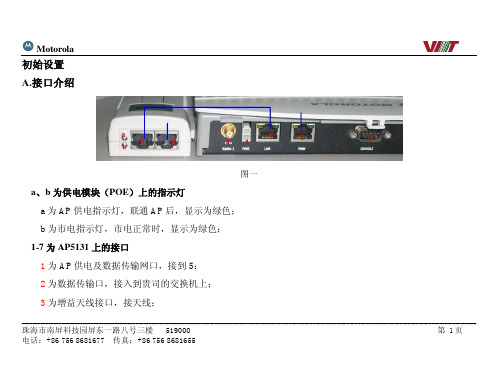
珠海市南屏科技园屏东一路八号三楼 519000 电话:+86 756 8681677 传真:+86 756 8681655
第 12 页
Motorola 以下分: 一.新 AP 配置为 AAP 二.新 AP 配置为胖 AP(仅当 AP5131 为胖 AP 时) 三.AAP 与胖 AP 如何切换(仅当 AP5131 为胖 AP 时) 四.胖 AP 如何设置为应急 AP 分别讲解。
珠海市南屏科技园屏东一路八号三楼 519000 电话:+86 756 8681677 传真:+86 756 8681655
第 9页
Motorola 版本升级
(所有 AAP 版本必须一致,且必须与 RFS7000 的版本配套,固件版本低的 AAP 无法被固件版本高的 RFS7000 收管,应急胖 AP 可 以不升级固件版本,但为方便切换为 AAP,所以统一 AP 版本为 2.4.1.0-010R) 此时需用到一个升级固件的小工具 AR400FTP tool.exe
珠海市南屏科技园屏东一路八号三楼 519000 电话:+86 756 8681677 传真:+86 756 8681655
第 3页
Motorola AP 上的 WAN 口(图一中的)连接到电脑网卡,并设置
IP:10.1.1.X X=2--254
Mask:255.0.0.0
____________________________________________________________________________________________________________________________________________________________________________
Philips Xenium X501 手机说明书

X501BlackCTX501BLKMaximum performance, minimum fussAdd more hours to your busy day with Philips Xenium X501, which provides up to 16 hours of talk time on a single charge. Get more out of life with solid features like predicative dialing and mobile data privacy protection.Always on, always connectedUp to 2 months of standby timeUp to 16 hours of talk timeEnjoy up to 40 hours of music playbackStay in controlMobile data privacy protectionPredictive dialingStorage capacity of 2000 phonebook entriesMaximize your Multimedia ExperienceCapture your memories with 2 megapixel cameraEasy tuning with on-screen display on RDS FM radio stationsEnjoy Bluetooth stereo musicMicroSD memory card slot for extra memory/ data storageHighlightsUp to 2 months standby timeThe phone can be on and in standby mode continuously for up to 2 months on a single charge.Up to 16 hours talk timeThe phone can support up to 16 hours of conversation on a single charge.Up to 40 hours music playbackEnjoy music playback for up to 40 hours on a single charge.Mobile data privacy protectionOnly the registered phone user can access the relevant data using a valid password with this useful feature. It helps to protect your mobile phone data not just from phone loss or theft,but also from prying eyes.Predictive dialingTo quickly recall a number from your phone book, simply key in any two or moreconsecutive digits of the stored number. When the matching number(s) are filtered anddisplayed, just select the desired number for quick and easy dialing.2000 phonebook entry capacityConveniently store and access yourcomprehensive business and personal contacts in a single phonebook memory. You can easily select from a range of default fields to store up to the maximum of 2000 phonebook entries.2 Megapixel cameraCapture and enjoy precious memories in clear and sharp picture quality with 2 megapixel resolution. Vibrant, colorful pictures are just a click away.RDS FM RadioEnjoy quick and easy tuning to your favorite stations with Radio Data System (RDS) display,which shows the name of the stationinstead of frequency numbers. RDS also allows stations to transmit text messages andinformation directly to your radio display, so you can keep updated with news updates and radio promotions.Bluetooth stereo musicYour Philips mobile phone supports A2DPBluetooth Profile. It lets you enjoy your favorite tunes wirelessly and in high quality stereo music from your Bluetooth headphones.MicroSD memory card slotYou can now enjoy extra capacity and storage of multimedia files by inserting a MicroSDmemory card into the built-in memory card slotof your phone.SpecificationsDimensionsHandset weight: 129.2g (With battery) / 89.6g (Without battery)Handset dimensions: 110 * 47.2 * 15.3 mm Form Factor: Candy barAntenna: IntegratedHandset color: BlackPicture/DisplayDiagonal screen size (inch): 2.2 inchMain Display Technology: TFTMain Display Colors: 262KMain Display Resolution: 240x320 pixelStill Picture CapturingCamera: IntegratedImage sensor type: CMOSPicture resolution: VGA (640x480), QVGA (320x240), SVGA (800x600), 2M (1600x1200), SXGA (1280x1024)Picture file format: JPEGPicture Mode: Night mode, Self-timer mode, Continuous, LandscapePicture quality: High, Low, NormalSpecial effects preview mode: Normal, Grey scale, Sepia, Blue effect, Green effect, Color invertStill Picture PlaybackPicture Compression Format: BMP, GIF, GIF (87a & 89a), JPEG, WBMPRotation: 90 degree stepsSlide showVideo CapturingFrame rate: 15 fpsVideo format: 3GP, H.263, MPEG4Video mode: Auto, Night Video PlaybackResolution (pxl): 176x144Frame rate (fps): 30Compression formats: 3GP, H.263, MPEG4Audio CapturingVoice recording: Yes, AMRAudio PlaybackAudio supported formats: ADPCM, AMR, Midi,MP3, SP-Midi, AAC, AAC+, WAV, WMASoundRingers: MP3 ringer, Polyphonic (64 tones),Voice memo ringer, AMR ringerStorage MediaMemory Card Types: Micro Secure Digital (SD)Memory management: Memory status,Dynamic memory allocationBuilt-in memory capacity: 1GB Nand flash +512MB RAMUser memory: 60 MBMaximum memory card capacity: 8 GBNetwork FeaturesGSM band: 900, 1800, 1900 MHzGPRS (Rx+Tx): Class 12, class B and CVoice Codec: FR/EFR/AMR/HRMessaging: Concatenated SMS (Long SMS), E-mail, MMS,Multimedia Message Service, SMSCB (Cell Broadcast), SMS (Short MessageService), SMS multi-target, Predefined SMSServices: OTA provisioning (WAP,MMS), SIMToolkit / Release 99, WAP 2.0EDGEConvenienceButtons and controls: 4-way navigation keyand enter, Side keys, Soft keysCall Management: Call Forwarding, Call onHold, Call Time, Call Waiting, ConferenceCall, Emergency Call, Microphone mute,Missed Calls, Multi-party call, Received Calls,Firewall, Caller IDClock/Version: Analogue, Digital,International clockEase of Use: Hands free mode, In-flightmode, Keypad Lock, Hot Keys, Softkeys, VibraAlertGames and applications: Calendar, AlarmClock, Calculator, Stopwatch, Countdowntimer, ENG-CHN and CHN-ENG dictionary,International converter, Currency converter,Lunar Calendar, Java MIDP 2.0, MSN,Agenda, Sudoku gameLanguage available: UI: English, RussianMultimedia: FM RadioPersonal Info Management: SmartPhonebook, SD card back-up, VcardExchange, Daylight saving, Safeguard,International clock, Time ZonePersonalisation/Customization:Downloadable Animated GIF, DownloadableJava Applications, Downloadable Picture,Downloadable Ringtones, Wallpaper,RingtonesText input: T9VibratorVolume controlLanguage available: T9 input: English,RussianConnectivityBluetoothBluetooth profiles: A2DP, Handsfree,Headset, Object push profile, File transferprofileHeadset: Via mini USB connectorModem Capabilities: CSD (Voice, Data), GPRSPC Link: USB 2.0Serial connections: USB-miniUSB data cableAccessoriesStandard Package Includes: Handset, Battery,Stereo Headset, Charger, USB data cable, UserManual, CD ROM (Mobile Phone Tools)PowerBattery capacity: 1800mAhBattery Type: Li-ionBattery saving manager: Auto switch on/offElectrical Enhancements: Back-up battery* Specification indicated based on initial full batterycharge tested in laboratories with Bluetooth switchedoff. Actual performance is dependent on networkservice provider and usage.© 2019 Koninklijke Philips N.V.All Rights reserved.Specifications are subject to change without notice. Trademarks are the property of Koninklijke Philips N.V. or their respective owners.Issue date 2019‑10‑23 Version: 3.0.912 NC: 8670 000 59278 EAN: 87 12581 52080 9。
AX,NXT性能对比表
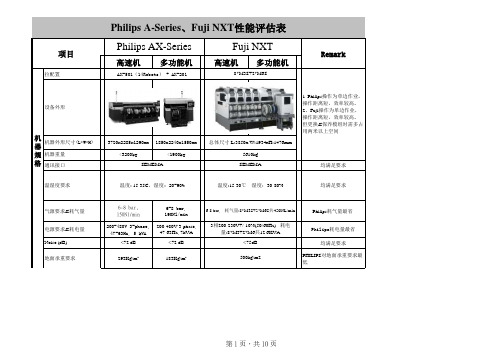
多层LED CCD成像
激光及 CCD camera
CCD Camara
Tape 圈裝, stick 料管, tray 盘装, wafer 晶元 Feeder,盘装料料器(Tray),单料管供料器
等等(标配料车)
(料车选配)
智能式电子供料器 tape 圈裝, stick 料管, tray 盘装, wafer 晶元等等
均满足要求
工作头原理
模塊化平行貼裝
H-drive single gantry(H型结构单 臂双线性马达驱动 贴装头)
设 备 贴装头型号 硬 件 部 分
X轴马达/传动方式/精度 /重复精度
PH-LV: 7500 CPH (01005 -
17.5x17.5mm,加 CV 可以达到 45x45mm)
高精度头 PH-HA 及 贴装头 PHDV:11000CPH (01005-165x45mm)
征点etc,选件
征点etc,标配
设 备 抛料率 性 能
低于千分之一
低于千分之一
方形、圆形、十字、半圆等被机器定义 过的特征点
速度426mm/sec ,加速度0.25g 快速,准确,通过VPD Plus(选件)系统可离 线编辑.采用图像处理方式.
低于千分之一
Philips适应所有特征点
Philips轨道专利技术
Close loop component sensing: presence, absence闭环全视真空检测
Option(选项),另外通过影象等方式控制 吸嘴,物料吸取状况
自动检查真空/高度/吸嘴脏污报警
每次取料时会对吸嘴轮流吹气防止吸嘴 堵塞/影像监控
不锈钢加(或不加)橡胶 不锈钢加(或不加)橡胶
WiFi代维培训课件一:WiFi技术基础

WiFi技术基础江苏电信WiFi代维培训课件一:中国电信江苏公司2011年10月用戶至上用心服务Customer First ServiceForemost课程内容•基础概述•无线传播•技术原理•组网应用无线技术概述GSM GPRS EDGETDTD--SCDMA WCDMACDMA 2000CDMA1XIS IS--95HSPALTEAIE 802.11b 802.11n802.16d 802.16e802.15RFID Bluetooth PAN LAN MAN WAN UWB 10kbps100kbps1Mbps 10Mbps100Mbps 1Gbps2G 2.5G 3G B3GOFDM,MIMO,智能天线IEEE 3GPP/2802.20802.11802.11a/g数据无线网络分类WPAN WLAN WMANl2.4GHz ISM免费频段l低功耗、低成本l短距离通信(10米)l低速传输(723Kbps)l点到点及点到多点组网l连接便携及固定设备l2.4/5.8GHz ISM免费频段l高传输速率(600Mbps)l中近距离通信(100-300米)l动态速率调整l支持MESH组网l支持慢速移动l2-66G 频段2-11GHz应用于非视距传输10-66GHz应用于视距传输l较高传输速率802.16-2004最大速率74Mbps802.16e最大下载速率6Mbpsl远距离通信802.16-2004传输距离7-10km802.16e传输距离3-5kml支持车速移动(802.16e)IEEE802系列标准IEEE 802委员会现已制定了如下标准:l802.1——概述、体系结构和网络互连,以及网络管理和性能测量;l802.2——逻辑链路控制。
这是高层协议与任何一种局域网MAC子层的接口;l802.3——CSMA/CD。
定义CSMA/CD总线网的MAC子层和物理层的规约;l802.4——令牌总线网。
定义令牌总线网的MAC子层和物理层规约;l802.5——令牌环型网。
Philips 无线充电器手册说明书
Haut-parleur activé.
Sonnerie coupée.
Pour D535: Répondeur: ce symbole clignote en cas de nouveau message ou lorsque la mémoire est remplie. Ce symbole s’affiche lorsque le répondeur est activé.
Veille
Accéder au menu principal
Accéder à la liste de rappel.
Réper toire
Journal des appels
Passer et recevoir des appels.
Activer ou désactiver le combiné (maintenir la touche enfoncée).
Journal des appels
Appel depuis le journal
1 Appuyez sur . 2 Sélectionnez une entrée, puis appuyez sur .
Affichage d’une entrée Appuyez sur > > [Voir].
Enregistrement d’une entrée 1 Appuyez sur > > [Enreg. numéro]. 2 Suivez les instructions affichées à l’écran.
AX501参数设置
AX501参数设置1.大屏幕显示器:AX501配备了一块高分辨率大屏幕显示器,能够清晰地显示各项参数和设置内容,便于用户进行操作和设置。
2.多功能调节按钮:AX501配置了一些多功能的调节按钮,使得用户可以轻松地选择不同的参数设置,增加了设备的灵活性和便捷性。
3.参数存储功能:AX501具备参数存储功能,用户可以将设备的各项参数进行保存,并在需要的时候进行读取,省去了每次重新设置的麻烦。
4.高精度传感器:AX501采用了高精度的传感器,能够准确感知周围的环境变化,使得参数设置更加准确和可靠。
5.多种参数设置模式:AX501支持多种参数设置模式,用户可以根据具体需求选择不同的模式,例如自动模式、手动模式等,以满足不同情境下的需求。
6.可定制化设置:AX501还具备可定制化设置功能,用户可以根据自己的喜好和需求进行个性化的参数设置,增加了设备的灵活性和个性化体验。
1.温度设置:AX501可以根据需要进行温度设置,用户可以设定设备工作时的温度范围,以适应不同的环境需求。
2.时间设置:AX501提供了时间设置功能,用户可以设定设备的工作时间,以实现定时开关机的功能,节约能源。
3.功率设置:AX501允许用户根据需要进行功率设置,用户可以根据不同的使用场景和需求,选择不同的功率模式,提高设备的工作效率。
4.速度设置:AX501支持速度设置功能,用户可以根据实际需要设定设备的运行速度,以满足不同的使用需求。
5.模式设置:AX501具备多种不同的模式设置,例如自动模式、手动模式等,用户可以根据实际需求选择不同的模式,以实现更多样化的使用体验。
6.报警设置:AX501还可以进行报警设置,例如超温报警、过载报警等,当设备出现异常状况时能够及时提醒用户,并采取相应的措施。
总之,AX501作为一款多功能的参数设置设备,具备诸多特点和功能,能够满足用户在不同场景下的需求。
用户可以根据实际情况,对其进行详细的参数设置,以实现最佳的使用效果。
美国爱惠浦净水器直饮水产品培训资料(PPT91页)
都市清泉直饮机 - 整机结构介绍
4
2 3 5
① 自来水从滤芯进水口流入,流进内部 管道至滤芯
1 ② 初滤层采用20微米孔径的微滤膜片, 滤除管道水中的大颗粒杂质、铁锈、泥 沙及胶体等污染物,提供清澈净水;
③ 炭滤层采用凝聚70余年专业经验创新 制成的高效纤维活性炭,可吸附异嗅、 异味、余氯、挥发性有机物或三氯甲烷 等多种污染物,带来天山清泉般的清新 口感;
室内
聚乙烯 食品级原料 卫生检验报告或卫生批件
替换周期
UF-120D滤芯 6~12月 ¥738 (选配)前置PP棉 3~ 6月
*长时间未使用系统需更换滤芯后方可使用
16
都市清泉直饮机 - 检验报告与涉水卫生许可批件
检验报告 • 签发单位:中国疾病预防控制中心环境与健康相关产品安全所 • (卫生部认定涉及饮用水卫生安全性产品检验机构) • 样品受理编号:2009SG0071 • 签发日期:2009年7月29日
过滤精度达到0.01微米;
去除水中细菌(0.5微米以上)、 病毒(0.025微米以上) 、大分 子有机物等有害物质,同时保 留对身体有益的矿物质及微量 元素,最大程度保护您和家人 的身体健康和安全;
0.01 micron
4 to 6 micron
人类头发: 75 微米
人眼可视 40微米
动物细胞 4 微米
10
都市清泉直饮机 - 目标用户
• 关注身体健康的用户,因含有矿物质的水对身体健康,美容有益。 • 有孩子或老人同住的用户,因其摄入来源单一,更需保留矿物质。 • 预算有限,但倾向国际品牌,又希望更换简便的用户。 • 住宅安装受到局限,厨下无充分空间或未安装插座排污口等预留设施。
11
PHILIPS贴片机AX-501
PHILIPS线体工艺调试步骤一.生产前的准备工作1.程序的检查确认1.1检查程序有无报错误,欠缺元件库等。
1.2检查方法:请依据第二部分“正常生产中的调整中第一章节中,程序的检查确认和调出”。
进行检查确认。
2.程序MARK确认2.1如果线体没有生产(设备空闲),必须拿PCB板在机器内贴装进行确认,确认前面两个模组即可。
(主要指新品)2.2确认方法:2.2.1调出程序,更换完NOZZLE ,调整好轨道。
“轨道调整及NOZZLE更换请依据第二部分“正常生产中的调整中第二;三章节中,轨道调整和吸嘴更换。
2.2.2点击“RUN”开机生产2.2.3把PCB板放入设备,确认设备有无报MARK识别错误2.2.4如不报,程序MARK设置OK。
3.贴装坐标是否正确3.1如果线体没有生产(设备空闲),必须贴胶纸板来检查贴装是否正确。
3.2确认方法:同程序MARK的确认方法一样4.FEEDER站位是否能放下如果有物料的情况,请提前检查一下料站是否能够放下。
5.FEEDER PITCH是否正确如果物料装好的情况下,确认实际物料的PITCH是否和程序中设定的一样。
6.元件库是否正确或欠缺6.1检查实际物料与元件库是否匹配6.2如少元件库,必须提前制作元件库并修正确6.3元件库的新建及修改方法:请依据第二部分“正常生产中的调整中第五章节中,元件库的新建;修改”。
7.物料来料封装是否有变更(主要指多功能)7.1如AX5设备上的物料来料为管装时,请移到多功能进行贴装。
7.2多功能设备新增物料的方法:依据第二部分“正常生产中的调整中第七章节中,程序的调试及修改”。
对要添加内容逐步进行添加。
7.2.1添加物料的贴装坐标7.2.2添加物料的吸取料站和吸取位置7.2.3添加物料的元件库7.2.4添加物料所使用的NOZZLE7.2.5添加物料的所使用的FEEDER类型7.2.6添加物料的贴装顺序7.3管装物料及编带物料的更改方法:依据第二部分“正常生产中的调整中第七章节中,程序的调试及修改”。
- 1、下载文档前请自行甄别文档内容的完整性,平台不提供额外的编辑、内容补充、找答案等附加服务。
- 2、"仅部分预览"的文档,不可在线预览部分如存在完整性等问题,可反馈申请退款(可完整预览的文档不适用该条件!)。
- 3、如文档侵犯您的权益,请联系客服反馈,我们会尽快为您处理(人工客服工作时间:9:00-18:30)。
5.POWER DOWD 关机按键
三: 机器软介绍
1234 5
6
1.选择生产操作模式
2.选择生产程序及编 辑模式
3.机器参数设定模式
4.机器维护/维修模 式
5.设备履历记录
6.机器报警信息解除 7 /查询模式
7.帮助信息查询模式
三: 机器软介绍
6 12 3 4
5
1.Boards:历史生产PCB信息 (Good:生产板数量。 Incomplete:
5.Reset:复位①Boards当中板 的数量
6.机器生产时实时监控机器内 板的画面
四:生产前准备
1.物料的准备
2.站位表的准备
3.feeder的准备(将物料安装到feeder上,依照站位表放到备
用的料车上)
3.机器生产程序准备
4.其它辅助材料的准备
四:生产前准备
生产流程图
一.机器结构概要
3.机器传板单元
1.进板/待板区 2.工作区(贴装零件) 3.出板区
一.机器结构概要
4.贴片模块(robet)的概述
6 7
8
1.窄贴片模组 2.标准贴片模组 3.贴片头 4.吸嘴更换单元 5.CV照相机 6.模组运行状态指示
灯(绿灯正常/红灯警告) 7.模组手柄 8.元件废弃盒
备注:窄贴片模组和标准贴片模组它们的功能相同,只是窄模组的 宽度是标准模组宽度的一半
一.机器结构概要
5.贴装头:
1.BA(基板对中)相机
2.识别零件尺寸的镭射
3.用于处理零件的RZ单 元
4.吸嘴,通过磁力固定 到位
一.机器结构概要
6.供料器料车
抓住手柄(1)将料车推到 机器上
三: 机器软介绍
A:标题栏(显示机器系统的
信息) B:命令面板(包含开始或停
止生产时使用的主要按钮) C:导航面板(用于不同的功
能环境之间的切换) D:子导航面板(用于在一个
环境中不同信息的切换) E:信息面板 (显示所属于所选
功能的所有信息)
三: 机器软介绍
1.STRAT:机器开
3.以上动作完成后按
Retry 键恢复生产
五:生产中故障处理
注意事项:
若现场操作员熟悉报警信息,不知道明 确的处理措施及执行结果,则不可自行 对报警信息进行确认处理,应保护好报 警信息,立即通知当线技术员或工程师 处理。
六: 生产结束注意事项
停机或每天 在交接班时 间需要做机 器表面的5S 工作以保证 机器良好的 运行
1.检查①所有feeder 有没安装到位,如有
翘起.松动等不良现
1
象。
2.用镊子将所有 feeder料带里面的料 感应到②取料点位置
四:生产前准备
4. 运行程序
1.选择①程序模式
2.选择②所要运行 的程序
3.点击③”RUN”按 钮
4选择确认④
四:生产前准备
5.开始生产
1.选择进①入生产 模式.
四:生产前准备
1.FEEDER安装方法: 详见(feeder安装指导书)
四:生产前准备
2. 料车安装的方法
4 3
1.将料车①推到机器 的栈位④处
2.用脚踩住料车②位 置的按钮
3.料车慢慢升起直到 ③位置的绿色LED亮 起
2
四:生产前准备工作
3.确认feeder.感应物料feeder到吸取点位置
六: 生产结束注意事项
1.生产结束 需将料车废 料箱①清理 干净
2.所有料车 需拉出机器 清理干净④ 料车里面的 散落的物料
六: 生产结束注意事项
1.将机器所
有的模组抬 起,清理机 器废弃盒里 面的散料 2在抬模组 时轻抬轻放, 以免损坏机 器
六: 生产结束注意事项
1.在停线的时
所有报警。 Ret误动作
五:生产中故障处理
常见吸取不良错误处理流程 1.出现报警后,先查看 报警信息,找到相应发生 错误的站位看是否有卷 带 断带等不良。
2.将LIVE IMAGE选项打 上勾,查看该吸取点位 置是有偏移。如有偏移 调整到零件中心。
板上有跳过零件生产的数量。skipped: 跳过的PCB数量 Empty:空板数量)
2.Cycle times:生产单块板的 周期时间
3.Pick&align:零件吸取与对中 错误记录
4.machine sate 设备运行的效 率状况(绿色:正常工作时间/黄色:
机器空闲时间/红色:机器错误停止时 间)
二:机器安全指南
7. 安全第一,机器操作员应严格按操作 规范操作机器,否则可能造成机器损坏 或危害人身安全。
二:机器安全指南
1.1.机身各安全标识含义
二:机器安全指南
三: 机器软介绍
机器软件控制主画面
机器是通过全 触摸屏进行操 作,不需要键 盘只要敲击屏 幕按钮就可以 激活所需的功 能
将料车装入机器所需料车 的栈位(2)放置正确后, 黄色LED灯(3)会亮起
踩住按钮(4)直到料车完 全抬起,锁定时绿色LED灯 会亮起。
带切刀的料车在切废料带 时LED(5)会亮起。
通过踩按钮(6)卸下料车。
二:机器安全指南
1.为正确安全的操作机器,所以操作人员必须 经过培训考核合格后才能上岗。
3.进板.出板保护装置
4.贴片模块(从供料器取元 件贴在基板上)
5.供料器料车
6.机器正面左側门
7.机器正面右側门
8.机器前侧紧急开关
一.机器结构概要
2.机器后面部件
6 6
1. 机器主电源开关 2.机器背面左上盖门
(盖住机器气源单元)
3.机器背面左下盖门 4.机器背面右上盖门 5.机器背面右下盖门 6.机器后侧紧急开关
候,需对机器 内部如左图,Z 轴平台和搬运 轨道等位置进 行5S清扫
2. 人员在涉及到人身安全和设备安全的情况 下必须立即按下机器紧急按钮,并通知班长 和技术员前来处理。
二:机器安全指南
3.所有操作人员只允许在自己的操作权 限范围内操作该设备。
4. 严禁两个人同时操作一台机器。
二:机器安全指南
5.机器在运转过程中严禁将手,头等伸 进机器内部。
6. 操作员在操作设备时应做到小心、细 心 爱护好机器。
机器正面图片
目录:
一:机器结构概要 二:机器安全指南 三: 机器软件操作 四:生产前准备工作 五:生产中故障处理 六: 生产结束注意事项
一.机器结构概要
1.机器正面部件
8
1.机器状态灯塔:(绿色:
机器正常运行状态,白色:空闲状态, 蓝色:机器故障状态,)
2.显示触摸屏
1
始运行键
2.pause:机器暂
2
停键
3
3.Finish:完成生 产键
4 4.中止生产键(注 意:①.要清空机器的板
选择”2a“。②.如果要
退出机器中的基板选 择”2b“
三: 机器软介绍
1
3
2
5 1.机器系统日期/
4
时间
2.设备运行状态 栏
3.当前功能模式
4.生产程序名称
2.点击 ②开始生产
五:生产中故障处理
1.错误和报警的识别
五:生产中故障处理
五:生产中故障处理
常见机器故障画面
1.A位置提示所发生错误 的模组
2.B位置提示错误的详细 信息
3.C位置所发生错误的帮 助信息
4.D位置与错误相关联的 BA相机图像
5.E位置诊断工具键 6. ③位置:Retry all:解除
