Ticket Tool 使用方法
学Python常用单词大全

Python关键词单词表第一天path[ pɑ:θ ] 路径class[klɑ:s] 类public['p ʌblik] 公共的,公用的private['praivit] 私有的,私人的static['stæ tik] 静的;静态的;静止的void[vɔid] 空的,没有返回值的main[mein] 主要的,重要的system['sistəm] 系统out[aut] 往外,出现,出外print[print ] 打印demo[ 'deməu ] 演示,例子define[dɪˈfaɪn] 定义syntax[ˈsɪnˌtæks] 语法invalid[ɪnˈvælɪd] 无效的indentation[ˌɪndenˈteɪʃn] 缩进第二天development[dɪˈveləpmənt] 开发environment[ɪnˈvaɪrənmənt] 环境count[kaunt] 计数;计算sum[ s ʌm] 总数,总计salary[ 'sæləri ] 薪水random['ræn dəm]随机的import[im' pɔ:t] 导入,输入if[if] 如果else[els] 否则switch[switʃ] 判断语句case[keis]实例,情况break[breik] 退出continue[kən 'tinju] 跳出...继续return[ri tə:n] 返回default[di'fɔ:lt] 默认的第三天null[nʌl] 空,无效的exception[ ik 'sep ʃən] 异常error[erə] 错误index['indeks] 角标,索引,指针out of[ a:ut ɔf] 在...之外length[ leŋθ] 长度sort[sɔ:t] 将...排序change[ tʃeindʒ ] 改变,交换swap[ swɔp ] 交换half[ hɑ:f ] 一半的,半个的search[ sə: tʃ] 搜索,查找mid[ mid] 中间的number[ 'nʌmbə ] 数字,号码transition[ træn'ziʃən]object[ 'ɔbdʒi kt ] 对象, 物体第四天set[ set] 设置reset[r i set] 重新设置get[get ] 获取,获得multiply[ˈmʌltɪplaɪ] 乘division[dɪˈvɪʒn] 除法iterable['itəreibl] 可迭代的attribute[əˈtrɪbju:t] 属性code[kəud ] 代码,代号,编码country['kʌn tri ]国家,国土university[ju:ni'və:siti]大学college['kɔlidʒ] 大学private['praivit ] 私有的,私人的show[ ʃəu] 显示,展示sleep[sli:p ] 睡, 睡觉, 睡眠 1秒=1000毫秒single['siŋgl] 单一的,单独的,单身的,单程的第五天implements['impliments]实现mouse[maus ] 鼠标, 老鼠bonus[ 'bəunəs ] 奖金inner[ 'inə ] 内部的protect[prəu'tekt] 保护,受保护的,防卫file[ 'fail] 文件folder['fəʊldə] 文件夹view[ vju: ] 视图, 视线,看equals['i:kwəls]判断两个字符串是否相等memory['meməri] 记忆,内存,存储器heap[hi:p] 堆space[speis] 空间throw[θrəu] 抛出,投掷finally['fainəli] 最后,最终message['mesidʒ] 消息,信息,通知第六天runnable[ 'rʌnəbl] 可捕捉的interrupted[,intə'rʌptid]中断的,被阻止的ticket['tikit] 票bank[bæŋk] 银行tank[tæŋk] 坦克flag[flæɡ] 标记, 旗帜dead[ded] 死亡的,无生命的lock[ lɔk] 锁unlock[ˌʌnˈlɒk] 解锁console[kən'səul] 控制台font[fɔnt] 字体resource[ ri'sɔ:s] 资源notify['nəutifai ] 唤醒, 告知input['input] 输入output[ 'autput ] 输出bounded['baundid] 有界限的buffer['bʌfə] 缓冲区signal['siɡ nəl] 信号,标志condition[kən'diʃən]条件producer[prə'du:sə] 生产者unexpected[ˌʌnɪkˈspektɪd] 不期望的usage[ˈju:sɪdʒ] 使用version[ˈvɜ:ʃn] 版本author[ˈɔ:θə(r)] 作者int[int] 整型char[tʃɑ:] 字符型string[striŋ] 字符串类型float[fləut] 单精度浮点类型type[taip] 类型bool['bu:li:ən] 布尔类型,真假True[tru:] 真,正确的(成立的) False[fɔ:ls] 假,错误的(不成立的) encode[ɪnˈkəʊd] 编码decode[ˌdi:ˈkəʊd] 解码integrated[ˈɪntɪgreɪtɪd] 集成while[wail]当……的时候interpreter[ɪnˈtɜ:prɪtə(r)] 解释器configured[kən'fɪɡəd] 配置variables['veərɪəblz] 变量unreachable['ʌn'ri:tʃəbl] 不能达到的colum[ˈkɔləm] 列row[rəʊ] 行index[ˈɪndeks] 索引max[ ma: k s] 最大的min[ mi n] 最小的function[ 'fʌŋ k ʃən ] 功能,函数method[ 'meθə d] 方法result[ ri'zʌlt ] 结果compare[ kəm' pεə ] 比较temp[ tem p ] 临时工class member[ 'membə ] 类成员class method[ 'meθəd] 类方法package[ 'pækidʒ] 包car[ kɑ: ] 汽车,小轿车color[ 'kʌlə] 颜色red[ red ]红色blue[ blu: ]蓝色black[ blæ k]黑色white[ hwait ] 白色run[ run] 跑, 运行person[ 'pə:sən ] 人people[ 'pi:pl ] 人,人们age[ eidʒ] 年龄name[ neim ] 名字,名称,名誉,名人speak[ spi:k] 说话,讲话,instance['instəns ] 实例,情况tool[tu:l] 工具data['deitə] 资料develop[di'veləp ] 开发extends[ ik'stends] 继承,延伸,推广phone[ fəun ] 电话call[ kɔ:l] 呼叫,给...打电话study[ 'stʌdi] 学习,研究work[ wə:k ] 工作,操作location[ ləu'keiʃən] 位置(文件在电脑中的位置)encoding[in'kəudiŋ] 编码super['sju: pə] 父类的,超级的,,超类的final['fai nl] 最终的finally[ˈfaɪnəli] 最后interface[ 'intəfeis ] 接口try[trai] 尝试,试图catch[kætʃ] 捕获,捕捉,抓住close[kləuz] 关闭,结束open['əupən] 打开,公开add[æd] 添加,增加edit['edit] 编辑project[prədʒekt] 项目,工程,计directory[ di'rektəri ] 目录runtime[run'taim] 运行时间current['kʌrənt] 当前的,现在的preference['prefə rəns] 个人喜好rename[,ri:'neim] 重命名template['templit] 模板method[ˈmeθəd] 方法static[ˈstætɪk] 静态consumer[ kən'sju:mə ] 消费者substring[ 'sʌb striŋ] 子字符串append[ə'pend] 添加add[ æd] 增加insert[in'sə:t] 插入delete[di'li:t] 删除replace[ri'pleis] 代替,取代,更换update[ ʌp'deit] 更新create[ kri'eit ] 创造,创作builder['bildə] 构建器char[tʃɑ:] 字符型character['kærəktə] 字符int[int] 整型reverse[ ri'və:s ] 反转,翻转collection[kə'lekʃən] 集合,聚集,采集remove[ri'mu:v] 移除,删除clear[kliə] 清空,清除,清楚的. iterator[itə'rei tə] 迭代器list[list] 列表,清单(集合之一)。
邮件管理软件起源与应用操作

• Tool里面有5块内容,自动回复内容设置、自动回复设置、 Email规则设置、表头创建以及系统数据库。数据库的内容 可以备份导出,不能修改。 • Setting里是个人自主设置,可以修改用户密码。第一项 update profile里的内容跟文章开始时头像右侧的profile里是 一致的。standard setting里可以加入企业网址链接、名片 信息、时区、页面title、产品地址链接等内容。此外, Department里也需要设置姓名和邮件地址,是一些比较细 化的软件系统设置,比如软件工作时间、周期、以及一些 服务器设置及指向,这些只需要在使用之前设置一次即可, 最常用的是Manage user,在这里可以添加使用软件的用户 账号,并为之赋予权限,只有拥有绝对权限的才能看到此 项功能。
下面我们来介绍一下商网安心邮的具体使用和功能:
从网页界面登陆已经安装好的ems邮件系统后台, 进入到dashboard个人中心,左边菜单如右图所 示: 1、在profile里可以修改个人信息,如个人头像、 名字、本账户邮件地址、时区以及员工备份 (只有管理员才有此项操作权限)等。 2、在unassigned里可以看到未被指派到专人的 ticket,my ticket则是系统已经指派的标签,管 理员有权限看到所有的标签以及被指派信息, 其他部门职能看到分配给自己部门的ticket。 3、接下来是三种状态的ticket菜单,里面放着不 同状态的ticket:开放、关闭、垃圾箱,最后一 个standard 设置里可以设置接收邮件的相关信 息如有效期、容量大小、搜索ticket的方式等。
iShang安心邮通过分析消费阶层、地域区分、消费需求和地 区人口特征四层不同因素为企业分析和拓展潜在客户群。
iShang ems工作原理
PROXKey Tool 用户手册说明书
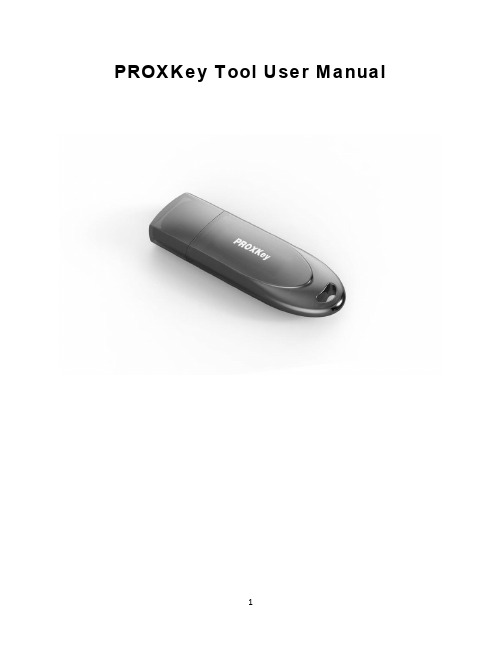
PROXKey Tool User ManualTable of Contents1 Introduction (4)2 PROXKey Product (5)2.1 PROXKey Tool (5)2.2 PROXKey function modules (6)2.3 PROXKey using environment (7)3 PROXKey Tool Installation (8)3.1 PROXKey Tool Installation (8)4 PROXKey Tool (10)4.1 Launching PROXKey Tool (10)4.2 PROXKey Tool Overview (11)Change PIN (13)Change Token Name (14)Certificate (15)Device Information (16)About (21)Help (18)5 Support (22)Where we are (22)Follow us at (22)Table of FiguresFigure 1 Installation (8)Figure 2 Installation (9)Figure 3 PROXKey Token Tool Main Menu (10)Figure 4 Running Label of PROXKey Tool (11)Figure 5 Setting up User PIN (12)Figure 6 Set PIN Successful and Warning (12)Figure 7 Change PIN (13)Figure 8 Change USER PIN fail (14)Figure 9 Change Token name (14)Figure 10 Certificate (15)Figure 11 Device Information (16)Figure 12 Update (17)Figure 13 Diagnostic Tool (18)Figure 14 Help Menu (18)Figure 15 Ticket (19)Figure 16 Remote Access (19)Figure 17 System Setting (20)Figure 18 Java Configuration (20)Figure 19 About (21)1IntroductionWith the development of Internet and fast development of network technology a clear majority of people communicate with each other online,instead of traditional methods of face to face meeting. Due to this security authentication becomes vital for the network security, also the bank transactions and fund transfer becoming online it is very important to protect data.The USB tokens provide a secure way to store the Digital Signature Certificate.The PROXKey USB Token is a hardware cryptographic module with a USB form factor for two-factor authentication which has been validated against the FIPS 140-2 at security level3. The public and private user’s key is generated and is stored on the chip embedded inside the token; the key pairs are stored in EEPROM. Private Key is secured and cannot be exported.2PROXKey ProductIn internet applications, like e-business, e-government, network communication and e-transaction, it is very important to ensure the informationsecurity.PROXKey Product is developed as a solution of this security problem. It provides a convenient and reliable secure environment for customers.2.1PROXKey ToolHigh in security1.Supporting 2048 bits RSA asymmetric cryptographic algorithms and SHA2.2.Supporting password and hardware authentication.3.Hardware device provide secure memory space which can be used to store password,private key and other secret data. The secret data is not exportable;the hardware device is not replicable.4.Secure and reliable.All encryptions and decryptions are operated inside thePROXKeydevice.Uniformity specification1.Following the worldwide universal standards: PKCS#11 v2.1 specification and MicrosoftCSP 2.0 specification.pletely realized the security communication functions supported by SSL andS/MIME. The specification covers application and storage of digital certificate, digital signature and verification, encryption/decryption, etc.ing standard interface to connect with browsers, the communications is strictly abidingbrowser’s secure communication operating regulations.4.Supporting certificate’s interoperability between CSP and PKCS#11.5.Supporting certificate application and secure email exchange in the environment ofIE/Outlook, Foxmail, NetScape, Mozilla and Firefox/Thunderbird.6.Supporting X. 509 v3 certificate storage.Excellent compatibility1.No need to install special PROXKey driver, the driver integrated inside the WindowsOperating System is used there by eliminating the driver installation.2.The hardware is a kind of USB device which is following USB1.1/USB 2.0specification. Itcan be used conveniently in every USB supported facilities.4.Uniform interfaces is used for UDK devices. One suite can supports both HID and UDKdevices.5.The UI is supported in Windows/ME/2000/2003/XP/Vista/Windows7/Windows 8 andWindows 8.1/Linux Operating Systems are all supporting.Flexible designing modularized design to meet customer’s dedicated requirements.2.A convenient platform for user’s certificates management is provided.3.UI (User Interface) is designed up to customer’s requirements.4.Secondary development interface is provided.2.2PROXKey function modulesPROXKey network security suite includes the following 5 modules:CSP module:1.It is a basic interface module based on Microsoft CSP2.0 specification.2. It is configured at registry.3.It can be used in IE browser, Outlook and Foxmail for certificate application, securitywebsite visitation and security email service, etc.PKCS#11 Module:1. Supporting PKCS#11 v2.1 interface.2. It is applicable in NetScape/Mozilla browser and ThunderBird email server. Administrator’s tool:It provides functions of key initialization, certificate operation and PIN operation, etc. User’s tool:It provides not only PIN operations of verification and modification, but also certificate operations of checking and installation/uninstall.Background:At the time of PROXKey plug in and out, certificate registration/revocation will be automatically done, and application programs will automatically start and end.2.3PROXKey using environmentThe supporting operating systems are shown as below:WIN 2000/2003/2008ServerWINDOWS 7, 8, 8.1, 10Mac OS, Linux and UbuntuThe supporting software includes:IE/Mozilla/Netscape/browsers.Outlook/Foxmail/ThunderBird email clients.3PROXKey Tool InstallationThe PROXKey comes with the Autorun supported ND (No Driver) feature. User can install the PROXKey tool just by plugging the token into the USB slot, the installation and details of the PROXKey tool is explained in detail below.3.1PROXKey Tool InstallationTo begin with the installation just plug in the token into the USB slot of the Laptop or PC, the Autorun supported product will automatically install PROXKey tool on the system1.Once the token is plugged into the USB slot the Autorun features asks for the installation of thetoken management tool as shown in the Figure 1, just click the install button to proceed with the installation of the software.Figure1Installation2.The token management software installs as shown in the Figure 2,clickfinish button to complete theinstallation.Figure2Installation4PROXKey Tool4.1Launching PROXKey ToolThe PROXKey tool can be launched using the short cut icon created on the desktop during installation, or can be found by clicking Start menu on windows and then finding the WD PROXKey Tool.The User Interface of PROX Key Token tool is easy and elegant as shown in Figure 3.All the functionalities are represented by icons which are easy to access with just a click of mouse button.Figure3PROXKey Token Tool Main MenuDuring PROXKey administrator’s tool running, the label of the tool will display in the right-handbottom corner as shown in Figure 4.Figure4Running Label of PROXKey Tool4.2PROXKey Tool OverviewAfter the installation of the software and when the token is plugged in, the user will be advised to set the PIN as shown in Figure 5. The user should enter the appropriate PIN length between 6-32 characters and set the user PIN.Each new token must be set with a user defined PIN.The length of the PIN should be between 6-32 (Alpha Numeric)characters.This PIN can be reset by the user later if needed.Figure 5shows the Set User PIN prompt and Figure 6(a) shows the successful PIN set.If the PIN is entered exceed the range of 6 to 32 characters, a warning window like Figure 6(b) will pop out to tell you PIN for the token requirements.Figure5Setting up User PINOnce the proper PIN is set the dialog as shown in Figure 6 (a) is prompted and in case of invalid length of PIN setting a dialog as shown in Figure 6 (b) is prompted.(a)Figure6Set PIN Successful and Warning(b)Figure3shows the basic functionalities of the PROXKey token tool.1.Change User PIN2.Change Token Name3.Certificate4.Device Information5.Options6.Help7.AboutChange PINIf the user wants to change the PIN which was set earlier this option helps to set a new PIN.The user needs to remember his earlier set PIN which he needs to enter first and then set a new PIN as shown in Figure 7. There is an added option of even using the softkeyboard to enter the PIN.Figure7Change PINHowever,when the user tries to change the USER PIN he needs to enter the old USER PIN and confirm the old USER PIN and then enter the new USER PIN the maximum User PIN error counter is set by default to 15so the user cannot try to update the password more than15 times.As shown in Figure 8 user gets 15attempts by default in case he wants to reset the USER PIN. If the user has forgotten the USER PIN, please contact the support for help.Figure8Change USER PIN failChange Token NameChange Label provides administrators with the interface of change the label of user’s device.It is shown in Figure9Figure9Change Token nameCertificateThe PROXKey Token tool automatically registers the CA, CCA and also the user certificate which is imported in the token, the user need not worry about registering each certificate which he dwnloads.Figure10CertificateShow CertificateThis function shows the certificate details such as the issuer information, issued toinformation and validity information.Delete CertificateThis feature enables to delete the unwanted certificates, the user PIN is needed todelete the certificates which are not needed.Import CertificateImport Certificate feature enables the user to import the certificates into the token, the user PIN is needed to import the certificates in the token.Device InformationDevice inforamtion provides the token information and the system environment asshown in the figure. Such as the Winodos version, IE version,Figure11Device InformationOptionsCache User PINThis is used to cache the USER PIN of the token so that when the token is used for multiple signing the token do not prompt to enter the USER PIN again and again. This is valid until the token is plugged out from the system. Once the token is plugged this feature must be again selected to cache the password.Figure 12 shows all the submenus whenFigure12Update✓UpdateThe PROXKey tokens have automatic update feature, where in when the new software is released for the tokens it will be uploaded in the FTP.When the “Update” is clicked with the proper internet connection the token software automatically updates itself providing ease of use for the user. Figure 12 shows the update process✓Diagnostic ToolDiagnostic tool can be used to understand the user system configurations; this basically helps to understand the technical issues or compatibility issue. This tool helps the support team to get the end use system details. The diagnostic tool also creates a log file which will be helpful for thesupport team to resolve issues. Figure13shows the Diagnostic Tool workingFigure13Diagnostic ToolHelpThis will help the end user for the support related help Remote for support helps in using team viewer support and support website Figure 14 shows the help menuFigure14Help Menu✓TicketThis feature is useful for the user to report the issues to the support team, when the user is facing any issues he/she can raise the ticket. The support team will analyse the issue and close the ticket at the earliest, this is the unique feature provided in PROXKey for user convinence. Figure14 shows the ticket raising procedure whichFigure15Ticket✓Remote AccessFigure16Remote Access✓System SettingThis is used to resolve the sytem configuration related issues, if the user faces any compatablity issue the user just need to click this button and file downloads and installs which shall resolve all the system configuration related issues. Figure 16 shows the System SettingFigure17System SettingJava ConfigurationsThis button resolves the java related issues,the user just need to click this button and a file downloads and installs which will resolve all the java related issues. Figure 17 shows the java configurationFigure18Java ConfigurationAboutThis shows the version and copyright information of the company and the version name of the software the user is usingFigure19About5SupportFor any assistance and support about the PROXKey token or the PROXKey Tool please find the help icon on the left hand top corner, click the Help>About(A) icon and you can find the link for the PROXKey Tool and PROXKey token support as shown in the Figure 13and the website where the contact details can be found is as shwon in Figure 13Where we areHead OfficeCrypto Planet(A Venture of Pagaria Advisory Private Limited) F-15, 1st Floor, Haware Centurion,Plot: 88-91, Sector–19A,Nerul–East, Navi Mumbai, Maharashtra, India–400706.Follow us atContact InfoIVR:+91 86551 86552Landline:*********************** E Mail:******************************************************Web Address:www.cryptoplanet.in。
jwt_tool用法
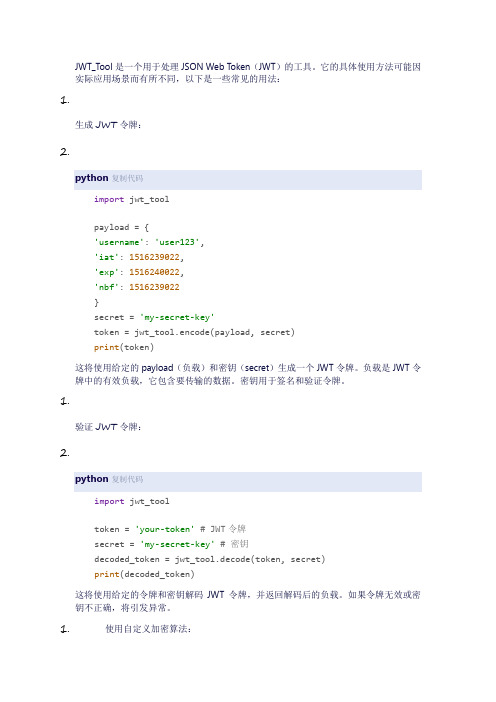
JWT_Tool是一个用于处理JSON Web Token(JWT)的工具。
它的具体使用方法可能因实际应用场景而有所不同,以下是一些常见的用法:1.生成JWT令牌:2.python复制代码import jwt_toolpayload = {'username': 'user123','iat': 1516239022,'exp': 1516240022,'nbf': 1516239022}secret = 'my-secret-key'token = jwt_tool.encode(payload, secret)print(token)这将使用给定的payload(负载)和密钥(secret)生成一个JWT令牌。
负载是JWT令牌中的有效负载,它包含要传输的数据。
密钥用于签名和验证令牌。
1.验证JWT令牌:2.python复制代码import jwt_tooltoken = 'your-token'# JWT令牌secret = 'my-secret-key'# 密钥decoded_token = jwt_tool.decode(token, secret)print(decoded_token)这将使用给定的令牌和密钥解码JWT令牌,并返回解码后的负载。
如果令牌无效或密钥不正确,将引发异常。
1.使用自定义加密算法:JWT_Tool支持使用自定义的加密算法来生成和验证JWT令牌。
例如,可以使用RSA算法:python复制代码import jwt_toolfrom cryptography.hazmat.primitives import serialization, hashes from cryptography.hazmat.primitives.asymmetric import padding from cryptography importhazmatfrom cryptography.hazmat.primitives importasymmetric, padding;from cryptography.hazmat.primitives import serialization;fromcryptography importhazmat;from cryptography.hazmat.primitivesimportasymmetric;from cryptography.hazmat.primitives.asymmetric importpadding;from cryptography importhazmat;fromcryptography.hazmat.primitives importserialization;fromcryptography importhazmat;from cryptography.hazmat.primitivesimportasymmetric;from cryptography.hazmat.primitives.asymmetric importpadding;from cryptography importhazmat;fromcryptography.hazmat.primitives importserialization;fromcryptography importhazmat;from cryptography.hazmat.primitivesimportasymmetric;from cryptography.hazmat.primitives.asymmetric importpadding;from cryptography importhazmat;fromcryptography.hazmat.primitives importserialization;fromcryptography importhazmat;from cryptography.hazmat.primitivesimportasymmetric;from cryptography.hazmat.primitives.asymmetric importpadding;from cryptography importhazmat;fromcryptography.hazmat.primitives importserialization;fromcryptography importhazmat;from cryptography.hazmat.primitivesimportasymmetric;from cryptography.hazmat.primitives.asymmetric importpadding;from cryptography importhazmat;fromcryptography.hazmat.primitives importserialization;fromcryptography importhazmat;from cryptography.hazmat.primitivesimportasymmetric;from cryptography.hazmat.primitives.asymmetric importpadding;from cryptography importhazmat;fromcryptography.hazmat.primitives importserialization;fromcryptography importhazmat;from cryptography.hazmat.primitivesimportasymmetric;from cryptography.hazmat.primitives.asymmetric importpadding;from cryptography importhazmat;fromcryptography.hazmat.primitives importserialization;fromcryptography importhazmat;from cryptography.hazmat.primitives。
ICT GP-58CA2 CR 说明书

2008 吉鴻電子股份有限公司印表機產品說明書Use of Materials Limitations International Currency Technologies Corporation (ICT) all rights reserved.All materials contained are the copyrighted property of ICT.All trademarks, service marks, and trade names are proprietary to ICT. ICT reserves the right at all times to disclose or to modify any information as ICT deems necessary to satisfy any applicable law, regulation, legal process or governmental request, or to edit, refuse to post or to remove any information or materials, in whole or in part, in ICT's sole discretion.1. (1)2. (2) (2) (2) (2)3. (3) (4)4 (5)4-1 (5)4-2 (6)4-3 (7)4-3-1. (8)4-4 (9) (9)Pot of Gold (10)5 (16)5-1. (16)5-1-1. GP-58CR (17)5-1-2. GP-58CA2/CR USB (48)6. (52)產品簡介產品規格一般規格裁刀規格列印頭規格產品尺寸轉接面板硬體設定連接設定指撥開關設定線材輸入/輸出電路設定步驟基本設定設定軟體設定單據設定工具驅動程式設定紙捲安裝指南1. 產品簡介GP-58CA2/CR 是專為電玩、販賣機等自動服務系統所設計之高塑性多功能印表機。
ticket认证流程

ticket认证流程下载温馨提示:该文档是我店铺精心编制而成,希望大家下载以后,能够帮助大家解决实际的问题。
文档下载后可定制随意修改,请根据实际需要进行相应的调整和使用,谢谢!并且,本店铺为大家提供各种各样类型的实用资料,如教育随笔、日记赏析、句子摘抄、古诗大全、经典美文、话题作文、工作总结、词语解析、文案摘录、其他资料等等,如想了解不同资料格式和写法,敬请关注!Download tips: This document is carefully compiled by theeditor. I hope that after you download them,they can help yousolve practical problems. The document can be customized andmodified after downloading,please adjust and use it according toactual needs, thank you!In addition, our shop provides you with various types ofpractical materials,such as educational essays, diaryappreciation,sentence excerpts,ancient poems,classic articles,topic composition,work summary,word parsing,copy excerpts,other materials and so on,want to know different data formats andwriting methods,please pay attention!1. 用户请求访问受保护的资源:用户在浏览器或应用程序中尝试访问需要认证的资源,例如网站的特定页面或应用程序的功能。
(整理)出国英语常用词汇
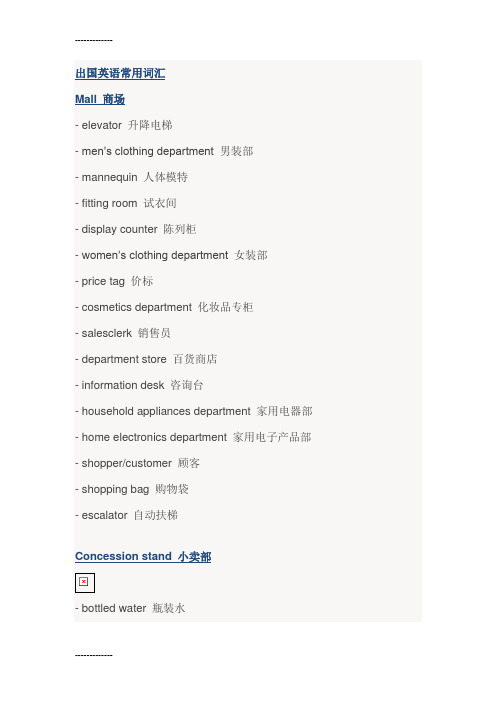
- poster 海报- candy 糖果- pretzel 双圈饼干- cookie 曲奇饼- gum 口香糖- mustard 芥末- popsicle 棒冰- drumstick 鸡腿- chicken nuggets 鸡块- popcorn 爆米花- hamburger 汉堡- soft drink 软饮料- ketchup 番茄酱- fries 薯条- hot dog 热狗- paper cup 纸杯Classroom 教室- clock 钟- window 窗户- door 门- desk 桌子- flag 旗子- bookshelf 书架- pencil box 铅笔盒- pencil 铅笔- magnets 磁铁- white board 白板- notebook 笔记本- eraser 橡皮- ruler 尺- marker 马克笔- computer 计算机- textbooks 教科书- blackboard 黑板- chalk 粉笔- blackboard eraser 黑板擦Laundromat 自助洗衣店- dryer 烘干机- screen 筛- washboard 搓衣板- detergent 洗涤剂- starch 浆粉- washtub 洗衣盆- bleach 漂白剂- fabric softener 织物柔顺剂- measuring cup 量杯- washing machine 洗衣机- hamper 篮子- lint 软麻布- clothesline 晾衣绳- stain 污点Gardening 园艺- shed 小屋- shrubs 灌木丛- plant pots 花盆- cuttings 插条- rake 耙- hoe 锄- spade 铲- seeds 种子- lawn mower 割草机- bulbs 鳞茎- shears 大剪刀- hose 软管- compost heap 堆肥堆- sprinkler 洒水器- fertilizer 肥料- grass cuttings 碎草屑- dung 粪- weeds 杂草Backyard 后院- birdbath 水盆- tire swing 轮胎秋千- umbrella 伞- picnic table 野餐桌- barbeque grill 烤架- tree house 树屋- garden 花园- lawn mower 割草机- dog 狗- dog house 狗屋- slide 滑梯- hose 软管- patio 露台- cat 猫- birdhouse 禽舍- ant hill 蚁丘- swing 秋千- swing set 秋千架Farm 农场- field 田地- haystack 干草堆- wagon 四轮车- wagon wheel 车轮- hay 干草- rope 绳子- fence 篱笆- hoe 锄- rake 耙- horseshoe 马掌- shovel 铲- corn 谷物- pitchfork 干草叉- horse 马- trough 饲料槽- barn 谷仓- tractor 拖拉机- wheat 小麦Amusement Park 游乐园- water slide 水滑道- games 游戏- vomit 呕吐- ticket booth 售票处- line 队伍- carousel 旋转木马- tracks 轨道- Ferris wheel 摩天轮- Haunted house 鬼屋- Seat 座位- Food stand 饮食摊- Roller coaster 过山车- Cotton candy 棉花糖- Seat belt 安全带- Car 车厢Dentist Office 牙科诊所- x-ray machine x光机- Sink 水槽- overhead light 顶灯- towel 毛巾- Paper cup 纸杯- section hose 节管- Dental chair 牙科手术椅- Mirror 镜子- Tools 工具- Tray 托盘- Drill 钻子- Toothbrush 牙刷- Dentures 假牙- Mold 模子- Teeth 牙齿- Dental floss 牙线Easter 复活节- basket 篮子- egg 蛋- chocolate 巧克力- handle 手把- fake grass 人造草- dye 染料- marshmallows 棉花软糖- paint 油漆- bunny 兔子- paint brush 油漆刷- whiskers 胡须- plastics egg 塑料蛋- jelly beans 豆型软糖- ears 耳朵- paws 爪子Makeup 化妆品- moisturizer 润肤乳- blush 腮红- brushes 刷子- lip liner 唇线笔- nail polish 指甲油- tweezers 镊子- nail polish remover 洗甲水- face wash 洗面乳- lipstick 口红- foundation 粉底霜- eyeliner 眼线笔- mascara 睫毛膏- nail file 指甲锉- lip gloss 唇彩Hair Salon 发廊- sink 水槽- barber’s chair 理发师的椅子- mirror 镜子- curling iron 卷发棒- comb 梳子- brush 刷子- hair dryer 吹风机- scissors 剪子- shampoo 洗发水- mousse 摩斯- shaving cream 剃须膏- razor 剃刀- hair clip 发夹- bobby pins 发夹- hair spray 发胶- styling gel 发胶- towel 毛巾- conditioner 护发素Swimming Pool 游泳池- Lifeguard 救生员- Umbrella 伞- lounge chair 躺椅- bikini 比基尼- diving board 跳板- swimming pool 泳池- net 网- lockers 储物柜- locker room 更衣室- earplugs 耳塞- towel 毛巾- life ring 救生圈- swimming suit 泳衣- swimming cap 泳帽- goggles 泳镜- sunscreen 防晒霜- ball 球- swimming trunks 泳裤- kickboard 踢水板- ladder 梯子Closet 衣橱- blazer 小西装- suspenders 吊裤带- suit 套装- tie 领带- pants 裤子- vest 背心- raincoat 雨衣- blouse 女士衬衣- scarf 围巾- purse 女手提袋- skirt 短裙子- coat 大衣- hanger 衣架- dress 连衣裙- T-shirt T恤- Tank top 运动背心- Shorts 短裤- Socks 袜子- Belt 皮带- Jeans 牛仔裤- Sweater 毛衣- Drawer 抽屉Lunch Box 便当- lunch box 便当盒- thermos 热水瓶- straw 吸管- fork 叉- knife 刀- spoon 勺- sugar packet 糖包- lid 盖子- salad 沙拉- latch 闩- yogurt 乳酪- hinge 脚链- sandwich 三明治- pepper 胡椒- napkin 餐巾- Ziploc bag 密封塑料袋- Pepper 胡椒- salt packet 盐包Nursery 托儿所- high chair 儿童椅- pacifier 奶嘴- baby bottle 奶瓶- bib 围嘴- teddy bear 泰迪熊- blanket 毯子- baby wipes 婴儿湿巾- rattle 摇响器- diaper 尿布- crib 婴儿床- playpen 游戏围栏- stroller 婴儿车- rocking horse 摇摆木马- booties 婴儿袜Toy Box 玩具箱- doll 娃娃- yo-yo 悠悠球- fire engine 消防车- toy box 玩具箱- slinky 弹簧玩具- toy soldiers 玩具士兵- blocks 积木- legos 乐高积木- robot 机器人- crayons 蜡笔- remote controlled car 遥控汽车- Barbie 芭比娃娃- Car 车- Teddy bear 泰迪熊- Ball 球- Walkie-talkie 对讲机Cruise Ship 游艇- swimming trunks 游泳裤- deck 夹板- cocktail 鸡尾酒- sandals 拖鞋- life vest 救生衣- seagull 海鸥- deck chair 躺椅- bikini 比基尼- anchor 锚- life ring 救生圈- rope 绳子- captain 船长- life boat 救生艇- oar 浆- porthole 舷窗Fruit Market 水果超市- water melon 西瓜- plastic bags 塑料袋- mandarin orange 橘子- kiwi frui 奇异果- sugar cane 甘蔗- peach 桃子- grapes 葡萄- honeydew melon 甜瓜- basket 篮子- papaya 木瓜- guava 番石榴- lime 青柠- lemon 柠檬- star fruit 杨桃- seeds 种子- nectarine 油桃- scale 秤- grapefruit 葡萄柚- plum 李子- mango 芒果- taro 芋头Orchestra 管弦乐队- bass (低音部)- harp 竖琴- conductor 指挥- cello 大提琴- bow 弓- music stand 乐谱架- sheet music 乐谱- baton 指挥棒- drums 鼓- clarinet 单簧管- violin 小提琴- viola 中提琴- saxophone 萨克斯- flute 长笛- trombone 长号- trumpet 小号Scuba Diving 潜水- buoyancy compensation device(BCD) 浮力补偿背心- wet suit 潜水湿衣- spear gun 鱼枪- fins 蛙鞋- mask 面镜- compass 罗盘- weight belt 配重带- snorkel 呼吸管- outboard motor 舷外发动机- gauge 潜水计量器- regulator 调节器- mouth piece 吸嘴- tropical fish 热带鱼- air tank 空气桶- underwater camera 水下摄像机- coral 珊瑚- booties 潜水靴- boat 船- glove 潜水手套- flashlight 手电筒Toolbox 工具箱- screws 螺丝- tape measure 卷尺- screwdriver 螺丝刀- bolts 螺栓- saw 锯子- washers 垫圈- nuts 螺母- hammer 锤子- wrench 扳手- nails 钉子- utility knife 工具刀- toolbox 工具箱- level 水平- sledgehammer 大锤- drill 钻孔机- tape 胶带- c-clamp C形夹Clinic 诊所- thermometer 温度计- syringe 注射器- height chart身高表- blood pressure gauge 血压计- eye drops 眼药水- eardrops 耳药水- medicine 药- pills 药片- antibiotics 抗生素- painkillers 止痛片- beaker 烧杯- stethoscope 听诊器- scale 秤- swab 棉签- antiseptic cream 消毒药膏- rubber gloves 橡胶手套Kitchen 厨房- microwave 微波炉- toaster 烤面包机- kitchen knife 菜刀- kettle 水壶- wok 锅- oven 烤箱- cleaver 切肉刀- frying pan 煎锅- range hood 抽油烟机- cutting board 砧板- sink 水槽- stove(range) 炉灶- blender 搅拌机- coffeemaker 咖啡机- refrigerator(fridge) 冰箱Fruit 水果- fruit stand 水果摊- mango 芒果- pomelo 柚子- pineapple 菠萝- passion fruit 百香果- cantaloupe 哈密瓜- grapefruit 葡萄柚- strawberry (strawberries) 草莓- cherry (cherries) 樱桃- peach 桃子- durian 榴莲- grape(s) 葡萄- kiwi 奇异果- persimmon 柿子- bell fruit/wax apple 莲雾- apple pear/Chinese pear 鸭梨- papaya 木瓜- guava 番石榴- watermelon 西瓜Street Side Cafe 露天咖啡座- chair 椅子- paper cup 纸杯- pasta 意大利面- jell-o 果冻- knife 刀子- sausages 香肠- cranberry sauce 蔓越莓酱- turkey 火鸡- apple pie 苹果派- corn bread 玉米面包- muffin 松饼- biscuits 饼干- pumpkin pie 南瓜饼- butter 黄油- sweet potatoes 红薯- soup 汤- gravy 肉汁- stuffing 填充料- pudding 布丁- corn 玉米- salad 沙拉- squash 西葫芦- yams 山药- reflector 反光灯- basket 车篮- shock 避震条- bike rack 车架转自:上海英文星报。
活跃交易者专业版平台用户指南说明书
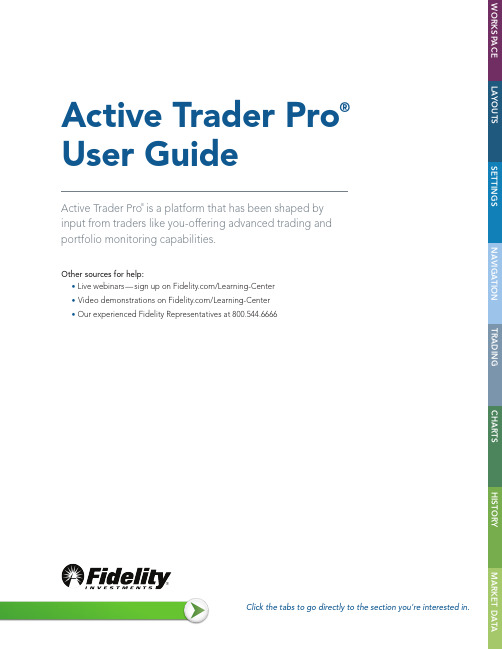
Active Trader Pro ®is a platform that has been shaped by input from traders like you-offering advanced trading and portfolio monitoring capabilities.Other sources for help: • Live webinars — s ign up on /Learning-Center • Video demonstrations on /Learning-Center • Our experienced Fidelity Representatives at 800.544.6666Click the tabs to go directly to the section you’re interested in.Active Trader Pro ®User GuideThe sooner you start using Active Trader Pro®the sooner you can benefit from all the advances we’ve built into it.Fidelity Active Trader Pro Platforms SM is available to customers trading 36 times or more in a rolling 12-month period.*Options trading entails significant risk and is not appropriate for all investors. Certain complex options strategies carry additional risk. Prior to trading options, please read /about/publications/character-risks.jsp, and call 800-343-3548 to be approved for options trading. Supporting documentation for any claims, if applicable, will be furnished upon request.†RANGE OF TRADING CAPABILITIES• Single trade ticket for stocks, options, ETFs and mutual funds • Multi-trade ticket to store and stage up to 50 orders • Directed trading for equities and options• Trade Armor ™, a new and innovative visual approach to equity trading and risk management• P lace conditional trades directly in Active Trader Pro, including One-Triggers-a-One-Cancels-the-Other order ADVANCED OPTION TRADING TOOLS*• Profit and loss and probability calculators • Streaming option chain • Option statistics • Option technical filtersINTERACTIVE TABBED CHARTING• A dvanced technical analysis, including support and resistance, stops, classic patterns, events, anticipated events, and Elliott Wave analysis †• More than 60 indicators and advanced studies TOOLS TO KEEP YOU ON TOP OF THE MARKET • Price alerts• Streaming news with prebuilt searches for your positions, open orders, and more • Prebuilt market and technical filtersAnd when you’re on the go, take advantage of the seamless cross-platform experience by using our Web-based ®.WORKSPACELINKYou can link tools to allow data in one tool to automatically update the other. Click the chain link icon to the left of the stock symbol entry box. The link icon will appear solid when the tool is linked. To unlink the tool, click the chain link again. TOOLS IN USEQuickly see a list of all open tools, or restore a tool that you have minimized. To close a tool, click the Close (X) icon to the right of the tool name. LOGOUTClick the Close (X) icon at the top right-hand corner of the screen to end your session and close the application.Here are some basics to help you become familiar with Active Trader Pro.SIDEBARSSidebars let you quickly organize and access a group of tools. Sidebars snap onto the right and left sides of your workspace, expanding or collapsing with a click. This is an easy way to keep functionality at your fingertips — w ithout your screen getting too crowded. Go to Help/Settings/General to enable sidebars.ALERTSThe flag will turn blue when a new trade, price, or education alert comes in, or red if you have a system alert message.LINK TOOLSCREATE A NEW LAYOUTSelect Layouts/New Layout from the main navigation menu. Enter the name for your custom layout, select the desired tools and placement, then save your E A PREDEFINED LAYOUTSelect Layouts and click on one of the predefinedlayouts that matches your trading style. (Market Monitor is the default layout.) To customize a predefined layout, add or remove tools as needed, move tools to the desired location, select the layout you are working on, and click Save As or Rename from the flyout menu.FOR PREDEFINED OR CUSTOM LAYOUTSRoll over the layout you have selected to Save, Save As, Rename, Delete, or Make Default. Click Restore Last Saved to return to the last layout version you saved.CREATING LAYOUTSMANUAL SAVESelect Layouts from the navigation bar. Click the layout with a check mark to the left. Click Save . AUTO SAVEGo to Settings/General/Auto Save Layout. Click Apply to have changes saved automatically during your session.PROMPT TO SAVEGo to Settings/General/Prompt to Save. Click Apply to be prompted to save changes before switching layouts or logging out.NEW LAYOUTSETTINGSSAVEPersonalize your trading experience by customizing the location and appearance of tools on your screen.Screenshot is for illustrative purposes only.PREFERENCES AND SETTINGSSELECT FONT SIZESelect the desired font size by dragging the slider located under Settings/General/Zoom. SET BACKGROUND COLORChoose a white, black, or blue background color under Settings/General/Theme Color.SET MARKET DATA UPDATE FREQUENCYSet the market data update frequency under Settings/ General/Market Date Update Frequency (default isStreaming Market Data). NOTE: If your system doesn’t meet the recommended system requirements, you may want to use a one- or two-second frequency, or limit the number of data-intensive tools like Option Chain , Chart , or Directed Trade that you have open at one time. SELECT DEFAULT ACCOUNTSelect the account that you would like to use as a default for account-based tools such as Trade tickets , Balances , and Positions . You can also choose to sort account lists alphanumerically by Account Name (nickname orr egistration) or by Account Number.SELECT DEFAULT TRADE TICKETSelect the default trade ticket under Settings/Trade.Choose the Standard (current default), Multi-Trade, or Directed Trade ticket. SELECT TRADE SETTINGSStreamline your trading by using shortcuts under Trade Settings.SELECT COLUMN DISPLAYSelect the columns you would like to display in positions and watch lists, from Settings/Positions/Watch List/ Available Columns. You can do the same for History, Orders, Options Summary, and Option Chain Settings.SELECT OPTION CHAIN DEFAULTSSet the strategy, number of strikes, or expiration you’d like to see under Settings/Option Chain.Customize your trading experienceMARKET DATA UPDATE FREQUENCYACCOUNT MENU DISPLAYDEFAULT ACCOUNTFONT SIZEBACKGROUND COLORSAVE LAYOUTScreenshot is for illustrative purposes only.NAVIGATIONFLOAT WINDOWRight-click on the tool and select Float Window. Or, from the main navigation, hold the Control key and click to launch the tool in the floated state. To move the tool back into the Workspace, right-click on the tool and select Dock Window.ACTION MENUThe action menu is located next to the Symbol field and allows quick access to a variety of tasks and shortcuts associated with a given security.RIGHT CLICKRight-clicking on a data point, column header, or tool will also provide you quick access to tools, shortcuts, and actions relevant to where you clicked, such as Add/remove data fields on Quote, Add/remove columns from a grid, Show/hide information for Orders, Export data, Float the window , and direct access to Help for that tool.Screenshot is for illustrative purposes only.Screenshot is for illustrative purposes only.Screenshot is for illustrative purposes only.SHORTCUTSUse shortcuts located to the left of the main navigation toolbar to quickly launch your default Trade ticket, Orders, or the Quote tool.LOGINUse your username and password to log on.LOGOUTTo log out, click the Close (X) icon at the top right-hand corner of the screen. That will end your session and close the application.TO UPDATE SYMBOLS IN LINKED TOOLS Double-click on a row in a grid tool.NAVIGATIONTO PRINTTo print positions, watch lists, and orders, right-click then select Print.To print order confirmations, right-click when on the single-trade ticket or directed trade ticket order confirmationscreen. To print order confirmations from other trade tickets, select the Print Screen key on your keyboard. Open a pro-gram like Microsoft word, select ctrl + v to copy that screen-shot into the program.To print from other tools, first export the data to Microsoft Excel or a .csv file and then print from that program.TO MULTISELECT ROWSUse ctrl + click to select multiple individual rows, or shift + click to select a group of rows, on any tool with information in a grid (Multi-trade Ticket, Orders, Positions, Filters, Find Positions in All Accounts, etc.).The rows you’ve selected will highlight and you can thenright-click to take the desired action.Screenshot is for illustrative purposes only.TRADINGSINGLE TRADE TICKETUse the single trade ticket to trade stocks, options, ETFs, and mutual funds. The ticket is dynamic and displays all relevant fields based on the security and order type chosen, allowing for quick order entry.MULTI-TRADE TICKETThe multi-trade ticket lets you stage and save up to 50 orders and place them individually or simultaneously. The tool can be used to trade stocks, options, and ETFs. Orders entered can be accessed from any computer using Active Trader Pro or . Select the shift + click or ctrl + click keys to highlight orders on the ticket; then select the Preview Orders button to queue multiple orders trades at once. You can also right-click to preview, delete, or duplicate multiple orders.DIRECTED TRADE TICKETThe Directed Trade ticket combines a single trade ticket, depth of book quote display, and time and sales data, providing better insight into the current market for a security and more in-depth information as to where orders are accumulating across the various exchanges and electronic communication networks (ECNs). Use Directed Trading to send your orders to a variety of destinations, or to use advanced algorithms.Screenshot is for illustrative purposes only.TRADINGTRADE ARMOR TMTrade Armor offers an innovative visual approach to trading and risk management with key information needed to make informed trading decisions, including position level unrealized and year-to-date realized gain/loss information, charts with support and resistance levels, quotes and the latest news headlines.With Trade Armor you can quickly and easily create trades, while your estimated gain or loss is dynamically updated based on the order price you select. Replacing an order is as simple as dragging the open order price indicator to your new desired price. You can place a variety of orders, such as lim-its, stops, stop limits, trailing stops, and brackets. If you use alerts, creating and managing is also as easy as dragging and dropping the alert to a price point on the chart.Screenshot is for illustrative purposes only.TRADINGCONDITIONAL TRADESUse the conditional trade ticket to set order triggers for stocks and options based on the price movement of stocks, indices, or options contracts. Conditional trades are now integrated in Active TraderPro. Choose from Contingent, One Cancels the Other (OCO), One Triggers the Other (OTO) and One Triggers an OCO (OTOCO)Screenshot is for illustrative purposes only.Screenshot is for illustrative purposes only.TRADINGMULTI-LEG OPTION TICKETThe Multi-Leg Option Trade ticket is an advanced trading tool that allows you to place two ormore option orders for simultaneous execution on a net basis. The tool includes predefined strategy tickets to help quickly populate multi-leg option orders, as well as integrated streaming quotes and at-expiration profit, loss, and breakeven information.ORDERSUse the Orders tool to view order information for your accounts or, if possible, cancel or replace an existing order. To view details for executed trades, click the arrow to the left of the symbol. To create a duplicate order or hide a verified canceled order, use the right-click menu. To view orders on one line versus two, set the columns, display order, color code order types, or apply display filters, go to Order Settings.Screenshot is for illustrative purposes only.Screenshot is for illustrative purposes only.TRADINGSTREAMLINED INTERACTIONSClick on the Bid or Ask price anywhere within the platform to automatically fill in a trade ticket.Screenshot is for illustrative purposes only.Screenshot is for illustrative purposes only.Screenshot is for illustrative purposes only.CHARTSUse Charts to see the price and volume of a selected security over a specified period of time, ranging from one day to 30 years.TAB CHARTSUse the tabs along the top of the chart to create up to five different views within a single chart window for a symbol. • To rename a tab, double-click the tab name and enter a new name.• To insert a new tab, click the + symbol to the right of the last tab.• To delete a tab, select the tab you want to delete and click the X icon.•To reorder the tabs, drag and drop to the desired order. ZOOMTo zoom in on a particular time range, click the Zoom In icon. Place your cursor at the start of the time range, then click and drag your cursor to the end of the range.TAB CHARTSZOOMScreenshot is for illustrative purposes only.CHARTSCHART SETTINGSSelect Settings from the Chart main navigation to change chart type (candlestick, line, etc.). Decide what you want to show or hide on the chart (e.g., add volume distribution, show extended hours, etc.). Adjust the grid lines and watermark opacity, choose a linear or logarithmic price scale for your Y axis, and adjust the price movement colors.DRAWING TOOLSSelect the Draw menu to add notes or draw trend, support, or resistance lines, Fibonacci retracements, regression channels, and more. Hover over the icon to see the tool name.To edit or remove a drawing tool or note, place your mouse over the object and click when highlighted. Edit the tool and click Apply Changes , or click Remove to delete. Use the Zoom tool to make textnotes easier to access and edit.Screenshot is for illustrative purposes only.Screenshot is for illustrative purposes only.CHARTSSELECTING INDICATORSThere are three ways to select an indicator: Type to search— e nter the first letters or abbreviation of the indicator you’re looking for in the Type to search box. Recently used— c lick on the menu and select the indicator you want. Carousel— s croll through your choices and click the indicator you want.To modify or delete an indicator from a chart, click the Indicator box and select Modify or Delete.TYPE TO SEARCHINDICATORSRECENTLY USED CAROUSEL Screenshot is for illustrative purposes only.Screenshot is for illustrative purposes only.CHARTSTECHNICAL ANALYSISThe Technical Analysis tab uses Recognia® Chart Recognition to display both historical and currently forming technical events. Select Patterns and Events and choose patterns/events to display based on the results in the Technical Analysis pane.Screenshot is for illustrative purposes only.Screenshot is for illustrative purposes only.CHARTSSAVING CHARTSClick Save/Save Current View . Name the chart and select whether you want settings, indicators, andevents saved with the template. You can also make the chart your default from this view. Currently, you cannot copy the settings from one chart tab to another.HISTORICAL TRADESUse the historical time slider to drill down to a particular time frame on your chart. Select the up arrow to open the time slider. You can also use the calendar to type in a specific time frame. To view trades, select Events/Tax Lots . A diamond will appear in white for every lot position that is opened at the appropriate date and price. When a position is closed for a gain, a similar diamond will appear, but will be colored green. When a positionis closed for a loss, the diamond will again appear, but will be colored red.EXPAND/COLLAPSE HISTORICAL TIME SLIDERScreenshot is for illustrative purposes only.Screenshot is for illustrative purposes only.HISTORYACCOUNT HISTORYActive Trader Pro gives you access to nearly five years of account history. You also can access up to 10 years of historical position information through Closed Positions.TRADE HISTORYSelect Account/Closed Positions from the main navigation toolbar to search up to 10 years of trade history.Screenshot is for illustrative purposes only.MARKET DATAMARKET DEPTHUse the Directed Trading tool to view market depth and streaming intraday time and sales information, located at Trades & Orders/Directed Trade & Extended Hours.For the Depth of Book view, we are now using NASDAQ TotalView and the NYSE ArcaBook. Together, they provide an even greater view of market depth than the NASDAQ Level 2 product by displaying additional order book liquidity versus just the best bid and ask for various market centers. TIME AND SALESView real-time intraday and up to 30 days of historical time and sales information under the Quotes and Watch List/ Time & Sales menu.STREAMING TIMEAND SALESMARKET DEPTHScreenshot is for illustrative purposes only.OPTION CHAINUse the Quotes & Watch List/Option Chain/Expiration bar along the top of the chain to show or hide various expirations. You can also expand and collapse expirations by clicking the arrow to the left of the Expiration header in the grid.STRATEGY, STRIKE, VOLUME, AND OPEN INTEREST FILTERSSHOW/HIDE HISTOGRAMS AND ADJUSTED OPTIONSSHOW/HIDE EXPIRATIONS SHOW/HIDE WEEKLY OPTIONSCLICK BID/ASK TO QUICKLY POPULATE TRADE SHOW/HIDE MONTHSMARKET DATAIf you have questions, a Fidelity Representative can help. Call 800.544.6666.Screenshot is for illustrative purposes only.。
- 1、下载文档前请自行甄别文档内容的完整性,平台不提供额外的编辑、内容补充、找答案等附加服务。
- 2、"仅部分预览"的文档,不可在线预览部分如存在完整性等问题,可反馈申请退款(可完整预览的文档不适用该条件!)。
- 3、如文档侵犯您的权益,请联系客服反馈,我们会尽快为您处理(人工客服工作时间:9:00-18:30)。
Ticket Tool 使用方法
信息技术部
2011-08-08
目录
Ticket Tool 使用方法 (1)
1.用户登录和配置 (3)
2.创建Ticket (5)
2.1输入联系人SAP 用户名 (5)
2.2Ticket主界面 (5)
2.3标题Description和编号Notification (5)
2.4问题所属范围Function loc. (5)
2.5问题类型Problem type (6)
2.6问题详细描述Subject description (7)
2.7添加附件Attachment (7)
2.8添加被提醒人Caller (8)
2.9保存Ticket (9)
2.10再次编辑ticket (9)
3.处理Ticket(Key support) (12)
3.1基本概念 (13)
3.2预览Ticket (13)
3.3处理Ticket (15)
3.4重置Ticket (17)
3.5转出Ticket (17)
4查看Ticket (18)
4.1主界面 (18)
4.2按Ticket编号查询 (19)
4.3按创建者查询 (19)
4.4综合查询 (20)
1.用户登录和配置
注意:Ticket系统请使用英文描述,附件可以用中文描述。
使用用户菜单(user menu),用户菜单已经为每个用户设置好。
Service Tool主界面
2.创建Ticket
事务代码:IW54
2.1输入联系人SAP 用户名
输入提出问题的联系人SAP用户名
2.2Ticket主界面
2.3标题Description和编号Notification
问题标题,它将在所有的问题列表中显示。
编号Notification是该问题的编号,可用于后续的查看。
2.4问题所属范围Function loc.
选择问题所属的范围,一般可用F-CCP,选择正确的范围,问题将会最快的由懂得如何处理该问题的同事获得。
单击右边的,弹出下面的页面
双击项目,可选择最具体的问题类型。
通常,请选择CCP P04_SD, CCP P04_MM , CCP P04_PP 等以CCP开头的组。
2.5问题类型Problem type
点击图标,
得到列表,选择合适的问题类型。
2.6问题详细描述Subject description
在下图的文本框里,描述详细的问题情况。
2.7添加附件Attachment
选择Action box里面的Add attachment。
点击“Add attachment”后,出现上传文件“Import file”的对话框,此时可将问题所需要的附件,例如操作步骤的截图,打印错误的文档扫描件等传到该ticket。
上传好后,Actionbox会出现“Display attachment”图标,单击可查看所上传的附件。
2.8添加被提醒人Caller
选择Caller下面的Add Further Caller,按下图所示操作,当Ticket被处理完时,创建者和被提醒人都能收到系统的邮件。
2.9保存Ticket
最后点击保存图标来保存Ticket。
同时请记住Notification的号码。
2.10再次编辑ticket
当发现已保存的ticket需要重新打开编辑或者该ticket已被关闭但问题仍就有疑问需要咨询, 事务代码: IW52
如果该ticket 仍旧是非关闭状态,此时ticket 就能直接编辑,如下图.
如果该ticket 是关闭状态,运行IW52会有警告信息:Notification is completed --> can only be displayed, 如下图所示
再次按回车键忽略掉警告信息,同时进入Ticket的查看模式,点击“in process again”可进入编辑模式进行编辑。
编辑见2.6,此时保存会跳出如下对话框,选择Yes,关闭的ticket就再次打开,能被支持的同事处理。
3.处理Ticket(Key support)
事务代码:SO01
如图显示有两个ticket.其中status显示为的表示该ticket 正在被自己处理。
3.1基本概念
组Responsible group:组包含一些能处理相关问题的同事。
如下图:50000751组包含cn0ysguo,cn0shylw,cn0shbhu,cn0szzhe,cn0jinll,cn0hlge等同事。
Function location为P04_SALES的缺省处理组为50000751.
P04_Logistic-Distribution的缺省处理组为50000760
3.2预览Ticket
要预览ticket的内容,可先单击收件箱inbox里面的ticket,然后按下图单击对象链接,
便可查看ticket中的内容
3.3处理Ticket
当确定自己可以处理时,可双击收件箱inbox里面的ticket,也就以处理的模式打开了ticket。
此时其他用户在自己的收件箱里看不到该ticket。
处理ticket如下图所示。
如在处理ticket 的过程中,如有疑问需要询问ticket 的创造者,可以选择上图屏幕右边Action box 中的
来发送邮件。
在Notice text中输入需要询问的问题。
这样ticket 的创建者就会受到一封相应的邮件。
如图
当ticket 完成时,可直接通过点击来关闭 ticket,弹出如下界面选择Yes,系统会把Ticket处理完的信息发给Ticket的联系人。
3.4重置Ticket
当需要让其他同事处理Ticket时,需要重置该Ticket。
先退回到SO01的初始界面。
选择自己正在处理的Ticket,然后点击下图的Replace按钮
Ticket的状态将改变为空白,则表示已重置了Ticket。
3.5转出Ticket
当问题需要其他组的人来处理时,Ticket 需要转到其它的组,组对应着一组同事。
这可以通过更改Function Location或者直接改组名Responsible 来实现。
如下图
修改Function Location也是修改组,但组名是数字不容易被记住,Function Location都有缺省处理的组,所以可忽略修改了Function Location而导致组名被修改。
注意,不要点击,而应该直接点击界面上方工具栏中的。
这样ticket 就直接转到了目标组。
4查看Ticket
一般key support在完成问题处理后会发信给联系人,例如下图,用户也可使用SAP系统查看Ticket处理情况。
事务代码:YIW59_V
4.1主界面
注意:Notification Date和Notification status是先决条件,必须输入正确(一般可把状态In Process和Completed都勾选上)。
否则输入正确的Notification编号也找不到Ticket,而出现下图的错误。
4.2按Ticket编号查询
先检查Notification Date和Notification status,然后输入创建的ticket编号到Notification里,点击左上方运行图标。
4.3按创建者查询
4.4综合查询
不推荐使用,因为非常慢。
Full text search: string1 --->通过问题详细描述subject description里面的单词或句子来搜索Description---------------------->通过问题标题Description里面的单词或句子来搜索。
