sophos安装方法
Sophos 全线产品介绍

欧洲排名第一的防杀病毒软件-Sophos随着计算机网络的迅速普及,搭乘了网络信息高速列车的计算机病毒,传播速度倍增。
国际间的新病毒只需在几小时之内便会出现在我国用户面前,使他们的计算机体系时刻处于新病毒的威胁之中。
因此,反病毒产品技术的优劣,对用户的计算机安全起着至关重要的作用。
如果用户能够真正判别反病毒产品的优劣,那么,计算机安全其实近在咫尺。
对于用户来说,防病毒产品的质量直接关系到计算机体系的防护。
但是,选择质量优秀的反病毒产品,对用户既是重要的却又是困难的。
重要性体现在防病毒产品是否能够有效查杀病毒,查杀时是否具备安全性,它与软、硬平台是否存在兼容性、可靠性的问题,以及运行效率如何… 这些都直接关系到用户的切身利益。
而困难性则体现在当前我国反病毒产品市场, 受广告宣传主导因素的影响非常大。
用户在没有专业测试手段的情况下,对反病毒产品的优劣难以判断。
其实,国际权威机构的测试及其认证是解决用户上述问题的最好方式,因为被测试产品只有完全通过严格的专业测试-,才能获得认证标志。
作为欧洲最大防病毒提供商,Sophos的反病毒产品提供了全方位的的防毒和杀毒的功能。
其频获大奖的技术、完备的产品系列, 以及杰出的工程设计水准能为企业用户提供全方位的病毒防护。
SOPHOS产品系列由Sophos Anti-virus、MailMonitor、SAV Interface、SOPHOS SBE中小企业版四部分组成:其中Sophos Anti-virus用于文件服务器、桌面工作站以及移动设备的病毒防护;MailMonitor用于邮件系统(SMTP server和Email Server)的病毒防护;SAV interface则是提供给第三方的二次开发接口,允许用户把Sophos病毒引擎整合到他们的产品中。
SBE中小企业版可以支持WINDOWS和苹果MAC操作系统,分为Sophos Small Business Suite、Sophos Anti-Virus Small Business Edition、PureMessage Small Business Edition三个产品,支持5用户、10用户、25用户、50用户和100用户五个用户数量等级。
Sophos Mobile 管理员帮助(产品版本号:9)说明书
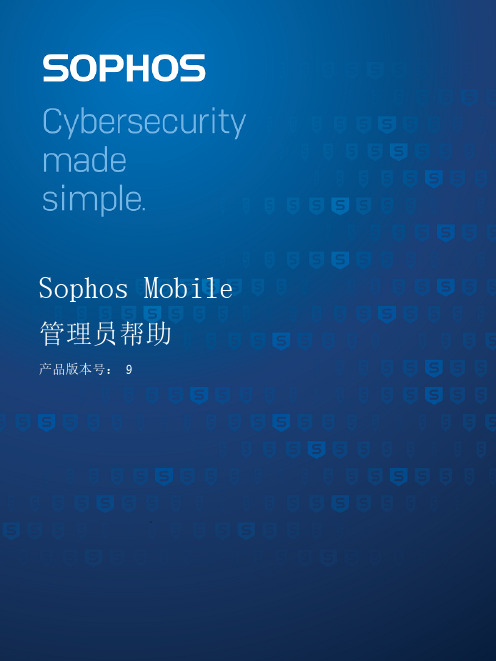
内容关于本帮助 (1)关于 Sophos Mobile (2)关于 Sophos Mobile Admin (3)仪表板 (3)表格视图 (4)前提条件 (4)用户角色 (4)更改您的密码 (5)密码恢复 (5)使用 Sophos Mobile 管理设备的主要步骤 (7)报告 (8)任务 (9)监视任务 (9)警报 (12)安装 (13)配置个人设置 (13)配置密码策略 (13)配置 SMC 应用设置 (14)配置电子邮件 (14)配置 IT 部门联系人 (15)配置隐私设置 (15)配置 iOS 设置 (16)Apple 推送通知服务证书 (16)配置 iOS AirPlay 目标 (19)Android 设置 (19)设置 Android 管理模式 (20)在您的 Web 服务器上托管 Sophos 应用 (20)配置 Sophos Mobile Control 应用的同步间隔 (21)启用百度云推送服务 (21)注册 Samsung Knox 许可证 (21)配置 Windows 设备的轮询间隔 (22)检查您的许可证 (22)简单证书注册协议 (SCEP) (22)创建客户属性 (23)配置 SSL/TLS 证书 (24)配置 EAS 代理 (24)配置网络访问控制 (24)配置电子邮件服务器连接 (24)配置代理服务器连接 (24)配置门户访问权限 (24)配置文件上传限制 (25)开启审核日志 (25)创建系统消息 (25)配置自助服务门户 (26)配置自助服务门户设置 (26)创建注册文本 (27)可用的自助服务门户操作 (28)合规性策略 (31)创建合规性策略 (31)可用的合规性规则 (32)将合规策略分配到设备组 (37)检查设备合规性 (37)设备 (38)添加设备 (38)注册设备 (39)取消设备注册 (46)管理设备 (47)自定义设备属性 (58)Zero-touch 注册 (59)Knox Mobile Enrollment (62)Apple DEP (64)Duo Security 集成 (74)TeamViewer 远程控制 (75)设备组 (77)创建设备组 (77)删除设备组 (77)用户 (78)配置自助服务门户用户管理 (79)配置外部目录连接 (80)联合身份验证 (81)配置 LDAP 连接 (83)创建用户 (83)导入用户 (84)创建用户组 (84)配置文件和策略 (86)开始使用设备策略 (87)创建配置文件或策略 (87)导入用 Apple Configurator 创建的 iOS 设备配置文件 (88)导入 iOS 应用的设置配置文件 (89)关于 macOS 策略 (89)Windows 密码复杂性规则 (90)Samsung Knox 支持 (90)配置文件和策略中的占位符 (91)在设备上安装配置文件 (91)向设备分配策略 (92)卸载配置文件 (92)下载配置文件和策略 (93)Android 设备配置文件的配置 (93)Android 企业工作配置文件策略的配置 (109)Android 企业设备策略的配置 (120)Android 的 Sophos 容器策略的配置 (132)Android 的 Mobile Security 策略的配置 (141)Knox 容器配置文件的配置 (144)Android Things 策略的配置 (148)iOS 设备配置文件的配置 (148)iOS 的 Sophos 容器策略的配置 (175)iOS 的 Mobile Security 策略的配置 (183)macOS 设备策略的配置 (185)macOS 用户策略的配置 (199)Windows Mobile 策略的配置 (215)Windows 策略的配置 (224)Windows IoT 策略的配置 (234)任务捆绑包 (237)创建任务捆绑包 (237)可用的 Android 任务类型 (238)可用的 iOS 任务类型 (241)可用的 macOS 任务类型 (243)可用的 Windows 任务类型 (244)复制任务捆绑包 (246)将任务捆绑包传输至个人设备或设备组 (246)应用程序 (247)添加应用 (247)安装应用 (248)卸载应用 (249)应用设置 (Android) (250)应用设置 (iOS) (252)应用设置 (macOS) (254)应用设置 (Windows Mobile) (255)应用设置 (Windows) (256)确定 Windows MSI 链接的设置 (257)iOS 的托管应用 (258)管理 Apple VPP 应用 (258)将 VPN 连接分配给 iOS 应用 (263)将托管应用配置添加到 iOS 应用 (263)应用组 (265)创建应用组 (265)导入应用组 (266)企业文档 (268)添加公司文档 (268)Android 企业 (270)设置 Android 企业 - 概述 (270)设置 Android 企业(托管 Google Play 帐户方案) (271)设置 Android 企业(托管 Google 域方案) (272)配置 Android 企业设备注册 (275)管理 Android 企业用户(托管 Google 网域方案) (276)创建工作配置文件 (277)锁定工作配置文件 (277)从设备删除工作配置文件 (278)用户启动的工作配置文件删除 (278)Android 恢复出厂设置保护 (278)托管的 Google Play 应用 (280)Intune 应用保护 (286)设置 Microsoft Intune 集成 (286)创建 Intune 应用保护策略 (287)将应用分配给 Intune 应用保护策略 (287)将用户分配给 Intune 应用保护策略 (287)Intune 应用保护策略设置 (Android) (288)Intune 应用保护策略设置 (iOS) (292)管理 Sophos Mobile Security (296)Sophos Mobile Security 合规性规则 (296)配置第三方 EMM 集成 (298)创建管理员 (300)向设备发送消息 (301)Sophos 容器 (302)配置 Sophos 容器注册 (302)Mobile Advanced 许可证 (302)管理 Sophos 容器应用 (303)重置 Sophos 容器密码 (304)锁定和解锁 Sophos 容器 (304)企业 Keyring 同步 (305)将内容传递到 Sophos Central (306)导出内容 (306)导入内容 (306)用语表 (308)技术支持 (309)法律声明 (310)Sophos Mobile1 关于本帮助本帮助提供了有关Sophos Mobile Admin管理控制台的信息,并对操作程序进行了详细解释。
Sophos_Solutions

• 简单的使用方法
• 用户透明的加密 • 不对用户日常工作产生影响 • 开机直接登录OS
SGN Data Exchange 外设加密
• 加密可移除设备,如 U 盘,外接硬盘,可读写CD/DVD,内存卡。 • 文件复制到外设设备进行透明文档加密 • 内部使用完全透明
与同事安全、透 明的交换数据
SGN Configuration Protection 外设管控
通过Sophos SafeGuard Data Exchange加密文件交换方案, 可以解决
电脑丢失后数据安全无法保证?
通过Sophos SafeGuard Device Encryption将硬盘加密,就 可以解决
电脑外设无法控制?
通过Sophos SafeGuard Configuration Protection可以灵 活控制外设
Sophos端点安全与控制
Web Security and Control
评估、控制和防护只需要一个产品
• • • • • • • • • • • 防毒 主动防御 (HIPS) 反间谍软件 流氓程序 云安全 网页保护 管理、控制应用程序 (VoIP, IM, P2P等) 设备控制 DLP数据泄漏保护 个人防火墙 密码保护
• 防御机密数据泄漏
• 端口控制 • 设备控制 • 支持白名单 • WiFi, Bluetooth, IR Control • 基于设备类型或序列号限制其使用
• 阻止 „
• 密钥记录器, 混合网络
文件共享加密:FileShare (Safeguard LanCrypt)
• 通过加密保护重要数据
• 与数据存储介质无关 • 保护备份数据
内存 硬盘 电源
11
Sophos Anti-Virus vShield安装配置手册
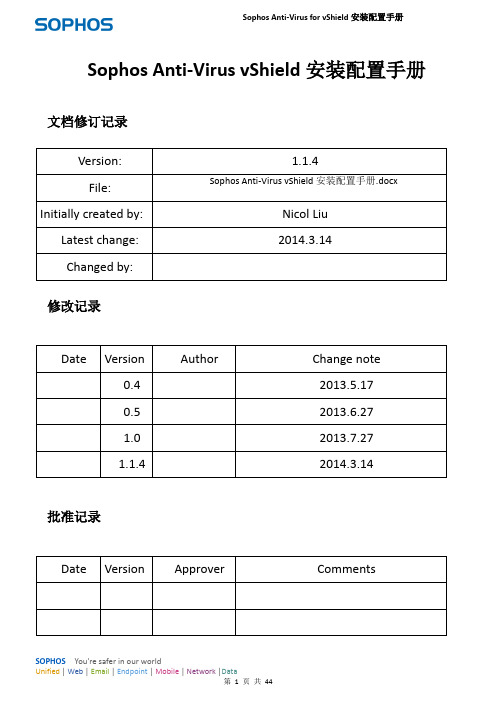
Sophos Anti-Virus for vShield安装配置手册Sophos Anti-Virus vShield安装配置手册文档修订记录修改记录批准记录Sophos Anti-Virus for vShield安装配置手册目录1.关于Sophos Anti-Virus VMware vShield (3)1.1关于Sophos Anti-Virus VMware vShield (3)1.2支持的Guest VM平台 (3)1.3安装中的关键步骤 (4)1.4系统要求说明 (4)1.4.1VMware要求 (4)1.4.2vMotion (6)1.4.3Guest VM要求 (6)1.4.4检查防病毒产品不兼容 (6)1.4.5Sophos 软件要求及设置 (6)2.安装Sophos security VM (7)2.1环境说明 (8)2.2参数配置图文说明 (8)2.3下载并安装SSVM (10)2.4检查系统时间同步 (19)2.5检查是否安装成功 (20)2.6设置SEC管理SSVM (20)3.安装vShield Endpoint Thin Agent (22)3.1检查是否安装 (23)3.2准备安装 (23)3.3安装Agent (24)3.3.1手动安装 (24)3.3.2自动安装 (25)4.检查SSVM是否工作正常 (26)4.1检查SSVM是否工作正常 (26)4.1.1查看防护效果 (27)4.1.2停止、启用vShield Endpoint Agent (27)4.2查看Agent是否启用 (27)5.反安装SSVM (29)5.1删除SSVM主机 (29)6.参考引用与术语 (33)6.1参考引用 (33)6.2术语 (34)7.技术支持 (34)Sophos Anti-Virus for vShield安装配置手册1.关于Sophos Anti-Virus VMware vShield1.1关于Sophos Anti-Virus VMware vShieldSophos Anti-Virus VMware vShield是一台安全虚拟机(SSVM),您可以设置如下:注意:Sophos security VM,安全虚拟机,以下简称为SSVM。
Sophos Firewall XGS 系列设备说明书

Sophos Firewall 强大的防护和性能Sophos Firewall 强大的防护和性能Sophos Firewall Xstream 架构设计提供极佳的可见性、防护和性能,帮助解决当前网络管理员面临的最大挑战。
TLS 1.3 检查现在约 99% 的 Web 流量加密,对大多数防火墙不可见。
许多组织发现,保护自己的网络防范越来越多的利用这一盲点的勒索软件、威胁和潜在有害应用程序时无能为力。
Sophos Firewall 能够实现高效且有效的 TLS 检查,不牺牲性能。
我们集成 Xstream Flow Processor 的 XGS 系列设备将 TLS 流量放在 FastPath 上以加速检查。
我们的高性能 TLS 检查引擎支持 TLS 1.3 而不降级,最新加密套件实现最大兼容性,同时增强了从仪表板检视加密流量的可见性。
深度数据包检查我们相信您再也不必在安全与性能之间取舍了。
Sophos Firewall 采用高速深度数据包检查 (DPI) 引擎扫描流量中的威胁,不使用减慢处理速度的代理。
防火墙堆栈可以将处理工作有效转移至 DPS 引擎,显著降低延迟,提高整体效率。
Sophos Firewall 通过高性能流传输 DPI 阻止最新勒索软件和外泄,包括下一代 IPS、Web 防护和应用程序控制,以及 SophosLabs Intelix 支持的深度学习和沙箱。
应用程序加速网络流量的很大一部分是受信任的业务应用程序流量,目的地是分支办事处、远程用户或云应用服务器。
因此,无需对威胁或恶意软件进行额外安全扫描,可以智能引导至 FastPath,减少延迟,优化整体性能,释放性能用于需要深度数据包检查的流量。
Sophos Firewall 自动或通过您自己政策加速您的 SaaS、SD-WAN 和云流量,如 VoIP、视频和其他受信任应用程序 – 放在 FastPath 上通过 Xstream Flow Processor。
Sophos XG Firewall - 基础 Firewall 安装和配置

策略概述
- 策略类型 - 未用,禁用新,已改变的
报表
消息和通知
SOPHOS TRAINING 21
常见问题
SOPHOS TRAINING 27
© SophSosOLPtdH. AOllSrigThRtsAreINseIrNveGd. 28
网络配置导向
• 配置User用户/Network网络策略
SOPHOS TRAINING 14
网络配置导向
• 配置邮件 通知设定
SOPHOS TRAINING 15
网络配置导向
• 设置日期,时间,NTP
SOPHOS TRAINING 16
网络配置导向
• 检查配置信息 • 发送匿名数据SophosLabs
○ 同步许可
S
○ 用户序列号 ○ 应用同步许可
1
2 3 4 5
SOPHOS TRAINING 5
注册
• 通过Web控制台检查订购
○ 系统> 管理> 许可
SOPHOS TRAINING 6
激活
SOPHOS TRAINING 7
激活
SOPHOS TRAINING 8
SOPHOS TRAINING 17
网络配置导向
SOPHOS TRAINING 18
网络安全控制中心 报表 策略 防护 系统 对象
SOPHOS TRAINING 19
系统通知
- 性能 - 服务 - 连接 - VPN - CPU, 内存, 带宽, 会话 - HA
- SFM
数据流量详细信息
用户和设备详细信息
Sophos XG Firewall培训
基本防火墙配置
sophos防火墙操作手册

sophos防火墙操作手册一、介绍Sophos防火墙是一种网络安全设备,用于保护企业内部网络免受恶意攻击和未经授权的访问。
本操作手册将指导用户熟悉Sophos防火墙的基本功能和操作方法,以便能够有效地配置和管理防火墙,确保网络的安全性和稳定性。
二、安装与设置1. 安装Sophos防火墙- 确保设备符合系统要求,并从官方网站下载最新的Sophos防火墙软件。
- 按照安装向导的指示,将软件安装到防火墙设备上。
2. 连接与初始化- 将Sophos防火墙与企业内部网络连接,并确保连接稳定。
- 首次启动Sophos防火墙后,根据界面提示完成初始化设置。
三、功能配置1. 设置网络接口- 进入Sophos防火墙管理界面,在网络设置中配置外部和内部网络接口,分配各个接口的IP地址和子网掩码。
2. 创建防火墙规则- 在防火墙规则设置中,创建和管理规则以控制网络流量的访问权限。
- 根据企业需求,设置允许或拒绝不同协议、端口和IP地址的访问。
3. 配置虚拟专用网络(VPN)- 通过设置VPN,实现远程办公和安全访问企业内部网络的需求。
- 配置VPN连接的加密方式、身份验证和访问权限。
4. 建立安全区域- Sophos防火墙支持创建安全区域,用于将不同部门、服务或区域划分为独立的网络区域。
- 在安全区域设置中,配置不同区域之间的访问规则,确保网络的安全和数据的隔离。
四、日志与监控1. 查看安全日志- 在安全日志界面,可以查看Sophos防火墙所记录的安全事件和操作日志。
- 根据需要,设置日志记录级别和存储周期,以及发送警报的方式。
2. 进行流量分析- 使用Sophos防火墙提供的流量分析工具,监控网络流量的状态和趋势。
- 通过流量分析,可以及时发现异常情况和潜在的安全威胁。
五、固件升级与维护1. 升级Sophos防火墙固件- 定期检查Sophos官方网站,获取最新的防火墙固件版本。
- 在固件升级界面,下载并安装最新的固件,以获得更好的性能和安全性。
Sophos XG Firewall软件应用程序入门指南说明书

ContentsIntroduction (1)Installation procedure (2)Configuring XG Firewall (4)Activation and Registration (4)Basic Configuration (4)Legal notices (8)Sophos XG Firewall Software Appliance1 IntroductionWelcome to the Getting Started Guide for Sophos Firewall Software Appliance (referred to in this document as “Sophos Firewall”). This guide describes how to download, deploy, and run Sophos Firewall as a software appliance on custom hardware.Minimum hardware requirementsThe device will go into fail-safe mode if the minimum requirements are not met.• 2 Network interface cards• 1 GB RAM•10 GB HDD/SSD sizeRecommended hardware requirements• 2 GB RAM•64 GB HDD/SSD sizeNoteSFOS 17 supports hard drives with a maximum of 512 GB.Sophos XG Firewall Software Appliance2 Installation procedure1.Download Software Image (ISO)a)Download the software image (ISO) from https:///en-us/products/next-gen-firewall/free-trial.aspx.b)You can install the downloaded ISO file on custom hardware, using an Installer.c)To create the Installer, see Creating an Installer.2.To install the software, you need to write the ISO to a standard USB thumb drive. On Windows:a)Download the Win32 Disk Imager utility from /projects/win32diskimager/.b)Run the utility, and browse the downloaded ISO file. The application will look for .IMG files.Change the file filter to (*.*), then locate and select the Sophos Firewall ISO file.c)Select the USB thumb drive on which you wish to install the ISO. The thumb drive should haveat least 1GB space. Writing the ISO to it will erase its current data.d)Once the process is complete, your thumb drive is ready to use.3.To install the software, you need to write the ISO to a standard USB thumb drive. On OS X:a)Open the Disk Utility included on OS X.b)Locate the thumb drive in the list of disks.c)On the partitions tab, change the volume scheme to “1 partition”, and the format to “FreeSpace”, then click apply.d)You need to convert the downloaded ISO file into a new format. Open a terminal window, andgo to the path where the ISO is stored.e)Run the command: hdiutil convert -format UDRW -o sf.img.dmg SW-SFOS_15.01.0-376.isof)The converted ISO will be renamed “sf.img.dmg”.g)Run the diskutil list and locate the path of the USB device.h)Write the converted ISO to your thumb drive, using the following command for reference: ddif=./sf.img.dmg of=/dev/rdisk9 bs=1mIn this command, the USB thumb drive’s path is /dev/disk9. Make sure that you use theactual path.Note:•The = path adds an “r” before the device path name. This is deliberate, and enables RAW disk access. You may leave the ‘r’ out, but the process will take place much more slowly.•You may need to run “sudo dd <rest of command>” for the imaging to work on your system.The process will take a few minutes to complete. When you are returned to the commandprompt, the thumb drive is ready, and can be ejected.If you face a problem, see http://borgstrom.ca/2010/10/14/os-x-bootable-usb.html for detailedinstructions.4.Installing Sophos Firewall.For the thumb drive to boot, you may need to change the BIOS settings since this is a SoftwareAppliance. You will also need to connect a monitor, keyboard, and a serial cable to the system tocomplete the installation. You will be prompted twice to start the installation.Sophos XG Firewall Software Appliance5.Booting: When the prompt appears, type y <enter> to start the installation procedure.The installation progress will be shown on the screen.6.When the installation is complete, remove the thumb drive, and reboot the device. The device willtake a few minutes to boot the first time.The system is now running Sophos Firewall Software Appliance.Sophos XG Firewall Software Appliance3 Configuring XG Firewall1.Browse to "https://172.16.16.16" from the management computer.2.Click Start to begin the wizard and follow the on-screen instructions.NoteThe wizard will not start if you have changed the default administrator password from theconsole.3.1 Activation and Registration1.Review and accept the License Agreement. You must accept the Sophos End User LicenseAgreement (EULA) to proceed further.2.Register Your Firewall. Enter the serial number, if you have it. You can also use your UTM 9license if you are migrating.Otherwise, you can skip registration for 30 days or start a free trial.a)You will be redirected to the MySophos portal website. If you already have a MySophosaccount, specify your sign-in credentials under “Login”. If you are a new user, sign up for aMySophos account by filling in the details under “Create Sophos ID”.b)Complete the registration process.Post successful registration of the device, the license is synchronized and the basic setup is done.3.Finish the basic setup. Click Continue and complete the configurations through the wizard. Whenyou finish the process, the Network Security Control Center appears.You can now use the navigation pane to the left to navigate and configure further settings.3.2 Basic ConfigurationYou can:1.Set up Interfaces2.Create Zones3.Create Firewall Rules4.Set up a Wireless Network1.To set up interfaces:a)You can add network interfaces and RED connections in the Configure > Network >Interfaces menu.b)You can add wireless networks in the Protect > Wireless > Wireless Networks menu.SSIDs will also be shown in the interfaces menu once created.c)You can add access points in Protect > Wireless > Access Points.Sophos XG Firewall Software ApplianceSophos XG Firewall Software ApplianceYou can see both these wireless networks in Protect > Network > Wireless Networks.e)Go to Protect > Wireless > Access Point Groups.f)Click Add to add a new access point group.g)Add both the wireless networks, and the new access point.If new APs have been installed, you can view these in Control Center.h)Click the pending APs to accept the new access points.i)Configure the settings of the new APs as shown in the image.Sophos XG Firewall Software Appliancej)Click Save.Sophos XG Firewall Software Appliance4 Legal noticesCopyright © 2020 Sophos Limited. All rights reserved. No part of this publication may be reproduced, stored in a retrieval system, or transmitted, in any form or by any means, electronic, mechanical, photocopying, recording or otherwise unless you are either a valid licensee where the documentation can be reproduced in accordance with the license terms or you otherwise have the prior permission in writing of the copyright owner.Sophos, Sophos Anti-Virus and SafeGuard are registered trademarks of Sophos Limited, Sophos Group and Utimaco Safeware AG, as applicable. All other product and company names mentioned are trademarks or registered trademarks of their respective owners.Copyright © 2020 Sophos Limited. All rights reserved. No part of this publication may be reproduced, stored in a retrieval system, or transmitted, in any form or by any means, electronic, mechanical, photocopying, recording or otherwise unless you are either a valid licensee where the documentation can be reproduced in accordance with the license terms or you otherwise have the prior permission in writing of the copyright owner.Sophos and Sophos Anti-Virus are registered trademarks of Sophos Limited and Sophos Group.All other product and company names mentioned are trademarks or registered trademarks of their respective owners.。
