大华单元门口机使用说明书
INTERCOM中文系统说明书
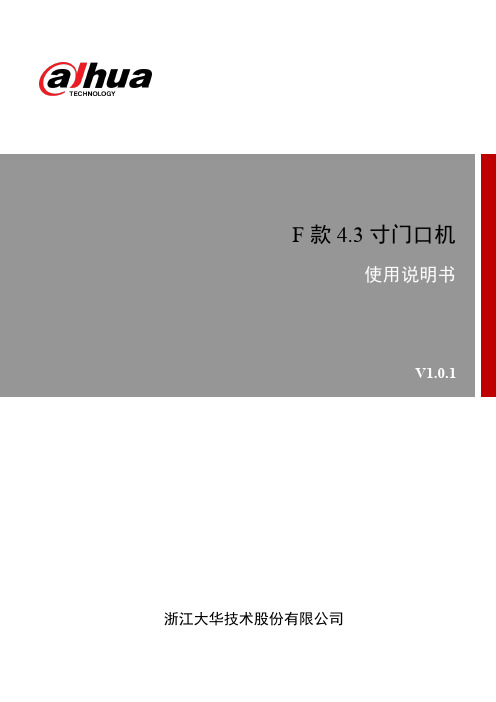
F 款4.3寸门口机使用说明书V1.0.1浙江大华技术股份有限公司前言适用型号DH-VTO6421F、DH-VTO6441F●DH-VTO6421F不带人脸和二维码功能,仅是普通门口机。
●DH-VTO6441F带人脸和二维码功能。
设备升级说明设备在升级过程中请勿断电,必须待设备完成升级且重新启动后才能断电。
通用按键说明●确定/保存:用于保存配置。
●恢复默认:用于将当前界面中的所有参数恢复至系统默认配置。
●刷新:将当前界面中的参数恢复为系统当前的配置。
符号约定在本文档中可能出现下列标识,代表的含义如下。
标识说明表示有高度潜在危险,如果不能避免,会导致人员伤亡或严重伤害。
表示有中度或低度潜在危险,如果不能避免,可能导致人员轻微或中等伤害。
注意表示有潜在风险,如果忽视这些文本,可能导致设备损坏、数据丢失、设备性能降低或不可预知的结果。
窍门表示能帮助您解决某个问题或节省您的时间。
说明表示是正文的附加信息,是对正文的强调和补充。
修订记录使用安全须知下面是关于产品的正确使用方法、为预防危险、防止财产受到损失等内容,使用设备前请仔细阅读本说明书并在使用时严格遵守,阅读后请妥善保存说明书。
使用要求●请在设备布控后及时修改用户的默认密码,以免被人盗用。
●请不要将设备放置和安装在阳光直射的地方或发热设备附近。
●请不要将设备安装在潮湿、有灰尘或煤烟的场所。
●请保持设备的水平安装,或安装在稳定的场所,注意防止本产品坠落。
●请勿将液体滴到或溅到设备上,并确保设备上未放置装满液体的物品,防止液体流入设备。
●请安装在通风良好的场所,切勿堵塞设备的通风口。
●仅可在额定输入输出范围内使用设备。
●请不要随意拆卸设备。
电源要求●产品必须使用本地区推荐使用的电线组件(电源线),并在其额定规格内使用!●请务必使用设备标配的电源适配器,否则引起的人员伤害或设备损害由使用方自己承担。
●请使用满足SEL V(安全超低电压)要求的电源,并按照IEC60950-1符合Limited Power Source(受限制电源)的额定电压供电,具体供电要求以设备标签为准。
大华数字对讲产品设计施工使用手册【智慧安防产品及解决方案】

大华数字楼宇对讲系统产品设计施工使用手册前言尊敬的客户非常感谢您对我公司的支持,使我们有机会为贵公司提供数字楼宇可视对讲系统产品和服务。
我们将珍惜此次机会,与贵公司密切合作,为双方的合作共赢而努力。
“以客户为中心”是我们的宗旨。
您的满意永远是衡量我们服务质量的唯一标准,您的需要就是我们的需要,我们时刻期待您的意见和建议,对您的需要我们将尽最大的能力给您满意的答复。
感谢您!因为您的支持,我们才有了前进的动力;因为您的选择,我们才有了今天的成绩;因为您的关注,我们才能持续发展。
说明1.本《产品设计、施工、使用手册》详细介绍了大华智网数字楼宇可视对讲系统的产品特点、技术参数及安装调试方法,可作为工程设计人员、施工人员及其他技术人员的参考资料使用。
2.浙江大华智网科技有限公司保留更改产品设计、规格、参数的权利,届时不另行通知,请以随机的说明书为准;印刷可能使本手册的图片与实物有轻微的差别;所有资料均仔细校对,如有印刷错漏,本公司均不承担因此产生的后果;本公司保留本手册内容的最终解释权。
3.版权所有,未经浙江大华智网科技有限公司明确的书面许可,不得以任何媒体形式复制、改编和翻译。
目录前言 (1)说明 (2)目录 (3)第一章系统概述 (1)第二章产品型号和技术参数 (2)2.1单元门口机 (2)2.2别墅门口机 (2)2.3室内机 (3)2.4中心管理平台软件 (3)第三章典型应用方案 (6)3.1概述 (6)3.1.1简约型联网结构示意图 (8)3.1.2安保型联网系统结构示意图 (9)3.1.3智能型联网系统结构图 (10)3.2 系统功能 (11)3.3 系统特点 (13)3.4系统配置说明 (14)3.4.1简约型系统 (14)3.4.2安保型系统 (15)3.4.3智能型系统 (16)第四章系统布线 (17)4.1布线要求 (17)4.2设备供电环境 (18)4.3布线注意事项 (18)第五章设备接线端子及接线工艺要求 (20)5.1单元门口机接线示意图 (20)5.2别墅门口机接线示意图 (22)5.3室内分机接线 (22)5.4管理主机接线 (25)5.5其他设备接线 (25)5.6接线工艺 (33)第六章设备安装与注意事项 (34)第七章系统调试及初始设置说明 (38)7.1 调试流程 (38)7.2系统设置与调试说明 (40)7.2.1 单元门口机 (40)7.2.2 别墅门口机 (40)7.2.3室内分机(3 .5寸) (41)7.2.4室内分机(7寸) (42)7.2.5管理主机 (43)第八章附录部分 (45)第一章系统概述随着社会信息化进程的快速推进,人们的生活与信息的关系日益紧密。
单元门口机操作说明
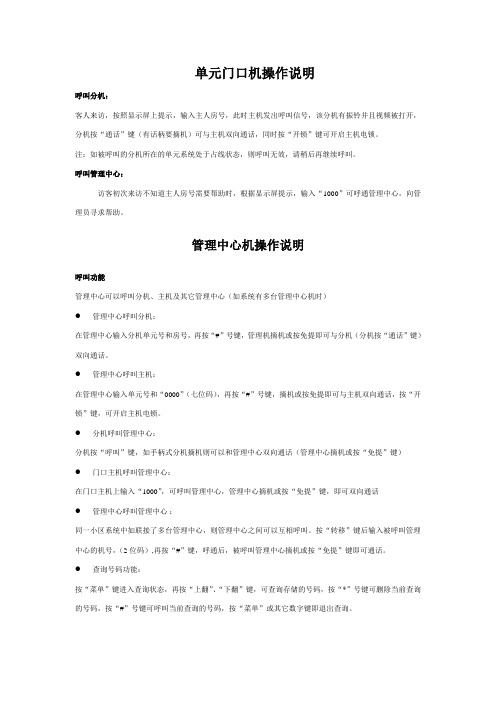
单元门口机操作说明
呼叫分机:
客人来访,按照显示屏上提示,输入主人房号,此时主机发出呼叫信号,该分机有振铃并且视频被打开,分机按“通话”键(有话柄要摘机)可与主机双向通话,同时按“开锁”键可开启主机电锁。
注:如被呼叫的分机所在的单元系统处于占线状态,则呼叫无效,请稍后再继续呼叫。
呼叫管理中心:
访客初次来访不知道主人房号需要帮助时,根据显示屏提示,输入“1000”可呼通管理中心,向管理员寻求帮助。
管理中心机操作说明
呼叫功能
管理中心可以呼叫分机、主机及其它管理中心(如系统有多台管理中心机时)
●管理中心呼叫分机:
在管理中心输入分机单元号和房号,再按“#”号键,管理机摘机或按免提即可与分机(分机按“通话”键)双向通话。
●管理中心呼叫主机:
在管理中心输入单元号和“0000”(七位码),再按“#”号键,摘机或按免提即可与主机双向通话,按“开锁”键,可开启主机电锁。
●分机呼叫管理中心:
分机按“呼叫”键,如手柄式分机摘机则可以和管理中心双向通话(管理中心摘机或按“免提”键)
●门口主机呼叫管理中心:
在门口主机上输入“1000”,可呼叫管理中心,管理中心摘机或按“免提”键,即可双向通话
●管理中心呼叫管理中心:
同一小区系统中如联接了多台管理中心,则管理中心之间可以互相呼叫。
按“转移”键后输入被呼叫管理中心的机号,(2位码),再按“#”键,呼通后,被呼叫管理中心摘机或按“免提”键即可通话。
●查询号码功能:
按“菜单”键进入查询状态,再按“上翻”、“下翻”键,可查询存储的号码,按“*”号键可删除当前查询的号码,按“#”号键可呼叫当前查询的号码,按“菜单”或其它数字键即退出查询。
单元门口机操作步骤
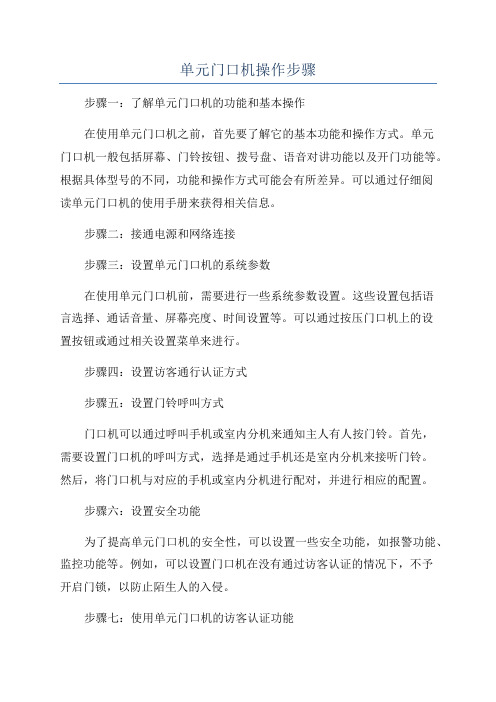
单元门口机操作步骤步骤一:了解单元门口机的功能和基本操作在使用单元门口机之前,首先要了解它的基本功能和操作方式。
单元门口机一般包括屏幕、门铃按钮、拨号盘、语音对讲功能以及开门功能等。
根据具体型号的不同,功能和操作方式可能会有所差异。
可以通过仔细阅读单元门口机的使用手册来获得相关信息。
步骤二:接通电源和网络连接步骤三:设置单元门口机的系统参数在使用单元门口机前,需要进行一些系统参数设置。
这些设置包括语言选择、通话音量、屏幕亮度、时间设置等。
可以通过按压门口机上的设置按钮或通过相关设置菜单来进行。
步骤四:设置访客通行认证方式步骤五:设置门铃呼叫方式门口机可以通过呼叫手机或室内分机来通知主人有人按门铃。
首先,需要设置门口机的呼叫方式,选择是通过手机还是室内分机来接听门铃。
然后,将门口机与对应的手机或室内分机进行配对,并进行相应的配置。
步骤六:设置安全功能为了提高单元门口机的安全性,可以设置一些安全功能,如报警功能、监控功能等。
例如,可以设置门口机在没有通过访客认证的情况下,不予开启门锁,以防止陌生人的入侵。
步骤七:使用单元门口机的访客认证功能步骤八:开启门锁或开门功能当访客通过访客认证后,主人可以通过操作手机或室内分机来开启门锁或开启门的功能。
开启门锁功能可以让访客自主进入,开启门的功能则需要主人亲自开启门。
步骤九:监控和记录在通行认证和开门过程中,单元门口机可以提供监控和记录功能。
主人可以通过手机或室内分机观看门口机的监控画面,并将录像或照片等信息记录下来,以便后续查看和使用。
步骤十:维护和保养定期对单元门口机进行维护和保养,以确保其正常工作和长久使用。
例如,定期清洁门口机的屏幕和摄像头,检查设备的电源和网络连接,及时更换消耗品等。
总结:使用单元门口机需要先了解其功能和操作方式,接通电源和网络连接,设置系统参数和访客认证方式,设置门铃呼叫方式和安全功能,使用访客认证功能,开启门锁或开门功能,监控和记录,以及维护和保养。
大华全数字对讲系统安装指导手册【智慧安防产品及解决方案】

大华楼宇对讲安装调试指导手册(内部版)1浙江大华技术股份有限公司2015年11月26日目录一、系统的介绍和产品的组成 (4)二、施工用线及注意事项 (5)三、系统接线技术要求 (6)四、设备安装篇 (7)4.1确定所需安装的产品、辅件等是否到位 (7)4.1门口机和室内机安装方式 (7)五、调试篇 (10)5.1全数字系统布线 (10)5.1.1门口机 (10)5.1.2数字室内机 (11)5.1.3小区联网的布线 (11)5.2 H700平台对应门口机和室内机配置 (11)5.2.1 门口机IP设置 (11)5.2.2 门口机设置 (11)5.2.3 SIP服务器配置 (13)25.2.4数字室内机调试 (16)5.3 H500平台对应门口机和室内机配置 (17)5.3.1 门口机设置 (17)5.3.2 数字室内机调试 (19)5.4平台配置 (21)5.4.1 H700平台配置 (21)5.4.2 H500平台配置 (22)3一、系统的介绍和产品的组成1. 系统介绍大华楼宇可视对讲系统为大华品牌下专为中国住宅小区设计的智能楼宇系统,该系统是大华融合了安防领域多年积累的经验,采用CAT5E(网线)传输技术推出的最新一代智能楼宇可视对讲系统,与传统的网线可视对讲系统相比,在工程设计、布线、安装、调试各个环节均作了创新设计,引入“工程导向”的设计理念,超越了行业中常规的系统模式,带给客户最佳的性价比和使用体验。
2.系统的组成系统图如下:4二、施工用线及注意事项1.系统施工用线设备接交换机按组网要求国标CAT5E 超5类线不得超过100米,超过100米用光纤传输。
在施工时请按照我公司提供的示意图布线和布管。
5三、系统接线技术要求1、大华智网楼宇对讲包括半数字和全数字所有RJ-45头线序都是(标准的T568B)压接顺序规则网口插座引脚(原理图) 1 2 3 4 5 6 7 8 水晶头引脚 1 2 3 4 5 6 7 8 颜色白橙橙白绿蓝白蓝绿白棕棕用于连接端子的引线不能剥得太长,端子锁紧后不应有铜线外露,端子螺丝必须拧紧;安装线接口的塑料外皮剥离长度应规范操作,即不可裸露铜线过短造成接触不良,也不可裸露铜线过长以免短路造成设备的毁坏,影响系统的正常工作。
单元门口机(VTO12XX系列)_使用说明书_V1.3.0_20040416【智慧安防产品及解决方案】

单元门口机(VTO12XX系列)V1.3.0前言概述本文档详细描述了产品示意图、基本功能介绍、技术参数、设备接口说明、设备安装指导、常见问题。
符号约定在本文档中可能出现下列标志,它们所代表的含义如下。
重要安全须知使用产品前,请认真阅读并严格遵守以下要求,以免您的产品和财产受到损失。
●请在允许的温度和湿度下运输、使用、存储本产品。
●请将产品放置和安装在远离强电、强烈磁场的地方。
●请勿将产品放置在潮湿、有灰尘或煤烟的场所。
●请勿将产品放置在阳光直射的地方或发热源附近。
●请勿随意拆卸本产品。
●请在开启设备上盖或维修设备时断开所有电源,防止触电。
●请使用相同类型的新电池更换旧电池。
●请使用推荐的电源线,并在其额定规格内使用。
特别声明●产品请以实物为准,说明书仅供参考。
●产品实时更新,如有升级不再另行通知。
●最新程序及补充说明文档敬请与公司客服部联系。
●产品说明中有疑问或争议的,以公司最终解释为准。
目录前言 (I)重要安全须知 (II)1 产品概述 (1)1.1型号列表 (1)1.2设备结构 (1)1.2.1 VTO1210A-X/VTO1220A (1)1.2.2 VTO1210B(W)-X/VTO1220B(W) (4)1.2.3 VTO1210C-X (8)2 安装单元门口机 (11)2.1 VTO1220A/VTO1210A-X系列 (11)2.1.1螺钉规格 (11)2.1.2安装步骤 (11)2.1.3线缆连接 (12)2.2 VTO1210B(W)-X/VTO1220B(W)系列 (12)2.2.1螺钉规格 (12)2.2.2安装步骤 (12)2.2.3线缆连接 (13)2.3 VTO1210C-X系列 (13)2.3.1螺钉规格 (13)2.3.2安装步骤 (13)2.3.3线缆连接 (14)3 调测单元门口机 (1)3.1数字系统 (1)3.1.1组网图 (1)3.1.2配置门口机 (1)3.1.3配置数字室内机 (4)3.1.4结果验证 (4)3.2模拟系统 (5)3.2.2配置门口机 (5)3.2.3配置模拟室内机 (7)3.2.4结果验证 (8)4 基本功能 (9)4.1呼叫功能 (9)4.2修改本机配置 (9)4.2.1进入工程设置界面 (9)4.2.2修改IP,网关,子网掩码 (9)4.2.3修改本地音量大小 (9)4.3发卡功能 (9)4.4开锁功能 (10)4.4.1室内机、管理中心远程开锁 (10)4.4.2本地开锁 (10)4.4.3 IC卡开锁 (10)4.5门口机WEB功能 (10)4.5.1登录WEB界面 (10)5 WEB功能介绍 (11)5.1登录 (11)5.2系统设置 (11)5.2.1本机设置 (11)5.2.2联网配置 (13)5.2.3室内机管理 (14)5.2.4分配器管理 (16)5.2.5网络设置 (16)5.2.6视频设置 (16)5.2.7修改密码 (17)5.2.8用户管理 (17)5.2.9 IPC信息 (18)5.2.10公告信息 (19)5.3信息查询 (20)5.3.1通话记录 (20)5.3.2报警记录 (20)5.3.3刷卡记录 (20)5.4状态统计 (21)5.5退出系统 (21)附录1 技术规格 (22)1产品概述1.1型号列表本文档适用于多个产品型号,请您仔细核对所购买的产品型号及其功能特性。
大华6017793门禁控制器用户手册说明书
table of Contents1、matters needing attention (3)2、Basic operation (4)2.1、System reset (4)2.2、Start/off host (4)2.3、volume adjusting (4)2.4、Power Key (4)2.5、Backing camera (4)3、Main interface operation (5)4、Bluetooth (6)4.1、Bluetooth main interface (6)4.2、Bluetooth–dial (6)4.3、Outgoing state diagram (7)4.4、Call state diagram (7)4.5、Phone book and phone records (8)4.6、Bluetooth-Music (8)5、Vehicle setup (9)5.1、General settings (9)5.2、Factory settings (10)5.3、Touch learning (10)5.4、Sound settings (10)5.5、Navigation set (11)5.6、Square set (11)6、radio reception (12)7、Multimedia music (13)8、Multimedia video: (14)9、File management operation (14)10、Common troubleshooting wizard (15)1、matters needing attentionFor your safety,please try not to while driving to watch video and operate the machine.When you're driving the volume knob can clearly hear the sound of the outside world.Product change iterations,the system will be updated step by step.The contents of this manual are for reference only,please refer to the actual product.1.1First pay attention to traffic safety.1.2Please park your car in a safe place if you have difficulty in operating the system.1.3Do not allow children to operate the machine,in order to avoid damage to the adult or machine.1.4Please follow the traffic rules when using the satellite navigation system.1.5Please do not prohibit the use of electronic equipment or the use of open flame,such as:gas stations,wineries,strong electromagnetic interference areas,or may cause danger.1.6Do not self maintenance,maintenance,installation of the machine.In the power supply is switched on do not install or repair the machine,because of no electronic equipment or vehicle accessories installation training or lack of experienced personnel to install and repair the machine is very dangerous.1.7Don't put the machine storage or installed in direct sunlight.Don't make placed and other harmful substances into the environment,especially LCD screen.If installed,LCD screen just in air conditioning ventilation Road in the vicinity,please ensure cool or hot air not blowing directly on the machine,otherwise it might damage the machine,even the car or bodily harm.2、Basic operation2.1、System resetCaused by the improper operation of the crashes and other non normal phenomenon, please use the tip of the short by a panel reset hole,the machine can be restored to normal.(Note:due to the reset button panel on a small,please press this button),using the pen or similar pointed object point2.2、Start/off hostIn the ACC switch in the open position,according to the host panel"power"button to turn on the power,insert the CD into the trough dish,machine will automatically open, open access to read disk mode;when the phone is switched on,long press"power" button switch for host panel,or flameout pull bus key will shut closed the power of this machine.2.3、volume adjustingRotate the volume knob on the console panel(some models have the volume control keys on the panel"VOL+/VOL-"button),which can adjust the volume of the machine.2.4、Power KeyPress the Power key on the panel to mute the system,press again or adjust the volume to restore the sound.2.5、Backing cameraThe vehicle go into reverse,regardless of the machines in the boot or shutdown state, the display will immediately switch to reverse the camera screen.3、Main interface operationIn the main interface,a different function icon into the corresponding interface,the function of the detailed operating instructions.Please see the back.About touch sliding page can switch between multiple pages,as shown below:Click the icon to access the third-party application menu as follows,Long press the icon to drag to move the icon position4、Bluetooth4.1、Bluetooth main interfaceAs shown below:Search around the open Bluetooth device.Select the device that exists around the click on the link to wait for the match or match Will automatically link.Disconnect the connected device.Settings:mainly for the Bluetooth device function selection,automatic connection,auto answer,Bluetooth name modification and Bluetooth PIN code modification.4.2、Bluetooth–dialBluetooth connection is successful,the user can dial directly,through the touch screen number keys,as shown below:4.3、Outgoing state diagramAfter the Bluetooth connection is successful,you can enter the number by phonebook,dialing,and manually pressing the number keys on your keyboard use Dial outthe phoneThe voice of the other party's call is output from the machine(in-car speaker).Click this icon to switch the voice of the other party to the output of the paired mobile phone.The voice of the other party's call is output from the paired mobile phone.Click this icon to switch the voice of the other party to the output of the machine(in-car speaker).The microphone on the machine is turned on.During the call,the other party can hear the content of the user on the machine and the two parties talk normally.Click this icon to turn off the microphone on the machine.The microphone on the machine is off.During the call,the other party cannot hear the content of the user on the machine.Click this icon to turn on the microphone on the machine.Dial the call or hang up during the call to end the callIn the call interface,you can hide or display the dial pad4.4、Call state diagramBluetooth connection status,there will be incoming calls call interface as follows:Answer the call and enter the call state.4.5、Phone book and phone recordsBluetooth connection,can enter the phone book and phone records,as follows:number in the phone book.to dial the number to contact each other.Used to synchronize the phone book in this connected phoneHas been dialed out of the number recordList of numbers that have been answeredList of unanswered numbers4.6、Bluetooth-MusicBluetooth media media connection is successful,if the phone supports Bluetoothmusic player,the audio will be transmitted to the Bluetooth device,as shown below:You can control the phone through the three buttons to control the music on a song,pause playback and the next song function5、Vehicle setupSet the main settings,navigation settings,network settings,sound settings,time settings,brightness settings,language and input method, steering wheel settings,factory settings and on the car,as shown below:5.1、General settingsGeneral settings include brake warning,reverse volume switch,button tone,reverse mirror,default system volume,default call volume,home page style,as shown below:Brake Warning:Controls whether or not a traffic warning switch pops up when playing a video file.Reverse volume switch:control the volume when the reversing switch.Touch tone:Whether the control system has a tone switch when it touches.Reversing Mirror:Controls whether the camera is turned on.GPS mix:Switch function options,navigation work with music-video-Bluetooth music-mix outputGPS Mixing Ratio:Controls the mixing ratio of GPS.Default system volume:Controls the system volume size by default.Default call volume:Controls the default value of the Bluetooth call volume.5.2、Factory settingsFactory settings are mainly for production,installation,after-sales,maintenance,non-professionals,please do not use[Note]Non-professionals are not allowed to enter the factory settings.Improper settings may result in the product not working properly!!!5.3、Sound settingsSound settings are sound and balance two parts,as shown below:Sound effects:sound type settings,you can off,users,rock,pop,live,dance, classical and soft eight types to choose,according to their own preferences equal loudness,bass and treble to adjust.Balance:sound field balance mode settings,according to the different effects of the upper and lower left and right reverse adjustment.5.4、Navigation setSelect map application:press GPS key,will display the default navigation software5.5、Square setSteering wheel control button settings:enter the steering wheel learning interface,first press,And then long press the button on the steering wheel,select the appropriate key in the interface,when the settings are successful,the correspondinginterface button will be lit,after learning press Will save this learning content.6、radio receptionThe main radio interface,as shown below:[Note]The introduction is for reference only,please refer to the actual product.band,as:FM1、FM2、FM3、AM1、AM2Short press the button from the system will search the radio station step by step from high frequency to low frequency or from low frequency to high frequency until you find the radio frequency you want(FM band short press for FM1\FM2\FM3bandbetween the1-6units switch;long press to automatically scan the radio to the highfrequency;long press to the low-end scanning stationNote:If there is a tuner on some models of the front panel button,rotate it to the search frequency).The stronger the FM signal,the switch of the stereo,the radio broadcast effect is good,whereas in the remote area,the wireless signal is not stable,close the stereo switch to single channel,can improve the effect of the radio.When in a remote area,the radio signal is unstable,usually switching to the remote mode,the closer to the city center,the more powerful the FM broadcast signal, usually switching to the short range to improve the effect of the radio broadcast.Automatically browse stations and store up to six preset stations per band.The system can store up to30preset stations(18FM stations and12AM stations).(Click the browse button to browse the stations that have been memorized in the band(view a station every5seconds).After browsing to the appropriate station,click Browse and the selected station will play.Click on the button system will automatically search the radio from low to high frequency,during the search process,once again hit the button will stop the search,while the frequency of the screen will stop changing.Can enter the sound settings to switch the sound.7、Multimedia musicAfter inserting the USB flash drive,entering the music application will update all the audio files in the USB flash drive to the list,as shown below:Enter the song list,as shown below:You can select different paths to view music,and you can update the newly added audio files in the USB flash drive with the refresh button.Circle all the songs.Random play.Sound settings.previous track.Pause playback.next track.8、Multimedia video:After inserting the USB flash drive,the video will automatically detect the USB flash drive and enter the video playback screen.Music lists the video files in the USB drive.Enter the video playback page,as shown below:Function is similar to music,can be selected from U disk or local path(Note:This video player has a total of8interfaces,it supports MP4,AVI,RMVB,3GP,MKV,MOV, MPG,FLV and1080p HD video playback formatCan be displayed on the screen length and width to switch the ratio.9、File management operationEnter the file management interface,click Query the file to be found orclick Create a new folder,as shown below:Can be different from the path into the corresponding folder Long press the optional file on the file to copy,delete,cut and rename the details of the file,as shown below10、Common troubleshooting wizardIf you encounter the following problems in use,troubleshooting will help you quickly solve the problem,if the problem is still not resolved,it is recommended to contact our service department to help solve.phenomenon Reason HandleCan not boot The car key is not inserted intothe switch and the switch is notopenInsert the vehicle key and openthe door Power line insertion host Insert power cordTouch screen is not allowed Recalibrate the touch screen,press and hold the screen with fivefingers,and the system will automatically enter the calibrationscreen.The touch screen does notrespond The system is processing the transaction(road search,etc.),wait a moment,if it still can't be solved,please press the RST hole throughthe needle or the tip of the pen.Reversing without rear viewimageCamera not installed Install cameraCamera system is wrong Restart the machineThe system does not start,the rear view image appears after the reverse process,and thebutton is invalid.Pay attention to the principle ofdriving safety when designingproducts,and preset the rearview priorityYou must terminate the reverseaction before you can start thesystem by pressing the originalcar power button.Navigation cannot be located May be in the shielding area ofsome navigation signalsTry to drive the car out of a distance and observe whether the navigation resumes thesignal.If it is not restored,please restart or reset the machine.Cannot locate and navigate afterbootingNavigation map blind spots,some remote mountain areas orroads have not been built in thismapConfirm update mapFuzzy search can't find where togo First confirm that the entered Chinese character is correct,and then try to enter another name for the location.If it is not found,the location may not be in the map database.The navigation system gives the selected road"a far-reachingapproach"The navigation system will consider various factors in the road search.In addition to the distance,it will also consider the level of the road,the traffic regulations,the viaduct,the main line,etc.In short,it is convenient for the driver to reach the destination in the shortestpossible time.Blank on the map The machine has no network or no offline map data.It is alsopossible that the navigation scale is set too large or too small.Trychanging the scale to see if you can restore the map display.If it hasnot been resolved,it may be caused by the loss of positioning.Please re-select a marker point.FCC Radiation Exposure Statement:This equipment complies with FCC radiation exposure limits set forth for an uncontrolled environment. This equipment should be installed and operated with minimum distance 20cm between the radiator & your bodyFCC WarningThis device complies with Part 15 of the FCC Rules. Operation is subject to the following two conditions:(1) This device may not cause harmful interference, and (2) this device must accept any interference received, including interference that may cause undesired operation.NOTE 1: This equipment has been tested and found to comply with the limits for a Class B digital device, pursuant to part 15 of the FCC Rules. These limits are designed to provide reasonable protection against harmful interference in a residential installation. This equipment generates uses and can radiate radio frequency energy and, if not installed and used in accordance with the instructions, may cause harmful interference to radio communications. However, there is no guarantee that interference will not occur in a particular installation. If this equipment does cause harmful interference to radio or television reception, which can be determined by turning the equipment off and on, the user is encouraged to try to correct the interference by one or more of the following measures:- Reorient or relocate the receiving antenna.- Increase the separation between the equipment and receiver.-Connect the equipment into an outlet on a circuit different from that to which the receiver is connected.-Consult the dealer or an experienced radio/TV technician for help.NOTE 2: Any changes or modifications to this unit not expressly approved by the party responsible for compliance could void the user's authority to operate the equipment.。
高层门口机界面和使用说明文档
高层门口机界面和使用说明⏹功能特点✧中文液晶显示,界面友好,操作方便✧能与室内机实现可视对讲✧市内机通过门口机开锁,开锁节点(NO,COM,NC)✧按“*”键直接呼叫管理中心✧一个单元可并接10台门口机,可实现多么出入,且多通道通信互不占用。
✧支持多台室内机(最多1000台)和管理中心(最多3台)同时监视✧高清晰CMOS摄像头,夜视功能,夜间也可看见清晰画面,可实现背光可视✧联网能力强,兼容性能好,自动识别通话(LCD背光灯亮)或待机状态(LCD背光灯暗),实现有效节能,同时延长工作寿命✧通话音量调节:门口机呼通室内机后,按数字键“3”,增大音量,按数字键“1”减小音量。
✧门禁部分客户提供ID或者IC门禁模块,开放RS485通信协议。
增卡方式:管理中心或手动增卡支持在线巡更⏹使用方法✧每次操作完毕后,返回到待机状态,但显示的状态信息保持3秒。
✧待机状态时,显示客户或者楼盘“LOGO”。
✧来访者可直接按数字键呼叫室内机,如按错键,可按“#”(消除)键重新输入。
1.假如室内机无人接听,无留言状态下45秒后自动挂断呼叫,显示“无应答”;2.如室内机设置业主留言,45秒后自动播放业主留言,然后在听到“嘟”的一声后,提示访客留言(留言时间为45秒),访客留言完毕后按任意键结束;3.默认留言同业主留言。
✧访客呼叫管理中心按“*”键接通管理中心,按“#”号挂断,显示“通话结束”,如管理中心无人接听,45秒后自动挂断呼叫,显示“无应答”。
✧公共密码开锁:1. 如果公共密码设置为启用,按“9*”后,门口机则显示“请输入公共密码”,输入四位开锁密码,如密码正确,门口机则显示“开锁”字样;否则显示“密码错误”,然后提示“输入密码”;出厂初始开锁密码位“8888”。
2. 如果公共密码设置为停用,按“9*”后显示“公共密码停用”,用户则无法使用公共密码开锁。
(参看公共密码停用设置)✧住户密码开锁:1. 如果住户密码设置为启用,按“8*”后,门口机则显示“请输入房号”,输入四位房间号(房间号不足四位的在房间号前添0,如101房,请输入0101),如果房间号码不正确,显示“房号不存在”。
大华2门控制器说明书
大华2门控制器说明书1:产品概述本文档是针对大华2门控制器的说明书,旨在为用户提供详细的产品使用指南和操作说明。
2:产品特点2.1 双门控制:支持同时控制两扇门的开关和访问控制。
2.2 多种验证方式:支持刷卡、密码和指纹等多种验证方式,满足不同安全需求。
2.3 高安全性:采用高级加密算法和安全协议,保障系统数据的安全性。
2.4 多样化接口:提供多种接口,方便与其他安全设备的连接和集成。
3:硬件连接3.1 电源接口:将电源适配器连接到控制器的电源输入端口。
3.2 门禁设备接口:将读卡器、按钮和电磁锁等门禁设备连接到控制器的对应接口上。
3.3 网络接口:将控制器与局域网连接,用于远程管理和监控。
4:安装和部署4.1 安装位置选择:选择安装位置,确保设备安全可靠且易于使用。
4.2 设备安装:按照说明书中的步骤将控制器固定在所选择的位置上。
4.3 门禁设备连接:根据需求连接读卡器、按钮和电磁锁等门禁设备。
4.4 网络配置:设置控制器的网络参数,确保与局域网正常通信。
5:系统设置5.1 时间和日期设置:设置控制器的时间和日期信息,保证事件记录的准确性。
5.2 门禁权限设置:设置卡片、密码和指纹等用户的门禁权限,控制其对门禁设备的访问。
5.3 报警设置:设置报警规则和触发条件,响应异常事件并进行相应的报警处理。
5.4 记录查询与导出:查询控制器的开门记录、报警记录等,并可导出相应的记录文件。
6:远程管理6.1 远程监控:通过网络连接,实时监控门禁系统的状态和事件记录。
6.2 远程配置:通过网络连接,便捷地配置设备参数和权限管理。
6.3 远程维护:通过网络连接,远程升级设备固件和进行故障排除。
7:故障排除7.1 门禁设备故障排除:针对不同的故障现象,提供具体的排除方法。
7.2 网络故障排除:针对网络连接异常,提供对应的排除指南。
7.3 系统故障排除:针对系统异常和错误提示,提供相应的排错和解决方案。
8:附件本文档附带以下附件:8.1 大华2门控制器产品规格表8.2 大华2门控制器安装手册8.3 大华2门控制器网络配置指南9:法律名词及注释9.1 《中华人民共和国刑法》:中华人民共和国刑法是中华人民共和国的刑事法律体系的总条例。
大华使用简易说明书
大华使用简易说明书进入系统出厂时有4 个用户admin、888888、666666 及隐藏的default。
前三个出厂密码与用户名相同。
admin、888888 出厂时默认属于高权限用户,而666666 出厂默认属于低权限用户,仅有监视、回放、备份等权限。
录像查询1、进入录像查询界面:单击右键选择录像查询或从主菜单选择录像查询进入录像查询菜单。
2、回放操作:根据录像类型:全部、外部报警、动态检测、全部报警录像,通道、时间等进行多个条件查询录像文件,结果以列表形式显示,屏幕上列表显示查询时间后的128 条录像文件,可按/键上下查看录像文件或鼠标拖动滑钮查看。
选中所需录像文件,按ENTER键或双击鼠标左键,开始播放该录像文件。
3、回放模式:单通道、四通道、全通道 3 种可选。
选择“单通道”模式时,用户可根据需要进行单通道回放;选择“四通道”模式时,用户可根据需要进行1~4路回放;选择“全通道”模式时,根据实际设备路数进行回放,即0804LEL进行8路回放、1604LEL 进行16路回放。
注:0404LEL没有“全通道”回放模式。
4、精确回放:在时间一栏输入时、分、秒,直接按播放键,可对查询的时间进行精确回放。
5、回放操作区:回放录像(屏幕显示通道、日期、时间、播放速度、播放进度)对录像文件播放操作如控制速度、音量调节、循环播放(对符合条件查找到的录像文件进行自动循环播放)、全屏显示等。
隐藏/显示回放状态条:全屏显示时自动隐藏状态条,移动鼠标即可显示状态条。
6、回放时其余通道同步切换功能:录像文件回放时,按下数字键,可切换成按下的数字键对应通道同时间的录像文件进行播放。
7、局部放大:单画面全屏回放时,可用鼠标左键框选屏幕画面上任意大小区域,在所选区域内单击鼠标左键,可将此局域画面进行放大播放,单击鼠标右键退出局部放大画面。
8、文件备份操作:在文件列表框中选择用户需要备份的文件,在列表框中打“”可复选(可在两个通道同时选择需要备份的文件),再点击备份按钮,出现备份操作菜单,单击备份按钮即可,用户也可在备份操作菜单中取消不想备份的文件,在要取消的文件列表框前取消“”(单通道显示列表数为32)。
- 1、下载文档前请自行甄别文档内容的完整性,平台不提供额外的编辑、内容补充、找答案等附加服务。
- 2、"仅部分预览"的文档,不可在线预览部分如存在完整性等问题,可反馈申请退款(可完整预览的文档不适用该条件!)。
- 3、如文档侵犯您的权益,请联系客服反馈,我们会尽快为您处理(人工客服工作时间:9:00-18:30)。
单元门口机(3.12版本)V1.0.0法律声明商标声明●VGA是IBM公司的商标。
●Windows标识和Windows是微软公司的商标或注册商标。
●在本文档中可能提及的其他商标或公司的名称,由其各自所有者拥有。
责任声明●在适用法律允许的范围内,在任何情况下,本公司都不对因本文档中相关内容及描述的产品而产生任何特殊的、附随的、间接的、继发性的损害进行赔偿,也不对任何利润、数据、商誉、文档丢失或预期节约的损失进行赔偿。
●本文档中描述的产品均“按照现状”提供,除非适用法律要求,本公司对文档中的所有内容不提供任何明示或暗示的保证,包括但不限于适销性、质量满意度、适合特定目的、不侵犯第三方权利等保证。
关于本文档●产品请以实物为准,本文档仅供参考。
●本文档供多个型号产品做参考,每个产品的具体操作不一一例举,请用户根据实际产品自行对照操作。
●如不按照本文档中的指导进行操作,因此而造成的任何损失由使用方自己承担。
●如获取到的PDF文档无法打开,请将阅读工具升级到最新版本或使用其他主流阅读工具。
●本公司保留随时修改本文档中任何信息的权利,修改的内容将会在本文档的新版本中加入,恕不另行通知。
产品部分功能在更新前后可能存在细微差异。
●本文档可能包含技术上不准确的地方、或与产品功能及操作不相符的地方、或印刷错误,以公司最终解释为准。
产品安全声明保障设备基本网络安全的必须措施:1.修改出厂默认密码并使用强密码没有更改出厂默认密码或使用弱密码的设备是最容易被“黑”的。
建议用户必须修改默认密码,并尽可能使用强密码。
2.更新固件按科技行业的标准作业规范,对讲产品的固件应该要更新到最新版本,以保证设备享有最新的功能和安全性。
以下建议可以增强设备的网络安全程度:1.更改默认HTTP和TCP端口●更改设备的默认HTTP和TCP端口,这两个端口是用来进行远程通讯和视频浏览的。
●这两个端口可以设置成1025~65535间的任意数字。
更改默认端口后,减小了被入侵者猜到你使用哪些端口的风险。
2.使能HTTPS/SSL加密设置一个SSL证书来使能HTTPS加密传输。
使前端设备与录像设备间的信息传输被全部加密。
3.使能IP过滤使能IP过滤后,只有指定IP地址的设备才能访问系统。
4.关闭SmartPSS的自动登录功能如果你使用SmartPSS来监控你的系统而你的电脑是有多个用户,请必须把自动登录功能关闭。
增加一道防线来防止未经授权的人访问系统。
5.在SmartPSS上使用不同于其他设备的用户名和密码万一你的社交媒体账户,银行,电邮等账户信息被泄漏,获得这些账户信息的人也无法入侵你的视频监控系统。
6.UPnP●启用UPnP协议以后,路由器将会自动将内网端口进行映射。
从功能上来说,这是方便用户使用,但是却会导致系统自动的转发相应端口的数据,从而导致本应该受限的数据被他人窃取。
●如果已在路由器上手工打开了HTTP和TCP端口映射,我们强烈建议您关闭此功能。
在实际的使用场景中,我们强烈建议您不开启此功能。
7.对您的设备进行物理保护为了您的设备安全,我们强烈建议您对设备进行物理保护,防止未经授权的物理操作。
我们建议您将设备放在有锁的房间内,并且放在有锁的机柜,配合有锁的盒子。
8.对对讲产品进行网络隔离我们建议将您的对讲产品与您的电脑网络进行隔离。
这将会保护您的电脑网络中的未经授权的用户没有机会访问到这些设备。
前言概述本文档详细介绍了配套3.12版本WEB界面使用的各款单元门口机产品的产品功能、结构、组网、安装过程、调试过程以及WEB界面的操作说明、技术参数等。
适用型号VTO1220A、VTO1220B(W)、VTO6221B(W)、VTO1210B(W)-X、VTO1210C-X、VTO1210A-X设备升级说明设备在升级过程中请勿断电,必须待设备完成升级且重新启动后才能断电。
通用按键说明●确定:用于保存设置。
●恢复默认:用于将当前界面中的所有参数恢复至系统默认配置。
●刷新:将当前界面中的参数恢复为系统当前的配置。
符号约定在本文档中可能出现下列标志,代表的含义如下。
符号说明表示有高度潜在危险,如果不能避免,会导致人员伤亡或严重伤害。
表示有中度或低度潜在危险,如果不能避免,可能导致人员轻微或中等伤害。
表示有潜在风险,如果忽视这些文本,可能导致设备损坏、数据丢失、设备性能降低或不可预知的结果。
表示高压危险。
表示强激光辐射。
表示静电敏感的设备。
表示能帮助您解决某个问题或节省您的时间。
表示是正文的附加信息,是对正文的强调和补充。
修订记录使用安全须知下面是关于产品的正确使用方法、为预防危险、防止财产受到损失等内容,使用设备前请仔细阅读本说明书并在使用时严格遵守,阅读后请妥善保存说明书。
使用要求●请在设备布控后及时修改用户的默认密码,以免被人盗用。
●请不要将设备放置和安装在阳光直射的地方或发热设备附近。
●请不要将设备安装在潮湿、有灰尘或煤烟的场所。
●请保持设备的水平安装,或安装在稳定的场所,注意防止本产品坠落。
●请勿将液体滴到或溅到设备上,并确保设备上未放置装满液体的物品,防止液体流入设备。
●请安装在通风良好的场所,切勿堵塞设备的通风口。
●仅可在额定输入输出范围内使用设备。
●请不要随意拆卸设备。
电源要求●产品必须使用本地区推荐使用的电线组件(电源线),并在其额定规格内使用。
●请使用满足SELV(安全超低电压)要求的电源,并按照IEC60950-1符合Limited Power Source(受限制电源)的额定电压供电,具体供电要求以设备标签为准。
●如果使用电源插头或器具耦合器等作为断开装置,请保持断开装置可以方便的操作。
目录法律声明 (I)产品安全声明 (II)前言 ......................................................................................................................................................................... I II 使用安全须知 . (V)1 产品概述 (1)1.1产品简介 (1)1.2产品功能 (1)2 产品结构 (3)2.1 VTO1220A/VTO1210A-X (3)2.1.1 前面板 (3)2.1.2 后面板 (5)2.2 VTO1220B(W)/VTO1210B(W)-X/VTO1210C-X (5)2.2.1 前面板 (5)2.2.2 后面板 (9)2.3 VTO6221B(W) (10)2.3.1 前面板 (10)2.3.2 后面板 (11)2.4接口接线介绍 (12)2.4.1 门禁输入输出接线 (12)2.4.2 模拟信号接线 (13)2.4.3 RS485/RS422接线 (13)2.4.4 报警接线 (14)2.4.5 韦根接线 (15)3 组网图 (16)4 设备安装 (17)4.1安装流程图 (17)4.2开箱检查 (17)4.3安装要求 (18)4.4安装设备 (18)4.4.1 VTO1220A/VTO1210A-X (18)4.4.2 VTO1210B(W)-X/VTO1220B(W)/VTO6221B(W) (19)4.4.3 VTO1210C-X (21)5 设备调试 (24)5.1调试设置 (24)5.1.1 单台调试 (24)5.1.2 批量调试 (38)5.2调试验证 (45)5.2.1 配套3.12版本室内机验证 (45)5.2.2 配套4.00版本室内机验证 (46)6 基本功能 (49)6.1.1 呼叫管理中心 (49)6.1.2 单呼室内机 (50)6.1.3 群呼室内机 (50)6.2开锁功能 (51)6.2.1 室内机/管理中心远程开锁 (51)6.2.2 门口机WEB界面开锁 (52)6.2.3 IC卡开锁 (52)6.2.4 开门按钮开锁 (52)6.2.5 密码开锁 (52)6.3发卡 (53)6.3.1 门口机本地发卡 (53)6.3.2 门禁管理界面发卡 (54)6.3.3 室内机管理界面发卡 (54)6.4被监视功能 (55)6.5防拆功能 (55)6.6恢复备份功能 (56)7 设备本地操作 (57)7.1进入工程设置 (57)7.2 IP修改 (57)7.3音量修改 (57)7.4发卡操作 (58)7.5版本信息查看 (58)8 WEB配置 (59)8.1初始化 (59)8.2重置密码 (60)8.3系统登录 (62)8.4用户管理 (63)8.4.1 添加用户 (63)8.4.2 修改用户 (64)8.4.3 删除用户 (66)8.5网络参数设置 (66)8.5.1 设置TCP/IP (66)8.5.2 设置FTP服务器 (67)8.5.3 设置端口 (67)8.5.4 设置DDNS服务器 (68)8.5.5 设置HTTPS (69)8.5.6 设置UPnP (70)8.5.7 设置IP权限 (72)8.6联网配置 (73)8.7本机参数设置 (75)8.7.1 本机设置 (75)8.7.2 门禁管理 (76)8.7.3 语音管理 (77)8.7.4 对讲管理 (77)8.7.5 系统时间 (78)8.7.6 配置设置 (79)8.9室内机管理 (81)8.9.1 添加室内机 (82)8.9.2 修改室内机 (82)8.9.3 删除室内机 (83)8.9.4 配置管理 (83)8.9.5 卡片管理 (84)8.10分配器管理 (86)8.11视频设置 (86)8.11.1 视频设置 (86)8.11.2 音频设置 (87)8.12 IPC信息 (88)8.12.1 单个添加 (88)8.12.2 删除 (89)8.12.3 批量导入 (89)8.12.4 批量导出 (90)8.13 IP自动分配 (90)8.14公告信息 (91)8.14.1 发送公告 (91)8.14.2 历史公告 (91)8.15信息查询 (92)8.15.1 通话记录 (92)8.15.2 报警记录 (92)8.15.3 开锁记录 (93)8.16设备状态统计 (93)8.17重启设备 (93)8.18退出 (94)附录1 技术参数 (95)附录2 装箱清单 (96)1产品概述1.1产品简介单元门口机(下文简称门口机)是一款可与室内机、管理机、平台等对接,组成可视对讲系统,支持访客与住户间的可视通话、群呼、紧急呼叫、开锁、发放公告、视频预览、记录查询等功能,主要应用于住宅、别墅等楼宇场景中,配套管理平台使用可实现全方位的防盗、防灾以及监控功能。
1.2产品功能可视对讲用于呼叫室内机住户,并与其实现可视通话。
