思科Nexus_7000产品手册
Cisco_Nexus_7000交换矩阵模块
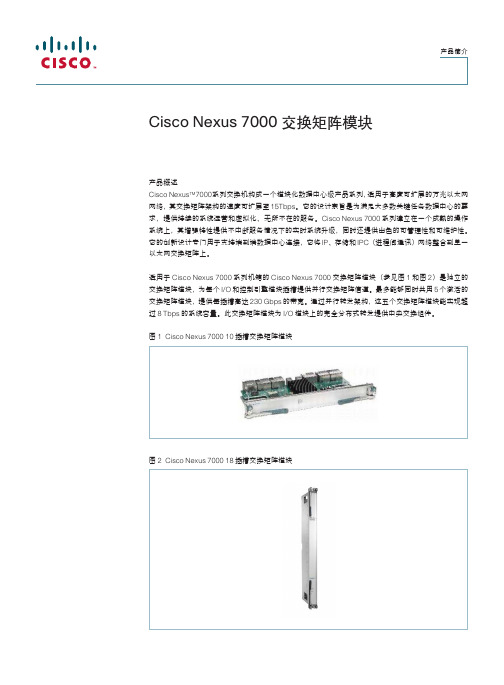
Cisco Nexus 7000 交换矩阵模块产品概述Cisco Nexus TM7000系列交换机构成一个模块化数据中心级产品系列,适用于高度可扩展的万兆以太网网络,其交换矩阵架构的速度可扩展至15Tbps。
它的设计宗旨是为满足大多数关键任务数据中心的要求,提供持续的系统运营和虚拟化、无所不在的服务。
Cisco Nexus 7000系列建立在一个成熟的操作系统上,其增强特性提供不中断服务情况下的实时系统升级,同时还提供出色的可管理性和可维护性。
它的创新设计专门用于支持端到端数据中心连接,它将IP、存储和IPC(进程间通讯)网络整合到单一以太网交换矩阵上。
适用于Cisco Nexus 7000系列机箱的Cisco Nexus 7000交换矩阵模块(参见图1和图2)是独立的交换矩阵模块,为每个I/O和控制引擎模块插槽提供并行交换矩阵信道。
最多能够同时共用5个激活的交换矩阵模块,提供每插槽高达230 Gbps的带宽。
通过并行转发架构,这五个交换矩阵模块能实现超过8 Tbps的系统容量。
此交换矩阵模块为I/O模块上的完全分布式转发提供中央交换组件。
图1Cisco Nexus 7000 10插槽交换矩阵模块图2Cisco Nexus 7000 18插槽交换矩阵模块特性和优势通过支持1到5个并行激活交换矩阵模块,随需求增长而提高性能,能够实现交换交换矩阵可扩展性。
所有交换矩阵模块都与模块插槽相连。
每添加一个交换矩阵模块,即增加所有模块插槽的带宽,系统支持的上限为5个模块。
该架构支持无丢包交换矩阵故障切换,其余交换矩阵模块会将带宽负载均衡至所有I/O模块插槽,有助于确保平稳降级。
Cisco Nexus 7000 交换矩阵模块与控制引擎和I/O模块的结合,支持虚拟输出队列(VoQ),并为交叉矩阵交换机提供基于信用点的仲裁,以提高分布式转发系统的性能。
当速度不匹配或争用某一上行链路接口时,VoQ和基于信用点的仲裁支持资源的公平共享。
Cisco Nexus 7000系列控制引擎模块

Cisco Nexus 7000系列控制引擎模块产品简介Cisco®Nexus 7000系列控制引擎模块(参见图1) 在可扩展的数据中心网络中,扩展了Cisco Nexus 7000系列系统的控制平面和数据平面服务。
图1. Cisco Nexus 7000系列控制引擎模块产品概述Cisco Nexus 7000系列交换机是一个模块化数据中心级产品系列,适用于高度可扩展的万兆以太网网络,其交换矩阵架构的速度能扩展至15Tbps以上。
它的设计旨在满足大多数关键任务数据中心的要求,提供持续的系统运营和无所不在的虚拟化服务。
Cisco Nexus 7000系列建立在一个成熟的操作系统上,借助增强特性提供了实时系统升级,以及出色的可管理性和可维护性。
它的创新设计专门用于支持端到端数据中心连接,将IP、存储和IPC网络整合到单一以太网交换矩阵之上。
Cisco Nexus 7000系列控制引擎模块的设计目的是为Cisco Nexus 7000系列机箱提供可扩展的控制平面和管理功能。
它采用了一个双核处理器,通过双核的灵活性和强大功能来扩展控制平面。
该控制引擎能够控制第二层和第三层服务、冗余功能、配置管理、状态监控、电源和环境管理等。
它集中协调所有线卡对于系统交换矩阵的使用。
借助完全分布式的转发架构,控制引擎能够透明升级到更高转发容量的I/O和交换矩阵模块。
此控制引擎包括一个创新、专用的连接管理处理器(CMP),能够对整个系统进行远程管理和故障排除。
一个全冗余系统由两个控制引擎构成,一个控制引擎模块为主用设备,另一个采用热备用模式,在数据中心级产品中提供了出色的高可用性特性。
特性和优势控制引擎模块Cisco Nexus 7000系列控制引擎模块提供了一套全面的特性,能够满足要求最为严格的数据中心部署的需要。
持续系统运行o主用和备用控制引擎o分段、冗余的带外配置和管理路径o管理平面的虚拟化o通过一个内嵌控制平面数据包分析器,提供集成诊断和协议解码∙便于升级的架构o完全独立的控制平面和数据平面,模块上无硬件转发o分布式转发架构,能够独立升级控制引擎和交换矩阵o作好了支持统一交换矩阵的准备o透明的升级功能,能够支持40Gb和100Gb以太网∙出色的运营效率o系统定位器和LED指示能够简化运营o专用带外管理处理器提供无人值守管理控制引擎连接管理处理器(CMP)CMP提供了完全带外的管理和监控功能,与主操作系统无关。
nexus 7000 ntp配置

C H A P T E RS e n d d o c u m e n t c o m m e n t s t o n e x u s 7k -d o c f e e d b a ck @c i s c o.c o m.3-1Cisco Nexus 7000 Series NX-OS System Management Configuration Guide, Release 5.xOL-20635-033Configuring NTPThis chapter describes how to configure the Network Time Protocol (NTP) on Cisco NX-OS devices. This chapter includes the following sections:•Information About NTP, page 3-1•Licensing Requirements for NTP, page 3-3•Prerequisites for NTP, page 3-3•Guidelines and Limitations, page 3-3 •Default Settings, page 3-4•Configuring NTP, page 3-4•Verifying the NTP Configuration, page 3-16•Configuration Examples for NTP, page 3-17•Additional References, page 3-18•Feature History for NTP, page 3-19Information About NTPThis section includes the following topics:•NTP Overview, page 3-1•NTP as Time Server, page 3-2•Distributing NTP Using CFS, page 3-2•Clock Manager, page 3-2•High Availability, page 3-3•Virtualization Support, page 3-3NTP OverviewThe Network Time Protocol (NTP) synchronizes the time of day among a set of distributed time servers and clients so that you can correlate events when you receive system logs and other time-specific events from multiple network devices. NTP uses the User Datagram Protocol (UDP) as its transport protocol. All NTP communications use Coordinated Universal Time (UTC).Chapter3 Configuring NTP Information About NTPS e n d d o c u m e n t c o m m e n t s t o n e x u s7k-d o c f e e d b a ck@c i s c o.c o m.An NTP server usually receives its time from an authoritative time source, such as a radio clock or anatomic clock attached to a time server, and then distributes this time across the network. NTP isextremely efficient; no more than one packet per minute is necessary to synchronize two machines towithin a millisecond of each other.NTP uses a stratum to describe the distance between a network device and an authoritative time source:• A stratum 1 time server is directly attached to an authoritative time source (such as a radio or atomic clock or a GPS time source).• A stratum 2 NTP server receives its time through NTP from a stratum 1 time server.Before synchronizing, NTP compares the time reported by several network devices and does notsynchronize with one that is significantly different, even if it is a stratum 1. Because Cisco NX-OScannot connect to a radio or atomic clock and act as a stratum 1 server, we recommend that you use thepublic NTP servers available on the Internet. If the network is isolated from the Internet, Cisco NX-OSallows you to configure the time as though it were synchronized through NTP, even though it was not.Note You can create NTP peer relationships to designate the time-serving hosts that you want your network device to consider synchronizing with and to keep accurate time if a server failure occurs.The time kept on a device is a critical resource, so we strongly recommend that you use the securityfeatures of NTP to avoid the accidental or malicious setting of incorrect time. Two mechanisms areavailable: an access list-based restriction scheme and an encrypted authentication mechanism. NTP as Time ServerBeginning with Cisco NX-OS Release 5.2, the Cisco NX-OS device can use NTP to distribute time.Other devices can configure it as a time server. You can also configure the device to act as anauthoritative NTP server, enabling it to distribute time even when it is not synchronized to an outsidetime source.Distributing NTP Using CFSCisco Fabric Services (CFS) distributes the local NTP configuration to all Cisco devices in the network.After enabling CFS on your device, a network-wide lock is applied to NTP whenever an NTPconfiguration is started. After making the NTP configuration changes, you can discard or commit them.In either case, the CFS lock is then released from the NTP application.For more information about CFS, see the “Configuring CFS” section on page2-1.Clock ManagerClocks are resources that need to be shared across different processes and across different VDCs.Multiple time synchronization protocols, such as NTP and Precision Time Protocol (PTP), might berunning in the system, and multiple instances of the same protocol might be running in different VDCs.Beginning with Cisco NX-OS Release 5.2, the clock manager allows you to specify the protocol and aVDC running that protocol to control the various clocks in the system. Once you specify the protocoland VDC, the system clock starts updating. For information on configuring the clock manager, see theCisco Nexus 7000 Series NX-OS Fundamentals Configuration Guide, Release 5.x.Cisco Nexus 7000 Series NX-OS System Management Configuration Guide, Release 5.xOL-20635-03Chapter3 Configuring NTPLicensing Requirements for NTPS e n d d o c u m e n t c o m m e n t s t o n e x u s7k-d o c f e e d b a ck@c i s c o.c o m. High AvailabilityStateless restarts are supported for NTP. After a reboot or a supervisor switchover, the runningconfiguration is applied. For more information on high availability, see the Cisco Nexus 7000 SeriesNX-OS High Availability and Redundancy Guide, Release 5.x.You can configure NTP peers to provide redundancy in case an NTP server fails. Virtualization SupportIf you are running a Cisco NX-OS Release prior to 5.2, up to one instance of NTP is supported on theentire platform. You must configure NTP in the default virtual device context (VDC), and you areautomatically placed in the default VDC unless you specify otherwise.If you are running Cisco NX-OS Release 5.2 or later, multiple instances of NTP are supported, oneinstance per VDC. By default, Cisco NX-OS places you in the default VDC unless you specificallyconfigure another VDC.Only one VDC (the default VDC by default) synchronizes the system clock at any given time. The NTPdaemon in all other VDCs acts only as an NTP server for the other devices. To change which VDCsynchronizes the system clock, use the clock protocol ntp vdc vdc-id command.NTP recognizes virtual routing and forwarding (VRF) instances. NTP uses the default VRF if you do notconfigure a specific VRF for the NTP server and NTP peer. See the Cisco Nexus 7000 Series NX-OSUnicast Routing Configuration Guide, Release 5.x for more information about VRFs.For more information about VDCs, see the Cisco Nexus 7000 Series NX-OS Virtual Device ContextConfiguration Guide, Release 5.x.Licensing Requirements for NTPProduct License RequirementCisco NX-OS NTP requires no license. Any feature not included in a license package is bundled with the Cisco NX-OS system images and is provided at no extra charge to you. For a complete explanation of the Cisco NX-OSlicensing scheme, see the Cisco NX-OS Licensing Guide.Prerequisites for NTPNTP has the following prerequisites:•To configure NTP, you must have connectivity to at least one server that is running NTP.•To configure VDCs, you must install the Advanced Services license. See the Cisco Nexus 7000 Series NX-OS Virtual Device Context Configuration Guide, Release 5.x. Guidelines and LimitationsNTP has the following configuration guidelines and limitations:Cisco Nexus 7000 Series NX-OS System Management Configuration Guide, Release 5.x OL-20635-03Chapter3 Configuring NTP Default SettingsS e n d d o c u m e n t c o m m e n t s t o n e x u s7k-d o c f e e d b a ck@c i s c o.c o m.•NTP server functionality is supported starting in Cisco NX-OS Release 5.2.•You should have a peer association with another device only when you are sure that your clock is reliable (which means that you are a client of a reliable NTP server).• A peer configured alone takes on the role of a server and should be used as a backup. If you have two servers, you can configure several devices to point to one server and the remaining devices topoint to the other server. You can then configure a peer association between these two servers tocreate a more reliable NTP configuration.•If you have only one server, you should configure all the devices as clients to that server.•You can configure up to 64 NTP entities (servers and peers).•If CFS is disabled for NTP, then NTP does not distribute any configuration and does not accept a distribution from other devices in the network.•After CFS distribution is enabled for NTP, the entry of an NTP configuration command locks the network for NTP configuration until a commit command is entered. During the lock, no changescan be made to the NTP configuration by any other device in the network except the device thatinitiated the lock.•If you use CFS to distribute NTP, all devices in the network should have the same VRFs configured as you use for NTP.•If you configure NTP in a VRF, ensure that the NTP server and peers can reach each other through the configured VRFs.•You must manually distribute NTP authentication keys on the NTP server and Cisco NX-OS devices across the network.Default SettingsTable3-1 lists the default settings for NTP parameters.T able3-1Default NTP ParametersParameters DefaultNTP Enabled in all VDCsNTP authentication DisabledNTP access EnabledNTP logging DisabledConfiguring NTPThis section includes the following topics:•Enabling or Disabling NTP, page3-5•Configuring the Device as an Authoritative NTP Server, page3-6•Configuring an NTP Server and Peer, page3-7•Configuring NTP Authentication, page3-10•Configuring NTP Access Restrictions, page3-11Cisco Nexus 7000 Series NX-OS System Management Configuration Guide, Release 5.xOL-20635-03S e n d d o c u m e n t c o m m e n t s t o n e x u s 7k -d o c f e e d b a ck @c i s c o.c o m.3-5Cisco Nexus 7000 Series NX-OS System Management Configuration Guide, Release 5.xOL-20635-03Chapter 3 Configuring NTPConfiguring NTP•Configuring the NTP Source IP Address, page 3-13•Configuring the NTP Source Interface, page 3-13•Configuring NTP Logging, page 3-13•Enabling CFS Distribution for NTP, page 3-14•Committing NTP Configuration Changes, page 3-15•Discarding NTP Configuration Changes, page 3-16•Releasing the CFS Session Lock, page 3-16NoteBe aware that the Cisco NX-OS commands for this feature may differ from those commands used in Cisco IOS.Enabling or Disabling NTPYou can enable or disable NTP in a particular VDC. NTP is enabled in all VDCs by default.BEFORE YOU BEGINMake sure that you are in the correct VDC. To change the VDC, use the switchto vdc command.SUMMARY STEPS1.config t2.[no] feature ntp3.(Optional) show ntp status4.(Optional) copy running-config startup-configDETAILED STEPSCommandPurposeStep 1config tExample:switch# config tEnter configuration commands, one per line. End with CNTL/Z.switch(config)#Places you in global configuration mode.Step 2[no ] feature ntpExample:switch(config)# feature ntpEnables or disables NTP in a particular VDC. NTP is enabled by default.NoteIf you are running a Cisco NX-OS Release prior to 5.2, NTP is enabled or disabled using the [no ] ntp enable command.S e n d d o c u m e n t c o m m e n t s t o n e x u s 7k -d o c f e e d b a ck @c i s c o.c o m.Cisco Nexus 7000 Series NX-OS System Management Configuration Guide, Release 5.xOL-20635-03Chapter 3 Configuring NTPConfiguring NTPThis example shows how to disable NTP:switch# config tEnter configuration commands, one per line. End with CNTL/Z.switch(config)# no feature ntpConfiguring the Device as an Authoritative NTP ServerYou can configure the device to act as an authoritative NTP server, enabling it to distribute time even when it is not synchronized to an existing time server.BEFORE YOU BEGINMake sure that you are in the correct VDC. To change the VDC, use the switchto vdc command.SUMMARY STEPS1.config t2.[no] ntp master [stratum ]3.(Optional) show running-config ntp4.(Optional) copy running-config startup-configDETAILED STEPSStep 3show ntp statusExample:switch(config)# show ntp status Distribution: EnabledLast operational state: Fabric Locked(Optional) Displays the status of the NTP application.Step 4copy running-config startup-config Example:switch(config)# copy running-config startup-config(Optional) Saves the change persistently through reboots and restarts by copying the running configuration to the startup configuration.CommandPurposeCommandPurposeStep 1config tExample:switch# config tEnter configuration commands, one per line. End with CNTL/Z.switch(config)#Places you in global configuration mode.Step 2[no ] ntp master [stratum ]Example:switch(config)# ntp masterConfigures the device as an authoritative NTP server.You can specify a different stratum level from which NTP clients get their time synchronized. The range is from 1 to 15.S e n d d o c u m e n t c o m m e n t s t o n e x u s 7k -d o c f e e d b a ck @c i s c o.c o m.Cisco Nexus 7000 Series NX-OS System Management Configuration Guide, Release 5.xOL-20635-03Chapter 3 Configuring NTPConfiguring NTPThis example shows how to configure the Cisco NX-OS device as an authoritative NTP server with a different stratum level:switch# config tEnter configuration commands, one per line. End with CNTL/Z.switch(config)# ntp master 5Configuring an NTP Server and PeerYou can configure an NTP server and peer.BEFORE YOU BEGINMake sure that you are in the correct VDC. To change the VDC, use the switchto vdc command.Make sure you know the IP address or DNS names of your NTP server and its peers.If you plan to use CFS to distribute your NTP configuration to other devices, then you should have already completed the following:–Enabled CFS distribution using the “Configuring CFS Distribution” section on page 2-6.–Enabled CFS for NTP using the “Enabling CFS Distribution for NTP” section on page 3-14.SUMMARY STEPS1.config t2.[no ] ntp server {ip-address | ipv6-address | dns-name } [key key-id ] [maxpoll max-poll ] [minpoll min-poll ] [prefer ] [use-vrf vrf-name ]3.[no ] ntp peer {ip-address | ipv6-address | dns-name } [key key-id ] [maxpoll max-poll ] [minpoll min-poll ] [prefer ] [use-vrf vrf-name ]4.(Optional) show ntp peers5.(Optional) copy running-config startup-configStep 3show running-config ntpExample:switch(config)# show running-config ntp(Optional) Displays the NTP configuration.Step 4copy running-config startup-config Example:switch(config)# copy running-config startup-config(Optional) Saves the change persistently through reboots and restarts by copying the running configuration to the startup configuration.CommandPurposeS e n d d o c u m e n t c o m m e n t s t o n e x u s 7k -d o c f e e d b a ck @c i s c o.c o m.Cisco Nexus 7000 Series NX-OS System Management Configuration Guide, Release 5.xOL-20635-03Chapter 3 Configuring NTPConfiguring NTPDETAILED STEPSCommandPurposeStep 1config tExample:switch# config tEnter configuration commands, one per line. End with CNTL/Z.switch(config)#Places you in global configuration mode.Step 2[no ] ntp server {ip-address | ipv6-address | dns-name } [key key-id ] [maxpoll max-poll ] [minpoll min-poll ] [prefer ] [use-vrf vrf-name ]Example:switch(config)# ntp server 192.0.2.10Forms an association with a server.Use the key keyword to configure a key to be used while communicating with the NTP server. The range for the key-id argument is from 1 to 65535.Use the maxpoll and minpoll keywords toconfigure the maximum and minimum intervals in which to poll a peer. The range for themax-poll and min-poll arguments is from 4 to 16 seconds, and the default values are 6 and 4, respectively.Use the prefer keyword to make this the preferred NTP server for the device.Use the use-vrf keyword to configure the NTP server to communicate over the specified VRF. The vrf-name argument can be default , management , or any case-sensitive alphanumeric string up to 32 characters.NoteIf you configure a key to be used while communicating with the NTP server, make sure that the key exists as a trusted key on the device. For more information on trusted keys, see the “Configuring NTP Authentication” section on page 3-10.S e n d d o c u m e n t c o m m e n t s t o n e x u s 7k -d o c f e e d b a ck @c i s c o.c o m.Cisco Nexus 7000 Series NX-OS System Management Configuration Guide, Release 5.xOL-20635-03Chapter 3 Configuring NTPConfiguring NTPThis example shows how to configure an NTP server and peer:switch# config tEnter configuration commands, one per line. End with CNTL/Z.switch(config)# ntp server 192.0.2.10 key 10 use-vrf Red switch(config)# ntp peer 2001:0db8::4101 prefer use-vrf Red switch(config)# show ntp peers-------------------------------------------------- Peer IP Address Serv/Peer -------------------------------------------------- 2001:0db8::4101 Peer (configured) 192.0.2.10 Server (configured) switch(config)# copy running-config startup-config [########################################] 100%switch(config)#Step 3[no ] ntp peer {ip-address | ipv6-address | dns-name } [key key-id ] [maxpoll max-poll ] [minpoll min-poll ] [prefer ] [use-vrf vrf-name ]Example:switch(config)# ntp peer 2001:0db8::4101Forms an association with a peer. You can specify multiple peer associations.Use the key keyword to configure a key to be used while communicating with the NTP peer. The range for the key-id argument is from 1 to 65535.Use the maxpoll and minpoll keywords toconfigure the maximum and minimum intervals in which to poll a peer. The range for themax-poll and min-poll arguments is from 4 to 17 seconds, and the default values are 6 and 4, respectively.Use the prefer keyword to make this the preferred NTP peer for the device.Use the use-vrf keyword to configure the NTP peer to communicate over the specified VRF. The vrf-name argument can be default , management , or any case-sensitive alphanumeric string up to 32 characters.Step 4show ntp peersExample:switch(config)# show ntp peers(Optional) Displays the configured server and peers.NoteA domain name is resolved only when you have a DNS server configured.Step 5copy running-config startup-config Example:switch(config)# copy running-config startup-config(Optional) Saves the change persistently through reboots and restarts by copying the running configuration to the startup configuration.CommandPurposeS e n d d o c u m e n t c o m m e n t s t o n e x u s 7k -d o c f e e d b a ck @c i s c o.c o m.Cisco Nexus 7000 Series NX-OS System Management Configuration Guide, Release 5.xOL-20635-03Chapter 3 Configuring NTPConfiguring NTPConfiguring NTP AuthenticationYou can configure the device to authenticate the time sources to which the local clock is synchronized. When you enable NTP authentication, the device synchronizes to a time source only if the source carries one of the authentication keys specified by the ntp trusted-key command. The device drops any packets that fail the authentication check and prevents them from updating the local clock. NTP authentication is disabled by default.BEFORE YOU BEGINMake sure that you configured the NTP server with the authentication keys that you plan to specify in this procedure. See the “Configuring an NTP Server and Peer” section on page 3-7 for information.Make sure that you are in the correct VDC. To change the VDC, use the switchto vdc command.SUMMARY STEPS1.config t2.[no ] ntp authentication-key number md5 md5-string3.(Optional) show ntp authentication-keys4.[no ] ntp trusted-key number5.(Optional) show ntp trusted-keys6.[no ] ntp authenticate7.(Optional) show ntp authentication-status 8.(Optional) copy running-config startup-configDETAILED STEPSCommandPurposeStep 1config tExample:switch# config tEnter configuration commands, one per line. End with CNTL/Z.switch(config)#Places you in global configuration mode.Step 2[no ] ntp authentication-key number md5 md5-stringswitch(config)# ntp authentication-key 42 md5aNiceKeyDefines the authentication keys. The device does not synchronize to a time source unless the source has one of these authentication keys and the key number is specified by the ntp trusted-key number command.The range for authentication keys is from 1 to 65535. Cisco NX-OS Release 5.2(3) and later 5.x releases support up to 15 alphanumeric characters for the MD5 string. Earlier releases support up to 8 alphanumeric characters.S e n d d o c u m e n t c o m m e n t s t o n e x u s 7k -d o c f e e d b a ck @c i s c o.c o m.Configuring NTPThis example shows how to configure the device to synchronize only to time sources that provide authentication key 42 in their NTP packets:switch# config tEnter configuration commands, one per line. End with CNTL/Z.switch(config)# ntp authentication-key 42 md5 aNiceKey switch(config)# ntp trusted-key 42switch(config)# ntp authenticateswitch(config)# copy running-config startup-config [########################################] 100%switch(config)#Configuring NTP Access RestrictionsYou can control access to NTP services by using access groups. Specifically, you can specify the types of requests that the device allows and the servers from which it accepts responses.If you do not configure any access groups, NTP access is granted to all devices. If you configure any access groups, NTP access is granted only to the remote device whose source IP address passes the access list criteria.BEFORE YOU BEGINMake sure that you are in the correct VDC. To change the VDC, use the switchto vdc command.Step 3show ntp authentication-keysExample:switch(config)# show ntp authentication-keys(Optional) Displays the configured NTP authentication keys.Step 4[no ] ntp trusted-key numberExample:switch(config)# ntp trusted-key 42Specifies one or more keys (defined in Step 2) that a time source must provide in its NTPpackets in order for the device to synchronize to it. The range for trusted keys is from 1 to 65535. This command provides protection against accidentally synchronizing the device to a time source that is not trusted.Step 5show ntp trusted-keysExample:switch(config)# show ntp trusted-keys(Optional) Displays the configured NTP trusted keys.Step 6[no ] ntp authenticateExample:switch(config)# ntp authenticateEnables or disables the NTP authentication feature. NTP authentication is disabled by default.Step 7show ntp authentication-status Example:switch(config)# show ntp authentication-status(Optional) Displays the status of NTP authentication.Step 8copy running-config startup-config Example:switch(config)# copy running-config startup-config(Optional) Saves the change persistently through reboots and restarts by copying the running configuration to the startup configuration.CommandPurposeS e n d d o c u m e n t c o m m e n t s t o n e x u s7k-d o c f e e d b a ck@c i s c o.c o m.Configuring NTPSUMMARY STEPS1.config t2.[no] ntp access-group {peer | serve | serve-only | query-only} access-list-name3.(Optional) show ntp access-groups4.(Optional) copy running-config startup-configDETAILED STEPSCommand PurposeStep1config tExample:switch# config tEnter configuration commands, one per line.End with CNTL/Z.switch(config)#Places you in global configuration mode.Step2[no] ntp access-group {peer | serve | serve-only | query-only} access-list-nameExample:switch(config)# ntp access-group peeraccesslist1Creates or removes an access group to control NTP access and applies a basic IP access list. The access group options are scanned in the following order, from least restrictive to most restrictive:•The peer keyword enables the device to receive time requests and NTP controlqueries and to synchronize itself to theservers specified in the access list.•The serve keyword enables the device to receive time requests and NTP controlqueries from the servers specified in theaccess list but not to synchronize itself to the specified servers.•The serve-only keyword enables the device to receive only time requests from serversspecified in the access list.•The query-only keyword enables the device to receive only NTP control queries from the servers specified in the access list.Step3show ntp access-groupsExample:switch(config)# show ntp access-groups (Optional) Displays the NTP access group configuration.Step4copy running-config startup-configExample:switch(config)# copy running-configstartup-config (Optional) Saves the change persistently through reboots and restarts by copying the running configuration to the startup configuration.S e n d d o c u m e n t c o m m e n t s t o n e x u s 7k -d o c f e e d b a ck @c i s c o.c o m.Configuring NTPThis example shows how to configure the device to allow it to synchronize to a peer from access group “accesslist1”:switch# config tswitch(config)# ntp access-group peer accesslist1switch(config)# show ntp access-groups Access List Type-----------------------------accesslist1 Peerswitch(config)# copy running-config startup-config [########################################] 100%switch(config)#Configuring the NTP Source IP AddressNTP sets the source IP address for all NTP packets based on the address of the interface through which the NTP packets are sent. You can configure NTP to use a specific source IP address.To configure the NTP source IP address, use the following command in global configuration mode:Configuring the NTP Source InterfaceYou can configure NTP to use a specific interface.To configure the NTP source interface, use the following command in global configuration mode:Configuring NTP LoggingYou can configure NTP logging in order to generate system logs with significant NTP events. NTP logging is disabled by default.BEFORE YOU BEGINMake sure that you are in the correct VDC. To change the VDC, use the switchto vdc command.CommandPurpose[no ] ntp source ip-addressExample :switch(config)# ntp source 192.0.2.1Configures the source IP address for all NTP packets. The ip-address can be in IPv4 or IPv6 format.CommandPurpose[no ] ntp source-interface interface Example :switch(config)# ntp source-interface ethernet 2/1Configures the source interface for all NTP packets. Use the ? keyword to display a list of supported interfaces.S e n d d o c u m e n t c o m m e n t s t o n e x u s 7k -d o c f e e d b a ck @c i s c o.c o m.Configuring NTPSUMMARY STEPS1.config t2.[no ] ntp logging3.(Optional) show ntp logging-status4.(Optional) copy running-config startup-configDETAILED STEPSThis example shows how to enable NTP logging in order to generate system logs with significant NTP events:switch# config tswitch(config)# ntp loggingswitch(config)# copy running-config startup-config [########################################] 100%switch(config)#Enabling CFS Distribution for NTPYou can enable CFS distribution for NTP in order to distribute the NTP configuration to other CFS-enabled devices.BEFORE YOU BEGINMake sure that you have enabled CFS distribution for the device using the “Configuring CFS Distribution” section on page 2-6.CommandPurposeStep 1config tExample:switch# config tEnter configuration commands, one per line. End with CNTL/Z.switch(config)#Places you in global configuration mode.Step 2[no ] ntp loggingExample:switch(config)# ntp loggingEnables or disables system logs to be generated with significant NTP events. NTP logging is disabled by default.Step 3show ntp logging-statusExample:switch(config)# show ntp logging-status(Optional) Displays the NTP logging configuration status.Step 4copy running-config startup-config Example:switch(config)# copy running-config startup-config(Optional) Saves the change persistently through reboots and restarts by copying the running configuration to the startup configuration.。
Nexus_7000S
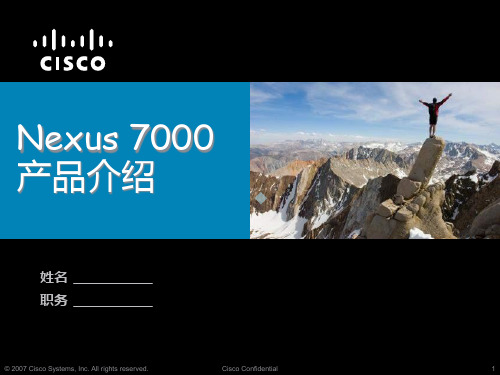
– 存储网(SAN) + LAN + 服务器集群网(HPC) ……
▪ 端到端的整体网络解决方案
– 从核心、汇聚一直到接入
▪ 更完善的网络架构
– 带外网管网络、其它
© 2007 Cisco Systems, Inc. All rights reserved.
Cisco Confidential
Cisco Confidential
11
技术创新三:虚拟交换机 - VDC
虚拟交换机技术的优势 1) 提供了灵活、可变、快速部署的网络 2) 提高网络、电源的利用效率 3) 网络、设备的整合
© 2007 Cisco Systems, Inc. All rights reserved.
Cisco Confidential
Virtualization 虚拟化
Green Field 低耗电
• 高密度 10GE / 40G • SAN <-> Ethernet
/ 100G
• FC性
• 统一的布线 • 一致的网络管理 • 灵活的业务组合 • 灵活的虚拟网络
• 大量Server、 Storage的集中 • 有限的散热空间 • 空间 = Money • 更低的功耗 -> 更大 的带宽
Nexus 7000 产品介绍
姓名 _________ 职务 _________
© 2007 Cisco Systems, Inc. All rights reserved.
Cisco Confidential
1
Agenda
▪ Nexus 7000 ▪ 技术创新
© 2007 Cisco Systems, Inc. All rights reserved.
Cisco Nexus 7000 系列直流电源模块

产品手册Cisco Nexus 7000 系列直流电源模块产品概述Cisco Nexus® 7000 系列交换机支持专为数据中心 (DC) 环境设计的电源。
Cisco Nexus 7000 3.0 kW 直流电源模块可从 1500W 扩展到 3000W,Cisco Nexus 7000 6.0kW 直流电源可从 1500W 扩展到 6000W。
这些直流电源可为Cisco Nexus 7000 系列提供容错和负载分担功能以及对热插拔直流电源的全面支持(图 1 和图 2)。
图 1. Cisco Nexus 7000 3.0kW 直流电源模块图 2. Cisco Nexus 7000 6.0 kW 直流电源模块每个 Cisco Nexus 7000 系列系统均容纳多个电源,可同时为系统和数据中心设施提供容错能力。
Cisco Nexus 7000 系列提供各种交流和直流电源选项,可满足企业和运营商客户的不同需求。
双路输入 3.0 kW 和四路输入 6.0 kW 直流电源已经针对运营商中心局部署进行优化。
该直流电源提供多路输入支持,使客户可以自定义输出功率来满足其应用需求。
6.0 kW 直流电源使用热插拔直流电源线进行连接,可快速简便地安装电源,而无需占用直流接线板。
3.0 kW 直流电源不随附直流电源线。
6.0 kW 电源随附直流电源线。
如果是 6.0 kW 电源,直流电缆既支持直接连接到直流电输入源,也支持在连接到输入源的距离超出电缆长度的情况下连接到中间电源接口单元。
Cisco Nexus 7000 系列直流电源接口单元 (PIU) 是为 Cisco Nexus 7000 系列直流电缆需要连接到现有直流电源线路的环境所提供的可选设备;可提供 16 个双极端子连接。
PIU 支持一个或两个 Cisco Nexus 7000 6.0 kW 直流电源模块,每个电源使用两根直流电源线,总共有四根电源线连接到 PIU(图 3 和图 4)。
Cisco Nexus 7000系列产品资料
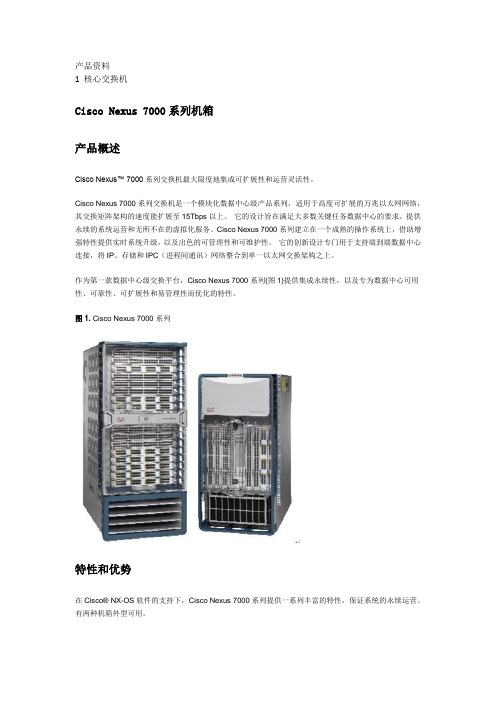
产品资料1 核心交换机Cisco Nexus 7000系列机箱产品概述Cisco Nexus™ 7000系列交换机最大限度地集成可扩展性和运营灵活性。
Cisco Nexus 7000系列交换机是一个模块化数据中心级产品系列,适用于高度可扩展的万兆以太网网络,其交换矩阵架构的速度能扩展至15Tbps以上。
它的设计旨在满足大多数关键任务数据中心的要求,提供永续的系统运营和无所不在的虚拟化服务。
Cisco Nexus 7000系列建立在一个成熟的操作系统上,借助增强特性提供实时系统升级,以及出色的可管理性和可维护性。
它的创新设计专门用于支持端到端数据中心连接,将IP、存储和IPC(进程间通讯)网络整合到单一以太网交换架构之上。
作为第一款数据中心级交换平台,Cisco Nexus 7000系列(图1)提供集成永续性,以及专为数据中心可用性、可靠性、可扩展性和易管理性而优化的特性。
图1. Cisco Nexus 7000系列特性和优势在Cisco® NX-OS软件的支持下,Cisco Nexus 7000系列提供一系列丰富的特性,保证系统的永续运营。
有两种机箱外型可用。
∙前后通风,带10个前面板接入的垂直模块插槽和一个集成电缆管理系统,能够支持新老设施中的安装、运营和冷却。
∙18个前操作模块插槽,具有端到端通风能力,紧凑水平的外型,以及特别设计的集成线缆系统,方便操作并降低复杂性。
∙面向数据中心的高可靠性和最高可用性设计,所有接口和控制引擎模块都采取前面板接入,冗余电源、风扇和交换矩阵模块则完全采用后端接入,以确保维护过程中布线不受影响。
∙系统采用两个专用控制引擎模块;可扩展、完全分布式的交换矩阵架构最多能容纳5个后端安装的交换矩阵模块,配合机箱背板设计,整个系统能提供每插槽最高230 Gbps带宽,使10插槽外型机箱可提供7 Tbps转发能力,18插槽外型机箱可提供15 Tbps转发能力。
∙中板平面设计支持随您的需求变化进行灵活的技术升级,以及提供持续的投资保护。
配置 XL 选项的Cisco Nexus 7000 M1 系列32 端口万兆以太网模块

产品手册配置 XL 选项的 Cisco Nexus 7000 M1 系列 32 端口万兆以太网模块产品概述配置 XL 选项的 Cisco Nexus® 7000 M1 系列 32 端口万兆以太网模块(图 1)是一款可高度扩展的高性能模块,专为任务关键型以太网网络而设计。
该模块使用 M1-XL 转发引擎,其特点是利用较大的转发信息库 (FIB)。
该模块还支持包括 Twinax CX1 在内的各种增强型小型封装热插拔 (SFP+) 收发器,可在各种类型的网络环境中灵活部署。
Cisco Nexus 7000 系列交换机是一个模块化数据中心级产品系列,专为可高度扩展的万兆以太网而设计,其交换矩阵架构的速度能扩展至 15 Tbps 以上,可支持高密度 40 和 100 千兆以太网部署。
该系列旨在满足大多数任务关键型网络环境的要求,可提供持续的系统运行和虚拟化普及服务。
Cisco Nexus 7000 系列以业界认可的思科® NX-OS 软件操作系统为基础,具备多种强化功能,凭借出众的可管理性和适用性来完成实时系统升级任务。
其统一交换矩阵的创新设计专用于支持将 IP、存储和进程间通信 (IPC) 网络整合到单一以太网交换矩阵之上。
图 1. 配置 XL 选项的 Cisco Nexus 7000 M1 系列 32 端口万兆以太网模块特性和优势配置 XL 选项的 Cisco Nexus 7000 M1 系列 32 端口万兆以太网模块具备诸多主要功能,旨在为要求最高性能和全面功能集的环境提供灵活的部署和支持。
此模块配备可选的可扩展功能许可证,可以在增强的 XL 模式下运行,从而能够使用完整的转发表,尤其适用于互联网对等连接环境等大规模部署。
更大的 FIB 表可利用虚拟路由和转发 (VRF) 以及虚拟设备环境 (VDC) 技术,支持在面向互联网的部署中使用完整互联网路由表的多个副本。
此模块能够在非 XL 或 XL 模式下运行,因此具有能够适应多种网络环境的灵活性,无需更改或升级硬件模块,同时还能降低总拥有成本(TCO)。
思科新一代数据中心级交换机中文配置向导Nexus7000
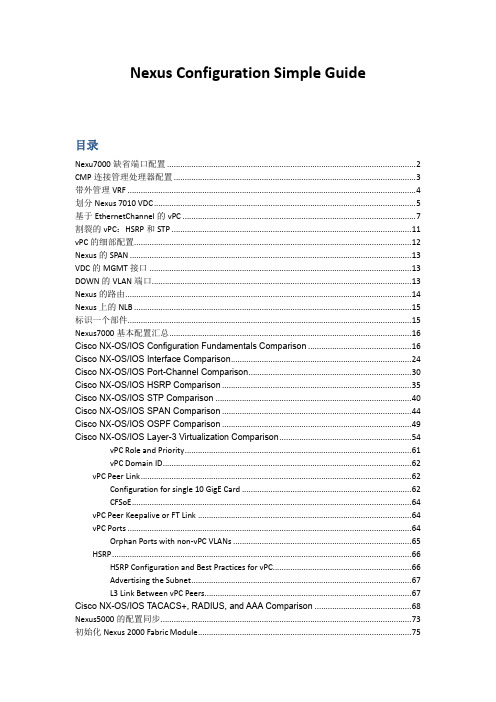
Nexus Configuration Simple Guide目录Nexu7000缺省端口配置 (2)CMP连接管理处理器配置 (3)带外管理VRF (4)划分Nexus 7010 VDC (5)基于EthernetChannel的vPC (7)割裂的vPC:HSRP和STP (11)vPC的细部配置 (12)Nexus的SPAN (13)VDC的MGMT接口 (13)DOWN的VLAN端口 (13)Nexus的路由 (14)Nexus上的NLB (15)标识一个部件 (15)Nexus7000基本配置汇总 (16)Cisco NX-OS/IOS Configuration Fundamentals Comparison (16)Cisco NX-OS/IOS Interface Comparison (24)Cisco NX-OS/IOS Port-Channel Comparison (30)Cisco NX-OS/IOS HSRP Comparison (35)Cisco NX-OS/IOS STP Comparison (40)Cisco NX-OS/IOS SPAN Comparison (44)Cisco NX-OS/IOS OSPF Comparison (49)Cisco NX-OS/IOS Layer-3 Virtualization Comparison (54)vPC Role and Priority (61)vPC Domain ID (62)vPC Peer Link (62)Configuration for single 10 GigE Card (62)CFSoE (64)vPC Peer Keepalive or FT Link (64)vPC Ports (64)Orphan Ports with non-vPC VLANs (65)HSRP (66)HSRP Configuration and Best Practices for vPC (66)Advertising the Subnet (67)L3 Link Between vPC Peers (67)Cisco NX-OS/IOS TACACS+, RADIUS, and AAA Comparison (68)Nexus5000的配置同步 (73)初始化Nexus 2000 Fabric Module (75)Nexu7000缺省端口配置缺省时所有端口是关闭的no system default switchport shutdowncopy running-config startup-config vdc-all 存配置dir bootflash:dir bootflash://sup-standby/dir bootflash://sup-remoteshow roleshow inventory显示系统详细目录,或称为存货清单,可以看到各组件产品编号以及序列号show hardware 显示系统硬件详细信息show sprom backplane 1 显示交换机序列号show environment power 显示电源信息power redundancy-mode ps-redundant 如果没有双电网供电则使用此模式power redundancy-mode insrc-redundant 如果有双电网供电则使用此模式show module 检验各模块状态attach module slot_numberdir bootflash dir slot0:查看ACTIVE引擎的FLASH空间如果查看备份引擎的FLASH空间呢?首先attach module command to attach to the module number, and then use the dir bootflash: or dir slot0:out-of-service module slot Shutting Down a Supervisor or I/O Moduleout-of-service xbar slot Shutting Down a Fabric Moduleshow environmentshow environment temperatureshow environment fanbanner motd #Welcome to the switch#clock timezoneclock setreload 重启交换机reload module numberswitchto VDC切换至某VDC管理界面switchbackpoweroff module slot_numberno poweroff module slot_numberpoweroff xbar slot_numberCMP连接管理处理器配置CMP配置:You should also configure three IP addresses—one for each cmp-mgmt interface and one that is shared between the active and standby supervisor mgmt 0 interfaces.attach cmp 进入CMP命令输入后自动存盘,不需要copy run start通过NX-OS CLI来配置CMP1. configure terminal2. interface cmp-mgmt module slot 通过module 槽号分别为5/6来实现主备引擎上的CMP配置3. ip address ipv4-address/length4. ip default-gateway i pv4-address5. show running-config cmp通过CMP CLI来配置CMP1. attach cmp2. configure terminal3. ip default-gateway i pv4-address4. interface cmp-mgmt5. ip address ipv4-address/length6. show running-config在CMP上可执行的动作:show cp statereload cpattach cpmonitor cpping or traceroute 192.0.2.15reload system To reload the complete system, including the CMPs带外管理VRFManagement VRF and Basic ConnectivityThe management interface is, by default, part of the management VRF. The management interface “mgmt0” is the only interface allowed to be part of this VRF.The philosophy beyond Management VRF is to provide total isolation for the management trafficfrom the rest of the traffic flowing through the box by confining the former to its own forwarding table.In this step we will:- Verify that only the mgmt0 interface is part of the management VRF- Verify that no other interface can be part of the management VRF- Verify that the default gateway is reachable only using the management VRF如果想Ping 带外网管的网关等地址必须在Ping命令后面加上vrf managementping 10.2.8.1 vrf management划分Nexus 7010 VDCVDC是Nexus7000系列的特色功能。
- 1、下载文档前请自行甄别文档内容的完整性,平台不提供额外的编辑、内容补充、找答案等附加服务。
- 2、"仅部分预览"的文档,不可在线预览部分如存在完整性等问题,可反馈申请退款(可完整预览的文档不适用该条件!)。
- 3、如文档侵犯您的权益,请联系客服反馈,我们会尽快为您处理(人工客服工作时间:9:00-18:30)。
15
用于光纤连接的2个I / O模块
46
46 Gbps
Fabric 1
46
Requires 43Gbps
46
92 Gbps
Fabric 2
46
230
48 Port 1GE SFP
46
138 Gbps
Fabric 3
46
46
Requires 80Gbps
184 Gbps
Fabric 4
46
230
46
187 磅
684 磅
10
模块顶杠杆
模块包含驱动杠杆,不仅帮助协调和安装模块,而且具有开关模块的功能 。如果两个模块同时按下,自动关闭模块的供电。
支持杠杆的模块:
管理引擎 交换矩阵 以太网
验证:
n7000# show Mod Ports --- ----1 32 module 1 Module-Type Model Status -------------------------------- ------------------ -----------10 Gbps Ethernet Module N7K-M132XP-12 ok
未来可支持的
高达8.2 Tbps的系统带宽(每槽230克)的功能模 块 可扩展到16 + Tbps的系统带宽
侧侧气流 所有组件冗余并支持热插拔 25U
Presentation_ID
© 2007 Cisco Systems, Inc. All rights reserved.
Cisco Confidential
14
交换矩阵
交换矩阵I
Nexus 7010 Fabric module
每机箱最多5个模块 5模块提供230Gbps的I/O插槽 46Gbps的I/O插槽每模块 全矩阵模块均分负载 热插拔 (非破坏性的)
交换矩阵能力和冗余
每个功能模块都带来带宽的增加 1G模块需要2块交换矩阵做N+1冗余
7
Nexus 7018 - 18 槽 概述
Nexus系列二 针对数据中心环境做优化 最高密度
多达512个万兆接口,768 1G的接口
高性能
高达2.8 Tbps的系统总带宽 高达80 Gbps的每插槽带宽 每插槽高达60 Mpps的吞吐量 高达960 Mpps的系统总吞吐量
48端口10/100/1000(双绞线)模块
48口千兆光模块
Presentation_ID © 2007 Cisco Systems, Inc. All rights reserved. Cisco Confidential
48 个G口(光口) 40个千兆光纤连接 60 Mpps的IPv4转发 128K MAC, 128K FIB, 512K NetFlow QoS Queues (RX:2q4t) (TX:1p3q4t) 巨型帧(9216)
高达4.1 Tbps的系统带宽(每槽230G)的初始功能 模块 可扩展到8 + Tbps的系统带宽(500 + G每槽)
由前至后气流 所有组件冗余并支持热插拔 用于综合布线的专用组建 21 U
Presentation_ID
© 2007 Cisco Systems, Inc. All rights reserved.
Cisco Confidential
6
Nexus 7010 –正面和背面视图
系统状态LEDs 线缆盖 线卡插槽(8)
出风口(后/顶)
系统风扇 管理引擎(2) 矩阵风扇 模块顶掣 交换矩阵(最多5)
模块顶掣
电源(最多3) 风扇过滤器(可选)
进气口(前/底)
Presentation_ID © 2007 Cisco Systems, Inc. All rights reserved. Cisco Confidential
8
Nexus 7018 –正面和背面视图
系统状态LEDs
线卡插槽 (1-8) 线卡散热孔 系统风扇托盘 管理引擎 (9-10)
线卡插槽 (11-18)
交换矩阵(最多5)
电源(最多4个) 电源进气 电源排气
Presentation_ID © 2007 Cisco Systems, Inc. All rights reserved. Cisco Confidential
双30安培电路(110伏及220伏) 综合12'电缆(24A) IEC 60309 or NEDA L6-30 Plug
7010所需的最大功率 = ~9Kw - 7018 = ~15Kw
Presentation_ID © 2007 Cisco Systems, Inc. All rights reserved. Cisco Confidential
13
以太网模块
32端口万兆以太网模块
32个万兆以太网端口(SFP+ Optics) 80个千兆光纤连接 60 Mpps的IPv4转发 128K MAC, 128K FIB, 512K NetFlow QoS Queues (RX:8q2t) (TX:1p7q4t) 巨型帧(9216) 48个10/100/1000 M端口(双绞线) 40个千兆光纤连接 60 Mpps的IPv4转发 128K MAC, 128K FIB, 512K NetFlow QoS Queues (RX:2q4t) (TX:1p3q4t) 巨型帧(9216)
10G模块需要3块交换矩阵做N+1冗余
第四五块 provide additional level of redundancy 未来将利用额外的模块结构带宽 Fabric failure results in reduction of overall system bandwidth
Presentation_ID © 2007 Cisco Systems, Inc. All rights reserved. Cisco Confidential
管理引擎连接方式
RS-232 Terminal Server
IP Network
内带外管理选项
IP Address C
Sup 1
IP Address A (Shared IP) IP Address B
Sup 2
“mgmt 0”端口 在自 己的VRF中 (管理)
IP Network
“Active” 状态内带外以太网端口
Nexus 7000 NX-OS:用于数据中心 的操作系统
Presentation_ID
© 2007 Cisco Systems, Inc. All rights reserved.
Cisco Confidential1 Nhomakorabea目录
基本概述 初步启动系统验证 命令行界面(CLI)概述 接口配置 2层交换和生成树配置 路由协议配置 FHRP配置 验证IP转发 安全协议配置 系统管理协议配置 疑难解答工具
5
Nexus 7010 - 10 槽 概述
Nexus系列之一 针对数据中心做优化
高密度
多达256个万兆接口,384 1G的接口
高性能
高达1.4 Tbps的系统总带宽 高达80 Gbps的每插槽带宽 每插槽高达60 Mpps的吞吐量 高达480 Mpps的系统总吞吐量
未来可实现
前面板
以太口 状态灯
Presentation_ID
辅助口 控制口
Log & Exp. Flash Reset 按钮
Cisco Confidential
CMP 口 USB device口 USB host口
12
© 2007 Cisco Systems, Inc. All rights reserved.
4
基本概述
Presentation_ID
Nexus 7010 (10-槽) 概述 Nexus 7018 (18-槽) 概述 管理引擎 以太网模块 交换矩阵 电源
© 2007 Cisco Systems, Inc. All rights reserved. Cisco Confidential
17
电源输入/输出功率
6000瓦电源
输入源 输入电压 输出功率
单
单 双 双 双
110v
220v 110v 220v 110v & 220v
1200w
3000w 2400w 6000w 4200w
7,500瓦电源
输入源 单 输入电压 110v 输出功率 1800w
单
双 双 双
Presentation_ID © 2007 Cisco Systems, Inc. All rights reserved.
Presentation_ID
© 2007 Cisco Systems, Inc. All rights reserved.
Cisco Confidential
2
Nexus 产品线概述
数据中心方面
• 高可用性 • 高性能(10GE) • 40/100 GE Ready • 统一的IO/DCB (Future) • 高性能 • 小体形 • 统一的 IO/DCB (FCoE) • 虚拟交换机(FEX) • IBM 刀片交换机 • 10 GE连通性 • 统一的IO/DCB (FCoE) • 远程连接卡(FEX) • 连接到Nexus 5000 • 1GE to 10GE过渡 • 简化的Mgmt • 虚拟交换机 • VMWare综合应用 • NX-OS奇偶特征 • 简化Mgmt
32 Port 10GE SFP+
230 Gbps
