梅特勒ind360称重仪说明书
METTLER TOLEDO IND360 产品说明书

Q u i c k G u i d eQuick GuideIND360EnglishIND360 Quick GuideTable of Contents1.Safety Instructions (2)Intended Use (2)Documentation (2)Safety Warnings (2)2.Specifications and Operator Interface (3)Specifications (3)DIN Rail Version Interface Features (4)Fascia, Display and Top (4)Display Features (4)Front Panel and Display Features, Panel-Mount and Harsh Environment Versions (5)Pushbutton Functions, All Versions (5)3.Operating Instructions (6)Weights and Measures Approved Mode (6)Web Browser Access to IND360 DIN Rail Mount Model (6)On-Screen Menus (8)Menu Navigation (8)Data Entry, DIN Rail Mount Version (8)Accessing and Exiting the Softkeys, Harsh Environment and Panel-Mount Versions (9)Accessing and Exiting the Operator Menu (9)4.Basic Functions (10)Zero (10)Tare (10)Tare Operation (10)Clear Tare (11)ePrint (11)5.Diagnostics and Maintenance (11)Common Errors (11)Cleaning the Terminal (12)2 METTLER TOLEDO IND360 Quick Guide30654686XXXXXXXX | 00 |01/20211. Safety InstructionsIntended UseThe IND360 Automation Terminal is used for weighing. Use it exclusively for this purpose. Any other type of use and operation beyond the limits of technical specifications without written consent from Mettler-Toledo, LLC is considered as not intended. It is essential for the buyer to closely observe the installation information, product and system manuals, operating instructions and other documentation and specifications. MT’s warranty and any liability are expressly excluded for damages caused by non-compliance with the applicable manuals.Do not use the terminal in any environment or category other than those specified under Specifications .DocumentationFor further details on system configuration and operation, visit /ind-ind360-downloads . For product compliance information, visit /global/en/home/search/compliance.html .Safety WarningsDOWNLOAD and READ the Installation Guide BEFORE operating or servicing this equipment and FOLLOW all instructions carefully.WARNINGSFOR CONTINUED PROTECTION AGAINST SHOCK HAZARD CONNECT TO PROPERLY GROUNDED OUTLET ONLY. DO NOT REMOVE THE GROUND PRONG.THE IND360 IS INTENDED TO BE USED FOR PROCESS CONTROL AND IS NOT APPROVED AS A SAFETY COMPONENT. WHEN USED AS ACOMPONENT PART OF A SYSTEM, ANY SAFETY CIRCUITS MUST BE INDEPENDENT OF THE IND360 AND REMOVE POWER FROM THE IND360 OUTPUTS IN THE EVENT OF AN EMERGENCY STOP OR EMERGENCY POWER DOWN.THE IND360 IS NOT INTRINSICALLY SAFE! DO NOT USE IN HAZARDOUS AREAS CLASSIFIED AS DIVISION 1, ZONE 0, ZONE 20, ZONE 1 OR ZONE 21 BECAUSE OF COMBUSTIBLE OR EXPLOSIVE ATMOSPHERES. FAILURE TO COMPLY WITH THIS WARNING COULD RESULT IN BODILY HARM AND/OR PROPERTY DAMAGE.IND360 MUST NOT BE INSTALLED INTO A DIVISION 2 OR ZONE 2/22 ENVIRONMENT.DO NOT ACTIVATE POWER OVER ETHERNET (PoE) ON ETHERNET SWITCHES ON THE IND360 NETWORK. ACTIVATING PoE MAY RESULT IN DAMAGE TO THE IND360.WHEN THIS EQUIPMENT IS INCLUDED AS A COMPONENT PART OF A SYSTEM, THE RESULTING DESIGN MUST BE REVIEWED BY QUALIFIED PERSONNEL WHO ARE FAMILIAR WITH THE CONSTRUCTION AND OPERATION OF ALL COMPONENTS IN THE SYSTEM AND THE POTENTIAL HAZARDS INVOLVED. FAILURE TO OBSERVE THIS PRECAUTION COULD RESULT IN BODILY HARM AND/OR PROPERTY DAMAGE.DO NOT INSTALL, DISCONNECT OR PERFORM ANY SERVICE ON THIS EQUIPMENT BEFORE POWER HAS BEEN SWITCHED OFF AND THE AREA HAS BEEN SECURED AS NON-HAZARDOUS BY PERSONNEL AUTHORIZED TO DO SO BY THE RESPONSIBLE PERSON ON-SITE.ONLY THE COMPONENTS SPECIFIED IN THE IND360 DOCUMENTATION CAN BE USED IN THIS TERMINAL. ALL EQUIPMENT MUST BE INSTALLED IN ACCORDANCE WITH THE INSTALLATION INSTRUCTIONS DETAILED IN THE INSTALLATION MANUAL. INCORRECT ORSUBSTITUTE COMPONENTS AND/OR DEVIATION FROM THESE INSTRUCTIONS CAN IMPAIR THE SAFETY OF THE TERMINAL AND COULD RESULT IN BODILY HARM AND/OR PROPERTY DAMAGE.BEFORE CONNECTING/DISCONNECTING ANY INTERNAL ELECTRONIC COMPONENTS OR INTERCONNECTING WIRING BETWEEN ELECTRONIC EQUIPMENT ALWAYS REMOVE POWER AND WAIT AT LEAST THIRTY (30) SECONDS BEFORE ANY CONNECTIONS OR DISCONNECTIONS ARE MADE. FAILURE TO OBSERVE THESE PRECAUTIONS COULD RESULT IN DAMAGE TO OR DESTRUCTION OF THE EQUIPMENT AND/OR BODILY HARM.ONLY PERMIT QUALIFIED PERSONNEL TO SERVICE THE TERMINAL. EXERCISE CARE WHEN MAKING CHECKS, TESTS AND ADJUSTMENTS THAT MUST BE MADE WITH POWER ON. FAILING TO OBSERVE THESE PRECAUTIONS CAN RESULT IN BODILY HARM AND/OR PROPERTY DAMAGE.2.Specifications and Operator InterfaceSpecificationsEnclosure Types DIN Rail mount, ABS plastic with automatic grounding springs at the rear side of the enclosure, the unit alsoincludes a green plastic locking clip.Panel-mount stainless steel front panel with a frame which is compatible to the IND331 mounting dimensions.The panel is structured such that the electronics may be mounted with the display or may be remotely mountedon a DIN (Omega) rail.Harsh environment desk/wall/column-mount type 304L stainless steel enclosure with Versa 100 mounting holesin the rear of the enclosure using. Mounting brackets are exactly the same as the Model IND570. Dimensions (w × h × d) DIN-Rail mount: 40 x 135 x 100 /1.6 x 5.1 x 3.9Panel Mount: 175 x 94 x 16 / 6.9 x 3.7 x 0.6Harsh Environment: 275 x 85 x 200 / 10.8 x 3.3 x 7.9Shipping Weight DIN-Rail mount: 0.5 / 1.1Panel Mount: 1.7 / 3.7Harsh Environment: 3.6 / 7.9Environmental Protection DIN-Rail mount: IP20 type 1Panel-mount panel display: IP65IND360 Harsh Environment model: IP69K.Operating Environment −10° to 50° C (14° to 122° F) at 10% to 90% relative humidity, non-condensingLegal for Trade −10° to 40° C (14° to 104° F) at 10% to 90% relative humidity, non-condensingHazardous Areas IND360 is not yet certified for used in hazardous areasAC Input Power (Harsh and panel-mount models)Operates at 100–240 VAC, 49–61 Hz Peak current at startup: 750 mADC Input Power(DIN Rail mount and Panel-mount models)Operates at 20-28 VDC1); 12W2)1)Power supply short circuit protection time shall be equal or longer than 100ms.2)18W, when 5 … 8 POWERCELLs are connectedScale Types Analog load cells: up to 8x350 Ω or 20x1000 Ω; 1~4mV/V orAPW (Automated Precision Weighing) module and high-precision platforms that include Advanced Setup Mode orUp to 8 POWERCELL load cells.Analog Load CellExcitation Voltage5 VDCAutomation interface Update Rate IND360 analog: 960 HzIND360 POWERCELL: 100Hz for 1~4 LCs; 50 for 4~8 LCs IND360 Precision: 92 HzDisplay DIN Rail mount version: 1.04'' green OLEDPanel mount version: 4.3'' color TFTHarsh version: 4.3'' color TFTKeypad DIN Rail mount version: 4 keys (Up, Down, Left, Enter); 0.9 mm thick polyester overlay (PET) with 0.178mm thick polycarbonate display lensPanel mount and harsh version: 5 keys (Up, Down, Left, Right, Enter); 0.9 mm thick polyester overlay (PET) with0.178mm thick polycarbonate display lensCommunication Standard InterfacesEthernet Port: Ethernet TCP/IP interface for service setup (web interface) and basic control from PCOptional Automation Interfaces (none or one of the following)Dual Industrial Ethernet Port for PROFINET and EtherNet/IP which also support Media Ring Profile (PROFINET) andDevice Level Ring (EtherNet/IP)Interface for PROFIBUS DP communicationInterface for Modbus RTU communicationOptional Analog and Digital IOs (none or one of the following)4~20mA Analog Output30654686 | 00 | 01/2021 METTLER TOLEDO IND360 Quick Guide 34 METTLER TOLEDO IND360 Quick Guide30654686XXXXXXXX | 00 |01/20214~20mA Analog Output, 3 Discrete Inputs, 4 Discrete outputs, Solid State 5 Discrete Inputs, 8 Discrete Outputs, Solid State ApprovalsWeights and MeasuresIND360 Analog and IND360 POWERCELLEurope: Class , TC11949 T11060USA: Class Ⅲ n max. 10,000 CC No. 21-002 Canada: Class Ⅲ n max. 10,000 AM-6161 China: Class n max. 10,000IND360 PrecisionEurope: Class , , TC11949 T11060USA: Class Ⅲ n max. 10,000 CC No. 21-002 Canada: Class Ⅲ n max. 10,000 AM-6161Product SafetyUL, cUL, CE, FCC, CBDIN Rail Version Interface FeaturesOperator Interface, Front and TopFront ViewTop ViewDisplayDisplay interfaceLED status indicatorsFunction keys – Tare, Zero, Print, ClearDiscrete I/O (optional)TCP/IP service portScale interface (analog shown)Discrete I/O (optional)Master reset/legal for tradeswitchesDC power connectorAutomation interface(Optional. Industrial Ethernet shown)30654686 | 00 | 01/2021 METTLER TOLEDO IND360 Quick Guide 5Display Features Center of ZeroWeight displayMotionTare/NetUnitsGrossFront Panel and Display Features, Panel-Mount and Harsh Environment VersionsDate and timeIP address Capacity and increment values Weight displayFunction keys: Tare, Zero Enter, Print, ClearApplication line Weighing unitsPushbutton Functions, All VersionsScale Function Keys, Weighing Mode DINPanel/HarshScale Function Keys, Menu and Data Entry Modes When a container is on the scale, memorize tare value and display a net zero weightScroll up in a menu displayCapture a new gross zero reference pointScroll left in a menu display Clear the current tare value; the display will revert to the gross weight value Scroll down in a menu displayTransmits data from the terminal; long press enters Operator Menu[For details on the ePrint function, reference the User’s Guide ]Confirms an entry and/or moves to the next item in a menu display or to next lower menu levelMoves cursor to the right Select softkey[Panel and harsh environment versions only]Move to next lower menu level; select data entry field;confirm value entry.6METTLER TOLEDO IND360 Quick Guide30654686XXXXXXXX | 00 |01/2021Operator Menu Icons [Accessible only if terminal is not in Approved Mode]Information Recall Access system informationError Message Display current error messages (e.g. Scale underload ) Enhanced Resolution Display weight value with additional decimal placeScale Setup Set capacity and increment; calibrate zero and span; configure filter; reset calibration values Application Enable/disable embedded ApplicationTerminal Display terminal settings, such as serial number Communication Enable/disable web server, PC applications, and ePrintMaintenanceAccess terminal maintenance functions3. Operating InstructionsWeights and Measures Approved ModeWhen the terminal is used in metrologically-approved applications, it is sealed with a paper or wire seal. Do not tamper with the seal.Two DIP switches, 1 and 2, are accessible on the top of the IND360, and inside the IND360 Harsh Environment model’s enclosure. The table below shows the location of the DIP switches and summarizes their functions.Web Browser Access to IND360 DIN Rail Mount ModelThe IND360 can be configured and controlled directly from its front panel interface, or via a web browser interface. The interface is also a diagnostic tool for service purposes. For web browser access:• IND360: Web Server must be Enabled in Access Security menu. • PC, IND360: physically connected to the same network •PC, IND360: IP addresses configured correctly:PC: Windows Control Panel | Network and Internet | Connections30654686 | 00 | 01/2021 METTLER TOLEDO IND360 Quick Guide7IND360: Default – 192.168.0.88 METTLER TOLEDO IND360 Quick Guide30654686XXXXXXXX | 00 |01/2021On-Screen MenusMenu NavigationWithin the Operator Menu, the Scale Function Keys work as follows:Select previous item in list Exit menu Select next item in listMove down to next menu levelorAccess currently visible dataMove cursor to the rightData Entry, DIN Rail Mount VersionWhen an on-screen item requires data entry, the Scale Function Keys work as follows:Value increased by oneValue decreased by oneNext value to left selectedSelected value flashingSelect displayed valuePress pushbutton to make changePress pushbutton to confirm entryResult30654686 | 00 | 01/2021 METTLER TOLEDO IND360 Quick Guide 9Accessing and Exiting the Softkeys, Harsh Environment and Panel-Mount VersionsAccessing and Exiting the Operator MenuAccessExit3 seconds4.Basic FunctionsZeroTareTare Operation10 METTLER TOLEDO IND360 Quick Guide 30654686XXXXXXXX | 00 |01/202130654686 | 00 | 01/2021 METTLER TOLEDO IND360 Quick Guide 11Clear TareePrint5. Diagnostics and MaintenanceCommon ErrorsOvercapacityTerminal cannot execute commands because the weight on the scale is over the adjusted (calibrated) capacity. The weight display shows blanked condition: UndercapacityTerminal cannot execute commands because the weight is under the current captured zero. The weight display will show an under zero condition: Motion If motion is detected when a command is received, the IND360 will wait for a no-motion condition. If astable (no motion) weight condition is reached, the command is executed. If a no-motion state cannot be reached, the command is aborted and a “Scale In Motion” error displays.Failure to ZeroIf pushbutton zero is enabled and the operator presses the ZERO scale function key, these common errors may occur:Zero Failed-Range : Gross weight outside the programmed zero rangeZero Failed-Net Mode : zero failed because scale is in net modeScale In Motion : zero failed due to motion on scale If EEE is shown on display, the terminal has not captured a zero reference at power-up Failure to PrintWhen an operator attempts to use the print function, these common errors could occur:12 METTLER TOLEDO IND360 Quick Guide 30654686XXXXXXXX | 00 |01/2021ePrint improperly configuredScale In Motion: print failed due to motion on scale Function Disabled Error occurs if an operator attempts to access a disabled function. Access Denied. UserNot Authorized Occurs if an operator attempts to access an unauthorized function.Cleaning the TerminalUse a soft, clean cloth and mild glass cleaner. Do not spray cleaner directly onto terminal. Do not use industrial solvents such as acetone./ind-IND360For more informationMettler-ToledoIm Langacher 448606 GreifenseeSwitzerlandPhone 800 438 4511© 2021 Mettler-Toledo, LLC30654686 Rev. 00, 01/2021。
IND360产品系列的商品说明书

IND360base Automation Indicators• CalFree TM and CalFree Plus TM, as well as automaticPLC/DCS-driven calibration of precision scalesI N D 360b a s e A u t o m a t i o n I n d i c a t o rTechnical FeaturesIND360 Automation Indicator Technical Features Continued IND360 Automation IndicatorParameter Detail Units ofMeasurementDINPanelHarshHousingEnclosure typeDIN-Rail mount,quick connection with automatic grounding Panel mount with detachable electronicsVESA 100 Desk/wall/column mountMaterialRugged ABS plasticStainless steel front panel with hygienic drip edge including mounting hardware Stainless steel, includes fixed-angle brackets Ingress protection IP20, Type 1IP65 display, IP20 electronicsIP66 and IP69KW × H × D mm / in 40 × 130 × 100 / 1.6 × 5.1 × 3.9175 × 94 × 16 / 6.9 × 3.7 × 0.6275 × 85 × 200 / 10.8 × 3.3 × 7.9Shipping weight kg / lb 0.5 / 1.11.7 / 3.73.6 / 7.9Legal for Trade °C / °F -10 to 40 / 14 to 104; 10% to 90% relative humidity, non-condensing Operation °C / °F -10 to 50 / 14 to 122; 10% to 90% relative humidity, non-condensing Storage°C / °F -40 to 60 / -40 to 140; 10% to 90% relative humidity, non-condensing PowerRequirementsDC poweredVDC / W20 - 28VDC 1 / 12W 21 Power supply short circuit protection time shall be equal or longer than 100ms.218W, when 5 to 8 POWERCELLs are connectedAC poweredVAC / Hz NA 100 - 240 VAC / 49 - 61 Hz Power Dissipation DC powered W 3 4.5 4.5AC powered WNA 66ScaleNumber of scales 1Strain gauge (analog) type Max. 8× 350Ω (20× 1,000Ω) load cells; 1-4mV/V sensitivity; 5VDC excitation voltageμV buildrecommended / approved 0.1 μV/d recommended; 0.3 μV/e Weights and Measures approvedPOWERCELL ® type Supports one PowerDeck TM floor scale or a network of up to 8 POWERCELL ® load cells, or PowerMount TM weigh modulesPrecision type Precision scales and weigh modules – see Precision Scale Compatibility on page 6Adjustment / calibration Zero / span with linearization up to 5 points; step; CalFree (analog scale) / CalFree Plus (POWERCELL ® scale)Primary unit Analog/POWERCELL ®: g, kg, lb, t and tonPrecision: Determined by scale or weigh module Calibration unit Analog/POWERCELL ®: g, kg, lb, t and ton Precision: Determined by scale or sensorCapacity & incrementAnalog/POWERCELL ®: 1,000,000 maximum Capacity, maximum 100,000 display incrementsPrecision: Determined by scale or sensorConnectivityAutomation interface Optional: EtherNet/IP , Profibus DP , PROFINET, EtherCAT, CC-Link IE Field Basic, Mod-bus TCP , Modbus RTU, or Analog Output (4-20 mA/0-10VDC, 16-bit resolution)Redundancy Media Redundancy Protocol (MRP - Siemens) and Device Level Ring (DLR - ODVA)Protocol Standard Automation Interface (SAI) 2 and 8 block format Protocol type Floating point and binary; cyclical or acyclicalSimultaneous floating point variables 1 or 7 user-selectable including status block for condition monitoringAlarm status Smart5TMbased on NAMUR NE107Condition monitoring Heartbeat, Data OK, Smart5TMAutomation Bus driv-ers - Siemens GSD (Profibus DP), GSDML (PROFINET), function block Certification Profibus DP / PROFINETProfibus international Certificate No: Z02266, Z13050, Z13051Parameter DetailUnits of Mea-surementDINPanelHarshConnectivityAutomation device drivers ODVA / Rockwell Electronic Data Sheet (EDS), Custom Add-on Profile (AOP), Custom Add-on Instruction (AOI)Certification EtherNet/IP Open Device Vendors Association (ODVA) File Number: 12095.01Automation Bus drivers - BeckhoffEtherCAT Slave Information (ESI)Automation Bus drivers - MitsubishiControl & Communication System Profile Plus (CSP+)Certification CC-Link IE Field BasicCC-Link Partner Association (CLPA) Reference Number: NTC-SL-00032, NTC-IFB-00036Service Interfaces Service interfaces Web interface over Ethernet TCP/IP and/or keypad and displayService functions Configuration, adjustment, parameter backup and restore, cloning and monitoring Automation Bus Update RateStrain gauge (analog)Hz960 for PROFINET, EtherNet/IP , Profibus DP , EtherCAT, CC-Link IE Field Basic without application480 for PROFINET, EtherNet/IP , Profibus DP , EtherCAT, CC-Link IE Field Basic with application100 for analog output, Modbus TCP and Modbus RTUPOWERCELL ®/PowerMount TM / PowerDeck-TM100 for 1-4 load cells; 50 for 5-8 load cells over all automation interfacesPrecisionMaximum 92Hz over all automation interfaces FilteringStrain gauge (analog)Weighing Mode Normal, dynamicEnvironment Very stable, stable, standard, unstable, very unstable Limit FrequencyLow pass filter, 1 - 20Hz POWERCELL ®/ PowerMount/PowerDeckLow Pass Filter Very light, light, medium, heavy Stability FilterEnable, disablePrecision scales and weigh modulesFilter type and settings depending on scale or weigh module Inputs / OutputsOptional inputs (selectable polarity)Max. 5 inputs - functions: none, clear tare, tare, zero, print. Voltage range high: 5 ~ 30VDC; voltage range low 0 ~ 3VDCOptional OutputsMax. 8 outputs - functions: none, center of zero, comparators (1-8), Smart5 red, Smart5 orange, motion, net, over capacity, under zero. Voltage range high: 5 ~ 30VDC, max current 150mA Display Type1.04“ Green OLED4.3” Color TFTOn-display status IndicatorsWeight units, gross/net indication; graphic symbols for motion, center of zero, Smart5 alarms.Tri-color status LEDs System (SYS), Network 1 (NW1), Network 2 (NW2)Status information displayed on main display Weight displayCharactersMaximum 9 digits including sign, displays 8 weight digits on high-precision devices Keyboard Keys 4 keys (Up, Down, Left, Enter)5 keys (Up, Down, Left, Right, Enter)Overlay0.9 mm thick polyester overlay (PET) with 0.178 mm thick polycarbonate display lens0.9 mm thick polyester overlay (PET) with 0.178 mm thick polycarbonate display lens User Security - 3 levels: administrator, maintenance and operator LogsAlibi 27,000 records Error log 500 recordsMaintenance log2,500 recordsChange log 2,500 recordsIII III N D 360b a s e A u t o m a t i o n I n d i c a t o rTechnical Features ContinuedIND360 Harsh dimensionIND360 DIN dimension175mm94 mm114 m m 275 m m87 mm200 mm 135 mm40 mm100mmActuatorsPLC/DCSPrecision Scale Compatibility IND360 Automation IndicatorsIND360 Precision connects to many types of precision weigh modules. The following table lists how various functions are supported when different types of weigh modules or scales are connected.Precision Scales for Legal-for-TradePrecision Scales for AutomationCompatible Modules PBD555 / PBD769 / PBD655 / PBK785 / PBK9 / PTA4XX / PFA5XX / PUA5XX / PFA779lift / PFK9WKC / WMS / WXS / SLF6 / PBK989-APW / PFK989-APW Basic Functions:Read weight and status, tare, zero, clearDisplay/keypad Display/keypad Web interface Web interface Automation interfaceAutomation interfaceParameter configuration:e.g. calibration, adjustment, filter parametersPanel and harsh version: use the display/keypadDIN version: not supported on OLED. Use panel display(30617718), and the display cable (30624029). Purchase as a separate item.Display/keypad (main parameters)Software tool: APW-Link (all parameters)Automation interface 1Firmware upgrade for pre-cision modulesSoftware tool: eloaderSoftware tool: eloader1Each weigh module supports different functions. Please consult the SAI (Standard Automation Interface) manual for further details.Safety and Metrology ApprovalSafety and MetrologyI N D 360b a s e A u t o m a t i o n I n d i c a t o rOrdering InformationIND360 Automation Indicators IND360 is available in different variants with the main item number 30601194.Choose options according to the variant configuration structure, and contact your METTLER TOLEDO Sales represen-tative for detailed ordering information.C - 5in8out (Solid State)Modbus TCP or EtherCAT or CC-Link IE Field Basic)M - Modbus RTU R - Profibus DPOrdering InformationIND360 Automation IndicatorsBase Unit DescriptionsItem Number IND360 in different enclosures 30601194IND360 DIN Mount IND360 Panel Mount IND360 HarshSmart Options1 = None (analog scale)4 = Precision (PBK, PFK) - Standard Industrial (approved readability and M12 connector on terminal side)5 = PowerDeck M12 (connector on terminal side)6 = PowerMount (open wires on terminal side)8 = Precision - APW incl. PBK, PFK (higher readability and open wires on terminal side)Input/Output Options0 = NoneA = Analog output (4 - 20mA / 0 - 10VDC)B = Analog output (4 - 20mA / 0 - 10VDC) plus 3 digital inputs / 4 digital outputs (solid state)C = 5 digital inputs / 8 digital outputs (solid state)Connectivity Options 0 = NoneI = Industrial Ethernet (PROFINET or EtherNet/IP or Modbus TCP or EtherCAT or CC-Link IE Field Basic)M = Modbus RTU R = Profibus DPApplication Options 0 = Base F = Fill/dose T = Tank vesselL = legacy IND131/331 PLC CommunicationPower Options1 = AC (AC/DC power module included)3 = DCFor more information/IND360METTLER TOLEDO Group Industrial DivisionLocal contact: /contactsSubject to technical changes©06/2022 METTLER TOLEDO. All rights reserved Document No. 30531752 B MarCom IndustrialOrdering InformationIND360 Automation IndicatorsAccessoriesItem Number Descriptions30601149 4 - 20mA / 0 - 10VDC analog output PCBA kit for IND360 DIN and Panel mount version including enclosure opening tool 30601150 4 - 20mA / 0 - 10VDC analog output PCBA kit for IND360 Harsh version30601151PCBA kit of 4 - 20mA / 0 - 10VDC analog output, 3 discrete inputs, 4 discrete outputs (solid state) for IND360 DIN and Panel mount version including enclosure opening tool30601152PCBA kit of 4 - 20mA / 0 - 10VDCA analog output, 3 discrete inputs, 4 discrete outputs (solid state) for IND360 Harsh version 30601153PCBA kit of 5 discrete inputs, 8 discrete outputs (solid state) for IND360 DIN and Panel mount version including enclosure ope-ning tool30601154PCBA kit of 5 discrete inputs, 8 discrete outputs (solid state) for IND360 Harsh version30601155PCBA kit of Industrial Ethernet connection (PROFINET, EtherNet/IP , EtherCAT, CC-Link IE Field Basic or Modbus TCP) for IND360 DIN and Panel mount version including enclosure opening tool30601156PCBA kit of Industrial Ethernet connection (PROFINET, EtherNet/IP , EtherCAT, CC-Link IE Field Basic or Modbus TCP) for IND360 Harsh version30601159PCBA kit of Modbus RTU connection for IND360 DIN and Panel mount version including enclosure opening tool 30601160PCBA kit of Modbus RTU connection for IND360 Harsh version30601161PCBA kit of Profibus DP connection for IND360 DIN and Panel mount version including enclosure opening tool 30601162PCBA kit of Profibus DP connection for IND360 Harsh version 30617714AC/DC Power Module APS32430617716Power supply cable from the APS324 power module to IND36030624028Complete set of IND360 connecters.30624029Display cable (3m) from IND360 module to the panel. Use this when the IND360 module is not mounted to the back of the panel.30624030Display cable (11cm) from IND360 module to the panel. Use this when the IND360 module is mounted to the back of the panel.30462051VESA 100 Bracket to mount a IND360 Harsh version on desk or on wall 22020286Adjustable Column Bracket VESA 100 for IND360 Harsh version 30624077Opening tool for IND360 DIN mount version enclosureI N D 360b a s e A u t o m a t i o n I n d i c a t o r。
梅特勒称重使用说明书

METTLER TOLEDO 保留修改本说明书的权利
目录
第 1 章 概述.....................................................................................................................................1 1.1 型号....................................................................................................................................1 1.2 性能....................................................................................................................................2 1.3 主要功能............................................................................................................................4 1.4 选件....................................................................................................................................4
梅特勒-托利多 IND360 自动化仪表快速指南说明书

快速指南IND360自动化仪表中文IND360快速指南目录1.安全说明 (3)预期用途 (3)文档 (3)安全警告 (3)2.规格和用户操作接口 (4)规格 (4)DIN导轨式接口功能 (5)操作员接口,正视图和顶视图 (5)显示屏功能 (5)前面板和显示屏功能;面板式和防尘式 (6)按钮功能,所有版本 (6)3.操作说明 (7)计量认证模式 (7)网页菜单访问IND360 DIN导轨式 (7)屏幕菜单 (8)菜单导航 (8)数据输入,DIN导轨式安装型 (8)访问和退出软键、防尘式和面板式 (8)使用和退出操作员菜单 (9)4.基本功能 (10)清零 (10)去皮 (10)去皮操作 (10)清皮 (10)ePrint (11)5.诊断和维护 (11)常见错误 (11)清洁仪表 (11)2 梅特勒-托利多IND360 自动化仪表快速指南30654647 | A | 03/20211安全说明预期用途IND360自动化仪表适用于且专用于称重应用。
未经梅特勒-托利多公司书面同意,不得在超出技术规格限制的情况下进行任何类型的使用和操作。
客户必需严格遵守安装信息、产品和系统手册、操作说明以及其他文件和规范。
梅特勒-托利多的保修和责任范围不包括因不遵守适用手册而导致的所有损坏。
切勿在规范规定以外的环境或应用中使用该仪表。
文档更多详细的系统配置和操作信息,请访问/ind-ind360-downloads。
产品合规信息,请访问https:///cn/zh/home/search/compliance.html。
安全警告在操作或维修该设备之前,请先下载并阅读安装指南,并严格遵守其中的所有说明。
警告仅可将该设备连接到适当接地的插座,以防发生触电危险。
切勿拆除接地插脚。
IND360用于过程控制,未批准为安全部件。
当作为系统的零部件使用时,任何安全电路都必须独立于IND360,并在急停或紧急断电时切断IND360输出的电源。
IND880技术操作手册_R00

XK3133 IND880 电子称重仪表 技术/操作手册 操作手册本手册版权归梅特勒-托利多(常州)称重设备系统有限公司所有,未经许可不得翻 印、修改或引用! METTLER TOLEDO 为梅特勒-托利多公司的注册商标!警 告12、请保持本设备良好接地。
请保持本设备良好接地。
、请专业人员调试、 请专业人员调试、检测和维修系统。
检测和维修系统。
1 2、严禁带电插拔。
严禁带电插拔。
、请先切断电源, 请先切断电源,再进行电气设备连接, 再进行电气设备连接,检修。
检修。
注 意METTLER TOLEDO保留修改本说明书的权利目录第一章1.1概述 ...................................................................................................... 1 1.2 型号 ...................................................................................................... 2 1.3 结构尺寸 ............................................................................................... 2 1.4 规格 ...................................................................................................... 3 1.5 主板 ...................................................................................................... 4 1.6 秤接口板 ............................................................................................... 5 1.6.1 模拟秤接口板 .................................................................. 5 1.6.2 POWERCELL™ PDX 数字传感器秤接口板 ..................... 5 1.7 选件 ...................................................................................................... 5 1.7.1 输入输出接口 .................................................................. 5 1.7.2 PLC 接口 ......................................................................... 5 1.8 显示和键盘 ........................................................................................... 6操作 ......................................................................... 72.1引言 ............................................................... 1第二章概述 ...................................................................................................... 7 2.1.1 安全等级设置 .................................................................. 7 2.1.2 校正开关 ......................................................................... 8 2.1.3 功能键与图标 .................................................................. 8 2.2 键盘功能 ............................................................................................. 11 2.2.1 导向键 ........................................................................... 11 2.2.2 数字/字母键 ................................................................... 11 2.2.3 基本功能键 .................................................................... 13 2.2.4 Softkey 功能键 .............................................................. 13 2.3 主窗口 ................................................................................................. 14 2.4 背光及省电操作 .................................................................................. 14 2.5 基本功能 ............................................................................................. 14 2.5.1 选择秤 ........................................................................... 15 2.5.2 清零 .............................................................................. 15 2.5.3 皮重操作 ....................................................................... 15 2.5.4 打印 .............................................................................. 17 2.5.5 单位切换 ....................................................................... 18 2.5.6 扩展显示 ....................................................................... 18 2.5.7 信息调显 ....................................................................... 18 2.5.8 时间和日期 .................................................................... 18 2.5.9 报表 .............................................................................. 18 2.5.10 校正测试 .................................................................... 20 2.6 访问 Alibi 存储器 ................................................................................. 20 2.7 表格查寻 ............................................................................................. 21 2.8 目标值比较 ......................................................................................... 21 2.8.1 定值控制应用 ................................................................ 212.8.2 2.8.3应用 ........................................................... 23 目标值参数输入 ............................................................. 24Over/Under第三章3.1进入设置菜单 ...................................................................................... 25 3.2 退出设置菜单 ...................................................................................... 26 3.3 设置菜单 ............................................................................................. 26 3.3.1 设置窗口 ....................................................................... 26 3.3.2 窗口说明 ....................................................................... 26 3.3.3 输入参数 ...................................................................... 27 3.4 配置参数 ............................................................................................. 27 3.5 参数选项 ............................................................................................. 27 3.5.1 秤台 .............................................................................. 28 3.5.2 应用 .............................................................................. 50 3.5.3 仪表 .............................................................................. 61 3.5.4 通讯 .............................................................................. 69 3.5.5 维护 .............................................................................. 90服务与维护............................................................. 1144.1参数设置 ...................................................... 25第四章4.2清洁与维护 ........................................................................................ 114 软件升级 ........................................................................................... 114 4.3 系统参数备份和恢复 ......................................................................... 115 4.3 服务................................................................................................... 116 4.4 故障诊断 ........................................................................................... 116 4.4.1 交流电源测试 .............................................................. 117 4.4.2 主板电压检查 .............................................................. 117 4.4.3 电池检查 ..................................................................... 117 4.4.4 RS-232 串口输出电压测试........................................... 117 4.4.5 主复位 ......................................................................... 117 防尘式结构 .......................................................................... 119 5.1.1 防尘式部件 ...................................................................... 119 5.2 IND880 面板式结构 .......................................................................... 120 5.2.1 面板式部件 ..................................................................... 1205.1 IND880第五章 选件与部件 .............................................................. 119附录 B出厂设置 ...................................................... 122IND880技术/操作手册第一章引言本章内容 概述 型号 结构尺寸 规格 选件 主板 秤接口板 显示与键盘1.1 概述IND880 • • 4 • • • TFT • • • 10/100M • USB • 100–240 VAC • • • • • • Alibi • • 10 • TraxDSP™ • TraxEMT™ • 5 • CalFREE™ • •是梅特勒-托利多公司开发的一款技术先进、功能强大的通 用称重仪表,能满足用户的各种特定应用要求。
梅特勒-托利多电子称设置方法
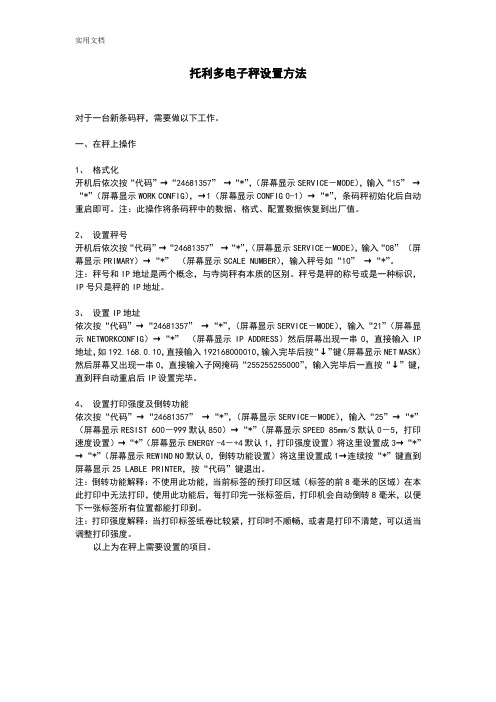
托利多电子秤设置方法对于一台新条码秤,需要做以下工作。
一、在秤上操作1、格式化开机后依次按“代码”→“24681357”→“*”,(屏幕显示SERVICE-MODE),输入“15”→“*”(屏幕显示WORK CONFIG),→1(屏幕显示CONFIG 0-1)→“*”,条码秤初始化后自动重启即可。
注:此操作将条码秤中的数据、格式、配置数据恢复到出厂值。
2、设置秤号开机后依次按“代码”→“24681357”→“*”,(屏幕显示SERVICE-MODE),输入“08”(屏幕显示PRIMARY)→“*”(屏幕显示SCALE NUMBER),输入秤号如“10”→“*”。
注:秤号和IP地址是两个概念,与寺岗秤有本质的区别。
秤号是秤的称号或是一种标识,IP号只是秤的IP地址。
3、设置IP地址依次按“代码”→“24681357”→“*”,(屏幕显示SERVICE-MODE),输入“21”(屏幕显示NETWORKCONFIG)→“*”(屏幕显示IP ADDRESS)然后屏幕出现一串0,直接输入IP 地址,如192.168.0.10,直接输入192168000010,输入完毕后按“↓”键(屏幕显示NET MASK)然后屏幕又出现一串0,直接输入子网掩码“255255255000”,输入完毕后一直按“↓”键,直到秤自动重启后IP设置完毕。
4、设置打印强度及倒转功能依次按“代码”→“24681357”→“*”,(屏幕显示SERVICE-MODE),输入“25”→“*”(屏幕显示RESIST 600-999默认850)→“*”(屏幕显示SPEED 85mm/S默认0-5,打印速度设置)→“*”(屏幕显示ENERGY -4-+4默认1,打印强度设置)将这里设置成3→“*”→“*”(屏幕显示REWIND NO默认0,倒转功能设置)将这里设置成1→连续按“*”键直到屏幕显示25 LABLE PRINTER,按“代码”键退出。
托利多电子秤操作方法及注意事项

梅特勒—托利多电子秤操作方法及注意事项(一)基本操作一、开机:先取掉秤盘上的任何物品,然后打开电源开关,等待秤内系统自检,显示屏全部显示为零时便可操作。
二、服务模式下打印标签(手动打印)1、计重商品: 秤盘上放商品按P LU号~V1(打印键)2、计数商品: 按P LU号( ×商品数量)~V1(打印键)三、预包装模式下打印标签(自动打印)按“模式”键两次,显示屏左下角显示“P P”即可,操作完后再按“模式”键两次退回到手动打印。
1、计重商品:按P LU号,秤盘上放商品,等待重量显示稳定后自动打印出标签2、计数商品:按PL U号(×商品数量)按* 键~输入打印标签份数~按*键四、通过预置键打印标签: 按键选择上层L1和下层L2~按预置键(或连续按预置键2次选择)~按V1(打印键)即可。
五、修改单价:(在允许修改的情况下)按P LU号~按#键~输入新价格~按V1键。
(二)注意事项1)电子秤最大称量为15K G,严禁超载,以免损坏传感器。
2)电子秤必须使用独立、有接地电源。
3)清洁打印头时先关电源并只能用清洁笔或者棉签沾高浓度工业酒精清洁。
严禁用小刀、指甲等硬器接触打印头。
4)换纸时先看打印头旁边的胶轮和间距检测器中间以及打印头上是否粘贴有标签纸(如果有会连续出纸或打印空白条码纸等),要先取掉,然后再换标签纸。
换纸时标签纸沿打印机上所示走纸方向安装,完成后多按“走纸”键几次,等出纸正常后便可操作。
5)输入P LU号和操作错误时按“清除”键清除。
秤盘上无商品显示屏重量位显示为正负数时按“清零”键清除。
6)键盘上的“代码”键和“模式”键严禁随意按动`,以免改变秤内参数致使电子秤不能正常使用。
7)按键盘上的按键请用指腹,严禁用指甲按键盘上的按键。
8)电子秤必须做好防水和防虫处理。
9)如发现问题,请及时与电脑员或本公司联系!托利多电子秤操作手册编制PLU:按“代码”——8*——02*——输入新PLU号——输入货号(条形码)——输入商品名称(查字表,每输4个字符后按空格键)——输入单价(公斤价)——输入保质天数(多少天)——输入计价方式(0:计重1:计数)—(输入完成并返回到下一个PLU),如果继续输入新商品,请接至前面“输入新PLU号”的位置开始,如果不输请按“代码”两次退出。
IND320电子称说明书
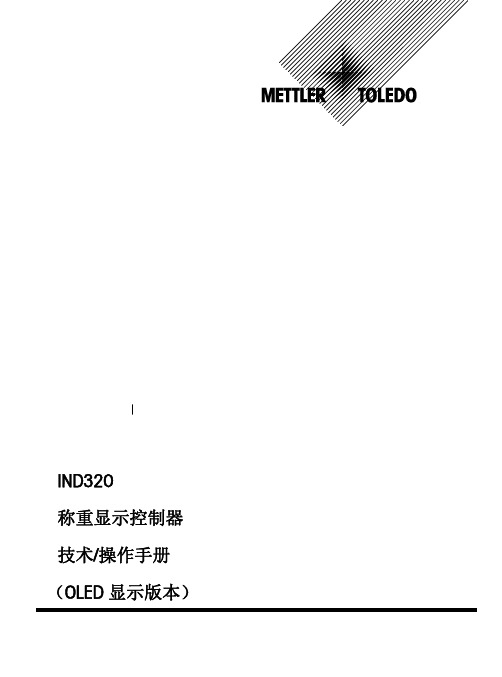
© METTLER TOLEDO 2009 METTLER TOLEDO 版权所有。未经书面许 是梅特勒-托利多(常州)称重设备系统有限公司 的注册商标。
警告
请专业人员调试,检测和维修本设备。 请保持控制器接地良好。
第三章 基本操作.........................................................................................17 键盘操作 ................................................................................................. 17 仪表显示 ................................................................................................. 21 语言选择 ................................................................................................. 23 标定 ......................................................................................................... 24 清零与去皮 ............................................................................................. 27 报表打印 ................................................................................................. 29 菜单列表 ................................................................................................. 31 满量程与分度值对应表 ......................................................................... 42 仪表设定参数对照表 ............................................................................. 44
- 1、下载文档前请自行甄别文档内容的完整性,平台不提供额外的编辑、内容补充、找答案等附加服务。
- 2、"仅部分预览"的文档,不可在线预览部分如存在完整性等问题,可反馈申请退款(可完整预览的文档不适用该条件!)。
- 3、如文档侵犯您的权益,请联系客服反馈,我们会尽快为您处理(人工客服工作时间:9:00-18:30)。
梅特勒ind360称重仪说明书
摘要:
1.梅特勒ind360 称重仪简介
2.梅特勒ind360 称重仪的安装与连接
3.梅特勒ind360 称重仪的使用方法
4.梅特勒ind360 称重仪的维护与故障处理
5.结论
正文:
一、梅特勒ind360 称重仪简介
梅特勒ind360 称重仪是一款高精度的电子称重设备,具有准确度高、稳定性好、操作简便等特点。
该称重仪广泛应用于各种工业生产场景,如冶金、化工、食品、制药等行业,用于对各种物料进行精确称量。
二、梅特勒ind360 称重仪的安装与连接
1.选址:称重仪应安装在平整、稳固的地面上,并远离振动源、热源和阳光直射。
2.安装:将称重仪放置在选定的位置,调整四个支撑脚,确保称重仪水平。
3.连接:连接称重仪与电脑或打印机,使用提供的USB 线或RS232 线。
同时,连接称重仪与电源,使用提供的电源线。
三、梅特勒ind360 称重仪的使用方法
1.开机:接通电源后,按下称重仪上的“开机”按钮,此时仪表会进行自
检,自检完成后,显示“零”。
2.称量:将待测物品放在称重仪的称量台上,待仪表稳定后,显示的数值即为物品的重量。
3.关机:完成称量后,按下称重仪上的“关机”按钮,仪表将自动断电。
四、梅特勒ind360 称重仪的维护与故障处理
1.维护:定期检查称重仪的连接线是否松动,传感器是否损坏,以及仪表表面是否清洁。
2.故障处理:若在使用过程中出现故障,请先关闭电源,检查连接线是否正常,传感器是否损坏。
如无法解决,请联系专业维修人员或梅特勒客服。
五、结论
梅特勒ind360 称重仪是一款高精度、稳定可靠的电子称重设备,适用于各种工业生产场景。
