citrix CCA XDS
VMware认证系列之三:VCP的耀眼价值

VMware认证系列之三:VCP的耀眼价值2007-10-20 12:32:57标签:VMware认证VCP原创作品,允许转载,转载时请务必以超链接形式标明文章原始出处、作者信息和本声明。
否则将追究法律责任。
/200540/46931VMware认证专家(VCP)考试不是世界上最容易的考试,也决不是最难的(关于最难的认证考试具体是Cisco、Citrix还是RedHat?至今仍有很多分歧),但他正成为最受欢迎的企业级的认证。
由于我正在准备考试,我没有权威资格对此发表评论,但是我参加过很多CBT,据说这CBT很类似考试题,所以我觉得应该去试一试了,尽管我只是参加了VMware 的VCP课程。
问题是:为什么VCP如此备受推崇?因为虚拟化是目前世界上最热门的新兴技术,并且这种热度可能持续很长时间。
Citrix就像侨居海外的华尔街的一个宠儿,填补了应用远程访问的空白,最近进一步改善了自己的产品线和扩展了业务领域。
最有趣的是,随着Citrix对Xensource的收购,Citrix和VMware在虚拟化市场进入了全面竞争阶段,Citrix总是提供完善的认证计划(或许我们将会看到一些新的认证,比如CCXA – Citrix认证Xen管理员或者CCVA – Citrix认证虚拟化管理员)。
VMware,就像Citrix,当初被被大家认为只有一个产品ESX,现在已经扩展了产品线,总是确保新的产品增加和主产品无缝结合,这使得VMware已经被各地的用户普遍接受。
当然,另外一个关于VMware热度的表征就是VMware的用户数:VMware说全球财富100强的企业全部是VMware用户,另外还有2万家企业级用户,在如此短暂的时间内获得如此令人艳羡的业绩让人非常震惊。
再没有比VMware上市能更好说明VMware的热度:如果将这些数据放在一起,你看到了什么?在各行各业许多大量会使用VMware的专家、咨询师,已经跨越到各种新兴业务、新市场、新用户。
(完整版)CitrixICA流程
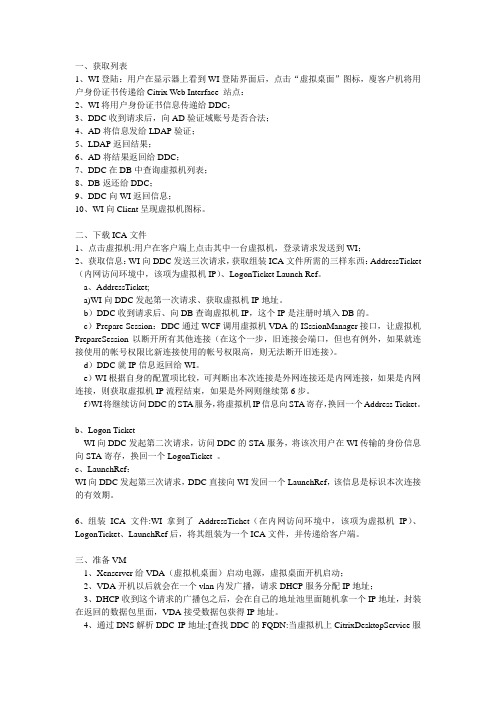
一、获取列表1、WI登陆:用户在显示器上看到WI登陆界面后,点击“虚拟桌面”图标,廋客户机将用户身份证书传递给Citrix Web Interface 站点:2、WI将用户身份证书信息传递给DDC;3、DDC收到请求后,向AD验证域账号是否合法;4、AD将信息发给LDAP验证;5、LDAP返回结果;6、AD将结果返回给DDC;7、DDC在DB中查询虚拟机列表;8、DB返还给DDC;9、DDC向WI返回信息;10、WI向Client呈现虚拟机图标。
二、下载ICA文件1、点击虚拟机:用户在客户端上点击其中一台虚拟机,登录请求发送到WI;2、获取信息:WI向DDC发送三次请求,获取组装ICA文件所需的三样东西:AddressTicket (内网访问环境中,该项为虚拟机IP)、LogonTicket Launch Ref。
a、AddressTicket;a)WI向DDC发起第一次请求、获取虚拟机IP地址。
b)DDC收到请求后、向DB查询虚拟机IP,这个IP是注册时填入DB的。
c)Prepare Session:DDC通过WCF调用虚拟机VDA的ISssionManager接口,让虚拟机PrepareSession以断开所有其他连接(在这个一步,旧连接会端口,但也有例外,如果就连接使用的帐号权限比新连接使用的帐号权限高,则无法断开旧连接)。
d)DDC就IP信息返回给WI。
e)WI根据自身的配置项比较,可判断出本次连接是外网连接还是内网连接,如果是内网连接,则获取虚拟机IP流程结束,如果是外网则继续第6步。
f)WI将继续访问DDC的STA服务,将虚拟机IP信息向STA寄存,换回一个Address Ticket。
b、Logon TicketWI向DDC发起第二次请求,访问DDC的STA服务,将该次用户在WI传输的身份信息向STA寄存,换回一个LogonTicket 。
c、LaunchRef:WI向DDC发起第三次请求,DDC直接向WI发回一个LaunchRef,该信息是标识本次连接的有效期。
citrix的使用

Citrix是一个提供虚拟化解决方案的公司,其产品可以用于实现远程访问、桌面虚拟化、应用虚拟化等功能。
以下是使用Citrix的一般步骤:
安装Citrix客户端软件:根据需要选择适当的客户端软件进行安装,例如Citrix Receiver、Citrix Gateway等。
配置服务器:在服务器上安装和配置Citrix服务器软件,配置网络、存储等资源,确保服务器能够提供虚拟化服务。
创建虚拟机:使用Citrix的虚拟化技术,创建虚拟机并在其中安装操作系统和应用程序。
配置用户访问:在Citrix服务器上创建用户账户,配置用户的访问权限和凭据,确保用户能够远程访问虚拟机或桌面。
远程访问:用户使用Citrix客户端软件登录到服务器,通过虚拟机或桌面进行工作。
管理维护:定期监控和维护Citrix环境,确保系统的稳定性和安全性。
使用Citrix需要一定的技术知识和经验,特别是对于虚拟化和网络配置方面。
建议在使用之前仔细阅读相关文档,并咨询专业人士进行指导和支持。
SSL_VPN平台接入及Citrix使用方法
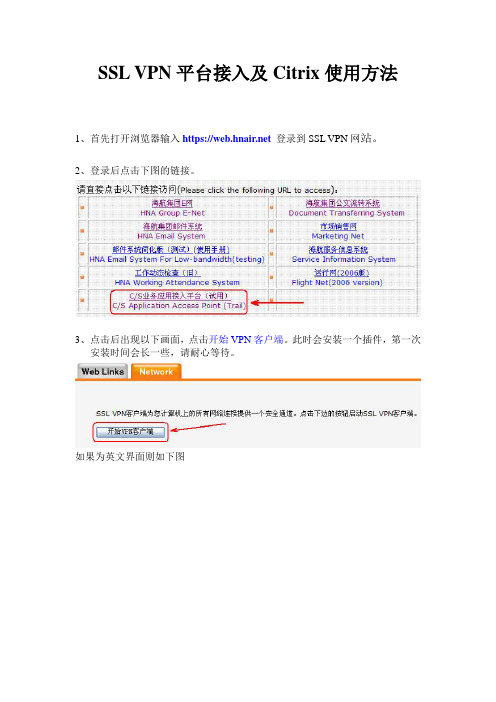
SSL VPN平台接入及Citrix使用方法
1、首先打开浏览器输入https:// 登录到SSL VPN网站。
2、登录后点击下图的链接。
3、点击后出现以下画面,点击开始VPN客户端。
此时会安装一个插件,第一次
安装时间会长一些,请耐心等待。
如果为英文界面则如下图
地址栏下方的黄颜色的信息条,在出现的菜单中选择安装,然后重新刷新此页面。
4、安装结束后出现以下画面说明已经安装并连接成功。
请注意该窗口不能关闭,
一旦关闭该窗口,VPN连接会断开。
弹出,请在连接VPN 客户端成功后手工新打开浏览器窗口,在地址栏输入服务器的地址。
成功打开C/S业务应用平台页面出现以下画面。
如果页面没有自动跳转的话,按照页面左上角提示点这里,转到登录
界面。
如下图:
6、初次使用的话,会检测本地机器,然后提示您没有安装ICA插件,点图中箭
头所示链接,会自动下载并提示您安装。
如下图所示:
7、安装完成需要关掉当前打开的所有Internet Explorer窗口(有的机器在某种情
况下可能需要重新启动),然后再新打开一个浏览器窗口,输入地址回到登录界面,右边的提示会消失,说明插件已经安装完成,可以登录。
8、在账号栏里输入E网用户名;密码栏里输入E网密码。
然后点登录按钮登录。
9、在登进来的界面中左侧即为发布给该用户使用的应用程序,用鼠标左键单击
图标即可开始运行该程序。
如下图:
10、使用完以后要先关闭所有打开的应用程序,然后回到登录的页面,点右
下角的注销按钮退出系统。
11、正常退出的界面应该如下:。
citrix的使用
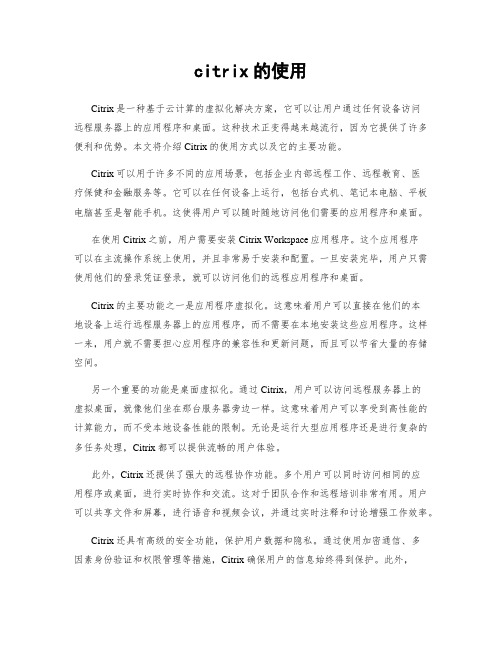
citrix的使用Citrix是一种基于云计算的虚拟化解决方案,它可以让用户通过任何设备访问远程服务器上的应用程序和桌面。
这种技术正变得越来越流行,因为它提供了许多便利和优势。
本文将介绍Citrix的使用方式以及它的主要功能。
Citrix可以用于许多不同的应用场景,包括企业内部远程工作、远程教育、医疗保健和金融服务等。
它可以在任何设备上运行,包括台式机、笔记本电脑、平板电脑甚至是智能手机。
这使得用户可以随时随地访问他们需要的应用程序和桌面。
在使用Citrix之前,用户需要安装Citrix Workspace应用程序。
这个应用程序可以在主流操作系统上使用,并且非常易于安装和配置。
一旦安装完毕,用户只需使用他们的登录凭证登录,就可以访问他们的远程应用程序和桌面。
Citrix的主要功能之一是应用程序虚拟化。
这意味着用户可以直接在他们的本地设备上运行远程服务器上的应用程序,而不需要在本地安装这些应用程序。
这样一来,用户就不需要担心应用程序的兼容性和更新问题,而且可以节省大量的存储空间。
另一个重要的功能是桌面虚拟化。
通过Citrix,用户可以访问远程服务器上的虚拟桌面,就像他们坐在那台服务器旁边一样。
这意味着用户可以享受到高性能的计算能力,而不受本地设备性能的限制。
无论是运行大型应用程序还是进行复杂的多任务处理,Citrix都可以提供流畅的用户体验。
此外,Citrix还提供了强大的远程协作功能。
多个用户可以同时访问相同的应用程序或桌面,进行实时协作和交流。
这对于团队合作和远程培训非常有用。
用户可以共享文件和屏幕,进行语音和视频会议,并通过实时注释和讨论增强工作效率。
Citrix还具有高级的安全功能,保护用户数据和隐私。
通过使用加密通信、多因素身份验证和权限管理等措施,Citrix确保用户的信息始终得到保护。
此外,Citrix的服务器基础设施通常比本地设备更安全,因为它们由专业的IT团队进行维护和保护。
对于企业来说,Citrix可以提供更好的IT管理和资源利用效率。
【Citrix_CCA原版PPT】4.Citrix_6.5_CCA_Installing_and_Configuring_XenDesktop
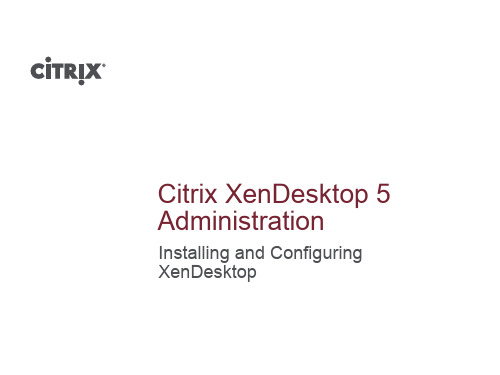
Citrix Confidential - Do Not Distribute
Active Directory Considerations
Active Directory:
• Is required for authentication and authorization.
• Is required in a XenDesktop deployment for security.
• If enabled, both Access Gateway and Web Interface are responsible for authenticating users.
Citrix Confidential - Do Not Distribute
Single Sign-on to Web Interface
• Stores one or more license.
• Contain license information with authenticated content.
Citrix Confidential - Do Not Distribute
Security Considerations
The following security considerations apply to the XenDesktop site. • Antivirus • Firewalls • Network communication
Citrix Confidential - Do Not Distribute
Configuring a XenDesktop Site
After you have installed XenDesktop on one server, you must configure a site before adding more controllers. Site configuration involves: • License the site and specify which edition of XenDesktop to use. • Set up the site database.
5-CCA考试后证书合并
CCA考试后的证书合并因为CCA(1y0-222/1y0-223)和Password manage是在不同的系统里考的,所以考完后要发Email(英文)给training@请求把考试记录合并:1、用考CCA(1y0-222/1y0-223)时的Prometric信息去/citrix网站注册一个帐号①(考完第2天注册);用考CCA(1y0-222/1y0-223)时Prometric考试的Candidate ID和Registration Number注册。
2、记下考Password manage2.5时的E-learning帐号②和Candidate ID(详见“3-CCSP考试完后的证书管理.doc”Page1~2);3、发Email给这个training@,请求把前面①②两个帐号合并(用英文简单地写Please merge my two records to one record即可);Citrix会Email通知你,两个考试帐号会合并成一个新帐号(多数情况仍是①),这一步就大功告成了!Email模板(仅作参考)――――――――――――――――――――――――――――――――――――Citrix,I am glad to pass citrix 1Y0-223 and CTX-1320BW exams.Please merge my two records to one record. Thanks!My E-learning CTX-1320BW exam information:Account: liuyongCandidate ID: 41333My CCA 1y0-223 exam information:Candidate ID: SR1373137Candidate: liuyong/citrix Account: liuyong #此项也可无,但早晚要注册的――――――――――――――――――――――――――――――――――――CCA认证信息的查看和发布合并之后,用你新的帐号信息登录/citrix查看信息。
【Citrix_CCA原版PPT】2.Citrix_6.5_CCA_Streaming_Applications
HDX Broadcast Session Reliability
HDX Broadcast Session Reliability allows a user to continue to view, but not interact with, a published resource on the screen of the user device when the connection to the server is temporarily interrupted.
• Maximizes system efficiency
• Provides pre-defined load evaluators
• Provides the ability to create custom load evaluators
Load Balancing
Load Manager balances server load across the farm by:
CXA 206-1I Citrix XenApp 6.5 Administration
Streaming Applications
Application Streaming Benefits
Application streaming includes the following capabilities: • Local system resource usage • Central application updates • Isolation environments • Windows Services isolation • Inter-Isolation communication • Application caching • Dual-mode streaming • Offline access
citrix服务器作用是什么
citrix服务器作用是什么Citrix服务器作用及功能详细说明文档⒈引言Citrix服务器是一种虚拟化解决方案,用于提供企业级应用程序和桌面虚拟化服务。
通过运行在服务器上的Citrix软件和协议,用户可以在任何设备上远程访问和使用应用程序和桌面。
⒉ Citrix服务器的工作原理⑴虚拟化技术Citrix服务器利用虚拟化技术将应用程序和桌面操作系统从物理硬件分离,创建虚拟的计算资源池。
这些资源可以被多个用户同时共享,提供更高的资源利用率和灵活性。
⑵隔离和安全性Citrix服务器提供安全的用户访问环境,用户可以通过远程连接安全地访问应用程序和桌面。
通过隔离技术,用户之间的会话和数据是相互隔离的,从而确保数据的安全性。
⒊ Citrix服务器的功能⑴应用程序虚拟化Citrix服务器通过应用程序虚拟化技术,将应用程序从操作系统中分离,使得用户可以在任何设备上远程访问这些应用程序。
这种虚拟化技术可以提供更好的应用程序性能和用户体验。
⑵桌面虚拟化Citrix服务器可以提供虚拟化的桌面环境,用户可以在任何设备上通过远程连接访问虚拟桌面。
这样的虚拟化解决方案可以提高用户的灵活性和工作效率。
⑶负载均衡与扩展Citrix服务器可以根据资源利用情况自动进行负载均衡,将用户的请求均匀分配到不同的服务器上,以提供更好的性能和稳定性。
同时,如果需要扩展Citrix环境,可以简单地添加更多的服务器来处理更多的用户请求。
⑷远程访问和协作Citrix服务器可以实现用户之间的远程访问和协作。
用户可以共享文件、屏幕和应用程序,实现实时的远程协作。
⒋附件本文档未包含附件部分。
若需查看相关附件,请与文档提供者联系。
⒌法律名词及注释⑴虚拟化技术:一种将物理硬件资源进行抽象化和隔离的技术,使得多个虚拟化的实体可以在同一台物理服务器上同时运行。
⑵应用程序虚拟化:一种将应用程序从操作系统中分离的技术,使得用户可以通过远程访问在任何设备上运行的应用程序。
Citrix常见问题应该如何处理
Citrix常见问题总结.txt 6、打开License Management Console页面提示Can't Connect to License Server. Verify that the License Server is running. 23 四、Web Interface应用 25 1、Citrix3.0版本提供外网访问的配置 25 2、Citrix4.0版本提供外网访问的配置 28 3、当citrix服务器更改了IP地址以后,客户端通过web方式执行发布的应用程序时提示错 误,无法连接到服务器 31 4、在citrix的外部客户端通过web方式登陆时,提示“the alternate address cannot be found”的错误信息,无法正常登陆 32 5、当登陆Web Interface时提示XML的错误信息时 32 6、当citrix客户端通过web方式访问服务器上发布的应用程序,提示下面的错误 33 7、Citrix4.0应用时提示“ERROR: The supplied credentials could not be validated. Either they are incorrect, or there is a problem with the authentication system ” 36 8、在citrix4.0的 Access Suite Console配置中,无法连接Web Interface,并且Create Site功能选项看不到了 37 9、在CITRIX4.0的web interface中配置Discovery时,提示“Error: The RPC server cannot be contacted on server SERVERNAME” 37 10、citrix登录提示“...workspace control...”错误 38 11、登录CITRIX出现Error: The MetaFrame server farm cannot process your request at this time. The MetaFrame server farm sent HTTP headers indicating that an error occurred. 401 Access Denied 39 12、使用动态ADSL拔号是如何设置从外网访问 40 13、Presentation Server 3.0 Web Interface汉化 40 14、Presentation Server 4.0 Web Interface汉化 41 五、打印问题 41 1、Citrix的客户端打印机没有正常映射的分析 41 2、采用HP USB接口的打印机进行Citrix的终端本地打印时,打印机没有响应 45 3、如何在Citrix服务器上增加打印机的驱动程序? 46 4、在Citrix Presentation Server 4.0应用下,当用户访问打印机属性的高级菜单试图 enable advanced printing features,出现Print settings could not be saved, access is denied的错误信息 46 5、Citrix Presentation Server 4.0管理员用户无法对服务器上映射的打印机进行管理, 会提示“您对这台打印机没有访问权限”的错误信息,怎样才能够让管理员用户获得访问权 限? 46 6、应用程序在打印时不知道打到那台机上(应用程序本身不可选择打印机) 47 7、当客户端有多个打印机,并且设置了默认的打印机,但当客户端登陆到citrix服务器上 运行发布的应用程序进行打印时,原来的默认打印机设置就没有了 48 8、通过ICA Client Version 9.0或者后期的版本访问citrix,无法进行打印,打印任务无 法传输到客户端机器上,但在服务器上打印任务正常 48
- 1、下载文档前请自行甄别文档内容的完整性,平台不提供额外的编辑、内容补充、找答案等附加服务。
- 2、"仅部分预览"的文档,不可在线预览部分如存在完整性等问题,可反馈申请退款(可完整预览的文档不适用该条件!)。
- 3、如文档侵犯您的权益,请联系客服反馈,我们会尽快为您处理(人工客服工作时间:9:00-18:30)。
EXAM PREPARATION GUIDE | XenDesktop CCAImplementing Citrix XenDesktop 41Y0-A17 ExamPreparation Guide 1.029 January 2010Notice Citrix® Systems, Inc. (Citrix) makes no representations or warranties with respect tothe content or use of this publication. Citrix specifically disclaims any expressed orimplied warranties, merchantability, or fitness for any particular purpose. Citrixreserves the right to make any changes in specifications and other informationcontained in this publication without prior notice and without obligation to notifyany person or entity of such revisions or changes.© Copyright 2010 Citrix Systems, Inc. All Rights Reserved.No part of this publication may be reproduced or transmitted in any form or by anymeans, electronic or mechanical, including photocopying, recording, or informationstorage and retrieval systems, for any purpose other than the purchaser’s personaluse, without express written permission of:Citrix Systems, Inc.851 W. Cypress Creek RoadFt. Lauderdale, FL 33309Marks The following marks are service marks, trademarks or registered trademarks of theirrespective owners in the United States and other countries.Mark OwnerMicrosoft CorporationActive Directory®, Microsoft®, Windows®,Windows Vista®, Windows XP®, Windows7®Blackberry® Research in Motion, LimitedCitrix Systems, Inc.Citrix®, Citrix XenDesktop™, Citrix AccessGateway™, Citrix XenApp™, ICA®, CitrixProvisioning Services™, Citrix XenServer™,Citrix Desktop Receiver™Mac®, iPhone® Apple, IncDisclaimer This exam preparation guide is designed to allow you to assess the types of questionsthat may be asked during the subject Citrix certification exam. Please be aware thatthe content of this guide in no way ensures a passing score on the certification exam.Author Tawnisha Reynolds, Experienced Exam Developer, Citrix Systems, Inc. Item DevelopmentTeamTawnisha Reynolds, Experienced Exam DeveloperCitrix Subject Matter Experts Chi Ho, Lead Software Test Engineer Christopher Curatolo, Technical LeadDavid Ollerenshaw, Lead Software Test Engineer 1 Jamal Ahmed, Software Test EngineerJennifer Emfinger, Lead Systems Engineer Marcelo Brosig, Tech Support EngineerMark Strange, Software Test EngineerMichael Rock, Escalation EngineerSimon Qiu, Product Readiness ManagerToby Coleridge, Lead Systems EngineerWayne Beaver, Product Specialist, WTSRTable of Contents1 The Exam (1)1.1 Purpose of Exam (1)1.2 Number of Questions (1)1.3 Passing Score (1)1.4 Time Limit (1)1.5 Registration and Administration (1)1.6 Certification Tracks (2)1.7 Citrix Exam Retake Policies (2)1.8 Commenting During Live Exam (2)2 The Intended Audience (3)2.1 Intended Audience (3)3 Preparatory Recommendations for the Exam (4)3.1 Introduction (4)3.2 Recommended Knowledge and Skills (4)3.3 Recommended Product Experience (4)3.4 Recommended Materials (5)4 Exam Sections and Weights (6)4.1 Introduction (6)4.2 Section Titles and Weights (6)4.3 How Section Weights Relate to Questions on the Exam (6)5 Exam Objectives and Resources for the Exam (7)5.1 Introduction (7)5.2 Obtaining an Evaluation License of XenDesktop 4 (7)5.3 Resources Used to Develop the Exam (7)5.4 Exam Objectives (9)5.5 How Objectives Relate to Questions on the Exam (13)6 Interactive Item Usage (14)6.1 Introduction (14)6.2 Description of Drag and Drop items (14)6.3 Specialized cursors in Drag and Drop items (14)Figure 6.4 Prohibited cursor indicator (15)Figure 6.5 Insert cursor indicator (16)6.6 Deselecting an option in a Drag and Drop Item (16)7 Appendix: Practice (17)1 TheExam1.1 Purpose of Exam The 1Y0-A17 Implementing Citrix XenDesktop 4 exam certifies that successful candidates have the knowledge and skills necessary to install, configure and administer a Citrix XenDesktop 4 implementation in an enterprise environment.1.2 Number ofQuestionsThe A17exam is a 59-question exam written in English.1.3 Passing Score The passing score for this exam is 59% and is based on the analysis of scores of candidates from the alpha exam.1.4 Time Limit Native English speakers have 80 minutes to complete the exam. Non-native English speakers who take the exam in English have 110 minutes tocomplete the exam.If a non-native English speaker wishes to have the time extension whenregistering for the exam in English, he or she must ask for it; it will not begiven unless it is explicitly requested. Exam-takers should verify thespecific policies for time extensions with the test provider.1.5 Registration and Administration This exam is administered through Pearson VUE. For details on the rules and procedures associated with registering for and taking the exam, please visit the Exams page at .In the United States and Canada, call 1-800-931-4084. Worldwide, visit the Pearson VUE website () to locate a testing center in your area and register for an exam with Pearson VUE.1.6 Certification Tracks The A17 exam is a requirement for the Citrix XenDesktop 4 Citrix Certified Administrator (CCA) track. To become certified in this track, candidates must take and pass the A17 exam.This exam may also be a requirement for advanced certification tracks. For the most up-to-date certification information visit.1.7 Citrix Exam Retake Policies If a candidate fails an exam on the first attempt, he or she must wait 24 hours from their original appointment time before he or she can register to retake the exam. If a candidate fails on a second attempt, and any attempt thereafter, he or she must wait 14 days after a failed attempt to retake the exam. Beta exams may only be taken once.Citrix Education monitors retake activity for breaches of this policy. Breach of this policy can result in sanctions up to and including temporary ban from taking Citrix exams and/or decertification.1.8 Commenting During Live Exam Citrix Education is committed to continually monitoring and updating our exams as needed. As a practice, Citrix Education regularly reviews and refreshes exams and exam questions even after the beta exam period is over. Comments made by candidates during beta and live exams are used as anecdotal feedback and considered by the Citrix Exam Development team when making decisions about the exam and specific exam questions.2 The Intended Audience2.1 Intended Audience The A17 exam is a rigorous examination of subjects that are critical to an administrator’s role as defined by subject matter experts (SMEs) at Citrix Systems, Inc. This role includes, but is not limited to:•Network Administrators / Network Engineers•System Administrators / System Engineers•Desktop Administrators / Desktop Operators•Microsoft Active Directory Administrators / Microsoft Windows Administrators•Data center Administrators•Citrix Certified Instructors3 Preparatory Recommendations for the Exam3.1 Introduction It is recommended that candidates have the knowledge and skills necessary to install, configure and administer a Citrix XenDesktop 4 implementation in an enterprise environment before taking the A17 exam.3.2 Recommended Knowledge and Skills Prior to taking this exam, candidates should have the knowledge of and/or experience with:•Licensing, installing, and configuring Citrix XenApp™, Citrix XenServer™, Citrix Provisioning Services™ and Citrix AccessGateway™•Publishing applications, virtualizing servers, and provisioning desktops•ICA Client management•Microsoft Windows Active Directory®, including user profiles and creation and management of GPOs, OUs, and users•Managing clients of Microsoft Windows® and Apple Mac OS®•Installing, configuring, and maintaining popular client operating systems, including Microsoft Windows XP® and Vista® as well asApple Mac®•Managing alternate client devices such as desktop appliances, PDAs, Blackberries®, and iPhones®•Microsoft Windows Server® administration, including Microsoft Windows Server 2003®, Windows Server 2008®, domaincontrollers, and RDP client3.3 Recommended Product Experience It is recommended that candidates have at least six (6) months of experience installing, configuring and maintaining a Citrix XenDesktop 4 implementation using the following Citrix technologies:•XenApp 5.0 for Windows Server 2003•Provisioning Services 5.0•XenServer 5.0 Enterprise Edition and/or Essentials for XenServer •Access Gateway 9.0 Enterprise Edition3.4 Recommended Materials For optimal performance on this exam, Citrix recommends that exam-takers obtain 6 months of field experience and complete the following: •Attend or self-study the CMB-200-2I Implementing the Citrix Desktop Delivery Infrastructure instructor-led training course(which includes select modules from CXD-200-1IImplementing Citrix XenDesktop 3 and 4, CXS-200-1IImplementing Citrix XenServer Enterprise Edition 5.0, and CPV-200-1I Implementing Citrix Provisioning Server 5.0)•Study the XenApp Administrator’s Guide (refer to Citrix eDocs (/proddocs) XenApp > XenApp 5 FeaturePack for Windows Server 2003 > XenApp Administration)•Study the Access Gateway 9.0 Enterprise Edition Administrator’s Guide (refer to/servlet/KbServlet/download/18674-102-19409/AGEE_AdminGuide.pdf)4 Exam Sections and Weights4.1 Introduction The 1Y0-A17 Implementing Citrix XenDesktop Enterprise Edition 4 exam is divided into nine(9) sections. Each section of the exam is weighted as follows, totaling 100%.4.2 SectionTitles and WeightsSection Weight Defining XenDesktop Architecture 15%Identifying Pre-Install Considerations 5%Installing XenDesktop 18%Building Provisioning Services vDisks 15%Configuring Desktop Delivery Controller forXenDesktop7%Delivering Desktops 10%Managing XenDesktop 8%Troubleshooting Desktop Images forVirtualization14%Delivering and Managing Applications 8%Total 100%4.3 How Section Weights Relate to Questions on the Exam Section weights correlate directly to the number of questions on the exam. For example, if an exam has 60 questions, and section 1 is weighted as 50%, then 30 of the questions on the exam will relate to section 1(60*50% = 30).Section weights are NOT used to calculate a candidate’s score. Section weights are meant to indicate the percentage of the exam that covers certain content. Because some questions may have different point values assigned to them, section weights and exam scores do not always have a one to one correlation.5 Exam Objectives and Resources for the Exam5.1 Introduction The questions for the exam were developed directly from the exam objectives. The exam objectives are used to test the knowledge, skills and abilities related to each section of the exam.Some of the exam objectives will correspond, or map, to field or hands-on experience. Candidates are expected to have some hands-on experience with Citrix implementations of Citrix XenDesktop 4 to increase their likelihood of passing.For optimal performance please attend or self study the courses referenced in Option 1 or Option 2 in section 3.4 above and obtain at least 6 months of hands-on experience.”5.2 Obtaining an Evaluation License of XenDesktop 4 Candidates can get hands-on experience by obtaining an evaluation license for Citrix XenDesktop 4.Individuals can obtain a copy of the software by downloading it from . Evaluation licenses may also be obtained by attending or purchasing the CXD-200-1I - Implementing Citrix XenDesktop 3 and 4 course or the CMB-200-2I Implementing the Citrix Desktop Delivery Infrastructure course.5.3 Resources Used to Develop the Exam The following resources were used to develop this exam:Resource How to ObtainInstructor-led Course:CXD-200-1IImplementing CitrixXenDesktop 3 and 4This course is available at Citrix AuthorizedLearning Centers (CALCs) worldwide. To findthe CALC nearest you offering this course,please visit:/courses/index.cfmCitrix eDocs Library•XenDesktopAdministrator’sGuide(XenDesktop >XenDesktop 4 >AdministeringXenDesktop)•XenDesktopEvaluator’s GuideRefer to:/proddocs(XenDesktop >XenDesktop 4 >EvaluatingXenDesktop) •XenAppAdministrator’sGuide (XenApp >XenApp 5 FeaturePack for WindowsServer 2003 >XenAppAdministration)Provisioning Services Administrator’s GuideRefer to:/servlet/KbServlet/dow nload/17631-102-167256/ProductGuide.pdfXenServer Administrator’s GuideRefer to:/servlet/KbServlet/dow nload/18051-102-19048/reference.pdfAccess Gateway Enterprise Edition Administrator’s GuideRefer to:/servlet/KbServlet/download/18674-102-19409/AGEE_AdminGuide.pdfCitrix User ProfileManager Administrator’s GuideRefer to:/servlet/KbServlet/download/19053-102-19629/UserProfileManagerAdminGuide.pdfCitrix Desktop Receiver Administrator's GuideRefer to:/servlet/KbServlet/dow nload/19147-102-19672/Citrix-Desktop-Receiver-Administrators-Guide.pdfCitrix Access Gateway Enterprise Edition Integration Guide for Citrix XenApp and Citrix XenDesktopRefer to:/servlet/KbServlet/download/20734-102-350008/AGEE_XA_XD_Integration.pdfProfile Management Frequently AskedQuestionsRefer to:/servlet/KbServlet/dow nload/19061-102-641250/ProfileMgtFAQ.pdfImplementation Guide - Provisioning Services for XenApp (CTX120513)Refer to:/article/ctx120513Using XenDesktop Refer to:with Multiple ActiveDirectory Forests(CTX122417)/article/ctx122417 These links are subject to change without notice.5.4 Exam Objectives For all sections, some hands-on experience administering a Citrix XenDesktop 4 implementation is recommended.Note: Field experience is considered technical and practical experience with the Citrix XenDesktop 4 in a pilot or production environment. Hands-on experience is considered technical or practical experience with the Citrix XenDesktop 4 in a lab or proof-of-concept (POC) environment.Section Objectives Citrix Course and/orTechnical Publication DefiningXenDesktopArchitecture•Recall the role of acomponent, includinginfrastructurecomponents, in aXenDesktopenvironment.•Recall the flow ofcommunicationbetween specifiedcomponents.•Identify how usersconnect depending onthe endpoint device.•Identify when to usepooled versus assignedoptions.•Identify theimportance of profilinga user environment fora XenDesktopimplementation.•Hands-on experience•CXD-200-1IImplementing CitrixXenDesktop 3 and 4•Citrix eDocsXenDesktopAdministrator’sGuide(XenDesktop >XenDesktop 4 >AdministeringXenDesktop)•Profile ManagementFrequently AskedQuestionsIdentifying Pre-InstallConsiderations•Given a scenario,decide how toconfigure MicrosoftActive Directory forXenDesktop.•Hands-on experience•Citrix eDocsXenDesktopEvaluator’s Guide(XenDesktop >•Determine how DHCP and DNS relate in a XenDesktop environment. •Given a scenario, determine the correct amount of storage needed in a XenDesktop environment.XenDesktop 4 >EvaluatingXenDesktop) •Using XenDesktopwith Multiple Active Directory ForestsInstalling XenDesktop •Given a scenario,decide how toconfigure licensing fora XenDesktopimplementationincluding ProvisioningServices, XenApp andXenServer.•Given a description ofan environment,determine how tocreate a resource poolfor virtual desktops.•Given a scenario,determine how anadministrator shouldconfigure the DesktopDelivery Controllerduring installation.•Given a scenario,figure out how toperform basicconfigurations ofProvisioning Services,including changingDHCP options forPXE boot.•Decide how anadministrator shouldconfigure endpointsaccording to bestpractices.•Given a scenario,determine how to•Hands-on experience•Citrix eDocsXenDesktopAdministrator’sGuide(XenDesktop >XenDesktop 4 >AdministeringXenDesktop)•Provisioning ServicesAdministrator’sGuide•Citrix User ProfileManagerAdministrator’sGuide•XenServerAdministrator’sGuide•Citrix DesktopReceiverAdministrator's Guideconfigure the Profile Management feature for XenDesktop.Building Provisioning Services vDisks •Determine how tocreate or format aProvisioning ServicesvDisk.•Decide how anadministrator needs toconfigure a virtualmachine for aXenDesktopimplementationaccording to bestpractice.•Determine how to adda virtual machine toProvisioning Services.•Given a scenario,determine how anadministrator shouldbuild a virtual desktopimage usingProvisioning Services.•Hands-on experience•Citrix eDocsXenDesktopEvaluator’s Guide(XenDesktop >XenDesktop 4 >EvaluatingXenDesktop)XenDesktopAdministrator’sGuide(XenDesktop >XenDesktop 4 >AdministeringXenDesktop)•ImplementationGuide - ProvisioningServices for XenApp•Provisioning ServicesAdministrator’sGuideConfiguring Desktop Delivery Controller for XenDesktop •Given a scenario,determine whichXenDesktop propertiesan administratorshould modify.•Evaluate how user-driven desktop restartshould be enabled ordisabled.•Given a scenario,determine how toconfigure Citrixpolicies and options ina XenDesktopenvironment.•Hands-on experience•Citrix eDocsXenAppAdministrator’sGuide (XenApp >XenApp 5 FeaturePack for WindowsServer 2003 >XenAppAdministration)Delivering Desktops •Given a scenario,identify how to createvirtual desktops.•Based on a scenario,determine which•Hands-on experiencemodifications an administrator should make to the desktop group configurations on the Desktop Delivery Controller in order to prepare it for a XenDesktop implementation.Managing XenDesktop •Determine whichcomponents should beused in a remoteaccess architecturegiven a list of options.•Based on statedrequirements,determine how tomodify a vDisk for aXenDesktopenvironment.•Hands-on experience•Citrix eDocs•Provisioning ServicesAdministrator’sGuide•Access GatewayEnterprise EditionAdministrator’sGuideTroubleshooting Desktop Images for Virtualized Delivery •Given a description ofan issue within aXenDesktopimplementation,determine the cause ofthe issue.•Given a description ofan issue in aXenDesktopimplementation,determine theappropriate process todiagnose the issue.•Given a description ofan issue in aXenDesktopenvironment, select theappropriate resolution.•Hands-on experience•CXD-200-1IImplementing CitrixXenDesktop 3 and 4•Citrix eDocsXenDesktopAdministrator’sGuide(XenDesktop >XenDesktop 4 >AdministeringXenDesktop)Delivering and Managing Applications •Determine how toconfigure multiplepolicies for XenAppand XenDesktop to•Hands-on experience•Citrix eDocsXenAppAdministrator’savoid collisions in aXenDesktopimplementation. •Determine how to configure printingpolicies based on adescription of anenvironment. •Based on a given scenario, figure out how to deliver an application through XenApp in a XenDesktop environment. Guide (XenApp > XenApp 5 Feature Pack for Windows Server 2003 > XenApp Administration)5.5 How Objectives Relate to Questions on the Exam Objectives summarize what the test is designed to measure. Objectives are developed by Exam Developers and SMEs based on identified tasks that relate to the job of administering a Citrix XenDesktop 4 implementation. The number of questions written for each objective relates directly to the importance of that task in doing the job and how frequently the task is performed.6 Interactive Item Usage6.1 Introduction The Implementing Citrix XenDesktop 4 exam consists primarily of traditional multiple-choice items. This exam also includes non-traditional Drag and Drop items. These types of items allow for candidates to answer questions by interacting with the interface by dragging objects to predefined destinations.Traditional multiple-choice items store the selected answers so that candidates may revisit the item and see their chosen answers. In non-traditional items, such as Drag and Drop items, this is NOT the case. If candidates navigate away from a non-traditional item, their previous selection is NOT visible to them once they revisit the item. If candidates revisit a previously answered non-traditional item, they will be prompted to answer the item again.6.2 Description of Drag and Drop items Drag and drop items instruct candidates to drag objects to pre-defined destinations. These types of items are usually used to test a candidate’s understanding of a process, order or other regimented ordered concept.In these items, predefined destinations are marked by rectangular objects called destination panels. Destination panels indicate where objects can be placed in the user interface. These panels contain instructions, such as “Place Here” or “Place First Here” (as shown in Figures 6.4 and 6.5) or similar text that alerts candidates that this is a panel onto which an object should be dragged. Source panels are objects which can be moved and are marked by an action word or sentence.For all non-traditional items, candidates must click the “Done” button within the task window when finished in order to record their answer(s) and move on to the next item.6.3 Specialized cursors in Drag and Drop items While dragging these objects, candidates should pay careful attention to the cursor. Figures 6.4 and 6.5 depict the two cursors candidates will see while completing a Drag and Drop item in this exam.ProhibitedcursorindicatorIn this figure, a candidate is attempting to drag an object to a destinationpanel and the prohibited symbol appears. The candidate will not be ableto drop the source panel into the destination panel when the prohibitedsymbol is present. The candidate should reposition the source panel onthe desired destination panel until he or she sees the insert symbolshown in Figure 6.5.Figure 6.5 Insert cursor indicatorIn this figure, a candidate is attempting to drag an object to a destination panel and the insert symbol appears. The candidate will be able to drop the source panel into the desired destination panel when the insertsymbol is present.6.6 Deselecting an option in a Drag and Drop ItemIf a candidate moves a source panel to the incorrect destination panel, the candidate can remove the item by dragging it out of the destination panel, towards the source panel’s original location.7 Appendix:PracticeQuestion 1 Which tool must an administrator use to create a virtual desktop image in a XenDesktop environment?A.XenDesktop Setup WizardB.Access Management ConsoleC.Provisioning Services ConsoleD.Provisioning Server Image BuilderAnswer: DQuestion 2 Scenario: In a distributed environment with each component installed on a separate server, an administrator receives calls from users who state that whenthey log in to Web Interface none of their desktops will launch. Theadministrator discovers that users with active sessions are unaffected.Which component of the XenDesktop environment could be causing thisissue?A.XenServerB.XenApp serverC.Provisioning ServicesD.Desktop Delivery ControllerAnswers: DQuestion 3 An administrator configured a desktop group to have an idle pool of 10 desktops but noticed that none of the desktops are powered on.What could cause this issue?A.The desktop group is disabled.B.No users are assigned to the desktop group.C.All virtual machines are in maintenance mode.D.The log off behavior is set to restart the desktop when a user logs off.Answer: CQuestion 4 An administrator needs to install __________ to ensure that communication between desktops and controllers is confidential. (Choose the correct optionto complete the sentence.)A.Citrix LicensingB.Microsoft Active DirectoryC.Citrix Management ConsolesD.Citrix Virtual Desktop AgentAnswer: BQuestion 5 Scenario: One month after the initial configuration of Microsoft Active Directory and the installation of the Desktop Delivery Controller (DDC), anadministrator needs to add an additional DDC. The administrator adding theadditional DDC did NOT complete the initial configuration and installation.Which two types of permissions does the administrator need to have in orderto add the additional DDC? (Choose two.)A.Read properties on the Controllers security groupB.Write properties on the Controllers security groupC.Write information to the Service Connection PointD.Create children on the RegistrationServices containerAnswers: B and DQuestion 6 In order to prevent users from interrupting ICA connections, an administrator should __________. (Choose the correct option to complete the sentence.)A.disable USB supportB.enable user-driven desktop restartC.disable the remote desktop protocolD.enable the maximum connection timerAnswer: CQuestion 7 Which type of filter should an administrator apply to a group of users to limit bandwidth when the users are connecting from home?ersB.Client NameC.Client IP AddressD.Virtual Desktop Group NameAnswer: CQuestion 8 An administrator is trying to run Provisioning Server Image Builder on a virtual machine (VM), but the vDisk does NOT appear in My Computer as alocal disk and a red cross covers the Provisioning Services status icon.The vDisk does NOT appear in My Computer because the administrator hasNOT __________. (Choose the correct option to complete the sentence.)A.formatted the vDiskB.set the VM to boot from the networkC.placed the vDisk in Standard Image modeD.added the Microsoft Active Directory account for the VMAnswer: BQuestion 9 An administrator needs to make several applications available to remote users who will NOT have access to the corporate network.How should the administrator make the applications available to the remoteusers?A.Create policies in XenAppB.Host the application in XenAppC.Host the application on a public computerD.Stream the applications in offline mode to their corporate-issuedlaptopsAnswer: DQuestion 10 Scenario: An administrator created several virtual machines (VMs) in a pooled desktop group using the XenDesktop Setup Wizard. When the idlepool started the VMs, a message appeared stating that there is no bootabledevice.What should the administrator do to get the VMs to start up correctly?A.Change the boot order of the VMs to boot from the networkB.Ensure the VMs are not in maintenance mode in the desktop groupC.Change the vDisk to Private Image mode in the Provisioning ServerConsoleD.Boot the device directly from the target device on the ProvisioningServices serverAnswer: A。
