Cisco 2921
思科产品型号分析
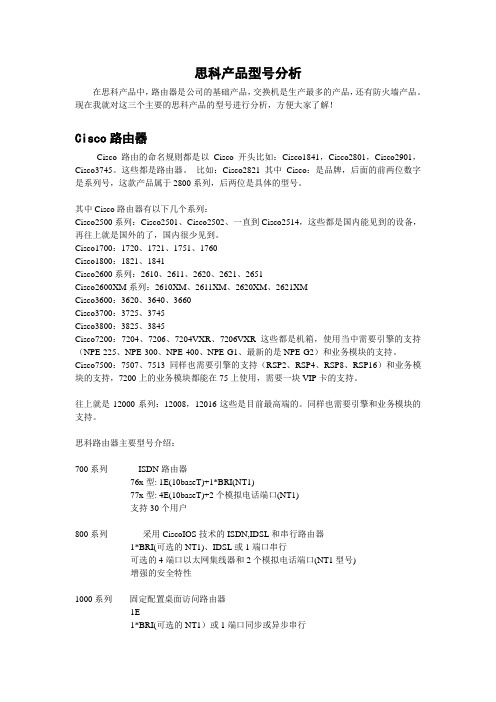
思科产品型号分析在思科产品中,路由器是公司的基础产品,交换机是生产最多的产品,还有防火墙产品。
现在我就对这三个主要的思科产品的型号进行分析,方便大家了解!Cisco路由器Cisco路由的命名规则都是以Cisco开头比如:Cisco1841,Cisco2801,Cisco2901,Cisco3745。
这些都是路由器。
比如:Cisco2821 其中Cisco:是品牌,后面的前两位数字是系列号,这款产品属于2800系列,后两位是具体的型号。
其中Cisco路由器有以下几个系列:Cisco2500系列:Cisco2501、Cisco2502、一直到Cisco2514,这些都是国内能见到的设备,再往上就是国外的了,国内很少见到。
Cisco1700:1720、1721、1751、1760Cisco1800:1821、1841Cisco2600系列:2610、2611、2620、2621、2651Cisco2600XM系列:2610XM、2611XM、2620XM、2621XMCisco3600:3620、3640、3660Cisco3700:3725、3745Cisco3800:3825、3845Cisco7200:7204、7206、7204VXR、7206VXR这些都是机箱,使用当中需要引擎的支持(NPE-225、NPE-300、NPE-400、NPE-G1、最新的是NPE-G2)和业务模块的支持。
Cisco7500:7507、7513 同样也需要引擎的支持(RSP2、RSP4、RSP8、RSP16)和业务模块的支持,7200上的业务模块都能在75上使用,需要一块VIP卡的支持。
往上就是12000系列:12008,12016这些是目前最高端的。
同样也需要引擎和业务模块的支持。
思科路由器主要型号介绍:700系列ISDN路由器-76x型: 1E(10baseT)+1*BRI(NT1)-77x型: 4E(10baseT)+2个模拟电话端口(NT1)-支持30个用户---------------------------------------------------------------------800系列采用CiscoIOS技术的ISDN,IDSL和串行路由器-1*BRI(可选的NT1)、IDSL或1端口串行-可选的4端口以太网集线器和2个模拟电话端口(NT1型号)-增强的安全特性----------------------------------------------------------------------1000系列固定配置桌面访问路由器-1E-1*BRI(可选的NT1)或1端口同步或异步串行1400系列ADSL路由器-1E(10baseT)和1A TM-25(1401),或1E和1ADSL(DMT-2)(1417)-旨在提供高达8Mbps的DSL访问-Cisco端到端DSL解决方案的一部份----------------------------------------------------------------------1600系列模块化桌面访问路由器-1E or 2E(10baseT)-1*BRI(可选的NT1)或1端口同步或异步串行-1WIC槽----------------------------------------------------------------------1700系列灵活、安全的模块化访问路由器-1FE-模块化插槽支持广泛的广域网和模拟语音接口卡-支持安全的Internet、Lan、Wan访问以及新广域网应用,包括VPN、集成化语音/V oip和宽带----------------------------------------------------------------------2500系列固定配置及模块化配置访问路由器和服务器-单或双Lan,EtherNet or TokengRing-路由器/集线器或访问服务器-单、双串行或高密度串行模型----------------------------------------------------------------------2600系列模块化访问路由器、语音数据网关和拨号访问服务器-单或双Lan,EtherNet or TokenRing-与1600,1700和3600系列共享Wan Interface和网络模块。
思科第二代集成多业务路由器问答

思科第二代集成多业务路由器问答思科第二代集成多业务路由器问:思科将在它的集成多业务路由器产品组合中添加哪些新成员?答:思科将引入一些全新的集成多业务路由器,通过将多种业务集成到一个单一的平台中,以便于满足典型分支机构对所有业务的需求,从而真正实现无边界网络的概念。
这些业务包括增强的路由、交换、统一通信、安全和应用集成功能。
同时,这些新的路由器旨在通过不断扩展来逐渐增强性能和功能,而不需要全面升级硬件来适应远程站点的发展。
问:思科为何要引入这些新路由器?答:思科在其集成多业务路由器产品组合中最新添加的一批产品,通过一流的路由功能增强了过去的同系列产品性能。
它们旨在使用行业中的最新技术创新,满足新兴的以太广域网部署的需求。
问:这些新的路由器与当前可用的集成多业务路由器之间有哪些不同?答:开发人员根据客户对原路由器的反馈对这些路由器进行了改善。
它们支持更快的接口和应用模块规格,包括一个服务模块(SM)、一个增强型高速广域网接口卡(EHWIC) 和一个内部服务模块(ISM),并为新的思科® 1941W 集成多业务路由器提供了无线802.11n 选项。
其他系统创新还包括用于模块间通信的千兆级光纤(MGF)、两个紧凑式闪存插槽以及首次应用于思科产品的USB 总线接口。
这些新款路由器还是思科为引入全新简化版本的思科IOS® 软件套装而推出的旗舰产品,它们基于通用的思科IOS 软件镜像,用户只需输入许可密钥便可获得所有特性和功能。
所有路由器默认都提供了额外的紧凑式闪存(Compact Flash )和主系统内存(DRAM),而无需额外的成本。
并且,您可以将它们配置为比当前集成多业务路由器更高的密度。
另外,全新的集成多业务路由器提供了一个模块化服务性能引擎(SPE),可以实现即时性能升级。
最后,路由器性能也得到了显著的提升,新一代集成多业务路由器的性能较当前产品增加了1-4 倍,并提供了更好的能源效率。
机柜示意图
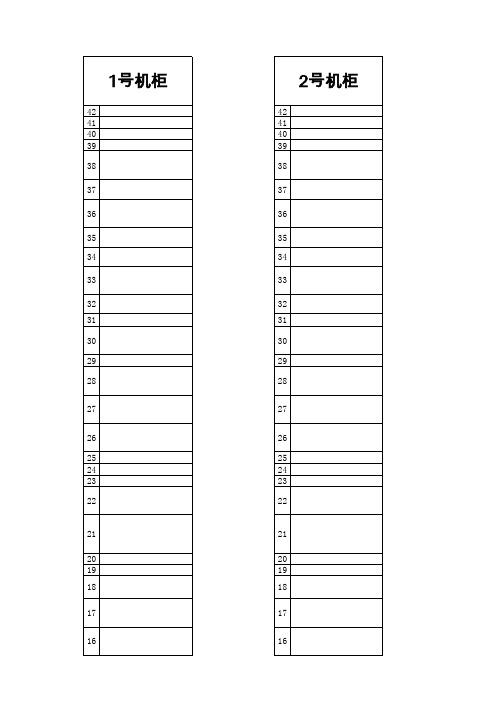
2号机柜
3号机柜
42 41 40 39 38 37 36 35 34 33 32 31 30 29 28 27 26 25 24 23 22 21 20 19 18 17 16 15 14 13 12 11 10 9 8 7 6 5 4 3 2 1 42 41 40 39 38 37 36 35 34 33 32 31 30 29 28 27 26 25 24 23 22 21 20 19 18 17 16 15 14 13 12 11 10 9 8 7 6 5 4 3 2 1
1号机柜
42 41 40 39 38 37 36 35 34 33 32 31 30 29 28 27 26 25 24 23 22 21 20 19 18 17 16 15 14 13 12 11 10 9 8 7 6 5 4 3 2 1 42 41 40 39 38 37 36 35 34 33 32 31 30 29 28 27 26 25 24 23 22 21 20 19 18 17 16 15 14 13 12 11 10 9 8 7 6 5 4 3 2 1
7号机柜
42 41 40 管理IP: 39 设备名:yourname 38 管理IP:192.168.2.1 37 设备名:主防火墙 36 管理IP:192.168.2.2 35 设备名:备防火墙 34 管理IP:192.168.8.240 33 设备名:sensor 32 管理IP:192.168.8.210 31 设备名:DHCT-IT-Control 30 29 28 管理IP:192.168.8.249 27 设备名:DHCT-C3750-LAN 26 25 24 23 22 21 20 19 管理IP: 18 设备名:DHCT-C2960-WAN 17 16 15 14 13 12 11 10 9 8 7 6 5 管理IP:192.168.8.252 4 设备名:DHCT-C4507R-Main 3 0 39 管理IP:192.168.22.203 38 设备名:2960-1 37 管理IP:192.168.22.204 36 设备名:2960-2 35 34 33 32 27个 31 30 29 管理IP:192.168.22.201 28 设备名:Cisco Controller 27 26 25 24 甲供 23 22 21 20 19 18 17 16 15 14 13 12 11 10 9 8 7 6 5 4 3 2 1
思科2900路由器密码恢复

The information in this document was created from the devices in a specific lab environment. All of the devices used in this document started with a cleared (default) configuration. If your network is live, make sure that you understand the potential impact of any command.
Related Products
Refer to Password Recovery Procedures for information on how to recover passwords for related products.
Conventions
Refer to Cisco Technical Tips Conventions for more information on document conventions.
Introduction
This document describes how to recover the enable password and the enable secret passwords. These passwords protect access to privileged EXEC and configuration modes. The enable password password can be recovered, but the enable secret password is encrypted and must be replaced with a new password. Use the procedure described in this document in order to replace the enable secret password.
带WAAS模块的2921路由配置
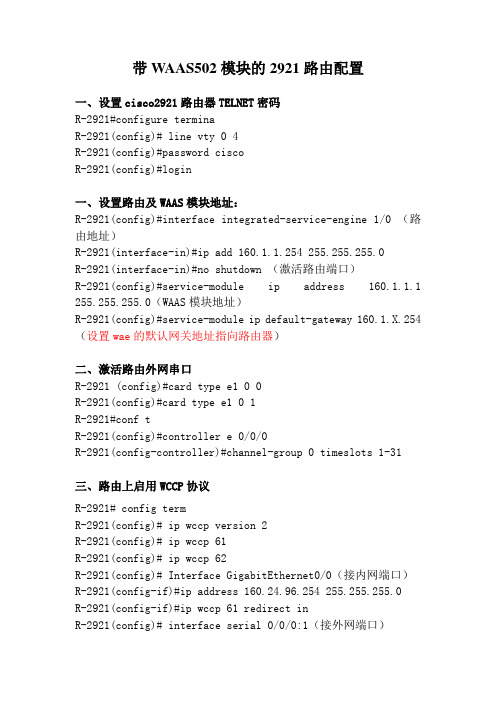
带WAAS502模块的2921路由配置一、设置cisco2921路由器TELNET密码R-2921#configure terminaR-2921(config)# line vty 0 4R-2921(config)#password ciscoR-2921(config)#login一、设置路由及WAAS模块地址:R-2921(config)#interface integrated-service-engine 1/0 (路由地址)R-2921(interface-in)#ip add 160.1.1.254 255.255.255.0R-2921(interface-in)#no shutdown (激活路由端口)R-2921(config)#service-module ip address 160.1.1.1 255.255.255.0(WAAS模块地址)R-2921(config)#service-module ip default-gateway 160.1.X.254(设置wae的默认网关地址指向路由器)二、激活路由外网串口R-2921 (config)#card type e1 0 0R-2921(config)#card type e1 0 1R-2921#conf tR-2921(config)#controller e 0/0/0R-2921(config-controller)#channel-group 0 timeslots 1-31三、路由上启用WCCP协议R-2921# config termR-2921(config)# ip wccp version 2R-2921(config)# ip wccp 61R-2921(config)# ip wccp 62R-2921(config)# Interface GigabitEthernet0/0(接内网端口)R-2921(config-if)#ip address 160.24.96.254 255.255.255.0R-2921(config-if)#ip wccp 61 redirect inR-2921(config)# interface serial 0/0/0:1(接外网端口)R-2921(config)# ip address 222.82.106.66 255.255.255.252R-2921(config)#ip wccp 62 redirect inR-2921(config)#encapsulation pppR-2921#telnet 160.1.1.1或者输入160.1.1.1(进入WAAS设备)R-2921(config)#router ospf 100R-2921(config)#network 160.1.1.0 0.0.0.255 area 0.0.0.40四、WAAS配置1、给WAAS设置帐号密码WAE-502#configureWAE-502(config)# username WWW passwd(用户名WWW)WAE-502(config)#username WWW privilege 15(密码admin级别15)WAE-502(config)#authentication login local enable primary WAE-502(config)#authentication configuration local enable primary(最后两条命令是将用户名和密码调用到设备中)2、设置WCCP服务WAE-502#config tWAE-502(config)# wccp version 2WAE-502(config)# wccp router-list-num 1 160.1.1.254WAE-502(config)# wccp tcp-prom router-list-num 1WAE-502(config)#interface gigabitEthernet 1/0WAE-502(config-if)#ip address 160.1.1.1 255.255.255.0*WAE-502(config-if)#bandwidth 100(可选)*WAE-502(config-if)#full-duplex(可选)WAE-502(config-if)#ip default-gateway 160.1.1.254(路由地址)WAE-502(config)#primary-interface gigabitEthernet 1/0WAE-502(config)#device mode application-accelerator (设加速)WAE-502(config)#central-manager ip 160.1.10.1(中心管理)WAE-502(config)#cms enable3、设置NTP时钟同步服务WAE-502#configureWAE-502(config)# ntp server 160.1.200.254WAE-502(config)#clock timezone beijing 0 0 WAE-502(config)#clock set 19:07:00 dec 2 2011。
华为分销路由器产品对比表
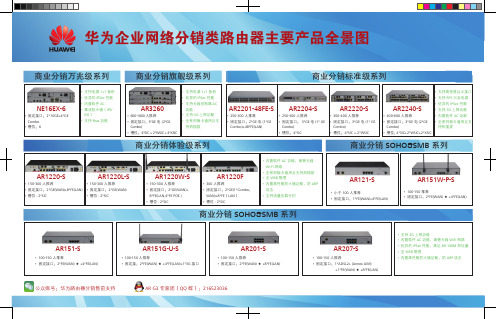
AR151G-U-SAR201-SAR207-S人推荐固定接:2*FE(WAN) ★ +4*FE(LAN)+1*3G 100-150人推荐固定接口:2*FE(WAN) ★+8*FE(LAN) 100-150人推荐固定接口:1*ADSL2+ (Annex A/M) +1*FE(WAN) ★+8*FE(LAN)AR3260• 600-1000人推荐• 固定接口:3*GE 电 (2*GE Combo)• 槽位:4*SIC + 2*WSIC + 4*XSICNE16EX-6固定接口:2*10GE+4*GE Combo 槽位:6AR2201-48FE-SAR2204-SAR2220-SAR2240-S• 250-300人推荐• 固定接口:2*GE 电(1*GE Combo)+48*FE(LAN)• 250-300人推荐• 固定接口: 3*GE 电(1* GE • 300-400人推荐• 固定接口:3*GE 电(1* GECombo)• 400-600人推荐• 固定接口:3*GE 电(2*GE Combo)AR1220-SAR1220L-SAR1220FAR1220W-S• 150-300人推荐• 固定接口:2*GE(WAN)+8*FE(LAN)• 槽位: 2*SIC• 150-300人推荐• 固定接口:2*GE(WAN)• 槽位: 2*SIC• 300人推荐• 固定接口:2*GE(1*Combo ,WAN)+8*FE (LAN )• 150-300人推荐• 固定接口:2*GE(WAN)+ 8*FE(LAN,4*FE POE )• 槽位: 2*SICAR151-S100-150人推荐固定接口:2*FE(WAN) ★+4*FE(LAN)AR151W-P-SAR121-S小于100人推荐固定接口:1*FE(WAN)+4*FE(LAN)100-150推荐固定接口:2*FE(WAN) ★+4*FE(LAN)。
Cisco UCS E-Series M1 服务器数据册说明书
Data SheetCisco UCS E-Series M1 ServersWith powerful, data center−class servers that are virtualization-ready, you can host business applications and network services right in your branch-office router.Product OverviewCisco UCS® E-Series Servers bring data center-class blade servers to the branch office. These powerful, small-form-factor, x86 64-bit blade servers reside in Cisco® branch-office routers: the Cisco 4000 Series Integrated Services Routers (ISRs) and Cisco Integrated Services Routers Generation 2 (ISR G2) networking platforms. The blades are virtualization-ready and host essential infrastructure services and mission-critical business applications, all while you maintain a lean branch-office environment (Figure 1).Figure 1. Cisco UCS E-Series Servers with Cisco 4351 ISRProduct DetailsCisco UCS E-Series ServersCisco Unified Computing System™ (Cisco UCS) E-Series Servers are available in two form factors: a singlewide module and a doublewide module. The singlewide versions include an Intel Xeon processor and occupy a single service-module slot in the Cisco 4000 Series ISR and Cisco ISR G2 platforms. The doublewide module occupies two service-module slots side-by-side.All the servers are high-density, single-socket blade servers. They balance simplicity, performance, and application density while operating in an energy-efficient environment. The servers deliver next-generation Intel Xeon processor technology in combination with integrated remote lights-out management. They support multiple cores and threads in a reduced-power envelope, providing improved performance and better energy efficiency than preceding models.They thus provide an excellent platform for introducing virtualization into the branch office and supporting mission-critical business applications. The innovative, zero-footprint form factor of the Cisco UCS E-Series Servers in conjunction with the lower total cost of ownership (TCO) of the Intel Xeon processor increases business agility and enhances reliability when compared to standalone rack-mount and tower servers.Table 1 lists the top-level part numbers for the E-Series servers.Table 1. Cisco UCS E-Series ServersPictureApplications for Cisco UCS E-Series ServersCisco UCS E-Series Servers provide excellent performance and value for these and other types of workloads:●Network applications: Cisco Virtual Wide Area Application Services (vWAAS), Cisco Virtual Wireless LANController (vWLC), Cisco Unity® Connection, Cisco ISR with FirePOWER™ Services, Cisco EnergyManagement, and other Cisco applications●Mission-critical business applications: Point-of-sale (POS) systems, bank teller in-office control points(IOCPs), electronic-medical-record (EMR) systems, inventory management systems, and cloud connectors●Core Microsoft Windows services: Microsoft Active Directory Domain Services (AD DS), Microsoft Windowsprint services, Dynamic Host Configuration Protocol (DHCP) server services, Domain Name System (DNS) server services, and file services●Client-management services: Configuration and operations management, monitoring services, update andpatching services, backup and recovery services, and terminal server gatewaysFeatures and BenefitsThe Cisco UCS E-Series Servers easily extend the Cisco UCS data center portfolio to branch-office environments. By adding virtualization to the servers, you can deploy new services incrementally on a schedule that best meets your timing and budget. Meanwhile, you avoid service-call costs for onsite visits to deploy new hardware or software.Cisco UCS E-Series Servers address your changing business needs in the following ways:●Reduced operational burden: Through a consolidated, wire-free infrastructure, Cisco UCS E-Series Serversmake the addition of new services and infrastructure quick and easy.●Simplified system maintenance: Cisco UCS E-Series Servers ease physical server provisioning and systemmaintenance.●Enhanced server management: Built-in lights-out server management through the Cisco IntegratedManagement Controller (IMC) runs on the same dedicated baseboard management controller hardware found in all Cisco UCS products. This feature provides standalone management consistency with Cisco UCS C-Series Rack Servers for both local and remote server monitoring and configuration management.●Stronger physical security: The blades require no external network cables or physical keyboard, video, ormouse (KVM). They can therefore be easily secured in a wiring closet or other secure location withoutcompromising manageability, a situation that is difficult to achieve with traditional tower and rack-mountservers.●Small footprint: Cisco UCS E-Series Servers include multicore x86 64-bit Intel Xeon processors. You canreduce your branch-office server footprint by incorporating high-performance, power-optimized bladeservers directly into Cisco ISR G2 and 4000 Series branch-office routers. All are integrated and housed in a single Cisco ISR chassis, delivering an excellent all-in-one platform for the lean branch office.Platform Support and CompatibilityCisco UCS E-Series Servers are designed to support multiple bare-metal operating systems and hypervisors, including:●Operating systems◦Microsoft Windows Server◦Windows Server 2008 64-bit◦Windows Server 2008 R2 64-bit◦Windows Server 2012 64-bit◦Windows Server 2012 R2 64-bit◦Red Hat Enterprise Linux (RHEL) Release 6.2 and later◦SuSE Linux 11, Service Pack 2 and later◦Oracle Enterprise Linux 6.0, Update 2 and later●Hypervisors◦Microsoft Hyper-V 2008 R2, 2012, and 2012 R2◦VMware vSphere 5.0, Update 1, and Releases 5.1, 5.5, 6.0◦Citrix XenServer Release 6.0 and laterProduct SpecificationsTable 2 lists the specifications and Table 3 lists Cisco ISR support for the Cisco UCS E-Series M1 servers. Table 4 lists safety and EMC regulatory standards compliance information.Table 2. Product Specifications for Single and Doublewide M1 ServersTable 3. Cisco ISR G2 and 4000 Series ISRs Support for Cisco UCS E-SeriesTable 4. Regulatory Standards Compliance: Safety and EMCSystem Requirements●For Cisco UCS E-Series Servers, Cisco IOS® Software Release 15.2(4)M is required for Cisco 2900 and3900 Series ISR models.●For Cisco UCS E-Series Servers, Cisco IOS XE Software Release 3.13 is required for the Cisco 4000Series ISR platform.Warranty InformationCisco UCS-E Series Servers are covered by a 90-day warranty. Find warranty information on on the Product Warranties page.Ordering InformationTable 1 contains the top-level part numbers for the Cisco UCS E-Series modules. Review the ordering guide for the complete list of part numbers and ordering examples.To place an order, visit the Cisco Ordering homepage. To download software, visit the Cisco Software Center.Cisco ServicesCisco UCS E-Series Servers hardware support is covered by the Cisco Smart Net Total Care™ contract for the router in which the module resides. Cisco Smart Net Total Care support is available on a one-time or annual contract basis. Support options range from help-desk assistance to proactive, onsite consultation.All support contracts include:●Major Cisco IOS Software updates for protocol, security, bandwidth, and feature improvements●Full access rights to technical libraries for technical assistance, electronic commerce, andproduct information●Access to the industry’s largest dedicated technical support staff 24 hours a dayFor more information about Cisco services, refer to Cisco Technical Support Services or Cisco Advanced Services.Cisco and Partner Services for the Branch OfficeServices from Cisco and our certified partners can help you transform the branch-office experience and accelerate business innovation and growth. Cisco has the depth and breadth of expertise to create a clear, replicable, optimized branch-office footprint across technologies. Planning and design services align technology with business goals and can increase the accuracy, speed, and efficiency of deployment. Technical services help improve operation efficiency, save money, and mitigate risk. Optimization services are designed to continuously improve performance and help your team succeed with new technologies. For more information, please visit/go/services.Cisco CapitalFinancing to Help You Achieve Your ObjectivesCisco Capital® can help you acquire the technology you need to achieve your objectives and stay competitive. We can help you reduce CapEx. Accelerate your growth. Optimize your investment dollars and ROI. Cisco Capital financing gives you flexibility in acquiring hardware, software, services, and complementary third-party equipment. And there’s just one predicta ble payment. Cisco Capital is available in more than 100 countries. Learn more.For More InformationFor more information about Cisco UCS E-Series Servers, visit /go/ucse/ or contact your local Cisco account representative.。
四星级酒店网络设计实施方案贾若晖
四星级酒店网络建设与实施一、网络建设概述随着我国互联网络的高速发展,互联网络对人们的影响,不仅体现在人们的工作与学习方面,而且越来越多地体现于人们生活的各个方面。
互联网将改变人类整个生活的理念已经深入人心1、建设背景:随着经济的蓬勃发展,为宾馆酒店业的发展提供了良好的机遇,丰厚的利润和巨大的市场也吸引了众多的竞争者,酒店行业靠什么赢得竞争优势?酒店在做好现有业务种类,不断提高服务水平的同时,如何把握客户的需求,用最经济的办法获得最大的客户满意度,提高企业自身的档次和知名度,同时拓展新的业务增长点,成为最根本的竞争所在,这使得酒店行业对信息化的需求非常迫切。
有调查表明,酒店的信息服务水平在很大程度上影响着客人的入住愿望。
无法提供高速互联网接入服务的酒店,对于客户来说,无疑是一场商业灾难。
2、上网需求渐增统计资料显示,酒店客户中85%的人有上网需求,并且其中有70%的客人提出了高速上网的要求。
值得注意的是,对上网速度有强烈需求的客户,对价格又不是很敏感,这些客人是各个酒店利润的主要来源,也是各大酒店竭力争取的商住客户或者常住客户。
因此,对于同等星级的酒店,在管理水平和房间设施趋于相近的情况下,提供高质量的互联网接入服务是酒店吸引更多商务客人入住的有效手段。
采用宽带接入可以显著提高星级酒店的信息化服务水平,酒店入住客人可以轻松自如地实现诸如网上冲浪、IP电话及可视电话、电视会议、电子商务、IPTV点播(互动点播电视节目和电影)、虚拟专用网络(VPN)等功能。
向客户提供高速上网,提高酒店的服务档次,是为了寻求酒店经济的增长点,提高酒店的竞争力。
通过传播酒店的声音,发布酒店的信息,开放酒店面向客户的信息,提供查询酒店信息的渠道,建立网络信访机制,可加深酒店与客人的感情。
通过广泛开展对酒店客人提供公益性的信息服务,例如新闻报道、天气预报、旅游指南、航班信息、求医问药和列车时刻查询等,可建设酒店的信息化环境。
Cisco 2821 路由器PPPoE接入配置手册
Router(config)#dialerlist 1 protocol ip permit
Router(config)#end
Router#*Oct 13 11:29:20.199: %SYS5CONFIG_I: Configured from console by console
ppp authentication pap callin
ppp pap sentusername
ADSL用户名password 0 ADSL密码
! ip classless
ip route 0.0.0.0 0.0.0.0 Dialer1 permanent
!!
no ip http server
no ip http secureserver
*Oct 13 11:17:03.527: %LINEPROTO5UPDOWN:Line protocol on Interface
GigabitEthernet0/0, changed state to up
Router(configif)#exit
Router(config)#interface GigabitEthernet0/1
ip nat inside
ip virtual-reassembly
peer default ip address pool adsl
keepalive 5
ppp authentication chap callin
ppp chap hostname test
ppp chap password 0 test1234
Building configuration...
ISR G2产品介绍(external)
© 2009 Cisco Systems, Inc. All rights reserved.
Cisco Confidential
14
Cisco 1900 系列
Integrated Services Routers
19411941W 1941W1941
SM SM Slots Slots ISM ISM Slots Slots EHWIC EHWIC Slots Slots 0 0 0 0 Fixed 802.11n 802.11n Fixed 1 1 Radio Radio 2 2 2 GE 0 2 2 GE 0 2 2 GE 0
Default DRAM
Form Factor
1 GB
3RU
1 GB
3RU
ISR G2 TDM
© 2009 Cisco Systems, Inc. All rights reserved.
Cisco Confidential
12
全新 3900E 系列
高性价比中端路由器
Services Performance Engine 250 Services Performance Engine 200
Secure Mobility Platform
o
性能提升,2个EHWIC接口
Onboard WAN Onboard WAN Ports Ports2 GE Onboard DSP Onboard DSP Slots Slots Default Default Flash Flash Default Default DRAM DRAM Form Form Factor Factor 0
ISR G2 TDM
© 2009 Cisco Systems, Inc. All rights reserved.
- 1、下载文档前请自行甄别文档内容的完整性,平台不提供额外的编辑、内容补充、找答案等附加服务。
- 2、"仅部分预览"的文档,不可在线预览部分如存在完整性等问题,可反馈申请退款(可完整预览的文档不适用该条件!)。
- 3、如文档侵犯您的权益,请联系客服反馈,我们会尽快为您处理(人工客服工作时间:9:00-18:30)。
第一次与Cisco 2821的亲密接触
前言
各位朋友,今天有一次愉快的经历,就是第一次与Cisco第二代集成业务路由器(ISR G2)中的2921做了一次亲密的接触。
欣喜之情溢于言表,现将亲密接触的过程记录于此,与大家一起共享此时的激动。
概述
大家阅读此文前先了解一下设备的背景。
Cisco于2009年年底发布了第二代集成业务路由器,具体的型号系列为1900,2900和3900。
ISR G2的发布用Cisco的话说具有划时代的意义。
具体产品概览见下图:
ISR G2的特点:
✓3900系列增强中端路由器竞争力
✓支持可升级引擎,未来性能提升到7200档次,填补ISR到72/76的中端路由器市场
✓2900/1941性能超过市面上其他产品
✓ISR G2性能大幅提升,2900/1941可以满足以前销售的3800/2800
的场合
✓新产品的价位与原有ISR接近
✓新的ISR G2的价格与现有的ISR系列在同样区间
✓全GE接口,适合用户需求
✓固定接口全部是千兆,最多3个,适合用户对千兆接口的需求,全面超越其他厂家
ISR G2产品比较
其他关于ISR G2的详细介绍,例如具体型号,功能模块等大伙就得要参见 了。
设备外观
话归正题,咱们来看看今天的主角 — Cisco ISR G2 2921。
用外包装来看,和普通的ISR没有区别,只在于标签上的注释表明了这不是一台普通的路由器,而是一台ISR G2。
用小刀割开封装薄膜,将2921取出,第一感觉就是“沉”,比之前的28重了不是一个数量级,看来Cisco在用料方面还是相当的实在。
把2921放好,来几张PP。
上视图:
可以见到在机箱的上部出现了以往没有的“Cisco”的logo,表面同样是光滑无比,手感一流。
正面视图
机箱正面的布局有了很大的改变,将以往的白灰绿色调改为了黑绿相间,好不好看就见仁见智了,不过个人还是喜欢上一代产品的配色。
整体的做工还是更加的细致,包括机框纹理,电源按钮,指示灯等都做了优化,看得出Cisco在外观这块还是相当用心。
当然不可少的就是“2900”的标识,说明这就是一台如假包换的ISR G2
背面视图
背面的各种插槽也经过了重新的设计,有几处地方和ISR是不一样的。
详见下图:
1.2921有三个千兆电口,其中的Ge0/1是双介质,可以插光纤也可以插网线;
2.Console旁边的mini usb口可以接我们移动硬盘的数据线来进行调试,只要一段接路由器,另一端接电脑的usb口就可以,当然先需要在Cisco网站上下载相应的驱动。
(还
有很过分的一点是Cisco在ISR G2系列不送console线了,难道是强调低碳生活?)
3.还有个区别就是移动CF卡现在多了个固定的插槽,杜绝了CF卡弹出,路由器启动不正常的现象。
好了,外观的区别差不多就这样。
现在将2921加电。
跑起来了!
配置描述
看完了外观的描述,现在来看看系统配置方面的差异,还是用我们常用的几条命令来检查吧。
由上可以看到2921使用的是15.0的IOS版本,此版本无之前的Ipbase,advservice 等版本区别,要想使用高级的功能?咱这个版本都有,先花钱买lincense吧,自己升级版本的时代已经一去不复返了。
现在我们的版本是支持ipbase和voice的。
尾声
全文完,谨以此为纪念第一次与2921的亲密接触,希望大伙如能凭此文对29有个总体的了解。
如想了解29的其他功能,继续关注我们。
徐Sir of Reestar。
