海洋之星2说明书
海洋之星2技巧
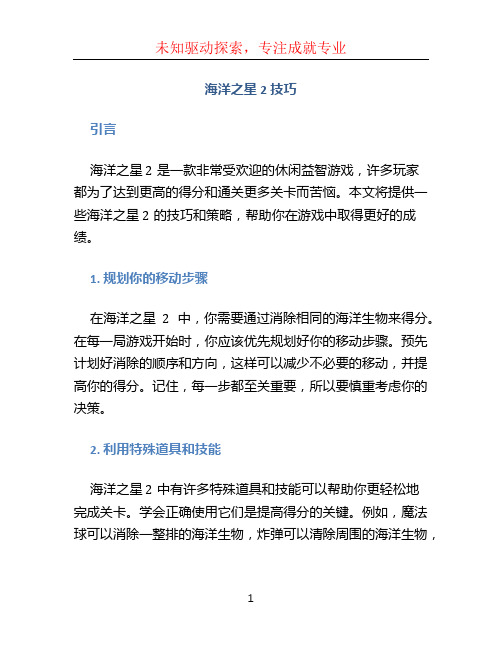
海洋之星2技巧引言海洋之星2是一款非常受欢迎的休闲益智游戏,许多玩家都为了达到更高的得分和通关更多关卡而苦恼。
本文将提供一些海洋之星2的技巧和策略,帮助你在游戏中取得更好的成绩。
1. 规划你的移动步骤在海洋之星2中,你需要通过消除相同的海洋生物来得分。
在每一局游戏开始时,你应该优先规划好你的移动步骤。
预先计划好消除的顺序和方向,这样可以减少不必要的移动,并提高你的得分。
记住,每一步都至关重要,所以要慎重考虑你的决策。
2. 利用特殊道具和技能海洋之星2中有许多特殊道具和技能可以帮助你更轻松地完成关卡。
学会正确使用它们是提高得分的关键。
例如,魔法球可以消除一整排的海洋生物,炸弹可以清除周围的海洋生物,而雷电技能则可以消除一个特定区域内的生物。
合理使用这些道具和技能,可以帮助你迅速通关。
3. 注意消除的顺序当你有多个选择时,记住要优先消除那些能带来额外连击的海洋生物。
连击可以为你带来更高的得分,并节省游戏步骤。
更多连击意味着更高的得分和更好的通关机会。
因此,要时刻留意局势,选择最佳的消除顺序。
4. 观察边缘和角落在海洋之星2中,边缘和角落是游戏中相对较难消除的位置。
因此,学会观察这些位置,并尽量将它们纳入你的消除计划之中。
合理利用特殊道具和技能,可以更容易地消除这些位置上的海洋生物,帮助你更快地得分。
5. 制定策略应对难关难关是许多玩家在海洋之星2中遇到的挑战。
当你面对特别难的关卡时,不要慌张。
制定一个有效的策略,并保持耐心和专注。
无论是规划好移动步骤,利用特殊道具和技能,还是观察边缘和角落,都能帮助你应对困难关卡,并提高你的通关成功率。
6. 多练习和尝试最后,多练习和尝试是提高在海洋之星2中技巧的关键。
熟能生巧,只有不断地练习和尝试,你才能更好地掌握游戏的规则和技巧。
不要害怕失败,每一次尝试都是一次学习的机会。
相信自己,坚持不懈地努力,你一定可以在海洋之星2中取得更好的成绩。
结论海洋之星2是一款休闲益智游戏,但也需要一定的技巧和策略才能获得高分和通关更多关卡。
打鱼机价格操作说明书

游戏操作说明书主机说明书一、游戏特点及玩法:1.平板可支持3—10同乐,全新概念打鱼玩法。
2.1-1000炮值,炮弹永不落空,无限反弹二、游戏套件说明名称数量外形1台游戏机主机(含一个小键盘和电源)I/O板1台接线板10块装机线材1套打码器1个说明书1份三、安装说明10人位系类的分机可直接兼容(捕鱼达人)、(海洋之星)等常见的打鱼机的接口,如需要替换,只需要更换主机和分机,线材通用,只需要注意下面几点:1、不要使用接线板,接线板只是为了新机器装机方便,如果替换(捕鱼达人)、(海洋之星)等常见打鱼机,无需接线板;2、投币器和退币马达的开关都需要设置为常开。
3、具体见下图说明:4、接线板详细说明A图B图(提示:投币器和马达的开关都需要设置为常开。
接线板的接线方式有A、B二种,使用A方法的好处是当上分锁打开的时候,玩家不能发射子弹,不容易引起误解。
建议使用接线方法A)4、机子俯视图:(1号到10号一般都是按逆时针方向排序)四、主机操作说明1、小键盘说明:上:查账左:加大游戏声音右:减少游戏声音确定:确定/设置①.游戏中单按1次上键可查阅账目,再按1次账目画面消失;②.游戏中长按确定键后,可以进入后台设置(需等待一局)2、查账与设定:进入游戏后按住1—2秒小键盘的确定键进入设定菜单,设定菜单包含以下几项:①.参数调整:调整各种游戏设定项②.解码调整:通过打码器对设定项进行调整③.查账:总机/分机账目查询④.报账:报账、延时、归零和增加分机⑤.系统设置:修改各种系统设置⑥.退出:退出设定菜单,3秒后系统重启3、各项详细说明①.参数调整②.解码调整(需要先输入解码条码,才能继续操作)③.查账(在本栏目下还可以查看分机账目)④.报账(用于机器的延时或归零)1.一次打码为延时,二次打码为归零。
2.报账程序,将机器的1全部总盈利2本次实际利润3机台号码4报码次数5校验码按顺序输入打码器,即可打出条码,输入即可3.进入报账后1.如果本次实际利润为负账或零账,建议使用直接延时2.如果本次实际利润为正账,须打码后机器才可运行3.机器必须归零时,须二次打码后机器才可运行⑤.系统设置(用于设置机台号码,计算公式及系统密码(注:须厂方授权可进入)五、主机使用注意事项:1. 请使用厂家原装电源,主机电源参数。
海洋(Oceanic)2022年产品说明书

© Oceanic 2022Doc. No. 12-5674 r04 (1/25/23)TRANSMITTEROWNER'S GUIDEOCEANIC USA 1540 North 2200 West,Salt Lake City, UT 84116U.S.A.Tel: 888/270-8595Part Number: 04.8000.02EC type examination conducted by SGS Fimko Oy, Takomotie 8 Helsinki, 00380 FinlandNotified Body No. 0598Products marked with UKCA have undergone UK type examination conducted by: SGS UK Ltd, Rossmore Business Park, Ellesmere Port, Cheshire CH65 3EN,Notified Body No. 0120.EU IMPORTEROceanic (Huish Outdoors LLC, BARE Sports)Factory BLB019C, Bulebel Ind EstateZejtun, ZTN 3000 Malta ***********************HTTPS:///USER-MANUALS/OCEANIC-USER-MANUALS/OWNER’S MANUAL! W ARNING: Prior to diving, it is imperative that you read and understand this manual along with the Owner’s Manual for your specific model of dive computer which contains infor -mation regarding the specific function of your computer.+2.0 - 3 ft (0 - 0.91m)1.CODE3.FCC COMPLIANCE:This equipment complies with Part 15 of the FCC Rules. Operation is subject to the following two conditions: 1.) this equipment may not cause harmful interference, and 2.) this equipment must accept any interference received, including interference that may cause undesired operation.FCC INTERFERENCE STATEMENT:This equipment has been tested and found to comply with the limits for an Intentional Radiator, a Class B Digital Device, pursuant to Part 15 of FCC Rules, Title 47 of the Code of Federal Regulations. These rules are designed to provide reasonable protection against harmful interference in a commercial or residential installation. This equip-ment generates, uses and can radiate radio frequency energy and, if not installed and used in accordance with the instructions, may cause harmful interference to radio communications.There is no guarantee that interference will not occur in a particular installation. If this equipment does cause interference to radio or televi-sion reception, which can be determined by turning the equipment off and on, the user is encouraged to try to correct the interference by one or more of the following measures:• Reorient or relocate the receiving antenna.• Increase the separation between the equipment and receiver.• C onnect the equipment to an outlet on a circuit different from that to which the receiver is connected.• Consult the dealer or an experienced radio/TV technician.WARNINGS, CAUTIONS, AND NOTESPay attention to the following indications when they appear throughout this document. They denote important information and tips.! W ARNINGS: are indicators of important information that if ignored could lead to severe injury or death.!C AUTIONS: indicate information that will help you avoid faulty assembly, leading to an unsafe condition.NOTES: indicate tips and advice that can inform of features, aid assembly, or prevent damage to the product.SAFETY! W ARNING: Prior to diving, it is imperative that you read and understand this manual along with the Owner’s Manual for your specific model of dive computer.UK IMPORTER Sea & Sea LimitedPhilip House, Aspen Way, Paignton,Devon, TQ4 7QR, UK Tel: +44 (0)1803 663012************************SAFETY!W ARNING: Prior to diving, it is imperative that you read and understand this manual along with the Owner’s Manual for your specific model of dive computer.Decompression Model:The program within your Oceanic dive computer simulates the absorption of inert gases into the body by using a mathematical model. This model is merely a way to apply a limited set of data to a large range of experiences. The dive computer model is based upon the latest research and experiments in decompression theory. Still, using this dive computer, just as using any other No Decompression Tables, is no guarantee of avoiding decompression sickness, i.e. “the bends”. Every diver’s physiology is different, and can even vary from day to day. No machine can predict how your body will react to a particular dive profile.!W ARNING: This device is intended for use by recreational divers who have successfully completed a nationally recognized course in scuba diving.!W ARNING: This device must not be used by untrained persons who may not have knowledge of the potential risks and hazards of scuba diving, and diving with enriched nitrogen-oxygen (nitrox) mixtures.!W ARNING: You must obtain scuba certification, and certification in diving with enriched nitrogen-oxygen mixtures (nitrox) before using this computer for nitrox diving.!W ARNING: Before using this product for military or commercial applications, contact Oceanic for recommendations, limita-tions, and warnings for such use. .!W ARNING: As with all underwater life support equipment, improper use or misuse of this product can cause serious injury or death.!W ARNING: Never participate in sharing or swapping of a dive computer.!W ARNING: Conduct your dives in such a manner so as to insure that you continuously check the computer’s proper function. !W ARNING: If you do not fully understand how to use this device, or if you have any questions, you should seek instruction in its use from your authorized Oceanic dealer before you utilize this product.!W ARNING: If your Oceanic computer stops working for any reason while operating, it is important that you have anticipated this possibility and are prepared for it. This is an important reason for not pushing the tables, oxygen exposure limits, anda critical reason to avoid entering decompression, without proper training. If you dive in situations where your trip would beruined or your safety would be jeopardized by losing the use of your dive computer, a backup instrument system is highly recommended.a maximum depth of 50 M (165 FSW). A component of self-contained breathing apparatus as defined by EN250:2014 is: Pressure Indica-tor, for use with air only. Products marked EN250 are intended for air use only. Products marked EN 13949 are intended for use with gases containing more than 22% oxygen and must not be used for air.● Depth and time measurements are in conformity with EN13319:2000 - Diving Accessories - depth gauges and combined depth and time measuring devices● The air used must comply with EN 12021. EN 12021 is a standard that specifies the allowable contaminates and component gases that make up compressed air. This is the equivalent of the USA Compressed Gas Association’s Grade E air. Both standards allow very small amounts of contaminants that are not harmful to breathe, but can cause a problem if present in systems using gasses with a high percent-age of oxygen.● Electronic instruments are in compliance with Directive 2004/108/EC Electromagnetic compatibility (EMC) EN 61000 part 6-1: Generic Standards - immunity for residential, commercial and light-industrial environments● In accordance with EU regulation 2016/425, may it be known that Oceanic as manufacturer of this product issues a Declaration of Confor-mities, available here https:///eu-declarations.!C AUTION: Transmitters marked EN 250 are certified for use with air only. Transmitters marked EN 13949 are certified for use with Nitrox only.UKCA REGULATIONS● Products marked with UKCA have undergone UK type examination conducted by: SGS UK Ltd, Rossmore Business Park, Ellesmere Port, Cheshire CH65 3EN, Notified Body No. 0120.● In accordance with UK regulation 2016/425, may it be known that Oceanic as manufacturer of this product issues a Declaration of Confor-mities available here /eu-declarations/.CONNECTING1. E nter your transmitter’s code (Fig. 1) into your computer. Details can be found in your computer’s operation manual.2. I nstall an assembled transmitter and regulator onto a SCUBA tank (Fig. 2). Then slowly open the valve.3. W ith your computer in Dive or Gauge mode, hold it near (Fig. 3) the transmitter.MAINTENANCE & SERVICEYour Oceanic dive transmitter must be protected from excessive shock, excessive thermal conditions, chemical attack, and tampering.Operating TemperatureOceanic dive transmitters will operate in environments having air temperatures of 20 - 140°F (-6° - 60°C) and water temperatures of 28°- 95°F (-2° - 35°C). It is possible to damage the electronics if left exposed to intense direct sunlight, or in a hot confined space (like a car trunk). Damage from excess heat or cold is not covered by the product’s limited warranty.!W ARNING: Each numeric and graphic display represents a unique piece of information. It is imperative that you understand the formats, ranges, and values of the information represented to avoid any possible misunderstanding that could result in error.!W ARNING: Remember that technology is no substitute for common sense, and a dive computer only provides the person using it with data, not the knowledge to use it. Remember also that the dive computer does not actually measure and test the composition of your body tissue and blood. Using an Oceanic dive computer, just as using any other Decompression Tables, is no guarantee of avoiding decompression sickness. Every diver’s physiology is different, and can even vary from day to day. No machine can predict how your body will react to a particular dive profile.!W ARNING: Diving at high altitude requires special knowledge of the variations imposed upon divers, their activities, and their equipment by the decrease in atmospheric pressures. Oceanic recommends completion of a specialized altitude training course by a recognized training agency prior to diving in high altitude lakes or rivers.!W ARNING: Repetitive dives in a series should only be conducted at the same altitude as that of the first dive of that series.Repetitive dives made at a different altitude will result in an error equal to the difference in barometric pressure, and possiblya false dive mode with erroneous data.!W ARNING: If your Oceanic computer is activated at an elevation higher than 14,000 feet (4,270 meters), it will immediately shutdown.!W ARNING: Decompression diving, or diving deeper than 130 ft (39 m), will greatly increase your risk of decompression sickness.!W ARNING: Using a dive computer is no guarantee of avoiding decompression sickness.!W ARNING: The Oceanic computers enter a Violation Mode when a situation exceeds its capacity to predict an ascent proce-dure. These dives represent gross excursions into decompression that are beyond the boundaries and spirit of the design. If you are following these dive profiles, Oceanic advises that you should not use this product.!W ARNING: If you exceed certain limits, the Oceanic computer will not be able to help you get safely back to the surface.These situations exceed tested limits and can result in loss of some functions for 24 hours after the dive in which a violation occurred.!W ARNING: NEVER use the transmitter as a handle when attached to a regulator and tank.EUROPEAN UNION REGULATIONS● E C type examination conducted by SGS Fimko Oy, Takomotie 8 Helsinki, 00380 Finland Notified Body No. 0598.● HP gas pressure sensing components are in conformity with EN250:2014 - Respiratory equipment - open-circuit self-contained com-pressed air diving apparatus - requirements, testing and marking – clause 6.11.1 Pressure Indicator. EN 250:2014 is the standard describing certain minimum performance requirements for SCUBA regulators to be used with air only sold in EU. EN250:2014 testing is performed to Operating DepthOceanic dive transmitters have been designed and tested to operate at depths of up to 121.9 m (400 ft). Though they are independently tested for EN250:2014 certification to a maximum depth of 50 MSW (165 FSW) only.CleaningSoak and rinse your Oceanic transmitter and regulator assembly in fresh water at the end of each day of diving.LIMITED TWO-YEAR WARRANTYFor warranty details and to register your product, refer to .ANNUAL INSPECTIONCalibrationCheck calibration annually by comparing pressure readings of another pressure gauge/transmitter (known to be accurate) connected to the same gas supply. If significant variance is found, consult with your authorized Oceanic Dealer.BatteriesThis transmiter uses a 3.0v CR2 lithium battery. Oceanic recommends replacing the battery and battery cover O-ring at least annually, to ensure top performance. Battery replacement kits are available at authorized Oceanic dealers. Damage due to improper battery replacement (or subsequent leakage of moisture into the unit) is not covered by the warranty.!C AUTION: Consult an authorized Oceanic dealer if you have any questions or concerns about the above service recommen-dations or the condition of your dive computer.NOTE: The costs of any service is not covered by the product’s limited warranty.。
海洋之星2说明书

海洋之星2说明书海洋之星2说明书篇一:海洋之星2小丑鱼游戏机说明书海洋之星2小丑鱼游戏机说明书本文tag:海洋之星2小丑鱼游戏机疑问解答 1.1 操作说明海洋之星2小丑鱼游戏机机摇杆:左右移动炮台的位置海洋之星2小丑鱼游戏机确定:发炮,按下确定键炮台会出子弹海洋之星2小丑鱼游戏机切换:调整炮值的大小海洋之星2小丑鱼游戏机退币:按下此键可以退币或者彩票1.2 海洋之星2小丑鱼游戏机玩法介绍1、高清节目,分辨率1920×1080;可选择上下分,投币2、加强选择:1-12炮;3、海洋之星2,深海炮队,恩芳海啸来袭,南海风云,漂移岛,花花世界2代,六脚鳄鱼,鳄王传说,一脱成名,一个鬼子不留等等;4、选择不同的炮值打相同的鱼类得到不同的分值,炮值越大分值越多5、按摇杆上键可随机锁定10倍以上的鱼,弹可以专门打锁定的鱼;有大三元、大四喜、有能量炮翻倍功能;;6、完全兼容捕鱼季、捕鱼达人的机台和套线,IO板。
二、海洋之星2小丑鱼游戏机后台说明(打码版)海洋之星2小丑鱼游戏机按下IO板上,set键进入游戏后台主菜单,可对相关数据查询并对游戏各项功能进行设定。
2.1 功能菜单1、游戏记录2、参数设置3、机台设置4、按键测试5、永久记录6、海洋之星2小丑鱼游戏机交班7、海洋之星2小丑鱼游戏机打码按摇杆左右键移动菜单选项,按确定键进入菜单功能,按切换键退出功能。
2.2 游戏记录进入游戏记录功能项,显示当期的游戏记录。
按下摇杆上或者下可显示总记录。
2.3 参数设置进入参数设置功能项,按摇杆上下改变数字,摇杆左右移动数字位,按确定键验证您输入的密码是否正确。
如密码正确将进入设置界面。
篇二:海洋之星2UFO游戏机操作手册海洋之星2UFO游戏机操作手册海洋之星2ufo是一款具有刺激性,吸引性,娱乐性的机台。
最高加炮12.双炮管,还会随机出现飞碟,玩家游戏过程中可以打飞碟,到一定程度后,飞碟会射出激光,附近的鱼会全部死光,所有死掉的鱼分值将会赠送与玩家,游戏更加刺激。
Aqua Creek Pro Pool 2 产品说明书

Portable Pro Pool 2Check entire box and inside all packing materials for parts. Before beginning assembly, read the instructions and identify parts using the fi gures and parts listed in this document.It is critical all parts be carefully inspected by the installer prior to installation to ensure no damage occurred in transit and a damaged part is not used. If any damage occurred in transit, Aqua Creek Products, LLC must be notifi ed within three days of receipt of unit. Proper installation cannot be overstressed, as an improper installation voids Aqua Creek’s warranty and may aff ect the safety of the user.READ CAREFULLYPART #: F-PPP2 / F-PPP2SUS PATENT NUMBER: [D507,769 S] [7,249,386 B2]350 LB. [160 kg] MAXIMUM WEIGHT CAPACITYMANDATORYLEAVE THIS MANUAL WITH LIFT OWNERRead and follow all instructions.Lift safety can only be ensured if the lift is installed andoperated according to these instructions.• NEVER permit children to play on or around the lift • Do not allow children to use the lift without adultsupervision• NEVER apply direct water pressure to the electronics• Do not use the Portable Pro Pool 2 for deck-to-waterline measurements over 13”• NEVER operate lift without the 11 weight plates installed OR 650 pounds of sand.• NEVER use the lift with a dry pool •For safety reasons, NEVER swim alone1Portable Pro Pool 2 Components1. PORTABLE PRO POOL 2 LIFT2. LINAK BATTERY CHARGER3. 24V LINAK BATTERY4. LINAK HANDSET REMOTE5. SEAT BELT6. 11 CONCRETE WEIGHT PLATES**only if weight plate version of lift was purchased*Portable Pro Pool 2 LiftTable of ContentsPAGE DESCRIPTIONPAGE DESCRIPTION2Portable Pro Pool 2 Components 8Portable Pro Pool 2 Lift Parts List 3-5Portable Pro Pool 2 Assembly Instructions 9Portable Pro Pool 2 Cart Parts List 6Basic Troubleshooting 10Warranty7Proper Care of Pool & Spa Lifts2Portable Pro Pool 2 Assembly Instructions (Weight Plates)1. Using a 7/16” wrench, remove the four (4) nylock nuts and fl at washers that are currently holding the hood onto the platform. These were installed strictly for shipping purposes and can be thrown away. Remove the hood and set aside.2. Begin stacking the eleven (11) supplied weight plates on the portable platform. To ensure proper alignment, slide the hood over the stack every three (3) or four (4) plates. Continue this until all eleven (11) weight plates are in place.3. Using a 7/16” wrench, slide the hood over the stack of weight plates and attach to the platform using the twelve (12) supplied 1/4” nylock nuts and fl at washers. NOTE: Be sure to use silicone to seal the fl ange before bolting together.TOOLS REQUIRED:• 7/16” wrench3Portable Pro Pool 2 Assembly Instructions (Sand Ballast)USE A LARGE FUNNEL TO FILL THE TANK WITHFILL THE TANK WITH 650lbs OF "ALL-PURPOSE" SAND (13, 50lb BAGS)WARNING! DO NOT OPERATE THE LIFT BEFORE FILLING THE BALLAST TANK.!1. Fill the ballast tank with sand (not included) as shown below. Gently shake or tap the tank sides periodically to help level the sand. Alternate between fi ll ports to make sure sand is evenly distributed (use a large funnel to help in this step).2. Once all the sand has been poured into the tank, return the caps to the top of the tank and attach them with the screws.3. With the counter weight now in place, roll the lift to the desired location on the pool deck.4Portable Pro Pool 2 Assembly InstructionsLOOP ON TOP THREAD THROUGH SLOTS AND PINCH TOGETHER TO HOLD4. Attach seat belt to the seat as shown in diagram to the right.5. Place the battery on the charger and bring to a full charge.6. Apply dielectric grease on the metal tabs of the battery and the control box on the lift.7. Mount the battery onto the control box on the lift and snap the battery into place. Listen for a ‘click’ when the battery is installed properly. There should be no gapbetween the battery and control box. See FIGURE 1.NOTE: To extend battery life, always store battery on thecharger when the lift is not in service.FIGURE 1ATTACH FULLY5Basic TroubleshootingProblem: The lift won’t move.Solution:1. Make sure the battery is properly seated:You should hear a click when the battery is properly seated on the control box or charger.Click!NOT Properly Attached:Note: the white bracket is in front of the silver clip, which will not allow foran electrical connection Properly Attached:Note: the white bracket is behind the silver clip, holding it securely to al-low for an electrical con-nectionCheck the ends of the cords for corrosion or damage. The cord plugs should be recessed into the outlet. You should feel them pop into place when they are correctly inserted.2. Make sure the cords are properly plugged in:NOT Properly Inserted:The cord plug is fl ush with or sticking out of the outlet Properly Inserted:The cord plug is recessed into the outletPOP!The Charger is ON when the green light is glowing The Battery is CHARG-ING when the orange light is glowing When the Battery is charged the orange light will stop glowing4. Make sure the battery is fully charged:3. Check the contact points:Make sure the contact points ofthe control box and the battery are not damaged or corroded. If there is corrosion clean with Scotch-Brite TM pad. Put some dielectric grease on the contact points before reattaching thebattery.Problem: The lift stopped moving over the water and is stuck.Solution:1. Press the emergency buttonUse a pen or pencil tip and stick it into the emergency button on the front of the control box to retract the lift. Note: the lift will not retract if the battery is not fully charged or if the control box is not working. The emergency but-ton only overrides the remotehandset.6Proper Care of Pool & Spa LiftsPROPER CARE NOTES• Use only fresh water to wash your lift. Do not wash with pool water.• Use only clean, soft, non-abrasive cloths on your lift.• Do not store lift in pump room or near chemicals.• Do not allow children to play on or around this lift.• When cleaning the lift, do not spray water directly on control box or battery.• The lift may need to be bonded according to local code requirements.STAIN REMOVAL TIPS:To remove stubborn stains from fi nish, spray aff ected area with mild dish soap, rubbriskly with a 3M Scotch Brite™ pad. Use white epoxy paint to touch up the fi nish. Applywax to protect when dry.7Portable Pro Pool 2 Lift Parts List1814Portable Pro Pool 2 Cart Parts List*only if weight plate version of lift was purchased 9。
2011 海洋之星 2.5升四冲程汽油内河船外机安装手册说明书

50368a aebcaShift Assist AssemblyRemote Control Shift Cable - In FORWARD Gear Position Edge Of Cable End GuideRemote Control Shift Cable - In REVERSE Gear PositionMeasurement Taken From Mark To Edge Of Cable End Guide: 2-7/8 in. (73 mm) to 3-1/8 in. (80 mm)dabcClevis PinWasherSpacerCotter PinDo not discard shift assist assembly until after it is used in step 3., following. IMPORTANT: Shift cable must be connected at the remote control for the appropriate rotation (LH or RH) drive unit, as explained following:RIGHT HAND ROTATION - Control cable will have to be installed in remote control so that cable end will move in direction “A” when shift handle is placed in the FORWARD position. LEFT HAND ROTATION - Control cable will have to be installed in remote control so that cable end will move in direction “B” when shift handle is placed in the FORWARD position.ABacClevis Pin And Cotter PinWasher And LocknutPlace remote control shift lever in NEUTRAL position.Temporarily install clevis pin through remote control shift cable end guide, shift assist assembly end and into hole in shift lever. Then adjust brass barrel so that hole in barrel aligns with anchor stud.dabceShift Cable End Guide Shift Assist Assembly End Brass Barrel (On Stud)ba Without Shift Assist AssemblyLocknut And WashersebadWith Shift Assist AssemblyRemote Control Shift Cable Shift Assist Assembly Clevis Pin And Cotter Pin Large I.D. WasherSmall I.D. Washer And Locknutedfih g bcaWithout Shift Assist AssemblyRemote Control Shift Cable PinCotter Pin (Existing)Spring (Existing)Washer (Existing)Washer SpacerWasher (Existing)Locknut (Existing)ba75414With Shift Assist Assembly Without Shift Assist Assembly a-Shift Assist Assemblyb-Remote Control Shift Cable2.Ensure shift lever adjustable stud is at bottom of slot.aa-Adjustable StudNR RPlace drive unit into gear by pushing in on drive unit shift cable while simultaneously rotating propeller shaft COUNTERCLOCKWISE until shaft stops. This will ensure full clutch engagement. Maintain a light pressure on the drive unit shift cable to hold it at the end of its travel (this removes all slack from the cable).IMPORTANT: Do not use excessive force when holding pressure on the drive unit shift cable. Excessive force would be indicated by movement of the shift cutoutaPropeller Shaft - Rotate COUNTERCLOCKWISEa bShift Lever Clevis Pin HoleTemporarily install remote control shift cable on stud and install clevis pin.baRemote Control Shift CableClevis PinShift remote control as stated in a. or b. following:Right Hand (RH) Rotation Drive Unit - REVERSE gear, past detent, into WOT Left Hand (LH) Rotation Drive Unit - FORWARD gear, past detent, into WOTFNR (LH)RaPropeller Shaft - Rotate CLOCKWISECheck shift cutout switch plunger position. Pin must be centered.aShift Cutout Switch Plunger PinIf plunger pin is not centered:Ensure adjustable stud is at bottom of slot in shift lever.Check remote control for proper shift cable output [3 in. (76 mm)If a. and b. are correct, ensure drive unit shift cable is not crushed or kinked. (If drive unit shift cable is binding, the shift cutout switch plunger pin will move off center when shifting into and out of FORWARD and REVERSE.)If shift cable was damaged during installation, install new shift cable assembly in accordance with instructions contained in sterndrive service manual, then repeat shift cable adjustment procedure.5030850310cbdafgecdahij i giWith Shift Assist Assembly Without Shift Assist Assemblya -Remote Control Shift Cableb -Shift Assist Assemblyc -Clevis Pind -Cotter Pin (Spread Both Prongs)e -Large I.D. Washerf -Small I.D. Washerg -Locknut (Tighten Until Contacts, Then Loosen 1/2 Turn)h -Spring (Existing)i -Washer (Existing)j -Spacer75435a ba -Adjustable Studb -Shift Cutout Switch Plunger PinProper Cable BendImproper Cable BendMake sure that when the shift cable from the control box is led through the side gunnel of the hull, it does not have any extremely sharp bends in it as this will cause stiff shifting.Where Used2-4-C Marine Lubricant With Shift Cable EndDo not strap or clamp the control cables to any other cables or rigid structure within 3 ft. (914 mm) of the control box.Be sure the cable is not permanently kinked.Make sure there is proper clearance for cable movement when the control box is installed in the side panel. The cables must have room to move up and down when the control handle is shifted into either FORWARD or REVERSE.Ensure that the engine was not set down on the intermediate shift cable during installation, as this will crush the inner cable tubing and cause improper and / or stiff DO NOT fasten the shift cable with straps or clamps to any other cable within (1.5 m) of the shift plate.DO NOT fasten the shift cable to the transom with any type of plastic clips or fasteners5 ft. (1.5 m) of the shift plate.DO NOT overtighten the throttle or shift cable attaching nuts at the engine end. Barrel and cable end must be free to rotate on the mounting stud.Lubricate attaching points with engine oil.Where Used11.Check the intermediate shift cable routing from the transom assembly to the shift plateas follows:a.The cable should come through the transom, above the exhaust pipe and make aturn toward the starboard side of the boat between the exhaust pipe and the engine flywheel housing.b.The cable should then be routed under the starboard rear engine mount and turntoward the transom.c.The cable should then go up behind the power steering valve and loop over to theshift plate on the engine, where it is connected to the anchor points on the shift plate. Following this routing will prevent the engine coupler from damaging the cable.74903749013.0L Model V6 and V8 Models NOTE: A final check of the adjustments should be made with the boat in the water and engine running. If this cannot be done or is not done at your manufacturing facility, arrangement should be made with the dealer to do this as part of the pre-delivery inspection.b71672Where Used Part Number92-90100A12Power Steering PumpObtain Locally。
海洋之星2代游戏机说明书
海洋之星2代游戏机机台操作:方向控制摇杆:用于控制射击方向,或者在游戏设置时切换光标“发射”按钮:按下发射按钮后发射光球,若是按住发射按钮就一直发射炮弹;或是在游戏设置时确认选定的项目“加强”按钮:按下后跑的级别会依次变化;“退币”按钮:按下按钮持续5秒后会将玩家当前的分数转换为游戏币(仅当机台有该项功能和设备有效)“上分”按钮:打开上分锁后,按一下按钮为玩家增加若干分(分数为游戏设置中“上分”选项的值)“下分”按钮:打开上分锁后,按下下分按钮将清除玩家剩余的分数“上分锁”:只有在“上分锁”打开的情况下,才能进行上分和下分的操作海洋之星2代游戏机游戏设置进入和退出设置主界面按下机台的“设置按钮”,即刻进入设置主界面:在任意位置按下“发射”按钮,即可退出设置界面,回到游戏。
海洋之星2代游戏机游戏设定在任意位置按下“发射键”进入到游戏“设置界面”选项;在游戏设定界面,可以对游戏的各种参数进行设置。
设置内容如下:游戏抽水取值:1,2,3,4,5,6,7,8设置的值越高,游戏机台的盈利越高。
最大加强取值:1,2,3,4,5最小加强取值:1,2,3,4,5一键币数取值:10到200一币炮数:基数取值:1到10即为玩家投一个币就为玩家加一币设置中所设定的分数值一币等于彩票:基数取值:1到10即表示如果机台运行为退彩票模式时,玩家获得的分数后,且分数为当前一彩票中所设的基数的倍数,则退出倍数张彩票。
背景音乐取值:有/无前景音乐取值:有/无游戏模式取值:退分赢分退币按键退币退彩票设置为“退分”:玩家每次发炮获得分后将直接加到玩家机台的分数上设置为“按键退币”:玩家需要手动按下“退币“按钮,机台才会将玩家位置的余额折算成代币或彩票,退还给玩家;设置为“赢分退币“模式时,玩家每次获得分后,都会折算成代币,退还给玩家;设置为“退彩票“模式时,玩家每次获得分后,都会折算成彩票,退还给玩家;请注意:玩家的余额根据设置折算为代币时,当分值小于一币代表的分值时,机台不会退币,而会将分值加回玩家余额。
海洋之星双响炮游戏机说明书(精)
海洋之星双响炮游戏机说明书主板 (按住 K0或开分键开机查帐打码器 (打开按“#” 字键翻页0页—————————— 00页3页—————————— 03页7页—————————— 07页8页—————————— 08页15页—————————— 15页22页输入 7个“1”输完 23页数字后按一下“#” 键出码 23页输入 3位数字例存 :23页输入 641第一位数字代表 96%难度 (2代表 102%, 3代表 103%, 4代表 95%, 5代表 95%,最高到 98%第二位数“4” 代表垫底分为 4000元钱(代表机器吐分,先吐分后在按正常几率运行第三位数“1” 为挡机时间为“100” 分钟再按住板主板上面 K0和 K1(或同时按住开分洗分 , 同时按住开机押分板上面会显示 8个“0” 从左到右用按键依次输入密码例如秘码为 :12345678K0 K1开机押分板显示为 00000000 依次输入 12345678输入后按一下主机板上面的翻页键出“99” 或者“66” 关机后再开机即可 , 打第一次码为延时即出“99” 打二次“66” 为归零如果主机为负帐 :0和 3页为负数时先按下“0” 键,数字闪烁就代表负数例如:0页 -563大打码器出现“00” 先按下“0” 再输入 563,数字闪烁,再按 #键翻页超级叮叮主机说明书SW1开关(8向上设定为分机SW1开关(8向下设定为主机(1上(2上 1:500(1下(2下 1:1000(1下(2上 1:500(1上(2下 1:1000SW2(6上豹子 25倍SW2(6下豹子 30倍分机要设定分机时 8号开关必须拨上!!!!!!!!678号开关为设定分机号开关分机号(3下,(2下,(1下 0号分机(3下,(2下,(1上 1号分机(3下,(2上,(1下 2号分机(3下,(2上,(1上 3号分机(3上,(2下,(1下 4号分机(3上,(2下,(1上 5号分机(3上,(2上,(1下 6号分机(3上,(2上,(1上 7号分机查帐方法:按住上分键或者 K0不放,打开电源即可(建议按 K0 0页:本机总盈利 9页:本机的转灯总押分1页:本机总上分数 10页:本机的转灯总中奖分2页:本机总消分数 13页:本机现有的投币分3页:本机当期盈利 14页:本机现有的中奖分4页:本机的上期总盈利 15页:报帐的校验码5页:本机的上期盈利 16页:主机跑灯难度6页:为时间(5000分钟 18页:本机总盈利7页:本机延时与归零次数 19页:同第 1页8页:本机的机台号 20页:同第 2页21页:同第 9页 22页:同第 10页〈大小豹〉买卖台归零方法:按住 K0 K1关开机,输入密码(用查帐的 0页 3页,第一次显 99,第二次显 66即开归零机台连线报警:22报警:标志现为主机转分机报警,必须打条码两次归零23报警:标志现为分机转主机报警,必须打条码两次归零24报警:标志主机修改了投币比例,必须打条码两次归零98报警:标志主机修改了投币比例,此分机必须退币或消分99报警:标志通信出问题,等待主机通信31报警:退币电眼问题32报警:投币电眼问题06报警:需要重新调整难度。
Seakeeper 2操作手册说明书
操作手册2018 年 6 月,第 2 次修订1.0 系统概览Seakeeper 2 利用陀螺仪原理,减小船只在波浪和尾流中的横摇运动幅度,并能不受船速的影响。
如果安装多台 Seakeeper,则这些 Seakeeper 在运行时彼此独立。
因此,本手册仅讨论如何操作一台 Seakeeper。
Seakeeper 2 包括陀螺仪总成、CAN 通信电缆和显示器。
图 1 显示了这些部件的相互连接方法,以及与船只的接口。
图1 - SEAKEEPER 2 稳定系统的部件第 6 章中的技术规格列出了功耗、总重量和主要部件的尺寸。
Seakeeper 网站() 讨论了适用于控制船只横摇运动的陀螺仪原理。
Seakeeper 网站还有Seakeeper 的操作视频,以及其它的视频,这些视频显示了在打开和关闭 Seakeeper 时,几种不同的船只在波浪中操作的情形。
我们建议读者先播放这些视频,再阅读本手册中的其余内容。
万向节的角度和围绕万向节轴旋转的速度(称为进动速度),在其操作中起着重要的作用。
这些参数如图2 所示。
万向节角度为零度时,该球体处于垂直位置;其在此位置的最大进动角度为+/- 68 度。
Seakeeper 会对船体施加力矩,抵消波浪所引起的横摇,该力矩的大小与进动速度成正比。
Seakeeper 偏离垂直(零度)位置的幅度越大,抗横摇的力矩就越小。
图 2 中的垂直箭头显示了作用力的方向,这些作用力是 Seakeeper 在船体上施加的,用于减小横摇运动的幅度。
图 2 - SEAKEEPER 进动在各横摇周期中,Seakeeper 进动都是由电子控制器和液压制动器主动控制的。
这样,Seakeeper 可以产生最大的抗横摇力矩,并会限制与硬止点发生机械接触,这些硬止点用于将最大万向节偏角的行程限制为 +/- 68o。
Seakeeper 在进动时,万向节轴会产生很大的扭矩。
所提供的 Seakeeper 盖板可防止人员或设备在Seakeeper 运行时与之发生接触。
海洋之星2说明书
海洋之星2说明书篇一:海洋之星2小丑鱼游戏机说明书海洋之星2小丑鱼游戏机说明书本文tag:海洋之星2小丑鱼游戏机疑问解答 1.1 操作说明海洋之星2小丑鱼游戏机机摇杆:左右移动炮台的位置海洋之星2小丑鱼游戏机确定:发炮,按下确定键炮台会出子弹海洋之星2小丑鱼游戏机切换:调整炮值的大小海洋之星2小丑鱼游戏机退币:按下此键可以退币或者彩票1.2 海洋之星2小丑鱼游戏机玩法介绍1、高清节目,分辨率1920×1080;可选择上下分,投币2、加强选择:1-12炮;3、海洋之星2,深海炮队,恩芳海啸来袭,南海风云,漂移岛,花花世界2代,六脚鳄鱼,鳄王传说,一脱成名,一个鬼子不留等等;4、选择不同的炮值打相同的鱼类得到不同的分值,炮值越大分值越多5、按摇杆上键可随机锁定10倍以上的鱼,弹可以专门打锁定的鱼;有大三元、大四喜、有能量炮翻倍功能;;6、完全兼容捕鱼季、捕鱼达人的机台和套线,IO板。
二、海洋之星2小丑鱼游戏机后台说明(打码版)海洋之星2小丑鱼游戏机按下IO板上,set键进入游戏后台主菜单,可对相关数据查询并对游戏各项功能进行设定。
2.1 功能菜单1、游戏记录2、参数设置3、机台设置4、按键测试5、永久记录6、海洋之星2小丑鱼游戏机交班7、海洋之星2小丑鱼游戏机打码按摇杆左右键移动菜单选项,按确定键进入菜单功能,按切换键退出功能。
2.2 游戏记录进入游戏记录功能项,显示当期的游戏记录。
按下摇杆上或者下可显示总记录。
2.3 参数设置进入参数设置功能项,按摇杆上下改变数字,摇杆左右移动数字位,按确定键验证您输入的密码是否正确。
如密码正确将进入设置界面。
篇二:海洋之星2UFO游戏机操作手册海洋之星2UFO游戏机操作手册海洋之星2ufo是一款具有刺激性,吸引性,娱乐性的机台。
最高加炮12.双炮管,还会随机出现飞碟,玩家游戏过程中可以打飞碟,到一定程度后,飞碟会射出激光,附近的鱼会全部死光,所有死掉的鱼分值将会赠送与玩家,游戏更加刺激。
- 1、下载文档前请自行甄别文档内容的完整性,平台不提供额外的编辑、内容补充、找答案等附加服务。
- 2、"仅部分预览"的文档,不可在线预览部分如存在完整性等问题,可反馈申请退款(可完整预览的文档不适用该条件!)。
- 3、如文档侵犯您的权益,请联系客服反馈,我们会尽快为您处理(人工客服工作时间:9:00-18:30)。
海洋之星2说明书
篇一:海洋之星2小丑鱼游戏机说明书
海洋之星2小丑鱼游戏机说明书
本文tag:海洋之星2小丑鱼游戏机疑问解答 1.1 操作说明
海洋之星2小丑鱼游戏机机摇杆:左右移动炮台的位置
海洋之星2小丑鱼游戏机确定:发炮,按下确定键炮台会出子弹海洋之星2小丑鱼游戏机切换:调整炮值的大小
海洋之星2小丑鱼游戏机退币:按下此键可以退币或者彩票
1.2 海洋之星2小丑鱼游戏机玩法介绍
1、高清节目,分辨率1920×1080;可选择上下分,投币
2、加强选择:1-12炮;
3、海洋之星2,深海炮队,恩芳海啸来袭,南海风云,漂移岛,花花世界2代,六脚鳄鱼,鳄王传说,一脱成名,一个鬼子不留等等;
4、选择不同的炮值打相同的鱼类得到不同的分值,炮值越大分值越多
5、按摇杆上键可随机锁定10倍以上的鱼,弹可以专门打锁定的鱼;有大三元、大四喜、有能量炮翻倍功能;;
6、完全兼容捕鱼季、捕鱼达人的机台和套线,IO板。
二、海洋之星2小丑鱼游戏机后台说明(打码版)
海洋之星2小丑鱼游戏机按下IO板上,set键进入游戏后台主菜单,可对相关数据查询并对游戏各项功能进行设定。
2.1 功能菜单
1、游戏记录
2、参数设置
3、机台设置
4、按键测试
5、永久记录
6、海洋之星2小丑鱼游戏机交班
7、海洋之星2小丑鱼游戏机打码
按摇杆左右键移动菜单选项,按确定键进入菜单功能,按切换键退出功能。
2.2 游戏记录进入游戏记录功能项,显示当期的游戏记录。
按下摇杆上或者下可显示总记录。
2.3 参数设置
进入参数设置功能项,按摇杆上下改变数字,摇杆左右移动数字位,按确定键验证您输入的密码是否正确。
如密码正确将进入设置界面。
篇二:海洋之星2UFO游戏机操作手册
海洋之星2UFO游戏机操作手册
海洋之星2ufo是一款具有刺激性,吸引性,娱乐性的机台。
最高加炮12.双炮管,还会随机出现飞碟,玩家游戏过程中可以打飞碟,到一定程度后,飞碟会射出激光,附近的鱼会全部死光,所有死掉的鱼分值将会赠送与玩家,游戏更加刺激。
海洋之星2UFO游戏机玩法说明 1、海洋之星2UFO游戏机过关类游戏:螃蟹关,龙虾关,大奖关。
2、大奖不断,惊喜连连,捕到金螃蟹、金龙虾时分值翻3倍,进入大奖关更有大分值鱼群海量出现,极便于捕捉。
3、全新渔网,任意地点撒网,可移动位置坐标定位炮打鱼群,不会出现鱼群拦网现象。
海洋之星2UFO游戏特点:
广州游戏机厂家
1、3D捕鱼画面,玩家更亲切,更易上手,客户群体更广泛;
2、中A压分加倍,比原单挑玩法更吸引玩家;
3、中奖率比单挑更高;
4、打码功能跟更适合公司管(本文来自: 小草范文网:海洋之星2说明书)理;
5、机台动漫设计更适合政策敏感地区;
6、保单机的公平玩法,成熟、稳定、可靠的程序保障使店家的营收更加丰厚;投退币,开洗分,市场操作更加灵活方便
篇三:海洋之星2-三色鲨王之三头鲨游戏玩法说明书
①有蓝鲨,紫鲨,金鲨. 直接游出,小鲨尾随,同生共死
蓝鲨160分(大鲨100分,小鲨60分)
紫鲨230分(大鲨150分,小鲨80分)
金鲨300分(大鲨200分,小鲨100分)
蓝鲨合体 480分(大鲨鱼300分,小鲨鱼180分)
紫鲨合体 700分(大鲨鱼450分,小鲨鱼250分)
金鲨合体 900分(大鲨鱼600分,小鲨鱼300分)
②打死蓝鲨变紫鲨,打死紫鲨变金鲨(蓝鲨160,紫鲨230,金鲨300)③随机出现闪电时刻,所有鱼翻倍
④有3条同色鲨鱼直接游出,合体七彩三头鲨
⑤子弹3炮以上可以反弹。
