HPE ISS全线产品介绍
HPE ProLiant Gen9全线产品介绍

适用于„
• • 允许客户在服务器内应对数 据增长 销售方案:非常适合希望将 文件、消息和数据库应用添 突破性的效率和规模 加内部直接安装 SAS 存储的 中型企业级客户。
客户价值
• • 提供内部存储扩展让客户 能够整合计算和存储 允许内部存储扩展,无需 增加外部存储,相当于减 少数据中心的空间和降低 能耗
用于惠普智能阵列控制器的 HP SmartCache
特性说明
•
•
特性优势„
• 将 SSD 放入直接连接存储环境,并将其用作 缓存设备,复制最常访问的数据—通常被称 为“热”数据—到低延迟 SSD 以加速应用工 作负载 突破性的效率和规模 HP SmartCache 提供最多快 4 倍1 的读取和 写入工作负载加速度
——Gen9 全新产品组合及新特性
。
惠普推动计算时代
2012 年
旅行者计划:重 新定义计算的未 来发展趋势 HPE ProLiant Gen8 世界上最智能的服 务器
2013 年
HP OneView 融合管理实现自动化 简易性
2014 年
HPE ProLiant Gen9 开启计算新时代
• 提高管理员的工作效率,延长系统的 正常运行时间
作为通用、专用、物理基础设施交付
融合 以技术为中 心 手动 相互孤立
软件定义和云就绪
工作负载 优化
基础设施 即服务优势
基础设施 即成本中心
速度
惠普面向计算时代的能力
融合 基础设施
惠普融合系统
软件定义的 数据中心
惠普 SDDC 解决方案
云 服务
HP Helion
融合
HP BladeSystem、 HPE Apollo、 HP Virtual Connect、 HP Moonshot
HPE ProLiant DL380 Gen10 产品结束生命周期拆解说明说明书

MF877-00 Page 1 Template Revision AProduct End-of-Life Disassembly Instructions Product Category: ServersMarketing Name / Model[List multiple models if applicable.] HPE ProLiant DL380 Gen10Purpose: The document is intended for use by end-of-life recyclers or treatment facilities. It provides the basic instructions for the disassembly of HPE products to remove components and materials requiring selective treatment, as defined by EU directive 2002/96/EC, Waste Electrical and Electronic Equipment (WEEE). 1.0Items Requiring Selective Treatment1.1 Items listed below are classified as requiring selective treatment.1.2 Enter the quantity of items contained within the product which require selective treatment in the right column, as applicable.Item Description NotesQuantity of itemsincluded in product Printed Circuit Boards (PCB) or Printed Circuit Assemblies (PCA) With a surface greater than 10 sqcm4 BatteriesAll types including standard alkaline and lithium coin or button style batteries2 Mercury-containing componentsFor example, mercury in lamps, display backlights, scanner lamps, switches, batteries0 Liquid Crystal Displays (LCD) with a surface greater than 100 sq cm Includes background illuminated displays with gas discharge lamps 0 Cathode Ray Tubes (CRT)0 Capacitors / condensers (Containing PCB/PCT)0 Electrolytic Capacitors / Condensers measuring greater than 2.5 cm in diameter or height Depending on Power Supply Model 5 External electrical cables and cords 0 Gas Discharge Lamps0 Plastics containing Brominated FlameRetardantsweighing > 25 grams (not including PCBs or PCAs already listed as a separate item above)Components and parts containing toner and ink, including liquids, semi-liquids (gel/paste) and toner Include the cartridges, print heads, tubes, vent chambers, and service stations. 0 Components and waste containing asbestos 0 Components, parts and materials containing refractory ceramic fibersMF877-00 Page 2 Template Revision AItem DescriptionNotes Quantity of items included in product Components, parts and materials containing radioactive substances2.0 Tools RequiredList the type and size of the tools that would typically be used to disassemble the product to a point where components and materials requiring selective treatment can be removed. Tool Description Tool Size (ifapplicable) Torx Driver T10 Torx Driver T15 Philps Driver#2 Flat head screw driver Medium Description #53.0 Product Disassembly Process3.1 List the basic steps that should typically be followed to remove components and materials requiring selective treatment: 1. System Board Battery - Locate the battery on the system board. Use a medium flat head screwdriver or fingers toremove the battery and dispose of properly.2. Megacell Module – Remove the top cover and locate the megacell on the system. Remove the magecell and disposeof properly.3. Capacitors>2.5 cm - Remove the PSU from the system. With screw driver, remove the screws securing the top cover,locate the capacitors and use a medium flat head screwdriver to remove them and dispose of properly. 4. 5. 6. 7. 8.3.2 Optional Graphic. If the disassembly process is complex, insert a graphic illustration below to identify the items contained in the product that require selective treatment (with descriptions and arrows identifying locations).Attachment1Attachment 1 – System Battery LocationAttachment 2 – Megacell Module Location Attachment 3 – 14 – Super Cap Location in PSURemove BatteryAttachment2Remove Megacell ModuleAttachment 3MF877-00 Page 3 Template Revision AModel:HSTNS-PD60Remove capacitor and batteryAttachment 4Model:HSTNS-PD44-1Remove capacitorAttachment 5MF877-00 Page 4 Template Revision AModel:HSTNS-PL45-1Remove capacitorAttachment 6Model: HSTNS-PC40-1Remove capacitorAttachment 7MF877-00 Page 5 Template Revision AModel: HSTNS-PL40-1Remove capacitorAttachment 8Model: HSTNS-PD40-1Remove capacitorAttachment 9MF877-00 Page 6 Template Revision AModel: HSTNS-PF46-1Remove capacitorAttachment 10Model: HSTNS-PL41-1Remove capacitorAttachment 11MF877-00 Page 7 Template Revision AModel: HSTNS-PC41-1Remove capacitorAttachment 12Model: HSTNS-PR62Remove capacitorAttachment 13MF877-00 Page 8 Template Revision AModel: HSTNS-PL62Remove capacitorAttachment 14Model: HSTNS-PD41-1Remove capacitorMF877-00 Page 9 Template Revision A。
HP EliteDisplay E223 21.5英寸显示器数据手册说明书
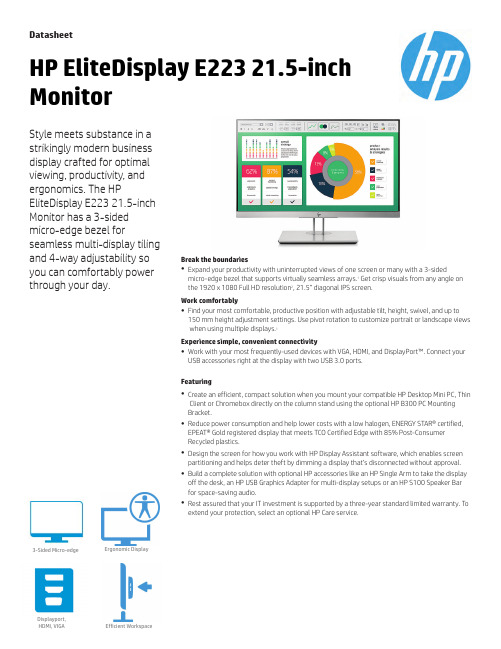
DatasheetHP EliteDisplay E22321.5-inchMonitorStyle meets substance in a strikingly modern business display crafted for optimal viewing,productivity,and ergonomics.The HP EliteDisplay E22321.5-inch Monitor has a3-sided micro-edge bezel for seamless multi-display tilingand4-way adjustability so you can comfortably power through your day.Break the boundaries●Expand your productivity with uninterrupted views of one screen or many with a3-sided micro-edge bezel that supports virtually seamless arrays.1Get crisp visuals from any angle on the1920x1080Full HD resolution2,21.5”diagonal IPS screen.Work comfortably●Find your most comfortable,productive position with adjustable tilt,height,swivel,and up to 150mm height adjustment e pivot rotation to customize portrait or landscape views when using multiple displays.1Experience simple,convenient connectivity●Work with your most frequently-used devices with VGA,HDMI,and DisplayPort™.Connect your USB accessories right at the display with two USB3.0ports.Featuring●Create an efficient,compact solution when you mount your compatible HP Desktop Mini PC,Thin Client or Chromebox directly on the column stand using the optional HP B300PC Mounting Bracket.●Reduce power consumption and help lower costs with a low halogen,ENERGY STAR®certified, EPEAT®Gold registered display that meets TCO Certified Edge with85%Post-Consumer Recycled plastics.●Design the screen for how you work with HP Display Assistant software,which enables screen partitioning and helps deter theft by dimming a display that’s disconnected without approval.●Build a complete solution with optional HP accessories like an HP Single Arm to take the display off the desk,an HP USB Graphics Adapter for multi-display setups or an HP S100Speaker Bar for space-saving audio.●Rest assured that your IT investment is supported by a three-year standard limited warranty.To extend your protection,select an optional HP Careservice. Displayport,HDMI, VIGAEfficient WorkspaceErgonomic Display3-Sided Micro-edgeHP EliteDisplay E22321.5-inch Monitor Specifications TableProduct Number1FH45AADisplay Size(diagonal)54.6cm(21.5")Display Type IPS w/LED backlightPanel Active Area18.74x10.54in;47.6x26.77cmViewing Angle178°horizontal;178°verticalBrightness250cd/m²1Contrast Ratio1000:1static;5000000:1dynamic1Response Time5ms on/off1Aspect Ratio16:9Native Resolution FHD(1920x1080@60Hz)Resolutions Supported1920x1080;1680x1050;1600x900;1440x900;1280x1024;1280x800;1280x720;1024x768;800x600;720x400;640x480 Display Features Anti-glare;In plane switching;Language selection;LED Backlights;On-screen controls;Pivot rotation;Plug and Play;User programmable;Anti-static User Controls Brightness;Color Control;Contrast;Exit;Image Control;Information;Input Control;Language;Management;Menu;Minus("-");OK;Plus("+");Power Control Input Signal1VGA;1HDMI1.4(with HDCP support);1DisplayPort™1.2(with HDCP support);Ports and Connectors3USB3.0(one upstream,two downstream)1Input Power Input voltage:100to240VACPower Consumption36W(maximum),18W(typical),0.5W(standby)Dimensions with Stand (W x D x H)19.22x8.07x18.26in 48.83x20.5x46.37cmDimensions without Stand(W x D x H)19.22x1.76x11.55in 48.83x4.46x29.33cmWeight11.57lb5.26kgWith standErgonomic Features Tilt:-5to+23°;Swivel:±45°;Pivot rotation:90°;Height:150mmEnvironmental Arsenic-free display glass;Mercury-free display backlights;Low halogenWhat's in the box Monitor;AC power cord;VGA cable;USB cable(Type A male to Type B male);DisplayPort™1.2cable;CD(includes user guide,warranty,drivers);HP Display AssistantWarranty Protected by HP,including a3-year standard limited warranty.Optional HP Care Pack Services are extended service contracts that extend your protection beyond the standard warranties.Service levels and response times for HP Care Packs may vary depending on your geographic location.Service starts ondate of hardware purchase.Restrictions and limitations apply.For details,visit /go/cpc.See important legal disclaimers on the last page2HP Recommended Accessories and services3HP B 300 PC Mounting Bracket Customize an altogether better solution with the HP B 300 PC Mounting Bracket, which lets you attach your HP Workstation, HP Desktop Mini, HP Chromebox or select HP Thin Client directly behind select 2017 and 2018 HP Z Displays.1Product number: 2DW53AAHP Single MonitorArm The HP Single Monitor Arm is the perfect desk accessory for your work life.Sleek and streamlined,the HP Single Monitor Arm is designed to complement the way you work.Product number:BT861AAHP Quick Release Bracket HP Quick Release is an easy to use,100mm VESA-compliant,LCD monitor mounting solution that allows you to quickly and securely attach a flat panel monitor to a variety of stands,brackets,arms or wall mounts.HP Quick Release can also be used for mounting any combination of devices that are compatible with the 100mm VESA Flat Display Mounting Interface Standard.The failsafe "Sure-Lock"mechanism snaps the monitor (or mounted device)securely in place,and can be further secured with a theft-deterrent security screw.Product number:EM870AAHP Integrated Work Center for Desktop Mini and ThinClientMake the most of small work spaces with an HP IWC Desktop Mini/Thin Client that lets you create a compact desktop solution by combining a display 1with an HP Desktop Mini,HP Thin Client or HP Chromebox 1and giving you convenient front access to all of its inputs.Product number:G1V61AA When you can’t afford to wait for your device to be exchanged, let HP Hardware Next Business Day Advance Exchange get you back up and running as quickly as possible. You’ll get remote technical assistance to help you resolve problems. Then, if needed, we’ll ship you a replacement unit within the next business day 1 – along with a prepaid waybill to ship back your defective unit.Product number:U0J10E HP Dual Head Keyed Cable Lock 10mm Get hardware security for your notebook and another device like a display or dock with the HP Dual Head Keyed Cable Lock,which locks both devices to the lock and then a third fixed surface.Product number:T1A64AAHP HDMI Standard Cable Use the cable to connect your desktop to your standard HDMI devices and displays.Product number:T6F94AAHP Hot Desk Stand Redefine workspace design with the HP Hot Desk Stand, a ready-to-go touchdown station that supports a monitor and plug-and-play dock, enhances productivity, and provides a clean and comfortable workspace for your mobile and flexible workforce at an affordable price.Product number: W3Z73AA Complete dual display productivity solution with 2nd Arm. Supports up to 27" diagonal, height and viewing angleadjustments.Product number:W3Z74AAHP 4year Next Business Day Exchange Hardware Support forMonitorsHP UltraSlim DockingStation Quickly and easily expand your display,network,and device connectivity to customize an always-ready workspace with the HP UltraSlim Docking Station,a simple one-click,slide-in side dock for select ultraslim HP EliteBook Notebook PCs.Product number:D9Y32AAHP S100Speaker Bar Add rich stereo audio to select 2017and 2018HP ProDisplays,HP EliteDisplays,and HP Z Displays 1without crowding yourdesk with the HP S100Speaker Bar ,which fits neatly underneath the display head and connects through USB.Product number:2LC49AAMessaging Footnotes1Each display sold separately.2All performance specifications represent the typical specifications provided by HP's component manufacturers;actual performance may vary either higher or lower.3HP Desktop Mini PC,Thin Client,and Chromebox sold separately and require the HP B300PC Mounting Bracket,also sold separately.See display QuickSpecs for product compatibility.4External power supplies,power cords,cables and peripherals are not Low Halogen.Service parts obtained after purchase may not be Low Halogen.5EPEAT®registered where applicable.EPEAT registration varies by country.See for registration status by country.Search keyword generator on HP’s 3rd party option store for solar generator accessories at /go/options 6Each sold separately.7HP Care Packs sold separately.Service levels and response times for HP Care Packs may vary depending on your geographic location.Service starts on date of hardware purchase.Restrictions and limitations apply.For details,visit /go/cpc.HP Services are governed by the applicable HP terms and conditions of service provided or indicated to Customer at the time of purchase.Customer may have additional statutory rights according to applicable local laws,and such rights are not in any way affected by the HP terms and conditions of service or the HP Limited Warranty provided with your HP Product.Technical Specifications Footnotes1All specifications represent the typical specifications provided by HP's component manufacturers,actual performance may vary either higher or lower.2External power supplies,power cords,cables and peripherals are not Low Halogen.Service parts obtained after purchase may not be Low Halogen.Learn more at Sign up for updates /go/getupdated © Copyright 2017 HP Development Company, L.P. The information c ontained herein is subject to change without notice. The only warranties for HP productsand services are set forth in the express warranty s tatements a ccompanying s uch products and services. N othing herein should be construed as constituting a nadditional warranty. HP shall not be liable for technical or editorial errors or omissions contained herein.ENERGY STAR® and the ENERGY STAR® mark are registered t rademarks o f the U.S. Environmental P rotection A gency. D isplayPort™ a nd the DisplayPort™ l ogo aretrademarks o wned by the Video Electronics S tandards A ssociation (VESA®) in the United S tates a nd other countries.4AA7-0391ENUC , August 2017。
HP产品[1]
![HP产品[1]](https://img.taocdn.com/s3/m/82a6135a524de518974b7d31.png)
Crossbar
Note how the chipset connects CPUs, memory, I/O,and the cross bar switc
I/O
box represents Superdome Cell board
HP产品[1]
多操作系统整合的实现
Partition 1 Partition 2 Partition 3 Partition 4
– 两路动能服务器:
• Rx2600 1CPU 1GB RAM 2*36GB HB DVD driver; • rx2600 2CPU 2GB RAM 2*36GB HB DVD driver;
– /
PPT文档演模板
2020/11/1
HP产品[1]
500系列
300系列
700系列
500系列 300系列
p-Class e-Class
tc ML
DL
IA32
BL
Linux
PPT文档演模板
2020/11/1
HP产品[1]
HP服务器家族(IA-64)
最广泛、最可靠的企业级服务器系列
New 2004
高端
Superdome 64路
xc6000
中端 入门级
New
Complete IA server portfolio
32-bit Xeon处理器
体系架构
Better price/performance plus multiple OS
64-bit
商用risc处理器
体系架构
• Windows customer need not
• Greater consolidation by ability to run multiple OS
HPE MEOS NAS 产品说明书

Photo courtesy MEOS™ NAS is fully compatible with MEOS™ Capture and MEOS™ Polar. Data can also be provided from other systems supporting (S)FTP.When arriving at MEOS™ NAS, the data files will be stored in catalogs corre sponding to file name s. Catalogs are created automatically as needed. Data files are by default under automatic storage management.The NAS storage is maintained automatically by the MEOS™ NAS:• Files older than a configurable age will be deleted (hard links removed) per FIFO scheme• The oldest files will be deleted when storage capacity limit is reachedStored data files can be retrieved by external clients using SLE (Offline RCF/RAF) per mission and time, or interactively using the embedded GUI (Graphical User Interface). Data files can also be retrieved via FTP.Re-distribution of particular ISP files can be done by manual selection of ISP files in the MEOS™ NAS GUI.MEOS™ NAS supports monitoring and control through a well-defined, socket based API, as well as through the embedded GUI. MEOS™ NAS will also generate reports upon data arrival and extraction.To ensure maximum reliability, MEOS™ NAS uses disks with RAID technology for data redundancy and dual power supplies. Cooling fan status and temperatures are monitored.This product is typically use d in ground systems requiring high availability and high reliability.MEOS™ NAS is MEOS™ Connect Ready for seamless integration under KSPT’s overall monitoring and control systems.MEOS™ NAS is a data storage accessible from the network. It provides scalable data storage and automatic data storage management, FTP based data input and output, and data distribution via the Space Link Extension (SLE) protocol. This product can also be used as an online rate buffer.© K S G S - M E O S -P A -K S P T -N A S -1672, I s s u e /r e v i s i o n 2/1, J a n u a r y 2021FEATURES• Diskbased and no consumables • Scalable data storage • VM or dedicated HW• Ideal for station cache • Input:Specifications subject to change without any further notice.MEOS™ is a registered trademark of Kongsberg Defence & Aerospace AS - in Norway and other countriesKONGSBERGSPACE GROUND SYSTEMSTelephone: +47 77 66 08 00E-mailsales:*********************spacetec.noMEOS™ NAS interfaces: • IP inThe MEOS™ NAS receives the real-time data through the ‘IP in’ interfaces, as ISPsand / or VCDUs. The data received is stored to file in the Online storage. •IP OutThe data from an ‘IP in’ interface is forwarded to the ‘IP out’ interface and distributed •(S)FTP(S) inCADU / VCDU / ISP data files are received via FTP / SFTP / FTPS and stored in the online storage•(S)FTP(S) outCADU / VCDU / ISP data files are sent via FTP / SFTP / FTPSSpace Link Extention (SLE) SLE support includes:• RAF (Return All Frames)• RCF (Return Channel Frames)• UIB (User Initiated Bind):- Data pull from an external system • PIB (Provider Initiated Bind):- Data push to an external systemMEOS™ NAS Hardware*• The MEOS™ NAS consists of the followinghardware: - HPE server- Disk Array Configurable 15-500 TB in one unit.• The MEOS™ NAS is configured with RAID6.• The storage capacity of the MEOS™ NAS can beincreased if needed, by adding additional disk storage units.• The online storage is a rolling archive,oldest files will be rolled out according to a configurable disk usage limit.* Available also as VM。
HPE MSA存储介绍

Why Consolidate? Solution Benefits
• SAN must be simple, intuitive management – Shouldn’t require training, practice, architect to setup and maintain
• Shared storage leverages investment and allows efficient use of resources • Consolidation and virtualization go hand in hand. Extend the efficiencies • SAN simplifies more advanced data protection and availability techniques
DR/Archive Solution Attributes
• Leverage the high capacity/low cost SAS Mid-line HDDs • Sequential throughput critical to cut transfer times • Connect to corporate SAN - latest host interconnects • Scale HDD count as achieve grows with expansions • Still on spinning media, reasonable retrievable speeds
Entry SAN Technology “Fitting In” with the new Style of IT
Consolidation: Break the Cycle - Save Money
HP Jet Fusion 5420W 3D 构建单元 产品文档 介绍性信息说明书
HP Jet Fusion 5420W 3D 构建单元产品文档介绍性信息©Copyright 2023 HP Development Company, L.P.版本1法律通告本文档中包含的信息如有更改,恕不另行通知。
有关 HP 产品和服务的全部保修和保证条款,均已在相关产品和服务所附带的保修声明中进行了明确的规定。
本文中的任何内容都不应被引伸为补充保证。
HP 对本文中出现的技术错误、编辑错误或疏漏之处概不负责。
目录HP Jet Fusion 5420W 3D 构建单元介绍性信息 (1)法律通告 (1)安全注意事项 (2)警告标签 (7)电源规格 (11)保修声明 (11)ZHCN iiiiv ZHCNHP Jet Fusion 5420W 3D 构建单元介绍性信息产品简介HP Jet Fusion 3D 构建装置是一种装置,可将准备使用的材料从 HP Jet Fusion 3D 处理站传输到 HP Jet Fusion 3D 打印机; 完成作业后,再回到处理站执行拆封、材料装入和快速冷却(仅适用于高生产率型号)等任务,从而实现生产率最高的连续打印过程。
本文档是对 HP Jet Fusion 3D 打印解决方案主要文档的补充。
内容包括法律通告、安全注意事项、电源规格和保修声明。
有关详细信息,请参阅 HP Jet Fusion 3D 打印解决方案的文档。
用户指南在哪里?您可以从以下网址下载打印机用户指南:■/go/jetfusion3D5200/manuals■/go/jetfusion3D5420W/manuals更多相关信息,可浏览:■/go/jetfusion3D5200/support■/go/jetfusion3D5420W/support有关详细信息,请参阅 HP Jet Fusion 3D打印解决方案的文档。
法律通告©Copyright 2023HP Development Company, L.P.本文档中包含的信息如有更改,恕不另行通知。
优斯迪亚产品介绍说明书
*****************6号楼2单元1207室315号中泰国际广场6号楼818室27号商鼎国际2栋一单元1310室809室石家庄办事处地 址:河北省石家庄市长安区方北路58号剑桥春雨1号楼1107室武汉办事处地 址:湖北省武汉市武昌区武珞路中南国际城二期B1-1602室电话:181****2680,181****5276沈阳办事处地 址:沈阳市铁西区云峰北街33号巴塞罗那晶座6号楼2单元3001室广西办事处地 址: 广西南宁市西乡塘区明秀西路118号百汇华庭A单元7楼郑州办事处地 址:郑州市中原区建设路鑫苑国际广场A座15层1503室优质稳定——打造优秀的控制系统产品Excellent Automation System Help U WinUW2100工业物联网控制系统eDCS系统手册电 话:*************传 真:*************邮 编: 310030公司网址:技术中心:浙江大学控制工程国家实验室大楼 生产基地:杭州市西湖科技园西园路1号目 录UW2100工业物联网控制系统eDCS产品手册企业简介公司简介发展历程资质荣誉产品概述系统概述技术特点系统架构硬件选型软件平台解决方案【楼宇】UW智慧楼宇解决方案【节能】UW建筑能耗监控解决方案【管廊】UW智慧管廊解决方案【交通】UW智慧隧道物联网监控解决方案【热网】UW供热管网监控解决方案【锅炉】UW锅炉物联网监控解决方案【环保】UW环境物联网监控解决方案【环保】UW公用工程物联网监控解决方案【安监】UW危险源物联网监控解决方案【装备】UW智能工业装备物联网解决方案典型客户服务支持2468810111622263035363840424445杭州优稳自动化系统有限公司与浙江大学工业自动化国家工程研究中心建立联合技术中心,形成自主知识产权的控制系统技术体系,具有领先的创新意识和丰富的技术资源;公司业务范围涉及智能仪表、可编程控制器、集散控制系统、安全控制系统、控制工程应用软件平台的研究开发、生产制造与工程服务;公司创立“UWNTEK”产品品牌与“优稳自动化”公司品牌;获国家高新技术企业、国家863重点项目参与单位、国家创新基金支持企业、浙江省软件企业、浙江省工业自动化创新服务平台、浙江省企业技术中心、杭州市首批科技型中小企业、杭州市首批雏鹰企业、杭州市企业技术中心、杭州市大学生见习基地、ISO9001:2008质量管理体系认证等企业资质;公司坚持“优质稳定、共赢分享”的经营理念,用优质稳定的控制系统产品为客户、伙伴、员工、股东及社会创造价值:UWNTEK —— Excellent Automation Control System help U Win公司以“打造最优秀的自动化系统产品,成为工业自动化领域领先的产品供应商”为经营目标,专业专注于新一代控制技术的产业化与服务;自主设计开发完成全系列控制系统硬件模块与软件平台,各型控制系统产品已广泛应用于化工、制药、炼油、石化、钢铁、能源、建材、轻工、造纸、环保等行业5000余套,控制器应用约20000余套。
HPROSE 说明书
用户手册1.2(C#版)目录前言 (1)本章提要 (1)欢迎使用Hprose (2)体例 (3)菜单描述 (3)屏幕截图 (3)代码范例 (3)运行结果 (3)获取帮助 (3)电子文档 (3)在线支持 (3)升级 (3)联系我们 (4)报告漏洞与需求 (4)第一章快速入门 (5)本章提要 (5)安装Hprose for C# (6)安装方法 (6)二进制方式 (6)源码方式 (6)创建Hprose的Hello服务器 (7)创建Hprose的Hello客户端 (10)通过Invoke方法动态调用 (10)通过接口方式调用 (11)第二章类型映射 (13)本章提要 (13)基本类型 (14)值类型 (14)引用类型 (14)基本类型的映射 (15)序列化类型映射 (15)反序列化默认类型映射 (15)反序列化有效类型映射 (16)容器类型 (17)列表类型 (17)序列化类型映射 (17)反序列化类型映射 (17)字典类型 (18)序列化类型映射 (18)反序列化类型映射 (18)对象类型 (18)通过ClassManager来注册自定义类型 (18)第三章服务器 (19)本章提要 (19)通过独立服务器方式发布服务 (20)发布实例方法 (20)Methods属性 (25)AddMethod方法 (25)AddMethods方法 (25)AddInstanceMethods方法 (25)AddStaticMethods方法 (25)AddMissingMethod方法 (25)隐藏发布列表 (26)调试开关 (26)对象序列化模式 (26)P3P开关 (27)跨域开关 (27)服务器事件 (28)OnBeforeInvoke事件 (28)OnAfterInvoke事件 (28)OnSendHeader事件 (28)OnSendError事件 (28)存取环境上下文 (29)通过aspx方式发布服务 (29)按全局发布方法 (29)按会话发布方法 (31)按请求发布方法 (32)存取环境上下文 (33)通过自定义HTTP处理程序来发布服务 (33)第四章客户端 (35)本章提要 (35)同步调用 (36)通过Invoke方法进行同步调用 (36)带名称空间(别名前缀)方法 (36)可变的参数和结果类型 (36)引用参数传递 (37)自定义类型的传输 (38)通过代理接口进行同步调用 (39)接口定义 (39)带名称空间(别名前缀)方法 (40)可变的参数和结果类型 (40)泛型参数和引用参数传递 (41)自定义类型 (41)异步调用 (42)通过Invoke方法进行异步调用 (42)通过代理接口进行异步调用 (43)异常处理 (45)同步调用异常处理 (45)异步调用异常处理 (46)超时设置 (47)HTTP参数设置 (47)代理服务器 (47)持久连接 (47)HTTP标头 (47)前言在开始使用Hprose开发应用程序前,您需要先了解一些相关信息。
HPE Spares Management Service 产品说明说明书
INSTANT ACCESS TO HPE SPARE PARTS HPE Spares Management ServiceHPE Pointnext Complete Care—Spares ManagementWhen system availability is at stake, waiting for replacement parts can seem like an eternity. HPE understands the need for your critical systems to be up and running—you cannot afford a system failure that may affect the business.HPE Spares Management Service is designed to address one of the most common IT pain points—giving youreal‑time access to spare parts, where and when you need them.HPE Spares Management Service is a comprehensive IT spare parts management solution that provides on‑site spare parts inventory as well as HPE smart inventory solution to handle spare parts logistics automatically.How it worksWe work with you to identify the required on‑site spares stocking and service‑level requirements. An HPE team will provide training and help you set up your HPE Spares Management Service. The initial inventory will be shipped to you, and then you scan the inventory into the HPE Spares Management Service SmartBox. Your inventory of spare parts is digitally recorded, and available to view in the SmartBox smartphone app.In the event of a hardware failure, you can swap out the defective part with an available spare, and send it back to HPE. For example, when a server has a component failure and needs a part replaced, your technician can troubleshoot, and simply place a part orderin the provided SMS Tool. The on‑site part is then allocated to the assigned engineer, and they can collect the part, when required. When the part is retrieved, the SMS tool will automatically order a replacement part that is shipped directly to your selected smart inventory solution.Highlights• Automated, highly available,and scalable IT hardware spares management solution• Simplified, secure access to parts• Scalable, real‑time inventory management, the right part in the right place at the right time• Service reporting and advanced inventory controls to manage stock• Easy replenishment of spares for increased uptime• Optional on‑site smart parts locker HPE Spares Management Service can help you: improve in‑house resource utilization, reduce downtime, and drive operational effectiveness with easy and simplified access to spare parts.Solution briefMake the right purchase decision.Contact our presales specialists.Key benefits• Helps increase your system availability with instant access to spare parts• Helps reduce manual transactions forinventory procurement• Provides a secure, automated inventorymanagement solution at your site• Reduces the need to make calls to thesupport center or to HPE representativesfor simple diagnostics• Tailors spare parts inventory to yourspecific operational needs• Reduces the number of times you need toorder one‑off spares• Provides reporting and analysis to helpyou track trends• Helps manage costs by reducing the needto overstock spares• Helps transform your IT operationsexperience from being reactive toproactiveSPARES MANAGEMENT SMART TOOLS SMS web portal • Fully automated parts ordering tool provides end to end visibility of orders • Live inventory availability • Instant access to parts, 24x7x365• Downloadable environment and parts logistics data On-site storage solutions Chose the Smart solution right for you.SmartBox Consists of a smart metal, locker‑style storage box configured to serve as a pick‑up and drop‑off location for logistics partners, service providers, and HPE engineers.The Smart Spares Box is secure and stores the right parts for your environment for instant access.Bluetooth enabled coupled with Konnect inventory management application.Smart Store Smart Store is an alternative inventory management solution when a SmartBox cannot be on‑site.Smart Store combines Konnect inventory management application with your existing parts storage location/cabinets/shelves.Parts are scanned in and out of inventory utilizing a laptop/PC and barcode scanner.SMS service reports Your HPE account manager will generate a service report that can include:• Consumption detail by stock keeping unit (SKU)• Failure trends • Service‑level performance • Historical demand patterns We will work with you to review parts usage, confirm that the correct level of parts stockingis maintained at each location, to meet youroperational needs.HPE POINTNEXT COMPLETE CARE—SPARES MANAGEMENT HPE Pointnext Complete Care customers will enjoy the efficiencies of the Spares management service with additional benefits.• An assigned team proactively manages the solution providing accountability and alignment to your own business goals and needs. • In‑depth monitoring and analysis of service level performance and trends, maintenance of optimal stocking levels and improvement recommendations. • A dedicated Supply Chain Account Manager to review trends and predict needs to ensure your parts are available and on‑site before you need them.• Personalized on‑site or remote training for your IT team to improve the efficiency and cost savings of spares management. • Personalized reporting dashboards that provide valuable data such as KPIs, parts consumption data, failure trends, and service performance. HPE IS YOUR PARTNER With a focus on your requirements, we help enable flexibility and simplicity at every point along IT spares management. HPE Spares Management Service makes it easy for you to source secure, genuine HPE parts.Speak with your HPE representative today on how you can manage costs, improve uptime, and resolve issues faster by having access to on‑site spares.LEARN MORE AT /pointnext Solution brief© Copyright 2022 Hewlett Packard Enterprise Development LP. The information contained herein is subject to change without notice. The only warranties for Hewlett Packard Enterprise products and services are set forth in the express warranty statements accompanying such products and services. Nothing herein should be construed as constituting an additional warranty. Hewlett Packard Enterprise shall not be liable for technical or editorial errors or omissions contained herein.Bluetooth is a trademark owned by its proprietor and used by Hewlett Packard Enterprise under license. All third‑party marks are property of their respective owners.4AA3‑4910ENW, Rev. 7。
- 1、下载文档前请自行甄别文档内容的完整性,平台不提供额外的编辑、内容补充、找答案等附加服务。
- 2、"仅部分预览"的文档,不可在线预览部分如存在完整性等问题,可反馈申请退款(可完整预览的文档不适用该条件!)。
- 3、如文档侵犯您的权益,请联系客服反馈,我们会尽快为您处理(人工客服工作时间:9:00-18:30)。
安全性
管理
服务
服务器
存储
网络
设施
融合 基础设施
云
软件定义的 数据中心
25年的服务器创新不断改变整个行业
ProLiant 服务器
首个x86 服务器 (SystemPro) 首个多处理器 x86 服务器
1989
20 世纪 90 年代
首个远程管理 首个机架式产品 首管理
21 世纪
2009-11
2012
2013
Virtual Connect
2007
首个虚拟连接模块
首个软件定 首个刀片服务器 首个能源之星服务器 首个主动健康系统 首个海洋式传感器 首个TB 级刀片服务器 首个 3D 海洋式传感器 义的服务器 首个10 Gb FlexFabric 首个智能内存 首个动态功率 嵌入式 首个位置发现服务 封存技术 首个嵌入式管理 (iLO)
2008
首个可扩展 VC 管理
2009
首个 Flex-10 模块
2010
首个 FlexFabric 模块
2012
首个扁平 SAN 架构
惠普存储
1989
HPE ISS 服务器产品创新之旅
Agenda
- IT变化及行业机会
- 持续创新的惠普Proliant 服务器家族
- 惠普ISS新产品及解决方案 - 惠普ISS服务体系
IT变化和行业机会
新式 IT 渐渐浮现
kaggle 音乐 iHandy SolidFire Pandora 亚马逊 DocuSign Scribd. SmugMug 金融 城市 AppFog Xactly Joyent DCC 制造项目 CCC Product Configurator SAP CRM 物料清单 工程设计 SCM 质量控制 Burroughs IBM Unisys 日立 EMC HCM 成本管理 Workscape 资产清单 订单条目 惠普 MRM eBay Tata Communications Quickbooks Ariba NetReach Zoho Qvidian CyberShift Sage Hyland Plex Systems 谷歌 Facebook GoGrid buzzd Bromium Dragon Diction UPS 移动 LinkedIn PingMe Parse 参考 Atlassian Taleo 生活方式 Splunk Amazon Web Services LimeLight cloudability CloudSigma HP ePrint Twitter Yandex ScaleXtreme 游戏 Workbrain Pinterest 运动 旅行 SuperCam NetSuite 喀嚓鱼
活动管理
SuccessFactors Kinaxis 教育 Atlassian BrainPOP Sonar6 Sonar6 NetSuite Fring Exact Online Cookie Doodle Ah! Fasion Girl SmugMug myHomework Toggl Xing New Relic MailChimp 公用 设 施 Mozy Zynga PingMe 新闻 RightScale
互联网
施乐 Avid Elemica 雅虎! CyberShift SCM PaperHost iSchedule Khan Academy 人人网 Serif SLI Systems Zynga
移动 Mixi Heroku 照片与 视频 Yammer 娱乐 社交网 络 Viber
BeyondCore 卓越效率
客户数据中心难题
满足您客户的数据中心需求
数据快速增长
• 挖掘公司数据 • 有效利用社交媒体 • 需要创新服务
性能
• 客户满意度问题 • 高效处理大数据
管理
• 简化数据中心管 理 • 灵活
效率
• 确保正常运行时 间 • 可靠性 • 高效资源利用率
IT 预算
• 新技术投资 • 基于价值的总体 拥有成本 • 缩减 IT 预算
大型机
NEC Bull 富士通 成本 薪资 培训 销售跟踪与营销 考勤 佣金 索赔处理 数据 库 服务 计费
客户端/服务器
ERP 现金管理 时间和费用 应收账款 HCM 固定资产 ADP VirtualEdge Adobe PLM Microsoft 执勤 PPM Kenexa Saba Intacct 数据仓储 Softscape Saba Quadrem Corel 雅虎 Microsoft OpSource
SugarCRM
YouTube 赛我网 Jive Software 业务 Tumblr. QQ 空间 dotCloud
Cornerstone onDemand Softscape IntraLinks
亚马逊
Volusion
Associatedcontent Atlassian Flickr Twitter MobilieIron Fed Ex Mobile Rackspace TripIt
行业变化对您来说就是机遇
戴尔私有化,IBM出售X86服务器,华为异军突起…….
$
通过交叉销售和向上销售机会增加赢单机会和成单金额 赢得更多有利润交易 实现有效销售和高效交付 稳固客户合作关系,建立新合作
从竞争中脱颖而出
持续创新的惠普Proliant 服务器
惠普处于所有三个领域的前沿,提供行业领先的 技术
每 60 秒
98,000 多条微博 695,000 条状态更新
Scanner Pro Foursquare Hootsuite nebula
NetDocuments Datapipe Alterian OpenText
1,100 万条即时消息
698,445 次谷歌搜索 超过 1.68 亿封电子邮件被发送 1,820TB 的数据被创建 217 位新移动网络用户
