JAVA程序综合设计数据库设计说明
数据库设计说明书
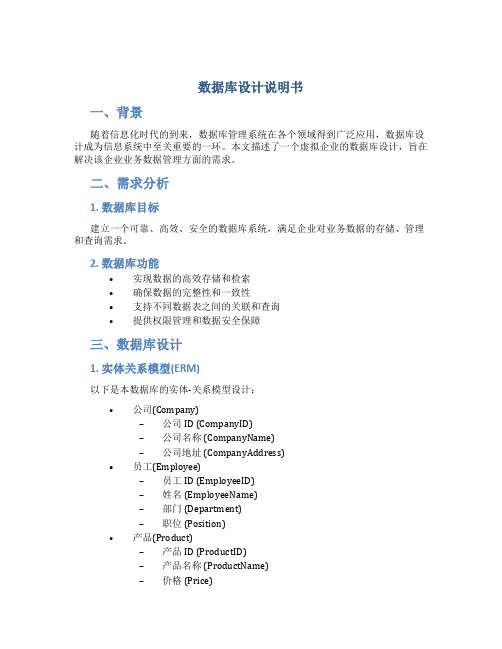
数据库设计说明书一、背景随着信息化时代的到来,数据库管理系统在各个领域得到广泛应用,数据库设计成为信息系统中至关重要的一环。
本文描述了一个虚拟企业的数据库设计,旨在解决该企业业务数据管理方面的需求。
二、需求分析1. 数据库目标建立一个可靠、高效、安全的数据库系统,满足企业对业务数据的存储、管理和查询需求。
2. 数据库功能•实现数据的高效存储和检索•确保数据的完整性和一致性•支持不同数据表之间的关联和查询•提供权限管理和数据安全保障三、数据库设计1. 实体关系模型(ERM)以下是本数据库的实体-关系模型设计:•公司(Company)–公司ID (CompanyID)–公司名称 (CompanyName)–公司地址 (CompanyAddress)•员工(Employee)–员工ID (EmployeeID)–姓名 (EmployeeName)–部门 (Department)–职位 (Position)•产品(Product)–产品ID (ProductID)–产品名称 (ProductName)–价格 (Price)•订单(Order)–订单ID (OrderID)–员工ID (EmployeeID)–产品ID (ProductID)–订单日期 (OrderDate)2. 数据表设计公司表(Company) | 公司ID | 公司名称 | 公司地址 | |——–|——–|———| | 1 | XX公司 | xx地址 | | 2 | YY公司 | yy地址 |员工表(Employee) | 员工ID | 姓名 | 部门 | 职位 | |——–|—–|—-|—-| | 1 | 张三 | 开发部 | 工程师 | | 2 | 李四 | 销售部 | 主管 |产品表(Product) | 产品ID | 产品名称 | 价格 | |——–|——–|—–| | 1 | 产品A | 100 | | 2 | 产品B | 200 |订单表(Order) | 订单ID | 员工ID | 产品ID | 订单日期 | |——–|——–|——–|———| | 1 | 1 | 1 | 2022-01-01 | | 2 | 2 | 2 | 2022-01-02 |四、安全性和性能考虑1. 安全性•数据备份和恢复策略•访问权限控制•数据加密传输2. 性能•索引优化•查询语句调优•适当的硬件资源配置五、总结本文介绍了一个虚拟企业的数据库设计说明书,包括需求分析、数据库设计、安全性和性能考虑等内容。
数据库设计说明书模板

数据库设计说明书模板一、引言。
数据库设计是一个系统工程,它对数据进行组织和管理,以满足用户需求。
数据库设计说明书是数据库设计过程中的重要文档,它记录了数据库的结构、功能、性能等方面的设计思路和实现方法,为数据库的开发和维护提供了指导。
本文档旨在为数据库设计者提供一个模板,以便更好地完成数据库设计说明书的编写工作。
二、数据库设计概述。
1. 数据库名称,(填写数据库的名称)。
2. 数据库版本,(填写数据库的版本号)。
3. 数据库设计者,(填写数据库设计者的姓名)。
4. 设计时间,(填写数据库设计的时间)。
5. 数据库用途,(简要描述数据库的主要用途)。
6. 数据库环境,(描述数据库的部署环境,如操作系统、数据库管理系统等)。
三、需求分析。
1. 用户需求,(列举用户对数据库的主要需求)。
2. 功能需求,(描述数据库需要实现的主要功能)。
3. 性能需求,(说明数据库的性能要求,如响应时间、并发访问量等)。
4. 安全需求,(阐述数据库的安全性要求,如权限控制、数据加密等)。
四、概念设计。
1. 数据模型,(选择合适的数据模型,如关系模型、面向对象模型等)。
2. 实体-关系图,(绘制数据库的实体-关系图,清晰展现数据实体之间的关系)。
3. 数据字典,(编制数据库的数据字典,描述数据表的结构、字段含义等)。
五、逻辑设计。
1. 数据表设计,(设计数据库的数据表结构,包括字段、数据类型、约束等)。
2. 索引设计,(确定数据库的索引策略,提高查询效率)。
3. 视图设计,(设计数据库的视图,简化复杂查询)。
4. 存储过程设计,(编写数据库的存储过程,实现复杂业务逻辑)。
六、物理设计。
1. 存储结构,(选择合适的存储结构,如表空间、数据文件等)。
2. 数据库分区,(对数据库进行分区,提高数据的管理和查询效率)。
3. 备份与恢复,(制定数据库的备份与恢复策略,保障数据的安全性)。
七、数据库实施。
1. 数据库创建,(创建数据库并初始化数据)。
数据库设计说明书范文例子
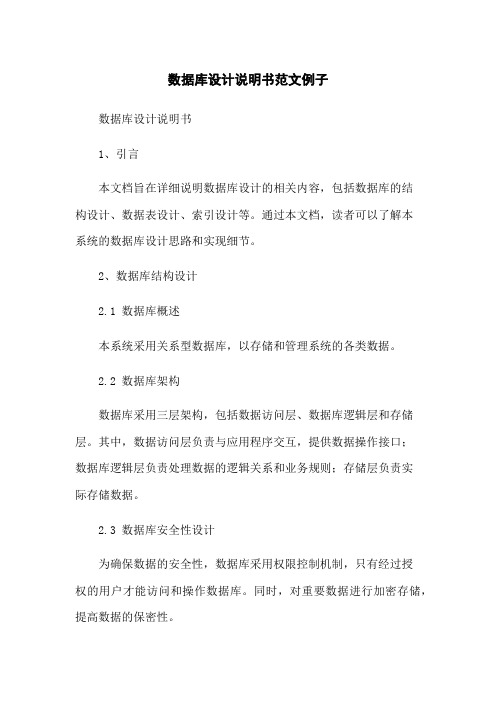
数据库设计说明书范文例子数据库设计说明书1、引言本文档旨在详细说明数据库设计的相关内容,包括数据库的结构设计、数据表设计、索引设计等。
通过本文档,读者可以了解本系统的数据库设计思路和实现细节。
2、数据库结构设计2.1 数据库概述本系统采用关系型数据库,以存储和管理系统的各类数据。
2.2 数据库架构数据库采用三层架构,包括数据访问层、数据库逻辑层和存储层。
其中,数据访问层负责与应用程序交互,提供数据操作接口;数据库逻辑层负责处理数据的逻辑关系和业务规则;存储层负责实际存储数据。
2.3 数据库安全性设计为确保数据的安全性,数据库采用权限控制机制,只有经过授权的用户才能访问和操作数据库。
同时,对重要数据进行加密存储,提高数据的保密性。
3、数据表设计3.1 用户表用户表用于存储系统用户的基本信息,包括用户名、密码、权限等字段。
3.2 订单表订单表用于记录用户的订单信息,包括订单号、下单时间、订单金额等字段。
3.3 商品表商品表用于存储系统中的商品信息,包括商品名称、价格、库存等字段。
3.4 购物车表购物车表用于记录用户的购物车信息,包括用户ID、商品ID、购买数量等字段。
4、索引设计为提高数据库的查询效率,我们对一些常用字段添加了索引。
例如,在订单表中,我们为订单号和用户ID添加了索引。
5、附件本文档所涉及的附件包括数据库表结构图、索引设计图等。
具体附件请参见附件文件。
6、法律名词及注释本文档中所涉及的法律名词及其注释如下:1)基本信息:指个人或组织的基本身份信息,如姓名、性别、联系方式等。
2)权限:指用户在系统中所具备的操作权限,用于限制用户对数据的访问和操作。
3)加密存储:指通过加密算法将数据进行加密处理,提高数据的保密性和安全性。
4)索引:指数据库中用于提高查询效率的数据结构,加速查询速度。
JAVA程序设计项目详细设计说明书
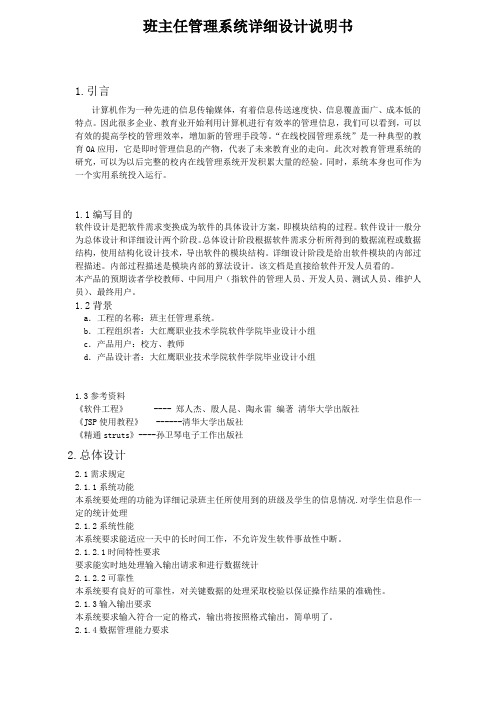
班主任管理系统详细设计说明书1.引言计算机作为一种先进的信息传输媒体,有着信息传送速度快、信息覆盖面广、成本低的特点。
因此很多企业、教育业开始利用计算机进行有效率的管理信息,我们可以看到,可以有效的提高学校的管理效率,增加新的管理手段等。
“在线校园管理系统”是一种典型的教育OA应用,它是即时管理信息的产物,代表了未来教育业的走向。
此次对教育管理系统的研究,可以为以后完整的校内在线管理系统开发积累大量的经验。
同时,系统本身也可作为一个实用系统投入运行。
1.1编写目的软件设计是把软件需求变换成为软件的具体设计方案,即模块结构的过程。
软件设计一般分为总体设计和详细设计两个阶段。
总体设计阶段根据软件需求分析所得到的数据流程或数据结构,使用结构化设计技术,导出软件的模块结构。
详细设计阶段是给出软件模块的内部过程描述。
内部过程描述是模块内部的算法设计。
该文档是直接给软件开发人员看的。
本产品的预期读者学校教师、中间用户(指软件的管理人员、开发人员、测试人员、维护人员)、最终用户。
1.2背景a.工程的名称:班主任管理系统。
b.工程组织者:大红鹰职业技术学院软件学院毕业设计小组c.产品用户:校方、教师d.产品设计者:大红鹰职业技术学院软件学院毕业设计小组1.3参考资料《软件工程》---- 郑人杰、殷人昆、陶永雷编著清华大学出版社《JSP使用教程》 ------清华大学出版社《精通struts》----孙卫琴电子工作出版社2.总体设计2.1需求规定2.1.1系统功能本系统要处理的功能为详细记录班主任所使用到的班级及学生的信息情况.对学生信息作一定的统计处理2.1.2系统性能本系统要求能适应一天中的长时间工作,不允许发生软件事故性中断。
2.1.2.1时间特性要求要求能实时地处理输入输出请求和进行数据统计2.1.2.2可靠性本系统要有良好的可靠性,对关键数据的处理采取校验以保证操作结果的准确性。
2.1.3输入输出要求本系统要求输入符合一定的格式,输出将按照格式输出,简单明了。
数据库设计说明书范文例子
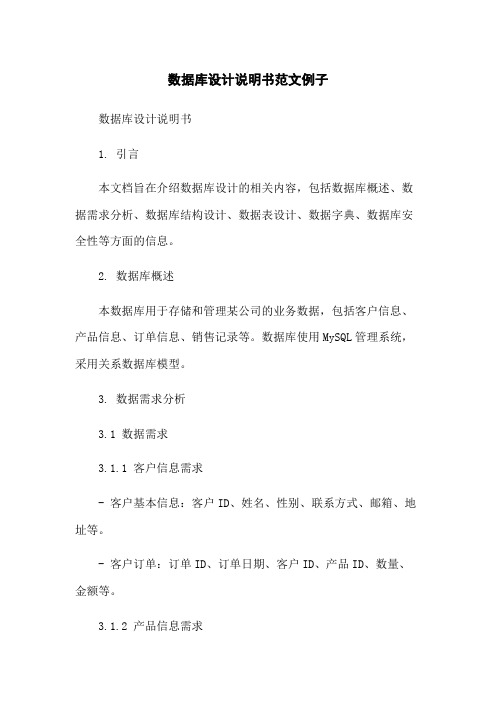
数据库设计说明书范文例子数据库设计说明书1. 引言本文档旨在介绍数据库设计的相关内容,包括数据库概述、数据需求分析、数据库结构设计、数据表设计、数据字典、数据库安全性等方面的信息。
2. 数据库概述本数据库用于存储和管理某公司的业务数据,包括客户信息、产品信息、订单信息、销售记录等。
数据库使用MySQL管理系统,采用关系数据库模型。
3. 数据需求分析3.1 数据需求3.1.1 客户信息需求- 客户基本信息:客户ID、姓名、性别、联系方式、邮箱、地址等。
- 客户订单:订单ID、订单日期、客户ID、产品ID、数量、金额等。
3.1.2 产品信息需求- 产品基本信息:产品ID、产品名称、产品描述、单价等。
- 产品库存:产品ID、库存数量、最近更新日期等。
3.1.3 销售记录需求- 销售记录信息:销售记录ID、订单ID、销售日期、销售员ID、支付方式、总金额等。
3.2 数据需求分析结果根据上述需求,我们可以得出以下数据实体和关系:- 客户表(Customer):客户ID、姓名、性别、联系方式、邮箱、地址。
- 产品表(Product):产品ID、产品名称、产品描述、单价。
- 订单表(Order):订单ID、订单日期、客户ID。
- 订单详情表(OrderDetl):订单ID、产品ID、数量、金额。
- 销售记录表(SalesRecord):销售记录ID、订单ID、销售日期、销售员ID、支付方式、总金额。
4. 数据库结构设计4.1 概念设计根据数据需求分析结果,我们可以画出以下实体-关系图:(此处插入实体-关系图)4.2 逻辑设计根据概念设计,我们可以将每个实体转换为数据表,并定义表的属性和关系。
4.2.1 客户表(Customer)- 客户ID:主键,唯一标识客户。
- 姓名:客户姓名。
- 性别:客户性别。
- 联系方式:客户联系方式。
- 邮箱:客户邮箱。
- 地址:客户地址。
4.2.2 产品表(Product)- 产品ID:主键,唯一标识产品。
java详细设计说明书文档示例
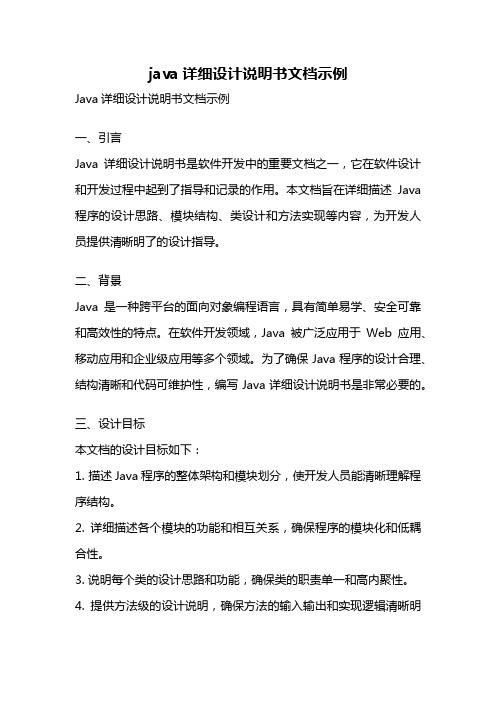
java详细设计说明书文档示例Java详细设计说明书文档示例一、引言Java详细设计说明书是软件开发中的重要文档之一,它在软件设计和开发过程中起到了指导和记录的作用。
本文档旨在详细描述Java 程序的设计思路、模块结构、类设计和方法实现等内容,为开发人员提供清晰明了的设计指导。
二、背景Java是一种跨平台的面向对象编程语言,具有简单易学、安全可靠和高效性的特点。
在软件开发领域,Java被广泛应用于Web应用、移动应用和企业级应用等多个领域。
为了确保Java程序的设计合理、结构清晰和代码可维护性,编写Java详细设计说明书是非常必要的。
三、设计目标本文档的设计目标如下:1. 描述Java程序的整体架构和模块划分,使开发人员能清晰理解程序结构。
2. 详细描述各个模块的功能和相互关系,确保程序的模块化和低耦合性。
3. 说明每个类的设计思路和功能,确保类的职责单一和高内聚性。
4. 提供方法级的设计说明,确保方法的输入输出和实现逻辑清晰明了。
5. 给出必要的代码示例和注释,方便开发人员理解和使用。
四、设计概述本Java程序是一个学生信息管理系统,主要包括学生信息的录入、查询、修改和删除等功能。
系统的整体架构采用三层架构(表现层、业务逻辑层和数据访问层),以实现功能模块的分离和重用。
1. 表现层表现层是用户与系统交互的界面,负责接收用户输入和显示系统输出。
在本程序中,我们使用Swing框架开发了一个简单的图形用户界面(GUI),包括菜单、输入框和按钮等组件。
2. 业务逻辑层业务逻辑层是程序的核心部分,负责处理用户请求和业务逻辑。
在本程序中,我们设计了以下几个业务模块:- 学生信息录入模块:负责接收用户输入的学生信息,对其进行验证和保存。
- 学生信息查询模块:负责根据用户提供的条件查询学生信息,并将结果返回给用户。
- 学生信息修改模块:负责根据用户提供的条件修改学生信息。
- 学生信息删除模块:负责根据用户提供的条件删除学生信息。
java课题作答功能数据库设计
Java课题作答功能数据库设计一、概述在当今信息化时代,计算机科学与技术的迅猛发展,使得软件开发变得日益重要。
而Java作为一种跨评台的程序设计语言,具有广泛的适用性和丰富的类库,因此备受程序员们的青睐。
在进行Java课题作答功能的开发过程中,数据库设计是至关重要的一环。
只有设计合理的数据库结构,才能确保程序运行的稳定和高效。
本文将从需求分析、数据库设计、表设计、关系设计等方面入手,对Java课题作答功能的数据库设计进行详细介绍。
二、需求分析1. 问题描述Java课题作答功能要求能够存储学生的作答记录和成绩等信息,同时支持教师的批改操作和成绩统计功能。
2. 功能需求(1)学生注册与登入:学生可以进行注册和登入操作,以便提交作答记录和查询成绩等。
(2)作答记录存储:系统需要存储学生的作答记录,包括作答时间、作答内容等。
(3)批改操作:教师需要根据学生的作答记录进行批改,并将成绩录入系统。
(4)成绩统计:系统需要支持成绩统计功能,可以按班级、科目等维度对成绩进行统计分析。
三、数据库设计1. 数据库选择考虑到Java开发中对数据库的兼容性要求较高,本文选择使用MySQL数据库作为Java课题作答功能的后台数据库。
2. 表设计(1)学生表(student)字段:学号(id)、尊称(name)、密码(password)、班级(class)、注册时间(register_time)等。
(2)作答记录表(answer_record)字段:记录编号(record_id)、学号(id)、题目编号(question_id)、作答内容(content)、作答时间(answer_time)等。
(3)批改记录表(correction_record)字段:记录编号(record_id)、学号(id)、题目编号(question_id)、得分(score)、批改时间(correction_time)等。
(4)成绩表(score)字段:学号(id)、科目(subject)、成绩(score)、成绩录入时间(record_time)等。
数据库设计说明书
数据库设计说明书一、引言数据库设计是一个关键性的工作,它在软件开发过程中起到了至关重要的作用。
数据库设计不仅仅是确定数据的组织结构和存储方式,还要确保数据库的完整性、一致性和可扩展性。
本文档旨在对数据库设计进行详细的说明,以确保开发人员在数据库实施阶段能够顺利进行。
二、背景随着信息技术的不断发展,数据库在各个领域得到了广泛的应用,包括企业管理、教育、医疗等。
为了更好地支持业务需求,本项目决定设计一个全新的数据库,以提高数据存储和处理的效率,并且能够满足未来的扩展需求。
三、数据库需求基于对业务流程和需求的分析,我们确定了以下数据库需求:1. 数据表设计数据库将包含多个数据表,每个数据表存储一类相关的数据。
表之间将通过关联关系进行链接,以实现数据的查询和联合操作。
2. 数据结构定义根据业务需求,确定每个数据表的字段及其数据类型。
在定义数据结构时,需考虑每个字段的长度、精度、约束条件等,以确保数据的有效性和完整性。
3. 数据库安全性数据库设计应考虑到数据的安全性,包括用户权限管理、数据加密、数据备份等。
合理的安全策略和控制措施有助于防止数据泄漏和非法访问。
4. 性能优化数据库设计应注意性能优化,包括索引的设计和优化、查询语句的优化、分区和分表等。
合理的数据库设计可以提高系统的响应速度和并发处理能力。
5. 数据库扩展性数据库设计应具备较好的扩展性,能够适应业务的变化和增长。
在设计过程中,需考虑到数据库的可拓展性,以减少后续的修改和扩展工作。
四、数据库设计方案根据以上需求,我们提出如下数据库设计方案:1. 数据库结构设计我们将采用关系型数据库管理系统(RDBMS)作为数据库引擎,使用标准化的数据模型进行数据组织。
对于不同的业务对象,我们将设计相应的数据表,并通过外键关联来实现数据之间的关联和查询。
2. 数据字段设计在设计数据字段时,我们将充分考虑业务需求和数据类型的特性。
每个字段将定义适当的数据类型、长度和约束条件,以确保数据的有效性和完整性。
数据库设计说明书范例
数据库设计说明书范例
数据库设计说明书
1. 引言
1.1 目的
本文档旨在详细描述和解释所设计的数据库结构,以便开发人员能够理解并正确实现该数据库。
1.2 范围
此文档适用于所有参与此项目的开发人员、测试人员和其他相关方。
2. 数据库概述
在这一章节中,请提供关于整个系统或应用程序使用到的数据表及其功能简介。
可以列出每个数据表名称,并对它们进行简要描述。
3. 实体-关系模型(ERM)
这里将展示一个完整且准确地表示了各种实体之间联系方式图形化呈现。
请包括主键、外键等重要信息。
4.物理模型
建立起基础上面那些抽象层次更高级别建议,因为我们已经有具备良好性质ERD.
5.标识符定义
定义不同类型用户/角色访问权限限制区分度.
6.存储过程
列出任何需要创建特定业务需求而编写SQL代码块部分
7 . 触发器
描述触摸点事件时候执行操作
8 . 函数
如果你计划通过自己来处理大量复杂查询,函数是很有帮助的。
9 . 视图
为了简化复杂查询,你可以创建视图来组合多个表和过滤数据.
10. 安全性
描述访问数据库时所需的身份验证、授权等安全机制。
11.备份与恢复策略
这里将描述关于如何定期进行数据库备份以及在灾难发生后,如何快速有效地还原数据库到正常状态。
12.附录
1) 本文档涉及附件:
- 数据库ERD(Entity-Relationship Diagram)
- 存储过程代码示例
2)法律名词及注释:
在此列出所有可能会遇到并需要解释或参考的法律术语,并提供相应注释说明。
java和mysql毕业设计模板
java和mysql毕业设计模板一、摘要本毕业设计模板旨在为使用Java和MySQL进行毕业设计的学生提供一个完整、逻辑思路清晰的参考框架。
通过本模板,学生可以更好地规划自己的毕业设计,确保设计内容的完整性和逻辑性。
二、设计目标1. 介绍毕业设计的目的、意义和背景,说明设计目标。
2. 确定设计要解决的问题或实现的功能。
三、系统架构1. 介绍系统的整体架构,包括主要模块和功能。
2. 说明各个模块之间的交互和关系。
四、数据库设计1. 说明数据库的种类、特点和应用。
2. 描述数据库的结构,包括表名、字段名、数据类型、约束等。
3. 给出数据表之间的关系图,说明表之间的关联和参照。
五、Java语言选择1. 介绍Java语言的特点、优势和应用。
2. 说明Java的常用开发框架和技术,如Spring、Hibernate 等。
3. 描述Java代码的组织结构和编写规范。
六、MySQL数据库应用1. 介绍MySQL数据库的特点、优势和应用场景。
2. 描述如何使用MySQL进行数据操作,包括增删改查等操作。
3. 说明如何使用SQL语句进行数据查询和优化。
七、系统实现1. 描述各模块的实现过程,包括数据传递、交互和逻辑处理。
2. 说明如何使用Java和MySQL实现系统的功能和性能要求。
3. 描述如何进行系统测试和调试,确保系统的稳定性和可靠性。
八、用户界面设计1. 描述用户界面的设计原则和要求,如简洁、易用、美观等。
2. 展示用户界面的截图和效果图,说明各界面之间的关联和切换。
九、安全与性能优化1. 介绍系统安全的重要性,如数据加密、权限控制等。
2. 说明如何进行性能优化,如数据库索引、缓存技术等。
3. 描述在设计和实现过程中遇到的安全和性能问题及解决方案。
十、总结与展望1. 总结毕业设计的成果和经验,指出不足之处和改进方向。
2. 展望未来,提出对毕业设计的应用和发展建议。
通过本模板,学生可以更好地规划自己的毕业设计,确保设计内容的完整性和逻辑性。
- 1、下载文档前请自行甄别文档内容的完整性,平台不提供额外的编辑、内容补充、找答案等附加服务。
- 2、"仅部分预览"的文档,不可在线预览部分如存在完整性等问题,可反馈申请退款(可完整预览的文档不适用该条件!)。
- 3、如文档侵犯您的权益,请联系客服反馈,我们会尽快为您处理(人工客服工作时间:9:00-18:30)。
北华大学开放实验报告实验项目名称: JAVA程序综合设计(数据库设计)所属课程名称: 面对象程序设计——JAVA实验类型: 设计型班级: 信息11—2一、实验目的与要求1.学会基于JDBC的数据库编程技术2.了解服务器端和客户端的类3.学会使用Sever类、GetConnection类、SocketIO和Client类等类的设计。
4.学会运用AWT和Swing组件美化系统用户界面。
二、实验环境XP操作传统、Eclipse开发环境和JDK6.0三、实验原理JDBC(Java Data Base Connectivity,java数据库连接)是一种用于执行SQL语句的Java API,可以为多种关系数据库提供统一访问,它由一组用Java语言编写的类和接口组成。
JDBC提供了一种基准,据此可以构建更高级的工具和接口,使数据库开发人员能够编写数据库应用程序。
AWT(Abstract Windowing Toolkit),中文译为抽象窗口工具包,是Java 提供的用来建立和设置Java的图形用户界面的基本工具。
AWT由Java中的java.awt包提供,里面包含了许多可用来建立与平台无关的图形用户界面(GUI)的类,这些类又被称为组件(components)。
Swing是由100%纯Java实现的,Swing组件是用Java实现的轻量级(light-weight)组件,没有本地代码,不依赖操作系统的支持,这是它与AWT组件的最大区别。
四、实验内容1、图书管理系统登录程序代码为:import java.awt.Container;import java.awt.FlowLayout;import java.awt.event.ActionEvent;import java.awt.event.ActionListener;import javax.swing.Icon;import javax.swing.ImageIcon;import javax.swing.JApplet;import javax.swing.JButton;import javax.swing.JLabel;import javax.swing.JTextField;@SuppressWarnings("serial")public class t1 extends JApplet implements ActionListener {Container cp=getContentPane();Icon ro=new ImageIcon(getClass().getResource("g1.gif"));JLabel lb0=new JLabel("",ro,JLabel.CENTER);JLabel lb1=new JLabel();JTextField tf1=new JTextField(10);JLabel lb2=new JLabel("密码:",JLabel.CENTER);JTextField tf2=new JTextField(10);JButton bt1=new JButton("登入");JButton bt2=new JButton("重置");String IP=null;public void init(){cp.setLayout(new FlowLayout());cp.add(lb0);cp.add(lb1);lb1.setText("用户名:");cp.add(tf1);cp.add(lb2);cp.add(tf2);cp.add(bt1);bt1.addActionListener(this);cp.add(bt2);bt2.addActionListener(this);}public void actionPerformed(ActionEvent e) {}}运行结果:2、新书订购管理程序代码为:package jihu;import java.awt.EventQueue;import javax.swing.JFrame;import javax.swing.JPanel;import javax.swing.border.EmptyBorder;import java.awt.Font;import javax.swing.JLabel;import javax.swing.GroupLayout;import javax.swing.GroupLayout.Alignment;import java.awt.Color;import java.awt.SystemColor;import ponentPlacement; import javax.swing.JTextField;import javax.swing.JRadioButton;import javax.swing.JButton;import java.awt.event.ActionListener;import java.awt.event.ActionEvent;import javax.swing.border.TitledBorder;import javax.swing.UIManager;import javax.swing.JComboBox;public class t2 extends JFrame{private static final long serialVersionUID = 4180756712362285535L;private JPanel contentPane;private JTextField textField;private JTextField textField_1;private JTextField textField_2;private JTextField textField_3;private JTextField textField_4;private JTextField textField_5;private JTextField textField_6;public static void main(String[] args){EventQueue.invokeLater(new Runnable(){public void run(){try{t2 frame = new t2();frame.setVisible(true);}catch (Exception e){e.printStackTrace();}}});}public t2(){setFont(new Font("华文楷体", Font.BOLD, 16));setTitle("\u65B0\u4E66\u8BA2\u8D2D\u7BA1\u7406");setDefaultCloseOperation(JFrame.EXIT_ON_CLOSE);setBounds(100, 100, 627, 410);contentPane = new JPanel();contentPane.setForeground(Color.CYAN);contentPane.setBorder(new EmptyBorder(5, 5, 5, 5));setContentPane(contentPane);JPanel panel = new JPanel();panel.setBorder(newTitledBorder(UIManager.getBorder("TitledBorder.border"),"\u56FE\u4E66\u4FE1\u606F", TitledBorder.LEADING, TitledBorder.TOP, null, new Color(51, 153, 255)));JPanel panel_1 = new JPanel();panel_1.setBorder(new TitledBorder(null,"\u8BA2\u8D2D\u4FE1\u606F", TitledBorder.LEADING, TitledBorder.TOP, null, SystemColor.textHighlight));JButton btnNewButton = new JButton("\u6DFB\u52A0");btnNewButton.setFont(new Font("宋体", Font.BOLD, 12));JButton btnNewButton_1 = new JButton("\u9000\u51FA");btnNewButton_1.addActionListener(new ActionListener(){public void actionPerformed(ActionEvent e) {}});btnNewButton_1.setFont(new Font("宋体", Font.BOLD, 12));GroupLayout gl_contentPane = new GroupLayout(contentPane);gl_contentPane.setHorizontalGroup(gl_contentPane.createParallelGroup(Alignment.LEADING) .addComponent(panel, GroupLayout.DEFAULT_SIZE,601, Short.MAX_VALUE).addComponent(panel_1, GroupLayout.DEFAULT_SIZE, 601, Short.MAX_VALUE).addGroup(gl_contentPane.createSequentialGroup().addGap(211).addComponent(btnNewButton).addGap(33).addComponent(btnNewButton_1).addContainerGap(239, Short.MAX_VALUE)) );gl_contentPane.setVerticalGroup(gl_contentPane.createParallelGroup(Alignment.LEADING) .addGroup(gl_contentPane.createSequentialGroup().addComponent(panel,GroupLayout.PREFERRED_SIZE, 163,GroupLayout.PREFERRED_SIZE).addPreferredGap(ComponentPlacement.RELATED).addComponent(panel_1,GroupLayout.PREFERRED_SIZE, 153,GroupLayout.PREFERRED_SIZE).addPreferredGap(ComponentPlacement.UNRELATED).addGroup(gl_contentPane.createParallelGroup(Alignment.BASELI NE).addComponent(btnNewButton_1).addComponent(btnNewButton)).addContainerGap(GroupLayout.DEFAULT_SIZE, Short.MAX_VALUE)));JLabel lblNewLabel_5 = newJLabel("\u8BA2\u8D2D\u65E5\u671F\uFF1A");lblNewLabel_5.setFont(new Font("宋体", Font.BOLD, 12));JLabel lblNewLabel_6 = newJLabel("\u64CD\u4F5C\u5458\uFF1A");lblNewLabel_6.setFont(new Font("宋体", Font.BOLD, 12));JLabel lblNewLabel_7 = new JLabel("\u6298\u6263\uFF1A");lblNewLabel_7.setFont(new Font("宋体", Font.BOLD, 12));JLabel lblNewLabel_8 = newJLabel("\u8BA2\u8D2D\u6570\u91CF\uFF1A");lblNewLabel_8.setFont(new Font("宋体", Font.BOLD, 12));JLabel lblNewLabel_9 = newJLabel("\u662F\u5426\u9A8C\u6536\uFF1A");lblNewLabel_9.setFont(new Font("宋体", Font.BOLD, 12));textField = new JTextField();textField.setColumns(10);textField_1 = new JTextField();textField_1.setBackground(UIManager.getColor("Button.light"));textField_1.setColumns(10);textField_2 = new JTextField();textField_2.setColumns(10);textField_3 = new JTextField();textField_3.setColumns(10);JRadioButton rdbtnNewRadioButton = newJRadioButton("\u662F");rdbtnNewRadioButton.setFont(new Font("宋体", Font.BOLD, 12));rdbtnNewRadioButton.setSelected(true);JRadioButton rdbtnNewRadioButton_1 = newJRadioButton("\u5426");rdbtnNewRadioButton_1.setFont(new Font("宋体", Font.BOLD, 12));GroupLayout gl_panel_1 = new GroupLayout(panel_1);gl_panel_1.setHorizontalGroup(gl_panel_1.createParallelGroup(Alignment.LEADING).addGroup(gl_panel_1.createSequentialGroup() .addGroup(gl_panel_1.createParallelGroup(Alignment.LEADING).addComponent(lblNewLabel_5).addComponent(lblNewLabel_6).addComponent(lblNewLabel_7)).addGap(101).addGroup(gl_panel_1.createParallelGroup(Alignment.LEADING, false).addComponent(textField_2).addComponent(textField, Alignment.TRAILING).addComponent(textField_1,Alignment.TRAILING, GroupLayout.DEFAULT_SIZE, 131,Short.MAX_VALUE)).addPreferredGap(ComponentPlacement.RELATED) .addGroup(gl_panel_1.createParallelGroup(Alignment.LEADING).addComponent(lblNewLabel_9).addComponent(lblNewLabel_8)).addGap(47).addGroup(gl_panel_1.createParallelGroup(Alignment.LEADING).addGroup(gl_panel_1.createSequentialGroup().addComponent(rdbtnNewRadioButton).addGap(18).addComponent(rdbtnNewRadioButton_1).addContainerGap()).addComponent(textField_3,GroupLayout.DEFAULT_SIZE, 176, Short.MAX_VALUE))));gl_panel_1.setVerticalGroup(gl_panel_1.createParallelGroup(Alignment.LEADING).addGroup(gl_panel_1.createSequentialGroup().addGap(21).addGroup(gl_panel_1.createParallelGroup(Alignment.BASELINE).addComponent(lblNewLabel_5).addComponent(lblNewLabel_8).addComponent(textField,GroupLayout.PREFERRED_SIZE, GroupLayout.DEFAULT_SIZE, GroupLayout.PREFERRED_SIZE).addComponent(textField_3,GroupLayout.PREFERRED_SIZE, GroupLayout.DEFAULT_SIZE, GroupLayout.PREFERRED_SIZE)).addPreferredGap(ComponentPlacement.RELATED, 13, Short.MAX_VALUE).addGroup(gl_panel_1.createParallelGroup(Alignment.BASELINE).addComponent(lblNewLabel_6).addComponent(lblNewLabel_9).addComponent(textField_1, GroupLayout.PREFERRED_SIZE, GroupLayout.DEFAULT_SIZE, GroupLayout.PREFERRED_SIZE).addComponent(rdbtnNewRadioButton).addComponent(rdbtnNewRadioButton_1)).addGap(18).addGroup(gl_panel_1.createParallelGroup(Alignment.BASELINE).addComponent(lblNewLabel_7).addComponent(textField_2, GroupLayout.PREFERRED_SIZE, GroupLayout.DEFAULT_SIZE, GroupLayout.PREFERRED_SIZE)).addContainerGap()));panel_1.setLayout(gl_panel_1);JLabel lblNewLabel = newJLabel("\u4E66\u7C4D\u7F16\u53F7\uFF1A");lblNewLabel.setFont(new Font("宋体", Font.BOLD, 12));JLabel lblNewLabel_1 = newJLabel("\u56FE\u4E66\u7C7B\u522B\uFF1A");lblNewLabel_1.setFont(new Font("宋体", Font.BOLD, 12));JLabel lblNewLabel_2 = newJLabel("\u56FE\u4E66\u4EF7\u683C\uFF1A");lblNewLabel_2.setFont(new Font("宋体", Font.BOLD, 12));JLabel lblNewLabel_3 = newJLabel("\u56FE\u4E66\u540D\u79F0\uFF1A");lblNewLabel_3.setFont(new Font("宋体", Font.BOLD, 12));JLabel lblNewLabel_4 = newJLabel("\u51FA\u7248\u793E\uFF1A");lblNewLabel_4.setFont(new Font("宋体", Font.BOLD, 12));textField_4 = new JTextField();textField_4.setColumns(10);textField_5 = new JTextField();textField_5.setColumns(10);textField_6 = new JTextField();textField_6.setColumns(10);JComboBox comboBox = new JComboBox();JComboBox comboBox_1 = new JComboBox();GroupLayout gl_panel = new GroupLayout(panel);gl_panel.setHorizontalGroup(gl_panel.createParallelGroup(Alignment.LEADING).addGroup(gl_panel.createSequentialGroup() .addGroup(gl_panel.createParallelGroup(Alignment.LEADING).addComponent(lblNewLabel).addComponent(lblNewLabel_1).addComponent(lblNewLabel_2)).addGap(102).addGroup(gl_panel.createParallelGroup(Alignment.TRAILING).addGroup(gl_panel.createSequentialGroup().addGroup(gl_panel.createParallelGroup(Alignment.TRAILING, false).addComponent(comboBox, 0, GroupLayout.DEFAULT_SIZE, Short.MAX_VALUE).addComponent(textField_4, GroupLayout.DEFAULT_SIZE, 125, Short.MAX_VALUE)).addPreferredGap(ComponentPlacement.UNRELATED).addGroup(gl_panel.createParallelGroup(Alignment.LEADING).addComponent(lblNewLabel_3).addComponent(lblNewLabel_4)).addPreferredGap(ComponentPlacement.RELATED, 69,Short.MAX_VALUE).addGroup(gl_panel.createParallelGroup(Alignment.LEADING, false).addComponent(comboBox_1, 0, GroupLayout.DEFAULT_SIZE, Short.MAX_VALUE).addComponent(textField_5, GroupLayout.DEFAULT_SIZE, 143, Short.MAX_VALUE)).addContainerGap()).addGroup(gl_panel.createSequentialGroup().addComponent(textField_6, GroupLayout.DEFAULT_SIZE, 125, Short.MAX_VALUE).addGap(297)))));gl_panel.setVerticalGroup(gl_panel.createParallelGroup(Alignment.LEADING).addGroup(gl_panel.createSequentialGroup().addContainerGap().addGroup(gl_panel.createParallelGroup(Alignment.BASELINE).addComponent(lblNewLabel).addComponent(lblNewLabel_3).addComponent(textField_4,GroupLayout.PREFERRED_SIZE, GroupLayout.DEFAULT_SIZE, GroupLayout.PREFERRED_SIZE).addComponent(textField_5, GroupLayout.PREFERRED_SIZE, GroupLayout.DEFAULT_SIZE, GroupLayout.PREFERRED_SIZE)).addGroup(gl_panel.createParallelGroup(Alignment.LEADING).addGroup(gl_panel.createSequentialGroup().addGap(30).addGroup(gl_panel.createParallelGroup(Alignment.BASELINE).addComponent(lblNewLabel_1).addComponent(lblNewLabel_4).addComponent(comboBox, GroupLayout.PREFERRED_SIZE, GroupLayout.DEFAULT_SIZE, GroupLayout.PREFERRED_SIZE)).addGap(32).addGroup(gl_panel.createParallelGroup(Alignment.BASELINE).addComponent(lblNewLabel_2).addComponent(textField_6, GroupLayout.PREFERRED_SIZE, GroupLayout.DEFAULT_SIZE, GroupLayout.PREFERRED_SIZE))).addGroup(gl_panel.createSequentialGroup().addGap(18).addComponent(comboBox_1, GroupLayout.PREFERRED_SIZE, GroupLayout.DEFAULT_SIZE, GroupLayout.PREFERRED_SIZE))).addContainerGap(GroupLayout.DEFAULT_SIZE, Short.MAX_VALUE)));panel.setLayout(gl_panel);contentPane.setLayout(gl_contentPane);}}运行结果为:3、图书验收程序代码为:import java.awt.EventQueue;import javax.swing.JFrame;import javax.swing.JPanel;import javax.swing.border.EmptyBorder;import javax.swing.GroupLayout;import javax.swing.GroupLayout.Alignment;import javax.swing.JTable;import java.awt.Font;import ponentPlacement; import javax.swing.JLabel;import javax.swing.JTextField;import javax.swing.JButton;import javax.swing.JRadioButton;import javax.swing.table.DefaultTableModel; import javax.swing.border.LineBorder; import java.awt.Color;public class t3 extends JFrame{private static final long serialVersionUID = -7319664947163365781L;private JPanel contentPane;private JTable table;private JLabel lblNewLabel;private JLabel lblNewLabel_1;private JLabel lblNewLabel_2;private JLabel lblNewLabel_3;private JLabel lblNewLabel_4;private JLabel lblNewLabel_5;private JLabel lblNewLabel_6;private JLabel lblNewLabel_7;private JLabel lblNewLabel_8;private JTextField textField;private JTextField textField_1;private JTextField textField_2;private JTextField textField_3;private JTextField textField_4;private JTextField textField_5;private JTextField textField_6;private JTextField textField_7;private JButton btnNewButton;private JButton btnNewButton_1;private JRadioButton rdbtnNewRadioButton; private JRadioButton rdbtnNewRadioButton_1; public static void main(String[] args){EventQueue.invokeLater(new Runnable(){public void run(){try{t3 frame = new t3();frame.setVisible(true);}catch (Exception e) {e.printStackTrace();}}});}public t3(){setFont(new Font("宋体", Font.BOLD, 18));setTitle("\u56FE\u4E66\u9A8C\u6536");setAlwaysOnTop(true);setDefaultCloseOperation(JFrame.EXIT_ON_CLOSE);setBounds(100, 100, 632, 396);contentPane = new JPanel();contentPane.setBorder(new EmptyBorder(5, 5, 5, 5));setContentPane(contentPane);table = new JTable();table.setBorder(new LineBorder(new Color(0, 0, 0)));table.setModel(new DefaultTableModel(new Object[][]{{null, null, null, null, null, null, null, null, null},{null, null, null, null, null, null, null, null, null},{null, null, null, null, null, null, null, null, null},{null, null, null, null, null, null, null, null, null},{null, null, null, null, null, null, null, null, null},{null, null, null, null, null, null, null, null, null},{null, null, null, null, null, null, null, null, null},{null, null, null, null, null, null, null, null, null},{null, null, null, null, null, null, null, null, null},},new String[]{"New column", "New column", "New column", "New column", "New column", "New column", "New column", "New column", "New column"}));table.setColumnSelectionAllowed(true);lblNewLabel = newJLabel("\u8BA2\u8D2D\u65E5\u671F\uFF1A");lblNewLabel.setFont(new Font("宋体", Font.BOLD, 12));lblNewLabel_1 = newJLabel("\u8BA2\u8D2D\u6570\u91CF\uFF1A");lblNewLabel_1.setFont(new Font("宋体", Font.BOLD, 12));lblNewLabel_2 = newJLabel("\u56FE\u4E66\u7C7B\u522B\uFF1A");lblNewLabel_2.setFont(new Font("宋体", Font.BOLD, 12));lblNewLabel_3 = newJLabel("\u662F\u5426\u9A8C\u6536\uFF1A");lblNewLabel_3.setFont(new Font("宋体", Font.BOLD, 12));lblNewLabel_4 = newJLabel("\u8BA2\u8D2D\u4EF7\u683C\uFF1A");lblNewLabel_4.setFont(new Font("宋体", Font.BOLD, 12));lblNewLabel_5 = newJLabel("\u4E66\u7C4D\u7F16\u53F7\uFF1A");lblNewLabel_5.setFont(new Font("宋体", Font.BOLD, 12));lblNewLabel_6 = new JLabel("\u64CD\u4F5C\u5458\uFF1A");lblNewLabel_6.setFont(new Font("宋体", Font.BOLD, 12));lblNewLabel_7 = newJLabel("\u56FE\u4E66\u539F\u4EF7\u683C\uFF1A");lblNewLabel_7.setFont(new Font("宋体", Font.BOLD, 12));lblNewLabel_8 = new JLabel("\u6298\u6263\uFF1A");lblNewLabel_8.setFont(new Font("宋体", Font.BOLD, 12));textField = new JTextField();textField.setColumns(10);textField_1 = new JTextField();textField_1.setColumns(10);textField_2 = new JTextField();textField_2.setColumns(10);textField_3 = new JTextField();textField_3.setColumns(10);textField_4 = new JTextField();textField_4.setColumns(10);textField_5 = new JTextField();textField_5.setColumns(10);textField_6 = new JTextField();textField_6.setColumns(10);textField_7 = new JTextField();textField_7.setColumns(10);btnNewButton = new JButton("\u9A8C\u6536"); btnNewButton.setFont(new Font("宋体", Font.BOLD, 12)); btnNewButton_1 = new JButton("\u9000\u51FA"); btnNewButton_1.setFont(new Font("宋体", Font.BOLD, 12));rdbtnNewRadioButton = new JRadioButton("\u662F"); rdbtnNewRadioButton.setSelected(true); rdbtnNewRadioButton_1 = new JRadioButton("\u5426"); GroupLayout gl_contentPane = new GroupLayout(contentPane); gl_contentPane.setHorizontalGroup(gl_contentPane.createParallelGroup(Alignment.LEADING).addComponent(table, GroupLayout.DEFAULT_SIZE, 558, Short.MAX_VALUE).addGroup(gl_contentPane.createSequentialGroup().addGap(80).addGroup(gl_contentPane.createParallelGroup(Alignment.LEADIN G).addComponent(lblNewLabel).addComponent(lblNewLabel_1).addComponent(lblNewLabel_2).addComponent(lblNewLabel_3).addComponent(lblNewLabel_4)).addGap(38).addGroup(gl_contentPane.createParallelGroup(Alignment.LEADIN G).addGroup(gl_contentPane.createParallelGroup(Alignment.LEADIN G, false).addGroup(gl_contentPane.createParallelGroup(Alignment.TRAILIN G).addComponent(textField, GroupLayout.PREFERRED_SIZE, GroupLayout.DEFAULT_SIZE,.addComponent(textField_1, GroupLayout.PREFERRED_SIZE, GroupLayout.DEFAULT_SIZE, GroupLayout.PREFERRED_SIZE).addComponent(textField_2, GroupLayout.PREFERRED_SIZE, GroupLayout.DEFAULT_SIZE, GroupLayout.PREFERRED_SIZE)).addGroup(Alignment.TRAILING,gl_contentPane.createSequentialGroup().addGroup(gl_contentPane.createParallelGroup(Alignment.TRAILIN G).addComponent(btnNewButton).addGroup(gl_contentPane.createSequentialGroup().addComponent(rdbtnNewRadioButton).addPreferredGap(ComponentPlacement.RELATED, GroupLayout.DEFAULT_SIZE, Short.MAX_VALUE).addComponent(rdbtnNewRadioButton_1,GroupLayout.PREFERRED_SIZE, 44,.addPreferredGap(ComponentPlacement.RELATED))).addComponent(textField_3,GroupLayout.PREFERRED_SIZE, GroupLayout.DEFAULT_SIZE, GroupLayout.PREFERRED_SIZE)).addGroup(gl_contentPane.createParallelGroup(Alignment.LEADIN G).addGroup(gl_contentPane.createSequentialGroup().addGap(64).addGroup(gl_contentPane.createParallelGroup(Alignment.LEADIN G).addComponent(lblNewLabel_5).addComponent(lblNewLabel_6).addComponent(lblNewLabel_7).addComponent(lblNewLabel_8)).addPreferredGap(ComponentPlacement.RELATED).addGroup(gl_contentPane.createParallelGroup(Alignment.LEADING).addComponent(textField_7, GroupLayout.PREFERRED_SIZE, GroupLayout.DEFAULT_SIZE, GroupLayout.PREFERRED_SIZE).addComponent(textField_6, GroupLayout.PREFERRED_SIZE, GroupLayout.DEFAULT_SIZE, GroupLayout.PREFERRED_SIZE).addComponent(textField_5, GroupLayout.PREFERRED_SIZE, GroupLayout.DEFAULT_SIZE, GroupLayout.PREFERRED_SIZE).addComponent(textField_4, GroupLayout.PREFERRED_SIZE, GroupLayout.DEFAULT_SIZE, GroupLayout.PREFERRED_SIZE))).addGroup(gl_contentPane.createSequentialGroup().addGap(22).addComponent(btnNewButton_1))).addContainerGap(82, Short.MAX_VALUE)) );gl_contentPane.setVerticalGroup(gl_contentPane.createParallelGroup(Alignment.LEADING) .addGroup(gl_contentPane.createSequentialGroup().addComponent(table,GroupLayout.PREFERRED_SIZE, 100,GroupLayout.PREFERRED_SIZE).addGap(42).addGroup(gl_contentPane.createParallelGroup(Alignment.BASELI NE).addComponent(lblNewLabel).addComponent(lblNewLabel_5).addComponent(textField,GroupLayout.PREFERRED_SIZE, GroupLayout.DEFAULT_SIZE, GroupLayout.PREFERRED_SIZE).addComponent(textField_4,GroupLayout.PREFERRED_SIZE, GroupLayout.DEFAULT_SIZE, GroupLayout.PREFERRED_SIZE)).addPreferredGap(ComponentPlacement.RELATED).addGroup(gl_contentPane.createParallelGroup(Alignment.BASELI NE).addComponent(lblNewLabel_1).addComponent(lblNewLabel_6).addComponent(textField_1,GroupLayout.PREFERRED_SIZE, GroupLayout.DEFAULT_SIZE, GroupLayout.PREFERRED_SIZE).addComponent(textField_5,GroupLayout.PREFERRED_SIZE, GroupLayout.DEFAULT_SIZE, GroupLayout.PREFERRED_SIZE)).addPreferredGap(ComponentPlacement.RELATED).addGroup(gl_contentPane.createParallelGroup(Alignment.BASELI NE).addComponent(lblNewLabel_2).addComponent(lblNewLabel_7).addComponent(textField_2,GroupLayout.PREFERRED_SIZE, GroupLayout.DEFAULT_SIZE, GroupLayout.PREFERRED_SIZE).addComponent(textField_6,GroupLayout.PREFERRED_SIZE, GroupLayout.DEFAULT_SIZE, GroupLayout.PREFERRED_SIZE)).addPreferredGap(ComponentPlacement.RELATED) .addGroup(gl_contentPane.createParallelGroup(Alignment.BASELI NE).addComponent(lblNewLabel_3).addComponent(lblNewLabel_8).addComponent(textField_7,GroupLayout.PREFERRED_SIZE, GroupLayout.DEFAULT_SIZE, GroupLayout.PREFERRED_SIZE).addComponent(rdbtnNewRadioButton_1).addComponent(rdbtnNewRadioButton)).addPreferredGap(ComponentPlacement.RELATED) .addGroup(gl_contentPane.createParallelGroup(Alignment.BASELI NE).addComponent(lblNewLabel_4).addComponent(textField_3,GroupLayout.PREFERRED_SIZE, GroupLayout.DEFAULT_SIZE, GroupLayout.PREFERRED_SIZE)).addGap(18).addGroup(gl_contentPane.createParallelGroup(Alignment.BASELI NE).addComponent(btnNewButton).addComponent(btnNewButton_1)).addContainerGap(36, Short.MAX_VALUE)) );contentPane.setLayout(gl_contentPane);}}运行结果为:4、图书信息添加程序代码为:import java.awt.EventQueue;import java.awt.Font;import java.awt.SystemColor;import javax.swing.GroupLayout;import javax.swing.GroupLayout.Alignment; import javax.swing.JButton;import javax.swing.JComboBox;import javax.swing.JFrame;import javax.swing.JLabel;import javax.swing.JPanel;import javax.swing.JTextField;import ponentPlacement; import javax.swing.UIManager;import javax.swing.border.EmptyBorder;import java.awt.event.ActionListener;import java.awt.event.ActionEvent;import java.awt.GridBagLayout;import java.awt.GridBagConstraints;import java.awt.Insets;public class t4 extends JFrame{private static final long serialVersionUID = 4961483621957067486L;private JPanel contentPane;private JTextField textField;private JTextField textField_1;private JTextField textField_3;private JTextField textField_2;private JTextField textField_4;private JTextField textField_5;public static void main(String[] args){EventQueue.invokeLater(new Runnable(){public void run(){try{t4 frame = new t4();frame.setVisible(true);}catch (Exception e){e.printStackTrace();}}});}public t4(){setFont(new Font("宋体", Font.BOLD, 14));setTitle("\u56FE\u4E66\u4FE1\u606F\u6DFB\u52A0");setDefaultCloseOperation(JFrame.EXIT_ON_CLOSE);setBounds(100, 100, 512, 387);contentPane = new JPanel();contentPane.setForeground(UIManager.getColor("InternalFrame.ac tiveTitleGradient"));contentPane.setBorder(new EmptyBorder(5, 5, 5, 5));setContentPane(contentPane);JLabel lblNewLabel_1 = newJLabel("\u56FE\u4E66\u7F16\u53F7\uFF1A");lblNewLabel_1.setFont(new Font("宋体", Font.BOLD, 12));JLabel lblNewLabel_2 = new JLabel("\u4E66\u540D\uFF1A");lblNewLabel_2.setFont(new Font("宋体", Font.BOLD, 12));JLabel lblNewLabel_3 = newJLabel("\u51FA\u7248\u793E\uFF1A");lblNewLabel_3.setFont(new Font("宋体", Font.BOLD, 12));JLabel lblNewLabel_4 = newJLabel("\u51FA\u7248\u65E5\u671F\uFF1A");lblNewLabel_4.setFont(new Font("宋体", Font.BOLD, 12));JLabel lblNewLabel_5 = new JLabel("\u7C7B\u522B\uFF1A");lblNewLabel_5.setFont(new Font("宋体", Font.BOLD, 12));JLabel lblNewLabel_6 = new JLabel("\u4F5C\u8005\uFF1A");lblNewLabel_6.setFont(new Font("宋体", Font.BOLD, 12));JLabel lblNewLabel_7 = new JLabel("\u8BD1\u8005\uFF1A");lblNewLabel_7.setFont(new Font("宋体", Font.BOLD, 12));JLabel lblNewLabel_8 = new JLabel("\u5355\u4EF7\uFF1A");lblNewLabel_8.setFont(new Font("宋体", Font.BOLD, 12));textField = new JTextField();textField.setColumns(10);textField_1 = new JTextField();textField_1.setColumns(10);textField_3 = new JTextField();textField_3.setColumns(10);textField_2 = new JTextField();textField_2.setColumns(10);textField_4 = new JTextField();textField_4.setColumns(10);textField_5 = new JTextField();textField_5.setColumns(10);JComboBox comboBox = new JComboBox();JComboBox comboBox_1 = new JComboBox();JLabel lblNewLabel_9 = new JLabel("");JLabel lblNewLabel_10 = new JLabel("");JButton btnNewButton = new JButton("\u6DFB\u52A0"); btnNewButton.addActionListener(new ActionListener(){public void actionPerformed(ActionEvent arg0) {}});btnNewButton.setFont(new Font("宋体", Font.BOLD, 12)); JButton btnNewButton_1 = new JButton("\u5173\u95ED");btnNewButton_1.setFont(new Font("宋体", Font.BOLD, 12));JPanel panel = new JPanel();panel.setBackground(SystemColor.activeCaption);GroupLayout gl_contentPane = new GroupLayout(contentPane);gl_contentPane.setHorizontalGroup(gl_contentPane.createParallelGroup(Alignment.TRAILING) .addGroup(gl_contentPane.createSequentialGroup().addContainerGap().addGroup(gl_contentPane.createParallelGroup(Alignment.LEADIN G).addComponent(lblNewLabel_1).addComponent(lblNewLabel_2).addComponent(lblNewLabel_3).addComponent(lblNewLabel_4)).addGap(30).addGroup(gl_contentPane.createParallelGroup(Alignment.TRAILIN G, false).addComponent(comboBox, 0, GroupLayout.DEFAULT_SIZE, Short.MAX_VALUE).addComponent(textField, 79, 79,Short.MAX_VALUE).addComponent(textField_1, 79, 79,Short.MAX_VALUE).addComponent(textField_3, 79, 79,Short.MAX_VALUE).addComponent(lblNewLabel_9,Alignment.LEADING)).addPreferredGap(ComponentPlacement.RELATED, 20, Short.MAX_VALUE).addGroup(gl_contentPane.createParallelGroup(Alignment.LEADIN G).addComponent(lblNewLabel_6).addComponent(lblNewLabel_5).addComponent(lblNewLabel_7).addComponent(lblNewLabel_8)).addGap(55).addGroup(gl_contentPane.createParallelGroup(Alignment.LEADIN G).addComponent(textField_5, 188, 188, 188).addComponent(textField_4, 188, 188, 188).addComponent(lblNewLabel_10).addComponent(comboBox_1,。
