计算机专业英语作业
计算机专业英语作业及答案

计算机专业英语作业答案(供参考)计算机专业英语作业1第1-3章作业一.Vocabulary( 词汇)(一).Translate the following words and expressions into Chinese(写出下列词组的汉语。
) 1.central processing unit(CPU)中央处理器 2.title bar 标题栏3.operating system 操作系统4.personal computer 个人计算机5.menu bar 菜单栏6.desk publishing 桌面排版7.electronic spreadsheet 电子表格8.hard disk 硬盘9.database 数据库10.Cursor 光标(二).Fill in the blanks with the corresponding English abbreviations.(根据汉语写出相应的英语缩写。
)1.随机存储器RAM 2.只读存储器ROM3.传输控制协议TC P 4.数字视频光盘DVD5.通用串行总线USB 6.计算机辅助设计CAD7.计算机辅助制造CAM 8.中央处理器CPU(三).Translate the following Chinese into English.(根据汉语写出相应的英语。
)1.键盘keybord 2.鼠标mouse 3.扫描仪scanner4.打印机printer 5.输入input 6.输出output7.显示器monitor 8.存储器storage 9.数据库database 10.操作系统operating system 11.应用软件application software 12.字处理器word processor 13.网络浏览器web browser二.Tell whether the following statements are true(T) or false(F).(判断正误。
《计算机专业英语》习题参考答案
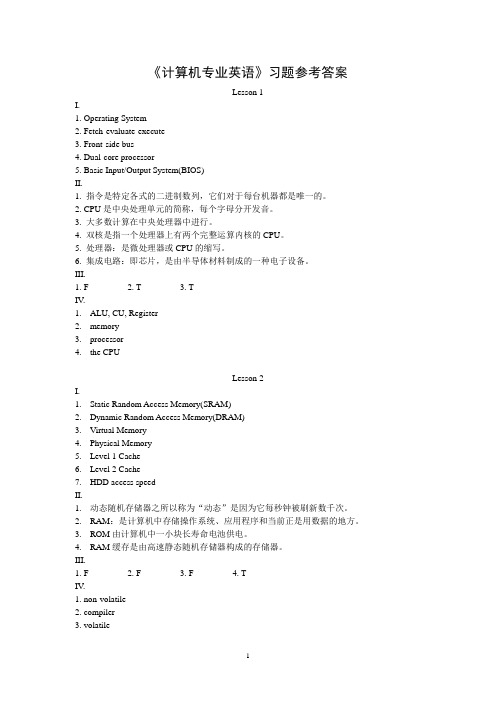
《计算机专业英语》习题参考答案Lesson 1I.1. Operating System2. Fetch-evaluate-execute3. Front-side bus4. Dual-core processor5. Basic Input/Output System(BIOS)II.1. 指令是特定各式的二进制数列,它们对于每台机器都是唯一的。
2. CPU是中央处理单元的简称,每个字母分开发音。
3. 大多数计算在中央处理器中进行。
4. 双核是指一个处理器上有两个完整运算内核的CPU。
5. 处理器:是微处理器或CPU的缩写。
6. 集成电路:即芯片,是由半导体材料制成的一种电子设备。
III.1. F2. T3. TIV.1.ALU, CU, Register2.memory3.processor4.the CPULesson 2I.1.Static Random Access Memory(SRAM)2.Dynamic Random Access Memory(DRAM)3.Virtual Memory4.Physical Memory5.Level 1 Cache6.Level 2 Cache7.HDD access speedII.1.动态随机存储器之所以称为“动态”是因为它每秒钟被刷新数千次。
2.RAM:是计算机中存储操作系统、应用程序和当前正是用数据的地方。
3.ROM由计算机中一小块长寿命电池供电。
4.RAM缓存是由高速静态随机存储器构成的存储器。
III.1. F2. F3. F4. TIV.1. non-volatile2. compiler3. volatile4. DRAMLesson 3I.1. Motherboard2. PC Case3. Hard Disk Drive(HDD)4. Optical mouse5. RAM6. Mobile DiskII.1.PC是有很多组件构成的一个系统。
计算机专业英语作业

计算机专业英语作业:1、请将视频“什么是电脑硬件”中所述内容用英文表示。
2、请将以下英文翻译为中文。
1)Plug and Play, sometimes, abbreviated(简略的、缩写) PnP, is a catchy(动人的、易记住的) phrase( [freiz] 短语、习语) used to describe devices(设备、装备) that work with a computer system as soon as(与……一样)they are connected(链接的、有关系的). The user does not have to manually(手动的、用手) install drivers(驱动) for the device(装置、策略) or even tell the computer that a new device has been added. Instead the computer automatically(自动的、机械的) recognizes the device, loads new drivers for the hardware if needed, and begins to work with the newly connected device(链接设备),即插即用,缩写为PnP,这是一个容易记住的短语,它用来描述与计算机操作系统连接工作有关的设备。
用户不需要为设备手动安装驱动,甚至于不需要告诉计算机已经添加了饿一个新的设备。
计算机自动识别设备,如果需要为硬件加载一个新的驱动,并且开始工作在新的连接设备上。
For example, if you connect a Plug-and-Play mouse to the USB port on your computer, it will begin to work within a few seconds of being plugged(拥塞的、接通电源) in. A non plug-and-play device would require you to go through several steps of installing drivers and setting up the device before it would work.例如,如果你在你的电脑上的USB接口连接了一个即插即用的鼠标,它开始工作时接通电源只需要几秒钟。
计算机专业英语作业
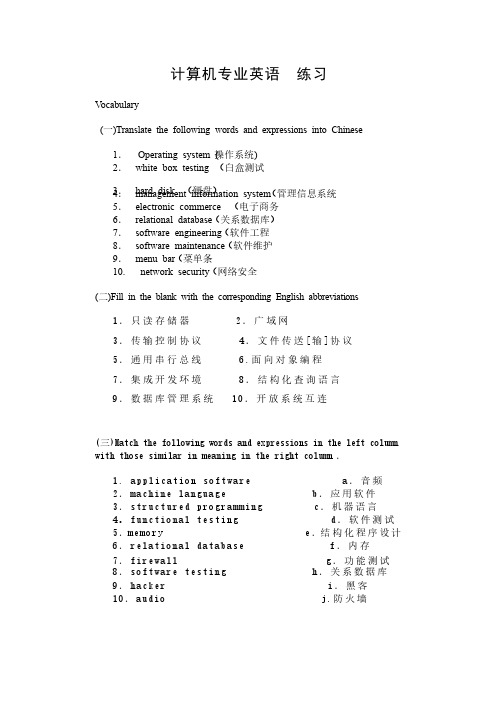
计算机专业英语计算机专业英语 练习练习V ocabulary (一)Translate the following words and expressions into Chinese . 1. O perating system (Operating system (操作系统) 2. white box testing (白盒测试(白盒测试3. hard disk (硬盘)(硬盘) 4. management information system (管理信息系统(管理信息系统5. electronic commerce (电子商务(电子商务6. relational database (关系数据库)(关系数据库)7. software engineering (软件工程(软件工程8. software maintenance (软件维护(软件维护9. menu bar (菜单条(菜单条10. network security (网络安全(网络安全(二)Fill in the blank with the corresponding English abbreviations .1.只读存储器 2.广域网3.传输控制协议 4.文件传送[输]协议5.通用串行总线 6.6.面面向对象编程7.集成开发环境 8.结构化查询语言9.数据库管理系统 010..开放系统互连(三)Match the following words and expressions in the left column with those similar in meaning in the right column .1. application software a .音频2.machine language machine language b .应用软件3.structured programming c .机器语言4。
functional testing functional testing d .软件测试5.memory memory e .结构化程序设计6.relational database relational database f .内存7.firewall firewall g .功能测试8.software testing software testing h .关系数据库9.hacker hacker i .黑客1010..audio audio j.j.防防火墙Translation Translate the following sentences into Chinese1. There are several applications called Web browsers that make it easy to access the World Wide Web, Two of the most popular being Netscape Navigator and Microsoft ’s Internet Explorer. 2. SQL SQL Server Server Server is is is designed designed designed to to to allow allow allow thousands thousands thousands of of of users users users to to to access access access the the database at the same time and is a true client/server database system. 3. During During the the the last last last few few few years, years, years, it it it has has has been been been realized realized realized that that that maintenance maintenance maintenance of of programs is more expensive than development, so reading of programs by humans is as important as writing them. 4. Some Some applications, applications, applications, such such such as as as Word, Word, allow allow for for for several several several windows windows windows in in in a a special special mode mode mode called called called MDI MDI MDI in in in which which which you you you can can can open open open multiple multiple multiple documents documents within the same application. Translate the following paragraph into Chinese Over the last few decades there has been a tremendous growth in information technology technology and and and its its its impact impact impact on on on everyday everyday everyday life. life. Complex Complex software software software systems systems have have become become become critical critical critical to to to the the the operation operation operation of of of many many many systems systems systems in in in areas areas areas such such such as as banking, communications, manufacturing, power generation, and transportation. Progress Progress in in in computer computer computer science science science and and and accumulated accumulated accumulated experience experience with with industrial industrial industrial production production production of of of software software software have have have led led led to to to the the the emergence emergence emergence of of of software software engineering as a separate discipline. The software engineering discipline has been defined as “the application of systematic, disciplined, quantifiable approaches approaches to to to the the the development, development, development, operation, operation, operation, and and and maintenance maintenance maintenance of of of software.software.software.”” that is, the application of engineering to Software. 计算机专业英语练习答案计算机专业英语练习答案Vocabulary1.操作系统.操作系统 2.白盒测试.白盒测试3.硬盘.硬盘 4.管理信息系统.管理信息系统 5.电子商务子商务6.关系数据库.关系数据库 7 7.软件工程.软件工程.软件工程 8.软件维护.软件维护9.菜单栏.菜单栏 1010..网络安全络安全1.ROM (Read Only Memory)2.WAN (Wide Area Network)3.TCP: Transmission Control Protocal4.FTP: File Transmission(Transfer) Protocal5.USB : Universal Serial Bus6.OOP : Object Oriented Programming7。
计算机专业英语教程参考答案

计算机专业英语教程参考答案计算机专业英语练习参考答案Unit 1[Ex 1]1..F2.T3.T4.F5.T6.T7.T8.T9.T 10.F [Ex 2]1.input, storage, processing, and output2. power, speed, memory3. central processing unit4. internal, primary, memory5. keyboard, central processing unit, main memory, monitor[Ex 3]A. 1.F 2.D 3.G 4.C 5.B 6.E 7.H 8.AB. /doc/1550f601a6c30c2259019e48.html er 2.monitor 3.data4.keyboard5.data processing6. information/doc/1550f601a6c30c2259019e48.html puter8.memory[Ex 4]1.input device2. screen, screen3.manipulates4.instructions5.retrieve6.code7.hard copy8.function/code/instruction [Ex 5]1.T2.T3.F4.F5.T6.F7.T8.FUnit 2[Ex 1]1.T2.F3.T4.F5.T6.T7.T8.F[Ex 2]1. sizes, shapes, processing capabilities2. supercomputer, mainframe computer, minicomputers, microcomputers3. mainframe computer4.microcomputers, storage locations5. portables, laptop computers/ notebook/palm-sized computer, desktop workstations6.semiconductor7. CPU, memory, storage, devices, processing, users8. microprocessor ship[Ex 3]A. 1.C 2.A 3.H 4.I 5.E 6.F 7.G 8.BB. 1.capacity 2.device /doc/1550f601a6c30c2259019e48.html ptop computer4.portable computers5.silicon6. semiconductor7.workstation8.voltage9.RAM 10.ROM[Ex 4]1. portable2.access3. main memory4.sophisticated programs5. processing capabilities6.instructions7.semiconductor /doc/1550f601a6c30c2259019e48.html putation /doc/1550f601a6c30c2259019e48.html puter professional[Ex 5]1.T2.T3.T4.F5.F6.T7.F8.T9.F 10.T 11.F 12.T 13.T 14.T Unit 3[Ex 1]1.T2.F3.T4.T5.T6.T7.F8.F9.T 10.F 11.T 12.F[Ex 2]1.microprocessor2.bus3.registers4.control unit5.processor6.binary7.arithmetic, logical/doc/1550f601a6c30c2259019e48.html liseconds, microseconds, nanoseconds.9.instruction 10.execution 11.megaherts 12.wordsize[Ex 3]A. 1.J 2.D 3.F 4.B 5.C 6.E 7.I 8.H 9.A 10.GB. 1.storage 2.chip 3.registers 4.ALU 5.bus6.control bus7.machine language8.binary system9.bits 10. computer program[Ex 4]1. configuration2. converts3.data bus4.characters5.converts6.synchronize7.circuitry8.internal clock [Ex 5]1.T2. F3.F4.T5.T6.F7.T8.T9.T 10.F Unit 4[Ex 1]1.F2.T3.T4.T5.F6.T7.F8.T9.T 10.F 11.T 12.T 13.F 14.F 15.T 16.F 17.T 18.F 19 T 20.F 21.T 22.F [Ex 2]1. main memory2.RAM3.diskettes/floppy disks; hard disks4.chips5.parity6.expanded,extended7.monochrome 8.cache 9.ROM 10.updated [Ex 3]A. 1.B 2.E 3.C 4.J 5.I 6.H 7.A 8.F 9.G 10.DB. 1.secondary storage 2.buffer 3.access4.code5.diskette6.slots7.terminals8.motherboard9.bytes 10.screen[Ex 4]1.desktop2.software3.animation4.transferred5.sophisticated/doc/1550f601a6c30c2259019e48.html patible7.cache8.upgrade[Ex 5]1.T2.F3.T4.T5.F6.T7.F8.T9.T 10.T 11.T 12.T 13.T 14.F 15.F 16.T Unit 5[Ex 1]1.T2.F .3.F4.F5.T6.T7.T8.F9.F 10.T 11.F 12.F 13.T 14.T[Ex 2]1.floppy disks2.disk drive3.revolutions4.bits5.megabytes, gigabyte, terabyte6.density7.sectors8.1.44[Ex 3]A. 1.H 2.F 3.E 4.D 5.C 6.A 7.B 8.GB. 1.read/write heads 2.read/write heads3.magnetic tape4.index5.disk drivers6.format7.clone8.tracks[Ex 4]1.increment2.spins3.activate4.specification5.magnetize6.overwrite7.contaminated8.mechnism[Ex 5]1.T2.F3.F4.F5.T6.T7.F8.T9.T 10.T 11.F 12.F 13.T 14.T 15.F 16.T 17.F 18.T 19.T 20.T Unit 6 [Ex 1]1.F2.T3.F4.T5.T6.T7.F8.T9.T 10.F 11.F 12.F 13.T 14.F[Ex 2]/doc/1550f601a6c30c2259019e48.html patible2.hardcopy3.terminal,monitor4.inked ribbon5.line6.Thernal7.Monochrone8.liquid crystal display[Ex 3]A 1.G 2.B 3.I 4.F 5.D 6.H 7.C 8.E 9.J 10.AB 1.printers 2.hard copy 3.CRT 4.hardware5.pixel6.output7.software8.Line printers9.plotters10.graphics[Ex 4]1. are attached /doc/1550f601a6c30c2259019e48.html patible3.flexible4.mechanism5.perform6.rotate7.transfer8.video[Ex 5]1.T2.T3.T4.T5.T6.F7.T8.F9.F 10.T 11.T 12.F 13.T 14.T 15.T 16.T 17.F 18.TUnit 7[Ex 1]1.T2.F3.T4.T5.F6.F7.T8.T9.F 10.F 11.F 12.T 13.F 14.T 15.T 16.F 17.T 18.T 19.F 20.F [Ex 2] 1.printers, plotters2.graphics3.pins4.pages per minute5.dots per inch6.lines per minute7.non-impact 8.carbon[Ex 3]A. 1.D 2.F 3.B 4.A 5.G .6.E 7.C 8.HB. 1.print wheel 2.Microcomputers 3.ink-jetprinter /doc/1550f601a6c30c2259019e48.html work 5.noise 6.output device 7.desktop publishing 8.dot-matrix printers[Ex 4]1.installation2.categorized3.image4.ribbon5.monochrome6.physical7.referred to8.dot [Ex 5]1.F2.T3.F4.T5.F6.T7.F 8.T9.T 10.F 11.F 12.T 13.T 14.T 15.FUnit 8[Ex 1]1.T2.T3.F4.T5.T6.T7.F8.T9.F 10.T 11.F 12.F 13.T 14.T 15.F 16.T [Ex 2]1.inputting2.dumb, smart, intelligent3.dumb4.smart5.intelligent6.point-of-sale, automated teller machine7.POS 8.terminals 9.portable 10.moderms 11.transmitted /doc/1550f601a6c30c2259019e48.html municate [Ex 3]A. 1.G 2.E 3.A 4.F 5.C 6.B 7.H 8.DB. 1display screen 2.programming3.telecommunications4.function keys5.retrive6.minicomputers7.moderm 8.automated/automatic [Ex 4]1.intelligent2.verify3.Programmable4.specialized5.identify6.built-in7.high-volume8.are transmitted[Ex 5]1.T2.T3.F4.T5.F6.T7.F8.T9.T 10.T 11.T 12.F 13.T 14.T Unit 9[Ex 1]1.T2.T3.F4.T5.F6.F7.T8.T9.F 10.F 11.T 12.F 13.T 14.F 15.T 16.T 17.T 18.F[Ex 2]1.channels2.electrical pulses or charges, electromagnetic waves, pulses of light3.telephone lines, coaxial cables, microwave systems, satellites systems, fiber optic cables4.telephone lines/doc/1550f601a6c30c2259019e48.html works6.atmosphere7.microwave tower8.gigahertz9.digital 10.light[Ex 3]A. 1.B 2.D 3.F 4.G 5.A 6.C 7.E 8.HB. 1.noise 2.trnasmission 3.Fiber optics4.Microwave5.synchronous6.optical media7.Coaxial cable8.digits[Ex 4]/doc/1550f601a6c30c2259019e48.html municate2.revolves3.detect4.encrypted5.nonconductive6.optical media7.susceptible8.relayed 9.antenna 10.pulses[Ex 5]1.F2.T3.T4.F5.T6.T7.T8.F9.T 10.T 11.F 12.T 13.T 14.T 15.F 16.T 17.T 19.F 20.T 21.F 22.TUnit 10[Ex 1]1.F2.F .3.F4.T5.T6.F7.T8.F9.T 10.T 11.F 12.F 13.T 14.T 15.T 16.F [Ex 2]1.three-dimensional2.joystick3.transmitter4.frames5.virtual[Ex 3]A. 1.C 2.G 3.D 4.H 5.B 6.F 7.A 8.EB. 1.sensors 2.virtual reality 3.software package 4.host computer 5.joystick6.mouse7.input 8.transmitter[Ex 4]1.Conveying2.responds3.incorporate4.signals5.performance6.mounted7.cumbersome8.insert[Ex 5]1.T2.f3.T4.F5.T6.T7.T8.T9.F 10.T 11.T 12.T 13.F 14.T 15.T 16.F 17.F 18.F 19.T 20.F 21.F 22.F 23.T 24.T 25.T Unit 11[Ex 1]1.F2.T3.F4.F5.T6.T7.F8.F9.T 10.T 11.F 12.T 13.F 14.T 15.T [Ex 2]1.caller2.audio boards3.directory4.clicking5.IRC[Ex 3]A. 1.F 2.A 3.G 4.B 5.H 6.C 7.I 8.D 9.J 10.EB. 1.update 2.hard disks 3.Audio boards4.directory5.menu6.ports7.download8.online9.icon 10.bug[Ex 4]1.fixes2.register3.specify4.created5.remove6.installed7.execute8.to load [Ex 5]1.T2.F3.T4.T5.F6.T7.T8.F9.T 10.F 11.T 12.F 13.T 14.TUnit 12[Ex 1]1.F2.T .3.T4.T .5.F6.F7.T8.T9.F 10.T [Ex 2]/doc/1550f601a6c30c2259019e48.html pressed 2.specify3.screen4.wide5.attributes6.optional7.directory8.subdirectories9.lowercase 10.wildcards 11.prompt 12.target[Ex 3]A. 1.H 2.D 3.G 4.C 5.F 6.B 7.E 8.AB. 1.execute 2.prompt 3.file 4.format5.backup file/doc/1550f601a6c30c2259019e48.html pressed 7.parameter8.lowercase[Ex 4]1.is displayed2.archive3.attribute4.default5.subdirectory6.extension7.abbreviated8.lowercase[Ex 5]1.T2.T3.F4.T5.T6.F 8.T 9.T 10.TUnit 13[Ex 1]1.T2.F .3.F4.T5.T6.T7.T8.F9.T 10.F 11.T 12.F 13.T 14.T 15.T 16.F 17.T 18.F 19.T 20.T [Ex 2]1.executable2.configure3.variables4.download5.double click6.performance7.explorer8.customize 9.log 10.feature[Ex 3]A. 1.A 2.F 3.B 4.G 5.C 6.D 7.E 8.HB. 1.utility program 2.documentation3.spreadsheet/doc/1550f601a6c30c2259019e48.html piled 5.virus scanner 6.configuraiotn7.features 8.Viruses[Ex 4]1.infect, being detected2.customized3.folders4.optimizes5.highlighted6.reveal7.prompt8.license[Ex 5]1.T2.F3.T4.F5.T6.T7.T8.F9.F 10.T 11.F 12.T 13.T 14.F 15.F 16.F 17.T 18.T 19.F 20.T Unit 14 [Ex 1]1.T2.F .3.T4.F5.F6.F7.T8.F9.T 10.T 11.F 12.T 13.F 14.T 15.T 16.T 17.T 18.T[Ex 2]1.duplicate2.destination3.entries/doc/1550f601a6c30c2259019e48.html pound, single-entry5.overwrite6.array7.one-dimensional8.two-dimensional 9.arrays, table/.DBF [Ex 3]A. 1.E 2.D 3.B 4.C 5.AB. 1.record 2.backup 3.field 4.tables 5.array [Ex 4]1.duplicate2.specific3.source, destination4.current5.path6.assign7.original8.dialog [Ex 5]1.F2.F3.T4.F5.F6.F7.F8.F9.F 10.F 12.F[Ex 1]1.F2.T3.T4.T5.F6.T7.T8.T9.F 10.F 11.F 12.T 13.F 14.T [Ex 2]1.browse2.sub-directory3.copyrighted4. custom-written5.unzip6.atrribute7.automatically8.decompressed[Ex 3]A. 1.F 2.G 3.H 4.C 5.D 6.A 7.B 8.EB. 1.profile 2.batch program/doc/1550f601a6c30c2259019e48.html work-aware program4.copyright5.browse6.platform7.kit8.zip[Ex 4]1.format/doc/1550f601a6c30c2259019e48.html unch3.Custom/doc/1550f601a6c30c2259019e48.html pressed5.unzip6.licensed7.test-run8.page mode [Ex 5]1.T2.F3.T4.F5.F6.F7.T8.F9.F 10.T 11.T 12.T 13.F 14.T 15.F 16.T 17.F 18.F 19.F 20.T 21.F 22.F [Ex 1]1.T2.T3.T4.F5.T6.T7.F8.T 10.F 11.T 12.F[Ex 3]1.entitled2.impractical3.paper4.major5.conveying6.eminet7.suffice8.programming language/doc/1550f601a6c30c2259019e48.html pilers 10.to lament11.coincide 12.successive[Ex 4]1.stumbled across2.were appalled at3.making4.was leveled5.analogous6.in futility7.confusion 8.is focused on [Ex 5]1.F2.T3.T4.T5.F6.F7.T8.T9.F 10.T 11.F 12.T 13.F 14.T。
2023年计算机专业英语大作业

计算机专业英语大作业Patterns Instruction in Software EngineeringAbstract:The paper deals with a training system with a client-server architecture created for students who are learning to design and implement object-oriented software systems with reusable components, and also targeting those users who wish become accustomed with (or improve their skills related to) software design.The paper briefly presents the design patterns which are to be found in the software library, as well as the manner of applying them.The user of such a system has five types of patterns at his/her disposal (Factory Method, Builder, Command, Mediator, Observer), out of which will be able to chose one/more than one, depending on the requirements of the system proposed for design.1.IntroductionMotto: “The software design patterns help you learn more from other people’s successes than from your own failures”[Mark Johnson] .A software system is a dynamic entity that undergoes multiple changes during its life-cycle, under the influence of factors such as: new user requirements, adding new functionalities, environment adjustment, etc.Therefore, apart from fulfilling those functions which it was designed to fulfill, a software application must be easily changeable, with some of its modules eventually re-used.Having this goal, the application must fulfill certain requirements regarding robustness, mobility, flexibility, scalability, etc.The software design principles are regarded as ways of obtaining the right and re-usable design.By applying abstractization and OOP languages polymorphic techniques, the open-shut principle and the substitution principle (Liskov) upon classes of problems, common solutions were reached –solutions which make up the so-called design patterns.The software patterns facilitate re-using design and architecture.If the design and/orarchitecture of a system were built with design patterns (techniques which have proven efficient), then they will be more accessible and easier to understand by those software developers who build new systems based on old design.The patterns help the software specialist chose that design that makes the system re-usable.In software engineering, “design pattern”(DP) means a solution applicable to a certain type of problems.A design pattern is a description model of how a problem should be solved.A pattern cannot be directly transformed in source code.The purpose of design patterns is to enable a “good”object-oriented design, and more than that –to make it reusable (which is more important than reusing the code, regardless of the fact that reusing the design often implies reusing the code).The quality of software design is proportional to the experience and previous knowledge of the one performing it.An expert applies solutions previously used and proven efficient for similar problems.When the expert finds a solution considered acceptable, he/she uses it again.Design patterns solve specific design problems, making the OO more flexible, elegant and reusable.DP help beginners with software design, proposing patterns based on previous experience.A user who is familiar with the DP-s can apply them instantly in order to solve specific problems, without having to rediscover them.By using the software design patterns while designing an object-oriented architecture, one is guaranteed to obtain system compliance to software engineering principles, while also preserving the qualities of “good design”: reusable, flexible, robust .2.Design PatternsDepending on the DP purpose, the authors of GoF [4] proposed three main categories of patterns: creational patterns, structural patterns and behavioral patterns.These are the most well-known DP, but not the only ones.Other types of patterns emerged –more or less popular –as well as variations of the GoF patterns.A pattern has four essential components:: the name of the DP must describe in a few words a design pattern problem, its solutions and the solution’s effects.2.Problem: describes the situations when the pattern is applicable, explaining the problem as well as its context.3.Solution: describes the components of the design, the relationships between them, the responsibilities of each component and the way they interact.The solution does not describe a specific design for a certain situation or a correct implementation, because a pattern has a general character, referring to a plethora of contexts.The DP presents an abstract description of a problem and a general arrangement of the components (classes and objects) that solve the described problem.4.Effects: refer to the results of applying the pattern, which are very important when we evaluate the alternatives and we estimate the costs and benefits of applying the pattern.The effects of a pattern are also to be perceived in the flexibility, extensibility and portability of a system.DP identifies the classes and instances which participate, their role, collaboration and responsibility sharing between them.The design patterns that the user of the proposed system has at hand are: Factory Method and Builder (from the Creational Patterns category), Command, Mediator and Observer, (from the Behavioral Patterns category).3.The Architecture of the SystemThe platform is designed as a distributed application, providing the option of distance learning/tutoring by means of a computer network or the Internet.The application can be classified as having “three - tier" architecture, the Client part being represented by the configuration module and the tutoring material presentation module.The user connects to the system by means of a Login module, monitored by an Administrator agent (CerberusAgent).After authentication the user may have access to a configuring instrument (if the user connected to the system is the tutor) or to the user interface by means of which the learning material will be presented (if the user is a student).This part of the application will be monitored by an interface agent (InterfaceAgent).The application server contains the agent platform that monitors the student activity, and a web server responsible for delivering the learning material to the user interface (Apache Tomcat).The third level consists of a xml database (Apache Xindice), which stores information about the structure of the course, student models, etc.The MTS training system is designed for students which learn to design and implement object-oriented software systems, with re-usable components, but also for those users who wish to become familiar with (or improve) software design.We present the approach of a multi-agent intelligent platform for tutoring student which provides a Student Model.The “modeling student process”used the overlay architecture (common for many tutoring systems) combined with the Bayesian Theory of Probability .The system’s tasks are distributed among the intelligent agents (software agents), each having clearly specified individual roles as following: administrator (Cerberus Agent); interface (InterfaceAgent); tutor (Tutor Agent); student (Student Agent).Moreover, the system has “three-tier”architecture and was implemented in Java language.We may well imagine software agents attached to every application or tutoring environment, each having an explicit representation of the users’objectives, of their plans and resources.These agents communicate and negotiate with each other in order to fulfill their individual or group objectives.The multi-agent tutoring system (MTS) was designed and implemented within the Computer Science Department, in which research focused upon “modeling”the student with a view to identifying the most suitable methods and tutoring strategies by taking into account individual knowledge and abilities.The user of this kind of system has all five types of previously described patterns at his/her disposal (Factory Method, Builder, Command, Mediator, Observer), out ofwhich will be able to use one or more, depending on the requirements of the system that needs to be designed.Depending on the needs of the user that must fulfill the requirements of the system, one selects from Tutor Agent the design patterns best suited for those functions.The patterns help build the menus of the application and the user interface.Then the database is built, as the user has permanent access to an example of application as similar as possible to the one which needs to be carried out.In order to develop an application, the student must know the Java programming language, must be familiar with MySql data servers and must be able to use the Eclipse platform.The Eclipse platform is an open source framework from IBM which aims to provide a variety of basic services for software developers [6].4.ConclusionsThe system wishes to be a useful working instrument for software application development training, for both students and other types of users.A design pattern together with an example of using that pattern may become a way of working in software design.Moreover, in this case applying design patterns –therefore design principles - in carrying out an object-oriented application results into a reusable design and reusable modules / components.Also, the resulting code enjoys more robustness and flexibility, these two characteristics being essential for developing new modules that would add new functionalities and operations to the application; the design/code of the application is open to extension and closed for changes, according to OCP.Another important aspect relates to the maintenance activities which the designed application will undergo along its life-cycle: they will more cost effective, as no change will disseminate through the entire system, the application code being built so that it isolates the volatile classes (according to the principle of reversing dependencies), the dependencies being in the way”details depend upon abstractization”and not the other way around.The software patterns ensurecompliance to design principles, as they contribute to obtaining a steady and efficient system, and they provide design discipline for st but not least, using such a system in software engineering learning makes the process much more attractive and efficient.The design patterns approach in software engineering training fits the pedagogical Schemas Theory (created by Bartlett at the beginning of the 20th century) .A brief representation of the particular knowledge of the training domain can help the trainee to easier absorb the new information, while the organization and structuring of the knowledge as patterns will guide him/her in finding (remembering) the necessary information in a certain context.We believe that within such an approach one can create a training ontology from Software Engineering.软件工程模式教学摘要:本页处理一种C/S架构旳训练系统, 为学习设计和实行一种面向对象旳用可重用组件旳软件系统旳学生而设计, 也将目旳瞄准那些顾客谁但愿成为(或提高他们旳有关技能)软件设计习惯。
计算机专业英语题目

比较题1.SRAM and DRAM*RAM is short for random access memory.@Static RAM(SRAM) keeps data in the main memory,without frequent refreshing,for as long as power is supplied to the cicuit. SRAM is very fast but it is much more expensive than DRAM and takes more space than DRAM. Dynamic RAM(DRAM) is the most often used RAM in today's computer.DRAM can hold its data if it is refreshed by special logic called the refresh circuit.It is much cheaper and take much less space than DRAM.2.System software and Application software*What is software?Collection of programs is called software .*What is computer softwar?It is defined as the instructions and associated data , stored in electronic format , that direct the computer to accomplish task.*what is the shareware ?Shareware is copyrighted software marketed under a “try before you buy” policy.@Systemsoftware is the stuff that make your computer work.The application software is generally the computer programs which are used for the purpose of performing special tasks using a computer,it trains the PC‟s brain for higher cognitive functions rather than just keeping the PC alive and connected to the other.*Examples about Application Software:(1)Accounting software(2)Collaboratire software(3)Compilers and Interpreters(4)Computers Games(5)Database(6)Educational software(7)E-mailN and W ANLAN:A LAN is a high-speed data network that covers a relatively small geographic area .It typically connects workstations, personal computer, printers, servers, and other devices.W AN:A W AN connect multiple geopgraphically nearby LANs to one another over great geographic distances. The speed available on a W AN waries depending on the cost of the connections and may be low. W ANs opeate using routers , which can “choose ” the most appropriate path for data to take to reacha network node.4.What's the difference between Software Engneering & System Engneering ?@System Engineernig is concerned with all aspects of computer based systems developmentincluding hardware ,software and process engineering.Software Engineering is part of this more general process.5.CRT & LCD@CRT: Calhoole ray lube displays had a standarditool form factor owing to the required shape of heavriy vacuum tubeLCD;Liquid cryslal Displays have a new seirse of style.Free from the bulky shap of CRT,today's flat panel vendors are letting their imaginations run free with monitors that are colourd and shaped to match a design concept.*Advantage of LCD monitor①LCD monitor consume less power②Do not produce electromagnetic radiation as CTRs do③Are right and slim in size④Do not flickers like CRT’s⑤Full viewable size6.Synchronous & Asynchronous@S:you need two separated cables with every clock pulse one data bit is transfermed.A:transmission clock and data are tranfermed with only one cable.7.RISC & CISC@CISC:Complex Instruction Set ComputerIt is microprocessor designIt is used to transulations are complex to machine understand;It is need large memory area;It is very slow in processRISC:Reduced Instruction Set ComputerIt is advanced microprocessor designIt is reduced the complex Set of CISCIt is need minimem-storageIt is very fast to compare with CISC8.Switch & Router@9.Windows OS and Unix OS@Windows OS:Be easily understood.Unix OS:The UNIX OS was desiged to let a number of programmers access the computer at the same time and share its resources.10.Multitasking & Multiuser@Multitasking:Many computers do just one thing at a time ,as anyone who uses a PC laptop can attest. Try logging onto your company …s network while opening your browser and while opening a word processing program .Chances are the processor will freeze for a few seconds while it sorts out the multiple instructions. Multiuser:The same design which permits multitasking permits multiple users to use the computer .The computer can take the commands of a number of users –determined by the design of the computer – to run programs , access files , and print documents at the same time.11.Multitasking & Parallel processing@Multitasking:A single CPU excutes several programs at onceParallel processing:More than one CPU excutes a single program12.3GPL & 4GPL@3GPL:A 3GPL was no longer a need to work in symbolics.Instead,a pogrammer could use a programming language what resembled more to the natural languages.4GPL :A fourth generation programming language is a programming language designed with a specific purpose in mind such as the development of commercial business software.Y ou can use to build an application without the third generation progamming language.13.Paraller processing and Compilier interpreter@14.switch RL and swich GPL@pare OSI with TCP/IPSimilarities :(1)both have layers(2)both have application layers(3)both have comparable transport and Network layers(4)packet ---switched technology is assumed(5)networking professional need to know both modelsdifferences :(1)TCP/IP combines presentation and session layer functions into its application layer.(2)TCP/IP combines the OSI data link and physical layers into one layer(3)TCP/IP simpler because it has few layers(4)OSI complex because it has multiple layers(5)TCP/IP have 4 layers , but OSI have 7 layerspilers and Interpreters@Compiler:A compiler is a computer program that translate a computer program written in one computer language into a program written in another computer language.Interpreter:An interpreter is a computer program that excutes other programs.简答题1.Field in AI①Games playing:programming computers to play games such as chess and checkers.②Expert system:programming computers to make decisions I real –life situations.③Natual language:programming computers to understand natural human language.④Neural networks:systems that simulate intelligence by attemping to reproduce the types of physical connections that occur in animal brains.⑤Robotics:programming computers to see and hear and react to other sensory stimuli .2.Write sth about Quanty Computing?@It was proposed in 1970‟s.It is based on quantum physics,b y taking advantages of certain quantum physics properties of atom or nuclei that allow them to work together as quantum bits or qubits to be the computer processor and memory . 3.Nano technologyIt is a field of science atoms is meant to control individual atoms and molecules to create computer chips and other devices that are thousand of times smaller them current technologies permit.4.Explain Register & it's type?@Only register can be directly indexed for input or output of an instruction, as defined by the instruction set.Types:Data register: Used to stored integer numbersAddress register: Hold memory addresses and are used to access memory General purpose register: It store data and addressFloating point register: Used to stored floating point numbers.Constant register : It hold read only values zero or one.Vector register : It hold single instruction and multiple data(SIMD).Special purpose register: It stored internal CPU data like stack pointer or processor status wordsInstruction register: the instruction currently being executed by the processer is stored here.5.10 lines about Data W arehouse & Data marts?@Data warehouse:Data warehouses are computer based information systems that are home for "secondhand"data that originated from either another application or from an external system or source.W arehouse optimize database query and reporting tools because of their ability to analyze data.They are a way for managers and decision makers to extract information quickly and easily in order to answer questions about their business.Data marts:It are smaller than data warehouse and genera lly contain information from a single department of a business or organization.The current trend in data warehousing is to develop a data warehouse with sevral smaller related data mats for specific kinds of queries and reports.6.Multimedia@Multimedia as the name suggests is an integration of various medium of communication which include text,graphics,animation,audio,still omages and motion video in a way that provides the user with a high level of control and interaction.Multimedia can be defined as any contains three or more of the following elements:text,still images,animation,sound,video and/or hypertext navigation.7.TCP/IP@TCP and IP were developed by Department of Defence of USA research project to connect a number of different networks designed by different vendors into a network of networks.It delivered a few basic services that everyone needs like file transfer,electronic mail,remote logon across a very large number of client and sever systems.TCP/IP is composed of layers:IP-is reponsible for moving packet of data from node to node.TCP-is responsible for verifying the correct delivery of data from client to server. Sockets-is a name given to the package of sunroutines that provide access to TCP/IP on most systems.8.What's bus and it's type?A bus is an important subsystem in computer architecture which transfers data or power between computer components inside a computer or butween computers.There are two types of bus:parallel bus and serial bus.Something about I/O Bus?9.Something about I/O System instructions?@There are four I/O buses in the modern PC architecture and each of them has several functions.They may lead to internal and external ports or they lead to other controlling buses,The four buses are:ISAPCI-which is the newer high speed multifunction I/O bus.AGP-which is only used for graphices adapter.USB-which is the new low speed I/O bus to replaces ISA.11.What's Internet?@Internet is consists of computers and router they obey the rules which is definited in the network. It allows users to communicate with their friends,to send message to the internet to shall the message.12.Basic Principles of 4GL includes?@(1)The Principle of Minimum W ork(2)The Principle of MInimum Skill(3)The Principle of avoiding alien syntax and mnemonics(4)The Principle of Minimum Time(5)The Principle of Minimum errors(6)The Principle of Minimum Maintenance(7)The Principle of Minimum Results13.Something about SQL?@SQL is short for`Structured Query Languages,which comprises one of the fundamental building blocks of modern database architecture.SQL defines the methods used to create and manipulate relational database on all major platforms.14.Parallel Bus and Serial Bus?Parallel Bus,which carries data words across multiple wires.Serial Bus,which carries data in bit-serial form.15.Features of Unix?@(1)Multitasking capability(2)Multiuser capability(3)Portability(4)UNIX programs(5)Library of applications software16.Something about 5th Generation Computers?@Fifth generation computing devices are based on artificial intelligence.AI includes the following fields:(1)games playing(2)expert systems:programming computers to make decisions in real-life situations(3)natural language:programming computers to understand natural human languages(4)neural netwoks(5)robotics17.What is an Internetwok?@An internetwork is a collection of individual networks,connected by intermediate networking devices.that functions as a single large network.Internetworking refers to the industy,products,and procedures that meet the challenge of creating and administering internetworks.18.ISO and OSI@ISO stands for International Standardization Organization and OSI System Interconnect Reference Model.The ISO/OSI is one of the most important systems architectures for talking about commucations.ISO/OSI is divided into seven layers,the pupose of each layer is to offer certain services to the higher layers.(画7层图)7 layers:(1)physical layer --- transmitting individual bits from one node to the next(2)data link layer --- data representation(3)network layer --- end to end communication(4)transport layer --- provide services from internet layer to application layer(5)session layer --- communication between hosts(6)presentation(7)application layer --- provide some applicationwork : interconnection between 2 or more computerpurpose of network :(1)sharing the file and applications(2)sharing hardware deviceskinds of network :(1)UK JANET (Joint Academic Network)(2)Europe EARN (European Academic Research Network)(3)USA ARPA net (Advanced Research Projects Agency Network )Application of network:(1)resource sharinghardware (computer resource , disks , prints )software (application software )(2)information sharingeasy accessibility from anywheresearch capability(3)communicationEmail , Message broadcast.Types of network :(1)LAN (Local Area Network) network in small geographical area(2)MAN (Metropolitan Area Network) network in a city(3)W AN (Wide Area Network) spread geographical20.URLS@URL stands for uniform resource locatorA URL is the address of document on the computer简写:(1) IC --- Integrated Circuit(2) PC --- Personal Computer(3) CPU ---Central Processing Unit(4) VDU --- Visual Display Unit(5) PCI --- Peripheral Component Interconnect(6) USB ---Universal Serial Bus(7) GUI --- Graphical User Interface(8) OSI --- Open System Interconnection(9) ISO --- International Standard Organization(10) HTTP --- Hypertext Markup Language(11) TCP --- Transfer Control Protocol / Internet Protocol(12) DNS --- Domain Name System(13) FTP --- File Transfer Protocol(14) UDP --- User Datagram Protocol(15) ARP --- Address Resolution Protoco。
计算机专业英语习题+答案
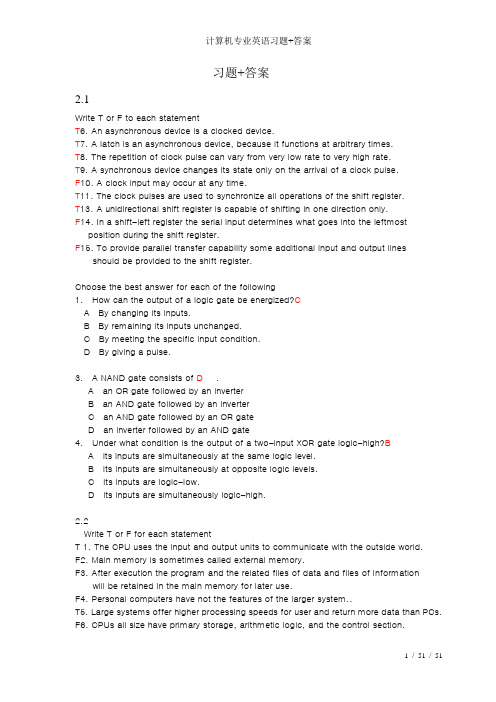
习题+答案2.1Write T or F to each statementT6. An asynchronous device is a clocked device.T7. A latch is an asynchronous device, because it functions at arbitrary times.T8. The repetition of clock pulse can vary from very low rate to very high rate.T9. A synchronous device changes its state only on the arrival of a clock pulse.F10. A clock input may occur at any time.T11. The clock pulses are used to synchronize all operations of the shift register.T13. A unidirectional shift register is capable of shifting in one direction only.F14. In a shift-left register the serial input determines what goes into the leftmost position during the shift register.F15. To provide parallel transfer capability some additional input and output lines should be provided to the shift register.Choose the best answer for each of the following1. How can the output of a logic gate be energized?CA By changing its inputs.B By remaining its inputs unchanged.C By meeting the specific input condition.D By giving a pulse.3. A NAND gate consists of D .A an OR gate followed by an inverterB an AND gate followed by an inverterC an AND gate followed by an OR gateD an inverter followed by an AND gate4. Under what condition is the output of a two-input XOR gate logic-high?BA Its inputs are simultaneously at the same logic level.B Its inputs are simultaneously at opposite logic levels.C Its inputs are logic-low.D its inputs are simultaneously logic-high.2.2Write T or F for each statementT 1. The CPU uses the input and output units to communicate with the outside world.F2. Main memory is sometimes called external memory.F3. After execution the program and the related files of data and files of information will be retained in the main memory for later use.F4. Personal computers have not the features of the larger system..T5. Large systems offer higher processing speeds for user and return more data than PCs. F6. CPUs all size have primary storage, arithmetic logic, and the control section.F7. The output device is the heart of any computer system.T8. The input/output devices and auxiliary storage units of a computer system are called peripherals.F9. The instrument of interpretation and communication between humans and computers system of all sizes is CPU.F10 Special purpose computers can adapted to many situation by giving them an appropriate program.F11 .A minicomputer is the smallest and least expensive type of computer.T12. A special purpose computer performs only one specific task and thus lacks versatility. T13. The larger the system the greater is its processing speed, storage capacity.T14. Mainframe computers are designed to process complex scientific application.T 9. The main memory in a general-purpose computer is made up of RAM integratedcircuit chip.\F 10. When the power is turned on, the program counter is set the first address of thebootstrap loader by the software of the computer.T 11. The read-write heads contact the surface of the floppy disks.T 12. The data on a particular track will be switched automatically onto a spare track by the computer before a catastrophic failure would occur.F 14. The read write heads stay on the same track continuously when the disk drive isWorkingF 16. The possible symbols in the binary numbering system are q to 9.F 17. The decimal value of 16 is represented in 4 bits BCD as 00010101.F 18. Alphanumeric versions of BCD commonly use 6,7or 8 bits to represent characters.F 19. A 6 bit alphanumeric code can represent 128 different characters.F 22. Eight bit codes are limited to representing 128 different characters.T23. An extra check (or parity ) bit is often added to each 6, 7, or 8 bit character represented in storage so that it will be possible to detect coding errors that may occur.T24. If a computer uses an odd parity format to detect errors in character codes, thenevery valid character code will always have an odd number of 1 bits.T25. Processor comes with a unique set of operations called an instruction set.F 26. In an instruction, operands specify the function to be performed.T 27. A processor's job is to retrieve instruction from memory and perform step bystep operations,3.3 True or FalseF1 All operating systems on various computers take the same size.F 2 All operating systems were written in a low level language.T3 The user can't use the computers at all if there is no operating system on the computers.F4 The operating system exists in the lowest layer of a computer.T5 The system calls are provided by the operating system.T 6 A computer's operational software defines the schedule of jobs awaiting execution.F7 Though an operating system can schedule the execution of jobs, it does not manage the availability of I/O devices.T 8 The IOCS component of an operating system controls I/O operations.T9 It is a major problem for the operating system to map the logical file concept onto physical storage devices such as magnetic tape or disk.F10 Files can only be direct access on a disk system.T 11 The logic structure and nomenclature of the different operating systems vary considerable.F12 The form of the system prompt is the same for every kind of operating system 13 You must boot the system, before you use a microcomputer.T14 Spooling is an approach to improving system performance by over aping the input of one job with the output of other jobs.T15 Multiprogramming allows time sharing.T1 6 When they first appeared, the microcomputers were provided with the operating system developed for computers.T17 By using the graphical user interface, what the users need to do is to "point and click" in order to accomplish their tasks.T18 The interface introduced by Windows is the object-oriented user interface.T 19.TMicrosoft failed in betting their future on Windows.Multiple Choice1 A computer's operating system is:Da resource managementb error recoveryc memory managementd all the above2 Which is the generalization of a two-level directory?Da cycle graph directory structureb a tree-structuredc batch systemd all the above3 Which system may have no time constrains?Ca real-time systemb time-share systemc batch systemd all the above4 The more popular micro operating system is:Da MS-DOSb CP/Mc UNIXd all the above5 What languages can be used to develop the operating systems ?Ca A machine language,b An assembly language.c A high level language,d all of the above.6 How does the operating system manage the resources of the computer?a It turns on or off the resources of the computer.b It makes them work together towards some common goals, or objectives.c It controls the way in which these resources are put to work.d It acts directly on the raw hardware.7 The function of an operating system is Da to drive the the raw hardware of the computerb to drive the resources of the computer in accordance with certain objectivesc to provide the higher layers of software with a simplified computerd all of the above11 The graphical user interface provides the users withA a simpler way to interact with their computersB a series of typed commandsC an intuitive sit of graphical icons that allowed the completion of common tasksD an intuitive set of graphical incons for users to "point and click" in order toaccomplish their tasks, so that they didn't have to remember arcane words andcommands anymore12 Windows resemble the Macintosh inA providing a GUI which is introduced by MacintoshB providing a limited means of multitaskingC providing a Windows interface just like the GUID allowing users to load multiple programs and have them run in thebackground while doing other work in a window in the foreground3.4 True or FalseF1 Flowcharting is used primarily for program design and rarely for systems design.T2 When programming in a procedure-oriented language, you should tell the computer'‘what to do' and 'how to do it'.T3 Assembler-level languages use mnemonics to represent instructions.T4 Machine language instructions are composed of a label, an opcode, and an operand.F5 Machine languages must be converted by a compiler to be used by the computer.F6 High-level languages require that programmers work with individual main storage locations.. 5T7 A compiler is translating program that converts high-level languages into machine language.T9 A flowchart loop indicates the repetitive performance of steeps to process data.T10 None of the computers consists of hardware only.F11 Programs written in high-level language can be executed by the computers without the help of a translator program~T13 Each symbolic instruction has one-to-one correspondence with the machine instruction.T14 Writing a program in a high-level language need not take account of the hardwareof the computer.T 15 The opode of an assembly language instruction specifies the operation that is to beperformed by the microprocessor.T 17 The mnemonic for the instruction is the symbolic representation of the actual binary code that the computer directly executes.T 18 A label is on the left of the assembly language statement.T 21 To enable the computer to solve an application problem programmers have to write programs in order to translate the application concepts into computerconcepts.T 22 A class is defined by grouping a user-defined type with all procedures and function that can be applied to it.T 23 The artificial intelligence research community did not agree with the concepts of object-oriented programming when in its early days.F24 Object-oriented programming languages are absolutely different from the LISP programming language.T 25 A program may produce incorrect output even if it runs OK.T 26 An error will occur if a program wants to use a deleted file.F 27 All the errors can be avoided.T 28 A warning will not terminate the program.T 29 Although we could not avoid all the runtime errors, we must take appropriate action when it happens.Match the following terms to the appropriate definition1 program2 programmer3 machine language4 assembler5 source6 object7 interpreter8 compilerA A computer program that translates an instruction into machine language, execute it, and then repeats the process for each instruction in a program until the program is finished.7B The set of statements that make up a computer program.5C A computer program that reads a high-level language instruction.8D A computer-specific set of primitive or elementary instructions that allows people to communicate with a particular computer.3E A set of instruction that tells a computer what to do.1F A program that translates an assembly-level language into machine language4.G Output from a compiler or assembler that is linked with other code to produce executable machine language code.6H A person who creates computer program.23.5True or falseT1 The program specifications are written by the software engineers.F2 Coding a program will consume most of programmer's time and effort.T 3 Programmers should use flowchart and other visual aids when they are designing routines.F4 The goal of the test phase of program development is to "prove" that a particular program has been completely debugged.T 5 More programmers maintain programs rather than code programs.T 6 A structured program is made up of several modules.T 7 "Branching" capability is one the most intriguing properties of a digital computer.。
- 1、下载文档前请自行甄别文档内容的完整性,平台不提供额外的编辑、内容补充、找答案等附加服务。
- 2、"仅部分预览"的文档,不可在线预览部分如存在完整性等问题,可反馈申请退款(可完整预览的文档不适用该条件!)。
- 3、如文档侵犯您的权益,请联系客服反馈,我们会尽快为您处理(人工客服工作时间:9:00-18:30)。
计算机专业英语作业:1、请将视频“什么是电脑硬件”中所述内容用英文表示。
2、请将以下英文翻译为中文。
1)Plug and Play, sometimes, abbreviated PnP, is a catchy phrase used to describe devices that work with a computer system as soon as they are connected. The user does not have to manually install drivers for the device or even tell the computer that a new device has been added. Instead the computer automatically recognizes the device, loads new drivers for the hardware if needed, and begins to work with the newly connected device.For example, if you connect a Plug-and-Play mouse to the USB port on your computer, it will begin to work within a few seconds of being plugged in. A non plug-and-play device would require you to go through several steps of installing drivers and setting up the device before it would work.While Plug and Play usually refers to computer peripheral devices, such as keyboards and mice, it can also be used to describe internal hardware. For example, a video card or hard drive may be a Plug and Play device, meaning the computer will recognize it as soon as it is installed. The only difference is that internal components usually require the computer to be turned off when they are installed, while external devices can typically be installed while the computer is running.2)What are some examples of computer peripheral devices?Answer:⏹ A computer peripheral, or peripheral device, is an external object that provides input and output for the computer.⏹Some common input devices include: keyboard, mouse, joystick, pen tablet, MIDI keyboard (musical instrument digital interface数码音响), scanner, digital camera, video camera, microphone.⏹Some common output devices include: monitor, projector, TV screen, printer, plotter, speakers.⏹There are also devices that function as both input and output devices, such as: external hard drives, media card readers, digital camcorders, digital mixers, MIDI equipment.⏹While these are some of the more common peripherals, there are many other kinds as well. Just remember that any external device that provides input to the computer or receives output from the computer is considered a peripheral.3)Binary is a two-digit (Base-2) numerical system, which computers use to store data and compute functions. The reason computers use the binary system is because digital switches inside the computer can only be set to either on or off, which are represented by a 1 or 0. Though the binary system consists of only ones and zeros, the two digits can be used to represent any number.4)There are many types of compact disks. One format is called CD-RWs. They can be recorded on and re-recorded on (rewritten on) as you would do with a floppy disk. Another format is the CD-ROM. The technology for recording on these disks is different form other CDs.5)Stands for "Read-Only Memory." Please do not confuse this term with RAM or a hard drive, as many people already do. ROM is memory containing hardwired instructions that the computer uses when it boots up, before the system software loads. In PCs, the instructions are read from a small program in the ROM, called the BIOS (Basic Input/Output System).6)disk driveA machine that reads data from and writes data onto a disk. A disk drive rotates the disk very fast and has one or more heads that read and write data. There are different types of disk drives for different types of disks. For example, a hard disk drive (HDD) reads and writes hard disks, and a floppy drive (FDD) accesses floppy disks. A magnetic disk drive reads magnetic disks, and an optical drive reads optical disks. Disk drives can be either internal (housed within the computer) or external (housed in a separate box that connects to the computer). Disk drives can be either internal (housed within the computer) or external (housed in a separate box that connects to the computer).7)removable disktype of disk drive in which hard disks are enclosed in plastic or metal cartridges so that they can be removed like floppy disks. Removable disk drives combine the best aspects of hard and floppy disks. They are nearly as capacious and fast as hard disks and have the portability of floppy disks. Their biggest drawback is that they're relatively expensive.8)serial portA port, or interface, that can be used for serial communication, in which only 1 bit is transmitted at a time. A serial port is a general-purpose interface that can be used for almost any type of device, including modems, mice, and printers (although most printers are connected to a parallel port).9)parallel portA parallel interface for connecting an external device such as a printer. Most personalcomputers have both a parallel port and at least one serial port.10)Pseudocode (derived from pseudo and code) is a compact and informal high-level description of a computer programming algorithm that uses the structural conventions of some programming language, but typically omits details that are not essential for the understanding of the algorithm, such as subroutines, variable declarations and system-specific code.11)2.5 Using Function KeysYour computer has 12 function keys, F1 through F12. The functions assigned to these keys differ for each application. You should refer to you software documentation to find out how these keys are used.The [FN] key provides extended functions for the notebook and is always used inconjunction with another key.Fn+F1 SleepThis function will put the E1245 notebook into sleep mode. The LCD will switch off and devices will switch to lower power mode.Fn+F2 Fan ControlThis function will enable or disable the Silent Fan function . This will enable the user to put the fan into quiet mode if the user needs the notebook o be quieter.Fn+F3 Mute V olumeThis function will mute the volume control in Windows and all sound output from the speakers will stop. Pressing this combination again will enable sound output.Fn+F4 LCD/Display-Out SwitchThis function will switch the display configuration for the E1425 -It will cycle between 3 modes depending on operation system settings. These 3 Modes are:LCD Only-Image on the E1425 LCDDisplay Only-Image on external monitorLCD+Display-Image on LCD and external monitor12)课本P89 EX.5 把下列短文翻译成中文。
