patran2016X64与nastran2016X64的P3_TRANS安装文件修改
patran与nastran连接设置
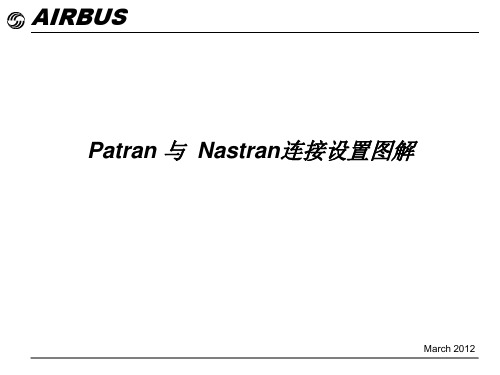
点击OK之后,又会弹出如下消息:
Please ensure your P3_TRANS.INI or site_setup file correctly points to the solver executable or that you have correctly set the proper environment variables to do the same.
问题就出现在了上面红色的文件上其实很多帖子都已经说明了要如何修改但是都说的不太仔细例如
AIRBUS Patran 与 Nastran连接设置图解
STL 472.755/92 Issue 4
March 2012
两者若没有设置好,通常会在Analysis中点击Apply之后会出现如 下提示:
$# Error executing subprogram. Reason(errno)=2. No such file or directory
问题就出现在了上面红色的文件上,其实很多帖子都已经说明了要 如何修改,但是都说的不太仔细,例如:
STL 472.755/92 Issue 4
若没有更改安装路径,更改方式如下:
1、将“Alocalcommand2008=c:\MSC.Software\MSC.Nastran\bin\nastran.exe”改 为
若将Nastran安装到了d盘,更改方式如下:
1、将“Alocalcommand2008=c:\MSC.Software\MSC.Nastran\bin\nastran.exe”改 为
“Alocalcommand2008=d:\MSC.Software\MSC_Nastran\bin\nastran.exe” ; 2、将“Acommand2008=c:\MSC.Software\MSC.Nastran\bin\nastran.exe”改为
Patran2010_Nastran2010详细安装说明
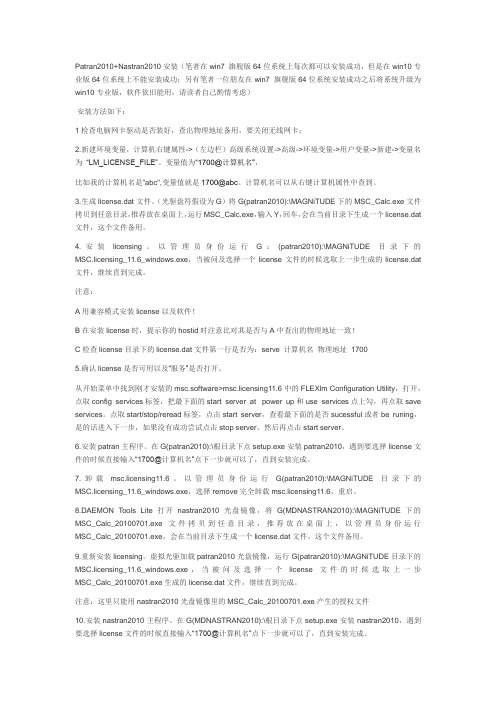
Patran2010+Nastran2010安装(笔者在win7 旗舰版64位系统上每次都可以安装成功,但是在win10专业版64位系统上不能安装成功;另有笔者一位朋友在win7 旗舰版64位系统安装成功之后将系统升级为win10专业版,软件依旧能用,请读者自己酌情考虑)安装方法如下:1检查电脑网卡驱动是否装好,查出物理地址备用,要关闭无线网卡;2.新建环境变量,计算机右键属性->(左边栏)高级系统设置->高级->环境变量->用户变量->新建->变量名为“LM_LICENSE_FILE”。
变量值为“1700@计算机名”,比如我的计算机名是"abc",变量值就是1700@abc。
计算机名可以从右键计算机属性中查到。
3.生成license.dat文件。
(光驱盘符假设为G)将G(patran2010):\MAGNiTUDE下的MSC_Calc.exe文件拷贝到任意目录,推荐放在桌面上,运行MSC_Calc.exe,输入Y,回车,会在当前目录下生成一个license.dat 文件,这个文件备用。
4.安装licensing。
以管理员身份运行G:(patran2010):\MAGNiTUDE目录下的MSC.licensing_11.6_windows.exe,当被问及选择一个license文件的时候选取上一步生成的license.dat 文件,继续直到完成。
注意:A用兼容模式安装license以及软件!B在安装license时,提示你的hostid时注意比对其是否与A中查出的物理地址一致!C检查license目录下的license.dat文件第一行是否为:serve 计算机名物理地址17005.确认license是否可用以及“服务”是否打开。
从开始菜单中找到刚才安装的msc.software>msc.licensing11.6中的FLEXlm Configuration Utility,打开,点取config services标签,把最下面的start server at power up和use services点上勾,再点取save services。
Patran2011_+Nastran2011+Adams2010详细安装步骤

Patran2011+Nastran2011+Adams2010安装(我的主机是win7 旗舰版64位系统)制作人:—dcs注:下载的patran2011有三个文件夹,CD1为32位安装,CD2为64系统安装程序,CD3是帮助文档安装程序。
我的电脑是64位系统,我只选择安装CD2(CD1也安装不上);CD3没有必要安装,安装与否不影响patran的正常使用且占用内存、使用率极低,推荐不安装CD3,如果要安装方法打开解压文件直接点击setup就行了,不需要再设置。
下载时直接只下载patran2011 CD2就行了,省时间和资源。
解压patran2011 CD2,Nastran2011只有一个文件夹并解压,Adams2010只有一个安装文件。
下载得到是iso文件,使用虚拟光驱或者具备解压iso格式winara打开,推荐使用解压后安装。
因为使用虚拟光驱安装有时会遇到问题!安装方法如下:关闭杀毒软件、安全卫士等软件1检查电脑网卡驱动是否装好,禁用无线网络,查出物理地址备用。
如果“开始”处没有“运行”按钮时,点击“开始”在其页面点击右键,或者按照下图操作就行了,在“开始”>>“运行”》输入“cmd“》输入“ipconfig/all”进入如下图所示,找到物理地址即计算机ID,和主机名HostName,记下这两个的内容2.新建环境变量。
计算机右键属性->(左边栏)高级系统设置->高级->环境变量->用户变量->新建->变量名为“LM_LICENSE_FILE”。
变量值为“27500@计算机名”(不区分大小写),点击3次确定后退出。
比如我的计算机名是"abc",变量名就是27500@abc。
计算机名也可以从右键计算机属性中查到。
3.生成license.dat文件。
将解压后文件夹(64位为cd2)下的MAGNiTUDE文件拷贝到任意目录,推荐放在桌面上,打开并点击MSC_Calc.exe,输入“Y”,按Enter键后“当”的一声,按任意键退出。
patran和nastran关联
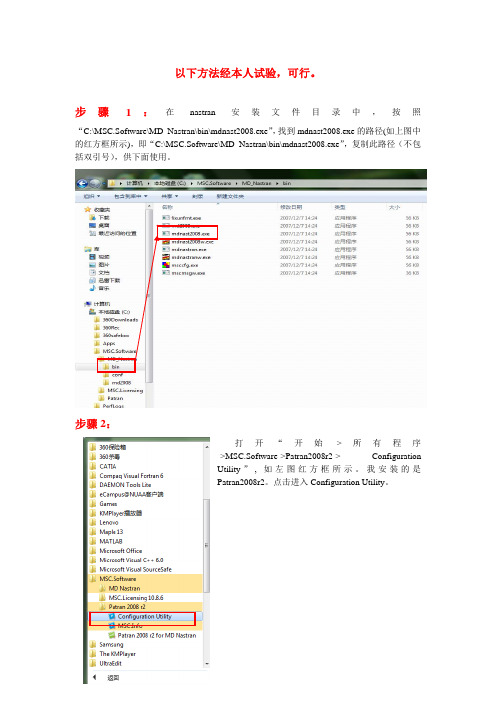
以下方法经本人试验,可行。
步骤1:在nastran安装文件目录中,按照
“C:\MSC.Software\MD_Nastran\bin\mdnast2008.exe”,找到mdnast2008.exe的路径(如上图中的红方框所示),即“C:\MSC.Software\MD_Nastran\bin\mdnast2008.exe”,复制此路径(不包括双引号),供下面使用。
打开“开始->所有程序
”, 如左图红方框所示。
我安装的是。
点击进入Configuration Utility。
步骤3:
点击进入Configuration Utility后的界面如下图
点击“Nastran”(上图红方框所示),弹出如下窗口:
将上图中的两项(如上图红方框所示,根据不同版本(看时间)选择不同的项,我装的是nastran2008),均用步骤1中复制的路径替换。
退出此窗口,回到Configuration Utility窗口中,点击“Save&Exit”,如下图所示
至此patran和nastran已经关联起来了,此方法也适用于其他版本。
patran与nastran的联立

步骤一、创建用户变量1)右键单击“我的电脑”,选择“属性”命令,单击“高级”标签;2)单击“环境变量(N)”按钮,单击“Administrator 的用户变量(U)”下面的“新建(N)”按钮,弹出“创建用户变量”对话框;3)“变量名(N):”栏输入“LM_LICENSE_FILE”,“变量值(V):”栏输入“1700@计算机名”;4)单击三次“确定”退出“系统属性”对话框。
步骤二1)打开\patran \MAGNiTUDE下的MSC_Calc.exe文件,拷贝到任意目录,推荐放在桌面上,运行MSC_Calc.exe,会在当前目录下生成一个license.dat文件。
这个文件备用。
2)安装licensing。
打开\MSC.Nastran\MSC.FlexLM,点击setup.exe,进行安装。
3)确认license是否可用以及“服务”是否打开。
打开C:\MSC.Software\MSC.Licensing\10.8中的lmtools.exe,点取config services标签,可以看到三个需要读入文件的空白处,可以根据它空格前的提示在C:\MSC.Software\MSC.Licensing\10.8读入相应的文件(如果里面有则不用变动),把最下面的start server at power up 和use services点上勾,再点取save services.点取start/stop/reread标签,start server. 查看最下面的是否“successful”或者“be running”.如果没有成功不能开始下一步。
步骤三、安装Nastran打开\MSC.Nastran\MSC_Nastran文件夹,运行setup,1)选择Nastran安装位:D:\MSC.Software\MD_Nastran2)在要读入license处输入1700@用户名或通过C:\MSC.Software\MSC.Licensing\10.8路径读入。
Patran与Nastran关联问题的解决方案
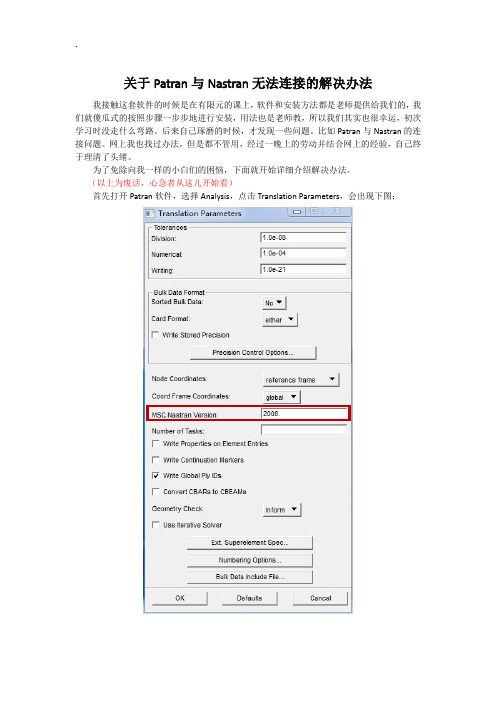
关于Patran与Nastran无法连接的解决办法我接触这套软件的时候是在有限元的课上,软件和安装方法都是老师提供给我们的,我们就傻瓜式的按照步骤一步步地进行安装,用法也是老师教,所以我们其实也很幸运,初次学习时没走什么弯路。
后来自己琢磨的时候,才发现一些问题。
比如Patran与Nastran的连接问题。
网上我也找过办法,但是都不管用,经过一晚上的劳动并结合网上的经验,自己终于理清了头绪。
为了免除向我一样的小白们的困恼,下面就开始详细介绍解决办法。
(以上为废话,心急者从这儿开始看)首先打开Patran软件,选择Analysis,点击Translation Parameters,会出现下图:记住中间位置MSC.Nastran Version后的版本号。
如图红框内,我的是“2008”。
关掉Patran。
找到Patran的安装盘,我安装在了D盘在右上角位置输入P3_TRANS。
然后以记事本方式打开该文件。
如下:如上图所示,打开2008版本Nastran的路径基本都是错误的。
当然,不管你的Nastran 版本是多少的,哪怕是2010还是2012,都不用管。
Patran中既然默认的是打开2008版本的,我们就按照它的意思走,只要在上图中的打开路径指向我们所安装的2010版本或者2012版本就行了。
现在开始找我们所安装的Nastran的打开路径。
回到桌面,找到Nastran的图标,右键属性。
如下图:复制目标中的路径信息。
替换P3_TRANS中的指定路径。
如下:其他的都不用更改,保存后关闭即可。
注意:如果仍然不能正常调用的话,请再检查一遍自己的建模是否正确。
如果在Patran中分析后出现这种字样:则说明是自己的文件出了问题。
——由獠牙yjc制作。
patran和nastran安装教程
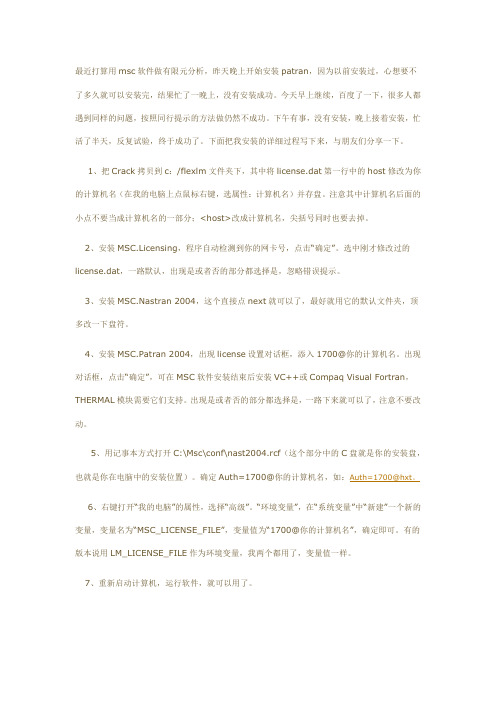
最近打算用msc软件做有限元分析,昨天晚上开始安装patran,因为以前安装过,心想要不了多久就可以安装完,结果忙了一晚上,没有安装成功。
今天早上继续,百度了一下,很多人都遇到同样的问题,按照同行提示的方法做仍然不成功。
下午有事,没有安装,晚上接着安装,忙活了半天,反复试验,终于成功了。
下面把我安装的详细过程写下来,与朋友们分享一下。
1、把Crack拷贝到c:/flexlm文件夹下,其中将license.dat第一行中的host修改为你的计算机名(在我的电脑上点鼠标右键,选属性:计算机名)并存盘。
注意其中计算机名后面的小点不要当成计算机名的一部分;<host>改成计算机名,尖括号同时也要去掉。
2、安装MSC.Licensing,程序自动检测到你的网卡号,点击“确定”。
选中刚才修改过的license.dat,一路默认,出现是或者否的部分都选择是,忽略错误提示。
3、安装MSC.Nastran 2004,这个直接点next就可以了,最好就用它的默认文件夹,顶多改一下盘符。
4、安装MSC.Patran 2004,出现license设置对话框,添入1700@你的计算机名。
出现对话框,点击“确定”,可在MSC软件安装结束后安装VC++或Compaq Visual Fortran,THERMAL模块需要它们支持。
出现是或者否的部分都选择是,一路下来就可以了,注意不要改动。
5、用记事本方式打开C:\Msc\conf\nast2004.rcf(这个部分中的C盘就是你的安装盘,也就是你在电脑中的安装位置)。
确定Auth=1700@你的计算机名,如:Auth=1700@hxt。
6、右键打开“我的电脑”的属性,选择“高级”。
“环境变量”,在“系统变量”中“新建”一个新的变量,变量名为“MSC_LICENSE_FILE”,变量值为“1700@你的计算机名”,确定即可。
有的版本说用LM_LICENSE_FILE作为环境变量,我两个都用了,变量值一样。
patran技巧
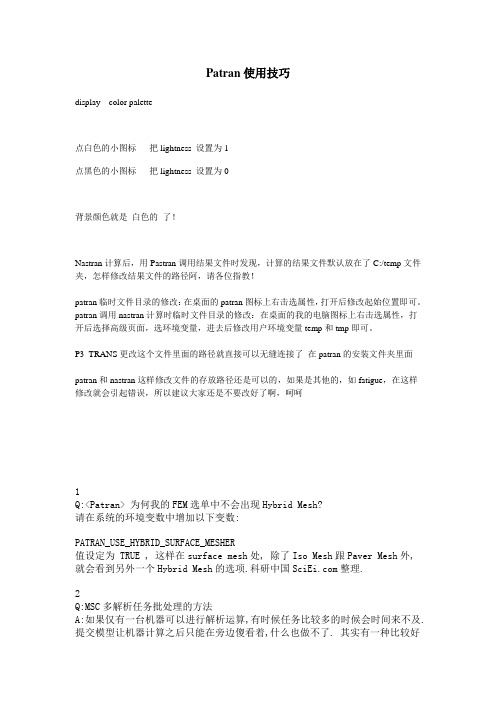
Patran使用技巧display---color palette点白色的小图标把lightness 设置为1点黑色的小图标把lightness 设置为0背景颜色就是白色的了!Nastran计算后,用Pastran调用结果文件时发现,计算的结果文件默认放在了C:/temp文件夹,怎样修改结果文件的路径阿,请各位指教!patran临时文件目录的修改:在桌面的patran图标上右击选属性,打开后修改起始位置即可。
patran调用nastran计算时临时文件目录的修改:在桌面的我的电脑图标上右击选属性,打开后选择高级页面,选环境变量,进去后修改用户环境变量temp和tmp即可。
P3_TRANS更改这个文件里面的路径就直接可以无缝连接了在patran的安装文件夹里面patran和nastran这样修改文件的存放路径还是可以的,如果是其他的,如fatigue,在这样修改就会引起错误,所以建议大家还是不要改好了啊,呵呵1Q:<Patran> 为何我的FEM选单中不会出现Hybrid Mesh?请在系统的环境变数中增加以下变数:PATRAN_USE_HYBRID_SURFACE_MESHER值设定为 TRUE , 这样在surface mesh处, 除了Iso Mesh跟Paver Mesh外,就会看到另外一个Hybrid Mesh的选项.科研中国整理.2Q:MSC多解析任务批处理的方法A:如果仅有一台机器可以进行解析运算,有时候任务比较多的时候会时间来不及.提交模型让机器计算之后只能在旁边傻看着,什么也做不了. 其实有一种比较好一点的方法.可以用批处理文件让机器连续自动处理,下班时运行披处理文件,第二天早上来看结果.方法如下:比如有 3个模型,S1.MOD,S2.MOD,S3.MOD1. 分别将上诉3个模型导出为DAT文件2.建立批处理c:\mscvn4w2002\solver\bin\nastran S1.datc:\mscvn4w2002\solver\bin\nastran S2.datc:\mscvn4w2002\solver\bin\nastran S3.dat3. 双击4. 下班5. 上班6. 导入解析结果.3Q:在 Patran里如何Move 一组Points 的位置 , 而不改变这组 Points 的 ID 编号?A:Group/Transform/Translate的功能, 这样不但编号不会变, 连property跟边界条件都会保留.4QPatran如何执行多次Undo?A:所有Patran的操作步骤, 都记录在最新的一个patran.ses.xx中,如果需要多次undo, 可以刪除最后不需要的步骤指令行, 再利用 File -> Session -> Play 的方式, 执行改过的patran.ses.xx ,这样可以无限制的undo。
- 1、下载文档前请自行甄别文档内容的完整性,平台不提供额外的编辑、内容补充、找答案等附加服务。
- 2、"仅部分预览"的文档,不可在线预览部分如存在完整性等问题,可反馈申请退款(可完整预览的文档不适用该条件!)。
- 3、如文档侵犯您的权益,请联系客服反馈,我们会尽快为您处理(人工客服工作时间:9:00-18:30)。
Patran与nastran安装完成P3_TRANS的原始文件[Nastran]Host=LOCALHosttype=WindowsScratchdir=; definition for Nastran ServerAcommandNasServer=C:\MSC.Software\Patran_x64\20160\mscnastran_files\servermode\bin\n astran.exe; definition for FlightloadsAlocalFldsNastranCommand=c:\MSC.Software\MSC_Nastran\20160\bin\nast20160.exe; definition for Nastran Embedded FatigueAcommandNEFUtils=c:\MSC.Software\MSC_Nastran\20160\msc20160\win64i8\NEF_utils; definitions for NastranAcommand2016=c:\MSC.Software\MSC_Nastran\20160\bin\nast20160.exeAcommand2014=c:\MSC.Software\MSC_Nastran\20141\bin\nast20141.exeAcommand2013=c:\MSC.Software\MSC_Nastran\20131\bin\nast20131.exeAcommand2012=c:\MSC.Software\MSC_Nastran\20122\bin\nast20122.exeAcommand2011=c:\MSC.Software\MD_Nastran\20111\bin\mdnast20111.exeAcommand2010=c:\MSC.Software\MD_Nastran\20101\bin\mdnast20101.exeAcommand2008=c:\MSC.Software\MSC_Nastran\bin\nast2008.exeAcommand2007=c:\MSC.Software\MSC.Nastran\bin\nast2007.exeAcommand2006=c:\MSC.Software\MSC.Nastran\bin\nast2006.exeAcommand2005=c:\MSC.Software\MSC.Nastran\bin\nast20055.exeAcommand2004=c:\MSC.Software\bin\nast2004.exeAcommand2001=c:\msc\bin\nast2001Acommand707=c:\msc\bin\nast707Acommand706=c:\msc\bin\nast706Acommand705=c:\msc\bin\nast705Acommand70=c:\msc\bin\nastran.exeAcommand69=c:\msc\bin\nastran.exeAcommand68=c:\msc\bin\nastran.exeAcommand67=c:\msc\bin\nastran.exeVersion=2016; definition for UDSMSC_SDK_PATH=SCA_RESOURCE_DIR=SCA_LIBRARY_PATH=; Sample definitions for remote host; Host=lansing; Hosttype=UNIX; Scratchdir=/tmp; Acommand2016=/tmp/msc/nastran/bin/nast20160; Version=2016; Outputfiles=op2; OutputTypes=b[MscMarc]; (begin) local host definitions (preserve order)Hosttype=WindowsHost=LOCALHost2016=LOCALHost2015=LOCALHost2014=LOCALHost2013=LOCALHost2012=LOCALHost2011=LOCALHost2010=LOCALHost2008=LOCALHost2007=LOCALHost2005=LOCALHost2003=LOCALHost2001=LOCALHost2000=LOCALHostk7=LOCALAcommand2016=C:\MSC.Software\Marc\2016.0.0\marc2016\tools\run_marc.bat Acommand2015=C:\MSC.Software\Marc\2015.0.0\marc2015\tools\run_marc.bat Acommand2014=C:\MSC.Software\Marc\2014.1.0\marc2014.1\tools\run_marc.bat Acommand2013=C:\MSC.Software\Marc\2013.0.0\marc2013\tools\run_marc.bat Acommand2012=C:\MSC.Software\Marc\2012\marc2012\tools\run_marc.bat Acommand2011=C:\MSC.Software\Marc\2011\marc2011\tools\run_marc.bat Acommand2010=C:\MSC.Software\Marc\2010\marc2010\tools\run_marc.bat Acommand2008=C:\MSC.Software\Marc\2008r1\marc2008r1\tools\run_marc.bat Acommand2007=C:\MSC.Software\Marc\2007r1\marc2007r1\tools\run_marc.bat Acommand2005=C:\MSC.Software\MSC.Marc\2005r3\marc2005r3\tools\run_marc.bat Acommand2003=C:\MSC\marc2003\tools\run_marc.batAcommand2001=C:\MSC\marc2001\tools\run_marc.batAcommand2000=C:\MSC\marc2000\tools\run_marc.batAcommandk7=C:\marck73\tools\run_marc.batScratchdir=; (end) local host definitions; (begin) remote host definitions; Hostk7=host_name_k7; Host2000=host_name_2000; Host2001=host_name_2001; Host2003=host_name_2003; Host2005=host_name_2005; Host2006=host_name_2006; Host2007=host_name_2007; Host2008=host_name_2008; Host2010=host_name_2010; Host2011=host_name_2011; Host2012=host_name_2012; Host2013=host_name_2013; Host2014=host_name_2014; Host2015=host_name_2015; Host2016=host_name_2016; Hosttype=UNIX; Scratchdir=/tmp/marctmp; Acommandk7=/marck73/tools/run_marc; Acommand2000=/msc/marc2000/tools/run_marc; Acommand2001=/msc/marc2001/tools/run_marc; Acommand2003=/msc/marc2003/tools/run_marc; Acommand2005=/msc/marc2005/tools/run_marc; Acommand2006=/msc/marc2006/tools/run_marc; Acommand2007=/msc/marc2007/tools/run_marc; Acommand2008=/msc/marc2008/tools/run_marc; Acommand2010=/msc/marc2010/tools/run_marc; Acommand2011=/msc/marc2011/tools/run_marc; Acommand2012=/msc/marc2012/tools/run_marc; Acommand2013=/msc/marc2013/tools/run_marc; Acommand2014=/msc/marc2014.1/tools/run_marc; Acommand2015=/msc/marc2015/tools/run_marc; Acommand2016=/msc/marc2016/tools/run_marc; (end) remote host definitions; (submit polling interval - default is 10 seconds)MARC_SUBMIT_POLL=30; (LSF variables - these are defaults, queue and resstr are optional) ; LsfResStr is an example string.; UseLsf=no; LsfQueue=normal; LsfResStr=(mem>15)&&(swp>50)[Ansys]Host=LOCALHosttype=WindowsScratchdir=Acommand4=c:\ansys44a\ansys.eAcommand5=c:\ansys52\bin\ansys.e52; Sample definitions for remote host; Host=lansing; Hosttype=UNIX; Acommand4=/ansys44a/ansys.ex; Acommand5=/ansys52/bin/ansys.e52; Outputfiles=log,list,err,*; OutputTypes= a, a, a,b[Abaqus]Host=LOCALHosttype=WindowsScratchdir=; Sample definitions for remote host; Host=lansing; Hosttype=UNIX; Scratchdir=/tmp; Acommand=/lansing/users2/abaqus/abaqus; Outputfiles=fil,odb,*; OutputTypes=b,b,a[Advanced FEA]Host=LOCALHosttype=WindowsScratchdir=; Sample definitions for remote host; Host=lansing; Hosttype=UNIX; Scratchdir=/tmp[Results]Host=LOCALHosttype=WindowsScratchdir=; Sample definitions for remote host; Host=lansing; Hosttype=UNIX; Scratchdir=/tmp[MscDytran]Host=LOCALHosttype=WindowsScratchdir=Acommand=C:\Msc\dytran2005\MSC.Dytran.exe; Sample definitions for remote host; Host=lansing; Hosttype=UNIX; Acommand=C:\Msc\dytran2002\dytran[MscFatigue]Host=LOCALHosttype=WindowsScratchdir=MiscFiles=job,asc,spe,lcsMiscTypes=a,a,a,aThFiles=tdb,dac,psd,pmx,sxx,sxy,syy,syx,cyhThTypes=b,b,b,a,b,b,b,b,bMatFiles=mdb,htd,mnd,ktcMatTypes=b,a,a,bOutputFiles=*OutputTypes=a[MscSinda]Sinda_home_directory=C:\MSC.Software\Sinda\20160Init_material_excel_name=C:\MSC.Software\Sinda\20160\Materials\Mat_AIAA.xlsInit_fluid_excel_name=C:\MSC.Software\Sinda\20160\Materials\Mat_Fluids.xlsepw_web=https:///weather修改为[Nastran]Host=LOCALHosttype=WindowsScratchdir=; definition for Nastran ServerAcommandNasServer=C:\MSC.Software\Patran_x64\20160\mscnastran_files\servermode\bin\n astran.exe; definition for FlightloadsAlocalFldsNastranCommand=c:\MSC.Software\MSC_Nastran\20160\bin\nast20160.exe; definition for Nastran Embedded FatigueAcommandNEFUtils=c:\MSC.Software\MSC_Nastran\20160\msc20160\win64i8\NEF_utils; definitions for NastranAcommand2016=c:\MSC.Software\MSC_Nastran\20160\bin\nast20160.exeAcommand2014=c:\MSC.Software\MSC_Nastran\20141\bin\nast20141.exeAcommand2013=c:\MSC.Software\MSC_Nastran\20131\bin\nast20131.exeAcommand2012=c:\MSC.Software\MSC_Nastran\20122\bin\nast20122.exeAcommand2011=c:\MSC.Software\MD_Nastran\20111\bin\mdnast20111.exeAcommand2010=c:\MSC.Software\MD_Nastran\20101\bin\mdnast20101.exeAcommand2008=c:\MSC.Software\MSC_Nastran\bin\nast2008.exeAcommand2007=c:\MSC.Software\MSC.Nastran\bin\nast2007.exeAcommand2006=c:\MSC.Software\MSC.Nastran\bin\nast2006.exeAcommand2005=c:\MSC.Software\MSC.Nastran\bin\nast20055.exe Acommand2004=c:\MSC.Software\bin\nast2004.exeAcommand2001=c:\msc\bin\nast2001Acommand707=c:\msc\bin\nast707Acommand706=c:\msc\bin\nast706Acommand705=c:\msc\bin\nast705Acommand70=c:\msc\bin\nastran.exeAcommand69=c:\msc\bin\nastran.exeAcommand68=c:\msc\bin\nastran.exeAcommand67=c:\msc\bin\nastran.exeVersion=2016; definition for UDSMSC_SDK_PATH=SCA_RESOURCE_DIR=SCA_LIBRARY_PATH=; Sample definitions for remote host; Host=lansing; Hosttype=UNIX; Scratchdir=/tmp; Acommand2016=/tmp/msc/nastran/bin/nast20160; Version=2016; Outputfiles=op2; OutputTypes=b[MscMarc]; (begin) local host definitions (preserve order)Hosttype=WindowsHost=LOCALHost2016=LOCALHost2015=LOCALHost2014=LOCALHost2013=LOCALHost2012=LOCALHost2011=LOCALHost2010=LOCALHost2008=LOCALHost2007=LOCALHost2005=LOCALHost2003=LOCALHost2001=LOCALHost2000=LOCALHostk7=LOCALAcommand2016=C:\MSC.Software\Marc\2016.0.0\marc2016\tools\run_marc.bat Acommand2015=C:\MSC.Software\Marc\2015.0.0\marc2015\tools\run_marc.batAcommand2014=C:\MSC.Software\Marc\2014.1.0\marc2014.1\tools\run_marc.bat Acommand2013=C:\MSC.Software\Marc\2013.0.0\marc2013\tools\run_marc.bat Acommand2012=C:\MSC.Software\Marc\2012\marc2012\tools\run_marc.bat Acommand2011=C:\MSC.Software\Marc\2011\marc2011\tools\run_marc.bat Acommand2010=C:\MSC.Software\Marc\2010\marc2010\tools\run_marc.bat Acommand2008=C:\MSC.Software\Marc\2008r1\marc2008r1\tools\run_marc.bat Acommand2007=C:\MSC.Software\Marc\2007r1\marc2007r1\tools\run_marc.bat Acommand2005=C:\MSC.Software\MSC.Marc\2005r3\marc2005r3\tools\run_marc.bat Acommand2003=C:\MSC\marc2003\tools\run_marc.batAcommand2001=C:\MSC\marc2001\tools\run_marc.batAcommand2000=C:\MSC\marc2000\tools\run_marc.batAcommandk7=C:\marck73\tools\run_marc.batScratchdir=; (end) local host definitions; (begin) remote host definitions; Hostk7=host_name_k7; Host2000=host_name_2000; Host2001=host_name_2001; Host2003=host_name_2003; Host2005=host_name_2005; Host2006=host_name_2006; Host2007=host_name_2007; Host2008=host_name_2008; Host2010=host_name_2010; Host2011=host_name_2011; Host2012=host_name_2012; Host2013=host_name_2013; Host2014=host_name_2014; Host2015=host_name_2015; Host2016=host_name_2016; Hosttype=UNIX; Scratchdir=/tmp/marctmp; Acommandk7=/marck73/tools/run_marc; Acommand2000=/msc/marc2000/tools/run_marc; Acommand2001=/msc/marc2001/tools/run_marc; Acommand2003=/msc/marc2003/tools/run_marc; Acommand2005=/msc/marc2005/tools/run_marc; Acommand2006=/msc/marc2006/tools/run_marc; Acommand2007=/msc/marc2007/tools/run_marc; Acommand2008=/msc/marc2008/tools/run_marc; Acommand2010=/msc/marc2010/tools/run_marc; Acommand2011=/msc/marc2011/tools/run_marc; Acommand2012=/msc/marc2012/tools/run_marc; Acommand2013=/msc/marc2013/tools/run_marc; Acommand2014=/msc/marc2014.1/tools/run_marc; Acommand2015=/msc/marc2015/tools/run_marc; Acommand2016=/msc/marc2016/tools/run_marc; (end) remote host definitions; (submit polling interval - default is 10 seconds)MARC_SUBMIT_POLL=30; (LSF variables - these are defaults, queue and resstr are optional) ; LsfResStr is an example string.; UseLsf=no; LsfQueue=normal; LsfResStr=(mem>15)&&(swp>50)[Ansys]Host=LOCALHosttype=WindowsScratchdir=Acommand4=c:\ansys44a\ansys.eAcommand5=c:\ansys52\bin\ansys.e52; Sample definitions for remote host; Host=lansing; Hosttype=UNIX; Scratchdir=/tmp; Acommand4=/ansys44a/ansys.ex; Acommand5=/ansys52/bin/ansys.e52; Outputfiles=log,list,err,*; OutputTypes= a, a, a,b[Abaqus]Host=LOCALHosttype=WindowsScratchdir=; Sample definitions for remote host; Host=lansing; Hosttype=UNIX; Scratchdir=/tmp; Acommand=/lansing/users2/abaqus/abaqus; Outputfiles=fil,odb,*; OutputTypes=b,b,a[Advanced FEA]Host=LOCALHosttype=WindowsScratchdir=; Sample definitions for remote host; Host=lansing; Hosttype=UNIX; Scratchdir=/tmp[Results]Host=LOCALHosttype=WindowsScratchdir=; Sample definitions for remote host; Host=lansing; Hosttype=UNIX; Scratchdir=/tmp[MscDytran]Host=LOCALHosttype=WindowsScratchdir=Acommand=C:\Msc\dytran2005\MSC.Dytran.exe; Sample definitions for remote host; Host=lansing; Hosttype=UNIX; Scratchdir=/tmp; Acommand=C:\Msc\dytran2002\dytran[MscFatigue]Host=LOCALHosttype=WindowsScratchdir=MiscFiles=job,asc,spe,lcsMiscTypes=a,a,a,aThFiles=tdb,dac,psd,pmx,sxx,sxy,syy,syx,cyhThTypes=b,b,b,a,b,b,b,b,bMatFiles=mdb,htd,mnd,ktcMatTypes=b,a,a,bOutputFiles=*OutputTypes=a[MscSinda]Sinda_home_directory=C:\MSC.Software\Sinda\20160Init_material_excel_name=C:\MSC.Software\Sinda\20160\Materials\Mat_AIAA.xls Init_fluid_excel_name=C:\MSC.Software\Sinda\20160\Materials\Mat_Fluids.xls epw_web=https:///weather修改方法为把红色部分改为nastran的快捷键的右键属性快捷方式中的目标路径。
