Dell Vostro 270s 用户手册
戴尔(Dell)笔记本电脑用户手册说明书

Playing our partPearsonTax report 2016ContentsIntroduction 2 Our global tax strategy 4 Taxation principles 4 Tax incentives and arrangements 6 Tax havens 6 Governance & risk management 7 Tax department 8 Public policy 9 Financial & tax data 10 Appendix 20IntroductionWe also believe that in order to create long-term sustainable value for our shareholders, we must deliver a benefit for the communities, economies, and countries in which we work.A key principle that underpins us in being a trusted partner is to operate ethically, responsibly, and transparently. Thiscommitment covers a range of issues, such as treating our suppliers as partners in stimulating economic growth, paying our employees fairly, and also paying tax due.As part of our commitment to greater transparency in how we run our business, Pearson is publishing detailed information on our tax on business profits around the world.Tax contributions—from individuals and businesses—are fundamental building blocks of well-functioning societies. They provide funds for governments to invest in public services including education, to create and maintain vital infrastructure, and to address inequalities.Yet tax systems and rules, both domestic and international, are often complex and difficult to understand for non-specialists. Trust in large institutions, both in government and in the private sector, has fallen, in partPearson’s mission is to help people make progress in their lives through learning. That mission informs how we invest, develop our products and services, and measure our success.because companies can do more to be transparent around tax contributions.Strengthening and maintaining public trust in the way businesses are taxed is vital. Addressing the public concern that some multinationals are not paying their fair share of tax requires both international tax reforms and better efforts to improve public understanding and awareness.This report sets out, for the first time, Pearson’s approach to tax on business profits and the contributions we make to public finances in the countries in which we operate. We have attempted to publish relevant information about our largest markets in an accessible way and to explain complex issues of accounting or tax law wherever possible. Where this report differs from Pearson’s annual report and accounts, we have sought to explain why this is.We intend this public report to provide greater insight into the way Pearson operates and we will make it a regular feature of our corporate reporting.Coram WilliamsChief Financial OfficerBe a trustedpartnerReach more learnersBuild a sustainable business1.2.3.Our strategy to deliver growth is to:Taxation principlesThis report concentrates on tax on business profits; however, our tax principles applyto all taxes, including indirect taxes or sales taxes and payroll taxes. The principles that guide us at Pearson are:1.T o comply with all relevant tax laws, regulations, and tax reporting requirements in all jurisdictions in which we operate, including claiming available tax incentives and exemptions that are available to all market participants and in accordance with generally recognized interpretationof the law.2.T o run our tax affairs in accordance with Pearson’s values, code of conduct, risk management, and governance procedures, which include regular reporting to the board, the chief financial officer, and to the audit committee on tax strategy and risks. In addition, any material changesin tax legislation, business environment, or operations will be assessed, and any resultant changes to strategy or risk will be reported as appropriate.3.T o pay tax on profits according to where value is created within the normal course of commercial activity, with transactionspriced within an appropriate arm’s-length range, i.e. cross-border transactions take place as if the parties were unconnected. Any exceptions to this are compliant with local laws and fully disclosed to the tax authorities concerned.4.T o align tax planning with business activities, for example, acquisitions, disposals, and changes in business objectives. We do not seek to avoidtax by the use of “tax havens” or by establishing arrangements that we consider to be artificial in nature or transactions that we would not fully disclose to a tax authority.5.T o achieve a more favorable tax outcome where a clear and legitimate choice exists between different options that each comply with our principles. In considering and deciding between different options, the factors we consider include commercial and reputational impact.6.T o have an open, proactive, and constructive working relationship with tax authorities. Where possible and in line with local country practice, to discuss and consult on our interpretation of the law with tax authorities as issues arise. To engage directly or indirectly with governments on proposed changes to tax legislation where appropriate.7.T o ensure our tax professionals are appropriately qualified and trained and to use external advice where appropriate.Our global tax strategyOur global tax strategy applies to all our businesses, including the UK, and this document therefore covers our obligation to publish our UK tax strategy, including governance, risk management, attitude to tax planning, and working with the UK and other tax authorities.Our approach to tax is guided by our corporate values and by our Code of Conduct. Our tax principles have been published on our corporate website since 2014. These were reviewed and refreshed this year and they guide tax strategy at Pearson.Tax incentives and arrangements We do not seek to avoid tax by establishing arrangements that we consider to be artificial in nature. We do claim available tax incentives and exemptions that are available and widely accepted as mainstream tax practice among the tax community (taxpayers, tax advisers, policymakers, and tax authorities). Tax law and regulation is complex and in each country where we operate, a common view on practice evolves over time within the relevant tax community on the interpretation and application of these rules. An important factor for us is the prevailing practice and attitude of the relevant tax authority.We have one structure in place where cross-border transactions are not pricedat arm’s length. We have set up a financing operation in Ireland which is recognizedby the tax authorities in Ireland and the UK and is subject to UK tax. These companies finance our global operations, are compliant with local laws, and are fully disclosed to the tax authorities concerned, in line with our tax principles. Tax havensThere are many different definitions of whatconstitutes a “tax haven.” Pearson does notseek to avoid tax by the use of tax havens.For this purpose, we define a tax haven asa country with a corporation tax rate of 10%or less. We assess group entities as beingin a tax haven if they are tax resident inthat country.In some instances, we have inherited somestructures with operations in tax havenswhich we unwind when we can do so at areasonable cost.In line with our principle on tax havens, weno longer have a presence in Luxembourg.As of April 2017, the group has five corporateentities based in tax haven countries, of these:– T wo were established as holdingcompanies in the Cayman Islands andBritish Virgin Islands prior to acquisitionby Pearson. Neither company is tradingand no tax benefit is derived from them,but disproportionate costs would beincurred to close them.– O ne is a small trading entity in Hungarywhich pays tax at the local rate of 10%.– O ne is an investment in Learn CapitalIIIA, incorporated in the Cayman Islands.Learn Capital is a third-party impactventure capital fund that invests ininnovative start-up companies aroundthe world. Pearson is a minority investorand does not oversee the operations oradministration of the fund. The fund is alsoregistered in the United States and allincome is reported and taxed in theUnited States; therefore, no tax benefitis obtained.– W e operate a captive insurance companydomiciled in Bermuda. This company fulfillsa commercial purpose for us, coveringthird -party risks often required by ourcustomers. We do not gain any tax benefitfrom being based in Bermuda, as all profitsare subject to UK tax. We are domiciledthere for regulatory reasons and it is arecognized global insurance center.Governance and risk managementThe board has delegated responsibility forthe integrity of financial reporting and riskmanagement to the audit committee. Thisincludes setting tax strategy and monitoringtax risk.The Tax Department reports at leastbiannually to the audit committee.Tax is part of the Pearson Finance function,reporting to our chief financial officer, whoreceives regular updates throughout the yearfrom the tax team. The chief financial officerprovides regular updates to the board ontax matters.Risk managementPearson has a structured enterprise riskmanagement framework to support theidentification and effective managementof risks across the group. As part of ourdisclosures in the annual report, we setout our principal risks and uncertainties,one of which is tax. Principal risks aredefined by Pearson as having a potentialfinancial impact greater than £50M or asignificant impact on strategy, operations,or reputation. Executive responsibilityfor tax sits with the chief financial officer.See our annual report for moreinformation /corporate/ar2016We considered tax risk as having increased slightly in 2016. Our overall assessment is that the probability of change is almost certain, reflecting the introduction of new legislation as well as the dynamic nature of tax regulation and continued public concern around tax issues.We assessed the impact on the group to be moderate. This overall assessment is informed by a longer list of tax risks which are monitored and reviewed throughout the year by the tax team. For each individual tax risk, we decide on our risk appetiteor the tolerance we have to each typeof risk. Some risks such as those relatingto legislative change we accept, while others such as compliance we seek to mitigate or avoid. Pearson manages these risks through the application of our tax principles. Management of our tax affairsAs set out in our global tax principles,in managing our tax affairs we seek to protect value for our shareholders, comply fully with legal and regulatory requirements, and align with business activities.Tax DepartmentPearson has teams of tax professionalsin the United States, the United Kingdom,and China as our largest markets by revenue,along with accountable individuals drawnfrom the finance function responsible fortax in other markets.Over the last few years, as part of our widercompany strategy to integrate and simplifyour corporate functions, we have expandedthe tax team to introduce global oversightin areas such as transfer pricing.Our tax team leads on engagementwith governments, tax authorities,and stakeholders on tax-related issues.Public policyPearson is committed to adding its voiceto the global debate on tax transparency.We contributed to, and supported, theOECD consultation on country-by-countryreporting. We also support the OECDinternational tax reform work on baseerosion and profit shifting (BEPS).We operate in a global competitiveenvironment and urge tax policymakersto implement international tax reform ina coherent, coordinated way so that thereis a level playing field and the risk of payingtax twice on the same income is minimized.Recent areas of international or national policy change affecting Pearson are as follows:Financial & tax dataWe are a global business and have trading operations in more than 70 countries around the world.Our business pays and collects a wide range of taxes, including employee taxes and sales taxes in addition to tax on business profits. This report focuseson tax on business profits.2016 was a difficult year for Pearson.We continue to face market challengesin a number of countries, and we expect these challenges to continue through 2017. During 2016, we completed acost-reduction program and postedan impairment of goodwill of £2,548M, reflecting trading pressures in our North American businesses. As a result, our statutory results showed losses for 2016 in a number of markets. This impacted tax paid in 2016 and will also impact tax due in 2017.Pearson reports its results by geography. We sell a range of educational products and services to institutions, governments, professional bodies, and individual learners. Our country operationsare split into:North AmericaCore65% of revenue. Our largest geography including all 50US states and Canada.18% of revenue. Our international business in established and mature education markets including the UK, Australia, Germany, and Italy.17% of revenue. Our education businesses in emerging and developing economies including Brazil, India, China, and South Africa. % % % 65 18 17GrowthDetailed to the right is data for 2016 for our twelve largest countries drawn from all three of our geographies, as measured using 2016 sales revenues.We then include a brief explanation of our activities in each country and, if applicable, why tax paid may appear unusual compared to profit levels. We have also provided a summary of tax paid over the most recent five years on a regional basis.For more explanation on what this data represents, please see the Appendix.* T otal revenue for each country includes intercompany sales andrecharge income, interest, and other income, all of which are excluded from the external sales reported in our Annual Report & Accounts. ** G roup adjustments include intercompany eliminations, our shareof profit from the Penguin Random House joint venture, and theimpact of disposals.A reconciliation from adjusted operating profit to statutory loss before tax is shownin the Appendix.£11M £14M £3MUnited StatesUnited Kingdom China K–12 School; HigherEducation and Professional–Assessment– Online and blended learning – Curriculum resources – Professional development– Work-based learning – Clinical assessment – TestingSchool; Higher Educationand Professional– Assessment and qualifications– Online and blended learning – Curriculum resources– Professional development– Clinical assessment – Work-based learning – D irect delivery (Pearson testing)School and Professional– C urriculum resources – E nglish language learningPearson incurred a significant restructuring cost in 2016 in the United States as well as a goodwill impairment relating to the Higher Education courseware business, resulting in a loss before tax for the year. The majority of the cash tax payments made in 2016 were at a state level.The UK is both our second-largest market by revenue and the location of our head office and central group functions. The UK also raises any external debt required by the group and this is used to fund overseas operations. Pearson also incurred a significant restructuring cost in 2016 in the UK and reported a loss before tax for the year. Tax was paid; however, some of this will be refunded in 2017.Pearson operations in China are loss-making. In February 2017, we announced our intention to either partner or sell our direct delivery business. We paid tax in 2016 on the disposal of a property.£10M £4M £4MCanadaBrazilItaly K–12 School; Higher Education and Professional– Assessment– C urriculum resources in English and French – Clinical assessment – English language learning – Professional development – TestingSchool; Higher Educationand Professional– O nline and blended learning – C urriculum resources – C linical assessment – E nglish language learning – T estingSchool; Higher Educationand Professional– C urriculum resources – P rofessional development – E nglish language learning – T estingCanada is a profitable market for Pearson. We paid tax at the federal and provincial level.Pearson operations in Brazil include our sistema business and English language learning. Under Brazilian tax legislation we are able to claim an annual tax deduction for amortization of goodwill, which will reduce our tax payments until it is utilized, which is estimated to be in 2022. In 2016, we paid tax on a foreign exchange gain, which is not expected to recur.Italy is a profitable market for Pearson. We paid tax.K e y o p e r a t i o n sK e y o p e r a t i o n sF a c t o r s i m p a c t i n g t a x i n 2016F a c t o r s i m p a c t i n g t a x i n 2016£3M £0M £8MSouth AfricaAustralia Hong Kong School; Higher Educationand Professional – C urriculum resources – P rofessional development – C linical assessment – U niversity (CTI Education Group and the Pearson Institute of Higher Education)School; Higher Educationand Professional– Online and blended learning– Curriculum resources – Professional development – Clinical assessment – English language learning –TestingSchool; Higher Education and Professional – Assessment and qualifications– Curriculum resources – Professional developmentOur university business in South Africa is loss-making. Student enrollment at CTI Education Group and the Pearson Institute of Higher Education fell 25%, driven by tightening consumer credit. This business was restructured in 2016. Our professional business is profitable and paid tax.Australia is a profitable market for Pearson. In 2016, we received a refund in respect of 2015.Our operations in Hong Kong are profitable and we paid £8M of tax in 2016, which covered two years, as due to the calculation method, no payment was required in 2015.£0M £0M £1MIndiaMexicoGermany School; Higher Education and Professional– A ssessment and qualifications– O nline and blended learning – C urriculum resources – E nglish language learning – T esting– S chool management (Pearson Schools India)School; Higher Educationand Professional– Qualifications– Online and blended learning – Curriculum resources – TestingSchool and Professional– C urriculum resources – Professional development – Clinical assessment – English language learning – Examination preparation – TestingOur business in India was restructured in 2016 to discontinue some loss making activities. We continue to invest in the remaining operations to drive growth; however, it is expected to take some time before they become profitable.Our operations in Mexico broke even in 2016.During 2016, we closed the unprofitable Wall Street English schools business in Germany. This resulted in a loss and restructuring charge. This reduced the tax paid.K e y o p e r a t i o n sK e y o p e r a t i o n sF a c t o r s i m p a c t i n g t a x i n 2016F a c t o r s i m p a c t i n g t a x i n 2016(50)050100150200250300USA Total United Kingdom £’m i l l i o nROW23% 8%1%2%France South Africa Canada Germany China Poland Brazil Colombia Italy Mexico At a group level, 2016 is the lowest level of corporation tax paid for five years. This is partly a result of business performance and partly a result of business disposals made in previous years, which reduced the ongoing profits of the group and resulted in tax payments on the profit on disposal. To analyze the rest of world countries in more detail, the table to the right shows the ten largest rest-of-world (ROW) countries and what their average proportion of rest-of-world tax paid has been in the last five years.Historical cash tax Cash tax payments over the last five years Proportion of rest-of-world tax paid over last five years USA UK Rest of World TotalTotal cash tax payments 2012 to 2016Contents Introduction Our global tax strategy Financial & tax data Appendix £413M £115M £222M£750M20162015201420132012AppendixAbout the data Country-by-country table Total revenue: In line with the country- by-country reporting requirements, we have included sales, intercompany transactions, interest and other income within this figure. Total revenue is therefore higher than the external sales number reported in our Annual Report and Accounts.Profit before tax: This is the profit before tax at a statutory level, which is the starting point to calculate tax on business profits. It differs from the adjusted operating profit measure which we publish in the annual report. Adjusted operating profit is a key financial measure used by management to evaluate performance and allocate resources to business segments. A reconciliation isshown to the right.Adjusted operating profit to statutory profit 2016。
适用于服务器的 Dell SupportAssist 版本 1.0 快速入门指南说明书

用于服务器的 Dell SupportAssist 版本 1.0快速入门指南注、小心和警告注: “注”表示可以帮助您更好地使用计算机的重要信息。
小心: “小心”表示可能会损坏硬件或导致数据丢失,并说明如何避免此类问题。
警告: “警告”表示可能会造成财产损失、人身伤害甚至死亡。
版权所有© 2014 Dell Inc. 保留所有权利。
本产品受美国、国际版权和知识产权法律保护。
Dell™和 Dell 徽标是 Dell Inc. 在美国和 / 或其他管辖区域的商标。
所有此处提及的其他商标和产品名称可能是其各自所属公司的商标。
2014 - 12Rev. A00SupportAssist 使用入门适用于服务器的 Dell SupportAssist 应用程序通过主动识别 Dell 服务器中的硬件问题实现来自 Dell 的自动支持。
检测到问题时,SupportAssist 自动向 Dell 技术支持部门打开一个支持案例,同时向您发送电子邮件通知。
系统会自动收集对该问题进行故障排除所需的数据并安全地发送至 Dell。
收集的数据可帮助 Dell 为您提供增强、个性化和高效的支持体验。
SupportAssist 功能还包括 Dell 技术支持部门主动联系您来帮助解决问题。
安装和使用 SupportAssist 完全出于用户自愿,旨在改进支持、产品和服务以满足您的需求。
注: 受监测的 Dell 设备上支持的 SupportAssist 功能可能会根据 Dell 服务合约而有所不同。
有关SupportAssist 功能的更多信息,请参阅/ServiceabilityTools上的Dell SupportAssist Version1.0 for Servers User’s Guide(适用于服务器的 Dell SupportAssist 版本 1.0 用户指南)中的“SupportAssist 功能和 Dell 服务合约”部分。
戴尔电脑产品用户手册说明书

291st Revised Page 1CANCELS 290th Revised Page 1(This page filed under Transmittal No. 311 ) ACCESS SERVICERATES, RULES AND CHARGESTitle Page and Pages 1 to 22-45, inclusive of this tariff are effective as of the date shown. Original and revised pages as named below and Supplement No. 7 contains all changes from the original tariff that are in effect on the date hereof.CHECK SHEETNumber of Number of Revision Revision Except as Except asPageIndicated Page IndicatedTitle 4th 22.3 6th 1 291st*22.4 7th 1.1 26th 23O riginal 1.2 122nd* 24 O riginal 1.2.1 2nd 25 1st 1.3 11th 26 1st 1.4 37th 27O riginal 1.5 70th*28 1st 1.5.1 15th 29 1st 1.6 28th 30 2nd 1.7 12th 31 1st 1.7.1 3rd 1-1O riginal 1.8 18th 1-2 3rd 1.9 62nd 2-1 2nd 1.10 17th 2-2 2nd 1.11 26th 2-3 3rd 1.12 36th 2-4 5th 1.13 22nd 2-5 3rd 1.14 15th 2-5.1 1st 1.15 4th 2-6 1st 1.16 1st 2-7Original 2 4th 2-8Original 3 2nd 2-9Original 4 3rd 2-10Original 5 2nd 2-11Original 6 3rd 2-12 1st 7 4th 2-13Original 8 3rd 2-14 6th 9 1st 2-15 5th 10 7th 2-15.1 4th 11 2nd 2-16Original 12 1st 2-17 4th 13 2nd 2-18Original 14 1st 2-19Original 15 3rd 2-20Original 16 5th 2-21Original 17 6th 2-22Original 18 2nd 2-23Original 19 5th 2-24Original 20 2nd 2-25Original 21 6th 2-26 1st 22 7th 2-27Original 22.1 2nd 2-28Original 22.2 44th 2-29O riginal* New or Revised PageIssuing Officer: Kristen E. Shore, Assistant Vice President - RegulatoryRATES, RULES AND CHARGESCHECK SHEET (Cont’d)Number of Number ofRevision RevisionExcept as Except asPage Indicated Page Indicated3-13 2nd 5-11.2Original3-14 2nd 5-11.3Original3-15 2nd 5-12 1st3-16 1st 5-13 4th3-17 1st 5-14 4th3-18 1st 5-14.1Original3-19 Original 5-15 7th3-20 Original 5-16 3rd3-21 1st 5-17 11th3-22 1st 5-17.1 8th3-23 1st 5-17.1.1 6th3-24 2nd 5-17.2 7th3-25 1st 5-18 6th3-26 2nd 5-19 6th3-27 2nd 5-19.15th3-28 1st 5-19.2 4th3-29 2nd 5-19.3 4th3-30 1st 5-19.4 4th4-1 2nd 5-19.54th4-2 2nd 5-19.6 4th4-3 Original 5-19.74th4-4 4th 5-20 6th4-5 2nd 5-21Original4-6 1st 5-22Original4-7 1st 5-23Original4-8 2nd 5-24Original4th 5-25Original 4-8.14-9 67th*5-26 1st4-10 29th*5-27Original4-10.1 7th5-28Original4-11 72nd*6-1 3rd5-1 5th 6-2 1st5-2 2nd 6-31st5-3 7th 6-4 1st5-3.1 6th 6-5Original5-3.2 3rd 6-6Original5-3.3 3rd 6-7Original5-3.4 7th 6-8Original5-4 1st 6-9 1st5-5 1st 6-10 1st3rd 6-11Original 5-62nd 6-12Original 5-75-8 Original 6-13Original1st 6-14Original 5-93rd 6-15Original 5-105-11 2nd 6-16Original5-11.11st* New or Revised Page(This page filed under Transmittal No. 311 )ACCESS SERVICERATES, RULES AND CHARGESCHECK SHEET (Cont’d)Number of Revision Number of Revision Page Except as Indicated Page Except as Indicated7-26 Original 7-812nd 7-27 3rd 7-81.15th7-28 1st 7-81.24th7-29 Original 7-81.32nd 7-30 Original 7-81.49th 7-31 Original 7-81.56th7-32 Original 7-81.64th 7-33 3rd 7-81.6.1Original7-33.1 2nd 7-81.75th7-34 1st 7-81.8Original7-35 Original 7-8227th 7-36 Original 7-8311th 7-37 Original 7-8419th 7-38 Original 7-84.19th* 7-39 1st 7-852nd7-40 Original 7-85.11st 7-41 2nd 7-85.24th7-42 2nd 7-865th7-43 Original 7-875th 7-44 1st 7-87.15th7-45 Original 7-87.25th7-46 Original 7-87.34th 7-47 Original 7-87.44th 7-48 Original 7-882nd 7-49 2nd 7-892nd7-50 Original 7-903rd 7-51 Original 7-913rd 7-52 1st 7-91.15th7-53 1st 7-91.25th7-54 Original 7-91.2.12nd7-55 Original 7-91.32nd 7-56 10th 7-91.42nd7-57 Original 7-91.52nd 7-58 1st 7-91.62nd7-59 Original 7-91.72nd 7-60 Original 7-91.82nd 7-61 2nd 7-91.92nd7-62 3rd 7-91.102nd7-63 1st 7-926th7-64 3rd 7-935th7-65 1st 7-93.13rd7-66 5th 7-94Original7-66.1 2nd 8-13rd7-67 1st 8-24th7-68 Original 8-35th 7-69 3rd 8-3.13rd7-69.1 2nd 8-43rd7-69.2 2nd 8-53rd7-70 Original 8-62nd 7-71 Original 8-74th 7-72 Original 8-84th 7-73 10th 8-94th7-74 Original 8-104th 7-75 1st 8-114th7-76 Original 8-122nd 7-77 1st 8-132nd7-78 1st 8-142nd7-78.1 Original 8-155th 7-79 6th 8-163rd7-79.1 Original 8-175th 7-80 4th 8-184th8-193rd* New or Revised(This page filed under Transmittal No. 311 ) ACCESS SERVICE4. End User Access Service (Cont’d)4.6 Rate Regulations (Cont’d) 4.6.1 End User Common Line Rate Elements (Cont’d) (H) Federal Universal Service Fund (FUSF) Surcharge (Cont’d)(3) Other Non-recurring FUSF SurchargesIn addition to the applicable charges above, when a customer is assessed interstate end user chargesidentified in the table below, a FUSF Surcharge will also apply as set forth in Section 4.7(I) following. For example, customers assessed the PIC changecharge as specified in Section 13.3.3.(b)(5)(e)(ii) will also be assessed the PIC change FUSF Surcharge as set forth in Section 4.7(I) following.To the extent an IC is assessed a PIC Change Charge, the Non-recurring FUSF Surcharge will also apply to the IC.(4) Other FUSF SurchargesA percentage surcharge factor is assessed monthly on billed recurring and non-recurring charges of end user services other than surcharges described in Section 4.FUSF Surcharge factor: 0.201Tariff Reference Rate Element13.3.3(A)PIC Change Charge(I)(This page filed under Transmittal No. 311 ) ACCESS SERVICE4. End User Access Service (Cont’d)4.7 Rates and ChargesThe rates for End User Access are:(A) End User Common Line (EUCL) - Primary Residence SubscriberUSOC Rates Per Month - Individual lineor trunk, each 9ZEU1 $4.72(B) End User Common Line (EUCL) Non-Primary Residence Subscriber USOC Rates Per Month - Individual lineor trunk, each 9ZEU2 $4.72- BRI ISDN Facility, each wire pair 9ZEU5 4.72(C) End User Common Line (EUCL) -Single Line BusinessUSOC Rates Per Month - Individual lineor trunk, each 9ZEU3 $4.72(D) End User Common Line (EUCL) - Multiline Business SubscriberUSOC Rates Per Month - Individual lineor trunk, each 9ZEU4 $4.72- Public Telephone Access line, each 9ZEU4 4.72 - PRI ISDN Facility, each 9ZEU6 23.60(E) End User Common Line (EUCL) - Centrex CO and CO-like (Installedor on order prior to July 28, 1983)USOC Rates Per Month- Individual lineor trunk, each 9ZEU4 4.72(R) (R) (R) (R) (R) (R) (R) (R)ACCESS SERVICE4. End User Access Service (Cont’d)4.7 Rates and Charges (Cont’d)(G) Presubscribed Interexchange Carrier ChargesUSOC Rate Per Month(A) Multi-Line Business 9PCC4 0.00(B)ISDN-PRI-per service 9PCC6 0.00(C) Centrex CO andCentrexCO-Like-Nine or more lines, per line 9PCC7 0.00-Eight or less lines, per service 9PCC9 0.00(H) End User Port Charge USOC Rate Per Month(1) BRI ISDN Port- Per Port 9SDN1 $3.90(2) PRI ISDN Port- Per Port 9SDN2 $36.29(I)Basic FUSF Surcharge:USOC Rate Per Month(1) Residential 9PZRS $ 0.94(2) Single-Line Business 9PZBU $ 0.94(3) ISDN BRI 9PZL1 $ 1.73(4) Multiline Business 9PZLM $ 2.34(5) PRI ISDN 9PZP1 $18.99(6) PBX 9PZPX $ 2.34(7) Centrex CO and CO-Like 9PZCX $ 0.26(8) Other FUSF Surcharges USOC Rate Per Occurrence PIC Change Charge(a) Per Manual Change 9PZGM $ 0.78(b) Per Mechanized Change 9PZGE $ 0.32 (I) (I) (I) (I) (I) (I) (I) (I) (I)(This page filed under Transmittal No. 311 )(This page filed under Transmittal No. 311 ) ACCESS SERVICE7. Special Access Service (Cont'd)7.11 High Capacity Service 7.11.5 Rates and Charges General Description (Cont'd) 7.11.5.3 Rates and Charges (Cont'd)(F) DS1 Term Payment PlanRates and Charges for the DS1 Term Payment Plan (1)(1)Channel Termination - Per Point of TerminationUSOC1 Year2 Year3 Year 5 Year 7 Year TMECS $122.50 $120.00 $115.00 $104.00(R) $98.50(2) Channel Mileage- Channel Mileage Termination (per termination)- Channel Mileage Facility (per mile)USOC 1 Year 2 Year 3 Year 5 Year 7 Year 1L5XX$ 9.00$ 9.00$ 8.70$ 8.40$ 8.25(3) Central Office Multiplexing DS1 to DS0 voice/digital-Per arrangementUSOC1 Year2 Year3 Year 5 Year 7 Year MQ1, MQ1++,QMU, QMUA1, QMU++$180.00 $170.00 $170.00 $ 160.00 $150.00(4) Collocation Transport-Channel Mileage - FixedUSOC 1 Year 2 Year 3 Year 5 Year 7 Year 1H48S$ 51.00 $ 45.00 $ 40.00 $ 35.00 $ 32.50– Per Mile USOC 1 Year2 Year3 Year 5 Year 7 Year 1H48S$ 9.25$ 9.00$ 8.75$ 8.50$ 8.25(5) Nonrecurring Charges-One Time Charges- Per point of channel termination USOC DESCRIPTION RATE TMECS Channel Termination NonrecurringCharge$ 900.001H48S Collocation Transport NonrecurringChargeNOTE: Channel Termination Nonrecurring Charges and Collocation Transport Nonrecurring Chargesare waived on new installations of DS1 High Capacity Service with a 2, 3, 5, or 7 year DS1 TPP.(1) Effective on September 13, 2017, DS1 TPP 5- and 7-year Payment Plans are no longer available,including for any otherwise available conversions. Circuits already subject to a DS1 TPP 5- or 7-year Payment Plan, as of September 13, 2017, will continue to be provided under the then-current DS1 TPP 5- and 7-year Payment Plan term for the remainder of that term.USOC 1 Year 2 Year 3 Year 5 Year 7 Year 1L5XX$ 51.00$ 45.00$ 40.00$ 35.00$ 32.50。
戴尔 Vostro 1700 用户手册说明书
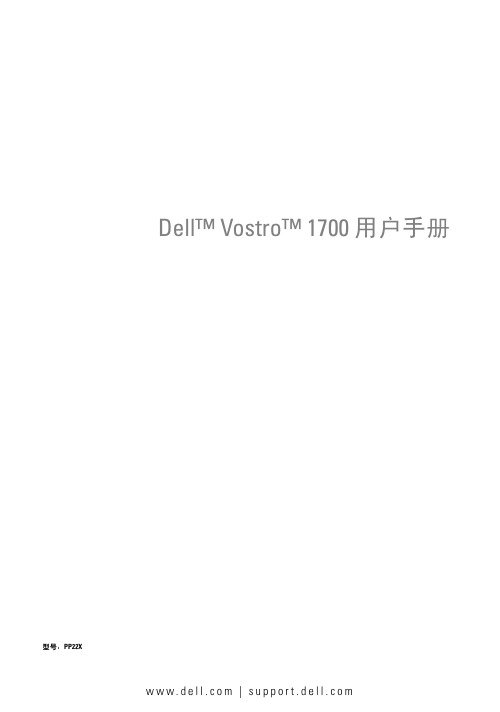
Dell™ Vostro™ 1700 用户手册型号:PP22Xw w w.d e l l.c o m|s u p p o r t.d e l l.c o m注、注意和警告注:“注”表示可以帮助您更好地使用计算机的重要信息。
注意:“注意”表示可能会损坏硬件或导致数据丢失,并告诉您如何避免此类问题。
警告:“警告”表示可能会导致财产损失、人身伤害甚至死亡。
____________________本说明文件中的信息如有更改,恕不另行通知。
©2007Dell Inc.。
版权所有,翻印必究。
未经 Dell Inc.书面许可,严禁以任何形式进行复制。
本文中使用的商标:Dell、DELL徽标、Vostro、Wi-Fi Catcher和Dell MediaDirect是 Dell Inc. 的商标;Intel是 Intel Corporation 的注册商标且Core是 Intel Corporation 的商标;Microsoft、Windows、Outlook和Windows Vista是 Microsoft Corporation 在美国和/或其它国家和地区的商标或注册商标;Bluetooth是 Bluetooth SIG, Inc. 所有的注册商标并许可DELL 使用。
本说明文件中述及的其它商标和产品名称是指拥有相应商标和产品名称的公司或其制造的产品。
Dell Inc. 对其它公司的商标和产品名称不拥有任何所有权。
型号:PP22X2007 年 11 月P/N CR091Rev. A01目录查找信息 (13)1关于计算机 (19)确定计算机的配置 (19)正面视图 (20)左侧视图 (25)右侧视图 (27)后视图 (29)底部视图 (31)2设置计算机 (33)连接至 Internet (33)设置 Internet 连接 (33)将信息转移到新计算机 (35)Microsoft Windows XP (35)Microsoft Windows Vista™ (38)设置打印机 (38)打印机电缆 (38)连接 USB 打印机 (39)电源保护设备 (40)电涌保护器 (40)线路调节器 (40)目录3不间断电源设备 (41)3使用显示屏 (43)调节亮度 (43)将视频图像从计算机显示屏切换至投影机 (43)设置显示分辨率和刷新率 (43)Microsoft® Windows XP® (44)Windows Vista® (44)4使用键盘和触摸板 (45)数字小键盘 (45)组合键 (45)系统功能 (45)显示功能 (45)电池 (45)电源管理 (46)Microsoft® Windows®徽标键功能 (46)Dell™ QuickSet 组合键 (46)调整键盘设置 (46)触摸板 (47)自定义触摸板 (47)5使用电池 (49)电池性能 (49)查看电池电量 (50)Dell™ QuickSet 电池表 (50)4目录Microsoft® Windows®电池表 (50)电量表 (51)电池低电量警告 (51)节省电池电量 (52)配置电源管理设置 (52)使用睡眠电源状态 (52)为电池充电 (53)更换电池 (53)存放电池 (54)6使用多媒体 (55)播放介质 (55)使用 Dell Travel Remote 播放介质 (57)复制 CD 和 DVD 介质 (59)如何复制 CD 或 DVD (59)使用空白 CD 或 DVD 介质 (60)注意事项 (60)调节音量 (61)调整图片 (61)使用 Dell MediaDirect™ (62)将计算机连接至电视或音频设备 (63)S-video 和标准音频 (66)S-video 和 S/PDIF 数字音频 (67)复合视频和标准音频 (69)复合视频和 S/PDIF 数字音频 (71)分量视频和标准音频 (73)目录5分量视频和 S/PDIF 数字音频 (75)启用电视的显示设置 (78)7使用 ExpressCard (81)ExpressCard 挡片 (81)安装 ExpressCard (82)卸下 ExpressCard 或挡片 (83)8使用存储卡读取器 (85)存储卡挡片 (85)安装存储卡 (85)卸下存储卡或挡片 (86)9设置和使用网络 (87)连接网络或宽带调制解调器电缆 (87)设置网络 (88)无线局域网 (88)建立 WLAN 连接需具备的组件 (88)检查无线网卡 (89)使用无线路由器和宽带调制解调器设置新 WLAN (89)连接至 WLAN (91)移动宽带网(或无线广域网) (92)建立移动宽带网络连接需具备的组件 (92)检查 Dell™ 移动宽带卡 (93)6目录连接至移动宽带网络 (93)启用/禁用 Dell 移动宽带卡 (94)Dell Wi-Fi Catcher™ 网络定位器 (95)10保障计算机安全 (97)安全缆线锁 (97)密码 (97)如果您的计算机丢失或被盗 (98)11故障排除 (99)Dell 技术更新服务 (99)Dell Diagnostics (99)Dell Support Center (103)Dell Support (104)Dell PC TuneUp (104)Dell PC Checkup (105)Dell Network Assistant (105)DellConnect (105)驱动器问题 (106)光盘驱动器问题 (106)硬盘驱动器问题 (107)电子邮件、调制解调器和 Internet 问题 (108)错误信息 (110)ExpressCard 问题 (115)IEEE 1394 设备问题 (115)目录7键盘问题 (116)外部键盘问题 (116)意外字符 (117)锁定和软件问题 (117)计算机不启动 (117)计算机停止响应 (117)程序停止响应或反复崩溃 (117)为较早的 Microsoft® Windows®操作系统设计的程序 (118)出现蓝屏 (118)Dell MediaDirect 问题 (118)其它软件问题 (119)内存问题 (120)网络问题 (120)移动宽带(无线广域网 [WWAN]) (121)电源问题 (121)打印机问题 (122)扫描仪问题 (123)声音和扬声器问题 (124)集成扬声器没有声音 (124)外部扬声器没有声音 (124)耳机没有声音 (125)遥控器问题 (125)触摸板或鼠标问题 (125)视频和显示屏问题 (126)如果显示屏为黑屏 (126)如果显示屏不清楚 (127)8目录如果仅部分显示屏清楚 (128)驱动程序 (128)什么是驱动程序? (128)识别驱动程序 (128)重新安装驱动程序和公用程序 (129)对软件和硬件问题进行故障排除 (132)还原 Microsoft Windows 操作系统 (133)还原 Windows Vista® (133)恢复 Windows XP (137)12添加和更换部件 (143)开始之前 (143)建议的工具 (143)关闭计算机 (143)拆装计算机内部组件之前 (144)硬盘驱动器 (145)卸下硬盘驱动器 (146)更换硬盘驱动器 (147)将硬盘驱动器退回 Dell (148)光盘驱动器 (148)卸下光盘驱动器 (148)铰接护盖 (149)卸下铰接护盖 (149)装回铰接护盖 (150)键盘 (150)卸下键盘 (151)装回键盘 (151)目录9内存 (152)卸下 DIMM A 内存模块 (153)装回 DIMM A 内存模块 (154)卸下 DIMM B 内存模块 (155)装回 DIMM B 内存模块 (157)用户识别模块 (158)无线小型插卡 (159)取出 WLAN 卡 (160)装回 WLAN 卡 (162)卸下移动宽带或 WWAN 卡 (163)卸下移动宽带或 WWAN 卡 (166)取出 WPAN 卡 (167)装回 WPAN 卡 (168)快擦写高速缓存模块 (168)卸下 FCM (168)装回 FCM (169)采用 Bluetooth®无线技术的内部插卡 (170)卸下插卡 (170)币形电池 (171)取出币形电池 (171)装回币形电池 (172)13Dell™ QuickSet 功能 (173)14携带计算机旅行 (175)识别您的计算机 (175)包装计算机 (175)10目录旅行提示 (176)乘飞机旅行 (176)15获得帮助 (177)获得帮助 (177)技术支持和客户服务 (178)DellConnect (178)联机服务 (178)自动技术支持服务 (AutoTech) (179)订单状态自动查询服务 (179)订单出现问题 (179)产品信息 (179)退回产品以要求保修或退款 (180)致电之前 (180)与 Dell 联络 (182)16规格 (183)17附录 (191)使用系统设置程序 (191)查看系统设置程序屏幕 (191)系统设置程序屏幕 (192)常用选项 (192)清洁计算机 (193)计算机、键盘和显示屏 (193)触摸板 (194)目录11鼠标 (194)介质 (195)Macrovision 产品通告 (195)词汇表 (197)索引 (211)12目录查找信息13查找信息注:某些功能是可选的,您的计算机可能未附带。
Dell OptiPlex GX270 使用手册

Back to Contents PageSolving ProblemsDell ™ OptiPlex ™GX270 Systems User's GuideDiagnostic LightsBeep CodesSystem LightsBattery ProblemsCard ProblemsDrive ProblemsDropped or Damaged ComputerE-Mail, Modem, and Internet ProblemsError Messages General ProblemsKeyboard ProblemsMemory ProblemsMouse ProblemsNetwork ProblemsPower ProblemsPrinter ProblemsSerial or Parallel Device ProblemsSound and Speaker ProblemsSystem Board Problems Video and Monitor ProblemsDiagnostic LightsTo help you troubleshoot a problem, your computer has four lights labeled "A," "B," "C," and "D" on the back panel. The lights can be yellow or green. When the computer starts normally, the patterns or codes on the lights change as the boot process completes. If the POST portion of system boot completes successfully, all four lights display solid green. If the computer malfunctions during thePOST process, the pattern displayed on the LEDs may help identify where in the process the computerhalted.CAUTION: Before you begin any of the procedures in this section, follow the steps in "Safety Instructions ."Light Pattern Problem Description Suggested ResolutionoffoffoffoffThe computer is in anormal off condition or apossible pre-BIOS failurehas occurred.Verify that the computer is plugged into aworking electrical outlet and that you havepressed the power button.greenyellowyellowyellowA possible BIOS failurehas occurred; thecomputer is in therecovery mode.Run the BIOS Recovery utility, wait for recoverycompletion, and then restart the computer.yellowgreenyellowyellowA possiblemicroprocessor failurehas occurred.Reinstall the microprocessor and restart thecomputer.greengreenyellowyellowMemory modules aredetected, but a memoryfailure has occurred.●If you have one memory moduleinstalled, reinstall it and restart thecomputer.●If you have two or more memorymodules installed, remove the modules,reinstall one module, and then restartthe computer. If the computer startsnormally, reinstall an additional module.Continue until you have identified afaulty module or reinstalled all moduleswithout error.●If available, install properly workingmemory of the same type into yourcomputer.●If the problem persists, contact Dell.yellowyellowgreenyellowA possible expansioncard failure has occurred.1. Determine if a conflict exists byremoving a card (not the video card) andthen restarting the computer.2. If the problem persists, reinstall the cardthat you removed, remove a differentcard, and then restart the computer.3. Repeat this process for each card. If thecomputer starts normally, troubleshootthe last card removed from the computerfor resource conflicts (see "ResolvingSoftware and HardwareIncompatibilities").4. Move each card one at a time to adifferent PCI slot and restart thecomputer after each move.5. If the problem persists, contact Dell.greenyellowgreenyellowA possible video cardfailure has occurred.●If the computer has a video card,remove the card, reinstall it, and thenrestart the computer.●If the problem still exists, install a videocard that you know works and restartthe computer.●If the problem persists or the computerhas integrated video, contact Dell.yellowgreengreenyellowA possible floppy or harddrive failure has occurred.Reseat all power and data cables and restartthe computer.greengreengreenyellowA possible USB failurehas occurred.Reinstall all USB devices, check cableconnections, and then restart the computer.yellowyellowyellowgreenNo memory modules aredetected.●Reinstall all memory modules and restartthe computer.●To eliminate the possibility of a faultymemory connector, remove all memorymodules, reinstall one memory module(if the computer supports a singlemodule), and then restart the computer.If the computer starts normally, movethe memory module to a differentconnector and restart the computer.Continue until you have identified afaulty connector or reinstalled allmodules without error.yellowgreenyellowgreenMemory modules aredetected, but a memoryconfiguration orcompatibility error exists.●Ensure that no special memory module/memory connector placementrequirements exist.●Verify that the memory modules thatyou are installing are compatible withyour computer.●If the problem persists, contact Dell.yellow greengreen greenOther failure has occurred.●Ensure that the cables are properlyconnected to the system board from the hard drive, CD drive, and DVD drive. ● Check the computer message that appears on your monitor screen. ● If the problem persists, contact Dell .green green green greenThe computer is in a normal operating condition after POST.None.Beep CodesYour computer might emit a series of beeps during start-up if the monitor cannot display errors orproblems. This series of beeps, called a beep code, identifies a problem. One possible beep code (code 1-3-1) consists of one beep, a burst of three beeps, and then one beep. This beep code tells you that the computer encountered a memory problem.If your computer beeps during start-up:1. Write down the beep code on the Diagnostics Checklist .2. Run the Dell Diagnostics to identify a more serious cause.3. Contact Dell for technical assistance.CodeCause1-1-2Microprocessor register failure 1-1-3NVRAM1-1-4ROM BIOS checksum failure 1-2-1Programmable interval timer 1-2-2DMA initialization failure1-2-3DMA page register read/write failure 1-3Video Memory Test failure1-3-1 through 2-4-4Memory not being properly identified or used 3-1-1Slave DMA register failure3-1-2Master DMA register failure3-1-3Master interrupt mask register failure3-1-4Slave interrupt mask register failure3-2-2Interrupt vector loading failure3-2-4Keyboard Controller Test failure3-3-1NVRAM power loss3-3-2NVRAM configuration3-3-4Video Memory Test failure3-4-1Screen initialization failure3-4-2Screen retrace failure3-4-3Search for video ROM failure4-2-1No time tick4-2-2Shutdown failure4-2-3Gate A20 failure4-2-4Unexpected interrupt in protected mode4-3-1Memory failure above address 0FFFFh4-3-3Timer-chip counter 2 failure4-3-4Time-of-day clock stopped4-4-1Serial or parallel port test failure4-4-2Failure to decompress code to shadowed memory4-4-3Math-coprocessor test failure4-4-4Cache test failureSystem LightsLocated on the front of the computer, these lights can indicate a computer problem. Power Light Problem Description Suggested ResolutionBattery ProblemsFill out the Diagnostics Checklist as you complete these checks.CAUTION: There is a danger of a new battery exploding if it is incorrectly installed. Replace the battery only with the same or equivalent type recommended by the manufacturer. Discard used batteries according to the manufacturer's instructions.CAUTION: Before you begin any of the procedures in this section, follow the steps in "Safety Instructions."Replace the battery —If you have to repeatedly reset time and date information afterturning on the computer, or if an incorrect time or date displays during start-up, replacethe battery (see "Replacing the Battery"). If the battery still does not work properly,contact Dell.Card ProblemsFill out the Diagnostics Checklist as you complete these checks.CAUTION: Before you begin any of the procedures in this section, follow the steps in"Safety Instructions."Check the card seating and cable —1. Turn off the computer and devices, disconnect them from their electrical outlets,wait 10 to 20 seconds, and then open the computer cover.2. Ensure that each card is firmly seated in its connector. Reseat any loose cards.3. Ensure that all cables are firmly connected to their corresponding connectors on thecards. If any cables appear loose, reconnect them.For instructions on which cables should be attached to specific connectors on a card,see the card's documentation.4. Close the computer cover, reconnect the computer and devices to electrical outlets,and then turn them on.Test the video card —1. Turn off the computer and devices, disconnect them from their electrical outlets,wait 10 to 20 seconds, and then open the computer cover.2. Remove all cards except the video card.If your primary hard drive is connected to a drive controller card and not to one ofthe system board IDE connectors, leave the drive controller card installed in thecomputer.3. Close the computer cover, reconnect the computer and devices to electrical outlets,and then turn them on.4. Run the Dell Diagnostics.Drive ProblemsFill out the Diagnostics Checklist as you complete these checks.Floppy drive problemsTest the drive —●Insert another disk to eliminate the possibility that the original floppy disk isdefective.●Insert a bootable floppy disk and reboot the computer.Ensure that the disk is not full or write-protected —Ensure that the disk has available space and that it is not write-protected (locked). See the following figure.Test the floppy drive light —MS-DOS®Insert a floppy disk, type dir a: at the DOS prompt, and then press <Enter>.Microsoft Windows operating systemsInsert a floppy disk, click the Start button, click My Computer, and then double-click thefloppy drive icon.NOTICE: Do not attempt to clean drive heads with a swab. You may accidentally misalign theheads, which can render the drive inoperable.Clean the drive —Use a commercially available cleaning kit.CAUTION: Before you begin any of the procedures in this section, follow the steps in"Safety Instructions."Remove and reinstall the floppy drive —See the "Drives" section pertinent to yourcomputer chassis.CD drive problemsAdjust the Windows volume control —Click the speaker icon in the lower-right cornerof your screen.●Ensure that the volume is turned up by clicking the slidebar and dragging it up.●Ensure that the sound is not muted by clicking any boxes that are checked.Test the drive with another CD —Insert another CD to eliminate the possibility that the original CD is defective.Ensure that Windows recognizes the drive —Click the Start button and click My Computer. If the CD drive is not listed, perform a full scan with your antivirus software to check for and remove viruses. Viruses can sometimes prevent Windows from recognizingthe drive.Clean the disc —Use a commercially available cleaning kit.Problems writing to a CD-RW driveClose other programs —The CD-RW drive must receive a steady stream of data when writing. If the stream is interrupted, an error occurs. Try closing all programs beforewriting to the CD-RW.DVD drive problemsNOTE: Because of different regions worldwide and different disc formats, not all DVD titleswork in all DVD drives.Hard drive problemsDropped or Damaged ComputerCAUTION: Before you begin any of the procedures in this section, follow the steps in"Safety Instructions."E-Mail, Modem, and Internet ProblemsCheck the telephone line connection —Verify that the telephone line is connected tothe jack on the modem. (The jack has either a green label or a connector-shaped iconnext to it.) Ensure that you hear a click when you insert the telephone line connector intothe modem.Check the telephone jack —Disconnect the telephone line from the modem andconnect it to a telephone. Listen for a dial tone.Connect the modem directly to the telephone wall jack —If you have othertelephone devices sharing the line, such as an answering machine, fax machine, surgeprotector, or line splitter, then bypass them and use the telephone to connect the modemdirectly to the telephone wall jack.Use a different telephone line —If you are using a line that is 3 m (10 ft) or more inlength, try a shorter one.Run the Modem Helper diagnostics —Click the Start button, point to All Programs,and then click Modem Helper. Follow the instructions on the screen to identify andresolve modem problems. (Modem Helper is not available on all computers.)Verify that the modem is communicating with Windows® —1. Click the Start button and click Control Panel.2. Click Printers and Other Hardware.3. Click Phone and Modem Options.4. Click the Modems tab.5. Click the COM port for your modem.6. Click Properties, click the Diagnostics tab, and then click Query Modem toverify that the modem is communicating with Windows.If all commands receive responses, the modem is operating properly.Turn off call waiting (catch-phone) —See your telephone directory for instructions on deactivating this feature. Then adjust the dial-up networking connection properties.1. Click the Start button and click Control Panel.2. Click Printers and Other Hardware, and then click Phone and ModemOptions.3. Click your connection type to highlight it.4. Click the Dialing Rules tab and click Edit.5. Click the To Disable Call Waiting box to place a checkmark in it.6. Select the disable code from the drop-down menu (for example, *70).7. Click Apply and click OK.Ensure that you are connected to the Internet —With the Outlook Express e-mailprogram open, click File. If Work Offline has a checkmark next to it, click the checkmarkto remove it and connect to the Internet.Ensure that you have subscribed to an Internet service provider —Contact anInternet service provider to subscribe.Contact your Internet service provider —Contact your Internet service provider for assistance.Error MessagesIf the message is not listed, see the documentation for the operating system or the program that was running when the message appeared.A filename cannot contain any of the following characters: \ / : * ? " < > | —Donot use these characters in filenames.General ProblemsThe computer stops respondingTurn the computer off —If your computer locks up and you are unable to get a response by pressing a key on your keyboard or moving your mouse, press and hold the power button for at least 8 to 10 seconds until the computer turns off. Then press the power button again to turn on the computer. You might lose data if you are unable toperform an operating system shutdown.A program stops respondingEnd the program —Windows XP, Windows 2000, Windows NT1. Press <Ctrl><Shift><Esc> simultaneously.2. Click Applications.3. Click the program that is no longer responding.4. Click End Task.Windows 981. Press <Ctrl><Alt><Delete> simultaneously.2. Click the program that is no longer responding.3. Click End Task.A program crashes repeatedlyCheck the software documentation —Many software manufacturers maintain websites with information that may help you solve the problem. Ensure that you properly installed and configured the program. If necessary, uninstall and then reinstall the program.A solid blue screen appearsTurn the computer off —If the computer does not respond to a keystroke or a proper shutdown, press the power button for at least 8 to 10 seconds until the computer turns off. Press the power button again to restart the computer. The chkdsk program automatically runs during the start-up process. Follow the instructions on the screen.Other software problemsCheck the software documentation or contact the software manufacturer for troubleshooting informationBack up your files immediately —If your computer has a CD-RW drive or a zip drive installed, see the drive's documentation for instructions.Ensure that you have not made an error while entering data —See the program documentation to ensure that the values or characters you are entering are valid.Check for viruses —Use a virus-scanning program to check the hard drive, floppy disks, or CDs.Other technical problemsGeneral hardware problemsIf your computer exhibits one or more of the following symptoms, a device conflict may exist:●Your computer locks up, particularly while using a specific device.● A recently added device does not work.●Memory parity errors occur on parity-enabled computers.● A sound card emits noise or demonstrates other problems.●Unintelligible characters print from the printer.●The mouse pointer does not move or "stutters" when it moves.●Messages appear stating that the computer is not operating at maximum performance.●Errors occur and programs crash for no apparent reason.●Nothing displays on the monitor.Keyboard ProblemsFill out the Diagnostics Checklist as you complete these checks.Restart the computer —●If the mouse is functioning, shut down the computer through the Start menu. Afterthe computer shuts down, press the power button to restart the computer.●If the computer does not respond to a keystroke or the mouse, press the powerbutton for at least 8 to 10 seconds until the computer turns off. Press the powerbutton again to restart the computer.Check the keyboard cable —●Ensure that the keyboard cable is connected to the purple connector on the backpanel.●Ensure that the keyboard cable is firmly connected to the computer.●Check the cable connector for bent or broken pins and for damaged or frayedcables. Straighten bent pins.●Remove keyboard extension cables and connect the keyboard directly to thecomputer.Test the keyboard —Connect a properly working keyboard to the computer, and tryusing the keyboard. If the new keyboard works, the original keyboard is faulty.Memory ProblemsCAUTION: Before you begin any of the procedures in this section, follow the steps in"Safety Instructions."Mouse ProblemsFill out the Diagnostics Checklist as you complete these checks.Network ProblemsCheck the network cable connector —Ensure that the network cable is firmly insertedinto both the network connector on the back of the computer and the network jack.Check the network lights on the back of the computer —Power ProblemsCAUTION: Before you begin any of the procedures in this section, follow the steps in"Safety Instructions."Fill out the Diagnostics Checklist as you complete these checks.Printer ProblemsNOTE: Dell does not cover the printer's warranty. If you need technical assistance for your printer, call the printer's manufacturer. See the printer documentation for the correct phone number.Check the printer documentation —See the printer documentation for setup and troubleshooting information.Ensure that the printer is turned on —See the printer documentation for power button information.Verify the printer cable connections —●See the printer documentation for cable connection information.●Ensure that the printer cables are securely connected to the printer and thecomputer.Test the electrical outlet —Ensure that the electrical outlet is working by testing it with another device, such as a lamp.Verify that the printer is recognized by Windows® —Windows XP1. Click the Start button.2. Click Control Panel.3. Click Printers and Other Hardware.4. Click View installed printers or fax printers.If the printer is listed, right-click the printer icon.5. Click Properties, and then select the Ports tab. For a parallel printer, ensure thatthe Print to the following port(s): setting is LPT1 (Printer Port). For a USBprinter, ensure that the Print to the following port(s): setting is USB.Windows 2000 and Windows NT1. Click the Start button, point to Settings, and then click Printers.If the printer is listed, right-click the printer icon.2. Click Properties, and then select the Ports tab. For a parallel printer, ensure thatthe Print to the following port(s): setting is LPT1 (Printer Port). For a USBprinter, ensure that the Print to the following port(s): setting is USB.Reinstall the printer driver —See "Reinstalling Drivers."Serial or Parallel Device Problems Fill out the Diagnostics Checklist as you complete these checks.NOTE: If you are having a problem with a printer, see "PrinterProblems."Sound and Speaker ProblemsFill out the Diagnostics Checklist as you complete these checks.No sound from speakersNOTE: The volume control in some MP3 players overrides the Windows® volume setting. If youhave been listening to MP3 songs, ensure that you did not turn the player volume down or off.No sound from headphonesCheck the headphone cable connection —Ensure that the headphone cable is securely inserted into the headphone connector.Adjust the Windows volume control —Click or double-click the speaker icon in thelower-right corner of your screen. Ensure that the volume is turned up and that the soundis not muted.System Board ProblemsFill out the Diagnostics Checklist as you complete these checks.CAUTION: Before you begin any of the procedures in this section, follow the steps in"Safety Instructions."Video and Monitor ProblemsFill out the Diagnostics Checklist as you complete these checks.If the screen is blankNOTE: See the monitor documentation for troubleshootingprocedures.Check the monitor power light —If the power light is off, firmly press the button to ensure that the monitor is turned on. If the power light is lit or blinking, the monitor has power. If the power light is blinking, press a key on the keyboard or move the mouse.Check the monitor cable connection —1. Check the connector for bent or broken pins. (It is normal for monitor cableconnectors to have missing pins.)2. Ensure that the video cable is attached to the blue connector on the back panel.NOTE: If you have a video card installed, connector the monitor to the connector on the card.Check the video input switch —Certain digital flat-panel monitors have a switch to select the proper video input.Test the electrical outlet —Ensure that the electrical outlet is working by testing it with another device, such as a lamp.Swap the power cables —Swap the computer and monitor power cables to determine if the power cable is defective.Test the video extension cable (if used) —If you are using a video extension cable and removing the cable solves the problem, the cable is defective.Test another monitor —If another monitor is available, connect it to the computer.Solving Problems: Dell OptiPlex GX270 Systems User's GuideIf the screen is difficult to readCheck the monitor settings —See the monitor documentation for instructions on adjusting the contrast and brightness, demagnetizing (degaussing) the monitor, and running the monitor self-test.Move the subwoofer away from the monitor —If your speaker system includes a subwoofer, ensure that the subwoofer is at least 60 cm (2 ft) away from the monitor. Move the monitor away from external power sources —Fans, fluorescent lights, halogen lamps, and other electrical devices can cause the screen image to appear "shaky." Turn off nearby devices to check for interference.Adjust the Windows® display settings —Windows XP1. Click the Start button and click Control Panel.2. Click Appearance and Themes.3. Click Display and click the Settings tab.4. Try different settings for Screen resolution and Color quality.Windows 98, 2000, and Windows NT®1. Click the Start button, point to Settings, and then click Control Panel.2. Double-click the Display icon and click the Settings tab.3. Try different settings for Screen area or Desktop area.Back to Contents Page/support/edocs/systems/opgx270/en/ug/solve.htm (31 of 31) [10/25/2007 1:48:16 PM]。
Dell Vostro 270s 用户手册说明书

Dell Vostro 270s 用户手册管制型号: D06S管制类型: D06S001注、小心和警告注: “注”表示可以帮助您更好地使用计算机的重要信息。
小心: “小心”表示可能会损坏硬件或导致数据丢失,并说明如何避免此类问题。
警告: “警告”表示可能会造成财产损失、人身伤害甚至死亡。
© 2012 Dell Inc.本文中使用的商标: Dell™、 DELL 徽标、 Dell Precision™、 Precision ON™、ExpressCharge™、 Latitude™、Latitude ON™、 OptiPlex™、 Vostro™和 Wi-Fi Catcher™是 Dell Inc. 的商标。
Intel®、 Pentium®、 Xeon®、 Core™、 Atom™、 Centrino®和 Celeron®是 Intel Corporation 在美国和/或其他国家或地区的注册商标。
AMD®是注册商标, AMD Opteron™、 AMD Phenom™、AMD Sempron™、 AMD Athlon™、 ATI Radeon™和 ATI FirePro™是 Advanced Micro Devices, Inc. 的商标。
Microsoft®、 Windows®、 MS-DOS®、 Windows Vista®、Windows Vista 开始按钮和 Office Outlook®是 Microsoft Corporation 在美国和/或其他国家或地区的注册商标。
Blu-ray Disc™是 Blu-ray Disc Association (BDA) 拥有的商标,经其许可在磁盘和播放器上使用。
Bluetooth®文字标记是 Bluetooth® SIG, Inc. 拥有的注册商标,Dell Inc. 经其许可使用这些标记。
戴尔笔记本电脑快速入门指南.pdf_1701107768.7081306说明书

CAUTION: Before you set up and operate your Dell™ computer, see the safety instructions in the Product Information Guide. See your Owner's Manual for a complete list of features. NOTE: Because the battery may not be fully charged, use the AC adapter to connect your new computer to an electrical outlet the first time you use the computer.
Dell, the DELL logo, and Vostro are trademarks of Dell Inc. Dell disclaims proprietary interest in the marks and names of others.
May 2007
ᴀ䇈ᯢ᭛ӊЁⱘֵᙃབ᳝ᬍˈᘩ ϡ㸠䗮ⶹDŽ
ȯǤȤȬǹȍȃȈȯȸǯ ƷǻȃȈǢȃȗƓǑƼ̅ ဇ૾ඥƷᛇኬƴ᧙ƠƯ ƸŴƓ̅ƍƷdzȳȔȥȸ ǿLJƨƸȫȸǿȸƷȞ ȋȥǢȫǛӋༀƠƯƘƩ ƞƍŵ
ᯞ⇊#ᇎ㍢❶ㄖ# +⇊ㆇ⅖☻,
1. ⠢㇚ᇡ#⇆Ữ⍎ 2. 隶⠞Ế#ᚺጾ DSL ᭒
ᐪ 3. ᯞ⇊#ᠦ❚㇚ 4. ᇎ㍢❶ㄖ#♞Ꮋ㇚ಪ#
⡏ⳓᓆ#ᐚ⍎ㄖㅻ#車 㖒㇚#+⇊ㆇ⅖☻, 5. ᯞ⇊#ᇎ㍢❶ㄖ#囗ᖆ ಪ#⡏ⳓᓆ#㟞Ꭺ❓#車 㖒㇚
䗝˅ⱘৄᓣ䅵ㅫᴎ 5. ᏺ᳝᮴㒓㔥वⱘ֓ᨎ
家用电脑专用的 SupportAssist 3.10 版 用户指南说明书
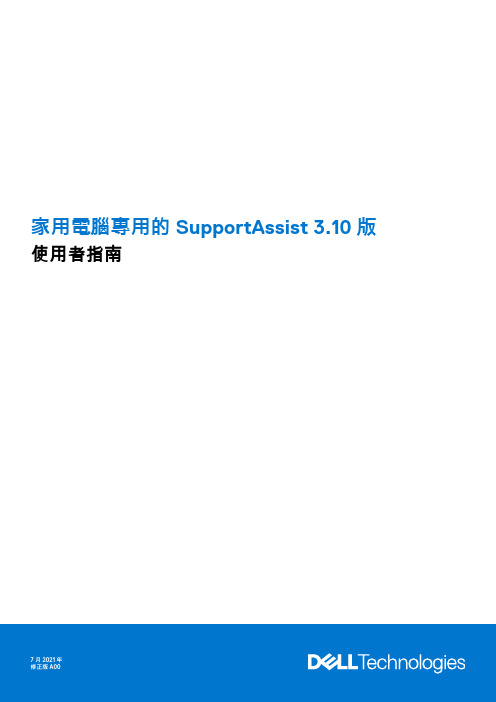
家用電腦專用的 SupportAssist 3.10 版使用者指南7 2021註、警示與警告:「註」表示可以幫助您更有效地使用產品的重要資訊。
:「警示」表示有可能會損壞硬體或導致資料遺失,並告訴您如何避免發生此類問題。
:「警告」表示可能的財產損失、人身傷害或死亡。
© 2021 Dell Inc. 或其子公司。
版權所有,翻印必究。
Dell、EMC 與其他商標均為 Dell Inc.或其子公司的商標。
其他商標可能為其各自擁有者的商標。
章1: 簡介 (5)重要功能 (5)文件用途 (5)對象 (5)新功能和增強功能 (6)支援的電腦 (6)SupportAssist 功能與 Dell 服務方案 (6)其他服務方案 (8)章2: 開始使用家用電腦專用 SupportAssist (9)最低電腦需求 (9)安裝家用電腦專用的 SupportAssist (10)SupportAssist 使用者介面 (10)變更語言設定 (11)建立 SupportAssist 設定檔 (11)建立「我的 Dell 帳戶」 (12)以社交媒體帳戶登入 (12)更新連絡與送貨資訊 (12)使用不同的 SupportAssist 設定檔 (12)進行網際網路設定 (13)排程掃描和最佳化 (13)排程自動掃描和最佳化 (13)手動升級 SupportAssist (14)通知 (14)SupportAssist 使用者介面上的通知 (14)Windows 控制中心內的通知 (15)SupportAssist 首頁上的橫幅 (16)停用 SupportAssist 通知 (16)解除安裝 SupportAssist (17)章3: 系統重設和修復概觀 (18)將電腦重設為原廠設定 (18)重設您的電腦並更新作業系統 (19)設定系統修復設定 (19)修復您的電腦 (19)章4: Dell Migrate 概觀 (20)從舊電腦將資料遷移至新電腦 (21)清除和重設舊電腦 (22)章5: 驅動程式與下載概觀 (23)更新的嚴重性分類 (23)安裝驅動程式更新 (23)解除安裝驅動程式更新 (24)目錄3「取得驅動程式與下載」磚通知 (24)章6: 掃描電腦硬體 (25)掃描特定的硬體元件 (25)執行快速硬體掃描 (26)執行壓力測試 (26)章7: 最佳化電腦 (27)清除檔案 (27)調整電腦效能 (27)最佳化網路 (27)移除病毒和惡意軟體 (28)移除可能不需要的程式 (28)執行所有電腦掃描及最佳化 (29)章8: 虛擬助理概觀 (30)章9: 建立支援要求 (31)為掃描偵測到的問題建立支援要求 (31)手動建立支援要求 (31)問題詳細資訊頁面 (32)問題摘要頁面 (32)可分派零件 (33)章10: 故障診斷概覽 (34)章11: 歷程記錄概觀 (35)章12: 取得支援 (36)將檔案傳送給 Dell 技術支援部門 (36)傳送記錄檔給 Dell 技術支援部門 (37)遠端故障診斷 (37)允許透過 RemoteAssist 進行遠端故障診斷 (37)允許透過遠端協助進行遠端故障診斷 (37)章13: 提供意見回饋 (39)章14: 常見問題集 (40)章15: 適用於家用電腦的 SupportAssist 資源 (42)章16: 聯絡 Dell (43)4目錄簡介SupportAssist 會主動預先識別電腦上的硬體和軟體問題,並自動提供 Dell 的支援。
- 1、下载文档前请自行甄别文档内容的完整性,平台不提供额外的编辑、内容补充、找答案等附加服务。
- 2、"仅部分预览"的文档,不可在线预览部分如存在完整性等问题,可反馈申请退款(可完整预览的文档不适用该条件!)。
- 3、如文档侵犯您的权益,请联系客服反馈,我们会尽快为您处理(人工客服工作时间:9:00-18:30)。
Dell Vostro 270s 用户手册管制型号: D06S管制类型: D06S001注、小心和警告注: “注”表示可以帮助您更好地使用计算机的重要信息。
小心: “小心”表示可能会损坏硬件或导致数据丢失,并说明如何避免此类问题。
警告: “警告”表示可能会造成财产损失、人身伤害甚至死亡。
© 2012 Dell Inc.本文中使用的商标: Dell™、 DELL 徽标、 Dell Precision™、 Precision ON™、ExpressCharge™、 Latitude™、Latitude ON™、 OptiPlex™、 Vostro™和 Wi-Fi Catcher™是 Dell Inc. 的商标。
Intel®、 Pentium®、 Xeon®、 Core™、 Atom™、 Centrino®和 Celeron®是 Intel Corporation 在美国和/或其他国家或地区的注册商标。
AMD®是注册商标, AMD Opteron™、 AMD Phenom™、AMD Sempron™、 AMD Athlon™、 ATI Radeon™和 ATI FirePro™是 Advanced Micro Devices, Inc. 的商标。
Microsoft®、 Windows®、 MS-DOS®、 Windows Vista®、Windows Vista 开始按钮和 Office Outlook®是 Microsoft Corporation 在美国和/或其他国家或地区的注册商标。
Blu-ray Disc™是 Blu-ray Disc Association (BDA) 拥有的商标,经其许可在磁盘和播放器上使用。
Bluetooth®文字标记是 Bluetooth® SIG, Inc. 拥有的注册商标,Dell Inc. 经其许可使用这些标记。
Wi-Fi®是 Wireless Ethernet Compatibility Alliance, Inc. 的注册商标。
2012 - 10Rev. A00目录注、小心和警告 (2)章 1. 拆装计算机 (5)拆装计算机内部组件之前 (5)关闭计算机 (6)拆装计算机内部组件之后 (6)章 2. 卸下和安装组件 (7)建议工具 (7)卸下主机盖 (7)安装主机盖 (7)卸下前挡板 (8)安装前挡板 (9)卸下风扇导流罩 (9)安装风扇导流罩 (10)卸下驱动器固定框架 (10)安装驱动器固定框架 (12)卸下光盘驱动器 (12)安装光盘驱动器 (12)卸下硬盘驱动器 (13)安装硬盘驱动器 (13)卸下扩充卡 (14)安装扩充卡 (14)取出币形电池 (14)安装币形电池 (15)卸下内存模块 (15)安装内存模块 (15)卸下电源开关 (15)安装电源开关 (16)卸下散热器部件 (16)安装散热器部件 (17)卸下输入/输出 (I/O) 面板 (17)安装 I/O 面板 (19)卸下处理器 (19)安装处理器 (20)卸下系统板 (20)系统板组件 (21)安装系统板 (21)卸下电源设备 (22)安装电源设备 (22)章 3. 系统设置程序 (25)引导顺序 (25)导航键 (25)系统设置程序概览 (26)进入系统设置程序 (26)系统设置程序屏幕 (26)系统设置程序选项 (27)Exit(退出) (29)更新 BIOS (29)清除遗忘的密码 (29)清除 CMOS (30)系统密码和设置密码 (31)设定系统密码和设置密码 (32)删除或更改现有系统密码和/或设置密码 (32)禁用系统密码 (33)章 4. Diagnostics(诊断程序) (35)增强型预引导系统评估 (ePSA) 诊断程序 (35)章 5. 技术规格 (37)章 6. 与 Dell 联络 (41)1拆装计算机拆装计算机内部组件之前遵循以下安全原则有助于防止您的计算机受到潜在损坏,并有助于确保您的人身安全。
除非另有说明,否则在执行本说明文件中所述的每个步骤前,都要确保满足以下条件:•已经阅读了计算机附带的安全信息。
•以相反顺序执行拆卸步骤可以更换组件或安装单独购买的组件。
警告: 拆装计算机内部组件之前,请阅读计算机附带的安全信息。
有关安全最佳实践的其他信息,请参阅 /regulatory_compliance 上的 Regulatory Compliance Homepage(规章符合性主页)。
小心: 多数维修只能由经过认证的维修技术人员进行。
您只能根据产品说明文件的授权,或者在联机或电话服务和支持小组指导下,进行故障排除和简单的维修。
未经 Dell 授权的维修所造成的损坏不在保修范围内。
请阅读并遵循产品附带的安全说明。
小心: 为防止静电放电,请使用接地腕带或不时触摸未上漆的金属表面(例如计算机背面的连接器)以导去身上的静电。
小心: 组件和插卡要轻拿轻放。
请勿触摸组件或插卡上的触点。
持拿插卡时,应持拿插卡的边缘或其金属固定支架。
持拿处理器等组件时,请持拿其边缘,而不要持拿插针。
小心: 断开电缆连接时,请握住电缆连接器或其推拉卡舌将其拔出,而不要硬拉电缆。
某些电缆的连接器带有锁定卡舌;如果要断开此类电缆的连接,请先向内按压锁定卡舌,然后再将电缆拔出。
在拔出连接器的过程中,请保持两边对齐以避免弄弯任何连接器插针。
另外,在连接电缆之前,请确保两个连接器均已正确定向并对齐。
注: 您的计算机及特定组件的颜色可能与本说明文件中所示颜色有所不同。
为避免损坏计算机,请在开始拆装计算机内部组件之前执行以下步骤。
1.确保工作表面平整、整洁,以防止刮伤主机盖。
2.关闭计算机(请参阅关闭计算机)。
小心: 要断开网络电缆的连接,请先从计算机上拔下网络电缆,再将其从网络设备上拔下。
3.断开计算机上所有网络电缆的连接。
4.断开计算机和所有连接的设备与各自电源插座的连接。
5.计算机未插电时,按住电源按钮以导去系统板上的静电。
6.卸下主机盖。
小心: 触摸计算机内部任何组件之前,请先触摸未上漆的金属表面(例如计算机背面的金属)以导去身上的静电。
在操作过程中,请不时触摸未上漆的金属表面,以导去静电,否则可能损坏内部组件。
5关闭计算机小心: 为避免数据丢失,请在关闭计算机之前,保存并关闭所有打开的文件,并退出所有打开的程序。
1.关闭操作系统:–在 Windows 7 中:单击开始,然后单击关机。
–在 Windows Vista 中:单击开始,然后单击开始菜单右下角的箭头(如下所示),再单击关机。
–在 Windows XP 中:单击开始→关闭计算机→关机。
关闭操作系统过程结束后,计算机将关闭。
2.确保计算机和所有连接的设备的电源均已关闭。
如果关闭操作系统时,计算机和连接的设备的电源未自动关闭,请按住电源按钮大约 6 秒钟即可将它们关闭。
拆装计算机内部组件之后完成所有更换步骤后,请确保在打开计算机前已连接好所有外部设备、插卡和电缆。
1.装回主机盖。
小心: 要连接网络电缆,请先将电缆插入网络设备,然后将其插入计算机。
2.将电话线或网络电缆连接到计算机。
3.将计算机和所有已连接设备连接至电源插座。
4.打开计算机电源。
5.如果需要,运行 Dell Diagnostics 以验证计算机是否正常工作。
62卸下和安装组件此部分提供如何从计算机中卸下或安装组件的详细信息。
建议工具执行本说明文件中的步骤可能要求使用以下工具:•小型平口螺丝刀•梅花槽螺丝刀•小型塑料划片卸下主机盖1.按照“拆装计算机内部组件之前”中的步骤进行操作。
2.拧下将主机盖固定到计算机的螺钉,滑动并向上提起主机盖,将其从计算机中卸下。
安装主机盖1.将主机盖与机箱上的卡舌对齐,然后将主机盖滑入其原始位置。
2.拧紧将主机盖固定至计算机的螺钉。
73.按照“拆装计算机内部组件之后”中的步骤进行操作。
卸下前挡板1.按照“拆装计算机内部组件之前”中的步骤进行操作。
2.卸下主机盖。
3.从前挡板边缘将前面板固定夹从机箱撬离。
4.朝远离计算机的方向转动前挡板,以松开机箱中挡板另一侧边缘上的挂钩。
8安装前挡板1.将挂钩沿前挡板的底部边缘插入机箱正面的插槽。
2.向计算机方向旋转挡板,卡扣前面板固定夹,直到其卡入到位。
3.安装主机盖。
4.按照“拆装计算机内部组件之后”中的步骤进行操作。
卸下风扇导流罩1.按照“拆装计算机内部组件之前”中的步骤进行操作。
2.卸下主机盖。
3.向内按压风扇导流罩,抬起并释放固定风扇导流罩的卡舌,然后将风扇导流罩从计算机中卸下。
9安装风扇导流罩1.将风扇导流罩置于处理器风扇和散热器部件上。
2.按下风扇导流罩直到风扇上的卡舌卡入到位。
3.安装主机盖。
4.按照“拆装计算机内部组件之后”中的步骤进行操作。
卸下驱动器固定框架1.按照“拆装计算机内部组件之前”中的步骤进行操作。
2.卸下:a)主机盖b)风扇导流罩c)前挡板3.断开硬盘驱动器和光盘驱动器的电源电缆和数据电缆。
104.拧下将驱动器固定框架的螺钉,然后将驱动器固定框架提起以将其从计算机中卸下。
11安装驱动器固定框架1.拧紧将驱动器固定框架固定到计算机的螺钉。
2.将数据电缆和电源电缆连接到硬盘驱动器和光盘驱动器后面。
3.安装:a)前挡板b)风扇导流罩c)主机盖4.按照“拆装计算机内部组件之后”中的步骤进行操作。
卸下光盘驱动器1.按照“拆装计算机内部组件之前”中的步骤进行操作。
2.卸下:a)主机盖b)风扇导流罩c)前挡板d)驱动器固定框架3.拧下将光盘驱动器固定到驱动器固定框架的螺钉,然后将光盘驱动器从驱动器固定框架中滑出。
安装光盘驱动器1.将光盘驱动器滑入驱动器固定框架。
2.将光盘驱动器上的螺孔与驱动器固定框架上的螺孔对齐。
3.拧紧螺钉,将光盘驱动器固定到驱动器固定框架。
4.安装:12a)驱动器固定框架b)前挡板c)风扇导流罩d)主机盖5.按照“拆装计算机内部组件之后”中的步骤进行操作。
卸下硬盘驱动器1.按照“拆装计算机内部组件之前”中的步骤进行操作。
2.卸下:a)主机盖b)风扇导流罩c)前挡板d)驱动器固定框架3.拧下将硬盘驱动器固定到驱动器固定框架的螺钉,然后将硬盘驱动器从驱动器固定框架滑出。
安装硬盘驱动器1.将硬盘驱动器滑入驱动器固定框架。
2.将硬盘驱动器上的螺孔与驱动器固定框架上的螺孔对齐。
3.拧紧将硬盘驱动器固定到驱动器固定框架的螺钉。
4.安装:a)驱动器固定框架b)前挡板c)风扇导流罩d)主机盖135.按照“拆装计算机内部组件之后”中的步骤进行操作。
卸下扩充卡1.按照“拆装计算机内部组件之前”中的步骤进行操作。
