华为MA5680T带宽分配范例
华为ma5680t OLT开局配置【范本模板】
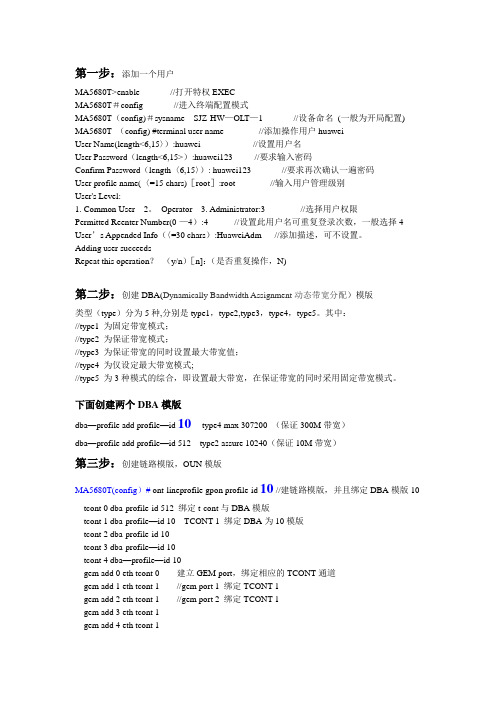
第一步:添加一个用户MA5680T>enable //打开特权EXECMA5680T#config //进入终端配置模式MA5680T(config)#sysname SJZ-HW—OLT—1 //设备命名(一般为开局配置) MA5680T (config) #terminal user name //添加操作用户huaweiUser Name(length<6,15〉):huawei //设置用户名User Password(length<6,15>):huawei123 //要求输入密码Confirm Password(length〈6,15〉): huawei123 //要求再次确认一遍密码User profile name(〈=15 chars)[root]:root //输入用户管理级别User's Level:1. Common User 2。
Operator 3. Administrator:3 //选择用户权限Permitted Reenter Number(0-—4):4 //设置此用户名可重复登录次数,一般选择4 User’s Appended Info(〈=30 chars):HuaweiAdm //添加描述,可不设置。
Adding user succeedsRepeat this operation?(y/n)[n]:(是否重复操作,N)第二步:创建DBA(Dynamically Bandwidth Assignment动态带宽分配)模版类型(type)分为5种,分别是type1,type2,type3,type4,type5。
其中://type1 为固定带宽模式;//type2 为保证带宽模式;//type3 为保证带宽的同时设置最大带宽值;//type4 为仅设定最大带宽模式;//type5 为3种模式的综合,即设置最大带宽,在保证带宽的同时采用固定带宽模式。
MA5680T设备样图-0914
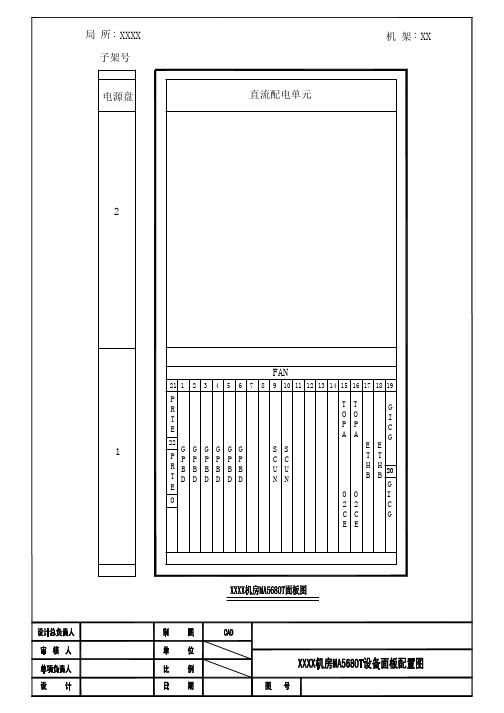
MA 568 0T设 备与I ODF 架光纤 连接表 设备侧 槽位号 1 1 1 1 1 1 1 1 2 2 2 2 2 2 2 2 3 3 3 3 3 3 3 3 4 4 4 4 4 4 4 4 5 5 5 5 5 5 5 5 6 6 6 6 6 6 6 6 单板名称 GPBD GPBD GPBD GPBD GPBD GPBD GPBD GPBD GPBD GPBD GPBD GPBD GPBD GPBD GPBD GPBD GPBD GPBD GPBD GPBD GPBD GPBD GPBD GPBD GPBD GPBD GPBD GPBD GPBD GPBD GPBD GPBD GPBD GPBD GPBD GPBD GPBD GPBD GPBD GPBD GPBD GPBD GPBD GPBD GPBD GPBD GPBD GPBD 端口号 PON 0 PON 1 PON 2 PON 3 PON 4 PON 5 PON 6 PON 7 PON 0 PON 1 PON 2 PON 3 PON 4 PON 5 PON 6 PON 7 PON 0 PON 1 PON 2 PON 3 PON 4 PON 5 PON 6 PON 7 PON 0 PON 1 PON 2 PON 3 PON 4 PON 5 PON 6 PON 7 PON 0 PON 1 PON 2 PON 3 PON 4 PON 5 PON 6 PON 7 PON 0 PON 1 PON 2 PON 3 PON 4 PON 5 PON 6 PON 7 机架位置 XX XX XX XX XX XX XX XX XX XX XX XX XX XX XX XX XX XX XX XX XX XX XX XX XX XX XX XX XX XX XX XX XX XX XX XX XX XX XX XX XX XX XX XX XX XX XX XX IODF端子 子架号适配器序号(内侧 2 1 2 2 2 3 2 4 2 5 2 6 2 7 2 8 2 9 2 10 2 11 2 12 2 13 2 14 2 15 2 16 2 17 2 18 2 19 2 20 2 21 2 22 2 23 2 24 2 25 2 26 2 27 2 28 2 29 2 30 2 31 2 32 2 33 2 34 2 35 2 36 2 37 2 38 2 39 2 40 2 41 2 42 2 43 2 44 2 45 2 46 2 47 2 48
EPON FTTB(MA5680T+MA5620E)典型业务开局指导(宽带和语音)
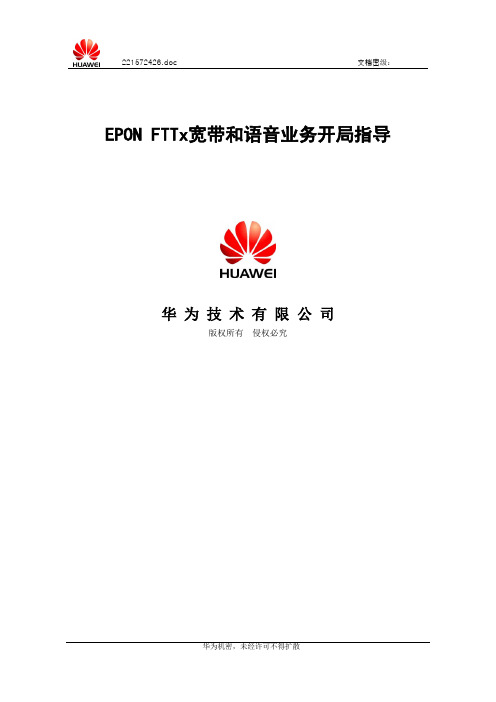
EPON FTTx宽带和语音业务开局指导华为技术有限公司版权所有侵权必究目 录FTTX 基本业务配置实例第一章 基本宽带业务配置1 组网图2 组网说明 以下配置过程使用版本MA5680T :V800R105C33B011;MA5620E :V800R305C01B011,如果使用其它版本,配置命令可能不一样。
1、MA5680T 使用0/20/0上行到会聚交换机,再到BAS2、MA5680T 使用EPON 接口0/15/0下带两个MDU ,MDU1 使用MA5620E ,MAC=0018-8256-3E47,分配ontid 为1,MDU2 使用MA5606T ,MAC= 0018-822A-F4F3,分配ontid 为2,。
3、MA5680T 和MA5620E 的带内网管VLAN 使用VLAN=100。
MA5680T的带内网管地址为:5680T:OLT192.168.100.1/24,MA5620E的带内网管地址为:192.168.100.2/24,网关地址为192.168.100.254/24,MA5606T的带内网管地址为:192.168.100.3/24,网关地址为192.168.100.254/24。
4、PC2、PC3使用的业务VLAN分别为1002、1003,PC2、PC3分别接在MA5620E的0/1/4、0/1/5。
5、PC1通过ADSL或者VDSL接入到MA5606T的0/3/0口。
3 业务配置流程4 系统数据配置4.1 配置能力集模板并确认//添加Profile-ID=30用来支持MA5620EMA5680T(config)#ont-profile add epon profile-id 30 { <cr>|profile-name<K> }: Command: ont-profile add epon profile-id 30 Press 'Q' or 'q' to quit input > Ont Manage Mode<1-SNMP, 2-SNMP-NOPARA, 3-OAM> [3]:1 > Is UNI configuration concerned?<1-not concern, 2-concern> [2]:1 Adding an ONT profile succeeded Profile-ID : 30 Profile-Name : ont-profile_30//添加Profile-ID=21用来支持MA5606TMA5680T(config)#ont-profile add epon profile-id 21 { <cr>|profile-name<K> }: Command: ont-profile add epon profile-id 21 Press 'Q' or 'q' to quit input > Ont Manage Mode<1-SNMP, 2-SNMP-NOPARA, 3-OAM> [3]: 3//针对MA5606T的能力集模板只能选择3,不支持SNMP方式。
MA5680T宽带及语音业务配置
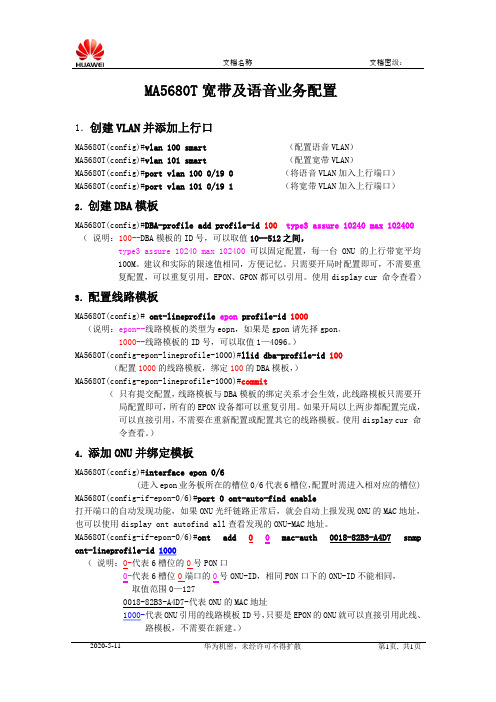
文档名称 文档密级:2019-7-8华为机密,未经许可不得扩散 第1页, 共2页 MA5680T 宽带及语音业务配置1.创建VLAN 并添加上行口MA5680T(config)#vlan 100 smart (配置语音VLAN )MA5680T(config)#vlan 101 smart (配置宽带VLAN )MA5680T(config)#port vlan 100 0/19 0 (将语音VLAN 加入上行端口)MA5680T(config)#port vlan 101 0/19 1 (将宽带VLAN 加入上行端口)2.创建DBA 模板MA5680T(config)#DBA-profile add profile-id 100 type3 assure 10240 max 102400( 说明:100--DBA 模板的ID 号,可以取值10--512之间,type3 assure 10240 max 102400 可以固定配置,每一台ONU 的上行带宽平均100M 。
建议和实际的限速值相同,方便记忆。
只需要开局时配置即可,不需要重复配置,可以重复引用,EPON 、GPON 都可以引用。
使用display cur 命令查看)3.配置线路模板MA5680T(config)# ont-lineprofile epon profile-id 1000(说明:epon--线路模板的类型为eopn ,如果是gpon 请先择gpon ,1000--线路模板的ID 号,可以取值1—4096。
)MA5680T(config-epon-lineprofile-1000)#llid dba-profile-id 100(配置1000的线路模板,绑定100的DBA 模板,)MA5680T(config-epon-lineprofile-1000)#commit( 只有提交配置,线路模板与DBA 模板的绑定关系才会生效,此线路模板只需要开局配置即可,所有的EPON 设备都可以重复引用。
MA5680T宽带业务配置2

MA5680T宽带业务配置一、实验目的和要求了解在MA5680T上如何配置宽带业务要求:1:了解PON的组网2:了解在宽带组网中各设备的原理和功能3:熟练掌握宽带组网的配置4:熟练掌握宽带组网的配置检查二、实验仪器和设备MA5680T一台。
HG850E一台。
配套组网ODN包括分光器一套。
三、实验原理1:了解PON宽带的一般组网2:了解PON宽带组网中各个设备的功能和原理以太网无源光网络(EPON)是一种采用点到多点(P2MP)结构的单纤双向光接入网络,其典型拓扑结构为树型。
EPON系统由局侧的光线路终端(OLT)、用户侧的光网络单元(ONU)和光分配网络(ODN)组成,为单纤双向系统。
ODN在OLT和ONU间提供光通道。
OLT作为EPON 的核心,OLT主要实现以下功能:向ONU以广播方式发送以太网数据;发起并控制测距过程,并记录测距信息;发起并控制ONU功率控制;为ONU分配带宽,即控制ONU发送数据的起始时间和发送窗口大小;其它相关的以太网功能。
ONU/ ONT为用户提供EPON 接入的功能:选择接收OLT发送的广播数据;响应OLT发出的测距及功率控制命令,并作相应的调整;对用户的以太网数据进行缓存,并在OLT分配的发送窗口中向上行方向发送;其它相关的以太网功能。
3 业务配置流程EPON接入业务配置流程图4、系统数据配置MA5680T(config)#vlan 1001 smartMA5680T(config)#port vlan 1001 0/20 0MA5680T(config)#port vlan 100 0/20 0MA5680T(config)#dba-profile add profile-id 10 type2 assure 10240MA5680T(config)#ont-lineprofile epon profile-id 10 profile-name HG850e MA5680T(config-epon-lineprofile-10)#llid dba-profile-id 10MA5680T(config-epon-lineprofile-10)#commitMA5680T(config-epon-lineprofile-10)#quitMA5680T(config)#ont-srvprofile epon profile-id 10 profile-name HG850e MA5680T(config-epon-srvprofile-10)#ont-port eth 4 pots 2MA5680T(config-epon-srvprofile-10)#port vlan eth 1 1001MA5680T(config-epon-srvprofile-10)#commitMA5680T(config-epon-srvprofile-10)#quitMA5680T(config)#interface epon 0/1MA5680T(config-if-epon-0/1)#port 0 ont-auto-find enableMA5680T(config-if-epon-0/1)#display ont autofind 0------------------------------------------------------------------------Number F/ S/ P MAC Password------------------------------------------------------------------------1 0/ 1/ 0 0073-072E-C1B7------------------------------------------------------------------------ MA5680T(config-if-epon-0/1)#ont add 0 1 mac-auth 0073-072E-C1B7 oamont-lineprofile-id 10 ont-srvprofile-id 10{ <cr>|desc<K> }: Command: ont add 0 1 mac-auth 0073-072E-C1B7 oam ont-lineprofile-id 10 ont-srvprofile-id 10Number of ONTs that can be added: 1, success: 1PortID :0, ONTID :1------------------------------------------------------------------------------F/S/P ONT-ID MAC Control Run Config Matchflag state state state------------------------------------------------------------------------------0/ 1/0 1 0073-072E-C1B7 active up normal match------------------------------------------------------------------------------In port 1, the total of ONTs are: 1MA5680T(config-if-epon-0/1)#ont port native-vlan 0 1 eth 1 vlan 1001 MA5680T(config-if-epon-0/1)#quitMA5680T (config-if-epon-0/1)#quitMA5680T(config)#service-port vlan 1001 epon 0/1/0 ont 1 multi-service user-vlan 1001MA5680T(config)#save四、实验结果和分析实验结果验证检查是否成功此时可给上行设备配置IP地址,并保证下行设备与上行设备在同一网段,若不在同一网段需配置网关或路由,可PING通上行设备。
MA5680T新规范(华为OLT配置模板)

MA5680T新规范(华为OLT配置模板)1.1MA5680T/MA5683T(待补充)1、配置vlan(OLT侧)MA5680T(config)#vlan 1000 1009 smartMA5680T(config)#vlan 4000 commondMA5680T(config)#vlan attrib 1000 1009 q-in-q MA5680T(config)#port vlan 1000 1009 4000 0/19 02、配置线路相关模板MA5680T(config)#ont-lineprofile gpon profile-id 10 profile-name MDUMA5680T(config)#snmp-profile add profile-id 10 profile-name MDU V1 GPONpublic GPONprivate 162 n20003、配置相关业务的DBA模板MA5680T(config)#dba-profile add profile-id 10 profile-name NMS Type1 FIX 1024 ---网管MA5680T(config)#dba-profile add profile-id 11 profile-name PPPOE Type4 MAx 102400 ---PPPOEMA5680T(config)#dba-profile add profile-id 12 profile-name IMS Type3 Assure 1024 Max 10240 ---IMSMA5680T(config)#dba-profile add profile-id 13 profile-name IPTV Type4 MAx 102400 ---IPTVMA5680T(config)#dba-profile add profile-id 14 profile-name ZHUANXIAN Type3 Assure 5120 Max 102400 ---专线MA5680T(config)#dba-profile add profile-id 15 profile-name VPN Type3 Assure 5120 Max 102400 ---VPN4、增加ONT并绑定相关模板MA5680T(config-if-gpon-0/2)#ont add 0 5 sn-auth AC950C41 snmp ont-lineprofile-id 10MA5680T(config-if-gpon-0/2)#ont snmp-profile 0 all profile-id 105、配置tcont数据MA5680T(config-gpon-lineprofile-10)#tcont 0 dba-profile-id 10 ---网管MA5680T(config-gpon-lineprofile-10)#tcont 1 dba-profile-id 11 ---PPPOEMA5680T(config-gpon-lineprofile-10)#tcont 2 dba-profile-id 12 ---IMSMA5680T(config-gpon-lineprofile-10)#tcont 3 dba-profile-id 13 ---IPTVMA5680T(config-gpon-lineprofile-10)#tcont 4 dba-profile-id 14 ---专线MA5680T(config-gpon-lineprofile-10)#tcont 5 dba-profile-id 15 ---VPN6、配置gem数据MA5680T(config-gpon-lineprofile-10)#gem add 0 eth tcont 0 ---网管MA5680T(config-gpon-lineprofile-10)#gem add 1 eth tcont 1 ---PPPOEMA5680T(config-gpon-lineprofile-10)#gem add 2 eth tcont 2 ---IMSMA5680T(config-gpon-lineprofile-10)#gem add 3 eth tcont 3 ---IPTVMA5680T(config-gpon-lineprofile-10)#gem add 4 eth tcont 4 ---专线MA5680T(config-gpon-lineprofile-10)#gem add 5 eth tcont 5 ---VPN7、建立tcont和gem的映射MA5680T(config-gpon-lineprofile-10)#gem mapping 0 0 priority 7---网管MA5680T(config-gpon-lineprofile-10)#gem mapping 1 1 priority 0 ---PPPOEMA5680T(config-gpon-lineprofile-10)#gem mapping 2 2 priority 6 ---IMSMA5680T(config-gpon-lineprofile-10)#gem mapping 3 3 priority 3---IPTVMA5680T(config-gpon-lineprofile-10)#gem mapping 4 4 priority 1---专线MA5680T(config-gpon-lineprofile-10)#gem mapping 5 5 priority 2 ---VPN8、MA5680T(config-gpon-lineprofile-10)#commit9、自动发现ONT并配置网管数据和业务流MA5680T(config)#interface gpon 0/2MA5680T(config-if-gpon-0/2)#port 0 ont-auto-find enable 网管优限级进行配置MA5616(config)#protocol-8021p-pri 3 vlan xxx(网管VLAN)。
(完整版)华为ma5680tOLT开局配置
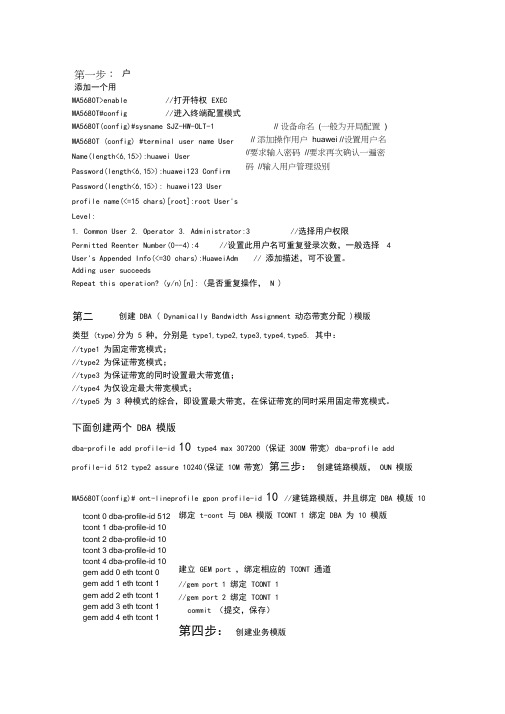
第一步: 添加一个用户MA5680T>enable //打开特权 EXECMA5680T#config //进入终端配置模式MA5680T(config)#sysname SJZ-HW-OLT-1 MA5680T (config) #terminal user name User Name(length<6,15>):huawei User Password(length<6,15>):huawei123 Confirm Password(length<6,15>): huawei123 Userprofile name(<=15 chars)[root]:root User'sLevel:1. Common User2. Operator3. Administrator:3 //选择用户权限Permitted Reenter Number(0--4):4 //设置此用户名可重复登录次数,一般选择 4 User's Appended Info(<=30 chars):HuaweiAdm // 添加描述,可不设置。
Adding user succeedsRepeat this operation? (y/n)[n]: (是否重复操作, N ) 第二创建 DBA ( Dynamically Bandwidth Assignment 动态带宽分配 )模版类型 (type)分为 5 种,分别是 type1,type2,type3,type4,type5. 其中://type1 为固定带宽模式;//type2 为保证带宽模式;//type3 为保证带宽的同时设置最大带宽值;//type4 为仅设定最大带宽模式;//type5 为 3 种模式的综合,即设置最大带宽,在保证带宽的同时采用固定带宽模式。
下面创建两个 DBA 模版dba-profile add profile-id 10 type4 max 307200 (保证 300M 带宽) dba-profile add profile-id 512 type2 assure 10240(保证 10M 带宽) 第三步: 创建链路模版, OUN 模版 MA5680T(config)# ont-lineprofile gpon profile-id 10 //建链路模版,并且绑定 DBA 模版10绑定 t-cont 与 DBA 模版 TCONT 1 绑定 DBA 为 10 模版建立 GEM port ,绑定相应的 TCONT 通道//gem port 1 绑定 TCONT 1//gem port 2 绑定 TCONT 1commit (提交,保存)第四步: 创建业务模版 // 设备命名 (一般为开局配置 )// 添加操作用户 huawei //设置用户名//要求输入密码 //要求再次确认一遍密码 //输入用户管理级别tcont 0 dba-profile-id 512 tcont 1 dba-profile-id 10tcont 2 dba-profile-id 10tcont 3 dba-profile-id 10tcont 4 dba-profile-id 10gem add 0 eth tcont 0 gem add 1 eth tcont 1 gem add 2 eth tcont 1 gem add 3 eth tcont 1gem add 4 eth tcont 1gem mapping 0 0 vlan 888 建立GEM Port 端口映射,这里使用索引号与vlan 映射。
宽带接入-MA5680T实训

四、添加能力集模板
• MA5680T(config)#ont-profile add epon profile-id 20 • //添加能力集模板。20为用户指定ID。 • 描述了ONT的能力集参数。通过将一个ONT与指定的ONT模板绑定的方式,对该
ONT的能力进行控制 • ont-profile中一定要选FE端口,ont才能匹配
•
MAC
: 001E-E3CC-9573
•
Description :
•
DBA Profile ID : 10
----配置的DBA模板,不指定时默认为9
•
CIR Value
: off
•
Encrypt
: off
•
FEC
: disable
八、添加用户vlan
• MA5680T(config-if-epon-0/1)#ont port vlan 2 9([portid] [ont-id]) fe 1 810
四、添加能力集模板
• MA5680T(config)#display ont-profile epon profile-id 20
• --------------------------------------------------------------------------
• profile-id : 20
• MA5680T(config)#display service-port all
• //查看当前虚端口
十、总结
• 通过这次的学习,我们了解了如何添加vlan,如何添加能力集模 板,流量模板和DBA模板。我们掌握了如何添加虚端口和添加 ONU。其中特别需要注意的是ONU的添加和注册,要求掌握如何 判断ONU是否正确的注册。
- 1、下载文档前请自行甄别文档内容的完整性,平台不提供额外的编辑、内容补充、找答案等附加服务。
- 2、"仅部分预览"的文档,不可在线预览部分如存在完整性等问题,可反馈申请退款(可完整预览的文档不适用该条件!)。
- 3、如文档侵犯您的权益,请联系客服反馈,我们会尽快为您处理(人工客服工作时间:9:00-18:30)。
OLT带宽分配范本
1. 固定带宽:OLT会给ONU分配一个固定的带宽,比如100M,那么不管ONU用不用这100M或者够不够用,OLT都不再给ONU额外的带宽,其他的ONU也无法占用这100M。
如果是混合模式的,将超出的带宽进入保证带宽以及最大带宽中。
2.保证带宽:OLT给ONU分配一个保证带宽,比如100M,如果ONU需要的带宽不超过100M则可以保证ONU的带宽需求并且剩余的带宽可以释放,若ONU的需求超过100M则只能保证100M其他的数据会丢失。
3.最大带宽:没有带宽保证,在分配完其他ONU的固定带宽,保证带宽,非保证带宽之后才为这种类型的TCONT分配带宽,分配方法是尽力而为,自己竞争。
【备注】:
A. 优先级:固定带宽>保证带宽>最大带宽
B.带宽模板中算占用带宽的是固定带宽和保证带宽之和,而最大带宽不占用总带宽。
C. 在带宽分配的过程中都不能超出上行带宽上限,EPON和GPON的上行都是1.25G(理论值)。
D.按照EPON和GPON的带宽利用率的不同,EPON的真实上行最大带宽是856M,而GPON是1111M;下行带宽分配按照动态分配,使得带宽利用率更高。
**************************************************************************************
具体分配的带宽模板(EPON):【主推1:8分光】
【分光比为1/8】:"EPON1/8_10m+90m+150m" type5 固定带宽10240 保证带宽92160 最大带宽153600
[注释]:上行总带宽856,实际单个ONU分配的:10m+90m=100m。
【分光比为1/16】:"EPON1/16_5m+45m+80m" type5 固定带宽5120 保证带宽46080 最大带宽81920
[注释]:上行总带宽856,实际单个ONU分配的:5m+45m=50m。
【FTTH】:"FTTH_1m+9m+20m" type5 固定带宽1024 保证带宽9216 最大带宽20480
【备注】:当EPON的板子是EPBC或EPBD时不支持固定带宽,需将固定带宽加到保证带宽上,应用type3的类型。
***************************************************************************************
具体分配的带宽模板(GPON):【主推1:16分光】
【分光比为1/8】:"GPON1/8_PPPOE_100m+180m" type3 保证带宽102400 最大带宽184320
[注释]:上行总带宽1111m,外加分给语言/管理和2个VPN带宽共计30m,实际单个ONU数据分配的:100m。
【分光比为1/16】:"GPON1/16_PPPOE_45m+80m" type3保证带宽46080 最大带宽81920
[注释]:上行总带宽1111m,外加分给语言/管理和2个VPN带宽共计30m,实际单个ONU数据分配的:45m。
【FTTH】:"FTTH_1m+9m+20m" type5 固定带宽1024 保证带宽9216 最大带宽20480
【nms/viop】:"nms/viop _10m" type1 固定带宽10240 //管理和语言是要用固定带宽,确保实施性。
【VPN】:“VPN_10M” type2 保证带宽10240 //VPN用保证带宽,当没有数据流量的时候,带宽可以释放处理用于其他地方【备注】:
A.GPON的ONU带宽分配是线路模板下每个tcont对应带宽模板之和,例如:
dba-profile add profile-id 301 profile-name "GPON1/8_PPPOE_100m+180m" type3 assure 102400 max 184320
//建立一个分光比为1:8的数据拨号带宽模板100M。
dba-profile add profile-id 302 profile-name "nms/viop_10m" type1 fix 10240
//建立一个管理/语言带宽模板,为固定带宽10m。
dba-profile add profile-id 303 profile-name "VPN" type2 assure 10240
//建立一个VPN带宽模板,为保证带宽10m。
ont-lineprofile gpon profile-id 301 profile-name "GPON1/8"
tcont 1 dba-profile-id 302 //管理、语言分配带宽为10m
tcont 2 dba-profile-id 301 //数据分配带宽为100m
tcont 3 dba-profile-id 303 //VPN组1分配带宽为10m
tcont 4 dba-profile-id 303 //VPN组2分配带宽为10m
gem add 0 eth tcont 1 cascade on
gem add 1 eth tcont 2 cascade on
gem add 2 eth tcont 3 cascade on
gem add 3 eth tcont 4 cascade on
gem mapping 0 1 vlan 2611 //管理
gem mapping 0 2 vlan 2711 //语言
gem mapping 1 1 vlan 2206 //PPPOE
gem mapping 1 2 vlan 2159 //PPPOE
gem mapping 1 3 vlan 2232 //PPPOE
gem mapping 1 4 vlan 339 //PPPOE
gem mapping 2 0 vlan 522 //VPN。
gem mapping 2 7 vlan 835 //VPN
gem mapping 3 0 vlan 933 //VPN
.。
gem mapping 3 7 vlan 1180 //VPN
commit
那这个线路模板的总带宽是10m+100m+10m+10m=130m,当一个ONU引用了这个线路模板时,即这个ONU的带宽为130m。
按照一个PON口上行1111m带宽分配,刚好8个ONU,还剩余64m被最大带宽使用了。
