via-bravo-网络分析仪手册
网络分析仪操作指导书
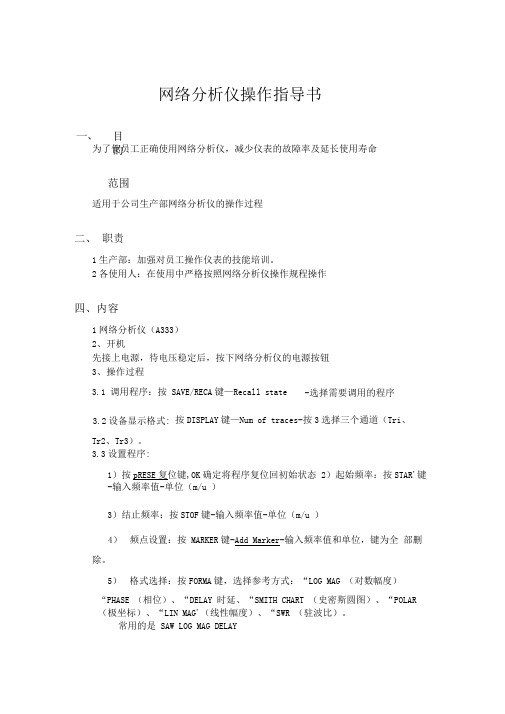
网络分析仪操作指导书为了使员工正确使用网络分析仪,减少仪表的故障率及延长使用寿命 范围适用于公司生产部网络分析仪的操作过程二、 职责1生产部:加强对员工操作仪表的技能培训。
2各使用人:在使用中严格按照网络分析仪操作规程操作四、内容1网络分析仪(A333)2、 开机先接上电源,待电压稳定后,按下网络分析仪的电源按钮3、 操作过程3.1 调用程序:按 SAVE/RECA 键—Recall state 按DISPLAY 键—Num of traces -按3选择三个通道(Tri 、 Tr2、Tr3)。
3.3设置程序:1)按pRESE 复位键,OK 确定将程序复位回初始状态 2)起始频率:按STAR'键-输入频率值-单位(m/u )3)结止频率:按STOF 键-输入频率值-单位(m/u )4) 频点设置:按 MARKER 键-Add Marker -输入频率值和单位,键为全 部删除。
5) 格式选择:按FORMA 键,选择参考方式:“LOG MAG (对数幅度) “PHASE (相位)、“DELAY 时延、“SMITH CHART (史密斯圆图)、“POLAR (极坐标)、“LIN MAG'(线性幅度)、“SWR (驻波比)。
常用的是 SAW LOG MAG DELAY目的-选择需要调用的程序3.2设备显示格式:6)刻度选择:(S11、S22)按SCALES^Sca卜自定义一般为(100,200)k/m(S21、S12)按[SCALE键—Ref Position^ 10»13.4 S参数选择:按|MEAS|键,上边会出现4个S参数。
一般Tr1选择S11, 用于查看1端口反射波形。
Tr2选择S21、S12,用于查看产品传输波形。
Tr3 选择S22用于查看2端口的反射波形。
1)通道选择:按ACTIVE TR/C>Active Tra4选择通道。
3.5校准:(双端口校准)1)选择校准件和校准方式:按CAL键一leal kit 一选择校准件型号,一般N 型头选N50Q, 85032B/E; SMA头选 3.5MMD , 85033D/E。
VIAVI Solutions OSA-110 Series 光谱分析器模块说明书

VIAVI Solutions The OSA-110 Series is the compact VIAVI Solutions™ optical spectrum analyzer(OSA) modules with unmatched size, weight, and performance, which make it idealfor field use. Housed inside the One Advisor 800 Fiber platform, it offers the mostcompact high performance full-band OSA solution on the market.The OSA-110 Series is suitable for all optical coarse wavelength divisionmultiplexing (CWDM) and dense wavelength-division multiplexing (DWDM)networks down to 33 GHz channel spacing. In addition to standard featuresprovided by the OSA-110M, the OSA-110H integrates a high-power measurementcapability, making it the ideal tool for cable operators. The OSA-110R includes thewell-known VIAVI in-band measurement technique to measure the true OSNR inROADM-based networks and in 40 G systems with overlapping spectra.The combination of high optical resolution with full-band measurement capabilitymakes the OSA-110 Series ideal for testing power, wavelength, OSNR, and driftduring provisioning, maintenance, and upgrades of WDM systems., access, and mobile backhaulVerifying high-speed 40/100 G interfacesProvisioning and troubleshooting ROADMnetworksData SheetVIAVIOSA-110M/110H/110R CompactFull-Band OSAsFor OneAdvisor 800 Fiber platformTest xWDM Networks with a Compact, Full-Band OpticalSpectrum Analyzer1© 2022 VIAVI Solutions Inc.Product specifications and descriptions in this document are subject to change without notice.Patented as described at /patentsosa110-h-r-ona800f-fop-nse-ae30193456 900 0722Contact Us +1 844 GO VIAVI (+1 844 468 4284)To reach the VIAVI office nearest you, visit /contacts.。
Viavi Solutions T-BERD MTS-2000产品说明书

Costs, workflow, quality, network performance, and customer experience are critical for the success of today’s fiber optic networks. Selecting the right test tools has become key toward meeting these needs. The Viavi Solutions™ T-BERD/ MTS-2000 is a handheld multi-test platform that provides field technicians with a single handheld unit to install, turn-up and maintain these networks to the highest standards.Its innovative design and hands-free bag ensure that all essential fiber test tools are close at hand, whatever the job or location. A large color screen with graphical user interface drives simple operation and optimal workflow in the field.T est capabilities include a range of OTDR modules for multimode and single-mode testing, as well as a range of FiberComplete™ modules for automated insertion loss/optical return Loss (IL/ORL), and fault finding. Both OTDR and FiberComplete modules are passive optical network (PON) optimized. The unit is also ready for connector end face pass/fail analysis to IEC standards with a digital analysis microscope.The PON power meter and CWDM-OSA modules also enable turn-up and troubleshooting of PON and coarse wavelength division multiplexing (CWDM) networks.Key Benefitsy Certify the fiber physical layer on FTT x/ PON, access, metro and enterprise networks y Ensure the highest-quality connectorizing, splicing, and turn-up of new fiber linksy Improve workflow with hands-free solution, driving best practices to IEC standardsy Smarter and faster field testing with simple setup and instantaneous pass/fail resultsy Boost productivity with improved report generation and flexible connectivityy Decrease OpEx and increase field productivity when combined with StrataSync™, cloud-enabled software that displays assets, modules, versions, and locations; maintains accurate instrument configuration and setup; and, provides visibility into instrument utilization and test-data managementApplicationsy High-visibility touch-screen displayy Field-installable modulesy Wide range of OTDR modules including Quad and PONy FiberComplete automated IL/ORL, PON power meter, and CWDM analyzery Automated fiber inspection and IEC pass/fail analysisy Optional built-in optical power meter, visual fault locator (VFL), and optical talk sety New-generation lithium polymer (LiPo) battery for 8-hour operationy Flexible connectivity with Ethernet, USB, Bluetooth®, and WiFi capabilitiesy Special hands-free bag standardy Cross-compatible with T-BERD/MTS-4000T-BERD®/MTS-2000 Handheld Modular Test SetFiber Optic Multitest Tool for Smarter, FasterField TestingWidest Range of Applications for Maximum FlexibilityThe T-BERD/MTS-2000 provides the largest range of test capabilities offered in one handheld unit. The modular design allows service providers the maximum flexibility to scale their investment and evolve with the growth of their network.The instrument supports the whole range of essential fiber analysis tools including connection inspection, connection check, source, ORL, OTDR, a power meter, a PON selective power meter, and CWDM optical spectrum analyzer.Application modules used with the T-BERD/MTS-2000 can also be used with the T-BERD/MTS-4000 and the two products are interoperable.Boosted Productivity with Seamless Data WorkflowThe T-BERD/MTS-2000 integrates various communication capabilities allowing remote control, data and setup uploads/downloads, and report transfer. The unit has one high-speed 1G Ethernet port, three USB ports, and optional WiFi and Bluetooth network connections.Test and create reportData and report storagePost-processing Remote coachingUpload files Remote controlTransfer to PC, tablets, PDAs, smartphones, andother devices2122171920181389345672© 2015 Viavi Solutions, Inc.Product specifications and descriptions in this document are subject to change without notice.t-berd-mts-2000-ds-fop-tm-ae 30168463 905 0115Contact Us +1 844 GO VIAVI (+1 844 468 4284)To reach the Viavi office nearest you, visit /contacts.Ordering InformationSpecificationsStrataSync — Empower Y our AssetsStrataSync is a hosted, cloud-enabled solution that provides asset, configuration, and test-data management of Viavi instruments and ensures that all have the latest software and options installed. StrataSync manages inventory , test results, and performance data anywhere with browser-based ease and improves technician and instrument efficiency. StrataSync manages and tracks test instruments, collects and analyzes results from the entire network, and informs andtrains the workforce.1. At 25°C, after 20 minutes stabilization time and after zero setting.2. At calibrated wavelength (except 1650 nm)3. –45 dBm from 800 to 1250 nm。
VIAVI 网络与服务伴侣(NSC-100)企业以太网测试手册说明书
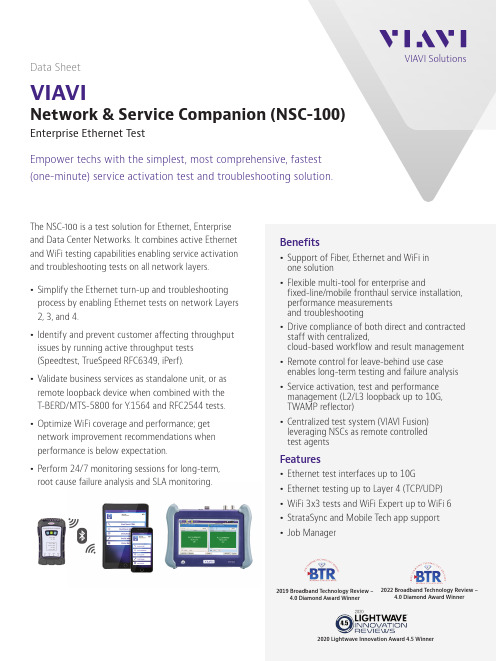
VIAVI SolutionsData SheetVIAVINetwork & Service Companion (NSC-100)Enterprise Ethernet TestEmpower techs with the simplest, most comprehensive, fastest (one-minute) service activation test and troubleshooting solution.Benefitsy Support of Fiber, Ethernet and WiFi in one solutiony Flexible multi-tool for enterprise andfixed-line/mobile fronthaul service installation, performance measurements and troubleshootingy Drive compliance of both direct and contracted staff with centralized,cloud-based workflow and result management y Remote control for leave-behind use case enables long-term testing and failure analysis y Service activation, test and performance management (L2/L3 loopback up to 10G, TWAMP reflector)y Centralized test system (VIAVI Fusion) leveraging NSCs as remote controlled test agentsFeaturesy Ethernet test interfaces up to 10G y Ethernet testing up to Layer 4 (TCP/UDP) y WiFi 3x3 tests and WiFi Expert up to WiFi 6 y StrataSync and Mobile T ech app support y Job ManagerThe NSC-100 is a test solution for Ethernet, Enterprise and Data Center Networks. It combines active Ethernet and WiFi testing capabilities enabling service activation and troubleshooting tests on all network layers. y Simplify the Ethernet turn-up and troubleshooting process by enabling Ethernet tests on network Layers 2, 3, and 4.y Identify and prevent customer affecting throughput issues by running active throughput tests (Speedtest, TrueSpeed RFC6349, iPerf).y Validate business services as standalone unit, or as remote loopback device when combined with the T-BERD/MTS-5800 for Y .1564 and RFC2544 tests. y Optimize WiFi coverage and performance; get network improvement recommendations when performance is below expectation.yPerform 24/7 monitoring sessions for long-term, root cause failure analysis and SLA monitoring.2019 Broadband Technology Review - 4.0 Diamond Award Winner2022 Broadband Technology Review -4.0 Diamond Award WinnerSpecificationsOrdering Information© 2023 VIAVI Solutions Inc.Product specifications and descriptions in this document are subject to change without notice.Patented as described at /patentsnsc100-ethernet-ds-xpf-nse-ae 30190934 908 0223Contact Us+1 844 GO VIAVI (+1 844 468 4284)To reach the VIAVI office nearest you, visit /contactVIAVI SolutionsOrdering Information continued。
VIAVI ATB-7300NG 导航测试仪用户手册说明书

手册VIAVIATB-7300NG航空电子导航设备台式测试仪ATB-7300NG导航测试仪基于新的 VIAVI AXIe航空电子测试平台 (ATB)。
ATB平台是一款功能强大的前沿设计,专为从 OEM到维修厂的最终用户量身定做,可用于航空电子产品生命周期的所有阶段:产品开发、设计验证和确认、认证、制造、返修,以及服务/校准。
标准功能甚高频信号发生器 - 提供对调制频率、调制深度(最多 3 个信号源)、选呼 (SELCAL) 音调、频率和音调序列的控制ILS 航向道 (LOC) 信号发生器 - 提供对 90Hz 和 150Hz 音调频率、调制深度、左/右 DDM 和包括莫尔斯电码在内的识别码 (IDENT) 设置值的控制ILS 下滑道 (G/S) 信号发生器 - 提供对 90Hz 和 150Hz 音调频率、调制深度、上/下 DDM 的控制甚高频全向信标 (VOR) 信号发生器 - 提供对 30Hz 可变/基准和 9960Hz 音调频率、调制深度、9960Hz 频偏、VOR 方位、向/背台和识别码 (IDENT)设置值的控制自动定向机 (ADF) 信号发生器 - 提供对调制频率、调制深度和识别码 (IDENT) 设置值的控制指点信标 (Marker Beacon) 信号发生器 - 可选择外指点、中指点和内指点信标音调,而且可以控制音调频率、调制深度和识别码 (IDENT) 设置用户界面y基本图形用户界面 (GUI) 允许访问各项测试功能y ATB 提供以太网远程控制接口y针对以下传统产品的命令集提供兼容性:-NAV-2000R-Collins479S-6A-ATB-7300• 使用客户提供的显示器显示 ATB-7300NG。
联系我们 +13165224981 avcomm.sales@要联系离您最近的 VIAVI 办事处,请访问 /contact。
© 2022 VIAVI Solutions Inc.本文档中的产品规格和描述如有更改,恕不另行通知。
VIAsolutions OTU-8000光纤测试头用户指南说明书

VIAVI Solutions技术数据表VIAVI自适应光纤测试头 OTU-8000 光学测试设备用于骨干网、城域网和接入网的机架式光纤测试头,用于建设、服务激活和监控自适应光纤测试头位于 VIAVI 光网络监控系统 (ONMSi) 的核心。
OTU-8000 设备主要特性y 大范围 OTDR ,包括可调的 DWDMy 高灵敏度检测算法,可定位低衰减光纤窃听装置 y 可对整个光纤(包括近端)进行高精度跟踪 y 双 IP 通信信道y 借助外部开关,开关可扩展到多达 4464 个端口 y Web 浏览器访问 y 高级快速故障定位 y 电子邮件和短信通知y 体积小 (2 RU),双电源供电,功耗低 y 固态硬盘y 基于 LAN 的固件下载 y 可通过添加其他测试模块扩展应用y 针对业务提供商、公共事业公司和暗光纤提供商的光纤监控y FTT x 施工、开通和维护测试 y 用于关键应用的光纤窃听探测OTU-8000 的模块化特性可满足在用光纤和暗光纤网络的所有监测需求。
它集成了最新技术,可支持长途网络和 FTT x 网络的实时监测。
使用安装在中心局端的 OTU-8000,提供商可在线测试数百个无源光网络 (PON) ,无论分光比大小。
在创建新客户和进行故障排查时,它能帮助技术人员分段分析网络并确定故障原因,从而加快 PON 网络的安装。
关注网络安全性问题的公司可以使用 OTU-8000 对插入损耗只有零点几 dB 的光纤窃听进行检测和定位。
主要优势y 可在几分钟(而不是几小时)内定位光纤故障,从而减少 MTTR (平均故障修复时间) y 杜绝错误派遣,从而降低运营成本y 在光纤性能劣化对业务造成影响之前将其检测出来,从而防止业务中断y 对已安装的光纤进行长期性能监测,从而保护您的光纤投资y 通过加快测试流程和提升测试人员能力来降低施工成本y 通过快速检测和定位光纤入侵来保护网络的完整性结合了光时域反射仪 (OTDR) 和光开关技术,单台设备即可对数千条光纤链路进行测试。
一体化网络测试仪 Viavi OneAdvisor 800 快速指南说明书
VIAVI//PublicOneAdvisor 800 All-in-one Network TesterQUICK CARDhttps:///en-us/product-family/oneadvisorUsing the Android Mobile Tech AppThis quick card outlines how to use the Mobile Tech App (MTA) on an Android smartphone or tablet to download test reports from an OneAdvisor 800 (ONA-800) network tester . LA U N C H T H E MOB ILE T E C H A P P ON A N D R OID 1.From the Google Play Store, search for “Viavi ”.2.Install and Open the Viavi Mobile Techapp.3.Select[LOCAL MODE].1.Press {Home} and tap the System icon on the ONA-800.2.Tap the Bluetooth Icon3. Check “Enable Bluetooth”4. Check “Allow other devices”VIAVI//PublicOneAdvisor 800 All-in-one Network TesterQUICK CARD21.In the Mobile Tech app, the OneAdvisor 800 appears under “Other Devices ”2.Press [CONNECT ] and select “Pair ” from MTAapp.3. Select “Pair ” on the OneAdvisor 800.D OW N LOAD R E P ORT (S ) FR OM T H E OneA dvi sor4. Press theONA-800 Files button.5. Select the “Radio Analysis or CAA ” folder.6. Select the “Internal ” subfolder.7. Press a down-arrow to download the test report. 8. A green checkmarkindicates the file hasbeen downloaded.VIAVI//PublicOneAdvisor 800 All-in-one Network Tester QUICK CARD© 2022 VIAVI Solutions, Inc,Product specifications and descriptions in this document are subject to change without notice.Patented as described at /patentsContact UsTo reach the VIAVI office nearest you,visit /contact+1 844 GO VIAVI(+1 844 468-4284)1.To email a file from the Mobile Tech app,press <Back to return to main menu.2.Press [Mobile Tech Files ] to view downloaded files.3. Press the up-arrownext to the desired file.4. In pop-up, choose[Export to another app ]5. Select preferred method to send file: email, text, etc.6. Send the file using the selected application.。
VIAVI 网络覆盖分析应用说明书
Application NoteVIAVI Radio Access Network CoverageVIAVI field test solutions for radio access networks(RAN), CellAdvisor 5G and OneAdvisor-800, have been designed for the installation, maintenance and optimization of cell sites, including spectrum and interference analysis, validation of 4G-L TE and 5G-NR technologies, as well as concurrent analysis of signals transmitted over Dynamic Spectrum Sharing (DSS) and in Non-Standalone (NSA).VIAVI RAN analyzers are all-in-one solutions for cell technicians and RF engineers to effectively verify RF conditions, including signal analysis route mapping.There are two main applications of signal analysis route mapping:y Outdoor coverage, performing signal analysis route mapping through drive testing.y Indoor coverage, performing signal analysis route mapping through walk testing.Key Benefitsy5G signal analysis including carrier aggregation, beamform analysis and signal quality assessment.y L TE signal analysis including MIMO verification and signal quality.y DSS analysis performing concurrent analysis of L TE and 5G carriers to quickly identify signal availability and performance issues.y Interference analysis, detecting interference impairments which may affect coverage and service quality.y Remote control and cloud services allowing remote assistance.y Real-time spectrum analysis for better representation of L TE and 5G TDD carriers.CellAdvisor 5G | OneAdvisorCellAdvisor 5G | OneAdvisor-800All-in-one 5G-NR and 4G-L TE test solutionsoffering the best total cost of ownershipRadio Access Outdoor CoverageOutdoor coverage can be affected by shadowing in the case of mm-wave signals that experience high penetration loss through materials such as concrete, steel or reflective glass; as well as the effects from interfering signals that collide with the radio’s transmission or reception bands, which in cases despite of acceptable signal levels the throughput is limited or might even cause call drops.VIAVI RAN analyzers are equipped with route map test functions that performs coverage testing in real-time, by plotting signal strength, with different color scheme based on the received power level, in a geographical map obtaining location from GPS. The resulting route map shows coverage levels and dead-zones or areas with no coverage which might cause service impairments such as call drops.Coverage test data can be saved as a mapping test result allowing post-analyze with the RAN analyzer displaying signal analysis parameters for each data point including originating physical cell identification or PCI, as well as beamforming profile including beam index and beam power level. In addition, coverage test data can also be saved as comma separated files for post-processing analysis.Radio Access Indoor CoverageIndoor coverage can be affected by many factors, including reflections and attenuation caused by building materials including concrete walls, steel, and reflective windows, as well as for potential interfering signals that collide with signals of small cells or customer premise equipment.Therefore, it is essential in the deployment of indoor networks to verify the spectrum is clear, verifying no other signals are present, avoiding service quality impairments; and subsequently the network is not causing interference to other networks.VIAVI RAN analyzers can perform indoor coverage mapping in two different modes to obtain location and overcoming the lack of GPS information availability for indoor networks:y Manual geo-location, assisted by user intervention selecting the physical location. y Automatic geo-location, assisted by NEON Tracker and NEON Signal Mapper.RAN analyzer – 5G Signal Analysis Route MappingRAN analyzer – Signal Analysis Route Map 5G-NRIndoor Coverage with Manual Geo-LocationIndoor coverage mapping with manual geo-location is achieved by a simple test process:1. Indoor map creation, with VIAVI JDMapCreator software that convertspicture files of indoor layouts or floor plans into a file format readable by the RAN analyzer.2. Perform signal analysis route mapping with the RAN analyzer andsetting map configuration plot point by time or position.3.Manually select the location on the map displayed in the RAN analyzerCellAdvisor 5G | OneAdvisor-800JDMapCreatorRAN analyzer – Signal Analysis Route Map 5G-NR Beam ProfileIndoor Coverage with Automatic Geo-LocationIndoor coverage mapping with automatic geo-location is assisted by NEON tracker to obtain a geographical reference position, and NEON Signal Mapper that correlates this position with signal analysis measurements from VIAVI’s RAN analyzer, resulting in an accurate indoor network coverage map. The test process is as follows:1. VIAVI RAN analyzer: setup the corresponding RF antennaand configure the signal analysis test function to test the signal of interest and establish Wi-Fi connectivity with the device running NEON signal mapper.2. Personnel tracker, initialize the tracker and establishBluetooth connectivity with the device running NEON Signal Mapper3. NEON Signal Mapper, launch the application and configureconnectivity with the tracker and RAN analyzer; then select the type of signal coverage test to be performed, LTE or 5G.NEON Signal MapperNEON Signal Mapper – Indoor & Outdoor 5G CoverageNEON Command - 4G & 5G Signal ProfileCarrier Profile5G carrier profile verification is needed to validate over-the-air characteristics including spectrum clearance.1. Carrier Channel: compliant with3GPP ARFCN.2. Carrier Center Frequency: verifythe channel frequency corresponds to the center frequency of the transmitted signal.3. Carrier bandwidth: verify the signalbandwidth correspond to the defined carrier bandwidth. 4. Carrier Power: verify thetransmitted signal has proper signal strength (e.g. level ≥ -90dBm).5. Carrier Interference: verify thesignal transmitted is not affected by any interfering signal.RAN Troubleshooting Best PracticesSolving Network Coverage IssuesVIAVI RAN analyzers solves network coverage and improves user experience through the following cell site deployment best practices:RAN analyzer – Carrier Profile5G beam profile verification is needed to validate over-the-air characteristics and radio configuration of the beam numerology.1. Beam Bandwidth: validate theradio’s 5G beam numerology (µ) of sub-carrier spacing (∆f): 15KHz to 240KHz.2. Beam Raster: verify the 5G beam(SSB) frequency offset relative to the 5G channel.3. Beam Power: verify the 5G beam(SSB) transmitted power level (e.g. level ≥ -90dBm).Carrier Aggregation5G carrier aggregation verification is needed to validate power level, linearity and quality of the 5G radio.1. Channel Power: verify signalstrength of the transmitted carrier.2. Carrier Linearity: verify the carrierstransmitted by the radio have the same power level.3. Beam Quality: verify 5G beamquality (constellation) performance.4. 5G Radio ID: verify the radioID (PCI).RAN analyzer – Beam Profile VerificationRAN analyzer – Carrier Aggregation5G beamforming verification is needed to validate beams transmitted by the radio, beam power, and quality.1. Beams Transmitted: verify theindividual beams transmitted.2. Beam Power: verify the power levelof the individual beams.3. Beam Quality: verify 5G beamquality performance (constellationand error vector magnitude).Signal Coverage5G coverage verification is needed to validate proper power levels in different location suitable for 5G service.1. 5G coverage: Assess signalstrength by geo-location.2. Beam availability: verify theavailability of multiple beamsby geo-location.5G Coverage data done in real-timeand available for post-processingRAN analyzer - BeamformingRAN analyzer – Signal CoverageSummaryVIAVI RAN analyzers, CellAdvisor 5G and OneAdvisor, are the ideal all-in-one test solutions for radio access networks, their portability allows conducting field tests in the front-haul, and over-the-air, including spectrum and interference analysis, as well as L TE and 5G signalanalysis and coverage testing for indoors and outdoors.© 2021 VIAVI Solutions Inc.Product specifications and descriptions in this document are subject to change without notice.rancoverage-an-nsd-nse-ae 30192982 900 0221Contact Us +1 844 GO VIAVI (+1 844 468 4284)To reach the VIAVI office nearest you, visit /contactOrdering InformationCellAdvisor 5GOneAdvisorNEON Tracker and Signal Mapper。
VIAVI MTS-2000手持式模块测试套件产品说明书
VIAVI SolutionsVIAVI StrataSync enabled主要优势y 可确保最高质量实现新光纤链路的连接、熔接和开通 y 免提式解决方案,可改善工作流程,实现符合 IEC 标准的最佳体验 y 只需简单设置便可进行更智能更快速的现场测试,并可立即获得通过/未通过结果 y 改善的报告生成功能和灵活的连接,提高了生产效率 y 与 StrataSync™ 和 CerTiFi 结合使用时可降低运营支出,并提高现场生产效率主要特性y 高分辨率触屏显示器y 多种可在现场安装的 OTDR 模块,包括 QUAD 和 PON y 内置光功率计、可视故障定位仪 (VFL) 和光话机选件 y 通过以太网、USB 、蓝牙® 和 WiFi 功能实现灵活连接y 通过 Smart Access Anywhere (SAA) 实现了远程控制和现场技术支持 y 启用 StrataSync ——集中管理云端资产、配置、测试数据和工作流程它的创新设计和免提包保证了所有重要的光纤测试工具都随手可得,无论执行什么任务或在什么地方。
带有图形用户界面的彩色大显示屏在现场实现了简单操作和优化工作流程。
测试功能包括通过一系列 OTDR 模块实现的多模和单模测试(包括 CWDM 和 DWDM OTDR ),以及通过一系列 FiberComplete ™ 模块实现的自动化插入损耗/光回波损耗 (IL/ORL) 测试和故障定位。
OTDR 和 FiberComplete 模块都针对无源光纤网络 (PON) 进行了优化。
本机还能通过数字式分析显微镜按照 IEC 标准进行连接器端面通过/未通过分析。
CWDM-OSA 和 DWDM-OCC 模块还能对粗波分或密集波分复用(CWDM DWDM 或混合)网络进行调试和故障排查。
MTS-2000技术数据表VIAVIMTS-2000 手持式模块测试套件实现更智能、更快速现场测试的光纤综合测试工具成本、工作流程、网络性能和客户体验对于如今光纤网络的成功至关重要。
网络分析仪使用说明书
1 目的本使用说明书为规范矢量网络分析仪的操作,避免操作不当引起的仪器损坏;作为培训文件使公司技术人员了解本仪器的使用。
2 适用范围本使用说明书适用于公司范围内的所有Anglent E50系列矢量网络分析仪的使用(其他型号具有一定的实用价值,但最大区别在于按键位置以及功能方面有细小区别)。
3 主要职责3.1 各部门设备使用者负责实施设备一级保养工作。
3.2 各部门安排专人负责实施设备的定期保养管理,监督日常保养工作之实施。
3.3 对新进员工有必要学习此文件时进行培训学习。
4 仪器操作注意事项4.1 测试产品时,不能直接加电测试。
4.2 测试功放前,必须在频谱仪上检测过没有自激,才能用网络仪测其它指标。
4.3 防止有大的直流电加入,网络仪最大能承受10V 的直流电。
4.4 防止过信号的输入。
4.4.1 网络分析仪的最大允许输入信号为20dBm 。
4.4.2 输入信号大于10dBm 时,应加相应的衰减器。
4.5 仪器使用前确保已接地。
5 仪器面板介绍 5.1 按键区域1·ACTIVE CH/TRACE :活动通道区; 2·软驱; 3·RESPONSE :响应区; 4·NAVIGATION :导航区;5·ENTRY :输入区; 6·STIMULVS :激励区;7·MKR/ANALYIS :标定点/分析;8·INSTRSTATE :设备状态区。
注:见“11 按键翻译”。
1 2 36 4 57 8软菜单USB 接口矢量网络分析仪使用说明书版次V1.0 页次2/165.21 2 3 4 5Tr1 S11 SWR 1.000/Ref 1.0000Tr2 S21 Logmag 10dB/Ref 0.00dBTr3 S22 SWR 1.000/Ref 1.00001.表示通道编号;2.表示通道类型;3.表示通道的格式;4.表示通道在显示屏上每格所表示的数值;5.表示通道在显示屏上参考线所在的格子数值。
- 1、下载文档前请自行甄别文档内容的完整性,平台不提供额外的编辑、内容补充、找答案等附加服务。
- 2、"仅部分预览"的文档,不可在线预览部分如存在完整性等问题,可反馈申请退款(可完整预览的文档不适用该条件!)。
- 3、如文档侵犯您的权益,请联系客服反馈,我们会尽快为您处理(人工客服工作时间:9:00-18:30)。
便携式网络分析仪简易使用说明型号:VIA BRAVO MRI
制作:计师衡
修改:黄小苏
版本:V1.0A
1.网络分析仪各个组件连接示意图(电池模式)50欧姆电缆(10米)DC Block 组件(Pomona 5297)网络分析仪本体(装载8节5号碱性电池)
50欧姆终端
Short 终端
2. 使用方法
(1)设置中心频率:
直接在键盘上输入需要的中心频率,例如12.700MHz就依次键入1,2,7,0,0;本机自动识别位数,如下图所示,输入完成后按ENTER键确认,仪器自动校正至所设频率。
(2)设置带宽
直接在键盘上输入需要的带宽,推荐使用1MHz,键入1,0,0,0,待1移到小数点左侧,即表示1MHz,按WIDTH∧或∨键确认,仪器自动校正至所设带宽。
(3)模式选择和校正(用WIDTH∧∨键上下选择)
(a)按下F2键,进入到如下图所示菜单,“INSTRUMENT MODE”,按ENTER键确定
(b)进入到如下图所示界面,选择“VECTOR IMPEDANCE ANALYZER”,按ENTER键确定
(c)进入到如下图所示界面,选择”SWEEP (WITH CABLE)“,按ENTER键确定
(d)设置完模式后自动进入到校准步骤,按照提示连接不同的终端头完成校准。
(4)使用一次后,第二次开机再用设备会保存上次所设定的频率及带宽
但是每次都必须重新执行步骤(3),进行F2模式选择,校准后再使用。
3.使用完成后, 请将电池取出保存, 避免长时不用导致电池漏液损坏仪器. 发货时也请注意取出电池后再发货.
祝大家使用愉快!。
