代理IP2015.5.9
代理服务器ip地址和端口号

1080 SOCKS5 whois山东省济南市联通
1080 SOCKS5 whois俄罗斯
3306 SOCKS5 whois瑞士
1080 SOCKS5 whois美国加洲
1080 SOCKS5 whois俄罗斯
1080 SOCKS5 whois印度
9050 SOCKS5 whois保加利亚
1080 SOCKS5 whois波兰
1080 SOCKS5 whois保加利亚
1080 SOCKS5 whois澳大利亚蒙纳士大学
1080 SOCKS5 whois俄罗斯
1080 SOCKS5 whois葡萄牙
17327 SOCKS5 whois波兰
1080 SOCKS5 whois捷克
1080 SOCKS5 whois澳大利亚
1080 SOCKS5 whois俄罗斯
8 SOCKS5 whois阿尔巴尼亚
-
1080 SOCKS5 whois巴基斯坦
1080 SOCKS5 whois法国
1080 SOCKS5 whois美国弗吉尼亚州赫恩登镇香港电讯盈科有限公司美国分公司
443 SOCKS5 whois波兰
:1081@SOCKS4$6&16,5297,8312#美国
:1643@SOCKS4$6&15,3812,5203#美国
:1768@SOCKS5$6&15,3531,9547#美国
:1080@SOCKS4$6&0,1875,#俄罗斯
:1614@SOCKS5$6&0,1406,3156#澳大利亚
:1614@SOCKS4$6&16,1422,2953#澳大利亚
i.MX6硬件手册 工控主板

*国家法定节假日期间不提供技术支持,若有问题请在论坛发帖。
第3页
Freescale i.MX 6简介
Freescale i.MX6系列应用处理器基于ARM Cortex-A9架构,将节能高效的处理能力与尖 端的2D、3D图形,以及高清视频功能相结合,将多媒体性能提升到全新的水平,目标应用有:
·车载信息娱乐系统 ·数字标牌 ·人机界面 ·机上娱乐系统 ·智能工业控制系统 ·IP电话 ·IP电视 ·便携医疗设备 ·平板电脑
第7页
底板参数:
结构尺寸:130mm×190mm矩形PCB,核心板底部有50mm×52mm开孔。 制版工艺:厚度1.6mm,4层全通孔沉金PCB,做阻抗控制,过孔盖油整平。 电源电压:直流12V。
底板资源:
显示:双路8位LVDS接口(2mm间距双排插针)、HDMI1.4(HDMI-A插座) IIC:2个(2mm间距双排插针) 音频:1个立体声耳机接口,1个单声道麦克风接口,二者均采用3.5mm标准立体声插座,此外还有2个喇叭 接口,采用XH2.54-2P插座 CAN:1个,用DG128-2P绿端子引出 摄像头:1个,5M像素并口摄像头,OV5640 SATA:1个(3.5吋硬盘要靠12V电源适配器支持,当底板采用电池供电时,只支持大部分消费类2.5吋硬盘) 存储卡:1个,兼容MMC、SD、SDHC和SDXC(UHS-I) SDIO:1个,由2mm间距20Pin双排插针引出 USB主口:2个(由集线器扩展) USB OTG:1个,标准micro USB插座 以太网:1个千兆以太网,RG45接口 3G:支持mini-PCIE接口的3G模块,SIM卡槽在背面 RS485:1个,带保护和电器隔离 GPS:1个,VK1613S3M5模块,SIRF3方案,外置接收天线
代理ip设置方法
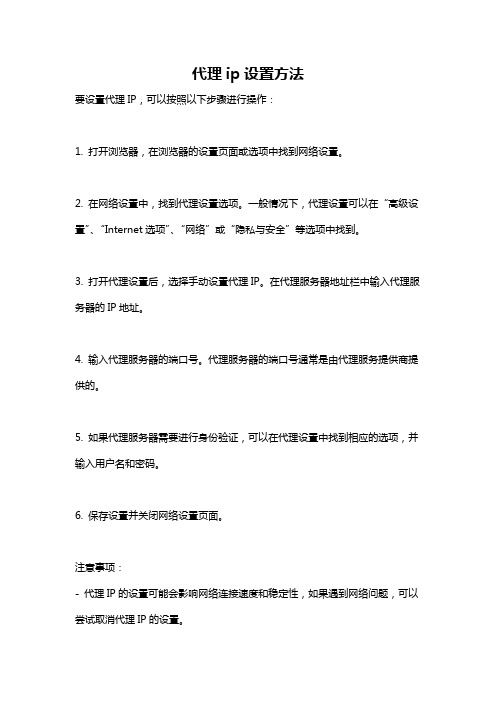
代理ip设置方法
要设置代理IP,可以按照以下步骤进行操作:
1. 打开浏览器,在浏览器的设置页面或选项中找到网络设置。
2. 在网络设置中,找到代理设置选项。
一般情况下,代理设置可以在“高级设置”、“Internet选项”、“网络”或“隐私与安全”等选项中找到。
3. 打开代理设置后,选择手动设置代理IP。
在代理服务器地址栏中输入代理服务器的IP地址。
4. 输入代理服务器的端口号。
代理服务器的端口号通常是由代理服务提供商提供的。
5. 如果代理服务器需要进行身份验证,可以在代理设置中找到相应的选项,并输入用户名和密码。
6. 保存设置并关闭网络设置页面。
注意事项:
- 代理IP的设置可能会影响网络连接速度和稳定性,如果遇到网络问题,可以尝试取消代理IP的设置。
- 代理IP的使用通常需要购买或获取代理服务提供商提供的有效代理IP。
IP精灵客户端使用说明

IP精灵客户端使用说明注册与登陆注册:在您下载IP精灵后,要先进行注册才能使用,必填项目有:用户名、密码和电子邮箱。
需注意的是,电子邮箱必须填写正确的,也是您常用的,建议可以用邮箱或163邮箱,因为您填写完资料注册后,系统会给您发送邮件,让您去点击激活,只有这些步骤都无误,才是注册成功登陆:当您已经成功注册后并且有激活账户,就可以进行登入界面功能1 用户信息显示区域显示账号和级别,对于计费的类型,以及统一账号可以同时在多台电脑登入和剩余的流量提醒数据。
●2线路区域选择选择国家,如中国,美国等和相应的省份等详细信息地区选择省,地区:如广东省,北京市等线路类型:如国内静态,国内动态,国外静态等● 3 代理模式的选择可以根据自身习惯选择全局代理或者是局部代理。
● 4 使用选择的线路进行连接,断开已经存在的连接● 5 公告显示区域对于软件升级和一些充值优惠活动,我们将会通过公告区告知用户。
其次可以在公告区直接联系我们在线客服以及下载IP精灵。
6 用户的管理功能等;充值,跳转到充值页面;账户管理,跳转到账户管理页面,设置,显示设置对话框;退出,程序退出充值:当您的流量已用完,可以在充值界面进入,根据自己需要选择相应的流量进行充值,目前我们支持支付宝的付款。
账户管理:显示账户注册的基本信息,您也可以进行用户信息的修改,充值和查询充值记录,目前对于修改用户密码暂时不能使用。
如您忘记登入密码,可以联系我们在线客服进行处理。
设置:清IE缓存选择连接后请IE缓存,在VPN连接成功后,程序将IE缓存的清理;断开重连:选中是否自动重连,连接在异常断开后或连接不成功后,会自动发起重连操作;重连次数,即连接失败后,重新连接的次数;重连间隔的时间等您可以根据自己的需要选择优先VPN用户协议:Driver :driver优先L2TP:L2TP优先Only driver: 只使用driverOnly L2TP: 只使用L2TP程序退出:点击退出按键,弹出程序退出确认,确定,退出程序;取消,不退出程序;7 线路相关功能操作;更新线路,从服务器获取最新线路列表;批量测速,测试所选范围的网络延迟;单线测速,测试当前选中线路的网络延迟更新列表:从服务器获取最新的服务列表到本地;更新后的列表的显示方式是把最近列新的服务线路放到列表的前面;红色部分是在上次更新后的服务列表的更新部分;批量测速是使用线程实现,测速过程中,如果操作其它的功能,可能会中断测速过程;可能中断批量测速的操作有,选择国家,选择省份,更新列表,搜索,线路类型选择等;中断测速过程,并不会影响其它的使用;测速完成的线路会把线路的渲染颜色改变,以进行标识;批量测试开始后,可以随时停止;单线测速:会在一个单独的对话框中进行;针对所选线路的反复测试,一共进行8次测试;8 搜索,搜索线路列表可搜索的字段有线路名称、线路类型、线路提供者、Ip地址位置、IP地址。
代理服务器使用教程

代理服务器使用教程代理服务器英文全称是Proxy Server,其功能就是代理网络用户去取得网络信息。
形象的说:它是网络信息的中转站。
在一般情况下,我们使用网络浏览器直接去连接其他Internet站点取得网络信息时,须送出Request信号来得到回答,然后对方再把信息以bit方式传送回来。
代理服务器是介于浏览器和Web服务器之间的一台服务器,有了它之后,浏览器不是直接到Web服务器去取回网页而是向代理服务器发出请求,Request信号会先送到代理服务器,由代理服务器来取回浏览器所需要的信息并传送给你的浏览器。
而且,大部分代理服务器都具有缓冲的功能,就好像一个大的Cache,它有很大的存储空间,它不断将新取得数据储存到它本机的存储器上,如果浏览器所请求的数据在它本机的存储器上已经存在而且是最新的,那么它就不重新从Web服务器取数据,而直接将存储器上的数据传送给用户的浏览器,这样就能显著提高浏览速度和效率。
更重要的是:Proxy Server(代理服务器)是Internet链路级网关所提供的一种重要的安全功能,它的工作主要在开放系统互联(OSI)模型的对话层。
主要的功能有:1.突破自身IP访问限制,访问国外站点。
教育网、169网等网络用户可以通过代理访问国外网站。
2.访问一些单位或团体内部资源,如某大学FTP(前提是该代理地址在该资源的允许访问范围之内),使用教育网内地址段免费代理服务器,就可以用于对教育网开放的各类FTP下载上传,以及各类资料查询共享等服务。
3.突破中国电信的IP封锁:中国电信用户有很多网站是被限制访问的,这种限制是人为的,不同Serve 对地址的封锁是不同的。
所以不能访问时可以换一个国外的代理服务器试试。
4.提高访问速度:通常代理服务器都设置一个较大的硬盘缓冲区,当有外界的信息通过时,同时也将其保存到缓冲区中,当其他用户再访问相同的信息时,则直接由缓冲区中取出信息,传给用户,以提高访问速度。
ccproxy 软件使用说明书
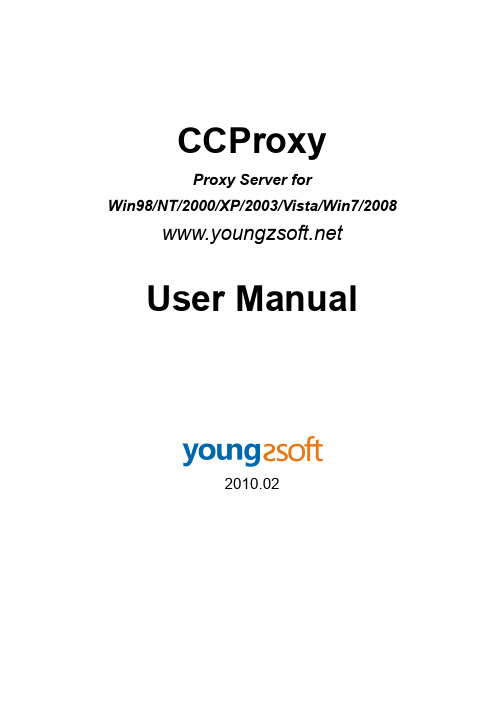
CCProxyProxy Server forWin98/NT/2000/XP/2003/Vista/Win7/2008 User Manual2010.021 Content1Content (1)2Introduction (3)3Main Features (4)4Installation (5)4.1Step 1 - LAN networks configuration (5)4.2Step 2 - Internet connection (6)4.3Step 3 - Install CCProxy software at server (7)4.4Step 4 - Configure IE browser proxy settings at clients (7)5Client Proxy Configuration (8)5.1IE (Internet Explorer) (8)5.2Firefox (10)5.3Outlook Express (11)5.4Outlook Express for Gmail (12)5.5Office Outlook (15)5.6Outlook Express for News (NNTP) (16)5.7CuteFTP (17)5.8CuteFtp Pro (17)5.9ICQ (17)5.10MSN Messenger (17)5.11Voice/video chat software (17)5.12NetMeeting (18)5.13Real Player (18)5.14Windows Media Player (19)5.15NetTerm for BBS telnet (22)5.16Java application for Game/Chat room (22)5.17Norton AntiVirus for live update (23)5.18AVG update (23)5.19Windows XP update (23)5.20Other software (23)6Account Management (25)6.1Account Manager (25)6.2Create New Account (25)6.3Web Filter (26)6.4Time Schedule (27)7Main interface (28)7.1Toolbar Zone (28)7.2Online Information Zone (28)7.3Product Logo Zone (28)7.4System Information Zone (28)8Options (29)9Advanced Options (30)9.1Dial-up Page (30)9.2Cache Page (30)9.3Cascading Page (30)9.4Log Page (31)9.5Mail Page (31)9.6Networks Page (31)9.7Others Page (32)10CCProxy Online Monitor (33)11Contact (34)2 IntroductionProxy Server CCProxy is easy-to-use and powerful Internet connection sharing software. Supporting broadband, DSL, dial-up, optical fiber, satellite, ISDN and DDN connections, it helps you build your own proxy server and share Internet access within the LAN efficiently and easily. CC Proxy Server can act as HTTP, mail, FTP, SOCKS, news and telnet proxy server. And it features powerful account management functions, including Internet access control, bandwidth control, Internet web filtering, content filtering and time control. It also provides web caching, online access monitoring, access logging and bandwidth usage statistics functions. CC Proxy is compatible with Win98, WinME, WinNT, Win2000, WinXP, Win2003, Vista, Win7 and Win2008.3 Main Features1. Modem, Cable Modem, ISDN, ADSL, Satellite, DDN and so on are supported.2. HTTP, FTP, Gopher, SOCKS4/5, Telnet, Secure (HTTPS), News (NNTP), RTSP andMMS proxy are supported.3. Port Mapping is supported.4. Web cache can enhance browsing speed. The size and refresh time of the cache canbe easily changed.5. Bandwidth control flexibly manages the traffic usage of clients.6. Time schedule can easily control the clients' on-line time7. Web filter can ban the specified web sites or content. It can also name specific websites for browsing.8. URL filtering prevents users from downloading files with designated extensions via IE.9. There are seven types of account authentication: IP address, IP range, MAC address,User Name/Password, IP + User Name/Password, MAC + User Name/Password and IP + MAC.10. Parent proxy function enables CCProxy to access the Internet via another proxy.11. Dial-On-Demand, remote dial up and auto disconnect are supported.12. Access Logging can keep a full record of the Internet access log.13. It enables IE and Netscape to access the Internet through HTTP/Secure/FTP(Web)/Gopher.14. SOCKS5 proxy support allows use of ICQ, MSN Messenger, Yahoo Messenger,CuteFTP, CuteFTP Pro and WS-FTP.15. Mail proxy supports Outlook, Eudora etc.16. Supports NetTerm accessing the Internet via Telnet proxy.17. Supports Outlook connecting to the News server via News proxy.18. Support SOCKS5 and web authentication.19. Support for Real Player RTSP proxy and Media Player MMS proxy.20. Built-in DNS can resolve domain names.21. Win98/WinMe/WinNT/Win2000/WinXP/Win2003/Vista/Win7/Win2008 compatible.22. Bandwidth usage statistics.4 Installation4.1 Step 1 - LAN networks configurationNormally, the clients and server are connected with A Hub, Wireless Hub, Switch or Router. The network protocol between the server and clients is TCP/IP. Therefore both the server and the clients have an IP address. The server IP address is static and fixed. The clients IP address can be fixed or dynamic which is obtained through DHCP. CCProxy only requires that the clients can ping through the server IP address. We know that the server may have multiple IP addresses, but must have one that is used to connect with other LAN clients. The IP address that is used to connect with the other LAN client is called the proxy server address. We generally assumed this to be 192.168.0.1.If the clients and server have not yet been setup to have a connection, we recommend allocate IP addresses like this at below:IP ADDRESS MASK GATEWAY DNSServer 192.168.0.1 255.255.255.0 empty emptyClient1 192.168.0.2 255.255.255.0 192.168.0.1 192.168.0.1Client2 192.168.0.3 255.255.255.0 192.168.0.1 192.168.0.1... ... ... ... ...Client99 192.168.0.100 255.255.255.0 192.168.0.1 192.168.0.1How to detect whether ping requests are transferring through between the clients and server? At the client, in the "start" menu -> "run" -> "cmd", assuming that the server IP is 192.168.0.1, in the command line, to type "ping 192.168.0.1" then press return. If the result is similar to that at below, it means the client is connected to the server successfully.PINGING 192.168.0.1 WITH 32 BYTES OF DATA:REPLY FROM 192.168.0.1: BYTES=32 TIME=2MS TTL=150REPLY FROM 192.168.0.1: BYTES=32 TIME=2MS TTL=150REPLY FROM 192.168.0.1: BYTES=32 TIME=7MS TTL=150REPLY FROM 192.168.0.1: BYTES=32 TIME=7MS TTL=150PING STATISTICS FOR 192.168.0.1:PACKETS: SENT = 4, RECEIVED = 4, LOST = 0 (0% LOSS),APPROXIMATE ROUND TRIP TIMES IN MILLI-SECONDS:MINIMUM = 2MS, MAXIMUM = 7MS, AVERAGE = 4MSIf the result is like that at below, it means the client cannot connect to the server.PINGING 192.168.0.1 WITH 32 BYTES OF DATA:REQUEST TIMED OUT.REQUEST TIMED OUT.REQUEST TIMED OUT.REQUEST TIMED OUT.PING STATISTICS FOR 192.168.0.1:PACKETS: SENT = 4, RECEIVED = 0, LOST = 4 (100% LOSS),If the client cannot connect to the server, you need to check the IP address settings and the connections to the Hub, Switch or Router on the clients and server.4.2 Step 2 - Internet connectionWe know that there are many ways of connecting to the Internet, which are for example, ADSL, optical fiber, satellite, broadband etc. CCProxy is not concerned about the manner in which the Internet connection is established, as long as the server is successful connected to the Internet.The simplest way to check the server can access the Internet is to input a web site address into the browser and see if the machine is able to access the web pages.Users frequently mentioned single and dual NIC. In fact, the CCProxy is not concerned with hardware equipment. Both single and multi-NIC cards are supported and there are no special settings.Special mention is that if the clients have been able to share the Internet, such as through the router, and hope to use the CCProxy to manage and control the clients' Internet access. You might need to do some changes on your hardware.For example:CLIENTS --- ROUTER --- SERVER|InternetorCLIENTS --- HUB (SWITCH) --- SERVER|Router --- InternetIn this case, the clients can access the Internet directly with the Routers bypass proxy server. That's to say, CCProxy cannot control the clients. We need to isolate the clientfrom Internet and force clients to access the Internet via the proxy server.We have two methods to realize this.Method 1:Add one NIC card on the server and change the LAN networks as:CLIENTS --- ROUTER --- SERVER --- INTERNETOrCLIENTS --- HUB (Switch) --- SERVER --- ROUTER --- INTERNETMethod 2:Configure the NAT in the router and block all LAN IP address accessing NAT except the server IP address. Only some advanced routers have this function. Please do this with the router's administrator.4.3 Step 3 - Install CCProxy software at serverPlease download the latest version of CCProxy installation package from our site first. Running the installation package at server will install CCProxy to C:\CCProxy by default. Launch CCProxy and open the "options", the proxy server address is displayed in the "Local LAN IP address". Please check whether it's the proxy server address or not. If not, please uncheck "Auto Detect". Select the correct proxy server IP address from the drop-down list and check the checkbox on the right side.Now, CCProxy has been installed on the server with default settings, CCProxy will permit all clients access Internet. If you want to manage the clients, please read "Account Management".If you get problem in launch CCProxy, please refer to "FAQs".4.4 Step 4 - Configure IE browser proxy settings atclientsAt the clients machine, please open IE menu "Tools", go to "Internet Options" -> "Connections" -> "LAN settings", select "proxy server", input the proxy server IP address in the "Address", 808 in the "Port". Select "local address bypass proxy". IE proxy setup is finished and we can access websites via the proxy now.For other network applications' proxy settings, please refer to "Client Proxy configuration".5 Client Proxy ConfigurationIn this section, we will talk about the proxy settings of client software. CCProxy is proxy server software. If the client wants to access the Internet via CCProxy, some proxy settings need to be set up in the client software. Below we provide guides for proxy settings for popular client software. Each guide is based on the assumption that the proxy address is 192.168.0.1. If you know other client software's proxy settings, please email us. We will publish them on our site for the benefit of other users.5.1 IE (Internet Explorer)Launch IE -> menu "Tools" -> "Internet Options" -> "Connections" -> "LAN settings" -> choose "use a proxy server" -> "advanced" -> "servers" -> add" server address" to "HTTP", "Secure", "FTP", "Gopher", Port is 808; add "server address" to "Socks", Port is 1080.Figure 5-1-1Figure 5-1-2Figure 5-1-35.2 FirefoxClick the menu "T ools" -> "Options", click the button “Advanced” and select the tab “Network”.Figure 5-2-1Click the button “Settings”, and fill the settings as below.Figure 5-2-25.3 Outlook Express1. Suppose email address is support@.Mailbox account name: supportPassword: ***********SMTP address: POP3 address: Proxy server address: 192.168.0.12. Open Outlook Express, click the "Tools" menu, and select "Accounts".3. Click “Add”, and then click “Mail …”4. Enter your name in the “Display name” field, and click “Next”.5. Enter your full email address in the “Email address” field, and click “Next”. Forexample, support@6. Enter the proxy server address in the “Incoming mail (POP3, IMAP or HTTP) server”field. For example, 192.168.0.1. Enter the proxy server address in the “Outgoing mail (SMTP) server” field. For example, 192.168.0.1.7. Click “Next”.8. Enter “your email account name” + “#” + “your email POP3 server address” in the“Account name” field. For example, support#. Enter your email password in the “Password” field, and click “Next”.9. Click “Finish”.10. Highlight 192.168.0.1 under “Account”, and click “Properties”.11. Click the “Servers” tab, and check the box next to “My server requires authentication”.Click “Settings”.12. Select “Log on using”. Enter “your email logon account name” + “#” + “your emailSMTP server address” in the “Account name” field. For example, support#. Enter your email logon password in the “Password”field.13. Click “OK”.14. Click “OK”.5.4 Outlook Express for GmailGmail is different from other email service. The POP3 and SMTP are using SSL connection. We have to use a different method to configure Gmail proxy settings in Outlook Express than other normal email account.1. Open the "Options" dialog box and click the "E" button to open the "Port Map" dialogbox (Figure 5-4-1).Figure 5-4-12. Add a port map rule for SMTP service of Gmail: fill "" in the "DestHost", "465" in the "Dest Port", "465" in the "Local Port" and select "TCP" in the "PortType". Click the "Add" button (Figure 5-4-2).Figure 5-4-23. Add a port map rule for POP3 service of Gmail: fill "" in the "Dest Host","995" in the "Dest Port", "995" in the "Local Port" and select "TCP" in the "Port Type".Click the "Add" button (Figure 5-5-3).Figure 5-4-34. Open outlook express account properties page and click the "Servers" tab. Supposeproxy server address is 192.168.0.1. Fill "192.168.0.1" in the "Incoming mail" and "Outgoing mail". Here we take "youngzsoft@" for demo and you need to use your gmail account in your case.Figure 5-4-45. Check the "My server requires authentication" and click the "Settings" button in"Servers" tab page. The "Outgoing Mail Server" dialog box will popup (Figure 5-4-5).Select the "Use same settings as my incoming mail server" and click the "OK" button.Figure 5-4-56. Click the "Advanced" tab and check the "SMTP SSL" and "POP3 SSL". Fill "465" inthe "SMTP" and "995" in the "POP3". Select the “This server requires a secure connection (SSL)” (Figure 5-4-6).Figure 5-4-67. Click the "OK" button.8. When you receive the Gmail account at the first time, the Outlook Express will popupthe confirm dialog box. Please confirm it.Figure 5-4-75.5 Office OutlookWe take Office Outlook 2003 for example.Email address: support@.Mailbox account: supportSMTP address: POP3 address: Proxy server address: 192.168.0.11. Download and install the latest updates for Outlook from Microsoft website:/en-us/officeupdate/default.aspx2. Open Outlook.3. Click the “T ools” menu, and select “E-mail Accounts …”4. Click “Add a new e-mail account”, and click “Next”.5. Choose “POP3” as your server type by clicking the radio button, and click “Next”.6. Fill in all necessary fields to include the following information:User InformationYour Name: Enter your name.E-mail Address: Enter your full email address, i.e. support@.Server InformationIncoming mail server (POP3): Enter the proxy server address, i.e. 192.168.0.1.Outgoing mail server (SMTP): Enter the proxy server address, i.e. 192.168.0.1.Logon InformationUser Name: Enter your email logon user name + # + your email POP3 serveraddress, i.e. support#.Password: Enter your email password7. Click “More Settings …” and then click the “Outgoing Server” tab.8. Check the box next to “My outgoing server (SMTP) requires authentication” andselect “Log on using”.User Name: Enter your email logon user name + # + your email SMTP serveraddress, i.e. support#Password: Enter your email password.9. Click “OK”.10. Click “Test Account Settings…” After receiving “Congratulations! All testscompleted successfully”, click “Close”.11. Click “Next”, and then click “Finish”.5.6 Outlook Express for News (NNTP)Choose the configured News server in Outlook Express, right click menu and select the “Properties” -> “Server”.Suppose the original server name is "". You need to change the server name to the proxy server's address. Select the "This server requests to log on", fill "#" in the “Account” and leave the "Password" blank. Check the "Remember Password".If the News server you log onto requires account and password, the account name shouldbe set to "original account name” + “#” + “original news server address".5.7 CuteFTPOpen menu "Edit" -> "Settings" -> "Connection" -> "Firewall", fill proxy server address in the "Host" and “2121” in the “Port”. Choose "USER user@site" in the "Type" and check the "Enable firewall access".5.8 CuteFtp ProOpen menu "Edit" -> "Global Settings" -> "Connection" -> "SOCKS4 & 5".Choose "Use the highlighted Socks server when connecting"; click button "Add", delete "<New>" in Host, fill in proxy server address. Port is 1080.Don't choose "Use Authentication". Choose "Socks5".5.9 ICQLaunch ICQ -> Menu "Main" -> Preferences -> "Connection":Select "Use Firewall" in "Server" tab. Select "Socks5" in "Proxy" tab."Firewall": Select "Socks5". Fill proxy address in "Host", "Port" is 1080. Select "use proxy to resolve hostnames".5.10 MSN MessengerMenu "Tool" -> "Options" -> In "Connection" tab, check "I use proxy server", choose SOCKS 5 in type, fill local proxy servers IP address in "Server". Port is 1080.5.11 Voice/video chat softwareYou need to install SocksCap32 at client, add voice chat software into SocksCap32 and launch it from SocksCap32.For specific guide, please refer to /sockscap/. Currently CCProxy cannot support MSN and Yahoo voice/video chat. If you want to use voice/video chat, we suggest you use skype. In skype, the Internet Explorer proxy settings are used.5.12 NetMeetingAs NetMeeting doesn't support proxy setting, SocksCap is needed. For more details, please refer to /sockscap/.5.13 Real PlayerTake RealPlayer 10.5 for example:Proxy server address is 192.168.0.1.HTTP/RTSP proxy port is 808.Menu "View" -> "Preferences" -> "Proxy"Figure 5-13-1Click the button “Change Settings” in the “Streaming Settings”. Set the settings as below (Figure 5-13-2):Figure 5-13-2 5.14 Windows Media PlayerPlease upgrade the Media Player to version 11 first. Proxy Server address: 192.168.0.1.SOCKS/MMS proxy port: 1080HTTP proxy port: 808Click the menu "Tools" -> "Options" -> "Network"Figure 5-14-1Select the “HTTP” in the “Streaming proxy settings”, click the button “Configure…” and set the settings as below (Figure 5-14-2):Figure 5-14-2Click the button “OK” and select the “RTSP” in the “Streaming proxy settings”, click the button “Configure…” and set the settings as below (Figure 5-14-3):Figure 5-14-35.15 NetTerm for BBS telnetOpen menu "File"-> "Phone Directory".Choose the BBS in the list you want to log on. E.g. .Follow info will be shown: Host Name is ; No entry in Host/IP and telnet port is 23. Fill in proxy server address in Host/IP. Click button "Connect". Follow info will be showed on blue screen: CCProxy Telnet>CCProxy...Input "open ", click "Enter" key. Now you can log on . 5.16 Java application for Game/Chat roomFirst of all, you need to install Sun JRE (Java Runtime Environment). You can download it free at .After installation:1. Go to Control Panel2. Double click the "Java Plug-in" icon3. Click the "Proxies" Tab4. Make sure that the "Use Browser Settings" checkbox is checked. If it is not, then check it and hit the "Apply" button to save your changes. Doing this will cause the JRE to use the Web browser's proxy settings for all Internet connections.5. Close all browser windows. Restart the browser and try to load the applet.5.17 Norton AntiVirus for live updateFirst, set HTTP proxy in IE. Open Live Update in Norton AntiVirus.Popup "Live Update" dialog box and click button "Configure".Popup dialog box "Live Update Configuration".In "ISP" tab, check "the Internet Options in Control Panel".In "Proxy" tab, check "I want to use my Internet Explorer Proxy Settings".5.18 AVG updateSuppose proxy address is 192.168.0.1.AVG -> Update Manager -> Settings -> Proxy -> User proxy server, Server: 192.168.0.1, Port 808.5.19 Windows XP updateSuppose proxy address is 192.168.0.1 and http port is 808.1. Click Start, click Run, type cmd, and then click OK.2. At the command prompt, type proxycfg -p 192.168.0.1:808, and then press ENTER. (Or type proxycfg -u, and then press ENTER)5.20 Other softwareIf the software has the proxy option (generally in network settings or system settings) forproxy configuration, you can configure the proxy according to the relative protocols and ports. Generally you can use SOCKS proxy settings (port is 1080) or HTTP proxy settings (port is 808). Also you can search proxy settings in google. For example, you can search "skype proxy settings" to find out how to set up proxy for skype.Otherwise, you will need to install SocksCap32, software from NEC on the client and add this software to SocksCap32.For specific guide, please refer to /sockscap/6 Account ManagementIn this section we will talk about the account management of CCProxy. CCProxy features powerful Internet access control function. It helps the administrator to manage clients easily and efficiently. You can click the "Account" button on the toolbar of CCProxy to manage your account. The account management includes "Account List", "Web Filter" and "Time Schedule". We will introduce all of them in detail below.6.1 Account ManagerPermitted Category: There are two options - "Permit All" and "Permit Only". "Permit All" means all proxy clients can access the Internet via CC Proxy. "Permit Only" means only the clients which have been given permission can access the Internet via CC Proxy. Auth Type: CCProxy account authentication supports IP Address, MAC Address and User/Password. Each account can be authenticated with these auth types. The "User/Password " authentication is only valid to web proxy and socks5 proxy service. Web Filter: The administrator can define the filter rule here. CCProxy supports "Web Site Filter"(Permit or forbidden), "Forbidden URL"(Web URL filter) and "Forbidden Content"(Web Content Filter).Time Schedule is used to control the clients' on-line time.New, Edit, Delete and Select All: These are used to create, edit or delete the account list.Auto Scan: This is used to scan the computers on the LAN and get the computers' information automatically. For example, computer name, IP address and MAC address. Export and Import: Export is used to save the account list information to a specific folder. Import is used to load account information from a specific file. These two features function just like the backup and restore operations of account list.NT User Auth: If you check this box, CCProxy will import the Active Directory accounts automatically. You can input the AD server name in the edit box. "." means local server. Flow Stats displays the bandwidth usage of each account.6.2 Create New Account"Account -> Permit Category -> Permit Only -> New".Enable is used to enable or disable the account.User/Group Name is used to define each account. It's also used as the username for User/password authentication.Password is used to define the account's password.IP Address/IP Range: you can input a single IP or IP range. For example: 192.168.0.1 or192.168.0.1-192.168.0.10.MAC Address is used to define the client's MAC address. Click the "?" to get the MAC address by the IP address or computer name.As Group means this account is defined as a group account.Belongs to Group: you can add this account to any defined group.Maximum Connections refers to the maximum simultaneous connections. The value -1 means no limitation.Download Bandwidth refers to the maximum download bandwidth of each connection. The value -1 means no limitation.Upload Bandwidth refers to the maximum upload bandwidth of each connection. The value –1 means no limitation.Services is used to choose the permitted services of this account.Web Filter: you can choose a defined web filter here.Time Schedule: you can choose a defined time schedule here.Auto disable at: the account will be disabled at this defined time automatically.6.3 Web FilterWeb filter can effectively restrict clients access to particular web sites."Account -> Web Filter"Web Filter includes Site Filter, URL Filter and Content Filter.Web Filter Name is used to define different web filter rules.Site Filter: Input the sites you want to filter in the edit box. Site filter supports wildcard character (*,?). Multiple sites should be divided by semicolon. For example:*;???;www.*.org.Also you can define port filter. For example:*:433, *:80;*:*;You can also input a web filter file name here. The web filter file format is one web filter for one line. For example:*;*;*:*;*:433;Advanced DNS Filter: You can enter opendns dns address here and filter the website by opendns.Permitted Sites: clients can only access sites which are included in the site filters. Forbidden Sites: clients can not access sites which are included in the site filters. Forbidden URL: You can define the URL filter here. You can input whole or partial URLs. For example:/;*.zip;*.exe;*/mail/;Forbidden URL is different from Site Filter. Site Filter only applies to the web host name and port, whereas Forbidden URL applies to the whole URL address.Content Prohibited can filter web pages with specific characters. If the web pageincludes such characters, it will be banned. Input the characters you want to name in the edit box. Multiple characters should be divided by semicolon. For example: chat;travel. Note: This step is only to define a web filter rule. If you want to apply it to a specific account, you should edit the account's property and select the web filter rule for this account.6.4 Time ScheduleTime schedule is used to control the clients' on-line time."Account -> Time Schedule"Time Schedule Name is used to define different time schedule rules.Sunday to Saturday: This is used to set different on-line time schedules for business days. You can edit time schedule directly in the edit box or click the button besides edit box. In the popup "Time T able" dialog box, there are 24 time range choices. Note:"01:00" means Internet access is allowed from 00:00 to 01:00. "Apply to," means the time control of the day is only effective for checked choices.Note: This step is only to define a time schedule rule. If you want to apply it to the specific account, you should edit the account's property and select the time schedule rule for this account.。
代理服务器IP地址(已验证)
代理服务器IP地址(已验证)IP 端口类型查询地址201.55.119.43 1080 SOCKS5 whois 巴西63.148.167.30 1080 SOCKS5 whois 美国科罗拉多州丹佛市Qwest通信有限责任公司195.201.253.117 1080 SOCKS5 whois 俄罗斯212.62.106.37 1080 SOCKS5 whois 沙特阿拉伯195.113.181.198 1080 SOCKS5 whois 捷克218.64.220.2 1080 SOCKS5 whois 江西省赣州市南方冶金学院应用科学学院75.67.234.2 8 SOCKS5 whois 美国迈阿密市Comcast通讯控股公司82.161.120.10 1080 SOCKS5 whois 荷兰62.57.45.133 17327 SOCKS5 whois 西班牙81.30.205.59 1080 SOCKS5 whois 俄罗斯210.34.22.226 1080 SOCKS5 whois 厦门大学宣传部61.138.245.138 1080 SOCKS5 whois 新疆乌鲁木齐市电信24.154.109.112 1080 SOCKS5 whois 美国宾夕法尼亚州巴特勒县巴特勒市Armstrong有线服务公司189.23.218.131 1080 SOCKS5 whois 巴西81.171.197.237 1080 SOCKS5 whois 英国85.198.1.194 1080 SOCKS5 whois 伊朗64.151.7.20 1080 SOCKS5 whois 美国加洲81.23.145.58 1080 SOCKS5 whois 俄罗斯81.22.205.39 1080 SOCKS5 whois 俄罗斯194.186.102.230 1080 SOCKS5 whois 俄罗斯195.54.22.74 1080 SOCKS5 whois 俄罗斯69.113.105.124 8 SOCKS5 whois 美国纽约州纳苏县牡蛎湾镇希克维尔村Cablevision系统控201.70.17.163 1080 SOCKS5 whois 巴西203.147.39.148 1080 SOCKS5 whois 泰国85.187.158.179 9050 SOCKS5 whois 保加利亚85.198.196.155 1080 SOCKS5 whois 波兰195.96.248.134 1080 SOCKS5 whois 保加利亚130.194.11.121 1080 SOCKS5 whois 澳大利亚蒙纳士大学81.22.1.154 1080 SOCKS5 whois 俄罗斯82.154.252.110 1080 SOCKS5 whois 葡萄牙83.145.161.211 17327 SOCKS5 whois 波兰194.108.35.202 1080 SOCKS5 whois 捷克202.147.189.190 1080 SOCKS5 whois 巴基斯坦194.12.226.218 1080 SOCKS5 whois 保加利亚63.246.10.30 1080 SOCKS5 whois 美国203.130.212.209 1080 SOCKS5 whois 印度尼西亚212.56.92.189 1080 SOCKS5 whois 英国80.73.204.28 1080 SOCKS5 whois 俄罗斯88.158.144.36 1080 SOCKS5 whois 罗马尼亚97.81.17.250 8 SOCKS5 whois 美国马里兰州圣路易斯市Chater 通讯公司159.148.94.130 1080 SOCKS5 whois 拉脱维亚88.164.100.202 17327 SOCKS5 whois 法国193.149.8.140 1080 SOCKS5 whois 德国68.250.10.124 1080 SOCKS5 whois 美国密西根州88.167.88.201 12678 SOCKS5 whois 法国202.109.133.181 8 SOCKS5 whois 江西省九江市电信24.9.90.27 8 SOCKS5 whois 美国新泽西州月桂山镇Comcast有线通信公司203.206.173.4 1080 SOCKS5 whois 澳大利亚80.89.150.254 1080 SOCKS5 whois 俄罗斯109.69.4.166 8 SOCKS5 whois 阿尔巴尼亚-202.61.50.52 1080 SOCKS5 whois 巴基斯坦81.52.166.190 1080 SOCKS5 whois 法国209.9.235.144 1080 SOCKS5 whois 美国弗吉尼亚州赫恩登镇香港电讯盈科有限公司美国分公司217.17.45.144 443 SOCKS5 whois 波兰218.247.166.82 1080 SOCKS5 whois 北京市电信通66.201.128.7 1080 SOCKS5 whois 美国俄勒冈州201.59.234.177 1080 SOCKS5 whois 巴西220.178.36.158 1080 SOCKS5 whois 安徽省合肥市新华电脑专修学院216.70.243.62 1080 SOCKS5 whois 美国99.44.63.195 8 SOCKS5 whois 加拿大魁北克省66.163.38.74 1080 SOCKS5 whois 美国217.168.95.14 1080 SOCKS5 whois 挪威69.14.126.38 8 SOCKS5 whois 美国80.89.150.66 1080 SOCKS5 whois 俄罗斯200.162.224.133 1080 SOCKS5 whois 巴西圣保罗130.194.13.102 1080 SOCKS5 whois 澳大利亚蒙纳士大学195.112.231.22 1080 SOCKS5 whois 俄罗斯68.44.17.135 8 SOCKS5 whois 美国新泽西州月桂山镇Comcast 通信公司202.83.168.94 1080 SOCKS5 whois 巴基斯坦194.150.151.38 1080 SOCKS5 whois 俄罗斯195.239.204.58 1080 SOCKS5 whois 俄罗斯195.54.22.153 1080 SOCKS5 whois 俄罗斯12.107.84.198 1080 SOCKS5 whois 美国A TT用户159.148.94.145 1080 SOCKS5 whois 拉脱维亚80.73.194.237 1080 SOCKS5 whois 俄罗斯83.165.185.196 17327 SOCKS5 whois 西班牙66.163.38.80 1080 SOCKS5 whois 美国194.187.155.250 1080 SOCKS5 whois 乌克兰213.176.81.37 1080 SOCKS5 whois 伊朗87.245.151.60 1080 SOCKS5 whois 俄罗斯201.24.132.138 1080 SOCKS5 whois 巴西圣保罗81.9.81.198 1080 SOCKS5 whois 俄罗斯193.110.5.220 1080 SOCKS5 whois 俄罗斯200.171.165.165 1080 SOCKS5 whois 巴西圣保罗80.69.146.54 1080 SOCKS5 whois 俄罗斯60.231.155.140 1080 SOCKS5 whois 澳大利亚Telstra网络59.17.63.2 8001 SOCKS5 whois 韩国电信130.225.192.38 10000 SOCKS5 whois 丹麦奥胡斯大学209.9.235.141 1080 SOCKS5 whois 美国弗吉尼亚州赫恩登镇香港电讯盈科有限公司美国分公司24.89.182.19 8 SOCKS5 whois 美国212.93.200.227 1080 SOCKS5 whois 沙特阿拉伯195.54.22.241 1080 SOCKS5 whois 俄罗斯196.36.119.104 25434 SOCKS5 whois 南非86.107.172.103 1080 SOCKS5 whois 欧洲83.15.30.178 1080 SOCKS5 whois 波兰198.80.191.10 1080 SOCKS5 whois 美国82.154.249.96 1080 SOCKS5 whois 葡萄牙80.237.120.18 1080 SOCKS5 whois 俄罗斯202.106.189.4 1080 SOCKS5 whois 北京市朝阳区联通ADSL 123.232.108.98 1080 SOCKS5 whois 山东省济南市联通80.66.72.163 1080 SOCKS5 whois 俄罗斯83.222.129.25 3306 SOCKS5 whois 瑞士64.151.7.18 1080 SOCKS5 whois 美国加洲217.170.114.147 1080 SOCKS5 whois 俄罗斯203.124.20.231 1080 SOCKS5 whois 印度218.206.12.39 1080 SOCKS5 whois 重庆市移动本文转载自八讯免费网:/doc/0f1915230.html,/life/html/226496.htm socks代理:24.11.197.191:1108@SOCKS5代理ip$6&0,3016,7563#美国新泽西州月桂山镇Comcast有线通信公司24.22.192.210:1686@SOCKS4$6&0,7141,#美国24.35.14.237:1283@SOCKS4$6&0,1953,3610#美国宾州24.35.123.114:1268@SOCKS4$6&16,5063,9719#美国宾州24.44.172.98:1811@SOCKS4$6&0,2109,3547#美国纽约州纳苏县牡蛎湾镇希克维尔村Cablevision系统控股公司24.61.214.23:1585@SOCKS4$6&15,7828,8843#美国新泽西州月桂山镇Comcast通信公司24.99.66.84:1846@SOCKS5$6&0,1734,3672#美国乔治亚州24.112.48.174:1596@SOCKS5$6&0,3687,5734#美国24.117.147.43:1361@SOCKS4$6&0,,#美国24.144.225.148:1816@SOCKS5$6&0,3282,7204#美国24.161.8.73:1768@SOCKS5$6&0,2187,#美国弗吉尼亚州24.185.115.21:1736@SOCKS5$6&0,1500,8266#美国纽约州纳苏县牡蛎湾镇希克维尔村Cablevision系统控股公司24.223.126.106:1081@SOCKS4$6&16,5297,8312#美国/doc/0f1915230.html,24.245.125.121:1643@SOCKS4$6&15,3812,5203#美国24.247.25.223:1768@SOCKS5$6&15,3531,9547#美国46.187.29.215:1080@SOCKS4$6&0,1875,#俄罗斯58.172.66.169:1614@SOCKS5$6&0,1406,3156#澳大利亚58.172.66.169:1614@SOCKS4$6&16,1422,2953#澳大利亚61.10.17.27:1080@SOCKS4$6&0,3844,4625#香港有线电视65.28.185.68:1705@SOCKS4$6&15,1734,4000#美国弗吉尼亚州赫恩登镇Road Runner控股有限责任公司67.81.91.194:1959@SOCKS4$6&0,2594,4141#美国纽约州纳苏县牡蛎湾镇希克维尔村Cablevision系统控股公司67.149.190.142:1143@SOCKS4$6&47,,#美国密西根州WideOpenWest金融有限公司67.191.52.148:1940@SOCKS5$6&0,4750,8172#美国新泽西州月桂山镇Comcast通信公司67.191.52.148:1940@SOCKS4$6&16,4344,5187#美国新泽西州月桂山镇Comcast通信公司68.44.17.135:1705@SOCKS4$6&16,4860,9938#美国新泽西州月桂山镇Comcast通信公司68.49.24.235:1416@SOCKS4$6&0,4781,8625#美国新泽西州月桂山镇Comcast通信公司68.50.136.14:1733@SOCKS5$6&0,2031,#美国新泽西州月桂山镇Comcast通信公司68.58.177.79:1752@SOCKS4$6&0,4954,#美国新泽西州月桂山镇Comcast通信公司68.83.23.43:1268@SOCKS4$6&0,6594,7344#美国新泽西州月桂山镇Comcast通信公司68.119.217.0:2006@SOCKS5$6&47,1578,#美国马里兰州Windsor68.185.234.149:1268@SOCKS4$6&0,3250,4500#美国密苏里州圣路易斯市Charter通信公司68.198.219.76:1377@SOCKS5$6&16,2844,6235#美国纽约州纳苏县牡蛎湾镇希克维尔村Cablevision系统控股公司68.198.219.76:1377@SOCKS4$6&0,2125,3437#美国纽约州纳苏县牡蛎湾镇希克维尔村Cablevision系统控股公司68.202.77.184:1736@SOCKS4$6&47,,#美国佛罗里达州Clearwater69.14.148.78:1658@SOCKS4$6&0,5765,9062#美国/doc/0f1915230.html,69.118.247.38:2018@SOCKS4$6&15,7859,9296#美国纽约州纳苏县牡蛎湾镇希克维尔村Cablevision系统控股公司70.226.198.179:1633@SOCKS5$6&93,4156,#美国东北部㈦州电讯网71.9.20.123:4515@SOCKS4$6&32,,#美国密苏里州圣路易斯市71.10.23.92:1454@SOCKS4$6&0,9859,#美国密苏里州圣路易斯市71.195.14.176:1815@SOCKS4$6&0,3547,8813#美国新泽西州月桂山镇Comcast通信公司71.202.239.94:1049@SOCKS4$6&0,2984,3969#美国新泽西州月桂山镇Comcast通信公司71.239.103.253:1221@SOCKS5$6&16,4047,8328#美国新泽西州月桂山镇Comcast通信公司71.239.103.253:1221@SOCKS4$6&16,8563,9750#美国新泽西州月桂山镇Comcast通信公司72.230.186.170:1668@SOCKS4$6&15,,#美国加利福尼亚州圣弗朗西斯科市72.241.28.152:1986@SOCKS5$6&15,3578,#美国加利福尼亚州圣弗朗西斯科市74.72.120.22:1143@SOCKS5$6&15,4562,#美国加利福尼亚州弗里蒙特市Hurricane Electric 公司74.72.120.22:1143@SOCKS4$6&16,5469,6641#美国加利福尼亚州弗里蒙特市Hurricane Electric公司74.199.90.101:1644@SOCKS4$6&0,5313,6344#美国75.118.2.47:1971@SOCKS4$6&0,9469,#美国76.22.204.155:1936@SOCKS5$6&16,1641,#美国新泽西州月桂山镇Comcast通信公司76.29.30.181:1658@SOCKS5$6&32,2641,4891#美国新泽西州月桂山镇Comcast通信公司76.72.44.142:1486@SOCKS4$6&31,2187,3171#美国76.115.147.163:@SOCKS4$6&47,,#美国新泽西州月桂山镇Comcast有线通信公司76.120.190.138:1705@SOCKS5$6&15,1422,#美国新泽西州月桂山镇Comcast有线通信公司76.126.55.219:1549@SOCKS5$6&16,1250,3282#美国新泽西州月桂山镇Comcast有线通信公司76.126.55.219:1549@SOCKS4$6&31,1516,3172#美国新泽西州月桂山镇Comcast有线通信公司76.179.16.27:1545@SOCKS4$6&16,5969,#美国76.179.133.132:1471@SOCKS4$6&32,4782,#美国78.46.131.66:1080@SOCKS4$6&0,2000,3219#德国81.19.35.170:1080@SOCKS4$6&0,3187,4594#捷克87.117.198.197:1080@SOCKS4$6&0,2782,3954#英国89.222.154.227:1080@SOCKS4$6&32,8063,9313#俄罗斯96.11.97.209:1658@SOCKS5$6&0,8922,#美国佛吉尼亚州Herndon市Road Runner控股公司96.238.7.203:1951@SOCKS4$6&31,,#美国佛吉尼亚州Ashburn市V erizon Online有限公司96.240.2.237:1170@SOCKS4$6&0,2125,3469#美国佛吉尼亚州Ashburn市Verizon Online有限公司97.92.213.188:1893@SOCKS4$6&15,4562,5593#美国马里兰州圣路易斯市Chater通讯公司98.195.78.230:1815@SOCKS5$6&0,4438,#美国新泽西州月桂山镇Comcast有线通信公司98.197.202.222:1471@SOCKS5$6&15,1703,#美国新泽西州月桂山镇Comcast有线通信公司98.198.222.70:1955@SOCKS5$6&63,2484,#美国新泽西州月桂山镇Comcast有线通信公司98.226.120.136:1315@SOCKS5$6&0,4265,6390#美国新泽西州月桂山镇Comcast有线通信公司98.226.120.136:1315@SOCKS4$6&0,4469,8750#美国新泽西州月桂山镇Comcast有线通信公司98.246.64.74:1621@SOCKS4$6&0,2813,3656#美国新泽西州月桂山镇Comcast有线通信公司109.69.0.220:8741@SOCKS4$6&15,,#阿尔巴尼亚/doc/0f1915230.html,109.69.4.187:8741@SOCKS4$6&31,5843,8484#阿尔巴尼亚109.69.4.239:8741@SOCKS4$6&16,2859,8328#阿尔巴尼亚109.185.166.114:1080@SOCKS4$6&0,2359,4640#摩尔多瓦109.230.128.179:1080@SOCKS4$6&16,3204,4532#俄罗斯112.95.238.199:1080@SOCKS4$6&15,5312,6312#广东省深圳市联通113.106.90.199:1080@SOCKS4$6&0,2016,2500#广东省深圳市电信116.248.41.72:1080@SOCKS4$6&31,4422,4735#云南省文山州电信121.8.124.42:1080@SOCKS4$6&15,4968,5343#广东省广州市电信121.22.20.202:1080@SOCKS4$6&0,1359,2203#河北省秦皇岛市联通173.89.111.79:1986@SOCKS5$6&0,3000,9328#美国174.50.20.57:1486@SOCKS4$6&0,8734,9625#美国新泽西州月桂山镇Comcast有线通信公司174.52.86.205:1700@SOCKS5$6&16,3844,#美国新泽西州月桂山镇Comcast有线通信公司174.58.139.99:1139@SOCKS5$6&15,2609,6218#美国新泽西州月桂山镇Comcast有线通信公司174.58.139.99:1139@SOCKS4$6&0,,#美国新泽西州月桂山镇Comcast有线通信公司174.60.102.161:1065@SOCKS4$6&16,,#美国新泽西州月桂山镇Comcast有线通信公司174.102.65.10:1643@SOCKS5$6&16,4172,9641#美国theplanet187.4.205.153:1080@SOCKS4$6&31,5328,7906#巴西187.16.57.170:1080@SOCKS4$6&0,2422,4407#巴西195.117.61.211:1080@SOCKS4$6&0,5235,6719#波兰195.206.229.1:1080@SOCKS4$6&110,2625,#波兰195.250.86.111:1080@SOCKS4$6&15,2562,4453#亚美尼亚202.109.133.181:1080@SOCKS4$6&125,453,4297#江西省锯姝市电信207.194.87.105:1080@SOCKS4$6&0,7672,9672#加拿大209.190.34.220:1080@SOCKS4$6&16,5078,6297#美国210.211.108.82:1080@SOCKS4$6&16,4797,6485#越南211.154.142.174:1080@SOCKS4$6&94,3703,3984#广东省深圳市润迅通信216.219.43.43:1705@SOCKS5$6&0,4282,8391#美国216.221.207.233:1810@SOCKS5$6&0,3078,#美国218.7.191.182:1080@SOCKS4$6&0,1094,2688#黑龙江省伊春市新青区联通218.56.21.86:1080@SOCKS4$6&16,,#山东省菏泽市定陶县网乐网吧218.104.55.28:1080@SOCKS4$6&16,2250,2953#江苏省无锡市联通218.106.183.140:1080@SOCKS4$6&172,1375,4187#北京市联通ADSL222.74.200.2:1080@SOCKS4$6&16,4063,8078#内蒙古呼和浩特市电信222.89.190.90:1080@SOCKS4$6&15,2297,2890#河南省长葛市电信24.17.139.155:1486@SOCKS5$6&0,3172,7469#美国华盛顿州24.62.188.111:1029@SOCKS5$6&0,3250,4828#美国新泽西州月桂山镇Comcast通信公司24.144.179.52:1658@SOCKS5$6&0,6375,#美国24.210.124.188:1893@SOCKS5$6&0,1234,5562#美国64.91.193.125:1955@SOCKS5$6&0,2594,4141#美国加洲67.167.73.88:1893@SOCKS5$6&0,6078,#美国新泽西州月桂山镇Comcast通信公司69.121.146.234:1416@SOCKS5$6&0,1125,3141#美国纽约州纳苏县牡蛎湾镇希克维尔村Cablevision系统控股公司71.162.250.51:1281@SOCKS5$6&0,8032,#美国维吉尼亚州Reston71.202.239.94:1049@SOCKS5$6&63,4157,#美国新泽西州月桂山镇Comcast通信公司71.239.104.113:1986@SOCKS5$6&16,641,1891#美国新泽西州月桂山镇Comcast通信公司74.195.37.248:1908@SOCKS5$6&0,4438,#美国德克萨斯州史密斯县泰勒市Suddenlink通信公司75.141.132.230:1455@SOCKS5$6&0,1047,2828#美国密苏里州圣路易斯市Charter通信公司76.127.88.251:1104@SOCKS5$6&0,5203,#美国新泽西州月桂山镇Comcast有线通信公司76.184.158.31:1971@SOCKS5$6&16,609,#美国佛吉尼亚州Herndon市Road Runner控股公司96.37.138.5:1170@SOCKS5$6&0,2891,9391#美国98.155.225.132:1533@SOCKS5$6&16,734,4984#美国佛吉尼亚州Herndon市Road Runner控股公司98.228.173.68:1549@SOCKS5$6&46,4312,9421#美国新泽西州月桂山镇Comcast有线通信公司173.19.33.215:1768@SOCKS5$6&0,1625,3828#美国纽约州Middletown市Mediacom通讯公司208.65.13.147:1346@SOCKS5$6&0,890,3375#美国/doc/0f1915230.html,24.62.188.111:1029@SOCKS4$6&16,3610,4344#美国新泽西州月桂山镇Comcast通信公司24.111.125.130:2010@SOCKS4$6&0,1516,2469#美国24.144.179.52:1658@SOCKS4$6&0,5579,#美国24.180.84.50:1565@SOCKS4$6&15,3812,5453#美国加洲24.210.124.188:1893@SOCKS4$6&0,3297,5234#美国64.91.193.125:1955@SOCKS4$6&0,2907,3891#美国加洲67.149.235.47:1361@SOCKS4$6&0,3906,5297#美国密西根州WideOpenWest金融有限公司69.121.146.234:1416@SOCKS4$6&15,1531,2953#美国纽约州纳苏县牡蛎湾镇希克维尔村Cablevision系统控股公司70.122.210.37:1033@SOCKS4$6&0,6218,6843#美国弗吉尼亚州赫恩登镇Road Runner控股有限责任公司71.162.250.51:1281@SOCKS4$6&0,8578,9469#美国维吉尼亚州Reston71.239.104.113:1986@SOCKS4$6&0,906,1516#美国新泽西州月桂山镇Comcast通信公司72.45.25.151:1752@SOCKS4$6&0,9360,#美国缅因州/新罕布什尔州74.195.37.248:1908@SOCKS4$6&0,6500,#美国德克萨斯州史密斯县泰勒市Suddenlink通信公司75.110.210.176:1674@SOCKS4$6&0,,#美国北卡罗来纳州75.132.46.29:1971@SOCKS4$6&15,7890,#美国密苏里州圣路易斯市Charter通信公司75.180.15.92:1940@SOCKS4$6&0,,#美国弗吉尼亚州赫恩登镇Road Runner控股有限责任公司76.203.48.32:1533@SOCKS4$6&15,4297,5609#美国97.88.16.170:1346@SOCKS4$6&31,1484,2391#美国马里兰州圣路易斯市Chater通讯公司97.91.105.187:1205@SOCKS4$6&0,7234,#美国马里兰州圣路易斯市Chater通讯公司98.228.173.68:1549@SOCKS4$6&47,2000,3016#美国新泽西州月桂山镇Comcast有线通信公司1 75.68.136.44 1348 --2 173.49.165.134 1911 --3 96.55.246.240 1414 --4 24.191.53.168 1908 --5 219.223.252.31 1080 --6 71.63.42.3 1941 --7 108.56.245.223 1299 --8 207.38.232.186 1368 --9 68.194.167.132 1145 --10 24.45.72.80 1073 –80.78.78.12:8741@SOCKS4;阿尔巴尼亚代理IP200.107.124.36:1080@SOCKS4;巴西圣保罗200.140.146.140:1080@SOCKS4;巴西圣保罗80.78.79.74:8741@SOCKS4;阿尔巴尼亚代理IP119.161.161.188:1080@SOCKS4;北京市蓝波宽带195.117.61.211:1080@SOCKS4;波兰代理IP220.162.14.114:1080@SOCKS4;福建省泉州市电信ADSL59.37.163.176:1080@SOCKS4;广东省江门市电信ADSL 121.8.124.42:1080@SOCKS4;广东省广州市电信202.104.22.42:1080@SOCKS4;广东省佛山市南海区电信124.237.113.90:1080@SOCKS4;河北省秦皇岛市电信218.7.191.182:1080@SOCKS4;黑龙江省伊春市新青区网通219.157.200.19:1080@SOCKS4;河南省郑州市网通ADSL 222.171.60.156:1088@SOCKS4;黑龙江省哈尔滨市(平房区)电信69.199.155.70:1725@SOCKS5;加拿大多伦多61.177.248.202:1080@SOCKS4;江苏省盐城市电信ADSL 221.229.122.130:1080@SOCKS4;江苏省扬州市电信222.188.10.1:1080@SOCKS4;江苏省盐城市电信ADSL202.109.133.181:1080@SOCKS4;江西省九江市电信24.4.36.54:1644@SOCKS5;美国纽约24.4.36.54:1644@SOCKS4;美国纽约24.196.8.165:1565@SOCKS4;美国密苏里州46.38.0.164:1080@SOCKS4;美国代理IP50.43.34.209:1454@SOCKS5;美国亚利桑那州JITCNET66.7.126.183:1158@SOCKS5;美国代理IP66.214.10.29:1955@SOCKS5;美国代理IP66.214.10.29:1955@SOCKS4;美国代理IP67.83.135.159:1959@SOCKS4;美国Optimum67.249.63.170:1751@SOCKS5;美国弗吉尼亚州67.249.63.170:1751@SOCKS4;美国弗吉尼亚州68.84.126.64:1533@SOCKS4;美国新泽西州68.188.248.7:1158@SOCKS5;美国代理IP69.1.6.57:1268@SOCKS4;美国代理IP69.124.169.10:1387@SOCKS4;美国代理IP69.250.108.238:1471@SOCKS5;美国马里兰州70.173.183.118:1448@SOCKS5;美国东北部七州电讯网70.173.183.118:1448@SOCKS4;美国东北部七州电讯网71.56.42.130:1049@SOCKS4;美国乔治亚州Norcross72.45.25.151:2018@SOCKS5;美国缅因州/新罕布什尔州72.49.219.51:1815@SOCKS5;美国佛罗里达州74.90.74.80:1166@SOCKS5;美国联合航空通信网络(东南部通用)74.193.129.219:1860@SOCKS5;美国代理IP75.66.122.205:1377@SOCKS4;美国代理IP75.68.33.38:1777@SOCKS5;美国代理IP75.127.139.74:1245@SOCKS5;美国代理IP75.135.77.96:2014@SOCKS5;美国代理IP75.147.246.2:1736@SOCKS5;美国代理IP76.19.180.67:1955@SOCKS4;美国代理IP76.29.30.181:1658@SOCKS4;美国代理IP76.103.181.105:1143@SOCKS5;美国代理IP76.103.181.105:1143@SOCKS4;美国代理IP76.107.97.24:1455@SOCKS4;美国代理IP76.108.70.79:1596@SOCKS5;美国代理IP76.108.70.79:1596@SOCKS4;美国代理IP76.127.21.144:1143@SOCKS5;美国代理IP76.164.199.170:1080@SOCKS4;美国代理IP89.203.137.145:1080@SOCKS4;美国代理IP94.232.10.19:1080@SOCKS4;美国代理IP95.31.10.167:1080@SOCKS4;美国代理IP96.255.182.15:1028@SOCKS5;美国代理IP97.81.15.76:1502@SOCKS5;美国代理IP98.14.226.203:1158@SOCKS5;美国代理IP98.14.226.203:1158@SOCKS4;美国代理IP98.195.78.230:1768@SOCKS5;美国代理IP98.201.140.233:1268@SOCKS5;美国代理IP98.201.140.233:1268@SOCKS4;美国代理IP184.167.169.168:2014@SOCKS5;美国代理IP184.167.169.168:2014@SOCKS4;美国代理IP204.124.180.151:1070@SOCKS4;美国/加拿大代理IP 206.72.201.199:1080@SOCKS4;美国/加拿大代理IP 206.72.203.130:1080@SOCKS4;美国/加拿大代理IP 206.72.203.132:1080@SOCKS4;美国/加拿大代理IP 206.72.204.132:1080@SOCKS4;美国/加拿大代理IP 206.72.206.70:1080@SOCKS4;美国/加拿大代理IP 72.94.165.166:3969@SOCKS5;美国佛罗里达州/俄亥俄州76.19.180.67:1955@SOCKS5;美国代理IP94.192.40.199:1055@SOCKS4;美国代理IP199.91.172.157:1080@SOCKS4;美国/加拿大代理IP222.74.200.2:1080@SOCKS4;内蒙古呼和浩特市电信96.42.21.247:1533@SOCKS5;欧洲代理IP98.230.167.207:1530@SOCKS5;欧洲代理IP98.239.130.254:1940@SOCKS5;欧洲代理IP98.243.124.196:1549@SOCKS5;欧洲代理IP109.69.1.69:8741@SOCKS4;欧洲代理IP109.69.1.252:8741@SOCKS4;欧洲代理IP109.69.4.187:8741@SOCKS4;欧洲代理IP109.162.198.126:1080@SOCKS4;欧洲代理IP109.230.128.179:1080@SOCKS4;欧洲代理IP110.75.188.200:1080@SOCKS4;欧洲代理IP110.138.211.116:1080@SOCKS4;欧洲代理IP109.69.0.17:8741@SOCKS4;欧洲代理IP109.185.166.114:1080@SOCKS4;欧洲代理IP218.56.21.226:1080@SOCKS4;山东省菏泽市定陶县网乐网吧218.200.181.52:1080@SOCKS4;四川省泸州市移动58.86.122.125:1080@SOCKS4;台湾省和网宽频电信190.107.140.74:1080@SOCKS4;未知物理地址代理IP85.185.111.113:1080@SOCKS4;伊朗代理IP119.235.50.162:1080@SOCKS4;印度代理IP220.227.5.98:1080@SOCKS4;印度代理IP116.52.163.106:1080@SOCKS4;云南省昆明市官渡区思琪网吧(官南大道口)61.153.30.154:1080@SOCKS4;浙江省温州市电信221.12.38.135:1080@SOCKS4;浙江省宁波市网通174.100.216.213:1924@SOCKS4;代理IP176.9.209.120:1080@SOCKS4;代理IP180.151.38.242:1080@SOCKS4;代理IP76.17.75.2:1807@SOCKS4$6&0,1953,3234#美国新泽西州月桂山镇Comcast通信公司76.20.239.1:12521@SOCKS4$6&0,10750,11516#美国新泽西州月桂山镇Comcast通信公司76.108.107.29:1674@SOCKS5$6&0,6985,14266#美国新泽西州月桂山镇Comcast有线通信公司80.167.238.77:1080@SOCKS5$6&0,10141,11297#丹麦Unknown84.40.111.36:1080@SOCKS5$6&16,3328,13000#保加利亚Unknown84.40.111.36:1080@SOCKS4$6&0,8297,9359#保加利亚Unknown91.208.144.179:1080@SOCKS4$6&0,1797,12156#格鲁吉亚Unknown94.192.40.199:1055@SOCKS4$6&0,1922,2578#英国Unknown97.93.73.149:1127@SOCKS4$6&0,1547,2985#美国马里兰州圣路易斯市Chater通讯公司98.195.176.24:1955@SOCKS5$6&0,1687,4062#美国新泽西州月桂山镇Comcast有线通信公司98.195.176.24:1955@SOCKS4$6&0,1250,2906#美国新泽西州月桂山镇Comcast有线通信公司98.251.129.99:1768@SOCKS5$6&0,1625,3093#美国新泽西州月桂山镇Comcast有线通信公司98.251.129.99:1768@SOCKS4$6&0,1125,1844#美国新泽西州月桂山镇Comcast有线通信公司99.175.237.9:1549@SOCKS4$6&0,4297,5907#加拿大温哥华市108.15.106.232:1568@SOCKS5$6&0,1422,12437#美国佛吉尼亚州Ashburn市Verizon Online 有限公司108.41.99.117:1897@SOCKS5$6&0,10329,14032#美国佛吉尼亚州Ashburn市Verizon Online 有限公司109.69.4.187:8741@SOCKS4$6&0,1875,6921#阿尔巴尼亚Unknown109.185.166.114:1080@SOCKS4$6&0,1890,3671#摩尔多瓦Unknown109.230.128.179:1080@SOCKS4$6&31,10140,11156#俄罗斯Unknown113.106.90.199:1080@SOCKS4$6&0,500,812#广东省深圳市电信116.252.185.10:1080@SOCKS4$6&0,484,828#广西南宁市电信119.36.138.131:1080@SOCKS4$6&0,4000,5094#湖北省宜昌市联通119.246.174.186:1080@SOCKS4$6&16,625,969#香港城市电讯有限公司121.8.124.42:1080@SOCKS4$6&15,250,390#广东省广州市电信123.49.61.1:1080@SOCKS4$6&0,1438,2688#孟加拉Unknown123.147.203.8:1080@SOCKS4$6&0,1125,2469#重庆市联通173.66.195.171:1110@SOCKS5$6&0,1281,3484#美国佛吉尼亚州Reston市Verizon Internet Services184.154.36.16:1080@SOCKS4$6&0,3922,4547#美国芝加哥市SingleHop公司187.4.205.153:1080@SOCKS4$6&0,2266,4563#巴西Unknown /doc/0f1915230.html,187.92.84.234:1080@SOCKS4$6&0,1469,2266#巴西Unknown188.247.98.25:1080@SOCKS4$6&0,1344,2953#乌克兰Unknown195.117.61.66:1080@SOCKS4$6&0,1219,2079#波兰Unknown195.205.171.48:1080@SOCKS4$6&16,1453,2219#波兰Unknown209.222.27.164:1080@SOCKS4$6&0,1734,3734#美国Unknown211.103.232.63:1080@SOCKS4$6&16,750,1094#北京市电信通217.158.195.148:1080@SOCKS4$6&0,10204,14922#英国Unknown218.7.191.182:1080@SOCKS4$6&0,828,1687#黑龙江省伊春市新青区联通69.242.129.231:1748@SOCKS5;美国新泽西州Middletown71.70.182.0:1736@SOCKS5;美国代理IP71.200.100.174:1525@SOCKS5;美国代理IP76.21.224.180:1643@SOCKS5;美国代理IP76.30.167.171:1889@SOCKS5;美国代理IP98.204.197.51:1920@SOCKS5;美国代理IP24.10.44.165:1533@SOCKS4;美国犹他州24.236.89.158:1486@SOCKS4;美国乔治亚州64.53.189.63:1752@SOCKS4;美国加洲66.7.126.183:1752@SOCKS4;美国代理IP68.83.16.83:1893@SOCKS4;美国宾夕法尼亚州Feasterville68.84.222.212:1549@SOCKS4;美国新泽西州69.124.169.10:1411@SOCKS4;美国代理IP69.242.129.231:1748@SOCKS4;美国新泽西州Middletown71.70.182.0:1736@SOCKS4;美国代理IP71.200.100.174:1525@SOCKS4;美国代理IP71.227.13.108:40541@SOCKS4;美国华盛顿州74.196.156.196:12521@SOCKS4;美国代理IP75.65.80.189:3295@SOCKS4;美国代理IP76.21.224.180:1643@SOCKS4;美国代理IP94.102.48.190:1080@SOCKS4;美国代理IP94.231.187.10:1080@SOCKS4;美国代理IP95.66.178.165:1080@SOCKS4;美国代理IP98.204.197.51:1920@SOCKS4;美国代理IP206.72.201.68:1080@SOCKS4;美国/加拿大代理IP206.72.201.212:1080@SOCKS4;美国/加拿大代理IP 206.72.201.213:1080@SOCKS4;美国/加拿大代理IP 206.72.201.215:1080@SOCKS4;美国/加拿大代理IP 206.72.201.216:1080@SOCKS4;美国/加拿大代理IP 206.72.202.39:1080@SOCKS4;美国/加拿大代理IP206.72.202.114:1080@SOCKS4;美国/加拿大代理IP 206.72.202.166:1080@SOCKS4;美国/加拿大代理IP 206.72.202.168:1080@SOCKS4;美国/加拿大代理IP 206.72.202.176:1080@SOCKS4;美国/加拿大代理IP 222.74.200.2:1080@SOCKS4;内蒙古呼和浩特市电信98.230.167.207:1530@SOCKS5;欧洲代理IP98.230.167.207:1530@SOCKS4;欧洲代理IP98.233.221.70:1908@SOCKS5;欧洲代理IP98.233.221.70:1908@SOCKS4;欧洲代理IP98.251.68.233:1158@SOCKS4;欧洲代理IP98.215.145.234:1346@SOCKS5;欧洲代理IP98.233.154.30:1549@SOCKS5;欧洲代理IP98.215.145.234:1346@SOCKS4;欧洲代理IP98.233.154.30:1549@SOCKS4;欧洲代理IP109.185.166.114:1080@SOCKS4;欧洲代理IP110.75.188.200:1080@SOCKS4;欧洲代理IP110.234.143.42:1080@SOCKS4;欧洲代理IP218.56.21.226:1080@SOCKS4;山东省菏泽市定陶县网乐网吧60.208.56.19:1080@SOCKS4;山东省济南市网通221.214.208.226:1080@SOCKS4;山东省烟台市(招远市)网通ADSL173.217.220.200:1502@SOCKS5;未知物理地址代理IP173.217.220.200:1502@SOCKS4;未知物理地址代理IP212.43.121.95:1080@SOCKS4;意大利代理IP213.152.172.177:1080@SOCKS4;意大利代理IP119.235.50.162:1080@SOCKS4;印度代理IP116.52.163.106:1080@SOCKS4;云南省昆明市官渡区思琪网吧(官南大道口) 61.153.30.154:1080@SOCKS4;浙江省温州市电信176.196.150.29:1080@SOCKS4;代理IP187.4.205.153:1080@SOCKS4;代理IP187.92.84.234:1080@SOCKS4;代理IP178.63.120.129:1080@SOCKS4;代理IP178.255.43.91:1080@SOCKS4;代理IP200.107.124.36:1080@SOCKS4;巴西圣保罗218.23.1.68:1080@SOCKS4;安徽省宿州市电信195.117.61.211:1080@SOCKS4;波兰代理IP62.243.224.180:1080@SOCKS5;丹麦代理IP85.10.236.134:1080@SOCKS4;德国Hetzner在线网络213.21.31.194:1080@SOCKS4;德国代理IP217.64.2.248:1080@SOCKS4;芬兰代理IP220.162.14.114:1080@SOCKS4;福建省泉州市电信ADSL121.8.124.42:1080@SOCKS4;广东省广州市电信202.104.22.42:1080@SOCKS4;广东省佛山市南海区电信58.20.0.240:1080@SOCKS4;湖南省长沙市网通218.7.191.182:1080@SOCKS4;黑龙江省伊春市新青区网通218.28.40.82:1080@SOCKS4;河南省郑州市网通69.199.155.70:1725@SOCKS4;加拿大多伦多221.229.122.130:1080@SOCKS4;江苏省扬州市电信222.188.10.1:1080@SOCKS4;江苏省盐城市电信ADSL61.177.248.202:1080@SOCKS4;江苏省盐城市电信ADSL202.109.133.181:1080@SOCKS4;江西省九江市电信24.23.221.187:1887@SOCKS4;美国代理IP24.60.7.187:1330@SOCKS5;美国Comcast有线宽带24.121.251.179:1955@SOCKS4;美国代理IP24.210.132.176:1396@SOCKS5;美国代理IP50.43.34.209:1454@SOCKS5;美国亚利桑那州JITCNET50.43.34.209:1454@SOCKS4;美国亚利桑那州JITCNET50.47.13.13:1432@SOCKS5;美国亚利桑那州JITCNET50.47.13.13:1432@SOCKS4;美国亚利桑那州JITCNET68.51.22.87:1915@SOCKS4;美国Comcast有线网用户69.250.108.238:1471@SOCKS5;美国马里兰州71.57.2.162:1674@SOCKS5;美国乔治亚州Norcross71.199.109.172:1705@SOCKS4;美国宾夕法尼亚州匹兹堡71.231.91.148:2023@SOCKS5;美国代理IP72.175.38.234:1436@SOCKS4;美国联合航空通信网络(西南部通用) 75.75.52.0:2018@SOCKS5;美国代理IP75.75.52.0:2018@SOCKS4;美国代理IP75.147.246.2:1549@SOCKS4;美国代理IP76.19.180.67:1955@SOCKS5;美国代理IP76.28.242.26:1846@SOCKS5;美国代理IP76.28.242.26:1846@SOCKS4;美国代理IP76.107.97.24:1455@SOCKS5;美国代理IP89.203.137.242:1080@SOCKS4;美国代理IP93.99.5.245:1080@SOCKS4;美国代理IP97.81.15.76:1377@SOCKS5;美国代理IP97.81.15.76:1377@SOCKS4;美国代理IP97.91.102.45:1143@SOCKS5;美国代理IP199.91.173.205:1080@SOCKS4;美国/加拿大代理IP206.72.201.203:1080@SOCKS4;美国/加拿大代理IP206.72.202.38:1080@SOCKS4;美国/加拿大代理IP206.72.202.162:1080@SOCKS4;美国/加拿大代理IP206.72.202.165:1080@SOCKS4;美国/加拿大代理IP206.72.205.197:1155@SOCKS4;美国/加拿大代理IP24.10.44.165:1533@SOCKS5;美国犹他州24.236.89.158:1486@SOCKS5;美国乔治亚州64.53.189.63:1752@SOCKS5;美国加洲66.7.126.183:1752@SOCKS5;美国代理IP66.244.109.30:1346@SOCKS5;美国代理IP67.219.74.55:1733@SOCKS5;美国弗吉尼亚州68.83.16.83:1893@SOCKS5;美国宾夕法尼亚州Feasterville68.84.222.212:1549@SOCKS5;美国新泽西州69.113.118.63:1212@SOCKS5;美国代理IP69.124.169.10:1411@SOCKS5;美国代理IP/doc/0f1915230.html,62.204.144.207:1080$6&2937,3765,10156 # 保加利亚/doc/0f1915230.html,201.26.20.22:1080$6&1360,5594,9516 # 美国中部/南部(IANA)。
免费代理IP2015.5.8
218.97.180黑龙江大庆高匿HTTP30分钟前94.221218.97.180黑龙江大庆高匿HTTP30分钟前94.219122.96.5843江苏南京高匿HTTP31分钟前9.107218.97.181黑龙江大庆高匿HTTP31分钟前94.200122.224.8080浙江杭州高匿HTTP31分钟前169.90118.26.18088上海高匿HTTP32分钟前50.161218.97.180黑龙江大庆高匿HTTP32分钟前95.39218.97.180黑龙江大庆高匿HTTP32分钟前95.43111.161.80天津高匿HTTP33分钟前65.79218.97.180黑龙江大庆高匿HTTP33分钟前94.223218.97.180黑龙江大庆高匿HTTP33分钟前95.40218.97.180黑龙江大庆高匿HTTP33分钟前94.216106.38.28088高匿HTTP34分钟前51.63218.97.180黑龙江大庆高匿HTTP35分钟前94.199106.38.28088高匿HTTP1小时前51.62218.97.180黑龙江大庆高匿HTTP1小时前94.214218.97.180黑龙江大庆高匿HTTP1小时前94.212122.115.8088北京高匿HTTP1小时前49.85218.204.8118江西赣州高匿HTTP1小时前143.85218.97.180黑龙江大庆高匿HTTP1小时前94.217101.4.139999北京透明HTTP30分钟前6.103183.207.80移动透明HTTP31分钟前224.50122.225.80浙江湖州透明HTTP32分钟前106.35115.231.8080浙江杭州透明HTTP32分钟前188.109106.38.28088透明HTTP33分钟前51.61106.38.251.2318088透明HTTP34分钟前183.207.224.5180移动透明HTTP34分钟前211.162.0.16280安徽合肥透明HTTPS1小时前122.225.106.3680浙江湖州透明HTTP1小时前202.104.208.180广东肇庆透明HTTPS1小时前202.108.35.15180北京透明HTTP1小时前202.104.208.080广东肇庆透明HTTPS1小时前115.231.96.12080浙江杭州透明HTTP1小时前210.31.15.3580北京透明HTTP1小时前115.238.225.2680浙江湖州透明HTTP1小时前124.202.177.268118北京透明HTTP1小时前101.4.136.29999北京透明HTTP1小时前124.202.173.2348118北京透明HTTP1小时前124.202.170.1788001北京透明HTTP1小时前58.240.227.20480江苏苏州透明HTTP2小时前106.187.96.1598089日本高匿HTTP30分钟前91.121.1 03.1448080法国巴黎Ovh系统公高匿HTTP1小时前213.85.92.1080俄罗斯高匿HTTP1小时前185.43.221.1733128欧洲高匿HTTPS2小时前67.210.1 11.4280美国加利福尼亚州奥兰高匿HTTPS4小时前219.92.91.3780马来西亚高匿HTTP5小时前210.212.229.1953128印度高匿HTTPS6小时前114.6.49.2268080印度尼西亚高匿HTTP7小时前54.207.4 9.1480美国新泽西州(Mer高匿HTTPS8小时前61.91.54.268080泰国曼谷高匿HTTP9小时前62.201.200.58080伊拉克高匿HTTP10小时前37.187.114.2098080奥地利高匿HTTP10小时前200.156.66.2280巴西圣保罗高匿HTTP11小时前176.31.170.1598080法国高匿HTTPS13小时前112.78.13.43128越南高匿HTTPS14小时前88.159.228.8580荷兰高匿HTTP14小时前213.73.177.5680荷兰高匿HTTP16小时前92.255.27.503128俄罗斯高匿HTTPS16小时前183.177.44.12280日本高匿HTTPS20小时前173.82.2.2347808美国高匿HTTPS 1 天61.19.42.2428080泰国透明HTTPS30分钟前37.59.25.16680法国透明HTTP31分钟前190.152.98.10280厄瓜多尔透明HTTP32分钟前176.100.108.21480俄罗斯透明HTTP33分钟前186.154.203.453128哥伦比亚透明HTTPS34分钟前213.57.90.25318000以色列透明HTTP34分钟前202.119.25.719999东南大学透明HTTP1小时前177.139.160.1553130巴西透明HTTPS1小时前186.230.35.1213130巴西透明HTTPS1小时前72.159.1 48.2010000美国亚利桑那州/新墨透明HTTPS1小时前101.79.242.178080韩国透明HTTP1小时前110.232.94.2548888印度尼西亚透明HTTP2小时前14.139.1 72.1703128印度国家教育网透明HTTPS2小时前54.246.9 2.20380美国新泽西州(Mer透明HTTP2小时前94.136.95.1508080瑞典透明HTTPS2小时前2.237.76.2303128意大利透明HTTPS2小时前91.237.234.1328080乌克兰透明HTTPS3小时前31.41.91.1028080乌克兰透明HTTPS3小时前157.7.48 .923128日本放射线影响研究所透明HTTPS3小时前188.64.17.18080德国透明HTTPS3小时前。
腾讯云搭建Socks5多IP代理服务器实现游戏单窗口单IP完美搭建教程附带工具
腾讯云搭建Socks5多IP代理服务器实现游戏单窗⼝单IP完美搭建教程附带⼯具腾讯云搭建Socks5多IP代理服务器实现游戏单窗⼝单IP腾讯云多IP Socks5搭建教程配合代理⼯具实现单窗⼝单IP1.多IP服务器选择如图上图所⽰CPU:1核内存:2GB 可以申请弹性公⽹IP数量为弹性⽹卡数量⽹卡绑定IP数:2X6=12个IPCPU:2核内存:2GB 可以申请弹性公⽹IP数量为弹性⽹卡数量⽹卡绑定IP数:2X10=20个IP以此类推性价⽐推荐以上两个配置2.服务器购买例如:上海腾讯云服务器2H2G 3M的配置⼀个⽉,原价是217.5,领取200-150的券后,只需67.5/⽉第⼆部打开3.创建弹性⽹卡,绑定弹性公⽹IP 实现多IP3.1 选择云产品 - 私有⽹络3.2 展开 IP与⽹卡 - 选择弹性⽹卡 - 点击默认⽹卡名字,先配置第⼀张主⽹卡3.3 选择 IP 管理- 先把普通公⽹IP转换成弹性公⽹IP,然后点击修改主IP3.4 把当前IP地址 D段修改为 11、21这样 1开头的ip地址,⽅便后续添加IP容易记3.5 点击分配内⽹IP ,根据⾃⼰的配置新增5个IP 或者9个IP 地址,改为⼿动填写,按照顺序设置内⽹IP地址3.6 内⽹IP分配完成后,点击绑定给辅助IP绑定弹性公⽹IP地址.选择新建EIP绑定,会⾃动申请弹性公⽹IP并绑定,也可以选择使⽤现有EIP绑定,前提是你之前已经在弹性公⽹IP申请了空闲的IP地址3.7 全部绑定完成后,返回弹性⽹卡3.8 新建辅助⽹卡3.9 同主⽹卡⼀样设置3.10 创建完成后点击绑定云主机,把新建的辅助⽹卡绑定到服务器上。
3.11 选择绑定云主机4.如何更换IP更换IP 选择云产品 - 私有⽹络 - 展开IP与⽹卡 - 选择弹性公⽹IP 可进⼊到弹性公⽹IP页⾯如果需要更换IP地址,可以先解绑,然后在点击申请新的IP。
申请后会进⼊计费模式,需要去弹性⽹卡-IP管理,重新绑定新申请的IP地址5.服务器⽹卡绑定内⽹IP5.1 云产品 - 云服务器 - 实例 - 查看下公⽹IP地址,我的是:开始-运⾏-输⼊ mstsc 打开远程桌⾯连接输⼊你⾃⼰的公⽹IP地址:,⽤户名:administrator ,密码:你设置的确定连接,登⼊远程服务器或者直接点边上的登录,下载远程桌⾯连接的登录⽂件5.2 开始-控制⾯板5.3 查看⽹络状态和任务5.4 更改适配器设置5.5 根据上图所⽰,对应设置内⽹IP 及 DNS5.6 先设置主⽹卡右键 - 属性5.7 配置IP5.7.1 双击协议版本45.7.2 设置⽹卡的主IP地址(弹性⽹卡上的主⽹卡,主IP地址)⼦⽹掩码、⽹关、DNS(⾸选:183.60.83.19 备⽤:183.60.82.98)5.73 点击⾼级配置剩余辅助ip5.74 设置 IP地址(弹性⽹卡绑定的辅助内⽹IP,不是公⽹IP),⼦⽹掩码后确定5.8 打开CMD 输⼊ipconfig 查看⽹卡的IP 如图6.使⽤CCProxy 搭建socks5服务器6.1 点击设置 - SOCKS 前⾯打勾 - 修改端⼝(⾮必须修改,建议修改了,防⽌扫端⼝的)6.2 点击 - 账号 - 选择允许范围为:允许部分,验证类型为:⽤户/密码账号管理界⾯点击 - 新建,⽤户名可以使⽤默认⾃动⽣成的,也可以⾃⼰修改。
云服务器 ss5 多IP 代理安装
购买云服务器一台云服务器可以购买10个IP操作系统选择centos7.9查看IP使用ssh工具,这里使用xshell 远程登录服务器登录后查看IP地址命令:ifconfig这里显示的是主IP多ip配置(单IP跳过)查看多IP 配置情况(香草云为系统自动挂载所以不用手工调整)cat /etc/sysconfig/network-scripts/ifcfg-eth0确认IP绑定完成后安装SS5安装依赖包:yum install -y gcc openldap-devel pam-devel openssl-devel wget vim下载SS5:wget解压缩:tar -vzx -f ss5-3.8.9-8.tar.gz编译ss5cd ss5-3.8.9/./configuremakemake install授权chmod a+x /etc/init.d/ss5启动ss5service ss5 restart修改配置(以下2步为配置登录SS5的账号密码,如果不使用账号密码登录可以跳过)vim /etc/opt/ss5/ss5.conf根据下图修改,找到对应行将“#”删除,同时在“auth”一行末尾Authentication列将“-”修改为“u”,“permit”一行中的Auth列修改“-”为“u”。
修改完毕后保存。
添加登录SS5 的账号密码vim /etc/opt/ss5/ss5.passwd通过iptables对IP原进原出转发添加用户useradd tom1 -p tomuseradd tom2 -p tomid tom1id tom2这里可以看到tom1 ID 为1000 ,tom2 为1001,记住这个ID 后面要用到#配置用户tom1iptables -t mangle -A OUTPUT -m owner --uid-owner 1000 -j MARK --set-mark 1000 iptables -t nat -A POSTROUTING -m mark --mark 1000 -j SNAT --to-source 18.22.31.42 #配置用户tom2iptables -t mangle -A OUTPUT -m owner --uid-owner 1001 -j MARK --set-mark 1001 iptables -t nat -A POSTROUTING -m mark --mark 1001 -j SNAT --to-source 18.22.31.83绿色部分为之前的用户ID,黄色部分为主机上的IPservice ss5 stop #由于服务启动无法写入,这里需要关闭ss5 -u tom1 -b 18.22.31.42ss5 -u tom2 -b 18.22.3143service ss5 start #关闭后再次启动。
- 1、下载文档前请自行甄别文档内容的完整性,平台不提供额外的编辑、内容补充、找答案等附加服务。
- 2、"仅部分预览"的文档,不可在线预览部分如存在完整性等问题,可反馈申请退款(可完整预览的文档不适用该条件!)。
- 3、如文档侵犯您的权益,请联系客服反馈,我们会尽快为您处理(人工客服工作时间:9:00-18:30)。
111.161.65.7980天津高匿HTTP5分钟前163.177.79.580广东高匿HTTP6分钟前39.79.139.3180山东高匿HTTP7分钟前182.254.129.908080广东深圳高匿HTTP7分钟前101.71.27.12080浙江高匿HTTP8分钟前106.38.251.658088高匿HTTP34分钟前122.224.169.908080浙江杭州高匿HTTP34分钟前106.38.251.628088高匿HTTP35分钟前60.216.225.1578118山东济南高匿HTTP36分钟前
218.204.143.19
8118江西赣州高匿HTTP36分钟前4
210.21.113.23680广东广州高匿HTTP36分钟前
218.204.143.19
8118江西赣州高匿HTTP38分钟前6
115.29.202.1488888北京高匿HTTP38分钟前122.115.49.858088北京高匿HTTP1小时前222.45.85.538118江苏徐州高匿HTTP1小时前42.159.193.14880北京高匿HTTP1小时前119.163.47.908118山东济南高匿HTTP1小时前211.23.248.2280台湾高匿HTTPS1小时前218.89.170.1148888四川攀枝花高匿HTTP2小时前211.141.82.2468118江西南昌高匿HTTP2小时前124.202.181.188118北京透明HTTP4分钟前
124.202.181.23
8118北京透明HTTP4分钟前0
124.126.126.10
80北京透明HTTPS4分钟前5
58.240.227.20480江苏苏州透明HTTP4分钟前123.58.129.4880广东广州透明HTTPS4分钟前106.38.251.2318088透明HTTP5分钟前115.231.96.12080浙江杭州透明HTTP5分钟前163.177.79.480广东透明HTTP5分钟前
218.241.167.19
3128北京透明HTTPS6分钟前0
14.152.43.23680广东透明HTTP6分钟前183.207.224.5080移动透明HTTP7分钟前
124.202.173.23
8118北京透明HTTP7分钟前4
211.162.0.16280安徽合肥透明HTTPS8分钟前
115.231.188.10
8080浙江杭州透明HTTP9分钟前9
202.108.35.15180北京透明HTTP35分钟前122.225.106.3580浙江湖州透明HTTP36分钟前101.4.136.1039999北京透明HTTP36分钟前202.104.208.080广东肇庆透明HTTPS36分钟前
124.202.170.17
8001北京透明HTTP38分钟前8
122.225.106.3680浙江湖州透明HTTP38分钟前
176.31.170.1598080法国高匿HTTPS5分钟前
196.201.216.17
54肯尼亚高匿HTTP8分钟前2
91.121.103.1448080法国巴黎Ovh系统公高匿HTTP36分钟前106.187.96.1598089日本高匿HTTP36分钟前213.85.92.1080俄罗斯高匿HTTP37分钟前61.91.54.268080泰国曼谷高匿HTTP1小时前
196.201.216.17
8088肯尼亚高匿HTTP2小时前0
196.201.216.17
31281肯尼亚高匿HTTP3小时前1
37.187.114.2098080奥地利高匿HTTP4小时前219.92.91.3780马来西亚高匿HTTP5小时前213.73.177.5680荷兰高匿HTTP6小时前91.126.196.13480西班牙高匿HTTP6小时前185.43.221.1733128欧洲高匿HTTPS8小时前139.18.2.22780德国高匿HTTP9小时前67.210.111.4280美国加利福尼亚州奥兰高匿HTTPS13小时前1.234.10.17880韩国高匿HTTP14小时前216.70.81.1203128美国加利福尼亚州Me高匿HTTP15小时前202.146.3.488080印度尼西亚高匿HTTP16小时前218.197.219.1837564华中科技大学紫菘公寓高匿HTTPS20小时前
210.212.229.19
3128印度高匿HTTPS22小时前5
177.139.160.15
3130巴西透明HTTPS4分钟前5
37.59.25.16680法国透明HTTP4分钟前202.119.25.2289999东南大学透明HTTP5分钟前202.119.25.709999东南大学透明HTTP7分钟前63.150.152.1513128美国科罗拉多州丹佛市透明HTTP8分钟前2.237.76.2303128意大利透明HTTPS9分钟前177.21.236.2023128巴西透明HTTPS34分钟前187.84.240.938080巴西透明HTTP37分钟前23.110.53.939000北美地区透明HTTPS37分钟前
176.100.108.21
80俄罗斯透明HTTP38分钟前4
186.230.35.1213130巴西透明HTTPS1小时前31.41.91.1028080乌克兰透明HTTPS1小时前72.159.148.2010000美国亚利桑那州/新墨透明HTTPS1小时前202.119.25.739999东南大学透明HTTP1小时前
178.161.144.21
3128俄罗斯透明HTTPS1小时前0
201.252.246.379090阿根廷透明HTTP1小时前54.246.92.20380美国新泽西州(Mer透明HTTP1小时前186.233.94.1068080巴西透明HTTPS1小时前107.182.17.1497808北美地区透明HTTPS2小时前202.119.25.719999东南大学透明HTTP2小时前。
