PICSTART-PLUS使用说明书
KOSTAL PIKO MP plus 用户指南说明书

PIKO MP plus withKOSTAL Smart Energy Meter andBYD Battery-Box Premium HVS/HVMLegal noticeK OSTAL Solar Electric GmbHHanferstraße 679108 Freiburg i. Br.GermanyPhone +49 (0)761 477 44 - 100Fax +49 (0)761 477 44 - 111Exclusion of liabilityAll names, trademarks, product names or otherdesignations used in this manual may be legallyprotected even if not indicated as such (e.g. as atrademark). K OSTAL Solar Electric GmbH assumes noliability or warranty for their free usage. The illustrationsand texts have been compiled with great care. However,the possibility of errors cannot be ruled out. Thecompilation is made without any guarantee.General note on gender equalityK OSTAL Solar Electric GmbH is aware of the importanceof language with regard to the equality of women andmen and always makes an effort to reflect this in thedocumentation. Nevertheless, for the sake ofreadability we are unable to use non-gender-specificterms throughout and use the masculine form instead.© 2020 K OSTAL Solar Electric GmbHAll rights reserved by K OSTAL Solar Electric GmbH,including those of reproduction by photocopy andstorage in electronic media. Commercial use ordistribution of the texts, displayed models, diagrams andphotographs appearing in this product, is not permitted.This manual may not be reproduced, stored, transmittedor translated in any form or by means of any medium, inwhole or in part, without prior written permission.Valid from:PIKO MP plus: HMI 3.13.2KOSTAL Smart Energy: SW 1.2.0Installation guideYou can find this installation guide in our download area for the PIKO MP plus under Operating manual.PIKO MP plus applicationsThe PIKO MP plus can be used as a PV inverter, battery inverter or as a hybrid inverter with and without a battery.1) Second DC input not connected.Sequence of installation and commissioningThe following software is required for the PIKO MP plus function with battery. You can find these in the download area for the PIKO MP plus.n PIKO MP plus: HMI 3.13.2 / PU-APP 3.7.0 / ENS1 1.31.0 / PAR 23.0.2n KOSTAL Smart Energy: 1.2.0The following sequence must be observed when installing and commissioning the entire system to avoid errors.1. Install the KOSTAL Smart Energy Meters (KSEM) energy meter according to the operatinginstructions.2. Install the PIKO MP plus inverter according to the installation instructions and switch on the the ACside.3. Install the BYD Battery-Box Premium HVS / HVM battery according to the operating instructions andpreconfigure it with the BYD-APP.4. Set the inverters DC switch to OFF (0).5. Switch off the battery by pressing the power button (min. 6 sec.) on the front.6. Switch on the battery using the main switch on the side of the BCU.7. Set up the inverter and battery in the KOSTAL Smart Energy Meter (KSEM).8. Set the inverters DC switch to ON (|).Switch-on sequence after errorThe following sequence must be followed if an error has occurred or the battery was switched off manually during operation using the circuit breaker on the battery.1. Set the inverters DC switch to OFF (0).2. Switch off the battery by pressing the power button (min. 6 sec.) on the front (if it is still switched on).3. Switch on the battery using the main switch on the side of the BCU.4. Set the inverters DC switch to ON (|).Installation of KOSTAL Smart Energy Meters for battery operationINFOUse the KOSTAL Smart Energy Meter instruction manual for the complete installation.It is impotant that the KOSTAL Smart Energy Meter is installed at the grid connection point.When the battery input in the PIKO MP plus is activated, the installation position of the KOSTAL SmartEnergy Meter is fixed to the grid connection point and cannot be changed.1. Install KOSTAL Smart Energy Meter as shown at the grid connection point.2. Establish a LAN connection from the KOSTAL Smart Energy Meter, battery and inverter to theInternet.3. In this variant, the KOSTAL Smart Energy Meter runs as a master and sends data to the inverter andbattery.Installation of PIKO MP plus for battery operationINFOUse the PIKO MP plus instruction manual for the complete installation.IMPORTANT!Connect the battery earth (BCU) to the equipotential earth connection.1. Establish and connect the RS485 communication line between the inverter and the KOSTAL SmartEnergy Meter RS485 (B).2. Establish and connect communication line RS485 between battery and KOSTAL Smart EnergyMeter RS485 (A).3. Set the terminating resistor of the RS485 interface in the battery to OFF.4. Connect the DC cables of the battery to the inverter.Commissioning of the entire system Commissioning configuration of the inverter and DC input for battery1. Commission the PIKO MP plus inverter according to the inverter installation manual and carry outthe initial configuration.2. Switch the DC input in the inverter to battery. By default, the inputs are set to PV. To switch the DCinput to battery, press the SET button in the main menu of the inverter under Settings > Service > Inputs > DCx until Battery is shown in the display for the DC input. Exit the menu with the ESC key.The DC input is now switched to battery.DCx = DC1 for PIKO MP plus xx-1 (AC-storage mode with 1 MPP tracker)DC2 for P IKO MP plus xx-2 (AC- or hybrid storage mode with 2 MPP trackers)INFOTo access the service menu, press the arrow keys ⇧ and ⇩ on the keyboard simultaneously fora few seconds in the Service menu.P After this configuration, the display of the inverter lights up in red and shows the following error message because the inverter and the battery in the KOSTAL Smart Energy Meter have not yet been configured.3. Set the inverters DC switch of the PIKO MP plus to OFF (0).4. Switch on the battery using the main switch on the side of the BCU.5. Open the web server of the KOSTAL Smart Energy Meter via the internet browser. To do this, youcan call up the KOSTAL Smart Energy Meter (KSEM) appearing on your PC via the file explorer under Devices.6. In the KOSTAL Smart Energy Meter menu, call up the menu item …Modbus settings“> …ModbusRTU“ and deactivate both RS485 interfaces and confirm with Save.7. In the KOSTAL Smart Energy Meter menu, call up the menu item …Inverter“ > …Activation code“. Theactivation code, which is subject to a charge, must be purchased in advance via our web shop 8. Enter the previously purchased activation code for the battery function under the …Activation code“item.xxxxxxxxxxP The …Battery management“ field then appears under …Activated additional options“.9. In the KOSTAL Smart Energy Meter menu, call up the menu item …Inverters“ > …Devices“ and add anew device using.Enter values for new devices and confirm with OK.Parameter ValueTypSelect PIKO MP plus .Serial interface Select RS485 BMaximum output power Enter the max. output power of the inverter Battery management Serial interface of the batteryRS485 A Enable battery support 11. Set the DC switch on the PIKO MP plus inverter to ON (|).12. In the inverter view under …Status overview“ all values of the battery including the state of charge areshown.13. The two devices - inverter and battery - are displayed in the inverter view under …Devices“.INFOIf the SOC for the battery is to be changed, this can be done via the modify button (pin) in the batterydevice line.14. Finally, the transfer of the data to the KOSTAL Solar Portal must be set up.Set up data transfer to the KOSTAL Solar PortalThe yield data of the overall system can be called up via the KOSTAL Solar Portal or the KOSTAL Solar App. To do this, the inverter and the KOSTAL Smart Energy Meter must be configured to send data to the KOSTAL Solar Portal.1. The transfer of data (yield data) is activated in the PIKO MP plus as follows:2. The transfer of data (house consumption, self-consumption and battery values) is activated in theKOSTAL Smart Energy Meter via the menu item …Inverter …Solar Portal“.Set up the PIKO MP plus inverter and the KOSTAL Smart Energy Meter in the KOSTAL Solar Portal via the menu item …System list“ > …Inverter“11© 2020 KOSTAL Solar Electric GmbHVia thesymbol, the devices can be added based on their article number and serial number. The inverter and KOSTAL Smart Energy Meter must be added to the same system.With the PIKO MP plus you will find the necessary data (article number / serial number) on the type With the KOSTAL Smart Energy Meter, please use the data from the internal web server of the KOSTAL Smart Energy Meter, which can be found under Inverters > Solar Portal.KOSTAL Solar Portal: KSEM xxxxxxxxxxxxxxxxxx xxxxxx.xxxxH Commissioning of the entire system has now been completed.KOSTAL Solar Electric GmbH Hanferstr. 679108 Freiburg i. Br.DeutschlandTelefon: +49 761 47744 - 100Fax: +49 761 47744 - 111KOSTAL Solar Electric Ibérica S.L.Edificio abmRonda Narciso Monturiol y Estarriol, 3Torre B, despachos 2 y 3Parque Tecnológico de Valencia 46980 Valencia EspañaTeléfono: +34 961 824 - 934Fax: +34 961 824 - 931KOSTAL Solar Electric France SARL 11, rue Jacques Cartier 78280 Guyancourt FranceTéléphone: +33 1 61 38 - 4117Fax: +33 1 61 38 - 3940KOSTAL Solar Electric Hellas Ε.Π.Ε.47 Steliou Kazantzidi st., P .O. Box: 600801st building – 2nd entrance 55535, Pilea, Thessaloniki ΕλλάδαΤηλέφωνο: +30 2310 477 - 550Φαξ: +30 2310 477 - 551KOSTAL Solar Electric Italia Srl Via Genova, 5710098 Rivoli (TO)ItaliaTelefono: +39 011 97 82 - 420Fax: +39 011 97 82 - 432KOSTAL Solar Electric Turkey Mahmutbey Mah. Taşocağı YoluNo:3 (B Blok), Ağaoğlu My Office212, Kat:16, Ofis No: 269Bağcılar - İstanbul / Türkiye Telefon: +90 212 803 06 24Faks: +90 212 803 06 2505 / 2020 - E N - D O C 02568066-0000 - S u b j e c t t o t e c h n i c a l c h a n g e s , e r r o r s e x c e p t e d .Y o u c a n fi n d c u r r e n t i n f o r m a t i o n a t w w w .k o s t a l -s o l a r -e l e c t r i c .c o m . M a n u f a c t u r e r : K O S T A L I n d u s t r i e E l e k t r i k G m b H , H a g e n , G e r m a n y。
微机(Microchip)EV96C70A 55W双输出转换器操作手册说明书

EV96C70A 55W Dual Output Converter from 36V–54V Input EVB IntroductionThis document provides the description and operating procedures for Microchip's dual output 55V/30W and 5V/25W board from 36V–54V input EV96C70A. This board type is used for evaluating the performance of Microchip PoE systems and the Microchip PWM controller LX7309, which is an integral part of Microchip PoE PD controllersPD70201 and PD70211.Microchip’s PD70201 and PD70211 devices are a part of a family of devices that support the IEEE® 802.3af, IEEE 802.3at, and HDBaseT standards PD interface.The PD interface includes the following family of devices.Table 1. Microchip Powered Device Products OfferingsMicrochip’s EV96C70A evaluation board provides designers with the environment needed for evaluating the performance and implementation of PoE PD applications.The board uses two PWM LX7309, which are an integral part of Microchip PD controllers PD70201 and PD70211. This document provides all necessary procedures and instructions to install and operate this board.Figure 1. EV96C70A Block DiagramThe board can be powered through an input connector J6 by a lab supply or by an output of PoE PD front end. See section 1.3. Electrical Characteristics for the input voltage range. The external load is connected to the evaluation board using the J1 (5V/25W) and J7 (55V/30W) output connectors. The following figure shows the location of input and output connectors.D5 is the 55V indication LED and D9 is the 5V indication LED. These LEDs indicate the presence of the corresponding outputs.The following figure shows a top view of the evaluation board.Figure 2. EV96C70A Evaluation BoardTable of Contents Introduction (1)1. Product Overview (4)1.1. Evaluation Board Features (4)1.2. Evaluation Board Connectors (4)1.3. Electrical Characteristics (5)2. Installation (6)2.1. Initial Configuration (6)3. Schematic (7)4. Bill of Materials (9)5. Board Layout (16)6. Ordering Information (20)7. Revision History (21)The Microchip Website (22)Product Change Notification Service (22)Customer Support (22)Microchip Devices Code Protection Feature (22)Legal Notice (22)Trademarks (23)Quality Management System (24)Worldwide Sales and Service (25)1. Product OverviewThis section provides the product overview of the evaluation board.1.1 Evaluation Board Features•Input DC voltage connector and two output voltage connectors.•Onboard “output present” LED indicators.•36 V DC to 54 V DC input voltage range.•Evaluation board working temperature: 0 ℃ to 70 ℃.•RoHS compliant.1.2 Evaluation Board ConnectorsThe following table lists the evaluation board connectors.Table 1-1. Connector Details1.2.1 Input ConnectorThe following table lists pinout of input connector.Table 1-2. J1 Connector•Manufacturer: On Shore Technology.•Manufacturer part number: ED700/2.1.2.2 Output ConnectorsAn external load is connected to the evaluation board using the J1 and J7 output connectors. The following tables list pinouts of the output connector.The manufacturer and manufacturer part number details of the J1 and J7 output connectors are as follows:•Manufacturer: Kaifeng Electronic.•Manufacturer part number: KF350V-02P-14.Table 1-3. J1 ConnectorTable 1-4. J7 Connector1.3 Electrical CharacteristicsThe following table lists the electrical characteristics of the EV96C70A evaluation board.Table 1-5. Electrical CharacteristicsInstallation 2. InstallationThis section provides information about the installation procedure of the EV96C70A evaluation board.Note: Ensure that power source of the board is turned OFF before all peripheral devices are connected.2.1 Initial ConfigurationPerform the following steps for initial configuration:1.Connect load to the board (using J1 and J7).2.Connect a DC supply to input connector J6.3.Turn ON the DC supply.Schematic 3.l4. Bill of MaterialsThe following table lists the bill of materials.Table 4-1. Bill of MaterialsNote: Third-party components can be replaced by approved equivalents. N.C = not installed (optional).5. Board LayoutThis section describes the layout of the evaluation board. This is a four-layer board with 2 Oz copper. The following figures show the silk of the board for tracking devices placements.Figure 5-1. Top SilkFigure 5-4. Bottom CopperOrdering Information 6. Ordering InformationThe following table lists the evaluation board ordering information.Table 6-1. Evaluation Board Ordering InformationRevision History 7. Revision HistoryThe Microchip WebsiteMicrochip provides online support via our website at /. This website is used to make files and information easily available to customers. Some of the content available includes:•Product Support – Data sheets and errata, application notes and sample programs, design resources, user’s guides and hardware support documents, latest software releases and archived software•General Technical Support – Frequently Asked Questions (FAQs), technical support requests, online discussion groups, Microchip design partner program member listing•Business of Microchip – Product selector and ordering guides, latest Microchip press releases, listing of seminars and events, listings of Microchip sales offices, distributors and factory representativesProduct Change Notification ServiceMicrochip’s product change notification service helps keep customers current on Microchip products. Subscribers will receive email notification whenever there are changes, updates, revisions or errata related to a specified product family or development tool of interest.To register, go to /pcn and follow the registration instructions.Customer SupportUsers of Microchip products can receive assistance through several channels:•Distributor or Representative•Local Sales Office•Embedded Solutions Engineer (ESE)•Technical SupportCustomers should contact their distributor, representative or ESE for support. Local sales offices are also available to help customers. A listing of sales offices and locations is included in this document.Technical support is available through the website at: /supportMicrochip Devices Code Protection FeatureNote the following details of the code protection feature on Microchip products:•Microchip products meet the specifications contained in their particular Microchip Data Sheet.•Microchip believes that its family of products is secure when used in the intended manner, within operating specifications, and under normal conditions.•Microchip values and aggressively protects its intellectual property rights. Attempts to breach the code protection features of Microchip product is strictly prohibited and may violate the Digital Millennium Copyright Act.•Neither Microchip nor any other semiconductor manufacturer can guarantee the security of its code. Code protection does not mean that we are guaranteeing the product is “unbreakable”. Code protection is constantly evolving. Microchip is committed to continuously improving the code protection features of our products. Legal NoticeThis publication and the information herein may be used only with Microchip products, including to design, test,and integrate Microchip products with your application. Use of this information in any other manner violates these terms. Information regarding device applications is provided only for your convenience and may be supersededby updates. It is your responsibility to ensure that your application meets with your specifications. Contact yourlocal Microchip sales office for additional support or, obtain additional support at /en-us/support/ design-help/client-support-services.THIS INFORMATION IS PROVIDED BY MICROCHIP "AS IS". MICROCHIP MAKES NO REPRESENTATIONSOR WARRANTIES OF ANY KIND WHETHER EXPRESS OR IMPLIED, WRITTEN OR ORAL, STATUTORYOR OTHERWISE, RELATED TO THE INFORMATION INCLUDING BUT NOT LIMITED TO ANY IMPLIED WARRANTIES OF NON-INFRINGEMENT, MERCHANTABILITY, AND FITNESS FOR A PARTICULAR PURPOSE, OR WARRANTIES RELATED TO ITS CONDITION, QUALITY, OR PERFORMANCE.IN NO EVENT WILL MICROCHIP BE LIABLE FOR ANY INDIRECT, SPECIAL, PUNITIVE, INCIDENTAL, OR CONSEQUENTIAL LOSS, DAMAGE, COST, OR EXPENSE OF ANY KIND WHATSOEVER RELATED TO THE INFORMATION OR ITS USE, HOWEVER CAUSED, EVEN IF MICROCHIP HAS BEEN ADVISED OF THE POSSIBILITY OR THE DAMAGES ARE FORESEEABLE. TO THE FULLEST EXTENT ALLOWED BY LAW, MICROCHIP'S TOTAL LIABILITY ON ALL CLAIMS IN ANY WAY RELATED TO THE INFORMATION OR ITS USE WILL NOT EXCEED THE AMOUNT OF FEES, IF ANY, THAT YOU HAVE PAID DIRECTLY TO MICROCHIP FOR THE INFORMATION.Use of Microchip devices in life support and/or safety applications is entirely at the buyer's risk, and the buyer agrees to defend, indemnify and hold harmless Microchip from any and all damages, claims, suits, or expenses resulting from such use. No licenses are conveyed, implicitly or otherwise, under any Microchip intellectual property rights unless otherwise stated.TrademarksThe Microchip name and logo, the Microchip logo, Adaptec, AnyRate, AVR, AVR logo, AVR Freaks, BesTime, BitCloud, CryptoMemory, CryptoRF, dsPIC, flexPWR, HELDO, IGLOO, JukeBlox, KeeLoq, Kleer, LANCheck, LinkMD, maXStylus, maXTouch, MediaLB, megaAVR, Microsemi, Microsemi logo, MOST, MOST logo, MPLAB, OptoLyzer, PIC, picoPower, PICSTART, PIC32 logo, PolarFire, Prochip Designer, QTouch, SAM-BA, SenGenuity, SpyNIC, SST, SST Logo, SuperFlash, Symmetricom, SyncServer, Tachyon, TimeSource, tinyAVR, UNI/O, Vectron, and XMEGA are registered trademarks of Microchip Technology Incorporated in the U.S.A. and other countries. AgileSwitch, APT, ClockWorks, The Embedded Control Solutions Company, EtherSynch, Flashtec, Hyper Speed Control, HyperLight Load, IntelliMOS, Libero, motorBench, mTouch, Powermite 3, Precision Edge, ProASIC, ProASIC Plus, ProASIC Plus logo, Quiet- Wire, SmartFusion, SyncWorld, Temux, TimeCesium, TimeHub, TimePictra, TimeProvider, TrueTime, WinPath, and ZL are registered trademarks of Microchip Technology Incorporated in the U.S.A.Adjacent Key Suppression, AKS, Analog-for-the-Digital Age, Any Capacitor, AnyIn, AnyOut, Augmented Switching, BlueSky, BodyCom, CodeGuard, CryptoAuthentication, CryptoAutomotive, CryptoCompanion, CryptoController, dsPICDEM, , Dynamic Average Matching, DAM, ECAN, Espresso T1S, EtherGREEN, GridTime, IdealBridge, In-Circuit Serial Programming, ICSP, INICnet, Intelligent Paralleling, Inter-Chip Connectivity, JitterBlocker, Knob-on-Display, maxCrypto, maxView, memBrain, Mindi, MiWi, MPASM, MPF, MPLAB Certified logo, MPLIB, MPLINK, MultiTRAK, NetDetach, NVM Express, NVMe, Omniscient Code Generation, PICDEM, , PICkit, PICtail, PowerSmart, PureSilicon, QMatrix, REAL ICE, Ripple Blocker, RTAX, RTG4, SAM-ICE, Serial Quad I/O, simpleMAP, SimpliPHY, SmartBuffer, SmartHLS, SMART-I.S., storClad, SQI, SuperSwitcher, SuperSwitcher II, Switchtec, SynchroPHY, Total Endurance, TSHARC, USBCheck, VariSense, VectorBlox, VeriPHY, ViewSpan, WiperLock, XpressConnect, and ZENA are trademarks of Microchip Technology Incorporated in theU.S.A. and other countries.SQTP is a service mark of Microchip Technology Incorporated in the U.S.A.The Adaptec logo, Frequency on Demand, Silicon Storage Technology, Symmcom, and Trusted Time are registered trademarks of Microchip Technology Inc. in other countries.GestIC is a registered trademark of Microchip Technology Germany II GmbH & Co. KG, a subsidiary of Microchip Technology Inc., in other countries.All other trademarks mentioned herein are property of their respective companies.© 2022, Microchip Technology Incorporated and its subsidiaries. All Rights Reserved.ISBN: 978-1-5224-9978-7Quality Management SystemFor information regarding Microchip’s Quality Management Systems, please visit /quality.Worldwide Sales and Service。
佳能 PictBridge 打印机使用说明说明书
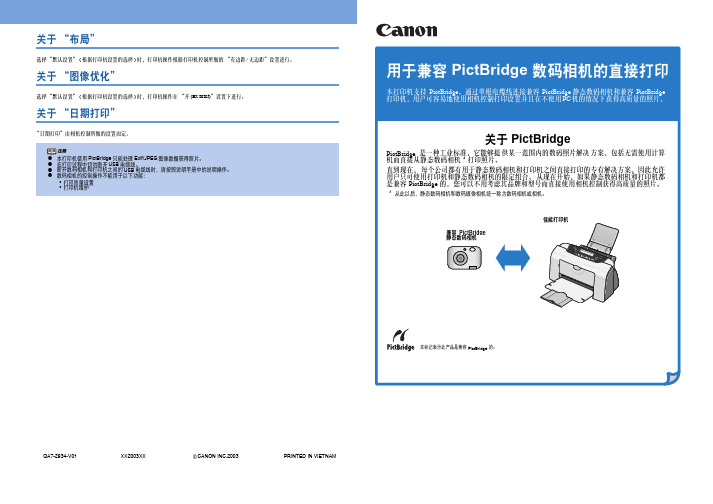
选择“默认设置”(根据打印机设置的选择)时,打印机操作根据打印机控制所做的“有边距/无边距”设置进行。
关于“图像优化”选择“默认设置” (根据打印机设置的选择 )时,打印机操作在“开 (Ex Print)”设置下进行。
关于“日期打印”“日期打印”由相机控制所做的设置而定。
●本打印机使用PictBridge只能处理Exif/JPEG图像数据获得照片。
●在打印过程中切勿断开USB电缆线。
●断开数码相机和打印机之间的USB电缆线时,请按照说明手册中的说明操作。
●数码相机的控制操作不能用于以下功能:•打印质量设置•打印机维护关于PictBridge的最新信息关于 PictBridge的最新信息,请在站点 http://canon.jp/ 选择 [Support]。
QA7-2934-V01 XX2003XX ]C ANON INC.2003 PRINTED IN VIETNAM关于数码相机设置操作相机时,请务必按照相机随附的说明手册中的说明操作。
关于纸张尺寸,纸张类型,布局,图像优化模式以及日期打印模式,可以在与打印机连接的兼容 PictBridge 相机上设置。
确认或改变相机设置要改变纸张尺寸或纸张类型,请操作相机选择 PictBridge 打印设置模式并确认或改变设置。
相机连接时,使用打印机操作面板上的控制可以改变如下的设置。
但是,仅当相机控制在“默认设置” (根据打印机设置的选择 )中有如下相应条目时才能使用操作面板改变设置。
●纸张尺寸 ●纸张类型●有边距 /无边距打印关于以下说明的设置说明的设置是否能生效取决于相机的品牌或型号。
如果任何设置都不生效,则打印根据指定的“默认设置”进行。
根据当前打印机设置,将会打印出设置为“默认设置”的条目。
*以下的描述中使用显示在佳能兼容 PictBridge 相机上的设置名称。
根据相机的品牌或型号可能显示不同的名称。
关于“纸张尺寸”和“纸张类型”已选择“默认设置” (根据打印机设置的选择 )时,打印机操作根据打印机控制所做的“纸张尺寸”和“纸张类型”设置进行。
实验一MPLABIDE集成开发环境

实验⼀MPLABIDE集成开发环境实验⼀MPLAB IDE集成开发环境⼀、实验⽬的1.熟悉MPLAB IDE集成开发环境,学习MPLAB软件的使⽤。
2.熟悉汇编语⾔的程序结构及使⽤⽅法。
3.熟悉MPLAB IDE的调试⽅法。
⼆、实验仪器设备MPLAB IDE8.0 PC机APP009实验开发板ICD2调试器三、实验原理MPLAB 集成开发环境(IDE)是综合的编辑器、项⽬管理器和设计平台,适⽤于使⽤Microchip 的PIC系列单⽚机和数字信号控制器进⾏嵌⼊式设计的应⽤开发。
⽤户界⾯上的某些部分可能会在将来的版本中有所变化,当新的器件推出时,新的功能也会添加进来。
MPLAB IDE 是适⽤于PIC系列单⽚机和dsPIC数字信号控制器,基于Windows操作系统的集成开发环境。
MPLAB IDE 提供以下功能:(1)使⽤内置编辑器创建和编辑源代码。
(2)汇编、编译和链接源代码。
(3)通过使⽤内置模拟器观察程序流程调试可执⾏逻辑;或者使⽤MPLABICE 2000和MPLAB ICE4000 仿真器或MPLABICD 2 在线调试器实时调试可执⾏逻辑。
(4)⽤模拟器或仿真器测量时间。
(5)在观察窗⼝中查看变量。
(6)使⽤MPLAB ICD 2、PICSTART? Plus 或PRO MATE? II 器件编程器烧写固件。
(7)使⽤MPLAB IDE 丰富的在线帮助快速找出问题的答案。
四、实验内容创建项⽬与调试,MPLAB IDE的⼊门使⽤学习。
汇编语⾔的程序结构及使⽤⽅法的学习。
五、实验操作步骤1.运⾏MPLAB IDE要启动IDE,双击桌⾯上的图标,或者选择Start>Programs>Microchip MPLABIDE>MPLAB IDE。
屏幕上⾸先会显⽰MPLAB IDE 的商标图案,然后出现MPLAB IDE的主窗⼝。
为了⽣成可由⽬标PIC 单⽚机或dsPIC数字信号控制器执⾏的代码,需要将源⽂件放⼊同⼀个项⽬中,然后⽤所选择的语⾔⼯具(汇编器、编译器和链接器等)编译代码。
PIC单片机的内部RC振荡器的校准介绍
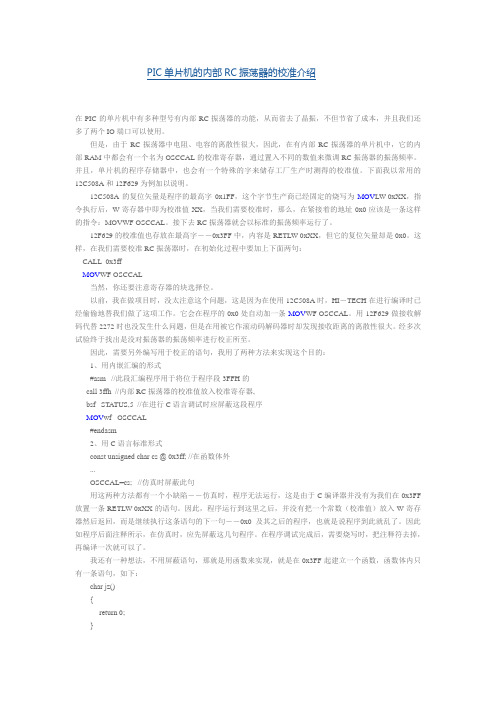
在PIC的单片机中有多种型号有内部RC振荡器的功能,从而省去了晶振,不但节省了成本,并且我们还多了两个IO端口可以使用。
但是,由于RC振荡器中电阻、电容的离散性很大,因此,在有内部RC振荡器的单片机中,它的内部RAM中都会有一个名为OSCCAL的校准寄存器,通过置入不同的数值来微调RC振荡器的振荡频率。
并且,单片机的程序存储器中,也会有一个特殊的字来储存工厂生产时测得的校准值。
下面我以常用的12C508A和12F629为例加以说明。
12C508A的复位矢量是程序的最高字0x1FF,这个字节生产商已经固定的烧写为MOV LW 0xXX,指令执行后,W寄存器中即为校准值XX,当我们需要校准时,那么,在紧接着的地址0x0应该是一条这样的指令:MOVWF OSCCAL。
接下去RC振荡器就会以标准的振荡频率运行了。
12F629的校准值也存放在最高字--0x3FF中,内容是RETLW 0xXX,但它的复位矢量却是0x0。
这样,在我们需要校准RC振荡器时,在初始化过程中要加上下面两句:CALL 0x3ffMOV WF OSCCAL当然,你还要注意寄存器的块选择位。
以前,我在做项目时,没太注意这个问题,这是因为在使用12C508A时,HI-TECH在进行编译时已经偷偷地替我们做了这项工作。
它会在程序的0x0处自动加一条MOV WF OSCCAL。
用12F629做接收解码代替2272时也没发生什么问题,但是在用被它作滚动码解码器时却发现接收距离的离散性很大。
经多次试验终于找出是没对振荡器的振荡频率进行校正所至。
因此,需要另外编写用于校正的语句,我用了两种方法来实现这个目的:1、用内嵌汇编的形式#asm //此段汇编程序用于将位于程序段3FFH的call 3ffh //内部RC振荡器的校准值放入校准寄存器,bsf _STATUS,5 //在进行C语言调试时应屏蔽这段程序MOV wf _OSCCAL#endasm2、用C语言标准形式const unsigned char cs @ 0x3ff; //在函数体外...OSCCAL=cs; //仿真时屏蔽此句用这两种方法都有一个小缺陷--仿真时,程序无法运行,这是由于C编译器并没有为我们在0x3FF 放置一条RETLW 0xXX的语句。
MICROCHIP公司全系列原装工具功能和官方报价单

编号功能用途ICE2000MPLAB ICE POD MPLAB ICE 2000 Universal Emulator Pod KitICE4000MPLAB ICE POD MPLAB ICE 4000 Emulator Pod KitPCM12XB0Processor Module PIC12F629, 675 Processor ModulePCM12XC0Processor Module PIC12F683 Processor ModulePCM16XA0Processor Module PIC12C50X, CE51X, PIC16C505, 52, 54, 54A, 54B, 55, 55A, 56, 56A, 57, 5 PCM16XH2Processor Module PIC16F83, F84, F84A Processor ModulePCM16XK1Processor Module PIC16F87X Processor Module w/ RTMRPCM16XP1Processor Module PIC16F627, 628 Processor ModulePCM16XR1Processor Module PIC16F870, 871 Processor ModulePCM16XS2Processor Module PIC16F7X Processor Module w/ RTMRPCM16XV0Processor Module PIC16F877A,876A,874A,873A,872A,871A,870A Processor ModulePCM16YD0Processor Module PIC16F630, 676 Processor ModulePCM16YE0Processor Module PIC16F818, 819 Processor ModulePCM16YF0Processor Module PIC16F627A, 628A Processor ModulePCM16YG0Processor Module PIC16F87/88 Processor ModulePCM16YH0Processor Module PIC16F777, 767, 747, 737 Processor ModulePCM16YJ0Processor Module PIC16F716 Processor ModulePCM16YK0Processor Module PIC16F684 Processor ModulePCM16YL0Processor Module PIC16F688 Processor ModulePCM16YM0Processor Module PIC12F635, 16F636 Processor ModulePCM16YN0Processor Module PIC16F785 Processor ModulePCM16YP0Processor Module PIC16F913, 914, 916, 917 Processor ModulePCM16YQ0Processor Module PIC16F685, 688, 689, 690 Processor ModulePCM16YR0Processor Module PIC16F88x Processor ModulePCM18XD1Processor Module PIC18F248, 258, 448, 458 Processor ModulePCM18XH3Processor Module PIC18F242, 252, 442, 452, 2220, 2320, 4220, 4320 Processor Module PCM18XJ1Processor Module PIC18F1320, 1220 Processor ModulePCM18XK1Processor Module PIC18F8680, 6680, 8565, 6585, 6621, 6525, 8621, 8525 Processor Module PCM18XL0Processor Module PIC18F4431, 4331, 2431, 2331 Processor ModulePCM18XN1Processor Module PIC18F4525, 4515, 2525, 2515 Processor ModulePCM18XP1Processor Module PIC18F4580/4680/2680/4681/2681 Processor ModulePCM18XQ2Processor Module PROCESSOR MODULE PIC18F8490PCM18XR1Processor Module PIC18F4550/2550/4455/2455 Processor ModulePCM18XS1Processor Module PIC18F8722/8627/6722/6627 Processor ModulePCM18XT0Processor Module PIC18F4685 Processor ModulePG164120PICkit 2PICkit 2 Microcontroller ProgrammerAC002012Power Supply ICSP (AC004004) Power SupplyAC002013Power Supply PICDEM MC LV Power SupplyAC002021Cable MPLAB PM3 ICSP CableAC004004SOCKET ICSP Programming Socket Module for PRO MATE IIAC124001SOCKET PIC12C50X, 50XA, 51X, 67X, CE67X, 16C505(DIP) DIP/SOIC (208 mil) PR AC124002SOCKET RFPIC12CXXX, 18SOIC / 20 SSOP Socket ModuleAC162039Power Supply Power Supply PICSTART Plus (DV003001) / PROMATE II (DV007003) / IC AC162048Pw Supply/Cable PICSTART Plus / PRO MATE II / ICD2 -Power Supply & RS-232 Cable AC162049Programmer Universal Programming Module for ICD 2AC162050Header MPLAB ICD 2 Header Interface (8 PDIP) for PIC12F629/675 ICD 2AC162051Header Header Interface (28/40 PDIP) for ICD and ICD 2 debuggersAC162052Header MPLAB ICD 2 Header Interface (14 PDIP) for PIC16F676/630 ICD 2AC162053Header MPLAB ICD 2 Header Interface for PIC16F627A, 628A, 648A (18 PDIP) AC162054Header MPLAB ICD 2 Header Interface for PIC16F716 (18 PDIP)AC162055Header MPLAB ICD 2 Header Interface for PIC16F684 (14 PDIP)AC162056Header MPLAB ICD 2 Header Interface for PIC16F688 (14 PDIP)AC162057Header MPLAB ICD 2 Header Interface for PIC12F635, 16F636 (14 PDIP)AC162058Header MPLAB ICD 2 Header Interface for PIC12F683AC162059Header MPLAB ICD 2 Header Interface for PIC10F200/202/204/206, 12F508/509, 1 AC162060Header MPLAB ICD 2 Header Interface for PIC16F785 (20P)AC162061Header MPLAB ICD 2 Header Interface for PIC16F690 (20P)AC162062Header MPLAB ICD 2 Header Interface for PIC18F87J10 (64/80P)AC162064Header MPLAB ICD 2 64/80/100P TQFP HEADER (PIC18F97J60)AC162066Header MPLAB ICD 2 Header Interface for PIC16F639 (20P)AC162067Header MPLAB ICD 2 40/28P DIP PIC18F45J10AC162069Cable MPLAB ICD 2 Breadboard CableAC162070Header MPLAB ICD 2 Header Interface for 8/14P PIC10F, PIC12F508/9, PIC16F50 AC162074Header MPLAB ICD 2 44P HEADER (PIC18F45J10) TQFPAC162078Header MPLAB ICD 2 Header Interface for PIC18F1330AC162079Header MPLAB ICD 2 64/80L HEADER PIC18F85J90AC162083Header MPLAB ICD 2 8L/14L HEADER PIC16F616AC162087Header MPLAB ICD 2 68/84TQFP HEADER (PIC18F87J50)AC162088Header MPLAB ICD 2 PIC24FJ64GA004 28P HeaderAC162091Header MPLAB ICD 2 64/80P HEADER PIC18F87J11AC162094Header MPLAB ICD 2 PIC24FJ64GA004 44P HeaderAC162096Header MPLAB ICD 2 8L/14L HEADER PIC16F526AC163020PICkit PIC10F Programmer Adapter (SOT-23)AC163020-2PICkit PIC12F Programmer Adapter (2x3 DFN)AC163021PICkit6L SOT-23 to 8P DIP Adapter KitAC163022PICkit PIC12F 2x3 DFN Programmer AdapterAC163027-1PICDEM PICDEM Z MotherboardAC163027-4PICDEM PICDEM Z 2.4GHz Daughter Card (MCHP solution)AC163028PICDEM MRF24J40MA PICDEM Z 2.4GHz RF BoardAC163029Cable Multi-colored 5" jumper wire setAC164012SOCKET PIC16C62, 63, 64, 65, 66, 67, 642, 662, 72, 73, 74, 745, 76, 765, 77, 773, 7 AC164020SOCKET PIC16C64, 65, 662, 67, 74, 765, 77, 774, F871, 874, 877, 18C4X2 TQFP P AC164021SOCKET PIC16C62, 63A, 72, 73B, 745, 773, F870 SSOP PRO MATE II Socket Mod AC164031Adapter Adapter 28L QFN to 28L DIP for PICSTART Plus & PROMATE II w/AC1640 AC164032Adapter Adapter 8L DFN to 8L DIP for PICSTART Plus & PROMATE II w/AC16401 AC164033Adapter Adapter 28L QFN to 18L DIP for PICSTART Plus & PROMATE II w/AC1640 AC164101rfPICkit 1rfPIC 433 Mhz TransmitterAC164102rfPICkit 1rfPIC 315 Mhz TransmitterAC164103rfPICkit 1rfPIC 433 Mhz ReceiverAC164104rfPICkit 1rfPIC 315 Mhz ReceiverAC164105rfPICkit 1rfPIC 433 Mhz Receivers (Pack of 5)AC164106rfPICkit 1rfPIC 315 Mhz Receivers (Pack of 5)AC164110Cable RJ-11 to ICSP AdapterAC164111Adapter Kit PM3 ICSP to RJ-11 AdapterAC164112Header MPLAB ICD 2 8L/14L HEADER PIC16F526AC164120PICkit 1PICkit Signal Analysis BoardAC164121PICtail Ethernet PICtail Daughter BoardAC164122PICtail PICtail Daughter Board for SD & MMC cardsAC164123PICtail Ethernet PICtail Daughter Plus BoardAC164124PICtail IrDA PICtail Plus Daughter BoardAC164125PICtail Speech Playback PICtailAC164126PICtail PICtail Plus Prototype Daughter BoardAC164127PICtail Graphics PICtail Plus Daughter BoardAC164128dsPICdemo dsPICDEM Motor Control PICtail Plus (dsPIC33 devices)AC164129dsPICdemo Audio PICtail Plus Daughter BoardAC164130PICtail ECAN/LIN PICtail Plus Daughter BoardAC164131PICDEM USB PICtail Plus Daughter BoardAC164133dsPICdemo dsPIC Buck Boost PICtail Plus Daughter BoardAC164134PICDEM MRF24J40MA PICTail Plus 2.4GHz RF CardAC164301SOCKET18L/28L/40L DIP Socket Module for MPLAB PM3AC164302SOCKET16L (.150"), 18L, 28L (.300") SOIC Socket Module for MPLAB PM3 AC164303SOCKET64L TQFP Socket Module for MPLAB PM3AC164305SOCKET44L TQFP Socket Module for MPLAB PM3AC164306SOCKET20L TSSOP Socket Module for MPLAB PM3AC164307SOCKET28L SSOP Socket Module for MPLAB PM3AC164308SOCKET68L PLCC Socket Module for MPLAB PM3AC164309SOCKET44L PLCC Socket Module for MPLAB PM3AC164310SOCKET84L PLCC Socket Module for MPLAB PM3AC164311SOCKET44L MQFP Socket Module for MPLAB PM3AC164312SOCKET16L (.208") SOIC Socket Module for MPLAB PM3AC164313SOCKET64L PF (14x14) Socket Module for MPLAB PM3AC164314SOCKET80L PF (14x14) Socket Module for MPLAB PM3AC164315SOCKET44L TQFP Socket Module for PIC17C44 for MPLAB PM3AC164316SOCKET44L MQFP Socket Module for PIC17C44 for MPLAB PM3AC164317SOCKET44L PM3 Socket Module for PIC17C44 for MPLAB PM3AC164318SOCKET84L PLCC Socket Module for PIC17C7XX for MPLAB PM3AC164319SOCKET64L TQFP Socket Module for MPLAB PM3AC164320SOCKET80L TQFP Socket Module for MPLAB PM3AC164321SOCKET6L SOT-23 Socket Module for PIC10F for MPLAB PM3AC164322SOCKET28/44L QFN Socket Module for MPLAB PM3AC164323SOCKET100L TQFP Socket Module for MPLAB PM3AC164324SOCKET8L DFN/16L QFN Socket Module for MPLAB PM3AC164325SOCKET8L MSSOP Socket Module for MPLAB PM3AC164326SOCKET PM3 20L QFN SOCKET MODULEAC164327SOCKET64L TQFP Socket Module for MPLAB PM3AC164328SOCKET80L TQFP Socket Module for MPLAB PM3AC164329SOCKET PM3 40P DIP SOCKET MODULE (18F45J10) for MPLAB PM3AC164330SOCKET PM3 44P TQFP SOCKET MODULE (18F45J10) for MPLAB PM3 AC164331SOCKET PM3 28P SSOP SOCKET MODULE (18F45J10) for MPLAB PM3 AC164332SOCKET PM3 28P SOIC SOCKET MODULE (18F45J10) for MPLAB PM3 AC164333SOCKET PM3 Socket Module for 100L QFP 12x12mm BodyAC164335SOCKET MPLAB PM3 Socket Module for 44L TQFP 10x10 (24Js devices) AC164336SOCKET MPLAB PM3 Socket Module for PIC24F 28/44L QFN devicesAC164337SOCKET MPLAB PM3 Socket Module for 40L DIP (24J devices)AC164338SOCKET PM3 Socket Module for PIC24F/dsPIC33F 28L SOICAC164339SOCKET MPLAB PM3 Socket Module for 28L SOIC (24J devices)AC164350SOCKET PROMATE II to MPLAB PM3 Socket Module AdapterAC174007SOCKET PIC17C75X, 18C658 PLCC PRO MATE II Socket Module 68 LD AC174011SOCKET PIC17C76X, 18C858 TQFP PRO MATE II Socket Module 80 LD AC174012SOCKET PIC17C76X, 18C858 PLCC PRO MATE II Socket Module 84 LD AC244001Header MPLAB REAL ICE ICSP HeaderAC244002REAL ICE REAL ICE Performance PakAC244003Header MPLAB REAL ICE Tester ModuleAC244006REAL ICE MPLAB REAL ICE TRACE INTERFACE BOARD KITAC244022Header Processor Extension Pak for PIC24FJ128GA010-ICEAC300020dsPICdemo Motor, 24V BLDCAC300021dsPICdemo Motor, 3-phase ACIMAC320002PICDEM PIC32 Starter Board to Explorer 16 PIM AdapterACICE0103Power Supply MPLAB ICE 2000 Power SupplyACICE0104Logic Probes MPLAB ICE 2000 Logic ProbesACICE0105Cable MPLAB ICE 2000 Parallel CableACICE0106Tripod MPLAB ICE 2000/4000 TripodACICE0107Cable MPLAB ICE 2000 Flex CableACICE0108ICE2000ICE2000 USB/Parallel AdapterACICE0201Adapter Plug8PDIP 300 mil adapter plugACICE0202Adapter Plug18PDIP 300 mil adapter plugACICE0203Adapter Plug20PDIP 300 mil adapter plugACICE0204Adapter Plug28PDIP 300 mil adapter plugACICE0206Adapter Plug40PDIP 600 mil adapter plugACICE0207Adapter Plug14PDIP 300 mil adapter plugACICE0401Power Supply Power Supply for MPLAB ICE 4000, MPLAB PM3ACICE0402Logic Probes MPLAB ICE 4000 Logic ProbeACICE0407Cable MPLAB ICE 4000 Flex CableAPGAC011Automotive PKE Transponder for APGRD001 Reference DesignAPGAC031Automotive Accessory Kit for APGRD003APGDT001Automotive LIN Serial AnalyzerAPGRD001Automotive PIC16F639-based Passive Keyless Entry Reference DesignAPGRD002Automotive Window Lift with Anti-Pinch Reference DesignAPGRD003Automotive Tire Pressure Monitoring System (TPMS) Reference DesignDAF18-4Device Adapter PIC18F 18L/28L/40L ICE4000 Device Adapter . Replacing DAF18-2.DAF18-5Device Adapter PIC18F 44L ICE4000 Device Adapter. Replacing DAF18-3.DAF18-6Device Adapter PIC18F 64L/80L ICE4000 Device Adapter. Replacing DAF18-1.DAF30-2Device Adapter dsPIC30F 64L/80L TQFP/PLCC ICE4000 Device AdapterDAF30-3Device Adapter dsPIC30F 44L TQFP ICE4000 Device AdapterDAF30-4Device Adapter dsPIC30F 18L/28L/40L DIP ICE4000 Device AdapterDM163011PICDEM PICDEM CAN-LIN 2 for PIC18FXX8DM163014PICDEM PICDEM 4 Demo Board for PIC12F629, 675, PIC16F630, 676, 684, 627A, 6 DM163015PICDEM PICDEM CAN-LIN 3DM163022PICDEM PICDEM 2 Plus 'PIC16C62, 63, 64, 65, 66, 67, 72, 73, 74, 76, 77, 87X, 773 DM163024PICDEM 2 Demo BoardDM163025PICDEM PICDEM FS USB Demo BoardDM163026PICDEM Low Power Solutions Demo BoardDM163027-4PICDEM PICDEM Z MRF24J40 2.4 GhZ Dev KitDM163027-5PICDEM PICDEM Z MRF24J40 2.4 GhZ Dev KitDM163029PICDEM PICDEM MechatronicsDM163030PICDEM PICDEM LCD 2 Development Kit, replacing DM163028DM164120-1PICkit 2PICkit 2 Low Pin Count Demo BoardDM164120-2PICkit 2PICkit 2 44-Pin Demo BoardDM164120-3PICkit 2PICkit 2 28-Pin Demo BoardDM164120-4PICkit 2PICkit 2 18-Pin Demo BoardDM164120-5PICkit 2PICkit 2 64/80-Pin Demo BoardDM164123PICDEM PICDEM System Management Board (with PICkit Serial Analyzer)DM164124PICkit 2PIC18F4xK20 Starter KitDM164125PICkit 2PICDEM Touch Sense 1 with PICkit SerialDM164128PICkit 2PICDEM Touch Sense 2DM183021PICDEM PICDEM MC LV Development BoardDM183022PICDEM PICDEM HPC Explorer BoardDM183023PICDEM ZENA Network AnalyzerDM183032PICDEM PICDEM PIC18 Explorer BoardDM183033PICDEM Internet Radio Demo BoardDM183034PICDEM Qwik & Low BoardDM240001PICDEM PICDEM PIC24/dsPIC33 Explorer 16 KitDM240002PICDEM Explorer 16 44-Pin KitDM240011PICdemo MPLAB Starter Kit for PIC24F MCUDM300004-1dsPICdemo 1 Demo Board (FCC/JATE PSTN Support, Ethernet NIC Su DM300004-2dsPICdemo 2 Demo Board (CTR-21 PSTN Support, Ethernet NIC Suppo DM300018dsPICdemo dsPICDEM 2 Demo BoardDM300019dsPICdemo dsPICDEM 80L Starter Demo BoardDM300020dsPICdemo dsPICDEM MC1 Motor Control Development BoardDM300021dsPICdemo dsPICDEM MC1H 3-Phase High Voltage Power ModuleDM300022dsPICdemo dsPICDEM MC1L 3-Phase Low Voltage Power ModuleDM300023dsPICdemo dsPICDEM SMPS Buck Demo BoardDM300024dsPICdemo dsPICDEM 1.1 Plus General Purpose Demo BoardDM300027dsPICdemo16-bit 28-PIN Starter Demo BoardDM303006HCS DEM General Purpose Keeloq Evaluation Kit (replaces DM303002)DM320001PICDEM PIC32MX Starter KitDM320002PICDEM PIC32 I/O Expansion BoardDM320003PICDEM PIC32 USB Starter BoardDM330011dsPICdemo MPLAB Starter Kit for dsPIC DSCDM330021dsPICdemo dsPIC33 MC LV Demo KitDS00161Technical Library CD-ROMPMF18WC2Processor Module PIC18F2X2, 4320, 2320, 4220, 2220 Processor ModulePMF18WD1Processor Module PIC18F1320/1220 (18C03) Processor ModulePMF18WE1Processor Module PIC18F8680 (18C03) Processor ModulePMF18WF0Processor Module PIC18F2X70/4X70 Processor ModulePMF18WH0Processor Module PIC18F4420, 4410, 2420, 2410, 4525, 4515, 2525, 2515, 4620, 4610, 2620 PMF18WJ1Processor Module PIC18F4580, 4680, 2680, 4681, 2681 ICE4000 Processor ModulePMF18WK0Processor Module PIC18F8490, 6490, 8410, 6410, 8390, 8310 ICE4000 Processor Module PMF18WL0Processor Module PIC18F4550/2550/4455/2455 ICE4000 Processor ModulePMF18WS0Processor Module PIC18F8722 ICE 4000 Processor ModulePMF30XA1Processor Module dsPIC30F ICE4000 Processor ModuleXLT06SOT Transition Socket14P DIP TO 6P Small Outline Transition SocketXLT08DFN2Transition Socket14P DIP to 8P DFN Transition SocketXLT08SN-1Transition Socket8P DIP TO 8P SOIC (8SN) Transition SocketXLT08SO-1Transition Socket8 LD (150 & 208 mil SOIC) Small Outline Transition SocketXLT14SO-1Transition Socket14 LD (150 & 208 mil SOIC) Small Outline Transition SocketXLT14SS-1Transition Socket14 LD PDIP to 4.4mm TSSOP Transition SocketXLT16QFN1Transition Socket14P DIP to 16LD QFN Transition SocketXLT18SO-1Transition Socket18 LD (300 mil SOIC) Small Outline Transition SocketXLT20QFN-1Transition Socket20P DIP to 20L QFN TargetXLT20SO1-1Transition Socket ADAPTER KIT, 20P DIP TO 20P SOICXLT20SS-1Transition Socket20 LD (209 mil SS) 20 LD Header Shrink Small Outline Transition Socket XLT20SS1-1Transition Socket20P DIP to 20L SSOP TargetXLT28QFN3Transition Socket28 LD QFN to 18 LD DIP Transition SocketXLT28QFN4Transition Socket28 LD QFN Transition SocketXLT28SO-1Transition Socket28 LD (300 mil SOIC) Small Outline Transition SocketXLT28SS-1Transition Socket ADAPTER KIT, 28P DIP TO 28P SSOPXLT28SS2-1Transition Socket28 LD (209 mil SSOP) Small Outline Transition Socket for PIC16C55, 55A, XLT44L2Transition Socket44L PLCC Transition Socket ICE4000 DAF18-3 PIC18F452/442XLT44PT3Transition Socket44 LD Plastic Quad Flatpack (PQFP) and Thin Quad Flatpack (TQFP) Tran XLT44QFN2Transition Socket44L QFN to 40L DIP Transition SocketXLT44QFN3Transition Socket28L DIP to 44L QFN Transition Socket (dsPIC30F3013)XLT44QFN4Transition Socket28L DIP to 44L QFN Transition Socket (dsPIC30F3010 & dsPIC30F4012) XLT44QFN5Transition Socket18L DIP to 44L QFN Transition Socket (dsPIC30F3012)XLT64PT4Transition Socket64P QFP ADPTR KIT (0.80mm)XLT64PT5Transition Socket64 LD Plastic Thin Quad Flatpack (TQFP) Transition Socket for PIC17C75X XLT80PT2Transition Socket80 LD Plastic Thin Quad Flatpack (TQFP) Transition Socket (.65 mm pitch) XLT80PT3Transition Socket80 LD Plastic Thin Quad Flatpack (TQFP) Transition Socket for PIC18C801 SW006011Software C Compiler for PIC18 devicesSW006012Software C Compiler for PIC24, dsPIC30F, dsPIC33F devicesSW006013Software C Compiler for dsPIC30F, dsPIC33F DSCSW006014Software C Compiler for PIC24 MCUSW006015Software C Compiler for PIC32 devicesSW163051Software XTEA Battery AuthenticationSW183052Software Zena 2.0 CDSW300001Software Digital Filter DesignSW300001-LT S oftware Digital Filter Design LiteSW300003Software dsPIC30F V.32 (non-trellis) Soft Modem Library up to 5K unitsSW300003-EV Software dsPIC30F V.32 (non-trellis) Soft Modem Library-Eval CopySW300004Software dsPIC30F V.32 (non-trellis) Soft Modem Library up to 25K unitsSW300005Software dsPIC30F V.32 (non-trellis) Soft Modem Library up to 100K unitsSW300010Software dsPIC30F Speech Recognition Library up to 5K unitsSW300010-EV Software dsPIC30F Speech Recognition Library-Eval CopySW300011Software dsPIC30F Speech Recognition Library up to 25K unitsSW300012Software dsPIC30F Speech Recognition Library up to 100K unitsSW300031Software CMX-RTX Fully Preemptive RTOS for dsPIC30SW300032Software CMX-Tiny+ Preemptive RTOS for dsPIC30Software Noise Suppression Library - for license up to 100,000 devicesSW300040-100Software Noise Suppression Library - for license up to 25,000 devicesSW300040-25KSW300040-5K S oftware Noise Suppression Library - for license up to 5,000 devicesSW300040-EV Software Noise Suppression Library - Evaluation CopySW300050-100Software Symmetric Key Embedded Encryption Library - for license up to 100K devicSoftware Symmetric Key Embedded Encryption Library - for license up to 25K device SW300050-25KSW300050-5K S oftware Symmetric Key Embedded Encryption Library - for license up to 5K devices SW300050-EV Software Symmetric Key Embedded Encryption Library - Evaluation CopySW300052Software AES and Triple-DES Encryption Libraries (128-bit key)Software Asymmetric Key Embedded Encryption Library - for license up to 100K dev SW300055-100Software Asymmetric Key Embedded Encryption Library - for license up to 25K devic SW300055-25KSW300055-5K S oftware Asymmetric Key Embedded Encryption Library - for license up to 5K device SW300055-EV Software Asymmetric Key Embedded Encryption Library - Evaluation Copy Software Acoustic Echo Cancellation Library - for license up to 100K devicesSW300060-100SW300060-25KSoftware Acoustic Echo Cancellation Library - for license up to 25K devicesSW300060-5K S oftware Acoustic Echo Cancellation Library - for license up to 5K devicesSW300060-EV Software Acoustic Echo Cancellation Library - Evaluation CopySW300070-100Software Speech Encoding/Decoding Library - for license up to 100K devicesSoftware Speech Encoding/Decoding Library - for license up to 25K devicesSW300070-25KSW300070-5K S oftware Speech Encoding/Decoding Library - for license up to 5K devicesSW300070-EV Software Speech Encoding/Decoding Library - Evaluation CopySoftware Line Echo Cancellation Library - for license up to 100K devicesSW300080-100Software Line Echo Cancellation Library - for license up to 25K devicesSW300080-25KSW300080-5K S oftware Line Echo Cancellation Library - for license up to 5K devicesSW300080-EV Software Line Echo Cancellation Library - Evaluation CopySoftware dsPIC DSC G.726A Speech Encoding/Decoding Library - for license up to 1 SW300090-100Software dsPIC DSC G.726A Speech Encoding/Decoding Library - for license up to 2 SW300090-25KSW300090-5K S oftware dsPIC DSC G.726A Speech Encoding/Decoding Library - for license up to 5 SW300090-EV Software dsPIC DSC G.726A Speech Encoding/Decoding Library - Evaluation Copy MA180011PICDEM PIC18F25J10 28L SOIC Plug-in ModuleMA180012PICDEM PIC18LF25J10 28L SOIC Plug-in ModuleMA180013PICDEM PIC18F45J10 44L TQFP Plug-in ModuleMA180014PICDEM PIC18LF45J10 44L TQFP Plug-in ModuleMA180015PICDEM PIC18F87J10 Plug-in ModuleMA180016PICDEM PICDEM HPC Blank Plug-in ModuleMA180019PICDEM PICDEM LCD 2 PIM PACK, replacing MA160011, used with DM163030MA180020PICDEM PIC18F87J11 PIM FOR HPC EXPMA180021PICDEM PIC18F87J50 FS USB PIMMA180022PICDEM PICDEM LCD 2 85J90 Plug-in ModuleMA240011PICDEM PIC24 100P to 100P QFP Plug-In ModuleMA240012PICDEM PIC24H 100P to 100P QFP Plug-in ModuleMA240013PICDEM PIC24 44-Pin Plug-in ModuleMA240014PICDEM PIC24F USB Plug In ModuleMA240015PICDEM PIC24F GA Plug In ModuleMA300014dsPICdemo dsPIC30F 80L QFP Plug In Sample (6014A). Used in DM30004-1, DM3000 MA300015dsPICdemo dsPIC30F 80L QFP Plug In Sample (6010A).MA300016dsPICdemo dsPICDEM 80-PIN TQFP PIM (dsPIC30F2023)MA320001PICDEM PIC32MX 100P QFP TO 100P PLUG IN MODULEMA320002PICDEM PIC32MX USB Plug In ModuleMA330011dsPICdemo dsPIC33F GP 100P to 100P QFP Plug In Module (100-pin dsPIC33FJ256G MA330012dsPICdemo dsPIC33F GP 100P to 84P QFP Plug In Module (100-pin dsPIC33FJ256GP MA330013dsPICdemo dsPIC33F MC 100P to 100P TQFP Plug In Module (100-pin dsPIC33FJ256 MA330014dsPICdemo dsPIC33 MC 28P TO 100P QFP PIM (28-Pin dsPIC33FJ12MC202-I/ML) MA330015dsPICdemo dsPIC33 GP 28P QFN to 100P PIM (28-pin dsPIC33FJ12GP202-I/ML)MA330016dsPICdemo dsPIC33F GP 44P QFN TO 100P PIM (dsPIC33FJ32GP204)MA330017dsPICdemo dsPIC33F GP 44P QFN TO 100P PIM (dsPIC33FJ32MC204)MA330018dsPICdemo dsPIC33F MC 44P QFN TO 100P PIM (dsPIC33FJ128MC804)MA330019dsPICdemo dsPIC33F MC 44P QFN TO 100P PIM (dsPIC33FJ128GP804)DV003001PICSTART Plus PICSTART supporting PIC12CXXX, 14000, 16C5X, 16C6X, 16CXXX, 16C7 DV007004MPLAB PM3Production Programmer/Development Kit with built-in ICSP.DV164005MPLAB ICD 2MPLAB In-Circuit Debugger 2 Module (ICD 2 Module and USB cable)DV164006MPLAB ICD 2MPLAB In-Circuit Debugger 2 Evaluation Kit (ICD 2 Module, USB & RS232 DV164007MPLAB ICD 2MPLAB In-Circuit Debugger 2 Module ws (ICD 2 Module, USB & RS232 cab DV164027MPLAB ICD 2MPLAB In-Circuit Debugger 2 Module with DM300027DV164032MPLAB ICD 2MPLAB ICD 2 with dsPICDEM 1.1 Demo BoardDV164033MPLAB ICD 2Explorer 16 Kit: MPLAB ICD 2 with Explorer 16DV164101PICkit 1PICkit 1 8/14P Flash Starter KitDV164102rfPICkit 1rfPICkit Development Kit 1DV164120PICkit 2PICkit 2 Starter KitDV164121PICkit 2PICkit 2 Debug ExpressDV164122PICkit 2PICkit Serial Analyzer (with 28-Pin Demo Board)DV243003SEEVAL32MPLAB Starter Kit for Memory ProductsDV244005REAL ICE REAL ICE Base probe kitDV250501CAN MCP250XX CAN Developer's KitDV251001CAN MCP2510/2515 CAN Developer's KitDVA1001Device Adapter ICE2000 Device AdapterDVA1003Device Adapter PIC18F8490/8410/8390/8310/6490/6410/6390/6310, PIC18F8722/8627/672 DVA1004Device Adapter ICE2000 Device AdapterDVA1005Device Adapter PIC16F946 64L TQFP Device AdapterDVA1006Device Adapter ICE2000 Device AdapterDVA12XP080Device Adapter PIC12C50X, CE51X PDIP and SOIC 8 LD Device AdapterDVA12XP081Device Adapter PIC12C67X, CE67X PDIP and SOIC 8 LD Device AdapterDVA16PQ441Device Adapter PIC16C64A, 65A, 65B, 67, 662, 74A, 74B, 765, 77, 774, F871,F871A, 874,DVA16XL441Device Adapter PIC16C64A, 65A, 65B, 67, 662, 74A, 74B, 765, 77, 774, F871, F871A, 874 DVA16XP140Device Adapter PIC16C505 PDIP and SOIC 14 LD Device AdapterDVA16XP141Device Adapter PIC16F630/676 14P DIP Device AdapterDVA16XP180Device Adapter PIC16C52, 54, 54A, 54B, 56, 56A, 58A, 58B, 554, 558, 620, 620A, 621, 621 DVA16XP183Device Adapter PIC16F627, 628 PDIP, SOIC, SSOP 18 LD Device AdapterDVA16XP280Device Adapter PIC16C55, 55A, 57, 57C PDIP, SOIC, and SSOP 28 LD Device Adapter DVA16XP282Device Adapter PIC16C62A, 63, 63A, 642, 66, 72, 72A, 73A, 73B, 745, 76, 773, F870,F87A DVA16XP401Device Adapter PIC16C64A, 65A, 65B, 67, 662, 74A, 74B, 765, 77, 774, F871, F871A, 874 DVA18PQ440Device Adapter PIC18F4220, 4320 TQFP 44 LD Device AdapterDVA18PQ640Device Adapter PIC18C658 TQFP 64 LD Device AdapterDVA18PQ800Device Adapter PIC18C858 TQFP 80 LD Device AdapterDVA18PQ802Device Adapter PIC18F8680, 6680, 8565, 6585, 6621, 6525, 8621, 8525 64/80L Device Ada DVA18XP180Device Adapter PIC18F1320, 1220, 16C717 PDIP 18 LD Device AdapterDVA18XP280Device Adapter PIC18F2220, 2320 PDIP 28LD Device AdapterDVA18XP400Device Adapter PIC18F4220, 4320 PDIP 40LD Device Adapter官方USD 1000.00 2560.00 445.00 445.00 445.00 445.00 445.00 445.00445.00 445.00 445.00 445.00 445.00 445.00 445.00 445.00 445.00 445.00 445.00 445.00 445.00 445.00 445.00 445.00 445.00 445.00 445.00 445.00 445.00 445.00 445.00 445.00 445.00 445.00 445.00 34.99 $33.00 $50.00 $21.00 $349.99 $129.99 $159.99 $24.00 $29.99 $39.99 $25.00 $19.99 $25.00 $35.00 $35.00 $25.00 $25.00查询国内含税价格,请联系MCHP中华区原装工具代理S 商新拓电子,电话:0591-********或者邮件:sales@$25.00 $25.00 $25.00 $35.00 $35.00 $50.00 $35.00 $35.00 $35.00 $14.99 $25.00 $25.00 $50.00 $50.00 $35.00 $50.00 $50.00 $50.00 $50.00 $25.00 $45.00 $60.00 $12.00 $60.00 $89.99 $39.99 $18.95 $8.99 $159.99 $159.99 $189.99 $159.99 $159.99 $159.99 $30.00 $30.00 $25.00 $25.00 $115.00 $115.00 $9.99 $18.00 $9.99 $25.00 $39.99 $37.99 $39.99 $25.00 $45.00 $20.00 $135.00 $125.00 $80.00$60.00 $89.99 $18.95 $189.99 $189.99 $189.99 $189.99 $189.99 $189.99 $189.99 $189.99 $189.99 $189.99 $189.99 $189.99 $189.99 $189.99 $189.99 $189.99 $189.99 $189.99 $189.99 $189.99 $189.99 $189.99 $189.99 $189.99 $189.99 $189.99 $189.99 $189.99 $189.99 $189.99 $189.99 $289.99 $189.99 $289.99 $189.99 $189.99 $189.99 $129.99 $159.99 $159.99 $159.99 $70.00 $159.98 $9.99 $79.99 $70.00 $120.00 $120.00 $30.00$60.00 $40.00 $30.00 $55.00 $99.99 $20.00 $20.00 $20.00 $30.00 $40.00 $20.00 $50.00 $60.00 $55.00 $59.99 $99.99 $64.95 $169.99 $87.99 $269.99 $225.00 $225.00 $225.00 $295.00 $225.00 $225.00 $199.99 $129.99 $199.99 $99.99 $165.00 $59.99 $129.99 $269.99 $269.99 $149.99 $125.00 $23.99 $23.99 $24.99 $23.99 $35.00 $110.00 $99.80 $139.99 $99.99 $129.99 $59.99 $129.99 $99.99 $99.99 $100.00$129.99 $59.98 $389.99 $389.99 $99.99 $79.99 $300.00 $800.00 $700.00 $149.99 $299.99 $79.99 $249.99 $49.99 $72.00 $55.00 $59.98 $150.00 $1.50 $595.00 $595.00 $595.00 $595.00 $595.00 $595.00 $595.00 $595.00 $595.00 $595.00 $18.00 $75.00 $75.00 $75.00 $125.00 $125.00 $40.00 $125.00 $175.00 $125.00 $125.00 $125.00 $175.00 $40.00 $125.00 $125.00 $125.00 $175.00 $225.00 $175.00 $125.00 $125.00 $125.00$225.00 $125.00 $250.00 $495.00 $895.00 $495.00 $495.00 $895.00 $5.00 $5.00 $249.99 $29.99 $2,500.00 $5.00 $4,950.00 $9,750.00 $2,500.00 $5.00 $4,950.00 $9,750.00 $4,000.00 $3,000.00 $9,750.00 $4,950.00 $2,500.00 $5.00 $9,750.00 $4,950.00 $2,500.00 $5.00 $5.00 $9,750.00 $4,950.00 $2,500.00 $5.00 $9,750.00 $4,950.00 $2,500.00 $5.00 $9,750.00 $4,950.00 $2,500.00 $5.00 $9,750.00 $4,950.00 $2,500.00 $5.00 $9,750.00 $4,950.00 $2,500.00 $5.0025.0025.00 25.00 25.00 18.00 40.00 25.00 40.00 25.00 25.00 25.00 25.00 25.00 25.00 25.00 25.00 25.00 25.00 25.00 25.00 25.00 25.00 25.00 25.00 25.00 25.00 25.00 25.00 199.99 895.00 159.99 229.99 189.99 239.98 399.99 299.99 36.00 135.00 49.99 49.99 49.99 79.98 499.98 165.00 239.99 125.00 125.00 125.00 225.00 125.00 125.00 125.00 225.00。
PIC之ICSP详解

PIC之ICSP详解PIC之ICSP详解ICSP,全称In-Circuit Serial Programming,在线串行编程。
这行英文和ICSP这四个字母,一般使用时都带有TM标记的,也就是说,这是MICROCHIP的商标。
也是MC独有的吧。
呵呵。
从名字可以看出来,ICSP是一种编程方法,也就是说是一种烧写手段。
这种手段可以在线烧写——即不需要将芯片取下就可以在板子上烧写。
而这种烧写方法使用串行的数据。
在线烧写其实也不是什么新闻了,大家熟悉的TI的DSP,一向可以使用JTAG口进行烧写,那就是标准的在线烧写。
MC的ICSP,使用起来极为方便,应用ICSP进行烧写,只需要使用芯片上的5个脚就可以,其中包括VDD VSS,这两个电源一定要供上。
然后就是VPP编程电压,这个是肯定的,对FLASH进行烧写,当然需要高一点的电压。
随后就是输入的数据和时钟两个脚。
一般是PORTB口的RB6和RB7——当然,那些不分PORT只有GPIO的芯片请参看DATASHEET找到相应的ICSP口——那么也就是说,其实,真正的和烧写数据有关的就两个脚。
标准的串行的风格呢,呵呵。
其原理,MICROCHIP官方没有说的太多,只是对每一种芯片都给了一个Programming Specification。
上面详细给出了通过ICSP方式连接芯片时,对芯片内存储空间操作的各指令的具体形式。
从那些文档中推断,我们可以简单的认为在PIC芯片中,烧写模式下,FLASHROM和外部接口之间有一个“处理接口”,该接口从外部通过串行方式接收命令,移位译码后进行外部设备需要的操作,随后如需要结果的话就把结果同样串行输出。
当然实际上这个所谓的接口可能只是一块电路。
但是可以肯定的是,FLASH并不是暴露在外直接和外界连接的,而是先要连到ICSP模块,然后才能连上外界。
这就有个好处,就是加密安全性的问题。
因为FLASHROM并不是直接和外界相连,所以外界如果要读取FLASHROM内部的内容,正常情况下就必须通过ICSP模块。
Philips EasyTouch Plus 32g min Steamer 产品指导说明书

Philips EasyTouch Plus Garment Steamer1600W, 32g/min 3 steam settings1.6L Detachable tankGC514/46Easy crease removal every day Thanks to essential steaming solutionsPhilips EasyTouch Plus garment steamer is designed for easy crease removal every day. With a wide range of essential steaming solutions, it is a perfect appliance for quick touch-ups, delicate and difficult to iron clothes.More efficiency, less effort•Cover more in one stroke with 25% larger* steam plate•3 steam levels for different kinds of fabric•Adjustable pole for various height settings•Special garment hangerReliable and safe•Safe to use on all garments•Glove for extra protection during steaming•Easy de-calc function for longer product lifetimeEasy crease removal•Large detachable water tank for easy refill anytime•Powerful continuous steam for efficient wrinkle removalHighlights25% larger steam plate*This EasyTouch Plus steamer is equipped with25% larger steam plate* compared to thepredecessor models. This allows you to covermore fabric area in one stroke and thereforeyou can be more efficient in steaming yourgarment.3 steam levelsSet your preferred steam level for optimalresults on different kinds of fabric.Adjustable poleIntegrated adjustable pole for hanging yourgarments while using the steamer. It iscollapsible for easy storage.Special garment hanger Special garment hanger lets you easily hang your garments like shirts, dresses and trousers while using the steamer.Powerful continuous steam Powerful continuous steam is blown through the nozzles, enabling you to remove creases with only a few strokes.Large detachable water tank Large, detchable, transparent water tank suitable for a lond steaming sessions. Easy refill with large filling hole.Safe to use on all garments The steamer is safe to use on all fabrics. It is a great solution for delicate fabrics like silk and cashmere.Easy de-calc function Prolong the lifetime of your appliance by using the Easy de-calc descaling function regularly.Glove for extra protection Included is a glove that protects your hand during steaming.Issue date 2022-06-17 Version: 1.1.2© 2022 Koninklijke Philips N.V.All Rights reserved.Specifications are subject to change without notice. Trademarks are the property of Koninklijke Philips N.V. or their respective owners.SpecificationsEasy to use•Water tank capacity: 1600 ml•Safe on all ironable fabrics: Even delicates like silk •Detachable water tank•Tap water suitable•Integrated power plug•Silicone steam hoseAccessories included•Adjustable pole•Garment hanger•Glove for extra protectionFast crease removal•Power: 1600 W•Continuous steam: 32 g/min •Vertical steam•Voltage: 220-240 V•Ready to use: <1 minute(s)•Variable steam levels•Variable steam: 3 levelsScale management•Descaling and cleaning: Easy De-calcGreen efficiency•Product packaging: 100% recycable•User manual: 100% recycled paperGuarantee•2 year worldwide guarantee*Compared to the predessesor model GC506。
- 1、下载文档前请自行甄别文档内容的完整性,平台不提供额外的编辑、内容补充、找答案等附加服务。
- 2、"仅部分预览"的文档,不可在线预览部分如存在完整性等问题,可反馈申请退款(可完整预览的文档不适用该条件!)。
- 3、如文档侵犯您的权益,请联系客服反馈,我们会尽快为您处理(人工客服工作时间:9:00-18:30)。
PICSTART-PLUS使用说明书
说明书主要内容
一软件使用
二适用型号
PICSTART-PLUS简介
PICSTAR-PLUS是在MPLAB-IDE集成开发环境下使用的PIC系列MCU烧写工具由Microchip公司授权高奇晶圆电子科技有限公司制造与销售
PICSTAR-PLUS可烧写几乎所有的PIC系列MCU参看烧写芯片列表该编程器性能可靠适用于单片机开发阶段的芯片烧写
功能特点
用串行接口COM口RS232方式与PC相连易于安装携带
可以方便的读出芯片程序区的内容
全自动的烧写校验
全面的信息提示让用户清楚了解工作状态
配备40pin的DIP烧写座能直接烧写8pin~40pin的DIP芯片
使用PICSTART-PLUS的系统要求
奔腾PENTIUM系列PC或兼容计算机
微软公司的操作系统WINDOWS3X WINDOWS95/98WINDOWSNT或者
WINDOWS2000
系统内存32MB以上
64MB以上可使用的磁盘空间
一个空余的串行通讯口
DC9V/0.75A的电源
一软件的使用
1安装软件在高奇公司为用户提供的光盘上查找到
MP*.EXE后直接点击安装适合PICSTART-PLUS使用的
最新软件版本是MPLABV5.71
2使用软件
进入MPLAB-IDE使用环境
通过开始菜单或点击MPLAB.EXE进入MPLAB-IDE使用环境以MPLABV5.71为例
MPLAB-IDE的使用界面
开始使用PLUS
点击菜单上的PICSTART Plus Enable Programmer之后PC机和PICSTART-PLUS 之间将会建立通讯
版本信息
通讯过程中您将看到类似上面的信息提示从该提示里您可以知道当前的硬件版本
如上为硬件版本V2.30
通讯成功界面
通讯成功则系统将弹出以上的3个窗口1程序存储器窗口2CONFIG位设置窗口3编程窗口
CONFIG位设置窗口
对于不同型号CONFIG位设置窗口是不一样的如上左图为PIC16C774的CONFIG 位设置窗口右图为PIC16F84的CONFIG位设置窗口用户应该根据实际情况来设置CONFIG不正确的CONFIG设置将有可能导致芯片不能正常运行
编程窗口
在编程窗口中
1用户可以从绿圈中的Device芯片选择栏选取要烧写的芯片型号
2在红圈中的栏目中用户可以知道烧写的情况Pass表示烧写成功的芯片
数量Fail表示烧写失败的芯片数Total表示总共烧写的芯片数量用
户可以用Reset按钮来进行从新计数
3最下面的按钮分别为
Blank芯片空白检测
Read读取芯片内容这个操作将会把芯片的内容读入系统的缓冲区并显示
在程序存储器窗口中用户在使用这项功能时一定要注意如果是因为发生了错
误进行比较的话不要把有错误的程序读进来后误烧写到其它的芯片中
Program烧写芯片
Verify校验芯片芯片烧写过程中已经包含了这项操作因此用户不必要每次
烧写完成后都执行该项操作
Erase Flash Device擦除Flash程序区这是针对Flash 工艺芯片的一项操作
如果该芯片是非空的可以采用这项功能来使它变为空白芯片
Close点击该按钮将退出烧写器的使用相当于Disable Programmer
COM口设置
有时候点击菜单上的PICSTART Plus Enable Programmer后会出现如上所示的提示信息出现这种情况的可能是1PICSTART-PLUS硬件或电源未正确连接2实
际使用的COM口与系统设置的COM口不对应
要设置烧写器使用的COM口可按照如下步骤选取Options Programmer Options Communications Port Setup
从弹出的Communications Port Setup通信接口设置窗口里正确设置COM口
烧写文件的导入
1如果用户有已经烧写成功并且未保密的芯片母片用户可以通过编程窗口的
Read按钮来读取芯片内容这个操作将会把芯片的内容读入系统的缓冲区并显
示在程序存储器窗口中用户在正确设置CONFIG位后就可以利用母片的内容来开始烧写了
2导入.hex文件
如上图使用File Import Import To Memory
找出要烧写的.hex文件点击OK按钮这样就把要烧写的内容导入到程序存储器窗口中了
如上所示为导入程序后的程序存储器窗口
二适用型号
12系列
PIC12C508(1) PIC12C508A(1) PIC12C509(1) PIC12C509A(1) PIC12CE518(1) PIC12CE519(1) PIC12C671(2) PIC12C672(2) PIC12CE673(2) PIC12CE674(2)
PIC14000
PIC14000
16C5X系列
PIC16C505(1)
PIC16C52 PIC16C54 PIC16C54A PIC16C54B PIC16C54C(3) PIC16HV540 PIC16C55 PIC16C55A(3)! PIC16C554 PIC16C558 PIC16C56 PIC16C56A PIC16C57 PIC16C57C(3)! PIC16C58A PIC16C58B
16C E6X系列
PIC16C61 PIC16C62 PIC16C62A PIC16C62B PIC16C620 PIC16C620A PIC16C621 PIC16C621A PIC16C622 PIC16C622A PIC16CE623 PIC16CE624 PIC16CE625 PIC16F627(4) PIC16F628(4) PIC16C63 PIC16C63A PIC16C64 PIC16C64A PIC16C642(1) PIC16C65 PIC16C65A PIC16C65B PIC16C66 PIC16C662(1) PIC16C67
16C F7X系列
PIC16C71 PIC16C710
PIC16C711 PIC16C712(3) PIC16C715(1) PIC16C716(3) PIC16C717(4) PIC16C72 PIC16F72(4) PIC16C72A PIC16C73 PIC16F73(4) PIC16C73A PIC16C73B PIC16C74 PIC16F74(4) PIC16C74A PIC16C74B PIC16C745(3) PIC16C76 PIC16F76(4) PIC16C765(3) PIC16C77 PIC16F77(4) PIC16C770(4) PIC16C771(4) PIC16C773 PIC16C774 PIC16C781(4) PIC16C782(4)
16C F8X系列
PIC16F83 PIC16C84 PIC16F84 PIC16F84A PIC16F870(3) PIC16F871(3) PIC16F872(3) PIC16F873(3)
PIC16F874(3) PIC16F876(3) PIC16F877(3)
16C92X系列
PIC16C923 PIC16C924 PIC16C925 PIC16C926
17XX系列
PIC17C42 PIC17C42A PIC17C43 PIC17C44 PIC17C752 PIC17C756 PIC17C756A PIC17C762 PIC17C766
18XX系列
PIC18C242(3) PIC18F242(5) PIC18F248(5) PIC18C252(3) PIC18F252(5) PIC18F258(5) PIC18C442(3) PIC18F442(5) PIC18F448(5) PIC18C452(3) PIC18F452(5) PIC18F458(5) PIC18C658(3)!! PIC18C858(3)!!
rfXXX系列
rf509AF(1)# rf509AG(1)#
备注
(1) – 硬件版本1.20 以上
(2) - 硬件版本1.50 以上
(3) - 硬件版本2.01 以上
(4) - 硬件版本2.30 以上
(5) - 硬件版本3.00 以上
# 请参看 rfPIC12C509AF 和 rfPIC12C509AG芯片资料
! 烧写PIC16C55A/57C 时请将芯片OSC2脚翘起来
!! 请参看ETN #23 资料中PIC18C658/858 芯片相关内容
以上信息如有不明之处请参看MPLAB-IDE目录下readme.pls文件。
