PubMed中文使用手册
参考文献著录途径和查找方式
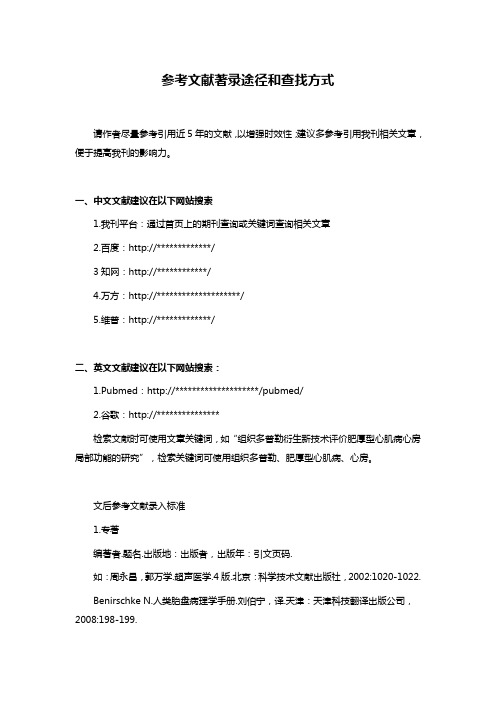
参考文献著录途径和查找方式
请作者尽量参考引用近5年的文献,以增强时效性;建议多参考引用我刊相关文章,便于提高我刊的影响力。
一、中文文献建议在以下网站搜索
1.我刊平台:通过首页上的期刊查询或关键词查询相关文章
2.百度:http://*************/
3知网:http://************/
4.万方:http://********************/
5.维普:http://*************/
二、英文文献建议在以下网站搜索:
1.Pubmed:http://********************/pubmed/
2.谷歌:http://***************
检索文献时可使用文章关键词,如“组织多普勒衍生新技术评价肥厚型心肌病心房局部功能的研究”,检索关键词可使用组织多普勒、肥厚型心肌病、心房。
文后参考文献录入标准
1.专著
编著者.题名.出版地:出版者,出版年:引文页码.
如:周永昌,郭万学.超声医学.4版.北京:科学技术文献出版社,2002:1020-1022.
Benirschke N.人类胎盘病理学手册.刘伯宁,译.天津:天津科技翻译出版公司,2008:198-199.。
如何使用PUBMED---PPT课件

作用
将不规范的词语转换成规范的用词对主题词进行
自动扩展检索 这种处理能使检索结果更精确和全面。
期刊转换表
刊名全称 MEDLINE 刊名缩写 ISSN号
著者全名转换表
2002年以后发表的带有作者全名的文章 作者姓名可以采用正常的或倒置的 如:julia s wong wong julia s wong, julia s
预览/索引Preview/Index
Preview(预览)可以在显示条目之前显示所查 到的文献数 通过增加一个或多个单词来修改查询方案。 向下滚动Preview/Index找到“Add to Query or View Index”部分,使用下拉菜单 确定一个搜索域,向文本框中加入词语,单击 Preview可以看到查询结果。 Preview自动使用“AND”运算符来将单词合 为一体,即要求同时查询包含两个词的文献 显示最近三个检索式
著者索引
姓在前,名在后,名字缩写 o’brien jm adams sh pogonka t
如果在6个转换表中都没有
把词组分开重复进行自动匹配直到找到 匹配词为止。 如果还没有找到匹配词系统将把单个词 用逻辑”与”组配并到所有字段中检索。
single cell
("single person"[MeSH Terms] OR ("single"[All Fields] AND "person"[All Fields]) OR "single person"[All Fields] OR "single"[All Fields]) AND ("cells"[MeSH Terms] OR "cells"[All Fields] OR "cell"[All Fields])
EPOCH 基本使用手册说明书
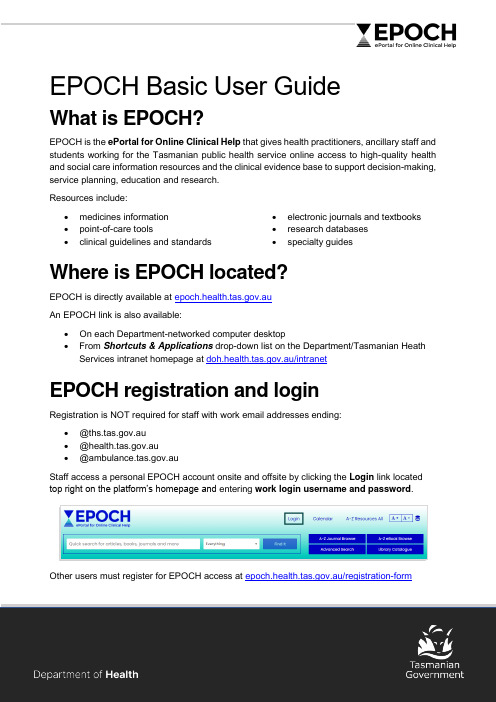
EPOCH Basic User GuideWhat is EPOCH?EPOCH is the ePortal for Online Clinical Help that gives health practitioners, ancillary staff and students working for the Tasmanian public health service online access to high-quality health and social care information resources and the clinical evidence base to support decision-making, service planning, education and research.Resources include:•medicines information•point-of-care tools•clinical guidelines and standards•electronic journals and textbooks•research databases•specialty guidesWhere is EPOCH located?EPOCH is directly available at .auAn EPOCH link is also available:•On each Department-networked computer desktop•From Shortcuts & Applications drop-down list on the Department/Tasmanian Heath Services intranet homepage at .au/intranetEPOCH registration and loginRegistration is NOT required for staff with work email addresses ending:•@.au•@.au•@.auOther users must register for EPOCH access at .au/registration-formHow do I search EPOCH?There are search and browse options at the top of EPOCH’s homepage .About Quick Search and Advanced Search options1. Quick Search Everything optionUse Quick Search Everything for a basic, exploratory search across multiple EPOCH resources and the health and care evidence.2. Quick Search drop-down menuQuick Search offers the default Everything option and four additional options for finding resources and research: 1. EverythingThe default keyword search for finding known EPOCH resources, or locating journal articles, journals, book chapters and books2. eBooksKeyword search for Department-licensed online books only3. DOI LookupTargeted search for an article or book chapter with a known “Digital Object Identifier” (DOI)4. PubMedKeyword search in largest database of biomedical research5. Google ScholarKeyword search for scholarly literature, outside EPOCH on the open web3. Advanced SearchUse Advanced Search for a more precise and detailed search. It offers features that help locate more relevant results, including:• Predicts your search terms and offers additional related terms • Pre-limits your search to include specific types of literature • Pre-limits your search to exclude literature you do not wantResults page for Quick Search Everything and Advanced Search1. MyEBSCO loginPersonalise your search session by logging into your MyEBSCO account. All EPOCH users have a MyEBSCO account to save work.2. MyEBSCO dashboardCreate projects, as well ascollect, organise and save items you find and searches you use in EPOCH search sessions. Read EPOCH’s MyEBSCODashboard User Guide for more information.au/guides-tutorials/myebsco-dashboard-folder3. Search resultsList of results retrieved from your search. Links are provided when full text is available.4. Filtering or limiting searchresultsOptions for reducing your set of results by specifying a date range, a type of resource and more.5. Sorting search resultsView results by most relevant or most recent.6. Advanced SearchOption for a more precise, detailed search.7. Publication resultsWhen your search retrieves a journal or book that is part of the Department online collection.8. Featured resultsWhen your search retrieves a recommended EPOCH product or research database.More help with your searches and working with results•Video Introductionyoutu.be/glUgGoUzj5M•General Search/s/article/EBSCO-Discovery-Service-General-Search•Advanced Search/s/article/New-EBSCO-Discovery-Service-Advanced-Search •Applying Limiters and Filters to Your Search Results/s/article/Applying-Limiters-and-Filters-in-the-New-EBSCO-Interfaces •Using the Bookmark Feature/s/article/Using-the-Bookmark-Feature•Using the Cite Tool/s/article/Using-the-Cite-Tool•Your Personal Account and Dashboard.au/guides-tutorials/myebsco-dashboard-folderAbout other search and browse options4. A-Z Journal BrowseSearch or browse our collection of online journals by title, or subjects and specialties. 5. A-Z eBook BrowseSearch our collection of online books by keyword or browse across specialties andfocused collections that highlight new titles, core titles, and more.6. Library CatalogueStatewide catalogue of the Department’s print collection located at our North, North West and South Library sites. Allows staff to search, discover and request books, reports and other printed material collected and maintained by Library Services.FAQsFind quick answers related to access, authentication, troubleshooting individual resources, and other general queries at .au/faqsTraining and helpEPOCH provides a range of training options to staff for support finding health and care evidence. Visit .au/training to:•Check scheduled online training sessions•Arrange individual or group training sessions•Organise a consultation with Library ServicesContact usEPOCH Help Desk 1300 980 632NORTHSir John Ramsay Memorial Library p. (03) 6777 6056e. **************.gov.auNORTH WESTDr Richard Buttfield Libraryp. (03) 6493 6043e. *************************.gov.au SOUTHWingfield Libraryp. (03) 6166 1002e. ***************.gov.auRoyal Hobart Hospital Library Kiosk m. 0436 635 298Department of Health GPO Box 125Hobart TAS 7001 1300 135 513.au。
Cn3D 4.1中文使用手册

Cn3D 4.1中文使用手册Yang Xin(yx3240106@)翻译生物秀Welcome to the Cn3D 4.1 Tutorial! 目录•简介o Cn3D的基本功能o下载和安装Cn3Do文档约定o参考文献•寻找特定的结构(MMDB)o根据Entrez文献研究o根据Entrez 临近序列o通过BLAST搜索o通过已知的PDB标识•在Cn3D中察看特定的序列结构o Cn3D的基本控制操作结构窗体的主菜单样式面板o Cn3D的序列阅读器•结构比较(VAST)o在Cn3D中察看结构比较结果Cn3D的比对察看器Cn3D的比对模块•导入和保存o导入序列和空间结构o可见的序列保守性•注释结构o骨架和界标o自定义样式•保存空间结构和图像o将Cn3D用于交互式图形•高级设置o动画控制o显示无序晶体o类型搜寻o导入用户PDB文件•比对编辑o使用编辑器o校正队列错误o将序列合并到多重序列中简介这是 Cn3D 4.1的使用手册。
希望能够向初次使用或是曾经使用过Cn3D的用户提供一个关于本软件的基本特点的指导。
新用户可能希望通过阅读这篇文档来学习如何使用Cn3D,而有经验的用户则可以通过上面的目录和超连接直接跳转到自己感兴趣的章节。
本手册并不是对程序功能的详尽的介绍。
在Cn3D的安装程序里包含有关于Cn3D的用户界面和详细功能介绍的帮助文档。
—见Cn3D_Commands.chm。
Cn3D 的基本功能Cn3D 是一个生物分子的三维结构、序列以及序列比对结果的可视化工具。
Cn3D可以将结构与序列的信息紧密的联系起来,这是它与其它软件的一个重要的区别:例如,一名科学家可以很快的从晶体结构中找出与导致已知疾病的突变相关的残基,或是保留同源序列家族的活性位点的残基。
Cn3D可以通过基于结构的序列比较来显示生物分子结构之间的比较,从而了解相关蛋白的那一个结构域在结构与序列上表现得更为保守。
同时,可以自定义标签的特性,高品质的OpenGL 的画质,还有多样的文件输出格式,都使得Cn3D成为文献注释的强大工具。
PubMed使用手册
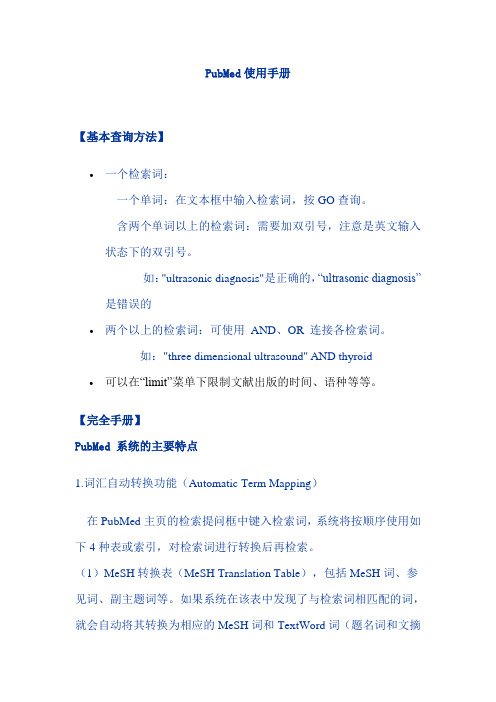
PubMed使用手册【基本查询方法】•一个检索词:一个单词:在文本框中输入检索词,按GO查询。
含两个单词以上的检索词:需要加双引号,注意是英文输入状态下的双引号。
如:"ultrasonic diagnosis"是正确的,“ultrasonic diagnosis”是错误的•两个以上的检索词:可使用AND、OR 连接各检索词。
如:"three dimensional ultrasound" AND thyroid •可以在“limit”菜单下限制文献出版的时间、语种等等。
【完全手册】PubMed 系统的主要特点1.词汇自动转换功能(Automatic Term Mapping)在PubMed主页的检索提问框中键入检索词,系统将按顺序使用如下4种表或索引,对检索词进行转换后再检索。
(1)MeSH转换表(MeSH Translation Table),包括MeSH词、参见词、副主题词等。
如果系统在该表中发现了与检索词相匹配的词,就会自动将其转换为相应的MeSH词和TextWord词(题名词和文摘词)进行检索。
例如:键入"Vitamin h",系统将其转换成"Biotin [MeSH Tems] OR Vitamin h [Textword]"后进行检索。
(2)刊名转换表(Journal Tanslation Table),包括刊名全称、MEDLINE 形式的缩写和ISSN号。
该转换表能把键入的刊名全称转换为"MEDLINE缩写[Journal Name]"后进行检索。
如:在检索提问框中键入:"new england journal of medicine", PubMed将其转换为"N Engl J Med [Journal Name]"后进行检索。
(3)短语表(Phrase list)。
PubMed使用教程指南
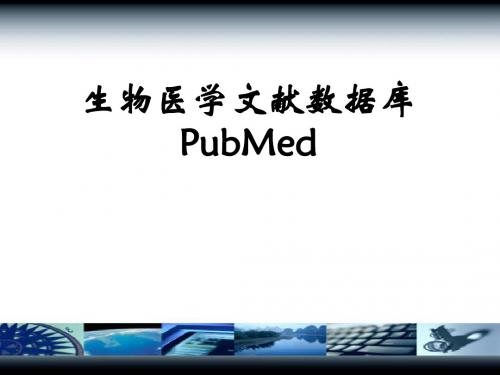
获取原文及相关资源
1.联机获取原文( free full text article) 2. link out 3.向有关图书馆索要 4.其他数据库资源(生物信息学等)
文摘中的期刊图标链接
Linkout链接
点击获取原文
检索实例
1.哮喘的药物治疗(asthma, drug therapy) asthma/drug therapy
一、基本检索
1.词语检索
自动匹配转换.
自动匹配转换功能
主题词索引 作者索引 期刊索引
自动匹配转换过程.
一、基本检索 2.精确检索
强制将其作为 一个词组检索
3.截词检索
一、基本检索
无限截词检索
3.截词检索
一、基本检索
有限截词检索
4.逻辑组配检索
一、基本检索
逻辑组配检索
5.作者检索
一、基本检索
Abstract :来源期刊、标题、著者、著者地 址、记录性质、文献类型、勘误、评论、 PMID或UI、摘要。 Summery:作者 Citation : 显示除上述内容外,加MeSH叙 词、化学物质名称、资助项目号等字段。 MEDLINE : (最完整,有标识符)
显示字段选择(Display)
PUBMED检索途径 一、基本检索区 二、辅助检索区 三、个性化检索区
PubMed主页
基本检索区 辅助检索区提供 辅助检索功能
个性化检索区
一、基本检索
可对任何具有实质意义的词都可以进行检索,如: 1.词语检索 自动匹配功能 2.精确检索 用“ ”进行强制短语检索 3.截词检索 用通配符 ?,*检索 4.逻辑组配检索 AND OR NOT 5.作者检索 6.期刊检索
PubMed使用指南
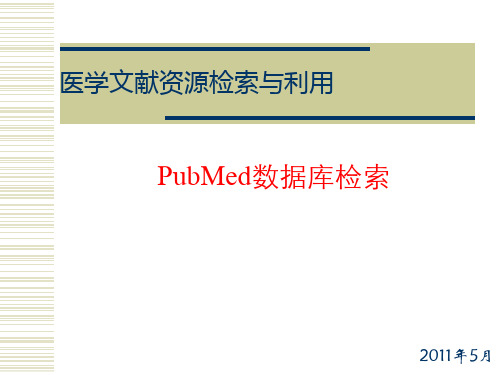
- 学科范围涵盖基础医学、临床医学、护理学、口腔医学、兽医学、营养卫生、 药理和药剂学、预防医学、卫生管理、医疗保健和情报科学领域,2000年起 新增生物、环境科学、海洋生物、植物和动物学、生物物理学和生物化学等 生命科学领域
医学文献资源检索与利用
PubMed数据库检索
20 数据库检索 检索结果处理 MyNCBI
1、PubMed------概况
- 纸质版(Index Medicus,IM美国医学索引)-----光盘版(MEDLARS on Line ,MEDLINE)------网络版(PubMed),收录时间范围:1947-,部分期刊 回溯至创刊年。数据每日更新(Tuesday – Saturday)
重新执行已保存的策略
修改已保存的策略
③个性化设置
更改高亮显示颜色
PubMed小结
权威的生物医学二次文献数据库 便利的全文链接 即时的文献线索 多样化的检索途径 准确、全面的检索效率 个性化检索服务
⑤. PubMed------Clinical Queries
为帮助临床医生更有效地获取PubMed数据库中一般疾 病的病因学、预后、诊断、治疗及预防等方面的信息, PubMed设置了Clinical Queries功能 。该功能具备特殊的过 滤器装置能将上述主题文献集中提供检索。
①PubMed基本检索
- 支持布尔逻辑运算 AND, OR, NOT - 支持截词检索* - 支持字段检索:如liver cancer[ti] - 支持短语检索 “ ” - 自动词语匹配(字段限定、词组、截词检索时该功能失效)
NCBI使用手册上

The NCBI Handbookstudent will submit questions for a classroom assignment, providing a special outreach opportunity to young scientists.Because of the genetic focus of many of NCBI resources, we receive a number of questions from the general public regarding medical issues. The NCBI Help Desk staff can neither provide direct answers to medical questions nor give medical advice or guidance. However,we do provide suggestions on how to search our resources for information on the gene or condition of interest and refer users to the National Library of Medicine (NLM) customer service group for further assistance with PubMed (Chapter 2), MEDLINEplus, and . We also refer them to outside organizations that can provide information on such topics as support groups and sources of medical advice.Questions about PubMed are handled by a separate customer service group within the NLM.Their direct address is custserv@, and their phone number is 1-888-FIND-NLM.PubMed questions that are received at the NCBI Help Desk are forwarded to NLM.Development of User Support Materials Because of its ongoing personal contact with our users, the User Services group plays an important role in communicating with database development and production teams, making suggestions, testing new releases and new features, and keeping them informed of problems that people are having with the services. The team also collaborates with developers in creating help documents, frequently asked questions (FAQs), tutorials, and workshop materials.Tutorials on the Web Web-based tutorials for BLAST, Entrez, Cn3D, and PubMed are currently available, with additional topics under development. Tutorials are produced on a collaborative basis by database development and User Services staff.About NCBI In keeping with the “plain language initiative” at NIH, the About NCBI section of the NCBI Web site presents many fundamentals of NCBI's bioinformatics tools and databases, including a science primer covering such topics as molecular genetics, genome mapping, Single Nucleotide Polymorphisms (SNPs) (Chapter 5), and microarray technology (Chapter 6). A model organism guide presents various model organisms and their uses in laboratory settings.As an introduction and orientation to NCBI's multifaceted Web site, the About NCBI section appeals to the general public, educators, and researchers alike.NCBI Site Map The NCBI Site Map serves as a guide to NCBI resources. It provides a comprehensive, linked list of resources, along with a brief description of each resource. An effective way to locate a resource of interest within the Site Map is to perform a Find in Page search, a function that is built into all commonly used Web browsers.Publications The NCBI News is a quarterly newsletter that includes articles on new services, new features,and basic research at NCBI, as well as how to use selected resources for common applications.The newsletter is available free of charge and is offered online and by print subscription.The User Services group also prepares fact sheets, brochures, and other public information materials to describe and illustrate NCBI services. A list of available materials is provided in the About NCBI section of the Web site, under News.The NCBI HandbookThe NCBI HandbookThe NCBI HandbookThe NCBI HandbookOverview articles entitled GenBank and Database Resources of the NCBI have also been published recently in the annual database issues of Nucleic Acids Research (1-3).Outreach NCBI's continuing emphasis on outreach to the scientific community is evident in its multifaceted program that includes exhibiting its services at scientific meetings, offering a variety of training courses, and developing Web-based tutorials and workshops.Exhibits at Scientific Meetings NCBI exhibits at approximately 15 scientific meetings per year, providing an opportunity for a wide range of researchers, students, and teachers to see demonstrations of NCBI resources and interact directly with NCBI staff. The current exhibit schedule is posted on the NCBI Web site in the About NCBI section, under NCBI at a Glance .Workshops are offered at select scientific meetings and include the standing workshops described below in the Training section, but workshops also can be customized for particular audiences. Meeting organizers who would like to invite NCBI to offer a workshop are encouraged to do so.Training Courses NCBI has a growing training program consisting of full-day, half-day, and two-hour courses that are usually a combination of lecture and computer-based formats. There are also advanced courses that are given over a more extended time period. Each is described briefly below, and further information on the training programs can be found in the Education section of the Web site, under NCBI Courses.A Field Guide to GenBank and Other NCBI Resources A Field Guide to GenBank and NCBI Molecular Biology Resources is a training course offered in a lecture format, followed by hands-on computer sessions. It is designed as a basic but broad introduction to NCBI tools and resources.Field Guide topics include the following: description and scope of the primary database,GenBank (Chapter 1); derivative databases, such as UniGene (Chapter 21), Entrez Gene (Chapter 19), and Reference Sequence (RefSeq) (Chapter 18); effective database searching using Entrez; NCBI structure databases and the structure viewer, Cn3D; sequence similarity searching using the BLAST programs; the Conserved Domain Database (CDD) and associatedsearch engine; and genome resources, including the NCBI assembly of the draft human genome, access to both finished and unfinished microbial genomes, and the genome Map Viewer.The course is offered by invitation at academic institutions as well as at selected scientific conferences. If you are interested in hosting a course at your institution or conference, write to info@, and your request will be routed to the course coordinator.The course is also offered four times a year at the NLM on the NIH campus in Bethesda,Maryland, and is free and open to anyone who would like to attend.More information on this course is available in the Education section of the NCBI Web site,under NCBI Courses . The Web site includes the course handout, slide presentations, and problem sets with answers. A schedule of planned courses at NLM and elsewhere is posted under Upcoming Courses .The NCBI HandbookThe NCBI HandbookThe NCBI HandbookThe NCBI HandbookMolecular Biology Information Resources This course is designed primarily for medical and science librarians or other professionals who are providing support services for molecular biology information resources. It provides an introduction to four categories of molecular biology information available from NCBI:nucleotide sequences, protein sequences, three-dimensional structures, and complete genomes and maps. An overview of search systems available at the NCBI, particularly Entrez and BLAST, emphasizes how search skills related to other types of information resources also apply to molecular biology databases. The course concludes with a discussion of various levels of molecular biology information services provided by librarians.The Medical Library Association approves this course for eight continuing education credit hours. The course has been given at 24 locations since May 1997. Because of the increase in NCBI services, courses are being revised and are not being scheduled at this time.More information on this course is available in the Education section of the NCBI Web site,under NCBI Courses . The Web site includes the course materials used for the lecture and a set of exercises.NCBI Advanced Workshop for Bioinformatics Information Specialists A new 5-day advanced course on NCBI resources has been developed as part of a collaborative project with a group of scientists and librarians who currently provide bioinformatics support services at their universities. The course provides detailed descriptive information as well as hands-on experience with handling a wide range of user questions. The course is designed for bioinformatics support staff based in university medical libraries so that they can, in turn, assist students, faculty, staff, and clinicians at their institutions in the use of molecular biology information resources. Additional information on this course is available in the Education section of the NCBI Web site.Specialized Mini-Courses The Service Desk staff also offers four mini-courses: BLAST QuickStart, Unmasking Genes in the Human Genome, Making Sense of DNA and Protein Sequences, and GenBank and PubMed Searching. Each is described briefly below. The purpose of the mini-courses is to focus on specific research application areas and address how to use multiple NCBI resources together to answer a research question. Additional problem-oriented mini-courses are under development.The courses are 2 hours each in length. An overview is given during the first hour in lectureformat, followed by a 1-hour hands-on session. Although primarily given on the NIH campus,NCBI is beginning to offer these workshops at outside institutions as well. Although the mini-courses were originally designed to be presented by an instructor, they are constructed in an online notebook format; therefore, it is possible to take the course on your own. Revisions to augment the online notebooks with lecture material and make the courses completely self-guided are currently under way.BLAST QuickStart!This mini-course is a practical introduction to the BLAST family of sequence-similarity search programs. Exercises range from simple searches to creative uses of the BLAST programs.Unmasking Genes in the Human GenomeThis mini-course covers how to find genes, promoters, and transcription factor-binding sites in human DNA sequences. It is designed around a program developed within User ServicesThe NCBI HandbookThe NCBI HandbookThe NCBI HandbookThe NCBI Handbookcalled Greengene, which integrates the output of several gene-finding tools and allows a coding sequence and accompanying protein translation to be assembled from the exons detected by these programs. Because the output of several programs is integrated, there is increased reliability in exon selection.Making Sense of DNA and Protein Sequences In this course, participants find a gene within a eukaryotic DNA sequence. They then predict the function of the derived protein by seeking sequence similarities to proteins with documented function using BLAST and other tools. Finally, a 3D modeling template is located for the protein sequence using the Conserved Domain Search (CDD-Search).During the first hour, an instructor walks the class through an analysis of an uncharacterized Drosophila melanogaster genomic sequence from a GenBank record. During the second hour,participants perform the same analysis independently, using a different genomic sequence.GenBank and PubMed Searching This mini-course provides an overview of literature searching and sequence retrieval using the PubMed and Entrez database search interfaces. Exercises illustrate advanced search tips for using Entrez, many of which explore the use of the Preview/Index options for specifying parameters to limit the search results. The course also features 21 self-scoring exercises for GenBank.The NCBI Learning Center In addition to communication by email and phone provided through the Help Desk, a regular research consultation service provides one-on-one support for researchers in the NIH community. The consults are available by appointment and are provided in 1-hour time slots at the NIH Library as well as the NCBI training facility. Because of the success of the program,this type of service may be offered by appointment at selected scientific meetings in the future.CoreBio An innovative training program that began in 2001 aims to train molecular biologists for a new type of career as bioinformatics specialists who provide institutional support for users of computational biology tools. The NCBI Core Bioinformatics Facility (referred to as the CoreBio program) currently functions to train and support a network of bioinformatics specialists serving individual Institutes at NIH. NCBI's CoreBio facility trains Core members identified by their respective institutes in the use of its bioinformatics tools. The Core members,in turn, support the use of NCBI tools and databases by researchers at their institutes.The training is provided over a 9-week period, with students attending lectures and completing practical exercises in the morning and returning to their regular workplace in the afternoon.The coursework centers on one major topic each week and follows the rough schedule given below:WEEK 1: Introduction to the Sequence Databases WEEK 2: BLASTWEEK 3: The Human Genome WEEK 4: Genomic Biology WEEK 5: Molecular ModelingThe NCBI HandbookThe NCBI HandbookThe NCBI HandbookThe NCBI HandbookWEEK 6: Web Page Development WEEK 7: Setting Up a BLAST Web Server WEEK 8: Interaction with Users WEEK 9: Practicum During week 9, the students pursue an institute-related project with the assistance of NCBI instructors. These projects run the gamut from the compilation of specialized datasets and data mining to the creation of novel BLAST interfaces and the construction of new data display tools. Students also develop a Web page to support the services they are developing for the respective Institutes at the NIH.Although currently a NIH-based program, other organizations are welcome to consider using the program as a model for development of similar initiatives to meet their bioinformatics support needs.Conclusion At NCBI, we encourage our users to contact us with questions, suggestions, and requests for training or presentations on NCBI services. We invite feedback on tutorials, FAQs, and other support materials and welcome suggestions regarding additional materials that would be useful in guiding users through the wide range of services offered by NCBI.References 1. Benson DA, Karsch-Mizrachi I, Lipman DJ, Ostell J, Rapp BA, Wheeler DL. GenBank. Nucleic Acids Res 2002;30:17–20.99127 [PubMed: 11752243]2. Wheeler DL, Church DM, Lash AE, Leipe DD, Madden TL, Pontius JU, Schuler GD, Schriml LM,Tatusova TA, Wagner L, Rapp BA. Database resources of the National Center for Biotechnology Information: 2002 update. Nucleic Acids Res 2002;30:13–16.99094 [PubMed: 11752242]3. Wheeler DL, Church DM, Lash AE, Leipe DD, Madden TL, Pontius JU, Schuler GD, Schriml LM,Tatusova TA, Wagner L, Rapp BA. Database resources of the National Center for Biotechnology Information. Nucleic Acids Res 2001;29:11–16.29800 [PubMed: 11125038]The NCBI Handbook The NCBI Handbook The NCBI Handbook The NCBI Handbook。
- 1、下载文档前请自行甄别文档内容的完整性,平台不提供额外的编辑、内容补充、找答案等附加服务。
- 2、"仅部分预览"的文档,不可在线预览部分如存在完整性等问题,可反馈申请退款(可完整预览的文档不适用该条件!)。
- 3、如文档侵犯您的权益,请联系客服反馈,我们会尽快为您处理(人工客服工作时间:9:00-18:30)。
PubMed中文使用手册(一)PubMed简介:PubMed是美医学图书馆(NLM)下属的生物技术信息中心(NCBI)开发的、基于WWW的查询系统。
PubMed是NCBI Entrez数个数据库查询系统下中的一个。
PubMed是提供免费的MEDLINE、PREMEDLINE与其他相关数据库接入服务,MEDLINE是一个拥有1亿字条的巨大数据库。
PubMed也包含着与提供期刊全文的出版商网址的,来自第三方的生物学数据,序列中心的数据等等。
PubMed提供与综合分子生物学数据库的与接入服务,这个数据库归NCBI 所有,其容包括:DNA与蛋白质序列,基因图数据、3D蛋白构象,人类孟德尔遗传在线。
(二)页面介绍:(更新很快,但其容变化一般不大)在你的浏览器中的URL地址框中健入/pubmed/并单击回车键后,你将进入Pubmed的主页面。
如图:1. 主页面左侧框的介绍(注:Cubby和tutorial为最新加入的)MeSh Browser你可以用它来分层浏览MesH表Single Citation Matcher通过填表的形式输入期刊的信息可以找到某单篇的文献或整个期刊的容。
Batch Citation Matcher用一种特定的形式输入期刊的信息一次搜索多篇文献。
Clinical Queries这一部分为临床医生设置,通过过滤的方式将搜索的文献固定在4个围:治疗、诊断、病原学与预后。
Old PubMed(使用以前的PubMed查询方式)关于每一项的具体使用方法,后面将会有详细介绍。
Related ResourcesOrder Documents提供一种收费性质服务,可以使用户在当地得到文献的全文拷贝(费用与发送方式各不相同)。
Grateful Med是对另一个NLM基于网络的查询系统的。
Grateful Med也提供MEDLINE的接入,并且还有一些其他的数据库如AIDSLINE、HISTLINE等等。
Consumer Health提供与MEDLINE plus的,MEDLINE plus是与消费者健康信息相关的医学图书馆的网络节点。
Clinical Alerts此部分的目的是加快NIH资助的临床研究成果的发布。
2.主页面底部的介绍Disclaimer 在这里可以得到的相关信息,不承诺责任与担保的声明,与NLM下载的相关政策。
Write to the Help Desk发e-mail给NLM消费者服务部。
NCBI|NLM|NIH这里是对创建和维护PubMed的机构网页。
下面将举例说明查询的主体部分,也就是页面上部的使用方法。
假如我们这次的工作是查找与gallstone、pain有关的文献。
在对话框中输入查询词。
比如我们这次输入的是gallstone pain,然后单击“go”按钮或按回车键,PubMed将会自动开始检索,并将检索到的相关条目显示在屏幕上。
你可以随时向查询框输入查询词,点击“go”按钮开始新的查询。
“clear”按钮可以帮你清除查询框中的容,然后开始一个新的查询。
在查询框前search提示后有一个下拉式菜单,你可以在这里选择其他的信息资源或NCBI的数据库。
Structure搜索分子结构数据库(MMDB)The Molecular Modeling Database,这个数据库保存的是由X线晶体成像、NMR分光光度法建立的三维分子结构。
Genome提供所有基因与染色体纪录与图片的查询服务,这个库中数以百万的基因序列是由庞大的基因排序工作得来的。
PopSet这个数据库中的容是由相关种族、人类发展、突变研究得来的人类进化与人种差异的结果。
下面我们将详细介绍查询结果屏幕。
Display Option(显示选项)在Display后面有一个下拉式菜单,在这里可以选择各种显示选项。
Summary(简要格式):在缺省设置下PubMed采用这种显示格式,他所显示的容包括以下几项:作者:纪录中的所有作者都奖杯显示出来。
相关:列出相关容,如文章、蛋白质、核苷酸等(列出的文章不以摘要格式显示)。
文章题目:英语以外的语种的题目将被翻译成英语,并且加上括号。
来源:提供文献所在期刊名的缩写,出版时间,卷,页数,也包括语种(针对非英语文献),出版类型。
没有摘要的文献将显示“No abstract available”标识数字:提供PubMed标示(PMID)与MEDLINE唯一标识(UI)。
Brief(简报格式):显示的条目容包括作者姓名、文献名的前10个字母、PubMed唯一标识。
Abstract(摘要格式):将会显示以下几项容:文献题目、作者、第一作者单位(地址)、期刊来源(期刊名简写、出版日期、卷、页数)、如果必要加上标注、出版类型、非英语文章加上标注、摘要、备注、PubMed与MEDLINE的唯一标识。
Legend(图例格式):显示文献出处、名称、作者、第一作者单位(地址)、摘要、PubMed与MEDLINE的唯一标识。
Citation(引证格式):提供如下信息:文献出处、文献题目、作者、第一作者单位(地址)、如果必要加上标注、出版类型、摘要、红体显示题目中的错误字串、备注、MeSH词、人名作为主题、(如果存在)化学物质、(如果存在)巨大数字、PubMed与MEDLINE的唯一标识。
MEDLINE格式(MEDLINE):用两字符的形式显示MEDLINE纪录中所有的容,使用这种格式可以把记录下载到管理书目的软件程序。
Retrieval Summary(查询概要):查询概要显示了查到所有条目的数量,以及需要多少页来显示,缺省情况下20条/页。
Show后的下拉式菜单可以选择相应得每页显示的条目数。
Page(选择页数):PubMed根据你的选择而显示不同页的容,所选中的页数以红色显示,单击〉〉或〈〈显示其他页码。
Details(详细容):1)单击Details按钮可以显示你正在进行的查询方案,包括查询词、MeSH表映射与PubMed词语索引的映射;错误信息,比如禁用词、截断警告、错误拼写等;在编辑框中可以编辑一个新的查询方案,然后重新提交;在这里还可以保存查询方案。
2)你可以在Details的对话框中修改查询方案,然后点击“Search”按钮进行新的查询。
3)Result下的数字是查询结果,并且可以到现今的查询结果。
PubMed实际上是一个更大数据库PubRef的子集,PubMed的查询一般不包括PubRef中的条目,除非你在编辑框中将“AND notpubref[sb]”删除。
4)在Details中保存一个查询方案:单击URL按钮,PubMed将返回到查询结果窗口,经过修改的查询方案将显示在对话框中,并且查询方案也被嵌入URL 中,然后使用你的浏览器的书签功能将现在的URL保存成一个书签,保存后,可以编辑书签功能将此书签改为比较容易记忆的名字,使用方法与其他的书签相同。
5)定期查找功能:如果你想每隔一段时间进行一次同样的查询,以找到最新的文献,可以这样作:第一步如保存查询方案,通过选择书签的方式重新运行查询方案,然后,在Limit中的Entrezdate下拉菜单将时间限定在搜索围。
Add to clipboard(加入剪切板)剪切板可以帮你保存察看你在一个或多个查询里所查到的容;剪切板中最大的保存数目是500条;如果你连续在PubMed 或其他Enterz数据库中不进行任何操作达1小时,剪切板中的容将会消失。
要将条目加入剪切板,先将所需要的条目前的复选框选中,然后单击“Add to clipboard”按钮,一旦你将一条容加入剪切板,纪录数字的颜色将会改变。
Save(保存)功能是保存查询到的条目。
如须保存所有的查询结果,先在Display下的下拉菜单中选择所需显示格式,单级“Save”按钮。
如果要保存特定的条目,现在条目前的复选框选中,点击“Save”按钮。
最大的保存的数量是5000,如果你想保存超过这个书目的容,PubMed将显示一条提示你修改查询的信息。
Text(文本)使用文本功能可以将条目以纯文本的方式重新显示,把那些Web与HTML的容去除,当看完纯文本的容后,按浏览器的“Back”回到以前的Web页面。
你可以使用此功能将PubMed侧框与按钮除掉,在用打印机打印。
纯文本版本将会显示你所选中的条目的容,如果没有选中任何条目,所有的条目容都江北显示出来。
Order(定购)通过一些中间商得到文献的全文。
3. 特征栏特征栏可以选择一些其他的功能Limit单击特征栏上的Limit显示Limit页,这里你可以设定:i)将搜索围设定在一个特定的域。
ii)将搜索围设定在特定的年龄组、性别组、人类或动物学围。
iii)也可以将搜索限定在某一语种出版的或某一特定的文章类型(如综述)。
iv)设定只搜索包含摘要的文献。
v)设定搜索Entrez数据库或Publication数据库。
vi)设定搜索围为PubMed数据库的某一子数据库(如Abridged Index Medicus或AIDS相关的条目)。
下面将逐一进行介绍:Field Selection(域选择)你可以把搜索词限定在一个特定的域,缺省设置是所有的域;打开下拉菜单选择你所需的域名。
Only items with abstract(只搜索包含摘要的条目)如果将这个复选框选中,将只搜索包含摘要的文献。
Publication Type(出版类型)其后的下拉菜单是常用的出版类型列表。
Language(语言)将近40种语言列在此菜单里,都是在搜索时经常用到的。
Age(年龄)选择人类学研究的年龄组。
Gender(性别)在此下拉菜单选择人类学研究的性别组。
Human or Animal(人类或动物)在此下拉菜单选择研究对象。
Subset(子集)你可以将自己的搜索限制在下列4个组中的一个条目处理阶段。
Publisher:出版商发送来的原样PreMEDLINE:正要往MEDLINE中加入的纪录MEDLINE:所有MeSH表索引的纪录主题词过滤AIDS:NLM’S AIDS数据库期刊组AIM:Abridged Index Medicus(120种英文期刊)Dental:牙医学期看的子集Nursing:护理学期刊的子集PubRef:这是一项将搜索词围扩大的服务,选择此项将会搜索更广围的科学期刊(如物理、天文等)而不是限定在PubMed中,这个选项也可以帮用户搜索到出版商网址上的文献全文。
Date:(日期)PubMed中包括自1966年来出版的文献,新条目周二到周四加入。
在PubMed中有两种日期表示方式:Entrez日期是条目最初被加入PubMed 的日期,Publication(出版)日期是文献出版时的日期。
PubMed已Entrez日期顺序来显示你的查询结果的,最新被加入的纪录第一个被显示出来。
