移动端通用测试标准参考
Android 移动终端测试规范
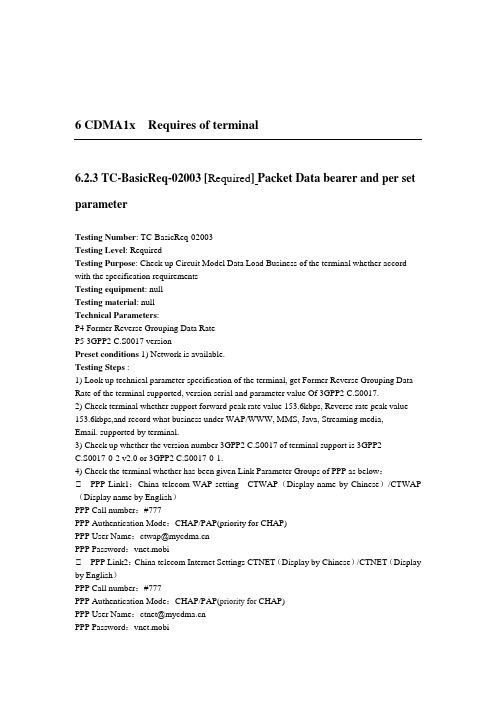
6 CDMA1x Requires of terminal6.2.3 TC-BasicReq-02003 [Required]Packet Data bearer and per set parameterTesting Number: TC-BasicReq-02003Testing Level: RequiredTesting Purpose: Check up Circuit Model Data Load Business of the terminal whether accord with the specification requirementsTesting equipment: nullTesting material: nullTechnical Parameters:P4 Former Reverse Grouping Data RateP5 3GPP2 C.S0017 versionPreset conditions 1) Network is available.Testing Steps :1) Look up technical parameter specification of the terminal,get Former Reverse Grouping Data Rate of the terminal supported, version serial and parameter value Of 3GPP2 C.S0017.2) Check terminal whether support forward peak rate value 153.6kbps, Reverse rate peak value 153.6kbps,and record what business under WAP/WWW, MMS, Java, Streaming media,Email. supported by terminal.3) Check up whether the version number 3GPP2 C.S0017 of terminal support is 3GPP2C.S0017-0-2 v2.0 or 3GPP2 C.S0017-0-1.4) Check the terminal whether has been given Link Parameter Groups of PPP as below:P PP Link1:China telecom WAP setting CTWAP(Display name by Chinese)/CTWAP (Display name by English)PPP Call number:#777PPP Authentication Mode:CHAP/PAP(priority for CHAP)PPP User Name:ctwap@PPP Password:vnet.mobiP PP Link2:China telecom Internet Settings CTNET(Display by Chinese)/CTNET(Display by English)PPP Call number:#777PPP Authentication Mode:CHAP/PAP(priority for CHAP)PPP User Name:ctnet@PPP Password:vnet.mobi5) Check up a group of parameters of PPP Link whether including the parameter as below:(It‟s no need to match each words, just show that means )D isplay name of parameter group(Connection name)D ata bearer mode(Data bearer):Packet dataA ccess point name(Access point name)P PP Call number(Prompt password)P PP Authentication Mode(Authentication)P PP User Name(User name)P PP Password(Password).6) Look up technical parameter specification of the terminal, get and record OS name of terminal.7) For the terminals using intelligent operating system(Windows Mobile, WinCE, Android etc.),Check up terminal whether allow users one-key access Link select interface of PPP in main form(Namely: unlock screen condition of standby interface)(this interface can implements switch between CTWAP and CTNET),Check up whether it can disable data connection in this interface, set up a link of PPP :A(Name should be different from CTNET and CTWAP),Check up current terminal whether show all Connecting parameter group name of PPP in this interface, and PPP has been given. Whether permit users modify Link Parameter of preset and default PPP Link.8) Set default PPP link as CTWAP in terminal, start up a application A(This application using CTNET connect to network),Check whether the application can use normally. exit application A, Check up the default link of terminal whether still is CTWAP.9) Restore the factory default Settings in terminal, If you are not using intelligent operation system terminal(Windows Mobile, WinCE, Android etc.),Check up terminal whether set “中国电信互联网设置CTNET” as default Network connection parameters, whether allow users set “中国电信WAP 设置CTWAP” as default Network connection parameters, otherwise, Check up the terminal whether set “中国电信WAP 设置CTWAP” as default Network connection parameters, whether allow users set “中国电信互联网设置CTNET” as default Network connection parametersExpected Results1) After step 2,The terminal support forward peak rate value153.6kbps,Reverse peak ratevalue153.6kbps.2) After step 3 3GPP2 C.S0017 of the terminal supported version is 3GPP2 C.S0017-0-2v2.0或3GPP2 C.S0017-0-1.3) After step 4,Terminal has been perset 2 groups of PPP connection parameters in “中国电信WAP设置CTWAP” and “中国电信互联网设置CTNET”.4) After step 5, A group of PPP Link Parameter in terminal includes all of the parameters as below:D isplay name of parameter groups(Connection name)D ata bearer mode(Data bearer):Grouped dataA ccess point name(Access point name)P PP Call number(Prompt password)P PP Authentication Mode(Authentication)P PP User Name(User name)P PP Password(Password).5) After step 7,set “中国电信互联网设置CTNET” as default Network Link Parameters in terminal, the terminal allow users one-key access default Link Select Interface of PPP in main form. (Namely: unlock screen condition of standby interface)(This interface can switch between CTWAP and CTNET),This interface can disable data connection. set up a PPP link: A(The name is different from CTNET and CTWAP),Terminal can show all of the link parameter names of PPP in this interface ,and PPP has been perset . Terminal allow users modify preset link parameter of PPP and default PPP link. 6) After step 8,After quit Application A, the default link of the terminal still is CTWAP.7) After step 9,set “中国电信WAP设置CTWAP” as default Network Link Parameters in terminal, allow users set “中国电信互联网设置CTNET” as default Network Link Parameters.Remark1)If you are not using intelligent operation system terminal, then step 7 is unnecessary to test,and will not included in the test result, But it should be recorded in the test remark.6.3 Value added service in CS domain6.3.1 TC-BasicReq-03001 [Required] Calling Number Identification Presentation(CNIP)/ Calling Number Identification Restriction(CNIR)Testing Number TC-BasicReq-03001Testing Level RequiredTesting Purpose Check up CNIP of the terminal and CNIR of the terminalTesting equipment nullTesting material: nullTechnical Parameters:Preset conditions1) Network is normal, and support CNIP and CNIR.2) Both of terminal, cooperative terminal are support CNIP/CNIR business.3) Both of terminal, cooperative terminal are set up using CNIP when calling.4) Boot the terminal with card(SIM /UIM)Testing Steps :1) cooperative terminal Initiate voice call to terminal.2) In condition of Caller ID has not been stored in phone book of terminal or phone book of UIM card, when terminal receive the call, Check up it whether can display caller Id in call reminder. 3) Store the caller ID in the terminal contacts, and repeat step 1,Check up the terminal whether can show corresponding name in call reminder.4) Store the caller ID in the contacts under UIM card of the terminal, and repeat step 1,Check up the terminal whether can show corresponding name in call reminder5) cooperative terminal set as CNIR, cooperative terminal Initiate voice call to terminal.6) When terminal receive the call, Check up terminal whether can not display caller Id .7) Terminal Initiate voice call to cooperative terminal ,Check up cooperative terminal whethercan display caller Id in call reminder .8) The terminal is set as CNIR.9) Repeat step 7,Check up cooperative terminal whether can not display Caller Id in Call reminder.Expected Results1) After step 2,The terminal can display Caller ID in Call reminder2) After step 3,The terminal can display the corresponding name in Call reminder.3) After step 4,The terminal can display the corresponding name in Call reminder.4) After step 6,The terminal can not display Caller ID.5) After step 7,cooperative terminal can display caller Id in call reminder .6) After step 9,cooperative terminal can not display caller Id in call reminder .Remark:1)If the terminal dose not support UIM card, then step 4 is unnecessary to test .and will notincluded in the test result, but it should be recorded in the test remark should be described in the test record.6.4 ON/OFF, Network Selection and Authentication6.4.1 TC-BasicReq-04001 [Required] Boot UpTesting Number TC-BasicReq-01008Testing Steps:3) After the successful completion of the self-checking, check up terminal whether can enter stand by mode, check up cooperative terminal whether can received Boot Up registered short message from terminal, check up content of short message whether include machine mode, ESN(if the terminal using MEID, then sent MEID of the terminal),insert into IMSI of UIM card in this machine, and software version of the machine, check up content of the short message and information of the machine whether match exactly.5) Clean up the SMS box . and shutdown, during shutdown, cooperative terminal send5 normal short message and 5 long message (each long message include6 message of concatenations).6) Starting up terminal, check up whether it can receive 10 SMS by cooperative terminal ,And each content of SMS and content of original SMS are quite the same.Expected Results:3) After step 3,terminal be in standby state, cooperative terminal should receive Boot Up registered short message from terminal ,including mode of the terminal, ESN(if the terminalusing MEID, then sent MEID of the terminal)Insert into IMSI of UIM card in this machine, and software version of the machine, The content of the short message and information of the machine should match exactly .5) After step 6,terminal can receive 10 SMS by cooperative terminal ,each content of SMS and content of original SMS are quite the same, long SMS has been spliced in one, have not loss SMS section, have not messy code.6.4.5 TC-BasicReq-04005 [Required]Network selection mode, automatic network selectionTesting Number:TC-BasicReq-04005Testing Purpose:Verify whether the terminal can automatic selection network .Preset conditions:1) If the terminal is mode of card can not separate form the machine, PRL files stored in terminal, If the terminal is mode of separate card for the machine then PRL files stored in UIM card. Testing Steps:1) Boot up the terminal in CDMA network coverage area, Check up whether the terminal can automatic select network according to PRL files, and registration successful.Expected Results :1) After step 1,the terminal should be automatic select network according to PRL files, and registration successful.6.4.6 TC-BasicReq-04006 [Required]AuthenticationTesting Number:TC-BasicReq-04006Testing Purpose:Verify authentication of terminal whether accord with regulatory requirements .Testing Steps:1) Boot up terminal at CDMA network coverage area, Check up terminal authenticated and enter into standby interface.2) Do MEID test on the meter ,Check up whether all test items passed:1) After step 1,terminal can through Authentication and enter into standby interface,2) After step 2,terminal passed all MEID test items on the meter.6.5 Basic call Function s6.5.1 TC-BasicReq-05001 [Required] Input number in stand by mode initiate voice call.Testing Number:TC-BasicReq-05001Technical parameters: P7 display the maximum number of input digits in standby mode Testing Steps:2) Check up terminal whether be able to input numbers, and initiate voice calls;3) Check up terminal whether can input 32 figures as a call number.4) Continue to input, To enter numbers reach maximum digits of input number in standby mode, then keep on enter 1 digits , Check up terminal whether hide the number about previews of input , thus, allow users to immediately see the number of its last input.5)Terminal and cooperative terminal proceed voice call , hang up after a while, check terminal whether display duration of call..6)Terminal restore factory default settings about call duration display, check up terminal whether Display duration of call after end of the conversation by default.Expected Results :1) After step 2,terminal should be able to input number, and Initiate voice calls.2) After step 3,until it can input 32 figures Numbers as up call number.3) After step 4 ,terminal hide input number about previews of input and allow users to immediately see the number of its last input.4) After step 5,terminal. Display duration of call after end of the conversation by default. Remark :1) If terminal dose not support user setting up the function that shows call duration after end of the conversation ,then step 7 is unnecessary to test, besides, And not included in the test results, but should be recorded in the remark about that test.6.5.5 TC-BasicReq-05010 [Required] Voice call and SMS are used together, receive SMS During Voice call.Testing Number:TC-BasicReq-05010Testing Purpose:Verify terminal whether support voice call and SMS can be used together. and received SMS whether accordance with the standard during voice call.Preset conditions:1) Both of terminal and cooperative terminal A,B are support voice call, SMS, configured related parameters.2) Network, voice call and SMS are available.Testing Steps:1) Establish phone connections between terminal and cooperative terminal A .and m aintains phone conversation.2) Cooperative terminal B send SMS to terminal.3) Check up the terminal whether can prompt in vibrant way or in sounding way at user‟s interface when a new message arrives.4) After finish call , check up the terminal whether can prompt and display new SMS at interface.Expected Results :1) After step 3 , prompt a new message arrives at user interface.2) After step 4 , prompt a new message arrives at interface.Remark :1)If the terminal prompt new message arrives in step 2. then step 4 can be optionally, besides, itshould be explained in the test record.6.6 Common User Interface6.6.1 TC-BasicReq-06001 [Required] The status bar iconTesting Number: TC-BasicReq-06001Testing Purpose:Verify whether icons of the terminal status bar accord with regulatory requirementsTesting material: S4 UIM card(set owner of MNC as others)Testing Steps:4) Insert UIM card(MCC set as code of other country)and starting up, check up status bar whether including icons as below:I nternational Roaming prompt base on PRL(Preferred Roaming List)5) Cooperative terminal send a SMS to terminal, check up status bar whether including icons asbelow:Unread SMS instructions6) WAP gateway send a WAP PUSH message to terminal, check up status bar whether includingicons as below:S MS notification of WAP PUSHExpected Results :3) After step 3,status bar should include icon:WiFi,5) After step 5,status bar should include icon:Unread SMS instructions,6) After step 6,status bar should include icon:SMS inform instruction of WAP PUSH,6.6.2 TC-BasicReq-06002 [Required] Display the operator name in standby screenTesting Number: TC-BasicReq-06002Testing Steps:3) Change language of terminal screen into English language ,then check up operator‟s name whether are display appears as “China Telecom”.Expected Results:3) After step 3,operator‟s name are display appears as “China Telecom”.6.6.5 TC-BasicReq-06010 [Required] Key lock / The basic functions of the screen lockTesting Number: TC-BasicReq-06010Testing Purpose:Verify keys of the terminal.Testing Steps:6) Enable Key lock or screen lock, Terminal is in standby, Try press any key or touch screen, check up whether it prompt user that user‟s keyboard or user‟s screen is locked at interface. Expected Results:6) After step 6,the terminal prompt user that user‟s keyboard or user‟s screen is locked at interface. besides, prompt how to unlock.6.7 Text Input and Information Extraction6.7.1 TC-BasicReq-07001 [Required] Input methodTesting Number: TC-BasicReq-07001Technical Parameters : P8 supported input method in terminalTesting Steps:2) Check whether the terminal via a stroke input method for input . Record of all supported input methods.Expected Results:2) After 2,Terminal should through a kind of stroke input method for input,6.7.3 TC-BasicReq-07003 [Required] Input character(Basic Category)Testing Number: TC-BasicReq-07003Testing Purpose:Verify the terminal whether can input charactersTechnical Parameters: P4 Input Characters P38 input character setPreset Conditions1) Terminal should be able to input.Testing Steps:2) Check up whether the terminal can input:& $ # * % = - + ( ) ! / < > \ ? ` “ : … . ; { } [ ] _ @( A total of 28 characters).3) Check up whether the terminal can input:¥×()^!《》|?†“”:… ‟.,,~……(or …) dash, ellipsis, A total of 22 characters, and it‟s ok that ellipsis is ……,…or…,Expected Results:2) After step 2,:& $ # * % = - + ( ) ! / < > \ ? ` “ : … . ; { } [ ] _ @x(a total of 28 characters),3) After step 3,Terminal should be able to input:¥×()^!《》|?†“”:… ‟.,,~dash, ellipsis,A total of 22 characters, and it‟s ok that ellipsis is ……,…or… .。
手机测试标准

手机测试标准手机作为我们日常生活中必不可少的通讯工具,其质量和性能直接关系到我们的生活质量和工作效率。
为了确保手机的质量和性能达到一定标准,需要进行严格的测试。
手机测试标准是指针对手机产品进行的一系列测试项目和测试方法,以保证手机的功能、性能、质量和安全性符合国家标准和行业标准。
下面我们将介绍手机测试标准的相关内容。
首先,手机测试标准包括的内容主要有,外观检测、通信功能测试、性能测试、电池寿命测试、辐射测试、安全性测试等。
其中外观检测主要是检查手机外观是否完好无损,有无划痕、变形、掉漆等情况;通信功能测试主要是测试手机的信号接收和传输情况,包括网络连接、通话质量、短信发送接收等;性能测试主要是测试手机的处理器性能、内存性能、存储性能等;电池寿命测试主要是测试手机的待机时间、通话时间、充电时间等;辐射测试主要是测试手机的辐射水平是否符合国家标准;安全性测试主要是测试手机在各种情况下的安全性能,包括防水防尘、防摔性能等。
其次,手机测试标准的制定应当遵循以下原则,科学性原则、全面性原则、实用性原则和可比性原则。
科学性原则是指测试标准应当基于科学理论和技术方法,确保测试结果的客观性和准确性;全面性原则是指测试标准应当覆盖手机的各个方面,确保对手机的全面测试;实用性原则是指测试标准应当符合实际生产和使用的需要,确保测试方法简便易行;可比性原则是指测试标准应当具有可比性,确保不同手机产品之间的测试结果可以相互比较。
最后,手机测试标准的实施应当依据国家标准和行业标准,并且应当由具有资质的测试机构进行。
测试机构应当具备相应的测试设备和技术人员,确保测试结果的准确性和可靠性。
同时,手机生产企业也应当重视手机测试工作,加强对手机产品质量的管控,确保产品质量符合相关标准。
综上所述,手机测试标准是保证手机产品质量和性能的重要手段,其制定和实施应当遵循一定的原则和规范,以确保测试结果的科学性、全面性和可比性。
手机生产企业和测试机构应当共同努力,加强手机测试工作,为消费者提供更加优质的手机产品。
移动端技术考核标准
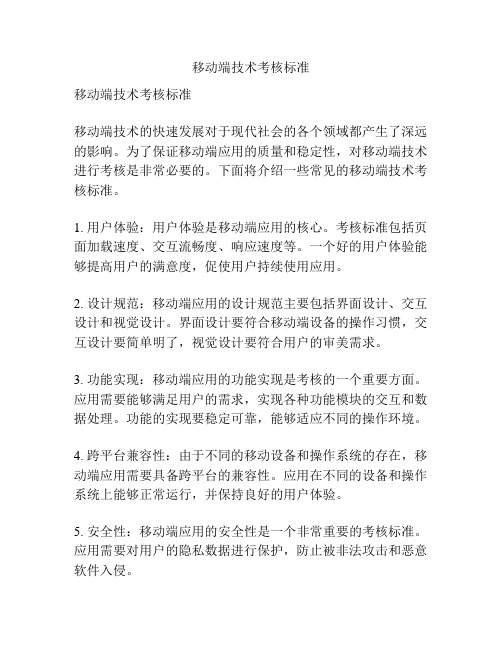
移动端技术考核标准移动端技术考核标准移动端技术的快速发展对于现代社会的各个领域都产生了深远的影响。
为了保证移动端应用的质量和稳定性,对移动端技术进行考核是非常必要的。
下面将介绍一些常见的移动端技术考核标准。
1. 用户体验:用户体验是移动端应用的核心。
考核标准包括页面加载速度、交互流畅度、响应速度等。
一个好的用户体验能够提高用户的满意度,促使用户持续使用应用。
2. 设计规范:移动端应用的设计规范主要包括界面设计、交互设计和视觉设计。
界面设计要符合移动端设备的操作习惯,交互设计要简单明了,视觉设计要符合用户的审美需求。
3. 功能实现:移动端应用的功能实现是考核的一个重要方面。
应用需要能够满足用户的需求,实现各种功能模块的交互和数据处理。
功能的实现要稳定可靠,能够适应不同的操作环境。
4. 跨平台兼容性:由于不同的移动设备和操作系统的存在,移动端应用需要具备跨平台的兼容性。
应用在不同的设备和操作系统上能够正常运行,并保持良好的用户体验。
5. 安全性:移动端应用的安全性是一个非常重要的考核标准。
应用需要对用户的隐私数据进行保护,防止被非法攻击和恶意软件入侵。
6. 性能优化:移动端应用在性能方面也需要进行考核。
包括应用的启动时间、占用内存空间、网络传输速度等方面的优化。
优化后的应用能够提高用户的使用体验,并且减少用户的流量消耗。
7. 技术创新:移动端技术的快速发展,对于技术人员的创新能力提出了很高的要求。
能够利用最新的技术手段和工具,提高应用的开发效率和用户体验,是对技术人员的一个重要考核。
以上是一些常见的移动端技术考核标准,不同的项目和公司可能有不同的考核标准,可以根据实际情况进行调整和补充。
移动端技术的考核旨在保证应用的质量和稳定性,提高用户的满意度。
中国移动统一DPI设备测试规范互联网SUr
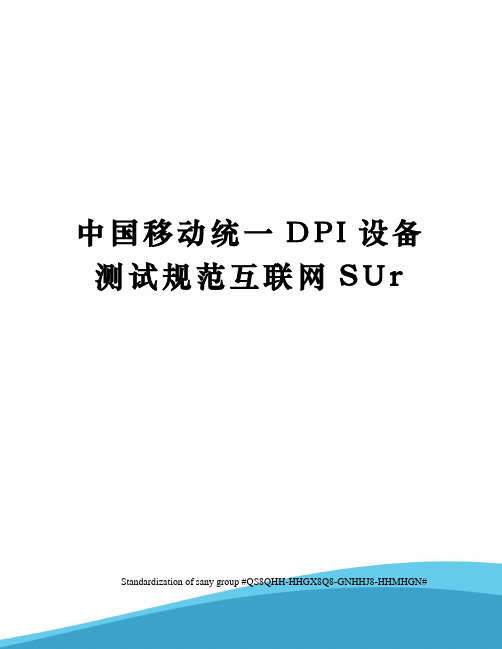
中国移动统一D P I设备测试规范互联网S U r Standardization of sany group #QS8QHH-HHGX8Q8-GNHHJ8-HHMHGN#中国移动通信企业标准QB-B-XXX-XXXX中国移动统一D P I设备测试规范T e s t S p e c i f i c a t i o n o f U n i q u eD e e p P a c k e t I n c e p t i o n D e v i c e版本号:20X X-X-X发布20X X-X-X实施中国移动通信集团公司发布目录前言本规范对中国移动网内使用的深度包检测(DPI)设备的功能和性能提出测试要求,是进行测试时所需要遵从的纲领性技术文件。
本规范主要包括以下几方面内容:识别功能测试、分析统计功能测试、控制功能测试、复用功能测试、物理接口测试、性能测试等。
本规范是统一DPI系列标准之一,该系列规范的结构、名称或预计的名称如下:本标准由中移技﹝2012﹞XXX号印发。
本标准由中国移动通信研究院提出,集团公司技术部归口。
本标准起草单位:中国移动通信研究院本标准主要起草人:1范围本规范用于测试中国移动网内部署的统一DPI设备的功能和性能。
2规范性引用文件下列文件中的条款通过本标准的引用而成为本标准的条款。
凡是注日期的引用文件,其随后所有的修改单(不包括勘误的内容)或修订版均不适用于本标准,然而,鼓励根据本标准达成协议的各方研究是否可使用这些文件的最新版本。
凡是不注日期的引用文件,3术语、定义和缩略语下列术语、定义和缩略语适用于本标准:4测试环境测试可在实验室或现网完成。
被测设备为:统一DPI设备(识别控制模块+分析统计模块)配置支持监控10*10GE链路的线路接口配置支持相应的XDR输出的日志输出接口(建议10GE)配置支持监控1*10G POS链路的线路接口配置Bypass设备(针对串接方式)配合测试设备应包括:FTP服务器(至少一台,用于XDR/统计报表等数据的上传)数据合成服务器(针对PS侧场景)分光器光模块、光纤等5测试说明本测试覆盖《中国移动统一DPI设备技术规范》中所定义的五个场景的DPI 设备测试,对于不同场景对应不同的测试例,具体见附件说明。
移动端测试的主要方法有哪些

移动端测试的主要方法有哪些关键信息项:1、功能测试名称:____________________________描述:____________________________重要性:____________________________测试方法:____________________________常见问题:____________________________解决措施:____________________________2、性能测试名称:____________________________描述:____________________________重要性:____________________________测试指标:____________________________测试工具:____________________________优化建议:____________________________3、兼容性测试名称:____________________________描述:____________________________重要性:____________________________兼容设备:____________________________测试场景:____________________________处理不兼容问题方法:____________________________ 4、安全测试名称:____________________________描述:____________________________重要性:____________________________测试内容:____________________________常见漏洞:____________________________防范措施:____________________________5、用户体验测试名称:____________________________描述:____________________________重要性:____________________________测试要点:____________________________评估标准:____________________________改进方向:____________________________11 功能测试功能测试是移动端应用测试中最基础也是最重要的部分。
ota测试标准

ota测试标准OTA测试标准随着互联网的快速发展,在线旅游平台(OTA)已经成为越来越多消费者选择预订酒店、机票和旅游产品的首选方式。
然而,由于涉及到大量用户数据和金融交易,OTA平台必须确保其系统安全可靠,并提供良好的用户体验。
因此,OTA 测试标准变得至关重要。
一、功能测试在进行OTA平台的功能测试时,需要验证以下方面:1. 注册与登录:检查用户注册和登录过程是否流畅,并确保账号信息能够正确保存。
2. 预订与支付:确认用户可以成功预订并支付订单,并核实付款信息被正确处理。
3. 搜索与筛选:验证搜索引擎是否能根据用户需求返回准确且合适的结果,并确保筛选器工作正常。
4. 价格显示与更新:检查价格显示是否准确无误,并验证当价格有所变动时系统能否及时更新。
5. 订单管理:确认订单状态能够正确跟踪并相应地通知用户。
二、性能测试性能测试是评估OTA平台响应时间和负载容量的过程。
以下是需要考虑的方面:1. 响应时间:测定页面加载速度以及各种操作执行所需时间,如搜索、预订和支付等。
2. 并发用户:模拟多个同时在线的用户,并评估系统在高负载情况下的性能表现。
3. 服务器负载:测试服务器在处理大量请求时是否会出现延迟或崩溃。
三、安全测试OTA平台涉及到大量敏感数据和金融交易,因此必须进行充分的安全测试以确保以下方面:1. 数据加密:验证用户信息(如密码、银行卡号)是否被正确加密传输和存储。
2. 支付安全:检查支付过程中是否存在漏洞,防止恶意攻击者窃取用户资金或身份信息。
3. 授权与权限管理:确认只有授权人员才能访问敏感数据,并对不同角色设置适当的权限级别。
四、兼容性测试由于不同设备和浏览器之间存在差异,OTA平台需要进行兼容性测试以确保其可以在各种环境下正常运行。
这包括:1. 不同操作系统:测试平台在Windows、iOS和Android等操作系统上的兼容性。
2. 不同浏览器:验证平台在主流浏览器(如Chrome、Firefox、Safari)上的显示效果和功能可用性。
如何进行移动端开发调试与测试(二)
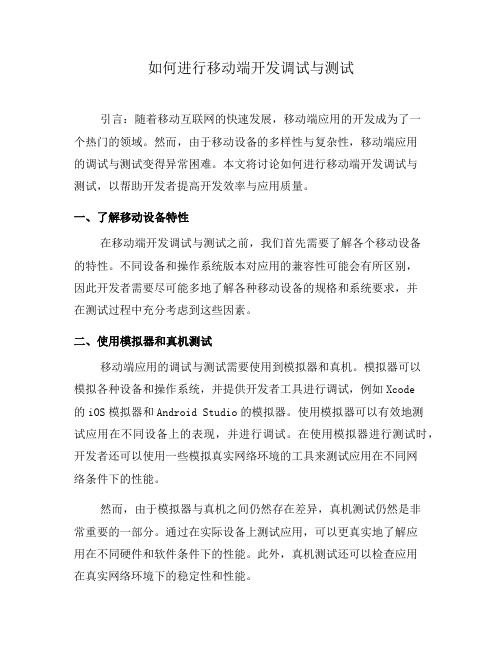
如何进行移动端开发调试与测试引言:随着移动互联网的快速发展,移动端应用的开发成为了一个热门的领域。
然而,由于移动设备的多样性与复杂性,移动端应用的调试与测试变得异常困难。
本文将讨论如何进行移动端开发调试与测试,以帮助开发者提高开发效率与应用质量。
一、了解移动设备特性在移动端开发调试与测试之前,我们首先需要了解各个移动设备的特性。
不同设备和操作系统版本对应用的兼容性可能会有所区别,因此开发者需要尽可能多地了解各种移动设备的规格和系统要求,并在测试过程中充分考虑到这些因素。
二、使用模拟器和真机测试移动端应用的调试与测试需要使用到模拟器和真机。
模拟器可以模拟各种设备和操作系统,并提供开发者工具进行调试,例如Xcode的iOS模拟器和Android Studio的模拟器。
使用模拟器可以有效地测试应用在不同设备上的表现,并进行调试。
在使用模拟器进行测试时,开发者还可以使用一些模拟真实网络环境的工具来测试应用在不同网络条件下的性能。
然而,由于模拟器与真机之间仍然存在差异,真机测试仍然是非常重要的一部分。
通过在实际设备上测试应用,可以更真实地了解应用在不同硬件和软件条件下的性能。
此外,真机测试还可以检查应用在真实网络环境下的稳定性和性能。
三、使用调试工具现代操作系统和开发工具提供了丰富的调试工具,可以帮助开发者快速定位和解决应用中的问题。
例如,Xcode提供了强大的调试工具,包括断点调试、内存调试和性能分析。
Android Studio也提供了类似的调试工具,包括Logcat日志、调试器和性能分析器。
在使用调试工具进行调试时,开发者还可以使用一些第三方工具来辅助调试。
例如,Chrome浏览器的开发者工具可以连接到Android设备的Chrome浏览器进行远程调试,以查看应用在浏览器中的运行情况。
使用这些工具可以极大地提高开发效率和调试能力。
四、进行自动化测试在移动端开发中,自动化测试是非常重要的一环。
通过编写自动化测试脚本,可以快速并且全面地测试应用的各种功能和场景。
中国移动通信企业标准JAVA终端测试规范V
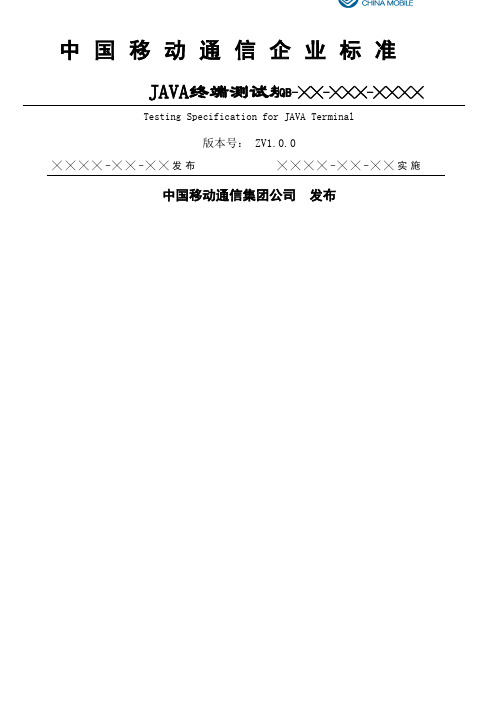
JAVA终端测试规范V1.0Testing Specification for JAVA Terminal版本号: ZV1.0.0中国移动通信集团公司 发布中国移动通信企业标准QB-╳╳-╳╳╳-╳╳╳╳ ╳╳╳╳-╳╳-╳╳发布 ╳╳╳╳-╳╳-╳╳实施目录1前言本规范制定了基于GPRS的JAVA无线数据业务应用中设备与接口协议的测试规范,可作为JAVA无线服务平台数据业务应用中设备与接口协议测试实施的依据。
本规范解释权属于中国移动通信集团公司。
本方案起草单位:中国移动通信集团公司研发中心本方案主要起草人:于川、董朝晖、常嘉岳、唐建峰2适用范围本测试规范适用于中国移动(集团公司和省公司)JAVA无线服务平台中的设备测试和各实体之间的接口协议测试。
3引用标准[1]<< JAVA业务总体实现方案>>,中国移动通信集团公司,2002年3月[2]<< JAVA业务设备规范>>,中国移动通信集团公司,2002年3月[3]<< JAVA业务业务规范>>,中国移动通信集团公司,2002年3月[4]<< JAVA业务接口规范>>,中国移动通信集团公司,2002年3月[5]<< JAVA业务测试规范>>,中国移动通信集团公司,2002年3月[6]《GPRS移动终端规范-JAVA分册》,中国移动通信集团公司,2002年7月[7]Java? 2 Platform Micro Edition (J2ME?) Technology for CreatingMobile Devices, White Paper, Sun Microsystems, May 19, 2000. [8]Mobile Information Device Profile (JSR-37) JCP Specification 1.0,Sun Microsystems, September 1, 2000.[9]Over The Air User Initiated Provisioning Recommended Practice,Version 1.0, May 2001[10]C onnected Limited Device Configuration (JSR-30) JCPSpecification 1.0, Sun Microsystems, September 1, 2000.[11]R FC2251, Lightweight Directory Access Protocol (v3)[12]R FC2252, Lightweight Directory Access Protocol (v3): AttributeSyntax Definitions[13]R FC2253, Lightweight Directory Access Protocol (v3): UTF-8 StringRepresentation of Distinguished Names[14]R FC2254, The String Representation of LDAP Search Filters[15]R FC2255, The LDAP URL Format[16]R FC2256, A Summary of the X.500(96) User Schema for use with LDAPv34相关术语与缩略语解释OTA: Over The Air, 即空中、无线方式。
- 1、下载文档前请自行甄别文档内容的完整性,平台不提供额外的编辑、内容补充、找答案等附加服务。
- 2、"仅部分预览"的文档,不可在线预览部分如存在完整性等问题,可反馈申请退款(可完整预览的文档不适用该条件!)。
- 3、如文档侵犯您的权益,请联系客服反馈,我们会尽快为您处理(人工客服工作时间:9:00-18:30)。
软件卸载过程中断电 软件卸载过程中重启 软件卸载过程中死机 卸载后是否可以重装 按钮、对话框、列表和窗口等;或在不同的连接页面之间需要导航 是否易于导航,导航是否直观 导航帮助是否准确直观 导航与页面结构、菜单、连接页面的风格是否一致 屏幕旋转 各控件操作方式统一 自适应界面设计,内容根据窗口大小自适应 页面标签风格是否统一 页面是否美观 页面的图片应有其实际意义而要求整体有序美观 图片质量要高且图片尺寸在设计符合要求的情况下应尽量小 界面整体使用的颜色不宜过多 输入框说明文字的内容与系统功能是否一致 文字长度是否加以限制 文字内容是否表意不明 是否有错别字 信息是否为中文显示 是否有敏感性词汇、关键词 是否有敏感性图片,如:涉及版权、专利、隐私等图片 App安装完成后的试运行,可正常打开软件 App打开测试,是否有加载状态进度提示 App打开速度测试,速度是否可观 App页面间的切换是否流畅,逻辑是否正确 注册 --同表单编辑页面 --用户名密码长度 --注册后的提示页面 --前台注册页面和后台的管理页面数据是否一致 --注册后,在后台管理中页面提示 登录 --使用合法的用户登录系统 --系统是否允许多次非法的登陆,是否有次数限制 --使用已经登陆的账号登陆系统是否正确处理 --使用禁用的账号登陆系统是否正确处理 --用户名、口令(密码)错误或漏填时能否登陆 --删除或修改后的用户,原用户登陆 --不输入用户口令和用户、重复点(确定或取消按钮)是否允许登陆 --登陆后,页面中登陆信息 --页面中有注销按钮 --登陆超时的处理 注销 --注销原模块,新的模块系统能否正确处理 --终止注销能否返回原模块,原用户 --注销原用户,新用户系统能否正确处理 --使用错误的账号、口令、无权限的被禁用的账号进行注销 APP切换到后台,再回到app,检查是否停留在上一次操作界面 APP切换到后台,再回到app,检查功能及应用状态是否正常,IOS4和IOS5的版本的处理机制有的不一样 App切换到后台,再回到前台时,注意程序是否崩溃,功能状态是否正常,尤其是对于从后台切换回前台数据有自动更新的 手机锁屏解屏后进入app注意是否会崩溃,功能状态是否正常,尤其是对于从后台切换回前台数据有自动更新的时候 App使用过程中有电话进来中断后再切换到app,功能状态是否正常 杀掉app进程后,再开启app,app能否正常启动 出现必须处理的提示框后,切换到后台,再切换回来,检查提示框是否还存在,有时候会出现应用自动跳过提示框的缺陷 对于有数据交换的页面,每个页面都必需要进行前后台切换、锁屏的测试,这种页面最容易出现崩溃 App有免登录功能时,需要考虑IOS版本差异
客户端数据库测试
移动端通用测试注意事项及标准参考
测试点及注意事项
扣费风险:包括发送短信、拨打电话、连接网络等 隐私泄露风险:包括访问手机信息、访问联系人信息等 对App的输入有效性校验、认证、授权、敏感数据存储、数据加密等方面进行检测 限制/允许使用手机功能接入互联网 限制/允许使用手机发送接受信息功能 限制/允许使用手机拍照或录音 限制/允许使用手机读取用户数据 限制/允许使用手机写人用户数据 限制或使用本地连接 检测App的用户授权级别、数据泄漏、非法授权访问等 应用程序应能正确安装到设备上 是否包含数字签名信息 卸载是否安全, 其安装进去的文件是否全部卸载 卸载用户使用过程中产生的文件是否有提示 卸载是否影响其他软件的功能 卸载应该移除所有的文件 当将密码或其他的敏感数据输入到应用程序时, 其不会被储存在设备中, 同时密码也不会被解码 密码或其他的敏感数据将不被储存在它们预输入的位置上 当应用程序处理敏感数据时, 不以明文形式将数据写到其它单独的文件或者临时文件中。防止应用程序异常终止而又没有删除 它的临时文件, 文件可能遭受人侵者的袭击, 然后读取这些数据信息。 当将敏感数据输入到应用程序时, 其不会被储存在设备中 备份应该加密, 恢复数据应考虑恢复过程的异常通讯中断等, 数据恢复后再使用前应该经过校验 在数据删除之前,应用程序应当通知用户或者应用程序提供一个“取消”命令的操作 应用程序应当能够处理当不允许应用软件连接到个人信息管理的情况 在没有用户明确许可的前提下不损坏删除个人信息管理应用程序中的任何内容 在运行其软件过程中, 如果有来电、SMS、EMS、MMS、蓝牙、红外等通讯或充电时, 是否能暂停程序,优先处理通信, 并在 应用程序能够处理因为网络连接中断, 进而告诉用户连接中断的情况 应能处理通讯延时或中断 应用程序将保持工作到通讯超时, 进而发送给用户一个错误信息指示有连接错误 应能处理网络异常和及时将异常情况通报用户 应用程序关闭或网络连接不再使用时应及时关闭) 断开 HTTP、HTTPS覆盖测试 --App和后台服务一般都是通过HTTP来交互的,验证HTTP环境下是否正常; --公共免费网络环境中(如:麦当劳、星巴克等)都要输入用户名和密码,通过SSL认证来访问网络,需要对使用HTTP 返回菜单总保持可用 声音的设置不影响应用程序的功能 应用程序必需利用目标设备适用的全屏尺寸来显示内容 应用程序必需能够处理不可预知的用户操作, 例如错误的操作和同时按下多个键 软件在不同系统/版本下安装是否正常 软件安装后的是否能够正常运行 安装空间不足时是否有相应提示 安装后没有生成多余的目录结构和文件 对于需要通过网络验证之类的安装,在断网情况下尝试一下 通过第三方软件协助安装是否正常(支持360、豌豆荚、应用宝等主流辅助工具) 在不同操作系统下安装是否正常 安装过程中断网,安装是否能完成 安装后的文件夹及文件是否写到了指定的目录里 软件安装过程是否可以取消,点击取消后,写入的文件是否如概要设计说明处理 软件安装过程中断电 软件安装过程中重启 软件安装过程中死机 直接删除安装文件夹卸载是否有提示信息 测试系统直接卸载程序是否有提示信息 测试卸载后文件是否全部删除所有的安装文件夹 可以通过第三方软件协助卸载(支持360、豌豆荚、应用宝等主流辅助工具) 卸载是否支持取消
响应能力测试
压力测试 性能评估 基线测试
交叉事件测试
交叉测试又叫事件或冲 突测试,是指一个功能 正在执行过程中,同时 另外一个事件或操作对
交叉事件测试
交叉测试又叫事件或冲 突测试,是指一个功能 正在执行过程中,同时 另外一个事件或操作对 该过程进行干扰的测试
兼容测试
升级/更新测试
新版版发布后,配合不 同网络环境的自动更新 提示及下载、安装、更 新、启动、运行的验证 测试
测试类型
测试类别
软件权限
移动端通用测试注意事项及标准参考
安装与卸载安全性
安全测试
数据安全性
通讯安全性 人机接口安全性
安装 安装/卸载测试
卸载
卸载
导航测试
UI测试
图形测试
内容测试
运行
应用的前后台切换
功能测试
免登录
功能测试
免登录
数据更新 离线浏览
更新
定位/照相机服务 时间测试
PUSH测试
性能测试
极限测试
用户体验测试
以主观的普通消费者的 角度去感知产品或服务 的舒适、有用、易用、 友好亲切程度。通过不 同个体、独立空间和非 经验的统计复用方式去 有效评价产品的体验特 性提出修改意见提升产 品的潜在客户满意度
手势操作测试ຫໍສະໝຸດ 势操作测试硬件环境测试网络环境
服务器宕机或出现404 、502等情况下的测试
接口测试
