法国SAF便携式等离子切割机PRESTOJET1K
飞马特常见问题

飞马特常见问题(共6页)--本页仅作为文档封面,使用时请直接删除即可----内页可以根据需求调整合适字体及大小--常见故障排查方法-美国飞马特等离子切割机作者:北京汉诚祥来源:美国飞马特等离子切割机发布日期: 2007-11-09 09:35:A. AC 指示灯不亮1.主电源盘开关处于OFF(断开)位置a. 闭合主电源开关。
2.电源ON/OFF开关处在OFF(下)位置a. 将开关置于ON(上)位置。
3.割枪和电源连接不好a. 将电源ON/OFF开关置于OFF(下)位置,检查割枪和电源的连接。
按要求拧紧或进行调整。
不得使用工具。
将电源ON/OFF开关置于ON(上)位置。
4.护杯与割枪头没完全拧紧a. 检查护杯安装是否合适,护杯不可拧过紧,不可使用工具拧。
5.主供电线熔断器或回路断路器烧断a. 检查主配电盘熔断器,并按要求更换之。
6.该装置内置熔断器烧断或松动a. 如果是烧断,要特别检查输入电压,并根据章C更换熔断器。
如换好的熔断器又烧断,将装置返回有授权的服务维修中心。
7.实际输入电压与该装置电压不符a. 检验输入线电压是否正确。
输入接线要求8.装置内置元件有故障a. 将其返回修理C.一直有气流,但当割枪开关被触发时,割枪不引火;AC指示灯亮1.系统处于SET方式a. 将RUN/ Rapid Auto Restart/SET开关置于RUN(上)位置。
B.供电时一直有气流,AC指示灯闪烁1.用户打开电源开关供电前,割枪开关被触发(闭合)a. 松开割枪开关。
2.割枪开关故障a. 检查割枪开关,如需要更换之。
D. 没有气流,RUN/ Rapid Auto Restart/SET开关处在SET位置,风扇转动,AC指示灯亮,气体指示灯灭1.没连接气体a. 检测气体的连接。
2.气压太低,电源不能操作a. 按割枪手册调整气压。
3.装置内置元件有故障a. 返回修理.E.割枪不引弧,有气流,AC指示灯亮,气体温度,DC 指示灯不亮1.气压低于电源最低要求a. 将压力调整到60-75psi/割枪不引弧,有气流,AC 和气体指示灯亮,DC 和温度指示灯不亮1.气压低于割枪的最低要求(电源操作最低压力低于割枪操作所需的最低压力)G. 割枪不引弧,没有气流,AC 指示灯亮,气体指示灯亮,DC 指示灯亮1. 割枪内没有启动器盒a. 关闭电源,拆下护杯,安装上启动器盒,再安上割枪割咀和护杯。
FESTO 自动化系统产品参考手册说明书

13120220 e n 06/2017Your partner for process automationOperator levelSolenoid pilot valvesAccessoriesPositioners and SensorsActuatorsProcess and media valvesField level ControllersRemote I/OValve terminalsControl level Industry sectorsWater technologyBiotech/pharmaChemicalsFood andbeverageMining/mineralsEnergy/power stationsFluid powerFactory automationPulp and paperField automation componentsProcess Valve Units Customized SystemsAutomation ConceptsIntegrated ControllerCPX-CEC Modular ControllerCECX Compact ControllerCECC Integrated ControllerCDPX-CEC Front-End DisplayFED (pushbuttons)Front-End DisplayCDPX 4" (touchscreen)Front-End DisplayCDPX 7" (touchscreen)Front-End DisplayCDPX 10" (touchscreen)Front-End DisplayCDPX 13" (touchscreen)NAMUR Valve StandardVSNC-F8Specialty Valve Internal Pilot VOFCSpecialty Valve Direct ActingVOFDModular valve terminalCPX-P/MPAModular valve terminal CPX/MPACompactValve TerminalCPV Intrinsically Safe Valve TerminalCPV Ex-i StandardValve TerminalMPA/MPA-F Clean Design Valve TerminalMPA-C Cost Effective Valve TerminalVTUG VersatileValve TerminalVTSA/VTSA-FElectrical TerminalCPI Connecting BlockCAPCModular Electrical TerminalCPX Modular Electrical Terminal with NAMURCPX-POperator UnitCPX-MMI Digital Positioner CMSXSensor BoxHazardous LocationSRBEPressure Transmitter for Gases/LiquidsSPTWSensor Box StandardSRBCProximity Sensor for Linear ActuatorsSME/SMTPressure Sensor for Gases/LiquidsSPAWControlled Linear Actuator Servo-Pneumatic DFPIQuarter-Turn ActuatorDFPDQuarter-Turn Actuator Stainless SteelDAPS-CR Quarter-Turn Actuator with Handwheel DAPS-MW Linear Actuator PneumaticDLP Compressed AirReservoirsService Units CouplingsFDA ApprovedPlastic TubingPush-in Fittings Knife Gate ValveVZKAButterfly ValveVZAVPinch Valve VZQASanitary Ball ValveVZBDAngle Seat ValveVZXA/VZXFDirect-Acting ValveVZWDPiloted ValveVZWMForce-Piloted ValveVZWFPulse Valve VZWEBall valve VZBEQuarter turn actuator DFPD NAMUR valve VSNCSensor box SRBCControl desk for automated operation including pneumaticoperator panelCustomized control cabinet solution, also for the ATEXzonePneumatic operator panelQuarter turn actuator DAPSwith butterfly valve VZAFValve control unit for disc anddouble-seated valvesQuarter turn actuator DAPSwith butterfly valve VZAVValve terminal CPV with stainless steel cover for theATEX zoneLinear actuator DLPwith knife gate valve VZKAUnits for high and lowtemperature applicationsFesto Designer Studio engineering design soft-ware for visualisationPLC development environmentBanjo ValveSensor Puck SRBGFlow Sensor for Liquids SFAWFlanged Ball Valve VZBFGeneral use Plastic Tubing NAMUR ValveHazardous Location VSNC - FNNPT Ball Valve VZBEBall valve with clampconnections VZBDQuarter turn actuator DFPD Digital positioner CMSXBall valve with weld connections VZBDQuarter turn actuator DFPD NAMUR valve VSNC PUCK Sensor SRBG。
biopower 中文使用说明书

BIOPOWER 中文使用说明书.经销商制造商仅限 RxREF 1601147-001REF 1303393-001REF 1601008-001REF 1600692-001REF 1601009-001REF 1600631-001REF 1500984-005REF 1301575-001REF 1502329-002REF 1307727-010选配件REF 1601008-001REF 1600692-001REF 1600598-001REF 1600785-001REF 1600786-001 REF 1600052-001REF 1303393-001 REF 1601009-001REF 1600631-001REF 1301575-001REF 1502329-010REF 1307727-010REF 1307312-010REF 1500984-010REF 1501738-010REF 1501635-010REF 1501621-010 REF 1307031-001Bien-Air Dental 参考目录1符号 (2)1.1BIOPOWER主机符号释义 (2)1.2BIOPOWER配件符号释义 (2)2产品简介、用途与表示法 (3)2.1产品简介 (3)2.2预期用途 (3)2.3预期患者人群 (3)2.4预期用户 (3)2.5预期医疗条件 (3)2.6患者禁忌症与警告 (3)2.7事故情形 (3)2.8表示法和章节链接 (3)3警告与使用预防措施 (4)3.1基本信息 (4)3.2警告 (4)4描述 (5)4.1BIOPOWER 系统概览 (5)4.2提供的套装 (6)4.3选配件 (6)4.4技术参数 (6)4.5性能 (7)4.6环境保护和处置信息 (7)4.7电磁兼容性 (技术描述) (7)4.7.1使用预防措施 (7)4.7.2电磁兼容性警告 (7)4.7.3电磁兼容性 – 辐射和抗干扰能力 (8)5安装 (10)5.1 安装 BIOPOWER 系统 (11)5.2开/关过程 (11)6界面总览 (12)6.1BIOPOWER模式 (12)6.2旋钮功能概览 (12)6.3声音警告 (13)7治疗 (14)7.1治疗画面描述 (14)7.2执行治疗:步骤P1和P2 (14)7.3执行治疗:步骤P3、P4和P5 (15)8设置 (16)8.1MX-i LED第3代微型电动马达速度 (16)8.2MX-i LED第3代微型电动马达扭矩 (16)8.3MX-i LED第3代微型电动马达旋转方向 (16)8.4灌注流量 (17)8.5弯手机转速比 (17)9特殊模式 (18)10 错误和故障处理列表 (20)10.1安全警告 (运行中) (20)10.2设备运行错误 (21)11 维护 (22)11.1维修 (22)11.2清洁与灭菌 (22)11.3重要信息 (23)11.4更换保险丝 (23)12 保修条款 (24)1.1BIOPOWER 主机符号释义1.2BIOPOWER 配件符号释义保险丝。
阿尔法拉瓦尔北美地区卸液设备产品介绍说明书
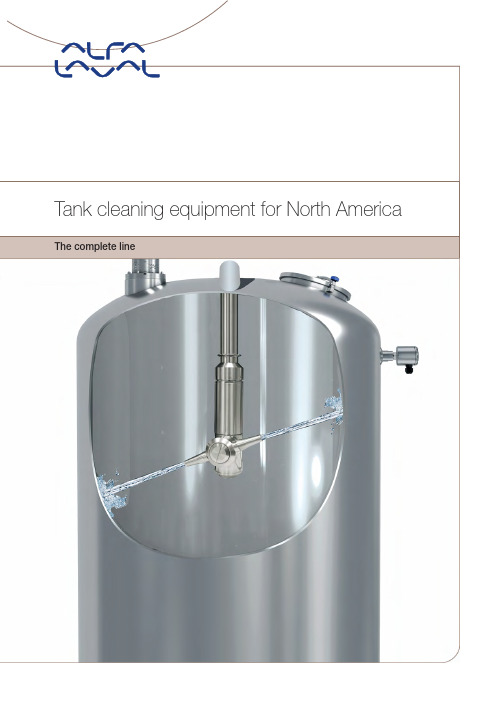
2Who we are• Alfa Laval is a leading global provider of specialized products and engineering solutions, based on its key technologies of heat transfer, separation and fluid handling. • The combined portfolio of Gamajet and Toftejorg tank cleaning machines enables Alfa Laval to provide the most comprehensive product line in the industry.• Every device is custom selected for optimal cleaningand provides a solution for every tank, tote and vessel, regardless of shape, size or internal obstructions.• Alfa Laval tank cleaning devices use patented technology to save companies billions of gallons of water and chemicals, millions of hours, and facilitate massive increases in plant productivity and worker safety, all overthe world.Industries we serve HygienicBeverageBrewing CosmeticDairyDistillingFoodHome care Personal care Pharmaceutical WineIndustrial Biorefining Chemical EthanolFuel storage Germination Marine MunicipalPaints and coatings Petroleum Portable sanitation Pulp and paper Steel Transportation Wastewater4Determining the effectivenessof your cleaning methodThere are four factors that can be manipulated in any cleaningscenario: temperature, chemical reaction, time and mechanical force.When the effectiveness of any factor is increased, it will result in adecrease of one or multiple other factors.Tank cleaning technologies Rotary jet head:High-impact/impingementThese devices use patentedtechnology that combinespressure and flow to createhigh-impact cleaning jets.Cleaning occurs not justwhere the concentratedstream impacts the surface,but also through the tangentialforce that radiates from thatpoint. The water jets blastcontaminants from thesurface, scouring the tankinterior. The high-impactcleaning jets are delivered in aprecise,repeatableandreliable,360°pattern.Rotary spray head:Moderate-impactThese devices deliveroptimum tank coverage, usinga revolving flat fan spray thatdelivers moderate-level impactin a repeatable pattern topenetratefilms anddislodgesoils onthe interiorwalls ofthe tank.Static spray ball:Low-impact/rinseThe method of choice forlow-impact cleaning of watersoluble pro d ucts such aspowders and other easy-to-clean residues, static sprayballs arethe leastexpensivebutconsumethe mostresources.The 360° indexing pattern of a rotary jet head5A technology shift pay-offRotary jet heads may have a comparably higher cost than static spray balls, but they typically offer a much betterreturn on investment. R otary jet heads provide substantial long-term savings that continue to accrue after realizing a full return on investment—which often occurs within less than a year—and in some cases, less than one week!The dynamic movement and focused impact of thejets cut the costs associated with water and chemicalusage by up to 80%. This leads to less tank downtime,more production time and higher yields. See page 12 and 13 to read how companies just like yours saved millions by shifting their tank cleaning technology.Benefits:• Clean up to 85% faster and experience less tankdowntime• Reduce water and chemical usage by up to 80%• Increase productivity by up to 20%• Eliminate manual cleaning and the need for confinedspace entry• Prevent build-up of debris, cross-contamination ofproduct and recalls.• Cost-effectively meet industry and governmentstandards for cleanliness• Preserve product qualityWhen tank cleaning devices are in place,it’s often hard to imagine making a switch.But there are compelling reasons to upgradefrom traditional static spray balls, especiallywhen there are little to no conversion costs.6Devices for large tanksLarge tanks typically range from 3-30 meters (10-100 ft.) in diameter with capacities of 19,000-5.7 million liters (5,000-1.5 million gallons).The products listed on the following pages are built for ergonomics and durability, even inthe toughest environments.Alfa Laval GJ 4Pressure*: 4-14 bar (50-200 psi)Flow rate: 4-67 m 3/hr(17-300 gpm)Cycle time: 10-25 mins.This rotary jet head was designed to clean tanks with diameters of over 4.5 meters (15 ft.) for industrial applications.Alfa Laval GJ 8Pressure*: 4-20 bar (50-300 psi)Flow rate: 6-30 m 3/hr(25-135 gpm)Cycle time: 8-12 mins. Weighing in at only 5 kg (11 lbs.), this rotary jet head is one of the most versatile on the market and the easiest to handle.Alfa Laval GJ 10Pressure*: 4-19 bar (50-270 psi)Flow rate: 4.5-17 m 3/hr(20-75 gpm)Cycle time: 10-28 mins.This low-profile, high-flow rotary jet head fits through a 10 cm (4”) pipe for safe and easy cleaning of fuel storage tanks.Alfa Laval GJ PF Pressure*: 4-20 bar (50-300 psi)Flow rate: 3.5-19 m 3/hr (15-84 gpm)Cycle time: 8-20 mins.This versatile rotary jet head was designed for cleaning tanks with capacities between 19,000-95,000 liters (5,000-25,000 gal) in a wide variety of industries.*Recommended pressureAlfa Laval TJ TZ74Pressure*: 5-6.5 bar (72-94 psi)Flow rate: 11-34 m 3/hr(50-150 gpm)Cycle time: 10-25 mins This rotary jet head is suitable for processing, storage and transportation tanks and vessels in a wide variety of industries.Alfa Laval GJ A1Pressure*: 1-5 bar (20-80 psi)Flow rate: 5-16 m 3/hr (20-70 gpm)Cycle time: 3-6 mins.The first and only rotary jet head to meet the requirements of 3-A Sanitary Standard 78-01. Alfa Laval GJ A8Pressure*: 4-20 bar (50-300 psi)Flow rate: 8-31 m 3/hr (25-135 gpm)Cycle time: 8-12 mins. A hygienic version of the Alfa Laval GJ 8, this device minimizes physical effort while maximizingcleanliness and efficiency.Alfa Laval SaniMega Pressure*: 3 bar (44 psi) Constructed of stainless steel or a slide-bearing PEEK design (3-A compliant), this rotary spray head is available in 360° and 270° up and provides liquid impact at a low flow rate and lowpressure.Industrial design for rugged applications:Sanitary design for hygienic applications:7Devices for mid-sizedtanks and containers Alfa Laval GJ A6Pressure*: 2-10 bar (30-150 psi)Flow rate: 2.4-7.3 m 3/hr (10.5-32 gpm)Cycle time: 10-14 mins.Designed for permanent installation, this rotary jet head easily fits through an 8 cm (3”)opening.Alfa Laval GJ 5Pressure*: 4-40 bar (50-600 psi)Flow rate: 1.7-6 m 3/hr (7.5-25 gpm)Cycle time: 8-11 mins.This rotary jet head readily passes through an 8 cm (3”) opening making it ideal for cleaning mid-sized tanks, vats and vessels. Alfa Laval GJ 9 Pressure*: 4-40 bar (50-600 psi)Flow rate: 1-8 m 3/hr (4-35 gpm)Cycle time: 4-12 mins.This rotary jet head was originally created for cleaning totes/IBCs and bulk containers but its versatile design enables cleaning of many small to mid-sized tanks.Alfa Laval GJ A2Pressure*: 4-10 bar (60-150 psi)Flow rate: 0.2-5.4 m 3/hr (1-24 gpm)Cycle time: 4-20 mins.Created as a direct result of a major pharmaceutical customer’s request, this hygienic rotary jet head fits through a 5 cm (2”) opening.Alfa Laval TJ SaniJet20Pressure*: 3-10 bar (45-150 psi)Flow rate: 2-8 m 3/hr (10-35 gpm)Cycle time: 5-10 mins. This rotary jet head cleans highly viscous debris from the interiors of sanitary tanks between 500-30,000 L (130-8,000 gal) for ultra pure applications.Alfa Laval TJ TJ20 G Pressure*: 3-8 bar (45-115 psi)Flow rate: 6-15 m 3/hr (25-65 gpm)Cycle time: 6-10 mins.This rotary jet head was developed to meet the highest standards of efficiency, reliability and hygiene within sanitary processing industries.Alfa Laval GJ 9.2Pressure*: 4-10 bar (60-150 psi)Flow rate: 1-5 m 3/hr (6-20 gpm)Cycle time: 4-20 mins.Designed to clean above and underground fuel storage tanks under 4,700 L (1,250 gal), this rotary jet head is capable of running diesel fuel as the cleaning agent.*Recommended pressureMid-sized tanks typically range from .75-3 meters (2.5-10 ft.) in diameter and have capacities of 1,000-18,000 liters (275-5,000 gallons).Alfa Laval SaniMagnum Pressure*: 2 bar (29 psi)Constructed of stainless steel or a slide-bearing PEEK design, this rotary spray head is available in 360° and 270° up and provides liquid impact at a low flow rate and low pressure.Industrial design for rugged applications:Sanitary design for hygienic applications:8Devices for small tanks, barrels and drumsAlfa Laval GJ 7Pressure*: 6-55 bar(80-800 psi)Flow rate: 0.5-2 m3/hr(2-8 gpm)Cycle time: 2-5 mins.A rotary jet head ideal forcleaning all types ofbarrels, drums and smallvessels. This device offersone-step, one-insertioncleaning.Alfa Laval GJ BBPressure*: 6-55 bar(80-800 psi)Flow rate: 1-2 m3/hr(4-6 gpm)Cycle time: 1-2 mins.This easy-to-handlerotary jet head providesoptimal impact for winebarrel cleaning withoutdamaging the barrel,extending its shelf-life by1-2 years.Alfa Laval SaniMidgetPressure*: 2 bar(29 psi)Constructed of stainlesssteel or a slide-bearingPEEK design, this rotaryspray head is available in360°, 270° up, and 180°down and provides liquidimpact at a low flow rateand low pressure.*Recommended pressureSmall tanks range up to 0.75 meters (2.5 ft) in diameter and typically have capacities of upto 1,000 liters (275 gallons).Alfa Laval SaniMicroPressure*: 2 bar(29 psi)Constructed of stainlesssteel, this rotary sprayhead is available in 360°,270° up, and 180° downand provides liquidimpact at a low flow rateand low pressure.9Directional cleaning: Aim the cleaning power where you need itAvoid excessive water usage and increase cleaning powerwith our downward directional devices. Perfect for open-top tanks, trailers, and vats, our directional line uses thesame patented technology as our 360° rotary devices.Many of our popular models are available as directionals,including the Alfa Laval GJ 4, GJ 8, GJ 5, and all of therotary spray heads.Alfa Laval BladeClean: Cleanthe underside of tank agitatorsBurst cleaning: Combine impingement andchemical actionThe new Alfa Laval BurstClean+ tank cleaning process usesthe rotary spray head concept to soften stubborn residues,followed by the impingement technology of a rotary jet headto quickly remove those residues.Features and benefits• Pre-rinses are essentially eliminated• Drastically reduce time spent cleaning and water usage• Caustic and sanitizing steps are reduced significantlyCleaning processing tanks with centeragitators can be tricky, costly, and time-consuming. However, with the new Alfa LavalBladeClean, it doesn’t have to be. Thisretractable device is installed into the bottomof the tank and when activated, causes acone of water jets to spray upward at theunderside of the tank agitator blades.10SystemsNo pump? No problem! We offer a wide range of mobile clean-in-place (CIP) systems customizedto fit your individual needs, specifications and application.Toteblast Station: In-house tote cleaningClean your entire tote/IBC (including the hard-to-reach top corners), regardless of residue,in-house and under four minutes. Experiencea quick return on investment with thisinnovative system.GobyJet: Remote portable tank cleaningUse one or multiple rotary jet heads to cleanwhenever and wherever with this diesel-powered, high-pressure pump system. Keepyour tanks clean and your crew safe!MCIP: Mobile clean-in-placeOur standardized portable systems provide optimal tank cleaningwithout a costly plant overhaul. With a straightforward design,these cost-effective systems provide the optimal operatingconditions to clean a variety of applications.11AccessoriesAlfa Laval Rotacheck This device is designed to validate the rotary jet head cleaning process inside sanitary tanks.Portable CartFor temporary mobile mounting, this cart is compatible with the Alfa Laval GJ 4, GJ 8, and GJ PF devices.SidewinderDesigned for trailers, railcars and horizontal tanks, the Sidewinder enables your rotary jet head to be placed on its side. Cleaning in this position increases the number of hits to the bulk head, cleaning the tank in half the time.Manway Adapter Designed for the transportation industry, this adapter speeds up the tanker cleaning process and creates a safer environment by eliminating splashing. The cone shape fits a wide range of manway sizes and allows for easy placement.We believe in application-specific tank cleaning machines, not “one size fits all,” off-the-shelf solutions because we know every processing company is unique. That’s why we provideequipment to supplement your Alfa Laval tank cleaning device and deliver maximum results.BipodDesigned for fast and easy placement of the Alfa Laval GJ BB within a wine barrel. This accessory provides maximum clearance and stability.For more systems and accessories, visit /products12Case studiesOilfield servicesA treatment, recovery and disposal plant was designing a new tanker wash for their facility. They would handle a large number of trailers and tanks used to transport a wide range of oilfield chemicals, drilling fluids and waste, then process all received materials down to clean water, recovered hydrocarbons and class 1 and 2 landfill. A key design objective was for the cleaning process to be efficient, reliable and eliminate confined space entry. The facility also handles a large quanitity of 400 bbl tanks and the common manual cleaning method was not viable.Solution: Implement an Alfa Laval rotary jet head configured for 10 bar (150 psi) at 19 m 3/h (85 gpm) with a 20 minute cycle time. A custom cleaning rig was built to position the 400 bbl tank over a recovery pit. After cleaning, the effluent was cycled through de-sludging and filtering process and the cleaning water was reused.Results:90% less time spent cleaning 90% less water usageMaintenance performed on-site Confined space entry eliminatedEthanolA major ethanol plant operating 24 hours a day, seven days a week, was using a competitor’s rotary jet head to clean four fermentation tanks with capacities of 1.9 million liters (500,000 gallons). After realizing the major benefits of an Alfa Laval rotary jet head, they decided to make the switch. Before:Batches per year: 1,000etOH yield: 12%Cleaning time per batch: 90 minutes Cleaning time per year: 1,500 hours Gallons of ethanol produced: 60 mgpy AfterBatches per year: 1,022etOH yield: 14%Cleaning time per batch: 45 minutes Cleaning time per year: 766 hoursGallons of ethanol produced: 71.5 mgpyResults:2% higher etOH yields 50% faster cleaning time 20% increase in productionBrewingA major U.S. brewery needed to automate tank cleaning in large horizontal fermentation tanks to increase productivity and reduce costs. The initial method combined confined space entry and three outdated tank cleaning machines on portable carts. The carts were hooked in series and fed through the manway located on the front of the tanks. The procedure took approximately twohours. The confined space entry and physical requirements made the process lengthy, cumbersome and dangerous.Solution: T wo Alfa Laval rotary jet heads permanently suspended from the ceiling of each fermenter. By choosing dual nozzle units with larger orifices instead of their previous triple nozzle units with smaller orifices, the flow per cleaning jet was drastically increased. This additional impact allowed the brewery to use two rotary jet heads instead of three.Results:33% reduction of flow rate 70% less time spent cleaning12.1 million liters of water savings per year(3.2 million gallons)Mud tank cleaning after 5 minutesOilfield services industryChemical tankHome care industry: tote cleaning13DairyA cheese manufacturing company was using static spray balls to clean their cooling baths and was frustrated with this slow, inefficient process.Before:Number of static spray balls: 5Water usage per wash cycle: 13,000 liters (3,432 gallons)Cost of cleaning/wash cycle: $723 USD Cost of cleaning/year: $260,193 USD Time spent cleaning/cycle: 42 minutes Time spent cleaning/year: 251 hoursNumber of batches produced/year: 1,007After using Alfa Laval rotary spray heads:Number of rotary spray heads 3Water usage per wash cycle: 1,049 liters (277 gallons)Cost of cleaning/wash cycle: $59 USD Cost of cleaning/year: $21,144 USD Time spent cleaning/cycle: 28 minutes Time spent cleaning/year: 167 hoursNumber of batches produced/year: 1,035Results:92% reduction in water usage92% reduction in total cost per clean 33.3% reduction in time spent cleaning 3% increase in productionPharmaceuticalA company manufacturing a wide range of active pharmaceutical ingredients was experiencing significant revenue loss due to their tank cleaning procedure and was under pressure to provide a more validatable clean and eliminate confined space entry for cleaning. Three process tanks with center agitators were costing $27,000 for every hour of downtime. The cleaning procedure included five hours of manual cleaning every three days. In addition, a 20 hour manual cleaning process was performed once per quarter.Solution: Implement Alfa Laval rotary jetheads powered by a custom designed mobile system from Alfa Laval. Cleaning included a 15 minute pre-rinse to remove the bulk of the residue, a 30 minute re-circulated wash with a 2% caustic concentrate and a final 15 minute un-circulated wash.Results:71% water and chemical savings 82% reduction in cleaning time$1 million+ USD recovered in revenue Confined space entry eliminatedFood processingT ank type: Four ribbon blenders T ank residue: Processed meatsProcedure: Blenders are filled with hot water and agitators are turned on, followed bymanual cleaning, totaling four hours per tank, per day.Tank cleaning downtime: 5,840 hours/year Water usage: 99.5 million liters/year (26.2 million gal/yr)Solution: Implement Alfa Laval rotary jet heads operating at 3.4 m 3/h (15 gpm) per device. Cleaning includes a five minute pre-rinse, 10 minute wash and a final five minute rinse, totaling 20 minutes per tank.Tank downtime due to cleaning: 486 hrs/yr Water Usage: 8.3 million liters/year (2,190,000 gallons/year)Water Savings: 91.2 million liters/year(24,090,000 gallons) for a total of $112,000 USD ($.00469 per gallon)Results:92% less water and chemicals 88% less time spent cleaning$112K USD recovered in water savingsPetroleum industry: tote cleaning applicationPersonal care industry: toothpaste tank after 6 minutesof rotary jet head wash cycle.Food processing tank with center agitator14Service you can count onProcessTo initiate the maintenance of your rotary jet head and receive a renewed warranty on your device, visit /serviceandrepair.php and click on the link to download the MachineService & Repair Form. Complete the form and send in a copy with your device. Please use the mailing label provided. All devices are repaired and shipped within 24-48* hours after customer approval.*24-48 hour turnaround is guaranteed for the entire range of Alfa Laval Gamajet devices and the following Alfa Laval Toftejorg machines: TJ 20G, TZ66, TZ67, TZ68, TZ74, TZ75, TZ79, and TZ82.SupportWorking with Alfa Laval means that you are never alone. Each machine is field-serviceable and comes with a comprehensive owner’s manual so our customers can repair their own machines on-site. Spare parts and rebuild kits are readily available. Our service team is just aphone call away for support.Although our tank and tote cleaning devices are designed for durability, periodic maintenance keeps our products performing at their peak. For an extended shelf life of your Alfa Laval rotary jet head, preventative maintenance every 800-1,000 hours is advised.Service and repairFor best results, send your tank cleaning device to our Exton, PA facility for expert servicing. We guarantee a 24-48* hour turnaround on all service and repairs so you don’t have to worry about unnecessary tank downtime. Takeadvantage of our best-in-class service and repair program today and your machine will be thoroughly inspected as part of the mostcomprehensive program in the industry.15CustomertestimonialsAs manager of a railcar repair and cleaning facility, it is vital to our operations that all equipment is of highest quality,and built to last. The Alfa Laval system is just that, a leader in its field. Not only that, but the 24-hour turnaround time from their service technicians is just as vital to our operations. They do a quality job every time.Railcar repair managerWe have been using the Alfa Laval GJ 5 and GJ 8 jet heads for numerous years and they have provenreliable under continuous and strenuous use when exposed to cleaning solvents. The company’s service program(repairing clogged heads rather than replacing them) saves our company money by quickly refurbishing equipment in an efficient and cost saving manner. Alfa Laval associates are both helpful and knowledgeable on their products and possible applications.Plant Manager | Paint and chemical companyWe have dealt with Alfa Laval since 2010. Our experience with the service team proves to be exceptional. Theyalways call first to see if they can troubleshoot the problem over the phone to avoid having you ship the machine to their location. There are no surprises; we are always provided with a quote which entails the complete parts breakdown and labor costs for review/approval prior to the service/repair on the unit. The cost is always true to the quote. A Birth Certificate is provided with repair for our records. It’s also our experience that the company stands behind their warranty. Lastly, the turnaround time is remarkable; as a manufacturing company, their rotary jet heads are critical to our day-to-day operation.Kindest Regards, a trusted industrial customer。
朗克工具54163型号空气切断工具说明书

SPECIFICATIONS:Model # 54163" AIR CUT OFF TOOLIMPORTANT.Please read carefully before operating tool1. Be sure air is in “OFF ” position when connecting tool to air supply.2. Always wear approved eye protection when using tools. If raising dust, wear a suitable mask.3. Use only those accessories that are designed for use with tools.For example, with impact wrenches do not use ordinary sockets. Use impact sockets for all- air tools.4. Be sure to disconnect tool from air supply before changing accessories, Performing service on tool, and when not in use.5. As with any tool, use common sense when operating. Do not wear loose clothing or jewelry that couldair air air become caught by moving parts, causing injury. Operate tool a safe distance from yourself and others in the work area.6. To ensure long life of the air tool be sure to oil the tool daily before using.Simply pour 4 drops of air tool oil into air inlet and run tool for a moment to clean.7.Follow air source manufacturers direc- tions for connection of regulators, filters, and other accessories to airsource. Do not install “quick couplers ” directly on tool as they put unnecessary strain on the air inlet threads possibly causing them to wear out premature- ly, Instead, install them on a shortlength of air hose attached to the tool.WARNING!READ, UNDERSTAND AND FOLLOW ALL INSTRUCTIONS AND WARNINGS BEFORE OPERATING THIS TOOL. FAILURE TO DO SO MAY RESULT IN PERSONAL INJURYAND/OR PROPERTY DAMAGE AND WILL VOID WARRANTY.Distributed by Northern Tool & Equipment Co., Inc. Burnsville, MN 55306 Made in ChinaArbor Hole Size.....................................3/8 in.Max. Cutting Capacity............................3/4 in.Wheel Diameter....... ................................3 in.Air Pressure(PSI).......................................90Avg.Air Consumption(CFM)........................3.1Free Speed (RPM)................................20,000Air Inlet(NPT)........................................1/4 in.Hose Size(ID)........................................3/8 in.Add oil throughout the day before using. We highly recommend use of an In-line Mini oiler to accom-plish this. Blow out air line to clear dirt and moisture.The air regulator knob can be used as a throttle if these is no other means of regulating air. Turn the knob all the way in and adjust outward until desired speed is reached.Hold tool away from work when starting, Set it down on the work evenly and make the cut. When cutis completed, lift tool away from work before stopping the motor. Use only discs rated at 20,000R.P.M or higher.Accessory retainers should be used to prevent discharge or ejection of the accessory which might injure persons.EXCEPTION: Retainers need not be used if in compliance with applicable safety codes. In such Cases,OPERATING INSTRUCTIONSASSY NO.PART NO.NO DESCRIPTION Q'TY.1 2 3 4 5 6 7 8 9 10 11 12 13 14 15 16 17 18 19 20 21445014450214504145051450644509380211431138023445134451444515643356433664337643386433964341643401451514516HousingTriggerTrigger PinO-RingO-RingValve StemSpringO-RingNutGripO-RingMuffle CoverRetainer RingO-RingAir regulatorO-RingAir InletSpringTip SleeveBearingEnd Plate111111111111121113311ASSYNO.PART NO.NO DESCRIPTION Q'TY.222324252627282930313233343536*37383940414214517145181451914520145211452414523145251482654834548375483854839248B2854840148301483114832148241483314834Steel BallRotorRotor BladeCylinderBushingSet PinFront PlateBearingSpindleRetainerAir RegulatorPinProtectorWasherScrewCutting WheelWasherScrewPinHex WrenchWrench214111111112111111211A。
卢布奇护盾空气净化器4000i产品介绍说明书

Series 4000i去除 99.9% 的小至 3 纳米的颗粒物PM2.5、过敏原和气体显示覆盖范围高达 48 平方米自动、睡眠模式和应用程序AC4556/00长久保护,持久健康让清洁健康的空气装点您的家飞利浦全新空气净化器系列 4000i 旨在通过提供高效时尚的解决方案,帮助完善您的家居设计,以减少家中的 PM2.5、有害气体和过敏原。
智能净化,持久健康智能感应智能自动净化净化效果快速有效快速净化效果高效的去除微粒性能高效去除有害气体的性能经认证防过敏随时随地检测和掌控空气质量实时空气质量反馈简单的 4 色显示环,易于监测通过您的智能手机应用程序追踪、监测和控制出色设计,用户友好经典的简约产品设计静音运行产品亮点智能感应智能感应器可检测空气中的细微变化,并自动调节风扇速,确保更出色的清洁性能。
智能自动净化提供 4 种专门设计的自动模式,可让您根据需要优化空气:一般模式、去污染原模式、去有害气体模式和去过敏原模式。
为您的家营造安全的港湾。
快速净化效果颗粒物 CADR (洁净空气量)高达 400 立方米/小时,不到 8 分钟可清洁 20 平方米房间中的空气*。
高效的去除微粒效率本空气净化器采用升级的 VitaShield 微护盾技术,可有效去除 99.97% 小至 0.003 微米的颗粒物(比 PM2.5 上限值小 800 倍),包括PM2.5、病毒、细菌、花粉、灰尘和宠物皮屑*。
确保您即使在重度污染的季节也可呼吸到健康的空气。
高效去除气体本空气净化器采用升级的 VitaShield 微护盾技术,可有效减少有害气体(如甲醛、挥发性有机化合物和异味),同时使其在空气中的含量保持在安全级别*。
活性炭纳米级微孔展开吸附表面积相当于30 个足球场大小,以 CADR 270 立方米/小时实现高效率的总挥发性有机化合物和甲醛净化*,延长使用寿命。
经认证防过敏本产品经专门设计,具有敏感的去过敏原模式,可有效检测并减少如花粉等过敏原。
Manther 电子琴说明书
MANTHER QUICKSTART GUIDE814 SE 14TH AVENUEPORTLAND OR 97214USAVersion 1.0SAFETY, MAINTENANCE & OVERVIEWWARNINGTo reduce the risk of electrical shock do not expose to water, rain or any moisture.Do not use in direct sunlight.Do not open the enclosure. If you require servicing, please contact Malekko directly.Use only the 9V power AC adaptor provided with Manther.Do not use around heat (stoves, furnaces etc.).Do not use abrasive chemicals to clean your unit or LCD screen.Do not apply unnecessary pressure to the LCD screen.MANTHER is a full featured, tabletop monosynth with an analog signal path, an advanced 64-step digital sequencer and onboard delay. The heart of this beast is a coveted CEM3340 based VCO IC chip. The analog filter is based on an SSM2044 chip. The Source Mixer allows for total control over the Square, Triangle, Saw, Tri Shape, Noise and Sub Oscillator levels with individual wave outputs. Dial everything from heavy basslines to screaming leads to stomping kicks. Manther growls like no other. Automation recording is available for parameters of the LFO, VCO, SOURCE MIXER, VCF, VCA, ENVELOPE as well as GLIDE and DELAY. Once automation is recorded it can be saved within a total of 64 presets. This allows for recall of intricate sound sculpting and numerous animated creations. Easily build songs by simply selecting presets to play in any order. Program notes quickly using the keyboard. Utilize the Repeat and Probability functions per step for a unique and inspiring approach to gate pattern formation. Even route the LFO to modulate the Delay time.The intuitive menu offers additional control and setup of the more complex features: Sub Semitones, ADSR envelope, Sequence direction (FWD, REVERSE, PENDULUM and RANDOM), Sequence division and multiplication, LFO phase, additional Delay features, Clock settings and more.INS and OUTS include: CV, MIDI, CLOCK, GATE and LFO and pairs brilliantly with Eurorack. Features include:• 64-step sequencer• Keyboard with octave transpose controls• Onboard Delay with Time, Mix, Regenerate and Sync controls• Individual Outputs for Square, Saw and Triangle waveforms• Mixer for Square, Triangle, Saw, Sub Osc and Noise• Audio Input• 4 banks of 16 presets each• Song Mode• Record automation of features per step for: LFO, VCO, DELAY, VCF, ADSR Envelope andGLIDE• Gate Probability, Gate Repeat, Gate Delay and Accent per step• Morph control over automation• Route LFO to modulate delay time• LFO Sync• Assign modulation of Pulsewidth to LFO, Manual or Envelope• Glide control per step• FWD, REV, PENDULUM and RANDOMIZE sequence directions• Tempo control• Switches for LFO shape• Switches for Envelope direction and VCA control• Range switch• Gate inputs and outputs• LFO output• CV inputs for VCO, VCF and VCA• MIDI in and out• Headphone OutputINPUTS, OUTPUTS AND ROUTING10 EXTERNAL AUDIO INPUT (routes to VCF)11 MIDI INPUT 12 MIDI OUTPUT13 VCF (Voltage Controlled Filter) CV INPUT 14 HEADPHONE OUTPUT 15 MAIN OUTPUT16 VCA (Voltage Controlled Amplifier) CV INPUT 17 ENVELOPE GATE INPUT18 POWER IN and POWER ON/OFF BUTTON1 LFO (Low Frequency Oscillator) OUTPUT2 VCO (Voltage Controlled Oscillator) CV INPUT3 SEQUENCER CV OUTPUT4 SEQUENCER GATE OUTPUT5 INDIVIDUAL SQUARE WAVE OUTPUT6 INDIVIDUAL SAW WAVE OUTPUT7 INDIVIDUAL TRIANGLE WAVE OUTPUT 8 ANALOG CLOCK INPUT9 ANALOG CLOCK OUTPUTFIRST STEPSFIRST:1. POWER UP YOUR UNIT. It will take a few seconds for Manther to initialize and recall your memory settings.LED screen will show the following info for settings:• PRESET INDICATOR: A (BANK A) and 01 (preset number 1)• BPM• LFO SETTING (sync or not synced and rate)• DELAY SETTING• BAR GRAPH DISPLAY OF FADER/CONTROL POSITIONS• OUTPUT WAVEFORMPRESS THE START/STOP BUTTON. You will now see a blue light moving across each step button indicating playback.MANTHER ships with some already programmed presets. To recall these presets, hold the RECALL button while selecting one of the sequencer/step buttons. If you want to clear a preset, simply select SHIFT and then CLEAR. You can save a now empty sequence by holding SAVE and one of the step buttons/preset slots.THERE ARE TWO WAYS YOU CAN START RECORDING NOTES ON STEPS:1. You can press the RECORD button and play the keyboard - every time you press a key, a note will record on a step.2. You can program steps on or off on the sequencer and then hold those lit buttons/steps while selecting notes on the keyboard.• Once you have programmed some steps with notes, adjust the fader/control settings for the LFO, the VCO, the SOURCE MIXER, the VCF, VCA and ENVELOPE.• Save your preset: HOLD SAVE, then select one of the sequencer buttons 1-16 to save to a slot.• To expand your sequence to 32 steps, hold the 2:4 button and then select the 16th step button. The sequence you programmed into 1:4 will now automatically copy to 2:4.• To record automation of fader changes, hold RECORD while moving faders. You will see the LED of the faderwith automation recording is now lit red. To clear pre-recorded fader/control automation, hold the CLEARbutton while moving automated fader or knob. You can automate all of the faders as well as GLIDE and DELAYcontrols.FIND THE FULL MANTHER MANUAL ON LFO, VCO & SOURCE MIXERLFO1 LFO RATE CONTROLControls LFO speed from minimum to maximum speed.2 LFO DELAY CONTROLWhen LFO SYNC BUTTON (#5) is set to ON, the DELAY SLIDER will control the amount of time between a note or a key press and when the LFO ramps up to its full amplitude. When SYNC is OFF, delay range is approximately 30-500 milliseconds.3 LFO WAVEFORM SWITCHSelects the LFO waveform shape. RAMP wave, SINE wave, SQUARE wave, and RANDOM are all available as modulation shapes. Additionally, there is a switch to invert the ramp wave into a sawtooth wave.4 INVERT LFO RAMP SWITCH (SAWTOOTH)Set #3 swith to the top setting, then adjust this RAMP switch(#4) .5 LFO SYNC ON/OFFWhen lit LFO will sync to BPM.VCO6 VCO FREQUENCY MODULATIONTurning the VCO MODULATION SLIDER up increases the amount of LFO modulation applied to the VCO’s frequency for vibrato effect for instance.7 VCO OCTAVE RANGE SWITCH16’ tracks with SEQUENCER and MIDI notes, 8’ is an octave above, 4’ is two octaves above, and 2’ is three octaves above.8 VCO PULSEWIDTH SLIDERWhen PWM SOURCE SWITCH (#9) is set to MANUAL, the PW AMOUNT SLIDER varies the SQUARE wave’s pulsewidth. When the PWM SOURCE SWITCH is set to LFO or ENV, the PW AMOUNT SLIDER acts as an attenuator for pulsewidth modulation.9 VCO PULSEWDITH MODULATION SWITCHSwitch between LFO, MANUAL or ENVELOPE to control pulsewidth of the SQUARE WAVE. See #8 above for additional info.SOURCE MIXERThe VCO waveform outputs are available for mixing and combining with the NOISE and SUB OSCILLATOR.10 SQUARE WAVE LEVEL11 SAW WAVE LEVEL12 TRIANGLE WAVE LEVEL13 TRIANGLE SHAPE / WAVEFOLD CONTROL14 NOISE LEVEL15 SUB OSC LEVELNote: External Input is unity levelVCF, VCA, ENVELOPE & SEQUENCERVCA22 VCA ENVELOPE/GATE MODE SWITCHSwitches VCA control between ENV and GATE mode. In ENV mode the ENV section’s ADSR controls the amplitude of the VCA. In GATE mode, a gate signal is generated whenever a key is pressed or a sequencer note is played, bringing the VCA to maximum amplitude.23 VCA LEVEL CONTROLDown position for full attenuation and up position for no attentuation.ENVELOPE24 ADSR ENVELOPE CONTROLControl over Attack, Decay, Sustain and Release. For instance, Attack in down position for the shortest attack.VCF16 VCF CUTOFF FREQUENCY SLIDERManual control of filter cutoff frequency. Sums with VCF modulation mixer (ENV, MOD, KEY) and VCF CV IN input.17 VCF RESONANCE CONTROL Sets filter resonance.18 VCF/ENVELOPE MODULATION SWITCHSwitch the ENVELOPE to either positively or negatively modulate the VCF (UP position is postive).19 VCF/ENVELOPE MODULATION CONTROLControls the amount of modulation applied to filter frequency cutoff from the envelope generated by the ENVELOPE section.20 LFO TO VCF MODULATION CONTROLControls the amount of modulation applied to filter frequency cutoff from the LFO.21 VCF KEYTRACKING CONTROLControls the amount of pitch CV applied to VCF.SEQUENCER25 START/STOPStarts and stops sequencer.26 STEP AND PRESET BUTTONSTurning these buttons on and off will activate notes/steps. HOLDING SAVE while selecting one of these buttons also saves all settings as a preset (there are 64 total presets available).27 SEQUENCE ACCESS (1:4,2:4,3:4,4:4) AND PRESET BANK ACCESSSelect these buttons to access different sequence sections for a total of 64 steps. These buttons are also used to access BANKS of presets by holding SHIFT and then 1:4, 2:4 and so on for 64 total preset slots.28 KEYBOARDPlay to program notes per step.29 TRANSPOSE OCTAVESelect these buttons to change the keyboard octave up or down.30 MORPH CONTROLControl over global skew. Use this to slowly morph through recorded automation.31 GLIDE CONTROL“Global” GLIDE or each step can be programmed with an individual GLIDE amount by holding a step button while adjusting the GLIDE control.32 TEMPO/BACKTurn to change tempo/BPM. Also pressing this button while in MENU mode will EXIT MENU.33 PROBABLITY MODESHIFT + PROBABILITY button will access menu for program-ming the probability that a particular step will fire.34 REPEAT MODESHIFT + REPEAT button will access menu for programming amount of repeats per step.35 GATE DELAY MODESHIFT + DELAY button will access menu for programming amount of gate delay per step.36 GATE MODESHIFT + GATE button will access menu for programming gates and gate time per step. By default, gates are ON for each step.37 ACCENT MODESHIFT + ACCENT button to program an ACCENT to a step.• Hold Shift and Button 33-37 to enter the above modes, turn the MENU button to change the parameter and then select a step button you wish to apply the new parameter setting to. 38 COPYHold SHIFT + COPY to enter COPY mode, then hold the stepyou want to copy while pressing the step you want to copy to.MENU, PRESETS, SONG MODE & DELAYMENU42 OLED / MENUPress the MENU button to enter main MENU. Turn the MENU knob to scroll through the menu list. Press the MENU button to select feature option. Press TEMPO/BACK to EXIT menu. RECORDChange UPDATE from ALL to NOTE specifically (default is set to ALL). This will switch automation recording from every step to just steps with active notes.MIDISet MIDI channels.DELAYSets DELAY maximum milliseconds.LFO>DELAY (set LFO to modulate delay time).MIXERWAVEFOLDER TRI is default and can be changed to VCF where wavefolder folds signal after VCF (fold all).SUB SHAPE changes sine to square.SEMITONE changes semitones of SUB OSC.CENTS changes semitones of SUB OSC in cents (fine tuning). LFOPHASE adjust phase of the LFO.KEY SYNC change key sync of LFO to ON. OFF is default. SEQUENCESEQUENCE LENGTH: Change from 1-64 steps. DIRECTION: Sequence direction options are FWD, REVERSE, PENDULUM and RANDOM.DIVIDE: Divide sequence time.MULTIPLY: Multiply sequence time.CLOCKChange clock from INT default, to MIDI CLOCK, ANA (analog).AUTOMATION / PRESETS / SONG MODE43 RECORD MODEHold the RECORD button while adjusting sliders and control knobs for DELAY, MORPH and GLIDE to record live automation. To record changes to the keyboard simply press once (RECORD will be lit) and then play.44 SONG MODEPress SONG and then select PRESET buttons to include these presets in your song/automated playback. Once you have selected the presets you want to play in your song, select the SONG button again (it will be illuminat-ed).45 SAVE PRESETTo save a set of steps and automation, hold the SAVE button while selecting buttons 1-16. To save to a new BANK, hold SAVE then select the bank (1:4, 2:4, 3:4, 4:4) and then a preset slot. Presets save: AUTOMATION and settings of all fader and controls, all sequencer informa-tion, and all menu settings with the exception of octave range switch settings.46 RECALL PRESETTo recall a preset, hold RECALL while selecting saved presets on buttons 1-16. To recall from another BANK, hold RECALL then select the bank (1:4, 2:4, 3:4, 4:4) and then the preset slot/button.47 CLEARTo clear a step, hold CLEAR while selecting a step. To clear a PRESET, hold SHIFT+CLEAR. To clear automation, hold CLEAR and move the fader or control with automa-tion or CLEAR + RECORD to clear all automation. 48 SHIFTHold SHIFT to access PROBABILITY, REPEAT, DELAY, GATE and ACCENT programming.DELAY49 DELAY SYNCPress the DELAY SYNC button to sync the DELAY to clock.50 DELAY TIMEAdjusts the DELAY TIME in divisions of clock when DELAY SYNC is on. If not synced, simply adds delay in milliseconds.51 DELAY AMOUNTAdjust to change the amount of delay in signal out.52 DELAY REGENERATIONAdjust to change amount the delay regenerates. Great for creating feedback.53 MAIN VOLUMEAdjust to change the main volume output for MAIN and HEADPHONES.WARRANTYThis product is covered by the Malekko Heavy Industry warranty for one year following the date of purchase. This warranty covers any defect in the manufacturing of this product. This warranty does not cover any damage or malfunction caused by incorrect use such as, but not limited to the use of incorrect power supplies, excessive voltage levels, or exposure to extreme temperature or moisture levels. The warranty covers replacement or repair, as decided by Malekko Heavy Industry.Please visit our website to obtain full warranty information and to register your product for coverage.。
欧洲品牌爆燃防护机械操作器说明书
OPERATORSfor potentially explosive atmospheresflameproof enclosureII 2G/D Ex d IIC T6..T4 Gb / Ex tb IIIC Db IP66/IP67aluminium or stainless steel enclosureSeriesNF WSNFFEATURES• Explosionproof operator for use in potentially explosive atmospheres according to ATEX-Directive 2014/34/EUEC type examination certificate no.: LCIE 00 ATEX 6008 X IECEx Certificate of Conformity no.: IECEx LCI 07.0015X• Compliance with the Essential Health and Safety Requirements has been assured by compliance with the International and European Standards EN-IEC 60079-0, EN-IEC 60079-1 and EN-IEC 60079-31• Easy electrical installation by means of a screw terminal coil• Enclosure provided with a 1/2 NPT threaded entry hole (M20 x 1,5 in option) for a broad range of cable entries• Ingress protection degree IP66/67• A wide range of valves can be supplied with the operatorCONSTRUCTIONSolenoid enclosure NF Chromated aluminium, epoxy coated WSNF Stainless steel (AISI 316L)Bonnet NF Steel (zinc plated)WSNF Stainless steel (nickel plated)Core, core tube and plugnut all Stainless steel Shading coil all Copper or silverNameplate NF Stainless steelWSNF Stainless steel Coil connection all Embedded screw terminals Fasteners & screws all Stainless steel Safety code IECEx / q II 2G Ex d IIC T6..T4 Gb IECEx / q II 2D Ex tb IIIC 85°C..135°C Db IP66/67ELECTRICAL CHARACTERISTICSStandard voltagesDC (=) : 24V - 48V(Other voltages and 60 Hz on request) AC (~) : 24V - 48V - 115V - 230V (3) / 50 Hz TEMPERATURE CLASSIFICATION TABLESAC (~) solenoidsDC (=) solenoidsPn(watt)solenoid size maximum ambient °C (1)Pn (watt)solenoid size maximum ambient °C (1)M X X M 12surface temperatureM X X M 12surface temperatureT685°C T5100°C T4135°C T3200°CT685°C T5100°C T4135°C T3200°Cinsulation class F/H (155°C/180°C) 100% E.D.insulation class F/H (155°C/180°C) 100% E.D.1,85(2)(3) •75801,8•75803,7 (2)•60751003,6•60751005,8 (2)•60751005,7•607510010,0 (2)•40607510,0•406010010,0 (2)•406010011,2•40607510,5 •25406014,0•40609013,4 (2)•40607516,8•40607514,1 (2)•40609019,7•25406015,4•25406023,0•25406016,5•40607526,6•25406016,7•254029,5•254020,0•254036,2•254020,5•2528,0•25Check the wattage compatibility with the product selected.(1) T he minimum allowable ambient temperature is -60°C for the operator. Actual temperature range can be limited depending on valve operation limits.(2) A C (~): rectified coil construction.(3) 230 V AC does not exist (Pn 1,85 W).ORDERING INFORMATIONA valve supplied with the explosionproof operator will be identified with prefix NF or WSNF before the catalogue number.Example:NF E 210D095230V/50 Hzoperator voltagepipe thread ISO 7/1basic number15-DIGIT PRODUCT CODE E 262K 232FN V00H1Thread connectionVoltage - class Product seriesOptionsRevision letterValves versionElectrical interfaceFN = NF FS = WSNF FT = NFET FU = WSNFETA valve supplied with the explosionproof op-erator will be identified with electrical interfaceFN, FS, FT or FU in the 15-digit product code.All leaflets are available on: Explosionproof equipment - 300130G B -2017/R 01A v a i l a b i l i t y , d e s i g n a n d s p e c i fi c a t i o n s a r e s u b j e c t t o c h a n g e w i t h o u t n o t i c e . A l l r i g h t s r e s e r v e d.OPERATORS SERIES NF/WSNFORDERING EXAMPLES:MOUNTING BRACKETNF B 327 B 001230V /50 Hz NF G 551 B 405230V /50 Hz NFET G 327 B 001V 230V /50 Hz WSNF E 272 A 047MS 24V /DC WSNF B320 A 184E 24V /DCprefix pipe thread voltage basic numbersuffixBracket kit no. C139824contains: Stainless steel 304 SSscrews and bracketCONNECTIONS• Any ATEX approved cable entry device can be fitted in the 1/2 NPT threaded entry hole (M20 x 1.5 in option). Refer to the nameplate for identification of the maximum cable temperature • Internal and external earthing connection• The operator can be rotated through 360° to select the most favourable position for cable entryDIMENSIONS (mm), WEIGHT(kg)10254NPTseries weight NF 1,4WSNF 2,71 2 mounting holes M5,depth 9 mmTYPE NF-WSNFPrefix "NF" , "WSNF" Solenoid / Electrical interface FN/FS/FT/FU Aluminium, stainless steel (NF , epoxy coated)EN-IEC 60079-1 and EN-IEC 60079-31II 2G Ex d IIC Gb, II 2D Ex tb IIIC Db IP66/67All leaflets are available on: 4 - Explosionproof equipment00130G B -2017/R 01A v a i l a b i l i t y , d e s i g n a n d s p e c i fi c a t i o n s a r e s u b j e c t t o c h a n g e w i t h o u tn o t i c e . A l l r i g h t s r e s e r v e d .OPTIONS• Operators for mining, I M2 Ex d I, contact us。
美国迪菲西电器公司产品说明书-模型702-N、702-NSE、702-NSS面包切片机
Grand Rapids, Michigan, U.S.A. 49504-5298USER’S OPERATING AND INSTRUCTION MANUAL ArrayMODEL 702-NMODEL 702-NSSBUN SLICERS0702S20000-CVMODEL 702-N, 702-NSE and 702-NSS BUN SLICERSSPECIFICATIONSDESCRIPTIONThese bun slicers have welded steel frames and stainless steel chutes. They are compact, durable slicers for counter top use in slicing a variety of buns with speed and economy.SPECIFICATIONS• Machine dimensions: Model 702-N• Machine dimensions: Model 702-NSEMODEL 702-N, 702-NSE and 702-NSS BUN SLICERS • Machine dimensions: Model 702-NSS• Weight: Approximately (70) pounds.• Standard Color: Gloss white enamel.•Standard Electrical Service:1/3 HP, 1725 RPM, 1-60-115 Volts AC, 6 Amps.•Optional Electrical Services:1/3 HP, 1725 RPM, 1-60-230 Volts AC, 3.5 Amps.1/3 HP, 1425 RPM, 1-50-220 Volts AC, 3.5 Amps.PRODUCT CAPACITIES•Maximum Product Size:4-7/8 inches Wide and 3 inches High•Blade Height (adjustable):5/8 inch to 1-1/2 inches•Maximum Cutting Depth:4-3/8 inchesMODEL 702-N, 702-NSE and 702-NSS BUN SLICERSSAFETY INSTRUCTIONSEvery effort has been made by Oliver Products Company to provide you with a safe machine. It is essential, however, that machine operators and maintenance personnel observe the following safety precautions.1. Before attempting to operate your slicer read this manual. Never allow an untrainedperson to operate this machine.2. Make sure that the machine is only connected to a properly grounded electricalsupply source of sufficient capacity for the load the slicer will put on it. Alwaysunplug the machine when it is not in use.3. Always make sure the machine has been disconnected from the power supplybefore cleaning or servicing.4. Never stick your hand or any other objects into either end of the chute. Keep yourhands away from the moving parts of the machine.5. Never attempt to adjust or service this machine until your are SURE the blade hasstopped.6. Always make sure the knife is not rubbing or hitting any metal components before re-starting the machine.7. All guards must be in place before starting the machine.8. Handle knife blades with care. Do not touch the moving knife.9. Use only proper replacement parts.10. In addition to these general safety instructions, also follow the more specific safetyinstructions given for the different areas of the machine in the operating instructions.GENERALDEFINITIONSThe use of the words WARNING, CAUTION, and NOTE in this manual should be guided by the following.WARNINGAN OPERATING PROCEDURE, TECHNIQUE, ETC., WHICH MAYRESULT IN PERSONAL INJURY IF NOT CAREFULLY FOLLOWED.CAUTIONAN OPERATING PROCEDURE, TECHNIQUE, ETC., WHICH MAYRESULT IN DAMAGE TO EQUIPMENT IF NOT CAREFULLY FOLLOWED.NOTEAN OPERATING PROCEDURE, TECHNIQUE, ETC., WHICH IS CONSIDERED ESSENTIAL TO EMPHASIZE.MODEL 702-N, 702-NSE and 702-NSS BUN SLICERSADJUSTMENTSWARNINGNEVER ATTEMPT TO ADJUST OR SERVICE THIS MACHINE UNTILYOU ARE SURE THE BLADE HAS STOPPED.OUTSIDE SIDE GUIDEThis guide is used to determine the amount of "Hinge" left on the product and can beadjusted from leaving approximately a 1/2" hinge to a complete sever.The guide is adjusted by loosening the two knobs which are below and to the outside ofthe table and by sliding the guide in or out to generate the desired amount of hinge. Re-tighten the knobs when the guide is in the desired location.CAUTIONMAKE SURE THAT THE BLADE IS NOT HITTING ANY OF THE OTHER COMPONENTS BEFORE RE-STARTING THE MACHINE.TABLE HEIGHT ADJUSTMENTThe table can be adjusted so that the height of the blade above the table is between 5/8"and 1-1/2".To change the height of the blade loosen the large knob on the front corner of themachine's base below the table. Once loosened the thumb screw below the table canbe rotated clockwise to increase the table height (decrease bottom slice thickness),or rotated counter clockwise to decrease table height, (increase bottom slice thickness).Once the desired slice thickness is achieved re-tighten the large knob on the corner ofthe base to secure the table in the new position.CAUTIONMAKE SURE THAT THE BLADE IS NOT HITTING ANY OF THE OTHER COMPONENTS BEFORE RE-STARTING THE MACHINE.INSIDE SIDE GUIDEGenerally it is best to leave the inside guide adjusted to the maximum opening, this willallow the product to pass through uninhibited for maximum slicing speed. However,some products will require its use to reduce jamming.page)nexton(continuedMODEL 702-N, 702-NSE and 702-NSS BUN SLICERSIf it seems necessary to adjust this guide loosen the two knobs which are on the top and to the inside of the table, then slide the guide in or out to conform with product width. Make a liberal adjustment to allow for product variances. Re-tighten the knobs to secure it in the desired position.SLOW-DOWN DOOR ADJUSTMENT (Model 702-N only)On the discharge end of the chute you will find a small adjustable door used to slow the product as it exits the blade. Generally heavier products require a lower door setting while lighter products require less restriction. The door is raised by turning the thumb screw in a clockwise direction. Turning the screw in the opposite direction will lower the door.Normally if a bun should stop beneath the door the next bun should dislodge it, if it does not then the door should be adjusted to provide less restriction.WARNINGNEVER STICK YOUR HAND OR ANY OTHER OBJECT INTO EITHEREND OF THE CHUTE. ALWAYS KEEP YOUR HANDS AWAY FROMTHE MOVING PARTS OF THE MACHINE.MODEL 702-N, 702-NSE and 702-NSS BUN SLICERSOPERATING INSTRUCTIONSAfter adjustments for product width and bottom slice height have been made, (see adjustment section), you are ready to begin slicing your product.Start the motor by turning the switch to the "ON" position, then place the product on the chute and allow it to slide into the blade, (do not throw the product into the machine). If the buns resist sliding freely into the blade simply use one or more additional buns to advance the first into slicing position.WARNINGNEVER STICK YOUR HAND OR ANY OTHER OBJECT INTO EITHEREND OF THE CHUTE. KEEP YOUR HANDS AWAY FROM THE MOVINGPARTS OF THE MACHINE.CAUTIONNEVER PLACE A PRODUCT IN THE MACHINE BEFORE STARTING THEMOTOR. THIS MAY PREVENT THE KNIFE FROM ROTATING ANDCAUSE MOTOR DAMAGE.On Model 702-N machines, should the sliced bun stop under the discharge door, the next bun through the blade will generally dislodge it. If this does not happen, re-adjust the slow down door or inside guide, see adjustment section of this manual.MODEL 702-N, 702-NSE and 702-NSS BUN SLICERSMAINTENANCE/CLEANING/LUBRICATIONWARNINGNEVER ATTEMPT TO CLEAN OR SERVICE THIS MACHINE UNTIL ITHAS BEEN DISCONNECTED FROM THE POWER SUPPLY AND YOUARE SURE THE BLADE HAS STOPPED. ALSO REMEMBER TO USECARE WHENEVER YOU ARE WORKING NEAR THE BLADE. MAINTENANCEOther than normal cleaning and occasional blade replacement little other regular maintenance is required.CLEANINGUse a mild detergent solution or spray cleaner on all exterior and interior surfaces as necessary. Periodically remove the OUTSIDE GUIDE AND CHUTE GUARD ASSEMBLY and BLADE GUARD, then brush, or vacuum, all foreign material from below the chute and from the blade compartment.•Remove the BLADE GUARD by removing the three knobs which hold it in place. Lift it clear of the machine and set it aside.•Remove the OUTSIDE GUIDE AND CHUTE GUARD ASSEMBLY by loosening both knobs which secure it in place, and then slide the assembly off the machine and set it aside.WARNINGALWAYS USE CARE WHEN HANDLING AND CLEANING THE BLADE.CONTINUEDMODEL 702-N, 702-NSE and 702-NSS BUN SLICERSCLEANING (continued)The BLADE should be cleaned at least daily and may be cleaned in place, the maintenance person should wear cut resistant gloves to prevent injury. More frequent cleaning of the BLADE is required when cutting fruity or sticky breads.CAUTIONATTEMPTING TO SLICE PRODUCT WITH A DIRTY BLADE MAYCAUSE MOTOR OVERLOADS -- CLEAN THE BLADE FREQUENTLY.The BLADE may also be removed for cleaning and is necessary when product is allowed to build up on the BLADE and dry. This may be a problem especially when cutting fruity or sticky breads. See “Changing the Blade” latter in this manual for instruction on how to remove the BLADE.LUBRICATIONNo lubrication is required. The motor is equipped with pre-lubricated sealed bearings which require NO lubrication, DO NOT attempt to oil or grease the motor.MODEL 702-N, 702-NSE and 702-NSS BUN SLICERSCHANGING THE BLADEWARNINGNEVER ATTEMPT TO CLEAN OR SERVICE THIS MACHINE UNTILIT HAS BEEN DISCONNECTED FROM THE POWER SUPPLY ANDYOU ARE SURE THE BLADE HAS STOPPED. ALSO REMEMBERTO USE CARE WHENEVER YOU ARE WORKING NEAR THE BLADE. CHANGING THE BLADE•Remove the BLADE GUARD by removing the three knobs which hold it in place. Lift it clear of the machine and set it aside.•Remove the OUTSIDE GUIDE AND CHUTE GUARD ASSEMBLY by loosening both knobs which secure it in place. Then slide the assembly off the machine and set it aside.•Using a 7/16 inch hex wrench remove the three screws securing the BLADE to the hub and lift the BLADE from the machine.•The BLADE can then be replaced by reversing the above procedure.•When reinstalling the BLADE, make sure that the points on the teeth are pointed in a counter clockwise direction.NOTELOOKING AT THE SHAFT END OF THE MOTOR THE BLADE SHOULDALWAYS ROTATE CLOCKWISE.WARNINGDO NOT START THE SLICER UNTIL ALL GUARDS ARE IN PLACEAND SECURELY FASTENED AND YOU HAVE MADE SURE THATTHE BLADE IS NOT HITTING ANY OF THE METAL PARTS.MODEL 702-N, 702-NSE and 702-NSS BUN SLICERSTROUBLE SHOOTINGWARNINGNEVER ATTEMPT TO CLEAN OR SERVICE THIS MACHINE UNTILIT HAS BEEN DISCONNECTED FROM THE POWER SUPPLY ANDYOU ARE SURE THE BLADE HAS STOPPED.THE SLICER MOTOR WILL NOT START OR WAS RUNNING BUT SUDDENLY STOPPED.•Check to see if the machine's plug was accidentally removed.•If plugged in, is the outlet working? Test it with another, working, small appliance. •Your slicer’s motor is equipped with a thermal overload. Should the motor become overheated it will stop. (See “Resetting the Thermal Overload” below)•If you still can not find the problem have a qualified electrician check the unit's motor and switch.RESETTING THE THERMAL OVERLOAD•To restart the machine allow the motor to cool for approximately one to two hours.Then carefully tip the machine to one side so that you can press the red reset button which is located on the end of the motor. Press the button FIRMLY. Return the machine it’s proper position, connect it to the power supply and attempt to restart the machine.NOTEATTEMPTING TO START THE MACHINE AFTER PRODUCT HAS BEENINSERTED IN THE MACHINE OR ATTEMPTING TO CUT PRODUCTWITH A DIRTY BLADE MAY CAUSE OVERLOADS.MODEL 702-N, 702-NSE and 702-NSS BUN SLICERS ASSEMBLY DRAWING MODEL 702-NMODEL 702-N, 702-NSE and 702-NSS BUN SLICERSREPLACEMENT PARTS LISTITEM NO. PARTDESCRIPTION PART NUMBER001 Frame 0702-0024002 Adapter-Blade 0702-0025005 Screw-Clamp 4560-2510-1104 006 Bushing-Strain Relief 5765-1071 007 Screw-Thumb 3/8-16 x 1-1/2 5843-0545008 Foot-Rubber 5902-0035009 Knife-Scalloped StSt 7107-7053 010 Rod-Threaded Nylon 5/16-18 x 1” 5840-8075021 Guide-Outside (Model 702-N) 0702-0017-002022 Bracket-Outside Guide 0702-0018-001 024 Table (Model 702-N) 0702-0026025 Guard-Overhead (Model 702-N) 0702-0020-002 026 Guide-Inside (Model 702-N) 0702-0019-002027 Screw-Clamp 4560-2508-1106 028 Cap-Neoprene 5106-8920 029 Screw-Thumb 1/4-20 x 1” 5843-0538030 Knob-4 Prong 5911-7034 032 Guard-Blade (Model 702-N) 0702-0022033 Door-Slow Down, Bun 0702-0023033 Door-Slow Down, Bagel 0702-0023-005034 Stop-Table 0702-0032* 040 Cover-Switch & Light 0702-0008-002 041 Cord-Power 1-60-115 VAC 0702-0028*042 Motor 1/3 HP 1-50/60-115/230 6301-1641043 Light-Pilot 115 VAC 5709-0021044 Switch-Rocker 5757-3307045 Pusher – Bagel 0702-0044046 Bracket – Pusher 0702-0045*Part not shownTo obtain Replacement Parts call Oliver Products Company at 1-800-253-3893MODEL 702-N, 702-NSE and 702-NSS BUN SLICERS ASSEMBLY DRAWING MODEL 702-NSEMODEL 702-N, 702-NSE and 702-NSS BUN SLICERSREPLACEMENT PARTS LISTITEM NO. PARTDESCRIPTION PART NUMBER001 Frame 0702-0024002 Adapter-Blade 0702-0025005 Screw-Clamp 4560-2510-1104 006 Bushing-Strain Relief 5765-1071 007 Screw-Thumb 3/8-16 x 1-1/2 5843-0545008 Foot-Rubber 5902-0035009 Knife-Scalloped StSt 7107-7053 010 Rod-Threaded Nylon 5/16-18 x 1” 5840-8075010 Set Screw 5842-6143 021 Guide-Outside (Model 702-NSE) 0702-0017022 Bracket-Outside Guide 0702-0018-001 024 Table (Model 702-NSE) 0702-0026-001 025 Guard-Overhead (Model 702-NSE) 0702-0020026 Guide-Inside (Model 702-NSE) 0702-0019027 Screw-Clamp 4560-2508-1106 030 Knob-4 Prong 5911-7034032 Guard-Blade (Others) 0702-0022-001034 Stop-Table 0702-0032 040 Cover-Switch & Light 0702-0008-002 041 Cord-Power 1-60-115 VAC 0702-0028042 Motor 1/3 HP 1-50/60-115/230 6301-1641043 Light-Pilot 115 VAC 5709-0021044 Switch-Rocker 5757-3307045 Pusher – Bagel 0702-0044046 Bracket – Pusher 0702-0045*Part Not ShownTo obtain Replacement Parts call Oliver Products Company at 1-800-253-3893MODEL 702-N, 702-NSE and 702-NSS BUN SLICERS ASSEMBLY DRAWING MODEL 702-NSSMODEL 702-N, 702-NSE and 702-NSS BUN SLICERSREPLACEMENT PARTS LISTITEM NO. PARTDESCRIPTION PART NUMBER001 Frame 0702-0024002 Adapter-Blade 0702-0025005 Screw-Clamp 4560-2510-1104 006 Bushing-Strain Relief 5765-1071 007 Screw-Thumb 3/8-16 x 1-1/2 5843-0545008 Foot-Rubber 5902-0035009 Knife-Scalloped StSt 7107-7053 010 Rod-Threaded Nylon 5/16-18 x 1” 5840-8075021 Guide-Outside (Model 702-NSS) 0702-0017-001022 Bracket-Outside Guide 0702-0018-001 024 Table (Model 702-NSS) 0702-0026-002 025 Guard-Overhead (Model 702-NSS) 0702-0020-001 026 Guide-Inside (Model 702-NSS) 0702-0019-001027 Screw-Clamp 4560-2508-1106 030 Knob-4 Prong 5911-7034031 Stop-Bread 0702-0021032 Guard-Blade (Others) 0702-0022-001 034 Stop-Table 0702-0032* 040 Cover-Switch & Light 0702-0008-002 041 Cord-Power 1-60-115 VAC 0702-0028*042 Motor 1/3 HP 1-50/60-115/230 6301-1641043 Light-Pilot 115 VAC 5709-0021044 Switch-Rocker 5757-3307045 Pusher – Bagel 0702-0044046 Bracket – Pusher 0702-0045* Part Not ShownTo obtain Replacement Parts call Oliver Products Company at 1-800-253-3893MODEL 702-N, 702-NSE and 702-NSS BUN SLICERSWIRING DIAGRAMSWiring Diagram (1/3 HP, 1Ph, 50/60 Hz, 115 VAC)Diagram No. 0702C12007WARRANTYPARTSOliver Packaging & Equipment Company (Oliver) warrants that if any part of the equipment (other than a part not manufactured by Oliver) proves to be defective (as defined below) within one year after shipment, and if Buyer returns the defective part to Oliver within one year, Freight Prepaid to Oliver’s plant in Grand Rapids, MI, then Oliver, shall, at Oliver’s option, either repair or replace the defective part, at Oliver’s expense.LABOROliver further warrants that equipment properly installed in accordance with our special instructions, which proves to be defective in material or workmanship under normal use within one (1) year from installation or one (1) year and three (3) months from actual shipment date, whichever date comes first, will be repaired by Oliver or an Oliver Authorized Service Dealer, in accordance with Oliver’s published Service Schedule.For purposes of this warranty, a defective part or defective equipment is a part or equipment which is found by Oliver to have been defective in materials workmanship, if the defect materially impairs the value of the equipment to Buyer. Oliver has no obligation as to parts or components not manufactured by Oliver, but Oliver assigns to Buyer any warranties made to Oliver by the manufacturer thereof.This warranty does not apply to:1. Damage caused by shipping or accident.2. Damage resulting from improper installation or alteration.3. Equipment misused, abused, altered, not maintained on a regular basis, operated carelessly, orused in abnormal conditions.4. Equipment used in conjunction with products of other manufacturers unless such use is approvedby Oliver Products in writing.5. Periodic maintenance of equipment, including but not limited to lubrication, replacement of wearitems, and other adjustments required due to installation, set up, or normal wear.6. Losses or damage resulting from malfunction.The foregoing warranty is in lieu of all other warranties expressed or implied AND OLIVER MAKES NO WARRANTY OF MERCHANTABILITY OR FITNESS FOR PURPOSE REGARDING THE EQUIPMENT COVERED BY THIS WARRANTY. Oliver neither assumes nor authorizes any person to assume for it any other obligations or liability in connection with said equipment. OLIVER SHALL NOT BE LIABLE FOR LOSS OF TIME, INCONVENIENCE, COMMERCIAL LOSS, INCIDENTAL OR CONSEQUENTIAL DAMAGES.THIS PAGE WAS INTENTIONALLYLEFT BLANK.WARRANTY PROCEDURE1. If a problem should occur, either the dealer or the end user must contact the Parts andService Department and explain the problem.2. The Parts and Service Manager will determine if the warranty will apply to this particularproblem.3. If the Parts and Service Manager approves, a Work Authorization Number will begenerated, and the appropriate service agency will perform the service.4. The service dealer will then complete an invoice and send it to the Parts and ServiceDepartment at Oliver Products Company.5. The Parts and Service Manager of Oliver Packaging and Equipment Company willreview the invoice and returned parts, if applicable, and approve for payment.THIS PAGE WAS INTENTIONALLYLEFT BLANK.RETURNED PARTS POLICYThis policy applies to all parts returned to the factory whether for warranted credit, replacement, repair or re-stocking.Oliver Packaging and Equipment Company requires that the customer obtain a Return Material Authorization (RMA) number before returning any part. This number should appear on the shipping label and inside the shipping carton as well. All parts are to be returned prepaid. Following this procedure will insure prompt handling of all returned parts.To obtain an RMA number contact the Repair Parts Deptartment toll free at (800) 253-3893. Parts returned for re-stocking are subject to a RE-STOCKING CHARGE.Thank you for your cooperation,Repair Parts ManagerOliver Packaging and Equipment Company。
37° Parflare ECO 移动火炬机器人Triple-Lok 水力钢管连接器电动驱动电子控制
37°Electric driveElectronic controlsRuggedaluminium housingWithdrawabletrolley handleIt’s also a piggy bank!Parflare ECO – Economical. Simple. Safe.CarryinghandleTransportationrollersA full-fledged Triple-Lok® fitting flaring machineat an economical price.The Parflare ECO is a mobile machine that flares tubeto 37° for Parker Triple-Lok® hydraulic fittings.This electro-hydraulic machine is simple to operate, withthe flaring pressure being set via a digital display. The ma-chine is simple to use, rugged and easy to transport.Because of these features, the Parflare ECO is the idealmachine for hydraulic service technicians.Triple-Lok®Technical dataInformation makes for safety.Has a competitive edge on site.Application areas:– F or the repair and maintenance of hydraulic tubing systems in both workshop and field opera-tions.Advantages for the service technician:– professional flaring – e nergy and time savings due to the electric drive – simple operation – portable and light – rugged and mobilePurchasing advantages:– inexpensive– economical mode of operation – e xisting tooling can be used – u nbeatable price-to- performance ratioThe machine is perfectly suited to regular use, but not to high volume production.37° flaring dies forEO-KARRYFLARE, Parflare ECO and EOMAT UNI, II and III flaring machinesFlaring die lifeFlaring dies are subject to wear and must be regularly cleaned and checked (after max. 50 as-semblies).(See chapter E in catalogue 4100 for maintenance procedure). When correctly used, average life is approx. 5,000 flares.Good tool life is achieved by observing the following:– r egular cleaning and oiling – p rotection from dirt and corrosion when in storage – c areful de-burring and cleaning of tube ends – c orrect tool selection and operation – u se of correct lubricationFlaring diameters to ISO 8434-2/SAE J514 for Triple-Lok ®.The Parflare ECO flaring pin is integrated in the machine. The flaring pins are not interchangeable with Parflange ® tools for the 1025/1040/1050 machines.Flaring die set M1574Application: Flaring tubes for Parker Triple-Lok ® hydraulic connectors Procedure: Axial forming with flaring pin Flaring:37° to DIN EN ISO 8434-2Tube material: Steel and stainless steel tubing Tube diameter: 6 to 42 mm / ¼“ to 1 ½“Speed:15 to 20 sec. cycle time/approx. 20 to 30 sec. total cycle time Economical production quantity: max. 100 assemblies per day Dimensions: 750 x 360 x 300 mm Weight:30 kgElectrical power rating: 230V single phase 50 Hz 700WFlaring machines in profile.High quality machines for various applications, always achieving professional results.30 sec. Flaring with 30 sec. EOMAT UNI 45 sec. 30 sec. 30 sec. Parflare ECO Flaring Pressures1/4 5/16 3/8 1/2 5/8 3/4 1 1 1/41 1/2Ø (inch)Operation:See chapter E of detailed operator‘s handbook 4100.For safety advice see machine handbook.1. I nsert die valves and close cover2. S et the recommended flaring pressure in accordance with the chart on the display3. I nsert tube with retaining nut and sleeve4. P ush START button and keep depressed5. K eep a firm hold of the tube throughout the complete flaring procedure6. Th e flaring procedure is finished when the cylinder has returned back to its start position7. F laring inspection and final assembly should be in accordance with the assembly handbook© 2008 Parker Hannifin Corporation. All rights reserved.Edition: June 2008/BUL/4048/UKk-konzept/PlantijnCasparieYour local authorized Parker distributorAE – UAE, Dubai Tel: +971 4 8127100 ********************AR – Argentina, Buenos Aires Tel: +54 3327 44 4129AT – Austria, Wiener Neustadt Tel: +43 (0)2622 23501-0 *************************AT – Eastern Europe, Wiener NeustadtTel: +43 (0)2622 23501 970 ****************************AU – Australia, Castle Hill Tel: +61 (0)2-9634 7777AZ – Azerbaijan, Baku Tel: +994 50 2233 458****************************BE/LU – Belgium, Nivelles Tel: +32 (0)67 280 900*************************BR – Brazil, Cachoeirinha RS Tel: +55 51 3470 9144BY – Belarus, Minsk Tel: +375 17 209 9399*************************CA – Canada, Milton, Ontario Tel: +1 905 693 3000CH – Switzerland, Etoy Tel: +41 (0) 21 821 02 30*****************************CN – China, Shanghai Tel: +86 21 5031 2525CZ – Czech Republic, Klecany Tel: +420 284 083 111*******************************DE – Germany, Kaarst Tel: +49 (0)2131 4016 0*************************DK – Denmark, Ballerup Tel: +45 43 56 04 00*************************ES – Spain, Madrid Tel: +34 902 33 00 01 ***********************FI – Finland, Vantaa Tel: +358 (0)20 753 2500 *************************FR – France, Contamine s/Arve Tel: +33 (0)4 50 25 80 25 ************************GR – Greece, Athens Tel: +30 210 933 6450 ************************HK – Hong Kong Tel: +852 2428 8008HU – Hungary, Budapest Tel: +36 1 220 4155*************************IE – Ireland, Dublin Tel: +353 (0)1 466 6370 *************************IN – India, MumbaiTel: +91 22 6513 7081-85IT – Italy, Corsico (MI) Tel: +39 02 45 19 21 ***********************JP – Japan, Tokyo Tel: +(81) 3 6408 3901KR – South Korea, Seoul Tel: +82 2 559 0400KZ – Kazakhstan, Almaty Tel: +7 7272 505 800****************************LV – Latvia, Riga Tel: +371 6 745 2601 ************************MX – Mexico, Apodaca Tel: +52 81 8156 6000MY – Malaysia, Subang Jaya Tel: +60 3 5638 1476NL – The Netherlands, OldenzaalTel: +31 (0)541 585 000 ********************NO – Norway, Ski Tel: +47 64 91 10 00************************NZ – New Zealand, Mt Wellington Tel: +64 9 574 1744PL – Poland, Warsaw Tel: +48 (0)22 573 24 00 ************************PT – Portugal, Leca da Palmeira Tel: +351 22 999 7360**************************RO – Romania, Bucharest Tel: +40 21 252 1382*************************RU – Russia, Moscow Tel: +7 495 645-2156************************SE – Sweden, Spånga Tel: +46 (0)8 59 79 50 00 ************************SG – Singapore Tel: +65 6887 6300SK – Slovakia, Banská Bystrica Tel: +421 484 162 252**************************SL – Slovenia, Novo Mesto Tel: +386 7 337 6650**************************TH – Thailand, Bangkok Tel: +662 717 8140TR – Turkey, Istanbul Tel: +90 216 4997081 ************************TW – Taiwan, Taipei Tel: +886 2 2298 8987UA – Ukraine, Kiev Tel +380 44 494 2731*************************UK – United Kingdom, WarwickTel: +44 (0)1926 317 878 ********************US – USA, Cleveland Tel: +1 216 896 3000VE – Venezuela, Caracas Tel: +58 212 238 5422ZA – South Africa, Kempton ParkTel: +27 (0)11 961 0700*****************************Parker WorldwideEuropean Product Information Centre Free phone: 00 800 27 27 5374(from AT, BE, CH, CZ, DE, EE, ES, FI, FR, IE, IT, PT, SE, SK, UK)。
- 1、下载文档前请自行甄别文档内容的完整性,平台不提供额外的编辑、内容补充、找答案等附加服务。
- 2、"仅部分预览"的文档,不可在线预览部分如存在完整性等问题,可反馈申请退款(可完整预览的文档不适用该条件!)。
- 3、如文档侵犯您的权益,请联系客服反馈,我们会尽快为您处理(人工客服工作时间:9:00-18:30)。
三 结构组成
Z0.5切割枪
带接地夹的地线
PRESTOJET切割电源 插头
液 晶 显 示 : 电 流
电
压
电
气
源
压
开
关
//
电流/电压Leabharlann 能按钮气电 压流 功调 能节 按电 钮位
器
四 使用方法
• 1.操作前佩戴齐全个人防护装备,操作前检查电源的终端电缆连接是否 良好,主电路电压是否正常,气流量及焊枪的使用情况。
人有了知识,就会具备各种分析能力, 明辨是非的能力。 所以我们要勤恳读书,广泛阅读, 古人说“书中自有黄金屋。 ”通过阅读科技书籍,我们能丰富知识, 培养逻辑思维能力; 通过阅读文学作品,我们能提高文学鉴赏水平, 培养文学情趣; 通过阅读报刊,我们能增长见识,扩大自己的知识面。 有许多书籍还能培养我们的道德情操, 给我们巨大的精神力量, 鼓舞我们前进。
五 使用注意事项
• 6.对承压状态的压力容器及管道、带电设备、 承载结构的受力部位和装有易燃、易爆物品的 容器严禁进行焊接和切割。
• 7.雨天不得在露天电焊。在潮湿地带作业时, 操作人员应站在铺有绝缘物品的地方,并应穿 绝缘鞋。
• 8.作业后,应切断电源,关闭气源和水源。
六 日常维护保养
1、根据设备使用频率,至少每年两次检查: 电源的整体情节状况 电气连接部分是否良好 2、每六个月用压缩空气进行清洁,电压和电 流面板的校准,检查电源的电气连接,控制部 分和电源回路是否良好,检查电缆的绝缘层, 连接和排布是否良好。
• 2.把电源放在干燥且通风的地方,插上电源插座。 • 3.打开电源后面的开关,启动电源。 • 4.电源启动后,空压机自动启动充气,达到设定气压时,空压机自动停
止。 • 5.把地线夹夹在待切割的工件上。 • 6.选择合适的切割电流(使用调节旋钮)。 • 7.切割枪接触切割工件(与地线形成回路),按枪按钮后开始切割。
五 使用注意事项
1.应检查并确认电源、气源、无漏电、漏气现象接地或接零安全可 靠。 2.应根据工件材质、种类和厚度选定喷嘴孔径,调整切割电源、气 体流量 3.操作人员必须戴好防护面罩、电焊手套、帽子、滤膜防尘口罩和 隔音耳罩。不戴防护镜的人员严禁直接观察等离子弧,裸露的皮肤 严禁接近等离子弧。 4.高空焊接或切割时,必须系好安全带,焊接切割周围和下方应采 取防火措施,并应有专人监护。 5.当需施焊受压容器、密封容器、油桶、管道、沾有可燃气体和溶 液的工件时,应先消除容器及管道内压力,消除可燃气体和溶液, 然后冲洗有毒、有害、易燃物质,在容器内焊割应采取防止触电、中 毒和窒息的措施。焊、割密封容器应留出气孔,必要时在进、出气 口处装设备通风设备;容器内照明电压不得超过12V,焊工与焊件 间应绝缘;容器外应设专人监护。严禁在已喷涂过油漆和塑料的容 器内焊接。
二 特点
• 仅需220V电源,重量仅为16公斤 • 适合切割12mm以内所有金属 • 切割速度可达3m/分钟 • 采用新型专利技术,割距配置安全装置,充分保障操
作人员安全
• 后吹式启动,使得离子弧不会产生任何有害物质,真 正做到零污染
二、特点
• 超强安全性 • 1.切割枪开关加装了防止误操作的滑动按钮,避免了因误操作而
• 一 功能用途 • 二 特点 • 三 结构组成 • 四 使用方法 • 五 使用注意事项 • 六 日常维护保养
目录
一 功能用途
• SAF便携式等离子切割机PRESTOJET 1K适 用于各种切割金属行业。体积紧凑小巧,使用 方便,尤其适合消防救援、、特种部队、打捞 救援队、野外作业、船运、航空及铁路、建筑、 海洋、电力等各种应对突发场所。
对人员的危害。
• 2.应用了接触切割,减少对操作人员操作中的技术要求,当切割 枪离开切割工件2~3秒,自动断弧,既防止了对工件和被救人员 的伤害,又减少了切割枪的损伤。
• 3.机器本身带有过热保护系统,当机器内部过热,过热保护系统 会自动令其停止工作,防止其使用过程中因温度过高而烧毁。
• 4.在切割过程中,只需要220V电源和空气,不需要其他任何燃 烧剂和助燃剂,避免了产品本身燃烧爆炸的危险。
