富士施乐6550施乐DCC7550I彩色复印机详细介绍
施乐 维萨连 彩色多功能一体机 C7000系列 使用指南说明书
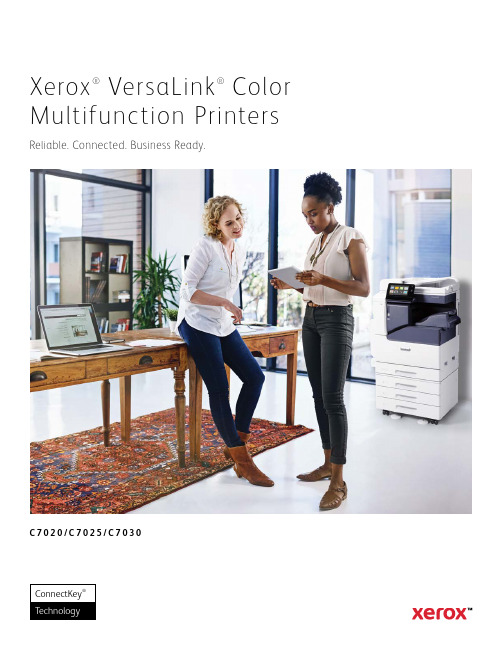
C 7020/C 7025/C 7030Xerox ®VersaLink ®Color Multifunction PrintersReliable. Connected. Business Ready.F L AW L E S S R E L I A B I L I T Y.S U P E R I O R P E R F O R M A N C E.Count on your Xerox® VersaLink® C7000 Series Color Multifunction Printer to consistently and flawlessly perform the tasks that make your business work more efficiently. From IT-free installation wizards, to step-by-step configuration options, you’re ready togo — hassle free.Superior reliability comes from a new hardware design with fewer moving parts, strengthened paper-path components, and an advanced imaging system.VersaLink® devices speed up information sharing and reduce inefficient workflows. Ensure information accuracy with Scan and Fax preview, easily archive, organize and search with scanned documents with built-in optical character recognition (OCR).A print resolution of up to 1200 x 2400 dpi delivers sharp text and fine line detail, plus exceptional color vibrancy, solid fills and skin tones.C L O UD C O N NE C T E D.P E R S O N A L I Z E D E F F I C I E N C Y.The customizable 7-inch color touchscreen, lets you breeze through tasks withmobile-like ease.Xerox® ConnectKey® Apps, accessed via the extensive Xerox App Gallery, provide expanded functionality — like the optional Xerox® Easy Translator Service app, which quickly translates scanned documents into numerous languages.Get more done in less time by creating customized 1-Touch Apps to automatemulti-step workflows for individuals or groups. Simply tap your new app to quickly perform the job you configured.And with Simple ID, individual users and groups enter a user ID and password once, and then enjoy fast, secure access totask-specific presets, individualized favorite contacts, and commonly used apps on a personalized home screen.R E A DY F O R T H E WAY YO U W O R K.The VersaLink® C7000 Series gives youthe freedom to work where and how you want — with access to Google Drive™, Microsoft®OneDrive® and DropBox™ and additional options through the Xerox App Gallery. VersaLink® devices deliver for today's mobile worker with Apple® AirPrint®, Google Cloud Print™, Xerox® Print Services plug-in for Android™, Near Field Communication (NFC) Tap-to-Pair and Mopria®, plus optional Wi-Fi and Wi-Fi Direct.Learn more about why Xerox is the only choice for today’s mobile professionals by visiting /Mobile.E N V I R O N M E N TA L S T E WA R D S H I P. VersaLink® devices meet or exceed the requirements of the world's most widely recognized certifications for product environmental performance, including EPEAT®, which verifies manufacturer claims regarding design, production, energy use and recycling. (See the complete list of EPEAT-verified VersaLink® products.)For more information about our environmental, health, safety and sustainability efforts, visit .Xerox® VersaLink® C7020/C7025/C7030Color Multifunction PrinterThe Xerox® ConnectKey® Technology-enabled VersaLink®C7000 Series Color Multifunction Printer is cloud connected,mobile ready, app-enabled and easy to personalize. The C7000Series is your modern workplace assistant — helping youexcel today and stay ready for the future.To learn more about VersaLink® device features,go to /VersaLinkEG.F I N I S H I NG A P P L I C AT I O N S1 A 110-sheet Duplex Automatic Document Feeder (DADF) scans two-sided black-and-white or color originals for copy, scan and fax jobs.2 T he optional Convenience Stapler and Work Surface .3 C ard Reader Bay with embedded USB port.14 A n easily accessible USB port 1 allows users to quickly print from or scan to any standard USB memory device.5 T he 100-sheet Bypass Tray handles media sizes from 3.5 x 3.87 in. to 11.69 x 17 in./88.9 x 98.4 mm to 297 x 431.8 mm.6 T he standard 520-sheet Tray 1 handles media sizes from 5.5 x 7.17 in. to 11.69 x 17 in./139.7 x 182 mm to 297 x 431.8 mm.1USB ports can be disabled.M U LT I P L E PA P E R T R AY O P T I O N S T O F I T E V E R Y N E E D :7 T he Single Tray Module (optional with Desktopmodel) increases total paper capacity to 1,140 sheets (includes Bypass Tray). 8 T he optional Single Tray with Stand Moduleincreases total paper capacity to 1,140 sheets(includes Bypass Tray) and provide storage for toner cartridges and other supplies.9 T he optional Three Tray Module increases totalpaper capacity to 2,180 sheets (includes Bypass Tray). The optional High-Capacity Tandem TrayModule (not shown) allows a total paper capacity of up to 3,140 sheets (includes Bypass Tray).10 T he optional High Capacity Feeder holds 2,000sheets of letter/A4 paper, increasing the maximum paper capacity to 5,140 sheets.A D D I N C R E A S E D V E R S AT I L I T Y W I T H F I N I S H I N G O P T I O N S :11 T he Dual Catch Trays (optional withDesktop model) stack up to 250 sheets each, lower tray offsets.12 T he optional Office Finisher gives youadvanced finishing functions at a great value and offers optional booklet making (score, saddle-stitch).13 T he optional Integrated Office Finisherprovides 500-sheet stacking and 50-sheet, dual-position stapling without increasing the footprint of the printer.1234561091268136117I N T R O D U C I N GT O U C H S C R E E N S U P E R I O R I T YMeet our all-new, 7-inch color touchscreen — the user interface that sets a higher standard for customization, personalization and versatility.By presenting a familiar “mobile”experience — with support for gestural input and task-focused apps that share a common look and feel — fewer steps are needed to complete even the most complex jobs.A highly intuitive layout guides you through every task from start to finish, with anatural hierarchy placing critical functions near the top of the screen and commonly used options front and center. Don’t like where a function or app is located? Customize the layout to make it yours.This unmatched balance of hardware technology and software capability helps everyone who interacts with the VersaLink ® C7000 Series Color Multifunction Printer get more work done, faster.For more detailed specifications, go to /VersaLinkC7000Specs .© 2021 Xerox Corporation. All rights reserved. Xerox®, ConnectKey®, DocuShare®, Global Print Driver®, VersaLink® and Xerox Extensible Interface Platform® are trademarks of Xerox Corporation in the United States and/or other countries. The information in this brochure is subject to change without notice. 05/21 TSK-1864 BR26548 VC7BR-01UED E V I C E S P E C I F I C AT I O N SV E R S A L I N K ® C 7020V E R S A L I N K ® C 7025V E R S A L I N K ® C 7030Speed 1Up to 20 ppm Up to 25 ppm Up to 30 ppmMonthly Duty Cycle 2Up to 87,000 pages 2Up to 107,000 pages 2Up to 129,000 pages 2 Hard Drive/Processor/Memory 320 GB HDD 6/1.05 GHz Dual-core/4 GB memoryConnectivityEthernet 10/100/1000 Base-T, High-speed USB 3.0, Wi-Fi ® and Wi-Fi Direct ® with optional Wi-Fi Kit, NFC Tap-to-PairController FeaturesUnified Address Book, Configuration Cloning, Scan Preview, Xerox Extensible Interface Platform ®, Xerox ® App Gallery App, Xerox ® Standard Accounting Tool, Role Based Permissions, Convenience Authentication Enabled, Online Support Copy and Print Resolution Copy: Up to 600 x 600 dpi; Print: Up to 1200 x 2400 dpi First-Copy-Out Time (as fast as)As fast as 9.0 seconds color/6.9 seconds black-and-white As fast as 7.2 seconds color/5.8 seconds black-and-whiteFirst-Print-Out TimeAs fast as 9.4 seconds color/ 7.2 seconds black-and-white As fast as 9.4 seconds color/ 7.1 seconds black-and-white As fast as 7.3 seconds color/ 5.6 seconds black-and-white Page Description Languages PCL ® 5e/PCL 6/PDF/XPS/TIFF/JPEG/HP-GL/optional Adobe ® PostScript ® 3™Paper Input StandardDuplex Automatic Document Feeder (DADF): 110 sheets: Speed: up to 55 ipm; Custom sizes (duplex): 4.92 x 4.33 in. to 11.69 x 17 in./ 125 x 110 mm to 297 x 431.8 mm; Custom sizes (simplex): 4.92 x 3.35 in. to 11.69 x 17 in./125 x 85 mm to 297 x 431.8 mm Bypass Tray: 100 sheets; Custom sizes: 3.5 x 3.87 in. to 11.69 x 17 in./88.9 x 98.4 mm to 297 x 431.8 mm Tray 1: 520 sheets; Custom sizes: 5.5 x 7.17 in. to 11.69 x 17 in./139.7 x 182 mm to 297 x 431.8 mmChoose OneSingle Tray Module: 520 sheets; Custom sizes: 5.5 x 7.17 in. to 11.69 x 17 in./139.7 x 182 mm to 297 x 431.8 mm Single Tray with Stand: 520 sheets; Custom sizes: 5.5 x 7.17 in. to 11.69 x 17 in./139.7 x 182 mm to 297 x 431.8 mmThree Tray Module (1,560 sheets): 520 sheets each; Custom sizes: 5.5 x 7.17 in. to 11.69 x 17 in./139.7 x 182 mm to 297 x 431.8 mmHigh Capacity Tandem Tray (2,520 sheets): Tray 2: 520 sheets; Custom sizes: 5.5 x 7.17 in. to 11.69 x 17 in./139.7 x 182 mm to 297 x 431.8 mm; Tray 3: 870 sheets; Standard sizes: 8.5 x 11 in. and 7.25 x 10.5 in./A4 or B5; Tray 4: 1,130 sheets; Standard sizes: 8.5 x 11 in. and 7.25 x 10.5 in./A4 or B5OptionalEnvelope Tray: Up to 60 envelopes: #10 commercial, Monarch, DL, C5; Custom sizes: 3.9 x 5.8 in. to 6.4 x 9.5 in./98 x 148 mm to 162 x 241 mm High Capacity Feeder (HCF): 2,000 sheets; Standard sizes: 8.5 x 11 in. and 7.25 x 10.5 in./A4 or B5Paper Output/ Standard FinishingOptionalDual Catch Tray 6: 250 sheets each; Lower tray offsetsIntegrated Office Finisher: 500-sheet stacker, 50 sheets stapled, dual-position staplingOffice Finisher : 2,000-sheet stacker, 50 sheets stapled, 3-position stapling, optional hole-punch, optional booklet maker (score, saddle stitch) Convenience Stapler and Work Surface: Staples 50 sheetsI N T U I T I V E U S E R E X P E R I E N C ECustomize and Personalize Walkup customization, Personalize Home Screen by User, Multiple Home Screens with Simple ID, Customize by Site, and Function or Workflow with Xerox App GalleryPrint DriversJob Identification, Bi-directional Status, Job Monitoring and Xerox ® Global Print Driver ®Embedded Web Server PC or mobile — Status Information, Responsive Design, Settings, Device Management, Cloning Remote Console Remote Control PanelPreviewPreview of Scan/Fax with Zoom, Rotate, Add PagePrint Features Print from USB, Secure Print, Sample Set, Personal Print, Saved Job, Earth Smart Driver Settings, Job Identification, Booklet Creation, Store and Recall Driver Settings, Bi-directional Real-time Status, Scaling, Job Monitoring, Application Defaults, Two-sided Printing (as default), Skip Blank Pages, Draft Mode Scan Optical Character Recognition (OCR), Scan to USB/Email/Network (FTP/SMB), Scan File Formats: PDF, PDF/A, XPS, JPEG, TIFF; Convenience Features: Scan to Home, Searchable PDF, Single/Multi-Page PDF/XPS/TIFF/Password Protected PDFFax 3Optional Walk-up Fax (one-line or three-line options available, includes LAN Fax, Direct Fax, Fax Forward to Email, Server Fax), optional Fax Over IP M O B I L E A N D C L O U D R E A D YMobile Printing Apple ® AirPrint ®4, Mopria ® Certified, Mopria ® Print Services plug-in for Android™, Xerox ® @printbyXerox App, Xerox ® Print Services plug-in for Android™Mobility Options Xerox ® Mobile Print and Mobile Print Cloud, Connect via NFC/Wi-Fi Direct Printing, Xerox ® Mobile Link App. Visit /OfficeMobileApps for available appsCloud Connectors 5Print from/Scan to Google Drive™, Microsoft ® OneDrive ®, Dropbox™, Microsoft Office 365®, Box ®, Xerox ® DocuShare ® Platform and moreB E NC H M A R K S E C U R I T YNetwork Security IPsec, HTTPS, encrypted email. Network Authentication, SNMPv3, SSL/TLS, Security Certificates, Pre-installed Self-signed Certificates, Cisco ® Identity Services Engine (ISE) integrationDevice Access Firmware Verification, User access and internal firewall, Port/IP/Domain Filtering, Audit Log, Access Controls, User Permissions, Smart Card Enabled (CAC/PIV/.NET), Xerox ® Integrated RFID Card Reader, Trusted Platform Module (TPM)Data Protection Setup/Security Wizards, Job Level Encryption via HTTPS/IPPS submission, Encrypted hard disk (AES 256-bit, FIPS 140-2) and image overwrite, Common Criteria Certification (ISO 15408), Encrypted Apps with Embedded Certificate Support Document Security Secure Print, Secure Fax, Secure Email, Password Protected PDFE N A B L E S N E X T G E N E R A T I O N S E R V I C E SPrint Management Xerox ® Standard Accounting Tool, Optional: Xerox ® Workplace Cloud/Suite, Nuance Equitrac, Ysoft SafeQ, PaperCut and more at /PrintManagementFleet/Device Management Xerox ® Device Manager, Xerox ® Support Assistant App, Auto Meter Read, Managed Print Services tools, Configuration Cloning Sustainability Cisco EnergyWise ®, Earth Smart Printing, EPEAT-verified, Print User ID on marginsG A T E W A Y T O N E W P O S S I B I L I T I E SCloud Services Xerox ® Translate and Print, Xerox ® Healthcare MFP Solution (U.S. only), CapturePoint™, many additional services availableXerox App GalleryMany apps and cloud services available. Visit /AppGallery for a growing selection of Xerox ® apps available for adding functions.1 Declared print speed in accordance with ISO/IEC 24734.2 Maximum volume capacity expected in any one month. Not expected to be sustained on a regular basis;3 Requires analog phone line;4Visit for AirPrint Certification list; 5 Optional download from Xerox App Gallery to the Printer — /XeroxAppGallery ; 6 HDD and Dual Catch Tray are optional on Desktop model.The VersaLink ® C7020/C7025/C7030 Color Multifunction Printer is built on Xerox ® ConnectKey ® Technology. For more information, visit .Xerox ® VersaLink ®C7020/C7025/C7030。
FUJI XEROX DocuCentre 1085 1055数码多功能机 说明书

纸张来源
直接传真
最大数量选择 输出接纸盘容量 电源 功耗
自动双面输稿器
项目 容量 输稿速度 尺寸检测范围 原稿重量 混合尺寸处理能力 机器尺寸 机器重量 产品升级途径
尺寸 重量(不包括纸张和选配件)
打印
项目 类型 CPU 打印速度 内存
*DC配置的选配件
DocuCentre 1055 DocuCentre 1085 内置式 Power PC 300MHz 15cpm(A4 LEF) 18cpm(A4 LEF) 标准:64MB 可扩展至192MB(64+128MB)或320MB(64+256MB),不提供硬盘 最大600 x 600dpi /二进制 分辨率 相当于2,400 x 2,400 dpi 平滑功能 PCL6 PDL标准 Adobe PostScript Level 3 选配 ESC/P(VP-1000), HP-GL(HP7586B), HP-GL2/RTL(HP DesignJet 750C Plus), PCL6 仿真 (HP Color LaserJet 5500), ESC/P, ESC/PK*1, KSSM*2, KS5843*2, KS5895*2 *1:仅用于繁体和简体中文机型 *2:仅用于韩文机型 支持打印机驱动程序的操作 环境 PCL6 Postscript Windows 95/98 系统 不适用 不适用 WIndows ME 不适用 不适用 Windows 2000 √ √ Windows XP √ √ Windows Vista √ √ Windows NT 4.0 不适用 不适用 Windows 2003 Server √ √ Mac OS √ 100Base-TX/10Base-T, Parallel Port(IEEE1284), USB2.0 网络传输 并行:可兼容,Nibble,ECP 网络协议 Ethernet:TCP/IP(SMB, Port9100, IPP), NetBEUI(SMB), NetWare (IPX/SPX)(选配), EtherTalk(选配) PCL字体:81种欧洲faces字体 字体 PostScript字体:136种欧洲faces字体(选配) CentreWare Internet Services (EWS) 内嵌式
黑白天地 英雄逐鹿——富士施乐黑白数码印刷系统介绍
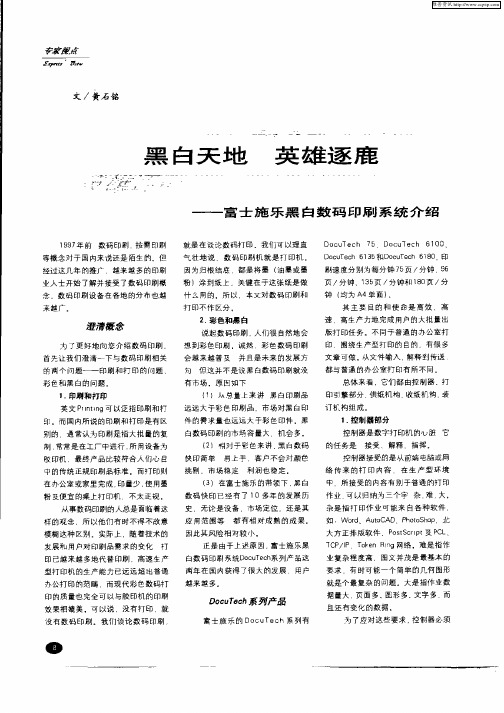
1 印厣 和 打印 . I
英 文 Pit g可 以 泛 指 印 刷 和 打 『 i nn
印 .而国 内所说 的印刷和打 印是有 区 别 的 通常认 为印刷是指 大批量 的复 制 常常是在工 厂中进 行 所 用设备 为 胶 印机 最终 产品 比较符台 人们心 目
1 控制 器部分 .
控制器 是数字打 印机 的心脏 它
挑剔 .市场稳定
( )在富士施 乐的带领下 . 3 黑白 数 码快 印已 经有 了 1 0多年 的发展 历 史 无论 是设 备 市场定位 .还是其
所接 受的内容有别 于普通 的打 印
作业 可 以归纳为三个宇 : . 大。 杂 难
杂 是指 打 印作 业 可能来 自各种软件 .
如 Wod r .A tC D P o o h p 北 u A h [S o o
印已越来越 多地代 替印刷 .高 速生 产 型打 印机 的生产能 力已远 远超 出普通 办公打 印 的范 畴 .而现代彩 色数码打 印的质量也完 全可 以与胶 印机 的印刷 效果相媲 美 .可 以说 .没有打 印 .就 没 有数码 印刷 。我 们谈 论数 码 印刷
白数码 印刷系统D c T c 系列产 品这 o u eh 两年在 国 内获 得了很 大的发 展 .用户 越来越 多。
季 磐
2 {
具备通 用白 网络连接 能 力、高速 网络 勺 接 受能 力和大量数据 存储能 力, 控制器解释的过程是将 打印内容 转 变成玎印引擎能 明 白的物理点 阵信 息—— 0 1 代表黑 或白 有 网点或 或 无 网 点 。部 分 模 块 采 用 了 原 装 的 A oe PsS r t3 d b otci 解释 器。 p 富士施 乐 在 解 释 器上 提 供 给 客 户 的也 是 三 个 宇: 快 精 变 。快是指运算速 度快
FUJI 700 Digital Color Press 彩色数码印刷系统 产品手册

700i Digital Color Press700i Digital Color Press彩色数码印刷系统700i Digital Color Press 彩色数码印刷系统规格*: 视打印服务器而定。
**:自动双面打印最大可设置为300gsm 的非涂层纸和涂层纸,然而其结果 和性能根据不同因素而有所不同,如纸张种类、环境条件等。
建议您提 前进行介质测试,特别是使用厚重纸张时。
***: 其折页和装订准度可能无法做到和制作20页小册子时那么精确。
在制作多页小册子前,请在所使用的纸张上进行测试。
强大的生产力、性能及高价值的业务应用,助您领先一步,推动您的业务持续发展。
本小册子中提及的其他名称都是相应公司的商标。
尽管所载信息在打印时正确无误,富士施乐亚太区保留随时更改所述机器规格参数而不另外通知的权利。
视产品购买FXCL 1202富士施乐全国服务热线:800-820-5146 400-820-5146/富士施乐在华分支机构北京 北京市朝阳区曙光西里甲5号凤凰置地广场H 座5-7层上海 上海市卢湾区淮海中路300号香港新世界大厦29F/30F/32F 广州 广州市天河区天河路385号太古汇发展项目办公楼1座第17层深圳 深圳市福田区益田路4068号卓越时代广场32楼01~08、10室成都 成都市锦江区滨江东路9号B 座香格里拉中心写字楼6层沈阳 沈阳市和平区南京北街206号城市广场第一座2-906天津 天津市南京路75号天津国际大厦502室长春 长春市南关区亚泰大街3218号通钢国际大厦A 座21层01室青岛 青岛市香港中路61号阳光大厦A 座30层E 、H 大连 大连市西岗区中山路147号森茂大厦1202E 哈尔滨 哈尔滨市南岗区民益街76号网通广场20楼杭州 杭州市江干区杭海路238号森禾商务广场A 座1903室、1904室武汉 武汉市建设大道568号新世界国贸大厦I 座21层2105-2107室长沙 长沙市雨花区韶山北路298号汇富中心A 栋1721室电话:010-********电话:021-********电话:020-********电话:0755-********电话:028-********电话:024-********电话:022-********电话:0431-********电话:0532-********/69电话:0411-********/61/80电话:0451-********电话:0571-********电话:027-********电话:0731-********郑州 郑州市中原中路220号裕达国际贸易中心A 座22层2212温州 温州市车站大道高联大厦11楼C6座合肥 合肥市濉溪路287号金鼎国际广场B 座2208室南京 南京市汉中路89号金鹰国际商城21层B2-C1座常州 常州市延陵西路23、25、27、29号投资广场17层1706单元无锡 无锡市中山路343号东方广场商务楼11层G 、H 座苏州 苏州市苏州工业园区苏华路2号国际大厦1610单元东莞 东莞市南城区元美路8号华凯广场A1113、A1115、A1116厦门 厦门市思明区鹭江道路100号厦门财富中心19层01单元福州 福州市五四路国贸广场29层C2单元西安 西安市南关正街88号长安国际广场B 座1006室重庆 重庆市渝北区财富大道2号财富大厦A 座16层1605-1606室昆明 昆明市北京路155号附1号红塔大厦1201室乌鲁木齐 乌鲁木齐市中山路86号中泉广场15楼G 座电话:0371-********电话:0577-********电话:0551-*******电话:025-********电话:0519-********电话:0510-********电话:0512-********电话:0769-********电话:0592-*******电话:0591-********电话:029-********电话:023-********电话:0871-*******电话:0991-*******分辨率••打印/复印:2400x2400dpi扫描:200x200,300x300,400x400,600x600网线数:600, 300, 200和150网屏,200旋转网屏*纸张灵活性/克重•••内置进纸盒1-3: 每个550张, 64-220gsm 非涂层纸; 106-220gsm 涂层纸旁送纸盒: 250张, 64-300gsm 非涂层纸; 106-300gsm 涂层纸涂层纸, 厚纸, 透明胶片, DocuMagnet, 标签纸,耳朵纸。
FUJI xerox DocuWide6055系列 说明书
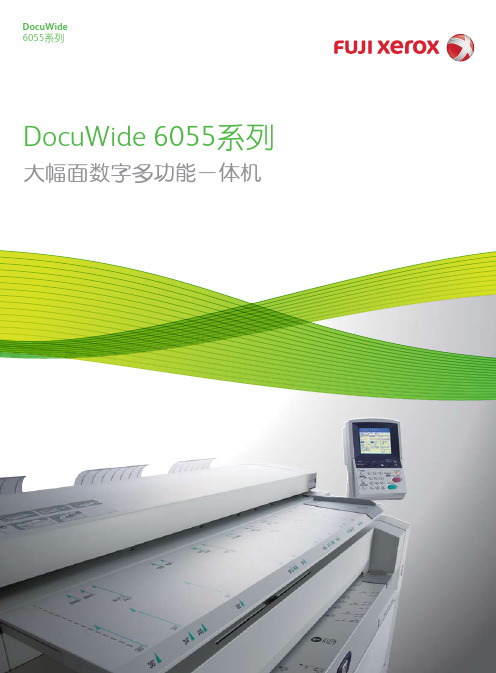
环境● 符合国际标准的环保节能设计*1*24卷模式进纸黑白扫描是标准配置,彩色扫描是可选配置。
*复印打印扫描*●●●●DocuWide 6055EPDocuWide 6055 MF切割按钮支持多种尺寸系列,提供灵活选择支持国际标准的A 系列、B 系列、英制系列。
特别设计的加宽的特A 系列,可方便中国客户的使用。
自动装纸机构,实现轻松装纸只需将纸张前端送入,即可自动装入纸张。
配备切纸按钮,轻松修正前端纸边。
支持多种数据格式,轻松、快速输出高品质图像。
选件工程技术部门输入输出流程中不可或缺的部分。
本小册子中提及的其他名称都是相应公司的商标。
尽管所载信息在打印时正确无误,富士施乐亚太区保留随时更改所述机器规格参数而不另外通知的权利。
视产品购买所在国家或地区,规格参数、选件名称和供货情况可能会不尽相同。
FXCL 0811北京 北京市朝阳区建国路甲92号世茂大厦904室 电话:010-********上海 上海市淮海中路300号香港新世界大厦29F/30F/32F 电话:021-********广州 广州市东风中路410-412号健力宝大厦15楼 电话:020-********深圳 深圳市福田区益田路4068号卓越时代广场32楼01~08、10室 电话:0755-********成都 成都市锦江区滨江东路9号B 座香格里拉中心办公楼6层 电话:028-********沈阳 沈阳市和平区南京北街206号城市广场第二座1406室 电话:024-********天津 天津市南京路75号国际大厦502室 电话:022-********长春 长春市南关区亚泰大街3218号通钢国际大厦A 座21层01室 电话:0431-********青岛 青岛市香港中路61号阳光大厦A 座30层EH 电话:0532-********/69大连 大连市西岗区中山路147号森茂大厦1202E 电话:0411-********/80哈尔滨 哈尔滨市南岗区民益街76号网通广场20楼 电话:0451-********杭州 杭州市潮王路240号银地大厦一层 电话:0571-********武汉 武汉市建设大道568号新世界国贸大厦I 座21层2105-2107室 电话:027-********长沙 长沙市芙蓉区韶山北路159号通程国际大酒店写字楼1208室 电话:0731-*******郑州 郑州市中原中路220号裕达国际贸易中心A 座22层2212 电话:0371-********温州 温州市车站大道高联大厦9B3 电话:0577-********合肥 合肥市淮河路303号安徽邮电大厦11层D 座2号 电话:0551-*******南京 南京市汉中路89号金鹰国际商城21层B2-C1座 电话:025-********常州 常州市延陵西路23、25、27、29号投资广场17层1706单元 电话:0519-********无锡 无锡市中山路343号东方广场商务楼11层GH 座 电话:0510-********苏州 苏州市苏州工业园区苏华路2号国际大厦1610单元 电话:0512-********东莞 东莞市南城区胜和路3号胜和广场C 座11C 电话:0769-********厦门 厦门市思明区鹭江道8号国际银行大厦12层H 座 电话:0592-*******福州 福州市五四路国贸广场29楼C1 电话:0591-********西安 西安市南关正街88号长安国际广场B 座1006室 电话:029-********重庆 重庆市渝中区邹容路68号大都会商厦2301室 电话:023-********昆明 昆明市北京路155号附1号红塔大厦1201室 电话:0871-*******乌鲁木齐 乌鲁木齐市中山路86号中泉广场13楼B 座 电话:0991-*******富士施乐在华分支机构富士施乐全国服务热线:800-820-5146 400-820-5146/。
ColorJ75Press彩色数码印刷系统-中国富士施乐网站

Color J75 Press 彩色数码印刷系统Color J75 Press彩色数码印刷系统Color J75 Press 彩色数码印刷系统规格输出高价值印品,赢得客户高满意度*: 内置进纸盘的生产力。
分辨率••打印/复印:2400x2400dpi扫描:200x200,300x300,400x400,600x600线网数:600, 300, 200和150点网,200线网,随机网纸张灵活性/克重•••内置进纸盒1-3: 每个550张, 64-220gsm 非涂层纸; 106-220gsm 涂层纸旁送纸盒: 250张, 64-300gsm 非涂层纸; 106-300gsm 涂层纸涂层纸, 厚纸, 透明胶片, DocuMagnet, 标签纸, 耳朵纸。
所有进纸盒都可以进涂层纸纸张大小••••••所有纸盒支持的最大尺寸: SRA3/330x488mm 最大成像尺寸: 323x480mm 最大复印成像尺寸: 297x432mm 纸盒1-3最小进纸尺寸: 140x182mm 旁送纸盒最小进纸尺寸: 100x148mm C1-DS 型大容量进纸盒最小进纸尺寸: 176x250mm纸张容量和处理能力•••3个内置进纸盒和旁送纸盒的总容量为1,900张,最大尺寸为SRA3标准最大纸张容量: 5,900张SRA3,标准纸盒加上C1-DS 型大容量进纸盒双面打印: 自动双面打印最大厚度为300gsm 的非涂层纸和涂层纸选配件••GBC AdvancedPunch™ 打孔串装器– A4打孔配置可用D4型装订器– 上出纸盘容量500张,堆叠纸盘容量3,000– 多位置打孔和订书– 订书、非涂层纸/涂层纸最多100张、打孔– 200张预印及全出血页插页– 选配3折页和Z 型折页的折页模块打印服务器选项••FreeFlow ®打印服务器基于Fiery ®的EX 打印服务器电源••打印机: 200-240 VAC/50/60 Hz AMP 选配件: 100-240 VAC 50/60 Hz AMP尺寸•••高: 1,372mm 宽: 1,714mm 深: 777mm•••带小册子制作器的D4型装订器– D4型装订器的所有功能– 双折涂层/非涂层纸小册子或骑马装钉小册子– 最多25张(100页小册子)– 选配3折页和Z 型折页的折页模块SquareFold ® 裁切模块– 方脊折页,最多25张– 单边裁切范围2-20mm ,调整幅度为0.1mm – 纸张重量为64-300gsm 非涂层纸和涂层纸大容量堆叠器– 上出纸盘容量500张102x142mm 至330x488mm/SRA3– 主纸盘容量5,000张– 182x257mm 至330x488mm/SRA3技术•••••••自动色彩质量组件(ACQS)不停机加粉精密控制高级套准技术自定义纸张设定/调整特征文件快速图像质量调整(SIQA)工具套组低熔乳化聚合(EA)碳粉效果明显的厚纸防卷曲技术专色/印艺行业认证*•Fogra 认证, PANTONE MATCHING SYSTEM, PANTONE GOE™ , PANTONE PLUS, Adobe ® PDF Engine集成扫描仪•••••••彩色扫描仪单张原稿双面扫描扫描至多介质(选配)容量250张最快200ipm(彩色和黑白)原稿最大尺寸为A3,克重从38gsm 至200gsm 自动双面进稿器(DADF)生产力/打印速度•••A4/76 ppm*(64-300gsm)A3/39 ppm*(64-300gsm)SRA3/35ppm*(64-300gsm)Color J75 Press is certi fied by Fogra本小册子中提及的其他名称都是相应公司的商标。
数码彩色多功能机 ApeosPort-IV C5570 C4470 C3370 C2270 说明书

禁止复制请注意法律禁止以下产品的复制:国内及海外银行发行的纸币与硬币,政府发行的有价证券,国家及地方债券票据,未使用的邮票与明信片,法律保护的证明贴纸。
禁止有版权产品的复制 (书籍、音乐、绘画、雕刻、地图、电影、摄影,等等),除了私人用途及在家或在上述限定范围内。
本产品安装有防伪功能。
该功能并非用于防止非法复制。
请务必仔细管理您的设备。
为了您的安全使用使用前请认真阅读产品手册。
应使用合适的电源及电压。
请确保机器接地以避免故障或短路可能会引起的触电。
北京 北京市朝阳区建国路甲92号世茂大厦904室 电话:010-********上海 上海市淮海中路300号香港新世界大厦29F/30F/32F 电话:021-********广州 广州市东风中路410-412号健力宝大厦15楼 电话:020-********深圳 深圳市福田区益田路4068号卓越时代广场32楼01~08、10室 电话:0755-********成都 成都市锦江区滨江东路9号B 座香格里拉中心办公楼6层 电话:028-********沈阳 沈阳市和平区和平南大街2号东宇大厦1305,1306室 电话:024-********天津 天津市南京路75号国际大厦502室 电话:022-********长春 长春市南关区亚泰大街3218号通钢国际大厦A 座21层01室 电话:0431-********青岛 青岛市香港中路61号阳光大厦A 座30层EH 电话:0532-********/69大连 大连市西岗区中山路147号森茂大厦1202E 电话:0411-********/80哈尔滨 哈尔滨市南岗区民益街76号网通广场20楼 电话:0451-********杭州 杭州市潮王路240号银地大厦一层 电话:0571-********武汉 武汉市建设大道568号新世界国贸大厦I 座21层2105-2107室 电话:027-********长沙 长沙市芙蓉区燕山路鸿飞大厦1208,1209号 电话:0731-*******郑州 郑州市中原中路220号裕达国际贸易中心A 座22层2212 电话:0371-********温州 温州市车站大道高联大厦9B3 电话:0577-********合肥 合肥市淮河路303号安徽邮电大厦11层D 座2号 电话:0551-*******南京 南京市汉中路89号金鹰国际商城21层B2-C1座 电话:025-********常州 常州市延陵西路23、25、27、29号投资广场17层1706单元 电话:0519-********无锡 无锡市中山路343号东方广场商务楼11层GH 座 电话:0510-********苏州 苏州市苏州工业园区苏华路2号国际大厦1610单元 电话:0512-********东莞 东莞市南城区元美路8号华凯广场B 座1712 电话:0769-********厦门 厦门市思明区湖东路6号华龙大厦805室 电话:0592-*******福州 福州市五四路国贸广场29楼C1 电话:0591-********西安 西安市南关正街88号长安国际广场B 座1006室 电话:029-********重庆 重庆市渝中区邹容路68号大都会商厦2301室 电话:023-********昆明 昆明市北京路155号附1号红塔大厦1201室 电话:0871-*******乌鲁木齐 乌鲁木齐市中山路86号中泉广场13楼B 座 电话:0991-*******富士施乐在华分支机构富士施乐全国服务热线:800-820-5146 400-820-5146/ApeosPort-IV C5570C4470C3370C2270ApeosPort-IVC5570/C4470/C3370/C2270数码彩色多功能机色彩革命ApeosPort-IV C5570 / C4470 / C3370 / C2270系列规格复印功能AP-IV C5570 AP-IV C4470 AP-IV C3370 AP-IV C2270类型稿台型内存1,5 GB(最大2 GB)硬盘80 GB(可用空间:40 GB)预热时间28 秒以下(室温20。
FUJI DocuCentre-IV 5070 4070 黑白数码多功能一体机 产品手册
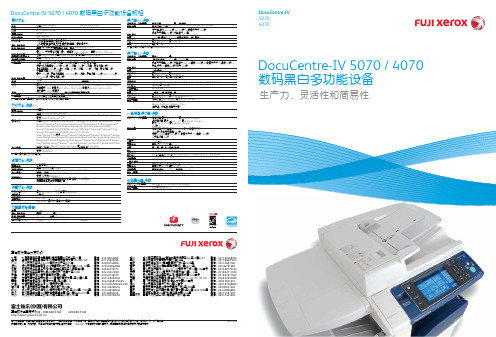
A4 LEF, 8.5 x 11” LEF, B5 LEF, 56-216 gsm 2,000张(80 gsm) W389 x D610 x H380 mm, 29 kg
双面自动输稿器
容量 原始纸张尺寸 输出纸张克重 给纸速度(A4 LEF)
110张 最大: A3, 11x 17”, 最小: A5 38 - 128 gsm (双面: 50 - 128 gsm) 55 ppm
台式
DC: 1 GB, CP: 1.5 GB
80 GB
600 x 600 dpi
600 x 600 dpi
30秒或更短(室温20度的情况下)
10秒或更短(在退出低功耗模式后(室温20度的情况下))
原始纸张和原始书籍的最大尺寸: 297 x 432 mm (A3, 11 x 17”)
最大: A3, 11 x 17” [针对旁路纸盘,最大: A3, 11 x 17”]
电话:010-58245000 电话:021-23022288 电话:020-83140000 电话:0755-82842888 电话:028-84779777 电话:024-23341820 电话:022-23136010 电话:0431-85832020 电话:0532-86685750/69 电话:0411-83670056/61/80 电话:0451-86299410 电话:0571-88390046 电话:027-68850226 电话:0731-82763659
小册子: 15张, 半折页: 5张 最大: A3, 11 x 17”, 最小: A4, Letter (8.5 x 11”) 骑马钉装订: 64 - 80 gsm, 半折页: 60 - 105 gsm W 643 x D 552 x H 942mm, 28 kg W 643 x D 597 x H 1,058mm, 37 kg (当安装小册子制作单元之后)
- 1、下载文档前请自行甄别文档内容的完整性,平台不提供额外的编辑、内容补充、找答案等附加服务。
- 2、"仅部分预览"的文档,不可在线预览部分如存在完整性等问题,可反馈申请退款(可完整预览的文档不适用该条件!)。
- 3、如文档侵犯您的权益,请联系客服反馈,我们会尽快为您处理(人工客服工作时间:9:00-18:30)。
富士施乐6550施乐DCC7550I彩色复印机详细介绍
彩色数码多功能机ApeosPort C7550I/C6550I/6500 7500
产品名称彩色数码多功机ApeosPort C7550I/C6550I/C5540I
速度彩色 50页/分钟(A4)黑白 75页/分钟(A4)
内存 1.2GB
分辨率彩色输出:2,400 x 2,400dpi
页输出最大:330 x 483mm, 320 x 488mm; 最小:明信片
产品特性
1.文件流程服务
ApeosPort C7550 I/C6550 I/C6500 7500 I 可以协助您简化并加速文件流程。
您可通过用户界面直接连接至外部网络系统,节约更多时间,同时可以很方便地将纸质文件转化为电子文件。
从而提升了公司的信息化基础建设,这种转化后的电子文件能十分方便地通过互联网和公司内部网这个平台实现信息共享和知识管理。
并且将作业流程功能扩展到企业之外,将有助于形成更顺畅的工作流程。
2. 信息安全服务
高度的网络化环境是保持竞争力的必须条件。
目前,网络威胁不容回避。
ApeosPort C7550 I/C6550I/C5540 I 提供了多层次,多级别的安全功能,这些完善的措施保障了您机密文件的安全性,使您不用再担心安全隐患。
3. 复印功能
真正2,400dpi高分辨率的卓越画面品质
更快的复印首页输出时间 (FCOT)
高速复印
使用EA-HG墨粉来达到高品质的画面
制作成册
插入封面
注释功能
多页面放大(海报)
建立作业
其他的增值复印功能
4. 扫描功能
高速扫描
和复印一样方便的扫描
扫描到电子邮件
高度压缩的PDF/DocuWorks文件
在扫描过程中,多点发送功能能够同时发送文件至多个电脑和服务器
轻松更改格式和目的地
分配使用权限
支持A3尺寸的文件,和混合尺寸原稿同时扫描
支持WebDA V通信协议
CentreWare Flow Services实现高效率的文件流程
5. 文件管理服务
现在您无需担心使用复印机、打印机和扫描仪时无法控制办公室的隐性成本了。
以网络为核心的主动管理方式,使ApeosPort C7550 I/C6550 I/C5540 I 不仅为您整合了各种功能,而且它还能跟踪各项作业并帮您控制部门或个人的使用。
现在您可以“看见”哪些人正在使用系统,并根据他们各自的角色及使用时间来设定他们的使用权限。
6. 个性需求服务
增加了新的网络服务构架Apeos iiX (基于XML的Apeos因特网集成)后,ApeosPort的功能在多功能产品的定位基础上得到了延伸,已经成为一个智能端口。
Apeos*iix作为Apeos网络服务的一种智能化方式,通过ApeosPort连接系统、设备、信息及使用者。
Apeos iiX开发平台中提供了一套SDK组件,运用了开放式的XML和SOAP技术,这样使用者就能简易地进行个性化的设置,使业务与应用紧密结合。
7. 打印功能
PostScript?3TM 组件(选配)可进行各种类型的色彩校准
新开发的图像处理ASIC功能
支持多种打印环境
信箱打印
ContentsBridge?功能支持DocuWorks PDF/TIFF文件的"拖/放" 打印
其它增值打印功能
8. 操作简便
界面友好,便于操作的触摸屏
六处纸盘设计满足高容量输出需求
C型骑马装订器
能在多种媒体上打印
C型装订器简化了装订工作
在不停机的情况下更换墨粉
主要技术参数:
DocuColor C7550 I C6550I C5540I
复印机类型落地型
色彩处理能力全彩
CPU Power PC750 600MHz
扫描分辨率 600 x 600dpi
输出分辨率 2,400 x 2,400dpi
半色调 256 灰度级(16,700,000 种色彩)
预热时间 2 分30 秒(室温20 度)
原稿尺寸最大:297 x 432mm 单页和装订成册的文档
复印纸尺寸纸盘1-4 最大:297 x 432mm, A3; 小:A5
旁路纸盘最大:330 x 483mm, 320 x 488mm; 最小:明信片
纸张重量纸盒 64gsm – 176gsm
旁路纸盘 64gsm –300gsm
首页输出时间(FCOT) 黑白 *4.1 秒(黑白优先模式A4 横送)
彩色 *7.6 秒(彩色优先模式A4 横送)
缩放倍率 <100%> 1:1±0.7% 1:1.414
纸张容量标准 500 张x 2 个纸盘+ 870 张+ 1,140 张+ 旁路纸盘250 张= 3,260 张最大 5,260 张(标准+ 大容量纸盘HCF)
选件大容量纸盒(1 个),2,000 张
最大连续复印数最大 9,999 张
电源 220V/240V=10A, 50/60Hz±3%
最大耗电量正常模式 *2.2kW
节能模式 220V:165.1W
休眠模式 220V:6.6W
尺寸 700 x 781 x 1,154mm (长x 宽x 高)。
