TY-9700温湿度计2
温湿度计操作说明书
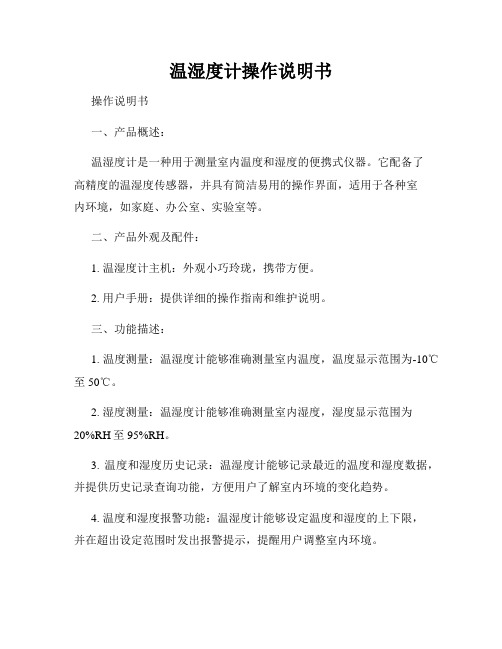
温湿度计操作说明书操作说明书一、产品概述:温湿度计是一种用于测量室内温度和湿度的便携式仪器。
它配备了高精度的温湿度传感器,并具有简洁易用的操作界面,适用于各种室内环境,如家庭、办公室、实验室等。
二、产品外观及配件:1. 温湿度计主机:外观小巧玲珑,携带方便。
2. 用户手册:提供详细的操作指南和维护说明。
三、功能描述:1. 温度测量:温湿度计能够准确测量室内温度,温度显示范围为-10℃至50℃。
2. 湿度测量:温湿度计能够准确测量室内湿度,湿度显示范围为20%RH至95%RH。
3. 温度和湿度历史记录:温湿度计能够记录最近的温度和湿度数据,并提供历史记录查询功能,方便用户了解室内环境的变化趋势。
4. 温度和湿度报警功能:温湿度计能够设定温度和湿度的上下限,并在超出设定范围时发出报警提示,提醒用户调整室内环境。
5. 温湿度单位切换:温湿度计支持摄氏度和华氏度、相对湿度和绝对湿度单位的切换。
6. 温湿度数据保存和导出:用户可以将温湿度计记录的数据通过USB接口导出到计算机进行保存和分析。
四、操作步骤:1. 开机:将温湿度计主机的电源开关拨至“ON”位置,仪器自动开启并显示当前的温度和湿度数据。
2. 温度和湿度测量:- 温度测量:温湿度计主机默认以摄氏度单位进行温度测量。
在屏幕上方的温度显示区域可以即时获取当前的温度数值。
- 湿度测量:温湿度计主机默认以相对湿度单位进行湿度测量。
在屏幕下方的湿度显示区域可以即时获取当前的湿度数值。
3. 历史记录查询:- 按下“历史记录”按钮,进入历史记录查询界面。
- 使用方向键选择日期,通过“确定”按钮确认选择。
- 温湿度计将显示所选日期内的历史温度和湿度数据。
4. 温湿度报警设置:- 按下“设置”按钮,进入设置界面。
- 使用方向键选择“温度报警”或“湿度报警”选项,通过“确定”按钮确认选择。
- 设置温度或湿度的上下限数值,并通过“确定”按钮保存设置。
- 当温度或湿度超过设定范围时,温湿度计将发出报警提示。
数字温湿度计使用与校准说明

数字温湿度计使用与校准说明数字温湿度计是一种用于测量室内或室外温度和相对湿度的仪器。
它由数字显示屏、传感器和控制器组成,广泛应用于家庭、办公室和工业环境中。
本文将介绍数字温湿度计的使用方法和校准步骤,以确保其准确度和可靠性。
一、数字温湿度计的使用方法1. 准备工作在使用数字温湿度计之前,首先需要确保其电池状态良好。
检查电池是否已正确安装,并确保电源开关处于关闭状态。
同时,还需要注意避免暴露于高温或湿度的环境中,以免对数字温湿度计造成损害。
2. 温度测量打开数字温湿度计电源开关,并将其放置在待测区域中。
待温度稳定后,数字显示屏将显示出当前的温度值。
如果需要切换温度单位,可以按照说明书中的操作方法进行设置。
测量结束后,及时关闭电源开关以节省电池使用寿命。
3. 湿度测量与温度测量类似,打开数字温湿度计电源开关,并将其置于待测区域,等待湿度数值稳定后,数字显示屏将显示出当前的相对湿度值。
如果需要切换湿度单位,同样可以按照说明书中的操作方法进行设置。
测量完毕后关闭电源开关。
二、数字温湿度计的校准步骤为确保数字温湿度计的准确度,我们需要定期对其进行校准。
以下是数字温湿度计的校准步骤:1. 温度校准将数字温湿度计放置在一个已知稳定的温度环境中,比如一个已校准的温度计所在的区域。
待数字温湿度计显示屏上的温度数值稳定后,与已知的参考温度进行比对。
如果存在差异,根据说明书中的操作方法,进行温度偏差的调整。
建议每年进行一次温度校准。
2. 湿度校准将数字温湿度计放置在一个已知稳定的湿度环境中,比如一个已校准的湿度计所在的区域。
待数字温湿度计显示屏上的湿度数值稳定后,与已知的参考湿度进行比对。
如果存在差异,根据说明书中的操作方法,进行湿度偏差的调整。
建议每年进行一次湿度校准。
3. 持续监测在进行校准后,数字温湿度计应被放置在待测区域并持续监测。
如果在使用过程中发现异常数据或不稳定现象,建议重新进行校准。
同时,需要注意定期更换电池以保证设备的正常运行。
温湿度计的使用方法说明书
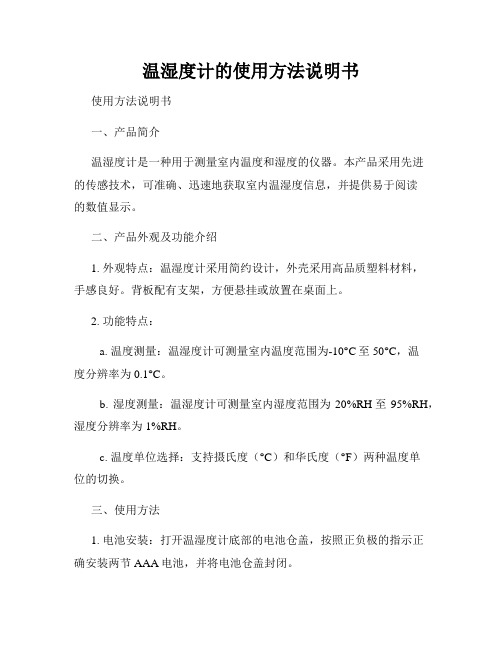
温湿度计的使用方法说明书使用方法说明书一、产品简介温湿度计是一种用于测量室内温度和湿度的仪器。
本产品采用先进的传感技术,可准确、迅速地获取室内温湿度信息,并提供易于阅读的数值显示。
二、产品外观及功能介绍1. 外观特点:温湿度计采用简约设计,外壳采用高品质塑料材料,手感良好。
背板配有支架,方便悬挂或放置在桌面上。
2. 功能特点:a. 温度测量:温湿度计可测量室内温度范围为-10°C至50°C,温度分辨率为0.1°C。
b. 湿度测量:温湿度计可测量室内湿度范围为20%RH至95%RH,湿度分辨率为1%RH。
c. 温度单位选择:支持摄氏度(°C)和华氏度(°F)两种温度单位的切换。
三、使用方法1. 电池安装:打开温湿度计底部的电池仓盖,按照正负极的指示正确安装两节AAA电池,并将电池仓盖封闭。
2. 开机与关机:将温湿度计插入电池后,自动开机并显示当前温度和湿度数值。
若需要关闭温湿度计,长按电源按钮3秒即可。
3. 温度单位切换:在温湿度计开机状态下,短按电源按钮即可实现摄氏度(°C)和华氏度(°F)之间的切换。
4. 温湿度测量:温湿度计可以自动测量环境的温度和湿度,并即时显示在液晶屏上。
确保温湿度计位置处于测量的环境范围内,避免阳光直射、降雨及太过潮湿的地方,以保证测量结果的准确性。
5. 最大/最小值记录:温湿度计能够自动记录测量范围内的最高温度和湿度以及最低温度和湿度。
用户可通过长按Max/Min按钮来清零最大和最小值。
6. 温度和湿度报警:温湿度计具备温度和湿度报警功能,用户可以根据自己的需要设定报警阈值。
超过设定阈值时,温湿度计会发出声音和显示警告标志。
四、注意事项1. 温湿度计应放置在通风良好、避免阳光直射和高温环境的位置,以免影响测量结果。
2. 请勿将温湿度计浸入水中或与其他液体接触。
3. 当温湿度计长时间不使用时,建议取出电池,以防止电池漏液损坏仪器。
温湿度计故障维修方法

温湿度计故障维修方法温湿度计是测量环境温度和湿度的一种仪器,广泛应用于工业、农业、医疗、气象等领域。
然而,由于长时间使用或不当操作,温湿度计可能会出现故障。
本文将介绍温湿度计故障的维修方法,帮助读者解决常见的故障问题。
一、温湿度计无法启动1. 检查电池:温湿度计一般使用电池供电,首先检查电池是否有电,如果电池电量不足或电池已损坏,可以更换新电池。
2. 检查电源线:如果使用的是插电式温湿度计,检查电源线是否插紧,或者更换电源线尝试。
3. 重启设备:尝试将温湿度计关机,等待片刻后再次开机,有时候这样可以解决启动问题。
二、温湿度计显示异常1. 校准温湿度计:温湿度计可能由于长时间使用而偏离实际数值,可以按照说明书中的校准方法进行校准。
一般情况下,校准方法是将温湿度计置于已知温湿度环境中,然后调整温湿度计的校准参数。
2. 清洁传感器:温湿度计的传感器可能会受到灰尘、污渍等影响,导致测量不准确或显示异常。
可以使用软布轻轻擦拭传感器表面,但要注意不要用水或化学溶液清洗传感器。
3. 避免干扰:温湿度计的精度可能会受到电磁辐射、电磁干扰等因素影响,建议将温湿度计放置在远离电磁辐射源的位置,避免干扰。
三、温湿度计无法连接网络1. 检查网络连接:如果温湿度计支持网络连接,检查网络连接是否正常。
可以尝试重新连接Wi-Fi或更换网络线路。
2. 重启网络设备:有时候,网络设备的缓存可能会导致连接问题,可以尝试重启路由器、交换机等网络设备,然后再次连接温湿度计。
3. 检查设置:检查温湿度计的网络配置是否正确,包括IP地址、子网掩码、网关等参数,确保与网络环境匹配。
四、温湿度计显示屏损坏1. 检查连接线:如果温湿度计的显示屏出现异常或无法显示,可以检查连接线是否插紧,或者更换连接线尝试。
2. 更换显示屏:如果连接线正常,但显示屏仍然无法正常显示,可能是显示屏本身损坏,可以联系厂家或维修中心更换显示屏。
总结:温湿度计故障的维修方法主要包括检查电池、电源线、重启设备、校准温湿度计、清洁传感器、避免干扰、检查网络连接、重启网络设备、检查设置、检查连接线、更换显示屏等步骤。
克里克顿 9700保温器说明说明书

9700 PROTECTORTHERMAL PROTECTOR FOR MOTOR/FLUORESCENT BALLASTS AND TEMPERATURE SENSING CONTROLS TECHNICAL SPECIFICATIONSIntroductionThe Klixon® 9700 protector is a field proven miniature protector developed to protect shaded pole and permanent split capacitor motors, fluorescentballasts, solenoids, transformers and other electrical equipment against overheating.In addition to being small and lightweight, the unit is both temperature and current sensitive. Since the 9700 is sealed to withstand varnish dipping, it can be mounted directly in windings where it can best sense the true temperature of the electrical equipment. As a result, over-temperature protection is assured.Since the case is not electrically insulated, the protector is furnished with a durable Mylar insulating sleeve. Shrinkable and non-shrinkable sleevesare available.CurvesDIMENSIONS Dimensions in mm [Inch]ORDERING OPTIONSBimetal of 30 ohms/cmf, 120°C Operating Temperature, ±5K Tolerance withAWG#18 (UL3343 125°C -600V), 66.7mm Length Leads, Thick 0.15mm, Dia.6.9mm, Legnth 34mm, Mylar Sleeve.Serial number is assigned for each lead and sleeve configuration, i.e. wire type, length, AWG#, stripped length, sleeve type, and length.Page 5Sensata Technologies, Inc. (“Sensata”) data sheets are solely intended to assist designers (“Buyers”) who are developing systems that incorporate Sensata products (also referred to herein as “components”). Buyer understands and agrees that Buyer remains responsible for using its independent analysis, evaluation and judgment in designing Buyer’s systems and products. Sensata data sheets have been created using standard laboratory conditions and engineering practices. Sensata has not conducted any testing other than that specifically described in the published documentation for a particular data sheet. Sensata may make corrections, enhancements, improvements and other changes to its data sheets or components without notice.Buyers are authorized to use Sensata data sheets with the Sensata component(s) identified in each particular data sheet. HOWEVER, NO OTHER LICENSE, EXPRESS OR IMPLIED, BY ESTOPPEL OR OTHERWISE TO ANY OTHER SENSATA INTELLECTUAL PROPERTY RIGHT, AND NO LICENSE TO ANY THIRD PARTY TECHNOLOGY OR INTELLECTUAL PROPERTY RIGHT, IS GRANTED HEREIN. SENSATA DATA SHEETS ARE PROVIDED “AS IS”. SENSATA MAKES NO WARRANTIES OR REPRESENTATIONS WITH REGARD TO THE DATA SHEETS OR USE OF THE DATA SHEETS, EXPRESS, IMPLIED OR STATUTORY, INCLUDING ACCURACY OR COMPLETENESS. SENSATA DISCLAIMS ANY WARRANTY OF TITLE AND ANY IMPLIED WARRANTIES OF MERCHANTABILITY, FITNESS FOR A PARTICULAR PURPOSE, QUIET ENJOYMENT, QUIET POSSESSION, AND NON-INFRINGEMENT OF ANY THIRD PARTY INTELLECTUAL PROPERTY RIGHTS WITH REGARD TO SENSATA DATA SHEETS OR USE THEREOF.All products are sold subject to Sensata’s terms and conditions of sale supplied at SENSATA ASSUMES NOLIABILITY FOR APPLICATIONS ASSISTANCE OR THE DESIGN OF BUYERS’ PRODUCTS. BUYER ACKNOWLEDGES AND AGREES THAT IT IS SOLELY RESPONSIBLE FOR COMPLIANCE WITH ALL LEGAL, REGULATORY AND SAFETY-RELATED REQUIREMENTS CONCERNING ITS PRODUCTS, AND ANY USE OF SENSATA COMPONENTS IN ITS APPLICATIONS, NOTWITHSTANDING ANY APPLICATIONS-RELATED INFORMATION OR SUPPORT THAT MAY BE PROVIDED BY SENSATA.CONTACT USRevised 03/21/18Americas+1 (508) 236-2551electrical-protection-sales@Europe, Middle East & Africa +1 (760) 597 7042**************************Asia Pacific*************************.com China +86 (21) 2306 1500Japan +81 (45) 277 7117Korea +82 (31) 601 2004India +91 (80) 67920890Rest of Asia +886 (2) 27602006ext 2808AGENCY APPROVALS & CERTIFICATIONS。
公共卫生现场监督监测的基本要求

公用物品采样部位的要求:
茶具:应在与口唇接触处的内外边 缘采样一周。
床上用品:应在对折后的中央 5cm×5cm的面积上用力均匀涂抹5 次;浴巾、浴衣、浴库裤随机选择 某部位5cm×5cm面积上用力均匀 涂抹5次。
脸(脚)盆采样:应在盆内壁 1/2~1/3高度处涂抹一圈采样。浴 盆应在盆内四壁及盆底呈梅花状布 点采样。
监测点的选择:
1、空气质量的监测点应选择在公 共场所人群经常活动,且停留时间 较长的地点,但不能影响人群的正 常活动。
2、监测点应该考虑现场的平面布 局和立体布局。高层建筑物的立体 布点应有上、中、下三个监测平面, 并分别在三个平面上布点。
3、监测点应避开人流通风道和通 风口,并距离墙壁0.5~1米,高度 0.8~1.2米。
监测点离地面高度0.8~1.6m, 应离开墙壁和热源不小于0.5m。
照度测定(TES-1330A)
照度计是利用光敏半导体元件的物理光 电现象制成的。每使用两年要检定一次。
测定点的确定:在无特殊要求的公共场 所中,测定面的高度为地面以上80~ 90cm。一般房间取5个点(梅花点); 影剧院、商场等大面积场所的测量可用 等距离布点法,一般以每100㎡布10个点 为宜。
4160型甲醛分析仪
该分析仪利用利用电化学检测器, 样气的气体分子被吸收到电化学敏 感电极,经过扩散介质后,在适当 的敏感电极电气下发生电化学反应。
采样前先检查电池,在采样模式下 利用C12F过滤器调零,再取下 C12F过滤器仪器稳定后的读数即为 现场的甲醛浓度。
甲醛浓度换算:甲醛浓度(㎎/㎡) 为现场读数ppm×1.226
工作服、带口罩、公用物品消毒、头癣患者专用的理发
工具、室内照度、细菌总数、氨、可吸入尘
ABI公司9700型PCR仪操作说明
ABI公司9700型PCR仪操作说明AB公司9700型PCR仪操作说明一( 安装运行条件及注意事项1( 9700可在5?,40?环境下使用,最适环境温度为15?,30?,严禁在低于5?的环境下开机。
环境湿度范围为20,80,。
2( 9700的电源必须电压稳定,范围在220?10V,而且接地良好。
9700电源插头必须使用带地线的三线插头,电压波动、接地不良都会影响9700使用寿命。
3( 不要经常拆卸样品基座,以免不正确的操作损坏样品基座。
4( 9700左、右及后三面必须离开墙壁10,15cm,不要用其它物品堵住这三面上的散热孔。
二. 主菜单开机几秒钟仪器即显示主菜单。
利用功能键进入各个功能菜单:运行一个PCR 方法(F1,RUN),建立编辑一个方法文件(F2,Creat,F3-Edit),机器内置功能菜单〔F4,Util〕,用户名菜单〔F5,User〕。
三. 建立新方法在主菜单下,按F2,Create进入建立新方法屏幕,利用箭头键和数字键在屏幕上输入温度和时间控制参数,也可以增加或删除某个类型的Cycle,完成后,可以按store存储,也可以按start立即运行。
设定PCR前的预保温参数1( 将光标移至位置1,按数字键输入预保温的阶段次数,可以输入0取消预保温。
2( 按Enter,光标移至预温的温度参数处(位置2),按数字键输入预保温的温度参数(4,99.9?)。
3( 按Enter,光标移至第一阶段预保温时间参数处,按数字键输入预保温的时间参数(00:00-98.59秒)。
4( 按Enter, 光标移至第二阶段预保温时间参数处。
5( 重复2,4,完成预保温参数的设置。
设定PCR的参数1( 用箭头键将光标移至位置4,为PCR的阶段参数。
2( 用数字键输入你所设定的PCR阶段数(范围2,6)。
3( 按Enter,光标移至位置5,为PCR的循环次数参数,用数字键输入PCR循环的次数(范围2,99)。
4( 按Enter,光标移至位置6,为PCR第一阶段温度参数,用数字键输入温度参数(范围4?,99.9?)。
AcuRite 无线温度计说明书
CONTENTS Unpacking Instructions (2)Package Contents (2)Product Registration (2)Features & Benefits (2)Setup (4)Install or Replace Batteries (4)Temperature Units (4)Placement Guidelines (5)Using the Thermometer (6)Troubleshooting (7)Care & Maintenance (8)Specifications (8)FCC Information (8)Customer Support (9)Warranty (9)Wireless Thermometermodels 02043 / 02049Questions? Contact Customer Support at (877) 221-1252 or visit Congratulations on your new AcuRite product. To ensure the best possible product performance, please read this manual in its entirety and retain it for future reference.Unpacking InstructionsRemove the protective film that is applied to the LCD screen prior to using this product. Locate the tab and peel off to remove.Package Contents1. Display unit2. Outdoor sensor3. Instruction ManualFeatures & BenefitsOUTDOOR SENSOR1. Integrated Hanger For easy placement.2. Wireless Signal Indicator Flashes when data is beingsent to the display unit.3. Battery Compartment Cover132DISPLAY UNIT1. S ensor Low Battery Indicator2. C urrent Outdoor Temperature Arrow icon indicates the direction thetemperature is trending.3.R ecord TimespanIndicates viewing records for past 12 hours, 24 hours, 36 hours, 48 hours, or all-time.4. LOW Temperature RecordsLowest temperatures recorded for #3.5. C urrent Indoor TemperatureArrow icon indicates the direction thetemperature is trending.6. D isplay Low Battery Indicator7. H IGH Temperature RecordsHighest temperatures recorded for #3.8. O utdoor Sensor Signal StrengthBACK OF DISPLAY UNIT9. RECORDS ButtonPress to cycle through records (#3).10. Battery Compartment 11. °C/°F ButtonPress to select °C or °Ftemperature units.12. Integrated HangerFor easy placement.Features & Benefits12356478101112Front of Display UnitBack of Display Unit°C/°FInstall or Replace BatteriesAcuRite recommends high quality alkaline batteries for the best product performance. Heavy duty or rechargeable batteries are not recommended.The outdoor sensor requires lithium batteries in low temperature conditions. Cold temperatures can cause alkaline batteries to function improperly. Use lithium batteries in the outdoor sensor for temperatures below -4ºF / -20ºC.Outdoor Sensor1. S lide off the battery compartment cover.2. I nsert 2 x AA batteries into the battery compartment, as shown. Follow the polarity (+/-) diagram in the battery compartment.3. R eplace the battery cover.Display Unit1. S lide off the battery compartment cover.2. I nsert 2 x AA batteries into the battery compartment, as shown. Follow the polarity (+/-) diagram in the battery compartment.3. R eplace the battery cover.Select Temperature UnitsTo select between degrees Fahrenheit (ºF) or Celsius (ºC) temperature units,press the “ºC/ºF” button located inside the battery compartment of the display.batteries properly. Only batteries of the same or equivalent type as recommended are to be used. DO NOT incinerate used batteries. DO NOT dispose of batteries in fire, as batteries may explode or leak. DO NOT mix old and new batteries or types of batteries (alkaline/standard). DO NOT use rechargeable batteries. DO NOT rechargenon-rechargeable batteries. DO NOT short-circuit the supply terminals.°C/°FR E C O R D S - h o l d t o c l e a rPlacement for Maximum AccuracyAcuRite sensors are sensitive to surrounding environmental conditions. Proper placement of both the display unit and outdoor sensor are critical to the accuracy and performance of this product.Display Unit PlacementPlace the display unit in a dry area free of dirt and dust. Display unit stands upright for tabletop use or is wall-mountable.Outdoor Sensor PlacementSensor must be placed outside to observe outdoor conditions. Sensor is water resistant and is designed for general outdoor use, however, to extend its life place the sensor in an area protected from direct weather elements.Hang the sensor using the integrated hang holes or hanger, or by using string (not included) to hang it from a suitable location, like a well covered tree branch. The best location is 4 to 8 feet above the ground with permanent shade and plenty of fresh air to circulate around the sensor.Important Placement Guidelines• To ensure accurate temperature measurement, place units out of directsunlight and away from heat sources or vents.• Display unit and outdoor sensor must be within 165 ft (50 m) of each other. • To maximize wireless range, place units away from large metallic items, thick walls, metal surfaces, or other objects that may limit wireless communication.• To prevent wireless interference, place both units at least 3 ft (.9 m) away from electronic devices (TV, computer, microwave, radio, etc.)Setup is CompleteThe sensor will now synchronize with the display unit. It may take a few minutes for synchronization to complete. Please refer to the troubleshootingsection of this manual if anything appears to be functioning improperly.(50 meters)(165 feet maximum)AT LEAST APARTUsing the ThermometerHigh & Low RecordsThe display will automatically cycle through the high and low recorded values for the past 12 hours, 24 hours, 36 hours, 48 hours, and all-time. To manually cycle through the records, press and release the RECORDS button located in the battery compartment. After 12 seconds of inactivity, the records will return to auto mode.All-time high & low records reflect the minimum and maximum temperature recorded since the unit was powered on, since the batteries were changed, or since it was manually reset (whichever was most recent).To manually reset the high/low records currently being viewed, press and HOLD the RECORDS button, located in the battery compartment for 3-5 seconds.Care & MaintenanceDisplay Unit CareClean with a soft, damp cloth. Do not use caustic cleaners or abrasives. Keep away from dust, dirt and moisture. Clean ventilation ports regularly with a gentle puff of air.Outdoor Sensor CareClean with a soft damp cloth. Do not use caustic cleaners or abrasives.SpecificationsTEMPERATURE RANGE Outdoor: -40ºF to 158ºF; -40ºC to 70ºCIndoor: 32ºF to 122ºF; 0ºC to 50ºCWIRELESS RANGE165 ft / 50 m depending on home construction materials WIRELESS FREQUENCY433 MHzPOWER Display: 2 x AA alkaline batteriesSensor: 2 x AA alkaline or lithium batteriesDATA REPORTING30 second updatesFCC InformationThis device complies with part 15 of FCC rules. Operation is subject to the following two conditions:1- This device may NOT cause harmful interference, and2- This device must accept any interference received, including interference that may cause undesired operation. WARNING: Changes or modifications to this unit not expressly approved by the party responsible for compliance could void the user’s authority to operate the equipment.NOTE: This equipment has been tested and found to comply with the limits for a Class B digital device, pursuant to Part 15 of the FCC rules. These limits are designed to provide reasonable protection against harmful interference in a residential installation. This equip-ment generates, uses and can radiate radio frequency energy and, if not installed and used in accordance with the instructions, may cause harmful interference to radio communications. However, there is no guarantee that interference will not occur in a particular installation. If this equipment does cause harmful interference to radio or television reception, which can be determined by turning the equipment off and on, the user is encouraged to try to correct the interference by one or more of the following measures:• Reorient or relocate the receiving antenna.• Increase the separation between the equipment and the receiver.• Connect the equipment into an outlet on a circuit different from that to which the receiver is connected.• Consult the dealer or an experienced radio/TV technician for help.NOTE: The manufacturer is not responsible for any radio or TV interference caused by unauthorized modifications to this equipment. Such modifications could void the user authority to operate the equipment.This device complies with Industry Canada licence-exempt RSS standard(s).Operation is subject to the following two conditions:(1) This device may not cause interference, and(2) This device must accept any interference received, including interference that may cause undesired operation of the device.At AcuRite, we proudly uphold our commitment to quality technology. Chaney Instrument Co. warrants that all products it manufactures to be of good material and workmanship, and to be free of defects when properly installed and operated for a period of one year from the date of purchase.We recommend that you visit us at for the fastest way to register your product. However, product registration does not eliminate the need to retain youroriginal proof of purchase in order to obtainwarranty benefits.Chaney Instrument Co. warrants that all products it manufactures to be of good material and workmanship, and to be free ofdefects when properly installed and operated for a period ofone year from the date of purchase. Remedy for breach of thiswarranty is limited to repair or replacement of the defectiveitem(s). Any product which, under normal use and service, isproven to breach the warranty contained herein within ONEYEAR from date of sale will, upon examination by Chaney,and at its sole option, be repaired or replaced by Chaney.Transportation costs and charges for returned goods shallbe paid for by the purchaser. Chaney hereby disclaims allresponsibility for such transportation costs and charges. Thiswarranty will not be breached, and Chaney will give no credit for products it manufactures which have received normal wear and tear, been damaged (including by acts of nature), tampered, abused, improperly installed, damaged in shipping, or repaired or altered by others than authorized representatives of Chaney.The above-described warranty is expressly in lieu of all other warranties, express or implied, and all other warranties are hereby expressly disclaimed, including without limitation the implied warranty of merchantability and the implied warranty of fitness for a particular purpose. Chaney expressly disclaims all liability for special, consequential or incidental damages,whether arising in tort or by contract from any breach of thiswarranty. Some states do not allow the exclusion or limitationof incidental or consequential damages, so the above limitation or exclusion may not apply to you. Chaney further disclaims all liability from personal injury relating to its products to the extentpermitted by law. By acceptance of any of Chaney’s products, the purchaser assumes all liability for the consequences arisingfrom their use or misuse. No person, firm or corporation is authorized to assume for Chaney any other liability in connection with the sale of its products. Furthermore, no person, firm or corporation is authorized to modify or waive the terms of this paragraph, and the preceding paragraph, unless done in writing and signed by a duly authorized agent of Chaney. This warranty gives you specific legal rights, and you may also have other rights which vary from state to state.For in-warranty claims: Chaney Instrument Co. 965 Wells St., Lake Geneva, WI 53147Limited One Year WarrantyCustomer SupportAcuRite customer support is committed to providing you with best-in-class service. For assistance , please have the model number of this product available and contact us in any of the following ways:(877) 221-1252 ********************24/7 support at www.AcuRite .com► Installation Videos ► Register your Product ► Instruction Manuals ► Support User Forum ► Replacement Parts► Submit Feedback & Ideas11©Chaney Instrument Co. All rights reserved. AcuRite is a registered trademark of the Chaney Instrument Co., Lake Geneva, WI 53147. All other trademarks and copyrights are the property of their respective owners. AcuRite uses patented technology.Visit /patents for details.Printed in China 02043 INST 121714It’s more than accurate, it’sAcuRite offers an extensive assortment of precision instruments, designed to provide you with information you can depend on toPlan your day with confidence ™.www.AcuRite .comWeather Stations Temperature & Humidity Weather Alert Radio Kitchen Thermometers & Timers Clocks。
室内环境监测学习课件PPT
室内环境治理
• 光触媒 [PhOtocata]是光+触媒[催化剂
(catalyst)]的合成词。其主要成分是纳米二 氧化钛(TiO2),纳米二氧化钛本身无毒无害 (经美国食品药物管理局FDA鉴定),化学稳 定性极好。 • 当有机物质和部分无机物通过空气对流接触到 光触媒表面时,便会分别被负氧离子及氢氧自 由基吸附和氧化分解,最终分解成为二氧化碳 和水。利用这种反应可有效分解生活和工作空 间中的细菌、病毒、甲醛苯、氨、TVOC等有害 物,从而达到净化空气的目的。质量负责人1人:中级以上技术 职称的分析检测技术管理人员 (3) 色谱仪检测人员:2-3人 (4) 光度分析及化学分析人员:2人 (5) 采样检测人员:3人以上
空气检测
• 实验室及所用的主要仪器
• 1、实验室的检测室分为气相色谱室、光
度分析室、化学分析室、样品室、天平室 和物理仪器室等。实验室面积应不少于 200m2。
污染物 Ⅰ类 Ⅱ类 民用建筑工程 氡( Bq/m3 ) ≤200 ≤400 游离甲醛( mg/m3 ) ≤0.08 ≤0.12 苯( mg/m3 ) ≤0.09 ≤0.09 氨( mg/m3 ) ≤0.20 ≤0.50 总挥发性有机物 TVOC ( mg/m3 ) ≤0.50 ≤0.60 • Ⅰ类民用建筑工程包括(住宅、医院、老年建筑、 幼儿园、学校教室等); • Ⅱ类民用建筑工程包括(办公楼、商店、旅馆、文 化娱乐场所、书店、图书馆展览馆、体育馆、公共 交通等候室、餐厅、理发店等)
之前 24 小时关闭好门窗,住户可在室内 居住。
• 7. 进行 TVOC 的检测时, 24 小时内不
许抽烟、厨房内不得进行烹饪,否则油 烟对 TVOC 的检测也有影响。
空气检测
• 三、申报检测项目依据标准及内容 • 1.《民用建筑工程室内环境污染控制规范》
电子温湿度计操作指南
电子温湿度计操作指南一、简介电子温湿度计是一种用于测量环境温度和湿度的仪器。
本操作指南旨在帮助用户正确、准确地使用电子温湿度计,以获得可靠的测量结果。
二、仪器介绍1. 外观描述:电子温湿度计外观通常为矩形或圆形,背面带有LCD 显示屏。
具体外观会因不同厂家和型号而有所差别。
2. 操作按钮:通常包括开/关机按钮、模式选择按钮、增减按钮等。
三、使用步骤1. 打开电子温湿度计:按下开/关机按钮,仪器会发出启动音,并在显示屏上显示运行指示。
2. 模式选择:根据需求选择温度模式或湿度模式。
通过模式选择按钮进行切换,选择后显示屏会相应显示“温度”或“湿度”。
3. 温度测量:a. 将温度探头置于待测物体或环境中,确保探头与测量对象充分接触。
b. 等待几秒钟,待温度测量结果稳定后,读取并记录显示屏上的数值。
4. 湿度测量:a. 将湿度探头置于待测环境中,避免干扰物影响测量准确性。
b. 等待几秒钟,待湿度测量结果稳定后,读取并记录显示屏上的数值。
5. 关闭电子温湿度计:按下开/关机按钮,仪器发出关机音,显示屏熄灭。
四、注意事项1. 使用前检查:确保电子温湿度计外观完好无损,不得有裂纹或损坏。
检查探头是否清洁,避免尘埃或水分影响测量准确性。
2. 测量环境:避免阳光直射、强电磁场或其他可能干扰测量结果的环境。
3. 控制测量间隔:为了获得准确稳定的温湿度测量结果,建议将测量间隔控制在数分钟以上。
4. 仪器保养:使用完毕后,应将电子温湿度计放置在干燥通风的地方。
如需清洁,应使用柔软干净的布进行轻拭,切勿使用化学溶剂。
5. 电源管理:为了延长电池寿命,建议在长时间不用时关闭电子温湿度计。
五、常见问题解答1. 为什么温湿度计的显示屏上无法显示数值?可能是电子温湿度计电池电量已经耗尽,更换电池后再次尝试。
若还无法解决,请咨询售后服务。
2. 温湿度计的测量结果与其他测量设备不一致,是为什么?可能是使用不同的测量原理所导致,每种测量设备的测量精度和误差都有所不同。
- 1、下载文档前请自行甄别文档内容的完整性,平台不提供额外的编辑、内容补充、找答案等附加服务。
- 2、"仅部分预览"的文档,不可在线预览部分如存在完整性等问题,可反馈申请退款(可完整预览的文档不适用该条件!)。
- 3、如文档侵犯您的权益,请联系客服反馈,我们会尽快为您处理(人工客服工作时间:9:00-18:30)。
莒县环境卫生检测中心
TY-9700温湿度计
作业指导书
二0一一年六月
章节号:Ⅰ页码:第1页共1页
标题:首页
修改标志日期
第1版第0 次修改2011年06月06 日
实验室名称:莒县环境卫生检测中心手册编号:JHWJ/ZZ-1
手册版号:第1版
生效日期: 2011年 06月06 日
总页数:页
编制人:赵子明
审核人:潘新颖
批准人:吕启贞
批准日期:2011 年 06 月 06 日
受控状态:受控
发放序号: 1号
持有人:中心全体人员
章节号:Ⅱ页码:第1页共2页
操作标题:TY-9700温湿度计
操作规程
修改标志日期
第1版第0 次修改2011年06月06 日
TY-9700温湿度计操作规程
1.目的:
本规程建立的目的在于规范温湿度计的操作,保证检测工作顺利进行。
2.适用范围:
适用于公共场所室内环境温湿度现场监测的使用操作。
3.检测依据:
《民用建筑工程室内环境污染控制规范》(GB50325-2001)
《室内空气质量标准》GB/T18883-2002
《公共场所室内温度测定方法》GB/T 18204.13
《公共场所室内相对湿度测定方法》GB/T 18204.14
莒县环境卫生检测中心作业指导书文件编号:JHWJ/ZZ-2 章节号:Ⅰ页码:第1页共1页
操作标题:TY-9600A声级计
操作规程
修改标志日期
第1版第0 次修改2011年06月06 日
4.操作步骤
4.1使用前准备
4.1.1打开温湿度压力计背面的电池盖,装上9V电池。
4.1.2电池电压低于5V时LCD显示“LOBAT”,应该更换一个新电池。
4.2温湿度测量
4.2.1手持温湿度计或将其固定在三角架上检测,温湿度计离墙不得小于0.5米;
4.2.2按“ON/OFF键”打开电源,预热一分钟;
4.2.3湿度测量:开机后,TEMP(温度)灯不亮,此时屏幕显示值为湿度;
4.2.4温度测量:按下“TEMP/%RH”键,TEMP灯亮,此时屏幕显示值为温度。
4.2.5检测完毕按下“ON/OFF键”关闭电源。
