harmony 父子组件传递方法
父子组件之间传值、方法汇总

⽗⼦组件之间传值、⽅法汇总⼀、⽗组件向⼦组件传值⽗组件:<child :inputName="name"></child>1 <script>2 import child from './sub-select.vue';3 export default {4 components: { child },5 data(){6return {7 name: '⽗组件中的值'8 }9 },10 methods:{1112 }13 }14 </script>⼦组件:通过props接收<view>{{inputName}}</view>1 <script>2 export default {3// props: ['inputName'],4 props: {5 inputName: String6 },7 data(){8return {910 }11 },12 methods:{1314 }15 }16 </script>⼆、⼦组件向⽗组件传值⼦组件:通过$emit()<button @click="sendMes">send</button>1 <script>2 export default {3 data(){4return {5 message: '⼦组件的值'6 }7 },8 methods:{9 sendMes() {10this.$emit('child-event', this.message) // 传递的事件名称不⽀持驼峰命名11 }13 }14 }15 </script>⽗组件:<child @child-event="parentFn"></child><div>{{message}}</div>1 <script>2 import child from './sub-select.vue';3 export default {4 components: { child },5 data(){6return {7 message: ''8 }9 },10 methods:{11 parentFn(payload) {12this.message = payload;13 }14 }15 }16 </script>三、⽗组件调⽤⼦组件⽅法⼦组件:<button @click="childMethod">点击⼦组件中的⽅法</button>1 <script>2 export default {3 data(){4return {56 }7 },8 methods:{9 childMethod() {10 console.log('我是⼦组件中的⽅法')11 }12 }13 }14 </script>⽗组件:定义⼀个函数,在此函数中调⽤⼦组件中的⽅法<child ref="childfn"></child><button @click="parentMethod"></button>1 <script>2 import child from './sub-select.vue'3 export default {4 components: { child },5 data(){6return {78 }9 },10// onLoad() {11// this.$refs.childfn.childMethod()12// },13 methods:{14 parentMethod() {15this.$refs.childfn.childMethod()16 }17 }18 }19 </script>注意:这⾥在onload中直接调⽤⼦组件中的函数,会报错:Error in onLoad hook: "TypeError: Cannot read properties of undefined (reading 'childMethod')"四、⼦组件调⽤⽗组件⽅法1、⽗组件:<child></child>1 <script>2 import child from './sub-select.vue'3 export default {4 components: { child },5 data(){6return {78 }9 },10 methods:{11 parentMethod() {12 console.log('我是⽗组件中的⽅法')13 }14 }15 }16 </script>⼦组件:<button @click="childMethod()">点击⼦组件,调⽤⽗组件中的⽅法</button>1 <script>2 export default {3 data(){4return {56 }7 },8 methods:{9 childMethod() {10 console.log(this.$parent)11this.$parent.parentMethod();12 }13 }14 }15 </script>2、在⼦组件⾥⽤$emit向⽗组件触发⼀个事件,⽗组件监听这个事件就⾏了。
harmonyos 基础语法

harmonyos 基础语法
在HarmonyOS中,基础的语法主要包括组件声明、组件组合、状态管理
以及渲染控制。
1. 组件声明:通过声明式UI描述,可以使用build()方法中的代码块以声明式的方式来描述UI的结构。
2. 组件组合:组件可以组合其他组件,形成可复用的UI单元。
这些组件可
以是系统组件,也可以是自定义组件。
3. 状态管理:在HarmonyOS中,状态管理是多维度的,可以在父子组件间、爷孙组件间、全局范围内传递,也可以跨设备传递。
状态传递可以是只读的单向传递,也可以是可变的双向传递。
4. 渲染控制:数据驱动UI更新,当状态变量改变时,UI会自动刷新。
同时,自定义组件的基本结构包括:Component装饰器、数据成员的声明以及build()方法的实现。
成员变量不支持静态成员变量,且所有成员变量
都是私有的。
成员函数则不支持静态函数,且成员函数的访问始终是私有的。
以上就是HarmonyOS的基础语法,具体信息可以参考HarmonyOS的官
方文档或咨询专业技术人员。
鸿蒙api 11 父子组件传递方法
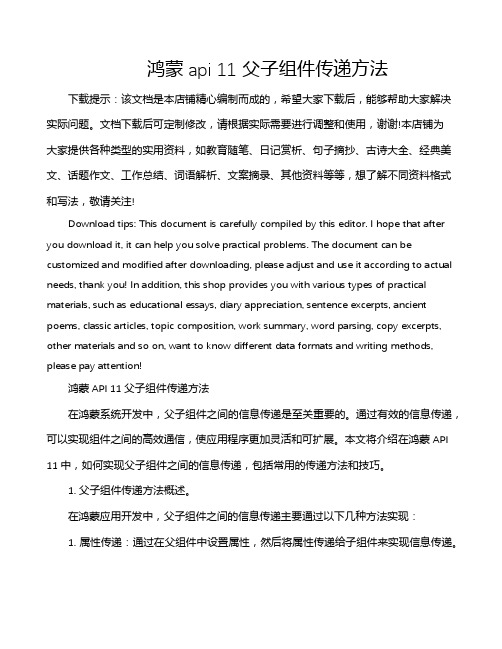
鸿蒙api 11 父子组件传递方法下载提示:该文档是本店铺精心编制而成的,希望大家下载后,能够帮助大家解决实际问题。
文档下载后可定制修改,请根据实际需要进行调整和使用,谢谢!本店铺为大家提供各种类型的实用资料,如教育随笔、日记赏析、句子摘抄、古诗大全、经典美文、话题作文、工作总结、词语解析、文案摘录、其他资料等等,想了解不同资料格式和写法,敬请关注!Download tips: This document is carefully compiled by this editor. I hope that after you download it, it can help you solve practical problems. The document can be customized and modified after downloading, please adjust and use it according to actual needs, thank you! In addition, this shop provides you with various types of practical materials, such as educational essays, diary appreciation, sentence excerpts, ancient poems, classic articles, topic composition, work summary, word parsing, copy excerpts, other materials and so on, want to know different data formats and writing methods, please pay attention!鸿蒙API 11父子组件传递方法在鸿蒙系统开发中,父子组件之间的信息传递是至关重要的。
harmonyos 子组件调用父组件方法

harmonyos 子组件调用父组件方法
在 HarmonyOS 中,子组件可以通过事件的方式调用父组件的方法。
具体步骤如下:
1. 在父组件中定义一个事件,并为其添加一个处理函数。
例如:
```java
public class ParentComponent extends Component {
public static final String EVENT_NAME = "parentEvent";
public void onParentEvent(Event event) {
// 处理事件逻辑
}
}
```
2. 在父组件的布局文件中添加一个子组件,并在属性中指定事件处理函数。
例如:
```xml
<child-component event-listener="onParentEvent"/>
```
3. 在子组件中触发父组件的事件。
例如:
```java
public class ChildComponent extends Component {
public void onClick() {
// 触发父组件的事件
Event event = new Event(_NAME);
(event);
}
}
```
在上面的例子中,当子组件被点击时,会触发父组件的事件,并将事件传递给父组件处理。
react 父子组件的几种通信方式-概述说明以及解释
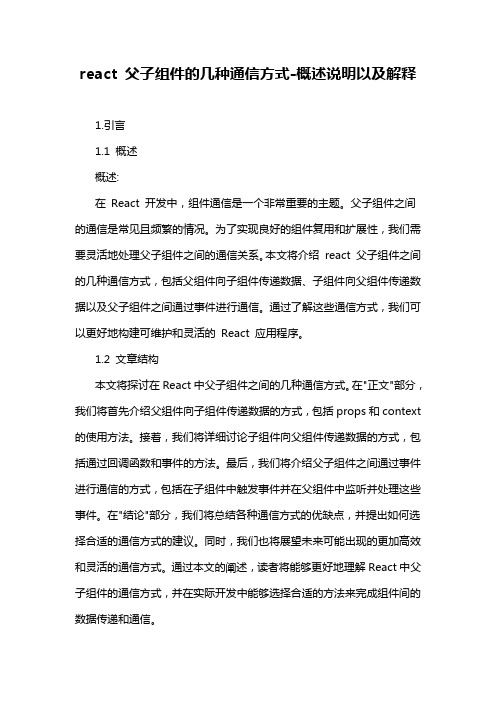
react 父子组件的几种通信方式-概述说明以及解释1.引言1.1 概述概述:在React 开发中,组件通信是一个非常重要的主题。
父子组件之间的通信是常见且频繁的情况。
为了实现良好的组件复用和扩展性,我们需要灵活地处理父子组件之间的通信关系。
本文将介绍react 父子组件之间的几种通信方式,包括父组件向子组件传递数据、子组件向父组件传递数据以及父子组件之间通过事件进行通信。
通过了解这些通信方式,我们可以更好地构建可维护和灵活的React 应用程序。
1.2 文章结构本文将探讨在React中父子组件之间的几种通信方式。
在"正文"部分,我们将首先介绍父组件向子组件传递数据的方式,包括props和context 的使用方法。
接着,我们将详细讨论子组件向父组件传递数据的方式,包括通过回调函数和事件的方法。
最后,我们将介绍父子组件之间通过事件进行通信的方式,包括在子组件中触发事件并在父组件中监听并处理这些事件。
在"结论"部分,我们将总结各种通信方式的优缺点,并提出如何选择合适的通信方式的建议。
同时,我们也将展望未来可能出现的更加高效和灵活的通信方式。
通过本文的阐述,读者将能够更好地理解React中父子组件的通信方式,并在实际开发中能够选择合适的方法来完成组件间的数据传递和通信。
1.3 目的在本文中,我们的目的是探讨在React中父子组件之间进行通信的几种方式。
通过深入了解这些通信方式,我们可以更好地理解React组件之间的关系,提高代码的可维护性和可扩展性。
通过本文的学习,读者将能够了解如何在React应用程序中有效地传递数据和事件,以及如何选择最适合自己应用场景的通信方式。
这将帮助开发者更加灵活地设计和构建React应用程序,提高开发效率和维护性。
2.正文2.1 父组件向子组件传递数据在React中,父组件向子组件传递数据是非常常见的操作。
通过props 属性,可以轻松地向子组件传递数据。
父子组件传值的方法

父子组件传值的方法父组件:传参数1. `props`:父组件通过属性`props`传递参数给子组件,即父组件将变量或者函数作为属性传递给子组件,这样子组件就可以通过`props`来获取父组件传递的参数;```// 父组件class ParentComponent extends ponent {render () {return (<ChildComponent param1="A" param2="B"/>)}}// 子组件class ChildComponent extends ponent {render () {const { param1, param2 } = this.props;console.log(param1, param2); // A,B}}```2. `context`:父组件通过Context传参给子组件时,只需要创建一个`Context`实例,并且可以把`Context`实例当作一个组件进行包裹,把要传递的参数作为`Context`的`initialValue`,这样子组件就可以使用`Context.Consumer`来获取Context里边的参数;```const ParentParamContext = React.createContext({});// 父组件class ParentComponent extends ponent {render () {return (<ParentParamContext.Provider value={{param1: 'A', param2: 'B'}}><ChildComponent/></ParentParamContext.Provider>)}// 子组件class ChildComponent extends ponent {render () {return (<ParentParamContext.Consumer>{({param1, param2}) => {console.log(param1, param2); // A, B}}</ParentParamContext.Consumer>)}}```子组件:回传参数1. `props`:子组件通过函数或者回调函数来向父组件回传参数,也就是将函数作为参数传递到子组件,然后子组件在某个事件发生时调用此函数,通过调用函数将参数传递给父组件;// 父组件class ParentComponent extends ponent { handleChildReturnVal = param => {console.log(param); // 子组件回传值}render () {return (<ChildComponenthandleReturnVal={this.handleChildReturnVal}/> )}}// 子组件class ChildComponent extends ponent { reverseVal = () => {const {handleReturnVal} = this.props;handleReturnVal('回传的参数')}render () {return (<div><button onClick={this.reverseVal}>回传参数到父组件</button></div>)}}```2. `context`:子组件通过Context来回传参数给父组件时,当子组件使用`Context.Consumer`来获取Context上的参数时,可以传入一个函数作为参数,此时该函数会接收Context上的参数,这个函数就可以通过回调的形式将子组件中的参数传递给父组件;```const ParentParamContext = React.createContext({});// 父组件class ParentComponent extends ponent { handleChildReturnVal = param => {console.log(param); // 子组件回传参数}render () {return (<ParentParamContext.Providervalue={{handleReturnVal: this.handleChildReturnVal}}><ChildComponent/></ParentParamContext.Provider>)}}// 子组件class ChildComponent extends ponent { reverseVal = () => {return (<ParentParamContext.Consumer>{({handleReturnVal}) => {handleReturnVal('回传的参数');}}</ParentParamContext.Consumer>)}render () {return (<div><button onClick={this.reverseVal}>回传参数到父组件</button> </div>)}}```。
Vue中父子组件的值传递与方法传递

Vue中⽗⼦组件的值传递与⽅法传递⼀.Vue中⽗组件向⼦组件传值利⽤v-bind向⼦组件传值,⼦组件中利⽤props接受<div id="app"><father></father></div><template id="father"><div><!--注意点: 组件是可以使⽤⾃⼰的数据的--><p>{{name}}</p><p>{{age}}</p><!--这⾥将⽗组件的name通过parentname传递给了⼦组件--><son :parentname="name" :abc="age"></son></div></template><template id="son"><div><!--这⾥通过parentname使⽤了⽗组件传递过来的数据--><p>{{parentname}}</p><p>{{abc}}</p></div></template><script>// ⽗组件ponent("father", {template: "#father",data: function(){return {name: "wqd",age: 21}},// ⼦组件components: {"son": {template: "#son",//这⾥通过parentname接收了⽗组件传递过来的数据props: ["parentname", "abc"]}}});// 这⾥就是MVVM中的View Modellet vue = new Vue({el: '#app',// 这⾥就是MVVM中的Modeldata: {},});</script>⼆.Vue中⽗组件向⼦组件传递⽅法⽗组件利⽤v-on传值,⼦组件this.$emit来接收<div id="app"><father></father></div><template id="father"><div><button @click="say">我是按钮</button><!--这⾥通过parentsay将⽗组件的say⽅法传递给了⼦组件--><son @parentsay="say"></son></div></template><template id="son"><div><button @click="sonFn">我是按钮</button></div></template><script>// ⽗组件ponent("father", {template: "#father",methods: {say(){console.log("helloworld")}},// ⼦组件components: {"son": {template: "#son",/*注意点: 和传递数据不同, 如果传递的是⽅法, 那么在⼦组件中不需要接收,需要在⼦组件⾃定义的⽅法中通this.$emit("⾃定义接收的名称")的⽅法来触发⽗组件传递过来的⽅法 */// props: ["parentsay"]methods: {sonFn(){this.$emit("parentsay");}}}}});// 这⾥就是MVVM中的View Modellet vue = new Vue({el: '#app',// 这⾥就是MVVM中的Modeldata: {},});</script>三.Vue中⼦组件向⽗组件传值this.$emit中第⼀个参数为接收⽗组件传递的⽅法,第⼆个参数即为向⽗组件传递的值<div id="app"><father></father></div><template id="father"><div><button @click="say">我是按钮</button><!--这⾥通过parentsay将⽗组件的say⽅法传递给了⼦组件--><son @parentsay="say"></son></div></template><template id="son"><div><button @click="sonFn">我是按钮</button></div></template><script>// ⽗组件ponent("father", {template: "#father",methods: {//data⽤来接受⼦组件传递的值say(data){console.log(data);}},// ⼦组件components: {"son": {template: "#son",methods: {sonFn(){// 第⼀个参数: 需要调⽤的函数名称// 后续的参数: 给调⽤的函数传递的参数this.$emit("parentsay", "你好");}}}}});// 这⾥就是MVVM中的View Modellet vue = new Vue({el: '#app',// 这⾥就是MVVM中的Modeldata: {},});</script>到此这篇关于Vue中⽗⼦组件的值传递与⽅法传递的⽂章就介绍到这了,更多相关Vue⽗⼦组件传递内容请搜索以前的⽂章或继续浏览下⾯的相关⽂章希望⼤家以后多多⽀持!。
harmony 父子组件传递方法 -回复

harmony 父子组件传递方法-回复Harmony is a powerful framework that allows developers to easily build interactive web applications. One of the key features of Harmony is its ability to facilitate the communication between components. In this article, we will explore various methods of passing data between parent and child components in Harmony.Before we dive into the details, let's first understand the concept of parent-child components. In Harmony, a component is aself-contained unit that encapsulates a specific piece of functionality. A parent component is a component that encapsulates one or more child components. The parent component can pass data to its child components, and the child components can notify the parent component about any changes.There are several methods to achieve communication between parent and child components in Harmony. Let's explore each of them one by one.1. Props:The most common and recommended way to pass data from a parent to a child component is through props. Props are read-onlyproperties that are passed to child components from their parent components. The parent component can define props and assign values to them, and the child component can access and use these props as needed.To pass data using props, we first define the props in the parent component. For example, we can define a prop called "message" in the parent component and assign a value to it. Then, in the child component, we can access this prop using the special "props" keyword.2. Events:In addition to passing data from parent to child components, we often need to notify the parent component about certain events or changes that occur in the child component. To achieve this, Harmony provides a mechanism called events.Events allow child components to emit custom events that the parent component can listen to and respond accordingly. We can define a custom event in the child component and emit it when a specific action occurs. The parent component can then listen to this event and execute a callback function when the event is triggered.To implement events, we can use the Harmony event system. We can define an event using the "on" method and emit the event using the "emit" method. The parent component can listen to the event using the "on" method and provide a callback function to handle the event.3. State:Another method of communication between parent and child components in Harmony is through the use of state. Unlike props, which are read-only, state is mutable and can be modified by the component itself.In Harmony, state is usually defined in the parent component and passed down to the child component as a prop. The child component can then modify the state and notify the parent component about the changes using events or other callback mechanisms.To use state in Harmony, we can define a state object in the parent component using the "reactive" function. This state object can contain various properties that represent different aspects of thecomponent's state. The child component can access and modify these properties as needed.4. Provide/Inject:The provide/inject mechanism in Harmony allows for a more advanced form of component communication. With provide/inject, the parent component can provide values or objects to all its descendants, regardless of their level in the component hierarchy.To use provide/inject, the parent component uses the "provide" method to expose certain data or objects. The child component can then use the "inject" method to access the provided values or objects.The provide/inject mechanism is particularly useful when we have deeply nested components that need to access certain data or objects from the top-level parent component.In conclusion, Harmony provides several methods for passing data between parent and child components. Props, events, state, and provide/inject are all powerful mechanisms that facilitatecommunication and enable modularity in Harmony applications. By understanding and utilizing these methods effectively, developers can build robust and interactive web applications using Harmony.。
- 1、下载文档前请自行甄别文档内容的完整性,平台不提供额外的编辑、内容补充、找答案等附加服务。
- 2、"仅部分预览"的文档,不可在线预览部分如存在完整性等问题,可反馈申请退款(可完整预览的文档不适用该条件!)。
- 3、如文档侵犯您的权益,请联系客服反馈,我们会尽快为您处理(人工客服工作时间:9:00-18:30)。
主题:harmony 父子组件传递方法
1. 介绍Harmony
Harmony是一个流行的前端框架,它提供了一种简单而灵活的方式来构建用户界面。
在Harmony中,组件是构建用户界面的基本单元,可以通过父子组件传递方法来实现组件之间的通信和交互。
2. 如何在父组件中定义方法
在Harmony中,父组件可以通过在其内部定义方法来向子组件传递数据和行为。
在父组件中定义方法的方式如下:
```javascript
// ParentComponent.vue
<template>
<div>
<ChildComponent childMethod="handleChildMethod" /> </div>
</template>
<script>
import ChildComponent from './ChildComponent.vue';
export default {
ponents: {
ChildComponent
},
methods: {
handleChildMethod(data) {
// 在这里处理来自子组件的数据
}
}
}
</script>
```
3. 如何在子组件中触发父组件方法
在子组件中,可以使用`$emit`方法来触发父组件定义的方法。
示例代码如下:
```javascript
// ChildComponent.vue
<template>
<div>
<button click="triggerParentMethod">触发父组件方法
</button>
</div>
</template>
<script>
export default {
methods: {
triggerParentMethod() {
// 触发父组件的方法,并传递数据
this.$emit('childMethod', data);
}
}
}
</script>
```
在上面的代码中,子组件通过`$emit`方法触发了父组件中定义的
`handleChildMethod`方法,并将数据传递给了父组件。
4. 父子组件通信的注意事项
在使用父子组件传递方法时,需要注意以下几点:
- 确保父组件中定义的方法名与子组件中触发方法的名称一致,以确保正确触发和处理。
- 传递的数据应该是清晰明了的,确保父组件能够正确处理来自子组件的数据。
- 在父组件中处理子组件传递的数据时,需要考虑数据的有效性和安全性,以确保系统的稳定和安全性。
5. 总结
通过合理地使用父子组件传递方法,可以实现组件之间的有效通信和
交互,提高系统的灵活性和可维护性。
在实际开发中,开发人员需要充分理解Harmony提供的父子组件通信机制,合理地设计和使用组件之间的通信方式,从而更好地构建用户界面。
尊敬的读者,这里继续为您展开关于Harmony父子组件传递方法的扩写和新内容。
6. 父子组件传递方法的实际应用场景
在实际的前端开发中,父子组件传递方法是一个非常常见并且重要的技术。
通过父子组件的通信,我们可以实现一些复杂的交互和逻辑处理。
在一个电子商务全球信息站中,我们可能会有一个商品列表组件和一个购物车组件,当用户点击商品列表中的加入购物车按钮时,就需要将商品的信息传递给购物车组件,并触发购物车组件中的添加商品方法。
这就是一个典型的父子组件通信的应用场景。
另外,父子组件传递方法也可以用于实现状态管理和数据通信。
在复杂的页面中,可能会存在多个组件需要共享同一个数据或者状态,通过父子组件传递方法,可以很方便地实现这些共享。
在一个包含多个步骤的表单页面中,每个步骤可能会有各自的子组件,而这些子组件都需要访问和修改表单的数据,这时可以通过在父组件中定义方法,然后通过子组件触发这些方法来实现对表单数据的管理。
7. 父子组件传递方法与全局事件总线的比较
除了父子组件传递方法外,前端开发中还有另一种常见的组件通信方式——使用全局事件总线。
全局事件总线是一种基于事件的组件通信
方式,通过事件的订阅和发布来实现组件之间的通信。
相对于父子组件传递方法,全局事件总线在跨组件通信时更加灵活和方便,因为它可以实现任意两个组件之间的通信。
但是全局事件总线也存在一些问题,比如事件的订阅和发布可能会导致通信链路不清晰,组件之间的关系不够清晰明了。
而父子组件传递方法则能够清晰地表达组件之间的关系,更便于代码的维护和调试。
在实际开发中,我们需要根据具体的场景和需求来选择合适的组件通信方式。
当需要进行父子组件之间的通信时,父子组件传递方法是一个非常合适的选择,它能够很好地表达组件之间的关系,同时也方便组件间的交互和数据传递。
8. 父子组件传递方法的注意事项
在使用父子组件传递方法时,还有一些注意事项需要我们特别留意。
要确保父组件和子组件之间的通信是单向的,父组件向子组件传递方法和数据是允许的,但子组件向父组件传递方法和数据则应该通过事件机制。
这样可以避免产生不必要的耦合,使得组件间的关系更加清晰和稳定。
另外,父子组件传递方法的命名也需要遵循一定的规范和约定。
父组件中的方法名应该具有清晰的语义,能够清晰表达它的作用和用途。
在实际的开发中,我们可以通过约定一些命名规范来统一组件间方法的命名,这样可以方便其他开发人员理解和维护代码。
父子组件传递方法的使用也需要考虑组件的复用性和通用性。
如果某
个方法只在特定的父子组件中使用,那么最好将这个方法定义在父组
件中,以减少子组件的耦合和提高代码的复用性。
9. 父子组件传递方法的性能优化
在实际的前端开发中,性能优化一直是一个非常重要的话题。
在使用
父子组件传递方法时,我们也需要考虑一些性能上的优化和注意事项。
当父组件向子组件传递大量数据或者方法时,需要注意数据的传递和
处理的性能开销。
可以考虑对数据进行合理的分割和优化,比如将大
数据拆分为多个小数据进行传递,或者进行异步处理,以减少单次数
据传递和处理的量。
另外,还可以考虑使用计算属性来优化父子组件数据的传递和处理。
通过合理地使用计算属性,可以在需要时动态地计算数据,避免在每
次数据传递时都重新计算数据,从而提高性能。
还可以考虑使用虚拟DOM和异步更新来优化组件的渲染性能。
虚拟DOM能够使得组件的更新更加高效和优化,而异步更新则能够在需要时延迟组件的更新和渲染,提高整体的性能。
10. 结语
通过上述的介绍和扩写,我们更加深入地了解了父子组件传递方法在Harmony中的使用和优化。
父子组件传递方法是一个非常常见和重要的前端技术,它能够帮助我们实现组件之间的高效通信和交互,提高用户界面的灵活性和可维护性。
在实际的前端开发中,我们需要结合具体的场景和需求,合理地使用父子组件传递方法,从而更好地构建高质量的前端应用。
希望本文的内容能够对您有所帮助,感谢您的阅读。
