Remote Device Access in the New CERN Accelerator Controls Middleware
施耐德ATV71变频器网络设置手册atv71_devicenet_manual_en_v1
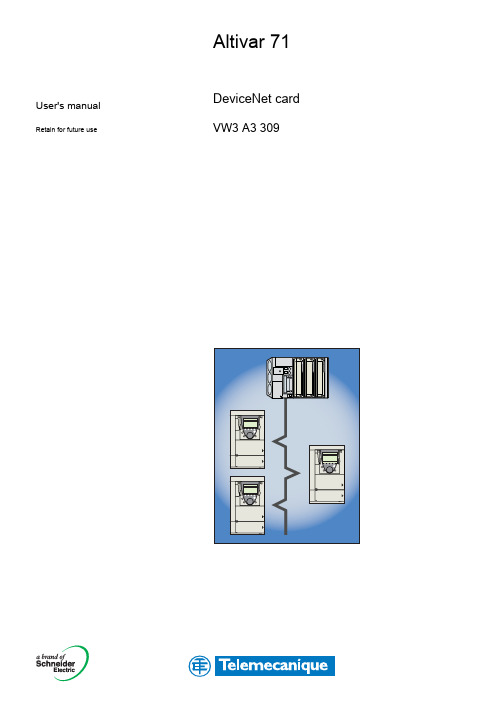
User's manual Retain for future use Altivar 71DeviceNet card VW3 A3 309ContentsBefore you begin_____________________________________________________________________________________________ 3Documentation structure_______________________________________________________________________________________ 4Introduction_________________________________________________________________________________________________ 5 Presentation_____________________________________________________________________________________________ 5 Notation________________________________________________________________________________________________ 5Quick start__________________________________________________________________________________________________ 6Hardware setup_____________________________________________________________________________________________ 7 Receipt_________________________________________________________________________________________________ 7 Hardware description______________________________________________________________________________________ 7 Installing the card in the drive________________________________________________________________________________ 7 Coding the switches_______________________________________________________________________________________ 8Wiring to the network________________________________________________________________________________________ 10 Cable routing practices____________________________________________________________________________________ 10 Wiring the DeviceNet connector_____________________________________________________________________________ 10Configuring by the drive HMI__________________________________________________________________________________ 12 Configuring the control____________________________________________________________________________________ 12 Configuring the communication scanner______________________________________________________________________ 17 Configuring the fault management___________________________________________________________________________ 19 Configuring monitored parameters___________________________________________________________________________ 20Configuring by a network tool__________________________________________________________________________________ 21 Network tool____________________________________________________________________________________________ 21 Going online with RSNetWorx______________________________________________________________________________ 21 Creating an EDS file______________________________________________________________________________________ 21 Configuring the DeviceNet scanner__________________________________________________________________________ 22 Editing parameters of the drive______________________________________________________________________________ 27 Editing objects of the drive_________________________________________________________________________________ 32 Creating a PLC program______________________________________________________________________________________ 35 Using I/O messaging_____________________________________________________________________________________ 35 Using explicit messaging__________________________________________________________________________________ 35 Diagnostics by the drive HMI__________________________________________________________________________________ 36 Checking the node address and the data rate__________________________________________________________________ 36 Signalling LED__________________________________________________________________________________________ 37 Monitoring the control_____________________________________________________________________________________ 38 Monitoring the communication scanner_______________________________________________________________________ 39 Troubleshooting the communication fault______________________________________________________________________ 40 Troubleshooting the card fault______________________________________________________________________________ 41 DeviceNet objects___________________________________________________________________________________________ 42 Supported classes_______________________________________________________________________________________ 42 Identity object___________________________________________________________________________________________ 43 Message router object____________________________________________________________________________________ 46 DeviceNet object_________________________________________________________________________________________ 47 Assembly object_________________________________________________________________________________________ 49 Connection object________________________________________________________________________________________ 60 Motor data object________________________________________________________________________________________ 64 Control supervisor object__________________________________________________________________________________ 65 AC/DC Drive Object______________________________________________________________________________________ 67 Acknowledge handler object________________________________________________________________________________ 68 Application objects_______________________________________________________________________________________ 69 DeviceNet interface object_________________________________________________________________________________ 70 While every precaution has been taken in the preparation of this document, SchneiderElectric SA assumes no liability for any omissions or errors it may contain, nor for anydamages resulting from the application or use of the information herein.The products described in this document may be changed or modified at any time,either from a technical point of view or in the way they are operated. Their descriptioncan in no way be considered contractual.21. Before you beginRead and understand these instructions before performing any procedure with this drive.CAUTIONDAMAGED EQUIPMENTDo not install or operate any drive that appears damaged.Failure to follow this instruction can result in equipment damage.32. Documentation structureThe following Altivar 71 technical documents are available on the Web site and on the CDROM delivered with each drive.b Installation manualThis manual describes:•How to assemble the drive•How to connect the driveb Programming manualThis manual describes:•The functions•The parameters•How to use the drive HMI (integrated HMI and graphic HMI)b Communication parameters manualThis manual describes:•The drive parameters with specific information (addresses, formats, etc.) for use via a bus or communication network•The operating modes specific to communication (state chart)•The interaction between communication and local controlb Modbus, CANopen, Ethernet, Profibus, INTERBUS, Uni-Telway, DeviceNet, Modbus Plus, Fipio, etc., manualsThese manuals describe:•Connection to the bus or network•Configuration of the communication-specific parameters via the integrated HMI or the graphic HMI•Diagnostics•Software setup•The communication services specific to the protocolb Altivar 58/58F migration manualThis manual describes the differences between the Altivar 71 and the Altivar 58/58F.It explains how to replace an Altivar 58 or 58F, including how to replace drives communicating on a bus or network.43. Introduction3. 1. PresentationThe DeviceNet communication card (catalog number VW3 A3 309) is used to connect an Altivar 71 drive to a DeviceNet network.The communication card has an open-style 5-pin connector for connection to the network.Data exchanges give access to all Altivar 71 functions:•Downloading configuration and adjustment parameters,•Command,•Monitoring,•Diagnostics.DeviceNet cables and connecting accessories must be ordered separately.The graphic display terminal or the integrated display terminal can be used to access numerous functions for communication diagnostics.3. 2. NotationDrive terminal displaysThe graphic display terminal menus are shown in square brackets.Example: [1.9 COMMUNICATION].The integrated 7-segment display terminal menus are shown in round brackets.Example: (COM-).Parameter names are displayed on the graphic display terminal in square brackets.Example: [Fallback speed]Parameter codes are displayed on the integrated 7-segment display terminal in round brackets.Example: (LFF).FormatsHexadecimal values are written as follows: 16#Binary values are written as follows: 2#VocabularyDepending on DeviceNet document and tools, equivalent wordings are used. The table below shows vocabulary used in the present document and other corresponding definitions.In this document Other CommentsNode address DeviceNet address, MAC IDData rate Baud ratekbit/s kBPS, kbps, kSetpoint Reference, targetPath Object Address Class, instance, attributeThe reader should avoid mixing two terms:-DeviceNet scanner, which is the master device on the DeviceNet network.-Communication scanner, which is a function inside the Altivar drive.AbbreviationsReq. = RequiredOpt. = Optional54. Quick startThis section is provided to help experienced users quickly start using the DeviceNet card. If you are unsure how to complete a step, refer to the referenced chapter.Step Refer to1Review the safety precautions for the Altivar drive and DeviceNet card.Installation manual2Verify that the Altivar drive is properly installed.Installation manual4Install the DeviceNet card in the drive.Verify that the Altivar drive is not powered.Then, dismount the drive cover, mount the card in the drive. Finally mount the cover.Installation manual4Commission the DeviceNet card.Verify that the Altivar drive is not powered.Set a unique node address and the appropriate data rate using the switches on the card.If desired, you can disable the switches and use parameter settings instead.5. Hardware setup5Connect the drive to the DeviceNet network.Verify that the Altivar drive is not powered.Then, connect the card to the network using a DeviceNet cable.6. Wiring to the network6Apply power to the drive.The card receives power from the drive.Apply power to the drive.The status indicator should be green.If it flashes red, there is a problem(refer to 10. 2. Signalling LED).10. Diagnostics by the drive HMI7Configure the drive for your application.Select the functions and set the parameters as required by your application.Programming manual8Configure the drive behaviour and I/O interface for DeviceNet by the drive HMI.Choose the suitable assemblies for your application (refer to 7. 1. Configuring the control).If assemblies 100 or 101 are used, select the commands assigned to the control word (refer the Programming manual).Set the parameters for the following features as requiredby your application:Control and setpoint channels (refer to 7. 1. Configuring the control),If assemblies 100 or 101 are used, input and output assignments(refer to 7. 2. Configuring the communication scanner),Behaviour on communication fault (refer to 7. 3. Configuring the fault management),The parameters that you would like to monitor by the drive HMI for diagnostics(refer to 7. 4. Configuring monitored parameters).Programming manual Communication parameters manual 7. Configuring by the drive HMI9Apply power to the DeviceNet master and other devices on the network.Verify that the master and network are installed and functioning in accordance with DeviceNet standards, and then apply power to them.DeviceNet master manuals (DeviceNet cable system planning and Installation manual ...)10Configure the scanner to communicate with the drive.Use a network tool such as RSNetWorx for DeviceNet to configure the scanner on the network.Make sure to:Set up the scan list,Map the drive data to the scan list,Save your DeviceNet configuration to the scanner and a file.8. 4. Configuring the DeviceNet scanner11Configure the drive by the network tool.Set the parameters for the following features as required by your application:If the data rate switches (7 and 8) are set to 1, Node address and data rate,If you do not use default assemblies (100 or 101), select (and configure) assemblies.8. 5. Editing parameters of the drive12Create a PLC programControl the drive using I/O (assemblies).Monitor or configure the drive using Explicit Messages.9. Creating a PLC program DeviceNet master manuals65. 1. Receipt•Check that the card reference printed on the label is the same as that on the delivery note corresponding to the purchase order.•Remove the option card from its packaging and check that it has not been damaged in transit.5. 2. Hardware description5. 3. Installing the card in the driveRefer to the Installation manual.Configuration switches (data rate and node address)Bicolour LED785. 4. Coding the switchesb Switches descriptionb Overriding the switchesWhen switches 7 and 8 are set in position low (ON = 1), the data rate and the node address of the drive must be set by a network tool (refer to 8. Configuring by a network tool). Default values are 125 kbit/s and node address 63.b Coding the data rateAll devices connected to the DeviceNet network must communicate at the same data rate: 125, 250, or 500 kbit/s. The table below shows the switch settings that configure the DeviceNet data rate on the drive.Any change to the switch setting takes effect at the next power-up.b Coding the node addressAll devices connected to the DeviceNet network must have a unique address, ranging from 0 to 63 (decimal).If the data rate swithes (7 and 8) are both set to 1 (on), the switches 1 to 6 are ignored and the node address must be set by a network tool (default value = 63).The table below lists the switch setting for each valid node address.Any change to the switch setting takes effect at the next power-up.Switch 7Switch 8Data rate00125 kbit/s 01250 kbit/s 10500 kbit/s11The DeviceNet data rate and the node address of the drive must be set by a network tool.Node address Switches 12 3456Node address Switches 12 3456Node address Switches 12 3456Node address Switches 12 34560000 00001601 00003210 00004811 00000100 00011701 00013310 00014911 00010200 00101801 00103410 00105011 00100300 00111901 00113510 00115111 00110400 01002001 01003610 01005211 01000500 01012101 01013710 01015311 01010600 01102201 01103810 01105411 01100700 01112301 01113910 01115511 01110800 10002401 10004010 10005611 10000900 10012501 10014110 10015711 10011000 10102601 10104210 10105811 10101100 10112701 10114310 10115911 10111200 11002801 11004410 11006011 11001300 11012901 11014510 11016111 11011400 11103001 11104610 11106211 11101500 11113101 11114710 11116311 1111rateaddresshight = OFF = 0low = ON = 19bExamplesData rate = 250 kbit/s (switches 7 and 8 = 2#01)Node address = 25 (switches 1 to 6 = 2#01 1001)Data rate = 500 kbit/s (switches 7 and 8 = 2#10)Node address = 52 (switches 1 to 6 = 2#11 0100)106. Wiring to the network6. 1. Cable routing practicesWhen wiring Altivar 71 drives to a DeviceNet network, follow all wiring practices required by national and local electrical codes. Also observe the following guidelines:•Avoid areas of high temperature, moisture, vibration, or other mechanical stress.•Secure the cable where necessary to prevent its weight and the weight of other cables from pulling or twisting the cable.•Use cable ducts, raceways, or other structures to protect the cable. Use these structures for signal wiring paths. They must not contain power wiring.•Avoid sources of electrical interference that can induce noise into the cable. Use the maximum practicable separation from such sources.When planning cable routing within a building, follow these guidelines:•Maintain a minimum separation of 1 m from the following equipment:-air conditioners and large blowers,-elevators and escalators,-radios and televisions,-intercom and security systems,-fluorescent, incandescent, and neon lighting fixtures.•Maintain a minimum separation of 3 m from the following equipment:-line and motor power wiring,-transformers,-generators,-alternators.When wiring in electrical equipment rooms or large electrical equipment line-ups, observe the following guidelines for cable segregation and separation of circuits:•Use metallic conduit for drive wiring. Do not run control network and power wiring in the same conduit.•Separate non-metallic conduits or cable trays used to carry power wiring from metallic conduit carrying low-level control network wiring by at least 300 mm.•Separate metallic conduits carrying power wiring or low-level control network wiring by at least 80 mm.•Cross the metallic conduits and non-metallic conduits at right angles whenever power and control network wiring cross.•Attenuate conducted emissions from the drive to the line in some installations to prevent interference with telecommunication, radio, and sensitive electronic equipment. Such instances may require attenuating filters. Consult the Altivar catalog for selection and application of these filters.6. 2. Wiring the DeviceNet connectorThe figures and the table below show the pin-outs of the card connectors. The removable DeviceNet female connector attaches to the network cable.Line termination: If the drive is the first or the last device on the DeviceNet network, a line terminator (121 Ω resistor) must be wired on the removable DeviceNet female connector, between pins 2 and 4 (CAN_L and CAN_H).DeviceNet card male connector Removable DeviceNet female connectorPin Name Color 1GND Black 2CAN_L Blue 3SHIELD Bare 4CAN_H White 5V+Red6. Wiring to the networkThe ODVA standards (Release 2.0) specify 7 types of cables for use in DeviceNet networks:•Thick cable•Thin cable•Flat cable•Cable I•Cable II•Cable IV•Cable VThe table below lists main specifications of cables. For more information, refer to the ODVA specifications.Type of cable Data conductor pair size Power conductor pair size Data impedanceThick cable18 AWG15 AWG120 Ω +/- 10 % (at 1 MHz) Thin cable24 AWG22 AWG120 Ω +/- 10 % (at 1 MHz) Flat cable16 AWG16 AWG120 Ω +/- 10 % (at 500 kHz) Cable I24 AWG22 AWG120 Ω +/- 10 % (at 1 MHz) Cable II18 AWG15 AWG120 Ω +/- 10 % (at 1 MHz) Cable IV18 AWG16 AWG120 Ω +/- 10 % (at 500 kHz) Cable V18 AWG16 AWG120 Ω +/- 10 % (at 500 kHz)The maximum permissible length of the network cable depends an the data rate and the type of cable.Type of cable Data rate125 kbit/s250 kbit/s500 kbit/sThick cable500 m (1640 ft)250 m (820 ft)100 m (328 ft)Thin cable100 m (328 ft)100 m (328 ft)100 m (328 ft)Flat cable420 m (1378 ft)200 m (656 ft)75 m (246 ft)Cable I100 m (328 ft)100 m (328 ft)100 m (328 ft)Cable II500 m (1640 ft)250 m (820 ft)100 m (328 ft)Cable IV---Cable V420 m (1378 ft)200 m (656 ft)75 m (246 ft)For maximum length of the drops refer to table, whatever type of cable:Data rate Cumulative drop Maximum drop125 kbit/s156 m (516 ft) 6 m (20 ft)250 kbit/s78 m (256 ft) 6 m (20 ft)500 kbit/s39 m (128 ft) 6 m (20 ft)7. 1. Configuring the controlb PrincipleBy the configuration of the control, it is possible to decide from what channel the drive receives its commands and setpoint, either permanently or depending on a switching command.Numerous configurations are possible. For more information, refer to the Programming manual and Communication parameters manual. The following configurations are some of the possibilities available.M Control with communication scannerIf the default assemblies (100, 101) are selected, all possibilities of Altivar 71 drive are available.It is possible to use all profiles and modes of the drive:-I/O profile,-Drivecom profiles with separate or non separate mode.By the configuration of the communication scanner, it is possible to assign any relevant parameter of the drive to the 4 input and 4 output variables of the assemblies.See the input / output interface with the PLC can be fully customised depending on the application.The use of the communication scanner is als the best way to interface with a "Controller Inside" card.M Control according to ODVA AC drive profileThe ODVA AC drive profile is activated when one of the following assemblies is selected:•20: Basic speed control output•21: Extended speed control output•22: Speed and torque control output•23: Extended speed and torque control output•70: Basic speed control input•71: Extended speed control input•72: Speed and torque control input•73: Extended speed and torque control inputThe advantage of using the ODVA drive profile standard is the interchangeability with other brands.The drive must be configured in the Drivecom profile with separate mode.The DeviceNet card translates the commands, behaviour and monitoring information from of ODVA profile (on the network) to the Drivecom profile (in the drive).M Control according to Allen-Bradley® drive profileThe Allen-Bradley® Drive profile is activated when one of the following assemblies is selected:•103: Allen-Bradley® drive output•104: Allen-Bradley® drive input•105: Allen-Bradley® drive input with parametersIf you need to replace Allen-Bradley® drives, in an existing application, this profile is a good way to minimise the modifications.The drive must be configured in the Drivecom profile with separate mode.The DeviceNet card translates the commands, behaviour and monitoring information from of Allen-Bradley® drive profile (on the network) to the Drivecom profile (in the drive).b Available configurationsM If you use the communication scanner:•100: Communication scanner output•101: Communication scanner input there is no limitation in the configuration of the control.The examples below are only possible if you use the communication scanner.M If you use the ODVA AC drive profile or Allen-Bradley® Drive profile, that is, the assemblies:•20: Basic speed control output •21: Extended speed control output •22: Speed and torque control output•23: Extended speed and torque control output •70: Basic speed control input •71: Extended speed control input •72: Speed and torque control input•73: Extended speed and torque control input •103: Allen-Bradley® drive output •104: Allen-Bradley® drive input•105: Allen-Bradley® drive input with parameters only some configurations are permitted, they are listed in the table below.Configuration via the graphic display terminal or the integrated display terminal:Case 1: Setpoint 1B is connected to the functions (Summing, PID, etc) which remain active even after switching.Case 2: Setpoint 2 is directly connected to the drive reference limit. If switching is performed, the functions that affect the reference (summing, PID, etc.) are inhibited.Note: It is not possible to configure the display terminal as a channel.To switch to the display terminal, use the function force local and assign the parameter [Forced local Ref.] to [HMI] (LCC ).Parameter Permitted valueCommentProfileDrivecom profile separate The run commands are in Drivecom profile,the command and the reference can come from different channels.Setpoint 1 configuration Network card Setpoint 1 comes from DeviceNet.Setpoint 1B configuration Terminals Setpoint 2 comes from terminals (AI1 or AI2).Setpoint 2 configuration Terminals Setpoint 2 comes from terminals (AI1 or AI2).Command 1 configuration Network card Command 1 comes from mand 2 configuration TerminalsCommand 2 comes from terminals.Setpoint switching Network card bit 12Bit 12 of the control word switches the setpoint (1 <-> 1B or 1 <-> 2).Command switchingNetwork card bit 13Bit 13 of the control word switches the command.Menu Parameter Permitted value [1.6 - COMMAND] (CtL-)[Profile] (CHCF )[Separate] (SEP )[Ref.1 channel] (Fr1)[Com. card] (nEt )[Ref.1B channel] (Fr1b )[Ref. AI1] (AI1) or [Ref. AI2] (AI2)[Cmd channel 1] (Cd1)[Com. card] (nEt )[Cmd channel 2] (Cd2)[Terminals] (tEr )[Cmd switching] (CCS )[C312] (C312)[1.7 APPLICATION FUNCT.] (F Un-)[REFERENCE SWITCH.][Ref 1B switching] (rCb )[C313] (C313)Menu Parameter Permitted value [1.6 - COMMAND] (CtL-)[1.7 APPLICATION FUNCT.] (FUn-)[REFERENCE SWITCH.][Profile] (CHCF )[Separate] (SEP )[Ref.1 channel] (Fr1)[Com. card] (nEt )[Ref.2 channel] (Fr2)[Ref. AI1] (AI1) or [Ref. AI2] (AI2)[Cmd channel 1] (Cd1)[Com. card] (nEt )[Cmd channel 2] (Cd2)[Terminals] (tEr )[Cmd switching] (CCS )[C312] (C312)[Ref. 2 switching] (rFC )[C313] (C313)b Control via DeviceNet in I/O profileNote: This configuration can only be used if the communication scanner assemblies (100 and 101) are selected.The command and the setpoint come from DeviceNet.Control is in I/O profile.Configure the following parameters:Configuration via the graphic display terminal or the integrated display terminal:b Control via DeviceNet or via the terminals in I/O profileNote: This configuration can only be used if the communication scanner assemblies (100 and 101) are selected.The command and the setpoint both come from DeviceNet or the terminals. Input LI5 at the terminals is used to switch between DeviceNet and the terminals.Control is in I/O profile.Configure the following parameters:Note: Setpoint 1B is connected to the functions (Summing, PID, etc) which remain active even after switching.Configuration via the graphic display terminal or the integrated display terminal:Parameter Value CommentProfileI/O profileThe run command is simply obtained by bit 0 of the command word.Setpoint 1 configuration Network card The setpoint comes from mand 1 configurationNetwork card The command comes from DeviceNet.MenuParameter Value[1.6 - COMMAND] (CtL-)[Profile] (CHCF )[I/O profile] (IO )[Ref.1 channel] (Fr1)[Com. card] (nEt )[Cmd channel 1] (Cd1)[Com. opt card] (nEt )Parameter Value CommentProfileI/O profile The run command is simply obtained by bit 0 of the control word.Setpoint 1 configuration Network card Setpoint 1 comes from DeviceNet.Setpoint 1B configuration Analog input 1 on the terminals Setpoint 1B comes from input AI1 on the terminals.Setpoint switching Input LI5Input LI5 switches the setpoint (1 ↔1B).Command 1 configuration Network card Command 1 comes from mand 2 configuration Terminals Command 2 comes from the mand switchingInput LI5Input LI5 switches the command.MenuParameter Value[1.6 - COMMAND] (CtL-)[Profile] (CHCF )[I/O profile] (IO )[Ref.1 chan] (Fr1)[Com. card] (nEt )[Cmd channel 1] (Cd1)[Com. card] (nEt )[Cmd channel 2] (Cd2)[Terminals] (tEr )[Cmd switching] (CCS )[LI5] (LI5)[1.7 APPLICATION FUNCT.] (FUn-)[REFERENCE SWITCH.][Ref.1B chan] (Fr1b )[AI1 ref.] (AI1)[Ref 1B switching] (rCb )[LI5] (LI5)b Control via DeviceNet in Drivecom profileNote: This configuration can only be used if the communication scanner assemblies (100 and 101) are selected.The command and the setpoint come from DeviceNet.Configure the following parameters:Parameter Value CommentProfile Separate Drivecom profile The run commands are in Drivecom profile, the command and the setpoint cancome from different channels.Setpoint 1 configuration Network card The setpoint comes from DeviceNet.Command 1 configuration Network card Command 1 comes from DeviceNet.Configuration via the graphic display terminal or the integrated display terminal:Menu Parameter Value[1.6 - COMMAND](CtL-)[Profile](CHCF)[Separate](SEP)[Ref.1 chan](Fr1)[Com. card](nEt)[Cmd channel 1](Cd1)[Com. card](nEt)b Control via DeviceNet or the terminals in Drivecom profileNote: This configuration can only be used if the communication scanner assemblies (100 and 101) are selected.The command and the setpoint both come from DeviceNet or the terminals. Input LI5 at the terminals is used to switch between DeviceNet and the terminals.Configure the following parameters:Parameter Value CommentProfile Separate Drivecom profile The run commands are in Drivecom profile, the command and thesetpoint can come from different channels.Setpoint 1 configuration Network card Setpoint 1 comes from DeviceNet.Setpoint 2 configuration Analog input 1 on the terminals Setpoint 2 comes from input AI1 on the terminals.Setpoint switching Input LI5Input LI5 switches the setpoint (1 ↔ 2) and the command.Command 1 configuration Network card Command 1 comes from DeviceNet.Command 2 configuration Terminals Command 2 comes from the terminals.Command switching Input LI5Input LI5 switches the command.Note: Setpoint 2 is directly connected to the drive reference limit. If switching is performed, the functions that affect the reference (summing, PID, etc) are inhibited.Configuration via the graphic display terminal or the integrated display terminal:Menu Parameter Value[1.6 - COMMAND](CtL-)[Profile](CHCF)[Separate](SEP)[Ref.1 chan](Fr1)[Com. card](nEt)[Ref.2 chan](Fr2)[AI1 ref.](AI1)[Ref. 2 switching](rFC)[LI5](LI5)[Cmd channel 1] (Cd1)[Com. card](nEt)[Cmd channel 2](Cd2)[Terminals](tEr)[Cmd switching](CCS)[LI5](LI5)。
Oracle Argus Safety 8.1 用户指南说明书

U.S. GOVERNMENT END USERS: Oracle programs, including any operating system, integrated software, any programs installed on the hardware, and/or documentation, delivered to U.S. Government end users are "commercial computer software" pursuant to the applicable Federal Acquisition Regulation and agency-specific supplemental regulations. As such, use, duplication, disclosure, modification, and adaptation of the programs, including any operating system, integrated software, any programs installed on the hardware, and/or documentation, shall be subject to license terms and license restrictions applicable to the programs. No other rights are granted to the U.S. Government.
初始 英文 名词

初始英文名词The internet, a ubiquitous force in modern life, has transformed the way we communicate, learn, work, and娱乐. But where did this remarkable invention originate, and how did it evolve into what we know today as the Worldwide Web? In the late 1960s, the Advanced Research Projects Agency (ARPA) of the U.S. government launched a project called ARPANET, which aimed to create a decentralized network of computers that could share information andsurvive even if parts of the network were destroyed. This was a crucial step in the development of the internet, asit marked the beginning of the transition from a closed, military-focused network to an open, public one.ARPANET initially consisted of four nodes (computers connected to the network) and grew rapidly, expanding to include universities, research institutions, and eventually, private companies. The development of new technologies like packet switching and the creation of standards like TCP/IP allowed the network to scale and become more reliable, paving the way for its eventual global expansion.In 1983, a young computer scientist named Tim Berners-Lee proposed the concept of a "World Wide Web" as a way to make information on the internet more accessible. Berners-Lee envisioned a system where documents could be linked together using hyperlinks, allowing users to navigate seamlessly between different pieces of information. His ideas were later implemented by a team at CERN, the European Organization for Nuclear Research, resulting in the creation of the first web browser and server.The World Wide Web quickly caught on, and by the mid-1990s, the internet had become a household name. The advent of consumer-friendly web browsers like Netscape andInternet Explorer made accessing the internet easier for the average person, while the emergence of social media, online shopping, and streaming services further transformed our digital lives.Today, the internet has become an essential part of modern life, connecting billions of people worldwide. From remote work and online learning to social media and digital entertainment, the internet has revolutionized the way welive and work. As we look ahead to the future, it's exciting to imagine where the internet will take us next. **互联网的起源:从阿帕网到万维网的旅程**互联网,这个现代生活中无处不在的力量,已经改变了我们的通信、学习、工作和娱乐方式。
萨福铝焊机说明书
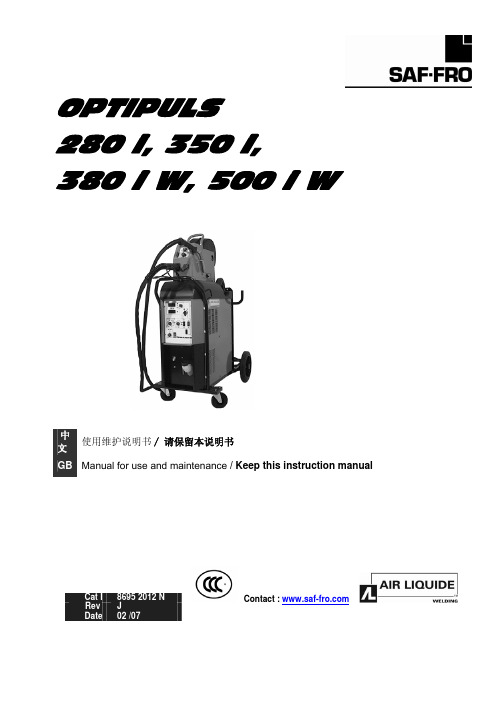
B - 安装调试 ............................................................................................................10 1. 拆除包装 .......................................................................................................10 2. 送丝机连接...................................................................................................10 3. 主电源的电路连接 .....................................................................................10 4. 焊枪的连接...................................................................................................10
中文
目录
安全说明 .....................................................................................................................2
A - 总体介绍 ...............................................................................................................7 1. 装置简介 .........................................................................................................7 2. 焊接设备组成 ................................................................................................7 3. 前面板描述.....................................................................................................8 4. 选配件..............................................................................................................8 5. OPTIPULS i / i W技术规格 .............................................................................8 6. 尺寸和重量.....................................................................................................9 7. 冷却装置的技术规格......................................................................................9
屏幕提示语(中英)

1.Abort, Retry, Ignore? 放弃,再试一次,勿略?(re-再)2.Access denied.拒绝访问。
(deny拒绝)(access存取,访问,入口)3.Accent/ Width/Kana/Case -insensitive不区分重音/全半角/假名/大小写(case情况,案件,容器; uppercase/ lowercase大写/小写)(sen se感觉,意义;sensitive敏感的)4.Are you sure? 你确定吗?(ensure确保;unsure不确定,无把握;insure保证,投保;insurance保险)5.Attempt ed write protect violation.试图写保护(侵害)。
(violate侵害,暴力,冲突)(tempt怂恿,诱惑)6.Attempting to recover allocation unit.设法修复分配单元。
(local本地的,locate定位,allocate分配, locale地点,location地点)(seek查找,定位) (LAN:Local Area Network局域网;W AN:Wide Area Network广域网;wide:宽广的,充分的;wild野蛮的,狂热的,荒凉的)7.Bad command or file name.错误的命令或文件名8.Bad ro missing command interpret er.命令解释程序错误或丢失。
(miss错过,失误,想念;Miss小姐,女老师)(-er-人,-程序)9.Bad partition table. 错误的分区表。
10.Bad track s found at start of partition or partition size adjusted.分区开始处有坏磁道或分区大小已做了调整。
(track追踪,路径,磁道) (ad-向-;just正好,公平的,合理的)11.Batch file missing. 没有找到批处理文件。
网络工程专业外文翻译--网络
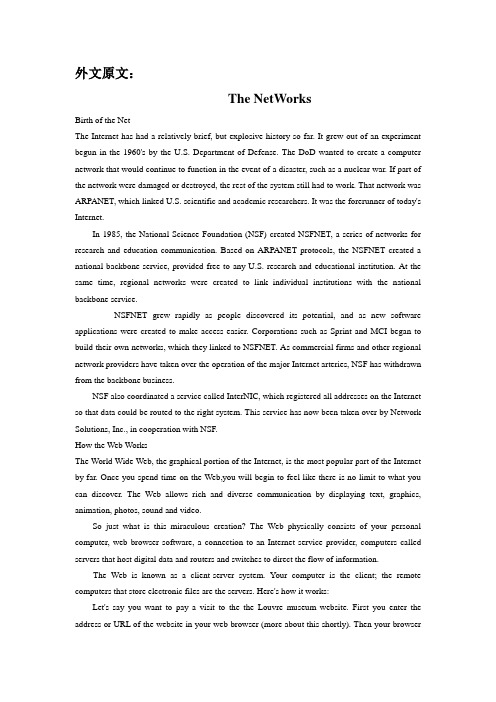
外文原文:The NetWorksBirth of the NetThe Internet has had a relatively brief, but explosive history so far. It grew out of an experiment begun in the 1960's by the U.S. Department of Defense. The DoD wanted to create a computer network that would continue to function in the event of a disaster, such as a nuclear war. If part of the network were damaged or destroyed, the rest of the system still had to work. That network was ARPANET, which linked U.S. scientific and academic researchers. It was the forerunner of today's Internet.In 1985, the National Science Foundation (NSF) created NSFNET, a series of networks for research and education communication. Based on ARPANET protocols, the NSFNET created a national backbone service, provided free to any U.S. research and educational institution. At the same time, regional networks were created to link individual institutions with the national backbone service.NSFNET grew rapidly as people discovered its potential, and as new software applications were created to make access easier. Corporations such as Sprint and MCI began to build their own networks, which they linked to NSFNET. As commercial firms and other regional network providers have taken over the operation of the major Internet arteries, NSF has withdrawn from the backbone business.NSF also coordinated a service called InterNIC, which registered all addresses on the Internet so that data could be routed to the right system. This service has now been taken over by Network Solutions, Inc., in cooperation with NSF.How the Web WorksThe World Wide Web, the graphical portion of the Internet, is the most popular part of the Internet by far. Once you spend time on the Web,you will begin to feel like there is no limit to what you can discover. The Web allows rich and diverse communication by displaying text, graphics, animation, photos, sound and video.So just what is this miraculous creation? The Web physically consists of your personal computer, web browser software, a connection to an Internet service provider, computers called servers that host digital data and routers and switches to direct the flow of information.The Web is known as a client-server system. Your computer is the client; the remote computers that store electronic files are the servers. Here's how it works:Let's say you want to pay a visit to the the Louvre museum website. First you enter the address or URL of the website in your web browser (more about this shortly). Then your browserrequests the web page from the web server that hosts the Louvre's site. The Louvre's server sends the data over the Internet to your computer. Your web browser interprets the data, displaying it on your computer screen.The Louvre's website also has links to the sites of other museums, such as the Vatican Museum. When you click your mouse on a link, you access the web server for the Vatican Museum.The "glue" that holds the Web together is called hypertext and hyperlinks. This feature allow electronic files on the Web to be linked so you can easily jump between them. On the Web, you navigate through pages of information based on what interests you at that particular moment, commonly known as browsing or surfing the Net.To access the Web you need web browser software, such as Netscape Navigator or Microsoft Internet Explorer. How does your web browser distinguish between web pages and other files on the Internet? Web pages are written in a computer language called Hypertext Markup Language or HTML.Some Web HistoryThe World Wide Web (WWW) was originally developed in 1990 at CERN, the European Laboratory for Particle Physics. It is now managed by The World Wide Web Consortium, also known as the World Wide Web Initiative.The WWW Consortium is funded by a large number of corporate members, including AT&T, Adobe Systems, Inc., Microsoft Corporation and Sun Microsystems, Inc. Its purpose is to promote the growth of the Web by developing technical specifications and reference software that will be freely available to everyone. The Consortium is run by MIT with INRIA (The French National Institute for Research in Computer Science) acting as European host, in collaboration with CERN.The National Center for Supercomputing Applications (NCSA) at the University of Illinois at Urbana-Champaign, was instrumental in the development of early graphical software utilizing the World Wide Web features created by CERN. NCSA focuses on improving the productivity of researchers by providing software for scientific modeling, analysis, and visualization. The World Wide Web was an obvious way to fulfill that mission. NCSA Mosaic, one of the earliest web browsers, was distributed free to the public. It led directly to the phenomenal growth of the World Wide Web.Understanding Web AddressesYou can think of the World Wide Web as a network of electronic files stored on computers all around the world. Hypertext links these resources together. Uniform Resource Locators or URLs are the addresses used to locate these files. The information contained in a URL gives you the ability to jump from one web page to another with just a click of your mouse. When you type aURL into your browser or click on a hypertext link, your browser is sending a request to a remote computer to download a file.What does a typical URL look like? Here are some examples:/The home page for study english.ftp:///pub/A directory of files at MIT* available for downloading.news:rec.gardens.rosesA newsgroup on rose gardening.The first part of a URL (before the two slashes* tells you the type of resource or method of access at that address. For example:·http - a hypertext document or directory·gopher - a gopher document or menu·ftp - a file available for downloading or a directory of such files·news - a newsgroup·telnet - a computer system that you can log into over the Internet·WAIS* - a database or document in a Wide Area Information Search database·file - a file located on a local drive (your hard drive)The second part is typically the address of the computer where the data or service is located. Additional parts may specify the names of files, the port to connect to, or the text to search for in a database.You can enter the URL of a site by typing it into the Location bar of your web browser, just under the toolbar.Most browsers record URLs that you want to use again, by adding them to a special menu. In Netscape Navigator, it's called Bookmarks. In Microsoft Explorer, it's called Favorites. Once you add a URL to your list, you can return to that web page simply by clicking on the name in your list, instead of retyping the entire URL.Most of the URLs you will be using start with http which stands for Hypertext Transfer Protocol*. http is the method by which HTML files are transferred over the Web. Here are some other important things to know about URLs:· A URL usually has no spaces.· A URL always uses forward slashes (//).If you enter a URL incorrectly, your browser will not be able to locate the site or resource you want. Should you get an error message or the wrong site, make sure you typed the address correctly.You can find the URL behind any link by passing your mouse cursor over the link. The pointer will turn into a hand and the URL will appear in the browser's status bar, usually located at the bottom of your screen.Domain NamesWhen you think of the Internet, you probably think of ".com." Just what do those three letters at the end of a World Wide Web address mean?Every computer that hosts data on the Internet has a unique numerical address. For example, the numerical address for the White House is 198.137.240.100. But since few people want to remember long strings of numbers, the Domain Name System (DNS)* was developed. DNS, a critical part of the Internet's technical infrastructure*, correlates* a numerical address to a word. To access the White House website, you could type its number into the address box of your web browser. But most people prefer to use "." In this case, the domain name is .In general, the three-letter domain name suffix* is known as a generic top-level domain and describes the type of organization. In the last few years, the lines have somewhat blurred* between these categories..com - business (commercial).edu - educational.org - non-profit.mil - military.net - network provider.gov - governmentA domain name always has two or more parts separated by dots and typically consists of some form of an organization's name and the three-letter suffix. For example, the domain name for IBM is ""; the United Nations is "."If a domain name is available, and provided it does not infringe* on an existing trademark, anyone can register the name for $35 a year through Network Solutions, Inc., which is authorized to register .com, .net and .org domains. You can use the box below to see if a name is a available. Don't be surprised if the .com name you want is already taken, however. Of the over 8 million domain names, 85% are .com domains.ICANN, the Internet Corporation for Assigned Names and Numbers, manages the Domain Name System. As of this writing, there are plans to add additional top-level domains, such as .web and .store. When that will actually happen is anybody's guess.To check for, or register a domain name, type it into the search box.It should take this form: In addition to the generic top-level domains, 244 national top-level domains were established for countries and territories*, for example:.au - Australia.ca - Canada.fr - France.de - Germany.uk - United KingdomFor US $275 per name, you can also register an international domain name with Net Names. Be aware that some countries have restrictions for registering names.If you plan to register your own domain name, whether it's a .com or not, keep these tips in mind: The shorter the name, the better. (But it should reflect your family name, interest or business.) The name should be easy to remember.It should be easy to type without making mistakes.Remember, the Internet is global. Ideally, a domain name will "read" in a language other than English.About ModemTelephone lines were designed to carry the human voice, not electronic data from a computer. Modems were invented to convert digital computer signals into a form that allows them to travel over the phone lines. Those are the scratchy sounds you hear from a modem's speaker. A modem on the other end of the line can understand it and convert the sounds back into digital information that the computer can understand. By the way, the word modem stands for MOdulator/DEModulator.Buying and using a modem used to be relatively easy. Not too long ago, almost all modems transferred data at a rate of 2400 Bps (bits per second). Today, modems not only run faster, they are also loaded with features like error control and data compression. So, in addition to converting and interpreting signals, modems also act like traffic cops, monitoring and regulating the flow of information. That way, one computer doesn't send information until the receiving computer is ready for it. Each of these features, modulation, error control, and data compression, requires a separate kind of protocol and that's what some of those terms you see like V.32, V.32bis, V.42bis and MNP5 refer to.If your computer didn't come with an internal modem, consider buying an external one, because it is much easier to install and operate. For example, when your modem gets stuck (not an unusual occurrence), you need to turn it off and on to get it working properly. With an internal modem, that means restarting your computer--a waste of time. With an external modem it's as easy as flipping a switch.Here's a tip for you: in most areas, if you have Call Waiting, you can disable it by inserting *70 in front of the number you dial to connect to the Internet (or any online service). This will prevent an incoming call from accidentally kicking you off the line.This table illustrates the relative difference in data transmission speeds for different types of files. A modem's speed is measured in bits per second (bps). A 14.4 modem sends data at 14,400 bits per second. A 28.8 modem is twice as fast, sending and receiving data at a rate of 28,800 bits per second.Until nearly the end of 1995, the conventional wisdom was that 28.8 Kbps was about the fastest speed you could squeeze out of a regular copper telephone line. Today, you can buy 33.6 Kbps modems, and modems that are capable of 56 Kbps. The key question for you, is knowing what speed modems your Internet service provider (ISP) has. If your ISP has only 28.8 Kbps modems on its end of the line, you could have the fastest modem in the world, and only be able to connect at 28.8 Kbps. Before you invest in a 33.6 Kbps or a 56 Kbps modem, make sure your ISP supports them.Speed It UpThere are faster ways to transmit data by using an ISDN or leased line. In many parts of the U.S., phone companies are offering home ISDN at less than $30 a month. ISDN requires a so-called ISDN adapter instead of a modem, and a phone line with a special connection that allows it to send and receive digital signals. You have to arrange with your phone company to have this equipment installed. For more about ISDN, visit Dan Kegel's ISDN Page.An ISDN line has a data transfer rate of between 57,600 bits per second and 128,000 bits per second, which is at least double the rate of a 28.8 Kbps modem. Leased lines come in two configurations: T1 and T3. A T1 line offers a data transfer rate of 1.54 million bits per second. Unlike ISDN, a T-1 line is a dedicated connection, meaning that it is permanently connected to the Internet. This is useful for web servers or other computers that need to be connected to the Internet all the time. It is possible to lease only a portion of a T-1 line using one of two systems: fractional T-1 or Frame Relay. You can lease them in blocks ranging from 128 Kbps to 1.5 Mbps. The differences are not worth going into in detail, but fractional T-1 will be more expensive at the slower available speeds and Frame Relay will be slightly more expensive as you approach the full T-1 speed of 1.5 Mbps. A T-3 line is significantly faster, at 45 million bits per second. The backbone of the Internet consists of T-3 lines.Leased lines are very expensive and are generally only used by companies whose business is built around the Internet or need to transfer massive amounts of data. ISDN, on the other hand, is available in some cities for a very reasonable price. Not all phone companies offer residential ISDN service. Check with your local phone company for availability in your area.Cable ModemsA relatively new development is a device that provides high-speed Internet access via a cable TV network. With speeds of up to 36 Mbps, cable modems can download data in seconds that might take fifty times longer with a dial-up connection. Because it works with your TV cable, it doesn't tie up a telephone line. Best of all, it's always on, so there is no need to connect--no more busy signals! This service is now available in some cities in the United States and Europe.The download times in the table above are relative and are meant to give you a general idea of how long it would take to download different sized files at different connection speeds, under the best of circumstances. Many things can interfere with the speed of your file transfer. These can range from excessive line noise on your telephone line and the speed of the web server from which you are downloading files, to the number of other people who are simultaneously trying to access the same file or other files in the same directory.DSLDSL (Digital Subscriber Line) is another high-speed technology that is becoming increasingly popular. DSL lines are always connected to the Internet, so you don't need to dial-up. Typically, data can be transferred at rates up to 1.544 Mbps downstream and about 128 Kbps upstream over ordinary telephone lines. Since a DSL line carries both voice and data, you don't have to install another phone line. You can use your existing line to establish DSL service, provided service is available in your area and you are within the specified distance from the telephone company's central switching office.DSL service requires a special modem. Prices for equipment, DSL installation and monthly service can vary considerably, so check with your local phone company and Internet service provider. The good news is that prices are coming down as competition heats up.WebsitesAnatomy of a Web PageA web page is an electronic document written in a computer language called HTML, short for Hypertext Markup Language. Each web page has a unique address, called a URL* or Uniform Resource Locator, which identifies its location on the network.A website has one or more related web pages, depending on how it's designed. Web pages on a site are linked together through a system of hyperlinks* , enabling you to jump between them by clicking on a link. On the Web, you navigate through pages of information according to your interests.Home Sweet Home PageWhen you browse the World Wide Web you'll see the term home page often. Think of a homepage as the starting point of a website. Like the table of contents of a book or magazine, the home page usually provides an overview of what you'll find at the website. A site can have one page, many pages or a few long ones, depending on how it's designed. If there isn't a lot of information, the home page may be the only page. But usually you will find at least a few other pages.Web pages vary wildly in design and content, but most use a traditional magazine format. At the top of the page is a masthead* or banner graphic*, then a list of items, such as articles, often with a brief description. The items in the list usually link to other pages on the website, or to other sites. Sometimes these links are highlighted* words in the body of the text, or are arranged in a list, like an index. They can also be a combination* of both. A web page can also have images that link to other content.How can you tell which text are links? Text links appear in a different color from the rest of the text--typically in blue and underlined. When you move your cursor over a text link or over a graphic link, it will change from an arrow to a hand. The hypertext words often hint* at what you will link to.When you return to a page with a link you've already visited, the hypertext words will often be in a different color, so you know you've already been there. But you can certainly go there again. Don't be surprised though, if the next time you visit a site, the page looks different and the information has changed. The Web is a dynamic* medium. To encourage visitors to return to a site, some web publishers change pages often. That's what makes browsing the Web so excitingA Home (Page) of Your OwnIn the 60s, people asked about your astrological* sign. In the 90s, they want to know your URL. These days, having a web address is almost as important as a street address. Your website is an electronic meeting place for your family, friends and potentially*, millions of people around the world. Building your digital domain can be easier than you may think. Best of all, you may not have to spend a cent. The Web brims with all kinds of free services, from tools to help you build your site, to free graphics, animation and site hosting. All it takes is some time and creativity. Think of your home page as the starting point of your website. Like the table of contents of a book or magazine, the home page is the front door. Your site can have one or more pages, depending on how you design it. If there isn't a lot of information just yet, your site will most likely have only a home page. But the site is sure to grow over time.While web pages vary dramatically* in their design and content, most use a traditional magazine layout. At the top of the page is a banner graphic. Next comes a greeting and a short description of the site. Pictures, text, and links to other websites follow.If the site has more than one page, there's typically a list of items--similar to an index--often with a brief description. The items in the list link to other pages on the website. Sometimes these linksare highlighted words in the body of the text. It can also be a combination of both. Additionally, a web page may have images that link to other content.Before you start building your site, do some planning. Think about whom the site is for and what you want to say. Next, gather up the material that you want to put on the site: write the copy, scan the photos, design or find the graphics. Draw a rough layout on a sheet of paper.While there are no rules you have to follow, there are a few things to keep in mind:·Start simply. If you are too ambitious at the beginning, you may never get the site off the ground. You can always add to your site.·Less is better. Most people don't like to read a lot of text online. Break it into small chunks. ·Use restraint. Although you can use wild colors and images for the background of your pages, make sure your visitors will be able to read the text easily.·Smaller is better. Most people connect to the Internet with a modem. Since it can take a long time to download large image files, keep the file sizes small.·Have the rights. Don't put any material on your site unless you are sure you can do it legally. Read Learn the Net's copyright article for more about this.Stake Your ClaimNow it's time to roll up your sleeves and start building. Learn the Net Communities provides tools to help you build your site, free web hosting, and a community of other homesteaders.Your Internet service provider may include free web hosting services with an account, one alternative to consider.Decoding Error MessagesAs you surf the Net, you will undoubtedly find that at times you can't access certain websites. Why, you make wonder? Error messages attempt to explain the reason. Unfortunately, these cryptic* messages baffle* most people. We've deciphered* the most common ones you may encounter.400 - Bad RequestProblem: There's something wrong with the address you entered. You may not be authorized* to access the web page, or maybe it no longer exists.Solution: Check the address carefully, especially if the address is long. Make sure that the slashes are correct (they should be forward slashes) and that all the names are properly spelled. Web addresses are case sensitive, so check that the names are capitalized in your entry as they are in the original reference to the website.401 - UnauthorizedProblem: You can't access a website, because you're not on the guest list, your password is invalid or you have entered your password incorrectly.Solution: If you think you have authorization, try typing your password again. Remember that passwords are case sensitive.403 - ForbiddenProblem: Essentially the same as a 401.Solution: Try entering your password again or move on to another site.404 - Not FoundProblem: Either the web page no longer exists on the server or it is nowhere to be found.Solution: Check the address carefully and try entering it again. You might also see if the site has a search engine and if so, use it to hunt for the document. (It's not uncommon for pages to change their addresses when a website is redesigned.) To get to the home page of the site, delete everything after the domain name and hit the Enter or Return key.503 - Service unavailableProblem: Your Internet service provider (ISP) or your company's Internet connection may be down.Solution: Take a stretch, wait a few minutes and try again. If you still have no luck, phone your ISP or system administrator.Bad file requestProblem: Your web browser may not be able to decipher the online form you want to access. There may also be a technical error in the form.Solution: Consider sending a message to the site's webmaster, providing any technical information you can, such as the browser and version you use.Connection refused by hostProblem: You don't have permission to access the page or your password is incorrect.Solution: Try typing your password again if you think you should have access.Failed DNS lookupProblem: DNS stands for the Domain Name System, which is the system that looks up the name of a website, finds a corresponding number (similar to a phone number), then directs your request to the appropriate web server on the Internet. When the lookup fails, the host server can't be located.Solution: Try clicking on the Reload or Refresh button on your browser toolbar. If this doesn't work, check the address and enter it again. If all else fails, try again later.File contains no dataProblem: The site has no web pages on it.Solution: Check the address and enter it again. If you get the same error message, try again later.Host unavailableProblem: The web server is down.Solution: Try clicking on the Reload or Refresh button. If this doesn't work, try again later.Host unknownProblem: The web server is down, the site may have moved, or you've been disconnected from the Net.Solution: Try clicking on the Reload or Refresh button and check to see that you are still online. If this fails, try using a search engine to find the site. It may have a new address.Network connection refused by the serverProblem: The web server is busy.Solution: Try again in a while.Unable to locate hostProblem: The web server is down or you've been disconnected from the Net.Solution: Try clicking on the Reload or Refresh button and check to see that you are still online.Unable to locate serverProblem: The web server is out-of-business or you may have entered the address incorrectly.Solution: Check the address and try typing it again.Web BrowsersA web browser is the software program you use to access the World Wide Web, the graphical portion of the Internet. The first browser, called NCSA Mosaic, was developed at the National Center for Supercomputing Applications in the early '90s. The easy-to-use point-and-click interface* helped popularize the Web, although few then could imagine the explosive growth that would soon occur.Although many different browsers are available, Microsoft Internet Explorer* and Netscape Navigator* are the two most popular ones. Netscape and Microsoft have put so much money into their browsers that the competition can't keep up. The pitched battle* between the two companies to dominate* the market has lead to continual improvements to the software. Version 4.0 and later releases of either browser are excellent choices. (By the way, both are based on NCSA Mosaic.) You can download Explorer and Navigator for free from each company's website. If you have one browser already, you can test out the other. Also note that there are slight differences between the Windows and MacIntosh* versions.You can surf to your heart's content, but it's easy to get lost in this electronic web. That's where your browser can really help. Browsers come loaded with all sorts of handy features. Fortunately, you can learn the basics in just a few minutes, then take the time to explore the。
无法启动Remote Access Connection Manager服务的解决方法(硬删除Symantec)
"ConfigUiPath"=hex(2):25,00,53,00,79,00,73,00,74,00,65,00,6d,00,52,00,6f,00,6f,\
00,74,00,25,00,5c,00,53,00,79,00,73,00,74,00,65,00,6d,00,33,00,32,00,5c,00,\
解决方法:
删除[HKEY_LOCAL_MACHINE\SYSTEM\CurrentControlSet\Services\RasMan\里面的ppp,把以下红字存为1.reg然后运行导入:
Windows Registry Editor Version 5.00
[HKEY_LOCAL_MACHINE\SYSTEM\CurrentControlSet\Services\RasMan]
72,00,61,00,73பைடு நூலகம்00,6d,00,61,00,6e,00,73,00,2e,00,64,00,6c,00,6c,00,00,00
"IpOutLowWatermark"=dword:00000001
"IpOutHighWatermark"=dword:00000005
[HKEY_LOCAL_MACHINE\SYSTEM\CurrentControlSet\Services\RasMan\Parameters\Quarantine]
00,74,00,25,00,5c,00,53,00,79,00,73,00,74,00,65,00,6d,00,33,00,32,00,5c,00,\
Hauppauge WinTV 7 IR RemoteBlaster说明书
Page 1Page 2Page 3Page 4IR receiverIR cable jackIR transmitter (blaster)IR transmitter (blaster)IR cable jackIR Remote / BlastercableIR Blaster cableColossusHD PVR 2 model 1512WinTV-HVR-2250WinTV-HVR-1600WinTV-HVR-1850IR RemoteBlasterQuick Installation Guide for the WinTV v7 applicationWinTV-HVR-1950Step 5. Connect the set top box’s audio/video outputs to the WinTVThis is the same as connecting a set top box to a TV set: chose either composite video,S-Video or TV tuner as the way to connect from the set top box to WinTV . Some set top boxes send video via channel 3 or 4, others have composite or S-Video outputs. Chose one method and make the necessary audio/video connections from your set top box to WinTV .Step 6: Configure the video source in the WinTV v7 applicationAfter you make the video connection from your set top box to WinTV in step 5, you need to tell WinTV where the audio/video from your set top box is coming from. Many set top boxes use a channel 3 or channel 4 output via an RF output connector. Other boxes use S-Video or Composite video for out-put. In either case, you need to tell WinTV where the video will be com-ing from.T o configure blaster channels, in WinTV v7 click on the Settings button and go to Devices tab .Highlight your Hauppauge TV tuner device and click Tuner setup . You will see the Device Setup Wizard with your WinTV device specified.Put a check in Analog TV via set top box.Click Next .Then choose the connection you are using: S-video , composite or tuner (if tuner, choose the channel the box is tuned to).Check the box Use IR Blaster to control STB .Click Next .Now, you need to add your set top box TV channels to the WinTV chan-nel list.If you are in the U.S., there is aInternet based list of channels which is available in some areas. T o use the Internet list of channels, see the section entitled “Automatic map-ping of your set top box channel numbers to the IR blaster (U.S.only)”.If you cannot use the Internet list of channels, you need to enter eachchannel you want the IR blaster to tune to. T o manually add these channels, enter the TV channel number and name (optional) and click Add . You must repeat this process forHauppauge WinTV IR and IR Blaster Applications will be automatically installed.You will be asked during the IR software installation to acknowledge a software license.You can manually install the Hauppauge WinTV IR and IR Blaster applications from the Installation CD by running irblast.exe from the IR32 directory of your Hauppauge Installation CD-ROM.When Windows is booted, the IR32 application is automatically run and you will notice a small IR icon in your system device tray. You can reset the IR application by running RestartIR from the Hauppauge WinTV folder.Step 1: Plug the IR RemoteBlaster cable into your WinTV productPlug the IR RemoteBlaster cable into the IR receiver jack on your WinTV prod-uct.Note: be sure the IR Cable jack is well seated in the WinTV board. You might need to wiggle the WinTV board and/or the IR RemoteBlaster cable to get it firmly seated. If it is not well seated, the WinTV application will not respond to commands from the Hauppauge remote control.Step 2: Position the IR receiverPlace the IR Receiver from the IR RemoteBlaster cable so that the light beam from the Hauppauge remote control can hit it . On the WinTV-HVR-1950, the IR receiver is built into the front of the case.Step 3: Check the function of Hauppauge Remote for WinTVPoint the Hauppauge remote at the IR receiver and click the Go button . You should see the WinTV open .N ote: If you click the Go button and the WinTV does not open, wiggle the WinTV board and/or the IR RemoteBlaster jack to get the jack firmly seated. If it is not well seated,the WinTV application will not respond to commands from the Hauppauge remote control.Also, make sure you have installed batteries in the Hauppauge remote.Step 4: Position the IR transmitter (blaster) at your set top boxNote: The next steps (4 through 7) are optional and only required if you want WinTV to control the TV channels on a satellite or cable TV set top box through WinTV’s IR transmitter (blaster).Attach the end of the IR transmitter over the remote sensor on the set top box to be controlled. Placement of the IR transmitter is important! The IR transmitter onlyworks over a 2 inch distance, so you need to make sure it is placed over the remote sen-sor in your set top box. Some set top boxes have the position of the remote receiver indicated on the plastic front of the set top box. With others, you might need to look carefully at the set top box for what looks like a round or square area underneath the plastic front panel.There is double sided tape on the back of the IR transmitter to hold it in place over the remote sensor in your set top box.Message boxKey NumbersSend buttonYou should receive aLearnKey(key#) Succeeded message. Then move on to the next key.If you receive a LearnKey(key#) Failed error , this means that the key was either held down too long, or not long enough, or that the remote was not held close enough to the IR sensor. Try again.Once you are finished with the numbers 0 to 9 and On and Enter, you can test the learn-ing by clicking the Send button in the Blaster Configuration program. It will send the numbers 123 to your set top box. Your set top box should now be on channel 123.Close the Blaster Configuration program to save the configuration.Using the pre-configured list of set top boxes(Colossus, WinTV-HVR-1600 and WinTV-HVR-1950 only)Like universal remote controls, the Hauppauge IR RemoteBlaster has a list of com-mon set top boxes which it can control. And like universal remote controls, you must test various codes from the list to see which one applies to your specific set top box. Here is how to do this.1.Run the BlastCFG program from Start / Programs / Hauppauge WinTV .Note: if some of the controls are greyed out, it means the IRRemote Blaster hardware is not found on your WinTV. Make sure the IR RemoteBlaster cable is firmly pluggedin.2.Select your Region . Chose either Europe or North America . There is a special region for Hauppauge if you want to control Hauppauge DEC boxes.3.Select the Device (cable or satellite), then Vendor/Model of your set top box.The CodeSet will contain a list of codes which IRRemoteBlaster knows about the selected Vendor. There might be as many as ten codes for the Vendor chosen.Click the Power On/Off button. You should see the IR transmitter blink after each click of the Power On/Off button.If your set top box turns on or off, then this code is the correct one for your set top box. If not, click Test Next . Continue to click Test Next until your set top box turns on or off, at which time you have found the correct code.If you cannot find a code which works with your set top box:-First make sure the IR transmitter is positioned over the remote sensor on yourAnalog STB Setup menu , select Internet Lookup (USA only).and press Next .The program will list all of the set top box providers for the selected code. Choose your TV provider and click Next to populate the channel lineup.You can then go through and remove any channels if necessary. T o remove a channel,click once on the channel, then click your Right mouse button and click Delete .Click Next and then Next again to finish the IR blaster STB setup.Page 5Page 6Page 7Page 8IR Remote Blaster Quick Install Guide 5/15/13 ver. 6aset top box. Remember, the IR transmitter has a very short distance and needs to be positioned over the remote sensor on your set top box.-Next, click the Test All button. This button will go through all of the codes in our database of set top boxes (over 200 devices at present). After clicking Test All ,watch your set top box. If it goes on or off, immediately click Stop Test . You have found the correct code for your set top box. If your set top box does not turn on or off even after going through all the codes, then either the IR transmitter is not posi-tioned correctly or your box is not supported. See the next section Learning the remote control codes .4.Once you have determined the Code , click Next to go to the IR Channel Test menu. You can click the Send button to send a number sequence to your set top box. If your set top box is on, you should see 1 2 3 appear on the channel indicator of your set top box.。
英语四级重点词汇
英语四级重点词汇1.alter v. 改变,改动,变更(other)2.burst vi.,n. 突然发生,爆裂(burn + ist)3.dispose vi. 除掉;处置;解决;处理(pose=put)deposit沉淀物4.blast n. 爆炸;气流vi. 炸,炸掉(bi=bur=burn)5.consume v. 消耗,耗尽(sume-抓、摘)同源词:seize抓住,逮住(s=c-抓住捉住)6.split v. 劈开;割裂;分裂a.裂开的(spr=spl-喷开,裂开)7.spit v. 吐(唾液等);唾弃8.spill v. 溢出,溅出,倒出(ill-无义)9.slip v. 滑动,滑落;忽略(sl-瘦,滑)10.slide v. 滑动,滑落n. 滑动;滑面;幻灯片11.bacteria n. 细菌(bact-b-棒子ia-后缀)12.breed n. 种,品种v. 繁殖,产仔(br-born)13.budget n. 预算v. 编预算,作安排(bud=burse-钱包)14.candidate n. 候选人(cand-白色古罗马的候选仪式上待选者穿白色怎么记住cand-白)candy糖果(白色)candle蜡烛(白色)15.campus n. 校园(camp-田野)16.liberal a. 慷慨的;丰富的;自由的(liber-词跟:自由,随便的)17.transform v. 转变,变革;变换(form-样式)18.transmit v. 传播,播送;传递(mit-投射,投掷)19.transplant v. 移植20.transport vt. 运输,运送n. 运输,运输工具21.shift v. 转移;转动;转变(sh=ch-change)22.vary v. 变化,改变;使多样化(v-旋转所谓“转化”)23.vanish vi. 消灭,不见(van-走)24.swallow v. 吞下,咽下n. 燕子(sw-摇摆身体摆动)25.suspicion n. 怀疑,疑心26.suspicious a. 怀疑的,可疑的conspicuous有目共睹的d a. 温暖的,暖和的;温柔的,味淡的(用middle中间的温和的来记)wild狂野的(用mind来记)28.tender a. 温柔的;脆弱的(tend延伸伸出去的末端的嫩的样子)29.nuisance n. 损害,妨害,讨厌(的人或事物)(nut坚果很硬的中文所谓“又臭又硬”)30.insignificant a. 无意义的,无足轻重的;无价值的(s- 看得见,有意义)31.accelerate vt. 加速,促进32.absolute a. 绝对的,无条件的;完全的,唯一的(sole-唯一)33.boundary n. 分界线,边界34.brake n. 刹车,制动器v. 刹住(车)(br-打破破坏使停止)35.catalog n. 目录(册)v. 编目(cata-往下)36.vague a. 模糊的,不明确的(vag-走)37.vain n. 徒劳,白费(van-走空所谓“人去楼空”)in vain 徒劳无功38.extinct a. 绝灭的,熄灭的(ex往外+stinct站站到世界之外)39.extraordinary a. 不平常的,特别的,非凡的(extra-超出 order-秩序正常)40.extreme a. 极度的,极端的n. 极端,过分(eme-无义)41.agent n. 代理人,代理商;动因,原因(ag=act)42.alcohol n. 含酒精的饮料,酒精(谐音“哎哟可太好了”)43.appeal n./vi. 呼吁,恳求(p-说)repeat复述parliament国会议会parlor客厅parrot鹦鹉44.appreciate vt. 重视,赏识,欣赏(preci=price-价值)appropriate恰当的(proper)45.approve v. 赞成,同意,批准46.stimulate vt. 刺激,激励(stim-sting)47.acquire vt. 取得,获得;学到(qu=get)work n. 网状物;广播网,电视网;网络50.tide n. 潮汐;潮流51.tidy a. 整洁的,整齐的52.trace vt. 追踪,找到n. 痕迹,踪迹(tr-轨迹的声音)53.torture n./vt. 拷打,折磨54.wander vi. 漫游,闲逛w-走55.wax n. 蜡56.weave v. 织,编(w-编织的轨迹里外进出)leave-离开57.preserve v. 保护,保存,保持,维持(serve=save-保留)reserve-保留预定conserve-保存保全61. abuse v. 滥用,虐待;谩骂(ab-不)62. academic a. 学术的;高等院校的;研究院的63. academy n. (高等)专科院校;学会64. battery n. 电池(组)(bat-棒子电池像小棒子的样子)65. barrier n. 障碍;棚栏66. cargo n. (船、飞机等装载的)货物67. career n. 生涯,职业68. vessel n. 船舶;容器,器皿;血管69. vertical a. 垂直的(词源过于复杂辅助联想:开头字母v很像工地施工时的铅锤) 71. obscure a. 阴暗,模糊scan 扫描scene风景,一场戏scenery风景,景色scout侦察obsession着迷,牵挂,困扰72. extent n. 程度,范围,大小,限度tend延伸intend企图,想要tendency趋势tedious冗长的tedium冗长73. exterior n. 外部,外表a. 外部的,外表的(ter-to)74. external a. 外部的,外表的,外面的(n-无义双写)75. petrol n. 汽油(petrol=gasoline 在美国通用于汽油)76. petroleum n. 石油(petr-石)petrify石化77. delay vt./n. 推迟,延误,耽搁78. decay vi. 腐烂,腐朽(c-go-走往下走走下坡路)79. decent a. 像样的,体面的(dec-十,完美,美观)decorate装饰,美化decimal十进制的decade十年December 十二月80. route n. 路;路线;航线(路road 的变化)road路81. ruin v. 毁坏,破坏n. 毁灭,[pl.]废墟82. sake n. 缘故,理由83. satellite n. 卫星84. scale n. 大小,规模;等级;刻度male男性tale寓言stale陈旧的,陈腐的85. temple n. 庙宇86. tedious a. 乏味道,单调的,87. tend vi.易于,趋向88. tendency n.趋向,趋势89. ultimate a. 极端的,最大的,最终的n. 极端ultraviolet紫外线utter说出;彻底的utmost极限的90. undergo v. 经历,遭受91. abundant a. 丰富的,充裕的,大量的abound丰富,大量abundance n.丰富,大量92. adopt v. 收养;采用;采纳93. adapt vi. 适应,适合;改编,改写vt. 使适应apt=appropriate恰当的,适合的94. bachelor n. 学士,学士学位;单身汉(bach=bac-杆子光棍elor-复合后缀也可联想:bach=bag-书包)bacterium细菌(杆状的)95. casual a. 偶然的,碰巧的;临时的;非正式的cas=cid=cat-落下怎么记cid-落下Decide决定96. trap n. 陷阱,圈套v. 设陷阱捕捉97. vacant a. 空的,未占用的98. vacuum n. 真空,真空吸尘器vac-空99. oral a. 口头的,口述的,口的aural听力的100. optics n. (单、复数同形)光学101. organ n. 器官,风琴organize组织102. excess n. 过分,过量,过剩access靠近103. expel v. 驱逐,开除,赶出pel-pushpropeller推进器104. expend v. 消费pend=pens=钱105. expenditure n. 支出,消费;经费106. expense n. 开销,费用107. expensive a. 花钱多的;价格高贵的108. expand v. 扩大,扩张;展开,膨胀109. expansion n. 扩大,扩充;发展,膨胀110. private a. 私人的,个人的private account 私人帐户111. individual a. 个别的,单独的n. 个人,个体divide划分112. personal a. 个人的,私人的;亲自的114. personnel n. [总称]人员,员工;人事部门al 形容词后缀 el名词后缀115. the Pacific Ocean 太平洋116. the Atlantic Ocean 大西洋117. the Arctic Ocean 北冰洋119. grant vt. 授予,同意,准予119. grand a. 宏伟的,壮丽的,重大的120. invade v. 侵入,侵略,侵袭invasion入侵pervasive普遍深入的弥漫的v-vade-走121. acid n. 酸,酸性物质a. 酸的;尖刻的acute尖锐的急性的敏锐的angle角度122. acknowledge v. 承认;致谢123. balcony n. 阳台(谐音:背靠你)124. calculate vt. 计算,核算(calc-小石子古人用小石子计算)125. calendar n. 日历,月历calcium钙126. optimistic a. 乐观option选择127. optional a. 可以任选的,非强制的128. outstanding a. 杰出的,突出的,显著的129. export n. 出口(物)v. 出口,输出130. import n. 进口(物)v. 进口,输入131. impose vt. 把...加强(on);采用,利用(im-往里,pose放,强行往里放强加于)132. religion n. 宗教,宗教信仰133. religious a. 宗教的rely信赖(谐音“依赖”)134. victim n. 牺牲品,受害者vict战胜胜利convict证明..有罪(律师从语言上战胜法官和罪犯)135. video n. 电视,视频a. 电视的,录像的136. videotape n. 录像磁带v. 把...录在录像带上137. offend v. 冒犯,触犯138. bother v. 打搅,麻烦139. interfere v. 干涉,干扰,妨碍140. internal a. 内部的,国内的141.beforehand ad. 预先,事先fore先前forehead额头forward 向前走142.racial a. 人种的种族的race种族竞赛(联想记忆:先记“竞赛”再记种族——编:各种种族在竞赛词源:race种族法语razz 和rise升起生出有关)143.radiation n. 放射物,辐射144.radical a.根本的;激进的rad-词根:根,辐射怎么记住rad辐射——用熟词radar雷达来记145.range n. 幅度,范围v. (在某范围内)变动146.wonder n. 惊奇,奇迹v. 想知道,对...感到疑惑147.isolate vt. 使隔离,使孤立sole唯一148.issue n. 问题,争论点;发行,(报刊)一期iss原型是ex联想:一休联想:s-说149.hollow a. 空的,中空的,空虚道词根:hole洞空洞150.hook n. 钩vt. 钩住扩展记忆hooker妓女“勾”死鬼(勾人的女人)151.adequate a. 适当地;足够(等量的够了的不缺的)equal相等152.adhere vi. 粘附,附着;遵守,坚持(her词根:粘贴)153.ban vt. 取缔,禁止154.capture vt. 俘虏,捕获capt=cept- 抓拿155.valid a. 有效的,有根据的;正当的val-value-价值156.valley n. 山谷,峡谷157.consistent a. 坚固定;一致的,始终如一的sist-站立站insist坚持persist持续持久158.continuous a. 继续的,连续(不断)的159.continual a. 不断地,频繁的160.explode v. 爆炸;爆发;激增pl 与blast中的bl 同源163.explosion n. 爆炸;爆发;激增164.explosive a. 爆炸的;极易引起争论的161.exploit v. 剥削;利用,开采和apply应用一起记忆和appliance用具器具一起记忆162.explore v. 勘探165.remote a. 遥远的,偏僻的166.removal n. 除去,消除167.render回报;归还(re-回还)168.precaution n. 预防,防备,警惕caution小心谨慎cauterize烧烤熏烤caut-词根火169.idle a. 懒散的,无所事事的(id-相同不变)170.identify vt. 认出,鉴定171.identify n. 身份;个性,特性idiom成语idiot 白痴172.poverty n. 贫穷173.resistant a. (to)抵抗的,抗...的,耐...的174.resolve vt. 解决;决定,决意175.barrel n. 桶176.bargain n. 便宜货vi. 讨价还价177.coarse a. 粗的,粗糙的,粗劣的(未知来源)178.coach n. 教练;长途公共汽车179.code n. 准则,法规,密码c-key钥匙180.coil n. 线圈v. 卷,盘绕181.adult n. 成年人adolescent青春期的182.advertise v. 为...做广告invert倒置avert转移183.advertisement n. 广告184.agency n. 代理商,经销商185.focus v. (使)聚集n. 焦点,中心,聚焦186.forbid vt. 不许,禁止for-否 bid-叫喊bid出价投标187.debate n./v. 辩论,争论bat棒子de-低放下棒子改成舌战188.debt n. 欠债189.decade n. 十年dec-拉丁文数字十190.enclose vt. 围住;把...装入信封en=in191.encounter vt./n. 遭遇,遭到counter相对的192.globe n. 地球,世界;地球仪193.global a. 全球的;总的gl-cl-全ob=orb-球同根orbit 轨道(it-后缀)194.scan vt. 细看;扫描;浏览195.scandal n. 丑事,丑闻scan=scar-刀疤(丑陋的)196.significance n. 意义;重要性s-see-看见197.subsequent a. 随后的,后来的sequ=sec-跟着怎么记住sec-跟着198.virtue n. 美德,优点(vertical垂直的)virt=vert正直199.virtual a. 实际上的,事实上的200.orient vt. 使适应,(to,toward)使朝向n. 东方o-太阳 ri-rise ent-后缀201. portion n. 一部分此处的port是由part变化而来(请摆脱视觉欺骗)proportion 比例, 均衡, 面积, 部分202. target n. 目标,靶子vt. 瞄准203. portable a. 手提式的此处的以及除了(portion n. 一部分proportion 比例, 均衡, 面积, 部分)这两个词的port都是港口、运输的意思有人英文解释为port=carry 也行204. decline v. 拒绝,谢绝;下降(cl-climb-爬)increase增长decrease降低205. illusion n. 错觉206. likelihood n. 可能,可能性207. stripe n. 条纹208. emphasize vt. 强调,着重209. emotion n. 情感,感情(e-往外mot-移动)210. emotional a. 感情的,情绪(上)的211. awful a. 极坏的,威严的,可怕的(人感慨时的发音)212. awkward a. 笨拙的,棘手的213. clue n. 线索,提示214. collision n. 碰撞,冲突215. device n. 装置,设备216. devise vt. 发明,策划,想出217. inevitable a. 不可避免的218. naval a. 海军的nav-船219. navigation n. 航行220. necessity n. 必需品;必要性221. previous a. 先,前,以前的vis=vide-看222. provision n. [pl.]给养,口粮;准备,设备,装置223. pursue vt. 追逐;追求;从事,进行这个词由prosequare变化浓缩而来大家应该记住sequ=sec-词根:跟着,跟从224. stale a. 不新鲜的,陈腐的225. substitute n. 代用品vt. 代替sub-在下面 st-站着itude的东西226. deserve vt. 应受,应得,值得短语you deserve it 你罪有应得或者这是你应得的227. discrimination n. 歧视;辨别力discern辨别concern联系牵挂discern里面的cern处辅音字母走向整合出现了discr有了“划分” 感觉最后成就了 discrimination n. 歧视;辨别力228. professional a. 职业的,专门的229. secure a. 安全的,可靠的cure-care 保护关怀230. security n. 安全,保障231. scratch v./n. 抓,搔,扒scr-爪子232. talent n. 才能,天资;人才233. insurance n. 保险,保险费234. insure vt. 给...保险,保证,确保235. nevertheless ad. 仍然,然而,不过236. neutral a. 中立的,中性的变化自neither237. spot n. 地点;斑点vt. 认出,发现;玷污238. spray v. 喷,(使)溅散239. medium a. 中等的,适中的n. 媒介物,新闻媒介240. media n. 新闻传媒241. auxiliary a. 辅助的,备用的242. automatic a. 自动的243. compete vi. 竞争,比赛244. competent a. 有能力的,能胜任的245. competition n. 竞争,比赛246. distribute vt. 分发247. disturb vt. 打搅,妨碍248. infer v. 推论,推断fer-带拿249. integrate v. (into,with)(使)成为一体,(使)合并250. moist a. 潮湿251. moisture n. 潮湿252. promote vt. 促进;提升253. region n. 地区;范围;幅度reg-词跟管理254. register v./n.登记,注册255. stable a. 稳定的256. sophisticated a. 老于世故的,老练的;很复杂的soph-词跟:智慧257. splendid a. 极好的,壮丽的,辉煌的258. cancel vt. 取消,废除259. variable a. 易变的,可变的vary改变转变260. prospect n. 前景,前途;景象261. prosperity n.兴旺,繁荣262. aspect n. 方面;朝向;面貌263. cope vi. (with)(成功地)应付,处理264. core n. 果心,核心265. maintain vt. 维持,保持;坚持,主张(main=man-手 tain-持手持)remain保持(main-man-手)266. mainland n. 大陆267. discipline n. 纪律;惩罚;学科268. domestic a. 本国的,国内的;家用的;家庭的dome- 屋顶家269. constant a. 不变的,恒定的n. 常数(con-全部一直 st-站着一直站着没变)270. cliff n. 悬崖,峭壁climb-爬271. authority n. 权威;当局author-作者(只有作者才有权威)272. audio a. 听觉aud-词跟:听aural 听力的oral口语的273. attitude n. 态度altitude海拔高度274. community n. 社区,社会mun-交流互动275. commit vt. 犯(错误,罪行等),干(坏事等)276. comment n./vt. 评论ment-词跟:mind思想想法mental精神的277. distinguish vt. 区分,辨别distinct截然不同的278. distress n. 痛苦,悲伤vt. 使痛苦dis-分着str拉紧扯紧ess无义fact=fac-制造,做facile容易做的好做的(ile-容易…能…)a facile liar随口撒谎的人279. facility n. [pl.] 设备,设施;便利,方便(ity-名词后缀)280. faculty n. 能力,技能;系,学科,学院;全体教员(ul-连字符 ty-名词后缀)281. mixture n. 混合,混合物(mixt=mix混合乱)mix-乱move动fix-安装furnish安装配备furniture家具282. mood n. 心情,情绪;语气283. moral a. 道德上的,有道德的284. prominent a. 突出的(min=mountain -突出)285. substance n. 物质;实质(站在底下的)st-站着286. substantial a. 可观的;牢固的;实质的287. prompt vt. 促使a. 敏捷的,及时的(词源变化自promote促进)288. vivid a. 生动的viv-词根生survive幸存于revive复活289. vocabulary n. 词汇(量);词汇表vocable词汇(voc-发声)290. venture n. 风险投资,风险项目v. 冒险;取于vent走=went291. version n. 版本,译本;说法verse旋转292. waist n. 腰,腰部293. weld v./n. 焊接(联想:w像把两个v焊接到一起了)294. yawn vi. 打哈欠(象声词)295. yield vi. (to)屈服于;让出,放弃n. 产量(year +field 每年土地要生产)296. zone n. 地区,区域297. strategy n. 战略,策略(struggle挣扎strike罢工斗争 str-有战争的含义)298. strategic a. 战略(上)的,关键的299. tense a. 紧张的v. 拉紧n. 时态(tend-延伸伸长)300. tension n. 紧张(状态),张力301. avenue n. 林荫道,大街ven走revenue财政收入302. available a. 现成可用的;可得到的vail=val-价值invalid残疾的303. comparable a. (with,to)可比较的,类似的(compare比较)304. comparative a. 比较的,相对的305. dash vi. 猛冲,飞奔306. data n. 数据,资料307. dive vi. 跳水,潜水(d-向下)308. diverse a. 不同的,多种多样的(verse-旋转)309. entitle vt. 给...权利,给...资格(title-名头)(此单词非常重要,四级考试中经常考的,因为它的用法很特殊,大家着重记一下,常用短语:entitle sb to do sth,如:Being a menber will entitle you to discounts on tickets.成为会员,你将会有权利买打折的门票。
吉林省长春市文理高中2022-2023学年高二上学期第二学程考试英语试题
吉林省长春市文理高中2022-2023学年高二上学期第二学程考试英语试题学校:___________姓名:___________班级:___________考号:___________一、阅读理解The European Organization for Nuclear Research, known as CERN, is a European research organization that operates the largest particle (粒子) physics laboratory in the world. Set up in 1954, the organization is based in the northwest of Geneva on the Franco-Swiss border. At CERN, we try to discover what the universe is made of and how it works.Taking part in the largest scientific experiment in the world.Doctoral Student ProgramThe program is now open for applications. All applications should reach us no later than 22 October 2021.This is a chance to continue your studies while spending up to 36 months working with leading scientists. Whether you’ve already chosen a subject or are still making your decision, if your major is engineering or computing, this is an invitation to further your knowledge in a great organization.Marie-Curie PhD PositionsThere are no openings at the moment but as soon as there is a new position, it will be published here.Thinking of doing your PhD abroad and looking for funding? Then the Marie Skłodowska-Curie PhD fellowship (奖学金) for Early Stage Researchers in Europe might be the right chance for you.Technical Student ProgramThe program is now open for applications. All applications should reach us no later than 24 October 2021.If you’re an undergraduate (大学生) in engineering or computing and are looking for a practical training period or a place to complete your final project, you could spend 4 to 12 months at CERN during the course of your studies.Administrative Student ProgramThe program is now open for applications. All applications should reach us no later than 20 October 2021.The Administrative Student Program is aimed at undergraduate students majoring in administration who will spend a training period of 2 to 12 months at CERN during the course of their studies.1.What can we learn about CERN?A.It is located in France.B.It is a leading scientific organization.C.It aims to provide scientific training for students.D.It is a formal part of Europe’s education system.2.How does Marie-Curie PhD differ from the other programs?A.It has yet to accept applications.B.It offers students practical training.C.It asks for computing students.D.It lasts up to 12 months.3.By when should your application for the Technical Student Program be put forward?A.20 October.B.21 October.C.22 October.D.24 October.As my plane landed in Pamplona, Spain, I couldn’t help thinking., “I’m crazy about going abroad and taking classes in Spanish.” My biggest fear was whether I would be able to communicate with Spanish speakers, and how I would be able to adapt to a culture that is different in so many ways from American culture.I had attended classes in Spanish and talked with native students for over a month but now it got better. When I first started, it was easy to get frustrated when I didn’t understand parts of what my professor was saying, or to feel embarrassed when I had to ask someone to repeat themselves many times. However, people often politely corrected me when I made a mistake, and also offered support and words of encouragement. Noticing my own progress through my increased ability to have a conversation has made the frustration dissolve. And it helped me reach my biggest piece of advice to anyone facing the same fear: to force yourself to speak as much as possible.Another challenge I faced was culture shock when I arrived in Spain. As someone used to stores always being open in Seattle, I’ve had to get used to most stores being closed during afternoon hours and on Sundays. Plans are made much more slowly, and usually at the lastminute, which for someone who values organization and certainty as much as I do, was difficult to get used to. The best way I found to deal with the culture shock was to change my views. I’ve grown to appreciate the Spanish attitude that there is more to life than work. Family and friends are important as well, and having so much time off allows life outside work to be enjoyed.Living abroad is always frightening, especially when the language and culture are completely foreign. There will always be challenges, frustrations, and problems. However, learning to deal with them and appreciate the journey has been one of the most valuable things I’ve learned while abroad.4.What can be learned about the author before she began her life in Spain?A.She was well-prepared.B.She was concerned about her life there.C.She really looked forward to the new culture.D.She had worked very hard at learning Spanish.5.What does the underlined phrase “dissolve” in paragraph 2 mean?A.Build up.B.Grow again.C.Disappear slowly.D.Displayed clearly.6.What did the author do to deal with the culture shock?A.She tried hard to make friends.B.She lived the way the locals did.C.She made plans in advance carefully.D.She turned her attention to her study. 7.What does the author’s story show?A.Culture shock can be too hard to go through.B.Living abroad isn’t as good as people think.C.Living abroad can be challenging but it is worth doing.D.Today’s people should learn to accept different cultures.Each culture has a diet of its own. The diet of the people in that land is influenced by the availability of food in that area. For example, meat is one of the main sources of energy for the body in colder climates. Therefore, it can be seen that meat in the diet of people in cold countries is more plentiful.In Kerala, India, people eat more fish. Rice is Kerala’s main food. In all three meals, rice dishes can be seen.While preparing powdered porridge, baked pappadam and healthy coconut milk, a grandmother was listening to her grandchildren call her. Then the door opened and there came her grandchildren. Something unfamiliar was found in the bowl in their hands. The grandmother gave it a sniff (嗅) and put it back. Through the look on her face, you could tell that she did not like the smell. Then one of the grandchildren said, “How easy it is to make noodles! Only five minutes is enough.” This is the experience of an old grandmother who came to stay with her kids and grandchildren. Two days later, the grandmother, who was ready to spend at least two months with her children, returned to her village.Traditional dishes of Kerala, such as powdered porridge, pappadam, bread, kappa, fish curry, sambar and spices, are disappearing. Instead, even in the slums ( 贫民窟) of Kerala, many foreign dishes such as fried rice, chilli chicken and ginger chicken are becoming available. After working in the sun all day in the fields, the last generation could be seen drinking a cup of sambhara, a traditional Indian tea. But today, people prefer drinking modern red and yellow flavoured water.When our taste in food changes, it can affect more than just our diet. Those who don’t know how to make overseas dishes don’t even get kitchen work today. We try to mimic (模仿) foreigners and accept the dishes they find unhealthy, even though foreigners are culturally inclined towards (倾向于) our diet. Though visitors come to Kerala to buy our bread, fish curry, pudding and fruit, people in Kerala go to restaurants to buy foreign rice and soups and empty their pockets.8.Why did the old grandmother return to her village ahead of time?A.She got terribly angry with her kids.B.She had something important to deal with.C.She didn’t enjoy the food at her kids’ home.D.She didn’t get along well with her grandchildren.9.What is paragraph 4 mainly about?A.The loss of Kerala’s traditional dishes.B.Measures to save Kerala’s traditional dishes.C.Benefits of keeping Kerala’s traditional dishes.D.The improvement of people’s living conditions in Kerala.10.What can we infer from the last paragraph?A.Kerala has shaken off the “poor” label.B.Foreign food is popular in Kerala.C.Kerala offers cooks few job opportunities.D.Fewer and fewer people in Kerala cook for themselves.11.How might the author feel when writing the text?A.Worried.B.Grateful.C.Doubtful.D.Satisfied.Scientists say they've developed a system using machine learning to predict when and where lighting will strike. The research was led by engineers from the Swiss Federal Institute of Technology in Lausanne, Switzerland.European researchers have estimated that between 6,000 and 24,000 people are killed by lightning worldwide each year. The strikes can also cause power outages, destroy property, damage electrical equipment and start forest fires. For these reasons, climate scientists have long sought to develop methods to predict and control lightning. In the United States and other places, ground-based sensing devices are used to identify strikes as they happen. But, no system has been created to effectively predict lightning.The system tested in the experiments used a combination of data from weather stations and machine learning methods. The researchers developed a prediction model that was trained to recognize weather conditions that were likely to cause lightning.The model was created with data collected over a 12-year period from 12 Swiss weather stations in cities and mountain areas. The data related to four main surface conditions: air pressure, air temperature, relative humidity and wind speed.The atmospheric data was placed into a machine learning algorithm(算法), which compared it to records of lightning strikes. Researchers say the algorithm was then able to learn the conditions under which lightning happens.Amirhossein Mostajabi is a PhD student at the institute who led the development of the method. He said, “current systems for gathering such data are slow and complex and require costly collection equipment like radar or satellites.”“Our method uses data that can be obtained from any weather station,” Mostajabi said. “This will improve data collection in very remote areas not covered by radar and satellite or in places where communication systems have been cut,” be added.The researchers plan to keep developing the technology in partnership with a European effort that aims to create a lightning protection system. The effort is called the EuropeanLaser Lightning Rod project.12.Why have climate scientists tried to predict and control lighting?A.To collect relative data.B.To reduce the destruction lightning has been causing.C.To create a scientific system.D.To do research in relation to machine learning.13.The four mentioned surface conditions include all the following EXCEPT ________.A.air pollution B.wind speedC.relative humidity D.air temperature14.What does the underlined word “it” in paragraph 5 refer to?A.lighting.B.the system being tested.C.the atmospheric data.D.the machine learning algorithm. 15.What can we learn about Mostajabi from the passage?A.He developed the method and the system himself.B.He thinks the current systems are too slow and simple.C.He is a professor at the Swiss Federal Institute of Technology.D.He believes their system does much better in data collection.二、七选五Do You Have a Positive Attitude?Who would you rather hang around with? Someone who always acts in low spirits? Or someone who manages to see the good around him,even when things aren't always going great? 16Having a positive attitude can help you in many ways. 17 Your friends will definitely appreciate you more if you see the silver lining rather than just the dark clouds!18 The less pressure you feel, the better you will feel overall. So if you've been feeling tired, put on a happy face and you just might feel better soon.But how can you have a positive attitude when life is hard? It's more than just turning life's lemons into lemonade. 19 But it's worth it.A positive attitude doesn't mean ignoring life's troubles. It just means looking for the good in things, rather than being a pessimist and concentrating on the bad in things.Sometimes your attitude can make all the difference.Identify (识别) those areas of your life that might not be going so well. 20 Focus on one at a time and think of ways you can find the positive in things.A.The answer is to have a positive attitude.B.Having a positive attitude can take some hard work.C.They are likely to make you have negative thoughts.D.Having a positive attitude can also reduce your stress level.E.If you have a positive attitude, you're more fun to be around.F.When you feel better physically, you naturally feel better mentally.G.It's no surprise that people enjoy being around positive people rather than negative people.三、完形填空early age, when I was about 5 years old — by watching my grandmother and my mom in thephilosophy is to “keep food real and simple.”21.A.talent B.passion C.explanation D.expectation 22.A.changing B.ordering C.preparing D.searching 23.A.inspired B.bothered C.honored D.amused 24.A.ask about B.experiment with C.learn of D.shop for 25.A.biggest B.cleanest C.best D.cheapest 26.A.wisdom B.honesty C.success D.generosity 27.A.offices B.houses C.restaurant D.hotel 28.A.art B.signs C.creation D.smells 29.A.fruits B.vegetables C.ingredients D.goods 30.A.delicious B.useful C.organic D.convenient 31.A.nutritious B.sufficient C.emotional D.suitable 32.A.reason B.purpose C.cook D.story 33.A.kitchen B.heart C.source D.point 34.A.tasting B.chewing C.touching D.seeing 35.A.holds up B.drives away C.stirs up D.depends on四、用单词的适当形式完成短文阅读下面短文,在空白处填入1个适当的单词或括号内单词的正确形式。
- 1、下载文档前请自行甄别文档内容的完整性,平台不提供额外的编辑、内容补充、找答案等附加服务。
- 2、"仅部分预览"的文档,不可在线预览部分如存在完整性等问题,可反馈申请退款(可完整预览的文档不适用该条件!)。
- 3、如文档侵犯您的权益,请联系客服反馈,我们会尽快为您处理(人工客服工作时间:9:00-18:30)。
a r X i v :p h y s i c s /0111166 22 N o v 2001THAP003REMOTE DEVICE ACCESS IN THE NEW CERN ACCELERATORCONTROLS MIDDLEWAREN. Trofimov, IHEP, 142284, Protvino, RussiaV. Baggiolini, S. Jensen, K. Kostro, F. Di Maio, A. Risso, CERN, Geneva, SwitzerlandAbstractThis paper presents the Remote Device Access (RDA) package developed at CERN in the framework of the joint PS/SL Controls Middleware project. The package design reflects the Accelerator Device Model in which devices, named entities in the control system, can be controlled via properties. RDA implements this model in a distributed environment with devices residing in servers that can run anywhere in the controls network. It provides a location-independent and reliable access to the devices from control programs. By invoking the device access methods, clients can read, write and subscribe to device property values. We describe the architecture and design of RDA, its API, and CORBA-based implementations in Java and C++. First applications of RDA in the CERN accelerator control systems are described as well.1 INTRODUCTIONIn 1999 an initiative was launched to create a common software communication infrastructure for the CERN accelerator controls. This infrastructure should replace existing heterogeneous software protocols and components and provide new facilities for the LHC era, in particular:• Support the standard Accelerator Device Modeland device I/O services [1].• Support the publish/subscribe paradigm andsynchronization of application programs with Accelerator Timing.• Provide inter-operability solutions for industrialcontrol systems.It has also been requested to use available standards and commercial products . Based on these requests, the Controls Middleware (CMW) project [2] was launched. Following the technology study and the requirements capture, the middleware technology was selected and the base architecture proposed. A number of software components implementing the proposed architecture were developed; one of them is the RDA package, which provides access to the accelerator devices from application programs in a distributed heterogeneous environment.2 DESIGN CHOICESBesides the already mentioned general requirements, the design of RDA was significantly influenced by the need to provide multi-language and multi-platform inter-operability. RDA should act as a “software bus” that transparently interconnects applications and devices implemented in different languages (Java, C++, C) and running on any of the platforms used in CERN accelerator controls (Linux, HP-UX, LynxOS, Windows).The choice of CORBA as a communication technology looks obvious in this situation. It was decided, however, to restrict its use to the RDA internal software. All CORBA interface and data definitions are hidden in the package and do not appear in the RDA application programming interface (API).It has been discussed for a long time whether a wide or narrow API would be more appropriate. Wide API (different calls for different classes) would expose CORBA to our users and allow them to define device classes and device-specific data types in CORBA IDL. The main advantage of this approach is strong compile-time type checking. Narrow API (same call for all classes) allows less type checking and imposes some restrictions on data types, but it can remain stable for a long time, and this solution was finally chosen in the RDA design. Our previous experience with RPC-based systems (Remote Procedure Call) played a role here: a big number of user-defined interfaces proved to be difficult to manage and was replaced by a single device access API.To avoid compile-time dependency on specific device data types, RDA uses generic containers where values are passed between applications and devices, along with their run-time type descriptions. In this respect we have been influenced by CDEV [3], and the CDEV concept of the Data object has been adopted almost without change. The CORBA any type is used to transport contents of the Data objects.3 ARCHITECTURERDA is based on a client-server model. Accelerator devices are implemented in device servers, and client applications access them using the classes and interfaces provided in the RDA client API (Figure 1).The RDAService class manages communications with remote devices and serves as a factory for DeviceHandle objects. A client application uses a DeviceHandle to remotely invoke access methods on a device. The DeviceHandle delegates device calls over the transport layer to the DeviceServerBase object that represents the device server in which the “target” device resides. DeviceServerBase is an abstract class that provides the RDA connectivity for concrete device servers, which are implemented as its derived classes.A device server developer should at least implement the four abstract methods declared in the DeviceServerBase class: these methods are called whenever a corresponding method is invoked on an associated device handle.The get and set methods can be invoked either in synchronous (blocking) or asynchronous (non-blocking) mode. All asynchronous calls require a reference to the object implementing the ReplyHandler interface as a parameter; when a reply to the request arrives at the client, the RDA will pass the operation results to the specified object using methods defined in this interface.An object that implements the ReplyHandler interface must also be specified in each monitorOn call. This object will receive subscription reports from the associated ValueChangeListener objects on the server side. For each incoming subscription request, the server-side RDA creates a ValueChangeListener object. The implementation uses this object to forward updates of property value or errors to the client (via the clients ReplyHandler object).The transport layer employs the concept of “connection” between a client and a server. The connection is represented by the ServerConnection class on the client side and by the ClientConnection class on the server side. These two classes provide all functions needed to send operation requests and receive replies, as well as functions to control the actual network connection which they represent. The “connection” classes are implemented as CORBA objects, thus allowing the object representing one end of the connection to invoke remotely methods of the peer object on the other end.The use of the transport level connection in RDA is asymmetric: a server provides an “entry point” for the connection establishment on the initiative of a client wanting to send a request to that server. In the CORBA implementation, clients use the Naming Service to obtain references to CORBA objects that represent such entry points in the device servers. A connection is normally closed on the initiative of a client. Abnormal disconnections (e.g., due to a client or a server crash) are detected by the RDA connection monitoring mechanism which is based on “pinging” from a client to a server. When a client dies, the server no longer receives the ping, and releases all local resources related to this client.If a ping or an ordinary operation fails in a connection due to an irrecoverable communications error, the client-side ServerConnection concludes that the server is inaccessible and invokes the disconnected method on all reply handlers waiting for subscription reports. It then starts to monitor the server reference on the Naming Service. When the server is up again, it reregisters with the Naming Service; this triggers the reconnection procedure: the client will attempt to reconnect to the server and resend all pending subscription requests. The connection monitoring and recovery are performed internally by the RDA and are fully transparent to the client and server applications.4 CORBA PRODUCT SELECTION The RDA uses only standard CORBA 2.2 facilities, so that any standard compliant ORB can be used in the RDA transport layer. Although CORBA products are now available from a large number of vendors, selection of a product that meets all our requirements turned out not to be not easy. It was especially difficult to find a suitable, fast and “lightweight” ORB for LynxOS front-ends, where resources are limited. We evaluated a number of CORBA products, bothcommercial and public domain, and finally selected the ORBacus family of products from IONA, in particular ORBacus/E, which is targeted at embedded real-time applications. ORBacus/E is a commercial product but it is free for non-commercial use and available in source code. LynxOS is not an officially supported platform for ORBacus, but the port to LynxOS 3.0 and 3.1 was relatively straightforward and did not require any significant modifications in the source code.5 CURRENT STATUSA full implementation of RDA in Java has been available for about a year now. The C++ server part is already available on LynxOS, Linux and Windows platforms, while the client part implementation is in progress. In this chapter we will briefly describe two applications of RDA in CERN accelerator controls. Both applications use the Device Server Framework, which is another CMW product that extends the server-side RDA with a set of utility classes facilitating device server development.5.1 RDA in AD ControlsA part of the PS complex, the Antiproton Decelerator (AD), is operated by means of Java application programs which use CDEV as the equipment access interface [1]. Until now, gateways were used to communicate with the equipment; these gateways are now being replaced by direct connections to RDA servers deployed on each front-end computer (FigureWorkstationLynxOS Front EndFigure 2: RDA in AD controls.As a result, the equipment access performance has been significantly improved. A synchronous call from an application running on an 800 MHz PC to a device server on a 166 MHz PowerPC via 10 Mb Ethernet takes about 5 ms. Each device server can send to clients up to 1000 subscription updates every 1.2s (the accelerators’ basic period). This limit is imposed mostly by the data acquisition speed in the server: the time required for RDA to transmit 1000 updates from a server to a client is less then 50 ms.By interfacing CDEV with the RDA client, the actual AD programs can remain unchanged. This approach has been successfully tested and it will be used at the next AD startup.5.2 OPC GatewayConnection to industrial systems has been an important requirement of the CMW project. The selected solution was to use OPC, which is the de-facto standard in industrial controls. A server was developed which is using RDA and the CMW Server Framework. This server can connect to any OPC Server and maps each device/property to an OPC Item. This is done using an ORACLE database description so that each server can auto-configure. OPC itself supports subscriptions, which maps easily to RDA monitor/update. Three different SCADA system products have been connected this way.CONCLUSIONSThe RDA package implements data subscription and automatic reconnection facilities on top of standard CORBA, while hiding the CORBA complexity from users. CORBA allowed us to avoid much development, by using commercial products available from many vendors.RDA implements synchronous get/set as well as publish/subscribe models and performances obtained in both are satisfactory.We are currently deploying RDA-based servers on various platforms and accessing accelerator devices of different origins (PS, SL and industrial) with Java programs.REFERENCES[1] P. Charrue, J. Cuperus, I. Deloose, F. Di Maio, K.Kostro, M. Vanden Eynden, “The CERN PS/SL Controls Java Application Programming Interface”, ICALEPCS ’99, Trieste, Italy, Oct. 4’8, 1999.[2] http://proj-cmw.web.cern.ch/proj-cmw: The Webpage of the Controls MiddleWare Project.[3] J. Chen, G. Heyes, W. Akers, D. Wu, W. Watson,“CDEV: An Object-Oriented Class Library for Developing Device Control Applications”, ICALEPCS ’95, Chicago USA, Oct. 29 – Nov. 3, 1995.。
