AkzoNobel_China_Directory_update_to_2012_SEP_tcm59-76771
德尔EMC S5048F-ON 25GbE开放网络交换机说明说明书

The Dell EMC S5048-ON switch is an innovative, future-ready T op-of-Rack (T oR) open networking switch providing excellent capabilities and cost-effectiveness for the enterprise, mid-market, Tier2 cloud and NFV service providers with demanding compute and storage traffic environments.The S5048F-ON 25GbE switch is Dell’s latest disaggregated hardware and software data center networking solution that provides backward compatible 25GbE server port connections, 100GbE uplinks, storage optimized architecture, and a broad range of functionality to meet the growing demands of today’s data center environment now and in the future.The compact S5048F-ON model design provides industry-leading density with up to 72 ports of 25GbE or up to 48 ports of 25GbE and 6 ports of 100GbE in a 1RU form factor.Using industry-leading hardware and a choice of Dell’s OS9 or select 3rd party network operating systems and tools, the S5048F-ON delivers non-blocking performance* for workloads sensitive to packet loss. The compact S5048F-ON model provides multi rate speed enabling denser footprints and simplifying migration to 25GbE server connections and 100GbE fabrics. Priority-based flow control (PFC), data center bridge exchange (DCBX) and enhanced transmission selection (ETS) make the S5048F-ON an excellent choice for DCB environments.Maximum performance and functionalityThe Dell EMC Networking S-Series S5048F-ON is a high-performance, multi-function, 10/25/40/50/100 GbE T oR switch purpose-built for applications in high-performance data center, cloud and computing environments.In addition, the S5048F-ON incorporates multiple architectural features that optimize data center network flexibility, efficiency, and availability, including IO panel to PSU airflow or PSU to IO panel airflow for hot/cold aisle environments, and redundant, hot-swappable power supplies and fans. Key applications• Organizations looking to enter the software-defined data center era with a choice of networking technologies designed to deliver theflexibility they need• Native high-density 25 GbE T oR server access in high-performance data center environments• 25 GbE backward compatible to 10G and 1G for future proofing and data center server migration to faster uplink speeds.• Capability to support mixed 25G and 10G servers on front panel ports • iSCSI storage deployment including DCB converged lossless transactions • Suitable as a T oR or Leaf switch in 100G Active Fabric implementations • As a high speed VXLAN L2 gateway that connects the hypervisor-based overlay networks with non-virtualized infrastructure• Emerging applications requiring hardware support for new protocols Key features• 1RU high-density 25/10/1 GbE T oR switch with up to forty eight ports of native 25 GbE (SFP28) ports supporting 25 GbE without breakout cables• Multi-rate 100GbE ports support 10/25/40/50/100 GbE• 3.6 Tbps (full-duplex) non-blocking, store and forward switching fabric delivers line-rate performance under full load*• Scalable L2 and L3 Ethernet switching with QoS and a full comple-ment of standards-based IPv4 and IPv6 features, including OSPF and BGP routing support• L2 multipath support via Virtual Link Trunking (VLT) and multiple VLT (mVLT) multi-chassis link aggregation technology• VRF-lite enables sharing of networking infrastructure and provides L3 traffic isolation across tenants• Open Automation Framework adding automated configuration and provisioning capabilities to simplify the management of networkenvironments• Jumbo frame support for large data transfers• 128 link aggregation groups with up to eight members per group, using enhanced hashing• Redundant, hot-swappable power supplies and fans• I/O panel to power supply airflow or power supply to I/O panel airflow • T ool-less enterprise ReadyRails™ mounting kits reducing time and resources for switch rack installation• Power-efficient operation up to 45°C helping reduce cooling costs in temperature-constrained deployments (Dell EMC Fresh Air 2.0compliant)• Converged network support for DCB and ECN capability• Supports the open source Open Network Install Environment (ONIE) for zero touch installation of alternate network operating systems• Fibre Channel, FCoE, FCoE transit (FIP Snooping) and NPIV ProxyDELL EMC NETWORKING S5048F-ONHigh-performance open networking top-of-rack switch with native 25G server ports and 100G network fabric connectivity**future deliverable48 line-rate 25 Gigabit Ethernet SFP28 ports6 line-rate 100 Gigabit Ethernet QSFP28 ports1 RJ45 console/management port with RS232signaling1 Micro-USB type B optional console port1 10/100/1000 Base-T Ethernet port used asmanagement port1 USB type A port for the external mass storage Size: 1 RU, 1.72 h x 17.1 w x 18” d(4.4 h x 43.4 w x 45.7 cm d)Weight: 22lbs (9.98kg)ISO 7779 A-weighted sound pressure level: 59.6 dBA at 73.4°F (23°C)Power supply: 100–240 VAC 50/60 HzMax. thermal output: 1956 BTU/hMax. current draw per system:5.73A/4.8A at 100/120V AC2.87A/2.4A at 200/240V ACMax. power consumption: 573 Watts (AC)T yp. power consumption: 288 Watts (AC) with all optics loadedMax. operating specifications:Operating temperature: 32° to 113°F (0° to 45°C) Operating humidity: 10 to 90% (RH), non-condensingFresh Air Compliant to 45°CMax. non-operating specifications:Storage temperature: –40° to 158°F (–40° to70°C)Storage humidity: 5 to 95% (RH), non-condensing RedundancyT wo hot swappable redundant power suppliesHot swappable redundant fansPerformanceSwitch fabric capacity: 3.6TbpsForwarding capacity: Up to 2,678 MppsPacket buffer memory: 22MB (16MB supported in initial release)CPU memory: 8GBMAC addresses: 132K (in scaled-l2-switch mode) ARP table: 82K (in scaled-l3-hosts mode)IPv4 routes: Up to 128KIPv6 routes: Up to 64K (20k currently supported) Multicast hosts: Up to 8KLink aggregation: 128 groups, 32 members per LAG groupLayer 2 VLANs: 4KMSTP: 64 instancesLAG Load Balancing: Based on layer 2, IPv4 or IPv6 header, or tunnel inner header contentsQoS data queues: 8QoS control queues: 12QoS: 1024 entries per TileIngress ACL: 1024 entries per TileEgress ACL: 1k entries per TilePre-Ingress ACL: 1k entries per TileIEEE Compliance802.1AB LLDP802.1D Bridging, STP802.1p L2 Prioritization802.1Q VLAN T agging, Double VLAN T agging,GVRP802.1Qbb PFC802.1Qaz ETS802.1s MSTP802.1w RSTP802.1X Network Access Control802.3ab Gigabit Ethernet (1000BASE-T) orbreakout802.3ac Frame Extensions for VLAN T agging 802.3ad Link Aggregation with LACP 802.3ba 40 Gigabit Ethernet (40GBase-SR4,40GBase-CR4, 40GBase-LR4, 100GBase-SR10, 100GBase-LR4, 100GBase-ER4) onoptical ports802.3bj 100 Gigabit Ethernet802.3u Fast Ethernet (100Base-TX) on mgmtports802.3x Flow Control802.3z Gigabit Ethernet (1000Base-X) with QSAANSI/TIA-1057 LLDP-MEDForce10 PVST+Jumbo MTU support 9,416 bytesLayer2 Protocols4301 Security Architecture for IPSec*4302 IPSec Authentication Header*4303 ESP Protocol*802.1D Compatible802.1p L2 Prioritization802.1Q VLAN T agging802.1s MSTP802.1w RSTP802.1t RPVST+802.3ad Link Aggregation with LACPVL T Virtual Link T runkingRFC Compliance768 UDP793 TCP854 T elnet959 FTP1321 MD51350 TFTP2474 Differentiated Services2698 T wo Rate Three Color Marker3164 Syslog4254 S SHv2General IPv4 Protocols791 I Pv4792 ICMP826 ARP1027 Proxy ARP1035 DNS (client)1042 Ethernet Transmission1191 Path MTU Discovery1305 NTPv41519 CIDR1542 BOOTP (relay)1858 IP Fragment Filtering2131 DHCP (server and relay)5798 V RRP3021 31-bit Prefixes3046 D HCP Option 82 (Relay)1812 Requirements for IPv4 Routers1918 Address Allocation for Private Internets2474 Diffserv Field in IPv4 and Ipv6 Headers2596 A ssured Forwarding PHB Group3195 Reliable Delivery for Syslog3246 E xpedited Assured Forwarding4364 V RF-lite (IPv4 VRF with OSPF and BGP)*General IPv6 Protocols1981 Path MTU Discovery*2460 I Pv62461 Neighbor Discovery*2462 S tateless Address AutoConfig2463 I CMPv62675 Jumbo grams3587 Global Unicast Address Format4291 IPv6 Addressing2464 T ransmission of IPv6 Packets over EthernetNetworks2711 IPv6 Router Alert Option4007 I Pv6 Scoped Address Architectureand Routers4291 IPv6 Addressing Architecture4861 Neighbor Discovery for IPv64862 I Pv6 Stateless Address Autoconfiguration5095 Deprecation of T ype 0 Routing Headers in IPv6IPv6 Management support (telnet, FTP, TACACS,RADI US, SSH, NTP)RIP1058 RIPv12453 R I Pv2OSPF (v2/v3)1587 NSSA (not supported in OSPFv3)1745 OSPF/BGP interaction1765 OSPF Database overflow2154 MD52328 OSPFv22370 Opaque LSA3101 OSPF NSSA3623 O SPF Graceful Restart (Helper mode)*BGP1997 Communities2385 M D52439 R oute Flap Damping2545 B GP-4 Multiprotocol Extensions for IPv6I nter-Domain Routing2796 Route Reflection2842 C apabilities2858 M ultiprotocol Extensions2918 Route Refresh3065 C onfederations4271 BGP-44360 E xtended Communities4893 4-byte ASN5396 4-byte ASN Representation5492 C apabilities AdvertisementMulticast1112 IGMPv12236 I GMPv23376 IGMPv3MSDPPIM-SMPIM-SSMNetwork Management1155 SMIv11157 SNMPv11212 Concise MIB Definitions1215 SNMP Traps1493 Bridges MIB1850 OSPFv2 MIB1901 Community-Based SNMPv22011 IP MIB2096 I P Forwarding T able MIB2578 SMI v22579 T extual Conventions for SMIv22580 C onformance Statements for SMIv22618 RADIUS Authentication MIB2665 E thernet-Like Interfaces MIB2674 Extended Bridge MIB2787 VRRP MIB2819 RMON MIB (groups 1, 2, 3, 9)2863 I nterfaces MIB3273 RMON High Capacity MIB3410 SNMPv33411 SNMPv3 Management Framework3412 Message Processing and Dispatching for theSimple Network Management Protocol (SNMP)3413 SNMP Applications3414 User-based Security Model (USM) forSNMPv33415 VACM for SNMP3416 SNMPv23417 Transport mappings for SNMP3418 SNMP MIB3434 R MON High Capacity Alarm MIB3584 C oexistance between SNMP v1, v2 and v3 4022 I P MIB4087 IP Tunnel MIB4113 UDP MIB4133 Entity MIB4292 M IB for IP4293 M IB for IPv6 T extual Conventions4502 R MONv2 (groups 1,2,3,9)5060 PIM MIBANSI/TIA-1057 LLDP-MED MIBDell_ITA.Rev_1_1 MIBdraft-ietf-idr-bgp4-mib-06 BGP MIBv1IEEE 802.1AB LLDP MIBIEEE 802.1AB LLDP DOT1 MIBIEEE 802.1AB LLDP DOT3 MIB sFlowv5 sFlowv5 MIB (version 1.3)DELL-NETWORKING-BGP4-V2-MIB(draft-ietf-idr-bgp4-mibv2-05)DELL-NETWORKING-IF-EXTENSION-MIBDELL-NETWORKING-LINK-AGGREGATION-MIB DELL-NETWORKING-COPY-CONFIG-MIBDELL-NETWORKING-PRODUCTS-MIBDELL-NETWORKING-CHASSIS-MIBDELL-NETWORKING-SMIDELL-NETWORKING-TCDELL-NETWORKING-TRAP-EVENT-MIBDELL-NETWORKING-SYSTEM-COMPONENT-MIB DELL-NETWORKING-FIB-MIBDELL-NETWORKING-FPSTATS-MIBDELL-NETWORKING-ISIS-MIBDELL-NETWORKING-FIPSNOOPING-MIBDELL-NETWORKING-VIRTUAL-LINK-TRUNK-MIB DELL-NETWORKING-DCB-MIBDELL-NETWORKING-OPENFLOW-MIBDELL-NETWORKING-BMP-MIBDELL-NETWORKING-BPSTATS-MIBSecuritydraft-grant-tacacs-02 TACACS+2404 The Use of HMACSHA-1-96 within ESP and AH 2865 R ADI US3162 Radius and IPv63579 RADIUS support for EAP3580 802.1X with RADIUS3768 EAP3826 A ES Cipher Algorithm in the SNMP User Base Security Model4250, 4251, 4252, 4253, 4254 SSHv24301 Security Architecture for IPSec4302 I PSec Authentication Header4807 IPsecv Security Policy DB MIBData center bridging802.1Qbb Priority-Based Flow Control802.1Qaz Enhanced Transmission Selection (ETS)* Data Center Bridging eXchange (DCBx)DCBx Application TLV (iSCSI, FCoE*) Regulatory complianceSafetyUL/CSA 60950-1, Second EditionEN 60950-1, Second EditionIEC 60950-1, Second Edition Including All National Deviations and Group DifferencesEN 60825-1 Safety of Laser Products Part 1: Equipment Classification Requirements and User’s GuideEN 60825-2 Safety of Laser Products Part 2: Safety of Optical Fibre Communication SystemsIEC 62368-1FDA Regulation 21 CFR 1040.10 and 1040.11 Emissions & ImmunityFCC Part 15 (CFR 47) (USA) Class AICES-003 (Canada) Class AEN55032: 2015 (Europe) Class ACISPR32 (International) Class AAS/NZS CISPR32 (Australia and New Zealand) Class AVCCI (Japan) Class AKN32 (Korea) Class ACNS13438 (T aiwan) Class ACISPR22EN55022EN61000-3-2EN61000-3-3EN61000-6-1EN300 386EN 61000-4-2 ESDEN 61000-4-3 Radiated ImmunityEN 61000-4-4 EFTEN 61000-4-5 SurgeEN 61000-4-6 Low Frequency Conducted Immunity NEBSGR-63-CoreGR-1089-CoreATT-TP-76200VZ.TPR.9305RoHSRoHS 6 and China RoHS compliantCertificationsJapan: VCCI V3/2009 Class AUSA: FCC CFR 47 Part 15, Subpart B:2009, Class A Warranty1 Year Return to DepotLearn more at /NetworkingIT Lifecycle Servicesfor NetworkingExperts, insights and easeOur highly trained experts, withinnovative tools and proven processes,help you transform your IT investments into strategic advantages.Plan & DesignLet us analyze yourmultivendor environmentand deliver a comprehensivereport and action plan to buildupon the existing network andimprove performance.Deploy & IntegrateGet new wired or wirelessnetwork technology installedand configured with ProDeploy.Reduce costs, save time, andget up and running fast.EducateEnsure your staff builds theright skills for long-termsuccess. Get certified on DellEMC Networking technologyand learn how to increaseperformance and optimizeinfrastructure.Manage & SupportGain access to technical expertsand quickly resolve multivendornetworking challenges withProSupport. Spend less timeresolving network issues andmore time innovating.OptimizeMaximize performance fordynamic IT environments withDell EMC Optimize. Benefitfrom in-depth predictiveanalysis, remote monitoringand a dedicated systemsanalyst for your network.RetireWe can help you resell or retireexcess hardware while meetinglocal regulatory guidelines andacting in an environmentallyresponsible way.Learn more at/lifecycleservices*Future release**Packet sizes over 147 Bytes。
阿里巴巴平头哥 RISC-V 处理器架构和玄铁 CPU IP 介绍说明书

扫码注册平头哥OCC 官网观看各类视频及课程阿里云开发者“藏经阁”海量电子手册免费下载平头哥芯片开放社区交流群扫码关注获取更多信息平头哥RISC-V 系列课程培训扫码登录在线学习目录RISC-V处理器架构 (5)1.RISC-V架构起源 (5)2.RISC-V架构发展 (5)3.RISC-V架构与X86、ARM在商业模式上的区别 (6)4.RISC-V架构现状和未来 (7)5.RISC-V处理器课程学习 (9)平头哥玄铁CPU IP (10)1.概述 (10)2.面向低功耗领域CPU (10)3.面向中高端服务器CPU (16)4.面向高性能领域CPU (23)5.玄铁CPU课程学习 (26)无剑平台 (27)1.无剑100开源SoC平台 (27)2.无剑600SoC平台 (28)平头哥RISC-V工具链 (34)1.RISC-V工具链简介 (34)2.剑池CDK开发工具 (37)3.玄铁CPU调试系统 (44)4.HHB (51)5.剑池CDK开发工具课程学习 (54)平头哥玄铁CPU系统 (55)1.YoC (55)2.Linux (56)3.Android (62)RISC-V玄铁系列开发板实践 (67)1.基于玄铁C906处理器的D1Dock Pro开发实践 (67)2.基于玄铁E906处理器的RVB2601开发实践 (82)RISC-V应用领域开发示例 (100)1.基于D1Dock Pro应用开发示例 (100)2.基于RVB2601应用开发示例 (106)RISC-V未来探索 (116)1.平头哥开源RISC-V系统处理器 (116)2.平头哥对RISC-V基金会贡献 (117)3.高校合作 (117)RISC-V处理器架构1.RISC-V架构起源RISC-V架构是一种开源的指令集架构。
最早是由美国伯克利大学的Krest教授及其研究团队提出的,当时提出的初衷是为了计算机/电子类方向的学生做课程实践服务的。
Zimbra系统安装过程
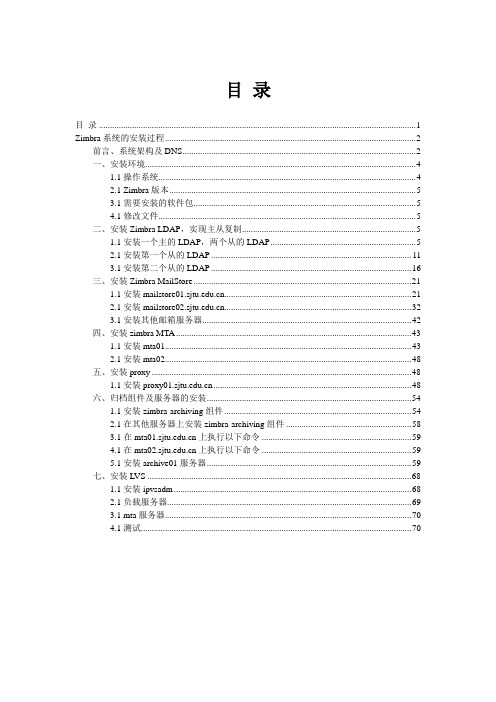
目录目录 (1)Zimbra系统的安装过程 (2)前言、系统架构及DNS (2)一、安装环境 (4)1.1操作系统 (4)2.1 Zimbra版本 (5)3.1需要安装的软件包 (5)4.1修改文件 (5)二、安装Zimbra LDAP,实现主从复制 (5)1.1安装一个主的LDAP,两个从的LDAP (5)2.1安装第一个从的LDAP (11)3.1安装第二个从的LDAP (16)三、安装Zimbra MailStore (21)1.1安装 (21)2.1安装 (32)3.1安装其他邮箱服务器 (42)四、安装zimbra MTA (43)1.1安装mta01 (43)2.1安装mta02 (48)五、安装proxy (48)1.1安装 (48)六、归档组件及服务器的安装 (54)1.1安装zimbra-archiving组件 (54)2.1在其他服务器上安装zimbra-archiving组件 (58)3.1在上执行以下命令 (59)4.1在上执行以下命令 (59)5.1安装archive01服务器 (59)七、安装LVS (68)1.1安装ipvsadm (68)2.1负载服务器 (69)3.1 mta服务器 (70)4.1测试 (70)Zimbra系统的安装过程前言、系统架构及DNS1、系统架构vCPU vRAM vDISK OS IP1:DNS 1 512M 20G Centos 5.6 192.168.13.20 2:LVS 1 512M 20G Centos 5.6 192.168.13.21 3:ldap-master 2 1G 50G Centos 6.3 192.168.13.32 4:ldap-replica 2 1G 50G Centos 6.3 192.168.13.33 5:mail (jetty, mysql) 2 1G 50G Centos 6.3 192.168.13.30 6:mail-archive 2 1G 50G Centos 6.3 192.168.13.31 7:proxy (nginx),mta 2 1G 50G Centos 6.3 192.168.13.34 8:proxy (nginx),mta 2 1G 50G Centos 6.3 192.168.13.35 9:Zimbra-VIP 192.168.13.242、安装DNS# yum install bind3、配置DNS# vi /etc/named.conf输入以下内容:options {directory "/var/named";pid-file "/var/named/named.pid";forwarders { 202.101.224.67; 202.101.224.68; };allow-query { any; };};zone "." IN {type hint;file "named.root";};zone "0.0.127.in-addr-arpa" IN {type master;file "named.local";allow-update { none; };};zone "" IN {type master;file "";allow-update { none; };};zone "13.168.192.in-addr-arpa" IN {type master;file "named.13.168.192";allow-update { none; };};# cp /usr/share/doc/bind-9.3.6/sample/var/named/named.root /var/named/ # vi /var/named/named.local输入以下内容:$TTL 3h0.0.127.in-addr.arpa. IN SOA . admin@. (1 ; Serial3h ; Refresh after 3 hours1h ; Retry after 1 hours1w ; Expire after 1 week1h ) ; Negative caching TTL of 1 hour1.0.0.127.in-addr.arpa. IN PTR localhost.# vi /var/named/输入以下内容:$TTL 3h. IN SOA . admin@. (1 ; Serial3h ; Refresh after 3 hours1h ; Retry after 1 hours1w ; Expire after 1 week1h ) ; Negative caching TTL of 1 hour . IN NS .. IN MX 10 mail. IN A 192.168.13.20www IN A 192.168.13.24mail IN A 192.168.13.24zldapmaster IN A 192.168.13.32zldapreplica IN A 192.168.13.33zproxymta01 IN A 192.168.13.34zproxymta02 IN A 192.168.13.35zmailstore IN A 192.168.13.30zmailstore-archive IN A 192.168.13.31# vi /var/named/named.13.168.192输入以下内容:$TTL 3h13.168.192.in-addr.arpa. IN SOA . admin@. (1 ; Serial3h ; Refresh after 3 hours1h ; Retry after 1 hours1w ; Expire after 1 week1h ) ; Negative caching TTL of 1 hour 13.168.192.in-addr.arpa. IN NS .226.1.168.192.in-addr.arpa. IN PTR .4、启动DNS# /usr/sbin/named -g &注:-g显示启动时的日志,一边分析启动过程出现错误的原因。
X20系统用户手册说明书
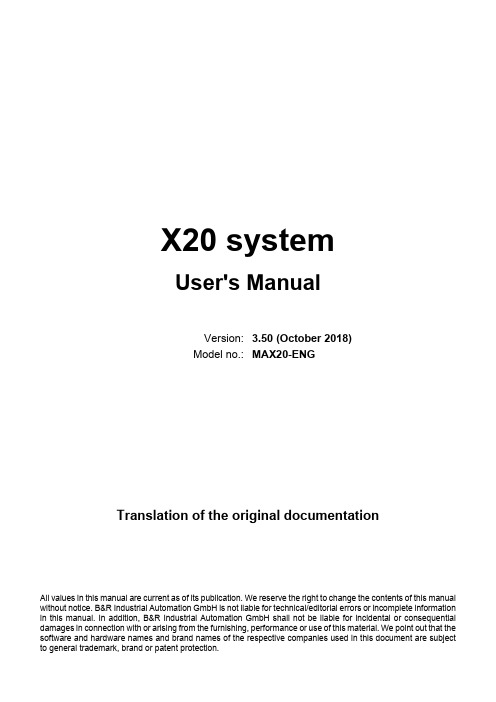
mPro400SG 控制器 使用手册说明书

Safety instructions ................................................................................ 5
Intended use ......................................................................................... 6
10 Service
22
11 Disposal
22
4
P2109BA/EN 2011-12
P2109BA-EN_2011-12_mPro400SG_revIVZ.fm, 20.12.2011
1 Safety
1 Safety
Do not operate the mPro400SG unless you have carefully read and fully understood the following safety instructions and the instruction manual for your model. We do not claim that these safety notes are complete. Read and observe all applicable, general and local safety and accident prevention rules.
2.5 Maintenance ......................................................................................... 8
2.6 Transport and storage .......................................................................... 8
EasyARM2100开发套件快速入门

图 9 项目窗口中 Make 操作
1.5 打开旧工程 点击 File 菜单 选择 Open … 即弹出 打开 对话框 找到相应的项目文件(*.mcp)
单击 打开 即可 在项目窗口的 Files 页中 双击源程序的文件名即打开该文件进行编 辑
2 工程的调试
2.1 选择调试目标 当工程编译连接通过后 在工程窗口中点击 Debug 图标按钮 即可启动 AXD 进行
调试(也可以通过 开始 菜单起动 AXD) 点击菜单 Options 选择 Configure Target … 即弹出 Choose Target 窗口 如图 10 所示 在没有添加其它仿真驱动程序前 Target 项中只 有两项 分别为 ADDP(JTAG 硬件仿真)和 ARMUL(软件仿真)
图 10 Choose Target 窗口
-3-
广州周立功单片机发展有限公司 Tel: (020)38730976 38730977 Fax: 38730925
图 7 DebugRel Settings 窗口
对于简单的软件调试 可以不进行连接地址的设置 直接点击项目窗口的 Make 图 标按钮 将会对工程进行编译连接 若编译出错 会有相应的出错提示 双击出错提示行信 息 编辑窗即会使用光标指出当前出错的源代码行 编译连接输出窗口如图 8 所示 同样 您可以在 Project 菜单中找到相应的命令
当然 您也可以 New 对话框选择 File 页来建立源文件 或使用其它文本编辑器建立 或编辑源文件 1.3 添加文件到工程
在项目窗口中 Files 页空白处点击鼠标右键 弹出浮动菜单 选择 Add Files … 即 可弹出 Select files to add… 对话框 选择相应的源文件(可按着 Ctrl 键一次选择多个文件) 点击 打开 按钮即可
Silk Central 15.0 API 帮助书说明书

API 帮助Micro Focus575 Anton Blvd., Suite 510Costa Mesa, CA 92626Copyright © Micro Focus 2014. All rights reserved. Portions Copyright © 2004-2009 BorlandSoftware Corporation (a Micro Focus company).MICRO FOCUS, the Micro Focus logo, and Micro Focus product names are trademarks orregistered trademarks of Micro Focus IP Development Limited or its subsidiaries or affiliatedcompanies in the United States, United Kingdom, and other countries.BORLAND, the Borland logo, and Borland product names are trademarks or registeredtrademarks of Borland Software Corporation or its subsidiaries or affiliated companies in theUnited States, United Kingdom, and other countries.All other marks are the property of their respective owners.2013-12-02ii内容简介 (5)创建插件 (6)代码覆盖率集成 (7)创建您自己的代码覆盖率插件 (7)示例配置文件类 (8)代码覆盖率 XSD (10)示例 XML 数据 (11)在 Linux AUT 环境中安装代码分析框架 (12)源代码管理集成 (13)源代码管理集成接口 (13)源代码管理集成约定 (14)问题跟踪集成 (15)Web 服务接口 (15)WSDL 规范 (18)配置 Web 服务配置文件 (24)Java API 接口 (24)需求管理集成 (26)Java API 界面 (26)第三方测试类型集成 (27)插件实施 (27)打包 (27)将参数传递至插件 (27)API 结构 (28)示例代码 (28)配置 XML 文件 (32)插件元信息 (32)一般属性元信息 (32)字符串属性元信息 (32)文件属性元信息 (32)自定义图标 (33)部署 (33)为视频捕获表示开始和完成 (33)云集成 (35)Silk Central Web 服务 (36)Web 服务快速启动 (37)先决条件 (37)Web 服务使用入门 (37)Web 服务客户端概述 (37)示例使用案例:添加需求 (39)会话处理 (41)可用 Web 服务 (41)服务交换 (42)reportData 接口 (42)TMAttach 接口 (43)createTestPlan 接口 (44)exportTestPlan 接口 (47)updateTestPlan 接口 (48)createRequirements 接口 (50)exportRequirements 接口 (52)内容 | 3updateRequirements 接口 (53)updateRequirementsByExternalID 接口 (54)createExecutionDefinitions 接口 (56)exportExecutionDefinitions 接口 (59)updateExecutionDefinitions 接口 (60)createLibraries 接口 (63)exportLibraryStructure 接口 (64)exportLibraryStructureWithoutSteps 接口 (65)getLibraryInfoByName 接口 (66)Web Service Demo Client (67)4 | 内容简介本指南提供创建和部署插件以将第三方工具集成到 Silk Central 所需的信息。
ShopFloor Editor

操作手册ShopFloor EditorVersion 2.7 Publ.No.: 3HNT 00420-1 c n Rev.10ABB AS, Robotics本手册内容若有更改,恕不另行通知。
本手册所含内容不可视为ABB 的承诺。
ABB 对本手册可能出现的任何错误概不负责。
在任何情况下,ABB 对因使用本文档或本文档所述的软硬件而引起的偶发性或后果性的损害概不负责。
我们对本文档及其所含信息保留所有权利。
未经明确许可,严禁复制、使用本文档或将其内容透露给第三方。
本手册可按时价从ABB 另行购买。
第一版 1999年7月1日1999-2009 ABB AS, RoboticsABB AS, Robotics Automation Technology Products Division Bryne - Norway目录ShopFloor Editor1简介. . . . . . . . . . . . . . . . . . . . . . . . . . . . . . . . . . . . . . . . . . . . . . . . . . . . . . . . . . . . . . 5 1.1配置要求 . . . . . . . . . . . . . . . . . . . . . . . . . . . . . . . . . . . . . . . . . . . . . . . . . . . . . . . . . . . . 5 1.2安全及免责声明 . . . . . . . . . . . . . . . . . . . . . . . . . . . . . . . . . . . . . . . . . . . . . . . . . . . . . . 52安装. . . . . . . . . . . . . . . . . . . . . . . . . . . . . . . . . . . . . . . . . . . . . . . . . . . . . . . . . . . . . . 7 2.1启动ShopFloor Editor. . . . . . . . . . . . . . . . . . . . . . . . . . . . . . . . . . . . . . . . . . . . . . . . . . 78 2.2卸载 . . . . . . . . . . . . . . . . . . . . . . . . . . . . . . . . . . . . . . . . . . . . . . . . . . . . . . . . . . . . . . . .2.3注册码 . . . . . . . . . . . . . . . . . . . . . . . . . . . . . . . . . . . . . . . . . . . . . . . . . . . . . . . . . . . . . . 83操作. . . . . . . . . . . . . . . . . . . . . . . . . . . . . . . . . . . . . . . . . . . . . . . . . . . . . . . . . . . . . . 11 3.1主窗口 . . . . . . . . . . . . . . . . . . . . . . . . . . . . . . . . . . . . . . . . . . . . . . . . . . . . . . . . . . . . . . 123.1.1菜单. . . . . . . . . . . . . . . . . . . . . . . . . . . . . . . . . . . . . . . . . . . . . . . . . . . . . . . . . . . 123.1.2工具栏. . . . . . . . . . . . . . . . . . . . . . . . . . . . . . . . . . . . . . . . . . . . . . . . . . . . . . . . . 243.1.3状态栏. . . . . . . . . . . . . . . . . . . . . . . . . . . . . . . . . . . . . . . . . . . . . . . . . . . . . . . . . 24 3.2文本编辑器 . . . . . . . . . . . . . . . . . . . . . . . . . . . . . . . . . . . . . . . . . . . . . . . . . . . . . . . . . . 253.2.1Rapid Guide窗口. . . . . . . . . . . . . . . . . . . . . . . . . . . . . . . . . . . . . . . . . . . . . . . . 26 3.3程序树编辑器 . . . . . . . . . . . . . . . . . . . . . . . . . . . . . . . . . . . . . . . . . . . . . . . . . . . . . . . . 273.3.1高级例行程序编辑. . . . . . . . . . . . . . . . . . . . . . . . . . . . . . . . . . . . . . . . . . . . . . . 27 3.4图形编辑器 . . . . . . . . . . . . . . . . . . . . . . . . . . . . . . . . . . . . . . . . . . . . . . . . . . . . . . . . . . 293.4.1编辑模式. . . . . . . . . . . . . . . . . . . . . . . . . . . . . . . . . . . . . . . . . . . . . . . . . . . . . . . 293.4.2导航模式. . . . . . . . . . . . . . . . . . . . . . . . . . . . . . . . . . . . . . . . . . . . . . . . . . . . . . . 303.4.3载入工件. . . . . . . . . . . . . . . . . . . . . . . . . . . . . . . . . . . . . . . . . . . . . . . . . . . . . . . 303.4.4手动操纵窗口. . . . . . . . . . . . . . . . . . . . . . . . . . . . . . . . . . . . . . . . . . . . . . . . . . . 303.4.5信息窗口. . . . . . . . . . . . . . . . . . . . . . . . . . . . . . . . . . . . . . . . . . . . . . . . . . . . . . . 313.4.6进程窗口. . . . . . . . . . . . . . . . . . . . . . . . . . . . . . . . . . . . . . . . . . . . . . . . . . . . . . . 323.4.7工件管理器. . . . . . . . . . . . . . . . . . . . . . . . . . . . . . . . . . . . . . . . . . . . . . . . . . . . . 323.4.8选择位置. . . . . . . . . . . . . . . . . . . . . . . . . . . . . . . . . . . . . . . . . . . . . . . . . . . . . . . 333.4.9图形工具栏. . . . . . . . . . . . . . . . . . . . . . . . . . . . . . . . . . . . . . . . . . . . . . . . . . . . . 343.4.10偏移程序位置. . . . . . . . . . . . . . . . . . . . . . . . . . . . . . . . . . . . . . . . . . . . . . . . . . 363.4.11PaintWare功能 . . . . . . . . . . . . . . . . . . . . . . . . . . . . . . . . . . . . . . . . . . . . . . . . . 373.4.12DispenseWare功能. . . . . . . . . . . . . . . . . . . . . . . . . . . . . . . . . . . . . . . . . . . . . . 39 3.5点编辑器 . . . . . . . . . . . . . . . . . . . . . . . . . . . . . . . . . . . . . . . . . . . . . . . . . . . . . . . . . . . . 413.5.1操作. . . . . . . . . . . . . . . . . . . . . . . . . . . . . . . . . . . . . . . . . . . . . . . . . . . . . . . . . . . 423.5.2自定义点编辑窗口. . . . . . . . . . . . . . . . . . . . . . . . . . . . . . . . . . . . . . . . . . . . . . . 43 3.6输出窗口 . . . . . . . . . . . . . . . . . . . . . . . . . . . . . . . . . . . . . . . . . . . . . . . . . . . . . . . . . . . . 443.6.1语法错误. . . . . . . . . . . . . . . . . . . . . . . . . . . . . . . . . . . . . . . . . . . . . . . . . . . . . . . 443.6.2进程错误. . . . . . . . . . . . . . . . . . . . . . . . . . . . . . . . . . . . . . . . . . . . . . . . . . . . . . . 443.6.3用户日志. . . . . . . . . . . . . . . . . . . . . . . . . . . . . . . . . . . . . . . . . . . . . . . . . . . . . . . 44 3.7对话框 . . . . . . . . . . . . . . . . . . . . . . . . . . . . . . . . . . . . . . . . . . . . . . . . . . . . . . . . . . . . . . 453.7.1选项对话框. . . . . . . . . . . . . . . . . . . . . . . . . . . . . . . . . . . . . . . . . . . . . . . . . . . . . 453.7.2自定义工具栏. . . . . . . . . . . . . . . . . . . . . . . . . . . . . . . . . . . . . . . . . . . . . . . . . . . 483.7.3工厂配置. . . . . . . . . . . . . . . . . . . . . . . . . . . . . . . . . . . . . . . . . . . . . . . . . . . . . . . 503.7.4Factory Open. . . . . . . . . . . . . . . . . . . . . . . . . . . . . . . . . . . . . . . . . . . . . . . . . . . . 533.7.5编辑用户定义移动指令. . . . . . . . . . . . . . . . . . . . . . . . . . . . . . . . . . . . . . . . . . . 553HNT 00420-1 cn Rev.1033.7.6用户自定义数据类型. . . . . . . . . . . . . . . . . . . . . . . . . . . . . . . . . . . . . . . . . . . . . 573.7.7建立工件. . . . . . . . . . . . . . . . . . . . . . . . . . . . . . . . . . . . . . . . . . . . . . . . . . . . . . . 593.7.8原因对话框. . . . . . . . . . . . . . . . . . . . . . . . . . . . . . . . . . . . . . . . . . . . . . . . . . . . . 603.7.9证书管理器. . . . . . . . . . . . . . . . . . . . . . . . . . . . . . . . . . . . . . . . . . . . . . . . . . . . . 61 3.8上下文向导 . . . . . . . . . . . . . . . . . . . . . . . . . . . . . . . . . . . . . . . . . . . . . . . . . . . . . . . . . . 623.8.1Robtarget 向导 . . . . . . . . . . . . . . . . . . . . . . . . . . . . . . . . . . . . . . . . . . . . . . . . . . 623.8.2Tooldata向导 . . . . . . . . . . . . . . . . . . . . . . . . . . . . . . . . . . . . . . . . . . . . . . . . . . . 633.8.3Wobjdata向导. . . . . . . . . . . . . . . . . . . . . . . . . . . . . . . . . . . . . . . . . . . . . . . . . . . 703.8.4Eventdata向导 . . . . . . . . . . . . . . . . . . . . . . . . . . . . . . . . . . . . . . . . . . . . . . . . . . 703.8.5Beaddata向导. . . . . . . . . . . . . . . . . . . . . . . . . . . . . . . . . . . . . . . . . . . . . . . . . . . 713.8.6Table Edit向导. . . . . . . . . . . . . . . . . . . . . . . . . . . . . . . . . . . . . . . . . . . . . . . . . . 713.8.7编辑用户自定义数据向导. . . . . . . . . . . . . . . . . . . . . . . . . . . . . . . . . . . . . . . . . 72 3.9路径生成向导 . . . . . . . . . . . . . . . . . . . . . . . . . . . . . . . . . . . . . . . . . . . . . . . . . . . . . . . . 733.9.1Contour To Path Wizard (用于机器人) . . . . . . . . . . . . . . . . . . . . . . . . . . . . . . 733.9.2Contour To Path Wizard (SiTo选项). . . . . . . . . . . . . . . . . . . . . . . . . . . . . . . . . 743.9.3Envelope To Path Wizard (SiTo 选项). . . . . . . . . . . . . . . . . . . . . . . . . . . . . . . . 763.9.4Linear To Path Wizard (SiTo 选项). . . . . . . . . . . . . . . . . . . . . . . . . . . . . . . . . . 783.9.5路径创建向导. . . . . . . . . . . . . . . . . . . . . . . . . . . . . . . . . . . . . . . . . . . . . . . . . . . 79 3.10VRML . . . . . . . . . . . . . . . . . . . . . . . . . . . . . . . . . . . . . . . . . . . . . . . . . . . . . . . . . . . . . . 80 3.11Brush Editor (喷涂选项) . . . . . . . . . . . . . . . . . . . . . . . . . . . . . . . . . . . . . . . . . . . . . . . 813.11.1Edit菜单 . . . . . . . . . . . . . . . . . . . . . . . . . . . . . . . . . . . . . . . . . . . . . . . . . . . . . . 81 3.12ColorChange Editor (喷涂选项) . . . . . . . . . . . . . . . . . . . . . . . . . . . . . . . . . . . . . . . . . 833.12.1IO 图 . . . . . . . . . . . . . . . . . . . . . . . . . . . . . . . . . . . . . . . . . . . . . . . . . . . . . . . . . 833.12.2File菜单 . . . . . . . . . . . . . . . . . . . . . . . . . . . . . . . . . . . . . . . . . . . . . . . . . . . . . . 843.12.3Edit菜单. . . . . . . . . . . . . . . . . . . . . . . . . . . . . . . . . . . . . . . . . . . . . . . . . . . . . . 843.12.4Tools 菜单. . . . . . . . . . . . . . . . . . . . . . . . . . . . . . . . . . . . . . . . . . . . . . . . . . . . . 853.12.5编辑栏. . . . . . . . . . . . . . . . . . . . . . . . . . . . . . . . . . . . . . . . . . . . . . . . . . . . . . . . 86 3.13工厂结构 . . . . . . . . . . . . . . . . . . . . . . . . . . . . . . . . . . . . . . . . . . . . . . . . . . . . . . . . . . . . 873.13.1工厂根文件夹. . . . . . . . . . . . . . . . . . . . . . . . . . . . . . . . . . . . . . . . . . . . . . . . . . 873.13.2工厂工作站文件夹. . . . . . . . . . . . . . . . . . . . . . . . . . . . . . . . . . . . . . . . . . . . . . 873.13.3工厂机器人文件夹. . . . . . . . . . . . . . . . . . . . . . . . . . . . . . . . . . . . . . . . . . . . . . 87 3.14机器人库 . . . . . . . . . . . . . . . . . . . . . . . . . . . . . . . . . . . . . . . . . . . . . . . . . . . . . . . . . . . . 893.14.1Mechanism.xml文件 . . . . . . . . . . . . . . . . . . . . . . . . . . . . . . . . . . . . . . . . . . . . 89 3.15使用ShopFloor Editor创建Workobject . . . . . . . . . . . . . . . . . . . . . . . . . . . . . . . . . . . 90 3.16Rapid指令创建器. . . . . . . . . . . . . . . . . . . . . . . . . . . . . . . . . . . . . . . . . . . . . . . . . . . . . 91 3.17VRML 创建器. . . . . . . . . . . . . . . . . . . . . . . . . . . . . . . . . . . . . . . . . . . . . . . . . . . . . . . . 92 3.18Event 2 SetBrush . . . . . . . . . . . . . . . . . . . . . . . . . . . . . . . . . . . . . . . . . . . . . . . . . . . . . . 92 3.19管理员配置 . . . . . . . . . . . . . . . . . . . . . . . . . . . . . . . . . . . . . . . . . . . . . . . . . . . . . . . . . . 934快捷键 . . . . . . . . . . . . . . . . . . . . . . . . . . . . . . . . . . . . . . . . . . . . . . . . . . . . . . . . . . . . . . 9443HNT 00420-1 cn Rev.10简介ShopFloor Editor3HNT 00420-1 cn Rev.10本手册说明ShopFloor Editor version2.7的安装及其功能。
- 1、下载文档前请自行甄别文档内容的完整性,平台不提供额外的编辑、内容补充、找答案等附加服务。
- 2、"仅部分预览"的文档,不可在线预览部分如存在完整性等问题,可反馈申请退款(可完整预览的文档不适用该条件!)。
- 3、如文档侵犯您的权益,请联系客服反馈,我们会尽快为您处理(人工客服工作时间:9:00-18:30)。
3536在华企业通讯录AkzoNobel China main office and site directoryMain Office/Site Address TelephoneAkzoNobel China Organization 阿克苏诺贝尔中国总部22F, No. 1788, West Nanjing Road, Jing’an District, Shanghai 200040上海市静安区南京西路1788号22楼 邮编:2000408621-22205000Shanghai ICI R&D and Management Ltd.上海ICI研发管理有限公司No.137, Jiangtian Dong Road, Songjiang Industrial Zone, Shanghai 201600上海市松江工业区江田东路137号 邮编:2016008621-57745700Akzo Nobel Swire Decorative Paints China Main Office 阿克苏诺贝尔装饰漆中国办公室22F, No. 1788, West Nanjing Road, Jing’an District, Shanghai 200040上海市静安区南京西路1788号22楼 邮编:2000408621-22205000Akzo Nobel Swire Paints (Guangzhou) Ltd.阿克苏诺贝尔太古漆油(广州)有限公司Beiwei Industrial District, Economic&Technical Development Area, Guangzhou, Guangdong 510730广东省广州市经济技术开发区北围工业区 邮编:5107308620-82217755Akzo Nobel Swire Paints (Shanghai) Ltd.阿克苏诺贝尔太古漆油(上海)有限公司No.536 Rong Le Road(E), Songjiang Industrial Zone, Shanghai 201600上海市松江工业开发区荣乐东路536号 邮编:2016008621-37606666Akzo Nobel Decorative Coatings (Langfang) Ltd.阿克苏诺贝尔装饰涂料(廊坊)有限公司18 DingXiang Road,Langfang Economic&Technical Development Zone, Hebei 065001河北省廊坊市廊坊经济技术开发区丁香道18号 邮编:06500186316-5976820Automotive and Aerospace Coatings 汽车和航空航天涂料Akzo Nobel Car Refinishes (Suzhou) Co.,Ltd. Shanghai Branch Co.阿克苏诺贝尔新劲汽车修补漆(苏州)有限公司上海分公司22F, No. 1788, West Nanjing Road, Jing’an District, Shanghai 200040上海市静安区南京西路1788号22楼 邮编:2000408621-22205000Akzo Nobel Car Refinishes (Suzhou) Co.,Ltd.阿克苏诺贝尔新劲汽车修补漆(苏州)有限公司No.125 Xiangyang Road, Suzhou New District, Jiangsu 215009江苏省苏州市苏州新区向阳路125号 邮编:21500986512-68257828Akzo Nobel Car Refinishes (Suzhou) Co.,Ltd. - Changzhou 阿克苏诺贝尔新劲汽车修补漆(苏州)有限公司常州分公司No. 23, Tai Hu Xi Road, Changzhou High-tech Industrial Development Zone, Jiangsu 213022江苏省常州市高新技术产业开发区太湖西路23号 邮编:21302286519-8519559186519-85195592Industrial Coatings 工业涂料Coil Coatings 卷材涂料Akzo Nobel Coating (Jiaxing) Co.,Ltd.阿克苏诺贝尔涂料(嘉兴)有限公司No.1 Dongsheng Road, Jiashan Economic Development Area, Jiaxing, Zhejiang 314100浙江省嘉兴市嘉善经济开发区东升路1号 邮编:31410086573-84252001Packaging Coatings包装涂料Akzo Nobel Performance Coatings (Shanghai) Co., Ltd. 阿克苏诺贝尔功能涂料(上海)有限公司No.137 Jiang Tian Dong Road, Songjiang Industrial Zone, Shanghai 201600上海市松江工业开发区江田东路137号 邮编:2016008621-57745700Specialty Finishes特殊涂料Specialty Finishes China Main Office 特殊涂料中国办公室No.137 Jiang Tian Dong Road, Songjiang Industrial Zone, Shanghai 201600上海市松江工业开发区江田东路137号 邮编:2016008621-57745700Marine & Protective Coatings 船舶与防护涂料M&PC China Main Office 船舶与防护涂料中国办公室22F, No. 1788, West Nanjing Road, Jing’an District, Shanghai 200040上海市静安区南京西路1788号22楼 邮编:2000408621-22205000Marine Coatings船舶涂料International Paint of Shanghai Co.,Ltd.上海国际油漆有限公司No.1515 Xin Jin Qiao Road, Pudong, Shanghai 201206上海市浦东金桥出口加工区新金桥路1515号 邮编:2012068621-61006808Protective Coatings防护涂料AkzoNobel Protective Coatings (Suzhou) Co., Ltd. 阿克苏诺贝尔防护涂料(苏州)有限公司No.129 Hongxi Road, Suzhou New District, Jiangsu 215151江苏省苏州市苏州新区鸿禧路129号 邮编:21515186512-66167888Powder Coatings 粉末涂料PC China Main Office 粉末涂料中国办公室22F, No. 1788, West Nanjing Road, Jing’an District, Shanghai 200040上海市静安区南京西路1788号22楼 邮编:2000408621-22205000Akzo Nobel Powder Coatings (Chengdu) Co.,Ltd.阿克苏诺贝尔粉末涂料(成都)有限公司9C, Longteng Industrial Town No.155, Shiji Da Dao, Longquan District,Chengdu, Sichuan 610100四川省成都市龙泉经济开发区世纪大道155号龙腾工业城9C 邮编:6101008628-84847493Akzo Nobel Chang Cheng Coatings (Guangdong) Co.,Ltd.阿克苏诺贝尔长诚涂料(广东)有限公司Luo Tian Da Dao Rd., Yanchuan Village, Songgang Town, Bao An District, Shenzhen, Guangdong 518105广东省深圳市宝安区松岗镇燕川村罗田大道 邮编:51810586755-27148450Akzo Nobel Powder Coatings (Langfang) Co.,Ltd.阿克苏诺贝尔粉末涂料(廊坊)有限公司Langfang Economic & Technical Development Zone. No.32 Quanxing Street, Langfang, Hebei 065001河北省廊坊市经济技术开发区全兴路32号 邮编:06500186316-5919519Akzo Nobel Powder Coatings (Ningbo) Co.,Ltd.阿克苏诺贝尔粉末涂料(宁波)有限公司Ningchuan Road, Wuxiang Town, Yinzhou District, Ningbo, Zhejiang 315111浙江省宁波市鄞州区五乡镇宁穿路 邮编:31511186574-56801446Akzo Nobel Powder Coatings (Wuhan) Co.,Ltd.阿克苏诺贝尔粉末涂料(武汉)有限公司No.89, Xinghua Road, Wuhan Economic & Technical Development Zone, Wuhan, Hubei 430058湖北省武汉市经济技术开发区兴华路89号 邮编:4300588627-84257277Functional Coatings功能性涂料Akzo Nobel Powder Coatings (Suzhou) Co.,Ltd.阿克苏诺贝尔粉末涂料(苏州)有限公司No.125 Xiangyang Road, Suzhou New District, Suzhou, Jiangsu 215009江苏省苏州市苏州新区向阳路125号 邮编:21500986512-68257828Wood Finishes & Adhesives 木器漆与粘合剂WF&A China Main Office木器漆与粘合剂中国办公室1506 &1507, HillView Plaza, Dongcheng District, Dongguan, Guangdong 523129广东省东莞市东城区御景大厦1506&1507室 邮编:52312986769-23033115WF&A China Sub Office木器漆与粘合剂中国分办公室22F, No. 1788, West Nanjing Road, Jing’an District, Shanghai 200040上海市静安区南京西路1788号22楼 邮编:2000408621-22205000Akzo Nobel Coating (Dongguan) Co.,Ltd.阿克苏诺贝尔涂料(东莞)有限公司Dalingshan Science & Industrial Park, Dongguan, Guangdong 523816广东省东莞市大岭山科技工业园 邮编:52381686769-85620333Akzo Nobel Coating (Tianjin) Co.,Ltd.阿克苏诺贝尔涂料(天津)有限公司No.110 Tai Hua Road, TEDA Tianjin 300457天津市泰达开发区泰华路110号 邮编:3004578622-66230909Functional Chemicals 功能性化学品FC China Main Office功能性化学品中国办公室22F, No. 1788, West Nanjing Road, Jing’an District, Shanghai 200040上海市静安区南京西路1788号22楼 邮编:2000408621-22205000Chelates and Micronutrients螯合剂与微量元素肥料Akzo Nobel Chemicals (Ningbo) Co.,Ltd.阿克苏诺贝尔化学品(宁波)有限公司No.1801 Mid-Haitian Road, Xiepu Town, Zhenhai District, Ningbo, Zhejiang 315204浙江省宁波市镇海区澥浦镇海天中路1801号 邮编:31520486574-86621089Ethlylene Amines乙烯胺Akzo Nobel Ethylene Amines (Ningbo) Co.,Ltd.阿克苏诺贝尔乙烯胺(宁波)有限公司No.1801 Mid-Haitian Road, Xiepu Town, Zhenhai District, Ningbo, Zhejiang 315204浙江省宁波市镇海区澥浦镇海天中路1801号 邮编:31520486574-86621089HP高分子聚合物;XTP交联剂/热固剂/聚合物添加剂Akzo Nobel Cross-Iinking Peroxides (Ningbo) Co.,Ltd.阿克苏诺贝尔过氧化物(宁波)有限公司No.501 Hong Yuan Road Houhaitang Industrial Zone, Zhenhai, Ningbo, Zhejiang 315200浙江省宁波市镇海后海塘工业区宏远路501号 邮编:31520086574-86252484Akzo Nobel Polymer Chemicals (Ningbo) Co., Ltd.阿克苏诺贝尔聚合物化学(宁波)有限公司No. 1801 Mid-Haitian Rd, Xiepu Town, Zhenhai District, Ningbo City, Zhejiang 315204浙江省宁波市镇海区澥浦镇海天中路1801号 邮编:31520486574-86621239Tianjin Akzo Nobel Peroxides Co.,Ltd.天津阿克苏诺贝尔过氧化物有限公司24.5km, Wai Huai Xian, West Side, Beichen District, Tianjin 300400天津市北辰区外环线24.5公里处 邮编:3004008622-26813188*Keum Jung Akzo Nobel Peroxides Ltd.天津金井阿克苏诺贝尔化学有限公司24.5km, Wai Huai Xian, West Side, Beichen District, Tianjin 300400天津市北辰区外环线24.5公里处 邮编:3004008622-26813168Performance Additives特性助剂 -BermocollPerformance Additives - Bermocoll China Main Office特性助剂部Bermocoll中国办公室22F, No. 1788, West Nanjing Road, Jing’an District, Shanghai 200040上海市静安区南京西路1788号22楼 邮编:2000408621-22205000Performance Additives特性助剂 -Elotex易来泰Akzo Nobel Special Chemicals (Shanghai) Co.,Ltd.阿克苏诺贝尔特种化学(上海)有限公司No.275 Huajia Road, Songjiang Industrial Zone, Shanghai 201611上海市松江工业区华加路275号 邮编:2016118621-37746188Sulfur Derivatives硫及硫衍生物Akzo Nobel Thioplast Chemicals (Taixing) Co.,Ltd.No.9 Bin Jiang Bei Road, Taixing Economic Development Area, Taixing, Jiangsu 225404江苏省泰兴市经济开发区滨江北路9号 邮编:22540486523-87676001工业化学品中国办公室上海市静安区南京西路1788号22楼 邮编:2000408621-22205000MCA氯乙酸Akzo Nobel Chemicals MCA (Taixing) Co.,Ltd.阿克苏诺贝尔氯乙酸化工(泰兴)有限公司No.9 Bin Jiang Bei Road, Taixing Economic Development Area, Taixing, Jiangsu 225404江苏省泰兴市经济开发区滨江北路9号 邮编:22540486523-87676001Salt盐业Industrial Chemicals - Salt China Main Office工业化学品盐业中国办公室22F, No. 1788, West Nanjing Road, Jing’an District, Shanghai 200040上海市静安区南京西路1788号22楼 邮编:2000408621-22205000Eka Chemicals (Suzhou) Co.,Ltd.依卡化学品(苏州)有限公司No.302 Su Hong Rd.,(M) Suzhou Industrial Park 215122, Jiangsu 215122江苏省苏州市苏州工业园区苏虹中路302号 邮编:21512286512-62582276Surface Chemistry 表面化学品Eka Chemicals (Guangzhou) Co., Ltd.依卡化学品(广州)有限公司P&PC China Main office纸浆与高效化学品中国办公室* Produce XTP only 仅生产XTPAkzoNobel Surface Chemistry Boxing site阿克苏诺贝尔表面化学品博兴工厂SC China Main Office表面化学品中国办公室8620-839696888621-2220500086543-23082978621-22205000Pulp and Performance Chemicals 纸浆与高效化学品No.61, Hongjing Road, East Section Guangzhou Economic& Technological Development District,Guangdong 520760广东省广州市经济开发区宏景路61号 邮编:52076022F, No. 1788, West Nanjing Road, Jing’an District, Shanghai 200040上海市静安区南京西路1788号22楼 邮编:200040No.2 Hua Gong Road, Boxing Economic Development Area, Boxing, Shandong 256500山东省博兴县博兴经济开发区化工路2号 邮编:25650022F, No. 1788, West Nanjing Road, Jing’an District, Shanghai 200040上海市静安区南京西路1788号22楼 邮编:200040Regional / China Headquarters 区域 / 中国总部Decorative Paints 装饰漆Specialty Chemicals 专业化学品Performance Coatings 高性能涂料。
