博科7800光纤交换机导向器_官方产品资料Brocade_7800_EXTENSION_SWITCH(博科官方)
Brocade产品速查表
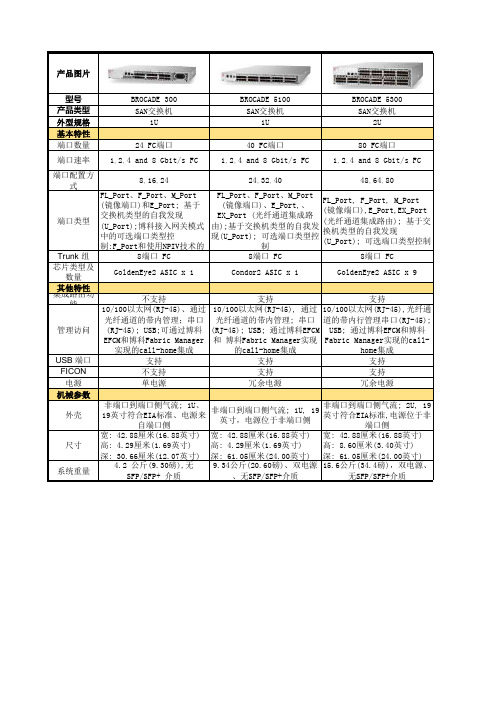
产品图片型号BROCADE 300BROCADE 5100BROCADE 5300产品类型SAN交换机SAN交换机SAN交换机外型规格1U 1U 2U 基本特性端口数量24 FC端口40 FC端口80 FC端口端口速率1,2,4 and 8 Gbit/s FC 1,2,4 and 8 Gbit/s FC 1,2,4 and 8 Gbit/s FC 端口配置方式8,16,2424,32,4048,64,80端口类型FL_Port、F_Port、M_Port (镜像端口)和E_Port; 基于交换机类型的自我发现(U_Port);博科接入网关模式中的可选端口类型控制:F_Port和使用NPIV技术的FL_Port、F_Port、M_Port (镜像端口)、E_Port,、EX_Port (光纤通道集成路由);基于交换机类型的自我发现(U_Port); 可选端口类型控制FL_Port, F_Port, M_Port (镜像端口),E_Port,EX_Port (光纤通道集成路由); 基于交换机类型的自我发现(U_Port); 可选端口类型控制Trunk 组8端口 FC 8端口 FC 8端口 FC 芯片类型及数量GoldenEye2 ASIC x 1Condor2 ASIC x 1GoldenEye2 ASIC x 9其他特性集成路由功能不支持支持支持管理访问10/100以太网(RJ-45)、通过光纤通道的带内管理;串口(RJ-45); USB;可通过博科EFCM和博科Fabric Manager 实现的call-home集成10/100以太网(RJ-45), 通过光纤通道的带内管理; 串口(RJ-45); USB; 通过博科EFCM 和 博科Fabric Manager实现的call-home集成10/100以太网(RJ-45),光纤通道的带内行管理串口(RJ-45);USB; 通过博科EFCM和博科Fabric Manager实现的call-home集成USB 端口支持支持支持FICON不支持支持支持电源单电源冗余电源冗余电源机械参数外壳非端口到端口侧气流; 1U、19英寸符合EIA标准、电源来自端口侧非端口到端口侧气流; 1U, 19英寸,电源位于非端口侧非端口到端口侧气流; 2U, 19英寸符合EIA标准,电源位于非端口侧尺寸宽: 42.88厘米(16.88英寸)高: 4.29厘米(1.69英寸)深: 30.66厘米(12.07英寸)宽: 42.88厘米(16.88英寸)高: 4.29厘米(1.69英寸)深: 61.05厘米(24.00英寸)宽: 42.88厘米(16.88英寸)高: 8.60厘米(3.40英寸)深: 61.05厘米(24.00英寸)系统重量4.2 公斤(9.30磅),无SFP/SFP+ 介质9.34公斤(20.60磅)、双电源、无SFP/SFP+介质15.6公斤(34.4磅),双电源、无SFP/SFP+介质BROCADE 7500/7500EBROCADE 7800SAN路由器SAN路由器1U 1U16 FC端口 + 2 以太网端口16 FC端口 + 6 以太网端口1,2 and 4 Gbit/s FC 1 Gbit/s 以太网1,2,4 and 8 Gbit/s FC1 Gbit/s 以太网7500: 16 FC +2 GE 7500E: 4 FC + 2 GE16 FC + 6 GE FL_Port、F_Port、EX_Port 和E_Port; 根据交换机类型(U_Port)自发现;VE和VEx 使用于千兆以太网FL_Port、F_Port 、E_Port 、Ex_Port、M_Port (镜像端口) 和基于交换机类型的自我发现(U_Port)。
博科BROCADE交换机配置(详细)
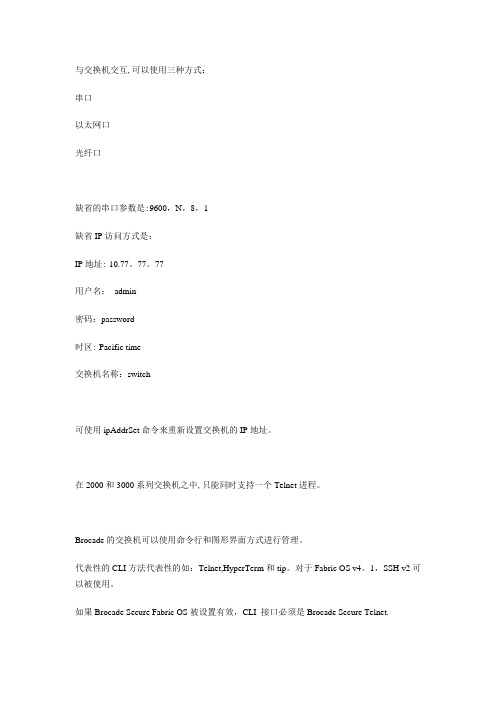
与交换机交互,可以使用三种方式:串口以太网口光纤口缺省的串口参数是:9600,N,8,1缺省IP访问方式是:IP地址: 10.77。
77。
77用户名:admin密码:password时区: Pacific time交换机名称:switch可使用ipAddrSet命令来重新设置交换机的IP地址。
在2000和3000系列交换机之中,只能同时支持一个Telnet进程。
Brocade的交换机可以使用命令行和图形界面方式进行管理。
代表性的CLI方法代表性的如:Telnet,HyperTerm和tip。
对于Fabric OS v4。
1,SSH v2可以被使用。
如果Brocade Secure Fabric OS被设置有效,CLI 接口必须是Brocade Secure Telnet.Brocade API v2。
1提供给用户扩展访问到交换机的方法;可以轻松的整合Brocade SAN Fabric的智能到已经存在的管理应用中,或者快速的开发用户SAN的特殊功能。
该工具包可以通过Brocade Connect 站点获得。
Brocade Fabric Manager v4。
0 是一个实时管理多台Brocade 光纤交换机的很好的一个工具,它提供了有效的配置、监控、动态资源分配管理。
Brocade Web Tool是一个直观简单的管理小型SAN网络的管理工具。
运行支持JRE的Web Browser上。
Brocade 提供基于SNMP的MIBs用来在交换机上读和配置公共设置。
串口管理:n一条串口连接电缆DB9 (female-to-female)n使用超级终端或UNIX终端n Windows: Hyper Terminaln UNIX:tipu Microsoft Windows® 环境之中–传输速率:9600bit/sec–数据位:8–校验位:None–停止位: 1–流控制: Noneu UNIX® 环境下, 输入以下命令#tip /dev/ttyb –9600u安装步骤1. 通过串口线将两者进行连接2。
HDS Brocade DCX8510光交产品介绍
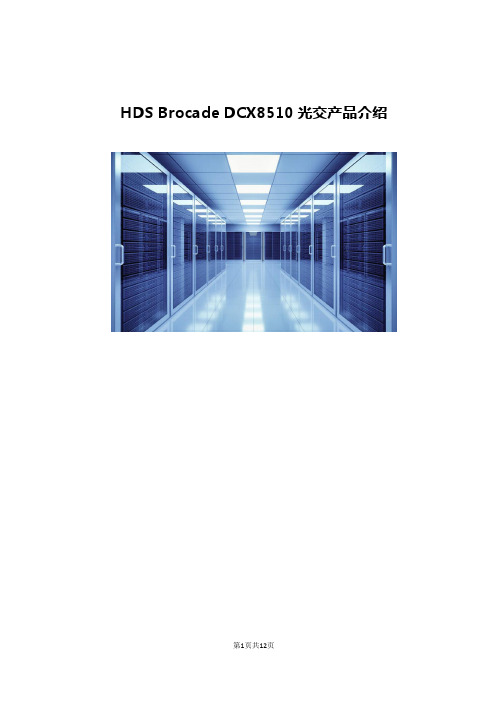
HDS Brocade DCX8510光交产品介绍⏹主要特性✓借助无与伦比的可扩展性、性能和可靠性最大限度地提高I/O 和带宽密集型应用的性能✓利用Brocade UltraScale 机箱连接,打造更简单、更扁平的低延迟Fabric✓利用集成的高性能城域和全球连接,优化远距离数据中心连接✓利用Brocade Fabric Vision 技术的强大监控、管理和诊断工具来简化管理、延长正常运行时间并降低成本✓帮助更快速地确定问题所在并简化SAN配置和管理主要特性包括:▪ Brocade DCX 8510-8:─最多512个端口(加上UltraScale ICL端口相当于640个),速率高达16 Gbps▪ 10.2 Tbps 的机箱带宽▪ 8.2 Tbps 光纤通道端口▪ 2.0 Tbps 的UltraScale ICL 带宽─每插槽512 Gbps的带宽▪ Brocade DCX 8510-4:─最多256个端口(加上UltraScale ICL端口相当于320个),速率高达16 Gps▪ 5.1 Tbps 的机箱带宽▪ 4.1 Tbps 光纤通道端口▪ 1 Tbps 的UltraScale ICL 带宽─每插槽512 Gbps的带宽⏹第五代光纤通道技术第五代光纤通道是一种为存储而专门构建的并且在数据中心经过广泛实践验证的网络基础架构,可提供无与伦比的可靠性、操作简便性和16 Gbps性能。
采用第五代光纤通道和Brocade Fabric Vision技术的Brocade DCX 8510可释放高密度服务器虚拟化、云架构和下一代存储架构的全部潜能。
⏹服务器虚拟化、闪存和云架构的坚实基础Brocade® DCX® 8510 骨干导向器是可用于满足关键任务存储需求的业内最可靠、可扩展的高性能第五代光纤通道交换基础架构。
它们的设计旨在提高业务灵活性,同时提供对信息的不间断访问,降低基础架构和管理成本。
博科光纤交换机配置(图文)
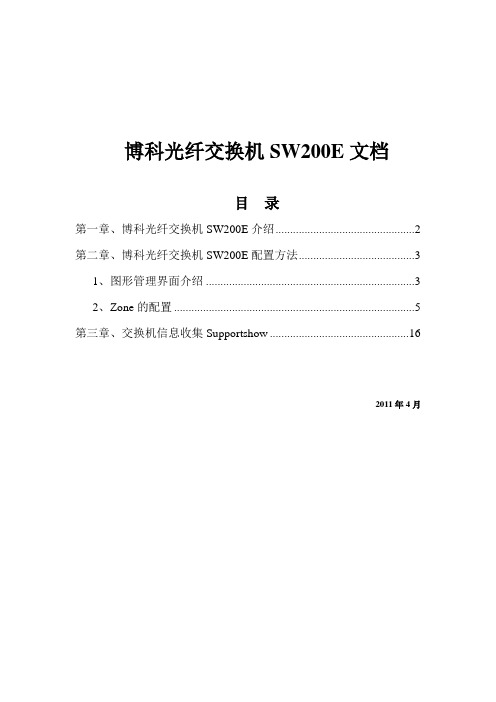
博科光纤交换机SW200E文档目录第一章、博科光纤交换机SW200E介绍 (2)第二章、博科光纤交换机SW200E配置方法 (3)1、图形管理界面介绍 (3)2、Zone的配置 (5)第三章、交换机信息收集Supportshow (16)2011年4月第一章、博科光纤交换机SW200E介绍Brocade SilkWorm 200E 交换机是4 Gbit/sec 速率的光纤通道交换机,可按需配置8-16个端口,为中小型和新用户提供了经济实用的SAN 解决方案,也为现有的SAN 提供了良好的技术升级选择。
为了便于新建用户部署SAN,SilkWorm 200E 提供了EZSwitchSetup 简便安装向导,并增强了多项重要的使用和配置功能。
SilkWorm 200E 可自动感应1、2和4 Gbit/sec 的光纤通道数据吞吐能力,同时还包括了多项可大大增强交换机运行性能的新功能。
因此,用户能够以较低的成本,享受到高性能SAN 所带来的优势。
4 Gbit/sec 光纤通道交换机适合入门级SAN在整个Fabric 中实现高可用性•最短路径路由(FSPF) •单个FRU, 冗余冷却风扇经济实用的可扩展性能• "用多少买多少"的灵活性,可按需配置8、12或16个端口(4个端口为一个扩展单元)•与SilkWorm 全系列交换机和导向器前后兼容高速、可靠的 4 Gbit/sec 性能• 1、2和4 Gbit/sec (全双工) 性能支持最大128 Gbit/sec 的无阻塞吞吐能力• 1、2和4 Gbit/sec 自动感应和速度匹配简化部署和管理• Brocade EZSwitchSetup 安装向导将SAN 部署简化为3个步骤•高级Fabric 服务,改进业务运营•每个端口统计数据,加快问题诊断和排除•支持通过WWN 进行由硬件执行的分区•基于SNMP v3 的界面•通过SSH (Secure Shell) 提供安全的Telnet 访问• Brocade Web 工具简化SAN 管理为多种SAN 环境提供最佳价值•为动态的SAN 环境提供完整的前后兼容性•支持异构环境: Windows 2000、Windows NT、UNIX、Linux、HPUX 和SolarisSAN 标准符合-- 软件Brocade 产品在广泛接受的工程实践和流程的基础上,符合SAN 的标准。
Brocade 光纤产品参数功能汇总

BB_Credit Recovery Hot Code Load/Activation Auto Daemon Restart Call Home RAS Logging with NTP Fabric Watch Advanced Performance Monitoring Insistent Domain ID RSCN Suppression Port Speed-Weighted FSPF Fabric Reroute Delay Alias Server
PRODUCT FAMILY
Brocade DCX
Brocade DCX-4S
FEATURES
Performance
Chassis/Switch Bandwidth (Gbit/sec, data rate) Slot Bandwidth (Gbit/sec, data rate) Port Speed (Gbit/sec) Maximum Fibre Channel Ports Maximum CEE Ports Local Switching Watts per Gbit/sec
30726 256 1, 2, 4, 8, 10 384 NA8
15366 256 1, 2, 4, 8, 10 192 NA8
30727 64 1, 2, 4, 8, 10 384 NA
640 NA 1, 2, 4, 8 80 NA 0.43 40
320 NA 1, 2, 4, 8 40 NA 0.28 40
64 NA 1, 2, 4 162 NA NA 162
NA3 NA 1, 2, 4 162 NA NA3 162
8 24 1.15 32
Efficiency
Ports/Rack Unit Frame Trunking DPS Trunking (Exchange) DLS Load Balancing Inter-fabric (IFL) Link Trunking Traffic Isolation Port Fencing Port Mirroring FCping/FC trace route BB_Credit Recovery Hot Code Load/Activation Auto Daemon Restart Call Home RAS Logging with NTP Fabric Watch Advanced Performance Monitoring Insistent Domain ID RSCN Suppression Port Speed-Weighted FSPF Fabric Reroute Delay Alias Server Fabric Device Management Interface (FDMI) Network Time Protocol SNMP MIBs Management - IPv6 Addressing Ports On Demand (POD) Dynamic POD DCFM Management EFCM Management EZSwitchSetup SMI-S Agent Enhanced Zoning Services
Brocade 7800 FCoIP和LSAN配置实验手册
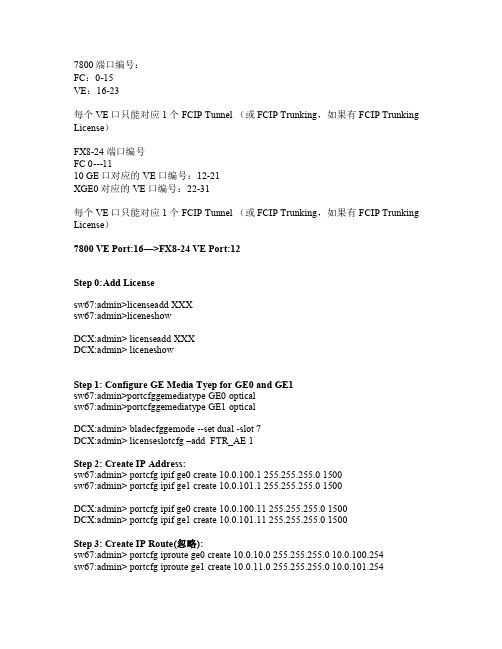
7800端口编号:FC:0-15VE:16-23每个VE口只能对应1个FCIP Tunnel (或FCIP Trunking,如果有FCIP Trunking License)FX8-24端口编号FC 0---1110 GE口对应的VE口编号:12-21XGE0对应的VE口编号:22-31每个VE口只能对应1个FCIP Tunnel (或FCIP Trunking,如果有FCIP Trunking License)7800 VE Port:16—>FX8-24 VE Port:12Step 0:Add Licensesw67:admin>licenseadd XXXsw67:admin>liceneshowDCX:admin> licenseadd XXXDCX:admin> liceneshowStep 1: Configure GE Media Tyep for GE0 and GE1sw67:admin>portcfggemediatype GE0 opticalsw67:admin>portcfggemediatype GE1 opticalDCX:admin> bladecfggemode --set dual -slot 7DCX:admin> licenseslotcfg –add FTR_AE 1Step 2: Create IP Address:sw67:admin> portcfg ipif ge0 create 10.0.100.1 255.255.255.0 1500sw67:admin> portcfg ipif ge1 create 10.0.101.1 255.255.255.0 1500DCX:admin> portcfg ipif ge0 create 10.0.100.11 255.255.255.0 1500DCX:admin> portcfg ipif ge1 create 10.0.101.11 255.255.255.0 1500Step 3: Create IP Route(忽略):sw67:admin> portcfg iproute ge0 create 10.0.10.0 255.255.255.0 10.0.100.254sw67:admin> portcfg iproute ge1 create 10.0.11.0 255.255.255.0 10.0.101.254DCX:admin> portcfg iproute ge0 create 10.0.100.0 255.255.255.0 10.0.10.254DCX:admin> portcfg iproute ge1 create 10.0.101.0 255.255.255.0 10.0.11.254Step 4: Create FCIP Tunnelsw67:admin> portcfg fciptunnel 16 create 10.0.100.11 10.0.100.1 -b 50000 -B 100000 Operation SucceededDCX:admin> portcfg fciptunnel 12 create 10.0.100.1 10.0.100.11 -b 50000 -B 100000 Operation SucceededStep 5: Add FCIP Circuit to FCIP Tunnel (If needed)Sw67:admin> portcfg fcipcircuit 16 create 1 10.0.101. 11 10.0.101.1 -b 50000 -B 100000 Operation SucceededDCX:admin> portcfg fcipcircuit 12 create 1 10.0.101. 1 10.0.101.11 -b 50000 -B 100000 Operation SucceededStep 6: Modify FastWrite (If needed)sw67:admin> portcfg fciptunnel 16modify -f 1 (HDS and HP High-End do not Certified FastWrite)!!!! WARNING !!!!Delayed modify operation will disrupt traffic on the fcip tunnel specified. This operation will bring the existing tunnel down (if tunnel is up) for about 10 seconds before applying the new configuration.Continue with delayed modification (Y,y,N,n): [ n] yTunnel 16 modify: Operation Succeededsw67:admin>DCX:admin> portcfg fciptunnel 16modify -f 1Step 7: Modify Compression Option (If needed)sw67:admin> portcfg fciptunnel 16modify -c 2!!!! WARNING !!!!Modify operation can disrupt the traffic on the fciptunnel specified for a brief period of time. This operation will bring the existing tunnel down (if tunnel is up) before applying new configuration.Continue with Modification (Y,y,N,n): [ n] yOperation Succeeded.DCX:admin> portcfg fciptunnel 16modify -c 2Step 8: Modify Circuit Metric (If needed)sw67:admin> portcfg fcipcircuit 16modify 1 -x 1!!!! WARNING !!!!Modify operation can disrupt the traffic on the fcipcircuit specified for a brief period of time. This operation will bring the existing circuit down (if circuit is up) before applying new configuration.Continue with Modification (Y,y,N,n): [ n] yOperation SucceededDCX:admin> portcfg fcipcircuit 16modify 1 -x 1Step 9: Related Show Commandsw67:admin> portshow ipif allsw67:admin> portshow fcipcircuit allsw67:admin> portshow fciptunnel allsw67:admin> portshow fciptunnel 16–csw67:admin> portshow fcipcircuit 17-------------------------------------------------------------------------------Tunnel Circuit OpStatus Flags Uptime TxMBps RxMBps ConnCnt CommRt Met -------------------------------------------------------------------------------17 0 ge0 Up ----s 31m50s 0.00 0.00 1 20/100 017 1 ge1 Up ----s 13s 0.00 0.00 2 20/100 1-------------------------------------------------------------------------------Flags: circuit: s=sacksw67:admin> portshow fciptunnel all –pTunnel ID: 17Tunnel Description:Admin Status: EnabledOper Status: UpCompression: On (Moderate)Fastwrite: OnTape Acceleration: OffTperf Option: OffIPSec: DisabledRemote WWN: Not ConfiguredLocal WWN: 10:00:00:05:1e:a6:af:ccPeer WWN: 10:00:00:05:1e:a6:19:36Circuit Count: 4Flags: 0x00000000FICON: OffOper Status: UpFlow Ctrl State: OnConnected Count: 7Tunnel Duration: 2 days, 20 hours, 22 minutes, 57 secondsCompression Statistics:10588 Uncompressed Bytes7400 Compressed Bytes1.43 : 1 Compression RatioPerformance Statistics: Overall Throughput9753639860 Output Bytes7600204 Bps 30s Avg, 39620 Bps Lifetime Avg1224934 Output Packets957 pkt/s 30s Avg, 4 pkt/s Lifetime Avg7841035308 Input Bytes42937671 Bps 30s Avg, 31851 Bps Lifetime Avg1029760 Input Packets5185 pkt/s 30s Avg, 4 pkt/s Lifetime AvgTCP Stats:11343713424 Output Bytes23588384 Output Packets8188144476 Input Bytes20311598 Input PacketsRetransmits: 321885Round Trip Time: 100 msOut Of Order: 356Slow Starts: 0Note 1: Troubleshooting Commandportcmd --ping ge0 -s 10.0.100.1 -d 10.0.10.1Pinging 10.0.10.1 from ip interface 10.0.100.1 on 0/ge0 with 64 bytes of dataReply from 10.0.10.1: bytes=64 rtt=1ms ttl=64Reply from 10.0.10.1: bytes=64 rtt=0ms ttl=64Reply from 10.0.10.1: bytes=64 rtt=0ms ttl=64Reply from 10.0.10.1: bytes=64 rtt=1ms ttl=64Ping Statistics for 10.0.10.1:Packets: Sent = 4, Received = 4, Loss = 0 (0 percent loss)Min RTT = 0ms, Max RTT = 1ms Average = 0msNote 2: Delete Commandsw67:admin> portcfg fcipcircuit 16delete 0Operation Succeededsw67:admin> portcfg fcipcircuit 16delete 1Operation Succeededsw67:admin> portcfg fcipcircuit 16delete 3Operation Succeededsw67:admin> portcfg fciptunnel 16deleteOperation Succeededsw67:admin> portcfg iproute ge0 delete 10.0.10.0 255.255.255.0Operation Succeededsw67:admin> portcfg ipif ge0 delete 10.0.100.1Operation Succeeded(1.portcfgdefault [slot/]ge<n> (Using this command to save time if all routesand IP addresses can be deleted, for it can delete all the routes and IPaddresses on [slot/]ge<n>2.portcfg ipif [slot/]ge<n> delete ipaddr3.portcfg iproute ge<n> delete dest_IPv4_addr netmask4.portcfg iproute [slot/]ge<n> delete IPv6_addr/prefix_len)Note 3: Two FX8-24 Related CommandBJSC-DCX4S-01:FID128:root> bladecfggemode --set dual -slot 1BJSC-DCX4S-01:FID128:root> licenseslotcfg –add FTR_AE 11.licenseslotcfg --add feature slota.FTR_AE Advanced Extension licenseb.FTR_AFA Advanced FICON Acceleration licensec.FTR_10G 10 Gigabit Ethernet license2.licenseslotcfg --remove feature slot3.licenseslotcfg --show4.licenseslotcfg –helpNote 4: Check Link StateSite A:portcmd --tperf 16 -sink –interval 15Site B:portcmd --tperf 16 -source -interval 15Tperf generates statistics every 30 seconds by default unless you specify a different value for interval.Used only with the 7800 switch and FX8-24 blade, tperf is a tunnel test tool that generates and sends test data over an FCIP tunnel to determine the characteristics and reliability of the IP Network used by the tunnel at the FCIP circuit level.Note 5: Committed RateBeginning with v6.4.0 the minimum committed rate allowed on a circuit is 10 Mbps. When upgrading to v6.4.0 from an earlier version, if there is a circuit configured with a minimum committed rate of less than 10 Mbps, the circuit will need to be updated to have a committed rate of no less than 10 Mbps.The maximum configured committed rate can be no larger than 5 times the minimum committed rate. In V6.4.0 this is enforced in the CLI.。
博科Brocade光纤交换机管理软件FOS介绍(精)
博科Brocade 光纤交换机管理软件FOS介绍 Fabric OS 是一个实时操作系统,用于 SAN 的核心基础设施中,以满足用户的业务需求—组建可扩展的,强壮的SAN网络。
Fabric OS 运行在 SilkWorm 系列光纤通道交换机中,能够支持大型可扩展架构,该架构可能连接有数以千计的设备并同时保障各互联设备之间高性能的数据传输。
Fabric OS 操作系统既可管理大型交换机架构,也可管理光纤通道仲裁环路(FC-AL。
此外,它还具有很大的灵活性,网络管理员可以很方便的增加新的功能,扩展 SAN网络,以适应业务的增长。
Fabric OS 是用于可扩展,高性能 SAN 网络的强壮的操作系统。
使用Fabric OS 操作系统,网络管理员可以:•快速组建具有良好故障恢复能力和容错能力的多交换机 SAN 架构。
•确保对业务关键数据的访问操作。
•允许主机动态共享存储资源。
•快速扩展 SAN 网络——只需简单的插接新设备,无需额外配置。
•将专用环路,专用主机和存储设备集成到 SAN 网络中。
•通过负载均衡和先进的管理工具提升网络性能。
•方便的对SAN 网络中的交换机,主机和各种设备进行管理。
1, Brocade Zoing•在任何时间,任何地点,提升网络环境的安全性•根据用户需求和配置文件的变化优化IT资源•环境定制的多样性•根据不同封闭用户群的不同目标,对SAN 网络进行灵活管理的能力使用Brocade 通信系统公司(Brocade™推出的ZONING软件,用户可对 SAN 网络进行高级管理。
ZONING 是一个可选的配套软件,它可以更好的对 SAN 网络进行分段。
Brocade 光纤通道架构由一个或多个 Brocade 交换机构成。
这种智能基础结构是在网络中分配和管理企业资源的基础。
使用 ZONING 软件,可把所有连接到架构中的设备划分成跨越地理分布的逻辑组。
作为 Brocade 公司的架构服务之一,ZONING 能够自动,透明的管理 SAN 网络。
Brocade SilkWorm 200E 光纤通道交换机 说明书
磁盘 90% 使用率e SAN Fabric
1、2 Gbit/sec 设 备 进 行 互 操 作。 为 了 达 到 更 高 的 性 能,Brocade ISL Trunking ( 交 换 机 间 链 路 合 并 ) 功 能还可以在一对交换机间合并 4 个 ISL,形成一个单一逻辑高速干路,使 数据吞吐量提高到 16 Gbit/sec。
网络性能卓越 SilkWorm 200E 的高性能体现在其
所有端口均能以 1、2 和 4 Gbit/sec(全 双工)速率运行,其无阻塞数据吞吐量 最高可达 128 Gbit/sec。它具备自适应 和数据传输速度匹配功能,可与原有的
SILKWORM 交 换 机 系 列
部署SAN之前
LAN
UNIX
Linux
Monitoring 高级性能监测软件可以 HPUX、Solaris、AIX 等 等。 因 此,
实现整个 SAN Fabric 中端到端的 用户可以灵活地搭建经济实用、易于
性能监测。
管理的 SAN Fabric。
• Brocade Fabric Watch 软 件 允 许 用 户主动监测网络运行状态,设定全 面的临界值和报警设置,以预防过 载。
• Brocade EZSwithSetup 简便安装向 导可使新建 SAN 的安装设置过程 简化为 3 个简单的步骤。
• Brocade Advanced Zoning 高级分区 软件只允许授权设备和应用程序 访问数据,用于加强安全和控制。
• Brocade Advanced Perfor mance 集 成,如 Windows、UNIX、 Linux、
使存储设备的使用率得到明显的提高, 例如管理分布式的电子邮件环境。另外, 一 个 基 于 SAN 的 构 架 能 够 进 行 LANFree 备份和效率更高的存储资源管理, 因而提高了系统的整体性能和生产力。 (见图 1)
(完整版)博科光纤交换机基本配置
(完整版)博科光纤交换机基本配置博科 300光交换配置⼿册1.设备⽰意图2.配置准备Brocade交换机采⽤B/S架构,远程客户端通过交换机以太⽹管理端⼝实现对交换机的监控及配置。
在配置之前⾸先要在客户端安装JAVA运⾏环境JRE。
3.设备配置修改客户端IP地址与交换机为同⼀⼦⽹10.77.77.100;打开浏览器输⼊http://10.77.77.77按下回车后会弹出登陆对话框;户名:admin 密码:password备注:admin: 可以执⾏所有的命令并查看交换机状态和修改交换机的配置user: 执⾏Show命令来查看交换机的状态?改变密码以admin⾝份执⾏passwd命令会显⽰每个⽤户,可以依次修改他们的密码4.常⽤配置命令1)Tip: 可使⽤下⾯的命令来检查Fabric OS的版本sw:admin> version Kernel: 5.3.1 Fabric OS: v3.0.2cMade on: Thu Apr 19 12:02:15 PDT 2002 Flash: Thu Apr 19 12:04:03 PDT 2002 BootProm: T ue Apr 26 18:33:23 PST 2002 2)ipAddrShow –显⽰交换机的IP设置sw:admin> ipAddrShowEthernet IP Address: 10.77.77.77 Ethernet Subnetmask: 255.255.255.0 Fibre Channel IP Address: none Fibre Channel Subnetmask: none Gateway Address: 0.0.0.0 ? ipAddrSet3)为交换机设置IP地址sw:admin> ipAddrSetEthernet IP Address [10.77.77.77]: 192.168.66.107 Ethernet Subnetmask [0.0.0.0]: 255.255.255.0 Fibre Channel IP Address [none]: Fibre Channel Subnetmask [none]: Gateway Address [172.17.1.1]:Set IP address now? [y = set now, n = next reboot]: y ? sw2:4)显⽰交换机配置admin> switchShowswitchName: sw2 switchType: 9.1 switchState: Online switchMode: Native switchRole: Subordinate switchDomain: 97 switchId: fffc61switchWwn: 10:00:00:60:69:04:23:03 switchBeacon: OFFport 0: id 2G No_Light port 1: id 2G No_Light port 2: id 2G No_Light port 3: id 2G No_Lightport 4: id 2G Online F-Port 10:00:00:00:c9:20:d0:99 port 5: id 2G No_Lightport 6: id N2 Online E-Port 10:00:00:60:69:50:3e:1b “sw2” (downstream)port 7: id 1G Online L-Port 8 Private, 2 phantom port 8: id 1G No_Light port 9: id N2 No_Light port 10: id 2G No_Light port 11: id N1 Online port 12: id 2G No_Lightport 13: id 2G Online E-Port 10:00:00:60:69:50:02:73 “sw8" (upstream) (Trunk master)port 14: id N2 No_Light5)显⽰交换机运⾏状态admin> switchstatusshowSwitch Health Report Report time: 06/22/2015 07:53:50 AMSwitch Name: adminIP address: 192.168.99.9SwitchState: HEALTHYDuration: 00:05Power supplies monitor HEALTHYTemperatures monitor HEALTHYFans monitor HEALTHYFlash monitor HEALTHYMarginal ports monitor HEALTHYFaulty ports monitor HEALTHYMissing SFPs monitor HEALTHYFabric Watch is not licensedDetailed port information is not included6)显⽰交换机配置信息admin> cfgshowDefined configuration:cfg: cfg_1 a750l1_vtl12; b750l1_v7000; b750l2_v7000; b750l2_vtl12; ha1;vm1l_v7000; vm2l_v7000; vm3l_v7000; vtape; xenserver_a;xenserver_bzone: a750l1_vtl121,2; 1,20; 1,21; 1,22; 1,23zone: b750l1_v70001,0; 1,1; 1,2zone: b750l2_v70001,0; 1,1; 1,3zone: b750l2_vtl121,3; 1,20; 1,21; 1,22; 1,23zone: ha1 1,2; 1,3zone: vm1l_v70001,0; 1,1; 1,4zone: vm2l_v70001,0; 1,1; 1,5zone: vm3l_v70001,0; 1,1; 1,6zone: vtape 1,20; 1,21; 1,22; 1,23zone: xenserver_a1,0; 1,1; 1,8zone: xenserver_b1,0; 1,1; 1,77)备份交换机配置admin> configuplocadadmin> Protocol (scp or ftp):ftp (输⼊协议,如果你是FTP就输⼊FTP)admin> host: (FTP服务器地址:192.168.99.100)admin> user name: (⽤户名)admin> filename: 备份⽂件名称admin> password: 密码8)已有备份⽂件还原admin> switchdisable 停⽤交换机所有交换端⼝admin>configdownloadadmin>Protocol (scp or ftp):ftpadmin>Server Name or IP Address [host]:admin>User Name [user]:admin>File Name [config.txt]:config.txt.........admin>Do you want to continue [y/n]:yadmin>Password:admin>reboot9)划分zone定义:zone是当你有不同平台的主机连到SAN上时,⽤来隔离不同主机对磁盘阵列的存取,严格⼀点的,任何⼀台主机连到交换机访问任何⼀个存储设备都要作zone。
Brocade_博科_
Brocade(博科) Fibre Channel学习笔记一、Index1、光纤网络的基本原理。
2、Fabric OS3、附录(其他资料)二、ContentPart1、基本原理1SAN=storage area network,表面上来看,就是高速网络。
目前一般是1G或者2GBPS的速度。
由于其采用的连接设备是光纤而不是常见的以太网络。
所以它的协议等各方面跟其他网络有比较大的差异。
2SAN使用的连续设备包括主机、storage、光纤、光纤交换机。
而核心就是光纤交换机。
3SAN又叫第二网。
每帧最大的的传输2112byte用户数据。
当然它的帧要更大些,因为控制信息。
4技术特点:a、使用光信号,不存在无线电信号。
b、串行传输数据。
c、使用8b/10b编码。
并且先进的流控制可以保证数据按顺序传输。
d、最多可以连接1千6百万个节点。
(fabric方式)5光纤通道协议FC0(物理层) / FC1(编解码) / FC2(结构) /FC3(通用服务)/FC4(其他服务)/ULP63种拓扑结构点对点/Arbitrated Lood /Fabric(留意:光纤:fabre;交换光纤网络:fabric)7world wide name (WWN),全球唯一的代码,类似MAC地址。
Fabric中每个设备都有WWN,Node 代表交换机,Port指交换机上的端口。
所以1个交换机有1个node WWN 和多个portWWN;共64位如下:Node WWN:10:00:00:60:69:00:60:02,前16位固定是10:00;接着24位厂家代号,00:60:69代表博科产品,最后24位为厂家分配。
Port WWN:20:00:00:60:69:00:00:00:,第一位固定位2。
后续跟nodeWWN 意义相同。
8Fabric的端口类型。
9光纤通道的帧格式。
10Fabric网络设备的注册,Fabric设备启动的时候会向注册服务器发送注册请求,其实就是向name server申请domain ID。
- 1、下载文档前请自行甄别文档内容的完整性,平台不提供额外的编辑、内容补充、找答案等附加服务。
- 2、"仅部分预览"的文档,不可在线预览部分如存在完整性等问题,可反馈申请退款(可完整预览的文档不适用该条件!)。
- 3、如文档侵犯您的权益,请联系客服反馈,我们会尽快为您处理(人工客服工作时间:9:00-18:30)。
BROCADE 7800 EXTENSION SWITCH
DATA CENTER
Next-Generation SAN Extension for Remote Data Replication, Backup, and Migration
IT organizations continue to face unprecedented data growth as more platforms, applications, and users connect to the data center network. In turn, the storage network infrastructure must continue evolving to enable fast, continuous, and cost-effective access to mission-critical data from anywhere in the world. To address this challenge, the Brocade® 7800 Extension Switch helps provide the fastest, most reliable, and most cost-effective network infrastructure for remote data replication, backup, and migration. Leveraging next-generation Fibre Channel and advanced Fibre Channel over IP (FCIP) technology, the Brocade 7800 provides a flexible and extensible platform to move more data faster and further than ever before. Whether configured for simple point-to-point or comprehensive multisite SAN extension, the Brocade 7800 addresses the most demanding business continuity, compliance, and global data access requirements. Up to sixteen 8 Gbps Fibre Channel ports and six 1 Gigabit Ethernet (GbE) ports provide unmatched Fibre Channel and FCIP bandwidth, port density, and throughput for maximum application performance over WAN links.
bandwidth and throughput through four 8 Gbps Fibre Channel ports and two 1 GbE ports. The Brocade 7800 4/2 can be easily upgraded to the Brocade 7800 16/6 through software licensing, providing scalability and investment protection for growing environments. The Brocade 7800 4/2 Extension Switch is ideal for: • Open systems disk extension • Point-to-point synchronous and asynchronous disk replication • Global data and storage resource migration, distribution, and sharing
Figure 1. The Brocade 7800 provides flexible deployment options to extend disaster recovery, data protection, and data mobility storage solutions across any distance.
HIGHLIGHTS
• Leverages next-generation Fibre Channel and FCIP technology to enable fast, reliable, and cost-effective remote data replication, backup, and migration • Maximizes flexibility with an extensible hardware platform and flexible software licensing to support a broad range of SAN extension requirements • Offers best-in-class Fibre Channel and FCIP port density, bandwidth, and throughput with up to sixteen 8 Gbps Fibre Channel ports and six 1 GbE ports in a 1U space • Scales from simple point-to-point disk or tape extension up to comprehensive multisite enterprise extension solutions for open systems and FICON environments • Maximizes replication, backup, and migration throughput over distance using advanced Fibre Channel frame compression, disk and tape protocol acceleration, and QoS-aware FCIP networking technology • Introduces FCIP Trunking to maximize FCIP tunnel bandwidth and WAN link resiliency • Introduces Adaptive Rate Limiting to maximize utilization and sharing of bandwidth
Synchronous and Asynchronous Replication Centralized SAN Backup and Archiving Global Data Migration and Sharing
Brocade 7800 Secondary Site
Brocade 7800 Brocade 7800
replication across any distance. In addition, FCIP Tape Pipelining utilizes unique read and write tape processing to significantly reduce backup and recovery times over distance anywhere in the world. Optional FCIP Trunking provides FCIP tunnel redundancy for lossless path failover and guaranteed in-order data delivery in the event of a failure. The Brocade 7800 leverages the core technology of Brocade systems performing at greater than 99.999 percent uptime in the world’s most demanding data centers. It combines enterprise-class availability features such as hot-pluggable redundant power supplies and fans with non-disruptive software upgrades to maximize application uptime and minimize outages. These unique capabilities enable a high-performance and highly reliable network infrastructure for disaster recovery and data protection.
A SCALABLE, FLEXIBLE SAN EXTENSION PLATFORM
The Brocade 7800 is an ideal platform for building or expanding a high-performance SAN extension infrastructure for disaster recovery, data protection, and data mobility storage solutions (see figure 1). It leverages cost-effective IP WAN transport to extend open systems and mainframe disk and tape storage applications over distances that would otherwise be impossible, impractical, or too expensive with standard Fibre Channel connections.
