基于肤色的人脸检测matlab代码
基于matlab的人脸识别源代码
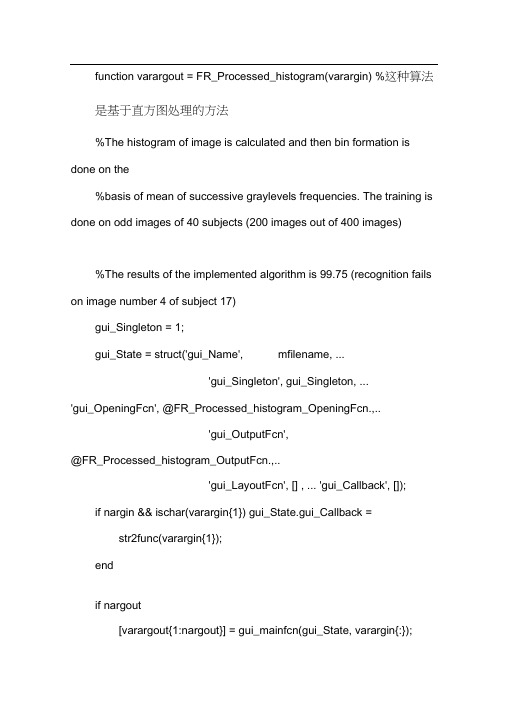
function varargout = FR_Processed_histogram(varargin) %这种算法是基于直方图处理的方法%The histogram of image is calculated and then bin formation is done on the%basis of mean of successive graylevels frequencies. The training is done on odd images of 40 subjects (200 images out of 400 images)%The results of the implemented algorithm is 99.75 (recognition fails on image number 4 of subject 17)gui_Singleton = 1;gui_State = struct('gui_Name', mfilename, ...'gui_Singleton', gui_Singleton, ...'gui_OpeningFcn', @FR_Processed_histogram_OpeningFcn.,..'gui_OutputFcn',@FR_Processed_histogram_OutputFcn.,..'gui_LayoutFcn', [] , ... 'gui_Callback', []);if nargin && ischar(varargin{1}) gui_State.gui_Callback =str2func(varargin{1});endif nargout[varargout{1:nargout}] = gui_mainfcn(gui_State, varargin{:});elsegui_mainfcn(gui_State, varargin{:});end% End initialization code - DO NOT EDIT% -------------------------------------------------------------------------% --- Executes just before FR_Processed_histogram is made visible. function FR_Processed_histogram_OpeningFcn(hObjecte, ventdata, handles, varargin)% This function has no output args, see OutputFcn.% hObject handle to figure% eventdata reserved - to be defined in a future version of MATLAB % handles structure with handles and user data (see GUIDATA) % varargin command line arguments to FR_Processed_histogram (see VARARGIN)% Choose default command line output forFR_Processed_histogramhandles.output = hObject;% Update handles structure guidata(hObject, handles);% UIWAIT makes FR_Processed_histogram wait for user response(see UIRESUME)% uiwait(handles.figure1);global total_sub train_img sub_img max_hist_level bin_numform_bin_num;total_sub = 40;train_img = 200;sub_img = 10;max_hist_level = 256;bin_num = 9;form_bin_num = 29;% -------------------------------------------------------------------------% --- Outputs from this function are returned to the command line.function varargout = FR_Processed_histogram_OutputFcn(hObject, eventdata, handles)% varargout cell array for returning output args (see VARARGOUT);% hObject handle to figure% eventdata reserved - to be defined in a future version of MATLAB % handles structure with handles and user data (see GUIDATA)% Get default command line output from handles structurevarargout{1} = handles.output;% -------------------------------------------------------------------------% --- Executes on button press in train_button.function train_button_Callback(hObject, eventdata, handles)% hObject handle to train_button (see GCBO)% eventdata reserved - to be defined in a future version of MATLAB % handles structure with handles and user data (see GUIDATA)global train_processed_bin;global total_sub train_img sub_img max_hist_level bin_numform_bin_num;train_processed_bin(form_bin_num,train_img) = 0;K = 1;train_hist_img = zeros(max_hist_level, train_img);for Z=1:1:total_subfor X=1:2:sub_img %%%train on odd number of images of each subjectI = imread( strcat('ORL\S',int2str(Z), '\',int2str(X), '.bmp') ); [rowscols] = size(I);for i=1:1:rowsfor j=1:1:colsif( I(i,j) == 0 ) train_hist_img(max_hist_level, K)train_hist_img(max_hist_level, K) + 1;else train_hist_img(I(i,j), K) = train_hist_img(I(i,j), K) + 1;endendendK = K + 1;endend[r c] = size(train_hist_img);sum = 0;for i=1:1:cK = 1;for j=1:1:rif( (mod(j,bin_num)) == 0 )sum = sum + train_hist_img(j,i);train_processed_bin(K,i) = sum/bin_num; K = K + 1;sum = 0;elsesum = sum + train_hist_img(j,i);endendtrain_processed_bin(K,i) = sum/bin_num;enddisplay ('Training Done') save'train' train_processed_bin;% --- Executes on button press in Testing_button.function Testing_button_Callback(hObject, eventdata, handles)% hObject handle to Testing_button (see GCBO)% eventdata reserved - to be defined in a future version of MATLAB % handles structure with handles and user data (see GUIDATA) global train_img max_hist_level bin_num form_bin_num;global train_processed_bin;global filename pathname Iload 'train'test_hist_img(max_hist_level) = 0;test_processed_bin(form_bin_num) = 0;[rows cols] = size(I);for i=1:1:rowsfor j=1:1:colsif( I(i,j) == 0 )test_hist_img(max_hist_level)test_hist_img(max_hist_level) + 1;elsetest_hist_img(I(i,j)) = test_hist_img(I(i,j)) + 1;endendend[r c] = size(test_hist_img); sum = 0;K = 1;for j=1:1:cif( (mod(j,bin_num)) == 0 )sum = sum + test_hist_img(j); test_processed_bin(K) =sum/bin_num;K = K + 1;sum = 0;elsesum = sum + test_hist_img(j);endendtest_processed_bin(K) = sum/bin_num;sum = 0;K = 1;for y=1:1:train_imgfor z=1:1:form_bin_numsum = sum + abs( test_processed_bin(z) - train_processed_bin(z,y) );endimg_bin_hist_sum(K,1) = sum;sum = 0;K = K + 1;end[temp M] = min(img_bin_hist_sum);M = ceil(M/5);getString_start=strfind(pathname',S');getString_start=getString_start(end)+1;getString_end=strfind(pathname',\');getString_end=getString_end(end)-1;subjectindex=str2num(pathname(getString_start:getString_end));if (subjectindex == M)axes (handles.axes3)%image no: 5 is shown for visualization purposeimshow(imread(STRCAT('ORL\S',num2str(M),'\5.bmp')))msgbox ( 'Correctly Recognized');elsedisplay ([ 'Error==> Testing Image of Subject >>'num2str(subjectindex) ' matches with the image of subject >> 'num2str(M)])axes (handles.axes3)%image no: 5 is shown for visualization purposeimshow(imread(STRCAT( 'ORL\S' ,num2str(M),'\5.bmp')))msgbox ( 'Incorrectly Recognized');enddisplay('Testing Done')% -------------------------------------------------------------------------function box_Callback(hObject, eventdata, handles)% hObject handle to box (see GCBO)% eventdata reserved - to be defined in a future version ofMATLAB% handles structure with handles and user data (see GUIDATA)% Hints: get(hObject,'String') returns contents of box as text% str2double(get(hObject,'String')) returns contents of box as a double% -------------------------------------------------------------------------% --- Executes during object creation, after setting all properties.function box_CreateFcn(hObject, eventdata, handles)% hObject handle to box (see GCBO)% eventdata reserved - to be defined in a future version of MATLAB % handles empty - handles not created until after all CreateFcns called% Hint: edit controls usually have a white background on Windows.% See ISPC and COMPUTER.if ispc && isequal(get(hObject,'BackgroundColor'),get(0,'defaultUicontrolBackgroundColor'))set(hObject,'BackgroundColor','white');end% --- Executes on button press in Input_Image_button.function Input_Image_button_Callback(hObject, eventdata, handles) % hObject handle to Input_Image_button (see GCBO)% eventdata reserved - to be defined in a future version of MATLAB % handles structure with handles and user data (see GUIDATA) global filename pathname I[filename, pathname] = uigetfile('*.bmp', 'Test Image');axes(handles.axes1)imgpath=STRCAT(pathname,filename);I = imread(imgpath);imshow(I)% -------------------------------------------------------------------------% --- Executes during object creation, after setting all properties.function axes3_CreateFcn(hObject, eventdata, handles)% hObject handle to axes3 (see GCBO)% eventdata reserved - to be defined in a future version of MATLAB% handles empty - handles not created until after all CreateFcns called% Hint: place code in OpeningFcn to populate axes3%Programmed by Usman Qayyum。
基于肤色的人脸检测matlab代码
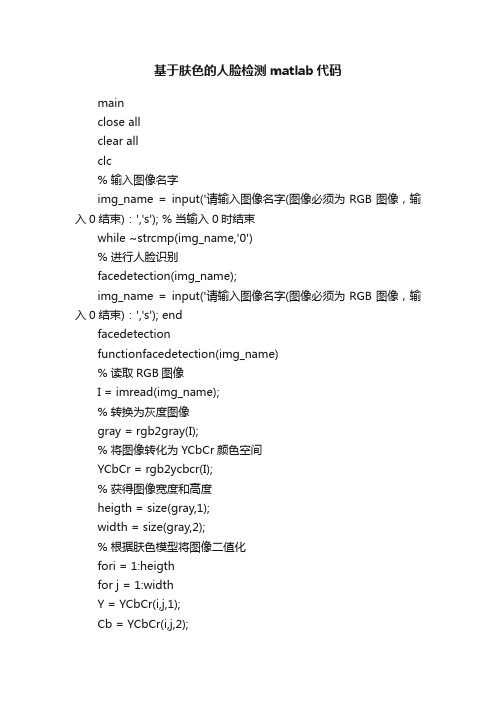
基于肤色的人脸检测matlab代码mainclose allclear allclc% 输入图像名字img_name = input('请输入图像名字(图像必须为RGB图像,输入0结束):','s'); % 当输入0时结束while ~strcmp(img_name,'0')% 进行人脸识别facedetection(img_name);img_name = input('请输入图像名字(图像必须为RGB图像,输入0结束):','s'); endfacedetectionfunctionfacedetection(img_name)% 读取RGB图像I = imread(img_name);% 转换为灰度图像gray = rgb2gray(I);% 将图像转化为YCbCr颜色空间YCbCr = rgb2ycbcr(I);% 获得图像宽度和高度heigth = size(gray,1);width = size(gray,2);% 根据肤色模型将图像二值化fori = 1:heigthfor j = 1:widthY = YCbCr(i,j,1);Cb = YCbCr(i,j,2);Cr = YCbCr(i,j,3);if(Y < 80)gray(i,j) = 0;elseif(skin(Y,Cb,Cr) == 1)gray(i,j) = 255;elsegray(i,j) = 0;endendendend% 二值图像形态学处理SE=strel('arbitrary',eye(5));%gray = bwmorph(gray,'erode');% imopen先腐蚀再膨胀gray = imopen(gray,SE);% imclose先膨胀再腐蚀%gray = imclose(gray,SE);imshow(gray);% 取出图片中所有包含白色区域的最小矩形[L,num] = bwlabel(gray,8);STATS = regionprops(L,'BoundingBox'); % 存放经过筛选以后得到的所有矩形块n = 1;result = zeros(n,4);figure,imshow(I);hold on;fori = 1:numbox = STATS(i).BoundingBox;x = box(1); %矩形坐标xy = box(2); %矩形坐标yw = box(3); %矩形宽度wh = box(4); %矩形高度h% 宽度和高度的比例ratio = h/w;ux = uint8(x);uy = uint8(y);ifux> 1ux = ux - 1;endifuy> 1uy = uy - 1;end% 可能是人脸区域的矩形应满足以下条件:% 1、高度和宽度必须都大于20,且矩形面积大于400 % 2、高度和宽度比率应该在范围(0.6,2)内% 3、函数findeye返回值为1if w < 20 || h < 20 || w*h < 400continueelseif ratio < 2 && ratio > 0.6 &&findeye(gray,ux,uy,w,h) == 1 % 记录可能为人脸的矩形区域result(n,:) = [uxuy w h];n = n+1;endend% 对可能是人脸的区域进行标记if size(result,1) == 1 && result(1,1) > 0rectangle('Position',[result(1,1),result(1,2),result(1,3),result(1, 4)],'EdgeColor','r'); else% 如果满足条件的矩形区域大于1则再根据其他信息进行筛选for m = 1:size(result,1)m1 = result(m,1);m2 = result(m,2);m3 = result(m,3);m4 = result(m,4);% 标记最终的人脸区域if m1 + m3 < width && m2 + m4 <heigth< p=""> rectangle('Position',[m1,m2,m3,m4],'EdgeColor','r');endendendfindeye% 判断二值图像中是否含有可能是眼睛的块% bImage----二值图像% x---------矩形左上角顶点X坐标% y---------矩形左上角顶点Y坐标% w---------矩形宽度% h---------矩形长度% 如果有则返回值eye等于1,否则为0function eye = findeye(bImage,x,y,w,h)% 根据矩形相关属性得到二值图像中矩形区域中的数据% 存放矩形区域二值图像信息part = zeros(h,w);% 二值化fori = y:(y+h)for j = x:(x+w)ifbImage(i,j) == 0part(i-y+1,j-x+1) = 255;elsepart(i-y+1,j-x+1) = 0;endendend[L,num] = bwlabel(part,8);% 如果区域中有两个以上的矩形则认为有眼睛ifnum< 2eye = 0;elseeye = 1;endskin% Anil K.Jain提出的基于YCbCr颜色空间的肤色模型% 根据当前点的Cb Cr值判断是否为肤色function result = skin(Y,Cb,Cr)% 参数% a = 25.39;a = 28;% b = 14.03;b=18;ecx = 1.60;ecy = 2.41;sita = 2.53;cx = 109.38;cy = 152.02;xishu = [cos(sita) sin(sita);-sin(sita) cos(sita)];% 如果亮度大于230,则将长短轴同时扩大为原来的1.1倍if(Y > 230)a = 1.1*a;b = 1.1*b;end% 根据公式进行计算Cb = double(Cb);Cr = double(Cr);t = [(Cb-cx);(Cr-cy)];temp = xishu*t;value = (temp(1) - ecx)^2/a^2 + (temp(2) - ecy)^2/b^2; % 大于1则不是肤色,返回0;否则为肤色,返回1if value > 1result = 0;elseresult = 1;end</heigth<>。
基于matlab的人脸识别源代码
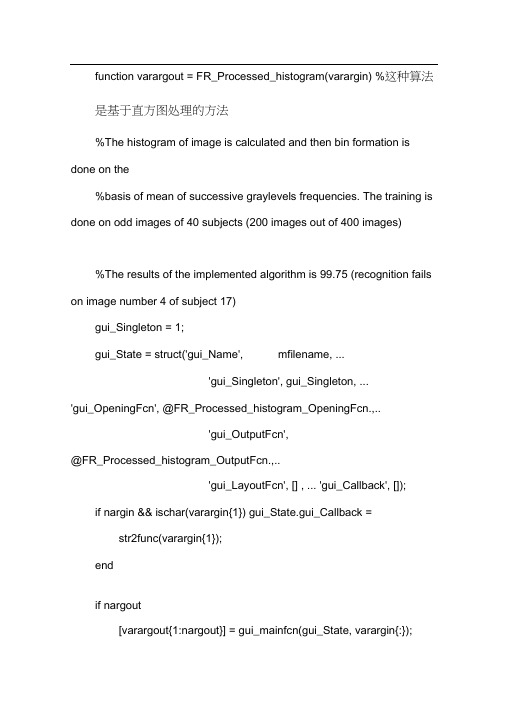
function varargout = FR_Processed_histogram(varargin) %这种算法是基于直方图处理的方法%The histogram of image is calculated and then bin formation is done on the%basis of mean of successive graylevels frequencies. The training is done on odd images of 40 subjects (200 images out of 400 images)%The results of the implemented algorithm is 99.75 (recognition fails on image number 4 of subject 17)gui_Singleton = 1;gui_State = struct('gui_Name', mfilename, ...'gui_Singleton', gui_Singleton, ...'gui_OpeningFcn', @FR_Processed_histogram_OpeningFcn.,..'gui_OutputFcn',@FR_Processed_histogram_OutputFcn.,..'gui_LayoutFcn', [] , ... 'gui_Callback', []);if nargin && ischar(varargin{1}) gui_State.gui_Callback =str2func(varargin{1});endif nargout[varargout{1:nargout}] = gui_mainfcn(gui_State, varargin{:});elsegui_mainfcn(gui_State, varargin{:});end% End initialization code - DO NOT EDIT% -------------------------------------------------------------------------% --- Executes just before FR_Processed_histogram is made visible. function FR_Processed_histogram_OpeningFcn(hObjecte, ventdata, handles, varargin)% This function has no output args, see OutputFcn.% hObject handle to figure% eventdata reserved - to be defined in a future version of MATLAB % handles structure with handles and user data (see GUIDATA) % varargin command line arguments to FR_Processed_histogram (see VARARGIN)% Choose default command line output forFR_Processed_histogramhandles.output = hObject;% Update handles structure guidata(hObject, handles);% UIWAIT makes FR_Processed_histogram wait for user response(see UIRESUME)% uiwait(handles.figure1);global total_sub train_img sub_img max_hist_level bin_numform_bin_num;total_sub = 40;train_img = 200;sub_img = 10;max_hist_level = 256;bin_num = 9;form_bin_num = 29;% -------------------------------------------------------------------------% --- Outputs from this function are returned to the command line.function varargout = FR_Processed_histogram_OutputFcn(hObject, eventdata, handles)% varargout cell array for returning output args (see VARARGOUT);% hObject handle to figure% eventdata reserved - to be defined in a future version of MATLAB % handles structure with handles and user data (see GUIDATA)% Get default command line output from handles structurevarargout{1} = handles.output;% -------------------------------------------------------------------------% --- Executes on button press in train_button.function train_button_Callback(hObject, eventdata, handles)% hObject handle to train_button (see GCBO)% eventdata reserved - to be defined in a future version of MATLAB % handles structure with handles and user data (see GUIDATA)global train_processed_bin;global total_sub train_img sub_img max_hist_level bin_numform_bin_num;train_processed_bin(form_bin_num,train_img) = 0;K = 1;train_hist_img = zeros(max_hist_level, train_img);for Z=1:1:total_subfor X=1:2:sub_img %%%train on odd number of images of each subjectI = imread( strcat('ORL\S',int2str(Z), '\',int2str(X), '.bmp') ); [rowscols] = size(I);for i=1:1:rowsfor j=1:1:colsif( I(i,j) == 0 ) train_hist_img(max_hist_level, K)train_hist_img(max_hist_level, K) + 1;else train_hist_img(I(i,j), K) = train_hist_img(I(i,j), K) + 1;endendendK = K + 1;endend[r c] = size(train_hist_img);sum = 0;for i=1:1:cK = 1;for j=1:1:rif( (mod(j,bin_num)) == 0 )sum = sum + train_hist_img(j,i);train_processed_bin(K,i) = sum/bin_num; K = K + 1;sum = 0;elsesum = sum + train_hist_img(j,i);endendtrain_processed_bin(K,i) = sum/bin_num;enddisplay ('Training Done') save'train' train_processed_bin;% --- Executes on button press in Testing_button.function Testing_button_Callback(hObject, eventdata, handles)% hObject handle to Testing_button (see GCBO)% eventdata reserved - to be defined in a future version of MATLAB % handles structure with handles and user data (see GUIDATA) global train_img max_hist_level bin_num form_bin_num;global train_processed_bin;global filename pathname Iload 'train'test_hist_img(max_hist_level) = 0;test_processed_bin(form_bin_num) = 0;[rows cols] = size(I);for i=1:1:rowsfor j=1:1:colsif( I(i,j) == 0 )test_hist_img(max_hist_level)test_hist_img(max_hist_level) + 1;elsetest_hist_img(I(i,j)) = test_hist_img(I(i,j)) + 1;endendend[r c] = size(test_hist_img); sum = 0;K = 1;for j=1:1:cif( (mod(j,bin_num)) == 0 )sum = sum + test_hist_img(j); test_processed_bin(K) =sum/bin_num;K = K + 1;sum = 0;elsesum = sum + test_hist_img(j);endendtest_processed_bin(K) = sum/bin_num;sum = 0;K = 1;for y=1:1:train_imgfor z=1:1:form_bin_numsum = sum + abs( test_processed_bin(z) - train_processed_bin(z,y) );endimg_bin_hist_sum(K,1) = sum;sum = 0;K = K + 1;end[temp M] = min(img_bin_hist_sum);M = ceil(M/5);getString_start=strfind(pathname',S');getString_start=getString_start(end)+1;getString_end=strfind(pathname',\');getString_end=getString_end(end)-1;subjectindex=str2num(pathname(getString_start:getString_end));if (subjectindex == M)axes (handles.axes3)%image no: 5 is shown for visualization purposeimshow(imread(STRCAT('ORL\S',num2str(M),'\5.bmp')))msgbox ( 'Correctly Recognized');elsedisplay ([ 'Error==> Testing Image of Subject >>'num2str(subjectindex) ' matches with the image of subject >> 'num2str(M)])axes (handles.axes3)%image no: 5 is shown for visualization purposeimshow(imread(STRCAT( 'ORL\S' ,num2str(M),'\5.bmp')))msgbox ( 'Incorrectly Recognized');enddisplay('Testing Done')% -------------------------------------------------------------------------function box_Callback(hObject, eventdata, handles)% hObject handle to box (see GCBO)% eventdata reserved - to be defined in a future version ofMATLAB% handles structure with handles and user data (see GUIDATA)% Hints: get(hObject,'String') returns contents of box as text% str2double(get(hObject,'String')) returns contents of box as a double% -------------------------------------------------------------------------% --- Executes during object creation, after setting all properties.function box_CreateFcn(hObject, eventdata, handles)% hObject handle to box (see GCBO)% eventdata reserved - to be defined in a future version of MATLAB % handles empty - handles not created until after all CreateFcns called% Hint: edit controls usually have a white background on Windows.% See ISPC and COMPUTER.if ispc && isequal(get(hObject,'BackgroundColor'),get(0,'defaultUicontrolBackgroundColor'))set(hObject,'BackgroundColor','white');end% --- Executes on button press in Input_Image_button.function Input_Image_button_Callback(hObject, eventdata, handles) % hObject handle to Input_Image_button (see GCBO)% eventdata reserved - to be defined in a future version of MATLAB % handles structure with handles and user data (see GUIDATA) global filename pathname I[filename, pathname] = uigetfile('*.bmp', 'Test Image');axes(handles.axes1)imgpath=STRCAT(pathname,filename);I = imread(imgpath);imshow(I)% -------------------------------------------------------------------------% --- Executes during object creation, after setting all properties.function axes3_CreateFcn(hObject, eventdata, handles)% hObject handle to axes3 (see GCBO)% eventdata reserved - to be defined in a future version of MATLAB% handles empty - handles not created until after all CreateFcns called% Hint: place code in OpeningFcn to populate axes3%Programmed by Usman Qayyum。
基于matlab的人脸检测程序
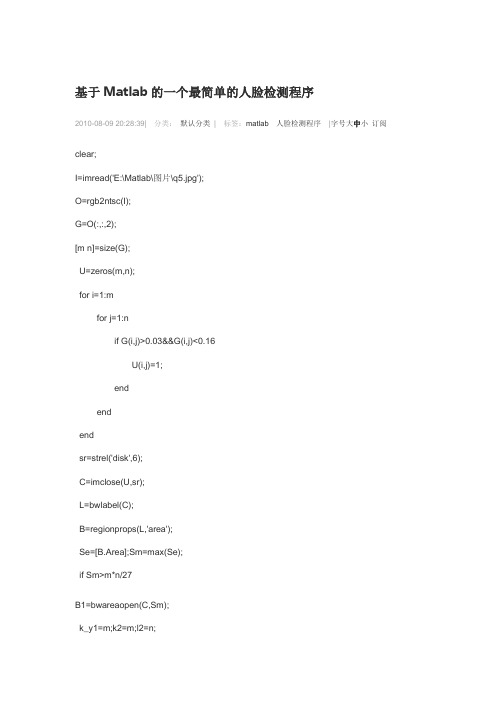
基于Matlab的一个最简单的人脸检测程序2010-08-09 20:28:39| 分类:默认分类| 标签:matlab 人脸检测程序|字号大中小订阅clear;I=imread('E:\Matlab\图片\q5.jpg');O=rgb2ntsc(I);G=O(:,:,2);[m n]=size(G);U=zeros(m,n);for i=1:mfor j=1:nif G(i,j)>0.03&&G(i,j)<0.16U(i,j)=1;endendendsr=strel('disk',6);C=imclose(U,sr);L=bwlabel(C);B=regionprops(L,'area');Se=[B.Area];Sm=max(Se);if Sm>m*n/27B1=bwareaopen(C,Sm);k_y1=m;k2=m;l2=n;if any(B1(i,:))==1k_y1=i;breakendendfor i=k_y1:mif B1(i,:)==0k2=i;breakendendfor j=1:nif any(B1(:,j))==1l_y1=j;breakendendfor j=l_y1:nif B1(:,j)==0l2=j;breakendendk_y=k2-k_y1;if k_y>.5*l&&k_y<3*lI1=imcrop(B1,[l_y1 k_y1 l .4*k_y]); [n1 m1]=size(I1);L1=bwlabel(I1);E=regionprops(L1,'area');Si=[E.Area];Sm=max(Si);if Sm/(n1*m1)>.3B2=bwareaopen(I1,floor(.5*Sm)); g_y1=m1;g2=m1;for j=1:m1if any(B2(:,j))==1g_y1=j;breakendendfor j=g_y1:m1if B2(:,j)==0;g2=j;breakendendg=g2-g_y1;figure;imshow(I);hold onh1=line([l_y1+g_y1,l_y1+g_y1+g],[k_y1,k_y1]);h2=line([l_y1+g_y1+g,l_y1+g_y1+g],[k_y1,k_y1+1.1*g]);h3=line([l_y1+g_y1+g,l_y1+g_y1],[k_y1+1.1*g,k_y1+1.1*g]);h4=line([l_y1+g_y1,l_y1+g_y1],[k_y1+1.1*g,k_y1]);h=[h1 h2 h3 h4];set(h,'Color',[1 0 0],'LineWidth',2);elsefigure;imshow(I);endelsefigure;imshow(I);endelsefigure;imshow(I);end注:本程序是基于肤色的人脸侦测程序,较为简单,只能检测出一个人脸,对于背景较单调的情况下的个体照,有较高的检测率,而且检测速度快。
matlab编程--基于肤色分割和匹配的人脸识别介绍
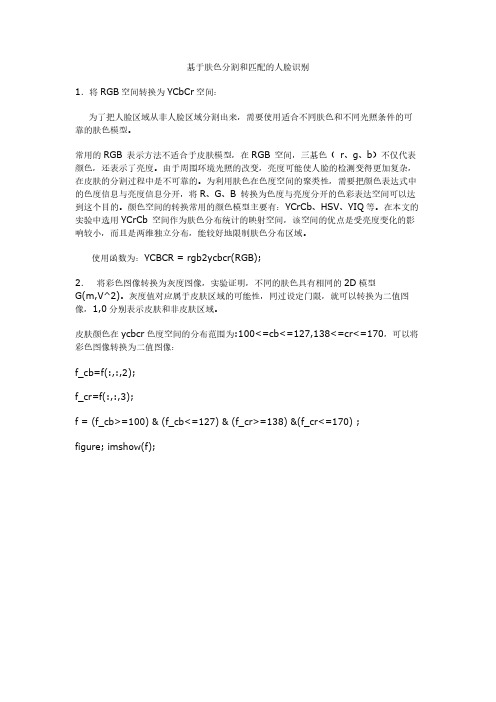
基于肤色分割和匹配的人脸识别1.将RGB空间转换为YCbCr空间:为了把人脸区域从非人脸区域分割出来,需要使用适合不同肤色和不同光照条件的可靠的肤色模型。
常用的RGB 表示方法不适合于皮肤模型,在RGB 空间,三基色(r、g、b)不仅代表颜色,还表示了亮度。
由于周围环境光照的改变,亮度可能使人脸的检测变得更加复杂,在皮肤的分割过程中是不可靠的。
为利用肤色在色度空间的聚类性,需要把颜色表达式中的色度信息与亮度信息分开,将R、G、B 转换为色度与亮度分开的色彩表达空间可以达到这个目的。
颜色空间的转换常用的颜色模型主要有:YCrCb、HSV、YIQ等。
在本文的实验中选用YCrCb 空间作为肤色分布统计的映射空间,该空间的优点是受亮度变化的影响较小,而且是两维独立分布,能较好地限制肤色分布区域。
使用函数为:YCBCR = rgb2ycbcr(RGB);2.将彩色图像转换为灰度图像,实验证明,不同的肤色具有相同的2D模型G(m,V^2)。
灰度值对应属于皮肤区域的可能性,同过设定门限,就可以转换为二值图像,1,0分别表示皮肤和非皮肤区域。
皮肤颜色在ycbcr色度空间的分布范围为:100<=cb<=127,138<=cr<=170,可以将彩色图像转换为二值图像:f_cb=f(:,:,2);f_cr=f(:,:,3);f = (f_cb>=100) & (f_cb<=127) & (f_cr>=138) &(f_cr<=170) ;figure; imshow(f);3.转换后不可避免出现了噪声,有背景的噪声影响,以及人的衣服和裤子引起的噪声点,使用开闭运算的方法消除噪声:se=strel('square',3);f=imopen(f,se);f=imclose(f,se);figure(2),imshow(f);4.对图像做填孔处理f=imfill(f,'holes');figure(3),imshow(f);5.对图像进行重构,即利用重构进行开运算,可准确恢复腐蚀后的对象形状. fe=imerode(f,ones(8,7));fo=imopen(f,ones(8,7));f=imreconstruct(fe,f);figure(4),imshow(f);6.相关匹配,实际作用效果不大,可以注释掉. %w=ones(3);%f=imfilter(f,w);%figure(5),imshow(f);% [M,N]=size(f);% f=fft2(f);% w=conj(fft2(w,M,N));% g=real(ifft2(w.*f));% gs=gscale(g);% figure,imshow(gs);7.人脸候选区筛选时,由于头部部分重合,以及头部与其他部分,例如衣服等的连接,对筛选造成了困难,故应先利用闭运算操作,断开连接,再进行处理.se1=strel('square',8);f=imerode(f,se1);f=imdilate(f,se1);figure(6),imshow(f);8. 利用人脸候选区筛选,进一步确定人脸区域(判断规则如下):(1)若目标高宽比小于0.8而大于2.0,则认为不是人脸区域,删除此区域。
matlab编程--基于肤色分割和匹配的人脸识别介绍
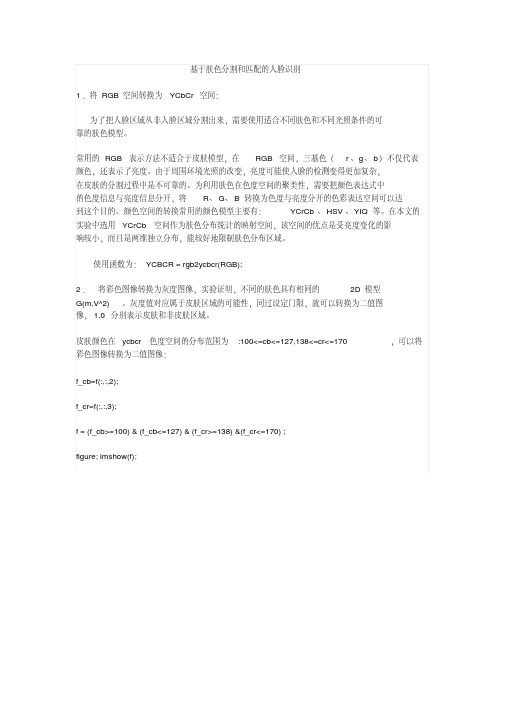
基于肤色分割和匹配的人脸识别1.将RGB空间转换为YCbCr空间:为了把人脸区域从非人脸区域分割出来,需要使用适合不同肤色和不同光照条件的可靠的肤色模型。
常用的RGB 表示方法不适合于皮肤模型,在RGB 空间,三基色(r、g、b)不仅代表颜色,还表示了亮度。
由于周围环境光照的改变,亮度可能使人脸的检测变得更加复杂,在皮肤的分割过程中是不可靠的。
为利用肤色在色度空间的聚类性,需要把颜色表达式中的色度信息与亮度信息分开,将R、G、B 转换为色度与亮度分开的色彩表达空间可以达到这个目的。
颜色空间的转换常用的颜色模型主要有:YCrCb、HSV、YIQ等。
在本文的实验中选用YCrCb 空间作为肤色分布统计的映射空间,该空间的优点是受亮度变化的影响较小,而且是两维独立分布,能较好地限制肤色分布区域。
使用函数为:YCBCR = rgb2ycbcr(RGB);2.将彩色图像转换为灰度图像,实验证明,不同的肤色具有相同的2D模型G(m,V^2)。
灰度值对应属于皮肤区域的可能性,同过设定门限,就可以转换为二值图像,1,0分别表示皮肤和非皮肤区域。
皮肤颜色在ycbcr色度空间的分布范围为:100<=cb<=127,138<=cr<=170,可以将彩色图像转换为二值图像:f_cb=f(:,:,2);f_cr=f(:,:,3);f = (f_cb>=100) & (f_cb<=127) & (f_cr>=138) &(f_cr<=170) ;figure; imshow(f);3.转换后不可避免出现了噪声,有背景的噪声影响,以及人的衣服和裤子引起的噪声点,使用开闭运算的方法消除噪声:se=strel('square',3);f=imopen(f,se);f=imclose(f,se);figure(2),imshow(f);4.对图像做填孔处理f=imfill(f,'holes');figure(3),imshow(f);5.对图像进行重构,即利用重构进行开运算,可准确恢复腐蚀后的对象形状. fe=imerode(f,ones(8,7));fo=imopen(f,ones(8,7));f=imreconstruct(fe,f);figure(4),imshow(f);6.相关匹配,实际作用效果不大,可以注释掉. %w=ones(3);%f=imfilter(f,w);%figure(5),imshow(f);% [M,N]=size(f);% f=fft2(f);% w=conj(fft2(w,M,N));% g=real(ifft2(w.*f));% gs=gscale(g);% figure,imshow(gs);7.人脸候选区筛选时,由于头部部分重合,以及头部与其他部分,例如衣服等的连接,对筛选造成了困难,故应先利用闭运算操作,断开连接,再进行处理.se1=strel('square',8);f=imerode(f,se1);f=imdilate(f,se1);figure(6),imshow(f);8. 利用人脸候选区筛选,进一步确定人脸区域(判断规则如下):(1)若目标高宽比小于0.8而大于 2.0,则认为不是人脸区域,删除此区域。
基于MATLAB的人脸识别源程序
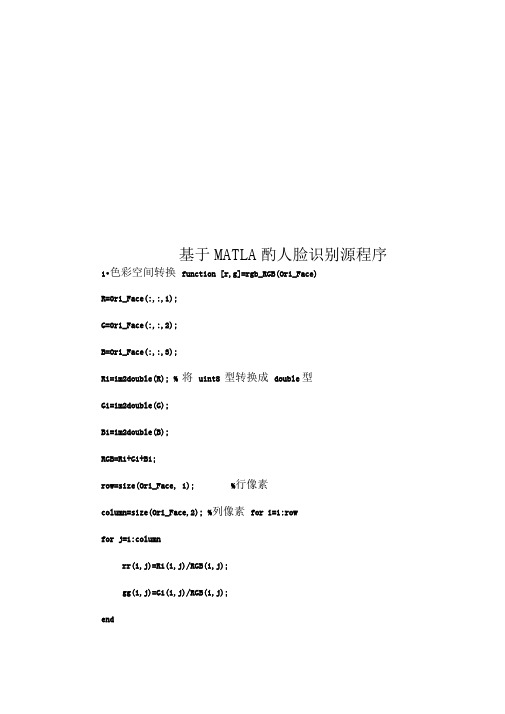
基于MATLA酌人脸识别源程序1•色彩空间转换function [r,g]=rgb_RGB(Ori_Face)R=0ri_Face(:,:,1);G=0ri_Face(:,:,2);B=Ori_Face(:,:,3);R1=im2double(R); % 将uint8 型转换成double型G1=im2double(G);B1=im2double(B);RGB=R1+G1+B1;row=size(Ori_Face, 1); %行像素column=size(Ori_Face,2); %列像素for i=1:rowfor j=1:columnrr(i,j)=R1(i,j)/RGB(i,j);gg(i,j)=G1(i,j)/RGB(i,j);endendrrr=mean(rr);r=mean(rrr);ggg=mean(gg);g=mean(ggg); 2•均值和协方差皮肤库\2・jpg');[r2,g2]=rgb_RGB(t2);皮肤库\3・jpg');[r3,g3]=rgb_RGB(t3);皮肤库\4・jpg');[r4,g4]=rgb_RGB(t4);皮肤库\5・jpg');[r5,g5]=rgb_RGB(t5);皮肤库\6・jpg');[r6,g6]=rgb_RGB(t6);皮肤库\7・jpg');[r7,g7]=rgb_RGB(t7);皮肤库\8・jpg');[r8,g8]=rgb_RGB(t8);皮肤库\9・jpg');[r9,g9]=rgb_RGB(t9);皮肤库\10・jpg');[r10,g10]=rgb_RGB(t10); 皮肤库\11・jpg');[r11,g11]=rgb_RGB(t11); 皮肤库\12・jpg');[r12,g12]=rgb_RGB(t12); 皮肤库\13・jpg');[r13,g13]=rgb_RGB(t13); 皮肤库\14・jpg');[r14,g14]=rgb_RGB(t14); 皮肤库\15・jpg');[r15,g15]=rgb_RGB(t15); 皮肤库\16・jpg');[r16,g16]=rgb_RGB(t16); 皮肤库\17・jpg');[r17,g17]=rgb_RGB(t17); 皮肤库\18・jpg');[r18,g18]=rgb_RGB(t18); 皮肤库\19・jpg');[r19,g19]=rgb_RGB(t19); 皮肤库\20・jpg');[r20,g20]=rgb_RGB(t20); 皮肤库\21・jpg');[r21,g21]=rgb_RGB(t21);皮肤库\24・jpg');[r24,g24]=rgb_RGB(t24);皮肤库\25・jpg');[r25,g25]=rgb_RGB(t25);皮肤库\26・jpg');[r26,g26]=rgb_RGB(t26);皮肤库\27・jpg');[r27,g27]=rgb_RGB(t27); r=cat(1,r1,r2,r3,r4,r5,r6,r7,r8,r9,r10,r11,r12,r13,r14,r15,r16,r17,r18, r19,r20,r21,r22,r23,r24,r25,r26,r27);g=cat(1,g1,g2,g3,g4,g5,g6,g7,g8,g9,g10,g11,g12,g13,g14,g15,g16,g17,g1 8,g19,g20,g21,g22,g23,g24,g25,g26,g27);m=mean([r,g])n=cov([r,g])3•求质心function [xmean, ymean] = center(bw)bw=bwfill(bw,'holes');area = bwarea(bw);[m n] =size(bw);bw=double(bw);xmean =0; ymean = 0;for i=1:m,for j=1:n,xmean = xmean + j*bw(i,j);ymean = ymean + i*bw(i,j);end;end;if(area==0)xmean=0;ymean=0;elsexmean = xmean/area;ymean = ymean/area;xmean = round(xmean);ymean = round(ymean);end4.求偏转角度function [theta] = orient(bw,xmean,ymean) [m n] =size(bw); bw=double(bw);a = 0;b = 0;c = 0;for i=1:m,for j=1:n,a = a + (j - xmean)A2 * bw(i,j);b = b + (j - xmean) * (i - ymean) * bw(i,j);c = c + (i - ymean)A2 * bw(i,j);end;end;b = 2 * b;theta = atan(b/(a-c))/2;theta = theta*(180/pi); % 从幅度转换到角度5.找区域边界function [left, right, up, down] = bianjie(A)[m n] = size(A);left = -1;right = -1;up = -1;down = -1;for j=1:n,for i=1:m,if (A(i,j) ~= 0)left = j;break;end;end;if (left ~= -1) break;end;end;for j=n:-1:1,for i=1:m,if (A(i,j) ~= 0)right = j;break;end;end;if (right ~= -1) break; end;end;for i=1:m,for j=1:n,if (A(i,j) ~= 0)up = i;break;end;end;if (up ~= -1) break;end;end;for i=m:-1:1,for j=1:n,if (A(i,j) ~= 0)down = i;break;end;end;if (down ~= -1)break;end;end;6.求起始坐标function newcoord = checklimit(coord,maxval)newcoord = coord;if (newcoord<1)newcoord=1;end;if (newcoord>maxval)newcoord=maxval;end;7•模板匹配function [ccorr, mfit, RectCoord]mobanpipei(mult. frontalmodel,ly,wx,cx, cy, angle) frontalmodel=rgb2gray(frontalmodel);model_rot = imresize(frontalmodel,[ly wx],'bilinear'); % 调整模板大小model_rot = imrotate(model_rot,angle,'bilinear'); %旋转模板[l,r,u,d] = bianjie(model_rot); % 求边界坐标bwmodel_rot=imcrop(model_rot,[l u (r-l) (d-u)]); % 选择模板人脸区域[modx,mody] =center(bwmodel_rot); % 求质心[morig, norig] = size(bwmodel_rot);%产生一个覆盖了人脸模板的灰度图像mfit = zeros(size(mult));mfitbw = zeros(size(mult));[limy, limx] = size(mfit);%计算原图像中人脸模板的坐标startx = cx-modx;starty = cy-mody;endx = startx + norig-1;endy = starty + morig-1;startx = checklimit(startx,limx);starty = checklimit(starty,limy);endx = checklimit(endx,limx);endy = checklimit(endy,limy);for i=starty:endy,for j=startx:endx,mfit(i,j) = model_rot(i-starty+1,j-startx+1);end;end;ccorr = corr2(mfit,mult) % 计算相关度[l,r,u,d] = bianjie(bwmodel_rot);sx = startx+l;sy = starty+u;RectCoord = [sx sy (r-1) (d-u)]; % 产生矩形坐标8.主程序clear;[fname,pname]=uigetfile({'*・jpg';'* .bmp';'* ・tif';'* ・gif'},'Please choose a color picture・・・');%返回打开的图片名与图片路径名[u,v]=size(fname);y=fname(v); % 图片格式代表值switch ycase 0errordlg('You Should Load Image File First ・・・','Warning ・・・');case{'g';'G';'p';'P';'f';'F'}; % 图片格式若是JPG/jpg、BMP/bmp、TIF/tif 或者GIF/gif,才打开I=cat(2,pname,fname);Ori_Face=imread(l);subplot(2,3,1),imshow(Ori_Face);otherwiseerrordlg('You Should Load Image File First ・・・','Warning ・・・'); endR=Ori_Face(:,:,1);G=Ori_Face(:,:,2);B=Ori_Face(:,:,3);R1=im2double(R); % 将uint8 型转换成double型处理G1=im2double(G);B1=im2double(B);RGB=R1+G1+B1;m=[ 0・4144,0.3174]; % 均值n=[0・0031,-0・0004;-0・0004,0.0003]; % 方差row=size(Ori_Face,1); % 行像素数column=size(Ori_Face,2); % 列像素数for i=1:rowfor j=1:columnif RGB(i,j)==0rr(i,j)=0;gg(i,j)=0;elserr(i,j)=R1(i,j)/RGB(i,j);% rgb归一化gg(i,j)=G1(i,j)/RGB(i,j);x=[rr(i,j),gg(i,j)];p(i,j)=exp((-0・5)*(x-m)*inv(n)*(x-m)'); % 皮肤概率服从高斯分布endendendsubplot(2,3,2);imshow(p); % 显示皮肤灰度图像low_pass=1/9*ones(3);image_low=filter2(low_pass, p); % 低通滤波去噪声subplot(2,3,3);imshow(image」ow);%自适应阀值程序previousSkin2 = zeros(i,j);changelist =[];for threshold = 0・55:-0.1:0.05two_value = zeros(i,j);two_value(find(image_low>threshold)) = 1;change = sum(sum(two_value - previousSkin2));changelist = [changelist change];previousSkin2 = two_value;end[C, I] = min(changelist);optimalThreshold = (7-1)* 0.1two_value = zeros(i,j);two_value(find(image_low>optimalThreshold))= 1; %二值化subplot(2,3,4);imshow(two_value); % 显示二值图像我的照片人脸模板.jpg'); %读入人脸模板照片FaceCoord=[|;imsourcegray=rgb2gray(Ori_Face); % 将原照片转换为灰度图像[L,N]=bwlabel(two_value,8); % 标注二值图像中连接的部分丄为数据矩阵,N为颗粒的个数for i=1:N,[x,y]=find(bwlabel(two_value)==i); % 寻找矩阵中标号为i 的行和列的下标bwsegment = bwselect(two_value,y,x,8); % 选择出第i 个颗粒numholes = 1-bweuler(bwsegment,4); % 计算此区域的空洞数if (numholes >= 1) % 若此区域至少包含一个洞,则将其选出进行下一步运算RectCoord = -1;[m n] = size(bwsegment);[cx,cy]=center(bwsegment);%求此区域的质心bwnohole=bwfill(bwsegment,'holes'); % 将洞圭寸住(将灰度值赋为1)justface = uint8(double(bwnohole)・* double(imsourcegray));%只在原照片的灰度图像中保留该候选区域angle = orient(bwsegment,cx,cy); %求此区域的偏转角度bw = imrotate(bwsegment, angle, 'bilinear');bw = bwfill(bw,'holes');[l,r,u,d] =bianjie(bw);wx = (r - l +1); % 宽度ly = (d - u + 1); % 高度wratio = ly/wx % 高宽比if ((0 ・8v=wratio)&(wratiov=2))%如果目标区域的高度/宽度比例大于0・8且小于2.0,则将其选出进行下一步运算S=ly*wx; %计算包含此区域矩形的面积A=bwarea(bwsegment); %计算此区域面积if (A/S>0.35)[ccorr,mfit, RectCoord] =mobanpipei(justface,frontalmodel,ly,wx, cx,cy, angle);end if (ccorr>=0.6)mfitbw=(mfit>=1);invbw = xor(mfitbw,ones(size(mfitbw)));source_with_hole = uint8(double(invbw) double(imsourcegray));final_image = uint8(double(source_with_hole) double(mfit));subplot(2,3,5);imshow(final_image); % 显示覆盖了模板脸的灰度图像imsourcegray = final_image;subplot(2,3,6);imshow(Ori_Face); % 显示检测效果图end;if (RectCoord ~= -1)FaceCoord = [FaceCoord; RectCoord];endendendend%在认为是人脸的区域画矩形[numfaces x] = size(FaceCoord);for i=1:numfaces,hd = rectangle('Position',FaceCoord(i,:));set(hd, 'edgecolor', 'y');end人脸检测是人脸识别、人机交互、智能视觉监控等工作的前提。
人脸检测matlab代码

round(linspace(1, size(I, 2), 10)));
mesh(yt, xt, zeros(size(xt)), 'FaceColor', ...
'None', 'LineWidth', 2, ...
subplot(1, 2, 2);mesh(p);title('实际肤色分布');
if ndims(Img) == 3
I=rgb2gray(Img);
else
I = Img;
end
J=imnoise(I,'salt & pepper',0.01);
I1=filter2(fspecial('average',3),J,'full')/255;
G1=im2double(G);
B1=im2double(B);
RGB=R1+G1+B1;
m=[ 0.4144,0.3174]; % 均值
n=[0.0031,-0.0004;-0.0004,0.0003]; % 方差
[x1,y1]=meshgrid(0:0.01:1,0:0.01:1);
'EdgeColor', 'b');
subplot(2, 4, 3); imshow(p);title('基于肤色概率分布的灰度图像');
subplot(2, 4, 4); imshow(I1);title('邻域平均法滤波后图像');
- 1、下载文档前请自行甄别文档内容的完整性,平台不提供额外的编辑、内容补充、找答案等附加服务。
- 2、"仅部分预览"的文档,不可在线预览部分如存在完整性等问题,可反馈申请退款(可完整预览的文档不适用该条件!)。
- 3、如文档侵犯您的权益,请联系客服反馈,我们会尽快为您处理(人工客服工作时间:9:00-18:30)。
main
close all
clear all
clc
%输入图像名字
img_name=input('请输入图像名字(图像必须为RGB图像,输入0结束):','s');
%当输入0时结束
while~strcmp(img_name,'0')
%进行人脸识别
facedetection(img_name);
img_name=input('请输入图像名字(图像必须为RGB图像,输入0结束):','s'); end
facedetection
function facedetection(img_name)
%读取RGB图像
I=imread(img_name);
%转换为灰度图像
gray=rgb2gray(I);
%将图像转化为YCbCr颜色空间
YCbCr=rgb2ycbcr(I);
%获得图像宽度和高度
heigth=size(gray,1);
width=size(gray,2);
%根据肤色模型将图像二值化
for i=1:heigth
for j=1:width
Y=YCbCr(i,j,1);
Cb=YCbCr(i,j,2);
Cr=YCbCr(i,j,3);
if(Y<80)
gray(i,j)=0;
else
if(skin(Y,Cb,Cr)==1)
gray(i,j)=255;
else
gray(i,j)=0;
end
end
end
end
%二值图像形态学处理
SE=strel('arbitrary',eye(5));
%gray=bwmorph(gray,'erode');
%imopen先腐蚀再膨胀
gray=imopen(gray,SE);
%imclose先膨胀再腐蚀
%gray=imclose(gray,SE);
imshow(gray);
%取出图片中所有包含白色区域的最小矩形
[L,num]=bwlabel(gray,8);
STATS=regionprops(L,'BoundingBox');
%存放经过筛选以后得到的所有矩形块
n=1;
result=zeros(n,4);
figure,imshow(I);
hold on;
for i=1:num
box=STATS(i).BoundingBox;
x=box(1);%矩形坐标x
y=box(2);%矩形坐标y
w=box(3);%矩形宽度w
h=box(4);%矩形高度h
%宽度和高度的比例
ratio=h/w;
ux=uint8(x);
uy=uint8(y);
if ux>1
ux=ux-1;
end
if uy>1
uy=uy-1;
end
%可能是人脸区域的矩形应满足以下条件:
%1、高度和宽度必须都大于20,且矩形面积大于400 %2、高度和宽度比率应该在范围(0.6,2)内
%3、函数findeye返回值为1
if w<20||h<20||w*h<400
continue
elseif ratio<2&&ratio>0.6&&findeye(gray,ux,uy,w,h)==1 %记录可能为人脸的矩形区域
result(n,:)=[ux uy w h];
n=n+1;
end
end
%对可能是人脸的区域进行标记
if size(result,1)==1&&result(1,1)>0
rectangle('Position',[result(1,1),result(1,2),result(1,3),result(1,4)],'EdgeColor','r'); else
%如果满足条件的矩形区域大于1则再根据其他信息进行筛选
for m=1:size(result,1)
m1=result(m,1);
m2=result(m,2);
m3=result(m,3);
m4=result(m,4);
%标记最终的人脸区域
if m1+m3<width&&m2+m4<heigth
rectangle('Position',[m1,m2,m3,m4],'EdgeColor','r');
end
end
end
findeye
%判断二值图像中是否含有可能是眼睛的块
%bImage----二值图像
%x---------矩形左上角顶点X坐标
%y---------矩形左上角顶点Y坐标
%w---------矩形宽度
%h---------矩形长度
%如果有则返回值eye等于1,否则为0
function eye=findeye(bImage,x,y,w,h)
%根据矩形相关属性得到二值图像中矩形区域中的数据
%存放矩形区域二值图像信息
part=zeros(h,w);
%二值化
for i=y:(y+h)
for j=x:(x+w)
if bImage(i,j)==0
part(i-y+1,j-x+1)=255;
else
part(i-y+1,j-x+1)=0;
end
end
end
[L,num]=bwlabel(part,8);
%如果区域中有两个以上的矩形则认为有眼睛
if num<2
eye=0;
else
eye=1;
end
skin
%Anil K.Jain提出的基于YCbCr颜色空间的肤色模型
%根据当前点的Cb Cr值判断是否为肤色
function result=skin(Y,Cb,Cr)
%参数
%a=25.39;
a=28;
%b=14.03;
b=18;
ecx=1.60;
ecy=2.41;
sita=2.53;
cx=109.38;
cy=152.02;
xishu=[cos(sita)sin(sita);-sin(sita)cos(sita)];
%如果亮度大于230,则将长短轴同时扩大为原来的1.1倍if(Y>230)
a=1.1*a;
b=1.1*b;
end
%根据公式进行计算
Cb=double(Cb);
Cr=double(Cr);
t=[(Cb-cx);(Cr-cy)];
temp=xishu*t;
value=(temp(1)-ecx)^2/a^2+(temp(2)-ecy)^2/b^2;
%大于1则不是肤色,返回0;否则为肤色,返回1
if value>1
result=0;
else
result=1;
end。
