ES2LAN-使用培训资料
2012 Elysion技术培训教材(终稿)part2
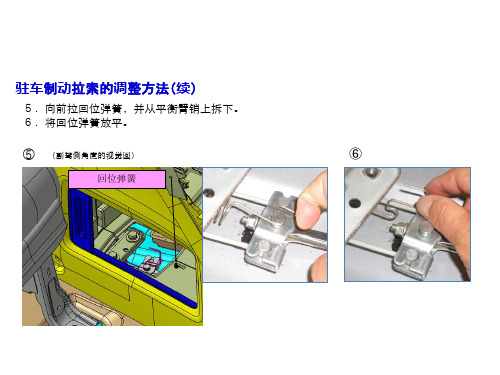
请勿左右滑动
滑动门的调整(续)
●作业要领-11 【再次确认橡皮塞接触状况】 安装上下橡皮塞。 使用油墨确认上下橡皮塞是否与车身接触。 ①在上下橡皮塞上涂上油墨,确认接触状况。 ②在车身上粘贴遮蔽胶带。 ≪判定基准≫ 上下均有1/8面积接触为OK。 接触不充分时,按照作业要领-10重新实施。 ≪注意避免橡皮塞接触过多≫
滑动门的调整(续)
●作业要领-4 【调整滑门基本装配间隙】 手动或使用简易闭合器关闭滑门后,确认滑门与前门的 段差。
(参考)段差的识别方法
4段遮蔽胶条
(目标) 前门与滑门段差 :0~-1㎜ *滑门稍微向内倾
滑动门的调整(续)
●作业要领-5 【调整滑门基本装配间隙】 当滑门相比前门向外突出时,向内侧调整上滚轮/下滚轮部的滑门前端。
⑦
30kgf(294N )
7~8格
VSA调制器控制单元
VSA系统由VSA调制器控制单元、横向偏摆率-横向加速度传感器、转向角传感器、 轮速传感器与仪表控制模块组成。 该VSA系统利用制动力与发动机扭矩下降进行ABS控制、EBD控制、TCS控制、VSA 控制以及BA(电子控制制动辅助系统)控制。 *EBD::Electronic Brake force Distribution(电子制动力分配)
滑动门的调整(续)
●作业要领-9 【前后调整滑门】 ⑥ 拧紧2个柱状螺栓。 (注意)拧紧柱状螺栓时,借助十字螺丝刀避免中央滚轮板偏移。 ⑦ 安装中央滚轮与滑门连接。
滑动门的调整(续)
●作业要领-10 【确认滑门基本装配间隙】 再次确认后锁扣的高度位置、需要时再次调整。
后锁扣
(注意) ・后锁扣上下错位的话,会对门的倾斜程度造成很大影响。 ・调整后锁扣时,注意避免左右偏移。 ・调整后锁扣时,请拔除发动机舱的继电器盒内保险丝(10A)。 为避免简易闭合器造成手指被夹,受伤等,请务必拔除保险丝。
ESOL - SFL 实际操作指南说明书

INSTRUCTIONS FOR ASSESSORS – PRACTICE SET 2The purpose of this test paper is to assess a candidate's ability to meet the ESOL - SFL curriculum elements and ESOL - SFL Standards as set out for Speaking and Listening in the ESOL Core Curriculum.It is essential that assessors are clear about the contents of the test paper and the Guidelines for Assessment of Speaking and Listening before administering this Speaking and Listening test. Please ensure that you become familiar with the guidelines for assessment of Speaking and Listening at Level 1 and that you read the contents of the test paper prior to administering the test.ASSESSMENT OF SPEAKING AND LISTENING AT LEVEL 11.The optional ‘warm-up’ section at the beginning of the paper can beused at the assessor’s discretion and may be valuable in situations where candidates are particularly nervous or not known to the assessor or centre. It is not necessary for assessors to give accurate personal details about themselves to candidates.2.Assessors should try to put candidates at ease and offer encouragementand reassurance during the test. Assessors should not however comment on their ongoing evaluation of either candidate’s performance.3.The question paper is for the use of assessors only. Test papers must notbe given to candidates.4.Two candidates should be present throughout Part 1 and 2 of the test. Ifthere is an uneven number (1 or 3 candidates) for assessment, a member of staff or a willing student of a similar level can be used to partner a candidate.5.It is considered that Part 1 and Part 2 can be completed in a maximumof 15 minutes. There is no requirement for assessors to insist that candidates continue to talk once the assessor is convinced that the candidates are (or are not) speaking and listening at the required level.6.If an assessor considers that a pause is necessary between sections, thetime can be extended to accommodate the pause in proceedings.7.Though guidance to possible responses is given for Part 1 and Part 2there is no requirement for the candidates to reproduce the vocabulary used in the sample responses – these are a guide only and not exhaustive or prescriptive. The assessors should use their discretion and give consideration to all alternative responses.8.It is assumed that the assessor will take the role of interlocutor. It isrequired that either the interlocutor (or an assistant scribe if required), makes a short, simultaneous written record of both candidates’ responses. In Part 1 this need be nothing more than an indication that gist has been understood and additional responses have been given. In Part 2, the record need not be verbatim but should provide the gist ofresponses where more complex answers are given or discussion takes place.9.Assessors (interlocutors or scribes) are instructed to make writtenrecords for both candidates on one examination paper. The paper can be photocopied and filed with the two corresponding candidate cover sheets. If a candidate is selected for external verification sampling it is necessary for the verifier to have access to the notes of both candidates taking part in the test.10.T he test must also be either audio-recorded or video recorded. Therecording should be identified by a counter reference to enable the verifier to locate the selected candidate(s) voices easily.11.T he written notes on the paper and associated recording must beavailable to the external verifier if required.12.I t is the responsibility of the centre to ensure that the recording is ofgood quality. Assessors are therefore advised to test equipment before use to ensure that candidate voices are recorded clearly.13.E mboldened text is to be read by the assessor to the candidates.Italicised text within brackets gives assessor guidance and should not be read out to the candidates.14.A ssessors may give prompts but these should be as an aid tounderstanding only and not be phrased to lead a candidate to a correct response which could affect the outcome of the assessment decision.Extensive prompting or rephrasing of questions should be recorded on the front of the test paper and should be taken into account when awarding marks for the assessment task.15.I t is permissible to allow the candidates to take short notes when thepassage is read again after the gist question has been answered but all responses must be given orally.16.A ssessors should award marks to candidates for each part of the testaccording to the information in the mark scheme. Marks awarded should be entered on the front of the test paper.17.W hile assessors must make a written and electronic record ofcandidates’ responses during the test, the simultaneous recording of marks is optional.18.T he boxes on the paper are designed to receive a written record ofcandidates’ responses and there is no necessity for assessors to record marks here. Assessors can, if they wish, award and record all marks after the assessment has concluded based on the record of candidate responses.19.T he total number of marks which can be awarded for the test paper is24. The mark which a candidate is awarded must be converted to apercentage and the pass mark for this paper is 66%. In order to achieve a pass a candidate must therefore score 16 out of 24.20.I f a candidate achieves 15 marks, the assessor should review theresponses of the candidate and check if there is justifiable and demonstrable evidence to enable the assessor to pass the candidate.21.A ssessors should use their professional judgement and expertise whenapplying the Mark Scheme. In addition to the guidance notes, sample answers and distribution of marks outlined, assessors should refer to the guidance and amplification given under the relevant curriculum elements in the ESOL Core Curriculum to determine whether candidates’ responses merit the allocation of marks available in the Mark Scheme.22.A ssessors should ensure that personal details entered on the front of thetest paper are correct. Assessors must sign and date the record of the candidate’s answers to the test paper on the front page and make a note of any unusual circumstances that may be useful to the external verifier.Specific requirements for this paper:An audio or video recording is required to support the written record of a candidate’s responses. Candidates should be instructed that if they wish, personal details in the actual test can be fictitious.。
ESQ 2 用户指南说明书

The ESQ2 User’s Guide was designed to provide important information on the use and interpretation of the ESQ2; an exceptionally powerful assessment used to select dependable, hard working, and committed employees. The User’s Guide addresses a number of important questions that are critical to the successful interpretation and understanding of the results. Note: It is extremely important that all persons interpreting the ESQ2 read and understand the contents of the ESQ2 Us er’s Guide. SIGMA assumes no liability for any consequences associated with the failure to read and follow these guidelines.QUESTIONS ABOUT THE USE OF THE ESQ2Question #1: Why should I use the ESQ2?SIGMA understands that organizations not only seek to hire employees who abstain from undesirable behaviors such as theft and loafing, but also those who are productive and committed. As such, the ESQ2 was developed to allow employers to identify superior job candidates and screen out those who tend to be less dependable and less productive. Also, the ESQ2 is unique among selection measures in that it is resistant to faking (e.g., responding to questionnaires in the most desirable manner possible).Research indicates that when used properly, the ESQ2 outperforms the average job interview, references, grades, interests, and several other criteria for predicting employee behavior. In fact, it is potentially the best, most effective predictor of integrity and dependability. The ESQ2 will help you make better hiring decisions when dependability, integrity, work ethic, customer service, and a freedom from disruptive behaviors are qualities/skills that are important for the positions you wish to fill.That is not to say that the ESQ2 should be used as a stand-alone hiring tool. The report was designed to be used in conjunction with other information gathered during the applicant screening process. Final hiring decisions should be based on a combination of the results reported in the ESQ2 and other sources, such as the applicant’s job knowledge, past experience, specific skills and aptitudes, and performance during a job interview.Question #2: As a trial, can I give the ESQ2 to my current employees?No, it is not appropriate to use the ESQ2 with current employees. Consider the following points and refer to the examples given below:1.Current employees tend to provide different response patterns than job applicantswhen completing assessments. Since current employees already have the job, theywill usually be less motivated than applicants to make a good impression.2.ESQ2 results are determined by comparing an applicant’s scores with scores fromother job applicants who have taken the ESQ2 in the past. This is not an appropriate comparison group for current employees.3.The validity of an assessment is determined using a very large sample of jobapplicants. A handful of people will not yield meaningful results.Example 1: Altered Response PatternsConsider the following example. Imagine asking a colleague some personal questions in order to get to know him better. The conversation is recorded, and there is mention neither of an evaluation, nor of a reward or punishment resulting from the conversation. A colleague who trusts you will probably discuss aspects of his life and character that are positive, as well as some negative information.Now, imagine asking several job applicants to do the same, and recording the conversations. The job applicants will tend to give you positive information. If an outside observer were to read the transcripts of all of these conversations, they might think that your colleague is “the worst of the bunch.” A similar result might occur from comparing a current employee’s score to a job applicant’s score on an employment test.Because of differences in test-taking motivation, sometimes a high performing current employee will get low scores on various dimensions of the ESQ2. Such results could lead you to question whether this employee should remain with the organization. SIGMA strongly recommends against terminating employees based on the results of the ESQ2, or any personality-based selection assessment. This is an inappropriate use of personality testing. Neither SIGMA, nor its partners, nor its Affiliates will be held liable for any resulting legal claims made by former employees terminated as a result of their ESQ2 results.Example 2: Comparison GroupsScores on the ESQ2 are determined by comparing an applicant’s scores with a large sample of job applicants who have taken the ESQ2 in the past. This comparison results in applicants receiving scores based on how they perform relative to the applicant “norm group.”Now consider that if current employees were to take the ESQ2, their scores would also be compared to job applicants’ scores. This comparison group is not relevant because of the differences in response patterns explained above. Current employees’ scores willusually be somewhat lower than job applicants’ scores.Determining how well a test predicts job performance is a complex process that often incorporates data from hundreds or thousands of respondents in order to produce meaningful results. Strength is in numbers - it would not be meaningful to draw conclusions based on the test results of only a handful of people.Consider the following example. Recently a colleague flew Skywest Airlines for the first time, and his flight was delayed. Because of this, he incorrectly thought that Skywest is usually late, and vowed to not fly with them again. But Skywest has one of the best on-time records in the industry. He has since faithfully returned to his previous carrier with an inferior record, and will now spend more time waiting as a result of delayed flights.This is the effect random chance has with small sample sizes.Question #2.5: If I can’t trial the test with my current employees, can I take the ESQ2 myself and/or give it to some of my colleagues, friends, or family?This is also not an appropriate use of the ESQ2, as it lacks credibility and objectivity. It would be a disservice to allow companies to engage in these types of trials. Our reasons for this are the same as those mentioned above about the use of the ESQ2 with current employees. There is another issue that is explained below.Objectivity (and Defensiveness)Most people are not able to keep their objectivity intact when it comes to their own test results, especially with some of the sensitive issues predicted by the ESQ2. This is a result of the way we tend to process information about ourselves and is referred to as the “better than average” (BTA) effect. The BTA effect refers to the tendency for most individuals to evaluate themselves as “better than average.”As a result of this, people tend to only accept their own ESQ2 results if they’re higher than average. By definition, most people will not score above average. Therefore, many people will not like their ESQ2 scores and will be unhappy with their results.Imagine your company is thinking about using a new job interview technique. Before being adopted, this new interview technique is evaluated. The interviewer asks the job applicant several questions. The applicant responds, and the interviewer makes notes.Some of these notes discuss positive observations and impressions, and some are negative.What would be the best, most fair way to evaluate the quality of the new interviewtechnique? Give the applicant the interviewer’s notes, and ask him how much theseWhen decision makers or their colleagues receive low scores on the ESQ2, they may feel attacked and become defensive. Some people are more inclined than others to respond in this way. This process unfairly creates critics of the ESQ2.Question #3: What does the ESQ2 measure?The ESQ2 measures personality traits, and based on these traits, predicts whether applicants are likely to engage in a range of productive and counterproductive work behaviors. Certain personality dimensions are predictive of various behaviors. For example, people who are less responsible and less self-controlled will tend to engage in counterproductive behavior more often, all other things being equal. On the other hand, individuals who are accommodating, even-tempered, extroverted, good-natured, hard working, and dependable tend to provide excellent customer service.Question #4: What does the ESQ2 NOT measure?The ESQ2 was only designed to predict whether or not a job applicant is likely to engage in productive or counterproductive behaviors on the job. It is not meant to replace performance evaluations for current employees. Do not use it with current employees. SIGMA has other solutions designed for development and appraisal purposes.Also, ESQ2 scores should be interpreted as probabilities and not certainties. Human behavior cannot be predicted with 100 percent accuracy. For example, consider a doctor predicting a patient’s risk of heart disease. When determining the patient’s risk level, doctors look for various risk factors that include family history, smoking habits, alcohol consumption, activity level, weight, blood pressure, and diet. Research has shown that, in general, people with more of these risk factors are at a higher risk for heart disease than people with none of these risk factors. But there are no guarantees that somebody with all or many of these risk factors will develop heart disease. On the other hand, there are no guarantees that someone with none of these risk factors will not develop heart disease.This example illustrates that doctors cannot predict with certainty who will develop heart disease; they can only assign risk. The ESQ2 works much in the same way –it measures personality dimensions that are related to work performance and, based on these personality dimensions, predicts whether individuals are likely to engage in a range of productive or counterproductive work behaviors.Over the long run, the ESQ2 will increase the net productivity, accuracy, and quality of customer service in your organization, while minimizing your risk of hiring an applicant who islikely to engage in counterproductive work behavior.The ESQ2 is available in English, French, and Spanish. Please note that applicants taking the ESQ2 in English must be proficient in the language. The results of this assessment will only be valid under these conditions.QUESTIONS ABOUT THE INTERPRETATION OF THE ESQ2Question #1: What is a percentile? Is it the same as a percentage?A percentile is a value that can range from 0 to 99 and indicates the percentage of people in a comparison group who obtained a score that is equal to or lower than the applicant’s score. For example, if an applicant scored in the 66th percentile on a selection test, 66% of the comparison group of applicants received the same or a lower score than this job candidate. In other words, that applicant achieved a score that is equal to or higher than 66% of the comparison group of job applicants.It is important to not confuse percentile scores with percentage scores. Percentile scores allow you to compare an applicant’s scores with a large group of other people who have taken the ESQ2. Percentage scores simply reveal the number of items that were answered out of the total number of items (i.e., 15/20 is 75%). In the case of the ESQ2, percentile scores are reported indicating that the applicant’s scores are compared to a relevant group. This com parison group is called the normative group.The 50th percentile is an average percentile score and indicates that half of the people in the comparison group received the same or a lower score than the applicant. Thus, an applicant scoring in the 50th perc entile on the “Theft” performance dimension of the ESQ2 does not indicate that the individual has a 50% chance of engaging in theft. Rather, scoring in the 50th percentile means that 50% of the people in the comparison group of job applicants received a score that was equal to or lower than the job candidate. That is, the candidate is no more likely to engage in theft than the average person in the comparison group.Question #2: What do high and low scores mean? Is it better to have a high score or a low score?In the ESQ2 report, the meaning of high or low scores depends on which portion of the ESQ2 you are looking at. That is, whether you are interpreting the section of the report that measures (a) the applicant’s likelihood of engaging in positive work behaviors including the Overall Hiring Recommendation, or (b) the applicant’s risk of on-the-job delinquent behaviors.Positive Work BehaviorsFor all of the positive work behavior dimensions,higher percentile scores are moredesirable.On these dimensions, higher percentiles indicate that the candidate is likely to perform better than a large proportion of the comparison group. For example, an applicant scoring in the 75th percentile on the “Accuracy” dimension is likely to demonstrate more care and attention to detail and be more organized when performing the job than 75% of the comparison group of job applicants.Risk of On-the-job Delinquent BehaviorsFor all of the negative work behavior dimensions,lower percentile scores are more desirable.On these dimensions, lower percentiles (e.g., below the 50th percentile) indicate the applicant has a lower risk of engaging in negative work behaviors than a large proportion of the comparison or norm group. Recall that the 50th percentile is an average percentile score and indicates that half of the people in the comparison group of job applicants received a score that was equal to or lower than the job candidate.Thus, scoring in the 50th percentile for the negative work behaviors means that the candidate is no more likely to engage in negative work behaviors than the average person in the comparison group.Consider the following scores for two candidates on the “Theft” dimension. The first candidate scores in the 25th percentile and the second candidate scores in the 75th percentile. Scoring in the 25th percentile on the “Theft” dimension indicates that the candidate is less likely to engage in theft than the average applicant in the comparison group. On the other hand, a score in the 75th percentile indicates that the candidate is more likely to engage in theft than the average candidate in the comparison group. So, in comparing these two candidates in terms of their risk of theft, the first candidate is more desirable.Overall Hiring RecommendationThe Overall Hiring Recommendation provides a summary of all of the dimensions predicted by the ESQ2. It is based on combined scores for all positive work behaviors and all risk behaviors. The Overall Hiring Recommendation should be used to determine the overall quality of the applicant as measured by the ESQ2. When interpreting theOverall Hiring Recommendation, higher percentile scores are better.。
ALCATEL交换机操作手册
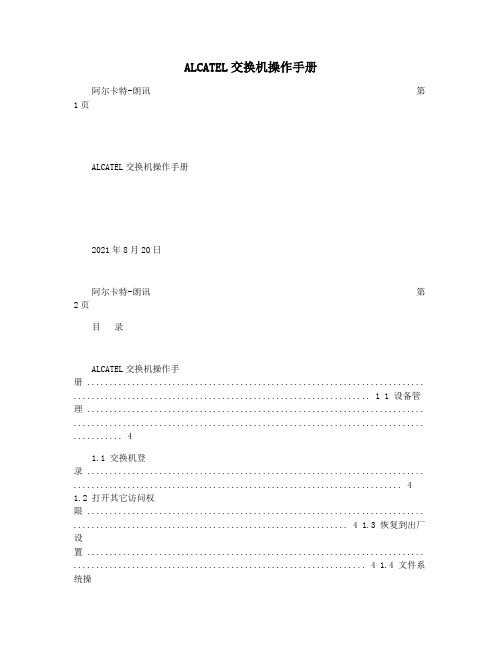
ALCATEL交换机操作手册阿尔卡特-朗讯第1页ALCATEL交换机操作手册2021年8月20日阿尔卡特-朗讯第2页目录ALCATEL交换机操作手册 ........................................................................... .................................................................. 1 1 设备管理 ........................................................................... .............................................................................. .. (4)1.1 交换机登录 ........................................................................... . (4)1.2 打开其它访问权限 ........................................................................... ............................................................. 4 1.3 恢复到出厂设置 ........................................................................... ................................................................. 4 1.4 文件系统操..................................................................... 5 1.5 上传系统软件到交换机 ........................................................................... ..................................................... 5 1.6 重启交换机 ........................................................................... . (6)1.7 保存交换机配置 ........................................................................... ................................................................. 7 1.8 显示交换机所有配置 ........................................................................... ......................................................... 7 2 配置以太网端口 ........................................................................... .. (7)2.1 配置以太网端口指南 ........................................................................... ......................................................... 7 2.2 启用和关闭一个端口 ........................................................................... ......................................................... 8 2.3 验证以太网端口配置 ........................................................................... ......................................................... 8 3 配置VLAN(ConfigureVLAN) ........................................................................ . (9)3.1 VLAN 配置举例 ........................................................................... ................................................................... 9 3.2 创建/修改VLAN ......................................................................... .................................................................. 10 3.3 定义VLAN 端口分配 ........................................................................... ....................................................... 10 3.4 修改端口的缺省VLAN 配........................................... 11 3.5 打开/关闭一个 VLAN 生成树 ........................................................................... ......................................... 11 3.6 配置 VLAN 路由网关地址(Ip interface).................................................................... ........................... 12 3.7、配置端口隔离 ........................................................................... ................................................................. 12 4 配置802.1Q ....................................................................... .............................................................................. .. (14)4.1 打开端口的标记(tag) ........................................................................ ........................................................ 14 4.2 打开链路聚合的标记(tagging) .................................................................. .......................................... 14 4.3 配置端口数据帧类型 ........................................................................... ....................................................... 14 4.4 显示802.1Q 信息 ........................................................................... ............................................................ 15 5 配置静态链路聚合 ........................................................................... .. (15)5.1 创建静态聚合 ........................................................................... ................................................................... 15 5.2 删除静态链路聚合 ........................................................................... ........................................................... 16 5.3 添加/删除静态链路聚合中的端口 ........................................................................... ................................. 16 5.4 激活/关闭静态链路聚合状态 ........................................................................... ......................................... 17 5.5 显示静态链路聚合配置和统计信息 ........................................................................... ............................... 17 6 配置IP ........................................................................... (18)6.1 IP 转发快速配置 ........................................................................... ............................................................. 18 6.2 创建静态路由 ........................................................................... ................................................................... 18 6.3 创建缺省路由 ........................................................................... ................................................................... 19 6.4 创建ARP .......................................................................... ............................................................................20 6.5 使用PING 命令 ........................................................................... ................................................................ 20 6.6 使用Trceroute 命令 ........................................................................... ...................................................... 20 6.7 查看IP 配置 ........................................................................... .. (21)阿尔卡特-朗讯第3页7配置VRRP ......................................................................... .............................................................................. .. (23)7.1、VRRP 默认配置 ........................................................................... ............................................................... 23 7.2、VRRP 典型配置 ........................................................................... ............................................................... 23 8、阿尔卡特网络管理软 (23)8.1 网络管理快速配置 ........................................................................... ........................................................... 24 8.2 网络管理软件快速使用 ........................................................................... (24)阿尔卡特-朗讯第4页1 设备管理1.1 交换机登录OmniSwitch支持多种登录方式,包括console, telnet, http等,在缺省情况下,交换机只开放console管理。
Agilent 1260 液相现场培训手册
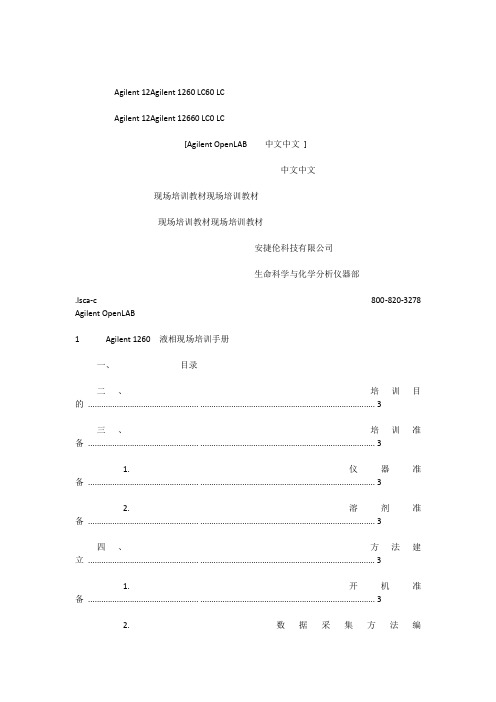
Agilent 12Agilent 1260 LC60 LCAgilent 12Agilent 12660 LC0 LC[Agilent OpenLAB 中文中文]中文中文现场培训教材现场培训教材现场培训教材现场培训教材安捷伦科技有限公司生命科学与化学分析仪器部.lsca-c 800-820-3278 Agilent OpenLAB1 Agilent 1260 液相现场培训手册一、目录二、培训目的.................................................. . (3)三、培训准备.................................................. . (3)1. 仪器准备.................................................. . (3)2. 溶剂准备.................................................. . (3)四、方法建立.................................................. . (3)1. 开机准备.................................................. . (3)2. 数据采集方法编辑.................................................. (9)G1310A 单元泵 (9)G1312X 二元泵/G1311X 四元泵 (10)G1313A 标准型自动进样器,G1329B 自动控温自动进样器 (11)G1367E 高性能自动进样器 (12)G1328A 手动进样器 (14)G1316A/C 柱温箱 (15)G1314BC/E/F 可变波长紫外检测器 (15)G1315C/D ,G4212A/B 二极管阵列检测器/ G1365C/D 多波长紫外检测器 (17)G1362A 示差检测器 (18)G1321A 荧光检测器 (19)G4218A 蒸发光散射检测器 (21)3. 数据分析方法编辑.................................................. . (22)谱图优化.................................................. .. (22)积分参数优化.................................................. (23)校正.................................................. . (25)打印报告.................................................. .. (27)光谱.................................................. . (28)4. 建立全新完整方法向导 (30)5. 进样.................................................. . (30)单针进样.................................................. .. (30)序列进样.................................................. .. (31).lsca-c 800-820-3278 Agilent OpenLAB2 Agilent 1260 液相现场培训手册五、关机.................................................. . (33)1. 关闭检测器的灯.................................................. .. (33)2. 冲洗系统.................................................. .. (33)3. 封存色谱柱.................................................. . (33)4. 关闭电脑.................................................. .. (33)5. 关闭模块.................................................. .. (33)六、RRLC 快速液相注意事项.................................................. (33)七、特殊检测器的注意事项 (35)八、Agilent 1260 常见问题解决方法.................................................. . (37)附一、维护知识.................................................. .. (39)附二、注册OpenLAB CDS 许可证的流程.................................................. (41)****注意****注意::********注意注意::? ? 本教材仅适用于现场工程师培训讲解参考之用本教材仅适用于现场工程师培训讲解参考之用,,内容为工作站现内容为工作站现本教材仅适用于现场工程师培训讲解参考之用本教材仅适用于现场工程师培训讲解参考之用,,内容为工作站现内容为工作站现场培训的一般要求,场培训的一般要求,请根据用户的仪器配置及现场用户的需求进行相请根据用户的仪器配置及现场用户的需求进行相场培训的一般要求场培训的一般要求,,请根据用户的仪器配置及现场用户的需求进行相请根据用户的仪器配置及现场用户的需求进行相应的培训内容增删。
ESA620电气安全分析仪培训资料
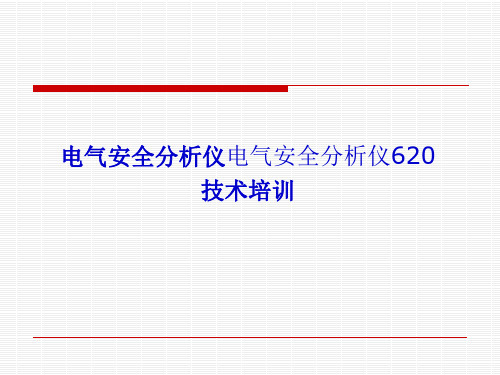
内容概要
电气安全标准简介 电气安全的重要性 电气安全标准
电气安全分析仪快速使用指南 电气安全分析仪ESA620简介 检测项目 软件测试流程(附图)
结束语
电气安全标准简介
电气安全的重要性
电气安全是涉及医疗器械使用安全的重要领域 电气安全隐患可能造成医疗器械使用过程中的
极性情况
仪器设置
IEC标准值
一般情况 断开零线
POLARITY (NORMAL) NEUTRAL (OPEN)
POLARITY (NORMAL) NEUTRAL (CLOSED)
≤5000μA ≤10000μA
一般情况,互换零火线 断开零线,互换零火线
POLARITY (REVERSE) ≤5000μA
首次检测在“Start”键按下后,会出现COM选择 提示窗(COM口在系统属性-硬件的设备管理器中 确认)
软件测试流程详细说明
选择“Select another COM port”选择ESA620所连接的COM口 (需先在电脑系统查找ESA620分配的COM口),确认后点击“OK”。 开始测试进程
软件测试流程详细说明
检测过程中程序会自动提示二线法测试导线清零、仪器开 或关,请用户根据提示进行操作,最后等待测试结束,检测 结果会在对话框右下角显示。
软件测试流程详细说明
测试结束后,“Next”点击查看检测结果。包括:检测 数据统计、数据打印
软件测试流程详细说明
检测过程中出现提示导线清零对话框,将620上的红色检测线连接至接 地适配器出,点击继续,清零完毕后检测线连接至被检仪器接地处,继续 测试。
进入ESA620文件夹后,选取IEC文件夹(文件夹内容如下图),通常检测 使用IEC60601-1标准。CL1是60601标准的完整检测程序组,CL2是简化 版的60601检测程序组(内容包括五项基本检测内容),IP是基本电源电压 检测程序组(仅测试火地零三线)。
ES-FL-2A应急停止监控安全继电器方案说明书
LISTED Emergency Stop Devices29YL0630Printed in USAE-Stop Safety RelayE-Stop Safety RelaySECTION 1 – Product DescriptionThe purpose of safety relay model ES-FL-2A is to increase the control reliability of an emergency stop circuit. The ANSI B11.19standard states:“Control reliability of electrical, electronic, or pneumatic systems frequently consists of multiple,independent parallel or series circuitry or components so arranged that any single failure wouldnot significantly affect the stopping performance of the system or the machine tool. If a failureof a component has occurred, this arrangement either sends a stop command to the machinetool or prevents a successive cycle from being initiated.”As indicated in Figure 2 or 3, a typical emergency stop switch offers two redundant switching contacts. In a properly-designed machine stop circuit, the opening of either of the two emergency stop contacts immediately removes electrical power from the machine control elements which react to stop hazardous machine motion and/or any other machine hazard. This redundancy of stopping control offered by a two-pole emergency stop switch is the first step towards control reliability. However, failure or defeat of one of the switch contacts to a short-circuit will go undetected, thereby removing the redundancy, and leaving the emergency stop circuit prone to eventual failure.The ES-FL-2A safety relay connects between the emergency stop switch and the machine emergency stop control elements. The emergency stop switch becomes an input to the safety relay. The safety relay monitors the condition of both contacts of theemergency stop switch. The output of the safety relay consists of two redundant output switching channels, each of which is the series connection of two safety relay contacts (K1 and K2 in Figure 2). The Control Reliability section of ANSI B11.19 goes on to state:“Electromechanical systems that require redundancy and checking of relay contacts should userelays that are designed with mechanical linkages to provide relation between normally open andnormally closed contacts to check the contact operation.”Safety relays K1 and K2 in the output circuit of the ES-FL-2A safety relay have mechanically-linked contacts which allow the safety relay circuitry to monitor the contacts of K1 and K2 for failure. If the safety relay detects failure of any contact of either the input emergency stop switch or the output relays, the safety relay output is disabled and cannot be reset.The ES-FL-2A safety relay also provides a necessary reset function. ANSI B11 and NFPA 79 standards require that a reset routine be performed after returning the emergency stop switch to its closed-contact position. This prevents the controlled machinery from restarting by simply closing the emergency stop switch.The two switching output circuits of the safety relay are rated for up to250V ac at up to 4 amps (resistive load). A low-capacity non-safetyauxiliary contact (between terminals #41 and 42) provides a monitoringsignal for a process controller.The ES-FL-2A emergency stop monitoring safety relay complies withthe following design standards:UL991Tests for Safety Related Control Employing Solid-state Devices EN418Emergency Stop Equipment - Functional Aspects, Principalsfor Design EN954-1Safety of Machines: Safety-related Parts of Controllers Part 1: General Design Directives (Safety Category 4)The safety relay has indicators for input power and output relay contactstatus (see Figure 1). There are no adjustments and no user-serviceableparts. See page 7 for information regarding repair service.Figure 1. ES-FL-2A Status IndicatorsE-Stop Safety RelaySECTION 2 – Emergency Stop Switch RequirementsAs shown in Figure 2 or 3, the emergency stop switch must provide two contacts which are closed when the switch is in the “armed” position. Once activated, the emergency stop switch must open both contacts. The switch may be returned to the closed-contact position only by a deliberate action such as twisting, pulling, unlocking, etc. Additionally, ANSI B11 standards specify the following switch (i. e. “stop control”) requirements:“A typical stop control may be a button, cable, trip bar, foot control, or other sensing means. Thestop control should be colored red and should be clearly labeled.”“An emergency stop control shall be provided for each operator control station or position andshall be readily distinguishable from all other operating controls.”SECTION 3 – Mechanical InstallationThe model ES-FL-2A safety relay must be installed inside an enclosure. It is not designed for exposed wiring. It is the user’s responsibility to house the safety relay in an enclosure with NEMA 3 (IEC IP54) rating, or better.Dimensions of the safety relay are shown in the diagram on page 8. The safety relay mounts directly to standard 35mm DIN rail. SECTION 4 – Electrical InstallationIt is not possible to give exact wiring instructions for a device such as the model ES-FL-2A emergency stop monitoringsafety relay which interfaces to a multitude of machine control configurations. The following guidelines are general innature.Model ES-FL-2A has no delay function. The output relay contacts open (and the monitoring contact closes) within 25 milliseconds from the time that either emergency stop switch contact opens. This classifies the ES-FL-2A as a functional “Category 0” emergency stop control as defined by NFPA 79 (National Fire Protection Association Standard for Industrial Machinery) and EN418 (European Standard: “Safety of Machinery, Emergency Stop Equipment, Functional Aspects –Principles of Design”).SECTION 4.1 – Connection of Emergency Stop SwitchConnect the two poles of the emergency stop switch as shown in Figure 2. The switch in Figure 2 is shown in its “armed” position with both contacts closed. Multiple emergency stop switches connected to one safety relay must use a series connection (see Figure 3 and the warning, below).E-Stop Safety RelayFigure 2. Hookup of ES-FL-2A Emergency Stop Monitoring Safety Relay Figure 3. Series Connection of Multiple Emergency Stop SwitchesE-Stop Safety RelaySECTION 4.2 – Connection to the Machine to be ControlledThe hookup diagram (Figure 2) shows a generic connection of the ES-FL-2A safety relay’s two redundant output circuits to master stop control elements MSC1 and MSC2. A master stop control element is defined as an electrically-powered device, external to the ES-FL-2A safety relay, which stops the machinery being controlled by immediate removal of electrical power to the machine and (when necessary) by applying braking to dangerous motion (reference ANSI B11.19, section 5.2: “Stop Control”). This stopping action is accomplished by removing power to the actuator of either master stop control element.To satisfy the requirements of Safety Category 4 of prEN 954-1, the master stop control elements must be safety relays which offer a normally-closed forced-guided monitor contact. One normally-closed monitor contact from each master stop control element is wired in a series connection together with the normally-open RESET switch (see Figure 2). In operation, if one of the switching contacts of either master stop control element fails in the shorted condition, the associated monitor contact will remain open. Therefore, it will not be possible to reset the ES-FL-2A safety relay.SECTION 4.3 – Connection of Reset SwitchThe reset circuit switch can be any mechanical switch such as a normally-open momentary switch, a two-position key switch, etc. The reset switch must be capable of reliably switching 12 to 18V dc at 40 to 100 milliamps. As shown in Figure 2, and discussed, above,the reset switch must be wired in series with a normally-closed monitor contact of each of the two master stop control elements.This series circuit connects between terminals S33 and S34 of the safety relay.The reset switch must be located outside of the area of dangerous motion, and must be positioned so that any area of dangerous motion may be observed by the switch operator during the reset operation.IMPORTANT NOTE: Any access to dangerous machine motion must be guarded using safety interlocks and/or point-of-operation presence sensing devices which prevent hazardous machine motion when interrupted. Presence sensing devices, such as safety mats, must be used in any space between machine guards and any danger point which is large enough to allow a person to stand undetected by presence sensing devices.SECTION 4.4 – Connection to the Auxiliary Monitor ContactThe action of the auxiliary monitor contact, K3, inversely “follows” the action of the output relays, K1 and K2 when power is applied to the ES-FL-2A safety relay. The contact of K3 is open when the output contacts of K1 and K2 are closed, and vice versa. The K3 auxiliary monitor contact is a light-duty contact to be used only for control functions that are NOT safety-related.A typical use is to communicate the status of the safety relay output to a programmable logic controller (PLC). The switching capacity of the K3 auxiliary monitor contact is 125V ac or V dc maximum at 500 mA maximum (resistive load). Connection to the auxiliary monitor contact is made at terminals 41 and 42 (see Figure 2).SECTION 5 – Initial Checkout ProcedureCheckout procedure:1) Remove power from the machine control elements.2) Activate the emergency stop switch (open its contacts).E-Stop Safety Relay 3) Apply input power (only) to the ES-FL-2A safety relay at terminals A1 and A2. Verify that only the Input Power indicator (Figure1) is on. If either of the other two indicators is on at this point, disconnect the input power and check all wiring. Return tostep 2 after the cause of the problem has been corrected.4) Arm the emergency stop switch (close its contacts). Close the reset switch. The K1 and K2indicators should remain off. Open thereset switch. The K1 and K2 indicators should both come on at this time. If either indicator comes on before the reset switch is opened, disconnect the input power and check all wiring. Return to step 2 after the cause of the problem has been corrected.5) Activate the emergency stop switch (open its contacts). The K1 and K2 indicators should turn off, simultaneously. If eitherindicator does not go off, disconnect the input power and check all wiring. Return to step 2 after the cause of the problem has been corrected.6) Close the enclosure. Apply power to the machine control elements and perform the Periodic Checkout Procedure (see followinginformation).IMPORTANT NOTE:If more than one emergency stop switch is series-connected to one ES-FL-2A safety relay, the above checkout procedure must be run individually for EACH switch.SECTION 6 – Periodic Checkout ProcedureWe recommend that the emergency stop system be checked at each shift change or machine setup change.1) With the machine running, engage the emergency stop switch (open its contacts). Verify that the machine stops.2) Return the emergency stop switch to its closed-contact position. Close and then open the reset switch. Verify that the machine restarts. IMPORTANT NOTE:If two or more emergency stop switches are series-connected to one ES-FL-2A safety relay, this test must be individually run for EACH switch.SECTION 7 – RepairsNOTE: Do not attempt any repairs to the ES-FL-2A Emergency Stop Monitoring Safety Relay. It contains no field-replaceable components.Return the safety relay to the factory for warranty repair or replacement:Banner Engineering Corp.Repair Department715 North County Rd. 19Aberdeen, SD 57401E-Stop Safety RelayFigure 4. E-Stop Enclosure DimensionsBanner Engineering Corp., 9714 Tenth Ave. No., Minneapolis, MN 55441 Telephone:(612)544-3164 FAX (applications) (612) 544-3573。
ES-A21061E-1A 使用说明书
Read the manual carefully and ensure you have fully understoodits contents before operating this device for the first time.EnglishES-A21061E-1information on the relevant laws and regulations involved or contact the owner of the rights of the content you wish to record or playback.Read these instructions Follow all instructions Heed all warningsKeep these instructions All rights reserved.▌Safety InstructionsThe lightning flash with arrowhead symbol, within an equilateral triangle is intended to alert the user to the presence of uninsulated dangerous voltage within the product's enclosure that may be of sufficient magnitude to constitute a risk of electric shock.The exclamation point within an equilateral triangle is intended to alert the user to the presence of important operating and maintenance (servicing) instructions in the literature accompanying the appliance.To ensure safe and correct use of this product, always comply with the following precautions to avoid dangerous situations and damage to your unit:Class II product: This symbol indicates that it does not require a safety connection of protective earthing (ground).AC voltage: This symbol indicates that the rated voltage marked with the symbol is AC voltage.- Do not expose to direct air-conditioning and keep candles or other naked flames away from the TV at all times.If the TV is moved from a cold environment to a hot environment, leave it switched off for at least an hour to avoid condensation. If used outside, make sure it is protected from moisture.If you notice anything unusual, immediately remove the power plug.In case of fire, use preferably a CO2 gas or powder fire extinguisher. If such extinguishers are not accessible, try to isolate the electrical supply before using a water fire extinguisher.WARNINGNever place a television set in an unstable location. A television set may fall, causing serious personal injury or death. Many injuries, particularly to children, can be avoided by taking simple precautions such as: - Using cabinets or stands recommended by the manufacturer of the television set.- Only using furniture that can safely support the television set.- Ensuring the television set is not overhanging the edge of the supportingfurniture.- Not placing the television set on tall furniture (for example, cupboards orbookcases) without anchoring both the furniture and television set to a suitable support.- Not placing the television set on cloth or other materials that may be locatedbetween the television set and supporting furniture.- Educating children about the dangers of climbing on furniture to reach thetelevision set or its controls.If your existing television set is being retained and relocated, the same considerations as above should be applied.Moving/TransportationBefore moving this TV, disconnect all cables and move in the vertical position only. Grasp the device on the upper and lower edges of the frame.- Do not press or put stress on the front panel of the TV. It may take two ormore people to carry larger TVs.If you have to briefly lay down the TV, place the unit with its entire front surface lying flat on soft material.The LED screen is made of glass and can break if is not handled properly. Always wear rubber gloves to carry the unit. If the LED screen is damaged, liquid crystal might leak out. In case of skin contact, immediately rinse thoroughly with water. Power SupplyIncorrect voltages can damage the TV. Only connect this unit to a power supply with the correct voltage and frequency noted on the type plate, using the supplied power cable.The power plug must be easily accessible so that the device can be disconnected at all time. The unit is live, even if in standby mode, as long as the unit is connected to a power outlet.It is recommended that this unit is placed on a dedicated circuit.- Do not overload the power outlets byconnect too many appliances to thesame outlet. Overloaded wall outlets,extension cords, etc. are dangerousand can result in electric shock andfire.After power off, don't turn it on again in5 seconds. Frequent switching power supply in a short period of time can cause abnormal TV. Power plug and power cable - Do not touch the power plug with wethands.- Do not place heavy objects on thepower cable. Route the cable so that it is not kinked or laid over sharp edges, walked on or exposed to chemicals. Apower cable with damaged insulationcan cause electric shock and fire.- Pull the power plug, NOT on the cable when disconnecting. The cable canbecome damaged and cause a shortcircuit if pulled on.- Do not place the power cable near ahigh temperature object.- Do not move the TV with the powercable plugged into a socket.- Do not use a damaged or loose power cable, or a damaged socket outlet.- Do not use any power cords otherthan the one supplied with this unit. Set-upCheck that the location is suitable to bear the load of the TV. Place on a level, sturdy and horizontal base. Ensure that the unit does not hang over the edge of the base when placed in or on furniture. If placed on a cart, use caution when moving to avoid the unit from tipping over.- Place the unit in a normal uprighthorizontal position. It must neverbe operated vertically, lying flat orhanging overhead from the ceiling.- Place the unit where it is not exposed todirect sunlight or other sources of heat. When mounting the TV on a wall, follow the instructions supplied with the wall-mount, make sure not to install the TV by hanging the power and signal cables on the back of the TV.Air ventilation and hightemperaturesInstall your TV only where there is proper ventilation, and ensure that there is at least 10 cm free space on the sides and 20 cm above the unit for air circulation. Excessive heat and obstruction of ventilation could lead to fire or early failure of some electric components.- Do not block any ventilation openingswith newspapers, tablecloths, curtains,etc.- Do not dry clothing etc. on top of the unit. - Take care not to touch the ventilationopenings since they may become hot.- Do not insert foreign objects into the TVthrough the vents.The Stand- Do not use any stand other than the one supplied with this unit.- Do not modify or use the stand if itbecomes warped of physically damaged. - During setup, make sure that all thescrews are securely tightened.- Ensure that the TV does not suffer anyimpact during the attachment of thestand.- Ensure that children do not climb ontothe stand.- Attach or remove the stand with at leasttwo people.10cm10cm10cmPrevent small items from getting into theinterior of the device through the ventilationslots. Such objects may cause short circuits,which may cause fire.If something should get inside the unit,immediately unplug the power plug of thedevice and contact service support.The LED screenDespite thorough care when manufacturingthis display, it cannot be 100% guaranteedthat no sub-pixel defects will occur dueto technical reasons. These cannot beconsidered as a device defect in termsof the guarantee. They will not affect theperformance and reliability of the TV.To prevent “image burn”, avoid displayingstill images for long periods of time, thereis a possibility that a copy of the imagemay remain. If the aspect ratio is set to 4:3for a long period of time, image burn mayoccur on the black areas. Image burn is notcovered by the warranty.- Do not apply strong force or impact onthe display panel.Avoid touching the LED screen or touchingit for long periods of time. Doing so mayproduce some temporary distortion effectson the screen.Radio waves- Do not use the TV in any medicalinstitutions or locations with medicalequipment. Radio waves may interferewith medical equipment and causemalfunction.- Do not use the TV near any automaticcontrol equipment such as automaticdoors or fire alarms. Radio wavesmay interfere with automatic controlequipment and cause malfunction.If you have a cardiac pacemaker, keep a distance of at least 22 cm from the TV. Radio waves may interfere with the operation of a pacemaker.Built-in wireless LAN- Do not connect to wireless networksthat you do not have the usage rightsfor. Data transmitted and received overradio waves may be intercepted andmonitored.The built-in wireless LAN uses 2.4 GHz frequency band. To avoid malfunctionsor slow response caused by radio wave interference, keep the TV away from devices such as other wireless LAN devices, microwaves, mobile phones, and other devices that use 2.4 GHz signal.Warning about off-gassing New furniture, carpet, paint, building materials and electronics can release chemicals into the air through evaporation. After you set your TV up and turn it on for the first time, you may notice a slight smell within a couple of hours. This is because some components of TV are heating up for the first time. The materials that we use fully meet the environmental requirements and regulations. Your TV is working just fine and the fumes from the off-gassing will diminish eventually. Supervision- Do not let children play unsupervisedclose to the TV. It could tip over, bepushed off or pulled down from thestand surface and injure someone.- Do not allow a switched-on TV to rununattended.VolumeLoud music and noises can lead to irreversible damage to your ears. Avoid extreme volume, especially over long periods and when using headphones.If you hear a drumming noise in your ears, turn down the volume or temporarily stop using headphones.Thunder StormsPull out the power plug and all connected antenna cables from the TV during a thunderstorm. Overvoltage caused by lightning strikes can damage the TV via the antenna system, as well as the wall socket.Long periods of absenceAs long as the power plug is connected to a live socket outlet, the TV will consume power even in standby mode. The power plug and all connected antenna cables should be disconnected out during long periods of absence.Cleaning and careCAUTION:Unplug the power cord prior to cleaning the TV.Clean the TV, the screen, and the remote control with a soft, moist, clean andcolor-natural cloth only. Do not use any chemicals.- Do not subject the surfaces to insectrepellent, solvent, thinner or othervolatile substances. This may degrade the surface quality.- Do not spray water or other liquidsdirectly on the TV. Liquid inside the TV could lead to product failure.- The surface of the display panel istreated and may be easily damaged.Take care not to scratch it withfingernails or other hard objects.- Also wipe the power plug with a drycloth at regular intervals.Service/RepairNever remove the cover/back of the TV; there are no user serviceable parts inside. Refer all service to qualified service personnel.PackagingKeep the anti-moisture materials and plastic bags out of reach of children. Plastic bags can cause suffocation and the anti-moisture material is harmful if swallowed. If swallowed by mistake, force the patient to vomit and visit the nearest hospital.ModificationDo not attempt to modify this productin any way. Unauthorized modification could void the warranty of this unit, cause electric shock and fires.Remote Control batteries- Incorrect installation may cause battery leakage, corrosion and explosion.- Replace only with the same orequivalent type.- Do not mix old and new batteries.- Do not mix different battery types.- Do no use rechargeable batteries.- Do not burn or break up batteries.- Be sure to dispose of batteriescorrectly.- Do not expose batteries to excessiveheat such as sunshine, fire or the like.Outdoor Antenna Grounding If an outdoor antenna used, be sure the antenna system is protected against voltage surges and built-up static charges. DisposalRefer to the recycling section of this manual.Accessories ListThe following accessories are included with TV:Turning the TV on for the First Time .............................................................................11Specifications ...............................................................................................................12Other Information . (13)User Manual × 1 Screw × 4 Base Stand × 2 AAA Battery × 2 Remote Control × 1 RCA jack to AV Cable × 1Warranty Card × 1The accessories may be different from the list above due to different models, countries / regions. Please refer to the actual accessory bag.SIMPLIFIED EU DECLARATION OF CONFORMITYHereby, Hisense Visual Technology Co., Ltd. declares that the radio equipment type [32A4G / 32A40G / 32A41G / 32A42G / 32A41GCH / 32A42GCH / 32A48GNE / 32A46G / 32A47G / 32A48G / 32A49G / 32A48GCH / 32A49GCH / 32A49GNE /32A4GTUK / 32A40GTUK / 32A41GTUK / 32A42GTUK / 32A46GTUK / 32A47GTUK / 40A4G / 40A40G / 40A41G / 40A42G / 40A41GCH / 40A42GCH / 40A48GNE / 40A46G / 40A47G / 40A48G / 40A49G / 40A48GCH / 40A49GCH / 40A49GNE /40A4GTUK / 40A40GTUK / 40A41GTUK / 40A42GTUK / 40A46GTUK / 40A47GTUK] is in compliance with Directive 2014/53/EU. The full text of the EU declaration of conformity is available at the following internet address: /downloads .1.Carefully place your TV face-down on a soft, flat surface to prevent damage to theTV or scratching to the screen.2.Remove the 2 stands from the accessory bag and then insert the stands into thebottom slots of the TV.3.Secure the stands to the TV with the 4 screws in accessory tightly.Wall Mount BracketThe diameter and length of the screws differ depending on the wall mount bracket model.Wall mount bracket is optional. Your TV may not have wall mount bracket. Please refer to the actual accessories.The Picture is Only for Reference.Powering on the TV requires several seconds to load programmes. Do not rapidly turn the TV off as it may cause the TV work abnormally.Wireless router with DHCPLAN CableWireless LAN Adapter built-in TV setYou must use the built-in Wireless LAN Adapter to use a wireless network because the set doesn’t support external USB network adapters.If the wireless router supports DHCP , your TV can connect more easily to the wireless network.If you apply a security system other than the systems listed below, it will not work with the TV.Security system: WPA, WEP , WPA2.In order to guarantee smooth network, the distance between router and TV should be less than 10 metres.Wireless setupTo connect your TV to your network wirelessly, you need a wireless router or modem. See the illustration below.·The built-in Wireless LAN Adapter supports the IEEE 802.11b/g/n communication protocols. It is recommended to use IEEE 802.11n router. Low transfer rates for b/g may have the influence on the quality of streamed videos and other media.(not included) White(L) (not included)NOTE: The included remote control will vary depending on model, country.Check information according to theactual remote control in the accessory bag.Product image is only for reference, actual product may vary in appearance.Handling the BatteriesIncorrect use of batteries may cause corrosion or battery leakage, which could cause fire, personal injury or damage to property.Only use the battery type indicated in this manual .Do not mix old and new batteries or different types of batteries.Do not dispose of used batteries as domestic waste. Dispose of them inaccordance with local regulations.Remote Control Operation Range1. The remote control can work at a distance of up to 8 metres in front of the TV set.2. The remote control angle: taking the remote sensor as an apex, 6 metres away, its controlled horizontal angle is within ±30°, while the vertical angle is within ±15°.3. The operating distance may vary depending on the brightness of the room.Disposal of this unitProduct should not be damaged, dismantled or thrown in municipal waste.It should be packed and handed over to authorised re-cycler.NOTE: The Guide above is for referencing purpose and may differ depending on models/ countries/regions.Recycling/LicensesWEEE (Waste Electronic Electric Equipment)European Directive 2012/19/EUThis symbol on the product or on its packaging indicates that this productmust not be disposed of with your household waste. Instead, it is yourresponsibility to dispose of your waste equipment by handing it over toa designated collection point for the recycling of waste electrical andelectronic equipment. The separate collection and recycling of your wasteequipment at the time of disposal will help to conserve natural resourcesand ensure that it is recycled in a manner that protects human healthand the environment. For more information about where you can drop offyour waste equipment for recycling, please contact your local city office,your household waste disposal service or the shop where you purchased theproduct.BatteriesIn accordance with the Battery Directive, used batteries should notbe disposed of in the domestic waste. Dispose your batteries in thecollection containers specific for this purpose in retail stores.ROHS (Restriction of Hazardous Substance)European Directive 2011/65/EUThis European directive limits the use of dangerous and hazardoussubstances which are difficult to recycle.This allows recycling easily the EEE and contributes to the safeguardof the environment.Substances included in this product match to the RoHS directive.The terms HDMI and HDMI High-Definition Multimedia Interface, andthe HDMI Logo are trademarks or registered trademarks of HDMILicensing Administrator, Inc. in the United States and other countries.Manufactured under license from Dolby Laboratories. Dolby, DolbyAudio, and the double-D symbol are trademarks of Dolby LaboratoriesLicensing Corporation.For DTS patents, see . Manufactured under license from DTS, Inc. (for companies headquartered in the U.S./Japan/T aiwan) or under license from DTS Licensing Limited (for all other companies). DTS, DTS-HD Master Audio, DTS-HD, Virtual:X, and the DTS-HD logo are registered trademarks or trademarks of DTS, Inc. in the United States and other countries. © 2020 DTS, Inc. ALL RIGHTS RESERVED.14。
福禄克ES2-LAN网络通
福禄克ES网络通二代采购一套拥有最新技术的网络分析仪表,对于用户来说至关重要。
根据现今企业和院校网络特点,新的网络分析仪表我们建议拥有以下功能:1、能够对局域网网实现网络层、数据链路层、物理层的数据包性能分析。
2、对网络协议的配置、数据帧的分布,网络流量的统计提供科学的根据。
3、能对网络中的关键交换机端口进行流量统计(包括错误、广播、协议分布等等),对VLAN进行分析,从而方便工程师携带仪表进行现场维护。
同时生产网络分析仪的厂家相关售后服务也至关重要,我们建议:1、使用欧美进口品牌仪表,并经过该厂家驻大陆区域代表处的确认,确保无私货和水货。
2、该厂家在湖北区域有代表处或者联络处,能够由厂家工程师提供免费的现场技术培训和售后服务;并在大陆地区有售后维修站,并能够提供维修和咨询服务。
3、厂家能够为及时为客户进行仪表内核的新版本升级,充分保证客户的投资。
根据以上几个条件,我们建议使用美国福禄克网络公司的ES网络通二代。
该产品具有以下特点:●拥有千兆铜缆和千兆光纤(可选)双接口,可以快速定位、查看和存储1000个网络设备。
并能详细分析每个设备的配置、地址和工作状态。
●迅速报告网络故障——查找冲突IP 地址、网络设备配置错误、错误帧类型、以太网冲突、高利用率网段和电缆故障等。
●查看并记录重要的网络状态——以太网利用率、冲突和错误,通过分析和记录这些报告来优化您的网络。
●确保网络持续有效——分析性能趋势,建立基准测试报告,预防故障发生。
●易于使用——明亮的彩色触摸屏,直观的用户界面,相关联的帮助文件,简捷易用。
美国福禄克公司1948年成立,是历史优秀的电子精密测量仪器的生产厂家,如数字式万用表、精密校准仪、中国非典时期所使用的红外测温仪均是福禄克公司的核心产品。
福禄克公司隶属于世界500强之一的美国丹纳赫集团,并早在1984年进入中国,北京设有维修站,在广州、北京、上海、深圳、西安、成都、大连、沈阳、长春、拉萨、西藏、武汉等主要城市均设有代表处或联络处。
Elan DRC II基础培训
Elan DRC II基础培训(基于Elan 3.4软件版本)摘要:1.ICPMS开关机程序2.日常使用的仪器优化3.建立方法和分析样品4.数据处理与报告输出5.一些小技巧提示: 这是对ICPMS初学者的快速指南1. ICPMS开关机程序1.1 确认仪器状态1.1.1 确认Ar和NH3钢瓶打开,压力足够(对于Ar,进气压力是55±5psi; 对于NH3,压力是7psi)1.1.2 打开循环冷却水1.1.3 打开空调系统,确保温度和湿度稳定(温度是20±2℃;湿度是20%-80%,在无尘室,推荐的湿度范围是50±10%)1.1.4 确认排气阀打开(ICP-MS有两种排气阀:细口的是给plasma点火散热用的,可从仪器软件的Instrument→Diagnostics中的T orch Box Temp来查看,温度一般在25-40℃,仪器点火正常后,温度过低说明抽风过强,温度过高说明抽风没开或过小;粗口的排气阀是整个仪器散热用的)1.1.5 确认两个机械泵的泵油油位和颜色(如果油位过低或颜色发黑,需更换泵油,具体方法可参考仪器软件的help→Maintenance→Vedioclips→Pump Oil,但记住在更换之前要先卸掉真空,关掉仪器所有电源!!)1.2 开机1.2.1 按如下顺序打开仪器电源:SYSTEM(CB2)→ELECTRONICS(CB4)→ROUGHINGPUMPS(CB3) →RF GENERA TOR(CB1) 1.2.2在仪器软件面板的Instrument→Front Panel→Vacuum→Start来开启仪器真空,约十分钟后真空抽好,仪器显示“Ready”状态,真空读数在10-6 torr1.2.3确认仪器的进样系统位置正常(雾化器,雾室,矩管,锥)1.2.4连接好蠕动泵管1.2.5如果仪器关机超过一个星期,再开机之前先吹扫DRC管路,具体步骤如下:打开NH3三通阀(在仪器控制NH3流速的MFC旁),然后在软件的Optimize→Manual Adjust下面的Cell Gas A中,将数值改为0.5,然后回车,吹扫10分钟后将数值再改为0,然后进入service模式:菜单的Options下拉选中Enter Service Mode,输入密码Elan6000,然后点击Instrument下的Service标签,将Cell Gas A设定0.5,回车,然后点击右面中部的Cell Gas Flow Control为On,吹扫5分钟后点Off,然后关闭三通)1.2.6所有都确认好后就可以直接点火了注:若仪器本身就处于“Ready”状态,可确认好循环水,气,排风后直接点火1.3 关机1.3.1 先停掉Plasma, 然后停掉V acuum1.3.2 待涡轮分子泵停止运转后,按如下顺序关机:RF GENERA TOR(CB1) →ROUGHINGPUMPS(CB3) →ELECTRONICS(CB4)→SYSTEM(CB2)1.3.3关闭气体阀门和排风阀备注: 这个程序适用于整个仪器系统开机和关机;对于日常使用,我们推荐将仪器保持在“Ready”的状态,此时Ar气阀必须打开并保持在正常的压力状态!如果仪器长时间不用,建议仪器系统关机,关闭氩气阀门。
