safety instructions
警务英语400句

Practical English 300 forPolice Officers 警务英语300句上海市公安局政治部上海市通用外语水平等级考试办公室前言随着我国加入WTO、成功申办2008年奥运会和2010年世博会,上海走向现代化国际大都市的步伐日益加快,对外交流日益频繁。
为了贯彻落实市局党委的指示精神,尽快提高民警的整体素质,使民警具备基本的警务英语会话能力,从而出色地完成任务,展示良好的形象,我们结合今年市局开展警务英语口语技能练兵活动的要求,组织编写了《警务英语300句》一书,供一线执勤民警学习应用。
本书既是岗位大练兵的手册,也是民警英语星级水平达标学习的指定教材之一。
本书根据一线民警学习警务英语的实际需要,采用了语句简短、易于自学的情景会话的形式,将英语口语与公安工作实际紧密结合,具有贴近实战、形式新颖、简练易学的特点。
本书在编写过程中,得到了很多领导、专家和同志们的关心、支持。
市局刑侦总队、治安总队、交巡警总队、外管处、水上公安局、监管处,浦东新区公安分局、徐汇公安分局以及边防局、消防局、上海市出入境边防检查总站等单位的同志撰写了情景会话的素材。
浦东新区公安分局出入境管理办公室的陈九皋副译审编译了本书初稿。
徐汇分局政治处的同志参与了本书的编辑工作。
中澳上海布里斯班资深外藉教师Cheryl Blyth和中方教师范思琦参与了本书英语部分的编译。
英国专家Betty Barr女士对本书英语部分进行了斟词酌句的修改、推敲。
本书最终由上海市通用外语水平等级考试办公室柴明熲、陆慧敏、陆海虹、李新亚等专家和教师审校定稿。
在此,我们对为撰写、编审本书付出辛勤劳动的领导、专家和同志们表示衷心的感谢!对本书中存在的不足之处,恳请大家提出宝贵意见。
上上海市公安局政治部二○○三年六月CONTENTS目录Part 1 Daily Expressions第一部分日常用语Lesson 1 Greetings第一课问候 (3)Lesson 2 Introduction第二课介绍 (7)Dialogue 1 Introducing people会话1 人物介绍 (7)Dialogue 2 How to Contact the Police会话2 联系警察 (9)Dialogue 3 Tourist Attractions会话3 景点介绍 (12)Lesson 3 Safety Instructions第三课劝导 (14)Dialogue 1 Standing behind the Yellow Safety Line会话1 站在安全线后 (14)Dialogue 2 Don’t Cross the Street Here会话2 不要在此横穿马路 (15)Dialogue 3 Entrance & Exit会话3 出入口 (17)Part 2 Services and Inquiries第二部分服务与咨询Lesson 4 Giving Directions第四课指路 (21)Dialogue 1 Helping People Who are Lost会话1 帮助迷路人 (21)Dialogue 2 To the Airport会话2 引导往机场 (23)Lesson 5 Looking for Missing Persons第五课寻人 (25)Lesson 6 Accommodation & Registration第六课住所与登记…………………………………………(28)Lesson 7 Lost Property第七课失物查寻 (31)Lesson 8 Calling Emergency Number “110”第八课“110”接警 (36)Part 3 Advice / Warnings Emergencies第三部分现场紧急处置Lesson 9 Questioning Suspects第九课盘查可疑行人 (41)Lesson 10 Checking Suspicious Cars第十课检查可疑车辆 (44)Lesson 11 Directing Traffic第十一课交通疏导现场 (47)Lesson 12 Alcohol and Driving第十二课酒后驾车 (50)Lesson 13 Emergencies第十三课疏导失火 (52)Lesson 14 Restricted Area第十四课禁止采访……………………………………(55)Vocabulary词汇表 (57)Part 1第一部分Daily Expressions 日常用语Lesson 1 Greetings第一课问候P = Police Officer,F = Foreign Visitor(一)P: Hello, sir.警察:你好,先生。
安规与测试词汇

安规与测试词汇1. durability:耐久力2. flammability:可燃性3. conductive liquid:导电液体4. electrical measuring instruments:电气测量设备5. safety instructions:安全事项6. power outlets on the equipment:设备强电输出部分7. isolation of multiple power sources:多个电源之间的隔离8. removable parts:可移去的部件9. replaceable parts:可更换部件10. energized parts:带电部件11. primary circuit:原边电路12. voltages under normal conditions:正常情况下的电压13. voltages under fault conditions:故障情况下的电压14. double or reinforced insulation:双重或加强绝缘15. protective earthing:保护接地16. functional earthing:功能接地17. size of protective earthing conductors:保护接地导体尺寸18. protective earthing terminal:保护接地端子19. electric strength test:电应力测试20. properties of insulating materials:绝缘材料特性21. creepage distance:爬电距离22. secondary circuits:副边电路23. thermal cycling:热循环24. sealed parts:密封部件25. beads and ceramic insulators:玻璃珠和陶瓷绝缘体26. non-metallic materials:非金属材料27. protection against mechanical damage:机械损伤保护28. clearance:电气间隙29. distance through insulation:绝缘穿透距离30. detachable parts:可拆卸部件31. permanently connected equipment:永久连接设备32. wall or ceiling mounted equipment:安装在墙壁或天花板上的设备33. drop test:自由落体实验34. telephone ringing signal:电话振铃信号35. routine test:常规测试36. sampling test:抽样测试37. V-shaped groove:V型槽38. floating circuit:浮地电路39. conduit:走线管道40. temperature rise limit:温升极限41. permitted temperature limit:允许温度极限42. electric shock:电击43. hazard voltage:危险电压44. Continuous Voltage:连续电压45. leakage current:漏电流46. isolation:隔离47. impulse test:脉冲实验48. test finger:实验指49. multimeter:万用表50. probe:探头51. clamp meter:钳形表52. Mega-Ohm-Meter:兆欧表53. oscilloscope:示波器54. Compliance criteria:合格性判据55. electric strength:抗电强度56. Flammability test:可燃性实验57. foamed material:泡沫材料58. High current arcing ignition test:大电流电弧燃烧实验59. abnormal condition:异常情况60. motor test:电动机实验61. skidproof:防滑的62. Ionizing radiation:电离辐射63. focus voltage:聚焦电压64. double insulation:双绝缘65. mobility:可移动性66. wiring:布线67. Stability and mechanical hazards:稳定性与机械危险68. hand-held equipment:手持式设备69. power outlet:电源输出插座70. test pin:实验针71. knob:旋纽72. handle:把手73. stored charge:存储电荷74. time constant:时间常数75. Safety extra-low voltage (SELV):安全超低电压76. Continuity of earth connections:接地连接的连续性77. Corrosion:腐蚀78. disconnect device:断接装置79. adequate breaking capacity:足够的分断能力80. Safety interlock:安全连锁81. inadvertent reactivation:意外再动作82. Contact gap:接点间隙83. overstress:过应力84. sealed component:密封器件85. cross section:截面积86. electrical contact pressure:电气接触压力87. spaced thread screws:宽螺距螺钉88. thread-cutting screws:切削螺钉89. gap requirement for the insulation:绝缘间隙要求90. coupling:连轴器91. 驱动皮带:driving belt92. enclosure:外壳93. Warning label:警告标签94. thermoplastic parts:热塑性部件95. ball-pressure test:球压实验96. Continuous Voltage:连续电压97. earthing test:接地实验98. protective earthing:保护接地99. markings:标识100. i ntegrity of protective earthing:保护接地的完整性101. f unctional insulation:功能绝缘102. b asic insulation:基本绝缘103. r einforced insulation:加强绝缘104. p ollution degree:污染等级105. t ype test:型式实验106. 浪涌发生器:Surge generator107. C onducted Emission Test:传导干扰测试108. S urge Immunity Test:冲击抗干扰实验109. I mmunity Test:抗干扰实验110. E MD(electromagnetic disturbance):电磁骚扰111. E MC level:电磁兼容水平112. i mmunity (to a disturbance):抗扰性113. e lectromagnetic susceptibility:电磁敏感性114. s everity level:严酷等级115. t ransient:暂态116. v oltage surge:电压冲击117. c ommon mode voltage, asymmetrical voltage:共模电压,不对称电压:118. d ifferential mode voltage, symmetrical voltage:差模电压,对称电压119. E UT:被测设备120. E FT:快速脉冲群121. 性能劣化:degradation of performance122. g round reference plane(GRP):接地参考平面123. c oupling plane:耦合面:124. h olding time:保持时间125. c ontact discharge method:接触放电方法126. a ir discharge method:空气放电方法127. d irect application:直接放电128. i ndirect application:间接放电129. a nechoic chamber:无回声室130. f ully anechoic chamber:全无回声室131. s emi-anechoic chamber:半无回声室132. f ar field:远场133. f ield strength:场强134. i nduction field:感应场135. s weep:扫描136. s purious radiation:寄生辐射137. E FT/B(electrical fast transient/burst):快速瞬变脉冲/群138. d ecoupling network:去耦网络139. D C component:直流分量140. f ree-wheeling diode:续流二极管141. r ise time:瞬态142. b urst:脉冲群143. b alanced lines:平衡线路144. c oupling network :耦合网络145. p rimary protection:第一级保护146. s econdary protection:第二级保护147. t ime to half-value:半峰值时间:148. e lectromotive force:电动势149. m easurement result:测量结果150. v oltage standing wave ratio:电压驻波比151. c lamp injection:夹注入152. i nterharmonic:中间谐波153. frequency domain instrumentation:频域测量仪154. time domain instrumentation:时域测量仪155. induction coil:感应线圈156. immersion method:浸入法157. proximity method:领近法158. voltage dip:电压暂降159. short interruption:短时中断160. voltage variation:电压变化161. malfunction:故障162. contact resistance:接触电阻163. tensile strength:张力164. moisture:湿气165. condensing:水露凝结。
LLB3 4 Clean Air Module 1安全指南说明书

Installation and Maintenance Manual Series LLB3*4Clean Air Module1Safety Instructions•This manual contains essential information for the protection of users and others from possible injury and/or equipment damage.•Read this manual before using the product, to ensure correct handling,and read the manuals of related apparatus before use.•Keep this manual in a safe place for future reference.•These instructions indicate the level of potential hazard by label of “CAUTION”, “WARNING”or “DANGER”, followed by important safety information which must be carefully followed.•T o ensure safety of personnel and equipment the safety instructions in this manual and the product catalogue must be observed, along with other relevant safety practices.•This product is class A equipment that is intended for use in anindustrial environment.•The compatibility of pneumatic equipment is the responsibility of the person who designs the pneumatic system or decides its specifications.Since the products specified here can be used in various operating conditions, their compatibility with the specific pneumatic system must be based on specifications or after analysis and/or tests to meet specific requirements.•Only trained personnel should operate pneumatically operated machinery and equipment.•Compressed air can be dangerous if an operator is unfamiliar with it.Assembly, handling or repair of pneumatic systems should be performed by trained and experienced personnel.•Do not service machinery/equipment or attempt to remove components until safety is confirmed.1) Inspection and maintenance of machinery/equipment should only be performed after confirmation of safe locked-out control positions.2) When equipment is to be removed, confirm the safety process as mentioned above.Switch off air and electrical supplies and exhaust all residual compressed air in the system.3) Before machinery/equipment is re-started, ensure all safety measures to prevent sudden movement of cylinders etc.(Supply air into the system gradually to create back pressure, i.e.incorporate a soft-start valve).•Do not use this product outside of the specifications. Contact SMC if it is to be used in any of the following conditions:1) Conditions and environments beyond the given specifications, or if the product is to be used outdoors.2) Installations in conjunction with atomic energy, railway, air navigation,vehicles, medical equipment, food and beverage, recreation equipment,emergency stop circuits, press applications, or safety equipment.3) An application which has the possibility of having negative effects on people, property, or animals, requiring special safety analysis.•Ensure that the air supply system is filtered to 5 microns.2Specifications2.1 General SpecificationsClean Air Module Common SpecificationsNote 1) Inlet air conditions:Equivalent to ISO 8573-1 and Quality Class1.4.1-1.6.1.Note 2) The guaranteed display of digital flow switch ranges between 15 to35°C.Note 3) The maximum flow rate varies depending on set pressure.Refer to'Flow Characteristics' for detail.Note 4) According to SMC measurement conditions.Table 1Digital Flow Switch Unit Specifications2T able 2Figure 1T able 3Regulator Unit SpecificationsT able 4ON/OFF Valve Unit SpecificationsT able 5Restrictor Unit SpecificationsT able 6LLB4-1-P1R1VSF: High Flow Type (500l /min)Figure 22Filter Unit SpecificationsNote 1) According to SMC measurement conditions.Note 2) This means that the element will not break at 0.5 MPa.Refer toSection 7.5, ‘Limitations of Use’.T able 7Flow CharacteristicsLLB3-1-P1R1VSF: Standard (100 l /min)DANGERAnalog outputA n a l o g o u t p u t [V ]A n a l o g o u t p u t [m A ]Min.measured flow rate valueMax.measured flow rate valueF l o w r a t e {e /m i n (A N R )}Number of needle rotationsFluid pressure (MPa)F l o w r a t e {e /m i n (A N R )}Number of needle rotationsF l o w r a t e {e /m i n (A N R )}Fluid pressure (MPa)F l o w r a t e {e /m i n (A N R )}2.2 Component PartsFigure 3Figure 4Note) This port is unavailable.If a pressure gauge, etc.is screwed in, thez z-zz z z zz z-zz z z zz--zz---R1z z-zz z z zz z-zz z z z-No.DescriptionIndividual part no.NoteLLB3LLB41Clean regulatorassembly-LVB3-1LVB4-1-2Pressure outletport assembly-LVB3-2LVB4-2-3ON/OFF valveassembly/ Airoperated valveWithout flowadjusterLVB2-3LVB4-3-With flowadjusterLVB2-3-1LVB4-3-1-ON/OFF valveassembly/Manualoperation valve-LVB2-3-2LVB4-3-2-4Restrictorassembly-LVB2-4LVB4-4-Figure 8Figure 9Real-time switch outputNote 1) Output mode is set to inverted output when shipped from factory.Accumulated switch outputNote 1) Output mode is set to inverted output when shipped from factory.Figure 11Accumulated pulse outputNote 1) Output mode is set to inverted output when shipped from factory.Note 2) Refer to the specifications of display unit for flow rate value per pulse.Figure 12Figure 13NPN open collector 1 output +Analog outputFigure 14Pin no.Pin description1DC (+)2Analog output3DC (-)4OUT1Mounting hole for 4 x M4Rc 1/4 (NPT1/4)Rc 1/4 (NPT1/4)Mounting hole for 4 x M5Connection part Rc3/8 (NPT3/8)NPN open collector 2 outputsMax.30 V , 80 mAInternal voltage drop 1 V or lessM a i n c i r c u i tBrown Black OUT1LoadLoadWhite OUT2Blue12 to 24 VDCBrown Black OUT1WhiteAnalog output LoadLoad Blue DC ( )12 to 24 VDCP1:Analog output 1 to 5 VAllowable load resistance 100 k Ωor more P5:Analog output 4 to 20 mAAllowable load resistance 300 Ω or less (12 VDC),600 Ω or less (24 VDC)M a i n c i r c u i t5Internal Circuit & Wiring (Continued)Figure 15Figure 166Maintenance6.1 General MaintenanceCAUTION•Not following proper maintenance procedures could cause the product to malfunction and lead to equipment damage.•If handled improperly, compressed air can be dangerous.Maintenance of pneumatic systems should be performed by qualified personnel only.•Before performing maintenance ensure the supply pressure is shut off and all residual air pressure is released from the system.•After maintenance apply operating pressure and power to the equipment and check for proper operation and possible air leaks.If operation is abnormal, verify product set-up parameters.•Do not make any modification to the product.•Do not disassemble the product, unless required by installation or maintenance instructions.6.2 Adding a module procedureLLB3Example:Addition of the pressure outlet port assembly (LVB3-2).•Loosen two hexagon socket head cap screws at the position where the clean air module is to be added and remove the connecting bracket A.•After removing the connecting bracket A, separate the forward and aft blocks from each other.Note:Do not lose the connecting bracket A.•Check that the connecting brackets B (at two positions) are attached and insert the bushing projection of the pressure outlet port assembly.Similarly, insert the end plate assembly into the pressure outlet port assembly.•Mount the connecting bracket A and tighten the hexagon socket head cap screw to torque 1.0 to 1.4 N•m6Maintenance (Continued)Figure 17LLB4Example:Addition of the restrictor assembly (LVB4-4).•Loosen two hexagon socket head cap screws at the position where the clean air module is to be added and remove the connecting bracket A.•After removing the connecting bracket A, separate the forward and aft blocks from each other.Note:Do not lose the connecting bracket A.•Check that the connecting brackets B (at two positions) are attached and assemble the restrictor assembly on the groove of the block with care as to the direction of the restrictor assembly.Similarly, connect the air operated valve assembly to the restrictor assembly.Note:The arrow on the module and the arrow on the block must point in the same direction.•Mount the connecting bracket A and tighten the hexagon socket head cap screw to torque 1.6 to 2.0 N•mFigure 186.3 Filter element replacement•When the filter element comes to the end of its life, immediately replace it with a new filter or replacement element.•Service life of element;•After 1 year of usage.•When the set flow rate is not achieved, even if it is less than 1 year since operation began.6Maintenance (Continued)LLB3•Loosen the four filter end plate mounting screws on the clean air module.•After removing the filter end plate, take out the element.Note:Do not lose the collar and O-ring.•Assemble a new element on the filter body.•Mount the filler end plate and tighten the screws diagonally to a torque of 0.45 to 0.55 N•m•After replacing the elements, flush with air before operation.Figure 19LLB4•Remove the clean air filter from the clean air module.Note:Refer to the additional module procedure in section 6.2.•Loosen two hexagon socket head cap screws and remove the connecting bracket A.•After removing the connecting bracket A, open the filter body and take out the element.Note:Do not lose the connecting bracket.•Assemble a new element on the filter body.Note:The arrow on the element and the arrow on the filter body must point in the same direction.•Check the two connecting brackets B are attached to the filter body and assemble the filter body to the groove of the block.•Mount the connecting bracket A on the assembled filter body and tighten the hexagon socket head cap screws to a torque of 1.6 to 2.0 N•m •After replacing the elements, flush with air before operation.Figure 20•Use the switch within the specified flow rate measurement and operating pressure.Operating beyond the specified flow rate and operating pressure can damage the switch.•Mount switches in locations where there is no vibration greater than 98m/s 2, or impact greater than 490 m/s 2.•When abruptly reducing the size of piping or when there is a restriction such as a valve on the inlet side, the pressure distribution in the piping changes and makes accurate measurement impossible.CAUTION•Data of the flow switch will be stored even after the power is turned off.Input data will be stored in EEPROM so that the data will not be lost after the flow switch is turned off.(Data can be rewritten for up to one million times and data will be stored for up to 20 years).•The accumulated flow rate is reset when power is turned off.7.2 RegulatorWARNING•Do not use any tool to operate the pressure regulator ing a tool may cause breakage.Operate the knob by hand.CAUTION•Adjust pressure after unlocking the pressure regulator knob.If the pressure regulator knob does not rotate, it is locked.Pull up the pressure regulator knob once to unlock it.Forcibly rotating the knob may break it.After adjusting pressure, lock the knob by pressing down on it.•Adjust pressure by increasing the pressure.If pressure is adjusted by decreasing the pressure, pressure cannot be set correctly.Rotating the knob clockwise increases the outlet pressure and rotating the knob counter clockwise decreases the pressure.•As this is a non-relief type regulator, rotating the knob counter clockwise does not decrease the pressure, unless the fluid at the outlet side is consumed.If the knob is forcibly rotated, the knob may break.If pressure setting is to high, consume fluid at the outlet side once to decrease the outlet pressure to the necessary set pressure or less, and set the pressure again.7Limitations of Use•When the compressed air is used for air blow, the exhausted air from the blow nozzle may have taken in airborne foreign matter (such as solid particle, fluid particle) from the surrounding air.The foreign matter will be sprayed on the work and may adhere to it.Therefore, use in a suitable environment.7.1 Digital Flow SwitchWARNING•Operate the switch only within the specified e of the switch outside the range of the specified voltage can cause not only malfunction and damage of the switch, but also electrocution and fire.•Do not exceed the maximum allowable load specification. A load exceeding the maximum load specification can cause damage to the switch.•Do not use a load that generates surge voltage.Although surge protection is installed in the circuit at the output side of the switch,damage may still occur if a surge is applied repeatedly.When a surge generating a load, such as a relay or solenoid is directly driven, use a type of switch with a built-in surge absorbing element.•The fluids the switch can measure accurately are nitrogen and air.The accuracy cannot be guaranteed if other fluids are used.•The switch does not have explosion proof structure, so do not use flammable gas, otherwise fire may occur.The flow sensor heats up to approximately 150°C.•Monitor the internal voltage drop of the switch.When operating below a specified voltage, it is possible that the load may be ineffective even though the pressure switch function is normal.The formula below should be satisfied after confirming the minimum operating voltage of the load.Supply Internal voltage Minimum operating Voltage drop of switch voltage of load>-PNP open collector 2 outputsMax.80 mAInternal voltage drop 1.5 V or lessM a i n c i r c u i tBrownBlack OUT1LoadWhite OUT2Blue12 to 24 VDCLoadBrownBlack OUT112 to 24 VDC LoadPNP open collector 1 output + Analog outputM a i n c i r c u i tP2:Analog output 1 to 5 VAllowable load resistance 100 k Ωor more P6:Analog output 4 to 20 mAAllowable load resistance 300 Ω or less (12 VDC),600 Ω or less (24 VDC)BushingConnecting bracket BHexagon socket head cap screwConnecting bracket A Connecting bracket APressure outlet port assemblyConnecting bracket B(mount with the long side vertical)Air operated valve assemblyConnecting bracket AHexagon socket head cap screw BushingConnecting bracket BRestrictor assembly Flow direction arrowConnecting bracket A Connecting bracket B Air operated valve assemblyConnecting bracket AConnecting bracket B Flow direction arrow Do not touch this face O-ring (to be used later)Filter end plateCollar (to be used later)Element (replacement)(Order no.SFD-EL101)Filter end plate mounting screwConnecting bracket B Connecting bracket AFlow direction indication Hexagon socket head cap screw Element (replacement)(Order no.SFD-EL050)Do not touch this face.WhiteAnalog output BlueLoad Bushing projection。
Dell Inc. Printer Safety Instructions说明书

CAUTION: General Safety InstructionsUse the following safety guidelines to help ensure your own personal safety and to help protect your equipment and working environment from potential damage.NOTE: Additional user information for your printer may be available in the "Manuals" section at .IMPORTANT NOTICE FOR USE IN HEALTHCARE ENVIRONMENTS: Dell products are not medical devices and are not listed under UL or IEC 60601 (or equivalent). As a result, they must not be used within 6 feet of a patient or in a manner that directly or indirectly contacts a patient.SAFETY: General SafetyWhen setting up the equipment for use:NOTE: Review the weight limits referenced in your computer documentation before placing a printer or other devices on top of your computer.•Place the equipment on a hard, level surface, and never in a closed-in wall unit, or on a sofa, rug or bed. Avoid placing loose papers underneath your device.•Leave 10.2 cm (4 in) minimum of clearance on all vented sides of the computer to permit the airflow required for proper ventilation. Restricting airflow can damage the equipment or cause a fire.•Do not stack equipment or place equipment so close together that it is subject to recirculated or preheated air•Keep your device away from radiators and heat sources.•Keep your equipment away from extremely hot or cold temperatures to ensure that it is used within the specified operating range.•Do not push any objects into the air vents or openings of your equipment. Doing so can cause fire or electric shock by shorting out interior components.•Ensure that nothing rests on your equipment's cables and that the cables are not located where they can be stepped on or tripped over.When operating your equipment:•Do not use your equipment in a wet environment, for example, near a bath tub, sink, or swimming pool or in a wet basement.•Do not use AC powered equipment during an electrical storm. Battery powered devices may be used if all cables have been disconnected.•If your device includes an integrated or optional (PC card) modem, disconnect the modem cable if an electrical storm is approaching to avoid the remote risk of electric shock from lightning via the telephone line.•If your device includes a modem, the cable used with the modem should be manufactured with a minimum wire size of 26 American wire gauge (AWG) and an FCC compliant RJ-11 modular plug.•This product may contain Optical Disk Drives (ODD), such as a CD-ROM, CDR/W, DVD drive, etc., which have built-in laser devices. To prevent any risk of exposure to laser radiation, do not disable or open any ODD assembly for any reason. These ODDs comply with safety requirements and are classified as Class 1 Laser Products, under the US DHHS Standard and IEC/EN60825-1 Laser Safety Standard. These ODD devices contain no user adjustments nor any user serviceable or replaceable parts.•Do not spill food or liquids on your equipment.•Before you clean your equipment, disconnect it from the electrical outlet. Clean your device with a soft cloth dampened with water. Do not use liquids or aerosol cleaners, which may contain flammable substances.•Clean the Printer display with a soft, clean cloth and water. Apply the water to the cloth, then stroke the cloth across the display in one direction, moving from the top of the display to the bottom.Remove moisture from the display quickly and keep the display dry.•Long-term exposure to moisture can damage the display. Do not use a commercial window cleaner to clean your display.CAUTION: Do not operate your equipment with any cover(s), including external or internal covers, bezels, filler brackets, front-panel inserts, etc., removed.•If your equipment does not operate normally - in particular, if there are any unusual sounds or smells coming from it - unplug it immediately and contact an authorized dealer or service center.WARNING: To prevent the spread of fire, keep candles or other open flamesaway from this product at all times.SAFETY: Laser PrinterDell Laser Printers comply with safety requirements and are classified as Class 1 Laser Products, under the US DHHS Standard and IEC/EN60825-1 Laser Safety Standard. The radiation from the lasers emitted inside the printer is completely confined within protective housings and external covers, and the laser beam cannot escape during any phase of normal user operation.CAUTION: Using controls, making adjustments, or performing procedures other than those specified in your user documentation or in instructions provided to you by Dell may result in exposure to hazardous radiation.SAFETY: When Working Inside Your DeviceDo not attempt to service the equipment yourself, except as explained in your Dell documentation or in instructions otherwise provided to you by Dell. Always follow installation and service instructions closely.•To help avoid the potential hazard of electric shock, do not connect or disconnect any cables, or perform maintenance or reconfiguration of your equipment during an electrical storm.•PC Cards may become very warm during normal operation. Use care when removing PC Cards after their continuous operation.SAFETY: General Power SafetyObserve the following guidelines when connecting your equipment to a power source:•Check the voltage rating before you connect the equipment to an electrical outlet to ensure that the required voltage and frequency match the available power source.•Also, ensure that your printer and attached devices are electrically rated to operate with the AC power available in your location.•Do not plug the equipment power cables into an electrical outlet if the power cable is damaged.•To prevent electric shock, plug the equipment power cables into properly grounded electrical outlets. If the equipment is provided with a 3-prong power cable, do not use adapter plugs that bypass the grounding feature, or remove the grounding feature from the plug or adapter.•Norway and Sweden: If this product is provided with a 3-prong power cable, connect the power cable to a grounded electrical outlet only.•If you use an extension power cable, ensure that the total ampere rating of the products plugged in to the extension power cable does not exceed the ampere rating of the extension cable.•If you must use an extension cable or power strip, ensure the extension cable or power strip is connected to a wall power outlet and not to another extension cable or power strip. The extension cable or power strip must be designed for grounded plugs and plugged into a grounded wall outlet.•If you are using a multiple-outlet power strip, use caution when plugging the power cable into the power strip. Some power strips may allow you to insert a plug incorrectly. Incorrect insertion of the power plug could result in permanent damage to your equipment, as well as risk of electric shock and/or fire. Ensure that the ground prong of the power plug is inserted into the mating ground contact of the power strip.•Be sure to grasp the plug, not the cable, when disconnecting equipment from an electric socket.If your equipment uses an AC adapter:•Use only the Dell provided AC adapter approved for use with this device. Use of another AC adapter may cause a fire or explosion.NOTE: Refer to your system rating label for information on the proper adapter model approved for use with your device.•Place the AC adapter in a ventilated area, such as a desk top or on the floor, when you use it to run the computer or to charge the battery.•Do not cover the AC adapter with papers or other items that will reduce cooling; also, do not use the AC adapter inside a carrying case.•The AC adapter may become hot during normal operation of your printer. Use care when handling the adapter during or immediately after operation.•It is recommended that you lay the adapter on the floor or desk so that the green light is visible.This will alert you if the adapter should accidentally go off due to external effects. If for any reason the green light goes off, disconnect the AC power cord from the wall for a period of ten seconds, and then reconnect the power cord.SAFETY: If Your Device Gets WetCAUTION: Before you begin any of the procedures in this section, see the SAFETY: General Safety section of this document.CAUTION: Perform this procedure only after you are certain that it is safe to do so. If the printer is connected to an electrical outlet, turn off the AC power at the circuit breaker, if possible, before attempting to remove the power cables from the electrical outlet. Use the utmost caution when removing wet cables from a live power source.1.Disconnect the AC adapter from the electrical outlet, and then, if possible, disconnect the ACadapter from the device.2.Turn off any attached external devices, then disconnect them from their power sources, and thenfrom the device.3.Contact Dell support. See your User's Guide or Owner's Manual for the appropriate contactinformation.NOTE: See the Limited Warranties and Return Policy section of this document or separate paper warranty document that shipped with your monitor or computer for information on your warranty coverage.SAFETY: If You Drop or Damage Your PrinterCAUTION: Before you begin any of the procedures in this section, see the SAFETY: General Safety and Power Safety sections of this document.CAUTION: If any internal components can be seen through damaged portions, or if smoke or unusual odors are detected, disconnect the device from the electrical outlet and contact Dell support. See your User's Guide or Owner's Manual for the appropriate contact.1.Save and close any open files, exit any open programs, and shut down the computer.2.Turn off the printer and disconnect from the power source, and then disconnect from thecomputer.3.Turn off any attached external devices, and disconnect them from their power sources and thenfrom the computer.4.Connect the printer to the power source and turn on the printer.5.If the device does not start, or if and smoke or unusual odors are detected, or you cannot identifythe damaged components, contact Dell support. See your User's Guide or Owner's Manual for the appropriate contact information).Protecting Against Electrostatic DischargeCAUTION: Disconnect product from mains power source in accordance with product-specific safety information located on the “Safety Information” section of this website. Electrostatic discharge (ESD) events can harm electronic components inside your computer. Under certain conditions, ESD may build up on your body or an object, such as a peripheral, and then discharge into another object, such as your computer. To prevent ESD damage, you should discharge static electricity from your body before you interact with any of your computer’s internal electronic components, such as a memory module.You can protect against ESD and discharge static electricity from your body by touching a metal grounded object (such as an unpainted metal surface on your computer’s I/O panel) before you interact with anything electronic. When connecting a peripheral (including handheld digital assistants) to your computer, you should always ground both yourself and the peripheral before connecting it to the computer. In addition, as you work inside the computer, periodically touch a metal-grounded object to remove any static charge your body may have accumulated.You can also take the following steps to prevent damage from electrostatic discharge: •When unpacking a static-sensitive component from its shipping carton, do not remove the component from the antistatic packing material until you are ready to install the component. Just before unwrapping the antistatic package, be sure to discharge static electricity from your body.•When transporting a sensitive component, first place it in an antistatic container or packaging.•Handle all electrostatic sensitive components in a static-safe area. If possible, use antistatic floor pads and work bench pads.。
说明书(英文版)

说明书(英文版)Product ManualIntroduction:This product manual provides detailed instructions and guidelines for effective usage of the product. It aims to help users understand the features, functions, and proper handling of the product. Please read the manual carefully before using the product to ensure optimal performance and to prevent any potential risks.1. Product Overview:1.1 Description:The product is a high-quality electronic device designed to simplify daily tasks. It offers a wide range of features, including but not limited to [list key features]. With its user-friendly interface and intuitive controls, it enhances user experience and productivity.1.2 Package Contents:- [List all included items]- [Provide detailed description for each item]2. Safety Instructions:2.1 General Safety Precautions:- Before using the product, carefully read all safety instructions provided in this manual.- Keep the product away from water, fire, and extreme temperatures.- Do not disassemble or attempt to repair the product yourself.2.2 Electrical Safety:- Only use the provided power cord and adapter. Do not use damaged cords or adapters.- Plug the power cord into a grounded outlet to prevent electrical shock.- Unplug the product during thunderstorms or if it will not be used for an extended period.2.3 User Safety:- Follow the recommended weight and size limits when operating or carrying the product.- Do not expose the product to excessive force or impact.3. Product Setup and Configuration:3.1 Installation:- Choose a suitable location for the product, free from obstacles or potential hazards.- Connect the necessary cables as indicated in the manual.- Power on the device and follow the on-screen setup instructions.3.2 Initial Configuration:- Customize the product settings as per your preference.- Calibrate the device if necessary.- Set up user accounts and passwords, if applicable.4. Operating Instructions:4.1 Basic Functions:- Familiarize yourself with the product's basic functions, such as power on/off, volume control, and screen navigation.- Learn how to switch between different modes or applications.4.2 Advanced Features:- Explore the advanced features of the product, such as [list key advanced features].- Follow the provided instructions to utilize these features effectively.5. Maintenance and Care:5.1 Cleaning:- Before cleaning the product, ensure it is turned off and unplugged.- Use a soft, lint-free cloth to gently wipe the product's surface.- Do not use liquid cleaners or abrasive materials that may damage the device.5.2 Battery:- Follow the recommended charging procedures and use only compatible chargers.- Avoid exposing the battery to extreme temperatures.- Dispose of the battery responsibly according to local regulations.6. Troubleshooting:If you encounter any issues while using the product, consult the troubleshooting section of this manual. It provides solutions to common problems and answers to frequently asked questions. If the issue persists, contact our customer support for further assistance.7. Warranty and Support:The product comes with a limited warranty against manufacturing defects. Refer to the warranty card or our website for detailed warranty terms and conditions. For any inquiries or product support, please reach out to our customer service team via the provided contact information.Conclusion:This manual serves as a comprehensive guide for users of the product. By following the instructions and guidelines provided, users can optimize their experience and ensure the safe and effective usage of the product. For any updates or additional information, please visit our website.Note: This is a sample product manual, and the content provided is fictional. Please refer to the actual product manual for accurate instructions and guidelines.。
使用说明 英文
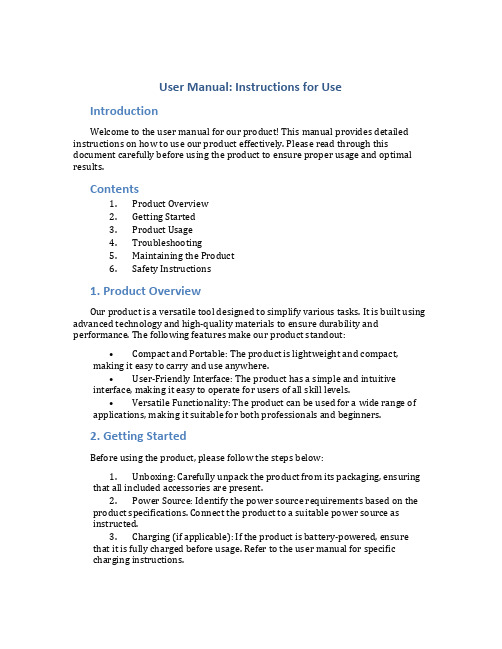
User Manual: Instructions for UseIntroductionWelcome to the user manual for our product! This manual provides detailed instructions on how to use our product effectively. Please read through this document carefully before using the product to ensure proper usage and optimal results.Contents1.Product Overview2.Getting Started3.Product Usage4.Troubleshooting5.Maintaining the Product6.Safety Instructions1. Product OverviewOur product is a versatile tool designed to simplify various tasks. It is built using advanced technology and high-quality materials to ensure durability and performance. The following features make our product standout:•Compact and Portable: The product is lightweight and compact, making it easy to carry and use anywhere.•User-Friendly Interface: The product has a simple and intuitive interface, making it easy to operate for users of all skill levels.•Versatile Functionality: The product can be used for a wide range of applications, making it suitable for both professionals and beginners.2. Getting StartedBefore using the product, please follow the steps below:1.Unboxing: Carefully unpack the product from its packaging, ensuringthat all included accessories are present.2.Power Source: Identify the power source requirements based on theproduct specifications. Connect the product to a suitable power source asinstructed.3.Charging (if applicable): If the product is battery-powered, ensurethat it is fully charged before usage. Refer to the user manual for specificcharging instructions.3. Product UsageOur product offers a wide range of functions and can be used for various purposes. Please refer to the following guidelines for proper usage:1.Function Selection: Familiarize yourself with the different functionsoffered by the product. Use the dedicated buttons or switches on the product to select the desired function.2.Mode Selection: Depending on the task, the product may havedifferent modes. Select the appropriate mode using the provided controls.3.Operation: Follow the user manual to understand the specific stepsfor the desired task. Use the product as instructed, keeping in mind any safety precautions mentioned.4.Feedback and Display: The product may provide feedback or displayrelevant information during usage. Pay attention to these indicators to ensure accurate operation.4. TroubleshootingIn case you encounter any issues while using the product, refer to the troubleshooting guide provided in the user manual. The guide lists common problems and their solutions. If the issue persists, please contact our customer support for further assistance.5. Maintaining the ProductTo ensure the longevity and performance of the product, please follow these maintenance instructions:1.Cleaning: Regularly clean the product using a soft, dry cloth to removedust or dirt. For stubborn stains, use a mild cleaning solution as recommended in the user manual.2.Storage: When not in use, store the product in a clean and dryenvironment, away from extreme temperatures or moisture.3.Firmware Updates (if applicable): Periodically check for firmwareupdates available for the product. Follow the instructions provided by themanufacturer to update the firmware accordingly.6. Safety InstructionsTo avoid accidents or damage, please adhere to the following safety instructions:1.Read the Manual: Before using the product, thoroughly read the usermanual to understand its operation and safety guidelines.2.Proper Usage: Use the product only for its intended purpose asspecified in the user manual.3.Electromagnetic Interference: Keep the product away fromelectromagnetic fields or devices that may interfere with its proper functioning.4.Operating Environment: Use the product in appropriateenvironmental conditions. Avoid extreme temperatures, moisture, or exposure to direct sunlight.5.Maintenance: Do not attempt to disassemble the product or performany repairs yourself. Refer servicing to authorized personnel only.Following these instructions will help you make the most of our product while e nsuring your safety and the product’s longevity.If you have any further questions or need assistance, please reach out to our customer support. We are dedicated to providing prompt and reliable customer service to ensure your satisfaction.。
使用说明书英文模板
User Manual TemplateIntroductionThis user manual template is designed to provide a standardized format for creating user manuals. It outlines the essential sections and content that should be included in a user manual. The template can be customized to suit the specific requirements of a product or system. By following this template, you can create an effective and user-friendly user manual.Table of Contents1.Product Overview2.Safety Instructions3.Getting Started4.Installation5.Operating Instructions6.Troubleshooting7.Maintenance and Care8.Technical Specifications9.Warranty10.Contact Information1. Product OverviewIn this section, provide a brief introduction to the product or system being described in the user manual. Explain its purpose, main features, and any unique characteristics that users should be aware of.2. Safety InstructionsSafety should always be a top priority when using any product or system. In this section, outline the safety instructions that users need to follow to ensure their well-being. Include any potential risks or hazards associated with the product and provide clear guidelines on how to avoid them.3. Getting StartedExplain the initial setup process for the product or system. Provide step-by-step instructions on how to assemble or prepare the product for use. Include any necessary tools or accessories, along with diagrams or illustrations to aid understanding.4. InstallationIf the product or system requires installation, provide detailed instructions on how to install it properly. Include any specific requirements or recommendations for installation, such as mounting instructions or electrical connections.5. Operating InstructionsThis section should provide comprehensive instructions on how to operate the product or system. Break down the instructions into clear, step-by-step procedures, using simple language and avoiding technical jargon. Include any necessary diagrams, illustrations, or screenshots to enhance clarity.6. TroubleshootingSometimes users may encounter problems or difficulties when using the product or system. In this section, list common issues that may occur and provide detailed troubleshooting steps to resolve them. Include clear explanations and any relevant error codes or messages.7. Maintenance and CareTo ensure the longevity and optimal performance of the product or system, users need to know how to properly maintain and care for it. Provide instructions on regular maintenance tasks, such as cleaning or replacing parts. Include any specific maintenance schedules or recommendations.8. Technical SpecificationsInclude comprehensive technical specifications of the product or system in this section. Provide details such as dimensions, weight, power requirements, operating temperature range, and any certifications or standards compliance.9. WarrantyIf applicable, explain the warranty terms and conditions for the product or system. Include information on the duration of the warranty, what it covers, and any actions users need to take to claim warranty service.10. Contact InformationProvide contact information for customer support or technical assistance in this section. Include phone numbers, email addresses, and any other relevant contact details. Encourage users to reach out for assistance or inquiries.ConclusionBy using this user manual template, you can create a well-structured and informative user manual for your product or system. Remember to tailor the content to the unique requirements of your product and ensure that it is user-friendly and easy to understand. A well-written user manual can greatly enhance the user experience and reduce customer support inquiries.。
电池日常使用规范eCar中英文 v3
术语解释 Terminology
正常运营车辆 - 指每天在运营并且充放电的车辆。 Normally operating vehicle - refer to the vehicle which is operated, charged and discharged each day. 机动运营车辆 - 指每月运营频率不固定,无法保证每天充放电的车辆。 Temporarily operating vehicle - refer to the vehicle which is not operated at the fixed frequency each month or not charged and discharged each day. 久放不用车辆 - 指连续存储时间超过15天的车辆。 Long-time stationary vehicle - refer to the vehicle which is not operated in more than 15 consecutive days. SOC - 指电池剩余电量的比例。 SOC - refer to the proportion of residual capacity of the battery. CATL - 中文名是宁德时代新能源科技股份有限公司。 CATL - Ningde Contemporary Amperex Technology Limited.
3. 在操作和维护电池系统时需穿戴绝缘手套,严禁佩戴手表等金属饰品。Wear insulating gloves in operation and maintenance of the battery system. Do not wear metal ornaments.
4. 在清洗车辆时,应避开高压元器件,避免与水接触后产生不良后果。Any behavior of damaging the batter system, such as extrusion, puncturing and burning, will be prohibited.
电子产品安全说明书
Important Safety InstructionsThe following symbols and labels are used throughout this manual to indicate immediate or potential safety hazards. It is the owner’s and installer’s responsibility to read and comply with all safety information and instructions accompanying these symbols. Failure to heed safety information increases the risk of personal injury, property damage, and/or product damage.Shipping InspectionUpon receiving the product, inspect it for damage from ship-ment. Shipping damage, and subsequent investigation is the responsibility of the carrier. Verify the model number, specifi-cations, electrical characteristics, and accessories are cor-rect prior to installation. The distributor or manufacturer will not accept claims from dealers for transportation damage or in-stallation of incorrectly shipped units.HORIZONTAL COILSINSTALLATION INSTRUCTIONS Codes & RegulationsThis product is designed and manufactured to comply with national codes. Installation in accordance with such codes and/or prevailing local codes/regulations is the responsibility of theinstaller. The manufacturer assumes no responsibility for equip-ment installed in violation of any codes or regulations.The United States Environmental Protection Agency (EPA)has issued various regulations regarding the introduc-tion and disposal of refrigerants. Failure to follow these regulations may harm the environment and can lead to the imposition of substantial fines. These regulations may vary by jurisdiction. A certified technician must perform the installation and service of this product. Should you have any questions please contact the local office of the EPA.Replacement PartsWhen reporting shortages or damages, or ordering repair parts,give the complete product model and serial numbers as stamped on the product. Replacement parts for this product are avail-able through your contractor or local distributor. For the loca-tion of your nearest distributor consult the white business pages, the yellow page section of the local telephone book or contact:HOMEOWNER SUPPORTGOODMAN MANUFACTURING COMPANY, L.P.19001 KERMIER ROAD WALLER, TX 77484877-254-4729Pre-Installation InstructionsCarefully read all instructions for the installation prior to install-ing product. Make sure each step or procedure is understood and any special considerations are taken into account before starting installation. Assemble all tools, hardware and sup-plies needed to complete the installation. Some items may need to be purchased locally. Make sure everything needed to install the product is on hand before starting.IO-283J 02/2018Application InformationCoil must be installed downstream (discharge air) of the fur-nace. Allow a minimum of 18" from the furnace outlet to the coil for adequate transition. This coil is bi-directional coil and can be installed in either the left or right direction. The coil is factory shipped for left-side application. Determine the coil di-rection by the side that allows the best access.Figure 1If the coil and furnace combination are not similar in depth and width, a field-supplied transition must be used to center the furnace and coil openings (see Figure 1 above). The coil must not be installed directly onto the furnace outlet (see Figure 2below).Figure 2Condensate Drain PipingIn all cooling applications, a secondary drain pan should be provided by the installer and placed under the entire unit with a separate drain line properly sloped and terminated in an area visible to the owner. This secondary drain pan can provide ex-tra protection to the area under the unit should the primary drain plug up and overflow. As expressed in our product war-ranty, we will not be liable for any damages, structural or other-wise due to the failure to follow this installation requirement.The coil drain pan has a primary and an optional secondary drain with 3/4" NPT female connections. The connectors re-quired can be 3/4" NPT male either PVC or metal pipe and should be hand tightened to a torque of no more than 37 in-lbs.to prevent damage to the drain pan connection. An insertion depth between .355 to .485 inches (3-5 turns) should be ex-pected at this torque. If using a copper drain line, solder a short piece of pipe to the connector before installing a drain fitting. DO NOT over torque the 3/4” copper connector to the plastic drain connection.1.Ensure drain pan hole is NOT obstructed.2.To prevent potential sweating and dripping on to finished space, it may be necessary to insulate the condensate drain line located inside the building. Use Armaflex ® or similar material.A Secondary Condensate Drain Connection has been provided for areas where the building codes require it. Pitch the drain line 1/4" per foot to provide free drainage. Insulate drain lines (primary and secondary) located inside the building to prevent sweating. Install a condensate trap to ensure proper drainage.If the secondary line is required, run the line separately from the primary drain and end it where it can be easily seen.NOTE: Water coming from this line means the coil primary drain is plugged and needs clearing.NOTE: Trapped lines are required by many local codes. In the absence of any prevailing local codes, please refer to the requirements listed in the Uniform Mechanical Building Code.A drain trap in a draw-through application prevents air from being drawn back through the drain line during fan operation thus preventing condensate from draining, and if connected to a sewer line to prevent sewer gases from being drawn into the airstream during blower operation. In a blow-through applica-tion the drain trap prevents conditioned air from escaping. It is permissible in this application to use a shallow trap design sometimes referred to as a running trap.Cased Coil3" MIN.POSITIVE LIQUID SEAL REQUIRED AT TRAPDrain Connection2" MIN.Figure 3The depth of a running trap should be either 1" or a depth that permits unrestricted condensate drainage without excessive air discharge.Field experience has shown condensate drain traps with an open vertical Tee between the air handler and the condensate drain trap can improve condensate drainage in some applica-tions, but may cause excessive air discharge out of the openTee. The manufacturer does not prohibit this type of drain but we also do not recommend it due to the resulting air leakage.Regardless of the condensate drain design used, it is the installer’s responsibility to ensure the condensate drain sys-tem is of sufficient design to ensure proper condensate re-PITCHDRAINSAME SIZE AS ON UNIT OR LARGERFigure 4Install a trap in the drain line below the bottom of the drain pan (required). If using a copper drain line, solder a short piece of pipe to the connector before installing a drain fitting. DO NOT over torque the 3/4” copper connector to the plastic drain con-nection. Using a wet rag or heatsink material on the short piece to protect plastic drain pan, complete the drain line in-stallation.Horizontal Coil Water Blow-Off BracketThis coil is factory shipped with a horizontal water blow-off bracket installed on the left side for “horizontal-left” installation on gas furnaces. If the gas furnace is to be installed horizon-tal-right, the water blow-off bracket must be moved to the right side. To move the bracket, slide the bracket off the left edge ofthe drain pan and slide it back on the right (see Figure 5).Figure 5Refrigerant LinesAll cut ends are to be round, burr free, and cleaned. Any other condition increases the chance of a refrigerant e a pipe cutter to remove the closed end of the spun closedsuction line.To avoid overheating after brazing, quench all welded joints with water or a wet rag.For the correct tubing size, follow the specification for the con-denser/heat pumpNOTE: Tubes of smaller size require less heat to bring the tube to brazing temperature before adding brazing alloy. The use of a heat shield when brazing is recommended to avoid burning the serial plate or the finish on the unit.Special InstructionsThis coil comes equipped with a check style flowrator for refrig-erant management. For most installations with matching ap-plications, no change to the flowrator orifice is required. How-ever, in mix-matched applications, a flowrator change may berequired. See the Goodman piston kit chart or consult your local distributor for details regarding mix-matched orifice siz-ing. If the mix-match application requires a different piston size,change the piston in the distributor on the indoor coil before installing the coil and follow the procedure shown below.1.Remove the valve core to allow high pressure tracer gas to escape. No gas indicates a possible leak.2.Remove the 13/16" flare nut and tailpiece.3.Unsweat the access fitting on the tailpiece4.Remove the check piston to verify it is correct and then replace the piston. See piston kit chart in instructions.e a tube cutter to remove the spin closure on the suc-tion line.6.Slide the 13/16" flare nut over the tailpiece .7.Braze tailpiece to the lineset liquid tube.8.Insert the suction line into the connection, slide the insu-lation at least 18" away from the braze joint. Braze suc-tion line.9.AFTER THE TAILPIECE HAS COOLED , confirm posi-tion of the white Teflon® seal and hand tighten the 13/16"flare nut.10.Torque the 13/16" flare nut to 7-25 ft-lbs. or tighten 1/6 ofa turn. Do not overtighten.11.Replace suction line insulation.12.Check fittings for leaks after complete installation. Evacu-ate and charge on the low side.NOTE: With the piston in the distributor, the seal end should point inside the distributor body and should not be seen when looking into the end of distributor. Make sure the piston is free to rotate, and move up and down in the distributor body.Aluminum Indoor Coil Cleaning(Qualified Servicer Only)This unit is equipped with an aluminum tube evaporator coil.The safest way to clean the evaporator coil is to simply flush the coil with water. This cleaning practice remains as the recommended cleaning method for both copper tube and alu-minum tube residential cooling coils.An alternate cleaning method is to use one of the products listed in the technical publication TP-109 (shipped in the lit-erature bag with the unit) to clean the coils. The cleaners listed are the only agents deemed safe and approved for use to clean round tube aluminum coils. TP-109 is available on the web site in Partner Link > Service Toolkit.NOTE: Ensure coils are rinsed well after use of any chemical cleaners.CUSTOMER FEEDBACKWe are very interested in all product comments.Please fill out the feedback form on one of the following links:Daikin Products: (https:///contact-us)Goodman® Brand Products:(/about/contact-us).Amana® Brand Products: (/about-us/contact-us).You can also scan the QR code on the right for the product brand you purchased to be directed to the feedback page.PRODUCT REGISTRATIONThank you for your recent purchase. Though not required to get the protection of the standard warranty, registering your product is a relatively short process, and entitles you to additional warranty protection, except that failure by California and Quebec residents to register their product does not diminish their warranty rights.For Product Registration, please register as follows:Daikin Products: (https:///owner-support/product-registration).Goodman® Brand products: (https:///product-registration).Amana® Brand products: (/product-registration).You can also scan the QR code on the right for the product brand you purchased to be directed to the Product Registration page.DAIKINGOODMAN® BRANDAMANA® BRANDAMANA® BRANDGOODMAN® BRANDDAIKIN。
乘坐缆车安全须知广播翻译
乘坐缆车安全须知广播The broadcasting of safety instructions by cable car乘客您好!Dear passengers欢迎您乘坐慕田峪长城缆车观光游览,为了您乘坐缆车的安全和方便,请自觉遵守以下各项事宜。
Welcome to the Mutianyu Great Wall cable car. For the safety and convenience of all our guests, please pay attention to the following instructions.一、文明乘车事项。
The first, matters of civil ride.请自觉遵守公共秩序,爱护公共卫生;请勿践踏座椅、不要随地吐痰和乱丢垃圾污物;严禁吸烟;请勿乱刻乱画和大声喧哗;请您按序上、下车,文明礼让,主动照顾老、弱、病、残、孕;爱护公共设施。
Please comply with order, keep public area clean and protect public facilities. No spitting or littering! No smoking! Keep quiet.(践踏座椅和乱刻乱画建议不译,已包含在爱护公共设施内了,而且翻译出来不太好) Please give precedence to senior citizens, children, patients, physically challenged people and ladies of pregnancy .二、乘车简要程序The second, brief process of taking cable car乘客先到售票处购买缆车票;当您拿到缆车票后,请到检票口排队等待检票,双程票要保留到行程结束;不遵守公共秩序和有关规定或拒不出示缆车票者不予乘车;请您听从工作人员安排,依次排队进站,上车;到达目的地后,请按工作人员提示,有序下车。
- 1、下载文档前请自行甄别文档内容的完整性,平台不提供额外的编辑、内容补充、找答案等附加服务。
- 2、"仅部分预览"的文档,不可在线预览部分如存在完整性等问题,可反馈申请退款(可完整预览的文档不适用该条件!)。
- 3、如文档侵犯您的权益,请联系客服反馈,我们会尽快为您处理(人工客服工作时间:9:00-18:30)。
General Instructions for Safe Pneumatic Handling • All pressurized lines above 30 PSIG (over ~2.1 bar) are considered to be hazardous to human safety. • Safety goggles must be worn while using compressed air (e.g. to blow cull/molding compound) • Using compressed air to clean clothing or parts of the body is prohibited. • Do not point the compressed air at other persons. • Ensure regular cleaning/replacement of the dust and moisture filter in the pneumatic line. • Ensure all pneumatic and electrical connections to solenoids are properly connected. • Ensure that all tubings are not in direct contact with hot surfaces. • Ensure that the pressure regulator is adjusted to 6 bar air pressure.
• Faulty devices must be repaired or replaced before working on the machine.
• Ensure that all guards and safety devices are not removed or deactivated. • Repairs, adjustments, or maintenance should be accomplished only by trained and authorized personnel.
ASM
General Instructions for Safe Electrical Handling
1.3 Machine Descriptions : General Safety
• Only authorized personnel can make any electrical connections, installation or main control cabinet repair. • The doors of the power control cabinet & auxiliary cabinet should be kept closed at all times. • All electrical shields and covers must be present at all time. • Before any electrical maintenance, service or assembly on the control cabinet, the Main Power Supply must be disconnected and left alone for their recommended periods to allow the electrical components to discharge before being accessed: 5 minutes for the main transformer and 3 minutes for the power supply • Do not attempt maintenance on energized electrical circuits. • Interlocks must not be deactivated by removal or modification. • Only components with the same ratings can be used for any replacement (e.g. fuses and circuit breakers).
• These Emergency Off and Emergency Stop switches need to be checked at regular intervals to ensure its functionality. • Do not use Jumpers across Fuse Terminals. • Do not use lamps that exceed the specified voltages. Locking key
Door lock
• The door locking system must not be modified. E.g. the locking key must not be removed from the door and inserted into the door lock.
ASM
1.3 Machine Descriptions : General Safety
• Ensure that all flow controllers are locked after adjustments.
• Ensure that at no point the air supply is restricted (due to twisting or squeezing of pneumatic tubing). • Replacements of pneumatic lines can only be done using the recommended sizes.
Main Control Cabinet
• Ensure that all grounding connections are properly grounded.
• Any temporarily removed (for maintenance, etc.) grounding cables and connections should be replaced as soon as possible. • Working on Electrical cabinets with wet hands, shoes or clothes is strictly prohibited. • Safety shoes must always be worn at all times. • When a protective device de-energizes a circuit, the cause has to be identified and fixed before restarting the machine.
ASM
1.3 Machine Descriptions : General Safety
General Safety Instructions • Do not operate the machine before one has understood the safety functions. • Ensure operators are clear of the safety instructions. • Check at regular intervals and ensure all safety devices are in gone Descriptions : General Safety
General Safety Instructions for Operators & Technicians • Correct operating method (mechanical & software) must be understood. • ‘Trial and Error’ operating method is strictly prohibited. • Unauthorized operators are prohibited. • Loose clothing must not be worn. Attire must always be buttoned properly. • Proper gloves must be worn while handling hot surfaces.
• Loading tools must be used when needed for placing or removing of parts.
• Ear plugs must be worn during operation. • Safety boots must be worn during operation and handling mold chase. • Periodical maintenance must be done to ensure the operating sound level does not exceed 80dB. • During inspection or maintenance, only maintenance staff are allowed at the machine area. Maintenance signs must be located at proper places. • Machine modifications are strictly prohibited! • Some of the doors and covers are designed with safety locks, in which the machine will not operate if any of the openings is improperly closed. If this feature fails, please inform ASM or our agent immediately and stop operating before the problem is fixed.
