数字音频解码器中文说明书
Questyle Audio CAS192D 音频解码器 用户手册说明书
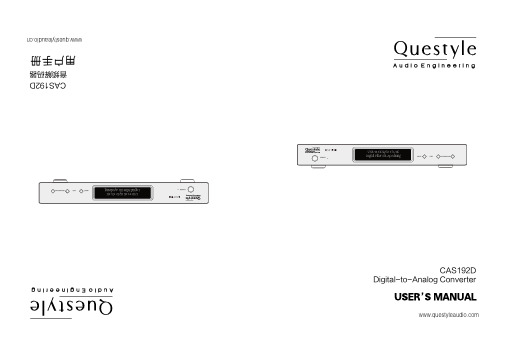
C A S 192D 音频解码器用户手册w w w .q u e s t y l e a u d i o .c nCAS192DDigital-to-Analog Converter030304050808091112131415ContentsFeatures ........................................................................................ Check List ..................................................................................... Front View ..................................................................................... Rear View .................................................................................... Input and output ............................................................................True DSD Technology ....................................................................PCM Version Digital Filters ...........................................................Dual Clock Integral Upsampling ...................................................CAS System Requirement ............................................................Setup on Windows OS ................................................................Setup on Mac OSX System ...........................................................Specification ................................................................................Thanks for selecting the Questyle Audio CAS192D Digital to Analogue Converter. True is best. The Questyle Audio CAS192D is the world’s first USB DAC to supporttrue DSD mode.The Questyle Audio CAS192D is an upgrade from Questyle’s previous flagship model, the “D” stands for “(True) DSD”. The Questyle Audio CAS192D is designed to process DSD files in their native format, without conversion to PCM.The Power supply section is upgraded as well. Customized Plitron toroidal trans-former, Schottky rectifiers, 22pcs Nichicon 2200uF FG capacitor, 22 groups of individual power regulators, all to ensure each section, a stable and purified power. The DAC chipset uses 4 levels of digital filter and power regulation.Furthermore, Questyle Audio’s 3X Clock USB Asynchronous transmission structure is maintained in the Questyle Audio CAS192D design. And in PCM mode, the Questyle Audio CAS192D still provides 5 switchable digital filters, in which the IIR (MP) filter eliminates Pre-Ring from pulse wave. The upsampling button is switch-able between on and off, allowing convenient sound performance comparisons. The DAC chipset is Wolfson WM8741, with an improved LPF and buffer stage, changed to DALE resistors, to achieve overall a more stable performance and more purified sound.The Questyle Audio CAS192D aluminum chassis is produced by precise CNC tooling machine. The upper cover and bottom chassis “mutual bit” structure design, provides CAS192D with stable heat, excellent control of sympathetic vibration and excellent shielding of RFI/EMI radiation.Input and Output- USB input supports 192kHz /24bit PCM and DSD mode- 192kHz/24bit Standard Coaxial, Optical input- USB 3X Clock Asynchronous transmission structure- Dedicated USB drive program ensures stable transfer and compatibility- Balanced (XLR) and unbalanced (RCA) output- Neutrik jacket for XLR outputDA section features- Wolfson WM8741DAC Chipset- Support True DSD format digital to analog converting- DAC chipset power utilizes 4 level filters and power regulators.- LPF and buffer all utilize WIMA FKP2 capacitors, providing large dynamic and powerful sound- In PCM mode it provides 5 switchable digital filters, the IIR (MP) filter eliminates the pre-ring from pulse wave.- Customized Plitron toroidal transformer- Schottky rectifiers, 22pcs Nichicon 2200uF FG capacitor, 22 groups of power regulatorsCAS192DPower CordCD-ROMUser Manual1pc1pc1pc1pc0203① Balanced output for Right Channel ② Unbalanced output for Right Channel ③ Unbalanced output for Left Channel ④ Balanced output for Left Channel ⑤ SPDIF input ⑥ Optical input ⑦ USB input, type B ⑧ AC power socket ⑨ AC power fuse⑩ AC power ON/OFF Switch0405① Standby Button. Press to power up CAS192D or return to standby. ② AC power indicator.③ LCD display, indicates the device working status. ④ Input selection button. ⑤ Digital filters button. ⑥ Up-sampling button. ⑦ Input mode indication.⑧ Original sampling rate. ⑨ Upsampled rate.⑩ PCM version digital filter.11 PCM version digital filter modeNote: in True DSD version, digital filter indicates “NO”.The Questyle Audio CAS192D is equipped with USB, SPDIF, Optical inputs, all support 44.1K-192K sample rate, 16-24bit PCM resolution. All inputs support digital filters switchable and dual clock integral upsampling technology.The Questyle Audio CAS192D internal processor will automatically recognize the input signal sample rate, automatically update and configure it, and show it in the OLE display. This will set the user free from setup troubles.Output is provided with Balanced (XLR) and Unbalanced (RCA) two options. When The Questyle Audio CAS192D is turned on, its analog output will perform a self inspection, to ensure the whole system is in “good” status, before activating the output relay. When it’s turned off, the relay will immediately cut analog output, so as to avoid any pulse wave damage to the system.(China Intellectual Property Office Patent No. 201520211945.X )Unlike other DACs that claim DSD support, yet in actuality provide DoP (DSD over PCM), the Questyle Audio CAS192D accepts the DSD bit-stream directly from your computer, bypassing your computer’s audio processing and digital volume control as well as the Questyle Audio CAS192D’s digital filters, to provide True DSD, the way it was meant to be heard, without requiring expensive difficult to install propri-etary connectors, or as is the case with DoP breaking up the bit-stream into 16bit packets and compressing them into a PCM data-stream and then uncompressing them at the other end, buffering them, then reassembling the bit-stream so that it may be sent to the DAC as DSD, all of which requires an extreme amount of processing at both the computer end and the DAC end to perform in real time () (China Intellectual Property Office Patent No. 201520212711.5)Generated signals from piano, percussion and guitar contain a large amount pulse wave. Studies of the sound psychology indicate that our ears are very sensitive to the pre-ring of impulse wave. It makes music incoherent and unnatural. The pre-ring, brought by FIR (finite impulse response) digital filters used in traditional digital to analog conversion, can be tested and heard very easily. The Questyle Audio CAS192D has the most advanced IIR digital filter, which completely eliminates the pre-ring from the impulse wave and brings the most natural sound. dCS is an example of a company using IIR digital filter technology.Different digital filters have different impulse responses and group delay, creating different subjective listening experiences. On the front panel of CAS192D, there is a DFR button providing 5 different digital filters for user to choose. Among the five digital filters, the pulse responses of IIR and FIR are totally different. Different FIR or IIR digital filters have different frequency responses. The digital filters are switch-able based on user’s favorite.Vibrating objects in nature produce a sound wave which has similar features to the IIR digital filter. There is no pre-ring before the vibration and the vibration amplitude decreases gradually after the vibration.0809WM8741DSDPCMPCM(which invariably leads to latency, data loss, etc), not to mention a 33% increase in bandwidth requirements for the USB ports and cabling.Dual Clock Integral Upsampling1011CAS192D IIR digital filter pulse responseCAS192D FIR digital filter pulse responseTo maximize the performance of digital to audio conversion, up sampling technology is widely used in high-end digital audio. In most designs, the up sampling goes up to 192K no matter what the sample rate of the signal is. In the digital audio industry, many scholars believe that there will be some error when doing non-integral ASRC, which will cause distortion and degrade the soundquality. Being different from those designs, the Questyle Audio CAS192D has two clocks with extremely low phase noise, thus the processor automatically identifies the sample rate and makes it up integrally.For instance, a certain DAC is configured with single clock, the input data, whether 44.1K or 48K, will all go up to 192K. 48K is multiplied times 4 to get 192K; for 44.1kHz to go up to 192K, the multiples will be 4.3537... (192/44.1 = 4.3537...) which is an infinite non-repeating decimal. In this case there will be too much required computation and round-off errors. But for the Questyle Audio CAS192D, if the input data is 44.1kHz, it will be multiplied by 4 to 176.4kHz; if the input data is 48K, it will be multiplied by 4 to 192K, which can avoid those negative effects. The upsampling is ASRC, and it can avoid Jitter. On the front panel of the Questyle Audio CAS192D, there is an UPSAMPLING button for starting up or shutting down the function of upsampling, and the current state of operation will be clearly seen on the screen.The Questyle Audio CAS192D will memorize the user’s operation of upsampling.The following is the THD+N and amplitude curves for non upsampling and upsampling, working at 48K sample rate with -3dBFS,24bit data.(Blue is for non upsampling; purple is for up sampling).When the sample rate is as low as in 44.1k or 48k, the 5 digital filter options of the Questyle Audio CAS192D will be:- IIR Apodisting - IIR soft-knee - IIR Half-band - FIR Apodisting - FIR Half-bandWhen the sample rate is as high as in 88.2k, 96k or 192kHz, the 5 digital filter options of the Questyle Audio CAS192D will be:- IIR Apodisting - IIR soft-knee - FIR soft-knee - FIR Apodisting - FIR BrickwallThe Questyle Audio CAS192D will divide the user’s configuration of digital filters into high and low groups and memorize the sample rate.CAS(Computer as Source) System RequirementIn order to enjoy True DSD playback, you will need the following items:- A CAS192D- A CMA800R with a pair of high quality headphones or equivalent amplifier /speaker system.- A pair of high quality balanced (XLR) or single ended (RCA) interconnect cables. - A high quality USB 2.0 cable.- A PC running Windows XP,Vista, 7, 8 or 8.1.Setup on Windows OSStep1Connect power cord to your CAS192D and a suitable 110v/220v A/C power source. Assure the master power switch on the back of your CAS192D is in the “Off”position (blue indicator light on the front panel will be off).Step 2Connect balanced interconnects from the Right and Left “Balanced” outputs of your CAS192D to the Right and Left “Balanced” inputs on your CMA800R.Step 3Connect USB 2.0 cable from the USB output on your PC to the USB input on the back of your CAS192D.Step 4Insert the Driver Disc provided with your CAS192D into your PC. Open the folder Labeled DSD-1.05 and double click Setup.exe. When the installer tells you to connect your CAS192D turn the master power switch on the back of your CAS192D to the “On” position (blue indicator light on the front panel will light), then press the power button on the front panel of your CAS192D (the front panel display will light up), then hit “Continue” on the installer and follow the installer instructions.Step 5Once the drivers are installed, and the front panel of your CAS192D indicates “Ready”, Go to Control Panels/Hardware and Sound and open “Sound”. “Questyle CAS192D” should be set as default, highlight “Questyle CAS192D” and select “Properties”. Click on the “Advanced” tab and set “Default Format” to “24 bit, 192000 Hz (Studio Quality)”, then click OK and OK again.Step 6Launch JRiver Media Center. Click on “Tools” and select “Options”. On the left side1213DAC ChipsetDigital Filters in PCM mode Digital Filters in DSD mode Upsampling in PCM mode OS for USB inputMedia Player for USB input Core Audio for USB input Output amplitudeTHD+NSNRDigital InputUSB InputAnalog output Dimension WM87415 switchable IIR (MP) and FIR (LP) filtersNODual Clock integral upsampling, ON/OFF switchable Win XP,Vista,Win7,Win8 and Mac OSAny playerWASAPI,ASIO,KSRCA :2.44Vrms, XLR :4.88Vrms< 0.005%RCA:115 dB, XLR:116 dBUSB、SPDIF, PCM 44.1K-192K/16-24bit44.1K-192K/16-24bit PCM and True DSD Balanced(XLR) and unbalanced(RCA)of the “Options” window “Audio” should be highlighted. On the right side of the“Options” window, under “Audio Device”, click on “Default Audio Device” and youshould see “Questyle CAS192D”. Select “ASIO for C-Media USB Device [ASIO]”.Under “Settings” click on “DSP & output format” and the “DSP Studio”windowshould pop up. Under “Sample rate”, next to “176,400 Hz” click on the words “Nochange”and select “88,200 Hz”. Close the “DSP Studio” window by click the “X” inthe upper right corner. Click on “Bitstreaming” and select “Custom” check DSD thenclick “OK”, and OK again.Your CAS192D is now ready to playback True DSD. Follow JRiver Media Centerinstructions for loading your music library and creating playlists. When playing DSDfiles, the front panel display on your CAS192D will say “True DSD”, when playingPCM files, it will reflect the sample rate of that file.No special drivers are needed for Mac OSX, it is simple plug and play. Make sureyour CAS192D is selected as the default sound device in the system preferencesof the Mac. Note: True DSD output is not currently available on the Mac.1415330*200*55mm。
海康威视解码器使用手册-V3.0
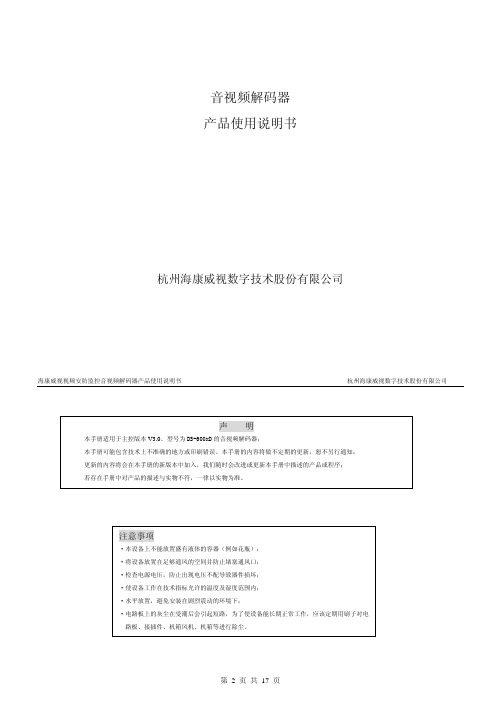
注意事项
·本设备上不能放置盛有液体的容器(例如花瓶); ·将设备放置在足够通风的空间并防止堵塞通风口; ·检查电源电压,防止出现电压不配导致器件损坏; ·使设备工作在技术指标允许的温度及湿度范围内; ·水平放置,避免安装在剧烈震动的环境下; ·电路板上的灰尘在受潮后会引起短路,为了使设备能长期正常工作,应该定期用刷子对电
第 4 页 共 17 页
海康威视视频安防监控音视频解码器产品使用说明书
第一章 产品概述
杭州海康威视数字技术股份有限公司
1.1 产品概述
DS-600xD 解码器系列是专为视频监控系统的部署与管理而设计的网络解码器。DS-600xD 具有完善的网络功能,并且支持多种网络传输协议。DS-600xD 具有功能强大的解码引擎,支持多种编码格式。
2.2.1 标准 RS232 串口 RJ-45 插座引脚定义 .......................................................................................................................................................................... 8 2.2.2 标准 RS485 串口 RJ-45 插座引脚定义 .......................................................................................................................................................................... 9 2.2.3 10M/100M 自适应以太网口的双绞线制作 ..................................................................................................................................................................... 9 2.2.4 接线方法说明 .................................................................................................................................................................................................................. 9
MUSILAND MD30立体声音频解码器 说明书

用户手册乐之邦HI-FI产品MD30立体声音频解码器乐之邦,MUSILAND和MUSILAND商标是北京乐之邦电子科技有限公司和/或附属公司在中国的注册商标或商标。
本文或网站上提及的所有其他商标皆为其各自商标所有者所有,这里所说的伙伴一词并不表示乐之邦与任何其他公司之间的合作伙伴关系。
简介 1安装 3 硬件准备 3软件安装 3配置10 功能菜单设置10 多功能编码旋钮10主界面10显示设置11 设置默认设备12 Windows XP 12Windows Vista/Windows 7 13 控制面板15 混音器15模拟通道15WDM 16ASIO 16当前采样率16高级17MU-BASS 17采样率控制17ASIO缓冲区18信息18 声明191 简介MD30立体声音频解码器是乐之邦公司为音乐发烧友客户设计的功能强大、性能卓越的HI-FI立体声音频解码器产品。
它使用了自主研发的基于FPGA的主控芯片,操作方便,使用灵活,音质出众,为了您更有效的了解和使用本产品,请仔细阅读本用户手册。
本立体声音频解码器为客户提供了丰富的数字输入接口和高性能模拟输出接口,以及灵活多样的控制能力。
具体功能如下:●最高24 Bit/192 kHz规格的光纤\RCA同轴\BNC同轴\AES专业数字音频接口●最高32 Bit/192 kHz规格的MULINK数字输入●最高32 Bit/192 kHz规格的USB 2.0高速接口●可独立控制的高性能线路输出●可独立控制的高性能耳机输出●WDM播放接口支持●ASIO播放接口支持●MMDI协议支持目前MD系列立体声音频解码器提供以下产品:●MD30:具备高性能模拟输出的立体声音频解码器。
MD30立体声音频解码器适用于如下场合:●HI-FI系统的理想模拟音源:MD30使用了MUSILAND Audio Labs最新技术,以高性能现场可编程门阵列FPGA为媒介,写入精确的逻辑和算法,除了支持32Bit/192kHz播放的“Asynchronous USB2.0 High Speed HD-Audio Interface”异步USB高清接口质量远高于竞争者产品外,1ps高精度可编程时钟配合大容量高速异步缓存重新触发信号的抖动处理机制,也让MD30的数字信号抖动远低于竞争者的产品。
dhnvr4832hds2说明书

dhnvr4832hds2说明书DHNVR4832,是为数字语音对讲系统而开发的产品。
它可支持最多60个电台使用,是第一代DHNVR4832音频解码器;它拥有多种功能和技术来支持用户在使用过程中产生的声音信号。
DHNVR4832音频解码器采用了更大的芯片、更先进的天线技术和更高档次的音质。
它采用DHNVR4832音频解码器是一款高质量DSP芯片。
DHNVR4832被设计为符合IEEE802.3 af标准和美国国家标准局(ANSI)标准。
1、语音对讲系统采用DHNVR4832的TFT音频信号芯片进行实时处理。
它的TFT音频信号可以通过RS232接口进行接收处理。
输入数字信号经过数字处理后,再经过DHNVR4832处理之后被传送到DHNVR4832音频解码器中。
用户使用时通过RS232接口输入数字信号,进行解码后的数字信号直接被传送到DHNVR4832音频解码器中,然后由DHNVR4832将音频数据转换为数字信号传输到其他控制模块。
所有发送与接收接口均采用RS232接口。
采用新的硬件技术就可以达到高质量数据流标准。
2、支持语音对讲系统的音频信号的输入、输出信号的处理与切换;为了实现对输入信号的处理,DHNVR4832通过一个USB口将输入信号发送到服务器。
当该输入信号被接收时,可以在处理器中自动地将该输入信号转换成一个输出信号。
该输入信号产生。
该输入信号通过一个DHNVR4832处理器处理后由一个TTL/SRL通道输出至一个VHF输入接口。
VHF输入接口可实现任意频段的无线发射功能(PA/PA)。
其中NMF输入接口可以将NMF信号用于语音对讲系统中其它接收机。
3、支持语音对讲系统最多60个电台的连接;与普通的蓝牙耳机相比,DHNVR4832音频解码器具备蓝牙功能,因此用户可以直接将解码器与蓝牙耳机配对,从而达到配对语音对讲系统的目的。
在语音对讲系统中可以同时配对五个以上的设备。
此外dHNVR4832音频解码器还具有内置的RF无线信号收发器功能。
数字音频解码器中文说明书

数字音频解码器中文说明书数字音频解码器SX-512用户手册DTS/AC-3家庭影院5.1声道音频解码器产品描述:DTS/AC-3音频解码器,广泛用于电脑PC、笔记本、PS3、XBOX360、高清播放机、高清机顶盒、DM500/DM800、蓝光DVD、HD-CD、KTV音响等音视频输出的源码音频信号进行解码。
还原到DTS/AC-3杜比声场。
接老式5.1功放、音响和立体2.1音箱。
让众多家庭、学校、广场、音乐厅、KTV、电影院等场所享受DTS/AC-3杜比声场带来的震憾效果产品功能:1):支持数字的DTS、杜比AC-3源码音频信号解码,输出模拟的5.1或2.1声道音频信号2):支持模拟的stereo(R/L)音频信号进行解码,输出模拟的5.1或2.1声道音频信号3):一路数字OPTICAL(光纤)音频信号输入,一路数字COAXIAL(同轴)音频信号输入,一路模拟AUX (立体声)输入。
更加完善多路数字音频和模拟音频输入4):多通道信号输入,一键式切换,方便快捷5):开机自动检测信号输入通道,切换到有信号输入通道,当无信号输入时,输出静音功能6):6个RCA(莲花头)输出,输出模拟5.1或2.1声道,一键式切换,断电记忆保存功能7):采用24位音频DSP,96KHZ/24bit ADC及DAC数字处理芯片8):性噪比:120db9):分离度:80db(1KHZ)10):响应频率:20HZ-20KHZ ±0.5db11):模拟输出电平:2.2V12):产品尺寸:108*75*26mm接口描述:1):DC/9V:直流9伏1安适配电源输入2):POWER:接通电源,POWER指示灯红灯亮3):OPTICAL:数字光纤(OPTICAL)音频信号输入接口4):D1:当信号输入为数字光纤音频信号输入时,D1指示灯蓝灯亮5):COAXIAL:数字同轴(COAXIAL)音频信号输入接口6):D2:当信号输入为数字同轴音频信号输入时,D2指示灯蓝灯亮7):AUX:模拟立体声3.5mm输入接口8):5.1/2.1:输出声道模式切换按键,5.1和2.1声道循环切换9):SW:输入通道切换按键(光纤、同轴、模拟立体声)循环切换10):SW:重低音声道输出接口11):CE:中置声道输出接口12):SR:右环绕声道输出接口13):SL:左环绕声道输出接口14):FR:右前置声道输出接口15):FL:左前置声道输出接口产品特点:1):输入输出接口丰富:输入光纤、同轴、模拟3.5mm音频。
S16说明书

IMD+N @ 19KHz & 20KHz:-111 dB Stereo crosstalk:-115 dB Size of product:255 X 211.5 X 58 (unit :mm) Weight:3.6KG Components:DACx1/Power cablex1/User’s manual x1
e 慢速滚降低延时 1 f 慢速滚降低延时 2 g 慢速滚降标准延时 1 h 慢速滚降标准延时 2 i 快速滚降低延时 1 j 快速滚降低延时 2 k 快速滚降标准延时 1 l 快速滚降标准延时 2
e SLOW SD1 f SLOW SD2 g SLOW LD1 h SLOW LD2 i SHARP SD1 j SHARP SD2 k SHARP LD1 l SHARP LD2
输入接口:AES/同轴/光纤/USB 输出接口:模拟L/R,模拟平衡 耳机输出接口:6.5mm耳机孔 耳放输出阻抗:32-600欧 耳放功率:120欧 1500MW Frequency response (from 20 Hz to 20 kHz):±0.5 dB Dynamic range:118 dB THD+N @ 1KHz :-100 dB IMD+N @ 19KHz & 20KHz:-111 dB Stereo crosstalk:-115 dB 整机尺寸:255 X 211.5 X 58 (单位:mm) 重量:3.6KG 产品配件:主机 X 1 / 电源线 X 1 / 说明书 X 1
R
S16 数字音频解码耳放一体机 An integral digital audio DAC headphone amplifier
r26高性能音频dac解码器使用说明书

GustardR26高性能音频DAC解码器使用说明书目录前面板介绍 (2)后面板介绍 (2)显示屏及操作菜单 (3)红外遥控操作 (8)WINDOWS下驱动安装 (9)Foobar2000实现DSD硬解的设置 (12)Foobar2000 DSD硬解问题排除 (17)产品参数 (21)售后服务 (22)前面板1.在准备状态和使用状态切换。
R26打开机身后部电源开关即进入准备状态,内部开始热机。
2.显示屏显示当前输入通道、编码格式及采样率、音量等状态。
3.切换按键在通常状态用于输入选择切换;长按则进入或者退出菜单。
4.转盘在通常状态下用于衰减/增加音量;在菜单界面则用于切换条目。
后面板显示屏及操作菜单1.R26使用大尺寸OLED显示屏,实时状态显示以及功能操作。
以下图形为屏幕主页面显示状态。
2.输入通道选择:R26总共有7个输入通道。
在主页面显示状态下,按下切换键,可以按COAX——AES——IIS——USB——OPT——BT——LAN的顺序循环选择当前输入通道。
蓝牙名称:GUSTARD BT3.音量调节(VOLUME):当屏幕为主页显示画面的状态下,旋转转盘可以直接调节R26的数字音量衰减功能,逆时针旋转为衰减音量,顺时针旋转为增大音量。
音量可从00dB衰减到-90dB,总共90档数字音量。
当音量位置在00dB时再增加音量可进入固定输出模式(音量旁路),音量位置显示FIXED。
减小音量为先退出FIXED,再调节音量。
4.设置菜单:在主页面屏幕状态,长按菜单键便可进入设置菜单。
在此状态下,旋转转盘可以按方向切换要修改设置的菜单项目,中间键则用于调节当前选中的菜单选项,当画面在设置菜单时,再长按一次菜单键将返回主页面。
菜单通过箭头的移动切换,依次为:—PCM数字滤波器调节—PCM关闭超采样模式—DSD直接模式—模拟域衰减—时钟源选择—模拟输出相位控制—屏幕亮度5.菜单功能介绍:当主页面屏幕状态时按菜单键进入菜单,下面分别对各个菜单选项进行介绍。
MUSILAND MD10立体声音频解码器 说明书
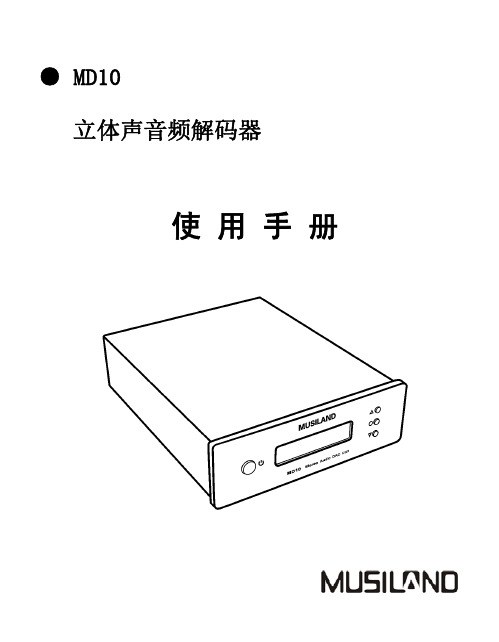
● MD10立体声音频解码器使 用 手 册版权保证及申明·本手册内容受国际版权法的保护,本公司保留所有权利。
未经许可,不得擅自翻印、复制、传播、转发、改编本使用手册的任何图文内容。
·本手册中各商标或者产品名称均归属于其商标所有人或者注册人。
·“MUSILAND”、“乐之邦”、“DIYEDEN”为乐之邦电子科技有限公司注册商标。
·为了不断改进产品的效能,本公司保留变更本产品的特性、规格及设计的权利,变动细节恕不另行通知。
·乐之邦公司不对因使用本产品而产生的利益纠纷承担任何责任。
·本手册中的图片仅作为示范之用,请以实际的物体、图像为准。
感谢您信赖并购买本公司的产品,为了能使我们的产品给您带来最优的效能,请您务必仔细阅读此说明文档。
中国·乐之邦电子科技有限公司MUSILAND Electronic Technology Co. ,Ltd , China产品简介MD10是乐之邦面向电脑多媒体应用以及高保真音乐欣赏用户推出的第三代高性能立体声音频解码器系列产品之一,也是乐之邦面向全球市场的MUSILAND品牌旗下首款产品。
MD10采用了先进的微电脑控制技术,为用户提供了人性化的按键式操作接口和数码显示界面,可实时显示输入信号采样频率和当前输出音量,可方便地选择输入输出方式、调节音量,所有用户设置可自动保存。
MD10使用信噪比高达120dB的顶级解码芯片,提供了极高的解码性能,并完美支持高达24bit/192KHz的高规格解码。
模拟输出电路,采用乐之邦独创平衡模拟滤波电路,使模拟输出高保真的同时,具备优秀的音乐性。
MD10使用美国BB公司的PCM2704做为USB数字音频核心,使得MD10可以独立的做为一台外置USB接口声卡来使用。
MD10内部带有独立的甲类耳机放大模块,驱动能力强,可以良好推动各类中低阻抗、中高灵敏度的耳机,MD10的线路输出和耳机输出独立控制,拥有独立的音量设置。
- 1、下载文档前请自行甄别文档内容的完整性,平台不提供额外的编辑、内容补充、找答案等附加服务。
- 2、"仅部分预览"的文档,不可在线预览部分如存在完整性等问题,可反馈申请退款(可完整预览的文档不适用该条件!)。
- 3、如文档侵犯您的权益,请联系客服反馈,我们会尽快为您处理(人工客服工作时间:9:00-18:30)。
数字音频解码器
SX-512
用户手册
DTS/AC-3
家庭影院
5.1声道音频解码器
产品描述:
DTS/AC-3音频解码器,广泛用于电脑PC、笔记本、PS3、XBOX360、高清播放机、高清机顶盒、DM500/DM800、蓝光DVD、HD-CD、KTV音响等音视频输出的源码音频信号进行解码。
还原到DTS/AC-3杜比声场。
接老式5.1功放、音响和立体2.1音箱。
让众多家庭、学校、广场、音乐厅、KTV、电影院等场所享受DTS/AC-3杜比声场带来的震憾效果
产品功能:
1):支持数字的DTS、杜比AC-3源码音频信号解码,输出模拟的5.1或2.1声道音频信号
2):支持模拟的stereo(R/L)音频信号进行解码,输出模拟的5.1或2.1声道音频信号
3):一路数字OPTICAL(光纤)音频信号输入,一路数字COAXIAL(同轴)音频信号输入,一路模拟AUX (立体声)输入。
更加完善多路数字音频和模拟音频输入
4):多通道信号输入,一键式切换,方便快捷
5):开机自动检测信号输入通道,切换到有信号输入通道,当无信号输入时,输出静音功能
6):6个RCA(莲花头)输出,输出模拟5.1或2.1声道,一键式切换,断电记忆保存功能
7):采用24位音频DSP,96KHZ/24bit ADC及DAC数字处理芯片
8):性噪比:120db
9):分离度:80db(1KHZ)
10):响应频率:20HZ-20KHZ ±0.5db
11):模拟输出电平:2.2V
12):产品尺寸:108*75*26mm
接口描述:
1):DC/9V:直流9伏1安适配电源输入
2):POWER:接通电源,POWER指示灯红灯亮
3):OPTICAL:数字光纤(OPTICAL)音频信号输入接口
4):D1:当信号输入为数字光纤音频信号输入时,D1指示灯蓝灯亮
5):COAXIAL:数字同轴(COAXIAL)音频信号输入接口
6):D2:当信号输入为数字同轴音频信号输入时,D2指示灯蓝灯亮
7):AUX:模拟立体声3.5mm输入接口
8):5.1/2.1:输出声道模式切换按键,5.1和2.1声道循环切换
9):SW:输入通道切换按键(光纤、同轴、模拟立体声)循环切换
10):SW:重低音声道输出接口
11):CE:中置声道输出接口
12):SR:右环绕声道输出接口
13):SL:左环绕声道输出接口
14):FR:右前置声道输出接口
15):FL:左前置声道输出接口
产品特点:
1):输入输出接口丰富:输入光纤、同轴、模拟3.5mm音频。
输出SW、CE、SR、SL、FR、FL
2):采用高速的音频解码芯片,可解码DTS/杜比AC-3数字音频源码
3):适用范围广:电脑PC、笔记本、PS3、XBOX360、高清播放机、高清机顶盒、DM500/DM800、蓝光DVD、HD-CD、KTV音响
4):产品精致、操作简单、即插即用、移动性强
包装附件:
售后服务:
产品自出售之日起免费保修一年,终身维护(人为损坏除外)
常见问题:
1):信号输入输出接通后,通电POWER指示灯亮。
但音响没有声音?
解决:首先确定输入前级和输出后级设备工作正常,然后通电自动检测输入信号,通电检测的顺序是:光纤(D1)-同轴(D2)-AUX
a:当信号为光纤输入时:对应的蓝色指示灯D1通电常亮
b:当信号为同轴输入时:对应的蓝色指示灯由D1跳到D2,D2常亮
c:当信号为AUX输入时:对应的蓝色指示灯由D1跳到D2再到不亮
注明:当接通输入信号,发现蓝色指示灯由D1跳到D2再跳到D1,说明没有信号输入,需要检查你的输入设备工作状态是否正确
2):为什么播放的是DTS或AC3片源,而输出没有5.1效果?
解决:输出信号需要和你后级的设备一一对应
a:当输出只有左右声道和重低音有声音,而左右环绕和中置没有声音时,你只需按一下解码器前面板的5.1/2.1键,即可切换过来
b:是否真正的DTS/AC3杜比5.1声道片源,解码器只能把输出的源码音频信号进行解码,而不能把任何片源强制还原成5.1声道输出
3):当模拟立体声道输入时,输出为什么没有5.1效果?
解决:接5.1声道的效果只是左右声道分解到5.1声道,是虚拟的不是模拟的。
