IBM故障日志
IBM_V5000日志查看方法
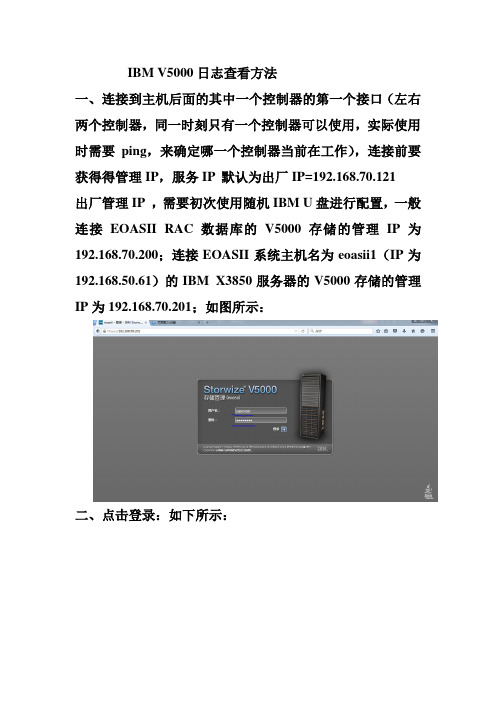
IBM V5000日志查看方法
一、连接到主机后面的其中一个控制器的第一个接口(左右两个控制器,同一时刻只有一个控制器可以使用,实际使用时需要ping,来确定哪一个控制器当前在工作),连接前要获得得管理IP,服务IP 默认为出厂IP=192.168.70.121
出厂管理IP ,需要初次使用随机IBM U盘进行配置,一般连接EOASII RAC数据库的V5000存储的管理IP为192.168.70.200;连接EOASII系统主机名为eoasii1(IP为192.168.50.61)的IBM X3850服务器的V5000存储的管理IP为192.168.70.201;如图所示:
二、点击登录:如下所示:
三、再点击监控->事件:如下图所示:
四、说及单个故障报警条目,可以显示详细信息,如下图所示:。
IBM服务器故障灯地报警提示

...IBM 效劳器故障灯的报警提示IBM 效劳器上面故障灯的报警提示,都是英文的,LOG指示灯中文参照如下:ps 指示灯:当此指示灯发亮时,说明电源2 出现故障。
temp 指示灯:当此指示灯发亮时,说明系统温度超出阈值级别。
fan :当此指示灯点亮时,说明散热风扇或电源风扇出现故障或运行太慢。
风扇发生故障还会导致 over temp指示灯发亮。
link指示灯:当此指示灯发亮时,网卡出现故障。
vrm 指示灯:当此指示灯发亮时,说明微处理器托盘上的某个vrm 出现故障。
cpu 指示灯:当此指示灯发亮时,说明某个微处理器出现故障。
pci指示灯:当此指示灯发亮时,说明某个pci总线发生错误。
mem指示灯:当此指示灯发亮时,说明发生内存错误。
dasd 指示灯:当此指示灯发亮时,说明某个热插拔硬盘驱动器出现故障。
nmi 指示灯:当此指示灯发亮时,说明出现一个不可屏蔽中断〔nmi〕。
sp 指示灯:当此指示灯发亮时,说明效劳处理器遇到错误。
brd 指示灯:当此指示灯发亮时,说明某个连接的i/o扩展单元出现故障。
log指示灯:当此指示灯发亮时,说明您应该查看事件日志或remotesupervisor。
cnfg 指示灯:当此指示灯发亮时,说明BIOS配置错误。
raid指示灯:当此指示灯发亮时,说明阵列卡故障。
over spec指示灯:当此指示灯发亮时,说明对电源的需求超过了指定的电源供给。
remind 按钮:按下此按钮可重新设置操作员信息面板上的系统错误指示灯并将效劳器置于提醒方式。
在提醒方式下,故障并没有去除但系统错误指示灯会闪烁〔每2 秒闪烁一次〕而不是持续发亮;如果出现另一个系统错误,那么系统错误指示灯将会持续发亮。
...。
IBM服务器故障指示灯说明
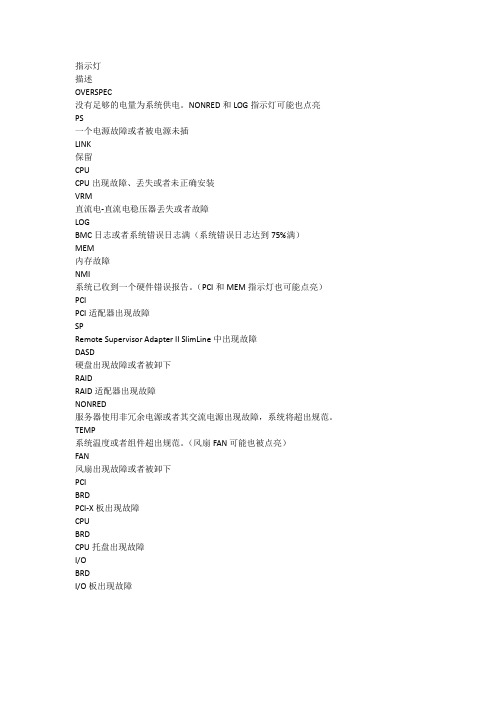
指示灯
描述
OVERSPEC
没有足够的电量为系统供电。
NONRED和LOG指示灯可能也点亮
PS
一个电源故障或者被电源未插
LINK
保留
CPU
CPU出现故障、丢失或者未正确安装
VRM
直流电-直流电稳压器丢失或者故障
LOG
BMC日志或者系统错误日志满(系统错误日志达到75%满)
MEM
内存故障
NMI
系统已收到一个硬件错误报告。
(PCI和MEM指示灯也可能点亮)PCI
PCI适配器出现故障
SP
Remote Supervisor Adapter II SlimLine中出现故障
DASD
硬盘出现故障或者被卸下
RAID
RAID适配器出现故障
NONRED
服务器使用非冗余电源或者其交流电源出现故障,系统将超出规范。
TEMP
系统温度或者组件超出规范。
(风扇FAN可能也被点亮)
FAN
风扇出现故障或者被卸下
PCI
BRD
PCI-X板出现故障
CPU
BRD
CPU托盘出现故障
I/O
BRD
I/O板出现故障。
查看IBM服务器事件日志

查看IBM服务器事件日志,在不重启服务器不影响运行的前提下,提供以下三种方法:1、服务器未挂起且已连接到网络(使用操作系统控制的网络端口)
·运行DSA Portable 以查看诊断事件日志(需要IPMI 驱动程序),或创建可发送给IBM 服务和支持人员的输出文件(使用ftp 或本地副本)。
·使用IPMItool 查看系统事件日志(需要IPMI 驱动程序)。
使用IMM 的Web 浏览器界面在本地查看系统
2、服务器未挂起且未连接到网络(使用操作系统控制的网络端口)
·运行Portable DSA 以查看诊断事件日志(需要IPMI 驱动程序),或创建可发送给IBM 服务和支持人员的输出文件(使用本地副本)。
·使用IPMItool 查看系统事件日志(需要IPMI 驱动程序)。
使用IMM 的Web 浏览器界面在本地查看系统事件日志(需要RNDIS USB LAN 驱动程序)。
3、集成管理模块(IMM) 已连接到网络并且已应用交流电源- 服务器状态可能为挂起、未挂起或关闭
·使用IPMItool 在网络上通过IMM 外部IP 地址来查看系统事件日志。
·使用IMM 的Web 浏览器界面查看系统事件日志。
在Web 浏览器中,输入IMM 的IP 地址,转至Event Log 页面。
PS.重启服务器查看事件日志的方法
重新启动服务器并按F2 以启动DSA Preboot,查看诊断事件日志(请参阅运行DSA Preboot 诊断程序,以获取更多信息)。
此外,还可以重新启动服务器并按F1 键来启动Setup Utility,以查看POST 事件日志或系统事件日志。
IBM操作系统常见维护案例1

IBM操作系统常见维护案例IBM 小型机作为联通现在主要使用的服务器,下面浅谈一下在维护中所遇到的几则典型案例。
(一)HBA卡故障及更换一、系统环境操作系统:IBM Aix 5.2存储:Emc Dmx 1000存储交换机:EMC 32口二、故障:主机无法看到连接到存储的逻辑硬盘设备,看到的逻辑硬盘设备为defined三、解决方法:1、查看系统日志:#Errpt –dH3074FEB7 1125202009 T H fscsi1 ADAPTER ERROR# errpt -aj 3074FEB7 |more---------------------------------------------------------------------------LABEL: FSCSI_ERR4IDENTIFIER: 3074FEB7Date/Time: Thu Nov 25 20:20:09 BEISSequence Number: 607732Machine Id: 0052901A4C00Node Id: JNHXDBAClass: HType: TEMPResource Name: fscsi1Resource Class: driverResource Type: efscsiLocation: 14-08-01DescriptionADAPTER ERRORProbable CausesADAPTER HARDW ARE OR CABLEADAPTER MICROCODEFIBRE CHANNEL SWITCH OR FC-AL HUBFailure CausesADAPTERCABLES AND CONNECTIONSDEVICERecommended ActionsPERFORM PROBLEM DETERMINATION PROCEDURESCHECK CABLES AND THEIR CONNECTIONSVERIFY DEVICE CONFIGURATION查看emc powerpath路径:# powermt displaySymmetrix logical device count=22CLARiiON logical device count=0================================================================= ----- Host Bus Adapters --------- ------ I/O Paths ----- ------ Stats ------### HW Path Summary Total Dead IO/Sec Q-IOs Errors=================================================================0 fscsi0 optimal 22 0 - 0 01 fscsi1 failed 21 21 -0 21 通过日志查看,确定为连接光纤或fscsi1卡问题2、通过光纤及存储交换机(端口查看、并更换端口方式)检查后,确定hba卡故障3、定位设备槽位及设备wwn号# lscfg -vpl fcs1DEVICE LOCATION DESCRIPTIONfcs1 14-08 FC AdapterPart Number.................00P4494EC Level....................ASerial Number...............1D3150C2D8Manufacturer................001DFRU Number.................. 00P4495Network Address.............10000000C933579FROS Level and ID............02C03951……………………………….Device Specific.(YL)........U0.1-P2-I2/Q1PLATFORM SPECIFICName: fibre-channelModel: LP9002Node: fibre-channel@1Device Type: fcpPhysical Location: U0.1-P2-I2/Q14、查看该hba卡连接的设备:hdisk2 Defined 14-08-01 EMC Symmetrix FCP Raid1hdisk3 Defined 14-08-01 EMC Symmetrix FCP RaidS……………………………………………………………………..hdisk24 Defined 14-08-01 EMC Symmetrix FCP RaidS5、删除坏hba识别的磁盘#rmdev -Rdl hdisk*6、删除hba卡#rmdev -Rdl fcs17、停机后更换hba卡8、运行cfgmgr检测新的hba卡设备9、查看新设备的wwn号,并将emc存储绑定新hba卡wwn#symmask -wwn 10000000C933579F replace 10000000C930D1EF10、运行emc powerpath软件,识别emc逻辑硬盘#emc_cfgmgr#powermt config11、查看硬盘设备,如果存在,连接正常。
IBM错误代码解释以及解决方法

IBM错误代码解释以及解决方法在使用IBM产品或服务的过程中,有时可能会遇到各种错误代码。
这些错误代码可能涉及到不同的问题,需要我们仔细检查和解决。
在本文中,我们将解释一些常见的IBM错误代码,并提供相应的解决方法。
1. 500 - Internal Server Error(内部服务器错误)这个错误代码表示服务器遇到了一个无法处理的问题。
可能的原因包括服务器配置错误、网络连接问题或应用程序错误。
解决方法包括:-检查服务器配置文件,确保配置正确。
-检查网络连接是否正常,尝试重启网络设备。
-使用日志文件来查找潜在的应用程序错误,并修复相应的代码。
2. 404 - Not Found(未找到)这个错误代码表示请求的资源在服务器上不存在。
可能的原因包括文件被误删除、链接错误或服务器配置问题。
解决方法包括:-检查请求的资源是否存在于服务器上。
如果不存在,可以尝试恢复文件或重新上传文件。
-检查链接是否正确。
如果链接错误,可以尝试修复链接或更改链接地址。
-检查服务器配置文件,确保资源的路径和文件名称正确。
3. 403 - Forbidden(禁止访问)这个错误代码表示服务器拒绝了对请求资源的访问。
可能的原因包括权限不足、IP地址被拦截或访问规则被禁止。
解决方法包括:-检查访问权限,确保用户有足够的权限来访问资源。
-检查IP地址是否被服务器拦截。
如果是,则可以尝试解除拦截或添加到允许访问列表。
-检查访问规则,确保没有禁止访问请求资源的规则。
4. 502 - Bad Gateway(网关错误)这个错误代码表示作为代理或网关的服务器从上游服务器接收到了一条无效的响应。
可能的原因包括上游服务器故障、网络连接问题或配置错误。
解决方法包括:-检查网络连接是否正常。
如果网络连接有问题,可以尝试重启网络设备或使用其他网络连接。
-检查代理或网关服务器的配置文件,确保配置正确。
5. 503 - Service Unavailable(服务不可用)这个错误代码表示服务器当前无法处理请求,可能是因为过载或维护。
IBM服务器面板报错解读
IBM服务器面板报错解读
(2013-05-14 21:39:49)
标签:
it
BRD主板上发生错误。
CNFG发生硬件配置错误。
DASD发生硬盘驱动器错误。
FAN风扇发生故障,或者是运行过慢,或者是
已卸下风扇。
TEMP指示灯可能也会点
亮。
LINK保留。
LOG已将错误消息写入系统事件日志。
查看IMM系统事件日志和系统错误日志,获取有关错误的信息。
MEM 当只有MEM指示灯点亮时,才表示发生
了内存错误。
当MEM指示灯和CNFG指示灯都点亮
时,表示内存配置无效。
O V E R SPEC
由于某个电源通道上出现电源超负荷情
况,所以关闭了服务器。
电源功率超过最
大额定值。
PS电源发生故障。
RAID RAID阵列出错。
SP服务处理器(IMM)发生故障。
TEMP 系统温度已超出阈值级别。
发生故障的风
扇会导致TEMP指示灯点亮。
VRM 模块。
serveraid manger,在Windows下安装,下载最新版本即可,老一点的版本可能需要安装后重启服务器可看到阵列信息。
如何收集IBM FAStT DS4000 DS5000的系统信息错误和错误日志
如何收集FAStT的系统信息错误和错误日志?使用IBM FAStT,当如果出现故障时,全面收集FAStT的系统错误信息和错误日志对快速了解及解决问题有很大帮助。
在寻求IBM技术支持前,请收集以下信息:请注意您的Storage Manager版本,分为8X和9X在Storage Manager 9X中收集DS4000信息:1 打开storage manager client,点击”storage subsystem fastt”,菜单中选择advanced→troubleshooting→collect all support data;2 为将要收集到的文件取名(例子中是error log):它会把DS4000有关的所有信息打包成一个.zip文件,信息会非常全面。
在Storage Manager 8.X中收集DS4000信息:1. 系统的profile启动IBM FAStT Storage Manager 8 Client,并进入Subsystem Management. 选择View>>Storage Subsystem Profile:(图1)选择Save As,将系统profile 保存下来,如果是一台FAStT500,其系列号为23A1234,建议文件名为IBM_FAStT500_Profile_23A1234.txt。
2.系统的错误日志:在图1 中,选择选择V iew>>Event Log:1000,并按Update刷新。
点击Select All,并Save As:建议文件名为eventlogYYYYMMDD.log3. 收集Read Link Status Diagnostics信息在Subsystem Management中,选择Storage Subsystem>> Read Link Status Diagnostics:选择Save As,保存为LinkStatusYYYYMMDD.csv,然后点击Set Baseline,重新设置基准线,为以后的检测做准备。
IBM_Power_S814日志查看方法
IBM Power S814服务器日志查看方法
一、主机后面两个管理口分别为HMC1和HMC2,一般情况下IP地址为:169.254.2.147和169.254.3.147,账号:admin 密码:admin (账号密码在不必要的情况下不要改变)。
IP地址如果不同,可以在主机前面的小面板查看当前管理IP地址的情况。
前面板IP地址查看方法:
1、打开小面板:点击02 修改02 A <N
T
为02 A < M
T
然后切换到30 点击后显示30** 再点击上下键可以显示3000 与3001;点击这两个数字可以分别
查看HMC1与HMC2的IP地址
2、IP地址查看完后,要再次恢复到
02 A <N
T
二、连接HMC1口:https://169.254.2.147如下所示:
三、点击Login如下图所示:Error/Event Logs可以显示告警日志。
四、这个日志的保存只能使用复制或者截图。
五、AIX 系统日志查看方法
errpt -a 查看所有日志的详细信息。
errpt 显示日志概要信息,例如:
、errpt -a -j 74533D1A 可以显示制定表示符的
日志。
IBM服务器以及故障灯说明和解决办法
IBM服务器以及故障灯说明和解决办法系统故障:机器的前面板!灯亮起来。
有的情况下系统可以正常运行,但是有的情况下系统运行故障。
解决方法:1、重新启动服务器,按F1进入Configuration/Setup Utility;2、查看Error Logs选项下的黄色感叹号开始亮起来的日期以后的错误日志Error Logs;3、如果开机有F2提示可以进入Diagnostics(PC-Doctor)的机型,可以按F2进入诊断程序界面,在Hardware Info.菜单下选择System Error Logs可以将Error Logs保存到软盘上备查,也可以在该界面下查看所有的错误日志Error Logs;4、如果Error Logs中提示系统日志超过75%,没有其它错误日志的报告,在F1进入的Configuration/Setup Utility中,选择POST Error Log 选项后,直接回车选择Clear error logs清除所有的自检日志,同样选择System Error Log,直接回车选择Clear error logs清除所有的系统日志;5、如果Error Logs中有错误记录一定要将日志保存到软盘,退出诊断程序,然后关机,拔掉服务器连接的所有电源线,打开机箱侧面板,插上电源线加电,察看一下光路检测板,看是否有指示灯亮,如果有指示灯亮,一定要记录相应指示灯的名称,将得到的错误日志文件和指示灯信息一起提供给工程师,配合确定故障所在;6、另外一定要注意在打开机箱之前,必须断开服务器的所有的连线,比如电源线等;附加信息:IBM的Netfinity和e(IBM logo)Server的服务器(Netfinity5000及以上型号),e(IBM logo)Server X系列的x220以上服务器都集成有高级管理芯片或高级管理卡。
它们负责监视机器各个部件的工作状态,例如温度,电压等。
当这些指标超过预先设定的值,就会通过管理卡或管理芯片报警。
- 1、下载文档前请自行甄别文档内容的完整性,平台不提供额外的编辑、内容补充、找答案等附加服务。
- 2、"仅部分预览"的文档,不可在线预览部分如存在完整性等问题,可反馈申请退款(可完整预览的文档不适用该条件!)。
- 3、如文档侵犯您的权益,请联系客服反馈,我们会尽快为您处理(人工客服工作时间:9:00-18:30)。
In d ex SevDate/TimeEventIDText1 I 03/29/2016;08:43:420x4000000e00000000Remote Login Successful. Login ID: USERID from Web atIP address 192.168.70.1232 I 03/29/2016;08:42:270x4000003700000000ENET[sp-ethernetport]IPv6-LinkLocal:HstName=IMM-3440B5AE63A1,IP@=fe80::3640:b5ff:feae:63a1, Pref=643 I 03/29/2016;08:42:260x4000001700000000ENET[sp-ethernetport]IP-Cfg:HstName=IMM-3440B5AE63A1,IP@=192.168.70.125 ,NetMsk=255.255.255.0,GW@=0.0.0.04 I 03/29/2016;08:42:250x4000001900000000LAN: Ethernet[eth1] interface is now active5 I 03/24/2016;19:43:000x806f00091381ffff"Host Power" has been turned off6 W 03/21/2016;04:01:220x806f050c2006ffffMemory Logging Limit reached for "Memory Device 6" onsubsystem "System Memory"7 I 03/21/2016;03:59:390x816f050c2003ffffMemory Logging Limit removed for "Memory Device 3" onsubsystem "System Memory"8 I 03/21/2016;03:59:150x806f040c2003ffff"Memory Device 3" disabled on subsystem "SystemMemory"9 E 03/21/2016;03:59:150x806f010c2003ffffUncorrectable Error detected for "Memory Device 3" onsubsystem "System Memory"10 W 03/20/2016;12:48:330x806f050c2003ffffMemory Logging Limit reached for "Memory Device 3" onsubsystem "System Memory"11 I 03/03/2016;09:17:020x4000001700000000ENET[sp-ethernetport]IP-Cfg:HstName=IMM-3440B5AE63A1,IP@=192.168.70.125 ,NetMsk=255.255.255.0,GW@=0.0.0.012 I 03/03/200x400000LAN: Ethernet[eth1] interface is now active16;09:17:02 1900000 00013 I 03/03/2016;09:09:330x806f00091381ffff"Host Power" has been turned off14 I 03/03/2016;09:08:360x806f040c2003ffff"Memory Device 3" disabled on subsystem "SystemMemory"15 E 03/03/2016;09:08:360x806f010c2003ffffUncorrectable Error detected for "Memory Device 3" onsubsystem "System Memory"16 I 03/03/2016;09:04:240x4000001700000000ENET[sp-ethernetport]IP-Cfg:HstName=IMM-3440B5AE63A1,IP@=192.168.70.125 ,NetMsk=255.255.255.0,GW@=0.0.0.017 I 03/03/2016;09:04:230x4000001900000000LAN: Ethernet[eth1] interface is now active18 I 03/02/2016;13:30:180x806f00091381ffff"Host Power" has been turned off19 I 03/02/2016;13:19:420x806f040c2003ffff"Memory Device 3" disabled on subsystem "SystemMemory"20 E 03/02/2016;13:19:420x806f010c2003ffffUncorrectable Error detected for "Memory Device 3" onsubsystem "System Memory"21 I 03/02/2016;13:19:230x4000001700000000ENET[sp-ethernetport]IP-Cfg:HstName=IMM-3440B5AE63A1,IP@=192.168.70.125 ,NetMsk=255.255.255.0,GW@=0.0.0.022 I 03/02/2016;13:19:220x4000001900000000LAN: Ethernet[eth1] interface is now active23 I 03/02/2016;13:18:260x816f050c2003ffffMemory Logging Limit removed for "Memory Device 3" onsubsystem "System Memory"24 I 03/02/2016;13:18:090x806f040c2003ffff"Memory Device 3" disabled on subsystem "SystemMemory"25 E 03/02/2016;13:18:090x806f010c2003ffffUncorrectable Error detected for "Memory Device 3" onsubsystem "System Memory"26 W 03/02/2016;13:17:560x806f050c2003ffffMemory Logging Limit reached for "Memory Device 3" onsubsystem "System Memory"27 I 03/02/2016;08:12:570x806f00091381ffff"Host Power" has been turned off28 E 03/01/2016;19:17:500x806f000f220101ffThe System "SN# 06VCP16" has detected no memory inthe system29 I 03/01/2016;19:17:440x806f040c2006ffff"Memory Device 6" disabled on subsystem "SystemMemory"30 E 03/01/2016;19:17:440x806f010c2006ffffUncorrectable Error detected for "Memory Device 6" onsubsystem "System Memory"31 W 03/01/2016;19:17:210x806f050c2006ffffMemory Logging Limit reached for "Memory Device 6" onsubsystem "System Memory"32 I 03/01/2016;19:14:080x816f050c2003ffffMemory Logging Limit removed for "Memory Device 3" onsubsystem "System Memory"33 I 03/01/2016;19:13:560x806f040c2003ffff"Memory Device 3" disabled on subsystem "SystemMemory"34 E 03/01/2016;19:13:440x806f010c2003ffffUncorrectable Error detected for "Memory Device 3" onsubsystem "System Memory"35 W 03/01/2016;18:42:390x806f050c2003ffffMemory Logging Limit reached for "Memory Device 3" onsubsystem "System Memory"36 I 03/01/2016;18:29:000x4000001700000000ENET[sp-ethernetport]IP-Cfg:HstName=IMM-3440B5AE63A1,IP@=192.168.70.125 ,NetMsk=255.255.255.0,GW@=0.0.0.037 I 03/01/2016;18:29:000x4000001900000000LAN: Ethernet[eth1] interface is now active38 I 03/01/2016;18:21:450x806f00091381ffff"Host Power" has been turned off39 I 03/01/2016;18:21:230x806f040c2006ffff"Memory Device 6" disabled on subsystem "SystemMemory"40 E 03/01/2016;18:21:220x806f010c2006ffffUncorrectable Error detected for "Memory Device 6" onsubsystem "System Memory"41 E 03/01/2016;18:21:170x806f000f220101ffThe System "SN# 06VCP16" has detected no memory inthe system42 W 03/01/2016;18:20:370x806f050c2006ffffMemory Logging Limit reached for "Memory Device 6" onsubsystem "System Memory"43 I 03/01/2016;18:16:400x816f050c2003ffffMemory Logging Limit removed for "Memory Device 3" onsubsystem "System Memory"44 I 03/01/2016;18:16:160x806f040c2003ffff"Memory Device 3" disabled on subsystem "SystemMemory"45 E 03/01/2016;18:16:160x806f010c2003ffffUncorrectable Error detected for "Memory Device 3" onsubsystem "System Memory"46 W 03/01/2016;18:16:040x806f050c2003ffffMemory Logging Limit reached for "Memory Device 3" onsubsystem "System Memory"47 I 03/01/2016;18:13:410x4000001700000000ENET[sp-ethernetport]IP-Cfg:HstName=IMM-3440B5AE63A1,IP@=192.168.70.125 ,NetMsk=255.255.255.0,GW@=0.0.0.048 I 03/01/2016;18:13:410x4000001900000000LAN: Ethernet[eth1] interface is now active49 E 03/01/2016;18:05:160x806f000f220101ffThe System "SN# 06VCP16" has detected no memory inthe system50 I 03/01/2016;18:05:100x806f040c2006ffff"Memory Device 6" disabled on subsystem "SystemMemory"51 E 16;18:05:10 0x806f010c2006ffffUncorrectable Error detected for "Memory Device 6" onsubsystem "System Memory"52 I 03/01/2016;17:52:390x806f040c2003ffff"Memory Device 3" disabled on subsystem "SystemMemory"53 E 03/01/2016;17:52:390x806f010c2003ffffUncorrectable Error detected for "Memory Device 3" onsubsystem "System Memory"54 I 03/01/2016;17:48:540x4000001700000000ENET[sp-ethernetport]IP-Cfg:HstName=IMM-3440B5AE63A1,IP@=192.168.70.125 ,NetMsk=255.255.255.0,GW@=0.0.0.055 I 03/01/2016;17:48:530x4000001900000000LAN: Ethernet[eth1] interface is now active56 I 03/01/2016;17:41:060x806f00091381ffff"Host Power" has been turned off57 E 03/01/2016;17:40:380x806f000f220101ffThe System "SN# 06VCP16" has detected no memory inthe system58 I 03/01/2016;17:40:310x806f040c2003ffff"Memory Device 3" disabled on subsystem "SystemMemory"59 E 03/01/2016;17:40:310x806f010c2003ffffUncorrectable Error detected for "Memory Device 3" onsubsystem "System Memory"60 I 03/01/2016;17:30:380x4000001700000000ENET[sp-ethernetport]IP-Cfg:HstName=IMM-3440B5AE63A1,IP@=192.168.70.125 ,NetMsk=255.255.255.0,GW@=0.0.0.061 I 03/01/2016;17:30:380x4000001900000000LAN: Ethernet[eth1] interface is now active62 E 03/01/2016;17:01:280x806f000f220101ffThe System "SN# 06VCP16" has detected no memory inthe system63 I 03/01/2016;0x806f040c2003ffff"Memory Device 3" disabled on subsystem "SystemMemory"64 E 03/01/2016;17:01:220x806f010c2003ffffUncorrectable Error detected for "Memory Device 3" onsubsystem "System Memory"65 W 03/01/2016;16:31:400x806f050c2003ffffMemory Logging Limit reached for "Memory Device 3" onsubsystem "System Memory"66 I 03/01/2016;15:33:220x4000001700000000ENET[sp-ethernetport]IP-Cfg:HstName=IMM-3440B5AE63A1,IP@=192.168.70.125 ,NetMsk=255.255.255.0,GW@=0.0.0.067 I 03/01/2016;15:33:210x4000001900000000LAN: Ethernet[eth1] interface is now active68 E 03/01/2016;15:22:390x806f000f220101ffThe System "SN# 06VCP16" has detected no memory inthe system69 I 03/01/2016;15:22:320x806f040c2006ffff"Memory Device 6" disabled on subsystem "SystemMemory"70 E 03/01/2016;15:22:320x806f010c2006ffffUncorrectable Error detected for "Memory Device 6" onsubsystem "System Memory"71 W 03/01/2016;15:04:090x806f050c2006ffffMemory Logging Limit reached for "Memory Device 6" onsubsystem "System Memory"72 I 03/01/2016;15:00:320x806f040c2003ffff"Memory Device 3" disabled on subsystem "SystemMemory"73 E 03/01/2016;15:00:320x806f010c2003ffffUncorrectable Error detected for "Memory Device 3" onsubsystem "System Memory"74 I 03/01/2016;14:41:550x4000001700000000ENET[sp-ethernetport]IP-Cfg:HstName=IMM-3440B5AE63A1,IP@=192.168.70.125 ,NetMsk=255.255.255.0,GW@=0.0.0.075 I 03/01/2016;14:41:550x4000001900000000LAN: Ethernet[eth1] interface is now active76 E 03/01/200x806f00The System "SN# 06VCP16" has detected no memory in16;13:01:34 0f220101ffthe system77 I 03/01/2016;13:01:280x806f040c2006ffff"Memory Device 6" disabled on subsystem "SystemMemory"78 E 03/01/2016;13:01:280x806f010c2006ffffUncorrectable Error detected for "Memory Device 6" onsubsystem "System Memory"79 W 03/01/2016;12:51:050x806f050c2006ffffMemory Logging Limit reached for "Memory Device 6" onsubsystem "System Memory"80 I 03/01/2016;12:40:460x816f050c2003ffffMemory Logging Limit removed for "Memory Device 3" onsubsystem "System Memory"81 I 03/01/2016;12:40:340x806f040c2003ffff"Memory Device 3" disabled on subsystem "SystemMemory"82 E 03/01/2016;12:40:340x806f010c2003ffffUncorrectable Error detected for "Memory Device 3" onsubsystem "System Memory"83 W 03/01/2016;12:40:100x806f050c2003ffffMemory Logging Limit reached for "Memory Device 3" onsubsystem "System Memory"84 I 03/01/2016;12:21:000x4000001700000000ENET[sp-ethernetport]IP-Cfg:HstName=IMM-3440B5AE63A1,IP@=192.168.70.125 ,NetMsk=255.255.255.0,GW@=0.0.0.085 I 03/01/2016;12:21:000x4000001900000000LAN: Ethernet[eth1] interface is now active86 E 03/01/2016;10:27:570x806f000f220101ffThe System "SN# 06VCP16" has detected no memory inthe system87 I 03/01/2016;10:27:500x806f040c2003ffff"Memory Device 3" disabled on subsystem "SystemMemory"88 E 03/01/2016;10:27:500x806f010c2003ffffUncorrectable Error detected for "Memory Device 3" onsubsystem "System Memory"89 W 03/01/200x806f05Memory Logging Limit reached for "Memory Device 3" on16;10:27:380c2003ffff subsystem "System Memory"90 I 03/01/2016;08:25:180x4000001700000000ENET[sp-ethernetport]IP-Cfg:HstName=IMM-3440B5AE63A1,IP@=192.168.70.125 ,NetMsk=255.255.255.0,GW@=0.0.0.091 I 03/01/2016;08:25:170x4000001900000000LAN: Ethernet[eth1] interface is now active92 I 03/01/2016;08:12:130x806f00091381ffff"Host Power" has been turned off93 E 02/29/2016;22:11:500x806f000f220101ffThe System "SN# 06VCP16" has detected no memory inthe system94 I 02/29/2016;22:11:440x816f050c2006ffffMemory Logging Limit removed for "Memory Device 6" onsubsystem "System Memory"95 I 02/29/2016;22:11:210x806f040c2006ffff"Memory Device 6" disabled on subsystem "SystemMemory"96 E 02/29/2016;22:11:210x806f010c2006ffffUncorrectable Error detected for "Memory Device 6" onsubsystem "System Memory"97 W 02/24/2016;19:08:430x806f050c2006ffffMemory Logging Limit reached for "Memory Device 6" onsubsystem "System Memory"98 I 02/16/2016;11:01:130x816f050c2003ffffMemory Logging Limit removed for "Memory Device 3" onsubsystem "System Memory"99 I 02/16/2016;11:00:480x806f040c2003ffff"Memory Device 3" disabled on subsystem "SystemMemory"10 0 E02/16/2016;11:00:480x806f010c2003ffffUncorrectable Error detected for "Memory Device 3" onsubsystem "System Memory"10 1 W02/02/2016;06:16:230x806f050c2003ffffMemory Logging Limit reached for "Memory Device 3" onsubsystem "System Memory"10I 01/15/200x400000ENET[sp-ethernetport]2 16;16:45:13 1700000000IP-Cfg:HstName=IMM-3440B5AE63A1,IP@=192.168.70.125 ,NetMsk=255.255.255.0,GW@=0.0.0.010 3 I01/15/2016;16:45:130x4000001900000000LAN: Ethernet[eth1] interface is now active10 4 I01/15/2016;16:36:500x806f00091381ffff"Host Power" has been turned off10 5 I01/13/2016;14:50:020x816f050c2003ffffMemory Logging Limit removed for "Memory Device 3" onsubsystem "System Memory"10 6 I01/13/2016;14:49:380x806f040c2003ffff"Memory Device 3" disabled on subsystem "SystemMemory"10 7 E01/13/2016;14:49:380x806f010c2003ffffUncorrectable Error detected for "Memory Device 3" onsubsystem "System Memory"10 8 W01/13/2016;14:09:070x806f050c2003ffffMemory Logging Limit reached for "Memory Device 3" onsubsystem "System Memory"10 9 I01/09/2016;19:01:010x4000000e00000000Remote Login Successful. Login ID: USERID from Web atIP address 192.168.70.12311 0 I01/09/2016;19:00:150x4000003700000000ENET[sp-ethernetport]IPv6-LinkLocal:HstName=IMM-3440B5AE63A1,IP@=fe80::3640:b5ff:feae:63a1, Pref=6411 1 I01/09/2016;19:00:140x4000001700000000ENET[sp-ethernetport]IP-Cfg:HstName=IMM-3440B5AE63A1,IP@=192.168.70.125 ,NetMsk=255.255.255.0,GW@=0.0.0.011 2 I01/09/2016;19:00:130x4000001900000000LAN: Ethernet[eth1] interface is now active11 3 I01/09/2016;18:52:220x806f00091381ffff"Host Power" has been turned off11 4 I01/09/2016;18:50:130x806f040c2009ffff"Memory Device 9" disabled on subsystem "SystemMemory"11 5 I01/09/2016;18:49:530x4000003700000000ENET[sp-ethernetport]IPv6-LinkLocal:HstName=IMM-3440B5AE63A1,IP@=fe80::3640:b5ff:feae:63a1, Pref=6411 6 I01/09/2016;18:49:520x4000001700000000ENET[sp-ethernetport]IP-Cfg:HstName=IMM-3440B5AE63A1,IP@=192.168.70.125 ,NetMsk=255.255.255.0,GW@=0.0.0.011 7 I01/09/2016;18:49:520x4000001900000000LAN: Ethernet[eth1] interface is now active11 8 I01/09/2016;18:49:460x4000001500000000Management Controller SN# 06VCP16 reset was initiatedby user USERID11 9 I01/09/2016;18:49:220x806f040c2009ffff"Memory Device 9" disabled on subsystem "SystemMemory"12 0 I01/09/2016;18:35:140x4000002300000000Flash of uefi from Web succeeded for user USERID12 1 I01/09/2016;18:32:550x4000000e00000000Remote Login Successful. Login ID: USERID from Web atIP address 192.168.70.10012 2 I01/09/2016;18:27:390x4000003700000000ENET[sp-ethernetport]IPv6-LinkLocal:HstName=IMM-3440B5AE63A1,IP@=fe80::3640:b5ff:feae:63a1, Pref=6412 3 I01/09/2016;18:27:380x4000001700000000ENET[sp-ethernetport]IP-Cfg:HstName=IMM-3440B5AE63A1,IP@=192.168.70.125 ,NetMsk=255.255.255.0,GW@=0.0.0.012 4 I01/09/2016;18:27:370x4000001900000000LAN: Ethernet[eth1] interface is now active12 5 I01/09/2016;18:27:310x4000001500000000Management Controller SN# 06VCP16 reset was initiatedby user USERID12 6 I01/09/2016;18:17:130x4000002300000000Flash of imm from Web succeeded for user USERID12 7 I01/09/2016;0x4000000e00000Remote Login Successful. Login ID: USERID from Web atIP address 192.168.70.12318:05:15 00012 8 I01/09/2016;15:53:000x4000000e00000000Remote Login Successful. Login ID: USERID from Web atIP address 192.168.70.12312 9 E01/09/2016;15:52:320x4000001200000000Remote access attempt failed. Invalid userid or passwordreceived. Userid is userid from WEB browser at IP address192.168.70.12313 0 I01/05/2016;21:51:190x816f050c2009ffffMemory Logging Limit removed for "Memory Device 9" onsubsystem "System Memory"13 1 I01/05/2016;21:50:560x806f040c2009ffff"Memory Device 9" disabled on subsystem "SystemMemory"13 2 E01/05/2016;21:50:560x806f010c2009ffffUncorrectable Error detected for "Memory Device 9" onsubsystem "System Memory"13 3 W01/05/2016;17:01:380x806f050c2009ffffMemory Logging Limit reached for "Memory Device 9" onsubsystem "System Memory"13 4 I01/05/2016;16:29:130x4000001700000000ENET[sp-ethernetport]IP-Cfg:HstName=IMM-3440B5AE63A1,IP@=192.168.70.125 ,NetMsk=255.255.255.0,GW@=0.0.0.013 5 I01/05/2016;16:29:130x4000001900000000LAN: Ethernet[eth1] interface is now active13 6 I01/05/2016;16:09:070x806f00091381ffff"Host Power" has been turned off13 7 E01/05/2016;16:07:310x806f000f220101ffThe System "SN# 06VCP16" has detected no memory inthe system13 8 I01/05/2016;16:07:100x4000001700000000ENET[sp-ethernetport]IP-Cfg:HstName=IMM-3440B5AE63A1,IP@=192.168.70.125 ,NetMsk=255.255.255.0,GW@=0.0.0.013 9 I01/05/2016;16:07:100x4000001900000000LAN: Ethernet[eth1] interface is now active14I 01/05/200x806f00"Host Power" has been turned off0 16;16:06:58 091381fff f14 1 E01/05/2016;15:28:470x806f000f220101ffThe System "SN# 06VCP16" has detected no memory inthe system14 2 I01/05/2016;15:28:250x4000001700000000ENET[sp-ethernetport]IP-Cfg:HstName=IMM-3440B5AE63A1,IP@=192.168.70.125 ,NetMsk=255.255.255.0,GW@=0.0.0.014 3 I01/05/2016;15:28:250x4000001900000000LAN: Ethernet[eth1] interface is now active14 4 I01/05/2016;15:27:260x816f00091381ffff"Host Power" has been turned on14 5 I01/05/2016;15:27:140x806f00091381ffff"Host Power" has been turned off14 6 I01/05/2016;15:04:240x806f00091381ffff"Host Power" has been turned off14 7 I01/05/2016;15:04:010x806f040c2008ffff"Memory Device 8" disabled on subsystem "SystemMemory"14 8 E01/05/2016;15:04:010x806f010c2008ffffUncorrectable Error detected for "Memory Device 8" onsubsystem "System Memory"14 9 E01/05/2016;15:00:470x806f030c2006ffffScrub Failure for "Memory Device 6" on subsystem"System Memory"15 0 I01/05/2016;15:00:470x806f040c2003ffff"Memory Device 3" disabled on subsystem "SystemMemory"15 1 E01/05/2016;15:00:470x806f030c2003ffffScrub Failure for "Memory Device 3" on subsystem"System Memory"15 2 E01/05/2016;15:00:470x806f030c2002ffffScrub Failure for "Memory Device 2" on subsystem"System Memory"15I 01/05/200x816f04"Memory Device 2" enabled on subsystem "System3 16;14:58:160c2002ffff Memory"15 4 I01/05/2016;14:58:160x816f030c2002ffffScrub Failure for "Memory Device 2" on subsystem"System Memory" has recovered15 5 I01/05/2016;14:58:160x816f040c2001ffff"Memory Device 1" enabled on subsystem "SystemMemory"15 6 I01/05/2016;14:58:160x816f030c2001ffffScrub Failure for "Memory Device 1" on subsystem"System Memory" has recovered15 7 I01/05/2016;14:58:160x816f010c2001ffffUncorrectable error recovery detected for "Memory Device1" on Subsystem "System Memory"15 8 I01/05/2016;14:56:570x806f040c2006ffff"Memory Device 6" disabled on subsystem "SystemMemory"15 9 E01/05/2016;14:56:560x806f010c2006ffffUncorrectable Error detected for "Memory Device 6" onsubsystem "System Memory"16 0 I01/05/2016;14:56:200x806f040c2005ffff"Memory Device 5" disabled on subsystem "SystemMemory"16 1 E01/05/2016;14:56:200x806f030c2005ffffScrub Failure for "Memory Device 5" on subsystem"System Memory"16 2 I01/05/2016;14:56:200x806f040c2004ffff"Memory Device 4" disabled on subsystem "SystemMemory"16 3 E01/05/2016;14:56:200x806f030c2004ffffScrub Failure for "Memory Device 4" on subsystem"System Memory"16 4 I01/05/2016;14:56:200x806f040c2002ffff"Memory Device 2" disabled on subsystem "SystemMemory"16 5 E01/05/2016;14:56:190x806f030c2002ffffScrub Failure for "Memory Device 2" on subsystem"System Memory"16 6 E01/05/2016;0x806f030c2001ffffScrub Failure for "Memory Device 1" on subsystem"System Memory"16 7 I01/05/2016;14:55:210x806f040c2001ffff"Memory Device 1" disabled on subsystem "SystemMemory"16 8 E01/05/2016;14:55:210x806f010c2001ffffUncorrectable Error detected for "Memory Device 1" onsubsystem "System Memory"16 9 I01/05/2016;14:47:530x4000001700000000ENET[sp-ethernetport]IP-Cfg:HstName=IMM-3440B5AE63A1,IP@=192.168.70.125 ,NetMsk=255.255.255.0,GW@=0.0.0.017 0 I01/05/2016;14:47:530x4000001900000000LAN: Ethernet[eth1] interface is now active17 1 I01/05/2016;14:37:360x806f00091381ffff"Host Power" has been turned off17 2 E01/05/2016;14:05:210x806f000f220101ffThe System "SN# 06VCP16" has detected no memory inthe system17 3 I01/05/2016;14:05:140x806f040c2008ffff"Memory Device 8" disabled on subsystem "SystemMemory"17 4 E01/05/2016;14:05:140x806f010c2008ffffUncorrectable Error detected for "Memory Device 8" onsubsystem "System Memory"17 5 I01/05/2016;00:00:080x816f050c2005ffffMemory Logging Limit removed for "Memory Device 5" onsubsystem "System Memory"17 6 I01/04/2016;23:59:440x806f040c2005ffff"Memory Device 5" disabled on subsystem "SystemMemory"17 7 E01/04/2016;23:59:440x806f010c2005ffffUncorrectable Error detected for "Memory Device 5" onsubsystem "System Memory"17 8 W01/04/2016;18:14:380x806f050c2005ffffMemory Logging Limit reached for "Memory Device 5" onsubsystem "System Memory"17 9 W01/03/2016;0x806f050c2008ffffMemory Logging Limit reached for "Memory Device 8" onsubsystem "System Memory"18 0 I12/29/2015;18:44:460x4000001700000000ENET[sp-ethernetport]IP-Cfg:HstName=IMM-3440B5AE63A1,IP@=192.168.70.125 ,NetMsk=255.255.255.0,GW@=0.0.0.018 1 I12/29/2015;18:44:450x4000001900000000LAN: Ethernet[eth1] interface is now active18 2 I12/29/2015;18:23:490x806f00091381ffff"Host Power" has been turned off18 3 I12/29/2015;09:18:590x816f050c2006ffffMemory Logging Limit removed for "Memory Device 6" onsubsystem "System Memory"18 4 I12/29/2015;09:18:480x816f00091381ffff"Host Power" has been turned on18 5 I12/29/2015;09:05:030x806f00091381ffff"Host Power" has been turned off18 6 E12/29/2015;08:57:500x806f000f220101ffThe System "SN# 06VCP16" has detected no memory inthe system18 7 W12/28/2015;23:59:250x806f050c2006ffffMemory Logging Limit reached for "Memory Device 6" onsubsystem "System Memory"18 8 I12/28/2015;10:58:020x806f040c2009ffff"Memory Device 9" disabled on subsystem "SystemMemory"18 9 E12/28/2015;10:58:020x806f030c2009ffffScrub Failure for "Memory Device 9" on subsystem"System Memory"19 0 E12/28/2015;10:58:020x806f030c2008ffffScrub Failure for "Memory Device 8" on subsystem"System Memory"19 1 I12/28/2015;10:58:020x806f040c2005ffff"Memory Device 5" disabled on subsystem "SystemMemory"19 2 E12/28/2015;0x806f030c2005ffffScrub Failure for "Memory Device 5" on subsystem"System Memory"。
