N5230A矢量网络分析仪说明书
矢量网络分析仪使用说明书

矢量网络分析仪使用说明书第一章前言1. E836B网络分析仪具有以下技术特点:①高性能测量接收机E8362A网络分析仪采用基于混频器的实现方式,使该仪表具有当今微波网络分析仪中最高的测量灵敏度度。
测量频率范围:10M~20GHz;接收机数量:4台接收机测量灵敏度:-120dBm接收机测量参数;幅度和相位。
迹线噪声:0.005dB(在中频带宽为10KHz时)②完整的测量能力该网络分析可以工作在以下测量状态:频域扫描状态:测量激励信号为功率固定,频率变化信号。
考察被测在不同频率激励状态下等离子参数的变化;功率扫描状态:测量激励信号为频率固定,功率扫描变化信号。
考察被测在不同功率激励状态下参数的变化;连续波状态:测量激励信号为频率固定,功率固定信号。
考察被测等离子在固定激励状态下,响应状态参数的波动变化,E8362A最大测量时间长度可达到3000秒;时间域测量状态:通过将被测的频率响应通过IFFT变化到时间域得到其时域冲击响应,考察被测等离子响应信号的空中分布特性。
E8362AIFFT运算点数为160001点,可保证时域测量的分辨率和测量时间宽度。
③强大的分析能力E8362A基于PC的window2000操作平台,可内置各种分析软件,不需要外置PC 进行数据处理,编程方式为COM/DCOM,保证测试的速度。
仪表内置嵌入、去嵌入及端口延伸等功能,可直接消除测量天线对测量结果的影响,或进行其它补偿运算处理。
④高测量速度E8262A高性能接收机可确保高测量精度的同时具有快测量速度,具体指标为:35us/测量点,14ms/刷新(400点)。
保证对被测等离子的瞬态响应进行捕捉分析。
⑤多测试状态同时完成E8262A可支持16个测试通道,各通道可工作在不同的测量状态。
利用该功能,可以综合不同分析方法从不同角度来对一个现象进行研究。
⑥良好的可扩展性E8263A采用开放的发射/接收组成框架,用户可以根据测量的具体要求改变仪表的测量连接状态,还可以把需要的外部信号处理过程组合到仪表内部,例如:当被测需要更大激励功率时,可将推动方法器连接到仪表相应端口,该放大器引起的测试误差可以通过仪表的校准过程消除。
安培电子 N5230A 自动电磁扑流计测试器说明书

Environmental RequirementsEnvironmental RequirementsTemperature—What to Watch Out ForChanges in temperature can affect electrical characteristics. Therefore, the operating temperature is a critical factor in performance. During a measurement calibration, the temperature of the calibration devices must be stable and within the range shown in Table 2-1.IMPORTANTAvoid unnecessary handling of the devices during calibration because your fingers are a heat source.Table 2-1Environmental RequirementsParameter Limits Temperature Operating a a.The temperature range over which the calibration standards maintain conformance to their specifications.+20 °C to +26 °C Storage−40 °C to +75 °CError-corrected range b b.The allowable network analyzer ambient temperature drift during measurement calibration and during measurements when the network analyzer error correction is turned on. Also, the range over which the network analyzer maintains its specified performance while correction is turned on.±1 °C of measurement calibration temperatureAltitude Operating < 4,500 meters (≈15,000 feet) Storage < 15,000 meters (≈50,000 feet)Relative humidity Always non-condensingOperating 0 to 80% (26 °C maximum dry bulb) Storage0 to 90%Mechanical CharacteristicsMechanical CharacteristicsMechanical characteristics such as center conductor protrusion and pin depth are not performance specifications. They are, however, important supplemental characteristics related to electrical performance. Agilent Technologies verifies the mechanical characteristics of the devices in the kit with special gaging processes and electrical testing. This ensures that the device connectors do not exhibit any center conductor protrusion or improper pin depth when the kit leaves the factory.“Gaging Connectors” on page3-6 explains how to use gages to determine if the kit devices have maintained their mechanical integrity. Refer to Table 2-2 for typical and observed pin depth limits.Pin DepthPin depth is the distance the center conductor mating plane differs from being flush with the outer conductor mating plane. See Figure 2-1. The pin depth of a connector can be in one of two states: either protruding or recessed.Protrusion is the condition in which the center conductor extends beyond the outer conductor mating plane. This condition will indicate a positive value on the connector gage. Recession is the condition in which the center conductor is set back from the outer conductor mating plane. This condition will indicate a negative value on the connector gage.Figure2-1Connector Pin DepthMechanical CharacteristicsThe pin depth value of each calibration device in the kit is not specified, but is animportant mechanical parameter. The electrical performance of the device depends, to some extent, on its pin depth. The electrical specifications for each device in the kit take into account the effect of pin depth on the device’s performance. Table 2-2 lists the typical pin depths and measurement uncertainties, and provides observed pin depth limits for the devices in the kit. If the pin depth of a device does not measure within the observed pin depth limits, it may be an indication that the device fails to meet electrical specifications. Refer to Figure 2-1 for a visual representation of proper pin depth (slightly recessed).Table 2-2Pin Depth LimitsDevice Typical Pin Depth Measurement Uncertainty a a.Approximately +2 sigma to −2 sigma of gage uncertainty based on studies done at the factory according to recommended procedures.Observed Pin Depth Limits b b.Observed pin depth limits are the range of observation limits seen on the gage reading due to measurement uncertainty. The depth could still be within specifications.Opens 0 to −0.0127 mm 0 to −0.00050 in +0.0064 to −0.0064 mm +0.00025 to −0.00025 in +0.0064 to −0.0191 mm +0.00025 to −0.00075 in Shorts 0 to −0.0127 mm 0 to −0.00050 in +0.0041 to −0.0041 mm +0.00016 to −0.00016 in +0.0041 to −0.0168 mm +0.00016 to −0.00066 in Fixed loads −0.0025 to −0.0254 mm −0.0001 to −0.0010 in +0.0041 to −0.0041 mm +0.00016 to −0.00016 in +0.0016 to −0.0295 mm +0.0006 to −0.00116 in Adapter−0.0025 to −0.0254 mm −0.0001 to −0.0010 in+0.0041 to −0.0041 mm +0.00016 to −0.00016 in+0.0016 to −0.0295 mm +0.0006 to −0.00116 inElectrical SpecificationsElectrical SpecificationsThe electrical specifications in Table 2-3 apply to the devices in your calibration kit when connected with an Agilent precision interface.Table 2-3Electrical Specifications for 85052D 3.5 mm DevicesDeviceSpecificationFrequency (GHz)Broadband loads Return loss ≥ 46 d Β (ρ ≤ 0.00501)dc to ≤ 2(male and female)Return loss ≥ 44 d Β (ρ ≤ 0.00631)> 2 to ≤ 3Return loss ≥ 38 dB (ρ ≤ 0.01259)> 3 to ≤ 8Return loss ≥ 36 dB (ρ ≤ 0.01585)> 8 to ≤ 20Return loss ≥ 34 dB (ρ ≤ 0.01995)> 20 to ≤ 26.5Offset opens a a.The specifications for the opens and shorts are given as allowed deviation from thenominal model as defined in the standard definitions (see “Nominal Standard Definitions” on page A-8).±0.65° deviation from nominal dc to ≤ 3 (male and female)±1.20° deviation from nominal > 3 to ≤ 8±2.00° deviation from nominal > 8 to ≤ 20±2.00° deviation from nominal> 20 to ≤ 26.5Offset shorts a ±0.50° deviation from nominal dc to ≤ 3 (male and female)±1.00° deviation from nominal > 3 to ≤ 8±1.75° deviation from nominal > 8 to ≤ 20±1.75° deviation from nominal> 20 to ≤ 26.5Adapters Return loss ≥ 30 d Β (ρ ≤ 0.03162)dc to ≤ 8Return loss ≥ 28 d Β (ρ ≤ 0.03981)> 8 to ≤ 18Return loss ≥ 26 d Β (ρ ≤ 0.05012)> 18 to ≤ 26.5。
矢量网络分析仪的使用

矢量网络分析仪的使用一、实验目的1.初步掌握矢量网络分析仪的操作使用方法;2.掌握使用矢量网络分析仪测量微带传输线在不同滤波器下的s参数,幅值,相角(arg),损耗,驻波比;二、实验仪器射频微波与天线的接收装置,两根SMA线三、实验内容及步骤1.连接带通滤波器的滤波输入和矢量分析仪的DET端口,滤波输出和矢量分析仪的DUT端口,可通过显示屏观察S11反射系数和S21传输系数的特性参数。
2.利用鼠标点击device选择cmo3,此时可以通过图形上方S11下拉箭头处进行参数切换。
3.再次点击device选择sweep parameters设置频率范围和频点,带通滤波器频率范围为1500MHZ-3000MHZ,低通滤波器为200MHZ-3000MHZ,频点设为500。
4.点击左下角加号可显示图中频率对应的数值,拖动滑块可改变频率。
四、实验结果及分析1、低通滤波器相对电平(mag(s11))-11.3dB相位(arg)-11.3°模值(|z|)82Ω实部(z_re(s11))79.6Ω虚部(z_im(s11))-19.8Ω驻波比(swr(s11))1.742、高通滤波器相对电平(mag(s11))-12.2dB相位(arg)-22.4°模值(|z|)78.6Ω8实部(z_re(s11))77.2Ω虚部(z_im(s11))-15.1Ω驻波比(swr(s11))1.663、带通滤波器相对电平(mag(s11))-7.1dB相位(arg)-39.2°模值(|z|)96.7Ω实部(z_re(s11))79.2Ω虚部(z_im(s11))-55.1Ω驻波比(swr(s11))2.604、带阻滤波器相对电平(mag(s11))-6.6dB相位(arg)-4.3°模值(|z|)137.7Ω实部(z_re(s11))136.9Ω虚部(z_im(s11))-11.7Ω驻波比(swr(s11))2.765、带通滤波器LTCC相位(arg)-15°模值(|z|)58Ω实部(z_re(s11))40Ω虚部(z_im(s11))42Ω驻波比(swr(s11))2.6。
矢量网络分析仪简单操作手册
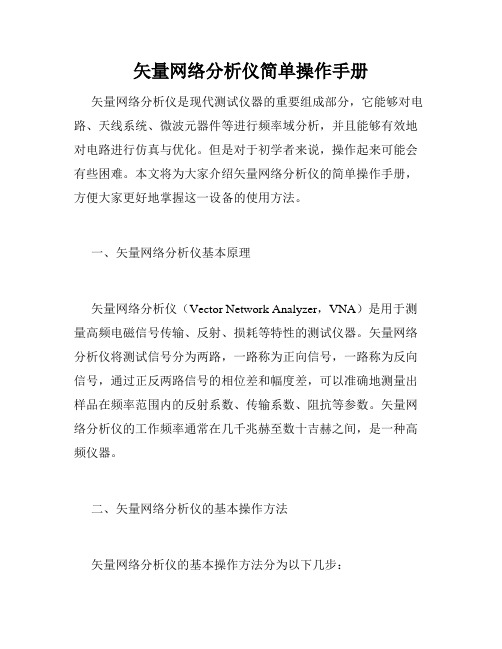
矢量网络分析仪简单操作手册矢量网络分析仪是现代测试仪器的重要组成部分,它能够对电路、天线系统、微波元器件等进行频率域分析,并且能够有效地对电路进行仿真与优化。
但是对于初学者来说,操作起来可能会有些困难。
本文将为大家介绍矢量网络分析仪的简单操作手册,方便大家更好地掌握这一设备的使用方法。
一、矢量网络分析仪基本原理矢量网络分析仪(Vector Network Analyzer,VNA)是用于测量高频电磁信号传输、反射、损耗等特性的测试仪器。
矢量网络分析仪将测试信号分为两路,一路称为正向信号,一路称为反向信号,通过正反两路信号的相位差和幅度差,可以准确地测量出样品在频率范围内的反射系数、传输系数、阻抗等参数。
矢量网络分析仪的工作频率通常在几千兆赫至数十吉赫之间,是一种高频仪器。
二、矢量网络分析仪的基本操作方法矢量网络分析仪的基本操作方法分为以下几步:1、打开电源:启动仪器时,需要首先打开电源开关,待仪器自检过程完成后,可以进入相关测试操作。
2、连接测试样品:将测试样品接入机器测试接口,最好选用高质量的测试线缆,并确保线缆的末端没有过长,以保证测试的精度。
3、设置测试参数:在进行测试前,需要设定相应的测试参数,例如频率范围、增益、测量模式、环境温度等,以便仪器能够对测试样品进行正确的测试。
4、执行测试:按下测试按钮开始测试,矢量网络分析仪会通过正反两路信号的相位差和幅度差计算出测试样品的反射系数、传输系数、阻抗等参数。
5、记录测试结果:测试完成后,需要记录测试结果,并根据测试结果进行分析及优化。
三、矢量网络分析仪的应用场景矢量网络分析仪广泛应用于电磁场测量、微波元器件测试、天线系统测试、电子设备测试、通信系统测试等领域。
在电路设计和测试中,矢量网络分析仪可以帮助工程师精确地分析、优化和改进电路性能,提高电路设计的可靠性和稳定性;在通信领域,矢量网络分析仪可以用于测试天线系统的性能,优化信号传输效果,提高通信的可靠性和稳定性。
N5230使用手册
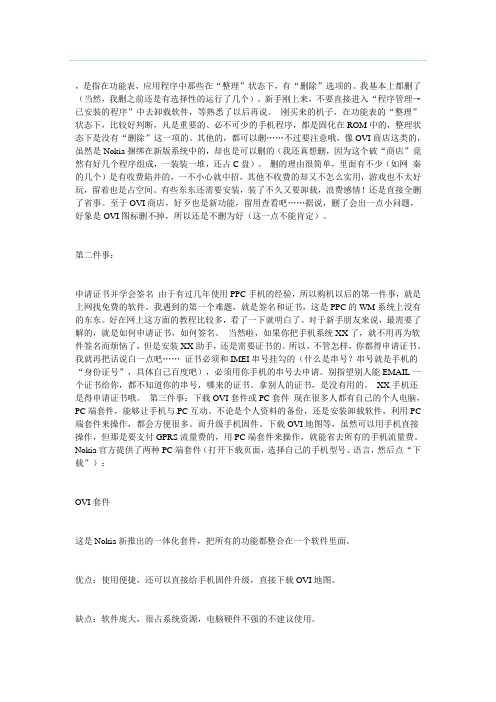
,是指在功能表,应用程序中那些在“整理”状态下,有“删除”选项的。
我基本上都删了(当然,我删之前还是有选择性的运行了几个)。
新手刚上来,不要直接进入“程序管理→已安装的程序”中去卸载软件,等熟悉了以后再说。
刚买来的机子,在功能表的“整理”状态下,比较好判断,凡是重要的、必不可少的手机程序,都是固化在ROM中的,整理状态下是没有“删除”这一项的。
其他的,都可以删……不过要注意哦,像OVI商店这类的,虽然是Nokia捆绑在新版系统中的,却也是可以删的(我还真想删,因为这个破“商店”竟然有好几个程序组成,一装装一堆,还占C盘)。
删的理由很简单,里面有不少(如网秦的几个)是有收费陷井的,一不小心就中招,其他不收费的却又不怎么实用,游戏也不太好玩,留着也是占空间。
有些东东还需要安装,装了不久又要卸载,浪费感情!还是直接全删了省事。
至于OVI商店,好歹也是新功能,留用查看吧……据说,删了会出一点小问题,好象是OVI图标删不掉,所以还是不删为好(这一点不能肯定)。
第二件事:申请证书并学会签名由于有过几年使用PPC手机的经验,所以购机以后的第一件事,就是上网找免费的软件。
我遇到的第一个难题,就是签名和证书,这是PPC的WM系统上没有的东东。
好在网上这方面的教程比较多,看了一下就明白了。
对于新手朋友来说,最需要了解的,就是如何申请证书,如何签名。
当然啦,如果你把手机系统XX了,就不用再为软件签名而烦恼了,但是安装XX助手,还是需要证书的。
所以,不管怎样,你都得申请证书。
我就再把话说白一点吧……证书必须和IMEI串号挂勾的(什么是串号?串号就是手机的“身份证号”,具体自己百度吧),必须用你手机的串号去申请。
别指望别人能EMAIL一个证书给你,都不知道你的串号,哪来的证书。
拿别人的证书,是没有用的。
XX手机还是得申请证书哦。
第三件事:下载OVI套件或PC套件现在很多人都有自己的个人电脑,PC端套件,能够让手机与PC互动。
(完整版)矢量网络分析仪
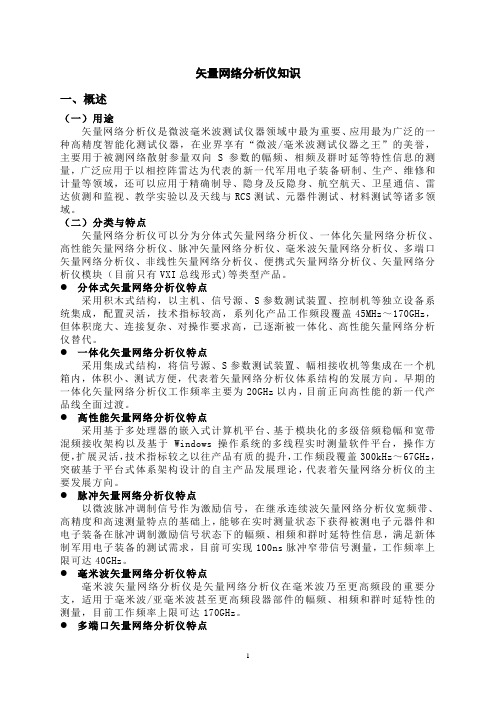
矢量网络分析仪知识一、概述(一)用途矢量网络分析仪是微波毫米波测试仪器领域中最为重要、应用最为广泛的一种高精度智能化测试仪器,在业界享有“微波/毫米波测试仪器之王”的美誉,主要用于被测网络散射参量双向S参数的幅频、相频及群时延等特性信息的测量,广泛应用于以相控阵雷达为代表的新一代军用电子装备研制、生产、维修和计量等领域,还可以应用于精确制导、隐身及反隐身、航空航天、卫星通信、雷达侦测和监视、教学实验以及天线与RCS测试、元器件测试、材料测试等诸多领域。
(二)分类与特点矢量网络分析仪可以分为分体式矢量网络分析仪、一体化矢量网络分析仪、高性能矢量网络分析仪、脉冲矢量网络分析仪、毫米波矢量网络分析仪、多端口矢量网络分析仪、非线性矢量网络分析仪、便携式矢量网络分析仪、矢量网络分析仪模块(目前只有VXI总线形式)等类型产品。
●分体式矢量网络分析仪特点采用积木式结构,以主机、信号源、S参数测试装置、控制机等独立设备系统集成,配置灵活,技术指标较高,系列化产品工作频段覆盖45MHz~170GHz,但体积庞大、连接复杂、对操作要求高,已逐渐被一体化、高性能矢量网络分析仪替代。
●一体化矢量网络分析仪特点采用集成式结构,将信号源、S参数测试装置、幅相接收机等集成在一个机箱内,体积小、测试方便,代表着矢量网络分析仪体系结构的发展方向。
早期的一体化矢量网络分析仪工作频率主要为20GHz以内,目前正向高性能的新一代产品线全面过渡。
●高性能矢量网络分析仪特点采用基于多处理器的嵌入式计算机平台、基于模块化的多级倍频稳幅和宽带混频接收架构以及基于Windows操作系统的多线程实时测量软件平台,操作方便,扩展灵活,技术指标较之以往产品有质的提升,工作频段覆盖300kHz~67GHz,突破基于平台式体系架构设计的自主产品发展理论,代表着矢量网络分析仪的主要发展方向。
●脉冲矢量网络分析仪特点以微波脉冲调制信号作为激励信号,在继承连续波矢量网络分析仪宽频带、高精度和高速测量特点的基础上,能够在实时测量状态下获得被测电子元器件和电子装备在脉冲调制激励信号状态下的幅频、相频和群时延特性信息,满足新体制军用电子装备的测试需求,目前可实现100ns脉冲窄带信号测量,工作频率上限可达40GHz。
矢量网络分析仪简单操作手册
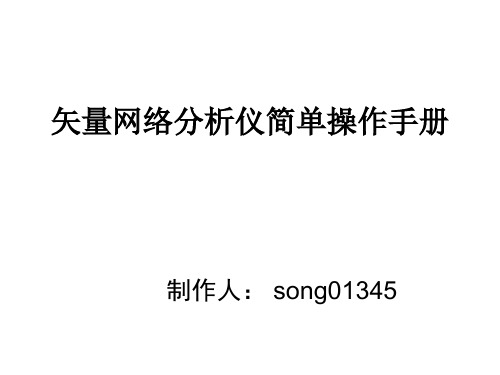
校准说明 1.4 选择Format源自矢量网络分析仪简单操作手册
矢量网络分析仪简单操作手册 校准说明 1.5 然后选择斯密斯圆图
界面如下:
1.6 按按键Cal,进入校准界面
然后依次选择Calibrate>1-Port Cal 进入如左边界面 接着按顺序将校准件中的开路、短路、负载,连接到仪器的一号端口上,并在连接 开路校准件后点击 open按钮,换上短路校准件,点击short按钮,最后换上负载校 准件,点击Load按钮,紧接着点击Done按钮。 完成校准。
区域六:数字键操作区域
区域七:
按键说明:a) Save/Recall:贮存、调取键 b) System: 系统菜单设定键 c) Preset: 系统复位键
校准说明 1.1 选用校准按键
矢量网络分析仪简单操作手册
矢量网络分析仪简单操作手册 校准说明 1.2 先按复位键进行仪器复位
1.3 再设置需要测试的频段,设置起始终止 频率
二、存图、数据对比操作
矢量网络分析仪简单操作
1. 按区域二面板的 Display按钮,进入如下界面:
选Display 选项可以进行显示选择。 Data:显示当前待测物驻波 Mem:显示存储波形 Data&Mem:同时显示当前待测物与存储的波形。 OFF:关闭显示 Display 选项下方Date->Mem 将当前波形图存储, 存储后才可使用 Display选项内的:Mem和Data&Mem功能
矢量网络分析仪简单操作手册
制作人: song01345
设备:Agilent Technologies E5063A(基本上大部分网分的操作都一样)
功能板面区分
区域一 区域二 区域三
区域四 区域五
通信网络-Agilent PNA-L Network Analyzers N5230A

Agilent PNA-LNetwork AnalyzersN5230A300 kHz to 6, 13.5 or 20 GHz 10 MHz to 20, 40, or 50 GHzAdvanced capability at an affordable priceSpeed and accuracy you can count on2Introducing thePNA-L network analyzerCalibrate with confidence•Exceptional accuracy with NIST 2-traceable electronic calibration (ECal) modules (optional)•User-characterized ECal modules for added flexibility •Advanced calibrations include TRL and Unknown Thru •Automatic port extension – unique feature to easily compensate for fixture loss and electrical delay •Match-corrected scalar calibration for mixer/converter measurements (optional)Ease-of-use•Up to 16,001 points per trace, eight traces per window and an unlimited 3number of windows •Up to 32 independent measurement channels for easy execution and viewing of complex test plans •Advanced connectivity with LAN, USB and two GPIB interfacesPNA-L 2-port and 4-portfrequency range coverage.Key featuresUnsurpassed performance•Fast measurements – less than 4 to 9 µs per point •Low trace noise – as low as 0.004 dB rms at 1 kHz bandwidth •High dynamic range – up to 108 dB at 20 GHz Multi-purpose capabilities•Configurable test set for applications such as high power measurements with additional test ports •Built-in second source for fixed and swept-LO testing of mixers/converters and intermodulation distortion (IMD) testing of amplifiers 1(optional)•Single-ended and balanced measurements 1•4-port network embedding/de-embedding•4-port differential matching and port impedance conversion 1•Equation editor – calculates and displays non-standard, application-specific results using S-parameter or receiver measurement data •Time-domain analysis and frequency-offset measurements (optional)Accelerate time to market and reduce cost of test3multiple windows (10 markers per trace, up to 16,001 points per trace)One-button macros simplify common measurements2-port PNA-LThe Agilent PNA-L is designed for your general-purposenetwork analysis needs and priced for your budget.Advanced features help you work quickly, easily, and accurately.Integrated Windows ®operatingsystem for maximum flexibility4-port PNA-LWith the same firmware as the PNA, the PNA-L offers the perfect balance of value and performance. PNA-L provides efficiency and flexibility in both manufacturing and R&D applications for industries ranging from wireless LAN component production to Aerospace & Defense.architecture provides access to signal paths to easily optimize your applicationVariety of sweep types: Linear/log/segment, CW, powerTrace math and statistical analysis functions are powerful and easy to use2- and 4-port ECal modules (optional) allow you to calibrate up to 30 times faster than mechanical standard calibrationRemoving calibration complexitywith ECalCalibration is crucial for accurate measurements. Agilent offers a variety of NIST-traceable electronic calibration (ECal) modules to speed your calibration process.With ECal modules, you can perform fast, repeatable calibrations that are as accurate as a sliding load mechanical calibration, but less error-prone andmore than 30 times faster.ECal simplifies calibration and reduces operator error.Two-port ECal modules operating from 300 kHz to 67 GHz are available in a variety of connector types. Two-port ECal modules can be used to perform a full 4-port cali-bration with only four connections and disconnections(the same as a 4-port ECal module).Full 4-port calibration to 20 GHz in one single step.For even more convenience and time savings, 4-port ECal modules offer one-step calibrations from 300 kHz to 20 GHz, satisfying the requirements of a wide variety of component test applications.To make the ECal module even more flexible, the User Characterization feature provides you the ability to create custom module characterizations for use with adapters and fixtures to meet your connector needs. Use the User Characterization feature to create a custom waveguidecalibration module.ECal modules in a widerange of frequenciesand connectors.Precise calibrations provide confidence45In-fixture measurementsNormal coaxial calibrations do not account for the effects of fixtures on measurements, and resulting errors can become quite significant at microwave frequencies. ThePNA-L offers a variety of easy and accurate methods to correct for fixtures.Port extensionsTraditional port extensions allow the user to enter an electrical delay, correcting for the physical length of the test fixture. However, as test frequencies increase beyond a few GHz the insertion loss of a fixture becomes significant as well. The PNA-L port extension feature allows a user to input an insertion loss value in addition to electrical delay, allowing for much more accurate fixture compensation.To further simplify fixture compensation, Agilent provides the innovative Automatic Port Extension feature. With a single click, the PNA-L automatically determines a fixture’s electrical length and insertion loss and applies the correction to measurements,making in-fixture measurements easy and accurate.Simple and easy-to-use, Automatic Port Extension is ideal for in-fixture measurements, especially those with multiple ports.Embedding and de-embeddingThe PNA-L offers full embedding and de-embedding of user-supplied S-parameter data files, as well as predefined matching circuit topologies that can be mathematically embedded. Port impedance conversion is available for testing devices that are not 50 ohms.Accurate measurements improve yieldsAdaptor characterizationEmbedding (adding) or de-embedding (removing)requires the “.s2p” file of the 2-port device to be embed-ded or de-embedded. The PNA-L provides a feature for the user to easily create the “.s2p” characterization of the 2-port device (adaptor) and then subsequently apply to S-parameter measurements.Create “.s2p” files of each path of the fixture using Adaptor Characterization. Apply these files to subsequent S-parameter measurements for de-embedding of the fixture.Embedding and de-embedding of 4-port networks, as well as 2-port networks, are available for achieving accurate results.6Advanced featuresfor R&D and manufacturingMixer and converter measurementsWith frequency-offset mode, the PNA-L Series can set its source and receiver frequencies independently for measuring:•Mixer conversion loss/gain•Harmonic and spurious responses •Intermodulation distortion (IMD)Converter measurements using frequency-offset mode of the PNA-L and an external PSG.Built-in second source simplifies setupsAvailable with 4-port models only, an internal second source simplifies setups for testing mixers, converters and amplifiers.The second source improves sweep speed by at least 20times compared to using an external source.Built-in second source simplifies converter measurements. Plus,with the configurable test set,an external booster amplifier can be added to increase the output power of the LO signal.Scalar-calibrated converter measurementsTo obtain the highest amplitude accuracy possible for your conversion loss/gain measurements, scalar mixer calibration (SMC) combines a short-open-load-through (SOLT) calibration and a power meter calibration to deliver match-corrected amplitude measurements.DUTGPIBScalar-calibrated converterMultiportFor devices with more than four ports, a test set can be added to expand the number of test ports. Different test sets can be added depending on your measurement needs. Control of the test set is done by the PNA-L’s firmware, so no extra software is needed.Analysis toolThe PNA-L is supported by Agilent's Advanced Design System (ADS), enabling device data to be used in circuit and system simulation. Users can also save 4-port data as “.s4p” files, or “.snp” files for n-port devices which are easily imported into ADS for analysis.Analysis features such as trace statistics, trace math,and equation editor provide insight into device behavior,while mixed-mode measurements such as common-to-differential mode conversion allow you to discover design flaws early in the design process.Equation editor allows you to create parameters such as K-factor.7Simple and easy to measure various devicesDifferential devicesThe PNA-L can easily measure single-ended, balanced,and mixed-mode S-parameters in addition to ratioed and unratioed receiver measurements.Graphical interface makes it easy to set up balanced measurements.Physical layer testUse Agilent's Physical Layer Test System (PLTS) software to expand the 4-port PNA-L’s measurement capabilities for high-speed differential interconnect design andvalidation.PLTS software combines frequency-domain,time-domain, and eye-diagram analysis to provide a com-prehensive view of your physical layer element. It also controls measurement setup and calibration to provide the most accurate measurements for model extraction,characterization, and validation of your designs.Characterize and validate differential channels with a full suite of analysistools available in PLTS.Adding a 4-port test set expands the 4-port PNA-L to an 8-port system with 8-port calibration and measurement capabilities.11.Option 551 required for N-port capabilities.8The entire family of PNA network analyzers offer reliable,accurate measurementsyou can count on.Sharing a common architecture,all PNA’s have the same user and programming interface, providingfamiliarity and compatibility across the entire PNA Series.The PNA Series offers a variety of solutionsSeries comparisons1.Up to 67 GHz.Agilent’s PNA-L is a quality, cost-effective solutiondesigned for general purpose network applications such as S-parameter, filter, basic amplifier, basic mixer, and multiport measurements.Agilent’s higher performance microwave E836x PNA Series provides the world’s most advanced performance and is specifically designed for more demanding meas-urement needs and applications such as antenna, pulsed,and banded mm-wave measurements.9Agilent’s ENA and PNA-L network analyzers and Physical Layer Test Systems (PLTS) provide a variety of 4-port and balanced measurement solutions from 300 kHz to 67 GHz to meet your specific application and budget needs.Since all of these products use common calibration and measurement algorithms, you can be sure no matter which Agilent solution you use, you will get the right answer every time.Select a specific frequency range that suits your application needs...Specification summaryGet consistent results with the ENA and PNA-L network analyzers.Agilent offers a comprehensiveportfolio of 4-port solutions10PNA-L test set options4-port test set options•Standard test set and power range – Option x40•Configurable test set and extended power range – Option x45Adds nine front panel access loops and a 60 dB step attenuator. This provides the capability to add external components for high power measurements, improve instrument sensitivity for measuring low-level signals, or to add other peripheral instruments for a variety of measurement applications. •Configurable test set, extended power range and internal second source – Option x46Available with 4-port models only, this option adds an internal second source, nine front panel access loops and two 60 dB step attenuators. This provides an additional fixed or swept tone for two-tone third-order-intercept (TOI) and intermodulation testing of amplifiers, or it can be used as a fast swept-LO signal for fixed-IF testing of mixers and converters. In either case, sweep speed is more than 20 times faster than using an external source (Option 080 required).Standard test set (Option x40)PORT 4PORT 3PORT 2PORT 12-port test set options•Standard 2-port test set and power range – Option x20•Configurable 2-port test set and extended power range – Option x25Adds six front panel access loops and two 60 dB step attenuators as shown in the figures below. This provides the capability to improve instrument sensitivity for measuring low-level signals, to reverse the directional coupler to achieve even more dynamic range or to add components and other peripheral instruments for a variety of measurement applications.Standard test set (Option x20)Configurable test set and extended power range (Option x25)Source out Receiver R2 in PORT 2Source out Coupler thru Coupler arm Receiver B inPORT 1Coupler thru Source out Receiver A in Coupler armReceiver R1 in Source outPORT 2PORT 1Configurable test set and extended power range (Option x45)Configurable test set, extended power range and internal second source (Option x46)11PORT 4Coupler arm Receiver D in Source out Coupler thru PORT 3Coupler arm Receiver C in Source out Coupler thru PORT 2Coupler thru Source outReceiver B in Coupler arm PORT 1Coupler thru Source out Receiver A in Coupler arm Source out Receiver R inPNA-L test set option descriptionsAdditional optionsTime domain – Option 010This option enables the PNA-L to view reflection and transmission responses in both time or distance e time domain to tune filters, gate out the response of fixtures and cables, characterize the impedance of transmission and more.Frequency offset – Option 080This option enables the PNA-L to set the source frequency independently from where the receivers are tuned. This ability is important for two general classes of devices:mixers (converters) and amplifiers.Scalar-calibrated converter measurements - Option 082Using a simple setup, this application provides the high-est accuracy of conversion-loss (or gain) measurements by combining one-port and power meter calibrations to remove mismatch errors (Option 080 is required).4-port measurement application - Option 550Adds full 4-port error correction and differentialmeasurements on a 2-port network analyzer. An external test set is required.N-port capabilities - Option 551Adds full N-port error correction and measurement capabilities to any PNA-L network analyzers. An exter-nal test set is required.Certification optionsCommercial calibration certification with test data – Option UK6Complete set of measurements which tests unit to manu-facturer’s published specifications. Includes calibration label, calibration certificate, and data report. Conforms to ISO 9001.ISO 17025 compliant calibration – Option 1A7Complete set of measurements which tests unit to manu-facturer’s published specifications. Includes calibration label, ISO17025 calibration certificate, and data report,measurement uncertainties and guard bands on all customer specifications. Conforms to ISO 17025 and ISO 9001.ANSI Z540 compliant calibration - Option A6JComplete set of measurements which tests unit to manu-facturer's published specifications. Includes pre- and post-adjustment data with measurement uncertainty information compliant to the ANSI/NCSL Z540 standard.For more information visit: /find/pnalPORT 4Coupler arm Receiver D in Source out Coupler thru PORT 3Coupler arm Receiver C in Source out Coupler thru PORT 2Coupler thru Source out Receiver B in Coupler armPORT 1Coupler thru Source out Receiver A in Coupler arm Source out Receiver R inWeb resourcesVisit our Web sites for additional product information and literature.PNA-L microwave network analyzers /find/pnal PNA microwave network analyzers /find/pna ENA RF network analyzers /find/ena Physical layer test systems /find/plts Multiport test solutions/find/multiport Antenna test/find/antennaElectronic calibration (ECal) modules /find/ecal RF and microwave accessories /find/accessoriesFor more information on Agilent Technologies’ products,applications or services, please contact your local Agilent office.The complete list is available at:/find/contactus Phone or Fax United States:Korea:(tel) 800 829 4444(tel) (080) 769 0800(fax) 800 829 4433(fax) (080) 769 0900Canada:Latin America:(tel) 877 894 4414(tel) (305) 269 7500(fax) 800 746 4866Taiwan :China:(tel) 0800 047 866(tel) 800 810 0189(fax) 0800 286 331(fax) 800 820 2816Other Asia Pacific Europe:Countries:(tel) 31 20 547 2111(tel) (65) 6375 8100Japan:(fax) (65) 6755 0042(tel) (81) 426 56 7832Email: tm_ap@(fax) (81) 426 56 7840Revised: 09/14/06Product specifications and descriptions in this document subject to change without notice.© Agilent Technologies, Inc. 2006Printed in USA, October 24, 20065989-5541EN/find/emailupdatesGet the latest information on the products and applications you select./find/quickQuickly choose and use your test equipment solutions with confidence./find/openAgilent Open simplifies the process of connecting and programming test systems to help engineers design, validate and manufacture electronic products. Agilent offers open connectivity for a broad range of system-ready instruments, open industry software, PC-standard I/O and global support, which are combined to more easily integrate test system development.Windows is a U.S. registered trademark of Microsoft Corporation.Agilent Email UpdatesAgilent DirectAgilent OpenRemove all doubtOur repair and calibration services will get your equipment back to you, performing like new, when promised. You will get full value out of your Agilent equipment throughout its lifetime.Your equipment will be serviced by Agilent-trained technicians using the latest factory calibration procedures, automated repair diagnostics and genuine parts. You will always have the utmost confidence in your measurements.Agilent offers a wide range of additional expert test and measurement services for your equipment, including initial start-up assistance , onsite education and training, as well as design, system integration, and project management. For more information on repair and calibration services, go to/find/removealldoubt。
- 1、下载文档前请自行甄别文档内容的完整性,平台不提供额外的编辑、内容补充、找答案等附加服务。
- 2、"仅部分预览"的文档,不可在线预览部分如存在完整性等问题,可反馈申请退款(可完整预览的文档不适用该条件!)。
- 3、如文档侵犯您的权益,请联系客服反馈,我们会尽快为您处理(人工客服工作时间:9:00-18:30)。
N5230A矢量网络分析仪说明书
1.接通Agilent N5230A电源,按下仪器屏幕左侧电源键;
2.仪器启动之后(如果是在Windows界面,打开桌面的“Network Analyzer”程序),
需在测试前进行端口校准:
(1)将测试电缆的一端连接到N5230A的端口port 1或者port 2,另一端连接转
接头(例,测试设备接口为SMA母头时选择SN85037);
(2)通过屏幕右侧面板上的按键选择测量的频率范围:
A.按下Start按键并输入测量范围的起始频率;
B.按下Stop按键并输入测量范围的结束频率;
(3)选择菜单Calibration-->Calibration Wizard激活端口校正窗口:
A.进入Calibration Wizard: Begin Calibration窗口,选择UNGUIDED
Calibration: Use Mechanical Standards,同时选择Create new
Cal Set,点击Next;
B.进入Select Calibration Type for Mechanical Standards窗口,
选择1-PORT Reflection,同时选择左下位置的View or Select Cal
Kit来选择校准件型号,点击Next;
C.进入 Unguided Calibration: Select Cal Kit 窗口,在菜单下选
择85052D,点击Next;
D.进入 Measure Mechanical Standards窗口,根据屏幕提示,分别将
OPEN,SHORT,LOAD校准件分别接到电缆的转接头上进行校准:
a)OPEN:
1)用鼠标点击OPEN,点NEXT;
2)进入提示窗口,连接OPEN校准件(例,测试设备接口为SMA母
头时选择056528),然后点击OK;
3)进入Multiple Standards窗口,按需求选择3.5mm male open
或者3.5mm female open,然后点击OK。
b)SHORT:用鼠标点击SHORT,点NEXT;进入提示窗口,连接SHORT校
准件(例,测试设备接口为SMA母头时选择056114),然后点击OK;
进入Multiple Standards窗口,按需求选择3.5mm male short或
者3.5mm female short,然后点击OK。
c)LOAD:用鼠标点击LOADS,点NEXT;进入提示窗口,连接LOAD校准
件(例,测试设备接口为SMA母头时选择56887),然后点击OK;进
入Multiple Standards窗口,按需求选择3.5mm male load或者
3.5mm female load,然后点击OK。
E.全部校准完之后,点击NEXT,进入Calibration completed窗口提示
校正数据保存,点击Finish,完成校正。
3.开始测试:
(1)连接待测物品到测试电缆转接头的SMA端;
(2)利用默认测试项测量回波损耗;
(3)其他项目的测试:如果需要测试其他项目可以通过选择Trace-->New
Trace,选择相应的测试项目,点击Apply,然后点击OK即可。
4.数据保存和拷贝:
(1)数据的保存可保存两种格式:1. 曲线数据;2.曲线截图;
A.曲线数据:选择File-->Save as项,选择曲线数据保存位置,曲线数
据保存类型(一般为Trace(*.s2p)),输入文件名,点击Save;
B.曲线截图:选择File-->Print to File,选择曲线截图保存位置,相
应的图片格式,输入图片名称,点击Save。
(2)拷贝存放的曲线数据与截图:选择File-->Exit,退出程序,进入Windows
界面,将U盘插入仪器的USB接口,按照Windows的操作过程找到曲线数据与截图存放目录,并将数据拷贝到U盘上。
