PA安装手册
TL-PA201快速安装指南

Pair 按钮
组建独立网络按钮。2分钟之内,分别按下 两台设备的Pair按钮3-8秒,两台设备之间 可以建立安全连接,并建立独立网络。
技术支持热线
公司网址
400-8863-400
常见问题解答
问 电力线适配器传输距离是多大? 答: TL-PA101 传输距离可达 200 米,TL-PA201 传输距离可达 300 米。
上 PLC 产品大多依循统一标准协议,85M 产品可与 85M 产品互通,200M 产 品可与 200M 产品互通。
声明 Copyright © 2010 深圳市普联技术有限公司 版权所有,保留所有权利
未经深圳市普联技术有限公司明确书面许可,任何单位或个人不得擅自仿制、复制、誊抄或转译本书部分或全部内容。
快速安装指南
TL-PA201 电力线适配器
1 硬件连接
7103501119
物品清单:
一台TL-PA201 电力线适配器,套装产品包含两台适配器
一根以太网线,套装产品包含两根以太网线
一张光盘
一本快速安装指南 一张保修卡及有毒有害物质声明
将网线的一端插入适 配器A的RJ45端口
将另外一端连接到 网络设备接口处
线适配器使用影响较大,在使用时,尽量将电力线适配器设备插在墙插上,且近 距离尽量避免使用充电器、电源适配器等设备。
问 用电力线适配器还需要用传统Modem吗? 答: 需要,电力线适配器只是在家庭内部构建局域网使用,如果需要接入互联网还
是需要通过小区宽带或传统的 ADSL Modem 等方式。
问 电力线适配器单个可以使用吗? 答: 不可以,至少需要两个才能使用,1 个连接 ADSL Modem 或路由器 LAN 口,1
问 邻居可以偷接使用我的网络吗? 答: 不可以,电网入户一般都有电表,电表对电力线适配器的信号有阻断作用,如果
pa仪表配置

PA仪表使用说明手册硬件配置说明:配置PA仪表需要DP/PA耦合器和CP5611 卡各一块,DP电缆及接头若干软件使用说明:介于软件兼容性的问题,在配置PA仪表时应该使用STEP7 V5.1和PDM5.2两种软件。
在实际的编程和硬件组态时,只需要STEP7 V5.2即可。
一、PA仪表的参数及地址设置1、安装CP5611卡,将DP/PA耦合器与CP5611连接起来,在SET PC/PG INTERFACE中参数设置如下点击OK后确定。
2、安装STEP7 v5.1和PDM5.2软件后,运行SIMA TIC MANAGER,新建工程PA,点击工具栏的VIEW的下拉菜单中的Process Device Network V iew选项,出现如下界面。
3、在线配置PA仪表的地址,此时应检查硬件连接是否正确。
(注意:由于PA仪表的初始地址均为126,所以在第一次PA仪表与耦合器连接时,一次只连接一个PA仪表,以便区分)。
点击工具菜单PLC,在其下拉选项中选择Assign PROFIBUS Address…,如下如果通讯正常的话,在弹出的对话框中显示两行,上面一行是检测到在线PA仪表的地址,下面一行显示的是将要设置的地址,然后点击应用确认,这期间需要一段时间。
这样逐一将PA仪表的地址。
4、点击工程管理器中的PA,然后右击network,选择Insert New Object中的PC;再次右击network,选择Insert New Object中的PROFIBUS DP net,如下图:5、右击PROFIBUS DP net,选择Insert New Object中的PROFIBUS PA device,如下然后弹出一个对话窗口,如下名字可以任选,地址对应着刚刚设置过的PA仪表的地址,然后可以选择建立几个PA仪表,点击OK后在右侧出现刚刚建立的PROFIBUS PA device,然后双击它,进入硬件组态界面,选择与实际硬件相对应的型号,点击OK后进入PDM设备参数修改界面选择Specialist,点击OK弹出如下窗口在上面的界面窗口可以进行参数以及地址的修改。
西门子 SITRANS P DS Ⅲ PA系列 操作说明

SITRANS P , DS III PA 系列7MF4*34-...12/2003版本操作说明压力,压差和流量变送器,填充高度来自压差序列的绝对压力和来自压力序列的绝对压力PROFIBUS-PA 的DS III 系列操作手册版本 固件ID 牌照系统集成安装路径 PDM 02 FW: 300.01.03FW: 300.01.04 FW: 300.01.05 FW: 300.01.06PDM V.5.02 + SP1 Dev. R.1/2 SITRANS P DSIII 03 FW: 300.01.07 PDM V.5.02 + SP1 Dev. R.1/2SITRANS P DSIII 04 FW: 300.01.07 PDM V.5.02 + SP1 Dev. R.1/2 SITRANS P DSIII表1 说明手册历史目录目录安全相关事项的分级常规事项1技术说明.................................................................................................................................................1-11.1应用范围........................................................................................................................................1-11.2产品特性........................................................................................................................................1-11.3测量类型........................................................................................................................................1-21.3.1压力.................................................................................................................................1-21.3.2压差和流量......................................................................................................................1-21.3.3填充高度..........................................................................................................................1-21.3.4绝对压力..........................................................................................................................1-21.4设计和实用准则.............................................................................................................................1-31.4.1设计.................................................................................................................................1-31.4.2运行模式..........................................................................................................................1-51.4.2.1电子元件的运行模式.......................................................................................1-51.4.2.2压力................................................................................................................1-71.4.2.3压差和流量......................................................................................................1-71.4.2.4填充高度.........................................................................................................1-81.4.2.5来自压差序列的绝对压力................................................................................1-81.4.2.6来自压力序列的绝对压力................................................................................1-92PROFIBUS PA的通信结构 ...................................................................................................................2-12.1记录和处理测量值的块模型...........................................................................................................2-12.1.1压力测量模块..................................................................................................................2-22.1.2电子温度测量模块...........................................................................................................2-22.1.3模拟输入功能块...............................................................................................................2-22.1.4计数器功能块..................................................................................................................2-22.1.5本地操作和显示...............................................................................................................2-22.1.6使用参数连接模块...........................................................................................................2-32.1.7测量值显示参数...............................................................................................................2-32.2个别模块说明.................................................................................................................................2-42.2.1压力测量模块(变换模块1)..........................................................................................2-42.2.1.1线性化功能组的类型.......................................................................................2-52.2.1.2压力测量模块的单位.......................................................................................2-82.2.2电子温度测量模块...........................................................................................................2-82.2.3模拟输入功能块...............................................................................................................2-92.2.4计数器功能块................................................................................................................2-103系统集成.................................................................................................................................................3-13.1循环数据传输.................................................................................................................................3-13.1.1设置PROFIBUS地址......................................................................................................3-13.1.2组态.................................................................................................................................3-1目录3.1.2.1组态用户数据..................................................................................................3-23.1.2.2通过PROFIBUS传输用户数据.......................................................................3-33.1.2.3状态................................................................................................................3-43.1.2.4诊断................................................................................................................3-73.2非循环数据传输.............................................................................................................................3-94 本地操作和显示......................................................................................................................................4-14.1 通用操作指令.................................................................................................................................4-14.1.1 数字显示..........................................................................................................................4-14.1.2 测量值显示......................................................................................................................4-24.1.3 单位显示..........................................................................................................................4-24.1.4 误差信号..........................................................................................................................4-24.1.5 模式显示..........................................................................................................................4-34.2 键盘操作........................................................................................................................................4-34.2.1 测量值显示......................................................................................................................4-54.2.2 错误显示..........................................................................................................................4-54.2.3 模式4:电子灯...............................................................................................................4-64.2.4 模式7:零点调整(位置误差校正)....................................................................................4-64.2.5 模式10:键盘锁.............................................................................................................4-74.2.6 模式13:测量值显示源...................................................................................................4-74.2.7 模式14:物理单位..........................................................................................................4-94.2.8 模式15:PROFIBUS地址............................................................................................4-124.2.9 模式16:设备运行模式.................................................................................................4-124.2.10 模式17:小数点位置....................................................................................................4-134.2.11 模式18:零点调整显示.................................................................................................4-134.2.12 模式19:LO调整.........................................................................................................4-144.2.13 模式20:HI调整...........................................................................................................4-155 通过PROFIBUS-PA的功能/操作...........................................................................................................5-15.1 测量操作........................................................................................................................................5-15.2 设置...............................................................................................................................................5-15.2.1 压力测量..........................................................................................................................5-25.2.2 "填充高度(高度,容积和质量)测量".................................................................................5-25.2.2.1 高度测量.........................................................................................................5-25.2.2.2 容积测量.........................................................................................................5-3measurement.......................................................................................5-45.2.2.3 Mass5.2.3 流量测量..........................................................................................................................5-55.2.3.1 用于根函数的应用点,蠕变量抑制.................................................................5-65.2.3.2 流量测量校正..................................................................................................5-75.2.4 调整期望的过程变量.......................................................................................................5-75.2.5 电子阻尼..........................................................................................................................5-95.2.6 警告限与报警限...............................................................................................................5-95.2.7 故障行为........................................................................................................................5-115.2.7.1 输出..............................................................................................................5-11目录5.2.7.2 计数器输出....................................................................................................5-115.2.8 仿真...............................................................................................................................5-125.2.8.1 输出仿真.......................................................................................................5-125.2.8.2 输入仿真.......................................................................................................5-125.2.8.3 压力传感器仿真............................................................................................5-135.2.8.4 传感器和电子温度仿真.................................................................................5-145.2.9 校度间隔与服务间隔.....................................................................................................5-145.2.9.1 警告..............................................................................................................5-155.2.9.2 报警..............................................................................................................5-155.2.10 从站指针........................................................................................................................5-155.2.11 操作小时计数器.............................................................................................................5-165.2.12 传感器调节....................................................................................................................5-175.2.13 位置错误调节................................................................................................................5-185.2.14 复位...............................................................................................................................5-185.2.14.1 复位到出厂状态............................................................................................5-185.2.14.2 重启动(暖启动)..............................................................................................5-185.2.14.3 将PROFIBUS地址复位到126.....................................................................5-195.2.15 操作员输入约束.............................................................................................................5-196模块化设计..............................................................................................................................................6-17安装 .......................................................................................................................................................7-17.1 安装(液位除外)........................................................................................................................7-27.1.1 无支架安装......................................................................................................................7-37.1.2 带支架安装......................................................................................................................7-37.2 安装液位变送器............................................................................................................................7-57.2.1 安装.................................................................................................................................7-57.2.2 连接低压管道..................................................................................................................7-67.3 相对于壳体旋转测量单元..............................................................................................................7-77.4 电气连接.......................................................................................................................................7-97.4.1 连接螺丝端子................................................................................................................7-107.4.2 用插头 M12 进行连接..................................................................................................7-117.5 转动数字显示部分......................................................................................................................7-138调试.........................................................................................................................................................8-18.1 差压系列中的压力、绝对压力变送器和压力系列中的绝对压力变送器.........................................8-28.1.1 测量气体..........................................................................................................................8-38.1.2 测量水蒸气和液体...........................................................................................................8-48.2 差压和流量...................................................................................................................................8-58.2.1 测量气体..........................................................................................................................8-58.2.2 测量液体..........................................................................................................................8-68.2.3 测量水蒸气......................................................................................................................8-89技术数据 ...............................................................................................................................................9-19.1 标称测量范围和负载限制..............................................................................................................9-6目录9.1.1 压力.................................................................................................................................9-69.1.2 差压和流量......................................................................................................................9-69.1.3 压力系列中的绝对压力....................................................................................................9-79.1.4 差压系列中的绝对压力....................................................................................................9-79.1.5 液位.................................................................................................................................9-89.2 外形尺寸........................................................................................................................................9-810维护和保养 ..........................................................................................................................................10-1 11PROFIBUS ..........................................................................................................................................11-111.1传输方法......................................................................................................................................11-111.2拓扑结构......................................................................................................................................11-111.3PROFIBUS PA的属性.................................................................................................................11-311.3.1协议集...........................................................................................................................11-311.3.2接口技术........................................................................................................................11-412订货数据 .............................................................................................................................................12-112.1基本设备的订货数据....................................................................................................................12-212.2备件的订货数据...........................................................................................................................12-912.3附件的订货数据.........................................................................................................................12-13 13合格证...................................................................................................................................................13-1 14索引.......................................................................................................................................................14-115附录.......................................................................................................................................................15-115.1文献和目录..................................................................................................................................15-115.2出错消息和状态代码一览表.........................................................................................................15-215.3合格证..........................................................................................................................................15-6安全相关事项的等级安全相关事项的分级应当遵守本手册讲述的注意事项,以保证自身安全,并保护产品及所连接的设备。
PA200简单操作手册-之 配置篇

P A200简单操作手册之配置篇P a l o a l t o N e t w o r k s I n c.2011-5目录第1章认识PA200 (3)1.1 设备外型以及接口 (3)1.2 设备规格描述 (4)1.3 设备注册 (5)第2章初始配置PA200 (6)2.1 初始配置 (6)2.2 加载演示用配置文件 (6)2.3 更改管理接口网络配置(地址,DNS,时间区域等) (8)2.4 更改密码 (10)2.5 检查设备是否软件版本/许可/应用库/威胁库是否齐全 (11)2.6 更新设备版本和应用威胁数据库 (11)2.7 演示部署方式推荐 (14)第3章部署方式 (15)3.1 虚拟线方式 (15)3.2 旁路部署 (15)第4章简单策略配置 (17)4.1 Vwire配置 (17)4.2 TAP配置 (18)4.3 对安全配置文件定义说明(”Alter-Group”) (19)4.3.1 观察配置Antivirus Profile(Alter-A V) (19)4.3.2 观察配置Antispyware Profile(Alter-Spyware) (20)4.3.3 观察配置Vulnerability Protection(Alter-Vul) (20)4.3.4 观察配置URL filtering Profile(Alter-URL) (20)4.3.5 观察配置File Blocking Profile: (Alter-file) (21)第5章用户(User-ID)功能配置说明(可选) (22)第6章应用/用户行为管理(可选) (25)6.1 应用(APP-ID)功能 (25)6.2 应用(APP-ID)过滤/组 (26)第1章认识PA200Palo Alto Networks TM PA-200是专用于分布式企业的分支机构的高速互联网网关部署方案。
高速多核CPU提供独立的数据和控制平面,确保任何流量负载条件下,都可随时进行管理访问。
PA8000LW安装调试手册-V4.1

PA8000操作手册

P A8000C N C系统操作手册(第一版)声明操作手册所包含的内容均受到版权法的保护,未经深圳大族彼岸数字控制软件技术有限公司的批准,任何组织和个人不得以任何手段和形式对其进行复制、存于数据库或检索系统。
是深圳大族彼岸数字控制软件技术有限公司的注册商标并对其享有独占使用、许可使用、转让、续展等各项法定权利,未经深圳大族彼岸数字控制软件技术有限公司书面许可,任何组织或个人不得在商品上使用相同或类似的商标。
HAN’S PA不承担由于没有正确使用本手册和本产品的情况下,所造成的一切间接、直接或附带的损失或人身伤害。
在未经许可的情况下,不得擅自更改本产品的硬件、软件,或者进行二次开发。
由此造成的法律纠纷,本公司概不负责。
本技术数据由 HAN’S PA 编制。
公司有权力在事先不通知客户的情况下,修改本手册。
客户如有疑问的地方请直接联系客户服务热线:9或查询公司网站上技术资料公司网址:服务邮箱:pa service@公司地址:深圳市南山区高新技术产业园北区北环大道大族激光大厦目录1 操作人员参考概要 (3)1.1 预览 (3)1.2 开机 (3)2.入门 (4)2.1综述 (4)2.2漫游(手动模式) (4)2.3 手动数据输入(MDI模式) (5)2.4运行程序段(自动模式) (7)3 HMI的概况 (8)3.1综述 (8)3.2 手动菜单 (10)3.3自动菜单 (11)3.4 数据菜单 (12)3.5信息菜单 (13)3.6系统菜单 (14)3.7 设置菜单 (15)4手动 (16)4.1初始画面 (16)4.2连续进给 (17)4.3增量进给 (18)5 自动 (18)5.1初始界面 (18)5.2选择工件程序 (19)5.3 选择程序号 (20)5.4程序块的选择 (20)5.5程序执行1 (21)5.6 手动数据输入 (22)5.7程序执行2 (22)6.数据 (23)6.1初始界面 (23)6.2跳转 (24)6.3 菜单 (25)6.4查看 (26)6.5 修改 (26)7. 附加功能 (27)7.1 信息菜单 (27)7.2设置菜单 (28)1 操作人员参考概要1.1 预览本手册集中讲述PA 8000系统的操作与功能(PA8000系统是一个开放式系统),手册的目的是为了让操作者更熟悉本CNC系统。
SIPART PS2 PA中文说明书
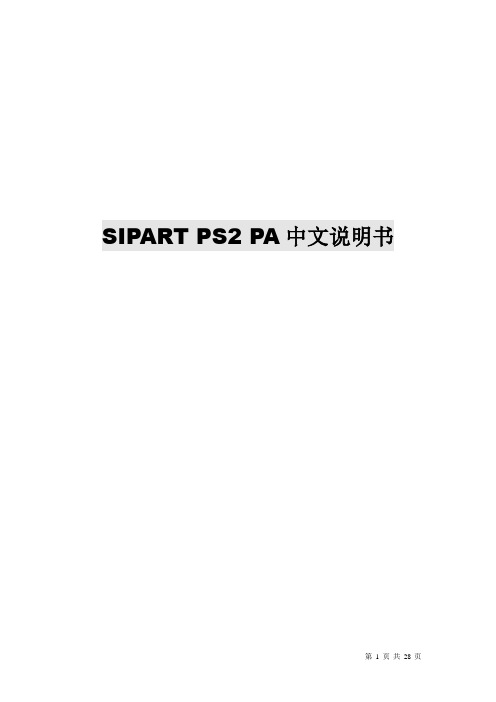
SIPART PS2 PA中文说明书目次1 安全信息 (3)1.1 术语解释 (3)1.2 介绍 (3)2 设备包装清单 (4)3 装配 (4)3.1 概述 (4)3.2 扩展配件包“线性执行器”6DR4004-8V和6DR4004-8L (6)3.3 扩展配件“旋转执行器”6DR4004-8D (7)4 选项安装(图8) (8)5 电连接(图9-20) (9)6 气连接 (9)6.1 净化气切换 (10)6.2 节气门 (10)7 启动 (11)7.1 线性执行器准备 (11)7.2 旋转执行器准备 (14)7.3 复制初始化数据(更换调节器) (16)7.4 故障修正 (16)8 合格性(略) (19)活页Leaflet (20)附录 (26)选件安装 (26)基本设备的电连接 (26)选件电连接 (27)NAMUR杠杆 (28)三视图 (28)1安全信息1.1 术语解释DANGER非常紧急的危险情况,如果不采取措施避免,会导致死亡或严重伤害。
WARNING潜在的危险情况,如果不采取措施避免,可能会导致死亡或严重伤害。
CAUTION和警示图标同时出现,表示潜在的危险情况,如果不采取措施避免,可能会导致中度或轻度伤害。
CAUTION潜在的危险情况,如果不采取措施避免,可能会导致经济损失。
NOTICE潜在的危险情况,如果不采取措施避免,可能会产生不希望的结果或状态。
NOTE参考建议,采取此建议可能有益。
1.2 介绍该操作手册说明装配、连接和调试的基本步骤。
该操作手册与SIPART PS2用户手册(Manual)不同,用户手册有关于装配、连接和调试的更详细信息。
用户手册可以从Siemens办事处或代理商处获取,订购号:A5E00074631(英语)A5E00074630(德语)安全使用出厂时设备保证安全。
用户必须仔细阅读本手册中的注意和警告事项,遵守这些事项的操作可保证设备的安全运行。
专业人员本手册中所指的专业人员指熟悉设备安装、调试和运行,具有相关资格的人员。
abb pa123 pa145 电流互感器安装和操作手册说明书
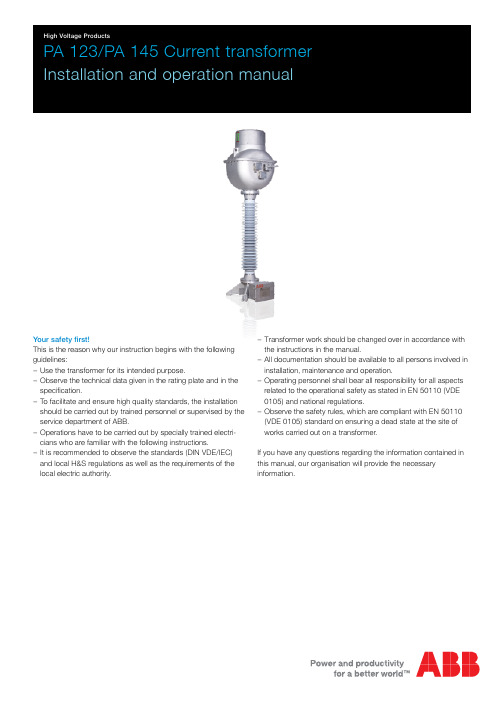
PA 123/PA 145 Current transformer Installation and operation manualYour safety first!This is the reason why our instruction begins with the following guidelines:−Use the transformer for its intended purpose.−Observe the technical data given in the rating plate and in the specification.−To facilitate and ensure high quality standards, the installation should be carried out by trained personnel or supervised by the service department of ABB.−Operations have to be carried out by specially trained electri-cians who are familiar with the following instructions.−It is recommended to observe the standards (DIN VDE/IEC) and local H&S regulations as well as the requirements of the local electric authority.−Transformer work should be changed over in accordance with the instructions in the manual.−All documentation should be available to all persons involved in installation, maintenance and operation.−Operating personnel shall bear all responsibility for all aspects related to the operational safety as stated in EN 50110 (VDE 0105) and national regulations.−Observe the safety rules, which are compliant with EN 50110 (VDE 0105) standard on ensuring a dead state at the site of works carried out on a transformer.If you have any questions regarding the information contained in this manual, our organisation will provide the necessary information.Important informationThis manual is intended to explain the mode of operation andinstallation of the product.Operating the device without reading the manual may entail prop-erty damage, serious injury or death. The person responsible for the installation of the device should read the following instructions and follow the recommendations contained herein.For your own safety:−Make sure that all installation, service and maintenance works are performed by professionals.−Make sure that during all the phases (installation, service, up-keeping) all applicable regulations will be preserved.−Ensure that the guidelines contained in this manual are followed.Basic guidelines for this manualRead the relevant chapters of this manual to provide adequate operation. Chapters are marked according to their significance.2 PA 123/PA 145 Current transformerTable of contents1. Introduction (4)2. Transformer delivery (4)3. Transportation, unpacking, lifting (4)4. Storage (5)5. Installation (5)5.1. Earthing terminals (5)5.2. Primary terminals (5)5.3. Secondary terminals (5)6. Bolt tightening torques (6)7. Operation and maintenance (6)7.1. Operation (6)7.2. Corrosion protection (8)8. Transformer construction (8)9. Disposal (9)9.1. Recycling and disposal proceedings (9)10. Check list (10)10.1. Before first energising (10)10.2. After first energising (10)11. End (11)PA 123/PA 145 Current transformer 3PA 123/PA 145 Current transformer1. IntroductionThe subject of this manual are type PA 123 and PA 145 overhead current transformers. These transformers are used for feeding measurement and protection systems in power networks with maximum system voltage of 123 kV and 145 kV or lower (the greatest effective value of phase-to-phase voltage) and 50 Hz fre-quency. They are designed either to operate in grids with effectively earthed or insulated neutral points or in compensated networks.2. Transformer deliveryTypically, the transformers are delivered in bulk packaging (3 pcs) where they are stacked vertically. The packaging is in the form of a complete crate.The delivered transformers are fully assembled, tested and ready for direct use. Product testing protocols are delivered together with the transformers.Immediately after delivery, check whether the transformer has not been damaged during transportation. Check the transport pack-aging. Damaged packing may point out to careless handling of the transformer. Next, check the transformer itself. Special atten-tion should be paid to possible damage of sheds and binder at insulator flanges, to the tightness of the transformer and the cor-rect oil level indication in the device.One should ensure that technical parameters of the transformer given in the rating plate are in accordance with the parameters given when submitting the order and in accordance with the design documentation parameters.Any damage found or other error should be immediately notified to the manufacturer, and, if appropriate, the carrier. Sending pho-tos of damage will be helpful in its assessment.3. Transportation, unpacking, liftingTransformers may be transported in either vertical or horizontal position.In the case of horizontal transportation, transformers should be transported on a special bed in accordance with the method as shown in Figure 1. Additionally, before laying the transformer, restrain its compensation bellows by inserting a flexible disc made of, for example, polyurethane foam, under the bellows cover. Dur-ing horizontal transportation, the compensation bellows cannot have any freedom of movement due to their flexibility and possibil-ity of damage.In vertical transportation, due to the high position of the centre of gravity, the transformer should be transported on arms or plat-forms expanding spacing of the base. Those elements shall be removed before setting the transformer on the support structure (in the working location).Transformers should be lifted with a crane with appropriate load capacity using two slings of the same length (min. 1.5 m). Hooks should be attached to the openings designed for that purpose located in the transformer head enclosure (see Fig. 1).Packing method for horizontal transformer transport4 PA 123/PA 145 Current transformer4. StorageTransformers should be stored on a levelled and hardened surface, preferably in the original packaging. In the case of long-term storage, it is recommended to protect contact surfaces against corrosion.Transformers can be stored in the open air for up to two years. If this period is exceeded, it is recommended to place transformers in a well-ventilated room or under a roof, and to insert silica gel or another moisture absorbent into terminal boxes.5. InstallationThe support structure should be flat and horizontal. Levelling correction can be performed using distance washers, placing them between the transformer and the structure. Observe the notes given in item 3 while shifting the transformer. It should be fastened to the structure with screw elements of an adequate size. The support structure and fastening elements are not included in the delivery.The transformer should be placed in the vertical position at least 24 h before energising.5.1. Earthing terminalsTwo earthing terminals are found on the base of the transformer across its diagonal. Prior to connection, the contact surface of the terminals should be thoroughly cleaned from oxide layers so it becomes uniform and smooth. Additionally, a thin layer of con-ducting grease can be applied in order to improve contact. The earthing should be connected with stainless bolts.5.2. Primary terminalsPrimary terminals of the transformer, marked as P1 and P2, are placed on the opposite sides of the head. In the case of recon-nectable transformer, up to 3 P2 terminals can be found on the primary side, marked with respective values of the rated primary current.Reconnection of the primary winding to the required current range is performed by placing a detachable terminal (bolt or flat) in the location marked with the respective current value. These terminals should be fastened to the transformer with four supplied M12 bolts. Contact surfaces should be cleaned beforehand.All contact surfaces of the primary terminals should be even and cleaned from the oxide layer before connecting. In the case of copper terminals, use of extraction naphtha is usually sufficient. Conducting grease can be applied in order to improve contact. The line cable terminals should be tightened with M12 bolts (stainless bolts are recommended) to such prepared terminals. An incorrectly performed primary connection will lead to excessive heating of the transformer, which can cause its damaging. Primary connections should be made in such a way so as to minimise mechanical static loads of the transformer terminals. It is recom-mended to use flexible elements as rigid connections may cause damage of the transformer. The maximum allowable static load of each transformer terminal is equal to 3,600 N in any direction. At the same time, only one terminal can be loaded with such force. Also, it is recommended to maintain the sum of the loads acting on the primary terminals during normal operation of the trans-former below 50% of such a value.5.3. Secondary terminalsSecondary windings are connected to terminal blocks placed in the terminal box on the bottom of the transformer. These are typi-cally Phoenix ST spring connectors with terminals adapted to connection of cables of cross-section up to 10 mm2 or up to 6 mm2. Each terminal is described in accordance with winding markings given on the rating and schematic diagram plates. Yellow-green terminals (with the earthing mark) are intended for earthing secondary windings with the use of pushed crosswise bridges. The crosswise bridge can be removed with a screwdriver, by inserting it in the slit and levering.Optionally, the connectors to which metering windings are led may be adapted for sealing with use of a transparent cover.The current coil screen is led out with a pin through the resin bushing (tg δ terminal).A rating plate is placed on the external side of the door, while the schematic diagram plate is placed inside.In the bottom wall of the terminal box, there is a plate with open-ings for glands for secondary circuits’ connection cables. In the typical execution, they are two M40 glands with the choking range of Ф19 mm – Ф28 mm.An example of a terminal box for secondary windings of the trans-former is shown in Figure 2.PA 123/PA 145 Current transformer 56 PA 123/PA 145 Current transformerConnect external circuits to secondary terminals of the voltage module of the transformer pursuant to the design documents and wiring shown on the schematic diagram plate.The current coil screen terminal (tg δ) should be earthed with a jumper during normal transformer operation.Connectors inside the terminal box are arranged so that, when using crosswise bridges, earthing is possible for any secondary terminal of a given winding.−Transformer with taps on the secondary side:In the case of a transformer with reconnection on the secondary side, unused taps should remain unearthed, and only one of the terminals, to which circuits are connected for a given secondary winding, should be earthed. −Unused windings:Utmost terminals (with reconnection on the secondary site, these are terminals corresponding to the highest ratio) of the unused secondary winding should be shorted with each other (with a cable of minimum cross section of 6 mm 2) and earthed with a crosswise bridge. Each unused winding should beearthed in only one point.6. Bolt tightening torquesPrimary terminal bolts M1260 Nm Bolts fastening the transformer to the support structure280 Nm7. Operation and maintenance7.1. OperationTransformers do not require special servicing. Visual inspection is usually sufficient. The check-list is placed at the end of this manual.Visual inspection:Visual inspection should be based on:−the position of the oil level indicator,−tightness of the transformer,−lack of mechanical damage,−condition of the insulator and binder connecting the insulator with flanges.Occasionally, check the tightening degree of the primary terminals.The transformer tightness is a particularly important criterion as in the case of oil leaks moisture can penetrate the device. Small insulator damage may be repaired on site.Oil level indicator:Changes of the position of the oil level indicator depend on oil temperature in the transformer. The position of the indicator should be in the green field range. Shifting of the indicator to the upper or bottom red field points out to incorrect transformer oper-ation. In such a case, the transformer should be put out of service, and the manufacturer should be contacted.On the lid covering the head stainless steel expansion bellows (1) are placed, used for compensation of oil volume thermal changes in the transformer. The oil level indicator (2) is placed on the upper surface of the bellows. The bellows are placed in a metal cover (3) equipped with a view-finder (4). Cover removal does not result is unsealing of the transformer. The whole compensation system is shown in Figure 3.Position of the oil level indicator Interpretation Indicator in the green area Correct transformer operationIndicator on the upper red fieldOil pressure too highTransformer over heatingOil gasification(insulation failure)Further inspection necessary Indicator on the lower red fieldOil level too lowSuspicion of oil leakage (moisturemay penetrate inside)Further inspection necessaryMeasurement of the dielectric loss factor tgδ:During measurement of the dielectric loss factor tg δ, the measur-ing bridge should be connected to the correct terminal marked with the tg δ symbol. One should remember to earth it after per-forming the measurement. Usually, the test voltage should equal 10 kV RMS, and it should be applied across transformer primary terminals and earth.1243Fig. 3. Construction of the compensation systemPA 123/PA 145 Current transformer 78 PA 123/PA 145 Current transformerOil sampling:Due to the fact that transformers are air-tight, they do not require periodical oil checking. Oil used in the transformer meets the requirements of the PN-EN 60296 (IEC 60296) standard.It is recommended to check the oil after 15–20 years of operation or after a non-conformity state if there are suspicions as to trans-former efficiency.Contact the manufacturer in order to obtain necessary instructions concerning oil sampling. If oil samples are taken during the guar-antee period without the manufacturer’s permission, the device loses its guarantee.7.2. Corrosion protectionExternal elements of the transformer casing are made in the form of aluminium alloy casts, resistant to corrosion. Casts can be unpainted or painted. Typical colours in the case of painted casts include light-grey (RAL 7035) or grey-green (RAL 7033). While remaining metal elements, such as bolts, are made of stainless steel.8. Transformer constructionPA 123 or PA 145 type current transformer comprises a current coil in a tight enclosure filled with transformer oil.This is a "top core" type structure where the magnetic toroidal cores are located in the transformer head. The cores withsecondary windings are additionally encapsulated in a metal can connected via a tube to terminal box tg δ terminal. Both the metal can as well as the tube are insulated with oil impregnatedelectrical grade paper. The distribution of electric stresses in the paper insulation is capacitor controlled. En exterior screen is located external to the coil, connected to the primary terminal inside the head.Such a coil structure provides the following advantages:protection of devices connected to the terminal in the event of primary insulation perforation, equalisation of electrical stresses in primary insulation and a facility for measuring the tg δ coefficient on the primary insulation only.Fig. 4. PA 123 and PA 145 current transformers structure 1. base2. hollow insulator3. head4. e xpansion bellows in casing5. opening coil6. s econdary coils terminal box7. P2 primary terminals8. P1 primary terminal9. m ounts for fastening thetransformer 10. h oles for lifting the unit 11. oil level indicator1234567981011The transformer primary insulation constitutes electric grade paper dried at a high temperature and high vacuum impregnated with transformer oil. The free spaces inside the transformer are filled with transformer oil.External insulation comprises a hollow insulator made out of elec-trical porcelain with brown enamel or a glass reinforced plastic (FRP) tube coated with grey silicon rubber.The seals in the transformer are of the o-ring type, and they are made of NBR oil-resistant rubber.If calibration of measuring windings has been performed, addi-tional respective markings (designations) have been placed on the transformer and the rating plate (where required).9. DisposalDuring correct operation and when no mechanical damage occurs, the transformer should operate over 30 years. Once this period of time has expired or if operation is no longer required, it is recommended to dispose of the transformer.Primary materials used in the transformer:Item Material Quantity [kg] 1Copper (Cu – ETP)20 2Aluminium alloy AC-Al Si10Mg (Cu)80 3Steel20 4Transformer plate50 – 150 5Permalloy (iron-nickel alloy)10 6Mineral transformer oil120 7Electrical grade paper25 8Solid insulation materials (epoxy resin, bakelitepaper)10 9Porcelain80 10Composite insulator20 Items 9 and 10 alternatively.Above values are approximate.9.1. Recycling and disposal proceedingsRecycling and disposal should meet national (or local) regulations. On the territory of the Republic of Poland, the manner by which the transformer should be recycled and disposed is defined in the Waste Act of 14 December 2012, published in Journal of Laws, 2013, item 21, as amended.PA 123/PA 145 Current transformer 910. Check list10.1. Before first energisingWhat to check:When Check: 1. E xternal packing appearance A No signs of careless handling2. Transformer tightness A, B, CNo visible oil leaks or greasy stains (even if the packing is intact)3. Transformer housing B, C Insulator, terminals and housing of the transformer show no signs ofmechanical damage.4. Oil level B, C Oil level indicator is in the proper position5. Quality and correctness of performed connections C Performed connections are reliable and in accordance with the design10.2. After first energisingWhat to check:When Check: 6. Transformer tightness D, E No visible oil leaks or greasy stains7. Transformer housingD, E Insulator, terminals and housing of the transformer show no signs of mechanicaldamage.8. Oil level D, E Oil level indicator is in the proper position9. S econdary winding insulation test (measurement methoddepends on local practices)E Values dependent on age, voltage level, measurement method and temperature10. D ielectric loss factor tg δ (measurement method dependson local practices)E Values dependent on age, voltage level, measurement method and temperatureRespective terminals are marked as: …tg δ”11. O il sampling: gas analysis (DGA), tg δ, water content EMeasurements did not indicate exceeding of permissible limitsWhenA After arrival of the transformer to the final locationB After unpackingC Directly before applying voltageD During routine inspection in accordance with the schedule determined for the stationE After 15–20 years or inspection of efficiency after the non-conformity state if there are suspicions as to transformer efficiency11. EndFor additional information concerning the operation and mainte-nance of type PA 123 and PA 145 transformers, please contactthe transformer manufacturer.10 PA 123/PA 145 Current transformerNotesPA 123/PA 145 Current transformer 112129P L 969-W 1-e n . E d i t i o n 01.2014For more information, please contact:ABB Contact Center Phone: +48 22 22 37 777e-mail:**************.comABB Sp. z o.o.Branch Office in Przasnysz ul. Leszno 5906-300 PrzasnyszPhone: +48 22 22 38 931, +48 22 22 39 255 Fax.: +48 22 22 38 958www.abb.plWe reserve the right to make technical changes or modify the contents of this document without prior notice. With regard to purchase orders, the agreed particulars shall prevail. ABB Sp. z o.o. does not accept any responsibilitywhatsoever for potential errors or possible lack of information in this document.We reserve all rights in this document and in the subject matter and illustrations contained herein. Any reproduction, disclosure to third parties or utilisation of its contents – in whole or in parts – is forbidden without prior written consent of ABB Sp. z o.o.© Copyright 2014 ABB All rights reserved。
- 1、下载文档前请自行甄别文档内容的完整性,平台不提供额外的编辑、内容补充、找答案等附加服务。
- 2、"仅部分预览"的文档,不可在线预览部分如存在完整性等问题,可反馈申请退款(可完整预览的文档不适用该条件!)。
- 3、如文档侵犯您的权益,请联系客服反馈,我们会尽快为您处理(人工客服工作时间:9:00-18:30)。
网吧流控大师安装全攻略网吧流控大师是基于PA专业版内核的版本,专业版本的功能网吧版都有,网吧流控大师还加入了路由功能,支持双线策略和负载1) 网吧流控大师流控部署位置2) 网吧流控大师硬件配置网吧流控大师流控系统定位于网络设备级OS,需要安装在一台独立硬件中,3) 硬件配置要求●CPU:INTEL酷睿E2140或以上( 多核更能发挥网吧流控大师的性能)●内存:1G或以上●硬盘:1G以上电子盘或CF卡、硬盘均可●网卡:建议PCI-E的网卡,单线4张,双线是5张,可用双口或者4口网卡。
必须是Intel的千M网卡,比如82540/1/2/3/4/5/6,82571/2/3/4●主板:随意按上面需求搭配●特别注意:对于老CPU带(HT)超线程一定要在BIOS里关闭,一定要注意这个,切记!4) 网吧流控大师一键安装镜像安装文件下载地址:/download/PanabitWBTEST20091229_fb7x.iso下载后,可以刻成光盘或使用U盘引导,menu.lst格式如下:title 网吧流控大师fallback 6find --set-root /iso/PanabitWB091128.isomap /iso/PanabitWB091128.iso (0xff) || map --mem /iso/PanabitWB091128.iso (0xff)map --hookchainloader (0xff)savedefault --wait=2使用光盘或U盘启动,启动之后在login:输入root用户名,口令root,即FreeBSD提示界面,输入Panabit# ./setup安装过程大约需要1分钟左右,时间视硬盘大小格式化时间,安装过程首先是自动查找盘,如果有多个盘,会自动安装在系统排序的第一个盘,建议仅安装一个盘,可以是硬盘、CF卡、U盘等(盘容量要大于256M,建议512M以上。
其中主要运行自动分区、格式化文件系统、安装精简FreeBSD 7.2、安装Panabit。
以下是运行交互提示:Welcome to Panabit system automatically install shell!The installation will delete all data on your hard disk and can not be restored!!Please confirm whether or not to continue the installation!Do you want to continue(y/n[n])? 输入y回车,否则退出。
Following disks are detected: ad0 显示系统中检测到的盘。
(有多盘要选对!)Please select one [da0]: 输入ad0回车安装。
We begin to format the disk "ad0" and begin to install FreeBSD 7.2!Do you want to continue(y/n[y])?回车继续。
******* Working on device /dev/ad0 *******cylinders=1024heads=64sectors/track=32此处可能显示一些磁盘分区调整扇区起始信息的警告提示,不用管。
FreeBSD 7.2 Install OK!这期间主要格式化文件系统,复制光盘上FreeBSD精简系统文件和配置。
Welcome installing panabit!****** Congratulations ******!You have successfully installed Panabit on your system!Following interfaces are installed in your system:em0 em1 em2 em3 em4 em5这里显示系统所有网卡,须选择一个做管理口的网卡,剩余的默认都作为数据接口。
(注:可以在Live CD 启动之后,使用FreeBSD命令ifconfig查看网卡,如果插上网线,显示网卡状态为Active,通过此方法确认物理接口对应关系。
)Please choose one of above as your admin interface: em5仅示例,根据实际情况选择网卡名称Please input ip address of admin interface: 192.168.1.226Please input network mask of admin interface: 255.255.252.0Please input default gateway: 192.168.0.1这里输入管理口网卡名称、IP地址、掩码、网关,则安装完毕!如果输入错误,等脚本运行完毕,重新做一遍!再次显示:Your interface configurations are:Admin interface : em5Admin ip address : 192.168.1.226Admin netmask : 255.255.252.0Default gateway : 192.168.0.1Data interfaces : em0 em1 em2 em3 em4Thank you for using panabit!Eject CDROM!Reboot system then the system automaticly start panabit at system startup!If you want to stop the currently running panabit, you can issue"/usr/panabit/bin/ipectrl stop" to stop it!You can issue "/usr/panabit/bin/ipectrl start" to start panabit!Panabit#安装完毕之后取出光盘,重启机器,即可https登录管理界面https://192.168.1.226,Web管理用户名admin,口令panabit。
进入Web管理界面,第一件事选择网络配置-> 数据接口配置网桥,如选择网桥1,则将其中一个网卡定义为接内网,将另一个网卡定义为接外网,分别点击提交即可,如下图:网吧流控大师最多可以支持4路网桥,网桥配置完毕,测试网桥连通性,如果正常连通,即可上线实际使用。
刚开始上线,主要观察网络流量分析,不必急于配置策略,根据流量分析的结果,制定下一步的流量调策略。
到此为止,网吧流控大师流控系统搭建完成,接下来参考管理配置手册,定义数据通道、配置策略组、进行策略组时间调度等,即可正常使用网吧流控大师专业流控。
5) 网吧流控大师的重装和系统升级,特征库升级1. 下载网吧流控大师安装包网吧流控大师下载地址见:/forum/viewthread.php?tid=5507&extra=page%3D1,网吧流控大师安装包文件名格式PanabitXXXX.tar.gz,使用另存为或迅雷等常见下载工具均可。
2. 上传网吧流控大师安装包当下载好网吧流控大师安装包后,使用带sftp的ssh远程Shell客户端(推荐),将网吧流控大师的安装包上传到FreeBSD系统;如文件上传到/usr/local目录下的SFTP参考下图。
说明:如果您熟悉FreeBSD系统的话,同样,您也可以用其它方法,将从光盘网吧流控大师的安装包上传到自己喜欢的目录进行安装。
3. 卸载网吧流控大师Panabit# /usr/panabit/bin/ipectrl stop停止Panabit进程Panabit# cd /usrPanabit# rm -rf panabit 删除PA系统目录Panabit# rm -rf panaetc 删除配制目录Panabit# rm -rf panalog 删除PA日记目录Panabit# rm -rf /etc/PG.conf 删除PA配制文件Panabit# rm -rf PanabitXXXX*删除旧版本安装包解压后生成的目录Panabit# rm -rf PanabitXXXX*.tar.gz删除旧版本安装包4. 重装网吧流控大师步骤如下:Panabit# cd /usr/localPanabit# tar zxvf Panabitxxxx.tar.gz Panabitxxxx.tar.gz换成你下的文件名Panabit# cd PanabitxxxxPanabit# ./ipeinstall 键入此命令进入安装,安装过程只需1-2分钟即可安装完毕Welcome installing panabit!Please input the directory to install panabit [/usr/panabit]:直接回车即使用默认目录Please input the directory to store log [/usr/panalog]:直接回车即使用默认目录Please input the directory to store configuration [/usr/panaetc]:直接回车即使用默认目录The last time to verify your choice:陈列前面设置的安装目录,以便确认或修改(1) The directory that you want to install is "/usr/panabit"(2) The directory that the log to be stored is "/usr/panalog"(3) The directory that the configuration to be stored is "/usr/panaetc"Above are right(y/n[y])?yCreating directory "/usr/panabit" ...okCreating directory "/usr/panalog" ...okInstalling Panabit to "/usr/panabit" ...okInitializing configurations ...okSaving configuration to /etc/PG.conf ...****** Congratulations ******!You have successfully installed Panabit on your system:安装成功,并显示结构信息(1) The installed path is: /usr/panabit(2) The log path is: /usr/panalog(3) The configuration path is: /usr/panaetcTo make your system more sutiable for panabit running, it'srecomended of tuning your system according your system memorysize and cpu frequence.Do you want to tune your system(y/n)[y]: y是否让系统自动检测并调节内核优化参数Your kernel configuration has been tuned as the followings:#console="comconsole"autoboot_delay="2"beastie_disable="YES"if_em_load="YES"kern.ipc.nmbclusters=10240kern.maxdsiz=2000000000vm.pmap.pg_ps_enabled=1kern.hz=1000You should restart your system to make they take effects.(这些设置必须重启系统才能应用,注意安装完毕后记得reboot系统)Warning: your em driver has been compiled into kernel.To optimize panabit performance, we recommendyou use the optimized driver panaos provides.To use the optimized driver, please remove emdriver from your kernel.Following interfaces are installed in your system:(选择一个网卡做管理卡,以便我们(管理员)能对网吧流控大师进行管理与设置。
