3D模型管理系统技术设计书
3d模型设计方案

3d模型设计方案3D模型设计方案一、项目背景随着科技的不断发展,3D模型已经广泛应用于多个领域,如游戏、电影、建筑设计等。
本方案旨在设计一个实用、易操作的3D模型,以满足用户的需求。
二、项目目标1. 设计一个美观、逼真的3D模型,能够吸引用户的眼球。
2. 提供简单易用的操作界面,使用户能够轻松学习和使用。
3. 支持多种格式的文件导入和导出,方便用户在不同软件之间的转换。
4. 提供丰富的功能和工具,如模型编辑、光影渲染等,以满足用户不同的需求。
三、项目内容1. 界面设计- 设计整体界面布局,包括菜单栏、工具栏、视图窗口等,使用户能够快速找到所需功能。
- 提供自定义界面选项,使用户能够根据自己的喜好调整界面的风格。
2. 模型创建与编辑- 提供基本几何体的创建工具,如立方体、球体、圆柱体等,使用户能够快速创建基本模型。
- 提供多种建模工具,如平移、旋转、缩放等,使用户能够对模型进行灵活的编辑。
- 支持模型的组合和分离操作,方便用户对复杂模型进行细分处理。
3. 材质和纹理- 提供多种材质库和纹理库,使用户能够为模型添加适合的材质和纹理,增加视觉效果。
- 支持自定义材质和纹理的导入,方便用户使用自己的素材进行设计。
4. 光影渲染- 提供光源编辑工具,使用户能够调整不同光源的位置、颜色等参数,实现真实的光照效果。
- 支持不同的渲染算法,如光线跟踪、阴影投射等,提高渲染效果和速度。
五、项目实施计划1. 需求调研和分析阶段(2周)- 研究市场上已有的3D模型设计软件,了解用户需求和现有不足。
- 分析用户群体特点,确定设计方案的目标用户。
2. 方案设计和制定阶段(2周)- 设计界面布局和功能模块,确定具体的软件功能和工具。
- 制定开发计划和任务分配,确定项目实施的时间和进度。
3. 开发和测试阶段(4周)- 进行软件的编码和开发,实现设计方案中的功能和工具。
- 进行软件的测试和调试,确保软件的稳定性和可靠性。
4. 用户调研和改进阶段(2周)- 邀请目标用户进行测试和评估,收集用户反馈和意见。
基于3DMAX和GIS的三维图书馆空间管理系统开发——以陕西师范大学图书馆为例
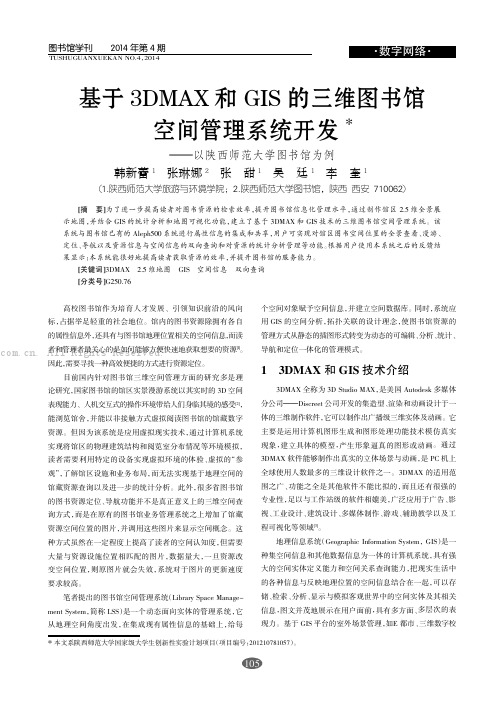
[摘要]为了进一步提高读者对图书资源的检索效率,提升图书馆信息化管理水平,通过制作馆区2.5维全景展示地图,并结合GIS 的统计分析和地图可视化功能,建立了基于3DMAX 和GIS 技术的三维图书馆空间管理系统。
该系统与图书馆已有的Aleph500系统进行属性信息的集成和共享,用户可实现对馆区图书空间位置的全景查看、漫游、定位、导航以及资源信息与空间信息的双向查询和对资源的统计分析管理等功能。
根据用户使用本系统之后的反馈结果显示:本系统能很好地提高读者获取资源的效率,并提升图书馆的服务能力。
[关键词]3DMAX 2.5维地图GIS 空间信息双向查询[分类号]G250.76基于3DMAX 和GIS 的三维图书馆空间管理系统开发*———以陕西师范大学图书馆为例韩新蕾1张琳娜2张甜1吴廷1李奎1(1.陕西师范大学旅游与环境学院;2.陕西师范大学图书馆,陕西西安710062)高校图书馆作为培育人才发展、引领知识前沿的风向标,占据举足轻重的社会地位。
馆内的图书资源除拥有各自的属性信息外,还具有与图书馆地理位置相关的空间信息,而读者和管理者最关心的是如何能够方便快速地获取想要的资源[1]。
因此,需要寻找一种高效便捷的方式进行资源定位。
目前国内针对图书馆三维空间管理方面的研究多是理论研究,国家图书馆的馆区实景漫游系统以其实时的3D 空间表现能力、人机交互式的操作环境带给人们身临其境的感受[2],能浏览馆舍,并能以非接触方式虚拟阅读图书馆的馆藏数字资源。
但因为该系统是应用虚拟现实技术,通过计算机系统实现将馆区的物理建筑结构和阅览室分布情况等环境模拟,读者需要利用特定的设备实现虚拟环境的体验、虚拟的“参观”,了解馆区设施和业务布局,而无法实现基于地理空间的馆藏资源查询以及进一步的统计分析。
此外,很多省图书馆的图书资源定位、导航功能并不是真正意义上的三维空间查询方式,而是在原有的图书馆业务管理系统之上增加了馆藏资源空间位置的图片,并调用这些图片来显示空间概念。
SolidPlant 3D 设计系统说明书

Route it your way,The only true speci cation driven Plant Design System for SolidWorks, SolidPlant 3D combinesthe intuitive parametric SolidWorks System with a sophisticated database to generate all components on the y. Unlike SolidWorks Routing, there is no parts library. This concept allows unlimited freedom and exibility in piping design.SolidPlant is a project based system that works perfectly with piping speci cations. We use tag names as a link towards the whole project design. If you have designed your P&ID on SolidPlant P&ID, SolidPlant will synchronize the data automatically. If you use another intelligent P&ID, or your existing 2D diagram program, we can import all tags and data from the pipe list, equipment list, valve list and instrument list from the exported les using the SolidPlant Tag Manager.Now you can nd any equipment, valve, instrument or pipe based on its tag name quickly. You can create the 3D equipment and pipes without having to re-enter data. This will signi cantly decrease the human error of data entry. For even more exibility you can also create new tags in SolidPlant for those ever so common design changes.The most important element of a plant design system is how the graphics work with the database. We understand that the piping engineer does not want to spend a lot of time on creating and managing the database. Preparing a database with an enormous amount of data will traditionally take a lot of e ort and discipline in order to make sure it is done right from the start with the highest level of accuracy. SolidPlant’s SpecCreator provides a great tool for the engineer to prepare piping data as easily as possible without having to compromise on accuracy. SolidPlant is a strong advocate of the concept, “Do It Right the First Time!”Creating a new catalog normally is a time consuming task. Our SpecCreator module can export any of the existing catalogs already available in the system to an Excel format. You can then edit or modify the data and import it back into the system. Our Import Catalog feature will help you import the new catalog after it has been prepared in an Excel format. It doesn’t matter what format the columns and names are. The feature will allow the user to map the columns of the new catalog to the correct format. Then you will have your new catalog in a few clicks.A step by step Wizard style interface helps the user create piping speci cations for his projects very easily without making mistakes. The speci cation can then be used or edited further to suit the needs of the designer.Structure Modeler TemplatesSolidWorks itself has good steel structure design features. However, SolidPlant gives you more tools on top of that.To model a structural element would consume a lot of time and e ort. SolidPlant has prepared templates of Stairs, Spiral Stairs, Ladders, Handrails, Trusses, Walkways, Platforms, Conveyer and Pipe Bridge. The graphic user interface is simple and intuitive. The user only has to enter a value for a dimension in the graphic input eld then SolidPlant will generate the model quickly. That’s not all, since the model is a SolidWorks model, the user will be able to change all the dimensions as a parametric model, or pop up the template window and edit the desired dimension. The model then rebuilds automatically.These templates will save a lot of time, especially for the piping designer that has to model these kinds of structures just forreferencing.Intelligent Pipe SupportsBased on the exibility of SolidWorks mating features in an assembly, SolidPlant gives you the easiest way to place pipe supports. Our pipe support templates will allow you to place supports and edit them with just a few clicks. This will give you pipe supports that are required for your design quickly, in the way that they should be, automatically. Sloped supports and custom sized U-bolts are some of the features in SolidPlant Pipe supports feature.Duct and Cable trayOur Duct feature provides two methods to model your Ducting, Cable Trays or other Non-round piping. Using the manual method you can place components one-by-one. This is a very easy and straight forward method and is appropriate for mining and cement plant designs. Or you may also model your duct systems using a 3D sketch method and the system will generate all of the components automatically. These two methods will allow you to save time when you are creating your 3D models.Bill of MaterialAs SolidPlant is a real speci cation driven system all components are created from the database. The bill of materials that will be generated from SolidPlant will be accurate and reliable. The bill of materials can take o from Structures, Equipments and Piping in exible format. We also can export this data to an Excel format if required.Equipment Creation TemplatesSolidWorks is a great tool to create equipment models. On top of this SolidPlant provides templates to create several types of typical equipment such as Tanks, Horizontal and Vertical Vessels, Heat Exchangers, Pumps and Towers. With an engineering friendly user interface it will help you place or add any type of nozzle to any part or area of the equipment.If you have other departments involved in designing equipment for you but they happen to be unfamiliar with SolidWorks, there is no need to be concerned or worried as SolidPlant also allows you to import 3D equipment models from other CAD software using standard formats such as IGES, ACIS, Parasolid or any other format that SolidWorks is able to read and import.SolidPlant provides a comprehensive tool to assign accurate nozzle coordinates. This is the most important requirement in order to be able to do automated and accurate pipe routing.PipingAuto RoutingThis method will help the designer create the best path or pipe route faster than ever . With just 2 clicks, the‘from nozzle’ and ‘to nozzle’, the system will automatically generate the pipe route for you based on the piping speci cation database in the system.Alias’ ISOGEN ®includedSolidPlant has embedded the de facto standard forgenerating isometric drawings, Alias’ Isogen.Now you can generate Isometric drawings anytime. Engineers, pipe designers, and contractors worldwide recognize this format and this allows you to share your pipe designs with con dence knowing they will be understood.Smart FittingSolidPlant has a cool feature called “Smart Fitting” that allows you to extend or add pipe branches by dragging toward any point you prefer. This feature will automatically put the tting in the pipe. If it's an extending pipe, the tting will change.Smart RoutingA unique feature called “Smart Routing” allows you to create a pipeline with amazing ease. Simply right-click the pipe tag in the SolidPlant project manager and select “SmartRoute”. SolidPlant will then generate the route, connecting the correct nozzles as de ned in the data imported from your P&ID design. It will also pop up the valve list for the route based on that data. You can then easily drag and drop the valves onto the pipeline in the correct location.Advanced Piping FeaturesIn sophisticated pipe routing designs, we need more advanced features to nish a 3D model. SolidPlant has developed more advanced tools that will help the designer solve the complex piping easier and with better accuracy. Some of these features that will help the designer are:• Sloped pipe • Pipe jogging • Stub in • Pipe with Insulation • Pipe adjustment •Tag nderTraditional Pipe RoutingThis method is a combination between the manual method and the fully automatic techniques. The tools we provide will help you design a complex pipingsystem easier and more e ciently. We understand what engineers want: a system that is as easy and as exibleas possible, but fully accurate at the same time.WorkgroupSolidPlant provides the ability and tools to work asa workgroup. SolidPlant has written a plug-in for SolidWorksEPDM to embed the tag and model data. We have added functionality to the interface based on Tag number andde nition. So you can use all the bene ts of Solidworks EPDMsuch as Multiuser, Check-in/Check-out, Search/Preview, andauthorised work ow design. If you don’t have EPDM, We also provide a multiuser working environment feature without EPDM capability.PCF, IFC Imports/ExportsWith SolidWorks ability to import an IFC le you have the bene t of being able to import a structure from a 3D Architect CAD system such as ArchiCAD, Bentley or Revit to be used in your plant design, without having to model it again in SolidWorks. With these structures placed into your plant assembly your pipe designs can then accurately reference these. The bene t of SolidPlant’s PCF Import is the ability to use existing pipe designs that were created in a system that has the ability to export PCF les. This feature will help the contractor so that they can accept 3D les from any system and then use these les to smoothly work within SolidPlant and SolidWorks.UtilitiesUser interfaceThe most important aspect of the user interface is the requirement to help the user work faster while making less errors. The SolidPlant interface was designed with that principle in mind. Our interface and work ow were designed by experienced piping designers with the purpose of giving you a great experience when using SolidPlant 3D.Walkthrough/Collision detectionWith the walkthrough feature of SolidWorks the user will be able to do a video animation or real-time walkthrough within the SolidWorks window. You don’t need to export to any other software just to do a walkthrough.Floor/Elevation arrangementOur elevation management feature will help the plant designer who is not familiar with the mate features in SolidWorks to work with what they are familiar with, like the elevation on the Z axis and de ned oor levels.GA Drawing generation and detailingSolidPlant provides many tools and standard symbols of Plant design that do not exist in SolidWorks regular drawing features. The user can make a GA drawing faster and more accurately.The PCF Export feature of SolidPlant 3D allows you to send out the 3D model to your favourite pipe stress analysis application.Create new project,Open Project,RefreshTAG list Close Project Files ListPreviewWith SolidWorks platform, plant design engineers around the world will enjoy creating 3D models of everything from a small bolt to a large tower in a precise way. SolidPlant 3D allows you to nish your plant design and generate all necessary documents, such as general arrangement detail drawings and Isometrics, and of course Bill of Materials in a single platform.Combining Solidworks and SolidPlant 3D is de nitely a dream Plant design system that the engineers always desired for!Singel 540 l 1017 AZ Amsterdam Tel. +31(0)20 89 41 393Fax. +31(0)20 8941 333 System requirements :OS : Microsoft Windows 7 (64 bit)Processor : Intel Core i3 or AMD with SSE2 supportMemory : 4 GB minimumDisk Space : 10 GB minimum free hard disk spaceVideo Card : 1 GB Microsoft OpenGL or Direct3D capable(*SolidWorks Certi ed cards and drivers recommended) Software : SolidWorks 2013 Sp 2.0 or higher (64 bit)Copyright 2011 SolidPlant. All rights reserved.。
SOLIDWORKS Composer 3D 技术文档说明书

OBIETTIVISOLIDWORKS® Composer è uno strumento 3D che consente di riutilizzare i dati tecnici 3D per creare contenuti grafici in grado di spiegare processi e procedure all'interno delle comunicazioni tecniche. Questi contenuti includono istruzioni di assemblaggio per la produzione, manuali dei prodotti, istruzioni di installazione, manuali di assistenza, manuali per la formazione, brochure di marketing e offerte per le vendite.PANORAMICASOLIDWORKS Composer è uno strumento per la crea-zione di supporti per la comunicazione, quali istruzioni di assemblaggio, elenchi di parti e supporti di presen-tazione, che possono essere costituiti da pagine HTML interattive, animazioni, immagini rasterizzate o grafica vettoriale. I dati di SOLIDWORKS o di altre applicazioni CAD possono essere importati in SOLIDWORKS Composer e organizzati in viste costituite da istantanee dei dati dell'assieme con orientamenti e stati diversi, in cui le parti vengono mostrate e nascoste in base alle esigenze. Poiché SOLIDWORKS Composer è un software associa-tivo, è possibile aggiornare automaticamente i materiali di comunicazione tecnica con le modifiche apportate ai modelli CAD. Per la prima volta, potrete ridurre i tempi di realizzazione dei prodotti con la garanzia di avere sempre una documentazione accurata e di alta qualità. Gli ele-menti grafici e le animazioni di SOLIDWORKS Composer sono particolarmente utili nella semplificazione delle istruzioni di assemblaggio e degli ordini di lavoro. Potete visualizzare direttamente in 3D le modalità di assemblag-gio o riparazione del prodotto, riducendo la probabilità di errori in officina, eliminando le barriere linguistiche e riducendo notevolmente i costi di localizzazione. VANTAGGIRiduzione dei ritardi nel time-to-market. SOLIDWORKS Composer consente di ridurre gli errori nella documenta-zione e garantire la commercializzazione di tutti i materiali più rapidamente grazie ai seguenti vantaggi:• Creazione anticipata della documentazione durante il processo di progettazione e aggiornamenti più rapidi in caso di modifiche al progetto.• Creazione di contenuti 3D interattivi che chiunque potrà visualizzare con il software gratuito SOLIDWORKS Composer Player.• Aggiunta di elementi grafici interattivi ai materialidi formazione.• Creazione di rendering ombreggiati ad alta risoluzione e con effetti 3D per presentazioni e brochure.• Pubblicazione rapida online di dettagli dei prodotti complessi tramite modelli Web.Maggiore soddisfazione dei clienti. Una grafica di prodotto azzeccata può fare la differenza fra raggiungere l'obiettivo di vendita prefissato o mancarlo. Con SOLIDWORKS Composer è possibile:• Creare immagini più realistiche, eliminando la necessità di prototipi fisici durante la realizzazione dei materiali di marketing per il prodotto.• Illustrare in modo efficace i prodotti constoryboard interattive.• Evidenziare i principali elementi distintivi chiave con viste dettagliate, effetti di luce e componenti trasparenti.• Stupire i prospect visualizzando velocemente gli aggiornamenti dei progetti.• Creare animazioni interattive per rappresentare in modo efficace i dettagli più complessi del prodotto. Maggiore chiarezza nelle comunicazioni. Non è più necessario scendere a compromessi nella comunicazione, acconten-tandosi di disegni poco dettagliati per illustrare il concept o aspettando la fine del progetto per iniziare a creare i materiali di comunicazione del prodotto. Con SOLIDWORKS Composer, sarà possibile creare in maniera semplice:• Viste dettagliate• Viste esplose• Immagini ad alta risoluzione• Illustrazioni tecniche• Animazioni interattive• Distinte di materiali ed elenchi di parti interattivi3D EXPERIENCE platform migliora le applicazioni del marchio al servizio di 12 settori industriali ed offre un'ampia gamma di esperienze di soluzioni industriali.Dassault Systèmes, the 3D EXPERIENCE ® Company, mette a disposizione di aziende e persone universi virtuali in cui immaginare innovazioni per un mondo sostenibile. Le sue soluzioni leader a livello mondiale trasformano il modo in cui i prodotti vengono progettati, realizzati e gestiti. Le soluzioni collaborative di Dassault Systèmes promuovono l'innovazione sociale, aumentando le possibilità che il mondo virtuale migliori il mondo reale. Il gruppo offre valore a oltre 220.000 aziende di tutte le dimensioni e di tutti i settori industriali in oltre 140 Paesi. Per ulteriori informazioni, visitare il sito web /it .AmericheDassault Systèmes 175 Wyman Street Waltham, MA 02451 USAEuropa/Medio Oriente/Africa Dassault Systèmes10, rue Marcel Dassault CS 4050178946 Vélizy-Villacoublay Cedex FranciaDassault Systèmes Italia s.r.l.+39-049-8176400 ************************©2018 D a s s a u l t S y s t èm e s . T u t t i i d i r i t t i r i s e r v a t i . 3D E X P E R I E N C E , l 'i c o n a C o m p a s s , i l l o g o 3D S , C A T I A , S O L I D W O R K S , E N O V I A , D E L M I A , S I M U L I A , G E O V I A , E X A L E A D , 3D V I A , 3D S W Y M , B I O V I A , N E T V I B E S , I F W E e 3D E X C I T E s o n o m a r c h i c o m m e r c i a l i o m a r c h i r e g i s t r a t i d i D a s s a u l t S y s t èm e s , u n a "s o c i ét é e u r o p ée n n e " f r a n c e s e (r e g i s t r o d e l c o m m e r c i o d i V e r s a i l l e s n r . B 322 306 440), o d e l l e s u e c o n s o c i a t e n e g l i S t a t i U n i t i e /o i n a l t r i P a e s i . T u t t i g l i a l t r i m a r c h i s o n o d i p r o p r i e t à d e i r i s p e t t i v i p r o p r i e t a r i . L 'u s o d e i m a r c h i d i D a s s a u l t S y s t èm e s o d e l l e s u e c o n s o c i a t e è s o g g e t t o a l l a l o r o a p p r o v a z i o n e e s p l i c i t a p e r i s c r i t t o .FUNZIONALITÀSOLIDWORKS Composer• Le istruzioni di assemblaggio contengono informazioni aggiornate derivanti dagli ordini di modifica emantengono le informazioni di progettazione, riducendo i dubbi nell'officina e le incomprensioni dovute alle barriere linguistiche.• I manuali dei prodotti, le guide all'assistenza eall'installazione hanno sempre un aspetto professionale e vengono aggiornati a ogni modifica dei prodotti. Il risultato: riduzione delle chiamate all'assistenza ed elenchi parti sempre aggiornati.• I materiali di formazione vengono sviluppati in modo intelligente, su misura per gli utenti finali a cui sono destinati, consentendo di ridurre una curva di apprendimento altrimenti elevata.• I materiali di vendita e di marketing spiccano su quelli della concorrenza e rimangono sempre aggiornati a ogni modifica dei prodotti.• Le presentazioni di revisione dei progetti vengonorealizzate in modo semplice, per ridurre le incomprensioni e ottenere maggiore consenso.SOLIDWORKS Composer PlayerPiù che un semplice visualizzatore, SOLIDWORKS Composer Player consente:• Agli utenti finali di accedere ai contenuti grazie a questa utility gratuita.• Agli utenti dell'officina, ai clienti e ai partner di osservare il funzionamento del prodotto, le possibilità che offre e il modo in cui utilizzarlo con contenuti 3D interattivi.• Ai team di produzione di visualizzare come è assemblato il prodotto.• Ai rappresentanti del servizio clienti di seguire il processo di riparazione.• Ai clienti di osservare il prodotto in azione, ancora prima che venga realizzato.SOLIDWORKS Composer Player Pro• Creazione di demo personalizzate dei prodotti, contenuti interattivi e istruzioni di assemblaggio per consentire di comprendere rapidamente qualsiasi processo.• Varie funzioni, tra cui rotazione, zoom, animazioni e misurazioni, nonché la capacità di visualizzare le distinte materiali, in un ambiente in cui i diritti sono controllati dall'autore.• Visualizzazione di istruzioni interattive dettagliate senza alcuna interfaccia utente aggiuntiva.• Creazione di applicazioni personalizzate da distribuire internamente o sul sito Web mediante API (Application Programming Interface).SOLIDWORKS Composer Sync• Aggiornamento dei metadati, della geometria, delle distinte materiali e delle informazioni di produzione.• Automazione batch per gli output, conversione batch e aggiornamento.• Presenta un grande insieme di modelli.SOLIDWORKS Enterprise Composer Sync• Personalizzazione e integrazione con sistemi PLM (Product Lifecycle Management).• Importazione automatica in modalità batch di file 3D e pubblicazione del contenuto.• Automazione della creazione dei documenti in sistemi di flusso di lavoro esistenti.• Automazione della conversione dei documenti mediante un programma XML personalizzato.SOLIDWORKS Composer Check• Utilizzo del rilevamento delle interferenze statiche e dinamiche.• Funzioni di Controllo ingombro: test delle interferenze, test della distanza minima e controllo dell'ingombro.• Rilevamento delle collisioni interattivo per individuare le collisioni durante le animazioni.• Convalida delle procedure di assistenza e assemblaggio prima della commercializzazione dei prodotti.。
三维建模高职教材

三维建模高职教材三维建模是现代设计领域中的重要技术,广泛应用于建筑、工程、游戏、动画等领域。
为了满足高职学生对三维建模知识的需求,制定一本高职教材,旨在帮助学生系统地学习三维建模的基础知识和技术。
第一章:三维建模基础本章主要介绍三维建模的基础概念和工具。
首先,对三维建模的定义进行解释,并介绍三维建模的应用领域。
然后,介绍三维建模软件的种类和常用工具。
最后,引导学生了解三维建模的基本工作流程,包括模型建立、编辑和渲染等步骤。
第二章:三维建模技术本章重点介绍三维建模的各种技术。
首先,介绍建模的基本原理,包括建模的基本几何形状、建模的方法和建模的规则。
然后,详细介绍建模的各种技术,如多边形建模、曲线建模、雕刻建模等。
最后,引导学生学习三维建模中的材质、纹理、光照和渲染等技术,以提升模型的质量和真实感。
第三章:三维建模实践本章通过实际案例,引导学生进行三维建模的实践操作。
首先,介绍如何选择合适的建模软件和工具。
然后,通过案例分析,引导学生学习如何进行三维模型的建立、编辑和优化。
最后,鼓励学生通过模型导出和渲染,将三维模型转化为可视化的作品,以增强学生的实际操作能力。
第四章:三维建模应用本章主要介绍三维建模在各个行业中的应用。
通过案例分析,引导学生了解三维建模在建筑设计、工程建设、游戏开发、影视制作等领域的应用。
同时,介绍三维建模与其他相关技术的结合,如虚拟现实、增强现实等,以拓宽学生的职业发展视野。
第五章:三维建模的未来发展本章主要探讨三维建模的未来发展趋势。
首先,介绍三维建模技术的最新进展,如物理模拟、自动建模等。
然后,展望三维建模在人工智能、智能制造等领域的应用前景。
最后,引导学生思考三维建模技术对社会的影响和职业发展的机遇与挑战。
通过编写这本高职教材,可以满足学生对三维建模知识的学习需求。
教材结构合理,从基础知识到实践操作,系统地介绍了三维建模的各个方面。
同时,通过案例分析和应用实例的引导,培养学生的实际操作能力和职业发展意识。
城市三维建模方案技术设计(5) 任务书

专业、班级
地理信息系统12-1
指导教师姓名
杨金玲
职称
副教授
从事
专业
地理信息科学
是否外聘
□是 否
题目名称
城市三维建模方案技术设计
一、设计(论文)目的、意义
二、设计(论文)内容、技术要求(研究方法)
主要研究内容:
(1)城市三维建模技术方案设计包含的内容;
(2)城市三维建模的国内外研究现状;
(3)城市三维建模技术设计的撰写。
要求:
(1)城市三维建模方案技术设计一份;
(2)撰写2万字左右的论文一篇。
三、设计(论文)完成后应提交的成果
1.毕业设计论文
2.应用实例成果
3.答辩演讲幻灯片
4、设计(论文)进度安排
1. 2015年12月07日—2016年02月28日:收集资料,学习相关知识,撰写开题报告;
[12]雷娜娜.数字西安三维景观系统的构建[D].长安大学2009
[13]张进洁.基于3DGIS的规划支持系统研究[D].中国地质大学(北京)2009
六、备注
指导教师签字:
年月日
教研室主任签字:
年月日
[8]张献慧.基于Skyline的房地产小区三维辅助开发虚拟仿真系统的研究[D].西安科技大学2012
[9]戴洪宝.基于Skyline的数字城市三维可视化系统的研究[D].西安科技大学2010
[10]付亚梁.基于三维GIS的城市空间规划辅助决策支持系统实现[D].昆明理工大学2010
[11]梁吉欣.基于Skyline的Web三维GIS应用研究[D].昆明理工大学2009
6. 2016年06月16日—2016年06月24日:做答辩演示文稿,准备答辩。
3D模型管理系统技术设计书V

3D模型管理系统技术设计书2014年9月21日目录1.项目背景 (1)2.建设目标 (1)3.建设内容 (1)3.1.模型库建设 (1)3.2.三维模型管理系统建设 (2)4.总体设计 (2)5.数据库设计 (4)5.1.数据库逻辑结构 (4)5.2.FTP 服务 (8)6.功能设计 (9)6.1.模型上传 (9)6.2.模型文件下载 (9)6.3.查询 (10)6.4.统计 (10)6.5.模型文件浏览 (10)6.6.删除 (11)1. 项目背景三维GIS形象真实的描述了城市三维地理空间内容,三维城市模型是三维GIS中非常重要的内容。
三维模型不仅给人一种直观的感受,而且广泛应用丁城市规划的方方面面。
与二维GIS数据相比,三维模型的生产过程、数据内容和数据规模有很大不同,生产过程复杂很多,数据内容更加丰富,数据量成倍增加。
在城市规划中三维模型以文件形式存放,包含Max格式导出的X格式文件、skyline入库打包文件、Jpg格式效果图(含总平■图)、CA琳式的总平■图。
随着现代城市的高速发展,城市建筑更新不断加快,规划管理中的三维模型成倍增加,若仍旧采用文件方式进行管理,将面临如下困难:数据的安全性和共享性得不到保障,历史数据难以有效管理,缺乏对数据的高效查询与检索,缺乏对数据的更新维护机制。
建立城市三维模型管理系统,建立三维模型文件的目录索引,对三维模型进行有效的组织和管理,对城乡规划信息化和城乡规划管理具有实际意义。
2. 建设目标基丁FTP服务建立三维模型文件库,同时建立与之匹配的关系库,存储模型文件的索引、类别信息,在此基础上建立支持三维模型上传、下载、查询、浏览、统计、历史数据管理的城市三维模型管理系统。
3. 建设内容3.1. 模型库建设(1)基丁FTP服务建立三维模型文件库,按照模型的类型和名称对模型中包含的各个部分进行组织存储。
每一个模型以唯一的文件标识作为文件夹名称进行组织,该目录下存储当前模型不同时期的模型,规定以上传时间近的版本为成果库,其余文件作为历史数据。
3d策划书模板3篇

3d策划书模板3篇篇一《3D 策划书模板》一、项目概述1. 项目名称:[具体名称]2. 项目背景:简要说明项目启动的原因和背景。
3. 项目目标:明确项目期望达成的具体目标,如创建一个逼真的 3D 场景、制作一段精彩的 3D 动画等。
二、3D 内容规划1. 场景设计:描述主要场景的风格、布局和元素。
2. 角色设计(若有):包括角色的外貌、性格特点、动作风格等。
3. 物体设计:列举关键物体的设计要点。
三、技术要求1. 软件工具:说明将使用的 3D 制作软件。
2. 渲染引擎:确定使用的渲染引擎及其特点。
3. 硬件需求:列出运行 3D 项目所需的最低硬件配置。
四、制作流程1. 前期准备:包括资料收集、概念设计等。
2. 模型制作:详细说明模型创建的步骤和方法。
3. 材质与纹理:描述如何为模型添加材质和纹理。
4. 灯光与渲染:讲解灯光设置和渲染的流程。
5. 动画制作(若有):阐述动画的制作过程。
五、时间安排1. 各个阶段的时间节点:明确每个制作阶段的开始和结束时间。
2. 里程碑:确定关键的里程碑事件。
六、团队组建1. 3D 设计师:负责模型、材质等的制作。
2. 动画师(若有):专注于动画部分的创作。
3. 技术支持人员:确保软件和硬件的正常运行。
七、预算分配1. 人力成本:计算团队成员的薪酬。
2. 软件和硬件费用:购买或租赁相关工具的开销。
3. 其他费用:如培训、素材购买等费用。
八、质量控制1. 审核环节:设立不同阶段的审核点。
2. 标准设定:明确质量的具体标准和要求。
九、风险评估与应对1. 可能遇到的风险:如技术难题、时间延误等。
2. 应对措施:针对风险制定相应的解决方案。
十、项目交付与验收1. 交付内容:明确最终交付的 3D 成果形式。
2. 验收标准:确定验收的具体指标和方法。
篇二《3D 策划书模板》一、项目概述1. 项目名称:[具体名称]2. 项目背景:简要说明项目产生的背景和原因。
3. 项目目标:明确项目要达成的具体目标,包括技术目标、艺术目标等。
- 1、下载文档前请自行甄别文档内容的完整性,平台不提供额外的编辑、内容补充、找答案等附加服务。
- 2、"仅部分预览"的文档,不可在线预览部分如存在完整性等问题,可反馈申请退款(可完整预览的文档不适用该条件!)。
- 3、如文档侵犯您的权益,请联系客服反馈,我们会尽快为您处理(人工客服工作时间:9:00-18:30)。
3D模型管理系统技
术设计书
3D模型管理系统技术设计书
9月21日
目录
1.项目背景................................................................. 错误!未定义书签。
2.建设目标................................................................. 错误!未定义书签。
3.建设内容................................................................. 错误!未定义书签。
3.1.模型库建设.............................................................. 错误!未定义书签。
3.2.三维模型管理系统建设 .......................................... 错误!未定义书签。
4.总体设计................................................................. 错误!未定义书签。
5.数据库设计............................................................. 错误!未定义书签。
5.1.数据库逻辑结构 ...................................................... 错误!未定义书签。
5.2.FTP服务................................................................... 错误!未定义书签。
6.功能设计................................................................. 错误!未定义书签。
6.1.模型上传.................................................................. 错误!未定义书签。
6.2.模型文件下载 .......................................................... 错误!未定义书签。
6.3.查询.......................................................................... 错误!未定义书签。
6.4.统计.......................................................................... 错误!未定义书签。
6.5.模型文件浏览 .......................................................... 错误!未定义书签。
6.6.删除.......................................................................... 错误!未定义书签。
1.项目背景
三维GIS形象真实的描述了城市三维地理空间内容,三维城市模型是三维GIS中非常重要的内容。
三维模型不但给人一种直观的感受,而且广泛应用于城市规划的方方面面。
与二维GIS数据相比,三维模型的生产过程、数据内容和数据规模有很大不同,生产过程复杂很多,数据内容更加丰富,数据量成倍增加。
在城市规划中三维模型以文件形式存放,包含Max格式导出的X格式文件、skyline入库打包文件、Jpg格式效果图(含总平图)、CAD格式的总平图。
随着现代城市的高速发展,城市建筑更新不断加快,规划管理中的三维模型成倍增加,若仍旧采用文件方式进行管理,将面临如下困难:数据的安全性和共享性得不到保障,历史数据难以有效管理,缺乏对数据的高效查询与检索,缺乏对数据的更新维护机制。
建立城市三维模型管理系统,建立三维模型文件的目录索引,对三维模型进行有效的组织和管理,对城乡规划信息化和城乡规划管理具有实际意义。
2.建设目标
基于FTP服务建立三维模型文件库,同时建立与之匹配的关系库,存储模型文件的索引、类别信息,在此基础上建立支持三维模型上传、下载、查询、浏览、统计、历史数据管理的城市三维模型管理系统。
3.建设内容
3.1.模型库建设
(1)基于FTP服务建立三维模型文件库,按照模型的类型和名称对模型中包含的各个部分进行组织存储。
每一个模型以唯一的文件标识作为文件夹名称进行组织,该目录下存储当前模型不同时期的模型,规定以上传时间近的版本为成果库,其余文件作为历史数据。
(2)建立与文件库对应的关系库,存储文件库中模型文件的存储路径、模型类别、文件标识信息,以支持模型文件的查询、统计。
3.2.三维模型管理系统建设
基于模型库,经过ftp服务实现城市三维模型文件(包含Max格式导出的X格式文件、skyline入库打包文件、Jpg格式效果图(含总平图)、CAD格式的总平图子文件)上传、下载、浏览、删除;同时经过关系库多模型文件的目录信息进行组织,在此基础上实现模型文件的查询、统计功能。
4.总体设计
三维模型管理系统实现对三维模型的有效组织、管理,支持三维模型高效查询、检索,其整体架构自下而上由硬件设施层、软件设施层、数据存储层、数据服务层、系统应用层、用户交互层组成,其总体架构如下图所示。
