LPG150使用说明书
LPG单燃料发动机使用、维护手册

前言随着世界各国对环保意识的增强以及石油用量的不断增加,而石油储备是有限的,也为了改变能量结构,各国都研制开发了多种代用燃料动力机器。
我司研究开发的YC6112ZLQE型液化石油气(LPG)发动机就是在这种背景下应运而生的。
在排发方面,该产品已完全满足欧Ⅱ号排放标准的要求,并具备达欧Ⅲ号排放标准要求的能力。
根据我国加气站的建设情况,我们的产品目前只能用于部分城市公交。
为了让各级用户和维修服务人员对我们的产品有一定的了解、认识,并正确使用好我们的产品,我们编写了该手册。
本手册主要介绍了产品燃料供给及电控部分的原理及维修。
本手册在编制时,由于编者的水平有限,可能存在一些不尽之处,敬请原谅并多提宝贵意见。
为了适应市场需求,我们会不断地完善、改进该产品,在以后出厂的YC6112ZLQE型液化石油气(LPG)发动机部分零件的安装位置可能会发生变化,但工作原理和外形不会改变,请用户留意,并可随时咨询我们。
本手册的编制得到了玉柴技术中心和服务中心的领导和专家的大力支持、帮助和指导。
在此表示感谢!目录第一章概述 (1)第二章发动机性能参数 (2)第三章燃气系统的组成及基本原理 (3)第四章YC6112ZLQE型发动机主要零件布置位置 (4)第五章主要部件功能介绍及要求 (4)第六章使用和保养要求 (15)术语 (20)故障代码 (21)1第一章概述YC6112ZLQE型发动机是玉柴与美国WOODW ARD公司合作开发的液化石油气(LPG)单燃料发动机。
其是在YC6112ZLQ型柴油机的基础上经过部份结构上的改进以满足点火式发动机的需要,再匹配上美国WOODW ARD公司的燃气供给与控制系统开发的气体单燃料发动机。
这种液化石油气(LPG)单燃料发动机采用的技术路线为:稀薄燃烧、单缸独立高能点火、全工况闭环控制及二元催化转化器。
YC6112ZLQE型发动机采用的是电控混合进气,与原柴油机相比,主要差异如下:1、燃料供给系统取消了原柴油机的燃油供给系统及相关的零部件,增加了蒸发调压器等供给液化石油气(LPG)的相关零部件。
LPG-150标准型离心喷雾干燥机

LPG-150标准型离心喷雾干燥机技术计划书一、工作原理环境空气,经空气过滤后的洁净空气由送风机送到空气换热器加热到要求的空气温度。
热风由塔顶经热风分配,均匀地进入塔体内。
液体料经螺杆泵把液料送到安装在塔顶的雾化器,进行雾化成雾滴,与塔顶进入的热风进行均匀混合和热能交换。
瞬间能达到干燥要求。
主要出料由二级旋风分离器进行气固分离,于旋风底部出料,尾气由引风机直接排空。
二、设备技术参数及系统设计范围(1)技术条件136.一611.二9881、设备型号:标准型LPG-1502、热源:蒸汽加电加热补偿3、设备材质:物料接触部分SUS304不锈钢,其它碳钢(2)设备主要技术参数1、进风温度:180-220℃可调2、出风温度:75-100℃3、水份最大蒸发量:150kg/h4、雾化器转动形式:机械传动5、热源:蒸汽(表压0.7-0.8Mpa)加电加热补偿6、设备总功率:125kw/h7、成品收集方式:二级旋风分离器收料8、电源与电压:380V 50HZ 三相9、安装场地:室内(3)主体系统a)干燥主机1)主塔:φ34002)内壁材质: SUS304 焊缝抛光处理3)热风分配系统:材质SUS3044)保温厚度及材质:保温厚75mm,矿棉5)外包材质:彩钢板δ=0.5;6)附件:人孔1个,视镜孔2只b)供料系统1)加料泵:莫诺泵(B15-1.5F)功率:0.75kw流量:2.5~12L/min 可调2)雾化器:机械式: LPG-150 材质:物料接触部分不锈钢功率:4.06kw雾化盘直径:φ150 转速:15000r/min冷却方式:水冷c)供热系统1)蒸汽换热器:240㎡,材质:碳钢管绕铝翅片蒸汽耗量:300-350kg/h。
电加热补偿总功率:99kw/h。
分三组控制,其中两组手动,一组自动控制。
材质:碳钢。
2)热风管道内壁304不锈钢,外包彩钢板。
保温厚50mm,保温材质:矿棉3)鼓风机型号:4-72-4A 功率:5.5kw 材质:Q235Ad)成品收集系统1) B750型旋风分离器1只材质:不锈钢CLK600型扩散式旋风分离器1只材质:不锈钢2)收料桶3套(含蝶阀2只)材质:不锈钢e)排风系统1)引风机型号: 9-19-9D 功率:15kw 材质:Q235A2)风管材质:304不锈钢出风管材质:Q235Af)震荡器60气动振击锤3只 40气动振击锤2只g)控制系统1)电器控制系统直接起动集中控制2)仪表控制A.进风温度控制显示(XMT)B.出风温度显示(XMT)C.塔体混合温度显示(XMT)D.塔体压力显示E.系统运行指示灯显示F.加料无极调速三、配置清单四、报价:设备全套报价:五、加工周期合同生效后三十个工作日。
LPG-150酵母液干燥技术方案-天然气加热
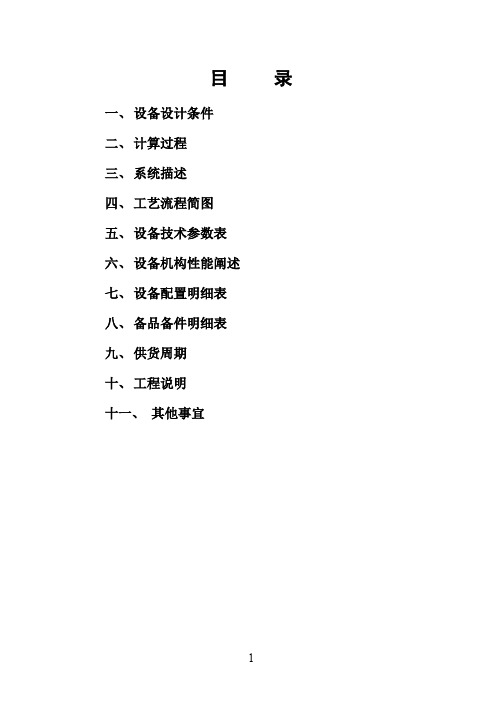
目录一、设备设计条件二、计算过程三、系统描述四、工艺流程简图五、设备技术参数表六、设备机构性能阐述七、设备配置明细表八、备品备件明细表九、供货周期十、工程说明十一、其他事宜一、设备设计条件1、料液条件物料名称:酵母液初水分: 60%终水分: 5%干粉产量:100Kg/h料液温度:20℃(常温)2、工艺条件雾化方式:离心式雾滴与热空气接触方式:并流式加热方式:天然气热风炉进风温度:230℃排风温度:80℃产品捕集方式:主塔+一级旋风旋风分离器组合+水膜除尘器产品收集方式:主塔及旋风分离器系统材质要求:见配置清单3、设计气象条件(标准)大气压力: 101.3KPa环境温度:20℃相对湿度:80%4、公用工程4.1、电源动力电源:380V,3相,50HZ功率:动力27KW(不含电加热功率),4.2、压缩空气压力:0.6 MPa用量:0.3m3/min4.3、用水量压力:清洗水枪用量:200kg/h4.4、设备占地面积约(长×宽×高)m长×宽×高12×5×9二、计算过程1、确定的参数(1)水分蒸发量W水=138kg/h(2)料液处理量W原=238kg/h(3)干燥进风温度t1=230℃(4)干燥排风温度t2=80℃(5)原料湿基含水量ω1=60%(6)产品湿基含水量ω2=5%(7)环境温度t0=20℃(8)环境温度下空气含湿量d0=0.01kg水/kg干空气(9)原料温度:θ1= 20℃(10)产品温度比排风温度低20℃,即θ2=80℃(未经冷却)(11)干燥进风含湿量d1,在间接换热时,d1=d0=0.01kg水/kg干空气2、物料衡算(1)W原=【(100-ω2)/(100-ω2)】W产≈238kg/h(2)W水= W原- W产=138kg/h3、热量衡算(1)蒸发水份所需热量Q1= W水(595+0.45×t2-1×t0)=84318kcal/h(2)物料升温所需热量Q2= W产{c s×(1-ω2)+1×ω2}×(θ2-θ1)=1720kcal/h c s为绝干产品的比热,一般取c s=0.4kcal/kg. ℃(3)外围热损失Q3=0.15×(Q1+ Q2)=12906kcal/h(4)热风质量流量G=(Q1+ Q2+ Q3)/{(I1- I2′)-0.1×0.24×(t2- t0)} I1- I2′=(0.24+0.45 d1)×(t1- t2)=36.68kcal/kg得出G=2808kg/h(5)干燥所需要的热量Q干1=G×(I1- I0)I1- I0=(0.24+0.45 d1)×(t1- t0)=51.35kcal/kg得出Q干1=144191kcal/h4、风量计算t1温度下热风密度r1=273×1.293/(273+ t1)=0.702kg/m3t2温度下热风密度r1=273×1.293/(273+ t2)=0.999kg/m3热风平均密度r p=(r1+ r2)/2=0.851kg/m3干燥塔内热风平均体积流量L p=G/ r p=3299m3/h为考虑余量L p实际= L p×1.2≈3959m3/h5、塔径计算喷距半径:R=3.46d0.3×G0.25×n-0.16式中:d=0.12m,G=238Kg/h,n=17600rpm∴R=1.44m喷雾塔内径:一般物料喷雾塔内径为D1=(1~1.1)×2R,取:D1=1.06×(2R)= 3.05m故圆整为D=3.1m,合理雾化器的选用:初选LPG150型高速离心雾化器,雾化盘直径为0.12m,转速为17600 rpm。
FHF FernTel IP IP150 桌面电话使用说明书

Weatherproof VoIP-telephoneShortmanualFernTel IP /IP150Tabletop unitBrand names are used with no guarantee that they may be freely employed.Almost all hardware and software designations in this manual are registered trademarks or should be treated as such.All rights reserved. No part of this manual may be reproduced in any way (print,photocopy, microfilm or by any other means) or processed, duplicated or distributed using electronic systems without explicit approval.Texts and illustrations have been compiled and software created with the utmost care, however errors cannot be completely ruled out. This documentation is therefore supplied under exclusion of any liability or warranty of suitability for specific purposes. FHF reserves the right to improve or modify this documentation without prior notice.Copyright © 2006FHF Funke + Huster Fernsig GmbHGewerbeallee 15 – 1945478 Mülheim an der RuhrTel +49 (208) 8268-0Fax +49 (208) 8268-377http://www.fhf.deTable of Contents1VoIP-Telephone FernTel IP / IP150 (4)1.1FernTel IP / IP150 Keypad Description (4)1.2Display (6)1.3Mounting and Installing (7)1.3.1Wall Version (7)1.3.2Table Version (8)1.3.3LAN-Connections (9)1.3.4General (10)1.4As-Delivered Condition (10)1.5EMC-Directive (10)2Operating Manual (11)2.1Operating Basics (11)2.1.1Adjusting the Volume (12)2.2Call Functions (12)2.2.1Answering Calls (12)2.2.2Terminating a Call (13)2.2.3Making Calls (13)2.2.3.1Single Dialling (13)2.2.3.2Block Dialling (13)2.2.3.3Dialling during active Connection (14)2.2.4Redialling (14)2.2.5Call Back (15)2.2.6Muting (15)2.2.7Making second Call (16)2.2.8Switching (17)2.2.9Transferring a Call (17)2.2.10Transferring a Call directly (18)2.2.11Initiating a Conference (18)1VoIP-Telephon FernTel IP / IP1501.1FernTel IP / IP150 Keypad DescriptionMenu operations keysMenuDisconnectLast number redialEnquiry key_______________________________Number keysFigure 1: Keypad of the VoIP-telephone FernTel IP / IP150Symbol Description and key functionThe Menu key is used to open the main menu or save changes.The Disconnect key is used to terminate calls or any menu.The Enquiry key is used to enable the "Hold" and "Switch"functions. In idle mode, the Enquiry key is used to call up the list ofmissed calls.The Redial key is used to select the list of 100 phone numbers lastdialled.Arrow keys are used for navigation in the menu, browsing in thetelephone directory and for volume control. The volume can only beadjusted during a call.The Asterisk key also serves as a mute key. During a call, a longerpress switches the microphone off or on....Digit keys for entering phone numbers The Asterisk and Hash keys have special functions for touchtone dialling.The Clearing key is used in input mode to delete the characters leftto the cursor.Table 1: Keys and function elements FernTel IP / IP1501.2 DisplayThe display of the VoIP telephone FernTel IP / IP150 has 6 lines with max. 21characters and a state line for showing information.The name and telephone number of the current registration is displayed in the first line.The middle lines display special information relating to the condition.The date, time and registration status is displayed in the last line.1 2 3Torsten 7206.01.06 14:40Figure 2: Display of the VoIP telephone FernTel IP / IP150Position SymbolDescription 1Name (H.323 or SIP ID or nickname of the PBX configuration)Status line; provides information on the current status of the telephone by means of the following symbols.06.01.06Date 14:00Time No connection to the gatekeeper Connection established to the gatekeeper Connection to the gatekeeper broken. (Both symbols are displayed in mutual change)Microphone switched off (symbol flashing)Call diversion activated Handset activated 2Telephone locked 3Own call number (E.164)Table 2: Display contents of FernTel IP / IP1501.3 Mounting and Installing1.3.1 Wall VersionFasten the telephone mount with 4 screws (2). Place the provided washers Ø 18 mm under the screw head.Figure 3: Mounting on a wallPlace the telephone in the upper latches (A), swing it downwards until the lower latches audibly engage (B).Remove the keypad plate (6), and tighten the two locking screws (3) as far as they will go.Important: This preserves the IP65 degree of protection.The security screws may be used only mounting the telephone on a wall.Boreillustration(not to scale)Top view Bottom view keypad Top view withdisconnected keypadFigure 4: Set viewPlug the ribbon cable onto the pin contact strip (7) of the keypad plate.Tighten the keypad plate (6) using four screws (8).1.3.2Table VersionPlace the telephone in the lower latches (A), swing it backwards until the upper latches audibly engage (B).Top viewSide view Bottom viewkeypadFigure 5: Desktop mountingThe standard handset accommodation (for the wall version) (9) can be replaced for the table version.After loosening the two screws (12) on the bottom of the keypad plate you can remove the standard handset accommodation.Fasten the table version handset accommodation (11) to the keypad plate by using the included screws (12).Plug the ribbon cable onto the pin contact strip (7) of the keypad plate. Tighten the keypad plate (6) using four screws (8).Lay the telephone cord according to the instructions, in order to prevent accidents. 1.3.3LAN-ConnectionsThe telephone has 2 LAN-connectionsLAN-cable, used for plug into the telephone FernTel IP / IP150, have to be adapted with a connector from Phoenix contact, to preserve the IP65 degree of protection. A LAN cable connector belongs to the as-delivered condition.The LAN-lead wire has to be connected to the connector (Position 4 in Figure 4). Die LAN lead wire has to be with PoE (Power over Ethernet). The LAN connector at the right side of the telephone can only be used for continuing the LAN, to connect forexample a pc. This connector doesn’t support PoE. It is impossible to connect an additional FernTel IP / IP150 directly. The TCP/IP data, sent to the telephone via the connector at position 4 in Figure 4, will not be redirected via the connector at the side of the telephone.The LAN-connector of the FernTel IP / IP150 at the side has to be closed with the cover mounted to the telephone during time of no use, to preserve the IP65 degree of protection.1.3.4GeneralThe receiver is equipped with a leakage field spool for coupling of hearing aids. Users of a hearing aid with inductive receiver may receive the signal from the receiver inset directly.1.4As-Delivered ConditionBox contentsThe scope of the delivery includes:- 1 telephone- 1 telephone mount- 1 handset accommodation for the table version with 2 screws- 4 washers Ø 18 mm- 1 LAN connector from Phoenix Contact, consisting of:o RJ sleeve housing Type VS-08-T-RJ45/IP67, Art.-Nr.: 1688696o Male insert RJ45, CAT5, 8-polig Type VS-08-ST-RJ45/IP67, Art.-Nr.: 1688573- Short manual- Manual on CDAccessories (optional)- sling holder- LAN connector from Phoenix Contact1.5EMC-DirectiveThe device complies with the requirements of the new EMC-directive 2004/108/EC, the low voltage directive 2006/95/EC and the R&TTE directive 1999/5/EC.The conformity with the above directives is confirmed by the CE sign.2Operating Manual2.1Operating BasicsThe keys below the display () of the VoIP-telephone FernTel IP / IP150 serve menu navigation and for edit field input purposes. These keys are assigned to additional functions, as explained below.Key assignment in menu:The function …… is performed by …scrolling upwards Arrow key upscrolling downwards Arrow key downone level up Arrow key leftone level down Arrow key rightone level up with saving Menu keyone level up without saving Disconnect key , inquiry key or redial keyKey assignment in edit field:The function …… is performed by …scrolling right Arrow key rightscrolling left Arrow key leftDelete character in front of cursor Clearing keyThe initial condition means that the telephone is in the switching state hang up. This state consists in the following situations:a)The telephone is hang up.b)The telephone will be hang off and then the key will be pressed.2.1.1Adjusting the VolumeYou can adjust the volume while establishing connections as well as during calls. The volume remains on this level after the call. The "Vol." indicator shows the current value (see Figure 6).You can increase the volume level by pressing the key .You can reduce the volume level by pressing the key .72Vol ′′′′′′≤≤06.01.06 14:40 0:22Figure 6: Adjusting the volume2.2Call Functions2.2.1Answering CallsYou receive a call and your phone rings. The name or phone number of the caller is displayed. The name or phone number of the person for whom the call is intended is also displayed. This is particularly useful in the event of multiple registrations on your telephone in order to identify the actual caller when a call is diverted to your telephone.Call from subscriber001723137397for the subscriberTorsten (72)06.01.06 14:40 0:22Figure 7: Answering a callAnswering or rejecting calls:If you would like to answer the call, lift the handset. You will be connected to the caller.To reject the call, press the key . The phone returns to the idle state and the caller will hear an engaged tone.2.2.2 Terminating a Call To finish a call, put the handset back on its rest or press the key .2.2.3 Making CallsTo call someone, you can use single or block dialling.2.2.3.1 Single DiallingFor single dialling take the following steps:Torsten 72021*******Please dial06.01.06 14:40 0:00Figure 8: Direct Dialling1. Pick up the handset.2. Enter the phone number. In this case the VoIP telephone dials the number while it is being entered3. At the end of the call, hang up or press key2.2.3.2 Block DiallingFor block dialling do the following steps: 1. Pick up the handset and press the key .2. Enter the call number and press the key or . In this mode the dialling will beexecuted after pressing the key respectively . During entering the callnumber the digits can be edited. You can move the cursor with the keys and and delete digits left to the cursor with the key .3. Pressing the key the dialling will be executed at once.2.2.3.3Dialling during active ConnectionDuring existing connections all digits (0 – 9, *, #) which are entered are transmitted as DTMF signals. Using this DTMF procedure it is possible to access menu-controlled services (e. g. answering machines, voice boxes) directly via the telephone keypad.2.2.4RediallingUp to 100 of the last numbers dialled are saved automatically, together with the time and date, and can be dialled again.01 06.02.05 11:30Martin (Martin – 73)02 06.02.05 11:30Thomas (Thomas – 70)03 06.03.05 11:29Peter (Peter - 36)Calls (outbound)Figure 9: List of recently dialled numbersDialling numbers from the redial list1.In the initial condition, press the key . The list of the recently dialled numbers isdisplayed (see Figure 9).•Success (connected/not connected).The symbol on the display indicates that there has been a call.•The symbol on the display indicates that there has been a redirected call.•The symbol on the display indicates that there has been a transferred call.•The symbol on the display indicates that there has been a dialled number on a locked telephone.•The symbol on the display indicates that there has been an automatic call.e the arrow keys to select the desired entry.3.To start dialling, pick up the handset or use the key respectively .2.2.5Call BackUp to 100 of the last incoming calls are saved automatically, together with the time and date, and can be called back, if the number of the caller was transmitted.01 06.02.05 11:30Martin (Martin – 73)02 06.02.05 11:30Thomas (Thomas – 70)03 06.03.05 11:29Peter (Peter - 36)Calls (inbound)Figure 10: List of the last incoming callsDialling numbers from the calling list1.In the initial condition, press the key . The list of the last incoming calls isdisplayed (see Figure 10). The handset symbol on the display indicates that there has been a call.•Success (connected/not connected).The symbol on the display indicates that there has been a call.•The symbol on the display indicates that there has been a redirected call.•The symbol on the display indicates that there has been a transferred call.•The symbol on the display indicates that there has been a dialled number on a locked telephone.•The symbol on the display indicates that there has been an automatic call.e the arrow keys to select the desired entry.3.To start dialling, pick up the handset or use the key respectively .2.2.6MutingYou can mute the microphone during a call to make a confidential enquiry in the room without being heard on the phone.06.01.06 14:40 0:22Figure 11: Muting1.Press the key during a call. The microphone symbol "" flashes (see Figure11). The handset microphone is switched off. You can now make a room enquiry.2.Press the Mute key again.If you are making a call with the handset picked up, the flashing microphone symbol disappears and the handset microphone is switched on again.2.2.7Making second CallThe line can be put on hold during a call. With the call on hold, you can make a second call to someone else. The person on hold can't hear the second call. The hold function is also needed to switch or transfer a call.Torsten 72Please dial06.01.06 14:40 0:22Figure 12: Holding a call1.Press the key during a call. The call is put on hold. You hear a dial tone. Theline on hold is displayed normally, the active line inversely (see Figure 12).2.Dial the call number. A further connection is established3.To terminate the enquiry call, press the key . You return to the conversationpartner previously put on hold.2.2.8SwitchingYou can switch between two connections using the switch function.Torsten 72Thomas 7006.01.06 14:40 0:22Figure 13: Switching1.Press the key twice or the key follwed by the key during a call with anactive line and a line on hold. The active line is put on hold and the line on hold is activated (see Figure 13).2.To terminate the active line, you must press the key . The connection to theactive conversation partner is terminated.2.2.9Transferring a CallYou are making a call and would like to transfer it to another party.Torsten 72Thomas 7006.01.06 14:40 0:22Figure 14: Transferring a call1.Press the key during a call.The call is put on hold. You hear a dial tone. The line on hold is displayed normally and the active line inversely.2.Dial the call number of your choice.The connection is established. If the called party answers, this can be treated likea second call, as above.3.Hang up or press the key followed by the key . The caller will be connectedwith the dialled port.2.2.10Transferring a Call directlyYou are making a call and would like to transfer it to another party directly.TransferFigure 15: Transferring a call directly1.Press the key during a call.2.You will be left. The actual connection will not be displayed.3.Dial the call number of your choice.4.Press the key .5.The caller will be connected with the dialled port directly.6.Hang up.2.2.11 Initiating a ConferenceYou can use this function to set up a conference between two lines. To do so, you need an active line and a line on hold (refer to Section 2.2.7 "Making second Call" beginning on page 16).Torsten 72Peter 363party06.01.06 14:40 0:22Figure 16: Conference1.Press the key or the key followed by the key during a call with an activeline and a line on hold.A conference is set up between the active line and the line on hold. All thesubscribers can now talk with each other (see Figure 16).2.You can end the conference by pressing the key respective the key followedby the key or twice the key . If you end the conference with pressing the key3.To terminate the active line, you must press the key . The connection to theactive conversation partner is terminated.Subject to alterationsor errorsGewerbeallee15-19·D-45478Mülheim an der Ruhr。
光陽超級金牌150使用說明書说明书

150機車使用說明書前 言親愛的愛用者:承蒙選購光陽超級金牌150謹致萬分謝忱。
本使用手冊是將光陽超級金牌150之正確操作方法與保養調整方法、要領等加以詳細說明以期耐久安全舒適的使用。
本車型符合機車環保法規排放管制標準,因此合乎低污染、低噪音、省能源的環保要求,雖然本車擁有良好的品質,但還是必需實施定期的保養,才能維持最佳的性能。
為了使您更安全、更舒適之行駛,敬請詳閱本手冊,謹此祝您行車愉快。
本⼿冊之內容與實⾞如有所出⼊者,則以實⾞型式為準。
⾞輛識別號碼資訊1.引擎號碼:本機⾞引擎號碼壓印在左曲軸箱後⽅如圖⽰(1):2.⾞架號碼:本機⾞⾞架號碼壓印在⾞架上如圖⽰(2):重要資訊防竊盜烙碼為防⽌您的愛⾞失竊及配合政府打擊竊盜犯罪政策本機⾞交予顧客前在適當位置烙印防竊盜烙碼(如下圖所⽰),其防竊盜烙碼與引擎號碼相同。
◎本圖為範例,其實際各烙碼位置以實車為準。
全車型在座墊下置物箱後方貼有車輛排氣管制資訊貼紙(如下圖所示)有關貼紙其內容如下:1防竊盜烙碼■⾞輛排氣管制資訊2機⾞資料記錄收集此機型的ECU可收集及記錄該機⾞之運轉相關資訊,⽤以協助⾞輛故障診斷及排除。
這些資訊需使⽤光陽專⽤的診斷⼯具連接⾄機⾞的診斷接頭才能取得,例如執⾏保養檢查或維修程序時。
光陽機型可能感知器及記錄資訊因機種⽽異,但主要資訊為:1.機⾞狀態及引擎性能資訊。
2.機⾞噴射與排放相關資訊。
除⾮有下列情形,光陽機⾞公司不會將這些資訊洩漏給第三⽅:1.經⾞輛使⽤⼈及所有者同意。
2.法律規定必須時。
3.因訴訟⽽提交法院時。
4.因研發之⽤途,且該資訊內容與個別機⾞或⾞主無關時。
.目 錄1.2.4.5.6.7.9.3.5643219878.1.安全駕駛注意事項11駕駛前檢查請詳細熟讀使用手冊及注意事項內容。
駕駛者必須戴安全帽及手套,風鏡等裝備。
妨礙到駕駛安全上的服裝不要穿著。
袖口太寬大,會勾住煞車拉桿、非常危險。
不可有妨礙到煞車拉桿操作之情形。
LPG-150型离心喷雾干燥机
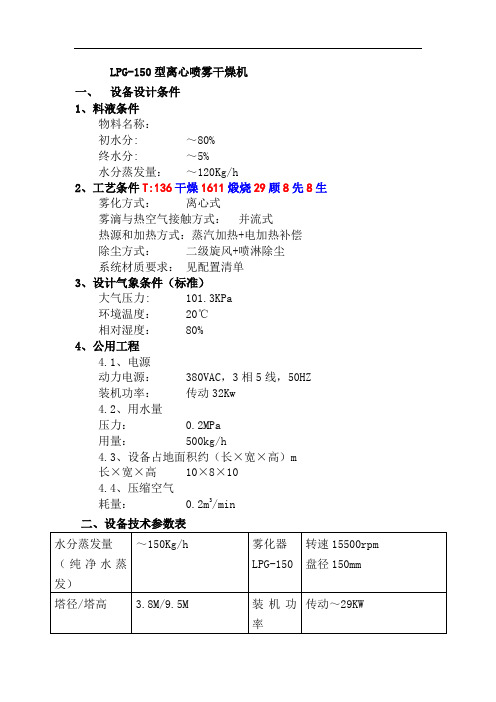
LPG-150型离心喷雾干燥机一、设备设计条件1、料液条件物料名称:初水分: ~80%终水分: ~5%水分蒸发量:~120Kg/h2、工艺条件T:136干燥1611煅烧29顾8先8生雾化方式:离心式雾滴与热空气接触方式:并流式热源和加热方式:蒸汽加热+电加热补偿除尘方式:二级旋风+喷淋除尘系统材质要求:见配置清单3、设计气象条件(标准)大气压力: 101.3KPa环境温度: 20℃相对湿度: 80%4、公用工程4.1、电源动力电源: 380VAC,3相5线,50HZ装机功率:传动32Kw4.2、用水量压力: 0.2MPa用量: 500kg/h4.3、设备占地面积约(长×宽×高)m长×宽×高10×8×104.4、压缩空气耗量: 0.2m3/min二、设备技术参数表六、供货周期(工程进度): 90 天⑴、合同生效后 15 天内交付设备的工艺流程图、布置图及水电气的要求,并会签资料;⑵、 60 天完成设备的制造发货;⑶、 15 天内完成设备安装调试。
七、工程说明1、工程管理及协调A、组织协调:双方各派项目负责人在现场组成工程管理协调组,进行对工程现场安装调试的技术、生产、安全等方面的协调管理。
对协调管理组一致提出事宜及工作要求,双方应及时予以处理解决,不影响现场工作进度。
B、安全责任:安调人员在施工期间严格遵守需方的厂纪厂规,服从管理协调小组和需方的领导,严格按安全操作规程进行现场施工。
C、需方职责:提供设备现场安装中所需的材料、电线电缆桥架、阀门、吊装设备和脚手架等,提供安装所需水、电、气、汽等,负责现场制作及安装调试人员的食、宿。
D、供方职责:保证工程中用材料等正确性,全部外购设备、仪表、管件的可靠性,在没有不可预见情况影响下保证工程进度。
在质保期内负责设备的质量等。
2.售后服务(1). 安装调试我公司派技术人员免费提供指导安装。
设备安装完毕后,派具有丰富经验的工程技术人员到现场进行免费设备调试及技术服务,并负责对需方工程技术人员、维修人员及操作人员的现场培训。
LPG系列高速离心喷雾干燥机使用解释及喷雾操作规程
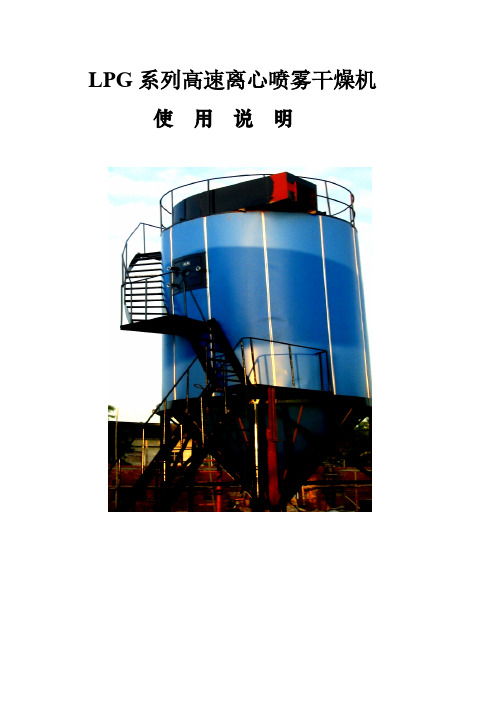
LPG系列高速离心喷雾干燥机使用说明目录一、产品简介二、产品型号说明三、产品主要技术参数四、操作步骤五、工作原理及原理图六、设备故障及排除七、其它说明一、产品简介LPG5~10000型离心喷雾干燥机组,是参考国内外先进技术,经过多次实验研究开发的多用途机组,广泛用于化工、轻工、食品等行业的喷雾干燥工艺。
该机组具有受热时间短、热效率高、除尘系统完整等优点。
该机组核心装置为一台高速离心雾化器。
藉此将液体雾化成极小液滴后被热风迅速干燥,干燥后的粉料经除尘器回收,回收率可达98%以上。
设计进风温度为350℃,排湿温度为100℃左右,相应蒸发水分:5~10000Kg/h。
干燥塔体及附属装置材料材质由客户选定。
干燥热风所需热源,可由煤、油、燃气、电等多种方案实现。
设备的布置,可根据用户的实际需要而安排。
本系统特点:1.干燥速度迅速料液经离心雾化后,表面积大大增加,在高温气流中,瞬间就可蒸发95-98%水分,完成干燥仅需几秒钟。
2.采用并流型干燥室由于热风进入干燥室内立即与喷雾液滴接触,室内温度急降,不致使干燥物料受热过度,因此也适宜于热敏性物料干燥。
3.使用范围广根据物料的特性,可以用热风干燥,也可以用冷风造型,大批特性差异很大的产品都能用此机生产。
4.干燥产品具有较好的流动性、分散性和溶解性。
由于干燥过程是在瞬间完成后,产品基本能保持液滴近似的球体。
5.简化生产过程,操作控制方便。
和传统湿法工艺相比,减少了生产工序,简化了生产工艺流程。
二、干燥机型号L P G - ×××干燥能力代号,为进风温度350℃,出风温度100℃时每小时对清水的蒸发量(Kg/h )表示干燥设备专业代号喷雾干燥代号离心式代号示例:LPG-300表示进风温度350℃时,干燥能力为每小时蒸300Kg/h 的离心喷雾干燥机。
即干燥机的规格额定蒸发能力。
三、LPG 系列的主要技术参数L P —525501002003005001000180025003500喷 液 Kg/h105010020040060010002000360050007000转 速104r/min3 2.3 2.22.0 1.61.51.4 1.3 1.00.90.8喷雾盘 mm5280108130155168180220240260300功 率Kw0.31.51.53 5.5 5.57.513.018.52230电 压V75220220380380380380380380380380注:水分蒸发量与物料的特性、固含量及热风进、出口温度有关。
1LP150产品手册

4、【允许/禁止】黄色按键是指:水泵的允许和禁止交替切换按键。
三、手动控制描述·······
当控制器处于『自动状态』时,通过按一下【手动/自动】蓝色按键,这时『手动状态』指示灯、『允许』指示灯点亮。这表示控制器处于手动控制模式,需要人工同过【启动】绿色按键、【停止】红色按键来控制启动或停止水泵,(并且远程控制信号不受控制)。
故障代码
故障名称
故障描述
FH1
1泵过流保护
运行电流超过了P11的值
F L 1
1泵欠流保护
运行电流低于P13的值
F C 1
1泵超温保护
检测到电机温度过高
F P 1
1泵漏水保护
检测到电机内部浸水
显示在右边数显屏为水泵的故障代码
F A U
电源缺A相
电源端L1 / R断相
F B U
电源缺B相
电源端L2 / S断相
一十三、P18参数:欠压保护时间
该参数定义电源欠电压保护时间。(出厂默认选择为10秒)
可设置范围:5~30单位为:秒
Group P2组:辅助功能
一十四、P21参数:继电器1
该参数定义继电器1的可编选择。(出厂默认选择为1)
0=关闭1=手动状态时动作2=自动状态时动作3=过压时动作4=欠压时动作5=过流时动作
一、将电器安装底版钻两个4 mm的孔,用扎带绑紧电流互感器。如图3。
二、互感器信号线规格为8 cm * 0.3⊙,请另采用加长电线连接到控制器接线端。
三、将互感器的其中任意一根线接在控制器的11脚,互感器的另根线接到12脚。
四、互感器请必须安装在接触器下端,(建议安装在接触器的中间相位),如图2。
- 1、下载文档前请自行甄别文档内容的完整性,平台不提供额外的编辑、内容补充、找答案等附加服务。
- 2、"仅部分预览"的文档,不可在线预览部分如存在完整性等问题,可反馈申请退款(可完整预览的文档不适用该条件!)。
- 3、如文档侵犯您的权益,请联系客服反馈,我们会尽快为您处理(人工客服工作时间:9:00-18:30)。
Lpg-150型
高速离心喷雾干燥机
使
用
说
明
书
中国常州市范群干燥设备有限公司江苏
目录
一、概述
二、L pg喷雾干燥机工作原理图
三、热风分配器示意图
四、主要技术参数
五、工作原理及特点
六、离心喷雾干燥机的安装
七、离心喷雾干燥机使用
1.设备启动前的检查
2.运行
3.停车
八、高速离心雾化器的维修与保养
九、生产中可能再现的问题及解决方法
一、概述
Lpg系列高速离心喷雾干燥机,主要用于使溶液、乳液、悬浮液、糊状及中药浸膏等物料喷雾干燥成干粉。
具有速度快、效率高、工序少等优点。
对热敏性物料可保持其色味香.干粉溶解性好,纯度高,该系列喷雾干燥机可广泛用于化工、石化、轻工、食品、医药、建材、陶瓷、林产化工等领域。
二、Lpg系列喷雾干燥机工作原理图
(见工艺流程图)
三、热风分配器示意图
( 见上图)
四、主要技术参数
3)设备技术参数表
五、工作原理及特点
空气经空气过滤器后进入加热器,加热到给定的温度后以切线方向进入热风分配器,经热风分配器作用后的空气,均匀地、螺旋式地进入干燥室,同时料液由雾化器雾化为细小的雾滴,当雾滴与热空气混合接触后传热传质,水分迅速汽化.粉末或颗粒产品落到干燥塔锥底进入积料筒.少量细粉随空气流入除尘器被分离,最后夹带水分的热空气由风机排空。
本机采用并流式喷雾干燥,液滴与热风同方向流动。
虽然热风温度较高,但由于热风进入干燥室立即与雾化液滴接触,干燥室内温度
急剧下降,不致使干燥物料过度受热,特别适宜热敏性物料干燥.排出产品的温度一般略低于排风温度.
本机主塔锥体角度小于60度,锥体上安装有空气震击器,可以保证粉料流畅地滑落到底部,避免粉料吸附在塔壁时间太长而产生焦化或熔融现象。
本机组的筒身、管道及所有接触物料部件均采用SUS304的材料制作,因此能保证产品不受污染.
本机组通常可用于喷干含固量40%~60%的料液,特殊物料即使含湿量高达90%,不经浓缩同样能一次干燥成粉状产品。
中药浸膏在进入雾化器前的比重以1.0--1.2为宜。
六、离心喷雾干燥机的安装
安装离心喷雾干燥机的地坪应平整,把干燥室安放在所需位置。
首先安放主机,然后将平台、扶梯、风管、旋风分离器、电加热等就位连接,密封部位应装上密封件.请注意:密封程度的好坏,对机械能否正常工作影响极大。
电器控制柜应安放在便于操作和安全的位置。
为确保安全,安装本机时必须安装地线。
离心风机出口,应根据车间情况,由使用厂配制管道,把排风口向室外,以减少车间内空气湿含量和降低噪音.
供料系统安装,本机采用卫生泵供料。
卫生泵和料液槽可根据操
作需要,放在干燥室附近位置。
进料管可选用适当长度的软胶管引入,进料管管径由进料口大确定.出料管采用卫生级胶管,由卫生泵出料管引入雾化器进料管。
当干燥吸湿产品时,旋风分离器和排风管道应用绝缘材料包起来。
七、离心喷雾干燥机使用
一、设备启动前应作如下检查
1、加热器和进风管之间的联接,出风管和干燥室以及出风管
和旋风分离器之间联接部位密封是否好。
2、干燥室门是否关紧密封。
3、授粉筒和出料口间密封是否完好.
4、离心风机首先用手转动,有无异常声,如有异常,应分析原
因,予以排除。
判别离心风机运转时旋转方向是否正确,风机
蝶阀不可关死.
5、雾化器手转是否正常,并检查油标尺,油面高度应不低于
油标最低刻度,不高于油面最高刻度。
检查喷头电机旋转方向
是否与喷头指示的旋转方向相同。
为确保安全,用皮带传动的
雾化器,可先除去皮带,看电机转向是否正确,待确诊转向正
确后,再装皮带.(注:除5型雾化器外,其余雾化器雾化盘的
转向从上往下看应为逆时针转向。
二、运行
首先开启离心风机,然后开启电加热器。
本系列喷雾干燥机采用PID高精度数字式温控电路,可按需要先设定进气温度。
设定方法,先按下电控柜面板上温控仪上的小按钮,后用螺丝刀调节温控仪上的调节螺钉,到数显表显示所需温度即可。
当进风温度达到所需温度时,开启离心雾化器,使其旋转,当转速正常后,先喷水,使出口温度达到预定排风温度,然后迅速转换为料液,料液调节必须由小逐渐加大,十分当心,否则易产生粘壁现象。
喷雾正常后5-10分钟,可从塔底的授粉筒取出物料进行分析。
在取下授粉筒时,必须先关掉风档,再取下授粉筒。
如发现成品含水率偏高,可适当减少量,或增加进口温度,反之增加料量或降低进口温度.
对配有湿法除尘器的喷雾机,湿法除尘器须在喷雾后使用。
三、停车
停车前,必须将物料喷完,然后换上清水进行喷雾,但需保持出口温度不变。
这一点很重要,否则剩余在干燥室内的粉末含水量将改变。
用水大约运行5分钟,关掉加热器,打开干燥室门,清扫干燥室壁以及雾化器附近的积粉,最后关掉风机,取出离心雾化器清洗。
为保证干燥产品质量,设备的清洗是重要一环,特别是食品、药品等容易污染的物料,更需定期清洗.清洗次数根据
具体情况而定。
清洗项目主要有与料液接触的加料筒,进料管、离心雾化器的料液分配器和雾化盘。
另外与粉尘接触的干燥室、排风管道、旋风分离器等.
八、高速离心雾化器的维修与保养
高速离心雾化器要求在高速下平稳工作,因此在安装时应注意塔体上端安装雾化器的法兰面应达到基本水平,两平面间须加橡胶法兰垫以防止震动.其保养特别注意:
1、喷头选用润滑油为30(N46)或(N46)高速机械油。
2、应检查雾化器润滑油是否在油标尺线的正常位置上
(注意:注油不应超过油位线,否则油会渗入主轴下部
直至雾化盘造成漏油)。
开机后应注意油泵供油是否正
常,发现油泵不供油应立即停机,拆修油泵或调换,直
至供油正常后才能使用。
在运转期间,操作工必须随时
检查和注意油泵供油情况。
润滑油冷却系统应保持畅
通。
3、在使用过程中如发现有异声,或有剧烈震动的情况
应立即停车,检查原因直至正常后,方可使用。
4、为延长使用寿命,建议用两台雾化器转换使用。
一般
雾化器边疆工作一段时间就需拆下雾化盘、料液分配
盘、导向轴等零件清洗干净。
导轴承稍有擦伤可用细
料砂布打光。
有严重擦伤应换新使用。
边疆使用时间
(一班制为96小时,二班制为48小时,三班制为24
小时),配水箱冷却时可适当延和使用时间。
5、在拆装雾化盘等零件时应特别注意不要把主轴碰
弯,固定雾化盘的左旋螺母一定要拧紧,防止松动脱
落。
6、每月需更换新油一次,更换时拆下雾化盘和外罩壳,
拧下机鹰上端的放油螺丝,待油放尽后再用生料带包
上放油螺丝重新拧上,注上新油(约一公斤左右)注意
不要超过或低于油位线。
九、生产中可能出现的问题及解决办法
常州市范群干燥设备有限公司
厂址:常州市光华路100号
董事长/总经理:范炳洪
手机:01380-1506879
电话:0519-******* 8817673
传真:0519-*******
主页:http:// E-mail:czfanqun@public。
cz。
邮编;213004。
