cisco网络拓扑PPT
公司网络拓扑图.ppt
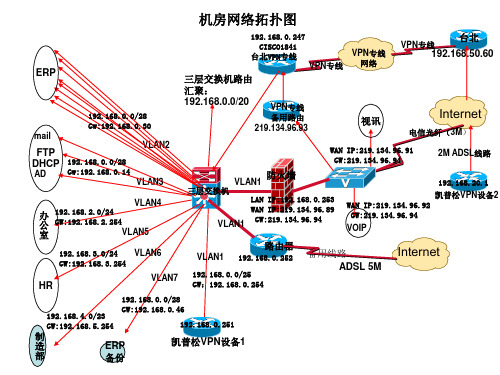
• 5、You have to believe in yourself. That's the secret of success. ----Charles Chaplin人必须相信自己,这是成功的秘诀。-Wednesday, August 5, 2020August 20Wednesday, August 5, 20208/5/2020
制 造
ERP
凯普松VPN设备1
部
备份
报关室
二楼采购部
A栋二楼一处工程部 业务六组
业务七组
董事长室 财务部
执行长室
机房堆叠交换机群
业务二组 凯普松财务
华为三层交换机
A栋一楼行政区及采购部网络拓扑图
制一课办公室
制二后工序
五金仓
素子仓
D栋二楼
光纤
光纤 机房华为三层交换机
A栋二楼制四课
制二PQC
制一PQC
机房网络拓扑图
ERP
192.168.0.247 CISCO1841
台北VPN专线 VPN专线
三层交换机路由
VPN专线 网络
台北
VPN专线
192.168.50.60
汇聚:
192.168.0.0/20 VPN专线
192.168.0.0/28
备用路由
Gw:192.168.0.30
219.134.96.93
• 3、Patience is bitter, but its fruit is sweet. (Jean Jacques Rousseau , French thinker)忍耐是痛苦的,但它的果实是甜蜜的。11:038.5.202011:038.5.202011:0311:03:108.5.202011:038.5.2020
各种的网络拓扑图
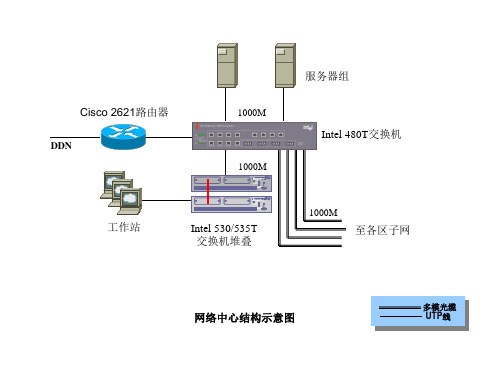
教工四栋
教工宿舍子网
本部学生宿舍
本部学生宿舍
东区学生宿舍
学生宿舍子网
接各处及各系工作站
办公子网
光纤
双绞线
校 园 网 拓 扑 结 构 图
网管工作站
Internet CERNET
服务器群
CISCO 4003
华为 S3025
华为 MA5200
华为 2403F
防火墙
路由器
华为 2403F
交换机堆叠
交换机
工作站
工作站
工作站
备份服务器
工作站
工作站
工作站
工作站
工作站
服务器
防火墙
防火墙
工作站
工作站
Intel 480T交换机
服务器组
1000M
多模光缆
UTP线
ห้องสมุดไป่ตู้
1000M
工作站
至各区子网
Cisco 2621路由器
1000M
Intel 530/535T 交换机堆叠
DDN
网络中心结构示意图
监控工作站
文件服务器
Intel 510T交换机
多媒体教室
PC
PC
Xxxxxxxx
PC
PC
监控工作站
实验室1
实验室4
Layer 2
中心交换机
网络中心 (北楼3楼)
XXXXXX校园网系统结构示意图 (基于千兆以太网主干的方案)
路由器
其它INTERNET节点
多模光缆
UTP线
记费
开发
拨号用户群
PSTN
Mail 服务器
西楼
北楼
西楼学生宿舍
Cisco路由器配置实例(经典)
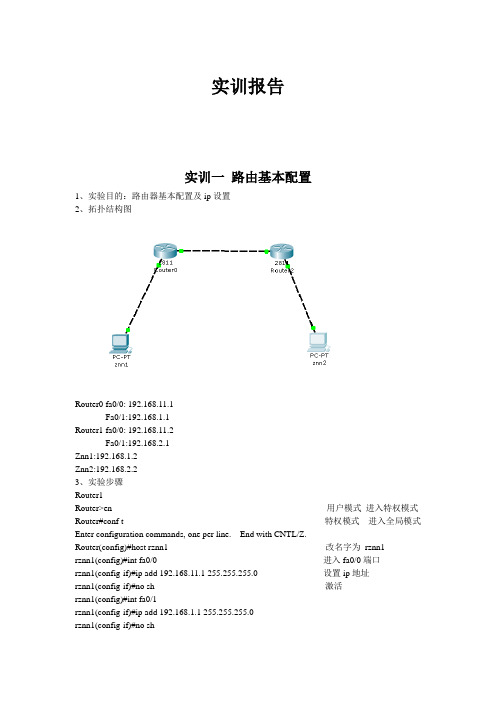
实训报告实训一路由基本配置1、实验目的:路由器基本配置及ip设置2、拓扑结构图Router0 fa0/0: 192.168.11.1Fa0/1:192.168.1.1Router1 fa0/0: 192.168.11.2Fa0/1:192.168.2.1Znn1:192.168.1.2Znn2:192.168.2.23、实验步骤Router1Router>en 用户模式进入特权模式Router#conf t 特权模式进入全局模式Enter configuration commands, one per line. End with CNTL/Z.Router(config)#host rznn1 改名字为rznn1rznn1(config)#int fa0/0 进入fa0/0端口rznn1(config-if)#ip add 192.168.11.1 255.255.255.0 设置ip地址rznn1(config-if)#no sh 激活rznn1(config)#int fa0/1rznn1(config-if)#ip add 192.168.1.1 255.255.255.0rznn1(config-if)#no shrznn1(config-if)#exitrznn1(config)#exitrznn1#copy running-config startup-config 保存Destination filename [startup-config]? startup-configrznn1#conf trznn1(config)#enable secret password 222 设置密文rznn1#show ip interface b 显示Interface IP-Address OK? Method Status Protocol FastEthernet0/0 192.168.11.1 YES manual up up FastEthernet0/1 192.168.1.1 YES manual up upVlan1 unassigned YES manual administratively down downrouter 2outer>enRouter#conf tEnter configuration commands, one per line. End with CNTL/Z.Router(config)#host rznn2rznn2(config)#int fa0/0rznn2(config-if)#ip add 192.168.11.2 255.255.255.0rznn2(config-if)#no shrznn2(config)#int fa0/1rznn2(config-if)#ip add 192.168.2.1 255.255.255.0rznn2(config-if)#no shRznn2#copy running-config startup-config 保存Destination filename [startup-config]? startup-configrznn2(config-if)#exitrznn2(config)#exitrznn2#conf trznn2(config)#enable secret 222rznn2#show ip interface bInterface IP-Address OK? Method Status Protocol FastEthernet0/0 192.168.11.2 YES manual up up FastEthernet0/1 192.168.2.1 YES manual up upVlan1 unassigned YES manual administratively down down实训二1、远程登录、密码设置及验证为路由器开设telnet端口,PC机可以远程登陆到Rznn3(Router 1)拓扑结构图Router0:192.168.1.1Pc:192.168.1.2步骤rznn3>rznn3>enrznn3#conf tEnter configuration commands, one per line. End with CNTL/Z.rznn3(config)#no ip domain lookuprznn3(config)#line cons 0rznn3(config-line)#password znnrznn3(config-line)#loginrznn3(config-line)#no exec-trznn3(config-line)#logg syncrznn3(config-line)#exitrznn3(config)#int fa0/0rznn3(config-if)#ip add 192.168.1.1 255.255.255.0rznn3(config-if)#no shrznn3(config-if)#exitrznn3(config)#line vty 0 4 打通五个端口rznn3(config-line)#password cisco 设置密码rznn3(config-line)#login 保存rznn3(config-line)#exit4、测试:实训三命令组1、目的:八条命令(no ip domain lookup\line cons 0\password\login\no exec-t\logg sync\show version\reload\copy running-config startup-config)\show cdp neighbors)2、拓扑结构图Router0 fa0/0: 192.168.11.1Router1 fa0/0: 192.168.11.23、步骤rznn1#conf tEnter configuration commands, one per line. End with CNTL/Z.1、rznn1(config)#no ip domain lookup 取消域名查找转换2、rznn1(config)#line cons 0 打开cons 0端口3、rznn1(config-line)#password znn 设置密码为znnrznn1(config-line)#login 保存rznn1(config-line)#no exec-t 设置永不超时4、rznn1(config-line)#logg sync 产生日志5、rznn1#show version 显示思科路由系统版本信息Cisco IOS Software, 2800 Software (C2800NM-ADVIPSERVICESK9-M), Version 12.4(15)T1, RELEASE SOFTWARE (fc2)Technical Support: /techsupportCopyright (c) 1986-2007 by Cisco Systems, Inc.Compiled Wed 18-Jul-07 06:21 by pt_rel_team6、rznn1#show cdp neighbors 查看路由器连接的相邻路由器的相关信息Capability Codes: R - Router, T - Trans Bridge, B - Source Route BridgeS - Switch, H - Host, I - IGMP, r - Repeater, P - PhoneDevice ID Local Intrfce Holdtme Capability Platform Port IDrznn2 Fas 0/0 139 R C2800 Fas 0/07、rznn1#copy running-config startup-config 保存刚才指令Destination filename [startup-config]? startup-configBuilding configuration...[OK]8、rznn1#reload 重启路由器Proceed with reload? [confirm]System Bootstrap, Version 12.1(3r)T2, RELEASE SOFTWARE (fc1)Copyright (c) 2000 by cisco Systems, Inc.cisco 2811 (MPC860) processor (revision 0x200) with 60416K/5120K bytes of memorySelf decompressing the image :########################################################################## [OK] Restricted Rights Legendrznn1#show ip interface bInterface IP-Address OK? Method Status Protocol FastEthernet0/0 192.168.11.1 YES manual up up FastEthernet0/1 192.168.1.1 YES manual up upVlan1 unassigned YES manual administratively down down9、rznn1(config-if)#ip add 192.168.3.1 255.255.255.0 重置ip地址rznn1#show ip interface bInterface IP-Address OK? Method Status Protocol FastEthernet0/0 192.168.3.1 YES manual up up FastEthernet0/1 192.168.1.1 YES manual up up Vlan1 unassigned YES manual administratively down down实训四发现协议1、实训目的通过发现协议显示路由器相邻路由的端口信息2、拓扑结构Router0:192.168.11.1Router1:fa0/0 192.168.11.2Fa0/1 192.168.12.1Router2:192.168.12.23、步骤R1路由器Router>enRouter#conf tEnter configuration commands, one per line. End with CNTL/Z.Router(config)#host r1r1(config)#int fa0/0r1(config-if)#ip add 192.168.11.1 255.255.255.0r1(config-if)#no sh%LINK-5-CHANGED: Interface FastEthernet0/0, changed state to upr1(config-if)#r1(config-if)#exitr1(config)#exitr1#%SYS-5-CONFIG_I: Configured from console by consoler1#show ip interface bInterface IP-Address OK? Method Status Protocol FastEthernet0/0 192.168.11.1 YES manual up down FastEthernet0/1 unassigned YES manual administratively down downVlan1 unassigned YES manual administratively down downR2 路由器Router>enRouter#conf tEnter configuration commands, one per line. End with CNTL/Z.Router(config)#host r2r2(config)#int fa0/0r2(config-if)#ip add 192.168.11.2 255.255.255.0r2(config-if)#no sh%LINK-5-CHANGED: Interface FastEthernet0/0, changed state to up%LINEPROTO-5-UPDOWN: Line protocol on Interface FastEthernet0/0, changed state to up r2(config-if)#exitr2(config)#exitr2#%SYS-5-CONFIG_I: Configured from console by consoler2#conf tEnter configuration commands, one per line. End with CNTL/Z.r2(config)#int fa0/0r2(config-if)#int fa0/1r2(config-if)#ip add 192.168.12.1 255.255.255.0r2(config-if)#no sh%LINK-5-CHANGED: Interface FastEthernet0/1, changed state to upr2(config-if)#exitr2(config)#exitr2#%SYS-5-CONFIG_I: Configured from console by consoler2#show ip interface bInterface IP-Address OK? Method Status Protocol FastEthernet0/0 192.168.11.2 YES manual up upFastEthernet0/1 192.168.12.1 YES manual up down Vlan1 unassigned YES manual administratively down downR3路由器Router>enRouter#conf tEnter configuration commands, one per line. End with CNTL/Z.Router(config)#host r3r3(config)#int fa0/0r3(config-if)#ip add 192.168.12.2 255.255.255.0r3(config-if)#no sh%LINK-5-CHANGED: Interface FastEthernet0/0, changed state to up%LINEPROTO-5-UPDOWN: Line protocol on Interface FastEthernet0/0, changed state to up r3(config-if)#exitr3(config)#exitr3#%SYS-5-CONFIG_I: Configured from console by consoler3#show ip interface bInterface IP-Address OK? Method Status Protocol FastEthernet0/0 192.168.12.2 YES manual up up FastEthernet0/1 unassigned YES manual administratively down downVlan1 unassigned YES manual administratively down downR1发现邻居r1#show cdp neighborsCapability Codes: R - Router, T - Trans Bridge, B - Source Route BridgeS - Switch, H - Host, I - IGMP, r - Repeater, P - PhoneDevice ID Local Intrfce Holdtme Capability Platform Port IDr2 Fas 0/0 165 R C2800 Fas 0/0R2发现邻居r2#show cdp neighborsCapability Codes: R - Router, T - Trans Bridge, B - Source Route BridgeS - Switch, H - Host, I - IGMP, r - Repeater, P - PhoneDevice ID Local Intrfce Holdtme Capability Platform Port IDr1 Fas 0/0 176 R C1841 Fas 0/0r3 Fas 0/1 130 R C1841 Fas 0/0R3发现邻居r3#show cdp neighborsCapability Codes: R - Router, T - Trans Bridge, B - Source Route BridgeS - Switch, H - Host, I - IGMP, r - Repeater, P - PhoneDevice ID Local Intrfce Holdtme Capability Platform Port IDr2 Fas 0/0 166 R C2800 Fas 0/14、总结show 命令(1)show ip interface b (显示端口ip信息)(2)show version (显示ios版本信息)(3)show running-config (显示刚才使用的命令配置信息)(4)show cdp neighbors (显示发现邻居直连设备信息)(5)show interface (显示所有端口详细信息)实训五静态路由1、实验目的:将不同网段的网络配通(ip route)Ip route语法:ip route 目标地址子网掩码相邻路由器接口地址Show ip route2、试验拓扑:Router0:192.168.11.1Router1:fa0/0 192.168.11.2Fa0/1 192.168.12.1Router2:192.168.12.23、实验步骤:Router1Router>enRouter#conf tRouter(config)#host r1r1(config)#int fa0/0r1(config-if)#ip add 192.168.11.1 255.255.255.0r1(config-if)#no sh%LINK-5-CHANGED: Interface FastEthernet0/0, changed state to upr1(config-if)#exitr1(config)#exitr1#show ip interface bInterface IP-Address OK? Method Status ProtocolFastEthernet0/0 192.168.11.1 YES manual up downFastEthernet0/1 unassigned YES manual administratively down downVlan1 unassigned YES manual administratively down downr1#%LINEPROTO-5-UPDOWN: Line protocol on Interface FastEthernet0/0, changed state to up r1#ping 192.168.12.1Type escape sequence to abort.Sending 5, 100-byte ICMP Echos to 192.168.12.1, timeout is 2 seconds:.....Success rate is 0 percent (0/5)r1#conf tEnter configuration commands, one per line. End with CNTL/Z.r1(config)#ip route 192.168.12.0 255.255.255.0 192.168.11.2r1(config)#exitr1#ping 192.168.12.1Type escape sequence to abort.Sending 5, 100-byte ICMP Echos to 192.168.12.1, timeout is 2 seconds:Success rate is 100 percent (5/5), round-trip min/avg/max = 31/31/32 msr1#ping 192.168.12.2Type escape sequence to abort.Sending 5, 100-byte ICMP Echos to 192.168.12.2, timeout is 2 seconds:.....Success rate is 0 percent (0/5)r1#ping 192.168.12.2Type escape sequence to abort.Sending 5, 100-byte ICMP Echos to 192.168.12.2, timeout is 2 seconds:Success rate is 100 percent (5/5), round-trip min/avg/max = 47/62/78 msr1#show ip routeCodes: C - connected, S - static, I - IGRP, R - RIP, M - mobile, B - BGPD - EIGRP, EX - EIGRP external, O - OSPF, IA - OSPF inter areaN1 - OSPF NSSA external type 1, N2 - OSPF NSSA external type 2E1 - OSPF external type 1, E2 - OSPF external type 2, E - EGPi - IS-IS, L1 - IS-IS level-1, L2 - IS-IS level-2, ia - IS-IS inter area* - candidate default, U - per-user static route, o - ODRP - periodic downloaded static routeGateway of last resort is not setC 192.168.11.0/24 is directly connected, FastEthernet0/0S 192.168.12.0/24 [1/0] via 192.168.11.2Router3Router>enRouter#conf tEnter configuration commands, one per line. End with CNTL/Z.Router(config)#host r3r3(config)#int fa0/0r3(config-if)#ip add 192.168.12.2 255.255.255.0r3(config-if)#no sh%LINK-5-CHANGED: Interface FastEthernet0/0, changed state to up%LINEPROTO-5-UPDOWN: Line protocol on Interface FastEthernet0/0, changed state to up r3(config-if)#exitr3(config)#exitr3#%SYS-5-CONFIG_I: Configured from console by consoler3#show ip interface bInterface IP-Address OK? Method Status Protocol FastEthernet0/0 192.168.12.2 YES manual up up FastEthernet0/1 unassigned YES manual administratively down downVlan1 unassigned YES manual administratively down downr3#conf tEnter configuration commands, one per line. End with CNTL/Z.r3(config)#ip route 192.168.11.0 255.255.255.0 192.168.12.1r3(config)#exitr3#ping 192.168.11.2Type escape sequence to abort.Sending 5, 100-byte ICMP Echos to 192.168.11.2, timeout is 2 seconds:Success rate is 100 percent (5/5), round-trip min/avg/max = 31/31/32 msr3#ping 192.168.11.1Type escape sequence to abort.Sending 5, 100-byte ICMP Echos to 192.168.11.1, timeout is 2 seconds:Success rate is 100 percent (5/5), round-trip min/avg/max = 62/62/63 msr3#show ip routeCodes: C - connected, S - static, I - IGRP, R - RIP, M - mobile, B - BGPD - EIGRP, EX - EIGRP external, O - OSPF, IA - OSPF inter areaN1 - OSPF NSSA external type 1, N2 - OSPF NSSA external type 2i - IS-IS, L1 - IS-IS level-1, L2 - IS-IS level-2, ia - IS-IS inter area* - candidate default, U - per-user static route, o - ODRP - periodic downloaded static routeGateway of last resort is not setS 192.168.11.0/24 [1/0] via 192.168.12.1C 192.168.12.0/24 is directly connected, FastEthernet0/04、默认路由Route 1r1>enr1#conf tEnter configuration commands, one per line. End with CNTL/Z.r1(config)#no ip route 192.168.12.0 255.255.255.0 192.168.11.2%No matching route to deleter1(config)#exitr1#%SYS-5-CONFIG_I: Configured from console by consoler1#show ip routeCodes: C - connected, S - static, I - IGRP, R - RIP, M - mobile, B - BGPD - EIGRP, EX - EIGRP external, O - OSPF, IA - OSPF inter areaN1 - OSPF NSSA external type 1, N2 - OSPF NSSA external type 2E1 - OSPF external type 1, E2 - OSPF external type 2, E - EGPi - IS-IS, L1 - IS-IS level-1, L2 - IS-IS level-2, ia - IS-IS inter area* - candidate default, U - per-user static route, o - ODRP - periodic downloaded static routeGateway of last resort is not setC 192.168.11.0/24 is directly connected, FastEthernet0/0r1#conf tEnter configuration commands, one per line. End with CNTL/Z.r1(config)#ip route 0.0.0.0 0.0.0.0 192.168.11.2r1(config)#exitr1#%SYS-5-CONFIG_I: Configured from console by consoler1#show ip routeCodes: C - connected, S - static, I - IGRP, R - RIP, M - mobile, B - BGPD - EIGRP, EX - EIGRP external, O - OSPF, IA - OSPF inter areaN1 - OSPF NSSA external type 1, N2 - OSPF NSSA external type 2i - IS-IS, L1 - IS-IS level-1, L2 - IS-IS level-2, ia - IS-IS inter area* - candidate default, U - per-user static route, o - ODRP - periodic downloaded static routeGateway of last resort is 192.168.11.2 to network 0.0.0.0C 192.168.11.0/24 is directly connected, FastEthernet0/0S* 0.0.0.0/0 [1/0] via 192.168.11.2r1#ping 192.168.12.1Type escape sequence to abort.Sending 5, 100-byte ICMP Echos to 192.168.12.1, timeout is 2 seconds:Success rate is 100 percent (5/5), round-trip min/avg/max = 16/28/31 msr1#ping 192.168.12.2Type escape sequence to abort.Sending 5, 100-byte ICMP Echos to 192.168.12.2, timeout is 2 seconds: Success rate is 100 percent (5/5), round-trip min/avg/max = 62/62/63 msRoute 3r1>enr1#conf tEnter configuration commands, one per line. End with CNTL/Z.r1(config)#no ip route 192.168.12.0 255.255.255.0 192.168.11.2%No matching route to deleter1(config)#exitr1#%SYS-5-CONFIG_I: Configured from console by consoler1#show ip routeCodes: C - connected, S - static, I - IGRP, R - RIP, M - mobile, B - BGPD - EIGRP, EX - EIGRP external, O - OSPF, IA - OSPF inter areaN1 - OSPF NSSA external type 1, N2 - OSPF NSSA external type 2E1 - OSPF external type 1, E2 - OSPF external type 2, E - EGPi - IS-IS, L1 - IS-IS level-1, L2 - IS-IS level-2, ia - IS-IS inter area* - candidate default, U - per-user static route, o - ODRP - periodic downloaded static routeGateway of last resort is not setC 192.168.11.0/24 is directly connected, FastEthernet0/0r1#conf tEnter configuration commands, one per line. End with CNTL/Z.r1(config)#ip route 0.0.0.0 0.0.0.0 192.168.11.2r1(config)#exitr1#%SYS-5-CONFIG_I: Configured from console by consoler1#show ip routeCodes: C - connected, S - static, I - IGRP, R - RIP, M - mobile, B - BGPD - EIGRP, EX - EIGRP external, O - OSPF, IA - OSPF inter areaN1 - OSPF NSSA external type 1, N2 - OSPF NSSA external type 2E1 - OSPF external type 1, E2 - OSPF external type 2, E - EGPi - IS-IS, L1 - IS-IS level-1, L2 - IS-IS level-2, ia - IS-IS inter area* - candidate default, U - per-user static route, o - ODRP - periodic downloaded static routeGateway of last resort is 192.168.11.2 to network 0.0.0.0C 192.168.11.0/24 is directly connected, FastEthernet0/0S* 0.0.0.0/0 [1/0] via 192.168.11.2r3#ping 192.168.11.1Type escape sequence to abort.Sending 5, 100-byte ICMP Echos to 192.168.11.1, timeout is 2 seconds: Success rate is 100 percent (5/5), round-trip min/avg/max = 62/62/63 ms实训六动态路由RIP 协议1、实验目的使用配置动态路由启动Rip协议使用到的命令(router rip/network/show ip protocols/show ip route)2、实验拓扑R1 fa0/0 192.168.11.1R2 fa0/0 192.168.11.2fa0/1 192.168.12.1R3 fa0/0 192.168.12.23、实验步骤R1Router>enRouter#conf tEnter configuration commands, one per line. End with CNTL/Z. Router(config)#host r1r1(config)#int fa0/0r1(config-if)#ip add 192.168.11.1 255.255.255.0r1(config-if)#no shr1(config-if)#exitr1(config)#router ripr1(config-router)#network 192.168.11.0r1(config-router)#exitr1(config)#exitr1#%SYS-5-CONFIG_I: Configured from console by consoleR2Router>enRouter#conf tEnter configuration commands, one per line. End with CNTL/Z. Router(config)#host r2r2(config)#int fa0/0r2(config-if)#ip add 192.168.11.2 255.255.255.0r2(config-if)#no shr2(config-if)#exitr2(config)#int fa0/1r2(config-if)#ip add 192.168.12.1 255.255.255.0r2(config-if)#no shr2(config-if)#exitr2(config)#router ripr2(config-router)#network 192.168.11.0r2(config-router)#network 192.168.12.0r2(config-router)#exitr2(config)#exitr2#R3Router>enRouter#conf tEnter configuration commands, one per line. End with CNTL/Z. Router(config)#host r3r3(config)#int fa0/0r3(config-if)#ip add 192.168.12.2 255.255.255.0r3(config-if)#no shr3(config-if)#exitr3(config)#router ripr3(config-router)#network 192.168.12.0r3(config-router)#exitr3(config)#exitr3#%SYS-5-CONFIG_I: Configured from console by console4、实验测试R1r1#show ip protocolsRouting Protocol is "rip"Sending updates every 30 seconds, next due in 10 secondsInvalid after 180 seconds, hold down 180, flushed after 240 Outgoing update filter list for all interfaces is not setIncoming update filter list for all interfaces is not set Redistributing: ripDefault version control: send version 1, receive any version Interface Send Recv Triggered RIP Key-chain FastEthernet0/0 1 2 1Automatic network summarization is in effectMaximum path: 4Routing for Networks:192.168.11.0Passive Interface(s):Routing Information Sources:Gateway Distance Last UpdateDistance: (default is 120)r1#show ip routeCodes: C - connected, S - static, I - IGRP, R - RIP, M - mobile, B - BGPD - EIGRP, EX - EIGRP external, O - OSPF, IA - OSPF inter areaN1 - OSPF NSSA external type 1, N2 - OSPF NSSA external type 2E1 - OSPF external type 1, E2 - OSPF external type 2, E - EGPi - IS-IS, L1 - IS-IS level-1, L2 - IS-IS level-2, ia - IS-IS inter area* - candidate default, U - per-user static route, o - ODRP - periodic downloaded static routeGateway of last resort is not setC 192.168.11.0/24 is directly connected, FastEthernet0/0R 192.168.12.0/24 [120/1] via 192.168.11.2, 00:00:24, FastEthernet0/0 r1#ping 192.168.12.0Type escape sequence to abort.Sending 5, 100-byte ICMP Echos to 192.168.12.0, timeout is 2 seconds: Success rate is 100 percent (5/5), round-trip min/avg/max = 31/31/32 msR2r2#show ip protocolsRouting Protocol is "rip"Sending updates every 30 seconds, next due in 21 secondsInvalid after 180 seconds, hold down 180, flushed after 240Outgoing update filter list for all interfaces is not setIncoming update filter list for all interfaces is not setRedistributing: ripDefault version control: send version 1, receive any versionInterface Send Recv Triggered RIP Key-chain FastEthernet0/0 1 2 1FastEthernet0/1 1 2 1Automatic network summarization is in effectMaximum path: 4Routing for Networks:192.168.11.0192.168.12.0Passive Interface(s):Routing Information Sources:Gateway Distance Last UpdateDistance: (default is 120)r2#show ip routeCodes: C - connected, S - static, I - IGRP, R - RIP, M - mobile, B - BGPD - EIGRP, EX - EIGRP external, O - OSPF, IA - OSPF inter areaN1 - OSPF NSSA external type 1, N2 - OSPF NSSA external type 2E1 - OSPF external type 1, E2 - OSPF external type 2, E - EGPi - IS-IS, L1 - IS-IS level-1, L2 - IS-IS level-2, ia - IS-IS inter area* - candidate default, U - per-user static route, o - ODRP - periodic downloaded static routeGateway of last resort is not setC 192.168.11.0/24 is directly connected, FastEthernet0/0C 192.168.12.0/24 is directly connected, FastEthernet0/1R3r3#show ip protocolsRouting Protocol is "rip"Sending updates every 30 seconds, next due in 15 secondsInvalid after 180 seconds, hold down 180, flushed after 240Outgoing update filter list for all interfaces is not setIncoming update filter list for all interfaces is not setRedistributing: ripDefault version control: send version 1, receive any versionInterface Send Recv Triggered RIP Key-chain FastEthernet0/0 1 2 1Automatic network summarization is in effectMaximum path: 4Routing for Networks:192.168.12.0Passive Interface(s):Routing Information Sources:Gateway Distance Last UpdateDistance: (default is 120)r3#show ip routeCodes: C - connected, S - static, I - IGRP, R - RIP, M - mobile, B - BGPD - EIGRP, EX - EIGRP external, O - OSPF, IA - OSPF inter areaN1 - OSPF NSSA external type 1, N2 - OSPF NSSA external type 2E1 - OSPF external type 1, E2 - OSPF external type 2, E - EGPi - IS-IS, L1 - IS-IS level-1, L2 - IS-IS level-2, ia - IS-IS inter area* - candidate default, U - per-user static route, o - ODRP - periodic downloaded static routeGateway of last resort is not setR 192.168.11.0/24 [120/1] via 192.168.12.1, 00:00:04, FastEthernet0/0 C 192.168.12.0/24 is directly connected, FastEthernet0/0r3#ping 192.168.11.0Type escape sequence to abort.Sending 5, 100-byte ICMP Echos to 192.168.11.0, timeout is 2 seconds: Success rate is 100 percent (5/5), round-trip min/avg/max = 31/31/32 ms实训七负载平衡试训目的实现负载平衡实训拓扑R1 fa0/0 192.168.11.1R2 eth0/0/0 192.168.11.2Fa0/0 192.168.12.1Fa0/0 192.168.13.1R3 fa0/0 192.168.12.2Fa0/1 192.168.14.1R4 fa0/0 192.168.13.2Fa0/1 192.168.15.1R5 fa0/0 192.168.14.2Fa0/1 192.168.15.2实训步骤(R1 )r1>enR1#conf tR1(config)#ip route 0.0.0.0 0.0.0.0 192.168.11.2R1(config)#exitr1#show ip routeCodes: C - connected, S - static, I - IGRP, R - RIP, M - mobile, B - BGPD - EIGRP, EX - EIGRP external, O - OSPF, IA - OSPF inter areaN1 - OSPF NSSA external type 1, N2 - OSPF NSSA external type 2E1 - OSPF external type 1, E2 - OSPF external type 2, E - EGPi - IS-IS, L1 - IS-IS level-1, L2 - IS-IS level-2, ia - IS-IS inter area* - candidate default, U - per-user static route, o - ODRP - periodic downloaded static routeGateway of last resort is 192.168.11.2 to network 0.0.0.0C 192.168.11.0/24 is directly connected, FastEthernet0/0S* 0.0.0.0/0 [1/0] via 192.168.11.2(R2)r2>enr2(config)#ip route 0.0.0.0 0.0.0.0 192.168.12.2r2(config)#ip route 0.0.0.0 0.0.0.0 192.168.13.2r2(config)#exitr2#%SYS-5-CONFIG_I: Configured from console by consoles% Ambiguous command: "s"r2#show ip routeCodes: C - connected, S - static, I - IGRP, R - RIP, M - mobile, B - BGPD - EIGRP, EX - EIGRP external, O - OSPF, IA - OSPF inter areaN1 - OSPF NSSA external type 1, N2 - OSPF NSSA external type 2E1 - OSPF external type 1, E2 - OSPF external type 2, E - EGPi - IS-IS, L1 - IS-IS level-1, L2 - IS-IS level-2, ia - IS-IS inter area* - candidate default, U - per-user static route, o - ODRP - periodic downloaded static routeGateway of last resort is 192.168.12.2 to network 0.0.0.0C 192.168.11.0/24 is directly connected, Ethernet0/0/0C 192.168.12.0/24 is directly connected, FastEthernet0/0C 192.168.13.0/24 is directly connected, FastEthernet0/1S* 0.0.0.0/0 [1/0] via 192.168.12.2[1/0] via 192.168.13.2(R3)r3>enr3#conf tEnter configuration commands, one per line. End with CNTL/Z.r3(config)#ip route 0.0.0.0 0.0.0.0 192.168.12.1r3(config)#exitr3#%SYS-5-CONFIG_I: Configured from console by consoler3#show ip routeCodes: C - connected, S - static, I - IGRP, R - RIP, M - mobile, B - BGPD - EIGRP, EX - EIGRP external, O - OSPF, IA - OSPF inter areaN1 - OSPF NSSA external type 1, N2 - OSPF NSSA external type 2E1 - OSPF external type 1, E2 - OSPF external type 2, E - EGPi - IS-IS, L1 - IS-IS level-1, L2 - IS-IS level-2, ia - IS-IS inter area* - candidate default, U - per-user static route, o - ODRP - periodic downloaded static routeGateway of last resort is 192.168.12.1 to network 0.0.0.0C 192.168.12.0/24 is directly connected, FastEthernet0/0C 192.168.14.0/24 is directly connected, FastEthernet0/1S* 0.0.0.0/0 [1/0] via 192.168.12.1(R4)r4>enr4#conf tEnter configuration commands, one per line. End with CNTL/Z.r4(config)#ip route 0.0.0.0 0.0.0.0 192.168.13.1r4(config)#exitr4#%SYS-5-CONFIG_I: Configured from console by consoler4#show ip routeCodes: C - connected, S - static, I - IGRP, R - RIP, M - mobile, B - BGPD - EIGRP, EX - EIGRP external, O - OSPF, IA - OSPF inter areaN1 - OSPF NSSA external type 1, N2 - OSPF NSSA external type 2E1 - OSPF external type 1, E2 - OSPF external type 2, E - EGPi - IS-IS, L1 - IS-IS level-1, L2 - IS-IS level-2, ia - IS-IS inter area* - candidate default, U - per-user static route, o - ODRP - periodic downloaded static routeGateway of last resort is 192.168.13.1 to network 0.0.0.0C 192.168.13.0/24 is directly connected, FastEthernet0/0C 192.168.15.0/24 is directly connected, FastEthernet0/1S* 0.0.0.0/0 [1/0] via 192.168.13.1(R5)r5>enr5#conf tEnter configuration commands, one per line. End with CNTL/Z.r5(config)#ip route 0.0.0.0 0.0.0.0 192.168.14.1r5(config)#ip route 0.0.0.0 0.0.0.0 192.168.15.1r5(config)#exitr5#%SYS-5-CONFIG_I: Configured from console by consoler5#show ip routeCodes: C - connected, S - static, I - IGRP, R - RIP, M - mobile, B - BGPD - EIGRP, EX - EIGRP external, O - OSPF, IA - OSPF inter areaN1 - OSPF NSSA external type 1, N2 - OSPF NSSA external type 2E1 - OSPF external type 1, E2 - OSPF external type 2, E - EGPi - IS-IS, L1 - IS-IS level-1, L2 - IS-IS level-2, ia - IS-IS inter area* - candidate default, U - per-user static route, o - ODRP - periodic downloaded static routeGateway of last resort is 192.168.14.1 to network 0.0.0.0C 192.168.14.0/24 is directly connected, FastEthernet0/0C 192.168.15.0/24 is directly connected, FastEthernet0/1S* 0.0.0.0/0 [1/0] via 192.168.14.1[1/0] via 192.168.15.1实训测试(R1)r1#ping 192.168.14.1Type escape sequence to abort.Sending 5, 100-byte ICMP Echos to 192.168.14.1, timeout is 2 seconds:Success rate is 100 percent (5/5), round-trip min/avg/max = 62/84/94 ms (R5)r5#ping 192.168.11.1Type escape sequence to abort.Sending 5, 100-byte ICMP Echos to 192.168.11.1, timeout is 2 seconds: Success rate is 100 percent (5/5), round-trip min/avg/max = 79/91/94 ms实训八DHCP 协议配置实训目的全网配通实训拓扑Fa0/0 192.168.11.1Fa0/1 192.168.12.1实训步骤Router>enRouter#conf tEnter configuration commands, one per line. End with CNTL/Z.Router(config)#host r1r1(config)#int fa0/0r1(config-if)#ip add 192.168.11.1 255.255.255.0r1(config-if)#no shr1(config-if)#exitr1(config)#int fa0/1r1(config-if)#ip add 192.168.12.1 255.255.255.0r1(config-if)#no shr1(config-if)#exitr1(config)#ip dhcp pool znn //配置一个根地址池znnr1(dhcp-config)#network 192.168.11.0 255.255.255.0 //为所有客户机动态分配的地址段r1(dhcp-config)#default-router 192.168.11.1 //为客户机配置默认的网关r1(dhcp-config)#dns-server 192.168.11.1 //为客户机配置DNS服务器r1(dhcp-config)#exitr1(config)#ip dhcp pool znn1r1(dhcp-config)#network 192.168.12.0 255.255.255.0r1(dhcp-config)#default-router 192.168.12.1r1(dhcp-config)#dns-server 192.168.12.1r1(dhcp-config)#exit。
网络拓扑图图标库

Switch ISDN
Switch LAN2LAN
Switch Multilayer
Switch - PXF
Switch Router ATM
Switch Router ATM with Tag Switching
Virtual Switch Controller
Voice-Enabled Communications Server
Optical Transport Device
Router ATM
Router Broadband
Router Content
Router Generic
Router - IP Telephony
Router Storage
Router VoiceEnabled
Router - with Firewall
Switch
PXF
Processor
LAN2LAN Switch
MicroWeb Server
IP Transport Concentrator
MGX 8000 Multiservice Switch
VIP
ASIC Processor
General Processor
ISDN Switch
Voice
辅助图标-服务器
ICP 应用服务器类
ASP
ISP
管理服务器
文件服务器
12
服务器
打印服务器
具象图标-业务系统
quidview
Network-management
Xlog
MA5200
VPN 管理系统
QoS 管理系统
CAMS 综合访问管理服务器
Cisco CCNA交换部分实验拓扑图
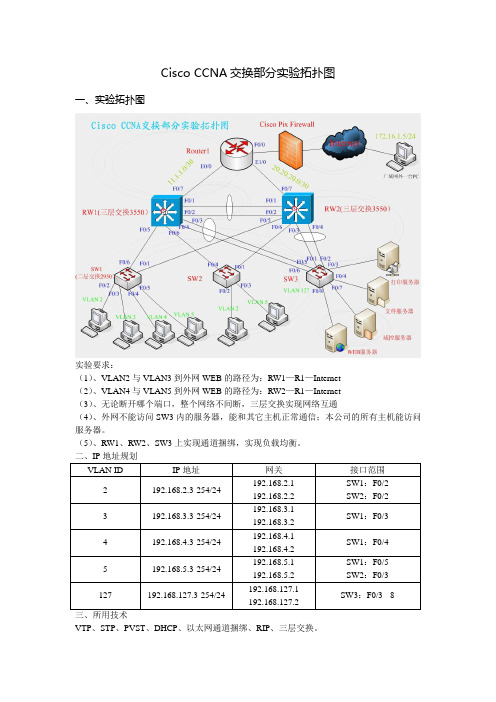
Cisco CCNA交换部分实验拓扑图一、实验拓扑图实验要求:(1)、VLAN2与VLAN3到外网WEB的路径为:RW1—R1—Internet(2)、VLAN4与VLAN5到外网WEB的路径为:RW2—R1—Internet(3)、无论断开哪个端口,整个网络不间断,三层交换实现网络互通(4)、外网不能访问SW3内的服务器,能和其它主机正常通信;本公司的所有主机能访问服务器。
(5)、RW1、RW2、SW3上实现通道捆绑,实现负载均衡。
VTP、STP、PVST、DHCP、以太网通道捆绑、RIP、三层交换。
四、详细配置清单(分段详解)(1)、VTP:RW1:RW1(config)#vtp domain Tang #RW1作为VTP服务器,设置域RW1(config)#vtp prunning 名为TangRW1(config)#vtp version 2RW1#vlan databaseRW1(vlan)#vl 2RW1(vlan)#vl 3RW1(vlan)#vl 4RW1(vlan)#vl 5RW1(vlan)#vl 127RW1(config)#int ra f0/1 – 6RW1(config-rang-if)#switchport trunk encap dot1qRW1(config-rang-if)#sw mo trunkRW1(config)#int ra f0/1 – 2 #f0/1和f0/2进行捆绑在一起RW1(config-rang-if)channel-group 1 mode onRW1(config)#port-channel load-balance src-mac #基于源和目标MAC负载均衡RW1(config)#int ra f0/3– 4RW1(config-rang-if)channel-group 2 mode onRW1(config)#port-channel load-balance src-macRW2:RW2(config)#int ra f0/1 – 6RW2(config-rang-if)#switchport trunk encap dot1qRW2(config-rang-if)#sw mo trunkRW2config)#int ra f0/1 – 2RW2config-rang-if)# channel-group 1 mode onRW2config)#port-channel load-balance src-macRW2config)#int ra f0/3– 4RW2config-rang-if) # channel-group 3 mode onRW2(config)#port-channel load-balance src-macSW1:SW1(configt)#int f0/1SW1(configt)#sw mo trSW1(configt)#int f0/6SW1(configt)#sw mo trSW1#sh vtp status #查看SW1否学习到RW1的VLAN信息S1(config)#vtp mode client #将SW1设为VTP客户端模式SW1(configt)#int f0/2 #将每项端口加入到相应vlan中SW1(configt-if)#sw ac vl 2S1(configt)#int f0/3SW1(configt)#sw ac vl 3SW1(configt)#int f0/4SW1(configt-if)#sw ac vl 4SW1(configt)#int f0/5SW1(configt-if)#sw ac vl 5SW2:SW2(config)#int f0/4SW2(config)#isw mo trSW2(config)#int f0/1SW2(config)#isw mo trSW2#sh vtp status #查看SW2是否学习到RW1的VLAN信息SW2#s (config)#vtp mode client #将SW2为VTP客户端模式SW2(configt)#int f0/2 #将每项端口加入到相应vlan中SW2(configt-if)#sw ac vl 2SW2(configt)#int f0/3SW2(configt)#sw ac vl 5SW3:SW3(config)#int ra f0/2 – 3 #将f0/2和f0/3捆绑在一起,组号为3 SW3(config-if)#sw mo trSW3(config-if)#channel-group 3 mode onSW3(config)#port-channel load-balance src-macSW3(config)#int ra f0/5 – 6 #将f0/5和f0/6捆绑在一起,组号为2SW3(config-if)#sw mo trSW3(config-if)#channel-group 2 mode onSW3(config)#port-channel load-balance src-macSW3(config)#vtp domain 123 #SW3服务器群专用交换机,不让学习其它的vlan信SW3(config)#vtp mode transparent 息,为其将该交换机更改为透明模式SW3#vl da #创建vlan127,将所有服务器端口加入vlan127SW3(vlan)#vl 127SW3(config)#int ra f0/3 – 8SW3(config-if)#sw ac vl 127。
网络工程拓扑绘制规范(PPT版)精选版
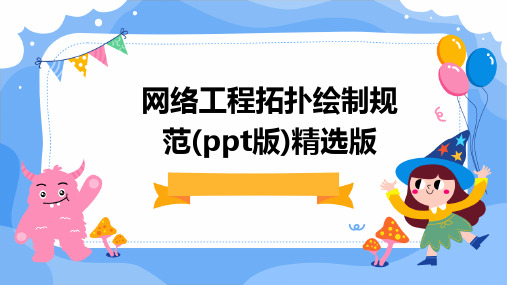
网络工程拓扑绘制规范具有标准化、统一化、规范化的特点,能够确保绘制出 的拓扑图清晰、准确、易于理解和使用,为网络工程的规划、设计、实施和管 理提供有力支持。
拓扑绘制的原则
准确性
拓扑图必须准确地反映网络的物 理和逻辑结构,包括设备的位置
、连接关系和配置信息等。
简洁性
拓扑图应简洁明了,避免过多 的细节和无关信息,突出重要 的结构和关系。
可读性
拓扑图应具有良好的可读性,使 用标准的符号和标记,确保不同 的人员都能快速理解和使用。
更新及时
随着网络设备和连接关系的变 更,拓扑图应及时更新,保持
与实际网络的一致性。
03
拓扑绘制的工具和技术
手工绘制工具
笔和纸
使用笔和纸进行手工绘制是最基本的工具,适用于快速草图 和概念设计。
绘图软件
如Microsoft Visio、Adobe Illustrator等绘图软件,适用于 制作详细和专业的拓扑图。
多层和动态拓扑表示
多层拓扑
支持多层网络拓扑的表示,包括核心层、汇聚层和接入 层等,以便更好地展示网络层次结构。
动态拓扑
能够实时更新和展示网络拓扑的变化,提供动态的网络 视图,方便对网络故障和性能问题进行快速定位和排查 。
THANKS
感谢观看
突出关键信息
使用不同的颜色、形状或大小来突出关键设 备和连接。
遵循标准
遵循行业标准,如ONF、IEEE等,以确保拓 扑图的准确性和一致性。
更新和维护
定期更新拓扑图以反映网络的变化,并保持 拓扑图的准确性。
04
实际案例分析
企业网络拓扑案例
总结词
企业网络拓扑案例展示了大型企业网络架构的复杂性,包括核心层、汇聚层和接入层的布局和设计。
Cisco基本网络配置
19
防火墙asa基本设置
asa特点: • (1)从高安全级别接口到低安全级别接口的流量叫outside 流量,这 种流量默认是允许的 • (2)从低安全级别接口到高安全级别接口的流量叫inbound流量,这 种流量默认是不允许的,但我们可以使用ACL来放行inbound流量 • (3)相同安全级别的接口之间的流量默认是不允许的,但是可以用 命令打开 • (4) 安全级别的范围为0-100 • (5)默认inside安全级别为100,其余接口默认为0
进入vlan 1 设置IP地址 设置默认网关
6、交换机如何划分vlan switch#vlan database switch(vlan)#vlan 2 switch(vlan)#no vlan 2 或者 switch(config)#interface vlanX
进入VLAN设置 新建VLAN 2 删除VLAN 2 X表示vlan数
一、cisco的三种设备类型
• 1、cisco 路由器 • 2、cisco switch (思科交换机) • 3、cisco asa5510(思科防火墙)
1
1、路由器设备型号
• • • • • •
871 1800 2600 2800 3600 7200
2
2、交换机设备型号
• • • • • • • • 2950 2960 2970 3550 3560 4506 4510 6050
13
Cisco 基本网络设置
17、cisco路由器查看命令 Who 查看telnet 登陆用户 Show running-configure 查看配置信息 Show running-configure interface fx/x 查看接口详细配置 Show ip route 查看路由表 Show interface fastethernet x/x 查看快速以太网接口 Show ip interface brief 查看接口链路层状态 Show arp 查看ARP地址表 Show version 查看路由器版本信息 Show user 查看登陆用户 Show processes cpu 查看cpu使用进程 Show log 查看日志
使用ppt绘制网络拓扑图ppt课件
Si COSW_C3560 ClassRoom
批注:一个专业、规范的网络逻辑拓扑能够 非常直观的呈现网络架构,是行业基本要求; 另外也是工程师专业技能的体现;再者也是 个人品牌形象的体现。我们不要求拓扑做得 有多美观多牛逼,但是至少……不能太丑对 吧?
.
5
什么是网络拓扑(topology)
12.2/24
31
绘制注意事项
万兆光纤 千兆光纤
图标大小、标示位置要合理
OR_S8606_2
OR_S8606_4
OR_S8606_1 OR_S8606_1 OR_S8606_1 OR_S8606_1
Si
Si
Si
Si
Si
Si
Si
Si
OR_S8606_1
OR_S8606_3
万兆光纤
CO_S6810_1
R1
R7
172.16.2.0/24
R5
172.16.0.0/16
R3
Injection:172.16.2.0/24 汇总:172.16.0.0/16
.
48
小结
关于PPT绘制网络拓扑的建议
PPT在网络工程行业日常工作中的应用是非常 普遍的,我们不要求PPT的制作如何美观,如 何艺术,但是起码要有一定的专业度和可阅读。 因此对于这项技能我们的态度是,要锻炼,但 是不要沉迷,又特么不是搞艺术的对吧?别像 我啊……文艺气质过重
.
33
绘制注意事项
拓扑呈现完整、格式统一、布局整洁不凌乱
Si CO_C3560
Si CO_C3560
Si
Si
Si
Si
GS_C3550_1 GS_C3550_2
非常全面的网络拓扑图图标
100BaseT Hub
uBR910 Cable DSU CDDI/ FDDI Concentrator
PC Adapter Card
Small Hub (10BaseT Hub)
Terminal Server
Icons: Cisco Products (Cont.)
Route/Switch Processor with and without Si
Satellite Dish
Satellite UPS, RPS
MAU
PAD Diskette (3.5" Floppy)
ONS 15540
Icons: Cisco Products (Cont.)
SC2200 Signaling Controller
VSC3000 Virtual Switch Controller
IP/TV Content Manager
IP/TV Broadcast Server
Voice Gateway
Channelized Pipe
Concatenated Payload
Optical CrossConnect
WDM Optical Fiber
ONS15104
SONET MUX
Optical Amplifier Digital CrossConnect
Optical Services Router
House, Regular and Blue
Telecommuter House (Color and Subdued)
Home Office
Medium Building, Regular, Subdued, and Blue
常用网络拓扑图标汇总
Cloud
Gray Scale Icon Library with Labels
Icons and labels are grouped and cannot be resized without warping the text. If you must resize an icon, use the icon library without labels on the next slide.
Firewalls
Servers
•Data Server •Video Server
VoIP Gateways
Switches
•ATM Switch
WDMs
Routers
•Access Router •Core Router
DSLAMs
Host
•Gigabit Ethernet Switch
•Frame Relay Switch •Switch
Juniper Networks Routers
Aggregators
Cable
Firewalls
Head-ends
Host
Switches
VoIP
Gateways
Dial Access Access Server Aggregator
Cable Head-End
Firewall
Routers
Dial Access Access Server Aggregator
Juniper Networks Routers
Aggregators
Cable
Firewalls
Head-ends
Host
Switches
VoIP
- 1、下载文档前请自行甄别文档内容的完整性,平台不提供额外的编辑、内容补充、找答案等附加服务。
- 2、"仅部分预览"的文档,不可在线预览部分如存在完整性等问题,可反馈申请退款(可完整预览的文档不适用该条件!)。
- 3、如文档侵犯您的权益,请联系客服反馈,我们会尽快为您处理(人工客服工作时间:9:00-18:30)。
PC Card Access Point
WiSM
Scanner
Wireless Connectivity, Different Orientations
EtherClient
WLAN Controller
Presentation_ID
© 2009 Cisco Systems, Inc. All rights reserved.
11
Icons: Cisco Products, Optical (Cont.)
APS
Automatic Protection Switching
WDM
Optical Services Router
Optical Fiber Channelized Pipe
Cisco 10700
ONS15104 Optical Transport SONET MUX
CSS 11000
Cisco VN 5900
Cisco 15800 Cisco VN 5902
Cisco Storage Router Content Service Module Content Transformation Engine
Cisco Unified Presence Server
Presentation_ID
PC with RouterBased Software PC with Software
ATM Switch
Cisco CA MGX 8000 Multiservice Switch Voice Gateway BBSM
PXF ASIC Processor Application Velocity System General Processor Switch Processor
Multilayer Remote Switch
PMC
DWDM Filter
DWDM Ring Layer 2 Remote Switch IP Communicator DWDM Network Line Multi-Fabric Server Switch Streamer Streamer (Half-Full)
100BaseT Hub uBR910 Cable DSU CDDI/ FDDI Concentrator PC Adapter Card
Network Management Appliance Storage Solution Engine (SSE) PC Router Card
Protocol Translator
Cisco MP
Cisco 6705பைடு நூலகம்Access Server
Cisco 6701
5
Presentation_ID
© 2009 Cisco Systems, Inc. All rights reserved.
Cisco Confidential
Icons: Cisco Products (Cont.)
TDM
Router with TDM
Cisco 6920 RateMux
ADM
ADM
NetSonar
Cisco 7505 Cisco 7507
Cisco 1000 Cisco 7500 (7513) VoiceEnabled Router
Si
Si
Program Switch
Edge Label Switch Router Edge Label Switch Router with NetFlow
Nexus 1010
Cisco Services Ready Engine (SRE)
Cisco MDS Multilayer Director
Cisco MDS Multilayer Fabric Switch
Presentation_ID © 2009 Cisco Systems, Inc. All rights reserved. Cisco Confidential
© 2009 Cisco Systems, Inc. All rights reserved.
Cisco Confidential
6
Icons: Cisco Products (Cont.)
Handheld Tablet Wi-Fi Tag Wireless Transport Wireless Location Appliance Wireless Bridge Dual Mode Access Point Lightweight Single Radio Access Point Lightweight Double Radio Access Point Wireless Router Mesh Access Point
LAN2LAN Switch
ISDN Switch MultiSwitch Device IP Transport Concentrator ITP
V
ATA
V
Content Engine
Cisco 5500 Family
SIP Proxy Server MicroWeb Server
3
Management Engine (ME 1100)
Cisco Confidential
7
Icons: Cisco Products (Cont.)
SC2200 Signaling Controller VSC3000 Virtual Switch Controller IP/TV Content Manager IP/TV Broadcast Server Mobile Access Router
Si
Workgroup Director
Router w/Silicon Switch Wavelength Router
Cisco MeetingPlace Express SoftwareBased Router on File/Application Server TransPath Bridge
Presentation_ID © 2009 Cisco Systems, Inc. All rights reserved.
Broadband Router
Cisco Confidential
ITP
Icons: Cisco Products (Cont.)
NetRanger IP Standard and Old (Some Prefer) Voice-Enabled Access Server (or Voice-Enabled Communications Server) Cisco Directory Server Firewall Services Module
2
NetFlow Router
Cisco Confidential
Presentation_ID
© 2009 Cisco Systems, Inc. All rights reserved.
Icons: Cisco Products (Cont.)
Si
Route/Switch Processor with and without Si
Application Control Engine
ASR 1000 Series
ACE XML Gateway
IPICS Server Nexus 5000 Mobility Service Engine Nexus 7000
ACE XML Manager
Service Router
Nexus 2000 10GE
IP DSL Switch VPN Concentrator Cisco 15200 Cisco VN 2900
SSL Terminator H.323 CDM (Content Distribution Manager) IAD Router Access Gateway Content Router ICS 7750 Content Switch
Cisco Carrier Routing System
VSC3000 or SC2200 Host
Universal Gateway
FC Storage
BTS 10200 Softswitch
Generic Softswitch
Generic Softswitch (Cisco Branded)
IntelliSwitch Stack
VIP Workgroup Switch Color/Subdued Workgroup Switch Voice-Enabled IOS SLB
CiscoWorks Workstation
Cisco Hub
Access Server
Small Hub (10BaseT Hub) Terminal Server
10
Presentation_ID
© 2009 Cisco Systems, Inc. All rights reserved.
Cisco Confidential
Icons: Cisco Products (Cont.)
UCS C-Series Virtual Desktop Service (VDS)
Icon Library
Current as of June 8, 2011
Presentation_ID
© 2010 Cisco Systems, Inc. All rights reserved.
Cisco Confidential
1
Icons: Cisco Products
RouterColor and subdued
Concatenated Payload Optical Amplifier Optical CrossConnect Digital CrossConnect
