工具介绍Gift_Rubicon
用ArtCursors提取CursorXP主题光标

Stardock公司出品的CursorXP是一个很多人在用的鼠标指针个性化软件,多种又炫又酷的鼠标主题深得大家的喜爱。
但是Stardock系列软件在资源占用问题上一直备受诟病,一些人会对换个光标还得装一个软件觉得很不爽。
那么有没有办法把CursorXP主题转换成一般的Windows光标(cur、ani格式)呢?答案是肯定的,而且方法不止一种。
首先我们要了解CursorXP主题里都有些什么,CursorXP主题是一个以.CurXPTheme为后缀名的文件,用过CursorXP的朋友都知道,只要双击这个文件,新的鼠标主题会自动加载并应用。
下面我以ClickGreen这个Cursor XP 主题为例,通过详细的步骤介绍,来教大家如何用ArtCursors把.CurXPTheme 文件里的鼠标指针提取出来。
1。
释放文件。
在FAQ帖子里已经提到过了,.CurXPTheme文件不过就是一个改了后缀名的RAR压缩文件,我们只要把它的后缀名改成. rar(改名之前要先把扩展名设为显示),就可以用WinRAR进行解压了(图1)。
从图2中可以看到,解压出来的是一些PNG 图片和一个Scheme.ini文件。
我们看到的CursorXP光标,实际上就是这些32位色、带Alpha透明的PNG图片,所以你会看到一些CursorXP主题里的光标很大(Windows光标最大不能超过32×32象素),实际上它是以PNG图片的形式显示(大小由图片决定),而不是光标。
但PNG图片是一张静态的图片,它如何显示出动态光标的效果来呢?我们打开Scheme.ini文件,可以看到对每一个光标它都设定了一些参数,拿AppStarting.png这个图片为例,从Scheme.ini里(图3)可以看到,它被分割成11帧显示,每一帧的显示时间为70毫秒,这样当这些帧以一定时间间隔被连续显示时,就会出现动画效果,这就是CursorXP里动画光标的显示方式。
[讲稿]IconWorkshop使用技巧新手篇教程
![[讲稿]IconWorkshop使用技巧新手篇教程](https://img.taocdn.com/s3/m/ac88849cb8d528ea81c758f5f61fb7360b4c2b8a.png)
IconWorkshop使用技巧新手篇教程IconWorkshop是一款专业的功能强大的图标制作工具,Axialis IconWorkshop的简称。
基于行业标准为Windows,MacOS和工具栏等创建,编辑,转换图标的软件。
允许高效率地工作,并在几分钟内创建专业的图标。
拥有强大的编辑器,能够创建毫无质量损失的各种图像格式的图标。
下面,由我来为大家详细介绍一下这款软件的一些使用技巧。
一、制作Windows Vista图标1.创建一个256x256像素的图像,Axialis IconWorkshop兼容的文件格式有:BMP,PNG,PSD,JP2000。
也可以结合Adobe Photoshop插件创建一个图标,或是通过组合多个图像对象。
在这个教程中,我们将使用图像down.png。
可以点击下载,也可以在管理器重查找:对象/Pack2。
如果对象包不存在,可以在IconWorkshop中文网站下载。
2.启动IconWorkshop,打开图像文件。
3.选择整个图像。
选择编辑/选择全部或按Ctrl + A组合键。
现在已经选择矩形周围绘制的图像。
选择文件/创建Windows 图标或按Ctrl+Shift+Y,打开创建从图像新建windows图标对话框,允许创建所有图标格式:4.点击选择图像格式。
要创建一个Windows Vista的图标,不要忘了添加256×256的Windows Vista格式的RGB / A 、256色以及16色模式。
要创建一个完全兼容Windows Vista的图标,需要选中Windows Vista的PNG压缩256x256格式。
以及添加平滑/锐化滤镜效果所产生的图像中的RGB / A模式。
单击确定,完成Windows Vista图标制作。
5.所有可用的格式被显示在左侧列表中。
可以选择它们来编辑或预览,添加/删除图标项目等。
6.只有256x256的格式可以压缩,可以通过选择“绘图/PNG压缩图像格式(Windows Vista)或者按K键来添加/删除选项。
Royole RoKit 灵活产品开发验证工具包说明书

Royole RoKit Introduction1.Development Kit Introduction1.1Basic introduction1.2Fully flexible display (FFD) introduction1.3Fully flexible sensor (FFS) introduction1.4Development mainboard introduction1.5HDMI adapter board introduction1.6Expansion accessories introduction1.Development Kit IntroductionRoyole RoKit (Royole Flexible Development Kit, hereinafter referred to as RoKit) is a flexible product development verification tool kit launched by Shenzhen Royole technology for smart hardware product developers (product designers and application developers) in various industries, as well as individual hobbyists and tech enthusiasts who love hands-on work with basic hardware/system components required for the development process.RoKit is composed of one fully flexible display (FFD), one fully flexible sensor (FFS), Android 10 system development motherboard, an HDMI adapter board, expansion accessories, adapters and related wiring harnesses.1.1Basic introduction1. Product appearanceRoKit interior5. Data Cables üMicro USB üType-C USB üMicro HDMI1. Fully Flexible Display (FFS) &Fully Flexible Sensor (FFS) 4. Expansion Accessories üFFD Extension Cord üFFS Lead Plate üFFS Transfer Board üMic Expansion Board üOptical Distance SensingExpansion Board üPower Conversion Board üWIFI Antenna2. Development Mainboard3. HDMI Adapter Board 6. Quick Guide *Anti-static EVA as partition2.Internal component layoutRoKit componentsComponents Specifications QtyCarton specifications Size360mm*260mm*100mm(Length*Width*Height)1 MaterialAluminum box, built-in anti-static EVA1 Weight <2500g 1Front cover component Fully flexible displaymodule (FFD)•Royole Third-GenerationCicada Wing FullyFlexible Display•7.8 inch•Supports touching1Fully flexible sensormodule (FFS)7.8inch 1Back cover components DevelopmentmainboardQualcomm SDA660 platformsolution, Android 101 HDMI adapter board HDMI to MIPI 1Expansion accessorybox•FFD extension cable * 2•FFS expansion board * 1•FFS lead board * 1•Microphone expansionboard * 1•Optical distance sensingexpansion board *•Power conversion board *1•Wi-Fi antenna * 21HDMI data cable Micro HDMI, 1m 1 USB data cable Micro USB, 1m 1 System data cable Type-C, 1m 1 Adapter 5V 2.0A (Not included) 01.2Fully flexible display (FFD) introductionDevice Aspect Specifications Dimensions 129.4 mm (W) * 188.7 mm (H) Display area 118.8 mm (W) * 158.4 mm (H) Aspect ratio of display 4:3Resolution 1440*1920@60HZPower consumption reference 3W max. @ 300 nits Full White 1.7W @ 40% APLColor 16.7M (3*8bit)Port 2 port MIPI1.3Fully flexible sensor (FFS) introductionDevice aspect Specifications Dimensions 171.88 mm±0.2 mm(L)*132.6 mm±0.2 mm(w) T ouch area (AA) 7.8 inchThickness 0.15 mm ± 0.015 mmModule pin definition1.4 Development mainboard introductionSensor channel RX 32, TX24Communication port IIC Device Aspect SpecificationsDimensions 129mm*22mm (*)Display Fully flexible display module (FFD) CPU Qualcomm SDA660, 2.2GHz, eight core RAM+ROM3GB + 32GBWireless network WLAN: 802.11 a/b/g/n/ac, BT5.0 G-Sensor/ Gyroscope Support SpeakerSupport, 0.7W*1Expansion support Optical distance sensor, microphone, FFS Physical button Power switch USB Type-C, system dataPowerPower adapter/power bank specification requirements*The motherboard size will vary in different batches, but the functions will be the same. 1.5 HDMI adapter board introduction5V2.0A+ (not included)Operating system Android 10, Root permissions openDevice Aspect SpecificationsDimensions 128mm*50mmSignal input HDMI1.4, resolution 1440*1920@60HZ Signal outputFully flexible display module (FFD) Power supply portUSB: 5V2A DC: 12V1AT ouch USB, Windows 10 support1.6Expansion accessories introductionNo.Device AspectQtyFunction Description1 FFD extensioncable2As a connection extension cable for FFD, it can be used to connect FFD and developmentmotherboard/HDMI adapter board 2 FFS lead board 1Lead port of FFS is suitable for connection between FFS and third-party platforms3 FFS extensionboard 1FFS, extension of development mainboard4 Microphone expansion board 1Microphone function module, extension of development mainboard5 Optical distance sensing expansionboard 1Optical distance sensor module, extension of development mainboard6 Power conversionboard 1 As the port conversion between the development motherboard and the adapter/power bank 7Wi-Fi antenna2Antenna for development mainboardTechnical SupportFor further technical support, please visit our official website address: https://Thank you for your support!Wishing your flexible ideas can become reality in your hands!Legal Disclaimer©2021 Royole Corporation. The Royole logo, and Royole are registered trademarks of Royole Corporation. All rights reserved.。
炫酷的可视化工具包——cufflinks

炫酷的可视化⼯具包——cufflinks前⾔学过Python数据分析的朋友都知道,在可视化的⼯具中,有很多优秀的三⽅库,⽐如matplotlib,seaborn,plotly,Boken,pyecharts等等。
这些可视化库都有⾃⼰的特点,在实际应⽤中也⼴为⼤家使⽤。
plotly、Boken等都是交互式的可视化⼯具,结合Jupyter notebook可以⾮常灵活⽅便地展现分析后的结果。
虽然做出的效果⾮常的炫酷,⽐如plotly,但是每⼀次都需要写很长的代码,⼀是⿇烦,⼆是不便于维护。
我觉得在数据的分析阶段,更多的时间应该放在分析上,维度选择、拆解合并,业务理解和判断。
如果既可以减少代码量,⼜可以做出炫酷可视化效果,那将⼤⼤提⾼效率。
当然如果有特别的需求除外,此⽅法仅针对想要快速可视化进⾏分析的⼈。
本篇给⼤家介绍⼀个⾮常棒的⼯具,cufflinks,可以完美解决这个问题,且效果⼀样炫酷。
cufflinks介绍就像seaborn封装了matplotlib⼀样,cufflinks在plotly的基础上做了⼀进⼀步的包装,⽅法统⼀,参数配置简单。
其次它还可以结合pandas的dataframe随意灵活地画图。
可以把它形容为"pandas like visualization"。
安装pip install cufflinkscufflinks操作cufflinks库⼀直在不断更新,⽬前最新版为V0.14.0,⽀持plotly3.0。
⾸先我们看看它都⽀持哪些种类的图形,可以通过help来查看。
import cufflinks as cfcf.help()Use 'cufflinks.help(figure)' to see the list of available parameters for the given figure.Use 'DataFrame.iplot(kind=figure)' to plot the respective figureFigures:barboxbubblebubble3dcandlechoropletdistplotheatmaphistogramohlcpieratioscatterscatter3dscattergeospreadsurfaceviolinDataFrame:代表pandas的数据框;Figure:代表我们上⾯看到的可绘制图形,⽐如bar、box、histogram等等;iplot:代表绘制⽅法,其中有很多参数可以进⾏配置,调节符合你⾃⼰风格的可视化图形;cufflinks实例注意:以下图例都是动态图,⽆法放置gif图,可以⾃⼰尝试⼀下我们通过⼏个实例感受⼀下上⾯的使⽤⽅法。
hisilicon用法
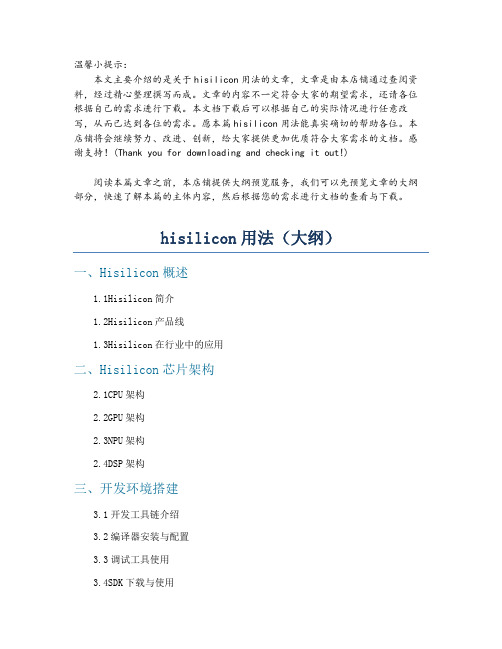
温馨小提示:本文主要介绍的是关于hisilicon用法的文章,文章是由本店铺通过查阅资料,经过精心整理撰写而成。
文章的内容不一定符合大家的期望需求,还请各位根据自己的需求进行下载。
本文档下载后可以根据自己的实际情况进行任意改写,从而已达到各位的需求。
愿本篇hisilicon用法能真实确切的帮助各位。
本店铺将会继续努力、改进、创新,给大家提供更加优质符合大家需求的文档。
感谢支持!(Thank you for downloading and checking it out!)阅读本篇文章之前,本店铺提供大纲预览服务,我们可以先预览文章的大纲部分,快速了解本篇的主体内容,然后根据您的需求进行文档的查看与下载。
hisilicon用法(大纲)一、Hisilicon概述1.1Hisilicon简介1.2Hisilicon产品线1.3Hisilicon在行业中的应用二、Hisilicon芯片架构2.1CPU架构2.2GPU架构2.3NPU架构2.4DSP架构三、开发环境搭建3.1开发工具链介绍3.2编译器安装与配置3.3调试工具使用3.4SDK下载与使用四、编程与调试技巧4.1编程规范4.2性能优化4.3内存管理4.4调试方法与技巧五、HisiliconSDK开发5.1SDK目录结构5.2SDK编译与烧录5.3常用API介绍5.4示例代码解析六、Hisilicon硬件接口6.1通用接口6.2视频接口6.3音频接口6.4存储接口七、项目实战7.1项目需求分析7.2系统设计7.3代码编写与调试7.4系统优化与测试八、常见问题与解决方案8.1编译问题8.2运行时问题8.3性能问题8.4兼容性问题九、Hisilicon生态与社区9.1Hisilicon合作伙伴9.2开源项目与社区9.3技术支持与交流一、Hisilicon概述1.1 Hisilicon简介Hisilicon是一家总部位于中国的半导体公司,成立于2004年,是全球领先的集成电路设计公司之一。
Twitter数据获取与情感分析工具包说明书
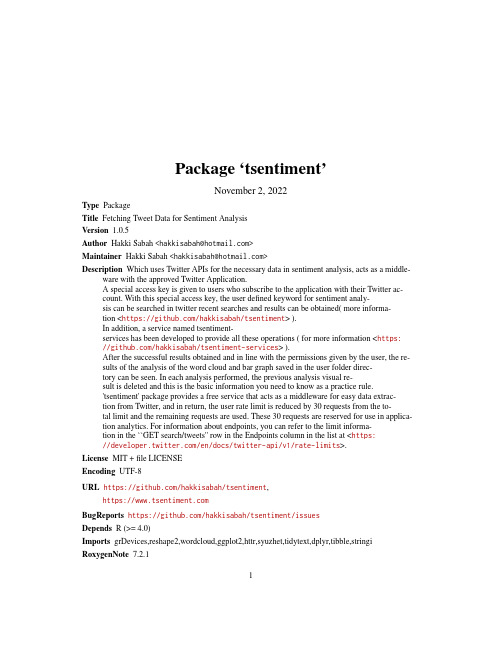
Package‘tsentiment’November2,2022Type PackageTitle Fetching Tweet Data for Sentiment AnalysisVersion1.0.5Author Hakki Sabah<**********************>Maintainer Hakki Sabah<**********************>Description Which uses Twitter APIs for the necessary data in sentiment analysis,acts as a middle-ware with the approved Twitter Application.A special access key is given to users who subscribe to the application with their Twitter ac-count.With this special access key,the user defined keyword for sentiment analy-sis can be searched in twitter recent searches and results can be obtained(more informa-tion<https:///hakkisabah/tsentiment>).In addition,a service named tsentiment-services has been developed to provide all these operations(for more information<https: ///hakkisabah/tsentiment-services>).After the successful results obtained and in line with the permissions given by the user,the re-sults of the analysis of the word cloud and bar graph saved in the user folder direc-tory can be seen.In each analysis performed,the previous analysis visual re-sult is deleted and this is the basic information you need to know as a practice rule.'tsentiment'package provides a free service that acts as a middleware for easy data extrac-tion from Twitter,and in return,the user rate limit is reduced by30requests from the to-tal limit and the remaining requests are used.These30requests are reserved for use in applica-tion analytics.For information about endpoints,you can refer to the limit informa-tion in the``GET search/tweets''row in the Endpoints column in the list at<https:///en/docs/twitter-api/v1/rate-limits>.License MIT+file LICENSEEncoding UTF-8URL https:///hakkisabah/tsentiment,https://BugReports https:///hakkisabah/tsentiment/issuesDepends R(>=4.0)Imports grDevices,reshape2,wordcloud,ggplot2,httr,syuzhet,tidytext,dplyr,tibble,stringi RoxygenNote7.2.112APIinfoNeedsCompilation noRepository CRANDate/Publication2022-11-0222:10:02UTCR topics documented:APIinfo (2)checkConfirmForUSer (3)checkVersionForSentiment (3)cleanFetchedTweet (4)clearPrevious (4)createFolder (4)getAnalysis (5)getBarSentiment (5)getCloudSentiment (6)getTweet (6)setAccount (7)tweetFetcher (7)writeToCSV (8)Index9 APIinfo tsentiment environmentDescriptiontsentiment environmentUsageAPIinfoArgumentsAPIinfo EnvironmentFormatAn object of class environment of length4.checkConfirmForUSer3 checkConfirmForUSer Userfile permission checkerDescriptionUserfile permission checkerUsagecheckConfirmForUSer()ValueStringExamples##Not run:checkConfirmForUser()##End(Not run)checkVersionForSentimentCheck r VersionDescriptionThis function checking using current R versionUsagecheckVersionForSentiment()ValuebooleanExamplescheckVersionForSentiment()4createFolder cleanFetchedTweet Clean raw dataDescriptionThis function clean fetched tweetsUsagecleanFetchedTweet(fetchedTweet=NULL)ArgumentsfetchedTweet Fetched tweet has a lot of different charactersValuetableclearPrevious Help for delete savefiles folderDescriptionHelp for delete savefiles folderUsageclearPrevious()ValueV oidcreateFolder Folder creatorDescriptionThis function create a folder in project pathUsagecreateFolder()ValueStringgetAnalysis5 getAnalysis Start analysis after defined Twitter API informationDescriptionThis function prepare API information and start analysisUsagegetAnalysis()ValuefileExamples##Not run:clearPrevious()getCloudSentiment()getBarSentiment()##End(Not run)getBarSentiment Export bar plotDescriptionThis function export a bar plot with analysed dataUsagegetBarSentiment(tweet=NULL)Argumentstweet Cleaned tweet dataValuefile6getTweet getCloudSentiment Export word cloudDescriptionThis function export a word cloud with analysed dataUsagegetCloudSentiment(text)Argumentstext Cleaned tweet dataValuefilegetTweet Get TweetDescriptionThis function only get tweet from tsentiment apiUsagegetTweet(fetchParams)ArgumentsfetchParams is variableValueJSONExamples##Not run:fetchParams<-list(headers=headers,params=params,url=APIinfo$url)getTweet(fetchParams)##End(Not run)setAccount7 setAccount Set Twitter Developer Account Api InformationDescriptionThis function should be used at the start of each sessionUsagesetAccount(params)Argumentsparams Its have to required Twitter and request informations for using this packageValueStringExamplesparams<-list(BEARER_TOKEN="DSEFS55SSS",query="binance")setAccount(params)tweetFetcher Fetch TweetsDescriptionThis function prepare http information for fetching process and working together sub functionUsagetweetFetcher()Valuelist8writeToCSV writeToCSV Create CSVDescriptionThis function create CSVfile with parametersUsagewriteToCSV(tweetData)ArgumentstweetData fetchedfirst dirty tweet dataValuefileExamples##Not run:writeToCSV()##End(Not run)Index∗datasetsAPIinfo,2APIinfo,2checkConfirmForUSer,3 checkVersionForSentiment,3 cleanFetchedTweet,4clearPrevious,4createFolder,4getAnalysis,5getBarSentiment,5getCloudSentiment,6getTweet,6setAccount,7tweetFetcher,7writeToCSV,89。
Photoshop7.0教程英文版操作说明和工具的使用
Photoshop7.0教程(二)操作界面Photoshop 7.0 是 Adobe 公司最新版的图像编辑软件,它功能强大并且操作简便,被广泛地应用在图像处理,绘画,多媒体界面设计、网页设计等领域。
要掌握它的操作,必须对它有个整体的认识。
我将要阐述:Phtotshop的操作界面、如何打开和新建文件、图像工作原理、色彩知识、Phtotshop 的预设。
1 丰富的Brush(画笔)和全面的绘画工具可以完全模拟现实工具Photoshop 从字面意义上讲是图片相片处理的软件,但是它的绘图功能一点也不逊色与专业的绘图类软件。
你可以自由的绘制笔触清晰的艺术作品,也可以用来修饰照片和修复图片。
其中由于笔刷可以导入导出,所以使它的功能多彩多样2 快速高效的选择工具帮你快速锁定目标在图片处理的过程中,经常要把所需图像局部从图像背景中提出来。
一般可以使用选取工具,对于精确度高的操作,则可以使用钢笔工具选取后转化成选区3 Layer(层)的应用让你做复杂的图像处理时井然有序在设计中,我们通常需要在一个文件中处理许多的要素,列入背景层、图像层、填充层、调节层、文字层等。
我们可以定义层的名称外观颜色,必要时可以创建 Layer set,将layer分类存放在Layer set 中,化繁为简,操作起来方便有序。
接下来我再为大家介绍一下工具箱里的一些主要工具的使用方法~以便在以后的学习中能得心应手的使用这些工具。
1、工具栏的介绍工具箱中所包含的工具不仅事实默认的两列工具,凡是工具图标的右下脚有一个三角形的按钮,单击次按钮会弹出更多的隐藏工具。
套索工具:它一般是选择不规则选区时常用的工具,套索工具适合建立简单选区,多边形套索适合建立简单的多边形选区,而磁性套索就如图演示,他是自动对颜色相近的部分自动选择的,对懒人比较适用:P磁性套索可以用DELETE 或这个←键进行接点的删除。
快捷键:L裁切工具:它可以通过拖动选框,选取要保留的范围进行裁切,选取后可以按回车完成操作,取消则按 ESC 。
哈里伯顿工具手册-Halliburton-MT-EZSV
Section 14 Halliburton Mechanical Setting ToolsDesign FeaturesProcedureOptional HMST Sleeve ShieldsOperationGeneral MaintenanceDisassembling the Drag SectionDrag BlocksDrag SpringsDisassembling the Operation SectionReassembling the Operation SectionReassembling the Drag SectionDrag BlocksDrag SpringsSetting Kit MaintenanceEZ DRILL®, EZ DRILL SV Openhole, and EZ DISPOSAL® PackersEZ DRILL SV and SVB Packers (LTD Stinger)HCS Drillable and FAS DRILL® PackersDrillable and EZ PAC-N-PIC Bridge PlugsSpecifications DirectoryTable of ContentsDrag-Block HMSTs4 1/2- to 6 5/8-in. Setting Kits7- to 8 5/8-in. Setting Tools4 1/2- to 6 5/8-in. Setting-Tool Carcass7- to 8 5/8-in. Setting-Tool Carcass4 1/2- to 6 5/8-in. Setting-Tool Accessories7- to 8 5/8-in. Setting-Tool Accessories4 1/2-in. to 5-in. FAS DRILL® Packer Setting Kit 7- to 8 5/8-in. Setting Kits 7-in. HCS Drillable Packer Setting Kit4 1/2-in. HCS Drillable Packer Setting Kit7-in. Halliburton Bridge Plug Setting Kit4 1/2-in. Halliburton Bridge Plug Setting Kit7- to 7 5/8-in. FAS DRILL Packer Setting Kit4 1/2- to 5-in. FAS DRILL Bridge Plug Setting Kit 7- to 7 5/8-in. FAS DRILL SV Packer Setting Kit5 1/2-in. FAS DRILL Packer Setting Kit 7- to 7 5/8-in. FAS DRILL Bridge Plug Setting Kit5 1/2-in. HCS Drillable Packer Setting Kit7- to 8 5/8-in. EZ DRILL Packer Setting Kit5 1/2-in. Halliburton Bridge Plug Setting Kit 7-to 8 5/8-in.EZ DRILL SV and SVB Packer Setting Kit (LTD)5 1/2-in. FAS DRILL Bridge Plug Setting Kit7- to 8 5/8-in. EZ DRILL SV and SVB Packer Setting Kit4 1/2- to 6-in. EZ DRILL® Packer Setting Kit 7- to 8 5/8-in. EZ DRILL and EZ PAC-N-PIC Bridge Plug Setting Kit4 1/2- to 6-in. EZ DRILL SV and SVB Packer Kit (LTD)7- to 8 5/8-in. EZ DISPOSAL Packer Setting Kit4 1/2- to 6-in. EZ DRILL SV and SVB Packer Setting Kit Drag-Spring HMSTs 2 7/8- to 4-in. Setting Tools 2 7/8-in. Setting Tool4 1/2- to 6-in. EZ DRILL Bridge Plug Setting Kit 3 1/2-in. Setting-Tool Carcass6 5/8-in. EZ DRILL SV and SVB Packer Setting Kit(LTD)3 1/2-in. Setting-Tool Accessories 6 5/8-in. EZ DRILL SV and SVB Packer Setting Kit4-in. Setting-Tool Carcass6 5/8-in. EZ DRILL Bridge Plug Setting Kit4-in. Setting-Tool AccessoriesSection 14 Halliburton Mechanical Setting Tools3 1/2- to 4-in. Setting Kits 3 1/2- to 4-in. EZ DRILL® Packer Setting Kit4 1/2- to 6-in. EZ DRILL SV and SVB Packer Setting Kit3 1/2- to 4-in. EZ DRILL SV Packer Setting Kit(LTD)4 1/2- to 6-in. EZ DRILL Bridge Plug Setting Kit3 1/2- to 4-in. EZ DRILL SV Packer Setting Kit 6 5/8-in. EZ DRILL SV and SVB Packer Setting Kit (LTD)4 1/2- to 6 5/8-in. Setting Tools4 1/2- to 5-in. Setting-Tool Carcass6 5/8-in. EZ DRILL SV and SVB Packer Setting Kit 4 1/2- to 5-in. Setting-Tool Accessories 6 5/8-in. EZ DRILL Bridge Plug Setting Kit5 1/2- to6 5/8-in. Setting-Tool Carcass 7- to 8 5/8-in. Setting Tools 7- to 8 5/8-in. Setting-Tool Carcass5 1/2- to6 5/8-in. Setting-Tool Accessories7- to 8 5/8-in. Setting-Tool Accessories4 1/2- to 6 5/8-in. Setting Kits4 1/2-in. to 5-in. FAS DRILL® Packer Setting KitDrag-Spring Body Converter for 8 5/8-in. Casing4 1/2-in. HCS Drillable Packer Setting Kit 7- to 8 5/8-in. Setting Kits 7-in. Halliburton Bridge Plug Setting Kit4 1/2-in. Halliburton Bridge Plug Setting Kit7- to 7 5/8-in. FAS DRILL Packer Setting Kit4 1/2- to 5-in. FAS DRILL Bridge Plug Setting Kit 7- to 7 5/8-in. FAS DRILL SV Packer Setting Kit5 1/2-in. EZ DRILL SV Openhole Packer Setting Kit 7- to 7 5/8-in. FAS DRILL Bridge Plug Setting Kit5 1/2-in. FAS DRILL Packer Setting Kit7- to 8 5/8-in. EZ DRILL Packer Setting Kit5 1/2-in. HCS Drillable Packer Setting Kit 7-to 8 5/8-in.EZ DRILL SV and SVB Packer Setting Kit (LTD)5 1/2-in. Halliburton Bridge Plug Setting Kit 7- to 8 5/8-in. EZ DRILL SV and SVB Packer Setting Kit5 1/2-in. FAS DRILL Bridge Plug Setting Kit 7- to 8 5/8-in. EZ DRILL and EZ PAC-N-PIC Bridge Plug Setting Kit4 1/2- to 6-in. EZ DRILL Packer Setting Kit7- to 8 5/8-in. EZ DISPOSAL Packer Setting Kit4 1/2- to 6-in. EZ DRILL SV and SVB Packer Kit(LTD)Table of Contents9 5/8- to 13 3/8-in. Setting Tools 9 5/8- to 13 3/8-in. Setting-Tool Carcass9 5/8- to 13 3/8-in. Setting-Tool Accessories9 5/8- to 13 3/8-in. Setting Kits 9 5/8- to 13 3/8-in. EZ DRILL® SV and SVB Packer Setting Kit (LTD)9 5/8- to 13 3/8-in. EZ DRILL SV and SVB Packer Setting Kit9 5/8- to 13 3/8-in. EZ DISPOSAL® Packer Setting Kit9 5/8- to 13 3/8-in. FAS DRILL® SV Packer Setting Kit9 5/8- to 13 3/8-in. FAS DRILL Bridge Plug Setting Kit9 5/8- to 13 3/8-in. EZ DRILL and EZ PAC-N-PIC Bridge Plug Setting Kit16- to 20-in. Setting Tools 16- to 20-in. Setting-Tool Carcass16- to 20-in. Setting-Tool Accessories9 5/8- to 13 3/8-in. to 16- to 20-in. Conversion Kit16- to 20-in. Setting Kits 16- to 20-in. EZ DRILL SV Packer Setting Kit16- to 20-in. EZ DISPOSAL Packer Setting KitSection 14—Halliburton Mechanical Setting ToolsContentsDesign Features...................................................................14-1 Procedure.........................................................................14-4Optional HMST Sleeve Shields........................................14-4 Operation.............................................................................14-4 General Maintenance...........................................................14-4 Disassembling the Drag Section......................................14-4 Drag Blocks..................................................................14-4Drag Springs................................................................14-5 Disassembling the Operation Section..............................14-5Reassembling the Operation Section..............................14-6Reassembling the Drag Section......................................14-7 Drag Blocks..................................................................14-7Drag Springs................................................................14-8 Setting Kit Maintenance.......................................................14-8 EZ DRILL®, EZ DRILL® SV Openhole, andEZ DISPOSAL® Packers..................................................14-8EZ DRILL® SV and SVB Packers (LTD Stinger)..............14-8HCS Drillable and FAS DRILL® Packers..........................14-9Drillable and EZ PAC-N-PIC Bridge Plugs.......................14-9 Specifications Directory.......................................................14-10March 27, 2000Halliburton Mechanical Setting Tools14-1Table 14.1—Halliburton Drag-Block Mechanical Setting ToolsNote: The top adapter and drag blocks are not included with the setting-tool carcass. See the setting-tool carcass schematic for available adapters and drag blocks. The setting-tool carcass also does not include the setting kit.a7-in. through 8 5/8-in. setting kits can be used with both drag-block and drag-spring setting tools.14-2Drillable Tools March 27, 2000March 27, 2000Halliburton Mechanical Setting Tools14-3ProcedureThe basic setting-tool mechanism is adapted to a setting kit to provide the proper connec-tion to the packer or plug. For drillable packers, the setting kit contains a stinger to operatethe packer’s valve system. Drag blocks or drag springs restrict the transmission ofworkstring rotation, which the threaded bushing in the setting tool converts to linearmotion. This linear motion is transmitted to the packer or plug to set the outer components(slips and packer elements). The draw-works place tension on the workstring to provideadditional setting motion. This tension separates the packer or plug from the HMST.Additional workstring rotation releases the locking keys from the bushing, which allowsthe upper mandrel to freewheel. If required, the workstring can be rotated during the tripout.Optional HMST Sleeve ShieldsWhen installed on EZ DRILL® Series products, HMST sleeve shields prevent debrisfrom entering the lock-ring housing of the drillable bridge plug or packer. Table 14.3 liststhe available sizes and part numbers for sleeve shields.OperationFor HMST operating instructions, see the section of the manual that applies to the toolyou plan to run. For example, if you were planning to run anEZ DRILL SVB Squeeze Packer, you would see the mechanical setting tool instructionsin Section 4—EZ DRILL SVB Squeeze Packers.General MaintenanceDisassemble, clean, relubricate, and reassemble the HMST after each run. If you everfield-dress the HMST, wash or wipe all wellbore debris from the bushing section andlubricate the bushing with a high-temperature grease.Since the basic setting tool is common to all drillable packer and plug adaptations,general maintenance procedures are listed first, followed by individual setting-kitmaintenance procedures.14-4Drillable Tools March 27, 2000Disassembling the Drag SectionDrag Blocks1.Remove the keeper bolts. To help balance the spring force on the drag blocks as youare removing the keeper bolts, back out one keeper bolt four or five turns and thenback out the keeper bolt at the opposite end of the block four or five turns. Repeatthis process until both keeper bolts are free.Caution Do not round the hex sockets of the keeper bolts.2.Remove the drag block and springs from the pocket.3.Repeat Steps 1 and 2 for each pocket, removing solid debris from the pockets as youprogress.Drag Springs1.Remove the safety ring from the drag-spring body.•When using HMSTs smaller than 9 5/8 in., remove the two bolts that hold it inplace and slide the ring off the body.•When using HMSTs that are 9 5/8 in. or larger, remove the drag-spring re-tainer from the drag-spring body by breaking the threaded connection betweenthem.2.If using HMSTs smaller than 9 5/8 in., remove the spring-retaining bolts, taking carenot to round the hex sockets in the bolts.3.Remove each spring and discard each outer drag spring.Disassembling the Operation Section1.Remove the drag springs or blocks from the drag body and carefully place the dragbody in a vise.2.Remove the top adapter from the upper mandrel by breaking the threaded connec-tion between them.3.Remove the bumper rubber by sliding it off the upper mandrel.4.Remove the set screws in the releasing sleeve. The releasing sleeve has two pairs ofset screws: one pair at each end of the releasing sleeve.Important 4 1/2 to 6-in. drag-block HMSTs have two additional set screws in the releasing-sleeve extension.5.Remove the releasing-sleeve cap from the releasing sleeve by breaking the threadedconnection between them. Slide the cap off the upper mandrel. Remove and discardthe O-ring in the bore of the releasing-sleeve cap.6.Remove the releasing sleeve from the drag body by breaking the threaded connec-tion between them. Slide the sleeve off the upper mandrel, taking care that the keysinside do not fall.March 27, 2000Halliburton Mechanical Setting Tools14-57.Remove the keys by removing the garter spring that surrounds them.8.Remove the setting sleeve from the drag body by breaking the threaded connectionbetween them.9.Remove the stinger assembly from the upper mandrel by breaking the threadedconnection between them. Maintenance instructions for each stinger assembly areincluded later in this section.10.Slide the upper mandrel out of the bushing and remove it completely from the dragbody. Remove and discard the O-ring in the upper mandrel.11.Remove the bushing from the drag body by backing out the lead screw threadbetween them. This screw has a left-hand thread.Important 4 1/2- to 6-in. drag-block HMSTs have a releasing-sleeve extension that houses the bushing. Remove this extension from the drag body once the bushing has been removed.12.Wash grease, wellbore fluids, and debris from all parts and replace theO-rings. If solvents are used to clean HMST parts, make sure all solvent has been driedfrom the parts. Before reassembling the tool, inspect the following parts for damage:a.Bushing—Inspect the bushing for split or torn thread. If damage exists, eitherreplace the bushing or redress the split or torn area with a small file. Check themating threads in the drag-block/drag-spring body for similar damage, andreplace or repair them as required.b.Keys—To make sure the keys are not warped, place them lengthwise on a flatsurface and check their outer surfaces for wear. If properly positioned, the keysshould not drag against the release sleeve. If the keys are worn or warped,replace them.Important Do not attempt to straighten the keys. Worn or warped keys cannot be repaired.Check the spline portion of the keys for indentations made by the splines in themandrel. These indentations can cause the keys to lock up, which prevents themfrom kicking out when the setting tool has been rotated its full 55 turns. If thisdamage occurs, either replace the keys or file the spline damage flush with theedge of the key.c.Upper mandrel—Make sure the splined section of the mandrel is not rounded ortorn. Replace the mandrel if it is severely damaged.Reassembling the Operation Section1.Make sure all surfaces have been cleaned and are free of solvents and cleaners.Replace all O-rings.2.Generously apply high-temperature grease to all threaded connections, O-rings, andsealing surfaces.3.Remove all drag springs or drag blocks from the drag body and carefully place thedrag body in a vise.4.Thread the bushing three-fourths of the way into the lead screw of the drag body.This left-hand thread should never get tight during the threading operation.Important 4 1/2- to 6-in. HMSTs have the lead screw in the releasing-sleeve extension. Before threading the bushing in place, use at least 600 lb-ft (800 N•m) to make up this extensionon the drag body.5.Slide the upper mandrel into the drag body and bushing until the mandrel shoulders onthe bushing.6.Install the keys in the slots of the bushing. The keys must fit through the bushing intothe reliefs provided in the upper mandrel. Using grease to hold the keys in place, wrapthe garter spring around the groove provided.7.Thread the releasing sleeve (or releasing-sleeve extension) to the drag body, takingcare that the keys stay in place. Tighten this thread to at least 600 lb-ft (800 N•m).8.Rotate the upper mandrel both to the right and left to ensure that the keys are correct.The mandrel should move in and out, depending on the direction of rotation.9.Thread the releasing-sleeve cap to the releasing sleeve. Tighten this thread to at least600 lb-ft (800 N•m).10.Slide the bumper ring on the upper mandrel.11.Thread the top adapter to the upper mandrel. Tighten this thread to at least 600 lb-ft(800 N•m). The upper mandrel may need to be rotated to the right to expose enoughof the upper mandrel to establish a backup.12.Release the vise and reposition the HMST to install the drag blocks or drag springs.Reassembling the Drag SectionDrag Blocks1.Apply high-temperature grease to all bolt threads before installing the drag blocks.2.Load the pocket with the proper drag block and recommended number of drag-blocksprings. The drag-block springs should be installed with the peak of each bow to thedrag-block body.Note The recommended number of springs varies with casing weight and casing orsurface equipment restrictions. For best results, always use the maximum possible numberof drag-block springs.3.Place a keeper in the slot and thread the keeper bolt two or three turns into the body.4.Slide the drag block under the keeper and verify that the drag-block springs properlylodge under the block.5.Install the other keeper and bolt at the other end of the drag block. If necessary, usecompressive force on the drag block to thread this bolt. Once the bolt is threaded,turn the bolt five to six times.6.Check the drag-block spring alignment and correct it if necessary. Continue makingup the bolts at both ends until they shoulder. These bolts should be made up to atleast 20 lb-ft (30 N•m).7.Repeat Steps 2 through 6 until all pockets are assembled.Drag Springs1.Before installing the drag springs, apply high-temperature grease to all bolt threads.2.Load the pocket with the recommended drag springs.Note Because spring selections will vary with casing size, you may have to change thesprings before you can run the setting tool.3.If using an HMST smaller than 9 5/8 in., thread the spring bolt through the springsinto the drag-spring body. Tighten the bolt to at least 20 lb-ft (30 N•m).Note9 5/8-in. and larger HMSTs have no bolts.4.Install springs in all pockets.5.Slide the retaining ring over the drag-spring body and install the ring retaining bolts.On 9 5/8-in. and larger HMSTs, thread the drag-spring retainer to the drag-springbody, taking care that the springs stay in their respective slots.Setting Kit MaintenanceEZ DRILL® , EZ DRILL SV Openhole, andEZ DISPOSAL® Packers1.Slide the coupling ring from the lower mandrel.2.Clean both parts and apply grease to both threads.3.Apply grease to the upset on the mandrel where the couplingring shoulders.4.Inspect the sealing section of the lower mandrel for scratches or fluid cutting andreplace the section if it is damaged.EZ DRILL SV and SVB Packers (LTD Stinger)1.Place the LTD lower case in a vise.2.Remove the LTD upper case from the LTD lower case by breaking the threadedconnection between them. Slide the upper case off theLTD mandrel.3.Slide the LTD lower mandrel (stinger) and LTD mandrel out of the LTD lower case.4.Slide the LTD lower mandrel out of the LTD mandrel. Replace the O-ring on LTDlower mandrel after cleaning. Remove all solvents before replacing the O-ring. Inspectthe lower mandrel for scratches and fluid cutting and replace the mandrel if it isdamaged.5.After cleaning all LTD parts, inspect the sealing section of the LTD mandrel for scratchesor fluid cutting. Replace the mandrel if it is damaged.6.Generously apply high-temperature grease to all threaded connections, O-rings, andsealing surfaces.7.Place the LTD lower case in a vise.8.Slide the LTD lower mandrel (stinger) into the LTD mandrel. Slide this assemblyinto the lower case, lower mandrel first.9.Slide the LTD upper case over the LTD mandrel and thread the assembly to the lowercase. Tighten the thread to at least 600 lb-ft (800 N•m).HCS Drillable and FAS DRILL® Packers1.Slide the coupling ring off the upper mandrel. Inspect the shear screw holes. If theseholes are damaged, use a 3/8-in. 16 UNC tap.2.Place the upper mandrel in a vise.3.Remove the stinger or stinger extension from the upper mandrel by breaking thethreaded connection between them. Inspect the stinger collets and replace the stingeror stinger extension if either is damaged.4.Remove the stinger seal and replace if it is damaged.5.Clean all parts, making sure that all solvents are removed before assembly. Gener-ously grease all threaded connections and sealing surfaces with high-temperaturegrease.6.With the upper mandrel in a vise, slide the stinger seal on the mandrel.7.Thread the stinger or stinger extension to the upper mandrel. Tighten the thread to400 to 600 lb-ft (550 to 800 N•m).8.Slide the coupling over the upper mandrel to the mandrel shoulder.Important Make sure the contact face of the shoulder is greased with high-temperature grease.Drillable and EZ PAC-N-PIC Bridge Plugs1.Slide the coupling ring from the lower mandrel. Clean both parts and apply grease toboth threads. Also apply grease to the upset on the mandrel where the coupling ringshoulders.2.Slide the coupling ring back over the lower mandrel.Specifications DirectoryDrag-Block HMSTsDimensions, part numbers, and accessories for each drag-block HMST are provided on thefollowing pages. Use the list below to find the information you need quickly.4 1/2- to 6 5/8-in. Setting Tools4 1/2- to 6 5/8-in. Setting-Tool Carcass..................................14-144 1/2- to 6 5/8-in. Setting-Tool Accessories............................14-154 1/2- to 6 5/8-in. Setting Kits4 1/2- to 5-in. FAS DRILL® Packer Setting Kit....................14-16 4 1/2-in. HCS Drillable Packer Setting Kit...........................14-17 4 1/2-in. Halliburton Bridge Plug Setting Kit........................14-184 1/2- to 5-in. FAS DRILL Bridge Plug Setting Kit..............14-195 1/2-in. FAS DRILL Packer Setting Kit...............................14-20 5 1/2-in. HCS Drillable Packer Setting Kit...........................14-21 5 1/2-in. Halliburton Bridge Plug Setting Kit........................14-22 5 1/2-in. FAS DRILL Bridge Plug Setting Kit......................14-23 4 1/2- to 6-in. EZ DRILL® Packer Setting Kit......................14-24 4 1/2- to 6-in. EZ DRILL SV and SVBPacker Setting Kit (LTD).....................................................14-25 4 1/2- to 6-in. EZ DRILL SV and SVB Packer Setting Kit...14-26 4 1/2- to 6-in. EZ DRILL Bridge Plug Setting Kit................14-27 6 5/8-in. EZ DRILL SV and SVBPacker Setting Kit (LTD).....................................................14-28 6 5/8-in. EZ DRILL SV and SVB Packer Setting Kit...........14-296 5/8-in. EZ DRILL Bridge Plug Setting Kit........................14-307 to 8 5/8-in. Setting Tools7- to 8 5/8-in. Setting-Tool Carcass.......................................14-317- to 8 5/8-in. Setting-Tool Accessories................................14-327 to 8 5/8-in. Setting Kits7-in. HCS Drillable Packer Setting Kit................................14-33 7-in. Halliburton Bridge Plug Setting Kit............................14-34 7- to 7 5/8-in. FAS DRILL Packer Setting Kit......................14-35 7- to 7 5/8-in. FAS DRILL SV Packer Setting Kit................14-36 7- to 7 5/8-in. FAS DRILL Bridge Plug Setting Kit..............14-37 7- to 8 5/8-in. EZ DRILL Packer Setting Kit........................14-387- to 8 5/8-in. EZ DRILL® SV and SVBPacker Setting Kit (LTD).....................................................14-397- to 8 5/8-in. EZ DRILL SV and SVBPacker Setting Kit.................................................................14-407- to 8 5/8-in. EZ DRILL and EZ PAC-N-PIC BridgePlug Setting Kit....................................................................14-417- to 8 5/8-in. EZ DISPOSAL® Packer Setting Kit...............14-42Drag-Spring HMSTsDimensions, part numbers, and accessories for each drag-spring HMST are provided on the following pages. Use the list below to find the information you need quickly.2 7/8- to 4-in. Setting Tools2 7/8-in. Setting Tool.............................................................14-433 1/2-in. Setting-Tool Carcass...............................................14-453 1/2-in. Setting-Tool Accessories........................................14-454-in. Setting-Tool Carcass....................................................14-464-in. Setting-Tool Accessories.............................................14-473 1/2- to 4-in. Setting Kits3 1/2- to 4-in. EZ DRILL Packer Setting Kit........................14-483 1/2- to 4-in. EZ DRILL SV Packer Setting Kit (LTD).......14-493 1/2- to 4-in. EZ DRILL SV Packer Setting Kit..................14-504 1/2- to 6 5/8-in. Setting Tools4 1/2- to 5-in. Setting-Tool Carcass.......................................14-514 1/2- to 5-in. Setting-Tool Accessories................................14-525 1/2- to6 5/8-in. Setting-Tool Carcass..................................14-535 1/2- to6 5/8-in. Setting-Tool Accessories............................14-544 1/2- to 6 5/8-in. Setting Kits4 1/2- to 5-in. FAS DRILL® Packer Setting Kit....................14-554 1/2-in. HCS Drillable Packer Setting Kit...........................14-564 1/2-in. Halliburton Bridge Plug Setting Kit........................14-574 1/2- to 5-in. FAS DRILL® Bridge Plug Setting Kit............14-585 1/2-in. EZ DRILL® SV Openhole Packer Setting Kit........14-595 1/2-in. FAS DRILL Packer Setting Kit...............................14-605 1/2-in. HCS Drillable Packer Setting Kit...........................14-615 1/2-in. Halliburton Bridge Plug Setting Kit........................14-625 1/2-in. FAS DRILL Bridge Plug Setting Kit......................14-634 1/2- to 6-in. EZ DRILL Packer Setting Kit........................14-644 1/2- to 6-in. EZ DRILL® SV and SVBPacker Setting Kit (LTD).....................................................14-654 1/2- to 6-in. EZ DRILL SV and SVBPacker Setting Kit...............................................................14-664 1/2- to 6-in. EZ DRILL Bridge Plug Setting Kit................14-676 5/8-in. EZ DRILL SV and SVBPacker Setting Kit (LTD)....................................................14-686 5/8-in. EZ DRILL SV and SVB Packer Setting Kit...........14-696 5/8-in. EZ DRILL Bridge Plug Setting Kit........................14-707- to 8 5/8-in. Setting Tools7- to 8 5/8-in. Setting-Tool Carcass.......................................14-717- to 8 5/8-in. Setting-Tool Accessories................................14-72Drag-Spring Body Converter for 8 5/8-in. Casing................14-73Note With the exception of the EZ DRILL SV Openhole Packer Setting Kit (Page 14-74) All 7- to 8 5/8-in. setting kits (Pages 14-33 through 14-42) can be used with either drag-block or drag-spring setting tools.7 to 8 5/8-in. Setting Kits7-in. Halliburton Bridge Plug Setting Kit............................14-347- to 7 5/8-in. FAS DRILL Packer Setting Kit......................14-357- to 7 5/8-in. FAS DRILL SV Packer Setting Kit................14-367- to 7 5/8-in. FAS DRILL Bridge Plug Setting Kit..............14-377- to 8 5/8-in. EZ DRILL Packer Setting Kit........................14-387- to 8 5/8-in. EZ DRILL® SV and SVBPacker Setting Kit (LTD).....................................................14-39 7- to 8 5/8-in. EZ DRIL SV and SVBPacker Setting Kit.................................................................14-40 7- to 8 5/8-in. EZ DRILL and EZ PAC-N-PICBridge Plug Setting Kit........................................................14-41 7- to 8 5/8-in. EZ DISPOSAL® Packer Setting Kit...............14-42 7- to 8 5/8-in. EZ DRILL SV OpenholePacker Setting Kit.................................................................14-749 5/8- to 13 3/8-in. Setting Tools9 5/8- to 13 3/8-in. Setting-Tool Carcass................................14-759 5/8- to 13 3/8-in. Setting-Tool Accessories..........................14-769 5/8- to 13 3/8-in. Setting Kits9 5/8- to 13 3/8-in. EZ DRILL SV and SVBPacker Setting Kit (LTD)....................................................14-77 9 5/8- to 13 3/8-in. EZ DRILL SV and SVBPacker Setting Kit...............................................................14-78 9 5/8- to 13 3/8-in. EZ DISPOSAL Packer Setting Kit..........14-79 9 5/8- to 13 3/8-in. FAS DRILL® SV Packer Setting Kit........14-80 9 5/8- to 13 3/8-in. FAS DRILL Bridge Plug Setting Kit.......14-81 9 5/8- to 13 3/8-in. EZ DRILL and EZ PAC-N-PICBridge Plug Setting Kit........................................................14-8216- to 20-in. Setting Tools16- to 20-in. Setting-Tool Carcass.......................................14-83 16- to 20-in. Setting-Tool Accessories.................................14-84 9 5/8- to 13 3/8-in. to 16- to 20-in. Conversion Kit...............14-85 16- to 20-in. Setting Kits16- to 20-in. EZ DRILL SV Packer Setting Kit...................14-86 16- to 20-in. EZ DISPOSAL Packer Setting Kit.................14-87。
TSLib 触动精灵基础扩展库使用手册
@miniknife2017-09-21 16:38字数 29341阅读 111853TSLib 触动精灵基础扩展库使用手册开发手册Windows 平台按Ctrl + F 打开快捷搜索Mac 平台按command + F 打开快捷搜索※右侧文本列表可以找到全部手册目录TSLib 触动精灵基础扩展库使用手册o目录o简介o学习前的准备▪越狱及root 常识▪Lua 基础简明教程▪脚本开发取色技巧▪小白学触动零基础视频教程o触动精灵开发者指南▪触动产品功能对比▪如何查看更多文档o函数扩展库下载▪使用须知▪函数:TSVersions 获取扩展库版本号o点击滑动类▪函数:tap 点击▪函数:randomTap 随机点击▪函数:moveTo 滑动▪函数:moveTowards 角度滑动▪函数:moveZoomOut 捏合▪函数:moveZoomIn 放大滑动▪函数:moveCircleCenter 圆心滑动▪函数:moveCirclePonits 圆弧滑动o颜色判断类▪函数:intToRgb 十六进制转RGB▪函数:rgbToInt RGB 转十六进制▪函数:isColor 单点比色▪函数:multiColor 多点比色▪函数:multiColTap 多点比色点击▪函数:findMultiColorInRegionFuzzyByTable 点阵找色o开发调试类▪函数:log 日志o文件操作类▪函数:isFileExist 判断文件▪函数:readFile 读文件返回表▪函数:readFileString 读文件返回字符串▪函数:writeFile 保存表到文件▪函数:writeFileString 保存字符串到文件▪函数:delFile 删除文件o应用信息类▪函数:getAppName 获取应用名称▪函数:getUserApp 获取已安装ipa 应用列表o数据操作类▪函数:strSplit 分割字符串▪函数:httpGet 获取网页数据▪函数:httpPost 提交网页数据▪函数:getNetIP 获取外网IP▪函数:inputStr 输入字符串▪函数:getStrNum 获取字符串数▪函数:getRndNum 获取随机数▪函数:snapAndSave 截图保存到相册▪函数:deepCopyTable 复制表o系统类模块▪函数:luaExit 退出脚本执行▪函数:getRender 获取屏幕的render 值▪函数:isDay 日期判断o clear 清理类模块▪函数:clearAllPhotos 清空相册▪函数:clearAllKeyChains 清空钥匙串▪函数:clearIDFAV 清理IDFAV▪函数:clearPasteboard 清空剪贴板▪函数:clearCookies 清除浏览器Cookies o showUI 脚本配置界面▪函数:checkTable 检查UItable▪函数:getMode 获取UI 模式▪函数:neosUI 显示UIo便捷UI▪函数:UINew 创建UI▪函数:UIShow 显示UI▪函数:UILabel 文本标签▪函数:UIRadio 单选框▪函数:UIEdit 编辑框▪函数:UICheck 多选框▪函数:UICombo 下拉框▪函数:UIComboRlt 联动下拉框▪函数:UIComboRlts 联动关联框▪函数:UIImage 图片框▪UI 完整实例o ocr 云打码扩展库▪函数:ocrInfo 初始化打码平台▪函数:ocrBalance 查询用户余额▪函数:ocrScreen 区域打码识别▪函数:ocrImage 图片打码识别▪函数:ocrReportError 提交错误识别o企业版相关▪函数:setDeviceAlias 设置设备别名(仅限企业版)o附录▪已知与触动精灵/帮你玩/小精灵/企业版iOS 冲突的插件列表▪Lua math 库▪设备SSH 连接工具▪相关工具运行库▪OCR(光学字符识别)相关▪LuaSQLite简介为了进一步降低脚本开发者门槛,触动精灵单独开发一个扩展库,提供了一系列实用函数供开发者使用。
Adobephotoshop工具箱工具名称中英文对照资料
Adobe photoshop 工具箱工具名称中英文对照一、File —(文件)I.New —(新建)2.0pen —(打开)3.0pe n As—(打开为)4.0pe n Rece nt—(最近打开文件)5.Close—(关闭)6.Save—(存储)7.Save As—(存储为)8.Save for Web—(存储为Web所用格式)9.Revert—(恢复)10.PIace—(置入)II.Import—(输入)—(1 )PDF Image—(2)Annotations —(注释)12.Export—(输出)13.Manage Workflow —(管理工作流程)—(1 )Check In —(登记)—(2)Undo Check 0ut —(还原注销)—(3)Upload To Server —(上载到服务器)—(4)Add To Workflow —(添加到工作流程)—(5)0pen From Workflow —(从工作流程打开)14.Automate —(自动)—(1 )Batch —(批处理)—(2)Create Droplet —(创建快捷批处理)—(3)Conditional Mode Change —(条件模式更改)—(4)Con tact Sheet—(联系表)—(5)Fix Image —(限制图像)—(6)Multi—(7)Picture package —(图片包)—(8)Web Photo Gallery15.File Info —(文件简介)16.Print 0ptions —(打印选项)17.Page Setup—(页面设置)18.Pri nt —(打印)19.Jump to —(跳转到)20.Exit —(退出)二、Edit —(编辑)1.Undo —(还原)2.Step Forward—(向前)3.Step Backward —(返回)4.Fade—(消退)5.Cut—(剪切)6.Copy—(拷贝)7.Copy Merged —(合并拷贝)8.Paste—(粘贴)9.Paste In to—(粘贴入)11.Fill—(填充)12.Stroke —(描边)13.Free Transform —(自由变形)14.Transform —(变换)—(1 )Again —(再次)—(2)Sacle—(缩放)—(3)Rotate—(旋转)—(4)Skew—(斜切)—(5)Distort —(扭曲)—(6)Prespective—(透视)—(7)Rotate 180 °—(旋转180 度)—(8)Rotate 90 C°W —(顺时针旋转90 度)—(9)Rotate 90 CCW —(逆时针旋转90 度)—(10)Flip Hpeizontal —(水平翻转)—(11 )Flip Vertical —(垂直翻转)15.Define Brush —(定义画笔)16.Define Pattern —(设置图案)17.Defi ne Custom Shape —(定义自定形状)18.Purge—(清除内存数据)—(1 )Undo —(还原)—(2)Clipboard —(剪贴板)—(3)Histories —(历史纪录)—(4)All —(全部)19.Color Sett in gs —(颜色设置)20.Preset Man ager—(预置管理器)21.Prefere nces—(预设)—(1)Ge neral—(常规)—(2)Saving Files —(存储文件)—(3)Display & Cursors—(显示与光标)—(4)Tran spare ncy & Gamut —(透明区域与色域)—(5)Un its & Rulers—(单位与标尺)—(6)Guides & Grid —(参考线与网格)—(7)Plug—(8)Memory & Image Cache—(内存和图像高速缓存)—(9)Adobe Online—(10)Workflows Options —(工作流程选项)三、Image—(图像)-(1)Bitmap —(位图)-(2)Grayscale—(灰度)-(3)Duoto ne —(双色调)-(4)Indexed Color—(索引色)-(5)RGB Color-(6)CMYK Color-(7)Lab Color-(8)Multichannel —(多通道)-(9)8 Bits/Channel —(8 位通道)-(10)16 Bits/Channel —(16 位通道)-(11)Color Table —(颜色表)-(12)Assing Profile —(制定配置文件)-(13)Convert to Profile —(转换为配置文件)2.Adjust —(调整)-(1)Levels —(色阶))-(2)Auto Laves —(自动色阶)-(3)Auto Co ntrast —(自动对比度)-(4)Curves—(曲线))-(5)Color Balance—(色彩平衡)-(6)Brightness/Contrast—(亮度/对比度)-(7)Hue/Saturation —(色相/饱和度)-(8)Desaturate—(去色)-(9)Replace Color—(替换颜色)-(10)Selective Color —(可选颜色)-(11)Channel Mixer —(通道混合器)-(12)Gradient Map —(渐变映射)-(13)lnvert—(反相)-(14)Equalize —(色彩均化)-(15)Threshold —(阈值)-(16)Posterize—(色调分离)-(17)Variations—(变化)3.Duplicate -(复制)4.Apply Image -(应用图像)5.Calculations -(计算)6」mage Size—(图像大小)7.Ca nvas Size—(画布大小)8.Rotate Can vas—(旋转画布)—(1)180°—(180 度)—(2)90°CW—(顺时针90 度)—(3)90°CCW—(逆时针90 度)—(4)Arbitrary —(任意角度)—(5)Flip Horizontal —(水平翻转)-(6)Flip Vertical -(垂直翻转)9.Crop —(裁切)10.Trim -(修整)11.Reverl All —(显示全部)12.Histogram —(直方图)13.Trap—(陷印)14.Extract—(抽出)15.Liquify —(液化)四、Layer —(图层)1.New —(新建)—(1)Layer —(图层)—(2)Background From Layer —(背景图层)—(3)Layer Set—(图层组)—(4)Layer Set From Linked —(图层组来自链接的)—(5)Layer via Copy —(通过拷贝的图层)—(6)Layer via Cut —(通过剪切的图层)2.Duplicate Layer —(复制图层)3.Delete Layer —(删除图层)yer Properties—(图层属性)yer Style—(图层样式)—(1 )Blending Options —(混合选项)—(2)Drop Shadow —(投影)—(3)Inner Shadow —(内阴影)—(4)Outer Glow —(外发光)—(5)Inner Glow —(内发光)—(6)Bevel and Emboss—(斜面和浮雕)—(7)Satin—(光泽)—(8)Color Overlay —(颜色叠加)—(9)Gradient Overlay —(渐变叠加)—(10)Pattern Overlay —(图案叠加)—(11)Stroke —(描边)—(12)Copy Layer Effects —(拷贝图层样式)—(13)Paste Layer Effects —(粘贴图层样式)—(14)Paste Layer Effects To Linked —(将图层样式粘贴的链接的)—(15)Clear Layer Effects —(清除图层样式)—(16)Global Light —(全局光)—(17)Create Layer—(创建图层)—(18)Hide All Effects —(显示/隐藏全部效果)—(19)Scale Effects—(缩放效果)6.New Fill Layer —(新填充图层)—(1 )Solid Color —(纯色)—(2)Gradient —(渐变)—(3)Pattern—(图案)7.New Adjustment Layer —(新调整图层)-(1)Levels -(色阶)—(2)Curves—(曲线)-(3)Color Balance -(色彩平衡)—(4)Brightness/Contrast —(亮度/对比度)—(5)Hue/Saturation —(色相/饱和度)—(6)Selective Color —(可选颜色)—(7)Channel Mixer —(通道混合器)—(8)Gradient Map —(渐变映射)—(9)Invert—(反相)—(10)Threshold —(阈值)—(11)Posterize—(色调分离)8.Change Layer Content —(更改图层内容)yer Content Options —(图层内容选项)10.Type—(文字)—(1)Create Work Path—(创建工作路径)—(2)Convert to Shape—(转变为形状)—(3)Horizontal —(水平)—(4)Vertical —(垂直)—(5)Anti-Alias None —(消除锯齿无)—(6)Anti-Alias Crisp —(消除锯齿明晰)—(7)Anti-Alias Strong —(消除锯齿强)—(8)Anti-Alias Smooth —(消除锯齿平滑)—(9)Covert To Paragraph Text—(转换为段落文字)—(10)Warp Text —(文字变形)—(11 )Update All Text Layers —(更新所有文本图层)—(12)Replace All Missing Fonts —(替换所以缺欠文字)11.Rasterize—(栅格化)—(1)Type —(文字)—(2)Shape-(形状)—(3)Fill Content —(填充内容)—(4)Layer Clipping Path —(图层剪贴路径)—(5)Layer —(图层)—(6)Linked Layers —(链接图层)—(7)All Layers —(所以图层)12.New Layer Based Slice —(基于图层的切片)13.Add Layer Mask —(添加图层蒙板)—(1 )Reveal All —(显示全部)—(2)Hide All —(隐藏全部)—(3)Reveal Selection —(显示选区)—(4)Hide Selection —(隐藏选区)14.Enable Layer Mask —(启用图层蒙板)15.Add Layer Clipping Path —(添加图层剪切路径)—(1 )Reveal All —(显示全部)—(2)Hide All —(隐藏全部)—(3)Current Path —(当前路径)16.Enable Layer Clipping Path -(启用图层剪切路径)17.Group Linked —(于前一图层编组)18.U nGroup —(取消编组)19.Arra nge —(排列)—(1 )Bring to Front —(置为顶层)—(2)Bring Forward —(前移一层)—(3)Send Backward —(后移一层)—(4)Send to Back —(置为底层)20.Arrange Linked —(对齐链接图层)—(1)Top Edges—(顶边)—(2)Vertical Center —(垂直居中)—(3)Bottom Edges—(底边)—(4)Left Edges —(左边)—(5)Horizontal Center —(水平居中)—(6)Right Edges—(右边)21.Distribute Linked —(分布链接的)—(1)Top Edges—(顶边)—(2)Vertical Center —(垂直居中)—(3)Bottom Edges—(底边)—(4)Left Edges—(左边)—(5)Horizontal Center —(水平居中)—(6)Right Edges—(右边)22.Lock All Linked Layers —(锁定所有链接图层)23.Merge Linked —(合并链接图层)24.Merge Visible —(合并可见图层)25.Flatten Image—(合并图层)26.Matting —(修边)—(1 )Define —(去边)—(2)Remove Black Matte —(移去黑色杂边)—(3)Remove White Matte —(移去白色杂边)五、Selection —(选择)1.All —(全部)2.Deselect—(取消选择)3.Reselect—(重新选择)4.1 nverse—(反选)5.Color Ra nge —(色彩范围)6.Feather—(羽化)7.Modify —(修改)—(1 )Border—(扩边)—(2)Smooth—(平滑)—(3)Expand—(扩展)-(4)Co ntract —(收缩)8.Grow -(扩大选区)9.Similar —(选区相似)10.Transform Selection -(变换选区)11.Load Selection -(载入选区)12.Save Selectio n—(存储选区)六、Filter -(滤镜)st Filter —(上次滤镜操作)2.Artistic —(艺术效果)—( 1) Colored Pencil —( 彩色铅笔 ) —( 2) Cutout —(剪贴画)—( 3) Dry Brush —(干笔画)—( 4) Film Grain —(胶片颗粒)—( 5) Fresco —(壁画)—( 6) Neon Glow —(霓虹灯光)—( 7) Pai nt Daubs—(涂抹棒) —( 8) Palette Knife —(调色刀) —( 9) Plastic Wrap —( 塑料包装 ) —( 10 ) Poster Edges—(海报边缘) —( 11) Rough Pastels—(粗糙彩笔) —( 12) Smudge Stick —(绘画涂抹) —( 13 ) Spo nge—(海绵)—( 14 ) Underpainting —(底纹效果) —( 15 ) Watercolor —(水彩)3.Blur—( 模糊)—( 1) Blur—(模糊)—( 2) Blur More —(进一步模糊)—( 3) Gaussian Blur—( 高斯模糊 ) —( 4) Motion Blur —(动态模糊) —( 5) Radial Blur —(径向模糊) —( 6) Smart Blur —(特殊模糊)4.Brush Strokes— (画笔描边)—( 1) Acce nted Edges—(强化边缘) —( 2) Angled Stroke —(成角的线条)—( 3) Crosshatch—(阴影线)—( 4) Dark Strokes— (深色线条) —( 5) Ink Outlines —(油墨概况) —( 6) Spatter—(喷笔)—( 7) Sprayed Strokes—(喷色线条) —( 8) Sumi5.Distort —(扭曲)—( 1) Diffuse Glow —(扩散亮光) —( 2) Displace— (置换)—(3)Glass—(玻璃)—(4)Ocean Ripple —(海洋波纹)—(5)Pinch —(挤压)—(6)Polar Coordinates —(极坐标)—(7)Ripple —(波纹)—(8)Shear —(切变)—(9)Spherize—(球面化)—(10)Twirl —(旋转扭曲)—(11)Wave—(波浪)—(12)Zigzag —(水波)6.Noise —(杂色)—(1)Add Noise —(加入杂色)—(2)Despeckle—(去斑)—(3)Dust & Scratches—(蒙尘与划痕)—(4)Median —(中间值)7.Pixelate—(像素化)—(1 )Color Halftone —(彩色半调)—(2)Crystallize —(晶格化)—(3)Facet—(彩块化)—(4)Fragment—(碎片)—(5)Mezzotint —(铜版雕刻)—(6)Mosaic—(马赛克)—(7)Pointillize —(点状化)8.Re nder—(渲染)—(1 )3D Transform —(3D 变换)—(2)Clouds—(云彩)—(3)Difference Clouds —(分层云彩)—(4)Lens Flare—(镜头光晕)—(5)Lighting Effects —(光照效果)—(6)Texture Fill —(纹理填充)9.Sharpe n—(锐化)—(1)Sharpe n—(锐化)—(2)Sharpen Edges—(锐化边缘)—(3)Sharpen More—(进一步锐化)—(4)Unsharp Mask1O.Sketch—(素描)—(1)Bas Relief —(基底凸现)—(2)Chalk & Charcoal —(粉笔和炭笔)—(3)Charcoal—(3)Chrome—(铬黄)—(4)Conte Crayon—(彩色粉笔)—(5)Graphic Pen—(绘图笔)—(6)Halftone Pattern —(半色调图案)—(7)Note Paper—(便条纸)-(8)Photocopy -(副本)—(9)Plaster—(塑料效果)-(10)Reticulation -(网状)—(11)Stamp—(图章)—(12)Torn Edges—(撕边)—(13)Water Paper—(水彩纸)ll.Stylize —(风格化)—(1)Diffuse —(扩散)—(2)Emboss—(浮雕)—(3)Extrude —(突出)—(4)Find Edges—(查找边缘)—(5)Glowing Edges —(照亮边缘)—(6)Solarize —(曝光过度)—(7)Tiles—(拼贴)—(8)Trace Con tour—(等高线)—(9)Wind —(风)12.Texture—(—(纹理)—(1)Craquelure —(龟裂缝)—(2)Grain —(颗粒)—(3)Mosained Tiles —(马赛克拼贴)—(4)Patchwork —(拼缀图)—(5)Stained Glass—(染色玻璃)—(6)Texturixer —(纹理化)13.Video—(视频)—(1)De—(2)NTSC Colors14.Other—(其它)—(1)Custom —(自定义)—(2)High Pass—(高反差保留)—(3)Maximum —(最大值)—(4)Minimum —(最小值)—(5)Offset —(位移)15.Digimarc—(1)Embed Watermark —(嵌入水印)—(2)Read Watermark—(读取水印)七、View —(视图)1.New View —(新视图)2.Proof Setup —(校样设置)—(1)Custom —(自定)—(2)Working CMYK —(处理CMYK )—(3)Working Cyan Plate —(处理青版)—(4)Working Magenta Plate —(处理洋红版)—(5)Working Yellow Plate —(处理黄版)-(6)Working Black Plate -(处理黑版)-(7)Working CMY Plate -(处理CMY 版)-(8)Macintosh RGB-(9)Windows RGB-(10)Monitor RGB -(显示器RGB)-(11)Simulate Paper White -(模拟纸白)-(12)Simulate Ink Black -(模拟墨黑)3.Proof Color -(校样颜色)4.Gamut Wiring -(色域警告)5.Zoom In -(放大)6.Zoom Out -(缩小)7.Fit on Scree n—(满画布显示)8.Actual Pixels -(实际象素)9.Print Size—(打印尺寸)10.Show Extras —(显示额外的)11.Show—(显示)—(1)Selection Edges—(选区边缘)—(2)Target Path—(目标路径)—(3)Grid —(网格)—(4)Guides—(参考线)—(5)Slices—(切片)—(6)Notes—(注释)—(7)All —(全部)—(8)None—(无)—(9)Show Extras Options —(显示额外选项)12.Show Rulers—(显示标尺)13.5nap—(对齐)14.5nap To—(对齐到)—(1)Guides—(参考线)—(2)Grid —(网格)—(3)Slices—(切片)—(4)Document Bounds —(文档边界)—(5)All —(全部)—(6)None—(无)15.Show Guides —(锁定参考线)16.Clear Guides —(清除参考线)17.New Guides —(新参考线)18.Lock Slices—(锁定切片)19.Clear Slices —(清除切片)。
- 1、下载文档前请自行甄别文档内容的完整性,平台不提供额外的编辑、内容补充、找答案等附加服务。
- 2、"仅部分预览"的文档,不可在线预览部分如存在完整性等问题,可反馈申请退款(可完整预览的文档不适用该条件!)。
- 3、如文档侵犯您的权益,请联系客服反馈,我们会尽快为您处理(人工客服工作时间:9:00-18:30)。
For In-search-of-Rubicon Launch
Feb 27, 09
Camera shutter remote
•
•
Remote range: 5 m
Price: RMB 200
Multi-function portable pliers
• This unique multi tool features stainless steel pliers with two gripping surfaces and wire cutter, a twist on white LED light, a knife, a serrated knife Company Logo mark Price: RMB 150
• • • • • • • • • • LED light Integrated Hook Sharpener "Cuff Clip" Featuring Audible Security Click Spring Loaded Retracting Split Ring Plastic and Aluminum Construction Attached Stainless Steel Nippers 100 Feet Water Resistant Luminescent Hands and Markers Integrated Superior Compass Price: RMB 300
• •
• •
•
•
Price: RMB 300
Velbon portat: 1200 g Height: 1440 mm Packed size: 540 mm Max. Load: 2000 g
Price: RMB 350
LED-LENSER
• •
Solar energy Radio
• • Power generating by solar energy, so no external battery needed Catch every wonderful electric wave anywhere at any time
FM/AM radio function Earphone (antenna also) output, the operation method is simple and convenient. The volume is adjustable. The charge indicator will light when charging by sunlight. Attached with a buckle and a cord to hitch this product onto your bag or other places.
Rm. 203, Bldg. G, Red Town No. 570 W. Huaihai Rd. Shanghai 200052 Tel: +86-21-5169 9311 Fax: +86-21-5230 0401
North 3306, World Trade Center 371-375, Huanshi East Rd. Guangzhou 510095 Tel: +86-20-8767 3479/80 Fax: +86-20-2237 1586
• • • • • Stainless steel materials Size:9.3 cm Lightness:50 lm Weight:128 g Duration:60 hour
•
Price: RMB 300
Compass cuff button
•
Price: RMB 300
Jeep® Angler
ANALYSIS – STRATEGY – MEDIA – ONLINE – EVENTS
Rm. 601-604, Tower A, Fulllink Plaza No.18, Chaoyangmen wai Av. Chaoyang District, Beijing 100020 Tel: +86-10-5979 5558 Fax: +86-10-6588 4077
Rm. 920, Fortune King Plaza 9F 1 Kejia Lane, Hongxing Rd. Chengdu 610017 Tel: +86-28-8671 8601/02 Fax: +86-28-8671 8603
