KEITHLEY2400源表软件手册(201711)
KEITHLEY四探针操作手册

KEITHLEY四探针操作手册南开大学硅光电子学与储能实验室四探针操作手册Four-Point Probe Operation | 2011四探针操作说明书Four-Point Probe Operation第1章第2章引言1.目的本说明书主要介绍用四探针法测试薄膜方块电阻及电阻率的原理及具体操作方法。
2.应用范围测量参数:方块电阻,电阻率测量样品:均匀薄膜,均匀薄片方块电阻测试范围:0.01Ω~500MΩ电阻率测试范围:10-5Ω∙cm~103Ω∙cm样品大小:直径>1cm精度:<±5%3.测试设备➢四探针生产厂商:广州四探针有限公司RTS-2型基本指标:间距:1±0.01mm;针间绝缘电阻: ≥1000MΩ;机械游移率: ≤0.3%;探针:碳化钨或高速钢材质,探针直径Ф0.5mm;探针压力:5~16 牛顿(总力);使用环境:温度::23±2℃;相对湿度:≤65%;无高频干扰;无强光直射;基本参数:Fsp=0.1探针间距:1.0mm➢数字电压源表生产厂商:KEITHLEY 2400高压源表技术参数:准确度:0.012%功率:20w型号:2400品牌:吉时利测量范围:可选高电压(1100V)或大电流(3A)源/测量(A)KEITHLEY2400通用型源表,最大可测量200V 的电流和1A的电流,输出功率20W.主要特点及优点:设计用于高速直流参数测度2400系列提供宽动态范围:10pA to 10A, 1μV to1100V, 20W to 1000W四象限工作0.012%的精确度,5 1/2 的分辨率可程控电流驱动和电压测量钳位的6位线电阻测量在4 1/2 数位时通过GPIB达1700读数/秒内置快速失败/通过测试比较器可选接触式检查功能数字I/O提供快速分选与机械手连接GPIB, RS-232, 和触发式连接面板TestPoint and LabVIEW驱动第3章原理简述将四根排成一条直线的探针以一定的压力垂直地压在被测样品表面上,在 1、4 探针间通以电流 I(mA),2、3 探针间就产生一定的电压V(mV)(如图1)。
keithley2400数字源表说明书

Triggering and Control
2499-DIGIO
8501-1 8501-2 8502 8503 8505
Digital I/O Expander Assembly (not for Model 2401) Trigger Link Cable, DIN-to-DIN, 1m (3.3 ft) Trigger Link Cable, DIN-to-DIN, 2m (6.6 ft) Trigger Link to BNC Breakout Box Trigger Link Cable, DIN-to-Dual BNC, 1m (3.3 ft) Male to 2-Female Y-DIN Cable for Trigger Link
2410
1100V, 1A, 20W SourceMeter SMU Instrument
2410-C 1100V, 1A, 20W SourceMeter SMU Instrument with Contact Check
2420 60V, 3A, 60W SourceMeter SMU Instrument
Power of Five Instruments in One (IV Source, IVR Measure)
The tightly coupled nature of a SourceMeter SMU instrument provides many advantages over solutions configured from separate instruments, such as a precision power supply and a digital multimeter. For example, it provides faster test times by reducing GPIB traffic and simplifies the remote programming interface. It also protects the device under test from damage due to accidental overloads, thermal runaway, etc. Both the current and voltage source are programmable with readback to help maximize device measurement integrity. If the readback reaches a programmed compliance limit, then the source is clamped at the limit, providing fault protection.
美国吉时利keithley2400系列数字源表最新技术指标资料说明书

by eliminating many of the complex synchronization and connection issues associated with using multiple instruments . And, their compact half-rack size conserves precious “real estate” in the test rack or bench .Power of five Instruments in one (IV source, IVr Measure)The tightly coupled nature of a SourceMeter SMU instrument provides many advantages over solu-tions configured from separate instruments, such as a precision power supply and a digital multime-five instruments in one (IV source, IVr Measure)seven models: 20–100W DC,1000W pulsed, 1100V to 1µV,10a to 10pasource and sink (4-quadrant)S M U I N S T R U M E N T Ssource I–Measure V, I, or W configurationsource V–Measure I, V, or W configurationI-V CharacteristicsAll SourceMeter SMU instruments provide four-quadrant operation . In the first and third quadrantstheyo perate as a source, delivering power to a load . In the second and fourth quadrants they oper-ate as a sink,d issipating power internally . Voltage, current, and resistance can be measured during source or sink o peration .T i g h t l y c o u p l e d p r e c i s i o n s o u r c i n g a n d m e a s u r e m e n tautomation for speedA SourceMeter SMU instrument streamlines production testing . It sources voltage or current while making measurements without needing to change connections . It is designed for reliable operation in non-stop production environments . To provide the throughput demanded by production applica-tions, the SourceMeter SMU instrument offers many built-in features that allow it to run complex test sequences without computer control or GPIB communications slowing things down .standard and Custom sweepsSweep solutions greatly accelerate testing with automation hooks . Three basic sweep waveforms are provided that can be programmed for single-event or continuous operation . They are ideal for I/V, I/R, V/I, and V/R characterization .•Linear Staircase Sweep: Moves from the start level to the stop level in equal linear steps •Logarithmic Staircase Sweep: Done on a log scale with a specified number of steps per decade•Custom Sweep: Allows construction of special sweeps by specifying the number of measurement points and the source level at each point•Up to 1700 readings/second at 4½ digits to the GPIB bus•5000 readings can be stored in the non-volatile buffer memorybuilt-In Test sequencer(source Memory list)The Source Memory list provides faster andeasier testing by allowing you to setup andexecute up to 100 different tests that run without PC intervention .•Stores up to 100 instrument configurations, each containing source settings, measurements ettings, pass/fail criteria, etc .•Pass/fail limit test as fast as 500µs per point•Onboard comparator eliminates the delay caused when sending data to the computer for analysis •Built-in, user definable math functions to calculate derived parametersTYPICal aPPlICaTIoNsDevices:•Discrete semiconductor devices •Passive devices•Transient suppression devices •ICs, rfICs, MMICs•laser diodes, laser diodemodules, lEDs, photodetectors •Circuit protection devices: TVs,MoV, fuses, etc.•airbags•Connectors, switches, relays •High brightness lEDs (DC and pulse)Tests:•leakage•low voltage/resistances •lIV •IDDQ•I-V characterization•Isolation and trace resistance •Temperature coefficient •forward voltage, reverse breakdown, leakage current •DC parametric test •DC power source •HIPoT•Photovoltaic cell efficiency (source and sink)•Dielectric withstandingS M U I N S T R U M E N T SDigital I/o InterfaceThe digital I/O interface can link a SourceMeter SMU instrument to many popular component handlers, including Aetrium, Aeco, and Robotronics . Other capabilities of the interface include:•Tight systems integration for applications such as binning and sorting •Built-in component handler interface •Start of test and end of test signals •5V, 300mA power supply• Optional expander accessory (Model 2499-DIGIO) adds 16 digital I/O linesThe digital I/O interface is available on all Series 2400 SoourceMeter instruments except the Model 2401 .Trigger link InterfaceAll SourceMeter SMU instruments include Keithley’s unique Trigger Link interface which provides high-speed, seamless communications with many of Keithley’s other instruments . For example, use the Trigger Link interface to connect a SourceMeter SMU instrument with a Series 7000 Switching System for a complete multi-point test solution . With Trigger Link, the Series 7000 Switching Systems can be controlled by a SourceMeter SMU instrument during a high-speed test sequence independent of a computer and GPIB .optional Contact Check functionThe Contact Check function makes it simple to verify good connections quickly and easily before an automated test sequence begins . This elimi-nates measurement errors and false product failures associated with con-tact fatigue, breakage, contamination, loose or broken connection, relay failures, etc . Some capabilities of this function are:•350µs verification and notification process time•The output of the SourceMeter SMU instrument is automatically shut off after a fault and is not re-activated until good contact is verified,protecting the device under test from damage and the operator frompotential safetyh azards .•3 pass/fail threshold values: 2W , 15W , and 50W•No energy passes through the device under test during the operation .•Enabled either from the front panel or remotely over the GPIB •3 fault notification methodsunique 6-Wire ohms TechniqueSourceMeter SMU instruments can make standard 4-wire, split Kelvin, and 6-wire, guarded ohms measurements and can be configured for either the constant current or constant voltage method . The 6-wire ohms technique:•Uses guard and guard sense leads in addition to the 4-wire sense and source leads .•Locks out parallel current paths when measuring resistor networks or hybrid c ircuits to isolate the component under test .•Allows users to configure and plot data easily from Series 2400SourceMeter SMU instruments, making characterization of two, three,and four terminal devices a snap .Contact check option for 4-wire or 6-wire applications free labTracer 2.0 device characterization software (downloadable)6-Wire ohms Circuit. all test current flows through r1 because the high current guard drives the voltage across r2 to 0V.T i g h t l y c o u p l e d p r e c i s i o n s o u r c i nTEMPERATURE COEFFICIENT (0°–18°C and 28°–50°C): ±(0 .15 × accuracy specification)/°C .aDDITIoNal PulsE MoDE sourCE sPECIfICaTIoNs (2430 and 2430-C only)MAXIMUM DUTy CyCLE: 8%, hardware limited, 10A range only . All other ranges 100% .MAXIMUM PULSE WIDTH: 5ms from 90% rising to 90% falling edge, 2 .5ms 10A range .MINIMUM PULSE WIDTH: 150µs .MINIMUM PULSE RESOLUTION: 50µs typical, 70µs max ., limited by system j itter .SOURCE ACCURACy: Determined by settling time and source range specifications .OUTPUT SETTLING TIME 0.1%:800µs typ ., source I = 10A into 10W , limited by voltage slew rate . 500µs typ ., source I = 10A into 1W , limited by voltage slew rate .OUTPUT SLEW RATE:Voltage (10W load): 0 .25V/µs ±30% on 100V range . 0 .08V/µs ±30% on 20V range, 10A range . Current (0W load): 0 .25A/µs ±30% on 100V range . 0 .08A/µs ±30% on 20V range, 10A range .NoTEs1 . 2400, 2401, 2410 Only: Specifications valid for continuous output currents below 105mA . For operation above 105mA continuous for >1 minute, derate accuracy 10%/35mA above 105mA .2 . Speed = Normal (1 PLC) . For 0 .1 PLC, add 0 .005% of range to offset specifications, except 200mV, 1A, 10Aranges, add 0 .05% . For 0 .01 PLC, add 0 .05% of range to offset specifications, except 200mV, 1A, 10A ranges, add 0 .5% .3 . Accuracies apply to 2- or 4-wire mode when properly zeroed .4 . In pulse mode, limited to 0 .1 PLC measurement .2400S M U I N S T R U M E N T STEMPERATURE COEFFICIENT (0°–18°C and 28°–50°C): ±(0 .15 × accuracy specification)/°C .CURRENT REGULATION: Line: 0 .01% of range . Load: 0 .01% of range (except Model 2440 5A range 0 .05%) + 100pA .VOLTAGE LIMIT: Bipolar voltage limit (compliance) set with single value . Min . 0 .1% of range .OVERSHOOT: <0 .1% typical (1mA step, RL = 10k W , 20V range for Model 2400, 2401, 2410, 2420, 2425, 2430), (10V range for Model 2440) .CoNTaCT CHECK sPECIfICaTIoNs (requires -C version)(Not available for Model 2401)SPEED: 350µs for verification and notification .CONTACT CHECK: 2 W 15 W 50 W No contact check failure <1 .00 W <13 .5 W <47 .5 W Always contact check failure >3 .00 W >16 .5 W >52 .5 WNoTEs1 . 2400, 2401, 2410 Only: Specifications valid for continuous output currents below 105mA . For operation above 105mA continuous for >1 minute, derate accuracy 10%/35mA above 105mA .2 . Full operation (1A) regardless of load to 30°C (50°C for Model 2420 and 2440) . Above 30°C (50°C for Model 2420 and 2440) ambient, derate 35mA/°C and prorate 35mA/W load . 4-wire mode . For current sink operation on 1A, 3A, or 5A ranges, maximum continuous power is limited to approximately 1/2 rated power or less, depending on current, up to 30°C ambient . See power equations in the User’s Manual to calculate allowable duty cycle for specific conditions .3 . For sink mode, 1µA to 100mA range, accuracy is:Model 2400, 2401: ±(0 .15% + offset*4) . Models 2410, 2420, 2425, 2430, 2440: ±(0 .5% + offset*3) .For 1A range, accuracy is:Model 2400, 2401: ±(1 .5% + offset*8) . Models 2410, 2420, 2425, 2430, 2440: ±(1 .5% + offset*3) .4 . 10A range only in pulse mode . Limited to 2 .5ms pulse width maximum . 10% duty cycle maximum .5 . Speed = Normal (1 PLC) . For 0 .1 PLC, add 0 .005% of range to offset specifications, except 200mV, 1A, 10A ranges, add 0 .05% . For 0 .01 PLC, add 0 .05% of range to offset specifications, except 200mV, 1A, 10A ranges, add 0 .5% .6 . Accuracies apply to 2- or 4-wire mode when properly zeroed .7 . In pulse mode, limited to 0 .1 PLC measurement .8 . Model 2400 and 2400-C only .S e r i e s 2400 c o n d e n s e d s p e c i f i c a t i o n sNoTEs1 . Speed = Normal (1 PLC) . For 0 .1 PLC, add 0 .005% of range to offset specifications, except 200mV, 1A, 10A ranges, add 0 .05% . For 0 .01 PLC, add 0 .05% of range to offset specifications, except 200mV, 1A, 10A ranges, add 0 .5% .2 . Accuracies apply to 2- or 4-wire mode when properly zeroed .3 . Manual ohms only – except 2420, 2425, 2430, 2440 for 2W range and 2400, 2401, or 2410 for 200M W range .4 . Source readback enabled, offset compensation ON . Also available on 2410, 2420, 2425, 2430, and 2440 with similar a ccuracy enhancement .5 . In pulse mode, limited to 0 .1 PLC measurement .6 . Except 2440; default test current is 5µA .7 . Except 2440; default test current is 0 .5µA .TEMPERATURE COEFFICIENT (0°–18°C and 28°–50°C): ±(0 .15 × accuracy specification)/°C .SOURCE I MODE, MANUAL OHMS: Total uncertainty = I source accuracy + V meas-ure accuracy (4-wire remote sense) .SOURCE V MODE, MANUAL OHMS: Total uncertainty = V source a ccuracy + I meas-ure accuracy (4-wire remote sense) .6-WIRE OHMS MODE: Available using active ohms guard and guard sense . Max . Guard Output Current: 50mA (except 1A range) . Accuracy is load dependent . Refer to White Paper no . 2033 for calculation f ormula .GUARD OUTPUT IMPEDANCE: <0 .1W in ohms mode .sErVICEs aVaIlablE2400-3Y-EW 1-year factory warranty extended to 3 years from date of shipment 2400-C-3Y-EW 1-year factory warranty extended to 3 years from date of shipment2401-3Y-EW1-year factory warranty extended to 3 years from date of shipment 2410-3Y-EW 1-year factory warranty extended to 3 years from date of shipment 2410-C-3Y-EW 1-year factory warranty extended to 3 years from date of shipment2420-3Y-EW1-year factory warranty extended to 3 years from date of shipment 2420-C-3Y-EW 1-year factory warranty extended to 3 years from date of shipment 2425-3Y-EW 1-year factory warranty extended to 3 years from date of shipment 2425-C-3Y-EW 1-year factory warranty extended to 3 years from date of shipment 2430-3Y-EW 1-year factory warranty extended to 3 years from date of shipment 2430-C-3Y-EW 1-year factory warranty extended to 3 years from date of shipment2440-3Y-EW1-year factory warranty extended to 3 years from date of shipment 2440-C-3Y-EW 1-year factory warranty extended to 3 years from date of shipmentC/2400-3Y-ISO 3 (ISO-17025 accredited) calibrations within 3 years of purchase for Models 2400, 2400-C, 2400-LV*C/2401-3Y-ISO 3 (ISO-17025 accredited) calibrations within 3 years of purchase for Model 2401*C/2410-3Y-ISO 3 (ISO-17025 accredited) calibrations within 3 years of purchase for Models 2410, 2410-C*C/2420-3Y-ISO 3 (ISO-17025 accredited) calibrations within 3 years of purchase for Models 2420, 2420-C*C/2425-3Y-ISO 3 (ISO-17025 accredited) calibrations within 3 years of purchase for Models 2425, 2425-C*C/2430-3Y-ISO 3 (ISO-17025 accredited) calibrations within 3 years of purchase for Models 2430, 2430-C*C/2440-3Y-ISO 3 (ISO-17025 accredited) calibrations within 3 years of purchase for Models 2440, 2440-C*TRN-2400-1-C Course: Unleashing the Power of Your SourceMeter SMU Instrument *Not available in all countries2400S M U I N S T R U M E N T Ssystem speedsMEasurEMENT 1MAXIMUM RANGE CHANGE RATE: 75/second .MAXIMUM MEASURE AUTORANGE TIME: 40ms (fixed source) .2sweep operation 3 reading rates (rdg./second) for 60Hz (50Hz):Measuresource-Measuresource-Measure 5Pass/fail Test 4, 5source-Memory 4speed NPlC/Trigger originTo Mem.To GPIb To Mem.To GPIb To Mem.To GPIb To Mem.To GPIb Fast0 .01 / internal 2081(2030)17541551(1515)1369902(900)981165(162)165single reading operation reading rates (rdg./second) for 60Hz (50Hz):speedNPlC/Trigger originMeasure To GPIb source-Measure 5To GPIb source-Measure Pass/fail Test 4,5To GPIb Fast (488.1)0 .01 / internal 537140135Component for 60Hz (50Hz):4, 6speed NPlC/Trigger originMeasure To GPIb source Pass/fail Testsource-Measure Pass/fail Test 5, 7To GPIb Fast 0 .01 / external 1 .04 ms (1 .08 ms)0 .5 ms (0 .5 ms) 4 .82 ms (5 .3 ms)Medium 0 .10 / external 2 .55 ms (2 .9 ms)0 .5 ms (0 .5 ms) 6 .27 ms (7 .1 ms)Normal 1 .00 / external 17 .53 ms (20 .9 ms)0 .5 ms (0 .5 ms)21 .31 ms (25 .0 ms)1Reading rates applicable for voltage or current measurements . Auto zero off, autorange off, filter off, display off, trigger delay = 0, and binary reading format .2 Purely resistive lead . 1µA and 10µA ranges <65ms .3 1000 point sweep was characterized with the source on a fixed range .4 Pass/Fail test performed using one high limit and one low math limit .5Includes time to re-program source to a new level before making m easurement .6 Time from falling edge of START OF TEST signal to falling edge of END OF TEST signal .7 Command processing time of :SOURce:VOLTage|CURRent:TRIGgered <nrf> command not included .NoTEsS e r i e s 2400 c o n d e n s e d s p e c i f i c a t。
keithley2400编程语句

keithley2400编程语句
对于Keithley 2400,你可以使用以下编程语句来控制和获取数据:
1. 使用SCPI命令进行基本设置和控制:
例如,使用"RST"进行设备复位,使用
":SOUR:FUNC:VOLT:RANG 10"设置电压源的量程为10V。
2. 发送测量命令:
例如,使用":READ?"进行一次测量并返回结果。
3. 使用查询命令获取数据:
例如,使用":FETC?"获取最近一次的测量结果。
4. 通过GPIB或USB接口发送和接收命令和数据:
例如,在GPIB接口上使用SCPI命令进行通信,或者通过
USB接口发送控制命令和接收测量数据。
总之,Keithley 2400的编程语句可以通过SCPI命令来进行基本设置、控制和获取数据,同时可以通过GPIB或USB接口与计算机进行通信。
你可以根据具体的需求和应用场景来使用相应的编程语句来控制Keithley 2400。
2400数字万用表中文说明书(吉时利)

Keithley 2400 Source Meter∙電壓源、電流源、電壓錶、電流錶四合一新型儀器,適用於快速直流測試∙可選高電壓型(1100V)、大電流型(3A) 或大電流脈衝型(10A) 電源/測量∙最大功率:20W (2400和2410),60W (2420),100W (2425/2430 直流模式),1kW (2430 脈衝模式)∙五位半數字電錶, 0.012%準確度∙可作六線式歐姆測量∙程式控制電流/電壓,並可設定箝制準位∙最快速度可達1000點/秒(GPIB介面)∙內建快速「通過/失效」比較器,適用於自動化品質管制∙數位I/O可直接與其他儀器溝通∙IEEE-488和RS-232介面∙除量測電壓、電流外,並可直接量測電阻、功率、百分率、補償電阻(Offset Compensated Ω)、變阻器α值(Varistor α)、電壓係數,如需做接觸檢測(ContactCheck),可選用2400C 系列1美商吉時利儀器股份有限公司台灣分公司Keithley 2400系列(2400,2410,2420,2430)多功能電源電錶簡易操作手冊一、功能:二、面板簡介:123.456 uA( 量測值) ON(輸出開/關)Vsrc: +00.0000V (電源輸出值)Cmpl:105.000uA(箝位值)2美商吉時利儀器股份有限公司台灣分公司圖2-1 2400螢幕顯示圖螢幕顯示:如圖2-1所示,螢幕左上方所顯示為「量測值」,右上方為「輸出開/關」顯示,左下方為「電源輸出值」,右下方為「箝位值」顯示。
圖2-2 2400正面圖圖2-3 2400背面圖Power:電源開關MEAS選擇鍵:選擇所欲量測的訊號(1) V量測電壓(2) I量測電流(3) Ω量測電阻(4) FCTN量測功率, 補償電阻,電壓係數, 變電阻ALPHA值,百分率(初3美商吉時利儀器股份有限公司台灣分公司始設定為功率)SOURCE選擇鍵:選擇電源輸出型式(1) V輸出電壓(2) I輸出電流(3)▲和▼增加或減少輸出值或箝位值(Cmpl)操作鍵:(1) EDIT選擇設定電源輸出值或箝位值(2) TOGGLE切換輸出值與量測值位置(3) LOCAL取消遠端電腦控制,回到儀器面板控制(4) REL開啟/取消參考數值比較(5) FILTER開啟/取消數位濾波(6) LIMIT開啟/取消限制值測試(7) TRIG從面板觸發開始量測(8) SWEEP開始輸出設定好的掃瞄電壓或電流(9) DIGITS改變量測顯示數位(10) SPEED改變量測速度及精準度(11) STORE設定記憶數量並開始儲存(12) RECALL顯示儲存的量測數值(13) CONFIG設定(加上其他按鍵,如CONFIG + SWEEP 可設定掃瞄輸出)(14) MENU進入可儲存設定值,更改通訊方式(IEEE-488 or RS232),或校正(15) EXIT跳出(16) ENTER確認RANGE:範圍選擇4美商吉時利儀器股份有限公司台灣分公司(1)▲更改為較大的範圍(2)▼更改為較小的範圍(3)AUTO自動切換至最佳範圍OUTPUT:(1) ON/OFF開啟/取消電源輸出三、操作入門A.輸出電壓,量測電流1.接線如圖3-1。
Keithley2400系列FET测试软件使用说明(2.4)
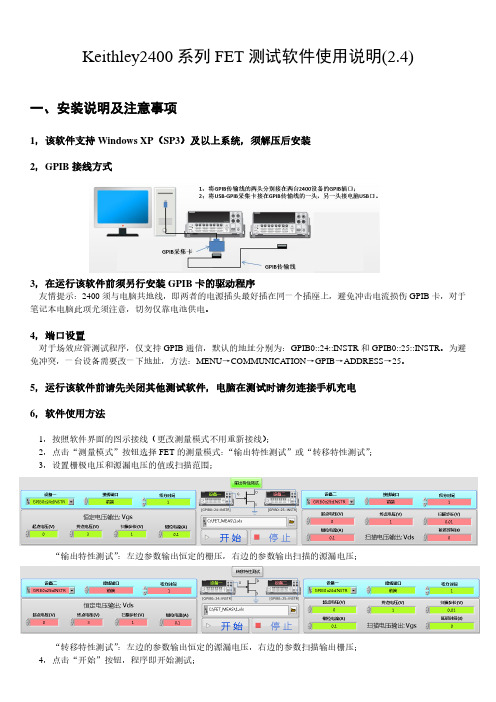
Keithley2400系列FET测试软件使用说明(2.4)一、安装说明及注意事项1,该软件支持Windows XP(SP3)及以上系统,须解压后安装2,GPIB接线方式3,在运行该软件前须另行安装GPIB卡的驱动程序友情提示:2400须与电脑共地线,即两者的电源插头最好插在同一个插座上,避免冲击电流损伤GPIB卡,对于笔记本电脑此项尤须注意,切勿仅靠电池供电。
4,端口设置对于场效应管测试程序,仅支持GPIB通信,默认的地址分别为:GPIB0::24::INSTR和GPIB0::25::INSTR。
为避免冲突,一台设备需要改一下地址,方法:MENU→COMMUNICATION→GPIB→ADDRESS→25。
5,运行该软件前请先关闭其他测试软件,电脑在测试时请勿连接手机充电6,软件使用方法1,按照软件界面的图示接线(更改测量模式不用重新接线);2,点击“测量模式”按钮选择FET的测量模式:“输出特性测试”或“转移特性测试”;3,设置栅极电压和源漏电压的值或扫描范围;“输出特性测试”:左边参数输出恒定的栅压,右边的参数输出扫描的源漏电压;“转移特性测试”:左边的参数输出恒定的源漏电压,右边的参数扫描输出栅压;4,点击“开始”按钮,程序即开始测试;5,按“Ctrol+H”键可获得及时帮助。
7,购买与授权软件可以免费试用30次,试用后软件会在C:\Zeal Young文件夹下自动生成ClientInfo**.prf文件。
如果您觉得好用,可以至本店购买。
购买方法:打开下面链接,付款后将ClientInfo**.prf文件发送至本店,我们会给您密钥。
您再将密钥保存至C:\Zeal Young下,软件即获得授权。
对于FET测试程序,因为要控制两台设备,所以需要两个密钥。
(注:该软件仅绑定了测试设备的生产信息而没有绑定电脑信息,如需更换电脑,按照同样方法操作即可)。
二、使用说明上图是该程序的操作界面,左边是I-V扫描子程序,它可以进行I-V扫描,也可以输出恒定电压并监测电流变化。
keithley(吉时利)2450,2460中文手册
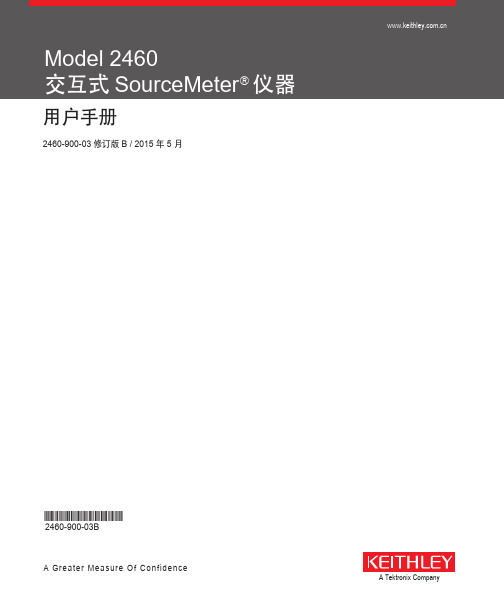
在触摸屏上选择项目 .................................................................................................................. 2-5 滚动条 ....................................................................................................................................... 2-6 交互式滑动屏............................................................................................................................. 2-6 菜单概述.................................................................................................................................... 2-9 将测量值存储到 U 盘 ........................................................................................................ 2-10 将屏幕截图存储到 U 盘..................................................................................................... 2-10
Keithley 2410快速索引

Keithley 2410快速索引简介:本手册帮助使用者熟悉Keithley2400系列数字源表的基本操作(前、后面板)。
关于数字源表的全面信息请参考2400系列数字源表的用户使用手册。
操作信息分以下四部分加以介绍:⑴基本的源测试操作,⑵设置、优化性能,⑶提高DUT测试的特征,⑷更多的测试技术。
这样新的使用者轻易地由简入难学习使用。
2410性能参数:源电压范围:5μV~1100V;测试电压范围:1μV~1100V源电流范围:50pA~1.05A;测试电压范围:10pA~1.055A测试电阻范围:100μΩ~211MΩ菜单导航和参数输入数字源表的许多操作模式都是使用前面板菜单来实现的。
菜单导航通过一系列按键和菜单选择来呈现出来。
例如,下面这一系列选择为自动欧姆源模式:按CONFI G→按MEAS Ω→选择SOURCE→选择AUTO以上过程解释如下:1、按下CONFI G键2、按下MEAS Ω键3、选择SOURCE菜单;菜单条目选择过程:光标移动到其处并按ENTER键。
使用移动光标。
??应为方向上下的键来控制光标。
4、选择AUTO欧姆源模式数字数据输入:(EDIT键)一些菜单条目必须输入数字数据。
数据输入页要设置源和限制值。
数据输入的编辑键包括EDIT和键(控制光标位置)。
通过EDIT和键来增大或减小数值和数字键。
数据输入后,按ENTER选择。
注:按MEUN重置显示数据为最小值。
编辑源和限制值数据编辑键:使用以下按键编辑源和限制值数据。
●显示编辑:选择源或限制值显示区。
闪烁的光标将出现在区域内以便编辑。
如果几秒钟之内没有任何操作,编辑模式将自动取消。
●EDIT和:移动显示光标到需要改变的数据显示。
●SOURCE or:增大或减小源或限制值。
注:按这些键中的任何键都将自动进入源编辑模式。
●RANGE or:选择源或限制范围。
●数字键(0-9):可直接输入源或限制值。
●EXIT:可直接退出编辑模式而没有任何时滞。
- 1、下载文档前请自行甄别文档内容的完整性,平台不提供额外的编辑、内容补充、找答案等附加服务。
- 2、"仅部分预览"的文档,不可在线预览部分如存在完整性等问题,可反馈申请退款(可完整预览的文档不适用该条件!)。
- 3、如文档侵犯您的权益,请联系客服反馈,我们会尽快为您处理(人工客服工作时间:9:00-18:30)。
KEITHLEY(吉时利)2400系列源表测试软件中文说明书(Ver 201711)1目录第一章运行系统要求 (6)一、支持机型 (6)二、计算机要求 (6)第二章软件安装及设置 (7)一、通讯接口 (7)1.接口类型 (7)2.接口设置 (7)3.软件的安装 (7)二、系统参数设置 (8)第三章编辑测试项目 (10)一、什么是测试项目 (10)1.测试项目的定义 (10)2.为什么要使用测试项目 (10)二、建立一个测试项目 (10)三、测试项目的编辑 (13)1.修改步骤参数 (13)2.删除步骤参数 (14)3.调整步骤顺序 (15)四、测试项目的保存 (15)第四章功能设置 (16)一、通用设置 (16)22.接线方式(2、4线制) (17)3.测量速度 (18)4.自动调零 (18)5.滤波 (18)二、单阶恒流输出测量(BiasIMeasureV-Single) (18)1.功能简述 (18)2.参数设置 (18)三、单阶恒压输出测量(BiasVMeasureI-Single) (21)1.功能简述 (21)2.参数设置 (21)四、电流表测量模式(I-METER) (24)3.功能简述 (24)4.参数设置 (24)五、电压表测量模式(V-METER) (25)1.功能简述 (25)2.参数设置 (25)六、电阻测量(Resistance) (27)1.功能简述 (27)2.参数设置 (27)七、多阶恒流输出测量(BiasIMeasureV-Steps) (28)1.功能简述 (28)2.参数设置 (28)八、多阶恒压输出测量(BiasVMeasureI-Steps) (30)32.参数设置 (31)九、电流扫描测量(SweepIMeasureV) (32)1.功能简述 (32)2.参数设置 (33)3.测试数据图形 (34)十、电压扫描测量(SweepVMeasureI) (35)1.功能简述 (35)2.参数设置 (35)3.测试数据图形 (37)十一、太阳能电池IV特性测量(SolarCell-IV) (37)1.功能简述 (37)2.参数设置 (37)3.数据的格式 (39)第五章运行测量 (40)一、开始及终止运行 (40)二、数据及图形的保存格式 (40)第六章常见应用测试 (41)一、二线制与四线制的选择 (41)二、使用自动量程还是固定量程 (42)三、同时测试两个样品 (42)四、用多阶恒压/流进行方波及阶梯波测量 (43)五、任意定制I-V扫描 (44)4六、二极管IV特性测量测量 (45)七、电化学应用 (46)5第一章运行系统要求一、支持机型KEITHLEY2400,2401,2410,2420,2430,2440;如用户需要对KEITHLEY2450图形源表系列进行控制,请联系我们,我们将提供另外一款专门针对2450系列(2450,2460,2461)软件产品供您使用。
二、计算机要求操作系统:支持Windows XP,Windows Vista,Windows 7,Windows 8,Windows8.1,Windows10。
硬盘空间:200M空闲空间。
6第二章软件安装及设置一、通讯接口1.接口类型KEITHLEY2400系列(以下简称2400)源表支持两种通讯接口与计算机通信,分别是GPIB 接口(IEEE488)和RS232接口,见下图:虽然这两种接口均可使用,但通讯时只能选择一种和计算机通信,不能同时使用两种接口。
2.接口设置2400在出厂时默认将通讯模式设置为GPIB方式,如果想修改通讯方式为RS232,请在仪器前面板按下【Menu】键,选择COMMUNCATION,切换通讯方式。
3.软件的安装软件包本身不需要安装,用户直接解压缩后运行即可,软件本身需要NI—VISA驱动包的支持,在运行软件之前,请安装此驱动包,您可以从NI网站()下载,也可以联系我们索要。
7二、系统参数设置软件在首次运行时,需要设置和2400的通讯接口参数及数据存储目录等信息。
在启动软件后,在菜单【工具】-选择【系统选项】,出现如下界面:【GPIB地址】:如果用户使用GPIB与2400通信,请点选此项,并设置对应的地址(缺省出厂设置为24)。
【RS232端口】:如果用户使用RS232与2400通信,请点选此项,并设置和2400对应的串口号和波特率。
如何查看和2400通讯的串口号?在计算机-我的电脑(或者资源管理器)-点击鼠标右键,选择“管理”-“设备管理器”,见下图:8如果没有出现该项,则说明您的计算机没有RS232端口或者您使用了USB-RS232的通讯线,但没有正确的安装USB-RS232的驱动程序。
【文件命名】:该选项定义在测试的过程中如果给数据文件命名,命名方式分为两种。
自动命名:使用该方式,软件在测试开始的时候,以当前计算机的系统时间生成一个时间戳文件名,该文件名就是开始测试的时间字符串。
用户自定义:使用该方式,软件在测试开始的时候,弹出对话框,提醒用户输入一个文件名用于保存。
【项目路径】:指定用户建立的测试项目的保存文件夹,缺省设置为软件的当前目录。
【文件路径】:用于设置测量数据文件存放的文件夹,缺省为软件的当前目录。
【同步保存图形】:勾选该项,则软件在每测试完一个步骤的时候,自动将该步骤测试图形保存为JPG文件,以方便用户调取图形查看。
9第三章编辑测试项目一、什么是测试项目1.测试项目的定义将用户的功能模块选择以列表的形式保存在项目文件中,用户可以在一个项目文件中建立一个或者多个功能模块,软件将按照功能模块的顺序执行测量,2.为什么要使用测试项目使用测试项目有以下优点每个用户可以分别保存自己的专用测试项目以防止被无意修改而造成测试设置不正确。
使用项目测试,用户可利用2400的基本测量功能经过参数的设置及步骤的搭配完成复杂的测试。
二、建立一个测试项目软件在启动的时候,会显示出空项目或者自动打开上次建立和保存的测试项目,我们以空项目为例,见下图:10用户可以在【编辑】菜单中,选择【增加】或者在工具栏中点击来增加一个测试模块,见下图:11(提示:图上显示的功能可能随着版本的升级会有更多步骤出现)用户选择一个需要的功能,点击“确定”后,一个测试步骤就添加到项目中,如果用户仅测试单项功能,则一个测试步骤就可以了,如果用户需要自动测试多个功能步骤,可以连续增加多个测试模块,则最终形成的测试项目可能如下图所示:12三、测试项目的编辑用户在建立测试项目后,可对测试项目进行编辑修改。
1.修改步骤参数每一个步骤参数对应着一个测试功能,我们点击任意一个测量步骤,在其列表下方出现详细的设置参数,我们可以对其进行设置修改,每个测试功能将在第四章进行详细的说明,见下图:132.删除步骤参数如果不需要测试某个步骤,可以选择将其删除,选择该步骤后,在菜单【编辑】-选择【删除步骤】,或者点击工具栏中的键,或者按下键盘Delete键将其删除。
143.调整步骤顺序如果需要对测量步骤的先后顺序进行调整,可以在菜单【编辑】,选择【上移测量】【下移测量】,或者在工具栏中点击,或者利用组合快捷键Ctrl+上箭头,下箭头进行测量顺序的调整。
四、测试项目的保存在菜单【文件】中,可以打开,保存测试项目文件,软件在退出的时候会自动记忆当前保存的项目文件名,在下次启动后自动加载该项目文件。
15第四章功能设置一、通用设置1.输出面板2400分为前、后两个面板,见下图:上图为前面板接线部分(见框内)。
上图为后面板接线部分(见框内)16前后面板均可接测试表笔/测试线缆连接到样品上进行测试,但同一个测试功能在同一时刻只能选择前面板输出或者后面板输出。
软件在每项功能的通用设置中,均可设置测试面板。
2.接线方式(2、4线制)上图为2线制接线方法上图为4线制接线方法何时选择2线制进行测试,何时选择4线制进行测量?(见第六章第一节)173.测量速度测量速度实际上选择A/D转换器的积分时间,即测试输入信号的时间。
积分时间可以影响读数噪声的大小和仪器最终的读数速率。
积分时间是由多少个电源周期来(NPLC)来指定的,其中60Hz 的1PLC为16.67ms(1/60),50Hz(和400Hz)的1PLC为20ms(1/50)。
所有量程的速率设置都是统一的。
因此,不管当前选择的量程是什么都不会影响您。
测量速度越慢,则测量精度越高,因此您需要在速度和精度找到一个最佳平衡点。
4.自动调零每一个A/D转换(读操作)是从零值、相对读数值和信号测量值计算获得,启动自动调零,所有的测量从以上3个值中计算获得,以达到额定精度。
禁用自动调零,零和参考值不测量。
这增加了测量速度,但零漂最终会破坏精度。
如果禁用自动调零功能,请定期改变测量速度。
仪器内各部件之间的温度变化可能导致A/D转换器因温差而漂移的参考值和零点值影响.自动调零消除了漂移的影响,以长时间的维持测量精度。
5.滤波滤波可以稳定由嘈杂的输入信号引起的测量中的噪声。
但也可能抑制与平滑测量信号的突变信号,软件默认将滤波关闭,滤波分为滑动滤波(MOVING)和重复滤波(REPEAT)。
二、单阶恒流输出测量(BiasIMeasureV-Single)1.功能简述单阶恒流输出是将2400的工作模式设置为源输出为电流,测量功能设置为电压,默认输出V-T曲线(电压-时间)。
2.参数设置在项目中增加1个单阶恒流输出功能(操作方法见第三章),见下图。
18通用设置:见本章第一节。
测量设置部分【输出电流】:设置输出电流的大小,注意:在鼠标放置在该输入框的时候,右侧会出现单位选择按钮点击该按钮,出现如下单位选择框19您可以选择合适的单位进行输入,类似的,在输入电压类型的值时也会出现单位选择框,在后面将不再一一赘述。
【量程模式】:选择测量电压的量程,量程模式分为两种自动量程:在测量电压的过程中,2400自动切换到最合适的量程。
固定量程:选用固定量程,2400将钳位电压值设置为量程。
是选用自动量程还是固定量程?见第六章第二节。
【钳位电压/量程值】:钳位电压是值在测量电压时设置的保护电压值,在测量时防止测量电压超过保护电压,该值一般设置成为比样品的最大测量电压略大的一个值,当量程模式设置成固定量程的时候,该值作为电压量程使用。
【采样模式】:分为两种单点模式:开始测试后,软件实时测量电压并将测量值上传到计算机,计算机在接收到数据后,在软件界面上实时显示出来,单点模式是最常用的模式,这种模式可以实时的测量并显示数据的变化,而且可以长时间的持续测量,选择单点模式,以下两个参数设置配合该功能使用:在下面将对这两个参数进行说明。
缓冲区模式:该模式用于短时间内密集采集测量数据,该模式的优点在于采样间隔小于单点模式,但不能够实时显示数据和图形,只能等到测量结束后才能上传到计算机上,另外该采样模式只能设置采样点数,不能设置采样间隔和采样时间长度,单次采样点数不能够超过2500个点(2400的缓冲区最大值)。
