LDU11说明书
SHADE 11 AUTO-DARKENING HELMET 操作手册说明书

SHADE 11 AUTO-DARKENING HELMETOPERATOR’S MANUALIM10086January, 2011TABLE OF CONTENTSPage SAFETY WARNINGS – READ BEFORE USING 1HELMET INFORMATION, SPECIFICATIONS 2OPERATING INSTRUCTIONS 3SHADE GUIDE SETTINGS4HELMET CARE AND MAINTENANCE 5TROUBLE SHOOTING6PARTS LISTS, WARRANTY INFORMATION7• Sales and Service through Subsidiaries and Distributors Worldwide •Cleveland, Ohio 44117-1199 U.S.A. TEL: 216.481.8100 FAX: 216.486.1751 WEB SITE: • World's Leader in Welding and Cutting Products •SAFETY WARNINGS – READ BEFORE USINGARC Rays can injure eyes and burn skin• Before welding, always inspect helmet and filter lens to be sure they are fittedproperly, in good condition and not damaged.• Check to see that the clear lens is clean and securely attached to the helmet.• Always wear safety glasses or goggles under the welding helmet and protectiveclothing to protect your skin from radiation, burns and spatter.• Ensure that optical radiation from other welder’s arcs in the immediate areadoes not enter in from behind the helmet and auto-darkening filter.Note: Auto-darkening filters in Lincoln helmets are designed to protect the user against harmful ultra-violet and infrared rays both in the dark and light states. The UV/IR protection is always present.stainless or hard facing (see instructions on container or MSDS) or onlead or cadmium plated steel and other metals or coatings which producehighly toxic fumes, keep exposure as low as possible and within applica-ble OSHA PEL and ACGIH TLV limits using local exhaust or mechanicalventilation. In confined spaces or in some circumstances, outdoors, arespirator may be required. Additional precautions are also requiredwhen welding on galvanized steel.1Refer to /safety for additional safety information.SPECIFICATIONSLCD Viewing Area Cartridge size UV/IR Protection Arc Sensors Light State Shade Fixed Welding ShadePower Supply Power On/OffLight to Dark Switching TimeTIG Rating Operating Temperature Storage TemperatureTotal WeightCompliance(1)97 x 35mm (3.82 x 1.83in)133 x 114mm (5.25 x 4.50in)Up to Shade DIN 16 at all times2DIN 3DIN 11Solar cells - Rechargeable BatteryNo battery change requiredFully automatic 0.0008 sec (1/1,200 sec)> 35 amps23°F ~ 131°F (-5°C ~ 55°C)-4° ~ 158°F (-20°C ~ 70°C)493g (17.4 Oz.)ANSI Z87.1-2003, CSA Z94.3, CE EN379(1)Headgear compliance with ANSI Z87.1 is without sweatband installed.HELMET INFORMATIONThis Auto-Darkening Welding Helmet will automatically change from a light state (shade 3) to a dark state (Shade 11) when arc welding starts.The filter automatically returns to a light state when the arc stops.Match your welding application to the shade indicated on the shade chart. (See Page 4)• Operating temperature: 23°F ~ 131°F (-5°C ~ 55°C).• Do not use or open the auto-darkening filter if damaged by shock, vibration or pressure.• Keep the sensors and solar cell clean. Clean the filter cartridge using a soapy water solution and soft cloth which should be damp but not saturated.This Auto-Darkening Welding Helmet is designed for use with GMAW, GTAW, MMAW, SMAW,FCAW welding, or Plasma Arc and air carbon arc cutting.The cartridge provides protection from harmful UV and IR radiation, in both dark and light states.The cartridge contains two sensors to detect the light from the welding arc, resulting in the lens darkening to the welding shade.• Do not use solvents or abrasive cleaning detergent.• If cover lens is spattered or covered with dirt, it should be replaced immediately.• Do not use the helmet without the outside cover lens properly installed.2BEFORE FIRST USE:The Auto-Darkening welding helmet needs to be charged prior to use and after extended storage. Face the solar cell on the helmet toward sun light or light bulb for at least 1 hour before use.HEADGEAR ADjUSTMENT:Headband tightness is adjusted by pushing in the ratchet knob and turning to adjust to desired comfort level. This knob is located at the back of the hel-met. HEAD GEAR CROWN ADjUSTMENT is made by adjusting crown strap for vertical placement on the head and snapping the pin into the hole to lock securely in place.Tilt:Tilt is adjusted on the left side of the helmet. TILT is adjusted by loos-ening outside tension knob and releasing the adjustment lever from its cur-rent location and moving it to another location. Retighten the outside tension knob when finished.3ALWAYS TEST TO BE SURE THE ADF CARTRIDGE IS CHARGED BEFORE WELDING.The helmet needs to be charged prior to first use and after extended storage. Face the solar cell on the helmet toward sun light or light bulb for at least 1 hour before use.SHADE GUIDE SETTINGSIf your helmet does not include any one of the shades referenced above, it is recommended you use the next darker shade.4HELMET CARE AND MAINTENANCEReplacing Front Clear Cover Lens: Replace the front cover lens if it is damaged. Remove ADF holder assembly per Figure 1. Remove front cover lens from helmet assembly. Carefully remove gasket from cover lens. Install new cover lens into gasket and assemble to helmet shell. Make sure to assemble cover lens and gasket to helmet shell in the same way as it was removed.Change the Shade Cartridge:Remove ADF holder assembly from helmet shell. See figure 1 for removal. Flex one end of the ADF holder to allow for Adapter and ADF cartridge to be removed from frame per figure 2. Install new ADF cartridge into frame per figure 3 below. Make sure that the ADF cartridge is inserted in ADF holder correctly as shown. Install Adapter into the ADF holder in the same way as it was removed. Install ADF holder into hel-met shell.Cleaning:Clean the helmet by wiping with a soft cloth. Clean cartridge sur-faces regularly. Do not use strong cleaning solutions. Clean sensors and solar cells with soapy water solution and a clean cloth and wipe dry with a lint-free cloth. Do NOT submerge shade cartridge in water or other solution.Storage: Store in a clean, dry location.INSTALLING AN AFTERMARKET MAGNIFYING LENS:Simply slide the magnifying lens into the short rail located on the sides of ADF 5F i gure 22F i gure 11F i gure 33F i gure 44TROUBLE SHOOTING GUIDETest your shade cartridge prior to welding by directing the front of the car-tridge toward a bright source of light, then using your fingers rapidly cover and uncover the sensors. The cartridge should darken momentarily as the sensor is exposed. A torch striker can also be used.6PARTS LISTWARRANTY INFORMATIONWARRANTY INFORMATION:These helmets are warranted for a period of two years. Please contact us at 1 (800) 833-9353 for any service or warranty questions.SPATTER DAMAGE IS NOT COVERED BY WARRANTY:Do not use this product without the correct protective clear cover lens installed properly. The cover lenses supplied with this helmet are properly sized to work with this product and substitu-tions from other suppliers should be avoided.7ITEM 1234567QTY 1111111DESCRIPTIONSHELLOUTSIDE CLEAR COVER LENS SEAL OUTSIDE CLEAR COVER LENSADAPTOR ADF CARTRIDGE ADF HOLDERHEADGEAR ASSEMBLY • Sales and Service through Subsidiaries and Distributors Worldwide •Cleveland, Ohio 44117-1199 U.S.A. TEL: 216.481.8100 FAX: 216.486.1751 WEB SITE: 。
最新MPU-11使用说明
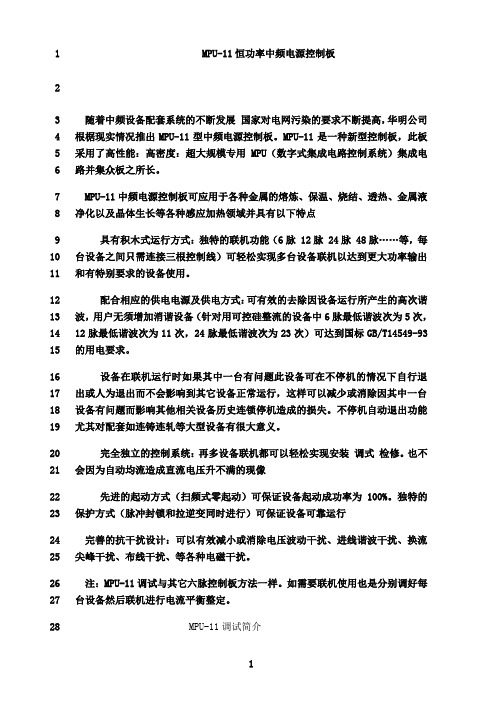
1MPU-11恒功率中频电源控制板23随着中频设备配套系统的不断发展国家对电网污染的要求不断提高,华明公司4根椐现实情况推出MPU-11型中频电源控制板。
MPU-11是一种新型控制板,此板5采用了高性能:高密度:超大规模专用MPU(数字式集成电路控制系统)集成电6路并集众板之所长。
MPU-11中频电源控制板可应用于各种金属的熔炼、保温、烧结、透热、金属液78净化以及晶体生长等各种感应加热领域并具有以下特点9具有积木式运行方式:独特的联机功能(6脉 12脉 24脉 48脉……等,每10台设备之间只需连接三根控制线)可轻松实现多台设备联机以达到更大功率输出11和有特别要求的设备使用。
12配合相应的供电电源及供电方式:可有效的去除因设备运行所产生的高次谐波,用户无须增加消谐设备(针对用可控硅整流的设备中6脉最低谐波次为5次,131412脉最低谐波次为11次,24脉最低谐波次为23次)可达到国标GB/T14549-93 15的用电要求。
16设备在联机运行时如果其中一台有问题此设备可在不停机的情况下自行退17出或人为退出而不会影响到其它设备正常运行,这样可以减少或消除因其中一台18设备有问题而影响其他相关设备历史连锁停机造成的损失。
不停机自动退出功能19尤其对配套如连铸连轧等大型设备有很大意义。
完全独立的控制系统:再多设备联机都可以轻松实现安装调式检修。
也不2021会因为自动均流造成直流电压升不满的现像22先进的起动方式(扫频式零起动)可保证设备起动成功率为100%。
独特的保护方式(脉冲封锁和拉逆变同时进行)可保证设备可靠运行2324完善的抗干扰设计:可以有效减小或消除电压波动干扰、进线谐波干扰、换流25尖峰干扰、布线干扰、等各种电磁干扰。
26注:MPU-11调试与其它六脉控制板方法一样。
如需要联机使用也是分别调好每27台设备然后联机进行电流平衡整定。
28MPU-11调试简介29MPU-11是新开发的新型恒功率中频炉控制板。
安德森仪器公司IR-11折光仪说明书

PAGE 3
Table of Contents
4
4 4 5 6
6
6 7 7
8
8 8 8 8
9
9
9
9 10 11
12
12
13
13 13
15
PAGE 4 Section 1 - General
1.1 - Description
The IRM-11 refractometer has been specifically design for hygienic applications in the Food, Beverage and Pharmaceutical industries. The IRM uses a LED light source that directs light through specialized optics into the process media. The density of the liquid at the surface of the lens will directly impact the speed of light changing the index of refraction of the light. An internal receiver array which senses the index of refraction coupled with a temperature measurement to compensate for thermal effect is processed by the on-board electronics that produce a 4-20mA output that is scaled to the customer’s choosing. The units are communicated in BRIX sucrose, Plato, refractive index, or other units depending on scale selection. The IRM-11 is 3-A authorized with all wetted parts constructed from 316L stainless steel, sapphire and 3-A approved adhesive.
LD128E(Q)Ⅱ主机操作说明书
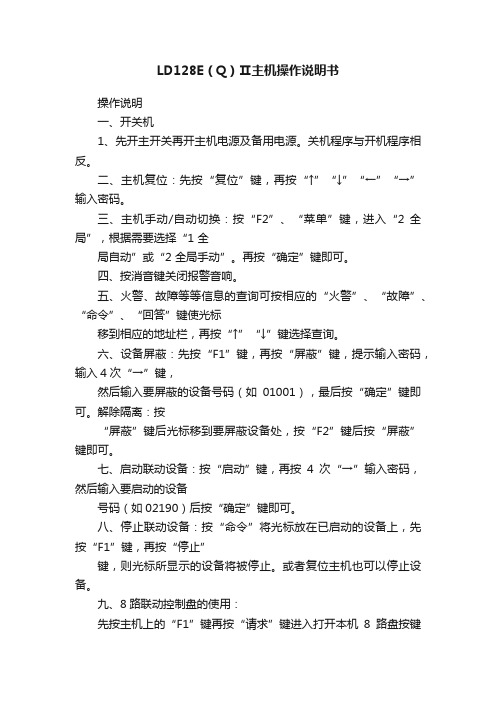
LD128E(Q)Ⅱ主机操作说明书操作说明一、开关机1、先开主开关再开主机电源及备用电源。
关机程序与开机程序相反。
二、主机复位:先按“复位”键,再按“↑”“↓”“←”“→”输入密码。
三、主机手动/自动切换:按“F2”、“菜单”键,进入“2 全局”,根据需要选择“1 全局自动”或“2 全局手动”。
再按“确定”键即可。
四、按消音键关闭报警音响。
五、火警、故障等等信息的查询可按相应的“火警”、“故障”、“命令”、“回答”键使光标移到相应的地址栏,再按“↑”“↓”键选择查询。
六、设备屏蔽:先按“F1”键,再按“屏蔽”键,提示输入密码,输入4次“→”键,然后输入要屏蔽的设备号码(如01001),最后按“确定”键即可。
解除隔离:按“屏蔽”键后光标移到要屏蔽设备处,按“F2”键后按“屏蔽”键即可。
七、启动联动设备:按“启动”键,再按4次“→”输入密码,然后输入要启动的设备号码(如02190)后按“确定”键即可。
八、停止联动设备:按“命令”将光标放在已启动的设备上,先按“F1”键,再按“停止”键,则光标所显示的设备将被停止。
或者复位主机也可以停止设备。
九、8路联动控制盘的使用:先按主机上的“F1”键再按“请求”键进入打开本机8路盘按键锁,屏幕提示“按确定键开八路盘按键锁有效30秒”后按“确定”键开启本机8路盘按键,30秒内可以直接按盘上的按键直接启动相应设备,同时启动指示灯亮。
再次按下按盘上的按键,被控设备停止运行。
十、电话系统:主机呼叫分机,拿起电话手柄后输入密码5个“1”,按下需要呼叫分机号如5(5号分机),然后按接通键呼叫分机,所呼叫的分机响铃,分机摘机即可通话;分机呼叫主机,电话分机摘机后电话主机响铃,拿起电话手柄即可通话。
十一、广播系统:打开录放盘和功放盘,启动相应楼层的广播模块,选择播音方式(如话筒)即可对外广播。
十二、火警、故障的处理及分析:发生火警时,值班人员应高度重视,立即现场确认,并采取相应的灭火措施,如属误报,应迅速查明原因,及时解决,自行解决不了的,可联系施工方或设备方尽快解决;如有故障,应迅速查明原因,及时处理,使系统尽快恢复正常。
UPS说明书

U P S 不断电电源供给器智能在线网络保护不断电系统3KVA/6KVA/10KVA/12KVA/15KVA/20KVA/30KVA■产品使用手册■1. 导论------------------------------------------------------------------------------------------------22. 重要安全指示-----------------------------------------------------------------------------------23. UPS介绍------------------------------------------------------------------------------------------34. 产品介绍------------------------------------------------------------------------------------------55. 安装------------------------------------------------------------------------------------------------66. 操作说明-----------------------------------------------------------------------------------------87. 监控软件选配及计算机接口端口--------------------------------------------------------98. 保养及保存方法------------------------------------------------------------------------------109. 异常状况排除---------------------------------------------------------------------------------1110. 附录A 规格---------------------------------------------------------------------------------15在线式不断电系统电源供应器(UPS)提供一个连续且稳定的电源给需要保护的设备使用,使您的设备免于遭受下列电源的困扰。
LUNA 111 top2和LUNA 112 top2数字暮光开关用户操作指南说明书
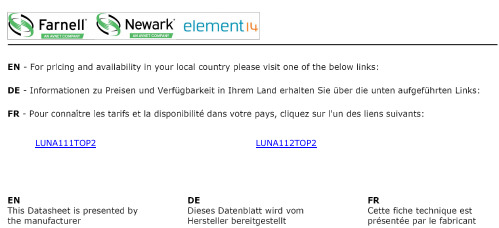
LUNA111TOP2LUNA112TOP2LUNALUNA 111 top2 LUNA 112 top22ContentsBasic safety instructions3Screen and keys/operating instructions 4Overview of menu selection 5Connection/installation6Connection/installation of light sensor 7Initial start-up 8Menu item LIGHTSet lux values/delay9Menu item MANUALManual and permanent switching10Menu item OPTIONSEnter PIN code 10Allocate sensors 11External output 12OBELISK top2 memory card 13Technical data14Service address/ Hotline144Screen and keysOperating instructionsSelection options are displayedOverview of menu selection5* only with LUNA 112 top2GB907 0 456907 0 4157Initial start-upSet language,channel and measured valueThe device is preset at 15 lx for switch on/switch off level.Press required key and display follows on screen (see picture).If all settings are performed,the screen alternately shows the auto-matic display and READING.If a sensor is connected,themeasured lux value appears on screen(only during mains operation).8Set lux valuesPress MENU(see picture).Set delayPress MENU(see picture).An on/off delay of 1 minute is preset to avoid faulty operation caused by lightning, car headlights etc.When the delay ends the channel status will flash ON/OFF.okok9GB11GBExternal outputThe EXTERNAL OUTPUT is set via the menu in OPTIONS (see picture).* Use key without glow lamp.okok1213COPY OBELISK -> LUNAConfirm menu item by pressing OK.The dis-play shows COPY LIGHT+PROGOnly the delays,lux values andspecial programs are copied.COPY ALL DATAAll data is copied.ENDRemove OBELISKGBTechnical dataNominal voltage:230–240 V~ (LUNA 111 top2)100–240 V~ (LUNA 112 top2 ),+10 %/-15 %Frequency:50–60 HzBrightness range:1–99,000 lxOn/off switch delay:0–59 minPower consumption:type 3 VASwitch output:phase-independent(zero-crossover switching)Contact:two way switchContact material:AgSnO2Switching capacity:16 A/250 V~ cos ϕ= 1Fluorescent lampswitching capacity:10 AXSwitching capacity min.:10 mA/250 V AC100 mA/12 V AC/DCGlow lamp load:2600 WHalogen lamp load:2600 WFluorescent lamps:uncorrected:2300 VA KVG series-corrected:2300 VAparallel-corrected:800 VA (80μF)Lead-lag circuit (duo):2300 VA Fluorescent lamps EVG:650 VA Mercury and sodium vapour lamps:parallel-corrected:800 VA (80μF)Compact fluorescent tubes (EVG):22x7 W,18x11 W,16x15 W,16x20 W,14x23 W Permissible ambient temperature:–30 °C ...+55 °C,–40 °C ...+70 °C (sensor) Protection class:II (light sensors III) if correctlymountedProtection rating:I P 20,IP 55 (Mounted light sensor),IP 66 (Installation light sensor) inaccordance with EN 60529Service address/Hotline Service addressTheben AGHohenbergstr.3272401 HaigerlochGERMANYTelephone +49 (0) 74 74 6 92 0Fax:+49 (0) 74 74/6 92-150HotlineTelephone +49 (0) 74 74 6 92 369Fax +49 (0) 74 74 6 92 207*****************Addresses,telephone numbers etc.www.theben.de14LUNA111TOP2LUNA112TOP2。
Philips Lumea IPL Hair Removal System SC1992 11说明书
Lumea EssentialFor use on body only15 minutes to treat lower legs Lifetime >100.000 light pulses Extra long cordSC1992/11The ideal way to prevent hair regrowth for smooth skin at homePhilips Lumea IPL works wonders to prevent the reappearance of hair on body. Gentle pulses of light, applied regularly, keep skin silky-smooth every day.Long lasting smoothnessEnjoy smooth skin every dayEffortlessly effectiveHair removal with IPL technologyAdapted for safe use in the comfort of your own homeGentle and effective, even on sensitive skinFive adjustable light energy settingsFor use on the bodyBigger body attachment for fast treatmentAdjustable to your skin typeSlide and Flash mode for a more convenient applicationCompact corded designNo replacement parts, no hidden costsHighlightsEnjoy smooth skin every dayPhilips Lumea applies gentle pulses of light to the hair root. This results in the hair shedding naturally and hair regrowth is inhibited.Repeating this treatment regularly will keep your skin smooth everyday.Effortlessly effectiveOur clinical studies have shown significant hair reduction in as little as four bi-weeklytreatments resulting with smooth hair free skin.To maintain these results, simply repeat the treatment when needed. Time betweentreatments may vary based on your individual hair regrowth.IPL technologyPhilips Lumea uses an innovative light-based technology called IPL (Intense Pulsed Light),derived from the technology used in professional beauty salons. Philips hasadapted this technology for safe and effective use in the comfort of your own home. Philips worked closely with leading dermatologists to develop our breakthrough hair removal system.For more than 10 years we carried outextensive consumer research with more than 2000 volunteers.5 light energy settingsPhilips Lumea has five adjustable light energy settings to ensure gentle but effectivetreatment. Used correctly, Philips Lumea's IPL treatment is safe and gentle to use even on sensitive skin and sensitive body areas.Application areasUse with confidence to remove hair on body areas below the neckline: legs, armpits, bikini area, arms and belly.Bigger body attachment, 4cm2Bigger body attachment enables fast treatment on large areas like legs.Slide and Flash modeMain application mode enables sliding motion for more convenient and continuous application.No replacement parts neededPhilips Lumea is a complete solution that comes ready to work straight out of the box.More importantly, it does not require any replacement lamps or gels.Suitable hair and skin typesPhilips Lumea works effectively on (naturally)dark blonde, brown and black hairs. As with other light-based treatments, Philips Lumea is NOT effective on red, light-blonde orwhite/grey hair. Philips Lumea is also NOTsuitable for dark skin.Philips Green LogoPhilips Green Products can reduce costs,energy consumption and CO2 emissions. How?They offer a significant environmentalimprovement in one or more of the Philips Green Focal Areas – Energy efficiency,Packaging, Hazardous substances, Weight,Recycling and disposal and Lifetime reliability.SpecificationsT echnical specificationsHigh performance lamp: Delivers > 100,000flashesSafety and adjustable settingsIntegrated UV filter: Protects skin from UV light 5 light energy settings: Adjustable to your skin typeIntegrated safety system: Prevent unintentional flashingApplication areasBody areas: Arms, Legs, Belly, Bikini, Armpits AttachmentsBody attachment (4cm2): For use below thenecklineApplication timeLower leg: 8 minArmpit: 1 minBikini line: 1 minItems includedInstructions for use: Quick Start Guide, UsermanualStorage: PouchAdapter: 24V / 1500mAPowerVoltage: 100-240 VServiceWarranty: 2 years global warrantyApplication modeCorded / cordless use: CordedSlide and Flash: For convenient applicationStep and Flash: For treatment on curvy areas© 2019 Koninklijke Philips N.V.All Rights reserved.Specifications are subject to change without notice. Trademarks are the property of Koninklijke Philips N.V. or their respective owners.Issue date 2019‑07‑30 Version: 7.1.1。
奥立龙 Orion 2111LL 微钠表操作说明书3.1
奥立龙 Orion 2111LL 微钠表操作说明书3.11. 引言奥立龙 Orion 2111LL 微钠表是一款先进的钠离子测量仪器,具有高精度、稳定性好、操作简便等特点。
本操作说明书旨在向用户介绍该仪器的操作方法和注意事项。
2. 仪器外观奥立龙 Orion 2111LL 微钠表外观如下图所示:奥立龙 Orion 2111LL奥立龙 Orion 2111LL3. 操作步骤3.1 开机和准备1.将奥立龙 Orion 2111LL 微钠表连接到电源,并按下仪器背面的电源开关,待仪器启动完成后,屏幕将显示主界面。
2.检查仪器与待测样品的连接。
确保样品盛放在专用槽中,并使用夹具将其稳固固定。
3.2 标定1.在主界面上选择“标定”选项,进入标定界面。
2.根据待测样品的特性,选择合适的标定方案。
仪器提供了多个标定方案,例如使用标准溶液进行单点标定或多点标定。
3.按照屏幕上的提示,依次输入标定溶液的浓度,并将标定溶液注入到样品槽中。
4.等待一段时间,直到仪器完成标定操作并显示标定结果。
3.3 测量1.在主界面上选择“测量”选项,进入测量界面。
2.根据待测样品的特性,选择合适的测量方案。
仪器可以根据用户需求自定义测量参数,例如测量时间、温度等。
3.按照屏幕上的提示,依次输入相关参数,然后将待测样品放入样品槽中。
4.点击“开始测量”按钮,仪器将开始测量,并在屏幕上显示测量结果。
3.4 数据处理1.测量完成后,可以选择将数据保存到仪器内部存储器中,或者通过USB接口将数据导出到计算机中进行进一步处理。
2.使用仪器附带的数据处理软件,可以对导出的数据进行统计、分析和图形展示等操作。
4. 注意事项•请按照本操作说明书的步骤进行操作,以确保获得准确的测量结果。
•操作过程中请注意仪器的安全操作规范,避免发生意外。
5. 维护和保养•使用完毕后,请及时清洁并保养仪器,确保其正常使用和寿命。
•定期检查仪器的硬件和软件更新,并按照厂家的要求进行维护和保养。
Logitech LS11 2.0 Stereo Speaker System 说明书
PACKAGE SPECIFICATIONS
Part# Bar Code (EAN-13) Part# (UK version) Bar Code (EAN-13) Weight Length (Width) Width (Depth) Height/Depth Volume 1 Single Carton 1 Case Pack 1 Outer Case Pack 1 Pallet EURO 1 Container 20ft 1 Container 40ft
Logitech®
LS11 2.0 Stereo Speaker System™
TECHNICAL SPECIFICATIONS
• Total FTC power: 3 watts RMS - Satellites: 1.5 watts RMS x 2 (into 4 ohms, @ 1 kHz, @ 10% THD)
• Total peak power: 6 watts
Speaker • Drivers: 5.1 cm (2") high-excursion metallic drivers • Dimensions (H x W x D): 16.3 x 8.5 x 8.1 cm (6.4" x 3.35" x 3.2")
clear acoustics give you quality sound • Headphone jack:
private listening provides privacy • Auxiliary input jack:
plug in MP3 or DVD players for more versatility • Cable management:
迪亚布洛电子DSP-11_CUT_产品说明书
Visit our Website at for the most current information on all of our products. Specifications are subject to change.DSP-11_CUT_E 11/21/18 Page1 of 1 Pros Who Know Trust Diablo Product ProfileVeteran Owned & OperatedToll Free 866-395-6677 ************************Features❖ Works on any in-ground inductiveloop from 20 to 1500 microhenries.❖ Designed to be cross talk freebetween other loops❖ Automatically compensates for loopand lead-In sizes❖ Switchless, self-adapting to mostcommon installations❖ Plug and play; Connect it up andwatch it work❖ Small profile, perfect for manyinstallations❖ Fail safe operation❖ Wide low-voltage operation❖ This series of Diablo Controlsdetectors are covered by United States Patent number US 7,132,959“Non -Interfe ring Vehicle Detection.”❖ The DSP-11-LV is protected fromdamage if plugged into a highervoltage. No need to change a fuseor reset a circuit breaker, simply plugthe detector into the proper voltage and it works. DSP-11Vehicle DetectorThe DSP-11 detector is a plug and play detector that is self-adapting to mostcommon installations. There are no user adjustable settings on this detector.This micro-sized detector will automatically adjust its sensitivity level when usedon different sized loops. It also employs special techniques to be cross-talk freewith other DSP-11 detectors so frequency settings are not needed.INDICATORSGreen Power LED : The green power LED blink once per second whenever the input voltage issufficient for proper operation and the detector is operating normally. It will flash slowly for anopen loop, and quickly for a shorted loop.Red Detect LED : The red detect LED will indicate the status of the relay output.SPECIFICATIONS Loop Inductance : 20µH to 1500µH (including lead-in inductance) Operating Temperature : -35°F to 165°F (-37°C to 74°C) Operating Voltages: DSP-11-LV 10.5 volts to 30 volts AC or DC @ 35 milliamps typical Output Ratings: 1 amp @ 125 volts AC general use, 1 amp at 30 volts DC Physical Size: 1.40” (H) x 1.40” (W) x 2.75” (D) 35.56 mm (H) x 35.56 mm (W) x 69.85 mm (D) 11-pin Amphenol 86CP11 pin out Pins Function 1 Power (DC + or AC Line) 2 Power (DC – or AC Neutral) 3 No connection 4 No connection 5 Output Relay Common 6 Output Relay Normally Open (closes for detect) 7 Loop Input 8 Loop Input 9 No connection 10 Output Relay Normally Closed (opens for detect) 11No connection ORDERING INFORMATION DSP – 11 – LV 10 to 30 volts, AC or DC。
- 1、下载文档前请自行甄别文档内容的完整性,平台不提供额外的编辑、内容补充、找答案等附加服务。
- 2、"仅部分预览"的文档,不可在线预览部分如存在完整性等问题,可反馈申请退款(可完整预览的文档不适用该条件!)。
- 3、如文档侵犯您的权益,请联系客服反馈,我们会尽快为您处理(人工客服工作时间:9:00-18:30)。
7696
ISO 9001 Automatic Valve Proving Control LDU11
UL recognized FM approved
Features • Performs leak test of the gas shut-off valves before start-up and/or immediately after burner shut-down • No inlet gas pressure limitations • Easy-to-read dial indicates progress of test program • Ability to eliminate or leak test the vent valve • Cost effective control improves system safety • Globally Approved – cULus, FM, CE
Application The LDU11... control detects leakage of the shut-off valves on gas trains with two safety shutoff valves. During each burner cycle, the LDU control unit automatically sequences, and if a leak is detected, initiates a lockout and prevents the burner from starting up.
Function The LDU11 (or control unit) is used in a gas-fired combustion system with or without a vent valve in the gas train.
Installed with one or two pressure switches mounted between the gas valves, the LDU automatically initiates gas valve proving either • prior to burner start-up • immediately after the controlled shutdown, or • both prior to burner start-up and immediately after shutdown
The valve leak test is completed in two stages: • First test phase «Test1», evacuates the pressure between the gas valves to test the upstream gas shutoff valve. The pipe between the gas valves is monitored by a leak detect pressure switch for no increase in pressure. • Second test phase «Test2», pressurizes the area between the gas valves to test the downstream safety shutoff valve. The pipe between the gas valves is monitored by the leak detect pressure switch for no decrease in pressure.
If the leak detect switch signals excessive gas pressure increase during the first test phase «Test1», or decrease during the second test phase «Test2», the LDU control will lockout and prevent burner start-up. The indicator dial on the front of the unit indicates the progress of the leak test. When a fault occurs, the indicator dial stops at the time of lockout, and indicates which of the valves is leaking. In the event of a lockout, the reset button on the front of the control will light orange to indicate a fault.
Pushing the clear window in front of the indicator dial once will reset the LDU control. DO NOT hold in the reset button. The LDU may also be reset with a remote button (see wiring diagram). Ordering Control unit for gas valve proving, without plug-in base - For AC 220...240 V, 50...60 Hz LDU11.523A27 - For AC 100...110 V, 50...60 Hz LDU11.523A17
Plug-in base AGM11
The following items must be ordered separately: • (1) or (2) single-pole, double throw pressure switches. See bulletin 155-292 for Siemens QP... Series pressure switch selections.
Warning Notes • All regulations and standards applicable to the particular application must be observed!
• Qualified personnel must always carry out installation and commissioning work!
• The electrical wiring must be made in compliance with national and local standards and
regulations!
• The LDU... must be completely isolated from the mains before performing any wiring!
• Secure the LDU to the base plate to ensure from protection against electric shock!
• Check wiring and all safety functions.
• Do not open or modify the control.
• Fall or shock can adversely affect the control. Do not put such units into operation, even if
they do not exhibit any damage.
Mounting notes The LDU control must be mounted in an enclosure, typically in the control panel containing the flame safeguard. There are no distance restrictions from the gas train. The LDU control is not adversely affected by electromagnetic resonance caused by items such as ignition transformers.
One or two automatic reset single-pole, double-throw pressure switches must be mounted in between the gas safety shutoff valves. Manual reset switches are not permitted to be the leak detection switch. No additional piping modifications are required to the gas train.
Page 2/11 Mechanical design The LDU control includes: - The synchronous motor with its gear train and step action sequence switch - The camshaft with its 15 nonadjustable cams - The program indicator at the head of the camshaft - One main and one auxiliary relay - The lockout relay which can be electrically reset from a remote location - The unit fuse and a spare fuse
The plug-in base carries the following terminals: - 24 connection terminals - 3 earth terminals - 3 neutral terminals, prewired to terminal 2 (neutral input)
