如何运用SMS部署工具(上)
SMS入门到精通

SMS入门到精通(一)DFSMS(Data Facility Storage Management Subsystem)是z/OS系统中,包含一系列相关数据和存储管理产品的组件。
DFSMS是帮助自动和集中存储管理的一种操作环境。
DFSMS的核心是SMS(Storage Management Subsystem)。
使用SMS,存储管理员可以定义存储和硬件服务管理自动操作的规则,这些规则定义了数据分配特征、性能和可用性目标、备份和恢复需求、以及系统的存储需求。
DFSMS 是z/OS操作系统中一个独立的组件,它是一种自动化管理数据从创建到终止的软件。
DFSMS包含以下模块:·DFSMSdfp,z/OS的基本模块·DFSMSdss,z/OS的可选特性·DFSMShsm,z/OS的可选特性·DFSMSrmm,z/OS的可选特性·DFSMStvs,z/OS的可选特性z/OS操作系统能使你1天24小时有效的管理电子商务工作负荷和企业交易。
DFSMSdfp是自动的被包含在z/OS 中,它执行系统的核心数据、存储和设备的管理功能。
你能够激活可选特性的模块,利用DFSMS提供的各种功能。
DFSMS提供的存储管理规则减少了用户许多和商务目标无关的许多细节决定的需要。
DFSMSdfp是基本模块,DFSMSdfp提供以下功能:·存储管理DFSMSdfp包括交互式存储管理工具(ISMF),ISMF让你定义和维护"管理存储资源"的规则,这些规则帮助改进存储设备的使用,增加用户数据的服务水准,使用户工作简化。
存储管理子系统(SMS)利用这些规则来为操作系统管理存储,更特别的是,存储管理员利用 SMS来定义数据类(data classes)、存储类(storage classes)、管理类(management classes)、存储组(storage groups)、聚合组(aggregate groups)、拷贝池(copy pools)和自动类型选择路由(automatic class selection routines)。
企业安全管理体系(SMS):建立和实施SMS的步骤

• 预测未来企业安全管理体系(SMS)的发展方向 • 了解新兴的安全管理技术和方法,以提高安全管理体系的有效性
展望企业安全管理体系(SMS)的未来
• 设想企业安全管理体系(SMS)在未来的实施情况 • 为企业安全管理体系(SMS)的未来发展制定规划和目标
谢谢观看.
组织结构和责任
• 建立安全管理体系的组织结构 • 分配安全责任,确保各部门和员工明确自 己的职责
监控和评估
• 对安全管理体系进行定期监控和评估 • 根据评估结果,不断改进安全管理体系的 有效性
企业安全管理体系(SMS)的目标与愿景
目标
• 降低企业运营风险,确保员工安全 • 提高企业的安全绩效,实现可持续发展
制定安全管理体系的政策与程序
制定安全政策
• 根据企业的安全目标和愿景,制定一系列安全政策 • 确保所有员工了解并遵循这些安全政策
制定安全程序和实践
• 针对企业的主要安全风险,制定相应的安全程序和实践 • 培训员工,确保他们了解并遵循这些安全程序和实践
03
实施企业安全管理体系(SMS)的步骤
培训员工,提高安全意识与技能
Thank you for watching.
Docs
企业安全管理体系(SMS):建立和实施SMS 的步骤
DOCS SMART CREATE
CREATE TOGETHER
DOCS
01
企业安全管理体系(SMS)概述
企业安全管理体系(SMS)的定义与重要性
企业安全管理体系(SMS)是一种系统化的管理方法
• 旨在确保企业能够在其所有业务领域和活动中实现安全、可持续的运营 • 通过制定和实施一系列安全政策、程序和实践,提高企业的安全绩效
SMS打网格实例教程

SMS打网格实例教程1 岸线的前处理,在MIKE中对岸线进行修改(点的重新分布,消除不平滑部分),修改完成之后的效果如下图:1.1导出陆地岸线文件,岛屿岸线,边界点,选择需要导出的岸线,鼠标右键选择export to xyz.出现的对话框选择保存自己容易识别的名称,比如岸线保存文件名anxian,岛1保存文件名为is1,以此类推。
最后生成的岸线文件如下图:1.2制作岸线文件。
新建一个记事本,命名coast,按照下图输入第一,二,三行,注1:第一行固定问COAST,第二行是岸线段数,这里为19表示一段陆地岸线加上18个岛屿岸线,这19段加到一个文件夹的方法看下图,第三行表示某段岸线总点数和属性,0表示闭合或者大于2点的岸线,1表示只有2点的边界。
其中,8 0表示该段岸线8点,是闭合的岛屿,7 0表示该段岸线7点,也是闭合的岛屿,以此类推。
注2:边界线制作和岸线不一样,如下图:第一行为COAST,第二行表示边界线段数,为1,第三行表示边界线点数,1表示边界线(记住即可),这里的边界线是mike地形定义文件(MDF)中的东边。
注3:最后在把txt文件保存为cst后缀的岸线文件。
2将cst文件导入sms,FILE---OPEN,选中coast.cst和bianjie.cst,打开打开后效果如下图使用工具划线,连接边界点和陆地岸线端点。
理解好之后效果如下图3改变面文件类型为ADCIRC,如下图对边界重新进行点分布,用选取边界,鼠标右键,redistribute vertices,根据需要选择要等距离分布还是渐变式分布Feature object---clean,clean出现的对话框默认okFeature object-----build polygons,选择双击多边形区域(闭合的就是一个多边形,和mike一样)出现的对话框,选择要不要打三角网格,不打就选择none,打三角网格选择paving,岛屿pavingtype选择land,其余默认。
软件操作说明书(CAS+SMS)_3.0
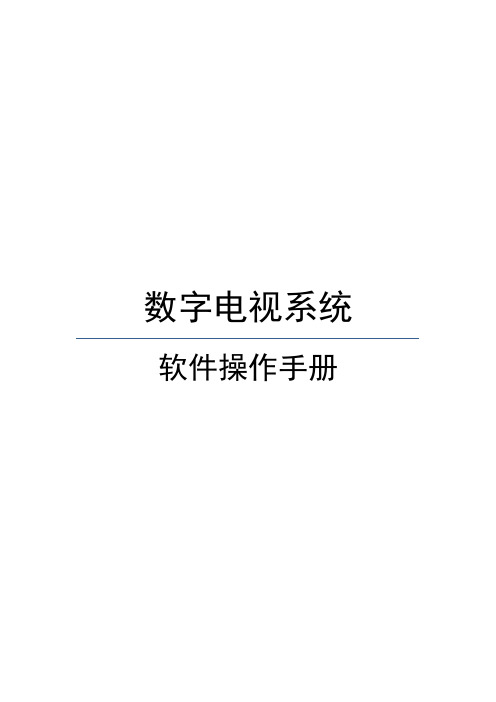
数字电视系统软件操作手册目录CA前端系统操作说明.......................................................................... - 1 -一、系统安装要求 (1)一、程序安装 (1)二、启动 (4)三、操作流程 (5)四、设置 (5)五、备份数据库 (15)六、恢复数据库 (16)用户管理系统操作说明...................................................................... - 17 -一、系统安装要求 (17)二、程序安装 (17)三、系统操作说明 (25)CA前端系统操作说明一、系统安装要求硬件配置(推荐)⏹PC机一台(CPU 双核2G以上, 2G内存, 250G硬盘)软件配置⏹操作系统:Microsoft Windows 2003\Server 2008⏹CAS软件一套⏹SMS软件一套⏹网管软件一套一、程序安装每张安装光盘中附带一个序列号,光盘中的所有程序在安装过程中均使用该序列号。
注意:必须直接用光盘安装,不能将安装程序拷贝到本地硬盘中后再安装。
1)打开软件安装包,双击,进入如下安装准备界面:2)安装准备完成,点击“下一步”。
3)进入客户信息界面,在各输入框内输入相应信息,点击“下一步”。
4)进入安装路径选择界面,可根据需要选择安装路径,选择好后点击“下一步”。
5)进入安装功能选择界面,默认全选,应用默认选择即可(初次安装一般应选择“创建CAS数据库”),点击“下一步”。
6)如果上一步选择了“创建CAS数据库”选项,将会出现验证SQL Server的对话框,一般默认即可。
如果点击“下一步”时出现SQL Server 版本不符,请返回到第5步取消“创建CAS数据库”选项,安装完成后手动创建数据库。
设置完成后点击“下一步”。
7)进入向导就绪界面,点击“安装”。
安全管理系统(SMS)服务安装指南说明书
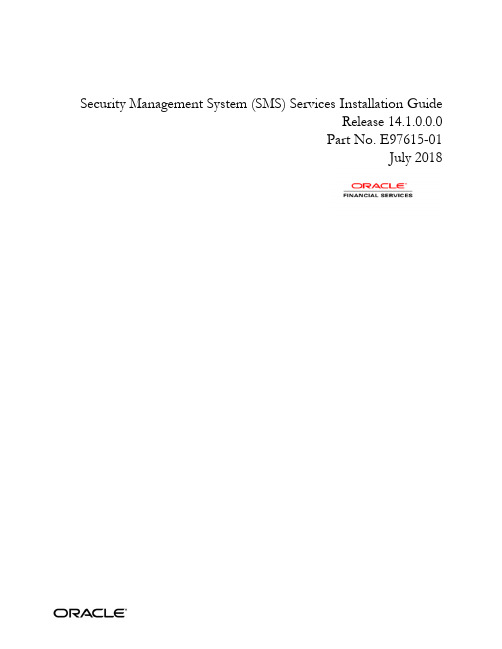
Security Management System (SMS) Services Installation GuideRelease 14.1.0.0.0Part No. E97615-01July 2018Security Management System (SMS) Services Installation GuideOracle Financial Services Software LimitedOracle ParkOff Western Express HighwayGoregaon (East)Mumbai, Maharashtra 400 063IndiaWorldwide Inquiries:Phone: +91 22 6718 3000Fax: +91 22 6718 3001/financialservices/Copyright © 2018, Oracle and/or its affiliates. All rights reserved.Oracle and Java are registered trademarks of Oracle and/or its affiliates. Other names may be trademarks of their respective owners.U.S. GOVERNMENT END USERS: Oracle programs, including any operating system, integrated software, any programs installed on the hardware, and/or documentation, delivered to U.S. Government end users are “commercial computer software” pursuant to the applica ble Federal Acquisition Regulation and agency-specific supplemental regulations. As such, use, duplication, disclosure, modification, and adaptation of the programs, including any operating system, integrated software, any programs installed on the hardware, and/or documentation, shall be subject to license terms and license restrictions applicable to the programs. No other rights are granted to the U.S. Government.This software or hardware is developed for general use in a variety of information management applications. It is not developed or intended for use in any inherently dangerous applications, including applications that may create a risk of personal injury. If you use this software or hardware in dangerous applications, then you shall be responsible to take all appropriate failsafe, backup, redundancy, and other measures to ensure its safe use. Oracle Corporation and its affiliates disclaim any liability for any damages caused by use of this software or hardware in dangerous applications.This software and related documentation are provided under a license agreement containing restrictions on use and disclosure and are protected by intellectual property laws. Except as expressly permitted in your license agreement or allowed by law, you may not use, copy, reproduce, translate, broadcast, modify, license, transmit, distribute, exhibit, perform, publish or display any part, in any form, or by any means. Reverse engineering, disassembly, or decompilation of this software, unless required by law for interoperability, is prohibited.The information contained herein is subject to change without notice and is not warranted to be error-free. If you find any errors, please report them to us in writing.This software or hardware and documentation may provide access to or information on content, products and services from third parties. Oracle Corporation and its affiliates are not responsible for and expressly disclaim all warranties of any kind with respect to third-party content, products, and services. Oracle Corporation and its affiliates will not be responsible for any loss, costs, or damages incurred due to your access to or use of third-party content, products, or services.Table of Contents1.PREFACE ........................................................................................................................................................ 1-1 1.1I NTRODUCTION ......................................................................................................................................... 1-1 1.2A UDIENCE................................................................................................................................................. 1-1 1.3D OCUMENTATION A CCESSIBILITY ............................................................................................................ 1-1 1.4O RGANIZATION......................................................................................................................................... 1-11.5R ELATED D OCUMENTS ............................................................................................................................. 1-12.DATABASE SETUP ........................................................................................................................................ 2-1 2.1I NTRODUCTION ......................................................................................................................................... 2-1 2.2P RE-REQUISITE ......................................................................................................................................... 2-12.3D ATABASE S ETUP ..................................................................................................................................... 2-13.DOMAIN AND CLUSTER CONFIGURATION ......................................................................................... 3-1 3.1SMS D OMAIN C ONFIGURATION................................................................................................................ 3-13.1.1Prerequisites ........................................................................................................................................ 3-13.1.2Steps to Create Domain ....................................................................................................................... 3-14.DATA SOURCES CREATION ...................................................................................................................... 4-1 4.1P REREQUISITE........................................................................................................................................... 4-14.2D ATA SOURCES L IST................................................................................................................................. 4-15.DEPLOYMENTS ............................................................................................................................................ 5-1 5.1P RE-REQUISITE ......................................................................................................................................... 5-1 5.2D EPLOYMENTS L IST.................................................................................................................................. 5-15.3S TEPS TO D EPLOY AS A PPLICATION.......................................................................................................... 5-16.RESTARTS AND REFRESH ......................................................................................................................... 6-16.1R ESTARTING S ERVERS.............................................................................................................................. 6-17.LOGGING AREA ........................................................................................................................................... 7-1 7.1I NTRODUCTION ......................................................................................................................................... 7-17.1.1Logging Area ....................................................................................................................................... 7-11. Preface1.1 IntroductionThis guide would help you to install the SMS Core services on designated environment. It isassumed that all the prior setup is already done related with WebLogic 12c installation, WebLogic managed server creation and Oracle DB installation.It is recommended to use dedicated managed server for SMS Core services.1.2 AudienceThis document is intended for WebLogic admin or ops-web team who are responsible forinstalling the OFSS banking products.1.3 Documentation AccessibilityFor information about Oracle's commitment to accessibility, visit the Oracle Accessibility Program website at /pls/topic/lookup?ctx=acc&id=docacc.1.4 OrganizationThis installation user guide would allow you to install following services in same order ∙Security Management System Core Service1.5 Related Documents∙Common Core Services Installation Guide∙Day 0 Setup Guide∙LDAP Setup Guide∙Oracle Banking Trade Finance Process Management Annexure∙Oracle Banking Trade Finance Process Pre-Installation Guide∙Oracle Banking Trade Finance Process Management Services Installation Guide∙Oracle Banking Trade Finance Process Management User Interface Installation Guide∙Process Flow Services Installation Guide∙Plato Infrastructure Services Installation Guide∙Security Management System Services Installation Guide∙SSL Setup Guide2. Database Setup2.1 IntroductionIn this section you are going to setup database related configuration for SMS Installation. It isrecommended to create separate schema for SMS database setup.2.2 Pre-requisiteBefore you proceed with below setup ensure schema has been created.2.3 Database SetupTo setup DB for SMS below step need to be followed-Steps to Compile DDL’s:Collect DDL’s from both the path mentioned in From-Path section in the table and compile intorespective SMS schema.Service Name From-Path Compile ToCommonInfra\Database\DDL SMS schemaSMS-core-serviceSMS\Database\DDL SMS schemaCollect INC’’s from both the path mentioned in From-Path section in the table and compile intorespective SMS schema.Service Name From-Path Compile ToCommonInfra\Database\INC SMS SchemaSMS-core-serviceSMS\Database\INC SMS Schema[Note: To Compile DDL or INC please refer- ANNEXURE-1.docx “How to compile DDL and INC Section”]3. Domain and Cluster Configuration 3.1 SMS Domain Configuration3.1.1 Prerequisites∙Machine should have Java JDK1.8.0_171 has installed.∙Oracle Fusion Middleware 12cR2 12.2.1.3 has to be installed on themachine.3.1.2 Steps to Create DomainIt is recommended to have different managed server in one domain for sms application. ForCreating Domain and Configuration please refer to ANNEXURE-1 “How to create and ClusterConfiguration”.4. Data Sources Creation4.1 PrerequisiteBefore you proceed with below setup, ensure domain and server been created.4.2 Data sources ListThe table below lists the data sources to be created on each domain prior to deployment ofapplications onto managed servers.Data source Name Data source JNDI TargetsPLATO jdbc/PLATOSMS ServerSMS jdbc/SMSFor creating data source in refer ANNEXURE-1 “How to create Data sources section”.5. Deployments5.1 Pre-requisiteBefore you proceed with below, please make sure previous steps are completed.5.2 Deployments ListBelow table give details of the deployments required on each domain for the sms application torun.Application Archive name OSDC pathsms-core-services sms-core-services-1.0.0.war {unzip the file}SMS\App5.3 Steps to Deploy as ApplicationTo deploy application please refer ANNEXURE-1. “How to deploy section”.6. Restarts and RefreshOnce everything is deployed, restart all the managed servers. And for each application call path“/refresh” for refreshing the configuration properties.6.1 Restarting ServersTo restart the server please refer to ANNEXURE-1.”How to restart” section.7. Logging Area7.1 IntroductionThis part of the document will talk about the logs area where after deployment of SMSApplications in WebLogic server.7.1.1 Logging AreaSMS Application writes logs in the below area of the server-<WEBLOGIC_DOMAIN_CONFIG_AREA/servers/SMSAPP/logs/SMSAPP.outLet’s assume a domain has been created sms_domain with managed_server name calledSMSAPP in the following area of the server/scratch/oracle/middleware/user_projects/domains/sms_domain”. Logging area for SMS wouldbe/scratch/oracle/middleware/user_projects/domains/sms_domain/servers/SMSAPP/logs/SM SAPP.out.。
nowsms的安装与配置
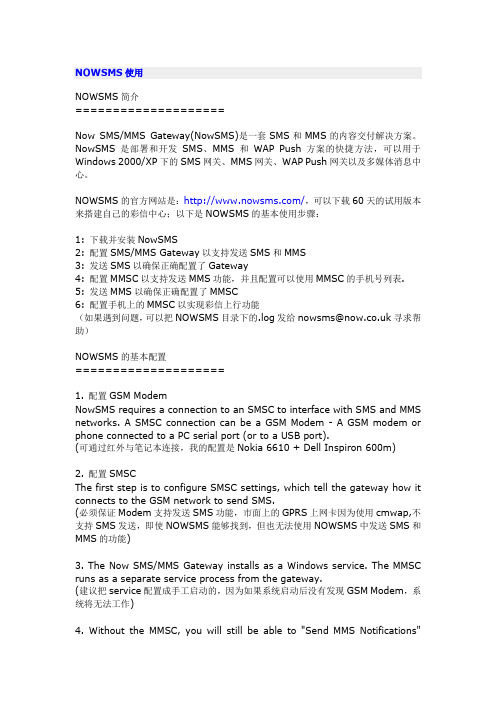
NOWSMS使用NOWSMS简介====================Now SMS/MMS Gateway(NowSMS)是一套SMS和MMS的内容交付解决方案。
NowSMS是部署和开发SMS、MMS和WAP Push方案的快捷方法,可以用于Windows 2000/XP下的SMS网关、MMS网关、WAP Push网关以及多媒体消息中心。
NOWSMS的官方网站是:/,可以下载60天的试用版本来搭建自己的彩信中心;以下是NOWSMS的基本使用步骤:1: 下载并安装NowSMS2: 配置SMS/MMS Gateway以支持发送SMS和MMS3: 发送SMS以确保正确配置了Gateway4: 配置MMSC以支持发送MMS功能,并且配置可以使用MMSC的手机号列表. 5: 发送MMS以确保正确配置了MMSC6: 配置手机上的MMSC以实现彩信上行功能(如果遇到问题,可以把NOWSMS目录下的.log发给nowsms@寻求帮助)NOWSMS的基本配置====================1. 配置GSM ModemNowSMS requires a connection to an SMSC to interface with SMS and MMS networks. A SMSC connection can be a GSM Modem - A GSM modem or phone connected to a PC serial port (or to a USB port).(可通过红外与笔记本连接,我的配置是Nokia 6610 + Dell Inspiron 600m)2. 配置SMSCThe first step is to configure SMSC settings, which tell the gateway how it connects to the GSM network to send SMS.(必须保证Modem支持发送SMS功能,市面上的GPRS上网卡因为使用cmwap,不支持SMS发送,即使NOWSMS能够找到,但也无法使用NOWSMS中发送SMS和MMS的功能)3. The Now SMS/MMS Gateway installs as a Windows service. The MMSC runs as a separate service process from the gateway.(建议把service配置成手工启动的,因为如果系统启动后没有发现GSM Modem,系统将无法工作)4. Without the MMSC, you will still be able to "Send MMS Notifications"where the MMS content is stored on a separate web server, but you won't be able to use the "Send MMS Message" feature of the "web menu interface".5. The MMSC supports sending MMS messages between mobile phones, and alsosupports sending and receiving MMS messages between mobile phones and standard internet e-mail systems.6.MMSC的端口号The gateway PC must be accessible via the internet in order to use its MMSC. When a mobile phone sends or receives an MMS message, it makes an HTTP connection to an MMSC (usually through a WAP gateway). The MMSC contains an integrated HTTP server to process these connections. (Some operator WAP gateways have firewalls which prevent them from connecting to content servers that are installed on ports other than the default HTTP port of 80. Use caution when configuring the MMSC for a port other than 80, as this may prevent MMS messages from being received via some services.)7. MMSC配置Local Host Name or IP Addressspecifies the local host name or IP address of the computer that is running the MMSC service. The name or address specified here will be used to construct URLs when sending MMS messages to mobile phones.(必须确保MMSC的IP地址在本地也可以访问,因为NOWSMS在发送MMS时会验证URL的有效性;因为有些地方的外部IP是通过Firewall映射的,本地可能无法访问,建议直接绑定外部IP为第二个IP来解决这个问题)Domain Name for MMS EMail / SMTP Relay HostIt is possible to operate the MMSC without the e-mail link, leaving the "Domain Name for MMS E-Mail" and "SMTP Relay Host" fields blank.8.手机号的格式To define a MMSC user , you must define a phone number using international format(比如中国手机,格式是+8613xxxxxxxxx/ 新加坡+65xxxxxxxx)9.手机上的彩信中心Note that for a mobile phone user to use the simple MMSC integrated with thisgateway, the mobile phone user must configure their MMSC to point to the address of the MMSC, and include their user name and password in the MMSC URL. Example:http://x.x.x.x/username=passwordThe username can be either the user alias name or phone number.(在使用中发现必须是国际格式的手机号,不能用别名,否则服务器报错)10. 用NOWSMS的WAP GatewaySpecify an IP address for the WAP gateway of 213.48.20.10(this is a gateway at the Now Wireless offices).11. GSM Modem1) An external modem device, such as the Siemens MC35 or Wavecom FASTRACK.2) A PC Card installed in a laptop, such as the Sierra Wireless Aircard 7503) A standard GSM mobile phone with the appropriate cable and software driver to connect to a serial port or USB port on your computer.(Any phone that supports the "extended AT command set" for sending/receiving SMS messages can be supported by the Now SMS/MMS Gateway)A dedicated GSM modem (external or PC Card) is usually preferable to a GSMmobile phone. This is because of some compatibility issues that can exist withmobile phones.12. SMS User / MMSC UserThe “SMS Users” defines user accounts that are allowed to submit SMS and MMS messages through the gateway. (Note: Mobile phone users that connect to the MMSC to send and receive MMS messages are configured under th e “MMSC Users”)13. Long SMSIf the text message is longer than 160 characters, the gateway will automatically use concatenated SMS (“long SMS”) message support to send the entire message.13. Send MMS NotificationThe MMS Notification is sent to the recipient independent of the MMSC built-in to thegateway. The message recipient will fetch the message directly from the URL specified. As the message is not routed through the MMSC, the MMSC cannot provide dynamic content adaptation and conversion services.14. Send WAP OTA Bookmark“Send WAP OTA Bookmark” allows bookmarks to be sent to compatible mobile phones. Simply specify the WAP URL, a title for the bookmark, and a phone number towhich the bookmark should be sent.15. Send SMS URLTo send a text message via SMS, use the following URL format:http://127.0.0.1:8800/?PhoneNumber=xxx&Text=xxx1) Use either the local phone number format, or the international phone number format .2) If the international phone number format is used, note that you must substitute“%2B” for the “+” character, because of URL escaping restrictions.16. WAP PushWAP Push messages are specially formatted SMS messages that display an alertmessage to the user, and give the user the option of connecting directly to a particular URL via the mobile phone’s WAP browser.Note that there are two types of “WAP Push” messages, “Service Indication (SI)” and “Service Load (SL)”. The “SL” format can be selected by including "WAPSL=1" as a URL parameter, and does not support a “Text” parameter, while the “SI” format does. (By specification, the “SL” format was designed to tell the browser to connect to a URL without user intervention. However, for security reasons, mobile phones will always display a prompt before connecting to a URL. Therefore, the lack of a text parameter makes the “SL” format considerably less user-friendly than the “SI” format, and in practice, most users will exclusively use the “SI” format.)17. 2-Way SMSThe “2-Way” configuration contains settings relevant to the creation of 2-way applications that can receive SMS messages, and return a response based upon the content of the received SMS message. When an SMS message is received, the gateway will evaluate the content of the message, and can either execute a program, or connect to an HTTP URL, based upon the content of the message.NOWSMS连接到Operator MMSC========================================By default, the Now SMS/MMS Gateway will act as an MMSC and perform directdelivery of MMS messages to recipients using a combination of SMS and WAPtechnologies.1. 通过运营商的MMSC接收/发送MMSNowSMS can use a GSM/GPRS modem to send and receive MMS messages via an operator MMSC. The NowSMS sends and receives MMS messages using the same protocol that is used by the MMS client in a mobile phone, so it simply requires that the SIM card in your mobile phone be provisioned by your mobile operator for MMS support.1) 发送MMSWhen sending an MMS message, the NowSMS initiates a GPRS connection to the mobile operator, it then makes a connection to the operator WAP gateway, and submits the MMS message over this WAP and GPRS connection to the mobile operator’s MMSC.2) 接收MMSWhen receiving an MMS message, the gateway first receives an MMS notificationmessage via SMS. When this special notification message is received, the gateway initiates a GPRS connection to the mobile operator, and a connectionto the operator WAP gateway over GPRS, in order to retrieve the content of theMMS message from the mobile operator’s MMSC.Note: When a GSM phone or GSM modem receives an MMS message, what it actuallyreceives is an MMS notification message. The MMS notification message arrives via an SMS message (usually two concatenated SMS messages). The MMS notification message contains header information about the MMS message, plus a URL pointer (e.g., http://host/path/file.mms) to the actual MMS content.Note that you can still not use an MMS compatible phone as a GSM modem if you want to be able to receive MMS messages through the gateway. This is because an MMS compatible phone intercepts the MMS notification and tries to process it automatically, never forwarding it to the gateway. You must use a GSM/GPRS modem device to take advantage of this feature. 2. 小心运营商的限制The reason that it would not work in many installations is that the operator MMSCs were either firewalled off so that they were inaccessible from the internet, or they were on private IP addresses within the operator network.3. 配置信息You will need to determine the GPRS APN (Access Point Name), the IP address of the WAP gateway, and the MMSC Message Server URL that are used for sending/receiving MMS via your operator network.1) “WAP Gateway IP Address” should contain the IP address of the operator WAP gateway which will act as a proxy for connections to the MMSC.4. MMSC路由MMSC Routings can use MM1 –A binary format for transmitting MMS messages using HTTP POST. This is the protocol that is used for phone to phone MMS, so if you are routing messages to an operator MMSC over a GPRS connection.The “Route messages to this account for recipient phone number(s)” field is an address mask for defining which recipient phone numbers should be routed to this account. For example, “+44*” would route all messages for the UK country code (44) to this connection. When multiple address masks are defined, they should be separated by a comma only (,) and no white space characters.Note that when you are using MM1 to connect with an operator MMSC over GRPS, this “Server address” is the “MMS Server URL” that would normally be configured on a mobile phone to connect with the operator MMSC. NOWSMS中的彩信功能========================================When you send an MMS message with NowSMS, this can be done using either of the following configurations:1. Direct MMS delivery.In this configuring, NowSMS is an MMSC. The MMS message content is stored on the NowSMS, and the gateway publishes a dynamic URL for access to the MMS message content. The gateway generates an MMS notification message to the recipient device which is sent over SMS, and this notification includes a URL pointer back to the MMS message content on the NowSMS server.2.Send the message through the operator MMSC.NowSMS supports all of the major MMS related protocols, including MM7, MM4, MM1 and EAIF for this purpose. But most frequently, what we see is the use of MM1 where NowSMS makes a GPRS connection over a GSM/GPRS modem, connects to the operator WAP gateway that is designated for MMS usage by the operator, and submits the message to the operator MMSC via the WAP gateway over the GPRS connection.(The operator MMS gateway then generates the dynamic URL and MMS notification message that is ultimately received by the recipient device.) The MMS message file format consists of an MMS message binary header, followed by a multipart MIME message where the multipart message is encoded in a binary multipart format as defined by the WAP WirelessSession Protocol (WSP) specification. This binary MMS message file is stored on a web server using a MIME type of application/vnd.wap.mmsmessage and an MMS message type of m-retrieve-conf. A subset of the binary MMS header is sent as an MMS notification message (MMS message type mnotification-ind) via SMS to the mobile device together with a URL pointer to the location of the complete message.Once an MMS message file has been built and published via a web server, theMMS notification message can be sent by the gateway using the following URLformat:http://127.0.0.1:8800/?PhoneNumber=xxx&MMSURL=host/path/filename .mmsBefore sending the MMS notification message, the gateway will validate that the MMS message file is of the MIME type application/vnd.wap.mms-message, and is of the MMS message type mretrieve-conf.The MMSCOMP utility is provided to assist in the creation of MMS message files.NOWSMS的使用技巧========================================1. 查看NOWSMS日志信息在“管理工具”->“事件查看器”->“应用程序”中的日志信息,可以查看NOWSMS在启动和使用中的出错信息!如果发现“连接SMS Modem”出错,需要在SMSC中执行“Remove Service”,并重新添加"GSM Modem";(The gateway always logs when its services are started and stopped. Additionally errors are reported to the event log if a particular SMSC interface fails to initialize, and when a user account exceeds their defined message quota for sending messages.)2. 设置为Debug模式修改配置文件SMSGW.INI/MMSGW.INI,在[SMSGW]中加入Debug=Yes,这样调试信息就会写入到MMSC-yyyymmdd.LOG中,SMSDEBUG.LOG和SMSOUT-yyyymmdd.LOG中;3. 查询MMS发送情况如果在发送MMS时收到错误信息,先检查手机上MMSC的配置;然后可以查看Gateway目录下的MMSC-yyyymmdd.log;上行的MMS被存放在\MMSCDATA下的日期目录中常用术语========================================SMPP (Short Message Peer to Peer) 短消息点对点协议,网关与短消息中心之间使用SMPPCMPP (China Mobile Peer to Peer) 中国移动点对点协议,网关与SP之间使用CMPP协议OMA (Open Mobile Alliance) 开放移动联盟,OMA为移动行业提供公开标准,帮助创建符合用户需求,并能跨国家、运营商和移动终端运行的互操作性服务。
SMS2003 操作手册-3
LAB SMS2003 操作手册目录资产管理 (3)客户端软硬件收集 (3)服务器端软硬件资源查看 (4)通过SMS管理控制台查看 (4)通过IE中查看客户端软硬件配置信息 (5)远程控制 (6)软件分发 (10)创建一个软件分发程序数据包 (10)创建一个软件分发的广告 (14)强制客户端与服务器端联系来得到新的广告 (17)检查软件分发的状态 (17)补丁分发 (18)下载 (18)在中央服务器上安装SMS 2003安全管理扫描工具 (18)检查服务器端安装结果 (19)设置补丁包的自动更新DP (20)配置分发扫描工具到客户端 (21)察看系统内安全补丁状态 (21)使用资源管理器察看单个计算机的补丁状态 (21)使用Web报表察看很多计算机的整体安全补丁信息 (23)搭建测试实验室 (25)使用向导分发补丁 (25)察看补丁分发结果 (34)补丁管理工作流程 (34)SMS2003 R2新功能 (35)安全漏洞扫描工具STV A (35)工具安装 (35)向客户端分发V ulnerability扫描工具 (40)客户机的执行与确认 (44)说明 (46)自定义发布工具CUPT (46)安装CUPT前的准备工作 (46)安装CUPT (47)使用CUPT导入自定义软件更新目录 (51)使用CUPT发布自定义软件更新目录 (56)使用CUPT创建自定义软件更新目录 (62)使用SMS分发ITCU扫描工具 (69)使用SMS分发软件更新 (77)自定义更新工具ITCU (69)安装CUPT前的准备工作 (69)在站点服务器上安装ITCU (69)检查安装完成后自动建立的SMS对象并完成扫描工具的部署错误!未定义书签。
文档介绍这篇文档描述LAB环境测试SMS的主要功能。
当企业需求或技术需求变化时该设计可能会被修改和优化。
参考:Operations Guide for SMS 2003 (/technet/treeview/default.asp?url=/technet/prodtechnol/sms/sms2003/m aintain/operate/opsguide/default.asp)资产管理客户端软硬件收集1.在客户端的控制面板中打开System Management. 检查SMS Inventory Agent是否已经被启用. 如果状态为Enabled, 请跳到第三步. 否则, 执行第二步.2.强制客户端于服务器端进行通讯以得到最新的服务器端配置。
SMS配置手册-2
LAB SMS2003服务器配置手册目录站点管理范围的设置客户端的发现方式站点系统角色的配置客户端组建的配置帐户创建和配置站点管理范围的设置打开SMS管理控制台选择站点名称,并右键“属性”点击“站点边界”点击,设置边界类型和子网ID(边界类型可以使用“IP子网”或者“Active Directory站点”),如图:客户端的发现方式SMS2003 SP2的站点方式在原有的基础上增加了“Active Directory安全组发现”的方式,其他发现方式为:Windows用户帐户发现Windows用户组发现检测信号发现(默认)网络发现Active Directory系统发现Active Directory用户发现Active Directory系统组发现在此试验环境中,我们除了默认的发现方式以外,启用“Active Directory 系统发现”。
选中“站点设置—发现方法”双击“Active Directory系统发现” “启用”点击,设置查询范围(森林、域以及组织单元均可)“确定”站点系统角色的配置站点系统的角色分为:客户端访问点、分发点、管理点、服务器定位点以及报告点,默认状态下,SMS只启用客户端访问点和服务器定位点,其他角色的启用通过以下方式来实现:在SMS管理控制台,选择“站点设置—站点系统”,双击服务器名称,分别启用各系统角色。
客户端组建的配置1、硬件信息收集从“客户端代理”双击“硬件库存清单代理”“启用”,并设定周期,默认每周一次2、软件信息收集从“客户端代理”双击“软件库存清单代理”“启用”,并设定周期,默认每周一次3、远程控制从“客户端代理”双击“远程工具代理”“启用”,并且在安全页面上设置远程管理帐户4、软件分发客户端组件从“客户端代理”双击“播发程序客户端代理”“启用”“软件分发”属性,设置SMS安装帐户。
帐户创建和配置参考:Microsoft® Systems Management Server 2003 Concepts, Planning, and Deployment Guide -> Part 3 Planning-> Chapter 12 Planning Your SMS Security Strategy ->Planning SMS AccountsSMS账号账号名说明权限Client Connection Account SMSConnection客户端连接账号是SMS客户端用来连接SMS服务器CAP的一般的域成员账号Domain Users账号。
SMS-发布管理程序
发布管理程序1目的建立一套规范的流程以规范和管理公司客户运维环境中的发布过程,控制发布过程中的风险,提高发布成功率。
2 适用范围适用于公司所有运维服务实施全过程的发布工作。
3 角色和职责3.1发布请求人1.提交《服务发布计划》,《服务发布计划》包含:发布人、时间、发布步骤、风险分析、回退方案、测试计划等。
3.2发布经理1.审核发布请求人提交的《服务发布计划》。
2.对发布结果进行确认。
确认发布计划实施的可行性,发布的人员、时间和资源情况。
3.发布经理根据发布的结果组织发起配置管理程序3.3发布实施者1.执行实施任务。
3.4发布测试人1.对发布实施的结果进行测试,判断发布是否成功。
2.填写测试记录。
4 流程图发布管理流程发布提交人发布测试人发布实施者其它流程\表单发布经理开始制定发布计划审核服务发布计划结束发布实施通过发布是否成功执行回滚失败确认发布结果成功未通过测试记录测试组织进行配置配置管理程序5具体内容5.1制定发布计划 发布请求人提交《服务发布计划》;《服务发布计划》包含:发布人、时间、发布步骤、风险分析、回退计划、测试计划等。
5.2发布计划审核发布经理审核发布请求人提交的《服务发布计划》,并对发布结果进行确认。
发布计划不可行、发布时间、实施人员、实施资源有冲突的,发布经理审核不通过。
5.3发布实施发布实施者执行实施任务。
5.4发布测试发布测试人对发布实施的结果进行测试,判断发布是否成功,填写测试记录。
5.5发布回退发布实施者按照《服务发布计划》对失败的发布进行回退。
5.6确认发布结果发布经理验证发布结果后,关闭发布。
5.7组织进行配置发布经理在确认发布结果后,启动配置管理流程。
6 相关记录《服务发布计划》《测试记录》。
短信系统使用手册
合强短消息系统使用手册第一章系统概述“短消息系统”是合强办公自动化的一个重要组成部分,它充分体现以“推”为概念的办公理念。
“短消息系统”提供两大功能,一是直接通过浏览器发送短信息到指定的用户手机。
另一功能是监视托管用户电子信箱,有新到邮件时自动将邮件的主题发送到邮箱主人的手机上。
图 1-11.1浏览器发短消息通过浏览器发送短消息极为简单,发送者可以选择办公自动化系统已经登记的用户(必须在公共通讯录内登记手机号),也可以直接输入对方手机号。
填写好短消息内容,即可发送。
服务器有个后台进程,自动通过短信服务中心将短消息发送到指定用户。
“短消息系统”允许一条消息同时发给多个手机用户,填写多个手机号之间用逗号间隔。
1.2短消息群发“短消息系统”支持短消息群发,在Domino 的公共通讯录需要创建用户组,发短消息时,选择要发送的组,软件自动列出用户组成员的手机号。
1.3邮件短消息当有OA系统新邮件到达时,自动发送短消息通知邮箱主人。
要启动该功能需要管理员办理邮箱托管。
把OA系统个人邮箱托管到短信息系统。
以登记邮箱托管的个人可以设置自己的邮件转短消息的规则。
有“开放”,“关闭”,“激活”,“过滤”四种功能,每个“开放”或“激活”有八个条件可以自由定义,每个条件表达式可选择“发件人”、“收件人”、“主题”进行定义,并且条件之间可进行逻辑与或关系。
1.4系统配置与运行环境目前“短消息系统”提供Lotus Domino R5X版本,可运行在Microsoft Windows NT、Microsoft Windows2000 Server环境。
“短消息”的服务器端需要一台手机用于短消息的发送,通过串口连接线与服务器的串口连接,在“系统参数”里配置端口号,速率,进程间隔等。
第二章系统安装2.1 系统的安装说明用户购买合强A3短信息软件,具体包括:软件安装光盘、手机、RS-232数据线、用户使用手册和用户登记卡等物件。
合强A3短信息系统必须在合强A3办公自动化软件系统安装设置完毕,能正常运行后才安装。
- 1、下载文档前请自行甄别文档内容的完整性,平台不提供额外的编辑、内容补充、找答案等附加服务。
- 2、"仅部分预览"的文档,不可在线预览部分如存在完整性等问题,可反馈申请退款(可完整预览的文档不适用该条件!)。
- 3、如文档侵犯您的权益,请联系客服反馈,我们会尽快为您处理(人工客服工作时间:9:00-18:30)。
1 Windows Server 2003 ●電子雜誌
本文難易程度: 易 難
相關資源與開發工具: 1. 資訊安全工具集 2. Microsoft TechNet資訊安全網站
發 行 人:劉致宏 總 編:吳章銘 主 編:劉聖路 社務顧問:邱世萍 編輯顧問:屠立剛 吳翠鳳 許俊龍職念文 趙驚人 林國龍唐任威 張宏義 邱顯智美術設計:魏吉芝 陳昀 張鈴玉行銷企劃:曹雅瑩 陳秀慧 許克臻發行服務:謝佩珊 劉清滿 王芳綺 吳宜芳 發 行 所:毅達行銷顧問服務 股份有限公司 客戶服務: service@msservermag.com.tw
本電子刊物之所載標誌名稱分屬各該公司所有,非經授權請勿轉載使用,版權所有。如經查證依法律追訴。
2004年02月份 如何運用SMS部署資訊安全工具集-善用微軟管理產品增加安全指數(上)
作 者:許俊龍 審 稿:劉聖路 文章編號:M040202302 出刊日期:2004/02/13
文章簡介: 網際網路的全球化盛行固然帶給人們許多的便利,然而不可諱言,隨之而來的負面效益則是病毒的傳播與駭客的攻擊事件,其頻繁的程度與嚴重的情形已經讓人不得不產生了迫切的危機感,對大家的影響當然也正在與日俱增;時至今日,網際網路的安全已經是全世界密切關心的的課題了,它所影響的是連接到網路上的每一個人,而且更可怕的是這個資訊浩劫將會是無人得以倖免。
本文開始: 去年台灣微軟公司發佈資訊安全工具集(Microsoft Security Tool Kit,STK)中文版光碟【附註一】,為落實微軟策略性技術保護計劃(Strategic Technology Protection Program,STPP)【附註二】揭開了台灣地區第一個階段的工作。同
時於全省巡迴舉辦資訊安全日技術研討會,以積極協助各種規模的客戶對電腦環境進行安全防護。筆者有幸擔任研討會講解成員之一,看到場場爆滿的盛大狀況,尤其是與會人員踴躍發問,就連在每個階段轉接時那短短的十分鐘的時間都不肯放過台上的講師,熱情的詢問各種相關問題,可見得「安全」這個議題是多麼的重要與受到重視了。然而要在短短的時間內將相關的主題,採用說明會的展示方式快速的介紹,不僅是台上的講師們感覺到力有未殆,相信台下的與會人員實際的消化與吸收也會是非常有限的;同時又顧及到那廣大的因故無法參加的業界同好,並沒有辦法從會後各種傳遞方法窺得全貌,因此筆者許久以前就興起要把研討會中所負責的部份,以撰文的方式詳細的描述與記錄下來的念頭,卻苦於總是因動力不足而忍痛停歇。 2Windows Server 2003 ●電子雜誌
此次因本雜誌大力邀稿,在幾經波折之後,終於完成了此一文章,並且希望以本文章詳盡的說明,能夠給各位讀者帶來一些效益與幫助。要了解如何運用SMS來部署資訊安全工具及之前,我們必須對於SMS此一系統管理產品的所有功能,先繪製好一個全面性的概念,然後才有辦法知道怎樣運用,因此先來看看SMS有哪些特異功能。
【附註一】微軟資訊安全工具集的目標在於協助客戶保護其系統,避免受到在網際網路上可能遇到的危險與威脅,包括如何在伺服器端安全的應用資源、伺服器相關安全更新程式、與資訊安全工具。其中伺服器相關安全性更新包括提供Windows NT 4.0、Windows 2000、Internet Information Server、Internet Explorer等重大安全修正程式與修正積存程式(patch rollups);資訊安全工具則包括Web Server安全組態鎖定工具、Web Server進階保護軟體與Windows 2000自動導入更新等。光碟的內容共分為各式指南與技術文件、更新程式、資訊安全工具、與線上資源說明等共四大項,分別說明如下: z 各式指南與技術文件:包含各版本Windows作業系統、Internet Information Server、Internet Explorer、以及運用Systems Management Server部署修正程式相關指南、檢查清單與說明文件。 z 軟體更新程式:包含作業系統相關產品已發佈的修復增強套件(Service Pack)、安全積存程式(Security Rollup Package)以及其他重大更新等。 z 資訊安全部署和管理工具:包含IIS鎖定工具(Lockdown Tool)、URLScan、修正程式版本檢查、Windows 3Windows Server 2003 ●電子雜誌
2000重大更新通知(Critical Update Notification)、可同時安裝多個修正程式的QChain等。 z 線上資源:包含Microsoft Windows Update網站、企業Windows Update網站、Microsoft TechNet資訊安全網站、Microsoft Personal Security Advisor、其他安全設定工具、和檢查清單等說明。
【附註二】微軟公佈全新的策略性技術保護計劃(Strategic Technology Protection Program,STPP),這是一項全面性的資訊安全計劃,協助客戶達到資訊安全(Get Secure),以及維持電腦與網路的安全(Stay Secure)。這個計劃是微軟公司針對資訊安全防護所做的努力中,動員最多人力與投入最多資源的方案,目的即是積極協助各種規模的客戶對電腦環境進行安全防護。微軟策略性技術保護計劃共分為兩個階段:第一階段-達到資訊安全,包括提供免費的微軟資訊安全更新程式與資訊安全工具等產品支援,以及新的線上安全防護工具集,其中包含針對IIS網站伺服器,提供易於使用的鎖定(Lockdown)工具、URL掃瞄工具等,此工具集有各國語言的版本,將透過微軟全球的業務人員,分送給客戶。第二階段-也是長程的計劃是要維持資訊安全,提供客戶維持資訊安全所需要的工具、技術和資源。微軟公司在Windows Server2003中的IIS,會預設鎖定不必要的功能,讓客戶使用自動化的工具來自訂及確保IIS的安全性,以符合客戶個別的商業電腦需求,並且協助客戶維持其網路的安全。
企業管理環境的簡化與增進 網際網路的全球化盛行固然帶給人們許多的便利,然而不可諱言,隨之而來的負面效益則是病毒的傳播與駭客的攻擊事件,其頻繁的程度與嚴重的情形已經讓人不得不產生了迫切的危機感,對大家的影響當然也正在與日俱增;時至今日,網際網路的安全已經是全世界密切關心的的課題了,它所影響的是連接到網路上的每一個人,而且更可怕的是這個資訊浩劫將會是無人得以倖免。現在系統管理人員的工作是越來越繁重了,既有的管理作業-持續的構築與改善企業管理架構,不斷地四處尋找適當與良好的管控工具,藉以簡化與增進組織環境中各式各樣網路裝置和設備的變更配置作業,當然還要顧及各種服務表現的操作管理,這些工作已經夠讓系統管理人員相當頭痛的了,更加雪上加霜的是,前述病毒侵襲與駭客攻擊的防範也在系統管理人員的日常作業中軋上了一角。這些林林總總的工作,對於一心想要簡化及增進管理環境的目標,更如同是搭起了一座遙不可及的危橋般那麼艱難與辛苦地去難以達成了。 對一個組織而言,朝向主從架構系統所面臨的最大問題便是系統管理,大型企業希望能集中管理分散於世界各地許多地點的上千部個人電腦;中型組織希望能盡可能的運用有限的資訊來管理資源;而小型公司又希望能盡量避免使用外部資源來取代內部資源。微軟有鑑於此,特別規劃出一套專為簡化並增進管理環境的「微軟經營管理架構平台-Microsoft Operations Framework,MOF」,希望能夠把上述的管理工作更佳的自動化、容易化、與效率化,提供了可以滿足各類需求的解決方案,藉由全方位的集中式系統管理工具,讓系統管理人員得以輕鬆管理各類型的大小網路,並且有效地降低整體擁有成本。其所採用的技術觀念就是根基在Windows 2000作業系統的標準環境上,運用微軟的系統管理伺服器(Systems Management Server,SMS)、及操作管理伺服器(Microsoft Operations Manager 2000)等產品,進行系統環境的變更及配置、還有管理服務的監控與回應,從而讓系統管理人員完全掌控不管是整個Windows(不只是Windows Server 2003作業系統而已,還包含以往的Windows 2000、NT、9x等)系統環境,甚至是其他平台環境的各項作業,都可以在此一架構上輕鬆又全面掌握、以及進行管理。關於MOF的結構環境請參考圖一。 4Windows Server 2003 ●電子雜誌
圖一:MOF掌控企業環境的變動與作業。 現在就針對SMS在此架構上所扮演的角色,以及能夠為系統管理人員帶來什麼效益做個詳細的說明與介紹。Microsoft Systems Management Server 2.0是微軟針繼Windows NT Server成為網路作業系統的主流之後,專為企業Windows平台所設計的最佳管理工具,它總共包含了四大主要功能:詳細的硬體軟體資產管理、集中式軟體派送安裝工具、彈性的軟體計量工具、遠端故障排除工具。這些整合的功能使得SMS具備了最佳延展性與組態簡單的特性,成為管理Windows平台的桌上型電腦與伺服器的最佳管理工具與解決方案,並且由於是建置在企業標準管理的協定上,將可以確保與其它互補性管理工具之間的相容性。接著將其各個功能所涵蓋的層面簡述如下:
自動蒐集個人電腦和網路伺服器的組態資訊 z 集中管理、確認個人電腦和網路伺服器的組態資訊,無須親臨該台桌面即可自動蒐集準確的資訊。 z 管理者可使用此蒐集到的資料進行硬體更新的規劃、或識別機器可用來執行新軟體與作業系統的能力。 z 提供了詳細的軟硬體組態資訊及更新狀態。有條不紊地管理清單、軟體計量和將軟體分配給遠端的使用者。 z 可以從具有擴充能力的資料庫中確認應用軟體的各種狀態。 z 從單一地點對所有工作站安裝管理工具,無須辛苦地一一去安裝。 z 工作導向的介面擁有精靈與整合的「說明」引擎,可用來幫助管理者的工作更容易執行,並可確保完成正確的步驟。 z 根據應用程式名稱、使用者、日期時間與限額,來追蹤與控制應用程式的使用。軟體使用統計資料可幫助規劃軟體授權,甚至可根據軟體使用的數據來向各個部門收費。 z 追蹤軟體的使用情形,幫助使用權購買與升級的規劃;監視與限制應用軟體的使用,避免違反授權合約。 軟體派送和安裝
