Apx525使用说明+功能
AP 产品介绍

APX5*系列音频分析介绍
APX515
515拥有2个模拟输入通道,2模拟输出通道和1个数字输入通道,1个数字输入通道,一般使用在产品批量生产的产品生产厂线中。
(不能增加硬件选件)
APX525
525相比515性能更好,同时可以增加硬件选件(蓝牙选件,HMI高清选件,DS I/O接口等选件)
526 拥有2个模拟输出通道,4个模拟输入通道和1个数字输入,1个数字输出通道。
APX582
582有2个模拟输出通道,8个模拟输入通道和1个数字输入,1个数字输出通道。
APX585
586 有2个模拟输出通道,16个模拟输入通道和1个数字输入,1个数字输出通道。
APX555(AP272 的升级版本)
555是一台高新能的模拟信号测试仪器。
(适用与实验室产品的开发与调试阶段)。
APx-525,APx-515,APx-555音频分析仪音频测试仪操作说明书

APx Training
深圳市愛普泰科電子有限公司
Slide 22
信號監視
• • • 连续监视输入信号的状况. 时域显示/示波器
o
AC/DC 耦合方式 1K to 1M 平均处理 窗函数 AC/DC 耦合 电平 总谐波失真加噪声 THD+N 频率
FFT 频谱
o o o o
•
信号电压表
o o o
• • •
APx Technical Presentation
APx Training
Latest updated: 12st , Dec,2014 Kevin.Tao
APx Training
深圳市愛普泰科電子有限公司
Slide 1
APx500系列音频分析仪
两通道模擬輸出, 兩通道或以上的模拟输入接口 线性编码数字音频接口(AES/EBU, TOSLINK, SPDIF) Linear PCM 脈衝密度調制碼流PDM(需APx-PDM選件支持) Bluetooth藍牙音頻碼流(需APx-BT選件支持) 最高支持192 kHz 数字采样音频(Apx555最高支持216kHz) Apx500 V4.0新增Bench 模式,有效帮助工程师进行开发调试 快速测量 操作简单方便,一键测试,产生多种图形,产生测试报告 标准的USB接口与PC通讯
• 讀數結果選用參考單位時, 才 需要設置讀數參考; 否則可以 不設置,具体参考参数根据实 际需要
APx Training
深圳市愛普泰科電子有限公司
Slide 15
測試步驟一之音頻測試參數選擇
信號路徑, 參考參數設置好後 在測試導航欄中選擇你要測試的參數, 如: Level and Gain Crosstalk Frequency Response Signal to Noise Ratio THD+N
APx音频测试仪操作说明书

• 共模抑制比 CMRR IEC-60628 • 直流偏移 DC LEVEL • 最大輸出功率-BURST • 聲學參數測量 SPL,THD • 數字信號誤碼分析 • HDMI 數字音頻分析(HDMI Option) • 芯片級別的數字信號分析(DSIO Option) • 藍牙音頻傳輸性能指標 • PDM脈衝密度調制碼流音頻指標 • PESQ聲音質量指數評估
• 具有过载保护功能
非平衡輸出, 主要用於消費類音頻領域
平衡方式輸出, 主要用於專業音頻領域 兩通道/四通道系列硬件
八通道系列硬件
模拟输入模块
• 2通道,4通道或8通道輸入 • 平衡、非平衡輸入接口 • 输入信号范围 0.32 V 到300 V (根據儀器型號) • 输入阻抗 100 kΩ 或者600 Ω| • 共模抑制比CMRR ≥80 dB, 5 Hz to 5 kHz • 串音
非平衡输入,主要用于消费类音頻
平衡输入,主要用于专业音响、广播领域 兩通道/四通道系列硬件
八通道系列硬件
數字輸入/輸出模塊
• 數字接口類型
Balance: AES3,EBU-3250,IEC60958-4
Unbalance: AES3-id,SPDIF, IEC60958-3
• 數字音頻格式
• Linear PCM 格式輸出 • Dolby, DTS等編碼格式輸出(加載信
APx500 Series Option
HDMI option
DSIO option
Bluetooth
AUX-0100
PDM
模擬輸出模塊
• 2通道或8通道輸出
APx515测试方法

o
APx Training
深圳爱普泰科电子有限公司
Slide 13
APx500 设计原理
• 测试工程文件
o
单一文件
• 测试参数 • 測試設置 • 测试限制文件 • 多个信号测试路径 • 用户自定义
APx Training
深圳爱普泰科电子有限公司
Slide 14
运行一系列测试
测试导航
• 对所有的测量项目提供可视化导航. • 信号路径展现唯一的I/O配置. • 当测试系列运行时,对每个测试项目的测试结果 有pass/fail显示. • 对测试项目可以做系列测试,也可以单独测试.
•
电平
o o o
•平衡输出,主要用于专业音响、广播领域
•
噪声成分
o
APx Training
深圳爱普泰科电子有限公司
Slide 5
数字输入输出模块
• 數字接口類型
Balance: AES3,EBU-3250,IEC60958-4 Unbalance: AES3-id,SPDIF, IEC60958-3
5
APx Training
深圳爱普泰科电子有限公司
Slide 24
测试步骤APx500 测试步骤-測試結果讀取
• 條形圖顯示 • 掃描曲線顯示
APx Training
深圳爱普泰科电子有限公司
Slide 25
APx500測試結果判定 APx500測試結果判定
• 点击限制编辑工具按钮 ,编辑判 定条件-Limits,让软件自动判定测试 结果Pass/Fail • 对于条状图的Limit设定 • 对于扫描曲线的Limit设定
APx Technical Presentation
APX N50单带P25可移动两通讯设备说明书
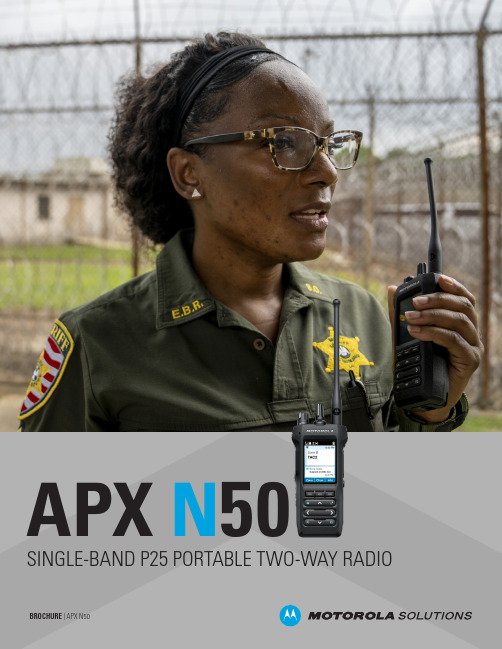
APX N50 SINGLE-BAND P25 PORTABLE TWO-WAY RADIOStaying connected and being able to collaborate, whenever, wherever, is a prerequisite for mobile workers.Efficient teams know every moment counts to connect workers throughout your city - no matter if its day-to-day operations, a power outage, chemical spill or catastrophic storm.Our APX N50 is a slim yet rugged pick-up-and-go radio that's designed to give first responders, public-safety support and administrative staff secure communications that they can rely on in the field, to stay organized and effectively respond to whatever the day throws at them.SIMPLE. RELIABLE. SECURE.ButtonTOUGH AS NAILSThis radio is a powerful companion in the field. The APX N50 portable radio is rated IP68, supports immersion in 2 meters of water for up to 2 hours, and tested to military standards so it’s ready to operate reliably in challenging environments.OPTIMIZING SPACE AND SPEEDThe slim design doesn’t compromise usability. A variety of features accelerate radio operation to prioritize situational awareness and quick response. Large tactile controls and programmable buttons in a familiar location allow easy access to critical presets. The tough 2.4” front display presents a menu with information at a glance, and the large keypad is easy to navigate from first use, right out of the box.CONTROL WITH YOUR VOICEViQi Basic Voice Control makes changing radio settings as simple as talking, with a touch of a button and specific voice commands. Easily switch to the home channel or your favorite presets. Adjust the volume, change an audio profile, check battery, or scan multiple channels without taking your eyes off your surroundings.SLIM AND SLEEK.TOUGH AND POWERFUL.A super compact, simple layout radio to carry around all day long. Despite its size, it retains the built-in toughness of our APX portfolio with a modern industrial design and familiar control placement.ADVANCED ACCESSORIESAUDIOWired and wireless audio accessories that fit your needs and environment. Choose between remote speaker mics, surveillance kits, headsets and more. CARRYBelt clips designed for a secure hold yet easy access to the radio when worn on the waist or uniform - so your team can keep its hands free and stay focused on the task ahead.ENERGYIf the battery dies, it jeopardizes everything. We offer a selection of IMPRES 2 batteries to provide energy for a full shift and a UL DIV 1 optionfor safety in HAZLOC environments. A choice of charging solutions enables you to charge one or up to six batteries simultaneously, so your radios are always ready for the next shift. ANTENNASOur redesigned antennas are built for comfort without compromising performance. Short and flexible, these antennas conform to your mission-critical environments.HIGH DYNAMIC RANGE MICROPHONES (HDR)Two high quality mics with a high overload point pick up and reproduce voices with excellent clarity. There’s no audio clipping or distortion, even when shouting. A custom speaker delivers not only loud, but clear audio for unruly scenarios - because every syllable counts.ADAPTIVE AUDIO ENGINEBuilding upon the latest architecture is our proven APX Adaptive Audio Engine. It dynamically adjusts to give you the best audio in any environment. Sophisticated algorithms filter out unpredictable background noise and wind while working in tandem with the multiple microphones that track your voice from every angle, allowing you to speak into the radio without degrading speech quality.ENVIRONMENTALLY AWARE AUDIOAdditional environmentally aware audio features, Receive Volume Leveling and Noise Sensing Volume Control, keep your hands off the volume knob and your attention forward. Set the volume once and the APX N50 radio will automatically adjust for loud or soft talkers, and the changing ambient noise loudness in your surroundings – giving you the right volume at the right time.MESSAGES GET THROUGH LOUD AND CLEAR IN NOISY ENVIRONMENTS.SEND AUDIO WITHOUT SECOND GUESSING.MACE HARDWARE PROTECTEDProtect sensitive information from eavesdroppers. Multiple hardware encryption algorithms including 256-bit AES, DES and ADP can be loaded to a MACE hardware encryption module that stores up to 48 keys and meets FIPS 140-3 level 1, level 3 and FIPS 197 standards. Securely update encryption keys with over-the-air rekeying (OTAR).SECURE COMMUNICATIONS. EFFICIENTLY MANAGED.OPTIMIZE FLEET MANAGEMENTOptimize fleet management by programming radios online in batches over Wi-Fi or OTAP , or use to CPS for basic one-by-one offline programming. Managing a large fleet of radios can be complex, especially when your team requests changes to fielded radios. Leverage Radio Management to view your entire fleet from a single interface and efficiently push batch programming changes in minutes. Our team of experts is here to guide your transition from CPS to our advanced software programming platforms, whether you use a cable, Wi-Fi or OTAP.CONNE CT AN D COLLA BORAT E. CONNECT S EAMLESSLYWith the latest c ollaborative feat ures,the APX N50 is a radio you can re ly on to connect teams, a gencies and dep artments across boundarie s with fast, inter operable communications. Connect across multiple frequencies, mod es and protocols including Analog, Digital P25, Conventiona l or Trunked. COMMUNIC ATE RELIAB LYWith SmartConn ect, APX N50 ca n automatically sw itch between the P25 radio system and available broadb and networks, using Wi-Fi to extend v oice channel reach to help highly mob ile users retain connectio n when moving o ut of P25 coverage. The ra dio connects sea mlessly with accessories, sensors and oth er devices via Bluetooth 4.2 or Wi-Fi and fea tures GPS location tra cking to keep wo rkerssafe and improve task assignmen t.Motorola Solutions, Inc. 500 West Monroe Street, Chicago, Il 60661 U.S.A. For more information, please visit us on the web at: /APXN50。
飞利浦 TAA5205 真无线耳塞 用户手册说明书

User manualRegister your product and get support at/supportTAA52055000 SeriesHeadphones1 Important safety instructions2Hearing Safety2General information22 Your True wireless earpieces3What's in the box 3Other devices 3Overview of your True wirelessearpieces 46 Technical data 107 Notice11Declaration of conformity 11Disposal of your old product and battery11Remove the integrated battery 11Compliance with EMF12Environmental information 12Notice of compliance128 Trademarks149 Frequently asked questions15Contents3 Get started 5Charge the battery 5Pair the earpieces with your Bluetooth device at the rst time 6Pair the earpieces with anotherBluetooth device 74 Use your earpieces7Connect the earpieces to your Bluetooth device 7Power on/o8Manage your calls and music 8LED indicator status 8How to wear95 Reset the earpieces 101 Importantsafetyinstructions Hearing SafetyDanger• To avoid hearing damage, limit the time youuse headphones at high volume and set thevolume to a safe level. The louder thevolume, the shorter the safe listening time is.Be sure to observe the following guide-lines when using your headset.• Listen at reasonable volumes for reasonable periods of time.• Be careful not to adjust the volume continuously upwards as yourhearing adapts.• Do not turn up the volume so high that you can't hear what's aroundyou.• You should use caution or tempo-rarily discontinue use in potentiallyhazardous situations.• Excessive sound pressure from earpieces and headphones cancause hearing loss.• Using headphones with both ears covered while driving is not recom-mended and may be illegal in someareas while driving.• For your safety, avoid distractions from music or phone calls while intra c or other potentially dangerousenvironments.General informationTo avoid damage or malfunction:Caution• Do not expose headphones to excessive heat• Do not drop your headphones.• Headphones shall not be exposed to dripping, splashing water.• Do not allow your headphones to besubmerged in water.• Do not use any cleaning agents containingalcohol, ammonia, benzene, or abrasives.• If cleaning is required use a soft doth, ifnecessary dampened with a minimum amountof water or diluted mild soap, to clean theproduct.• The integrated battery shall not be exposed toexcessive heat such as sunshine, re or thelike.• Danger of explosion if battery is incorrectlyreplaced. Replace only with the same orequivalent type.• Disposal of a battery into re or a hot oven, ormechanically crushing or cutting of a battery,can result in an explosion;• Leaving a battery in an extremely hightemperature surrounding environment canresult in an explosion or the leakage ofammable liquid or gas;• A battery subjected to extremely low airpressure that may result in an explosion or theleakage of ammable liquid or gas.About operating and storage temperatures and humidity• Store in a place where temperature is between -20°C (-4°F) and 50°C (122 °F)(up to 90% relative humidity.• Operate in a place where temperature is between 0°C (32°F) and 45°C (113 °F)(up to 90% relative humidity.• Battery life may be shorter in high or low temperature conditions.• Replacement of a battery with an incorrect type that can defeat asafeguard (for example, in the case ofsome lithium battery types);2 Your True wireless earpiecesWhat's in the boxPhilips True wireless earpieces Philips TAA5205Replaceable rubber ear caps x 3 pairsQuick start guideOther devicesA mobile phone or device (e.g. note-book, PAD, Bluetooth adapters, MP3 players etc) which supports Bluetooth and is compatible to the earpieces (see 'Technical data' on page 10).Congratulations on your purchase, and welcome to Philips! To fully bene t from the support that Philips o ers, register your product at /support.With this Philips True wireless earpiec-es, you can:• enjoy convenient wireless handsfree calls;• enjoy and control wireless music;• switch between calls and music.USB-C charging cable (for charging only)Global WarrantySafety lea etOverview of your True wireless earpieces①LED indicator (Earpieces)②Microphone③Multi-function touch④LED indicator (charging box)⑤USB-C charging slot3 Get startedCharge the batteryCharging BoxEarpiecesNote• Before you use your earpieces for the rst time, place the earpieces in the charging box and charge the battery for 3 hours for optimum battery capacity and lifetime.• Use only the original USB-C charging cable to avoid any damage.• Finish your call before charging the earpieces, as connecting the earpieces for charging will power the earpieces o .Connect one end of the USB cable into the charging box, and another end into the power source.• Charging process is veri ed by thewhite LED light on the front panel.• When the charging box is fullycharged, the blue light goes on.• Charging process is veri ed by whiteLED light on the earpieces.• When the earpieces is fully charged,the white light goes o .TipTip• The charging box serves as a portable backup battery for charging the earpieces. When the charging box is fully charged, it supports 3 times full recharge cycle for the earpieces.• Normally, a full charge takes 2 hours (for the earpieces or charging box) by USB cable.Place the earpieces in the charging box.The earpieces start charging.The charging box starts charging.The LED on both earpieces ash in white & blue alternately. Pair the earpieces with your Bluetooth device for the st timeOpen the top cover from charging box.Make sure that the headset is fully charged and powered o .Single earpiece (Mono mode)Take either right or Left earpiece out from charging box for Mono use. The earpiece will power on automatically. There will be a voice “Power on” from earpiece.NoteNote• After powering on, if the earpieces cannot nd any previously connected Bluetooth device, it will automatically switch to pairing mode.Note• Take the second Earpiece from the charging box and they will pair each other automatically.• The earpieces stores 4 device in the memory. If you try to pair more than 4 devices, the earliest paired device is replaced by the new one.Pair the earpieces with another Bluetooth deviceThe earpieces are now in pairing mode and is ready to pair with a Bluetooth device (e.g. a mobile phone)Turn on the Bluetooth function of your Bluetooth device, select Philips TAA5205.Turn on the Bluetooth function of your Bluetooth device.Pair the earpieces with yourBluetooth device. Refer to the user manual of your Bluetooth device.The following example shows you how to pair the earpieces with your Bluetooth device.If you have another Bluetooth device that you want to pair with the earpieces, make sure the Bluetooth function in any other previously paired or connected devices are turned o .Long touch over 5 seconds both left & right side simultaneously with earpiece on ear, release when Pairing voice prompt is heard.Enter the earpieces password “0000” (4 zeros) if prompted. For those Bluetooth devices featuring Bluetooth 3.0 or higher, no need to enter a password.Philips TAA5205TipNote• The earpieces cannot connect to more than 1 device at the same time. If you have two paired Bluetooth devices, only turn on the Bluetooth function of the device that you want to connect.• If you turn on the Bluetooth function of your Bluetooth device after turning on the earpieces, you have to go to the Bluetooth menu of the device and connect the earpieces to the device manully.• If the earpieces fails to connect to anyBluetooth device within 5 minutes, it will turn o automatically to save the battery life.• In some Bluetooth devices, connection may not be automatic. In this case, you have to go to the Bluetooth menu of your device and connect the earpieces to the Bluetooth device manually.The blue LED ashes.The earpieces will search the last connected Bluetooth device and reconnect to it automatical-ly. If the last connected device is not available, the earpieces will enter pairing mode.4 Use your earpiecesTurn on the Bluetooth function of your Bluetooth device.Open the top cover from charging box.Connect the earpieces to your Bluetooth deviceTaskTurn the earpieces on.Earpiece take out from charging box to power on Earpiece put back to charging box to power oTurn the earpieces o .Power on/oMulti-function buttonOperationAdjustvolume +/-Via mobile phone controlManage your calls and musicCall control Pick up/Switch caller during a callHang up call /Reject call Right earpieceTap and holdRight earpiece Double taps TaskMulti-function button OperationLED indicator statusThe earpieces are connected to a Bluetooth device.The earpieces are ready for pairing The earpieces are on but notconnected to a Bluetooth device Low battery level (earpieces)Blue LED blink 2x every 5s The blue & white LED ash alternately White LED blink every 1s(auto turn o after 3min)White LED blink every 5sHeadphones statusIndicator Battery is fully charged(charging box).Refer to Case LEDMusic control Play orpause music Skip forward Right /Leftearpiece Double taps Skipbackward Right earpiecesTriple taps Right/Left earpiece Single tap TaskMulti-function button OperationBattery LED indicator on Bluetooth deviceIt will show a battery indicator on Bluetooth device after connected to earpieces.TaskButtonOperation Left/Right earpiece Trigger voice (Siri/Google) assistant Tap and hold 2secondsVoice AssistantHow to wearCharging Box (4 blue LED)Charging BoxIndicatorContinue to lit aslong as USB is onTipWhen USB is o , the LED is lit for 30s after case openor closedCharging BoxIndicator5 Reset the earpieces6 Technical data NoteSpeci cations are subject to change without notice.TAA5205Tap & hold multi-function touch for >25s on each earpiece individually.Return earpieces to charging box & close the lid.Follow steps in “Use your earpiec-es-Connect the earpieces to your Bluetooth device.”Pair the earpieces with your Bluetooth device, select Philips TAA5205.56Music time 5 hours Talk time 5 hours Standby time 200 hours Charging time: 2 hours Lithium-ion battery 50 mAh on each earpiece, Lithium-ion battery 450 mAh on charging box Bluetooth version: 5.0Compatible Bluetooth pro les:• HSP (Hands-Free Pro le-HFP)• A2DP (Advanced Audio Distri-bution Pro le)• AVRCP (Audio Video Remote Control Pro le)Supported audio codec: SBC, AAC Frequency range: 2.402-2.480 GHz Transmitter power: < 10 dBm Operating range: Up to 10 meters (33 feet)Auto power o USB-C port for charging Low battery warning: available7 NoticeHereby, MMD Hong Kong Holding Limited declares that this product is in compli-ance with the essential requirements and other relevant provisions of Directive 2014/53/EU. You can nd the Declaration of Conformity on .Declaration of conformity Disposal of your old product and batteryYour product is designed and manufac-tured with high quality materials and components, which can be recycled and reused.This symbol on a product means that the product is covered by European Directive 2012/19/EU.This symbol means that the product contains a built-in rechargeable battery covered by European Directive2013/56/EU which cannot be disposed of with normal household waste. We strongly advise you to take your product to an o cial collection point or a Philips service centre to have a professional remove the rechargeable battery.Inform yourself about the local separate collection system for electrical and electronic products and rechargeable batteries. Follow local rules and never dispose of the product and rechargeable batteries with normal household waste. Correct disposal of old products and rechargeable batteries helps prevent negative consequences for the environ-ment and human health. Remove the integrated battery If there is no collection/recycling system for electronic products in your country, you can protect the environment by removing and recycling the battery before disposing the headphones.• Make sure the earpieces is discon-nected from the charging box before removing the battery.• Make sure the charging box is disconnected from the USB charging cable before removing thebattery.Compliance with EMFThis product complies with all applica-ble standards and regulations regarding exposure to electromagnetic elds. Environmental information All unnecessary packaging has been omitted. We have tried to make the packaging easy to separate into three materials: cardboard (box), polystyrene foam (bu er) and polyethylene (bags, protective foam sheet.)Your system consists of materials which can be recycled and reused if disassem-bled by a specialized company. Please observe the local regulations regarding the disposal of packaging materials, exhausted batteries and old equipment. Notice of complianceThe device complies with the FCC rules, Part 15. Operation is subject to the following two conditions:1. This device may not cause harmfulinterference, and2. This device must accept anyinterference received, includinginterference that may causeundesired operation.FCC rulesThis equipment has been tested and found to comply with the limits for a Class B digital device, pursuant to part 15 of the FCC Rules. These limits are designed to provide reasonable protec-tion against harmful interference in a residential installation. This equipment generates, uses and can radiate radio frequency energy and, if not installedand used in accordance with the instruction manual, may cause harmful interference to radio communications. However, there is no guarantee that interference will not occur in a particular installation. If this equipment doescause harmful interference to radio or television reception, which can be determined by turning the equipmento and on, the user is encouraged to tryto correct the interference by one ormore of the following measures:Reorient or relocate the receiving antenna. Increase the separation between equipment and receiverConnect the equipment into an outleton a circuit di erent from that to which the receiver is connected.Consult the dealer or an experienced radio/TV technician for help.FCC Radiation Exposure Statement:This equipment complies with FCC radiation exposure limits set forth for an uncontrolled environment.This transmitter must not be co-locatedor operating in conjunction with anyother antenna or transmitter.Canada:This device contains licence-exempt transmitter(s)/receiver(s) that comply with Innovation, Science and Economic Develop-ment Canada’s licence-exempt RSS(s). Operation is subject to the following two conditions: (1)This device may not cause interference. (2)This device must accept any interference, including interference that may cause undesired operation of the device. Caution: The user is cautioned that changes or modi cations not expressly approved by the party responsible for compliance could void the user'sauthority to operate the equipment.L’émetteur/récepteur exempt de licence contenu dans le présent appareil est conforme aux CNR d’Innovation, Sciences et Développement économique Canada applicables aux appareils radio exempts de licence.L’exploitation est autorisée aux deux conditions suivantes : (1) L’appareil ne doit pas produire de brouillage; (2) L’appareil doit accepter tout brouillage radioélectrique subi, même si le brouillage est susceptible d’en compromettre le fonctionnement.CAN ICES-3(B)/NMB-3(B)IC Radiation Exposure Statement:This equipment complies with Canada radiation exposure limits set forth for uncontrolled environments.This transmitter must not be co-located or operating in conjunction with any other antenna or transmitter.8 TrademarksBluetoothThe Bluetooth® word mark and logos are registered trademarks owned by Bluetooth SIG, Inc. and any use of such marks by MMD Hong Kong Holding Limited is under license. Other trade-marks and trade names are those of their respective owners.SiriSiri is a trademark of Apple Inc., registered in the U.S. and other countries.GoogleGoogle and Google Play are trademarks of Google LLC.9 FrequentlyaskedquestionsMy Bluetooth headset does not turn on. The battery level is low. Charge the headset.I cannot pair my Bluetooth headset with my Bluetooth device.The Bluetooth is disabled. Enable the Bluetooth feature on your Bluetooth device and turn on the Bluetooth device before you turn on the headset.Pairing does not work.• Put both earpieces into charging box.• Make sure you have disabled the Bluetooth function of any previouslyconnected Bluetooth devices.• On your Bluetooth device, delete“Philips TAA5205” from the Bluetooth list.• Pair your headset (see ‘Pair theheadset with your Bluetooth device at the rst time’ on page 6).The Bluetooth device cannot nd the headset.• The headset may be connected to a previously paired device. Turn o the connected device or move it out ofrange.• Pairing may have been reset or the headset has been previously paired with another device. Pair the headset with the Bluetoot device again asdescribed in the user manual. (see‘Pair the headset with your Bluetooth device at the st time’ on page 6).My Bluetooth headset is connected to a Bluetooth stereo enabled mobile phone, but music only plays on the mobile phone speaker.Refer to the user manual of your mobile phone. Select to listen to music through the headset.The audio quality is poor and crackling noise can be heard.• The Bluetooth device is out of range. Reduce the distance between your headset and Bluetooth device, orremove obstacles between them.• Charge your headset.The audio quality is poor when streaming from the mobile phone is very slow, or audio streaming does not work at all. Make sure your mobile phone not only supports (mono) HSP/HFP but alos supports A2DP and is BT4.0x (or higher) compatible (see ‘Technical data’ on page 10).。
Apx525使用说明+功能
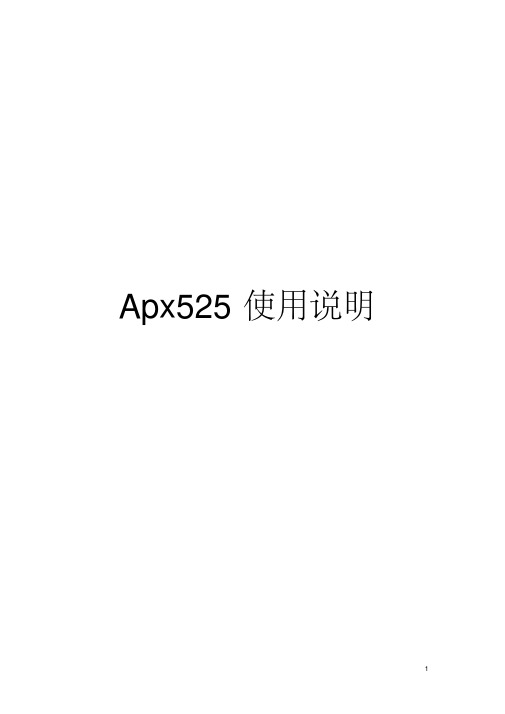
图 12 监视器
10
APx525使用说明 APx525 提供了一系列监视器去显示详细的信号输入和其他数据 的信息,并且不会修改当前测量的视图。 监视器分为七种,下面分别对其进行介绍: (1)、Scope Monitor (范围监视器): 范围监视器提供了一种显示 XY 图形的示波器视图。 (2)、FFT Spectrum Monitor( FFT 频谱监视器): FFT 频谱监视器提供了一种显示 XY 图形的频域谱视图。 (3)、Meters Monitor(米监视器): 米监视器通过以表格的形式显示每个通道的水平、 总谐波失真加 噪声、频率 (4)、Aux Control Monitor (辅助控制监视器) : 辅助控制监视器显示了当前设备的辅助控制出和入的状态位。 (5)、Metadata Monitor:Status Bits(数据监控:状态位) : 状态位的数据监控显示了在数字输入信号中通道状态位的数据 监控。 (6)、Metadata Monitor:HDMI (数据监控:高清晰度多媒体接口) : 使用高清晰度多媒体接口数据监视器前,必须安装 HDMI 操作 或者 HDMI+ARC 操作。 (7)、Bluetooth Monitor (蓝牙监视器): 蓝牙监视器显示一系列当前蓝牙连接区域的状态和当前的数据。
3
APx525使用说明 【 1】产品在开发测试阶段时,团队协作,测试资料共享是很重 要的; 【 2】、测试项目文件中包含信号连接路径, 测试项目,相关设置, 上下限和自动化测试序列等信息。
2、 APx525 说明
快速浏览: APx525 工作空间
菜单栏 工具栏 工具栏
测试向导
监视器
测量参数设置面板
9
APx525使用说明 电平、偏差进行测量。 (7)、Signal to Noise Ratio(信噪比):提供一种测量被测设备输出信 号的信噪比的方法。 ( 8)、 Crosstalk(串音):防止正在被激励的通道受激励设备通道的 影响。 (9)、Interchannel Phas(e 相位):提供一种被测设备通道间相关联的 相位的测试方法。 (10)、Add Measuremen(t 增加测量步骤):还可以对以上的测量步 骤进行增加。 除了以上的信号路径设置以外还可以通过 Add Signal Path 增加信号 路径,设置完成以上步骤以后,通过 Report 查看序列的结果,并通 过 Data Output 将数据导出。
Microsoft Word - APx525测试仪操作说明

APx525测试仪操作说明1.双击打开桌面AP测试软件;2.测试参数前的设置。
(1)点击右侧菜单Signal Path Setup,在打开的界面选择相应测试端口,如下图所示(2)选择input/output下拉菜单,选中references项,修改input refercens中的阻抗和频率选项。
如下图修改完成之后,点击Generator off 变成Generator on,检测有无信号输出与被测机型的频率一致3.测试失真THD+N Ratio与功率RMS Level参数选择右侧菜单Stepped Level Sweep项。
(1)修改测试频率如下图此处与前面步骤2.(2)参考设置的频率要一致。
(2)调整点数Points,使得Step Size的值不大于3mVms,如图所示。
(3)两通道分开扫描:首先关闭通道2,点击start扫描出通道1的曲线;然后勾选Append Graph Data,同样的方法扫描出通道2的曲线。
点击start键开始扫描曲线此状态表示关闭通道2打开通道1.勾选Append GraphData添加通道2的曲线正在扫描通道2的曲线。
(4)失真THD+N Ratio与功率RMS Level曲线如下图如图可看出输入灵敏度和输出功率:X值为输入灵敏度,Y值是功率值。
4.测试失真度THD在Signal Path Setup 中找到THD+N Ratio,点开测试界面如下图。
输入上面测试的灵敏度的值,点击Generator off 变成Generator on,如下图。
5.测试信噪比找到Signal to Noise Ratio 输入灵敏度,点击start,如下图。
这里输入灵敏度的值这里读出失真度与被测机型的频率一致6.测试通道分离度找到Crosstalk,界面如图,输入通道灵敏度,点击start读数。
若选择A-wt.测试的是计权的值。
7.测试输出噪音找到Noise(RMS),直接读数。
- 1、下载文档前请自行甄别文档内容的完整性,平台不提供额外的编辑、内容补充、找答案等附加服务。
- 2、"仅部分预览"的文档,不可在线预览部分如存在完整性等问题,可反馈申请退款(可完整预览的文档不适用该条件!)。
- 3、如文档侵犯您的权益,请联系客服反馈,我们会尽快为您处理(人工客服工作时间:9:00-18:30)。
Apx525使用说明目录1、APx525简介 (1)1.1 APx525简介 (1)1.2 APx525功能 (2)1.3 APx525优点 (2)2、APx525说明 (4)2.1 菜单栏 (5)2.2 工具栏 (7)2.3 测试向导 (8)2.4 监视器 (10)2.5 状态栏 (11)2.6 测量参数设置面板 (12)2.7 条形图面板 (16)2.8结果设置栏 (17)2.9 选择器 (18)1、APx525简介1.1 APx525简介APx525是2通道实时输入,输出快速音频分析仪,操作非常方便,简单。
不需要掌握很多的音频测量和编程经验,就能进行测试和编程操作。
大量测试项目模板已固化在电脑上,只需要选择你所需要的测试项目和要求,就可以产生自动化测试程序,自动产生各种格式的综合报告,包括图形,数字,也可以添加产品标记和公司名称。
APx是高速、高性能和友善用户而设计的。
创新发明包括“一按”测试,自动检测执行器,连续扫频技术等等,令测试17项数据只需约7秒。
APx525带2个平衡和2个不平衡输入和输出,在加上192K采样数字接口,有AES/EBU,TOSLINK光纤和SPDIF格式。
APx提供快,一按测试,结果可一页显示,数据,图形都带上下限自动检查。
通过智能对话选择,可非常快速和简单地选择滤波器和高级设定。
对于重复测试不同的输入和输出途径,可完全自动化执行,也可实时监查电平,波形和FFT频谱分析。
其他特别波形,例如方波和粉红噪声等等,可通过Apx的外置源模式播波,以测试CD、DVD和MP3播放机。
在大功率功放测试时,自动测量连续最大输出和峰值,可检视功率图谱和调控扫频,和其他符合CEA-2006和CEA-490A国际标准的测试。
APx突破性地产生信号低至0.1Hz,最大输入电压至300Vrms有效值(160V不平衡输入)和典型失真THD+N<-108(在1KHz,2.5V),没有其他同档次的产品有此高表现。
除了传统的平衡共模抑制测试,APx525是唯一一台可进行IEC 60268 SECT10N 14.15.1共模抑制比测试。
1.2 APx525功能APx525作为一个2通道音频分析仪,还具备以下功能:(1)、模拟通道数:2个输出通道和2个输入通道;(2)、数字通道:2个输出通道和2个输入通道;(3)、标准USB-2.0接口;(4)、APx软件控制;(5)、自动化测试;(6)、综合报告系统;(7)、保存和重载测试项目;(8)、2个通道实时信号监控;(9)、Continuous Sweep连续扫描。
1.3 APx525优点(1)、无需测量经验,操作非常简单【1】、以图形的方式提示正确的测试连接方法;【2】、选择不同的信号连接路径,模拟和数字不同的连接组合;【3】、2个信号源输出和2个通道输入的分析仪,平衡与非平衡方式;【4】、软件提供非常方便的操作导航器,只需要选择相应的测量项目,设置相关的频率范围与信号幅度即可进行测量。
(2)、无需编程,实现自动化编程【1】、只选择相应的测量项目,点击执行键就可进行有次序的自动化测试,可轻松改变设置或重复进行测试;【2】、根据被测产品的性能指标设置上下限,下限来判断产品是否合格;【3】、直接在被测产品的显示曲线上绘出上下限,或直接绘出上下限曲线,或在测量的数据上生成上下限;【4】、执行自动化测试程序中,测试如果超出上限或下限,测试序列会显示有标记的提示。
(3)、丰富的测试结果【1】、测试完成,自动生成测试报告;【2】、包括测试项设置,测试曲线,图形与数据,如果测试有上下限,会显示每个通道的测试结果是否通过等信息;【3】、报告格式,HTML/EXCEL等,可在报告中加插公司名称或产品标记。
(4)、共享测试项目【1】产品在开发测试阶段时,团队协作,测试资料共享是很重要的;【2】、测试项目文件中包含信号连接路径,测试项目,相关设置,上下限和自动化测试序列等信息。
2、APx525说明快速浏览:APx525工作空间 工具栏菜单栏工具栏测试向导监视器状态栏测量参数设置面板条形图面板结果设置栏选择器图1 APx525工作空间APx525工作空间包括9个主要区域;菜单栏、工具栏、测试向导、监视器、状态栏、测量参数设置面板、条形图面板、结果设置栏、选择器。
2.1 菜单栏图2 菜单栏File Menu(文件栏):包括新建工程、打开已有工程、加密工程、解密工程、保存工程、另存为、另存为工程为模板、管理工程模板、管理附加工程项目、导入条形图数据、导出条形图数据、最进浏览项目、退出。
图3 文件View menu(视图):包括范围监视器、FFT频谱监视器、公尺监视器、数据变化监视器、蓝牙监视器、监视器开关、声音信号监视器、隐藏测量向导、全屏。
图4 视图Measurements menu(测量):控制发生器开关以及当前测量参数的向导设置。
图5 测量Project(工程):包括添加删除信号通道、添加删除测量、开始测试序列、分别开始测试信号通道、测量、选择的测量序列、工程或序列属性。
图6 工程Tools menu (工具):将所有的输出关闭、打开Aux控制监视器。
图7 工具Window menu(窗口):选择当前窗口。
图8 窗口Help menu(帮助):帮助文档。
图9 帮助2.2 工具栏图10 工具栏:新建工程或者从模板中新建一个工程;:打开工程;:保存工程;:工程或序列属性;:范围监视器;:FFT频谱监视器;:公尺监视器;:Aux控制监视器;:状态位监视器;:HDMI监视器;:蓝牙监视器;:可听声音监视器开关。
2.3 测试向导图11 测试向导一个Signal Path(测试信号路径)包括以下几部分:(1)、Signal Path Setup(信号连接路径设置):每一个测试路径都有一个信号连接路径设置,信号连接路径设置允许对输入和输出关系进行定义以及对通道连接的错误进行判断。
具体参数设置见测量参数设置面板。
(2)、Signal Path Diagnostics(信号连接路径诊断):信号连接路径诊断允许对信号的连接和格式与被测设备的连接和设置进行验证,判断是否信号的设置与设备的连接正确。
具体参数设置见测量参数设置面板。
(3)、Reference Levels(参考电平):参考电平允许对测量值的发生器和分析仪进行设置。
具体参数设置见测量参数设置面板。
(4)、Level and Gain(电平与增益):分别对电平和增益的参数进行设置,具体设置见测量参数设置面板。
(5)、THD+N(失真):对被测设备的输出信号的失真提供一种有价值的信号测量数。
可以测量包括以下有效的测量参数:THD+N Ratio (总谐波失真加噪声比率)、THD+N Level(总谐波失真加噪声电平)、THD Ratio(总谐波失真比率)、THD Level(总谐波失真电平)、Noise Ratio(噪声比)、Noise Level(噪声电平)、Distortion Product Ratio(失真率)、Distortion Product Level(失真电平)。
详细参数设置见测量参数设置面板。
(6)、Frequency Response(频率响应):通过连续的扫频信号对每个通道的频率响应进行测量,绘制频率。
可以对频率水平、增益、相对电平、偏差进行测量。
(7)、Signal to Noise Ratio(信噪比):提供一种测量被测设备输出信号的信噪比的方法。
(8)、Crosstalk(串音):防止正在被激励的通道受激励设备通道的影响。
(9)、Interchannel Phase(相位):提供一种被测设备通道间相关联的相位的测试方法。
(10)、Add Measurement(增加测量步骤):还可以对以上的测量步骤进行增加。
除了以上的信号路径设置以外还可以通过Add Signal Path增加信号路径,设置完成以上步骤以后,通过Report查看序列的结果,并通过Data Output将数据导出。
2.4 监视器图12 监视器APx525提供了一系列监视器去显示详细的信号输入和其他数据的信息,并且不会修改当前测量的视图。
监视器分为七种,下面分别对其进行介绍:(1)、Scope Monitor (范围监视器):范围监视器提供了一种显示XY图形的示波器视图。
(2)、FFT Spectrum Monitor(FFT 频谱监视器):FFT频谱监视器提供了一种显示XY图形的频域谱视图。
(3)、Meters Monitor(米监视器):米监视器通过以表格的形式显示每个通道的水平、总谐波失真加噪声、频率(4)、Aux Control Monitor(辅助控制监视器):辅助控制监视器显示了当前设备的辅助控制出和入的状态位。
(5)、Metadata Monitor:Status Bits(数据监控:状态位):状态位的数据监控显示了在数字输入信号中通道状态位的数据监控。
(6)、Metadata Monitor:HDMI(数据监控:高清晰度多媒体接口):使用高清晰度多媒体接口数据监视器前,必须安装HDMI操作或者HDMI+ARC操作。
(7)、Bluetooth Monitor(蓝牙监视器):蓝牙监视器显示一系列当前蓝牙连接区域的状态和当前的数据。
2.5 状态栏图13 状态栏状态栏是在APx525窗体的底部,它显示了输出和输入有关连接、阻抗、格式以及取样率等参数。
如果连接有错误出现,在输入或者输出栏会对当前错误进行提示。
图14 错误的状态栏2.6 测量参数设置面板在测量参数设置面板中对测试向导中的测量步骤进行参数的设定。
以下分别对其参数进行解释:(1)、Signal Path Setup(信号连接路径设置)图15 信号路径参数设置信号连接路径设置的参数设置包括四个部分:A、Output Configuration(输出类型设置)分为两部分:第一部分:连接头:包括模拟非平衡、模拟平衡、数字非平衡、数字平衡、数字光、蓝牙等连接头;第二部分:通道数选择,APx525最大通道数位2。
B、Input Configuration(输入类型设置)分为四个部分:第一部分:loopback:当选择loopback后,输入类型将失去效果。
第二部分:连接头:与输出类型设置相同;第三部分:通道数选择:最大通道数为2;第四部分:带宽选择:有22KHz、45KHz、90KHz;当安装了BW52后,增加的输入类型带宽为250KHz、500KHz、1MHz。
C、Device Under Test Settings(被测设备设置)被检测设备的设置:延迟,为了防止信号测量在发生器产生信号一起测量,需要对设备进行延迟处理。
D、Verify Connections(验证连接)对于多通道连接,容易出现某些通道未连接的境况。
