openmp手册
valgrind中文手册

/* valgrind-3.5.0 编译和安装技巧* author: lblong* date : 20100530**/安装步骤:1、从valgrind官网上获得代码(也可以通过下载tar包获得源代码,可以点击这里下载)/downloads/current.html#current2、进入源代码目录3、运行./autogen.sh设置环境(需要标准的autoconf工具)4、运行./configure配置V algrind,具体参数信息详见INSTALL文件。
一般只需要设置--prefix=/where/you/want/it/installed5、make,编译V algrind6、make install,安装V algrind详细:1. linux 环境下执行./configuretelstar:/sybase/telstar/user/lblong/memory/valgrind-3.5.0 > ./configurechecking for a BSD-compatible install... /usr/bin/install -cchecking whether build environment is sane... yeschecking for gawk... gawkchecking whether make sets $(MAKE)... yeschecking whether to enable maintainer-specific portions of Makefiles... nochecking whether ln -s works... yeschecking for gcc... ccchecking for C compiler default output file name... a.outchecking whether the C compiler works... yeschecking whether we are cross compiling... nochecking for suffix of executables...checking for suffix of object files... ochecking whether we are using the GNU C compiler... yeschecking whether cc accepts -g... yeschecking for cc option to accept ANSI C... none neededchecking for style of include used by make... GNUchecking dependency style of cc... gcc3checking whether cc understands -c and -o together... yeschecking how to run the C preprocessor... cc -Echecking for g++... g++checking whether we are using the GNU C++ compiler... yeschecking whether g++ accepts -g... yeschecking dependency style of g++... gcc3checking for ranlib... ranlibchecking for ar... /usr/bin/archecking for perl... /usr/bin/perlchecking for gdb... /usr/bin/gdbchecking for diff -u... yeschecking for a supported version of gcc... ok (4.1.2)checking build system type... i686-intel-linuxchecking host system type... i686-intel-linuxchecking for a supported CPU... ok (i686)checking for a 64-bit only build... nochecking for a 32-bit only build... nochecking for a supported OS... ok (linux)checking for the kernel version... 2.6 family (2.6.18-128.el5xen)checking for a supported CPU/OS combination... ok (x86-linux)checking for use as an inner Valgrind... nochecking for egrep... grep -Echecking the GLIBC_VERSION version... 2.5 familychecking for CLOCK_MONOTONIC... yeschecking for PTHREAD_MUTEX_ADAPTIVE_NP... yeschecking for PTHREAD_MUTEX_ERRORCHECK_NP... yeschecking for PTHREAD_MUTEX_RECURSIVE_NP... yeschecking for PTHREAD_RECURSIVE_MUTEX_INITIALIZER_NP... yes checking for pthread_mutex_t::__m_kind... nochecking for pthread_mutex_t::__data.__kind... yeschecking for Altivec... nochecking for pthread_create@GLIBC2.0()... yeschecking for eventfd()... nochecking if gcc accepts -m32... yeschecking if gcc accepts -maix32... nochecking if gcc accepts -m64... nochecking if gcc accepts -maix64... nochecking if gcc accepts -mmmx... yeschecking if gcc accepts -msse... yeschecking if gcc accepts -mpreferred-stack-boundary... yeschecking if gcc accepts -Wno-pointer-sign... yeschecking if gcc accepts -Wdeclaration-after-statement... yeschecking if gcc accepts -Wno-empty-body... nochecking if gcc accepts -Wno-format-zero-length... yeschecking if gcc accepts -Wno-uninitialized... yeschecking if gcc accepts -Wextra or -W... -W extrachecking if gcc accepts -fno-stack-protector... yes checking if gcc accepts --param inline-unit-growth... yes checking if gcc supports __builtin_expect... yes checking if ppc32/64 as supports mtocrf/mfocrf... no checking if x86/amd64 assembler speaks SSE3... yes checking if x86/amd64 assembler speaks SSSE3... no checking for TLS support... yeschecking for /proc/self/fd... yeschecking for /proc/self/exe... yeschecking for /proc/self/maps... yeschecking for ANSI C header files... yeschecking for sys/types.h... yeschecking for sys/stat.h... yeschecking for stdlib.h... yeschecking for string.h... yeschecking for memory.h... yeschecking for strings.h... yeschecking for inttypes.h... yeschecking for stdint.h... yeschecking for unistd.h... yeschecking asm/unistd.h usability... yeschecking asm/unistd.h presence... yeschecking for asm/unistd.h... yeschecking endian.h usability... yeschecking endian.h presence... yeschecking for endian.h... yeschecking mqueue.h usability... yeschecking mqueue.h presence... yeschecking for mqueue.h... yeschecking sys/endian.h usability... nochecking sys/endian.h presence... nochecking for sys/endian.h... nochecking sys/epoll.h usability... yeschecking sys/epoll.h presence... yeschecking for sys/epoll.h... yeschecking sys/eventfd.h usability... nochecking sys/eventfd.h presence... nochecking for sys/eventfd.h... nochecking sys/klog.h usability... yeschecking sys/klog.h presence... yeschecking for sys/klog.h... yeschecking sys/poll.h usability... yeschecking sys/poll.h presence... yeschecking for sys/poll.h... yeschecking sys/signal.h usability... yeschecking sys/signal.h presence... yeschecking for sys/signal.h... yeschecking sys/signalfd.h usability... nochecking sys/signalfd.h presence... nochecking for sys/signalfd.h... nochecking sys/syscall.h usability... yeschecking sys/syscall.h presence... yeschecking for sys/syscall.h... yeschecking sys/time.h usability... yeschecking sys/time.h presence... yeschecking for sys/time.h... yeschecking for sys/types.h... (cached) yeschecking for uid_t in sys/types.h... yeschecking for off_t... yeschecking for size_t... yeschecking whether time.h and sys/time.h may both be included... yes checking for working memcmp... yeschecking for stdlib.h... (cached) yeschecking for unistd.h... (cached) yeschecking for getpagesize... yeschecking for working mmap... yeschecking return type of signal handlers... voidchecking for clock_gettime in -lrt... yeschecking for clock_gettime... yeschecking for epoll_create... yeschecking for epoll_pwait... nochecking for floor... nochecking for klogctl... yeschecking for mallinfo... yeschecking for memchr... yeschecking for memset... yeschecking for mkdir... yeschecking for mremap... yeschecking for ppoll... yeschecking for pthread_barrier_init... yeschecking for pthread_condattr_setclock... yeschecking for pthread_mutex_timedlock... yeschecking for pthread_rwlock_timedrdlock... yeschecking for pthread_rwlock_timedwrlock... yeschecking for pthread_spin_lock... yeschecking for semtimedop... yeschecking for signalfd... nochecking for sigwaitinfo... yeschecking for syscall... yeschecking for strchr... yeschecking for strdup... yeschecking for strpbrk... yeschecking for strrchr... yeschecking for strstr... yeschecking for timerfd... nochecking for utimensat... nochecking primary target for usable MPI2-compliant C compiler and mpi.h... nochecking secondary target for usable MPI2-compliant C compiler and mpi.h... noconfigure: W ARNING: pkg-config has not been installed or is too old.configure: W ARNING: Detection of Qt4 will be skipped.checking for boost... nochecking for OpenMP... yeschecking if gcc supports __sync_bool_compare_and_swap... noconfigure: creating ./config.statusconfig.status: creating Makefileconfig.status: creating VEX/Makefileconfig.status: creating valgrind.specconfig.status: creating valgrind.pcconfig.status: creating glibc-2.X.suppconfig.status: creating docs/Makefileconfig.status: creating tests/Makefileconfig.status: creating tests/vg_regtestconfig.status: creating perf/Makefileconfig.status: creating perf/vg_perfconfig.status: creating include/Makefileconfig.status: creating auxprogs/Makefileconfig.status: creating mpi/Makefileconfig.status: creating coregrind/Makefileconfig.status: creating memcheck/Makefileconfig.status: creating memcheck/tests/Makefileconfig.status: creating memcheck/tests/amd64/Makefileconfig.status: creating memcheck/tests/x86/Makefileconfig.status: creating memcheck/tests/linux/Makefileconfig.status: creating memcheck/tests/darwin/Makefileconfig.status: creating memcheck/tests/x86-linux/Makefileconfig.status: creating memcheck/perf/Makefileconfig.status: creating cachegrind/Makefileconfig.status: creating cachegrind/tests/Makefileconfig.status: creating cachegrind/tests/x86/Makefileconfig.status: creating cachegrind/cg_annotateconfig.status: creating callgrind/Makefileconfig.status: creating callgrind/callgrind_annotateconfig.status: creating callgrind/callgrind_controlconfig.status: creating callgrind/tests/Makefileconfig.status: creating helgrind/Makefileconfig.status: creating helgrind/tests/Makefileconfig.status: creating massif/Makefileconfig.status: creating massif/tests/Makefileconfig.status: creating massif/perf/Makefileconfig.status: creating massif/ms_printconfig.status: creating lackey/Makefileconfig.status: creating lackey/tests/Makefileconfig.status: creating none/Makefileconfig.status: creating none/tests/Makefileconfig.status: creating none/tests/amd64/Makefileconfig.status: creating none/tests/ppc32/Makefileconfig.status: creating none/tests/ppc64/Makefileconfig.status: creating none/tests/x86/Makefileconfig.status: creating none/tests/linux/Makefileconfig.status: creating none/tests/darwin/Makefileconfig.status: creating none/tests/x86-linux/Makefileconfig.status: creating exp-ptrcheck/Makefileconfig.status: creating exp-ptrcheck/tests/Makefileconfig.status: creating drd/Makefileconfig.status: creating drd/scripts/download-and-build-splash2config.status: creating drd/tests/Makefileconfig.status: creating exp-bbv/Makefileconfig.status: creating exp-bbv/tests/Makefileconfig.status: creating exp-bbv/tests/x86/Makefileconfig.status: creating exp-bbv/tests/x86-linux/Makefileconfig.status: creating exp-bbv/tests/amd64-linux/Makefileconfig.status: creating exp-bbv/tests/ppc32-linux/Makefileconfig.status: creating config.hconfig.status: executing depfiles commandsMaximum build arch: x86Primary build arch: x86Secondary build arch:Build OS: linuxPrimary build target: X86_LINUXSecondary build target:Default supp files: exp-ptrcheck.supp xfree-3.supp xfree-4.supp glibc-2.X-drd.supp glibc-2.34567-NPTL-helgrind.supp glibc-2.5.supp2. 直接在当期目录下执行maketelstar:/sybase/telstar/user/lblong/memory/valgrind-3.5.0 > makeecho "# This is a generated file, composed of the following suppression rules:" > default.supp echo "# " exp-ptrcheck.supp xfree-3.supp xfree-4.supp glibc-2.X-drd.supp glibc-2.34567-NPTL-helgrind.supp glibc-2.5.supp >> default.suppcat exp-ptrcheck.supp xfree-3.supp xfree-4.supp glibc-2.X-drd.supp glibc-2.34567-NPTL-helgrind.supp glibc-2.5.supp >> default.suppmake all-recursivemake[1]: Entering directory `/sybase/telstar/user/lblong/memory/valgrind-3.5.0'Making all in includemake[2]: Entering directory `/sybase/telstar/user/lblong/memory/valgrind-3.5.0/include'make[2]: Nothing to be done for `all'.make[2]: Leaving directory `/sybase/telstar/user/lblong/memory/valgrind-3.5.0/include'Making all in VEXmake[2]: Entering directory `/sybase/telstar/user/lblong/memory/valgrind-3.5.0/VEX'make all-ammake[3]: Entering directory `/sybase/telstar/user/lblong/memory/valgrind-3.5.0/VEX'if cc -DHA VE_CONFIG_H -I. -I. -I.. -I.. -I../include -I../VEX/pub -DVGA_x86=1 -DVGO_linux=1 -DVGP_x86_linux=1 -Ipriv -m32 -mpreferred-stack-boundary=2 -O2 -g -Wall -Wmissing-prototypes -Wshadow -Wpointer-arith -Wstrict-prototypes -Wmissing-declarations -Wno-format-zero-length -fno-strict-aliasing -Wbad-function-cast -Wcast-qual -Wcast-align -fstrict-aliasing -Wno-long-long -Wno-pointer-sign -Wdeclaration-after-statement -fno-stack-protector -MT libvex_x86_linux_a-main_globals.o -MD -MP -MF ".deps/libvex_x86_linux_a-main_globals.Tpo" -c -o libvex_x86_linux_a-main_globals.o `test -f 'priv/main_globals.c' || echo './'`priv/main_globals.c; \then mv -f ".deps/libvex_x86_linux_a-main_globals.Tpo" ".deps/libvex_x86_linux_a-main_globals.Po"; else rm -f ".deps/libvex_x86_linux_a-main_globals.Tpo"; exit 1; fiif cc -DHA VE_CONFIG_H -I. -I. -I.. -I.. -I../include -I../VEX/pub -DVGA_x86=1 -DVGO_linux=1 -DVGP_x86_linux=1 -Ipriv -m32 -mpreferred-stack-boundary=2 -O2 -g -Wall -Wmissing-prototypes -Wshadow -Wpointer-arith -Wstrict-prototypes -Wmissing-declarations -Wno-format-zero-length -fno-strict-aliasing -Wbad-function-cast -Wcast-qual -Wcast-align -fstrict-aliasing -Wno-long-long -Wno-pointer-sign -Wdeclaration-after-statement -fno-stack-protector -MT libvex_x86_linux_a-main_main.o -MD -MP -MF ".deps/libvex_x86_linux_a-main_main.Tpo" -c -o libvex_x86_linux_a-main_main.o `test -f 'priv/main_main.c' || echo './'`priv/main_main.c; \then mv -f ".deps/libvex_x86_linux_a-main_main.Tpo" ".deps/libvex_x86_linux_a-main_main.Po"; else rm -f ".deps/libvex_x86_linux_a-main_main.Tpo"; exit 1; fiif cc -DHA VE_CONFIG_H -I. -I. -I.. -I.. -I../include -I../VEX/pub -DVGA_x86=1 -DVGO_linux=1 -DVGP_x86_linux=1 -Ipriv -m32 -mpreferred-stack-boundary=2 -O2 -g -Wall -Wmissing-prototypes -Wshadow -Wpointer-arith -Wstrict-prototypes -Wmissing-declarations-Wno-format-zero-length -fno-strict-aliasing -Wbad-function-cast -Wcast-qual -Wcast-align -fstrict-aliasing -Wno-long-long -Wno-pointer-sign -Wdeclaration-after-statement -fno-stack-protector -MT libvex_x86_linux_a-main_util.o -MD -MP -MF ".deps/libvex_x86_linux_a-main_util.Tpo" -c -o libvex_x86_linux_a-main_util.o `test -f 'priv/main_util.c' || echo './'`priv/main_util.c; \then mv -f ".deps/libvex_x86_linux_a-main_util.Tpo" ".deps/libvex_x86_linux_a-main_util.Po"; else rm -f ".deps/libvex_x86_linux_a-main_util.Tpo"; exit 1; fiif cc -DHA VE_CONFIG_H -I. -I. -I.. -I.. -I../include -I../VEX/pub -DVGA_x86=1 -DVGO_linux=1 -DVGP_x86_linux=1 -Ipriv -m32 -mpreferred-stack-boundary=2 -O2 -g -Wall -Wmissing-prototypes -Wshadow -Wpointer-arith -Wstrict-prototypes -Wmissing-declarations -Wno-format-zero-length -fno-strict-aliasing -Wbad-function-cast -Wcast-qual -Wcast-align -fstrict-aliasing -Wno-long-long -Wno-pointer-sign -Wdeclaration-after-statement -fno-stack-protector -MT libvex_x86_linux_a-ir_defs.o -MD -MP -MF ".deps/libvex_x86_linux_a-ir_defs.Tpo" -c -o libvex_x86_linux_a-ir_defs.o `test -f 'priv/ir_defs.c' || echo './'`priv/ir_defs.c; \then mv -f ".deps/libvex_x86_linux_a-ir_defs.Tpo" ".deps/libvex_x86_linux_a-ir_defs.Po"; else rm -f ".deps/libvex_x86_linux_a-ir_defs.Tpo"; exit 1; fiif cc -DHA VE_CONFIG_H -I. -I. -I.. -I.. -I../include -I../VEX/pub -DVGA_x86=1 -DVGO_linux=1 -DVGP_x86_linux=1 -Ipriv -m32 -mpreferred-stack-boundary=2 -O2 -g -Wall -Wmissing-prototypes -Wshadow -Wpointer-arith -Wstrict-prototypes -Wmissing-declarations -Wno-format-zero-length -fno-strict-aliasing -Wbad-function-cast -Wcast-qual -Wcast-align -fstrict-aliasing -Wno-long-long -Wno-pointer-sign -Wdeclaration-after-statement -fno-stack-protector -MT libvex_x86_linux_a-ir_match.o -MD -MP -MF ".deps/libvex_x86_linux_a-ir_match.Tpo" -c -o libvex_x86_linux_a-ir_match.o `test -f 'priv/ir_match.c' || echo './'`priv/ir_match.c; \then mv -f ".deps/libvex_x86_linux_a-ir_match.Tpo" ".deps/libvex_x86_linux_a-ir_match.Po"; else rm -f ".deps/libvex_x86_linux_a-ir_match.Tpo"; exit 1; fiif cc -DHA VE_CONFIG_H -I. -I. -I.. -I.. -I../include -I../VEX/pub -DVGA_x86=1 -DVGO_linux=1 -DVGP_x86_linux=1 -Ipriv -m32 -mpreferred-stack-boundary=2 -O2 -g -Wall -Wmissing-prototypes -Wshadow -Wpointer-arith -Wstrict-prototypes -Wmissing-declarations -Wno-format-zero-length -fno-strict-aliasing -Wbad-function-cast -Wcast-qual -Wcast-align -fstrict-aliasing -Wno-long-long -Wno-pointer-sign -Wdeclaration-after-statement -fno-stack-protector -MT libvex_x86_linux_a-ir_opt.o -MD -MP -MF ".deps/libvex_x86_linux_a-ir_opt.Tpo" -c -o libvex_x86_linux_a-ir_opt.o `test -f 'priv/ir_opt.c' || echo './'`priv/ir_opt.c; \then mv -f ".deps/libvex_x86_linux_a-ir_opt.Tpo" ".deps/libvex_x86_linux_a-ir_opt.Po"; else rm -f ".deps/libvex_x86_linux_a-ir_opt.Tpo"; exit 1; fi if cc -DHA VE_CONFIG_H -I. -I. -I.. -I.. -I../include -I../VEX/pub -DVGA_x86=1 -DVGO_linux=1 -DVGP_x86_linux=1 -Ipriv -m32 -mpreferred-stack-boundary=2 -O2 -g -Wall -Wmissing-prototypes -Wshadow -Wpointer-arith -Wstrict-prototypes -Wmissing-declarations -Wno-format-zero-length -fno-strict-aliasing -Wbad-function-cast -Wcast-qual -Wcast-align-fstrict-aliasing -Wno-long-long -Wno-pointer-sign -Wdeclaration-after-statement -fno-stack-protector -MT libvex_x86_linux_a-guest_generic_bb_to_IR.o -MD -MP -MF ".deps/libvex_x86_linux_a-guest_generic_bb_to_IR.Tpo" -c -o libvex_x86_linux_a-guest_generic_bb_to_IR.o `test -f 'priv/guest_generic_bb_to_IR.c' || echo './'`priv/guest_generic_bb_to_IR.c; \then mv -f ".deps/libvex_x86_linux_a-guest_generic_bb_to_IR.Tpo" ".deps/libvex_x86_linux_a-guest_generic_bb_to_IR.Po"; else rm -f ".deps/libvex_x86_linux_a-guest_generic_bb_to_IR.Tpo"; exit 1; fiif cc -DHA VE_CONFIG_H -I. -I. -I.. -I.. -I../include -I../VEX/pub -DVGA_x86=1 -DVGO_linux=1 -DVGP_x86_linux=1 -Ipriv -m32 -mpreferred-stack-boundary=2 -O2 -g -Wall -Wmissing-prototypes -Wshadow -Wpointer-arith -Wstrict-prototypes -Wmissing-declarations -Wno-format-zero-length -fno-strict-aliasing -Wbad-function-cast -Wcast-qual -Wcast-align -fstrict-aliasing -Wno-long-long -Wno-pointer-sign -Wdeclaration-after-statement -fno-stack-protector -MT libvex_x86_linux_a-guest_generic_x87.o -MD -MP -MF ".deps/libvex_x86_linux_a-guest_generic_x87.Tpo" -c -o libvex_x86_linux_a-guest_generic_x87.o `test -f 'priv/guest_generic_x87.c' || echo './'`priv/guest_generic_x87.c; \then mv -f ".deps/libvex_x86_linux_a-guest_generic_x87.Tpo" ".deps/libvex_x86_linux_a-guest_generic_x87.Po"; else rm -f ".deps/libvex_x86_linux_a-guest_generic_x87.Tpo"; exit 1; fiif cc -DHA VE_CONFIG_H -I. -I. -I.. -I.. -I../include -I../VEX/pub -DVGA_x86=1 -DVGO_linux=1 -DVGP_x86_linux=1 -Ipriv -m32 -mpreferred-stack-boundary=2 -O2 -g -Wall -Wmissing-prototypes -Wshadow -Wpointer-arith -Wstrict-prototypes -Wmissing-declarations -Wno-format-zero-length -fno-strict-aliasing -Wbad-function-cast -Wcast-qual -Wcast-align -fstrict-aliasing -Wno-long-long -Wno-pointer-sign -Wdeclaration-after-statement -fno-stack-protector -MT libvex_x86_linux_a-guest_x86_helpers.o -MD -MP -MF ".deps/libvex_x86_linux_a-guest_x86_helpers.Tpo" -c -o libvex_x86_linux_a-guest_x86_helpers.o `test -f 'priv/guest_x86_helpers.c' || echo './'`priv/guest_x86_helpers.c; \then mv -f ".deps/libvex_x86_linux_a-guest_x86_helpers.Tpo" ".deps/libvex_x86_linux_a-guest_x86_helpers.Po"; else rm -f ".deps/libvex_x86_linux_a-guest_x86_helpers.Tpo"; exit 1; fiif cc -DHA VE_CONFIG_H -I. -I. -I.. -I.. -I../include -I../VEX/pub -DVGA_x86=1 -DVGO_linux=1 -DVGP_x86_linux=1 -Ipriv -m32 -mpreferred-stack-boundary=2 -O2 -g -Wall -Wmissing-prototypes -Wshadow -Wpointer-arith -Wstrict-prototypes -Wmissing-declarations -Wno-format-zero-length -fno-strict-aliasing -Wbad-function-cast -Wcast-qual -Wcast-align -fstrict-aliasing -Wno-long-long -Wno-pointer-sign -Wdeclaration-after-statement -fno-stack-protector -MT libvex_x86_linux_a-guest_x86_toIR.o -MD -MP -MF ".deps/libvex_x86_linux_a-guest_x86_toIR.Tpo" -c -o libvex_x86_linux_a-guest_x86_toIR.o `test -f 'priv/guest_x86_toIR.c' || echo './'`priv/guest_x86_toIR.c; \then mv -f ".deps/libvex_x86_linux_a-guest_x86_toIR.Tpo" ".deps/libvex_x86_linux_a-guest_x86_toIR.Po"; else rm -f ".deps/libvex_x86_linux_a-guest_x86_toIR.Tpo"; exit 1; fiif cc -DHA VE_CONFIG_H -I. -I. -I.. -I.. -I../include -I../VEX/pub -DVGA_x86=1-DVGO_linux=1 -DVGP_x86_linux=1 -Ipriv -m32 -mpreferred-stack-boundary=2 -O2 -g -Wall -Wmissing-prototypes -Wshadow -Wpointer-arith -Wstrict-prototypes -Wmissing-declarations -Wno-format-zero-length -fno-strict-aliasing -Wbad-function-cast -Wcast-qual -Wcast-align -fstrict-aliasing -Wno-long-long -Wno-pointer-sign -Wdeclaration-after-statement -fno-stack-protector -MT libvex_x86_linux_a-guest_amd64_helpers.o -MD -MP -MF ".deps/libvex_x86_linux_a-guest_amd64_helpers.Tpo"-c -o libvex_x86_linux_a-guest_amd64_helpers.o `test -f 'priv/guest_amd64_helpers.c' || echo './'`priv/guest_amd64_helpers.c; \then mv -f ".deps/libvex_x86_linux_a-guest_amd64_helpers.Tpo" ".deps/libvex_x86_linux_a-guest_amd64_helpers.Po"; else rm -f ".deps/libvex_x86_linux_a-guest_amd64_helpers.Tpo"; exit 1; fiif cc -DHA VE_CONFIG_H -I. -I. -I.. -I.. -I../include -I../VEX/pub -DVGA_x86=1 -DVGO_linux=1 -DVGP_x86_linux=1 -Ipriv -m32 -mpreferred-stack-boundary=2 -O2 -g -Wall -Wmissing-prototypes -Wshadow -Wpointer-arith -Wstrict-prototypes -Wmissing-declarations -Wno-format-zero-length -fno-strict-aliasing -Wbad-function-cast -Wcast-qual -Wcast-align -fstrict-aliasing -Wno-long-long -Wno-pointer-sign -Wdeclaration-after-statement -fno-stack-protector -MT libvex_x86_linux_a-guest_amd64_toIR.o -MD -MP -MF ".deps/libvex_x86_linux_a-guest_amd64_toIR.Tpo" -c -o libvex_x86_linux_a-guest_amd64_toIR.o `test -f 'priv/guest_amd64_toIR.c' || echo './'`priv/guest_amd64_toIR.c; \then mv -f ".deps/libvex_x86_linux_a-guest_amd64_toIR.Tpo" ".deps/libvex_x86_linux_a-guest_amd64_toIR.Po"; else rm -f ".deps/libvex_x86_linux_a-guest_amd64_toIR.Tpo"; exit 1; fiif cc -DHA VE_CONFIG_H -I. -I. -I.. -I.. -I../include -I../VEX/pub -DVGA_x86=1 -DVGO_linux=1 -DVGP_x86_linux=1 -Ipriv -m32 -mpreferred-stack-boundary=2 -O2 -g -Wall -Wmissing-prototypes -Wshadow -Wpointer-arith -Wstrict-prototypes -Wmissing-declarations -Wno-format-zero-length -fno-strict-aliasing -Wbad-function-cast -Wcast-qual -Wcast-align -fstrict-aliasing -Wno-long-long -Wno-pointer-sign -Wdeclaration-after-statement -fno-stack-protector -MT libvex_x86_linux_a-guest_ppc_helpers.o -MD -MP -MF ".deps/libvex_x86_linux_a-guest_ppc_helpers.Tpo" -c -o libvex_x86_linux_a-guest_ppc_helpers.o `test -f 'priv/guest_ppc_helpers.c' || echo './'`priv/guest_ppc_helpers.c; \then mv -f ".deps/libvex_x86_linux_a-guest_ppc_helpers.Tpo" ".deps/libvex_x86_linux_a-guest_ppc_helpers.Po"; else rm -f ".deps/libvex_x86_linux_a-guest_ppc_helpers.Tpo"; exit 1; fiif cc -DHA VE_CONFIG_H -I. -I. -I.. -I.. -I../include -I../VEX/pub -DVGA_x86=1 -DVGO_linux=1 -DVGP_x86_linux=1 -Ipriv -m32 -mpreferred-stack-boundary=2 -O2 -g -Wall -Wmissing-prototypes -Wshadow -Wpointer-arith -Wstrict-prototypes -Wmissing-declarations -Wno-format-zero-length -fno-strict-aliasing -Wbad-function-cast -Wcast-qual -Wcast-align -fstrict-aliasing -Wno-long-long -Wno-pointer-sign -Wdeclaration-after-statement -fno-stack-protector -MT libvex_x86_linux_a-guest_ppc_toIR.o -MD -MP -MF ".deps/libvex_x86_linux_a-guest_ppc_toIR.Tpo" -c -o libvex_x86_linux_a-guest_ppc_toIR.o `test -f 'priv/guest_ppc_toIR.c' || echo './'`priv/guest_ppc_toIR.c; \then mv -f ".deps/libvex_x86_linux_a-guest_ppc_toIR.Tpo"".deps/libvex_x86_linux_a-guest_ppc_toIR.Po"; else rm -f ".deps/libvex_x86_linux_a-guest_ppc_toIR.Tpo"; exit 1; fiif cc -DHA VE_CONFIG_H -I. -I. -I.. -I.. -I../include -I../VEX/pub -DVGA_x86=1 -DVGO_linux=1 -DVGP_x86_linux=1 -Ipriv -m32 -mpreferred-stack-boundary=2 -O2 -g -Wall -Wmissing-prototypes -Wshadow -Wpointer-arith -Wstrict-prototypes -Wmissing-declarations -Wno-format-zero-length -fno-strict-aliasing -Wbad-function-cast -Wcast-qual -Wcast-align -fstrict-aliasing -Wno-long-long -Wno-pointer-sign -Wdeclaration-after-statement -fno-stack-protector -MT libvex_x86_linux_a-guest_arm_helpers.o -MD -MP -MF ".deps/libvex_x86_linux_a-guest_arm_helpers.Tpo" -c -o libvex_x86_linux_a-guest_arm_helpers.o `test -f 'priv/guest_arm_helpers.c' || echo './'`priv/guest_arm_helpers.c; \then mv -f ".deps/libvex_x86_linux_a-guest_arm_helpers.Tpo" ".deps/libvex_x86_linux_a-guest_arm_helpers.Po"; else rm -f ".deps/libvex_x86_linux_a-guest_arm_helpers.Tpo"; exit 1; fiif cc -DHA VE_CONFIG_H -I. -I. -I.. -I.. -I../include -I../VEX/pub -DVGA_x86=1 -DVGO_linux=1 -DVGP_x86_linux=1 -Ipriv -m32 -mpreferred-stack-boundary=2 -O2 -g -Wall -Wmissing-prototypes -Wshadow -Wpointer-arith -Wstrict-prototypes -Wmissing-declarations -Wno-format-zero-length -fno-strict-aliasing -Wbad-function-cast -Wcast-qual -Wcast-align -fstrict-aliasing -Wno-long-long -Wno-pointer-sign -Wdeclaration-after-statement -fno-stack-protector -MT libvex_x86_linux_a-guest_arm_toIR.o -MD -MP -MF ".deps/libvex_x86_linux_a-guest_arm_toIR.Tpo" -c -o libvex_x86_linux_a-guest_arm_toIR.o `test -f 'priv/guest_arm_toIR.c' || echo './'`priv/guest_arm_toIR.c; \then mv -f ".deps/libvex_x86_linux_a-guest_arm_toIR.Tpo" ".deps/libvex_x86_linux_a-guest_arm_toIR.Po"; else rm -f ".deps/libvex_x86_linux_a-guest_arm_toIR.Tpo"; exit 1; fiif cc -DHA VE_CONFIG_H -I. -I. -I.. -I.. -I../include -I../VEX/pub -DVGA_x86=1 -DVGO_linux=1 -DVGP_x86_linux=1 -Ipriv -m32 -mpreferred-stack-boundary=2 -O2 -g -Wall -Wmissing-prototypes -Wshadow -Wpointer-arith -Wstrict-prototypes -Wmissing-declarations -Wno-format-zero-length -fno-strict-aliasing -Wbad-function-cast -Wcast-qual -Wcast-align -fstrict-aliasing -Wno-long-long -Wno-pointer-sign -Wdeclaration-after-statement -fno-stack-protector -MT libvex_x86_linux_a-host_generic_regs.o -MD -MP -MF ".deps/libvex_x86_linux_a-host_generic_regs.Tpo" -c -o libvex_x86_linux_a-host_generic_regs.o `test -f 'priv/host_generic_regs.c' || echo './'`priv/host_generic_regs.c; \then mv -f ".deps/libvex_x86_linux_a-host_generic_regs.Tpo" ".deps/libvex_x86_linux_a-host_generic_regs.Po"; else rm -f ".deps/libvex_x86_linux_a-host_generic_regs.Tpo"; exit 1; fiif cc -DHA VE_CONFIG_H -I. -I. -I.. -I.. -I../include -I../VEX/pub -DVGA_x86=1 -DVGO_linux=1 -DVGP_x86_linux=1 -Ipriv -m32 -mpreferred-stack-boundary=2 -O2 -g -Wall -Wmissing-prototypes -Wshadow -Wpointer-arith -Wstrict-prototypes -Wmissing-declarations -Wno-format-zero-length -fno-strict-aliasing -Wbad-function-cast -Wcast-qual -Wcast-align -fstrict-aliasing -Wno-long-long -Wno-pointer-sign -Wdeclaration-after-statement -fno-stack-protector -MT libvex_x86_linux_a-host_generic_simd64.o -MD -MP -MF ".deps/libvex_x86_linux_a-host_generic_simd64.Tpo" -c -o libvex_x86_linux_a-host_generic_simd64.o `test -f 'priv/host_generic_simd64.c' || echo'./'`priv/host_generic_simd64.c; \then mv -f ".deps/libvex_x86_linux_a-host_generic_simd64.Tpo" ".deps/libvex_x86_linux_a-host_generic_simd64.Po"; else rm -f ".deps/libvex_x86_linux_a-host_generic_simd64.Tpo"; exit 1; fiif cc -DHA VE_CONFIG_H -I. -I. -I.. -I.. -I../include -I../VEX/pub -DVGA_x86=1 -DVGO_linux=1 -DVGP_x86_linux=1 -Ipriv -m32 -mpreferred-stack-boundary=2 -O2 -g -Wall -Wmissing-prototypes -Wshadow -Wpointer-arith -Wstrict-prototypes -Wmissing-declarations -Wno-format-zero-length -fno-strict-aliasing -Wbad-function-cast -Wcast-qual -Wcast-align -fstrict-aliasing -Wno-long-long -Wno-pointer-sign -Wdeclaration-after-statement -fno-stack-protector -MT libvex_x86_linux_a-host_generic_reg_alloc2.o -MD -MP -MF ".deps/libvex_x86_linux_a-host_generic_reg_alloc2.Tpo" -c -o libvex_x86_linux_a-host_generic_reg_alloc2.o `test -f 'priv/host_generic_reg_alloc2.c' || echo './'`priv/host_generic_reg_alloc2.c; \then mv -f ".deps/libvex_x86_linux_a-host_generic_reg_alloc2.Tpo" ".deps/libvex_x86_linux_a-host_generic_reg_alloc2.Po"; else rm -f ".deps/libvex_x86_linux_a-host_generic_reg_alloc2.Tpo"; exit 1; fiif cc -DHA VE_CONFIG_H -I. -I. -I.. -I.. -I../include -I../VEX/pub -DVGA_x86=1 -DVGO_linux=1 -DVGP_x86_linux=1 -Ipriv -m32 -mpreferred-stack-boundary=2 -O2 -g -Wall -Wmissing-prototypes -Wshadow -Wpointer-arith -Wstrict-prototypes -Wmissing-declarations -Wno-format-zero-length -fno-strict-aliasing -Wbad-function-cast -Wcast-qual -Wcast-align -fstrict-aliasing -Wno-long-long -Wno-pointer-sign -Wdeclaration-after-statement -fno-stack-protector -MT libvex_x86_linux_a-host_x86_defs.o -MD -MP -MF ".deps/libvex_x86_linux_a-host_x86_defs.Tpo" -c -o libvex_x86_linux_a-host_x86_defs.o `test -f 'priv/host_x86_defs.c' || echo './'`priv/host_x86_defs.c; \then mv -f ".deps/libvex_x86_linux_a-host_x86_defs.Tpo" ".deps/libvex_x86_linux_a-host_x86_defs.Po"; else rm -f ".deps/libvex_x86_linux_a-host_x86_defs.Tpo"; exit 1; fiif cc -DHA VE_CONFIG_H -I. -I. -I.. -I.. -I../include -I../VEX/pub -DVGA_x86=1 -DVGO_linux=1 -DVGP_x86_linux=1 -Ipriv -m32 -mpreferred-stack-boundary=2 -O2 -g -Wall -Wmissing-prototypes -Wshadow -Wpointer-arith -Wstrict-prototypes -Wmissing-declarations -Wno-format-zero-length -fno-strict-aliasing -Wbad-function-cast -Wcast-qual -Wcast-align -fstrict-aliasing -Wno-long-long -Wno-pointer-sign -Wdeclaration-after-statement -fno-stack-protector -MT libvex_x86_linux_a-host_x86_isel.o -MD -MP -MF ".deps/libvex_x86_linux_a-host_x86_isel.Tpo" -c -o libvex_x86_linux_a-host_x86_isel.o `test -f 'priv/host_x86_isel.c' || echo './'`priv/host_x86_isel.c; \then mv -f ".deps/libvex_x86_linux_a-host_x86_isel.Tpo" ".deps/libvex_x86_linux_a-host_x86_isel.Po"; else rm -f ".deps/libvex_x86_linux_a-host_x86_isel.Tpo"; exit 1; fiif cc -DHA VE_CONFIG_H -I. -I. -I.. -I.. -I../include -I../VEX/pub -DVGA_x86=1 -DVGO_linux=1 -DVGP_x86_linux=1 -Ipriv -m32 -mpreferred-stack-boundary=2 -O2 -g -Wall -Wmissing-prototypes -Wshadow -Wpointer-arith -Wstrict-prototypes -Wmissing-declarations -Wno-format-zero-length -fno-strict-aliasing -Wbad-function-cast -Wcast-qual -Wcast-align -fstrict-aliasing -Wno-long-long -Wno-pointer-sign -Wdeclaration-after-statement -fno-stack-protector -MT libvex_x86_linux_a-host_amd64_defs.o -MD -MP -MF。
eigen使用手册

Eigen使用手册1、引言Eigen是一个高级C++库,用于进行线性代数、矩阵和向量操作、数值分析和相关的数学运算。
本手册旨在为使用Eigen库的用户提供详细的使用指导。
2、安装与配置在开始使用Eigen之前,您需要先将其安装到您的开发环境中。
请根据您所使用的操作系统和编译器,参照Eigen官方网站上的安装指南进行操作。
3、基本概念Eigen库中的核心概念包括矩阵、向量和线性方程组。
矩阵和向量是进行各种数学运算的基本数据结构。
4、主要功能Eigen库提供了丰富的功能,包括但不限于:矩阵和向量的基本操作、特征值和特征向量的计算、线性方程组的求解、稀疏矩阵的处理、优化和并行计算等。
5、矩阵运算Eigen库支持各种矩阵运算,包括矩阵的加法、减法、乘法、转置、逆等。
此外,还支持矩阵分解(如LU分解、QR分解等)和矩阵函数(如矩阵指数、行列式等)。
6、向量运算Eigen库中的向量支持各种基本运算,包括加法、减法、数乘、点积、外积等。
此外,还提供了向量函数(如向量范数、向量归一化等)。
7、特征值与特征向量Eigen库提供了计算特征值和特征向量的功能,支持多种特征值求解方法,如QR算法、Jacobi方法等。
8、线性方程组求解Eigen库提供了多种线性方程组求解方法,如Gauss-Jordan消元法、迭代法(如Jacobi方法、SOR方法等)以及直接法(如LU分解)。
9、稀疏矩阵处理Eigen库支持稀疏矩阵的存储和运算,提供了多种稀疏矩阵格式(如CSR、CSC等),并实现了高效的稀疏矩阵运算算法。
10、优化与并行计算Eigen库提供了多种优化选项,包括自动求逆、表达式模板等,以加速代码的执行。
此外,Eigen还支持多线程并行计算,可以充分利用多核处理器进行大规模计算。
11、应用案例Eigen已被广泛应用于各种领域,如计算机图形学、数值分析、机器人学、科学计算等。
一些成功的应用案例包括3D渲染引擎、机器学习算法、物理模拟等。
Matlab 并行工具箱学习总结

目录Matlab 并行工具箱学习 (1)1.简介 (1)1.1.并行计算 (1)1.2.并行计算平台 (1)1.3.Matlab与并行计算 (1)2.Matlab 并行计算初探 (2)2.1.并行池 (2)2.1.1.配置和开启池(parpool) (2)2.1.2.获取当前池(gcp) (3)2.1.3.关闭池(delete) (4)2.2.循环并行parfor (4)2.2.1.Matlab client 和Matlab worker (4)2.2.2.并行程序中的循环迭代parfor (4)2.2.3.利用parfor并行for循环的步奏 (5)2.3.批处理(batch) (5)2.3.1.运行批处理任务 (5)2.3.2.运行批处理并行循环 (6)2.4.MATLAB的GPU计算 (6)2.4.1.GPU设备查询与选择 (8)2.4.2.在GPU上创建阵列 (8)2.4.3.在GPU上运行内置函数 (9)2.4.4.在GPU上运行自定义函数 (10)3.总结 (11)参考文献 (1)Matlab 并行工具箱学习1.简介高性能计算(High Performance Computing,HPC)是计算机科学的一个分支,研究并行算法和开发相关软件,致力于开发高性能计算机。
可见并行计算是高性能计算的不可或缺的重要组成部分。
1.1.并行计算并行计算(Parallel Computing)是指同时使用多种计算资源解决计算问题的过程,是提高计算机系统计算速度和处理能力的一种有效手段。
它的基本思想是用多个处理器来协同求解同一问题,即将被求解的问题分解成若干个部分,各部分均由一个独立的处理机来并行计算。
并行计算系统既可以是专门设计的、含有多个处理器的超级计算机,也可以是以某种方式互连的若干台的独立计算机构成的集群。
通过并行计算集群完成数据的处理,再将处理的结果返回给用户[1]。
1.2.并行计算平台平台是并行计算的载体,它决定着你可以用或只能用什么样的技术来实现并行计算。
WRF模式上机手册
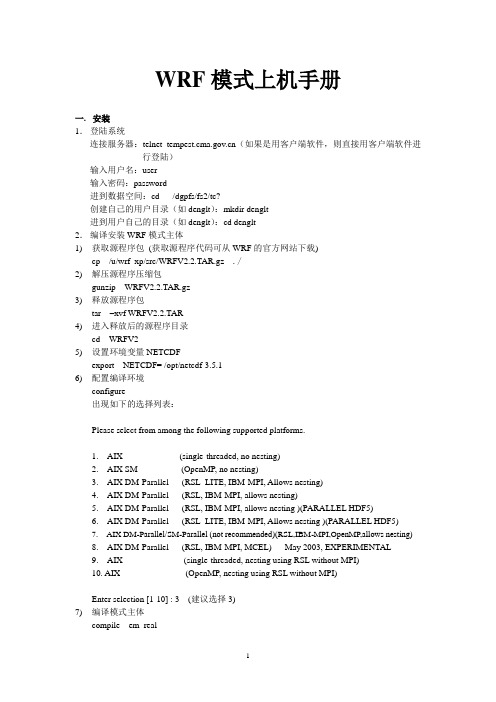
WRF模式上机手册一.安装1.登陆系统连接服务器:telnet (如果是用客户端软件,则直接用客户端软件进行登陆)输入用户名:user输入密码:password进到数据空间:cd /dgpfs/fs2/tc?创建自己的用户目录(如denglt):mkdir denglt进到用户自己的目录(如denglt):cd denglt2.编译安装WRF模式主体1)获取源程序包(获取源程序代码可从WRF的官方网站下载)cp /u/wrf_xp/src/WRFV2.2.TAR.gz ./2)解压源程序压缩包gunzip WRFV2.2.TAR.gz3)释放源程序包tar –xvf WRFV2.2.TAR4)进入释放后的源程序目录cd WRFV25)设置环境变量NETCDFexport NETCDF= /opt/netcdf-3.5.16)配置编译环境configure出现如下的选择列表:------------------------------------------------------------------------Please select from among the following supported platforms.1. AIX (single-threaded, no nesting)2. AIX SM (OpenMP, no nesting)3. AIX DM-Parallel (RSL_LITE, IBM-MPI, Allows nesting)4. AIX DM-Parallel (RSL, IBM-MPI, allows nesting)5. AIX DM-Parallel (RSL, IBM-MPI, allows nesting )(PARALLEL HDF5)6. AIX DM-Parallel (RSL_LITE, IBM-MPI, Allows nesting )(PARALLEL HDF5)7. AIX DM-Parallel/SM-Parallel (not recommended)(RSL,IBM-MPI,OpenMP,allows nesting)8. AIX DM-Parallel (RSL, IBM-MPI, MCEL) May 2003, EXPERIMENTAL9. AIX (single-threaded, nesting using RSL without MPI)10. AIX (OpenMP, nesting using RSL without MPI)Enter selection [1-10] : 3 (建议选择3)7)编译模式主体compile em_real编译成功后,在main目录下有real.exe和wrf.exe。
[翻译+修正]上古卷轴4优化手册V2.0:全面优化 上古卷轴IV专题讨论区 The Last Fantasy - powe..
![[翻译+修正]上古卷轴4优化手册V2.0:全面优化 上古卷轴IV专题讨论区 The Last Fantasy - powe..](https://img.taocdn.com/s3/m/344dca4df7ec4afe04a1df8e.png)
The Last Fantasy -> 上古卷轴IV专题讨论区 -> [翻译+修正]上古卷轴4优化手册 登录 -> 注册 -> 回复主题 -> 发V2.0:全面优化表主题空气泡泡 2007-05-12 00:31上古卷轴4优化手册V2.0:全面优化(修正版)<翻译+修正 by 空气泡泡>水平有限,如有错误,欢迎指正.申明:本手册纯属交流学习之用,具有时间局限性,本人概不对因优化造成的任何损失负责。
本手册并不是只强调游戏性能的优化,而是注重性能与质量的平衡性,也就是说有些优化设置针对的是画面效果的优化而不是游戏性能!特别感谢:WAkakaka对本文翻译的大力支持与技术援助!序言注意:如何使用本手册的所包含的MOD,以及海量优秀的MOD全部收录在Optimising Oblivion v3.0:深入MOD里!昀新的官方1.2补丁会影响新材质的显示与MOD的功能,在Optimising Oblivion v3.0:深入MOD (正在翻译中......)中有重要修正说明!昀初优化上古4的文章被当成了居家旅行的必备宝典,在玩家中引起了强烈的反响,掀起了一股INI文件修改的风暴。
Optimising Oblivion v2.0是经过了仔细的重要检查和更新的手册,它包括昀新的优化设置和建议使上古4得到昀大程度的优化。
所有的这些优化设置都经过了长期的测试,所以你能见识到它们所产生的功效!那些不能明显改善游戏或者会导致问题的优化选项都被删除了。
如果你曾阅读过原始版本的手册,推荐你从头仔细阅读这些昀新改进的优化设置!首先,这个手册分为3个部分:第1部分:视觉感受第2部分:性能调试第3部分:值得关注的事情尽管有专门的一章描述MOD,但是那些会改变视觉效果及性能的MOD在这本手册里也有涉及。
补充说明:上古卷轴4优化手册V3.0中有一个可以增强游戏的海量MOD清单!其次,我们希望你了解这本手册免责申明:这本手册不是灵丹妙药,由于玩家机器配置各不相同,也许你所看见的与我们所看见的截然不同,所以确定在实验过这些优化设置之后却没有什么明显效果,很简单,把它们还原就好了。
英伟达tk1的开发板说明手册

英伟达tk1的开发板说明⼿册Jetson TK1Development KitQuick Start GuideNovember2014DA-07498-001Version01Contents Introduction (3)Getting Started (3)Assumptions (3)Powering Up the T egra Device (3)Login Credentials (4)Installing the Linux Driver Binary (4)Running Sample Code (4)CUDA (4)Multimedia (4)Flashing Jetson (5)Before you Begin (5)Downloading L4T Drivers (5)JetPack (6)Before you Begin (6)Installing JetPack TK1 (7)Run JetPack TK1Samples (14)IntroductionThe NVIDIA?Jetson TK1developer board is a full-featured device ideal for software developmentwithin the Linux environment.Standard connectors are used to access T egra?features and interfaces, enabling a highly flexible and extensible development platform.Go to/doc/116fd1c9aaea998fcd220e9b.html /jetson-tk1for access to software updates and the developer SDK supporting the OS image and host development platform that you want to use.The developer SDK includes an OS image that you will load onto your T egra device,supporting documentation,and code samples to help you get started.This section familiarizes you with the Jetson platform;what to do when you get it out of the box,howto boot into a Graphical User Interface and run basic sample code with the pre-installed software.Getting StartedIndividual development efforts will vary and may result in modifications to the system configuration.It is recommended that you begin with the basic system configuration(as shipped)to ensure proper system operation prior to any further development.Assumptions>You have a Jetson TK1T egra Developer System,equipped with the NVIDIA?T egra?K1processor.>Your developer system should be cabled as follows:Serial cable plugged into the serial port J1A2UART4on the target connected to your Linux host directly or through a serial-to-USB converter.(To setup serial console on the Linuxhost.)(Not included in the developer kit)T o connect USB peripherals such as keyboard,mouse,and [optional]USB/Ethernet adapter(for network connection),a USB hub should be connected tothe working USB port(J1C2USB2)on the Jetson TK1system.An HDMI cable plugged into"J1C1HDMI"on the target which is connected to an external HDMI display.An Ethernet cable plugged into the J1D1on board Ethernet port.Powering Up the Tegra Device1.Connect the AC adapter supplied in your kit to the power connector of your device.2.Plug the power adapter into an appropriately rated electrical outlet.3.The system should power on,if not,press and release the power button on the device.Youshould see a green POWER LED light illuminate and the fan will spin upLogin Credentials>Username:ubuntu>Password:ubuntuInstalling the Linux Driver BinaryInstructions on how to install the NVIDIA Linux driver binary release on your target located in: ${HOME}/NVIDIA-INSTALLER 1.Change directories into the NVIDIA installation directory:cd${HOME}/NVIDIA-INSTALLER2.Run the installer script to extract and install the Linux driver binary release:sudo./installer.sh3.Reboot the systemNOTE:the installer.sh should only be run once.Running Sample CodeCUDADownload the CUDA SDK Demo Samples from:/doc/116fd1c9aaea998fcd220e9b.html /embedded/jetson/TK1/2014-03-24/CUDA_SDK_Samples.tgzMultimediaDownload the following H.264video sample:/doc/116fd1c9aaea998fcd220e9b.html /index.php/download/Play video in nvgstplayer by:Nvgstplayer-iFlashing JetsonThis section steps you through process to re-flash your Jetson TK1Development Kit.Before you Begin>You have a Jetson TK1T egra Developer Kit equipped with the NVIDIA T egra K1processor.>You have a host machine that is running Linux.>Your developer system is cabled as follows:Serial cable plugged into the serial port J1A2UART4on the target connected to your Linux host directly or through a serial-to-USB converter.(To setup serial console on the Linuxhost.)USB Micro-B cable connecting Jetson TK1(J1E1USB0)to your Linux host for flashing.(Not included in the developer kit)T o connect USB peripherals such as keyboard,mouse,and [optional]USB/Ethernet adapter(for network connection),a USB hub should be connected tothe working USB port(J1C2USB2)on the Jetson TK1system.An HDMI cable plugged into"J1C1HDMI1"on the target which is connected to an external HDMI display.An Ethernet cable plugged into the J1D1on board Ethernet port.Downloading L4T Drivers${RELEASE_NAME}in the following directions refers to the respective package name as follows: >Jetson TK1:Tegra124_Linux_Rxx.x.x_armhf.tbz2Download the latest L4T release package for your developer system and the sample file system fromhttps:///doc/116fd1c9aaea998fcd220e9b.html /linux-tegra1.Untar the release package and assemble the sample file system:sudo tar xpf${RELEASE_NAME}cd Linux_for_Tegra/rootfs/sudo tar xpf../../Tegra_Linux_Sample-Root-Filesystem_Rxx.x.x_armhf.tbz2cd../sudo./apply_binaries.sh2.Flash the sample file system onto the system's internal eMMC:a)Put your system into"reset recovery mode"by holding down the RECOVERY buttonwhile pressing and releasing the RESET button once on the main board.b)Ensure your Linux host system is connected to the target device through the USB cablefor flashing.sudo./flash.sh-S8GiB${Jetson-tk1}mmcblk0p1The target will automatically reboot upon completion of the flash.The command prompt will show up over the display that you have attached to the target.All actions are completed unless you wish to configure the graphical desktop on your setup.You now have Linux running on your developer system.Installing the graphical desktop on your target board(if not already installed):1.[OPTIONAL]Connect Ethernet to target via a USB-to-Ethernet adapter/doc/116fd1c9aaea998fcd220e9b.html e eth0for the built-in Ethernet port(or find your USB Ethernet port with'ifconfig-a'):sudo dhclient eth03.Check to see if Ethernet is up and running.You should see an IP address associated witheth0.ifconfigsudo apt-get updatesudo apt-get install ubuntu-desktop4.Reboot:system will boot to the graphical desktop.NOTE:the above steps can be used to install other packages with"sudo apt-get install".Refer to the release notes provided with your software for up-to-date information on platform features and use.JetPackThis setion is intended to help you get familiar with installing Jetson TK1Development Pack(JetPackTK1),using the tools and running sample code.Before you Begin>You have a Jetson TK1T egra Developer Kit equipped with the NVIDIA T egra K1processor.>You have a host machine that is running Linux.>Your developer system is cabled as follows:Serial cable plugged into the serial port J1A2UART4on the target connected to your Linux host directly or through a serial-to-USB converter.(To setup serial console on the Linuxhost.)USB Micro-B cable connecting Jetson TK1(J1E1USB0)to your Linux host for flashing.(Not included in the developer kit)T o connect USB peripherals such as keyboard,mouse,and [optional]USB/Ethernet adapter(for network connection),a USB hub should be connected tothe working USB port(J1C2USB2)on the Jetson TK1system.An HDMI cable plugged into"J1C1HDMI1"on the target which is connected to an external HDMI display.An Ethernet cable plugged into the J1D1on board Ethernet port.>Download latest JetPack TK1The latest version of Jetson TK1Development Pack(JetPack TK1)is available at NVIDIA Developer.All available JetPack TK1downloads here.Installing JetPack TK1Assumes you downloaded the latest JetPack TK1version,jetpack-${VERSION}.run.${VERSION} refers to the version string for the installer you got.1.Add execute permissions for the jetpack-${VERSION}.runchmod+x jetpack-${VERSION}.run2.Run the jetpack-${VERSION}.run by double-clicking on it in the file browser.3.Accept the license agreement to continue4.Enter or navigate to desired installation directory.5.Select installation type.6.Select components to install.7.Review Setup and click the Next button proceed with setup or click Back button to return to the Select Components screen.8.Click next and follow instructions on popup window to put device into recovery mode,then begin flashing device.Sample output when flashing OS on Jetson.9.After successfully flashing device,enter your device information in the dialog that comes up.10.After installing CUDA on the device,the installer will compile CUDA and GameWorks OpenGL samples.You can choose whether to deploy the compiled binaries to device.Sample output when compiling CUDA samples.11.Copy CUDA samples to device.Run matrixMul sample remotely on device.CompilingJetPack TK1automatically compiles all samples if“Compile Samples”was checked during components selection.If you selected CUDA components,CUDA samples will be found in the following directory: /NVIDIA_CUDA-_Samples directory. You could recompile the samples by running:OPENMPDIR=/usr/arm-linux-gnueabihf/lib EXTRA_LDFLAGS=--unresolved-symbols=ignore-in-shared-libs ARMv7=1GCC=arm-linux-gnueabihf-g++make If you selected GameWorks OpenGL samples,GameWorks OpenGL samples will be available in the following directory:/GameWorksOpenGLSamplesYou could cross compile them by running the“make”command under the“samples/build/linux-arm32”subfolder.Run JetPack TK1SamplesThe CUDA samples directory is copied to home directory on the device by JetPack TK1.The built binaries can be found in the following directory:/home/ubuntu/NVIDIA_CUDA-6.5_Samples/bin/armv7l/linux/release/gnueabihf/Run them by calling them in terminal or double clicking on them in the file browser.For example,when you run the oceanFFT sample,the following screen will be displayed.GameWorks OpenGL samples will be copied to home directory on device.The built binaries can be found in the following directory:/home/ubuntu/GameWorksOpenGLSamples/samples/bin/linux-arm32Run them by calling them in terminal or double clicking on them in the file browser.For example, when you run FeedbackParticlesApp,you will see smoke particles rising.。
北京超算手册

3. 胖节点部分为 IA64 结构,只能将 IA64 可执行代码由 head(159.226.49.80) 提交到胖节点队列;集群部分为 X86_64 结构,只能将 X86 可执行代码由 LB 登陆节点(159.226.49.66)提交到集群队列。
件系统,数据定期向磁带库迁移。 /datastore/workspace 目录:用户临时工作目录,采用 SNFS 文件
系统。 胖节点专用工作空间(仅胖节点可见):/workspace 采用 SGI CXFS 共享
文件系统。 厚节点专用工作空间(仅厚节点可见):/gpfs1、/gpfs2,采用 IBM GPFS
1. 系统配置简介 ........................................................................... 4 2. 用户登录、数据存储、传输与工作空间 ......................................... 5 3. 程序开发调试环境 ..................................................................... 6 4. 并行开发环境 ........................................................................... 8 4.1. 集群部分.................................................................................. 8 4.2. SGI 胖节点 ............................................................................... 8 5. 作业提交、资源管理 .................................................................. 9 5.1. 队列设置.................................................................................. 9 5.2. 使用 bsub 提交作业.................................................................. 10 5.2.1. bsub 命令常见用法 .................................................................. 10 5.2.2. 使用 bsub 脚本多次提交具有相同参数的作业 ............................... 13 5.2.3. bsub 命令执行结果 .................................................................. 14 5.3. 查看作业运行情况 ................................................................... 14 5.4. 查看运行中作业的标准(屏幕)输出信息 .................................... 15 5.5. 挂起和释放作业 ...................................................................... 15 5.5.1. 挂起作业................................................................................ 15 5.5.2. 释放作业................................................................................ 16 5.6. 删除作业................................................................................ 16 5.7. 查看作业输出信息 ................................................................... 16 5.8. 查看历史作业信息 ................................................................... 16 5.9. 其它命令简介 ......................................................................... 16
FLAC3d程序使用手册pdf

根据FLAC3D程序的要求,安装必要的依赖 库和运行时环境。
环境变量设置
配置文件设置
将FLAC3D程序所在的目录添加到系统的环 境变量中,以便在命令行中直接调用程序 。
根据需要,修改FLAC3D程序的配置文件, 以调整程序的运行参数和性能。
常见问题及解决方法
01
安装失败
02
检查是否以管理员权限运行安装程序。
环境工程
FLAC3D可用于模拟环境工程问题, 如垃圾填埋场稳定性分析、污染物运 移模拟等。
水利工程
该程序可用于水利工程领域,如大坝 稳定性分析、水库渗漏模拟等。
02 FLAC3D程序安 装与配置
安装FLAC3D程序
• 获取安装程序:从官方网站或授权渠道下 载FLAC3D程序的安装文件。
安装FLAC3D程序
阅读并同意软件许可协议 。
双击安装文件,启动安装 向导。
安装步骤
01
03 02
安装FLAC3D程序
01
选择安装目录和组件。
02
等待安装程序完成文件的复制和配置过程。
验证安装:启动FLAC3D程序,检查是否能正常打开和运行。
03
配置FLAC3D程序运行环境
操作系统要求
依赖库安装
确保计算机操作系统符合FLAC3D程序的最 低系统要求。
并行计算加速技术应用
使用并行计算资源
利用多核CPU、GPU或集群等并行计算资源, 提高计算速度。
并行计算库和工具
使用并行计算库和工具,如OpenMP、MPI等 ,简化并行编程和实现过程。
ABCD
并行算法设计
设计并行算法,将计算任务分解为多个子任务并 行执行,缩短计算时间。
并行计算性能优化
- 1、下载文档前请自行甄别文档内容的完整性,平台不提供额外的编辑、内容补充、找答案等附加服务。
- 2、"仅部分预览"的文档,不可在线预览部分如存在完整性等问题,可反馈申请退款(可完整预览的文档不适用该条件!)。
- 3、如文档侵犯您的权益,请联系客服反馈,我们会尽快为您处理(人工客服工作时间:9:00-18:30)。
openmp手册
OpenMP手册
本文档旨在为使用OpenMP(Open Multi-Processing)编程模
型的开发人员提供详细的参考指南和使用范例。
OpenMP是一套用于
共享内存并行编程的API(Application Programming Interface)。
它允许程序员利用多线程并行化程序,以便在多个处理器上执行计
算任务,以提高性能。
1、简介
1.1 OpenMP的背景
1.2 OpenMP的概述
1.3 OpenMP的优势
1.4 OpenMP的特性
2、OpenMP基础指令
2.1 并行区域(Parallel Regions)
2.2 线程同步(Thread Synchronization)
2.3 数据范围(Data Scoping)
2.4 工作分配(Work Sharing)
2.5 循环指令(Loop Directive)
2.6 条件指令(Conditional Directive)
2.7 函数指令(Function Directive)
2.8并行性管理(Parallelism Management)
3、OpenMP环境设置
3.1 编译器支持
3.2 编译选项
3.3 运行时库
3.4 环境变量
4、OpenMP任务(Task)
4.1 任务创建与同步
4.2 任务调度
4.3 任务优先级
4.4 任务捕获变量
5、OpenMP并行循环
5.1 并行循环概述
5.2 循环调度
5.3 循环依赖
5.4 循环优化
6、OpenMP同步
6.1 同步指令
6.2 互斥锁
6.3 条件变量
6.4 同步的最佳实践
7、OpenMP并行化任务图
7.1 并行化任务图的概念 7.2 创建和管理任务图 7.3 数据依赖性和同步
7.4 任务图调度
8、OpenMP并行化内存管理 8.1 共享内存的访问模型 8.2 数据共享与私有化 8.3 内存一致性
8.4 直接存储器访问模型
9、OpenMP性能分析与优化
9.1 性能分析工具
9.2 优化技术
9.3 并行编程陷阱
9.4 调试OpenMP程序
附件:
附件一、OpenMP示例代码
附件二、OpenMP编程规范
附件三、OpenMP常见问题解答
法律名词及注释:
1、API(Application Programming Interface):应用程序编程接口,定义了软件组件之间的通信协议和接口规范。
2、并行化:指将一个问题或任务分成多个子问题或子任务,并在多个处理器上同时执行以加速完成。
3、多线程:指在一个程序中同时存在多个执行线程的技术。
4、编译器支持:指编译器对OpenMP语法和指令的支持程度。
5、运行时库:指供应用程序调用的运行时库,用于实现OpenMP指令的并行执行。
6、环境变量:指用于配置和控制OpenMP运行时环境的变量。
7、任务图:指由任务及其之间的依赖关系构成的有向图,用于描述并行化任务之间的关系。
8、共享内存:指在多个处理器之间共享的内存区域,用于实现数据共享和通信。
