超短焦激光投影机使用说明书
Epson AL-LX100UST AL-LW100UST 超短焦激光投影机使用说明书
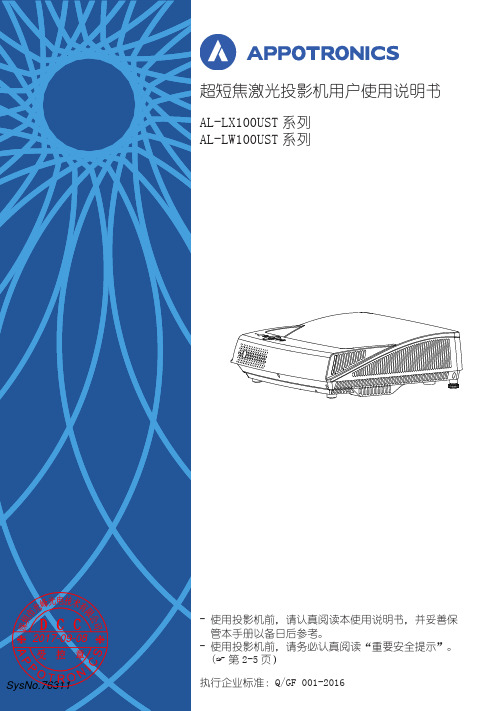
超短焦激光投影机用户使用说明书AL-LX100UST系列系列AL-LW100UST管本手册以备日后参考。
2017-09-08- 使用投影机前,请务必认真阅读“重要安全提示”。
( 第2-5页)执行企业标准:Q/GF 001-2016SysNo.763112重要安全说明♦ 请勿让任何液体溅落到投影机上。
♦ 在雷暴期间或者长期不使用时,为更 好保护投影机,请拔下电源插头。
这 可以防止雷电或电力线路电涌对设备 造成损坏。
本产品为B 级产品。
SysNo.763112017-09-083重要安全说明SysNo.763112017-09-084重要安全说明SysNo.763112017-09-085重要安全说明SysNo.763112017-09-086声明有限保修在正常使用和存放情况下,Appotronics 对本产品的任何材料和工艺缺陷提供保修,保修时必须提供购机日期证明。
如果在保修期内发现本产品有缺陷,Appotronics 唯一的义务和针对您的独家补救办法是更换任何有缺陷的部件(包括劳务费)。
当您购买的产品发现有缺陷时,应立即通知经销商,以获得保修服务。
重要事项:如果客户未按照 Appotronics 的书面用法说明使用本产品,将不适用上述保修。
尤其是环境湿度必须介于10% 和90%之间、温度介于0°C 和 40°C 之间,以及避免在多灰尘的环境下操作本投影机。
有关其他信息,请访问 。
版权所有深圳市光峰光电技术有限公司保留所有权利。
未经深圳市光峰光电技术有限公司事先书面许可,不得以任何形式或方式,包括电子、机械、磁性、光学、化学、手写或其它方式,对本文的任何部分进行复制、传输、转译、储存于检索系统或翻译成任何文字或电脑语言。
所有商标和注册商标均属其自各所有人所有。
免责声明深圳市光峰光电技术有限公司未对本手册中的任何内容作出任何明示或暗示的陈述或保证,尤其对适销性或针对特定用途的适用性不提供任何保证。
超短焦互動投影機 UM352W 使用手冊说明书

超短焦互動投影機型號UM352W使用手冊保留備用Ver. 1 3/15•Apple、Mac、Mac OS、MacBook和iMac為Apple Inc. (蘋果公司)在美國和其他國家註冊的商標。
App Store是Apple Inc. (蘋果公司)的服務標記。
•iOS為Cisco在美國和其他國家的商標或註冊商標,經許可使用。
•Microsoft、Windows、Windows Vista、Internet Explorer、.NET Framework和PowerPoint為Microsoft Corporation (微軟公司)在美國和/或其他國家的註冊商標或商標。
•MicroSaver為ACCO品牌的一個分公司Kensington Computer Products Group的註冊商標。
•Virtual Remote Tool (虛擬遙控工具)使用WinI2C/DDC library, ©Nicomsoft Ltd.•術語HDMI、HDMI High-Definition Multimedia Interface和HDMI標誌是HDMI Licensing LLC在美國和其他國家的商標或註冊商標。
•MHL、Mobile High-Definition Link和MHL標誌為MHL, LLC的商標或註冊商標。
•PJLink商標在日本、美國和其他國家與地區已申請商標權。
•Wi-Fi®、Wi-Fi Alliance®、Wi-Fi Protected Access®和Wi-Fi Direct®為Wi-Fi Alliance®的註冊商標。
WPA™、WPA2™、Wi-Fi Protected Setup™和Miracast™為Wi-Fi Alliance®的商標。
•Blu-ray為Blu-ray Disc Association (藍光光碟協會)的商標。
夏普LC-WS250 WXGA高清短焦投影仪说明书

Summary:Combining rich color 3LCD imaging technology, WXGA high definition widescreenresolution, and a short throw optical system, here's a Classroom or Meeting Room projector that delivers maximum picture in minimum space, with a minimum of maintenance.LC-WS2502,500 ANSI Lumens • WXGA • 3LCD Widescreen ShortThrow (0.5:1) ProjectorProjectors...and more!2345®Key Features:u Fills screens in a distance half their width.u Native WXGA for uncompressed XGA & 720p. u Long Life Lamp & Air Filter (up-to 4,000 Hours).u 3 panel LCD imaging delivers a rich, color-saturated picture. u 8-bit color processing yields a 16.7 million color palette. u Short throw, fixed focal length lens with manual focus.u Fixed image offset. Automatic vertical digital keystone correction.u Fixed image offset. Vertical digital keystone correction.u Accepts composite, component, and S-Video in all major standards.u Built-in 10 Watt amplifier. Closed Caption decoding.u Built-in wired LAN connection for projector monitoring and control.u Long lamp life: up-to to 4,000 hours. Long life air filter: up-to 4,000 hours.u Kensington ®security slot. Optional local or remote keylock.u Compact and lightweight design.u Blackboard and colorboard modes.u3 year projector warranty.INCLUDED ACCESSORIES:Quick Start Guide, Owner's Manual on CD-ROM, Power Cord, Network Software on CD-ROM, VGA Computer Input Cable (Dsub15 to Dsub15),Wireless Remote Control (with 2 AAA Batteries), Lens Cover, Safety Manual.OPTIONAL ACCESSORIES:Replacement Lamp, Replacement Air Filter, Component Video Input Adapter Cable (Dsub15 to 3RCA), Ceiling Mount, Ceiling Post and Plate.Brightness up-to 2,500 ANSI LumensContrast Ratioup-to 500:1Illumination Uniformity (corner to center)80%Resolution and Aspect Ratio WXGA (1280 x 800), 16:10Color Reproduction 8-bit (16.7 million colors)Projection Lamp 230 Watts NSHA Estimated Lamp Life up-to 4,000 HoursImaging System 0.59 in (15 mm) LCD Panels x 3Total Pixels3,072,000 ((1280 x 800) x 3)Scanning Frequency Auto: H: 15 - 100 kHz; V: 50 - 100 HzPixel Clock up-to 140 MHzLensAttached - Fixed FL, Manual Focus Lens Specs Speed: f: 1.8; FL: 0.263 in (6.68 mm)Lens RatiosThrow:Width 0.5:1Image Diagonal 60 - 110 in (152 - 279 cm)Image Width 4.2 - 7.8 ft (1.3 - 2.4 m)Throw Distance2.1 -3.9 ft (0.64 - 1.20 m)Projector Elevation Adjustment (legs)up-to 10° UpMaximum Pitchup-to 20° Up or DownVertical Lens Shift (% of image height)Fixed: 58.4% UpHorizontal Lens Shift (% of image width)up-to 10% Left or RightVertical Keystone Correction Digital: up-to 20° Up or Down Image OrientationNormal, Reversed, Inverted Local Control / Power Management Full Function / Auto ShutdownRemote Projector Control Wireless (Infra Red) x 1RS232 Control PortDsub9 x 1LAN Port RJ45 x 1 Computer Input in Pixels up-to 1600 x 1200 (4:3), 1920 x 1200 (16:10)Analog 4x3 Inputs UXGA, SXGA+, SXGA, XGA, SVGA, VGA, MAC Analog Wide Inputs WUXGA, WSXGA+, WXGA+, WXGA Digital 4x3 Inputs UXGA, SXGA+, SXGA, XGA, SVGA, VGA Digital Wide Inputs WUXGA, WSXGA+, WXGA+, WXGA Video Formats NTSC / PAL / SECAM / NTSC 4.43 / PAL-M&N Image Signal Resizing Smart Scaling Technology Video Input Analog 480i/p, 575i/p, 720p, 1035i, 1080i/p Video Input Digital 480i/p, 575i/p, 720p, 1035i, 1080i/p Image Signal Inputs:1 Analog Computer (Analog RGB)Dsub15 x 1Component Video (with optional adapter), 3RCA 2. Analog Computer Dsub15 x 1Switchable Monitor Output 3. HDMI ®1.3 (Deep Color) with HDCP HDMI x 14. S-VideoS-Video x 15. Composite Video RCA x 1Audio Signal InputsFor Computer Inputs Stereo: MiniStereo x 1For Video Inputs Stereo: RCA x 2OutputsComputer Monitor (by switchable input port)Dsub15 x 1Audio Output Variable, Stereo: MiniStereo x 1Amplifier 10 Watt Speaker 1.46 in (3.7 cm) x 1 (Mono)Fan Noise as low as 29 dBA Cabinet Size 4.80 x 13.78 x 15.04 in (12.2 x 35.0 x 38.2 cm)(excluding legs)Weight 10.4 lb (4.7 kg)Packaged Size (HxWxD)10.0 x 19.3 x 17.9 in (25.3 x 48.9 x 45.4 cm)Packaged Weight 17.2 lb (7.8 kg)Power Requirements 100 - 240V AC, 50/60 Hz Power Consumption 0.4 W in Eco Standby mode, up-to 339 W Heat 1.4 BTU/hr in Eco Standby mode, up-to 1,157 BTU/hr Power Cord 10 ft (3 m), IEC Type C13, Detachable Electrical Safety Compliance IEC / UL / cUL Electromagnetic Compatibility FCC Class B, CE Mark Security Facilities Kensington ®Security Slot, PIN Code and Key Locks Operating Temperature 41 - 95°F (5 - 35°C)Air Filter Replaceable Filter, up-to 4,000 Hours User Maintenance Replace Air Filter, Change Lamp UPC 4571194674774Limited Warranty: to the original end-use customer onlyProjector 3Years Lamp 6 months ownership/ 500 Hrs Use (Which ever occurs first)EIKI ®is a registered trademark of Eiki International, Inc.HDMI ®is a registered trademark of HDMI Licensing LLC.Kensington ®and MicroSaver ®are registered trademarks of ACCO Brands Corporation.Ready to connect and project.Replaceable air filter lasts up-to 4,000 hours.LC-WS250 • WXGA • 3LCD • ShortThrow Projector.Top accessed lamp lasts up-to 4,000 hours.Short throw: fill screens in a distance of half their width.15.04"13.78"Projectors...and more!2345®Specifications subject to change without notice.©2011 Eiki International, Inc. Printed in the USA. 05/01/11Eiki International, Inc .30251 Esperanza, Rancho Santa Margarita, CA 92688-2130 Tel:800-242-3454;Fax:800-457-3454,E-mail:************In Canada, 310 First St.- Unit 2, P.O. Box 156, Midland, ON L4R 4K8 Phone:800-563-3454,Fax:800-567-4069E-mail:***************。
Optoma EH330UST超短焦高清多媒体投影仪说明书

CONNECTIVITY (May require optional accessories)Ultra Short Throw 1080p Multimedia ProjectorEH330USTmeeting rooms, boardrooms and digital signage applications.A PC-free image viewer and document reader display office documents, PDFs and images from USB storage devices. HDCast Pro connectivity provides wireless screen mirroring with Android, Mac OS and Windows devices.LAN display supports up to 4 simultaneous computers while USB display mirrorsAndroid and iOS devices. Four corner geometric correction allows flexible installations while robust input options include HDMI, VGA and RJ-45 for connectivity to a wide range of devices.Ultra Short Throw 1080p Multimedia Projector - EH330UST OPTICAL/TECHNICAL SPECIFICATIONSDisplay TechnologyS ingle Texas Instruments 0.65” 1080p DMD Color Wheel 6-segment RGBWYC Native Resolution 1080p (1920 x 1080)Maximum Resolution WUXGA (1920 x 1200)Brightness 3,600 ANSI lumens Contrast Ratio 20,000:1Displayable Colors 1.07 billionLamp Life and Type* 15,000/10,000/4,000 (Dynamic/ECO/Bright) - 240W Projection Method Front, rear, ceiling mount, table top Keystone Correction ±4° horizontal/vertical Uniformity 80%Offset 118.8%± 3%Aspect Ratio 16:9 (native), 16:10 and 4:3 compatible Throw Ratio 0.25:1 (distance/width)Projection Distance 6”– 9”Image Size 80”– 100”Projection Lens F=2.4, 3.72mm manual focus Optical Zoom Fixed lens Audio 16WNoise Level 25dB (ECO)Remote Control Full function remoteOperating Temperature 41–104°F (5–40°C), 85% max humidity Power Supply Auto-ranging: 100V ~ 240V ± 10%, 50-60Hz Power Consumption 285W (Bright), 205W (ECO)High AltitudeOperating temperature at sea level up to 10,000 feet = 104° F (max); Must manually switch to high altitude mode from 5,000 feet and above (using OSD menu) to maintain optimal functionalityCOMPATIBILITY SPECIFICATIONSPC Free USB Media Player and Supports playback of audio files, viewing of office Office Document Viewer documents and PDF files via USB storage devices PC Free USB Media Player MP3, WMA, OGG, FLAC, APE, ATRA Audio Codecs and Containers PC Free USB Media Player JPEG, GIF, BMPImage formatsPC Free Office Document and Word documents (.doc, .docx), Excel spreadsheets PDF Viewer formats (.xls, .xlsx), PowerPoint presentations (.ppt, .pptx),Adobe Acrobat files (.pdf)Wireless Screen Mirror Screen mirroring for PC, Mac and Android using HDCastPro app (requires optional Wi-Fi adapter)Computer Compatibility SVGA, VGA, SXGA, UXGA, XGA,WXGA, HD, Mac Video Input Compatibility NTSC, PAL, SECAM, SDTV 480i/p, 576i/p, HDTV720p(50/60Hz), 1080i(50/60Hz), 1080P(50/60Hz)3D Compatibility † S upports all HDMI 1.4a mandatory 3D formats (Framepack, side-by-side, top-bottom) and up converts frame rate from 60Hz to 120Hz or 24Hz to 144Hz (i.e. 60 or 72 frames per eye). 3D glasses are sold separately. Please refer to user manual for details.Vertical Scan Rate 24 ~ 85 Hz (120Hz for 3D feature)Horizontal Scan Rate 15.375 ~ 91.146 KHzUser Controls Complete on-screen menu adjustment in 18 languages I/O Connection PortsHDMI 1.4a (MHL 2.0), HDMI 1.4a, composite video in, audio-in (3.5mm), VGA-in, VGA-out, audio-out (3.5mm), RS-232C, RJ-45, USB port (Wi-Fi adapter), USB port (USB display/PC-free/mouse/power)Loop Through (Audio)YesPHYSICAL SPECIFICATIONSSecurity Kensington® Lock Port, security bar and keypad lock Weight8.7 lbs.Dimensions (W x H x D)13.5” x 4.75” x 14.25”3 Year parts and labor limited warranty on the projector, 1-year lamp warranty or 1000 hours (whichever comes first)EH330UST, AC power cord, remote control, batteries, quick start user manual Lamp (replacement): BL-FU220E Remote (replacement): BR-5080C Universal UST wall mount: OWM3000 Wi-Fi adapter: WUSB 4K UHD Casting and mirroring adapter: UHDCast ProQuickCast Pro 4K HDMI starter kit: QCP-SK-4K-HDMI (1 TX and 1 RX)QuickCast Pro 4K HDMI starter kit: QCP-4K-KIT (2 TX, 1 RX, 1 Cradle)Copyright © 2018 Optoma Technology, Inc. DLP ® and the DLP logo are registered trademarks of Texas Instruments ™. All other trademarks are the property of their respective owners. All specifications subject to change at any time. 05272020†3D content can be viewed with DLP Link active shutter 3D glasses when projector is used with a compatible 3D player. Please visit for more information.*Light source life is dependent upon many factors, including brightness mode, display mode, usage, environmental conditions and more. Light source brightness can decrease over time.167892345101112K-slotAudio Out RS-232C AC Power HDMI-2/MHL HDMI-1Composite VGA-In VGA-Out RJ-45Audio In USB 1. 2. 3. 4. 5.6.7. 8. 9.10.11.12.。
GT5500 1080p 超短焦距投影仪说明说明书

GT55001080p Ultra Short ThrowProjectorLights on viewing - bright 3500 lumensSuper-sized 100-inch images - GT5500 placed 30cm away from a flat surface or screenEnjoy live sports, TV shows and gaming in Full 1080pEasy to setup – multiple connectivity for digital devices and great sound from integratedspeakersGT5500Super-sized 100-inch images from 30cmExperience a super-sized 100-inch image with the GT5500 placed less than 30cm away from a flat surface* or screen. Live sports are not to be missed on this Full 1080p projector, whilst watching films is the closest thing you’ll get to the cinema in your own home. And with high brightness and low latency it is great for playing action-packed games in any room.An integrated speaker provides you with great sound and two HDMI inputs enables an easy setup. You can even turn it into a smart projector by connecting a HDMI dongle like the HDCast Pro, Google Chromecast™ or Apple TV™ to play games, stream videos and share photos on the big screen in the comfort of your own home.*Like all Ultra short projectors; to get a perfect image requires a completely flat surface. As most walls are not entirely flat, to avoid slight distortion to the top of the picture, you may need to install a screen onto your projection surface for a perfect image. If this is not possible, we suggest that for non-flat walls you might be better to use a short throw projector which can throw a 100” image from just over 1m”.With an ultra-short throw lens, you can project an impressive 100" image from just 30cm away away from a flat surface or screen. This allows you to place the projector closer to the wall and removes the need for lengthy cables, simplifies setup and reduces installation time.1080p resolution gives you sharp and detailed images from HD content without downscaling or compression; perfect for watching movies, viewing photos and documents.Ultra short throwFull HD 1080pHigh ContrastAdd more depth to your image with a high contrast projector; with brighter whites and ultra-rich blacks, images come alive and text appears crisp and clear - ideal for business and education applications.Full 3DOptoma projectors can display true 3D content from almost any 3D source, including 3D Blu-ray players, 3D broadcasting and the latest generation games consoles. Support for 144Hz rapid refresh rate provides ultra-smooth flicker free images.Integrated SpeakerComplete your home entertainment experience with the convenience of a powerful built-in speaker. Built-in speakers provide exceptional sound quality and are easy to set up without the need for costly external speakers.Eco+ technology brings together high contrast, improved lamp life and energy saving features that are easy to use while reducing power consumption.Eco+Energy SavingUsing the specially designed lamp modes, you can reduce the power consumption by up to 70%. Each mode also has a positive effect on the lamp life, while lowering the total cost of ownership and reducing maintenance.Quick ResumeThis feature allows the projector to be instantly powered on again, if it is accidentally switched off.Auto power offThere may be instances when the projector is left running when not in use. To help save energy if the projector is left running and no source is detected, the “Auto power off” feature automatically turns off the projector after a set period of time.Smart projectorTurn your projector into a smart display by connecting the HDCast Pro (sold separately) or Apple TV™ to stream videos, music and share photos on the big screen using your smartphone or tablet.Long Lamp LifeThe expected lifetime of a typical Optoma projector lamp is an impressive 6500 hours; so if you watch a two hour movie every day, the lamp should last for almost 9 years.24pMost movies are shot at 24 frames per second (fps). To preserve the purity of the original image, Optoma projectors can accept high definition sources at 24 fps to display movies exactly as the director intended.Networking and ControlFeaturing a wide range of options you can remotely control and monitor the projector.Colour GuaranteeWe are so confident that the image colour quality will remain as good as the day you bought it that Optoma will guarantee it for five years.Amazing ColourWatch your movies, TV shows and play games with stunning colours in any environment. Optoma projectors provides you with reliable performance suitable for any content and environment. Our home projectors are capable of reproducing the Rec.709 colour gamut, the international HDTV standard to guarantee accurate reproduction of cinematic colour exactly as the director intended. Or more saturated colours for a punchy looking image, great for gaming and animated movies.WirelessStream Full 1080p 3D content to your projector wirelessly; eliminating the hassle and extra cost of installing long cables, the WHD200 (sold separately) allows you to connect a Blu-ray™ player, set-top box, gaming console or AV receiver instantly.USB PowerUse the USB-Power to power an HDMI dongle, such as Google Chromecast or the Optoma WHD200 wireless HDMI device.GT5500 SpecificationDisplay Technology Single 0.65” DarkChip 3 1080p DLP® Technology by Texas InstrumentsNative Resolution1080p 1920 x 1080Brightness1 (Bright Mode)3500 ANSI LumensContrast25,000:1Lamp Life2 Eco+/Dynamic/Eco/Bright6500/5000/5000/3000 (hrs)Throw Ratio0.25:1Zoom Type FixedI/O Connectors 2 x HDMI (1.4a 3D support), 2 x VGA (YPbPr/RGB), Composite, 2 x Audio In 3.5mm, Audio Out 3.5mm, VGA Out (Shared withVGA2), RJ45, RS232, USB remote mouse/service, 12V trigger, Mic In, USB-A Power, 3D-SyncSpeaker (Watts)16Keystone Correction± 20° VerticalWeight (kg) 4.78Dimensions (W x D x H) (mm)385 x 310 x 120Aspect Ratio16:9 Native, 4:3 CompatibleOffset118%Projection Screen Size 2.03 – 2.54m (80” – 100”) Diagonal 16:9Projection Distance0.45 - 0.59mProjection Lens F/2.4; f=3.72mm, Fixed ZoomUniformity85%Computer Compatibility UXGA, SXGA, WXGA, HD, XGA, SVGA, VGA, MacVideo Compatibility PAL (B, D, G, H, I, M, N, 576i/p), NTSC (M, 4.43/3.58 MHz, 480i/p), SECAM (B, D, G, K, K1, L) HD (1080i, 720p)3D Support Full 3D - The 3D features of Optoma projectors can only be used with compatible 3D content. Typical applications include usewith 3D educational or 3D design and modelling systems. 3D TV broadcast systems, (SKY in the UK),Blu-ray 3D™ and 3D games from the Sony® PS3 or Microsoft® Xbox 360 are now supported as part of the HDMI v1.4aspecification.3D Compatibility Side-by-Side:1080i50 / 60, 720p50 / 60Frame-pack: 1080p24, 720p50 / 60Over-Under: 1080p24, 720p50 / 60Input Lag (ms)33Horizontal Scan Rate15.3 - 91.1kHzVertical Scan Rate24 - 85Hz (120Hz for 3D)Displayable Colours 1.07 BillionNoise Level (Eco mode)28dBPower Supply100-240V, 50-60HzPower Consumption310W Bright mode / 260W Eco mode (< 0.5W Standby)Lamp Type260WOperating Conditions5°C - 40°C, Max. Humidity 85%, Max. Altitude 3000mSecurity Security bar, Kensington lock, password protectionOn Screen Display25 Languages: English, German, French, Italian, Spanish, Portuguese, Swedish, Dutch, Norwegian/Danish, Polish, Russian,Finnish, Greek, Hungarian, Czech, Arabic, Traditional Chinese, Simplified Chinese, Japanese, Korean, Thai, Turkish, Farsi,Romanian, SlovenianStandard Accessories AC power cord, VGA cable, remote control, battery, quick start card, CD user manualOptional Accessories3D glasses, wirelessOptional Wireless YesWarranty2RoHS CompliantOptoma Europe Ltd.42 Caxton Way, Watford Business Park, Watford, Hertfordshire, UK. WD18 8QZ1Lamp based projectors brightness and lifetime will vary depending on selected projector mode, environmental conditions and usage. As is common with all lamp based projectors, brightness will decrease over the lamp lifetime. LED projectors do not have a replaceable lamp and the brightness does not decay significantly over the product lifetime.2Typical lamp life achieved through testing. Will vary according to operational use and environmental conditions04/09/2016 11:48。
SANYO PLC-WXE45 WXGA超短焦距投影仪说明书

2000 ANSI LUMENS z TRUE WXGA zMULTIMEDIA PROJECTORIssued 3/09©2009 SANYOPROJECTION FROM 40 INCH AWAY, WITH THE SHORT FOCAL LENGTH LENS The PLC-WXE 45 can project a full 80-inch image from a distance of only 34 inches.S p e c i f i c a t i o n sResolution WXGA(1,280 x 800) Brightness (typical) 2000Uniformity 80% Panel System 0.59” TFT Polyx3 Number of Pixels 1,024,000 Contrast Ratio (Full on / off) 500:1 Image Size 50"-110" Aspect Ratio 16:10 Projection Lamp (s) 200W UHP Scanning Frequency H:15-100kHz, V:50-100Hz Dot Clock 140MHz Fan Noise 31dBAVoltage 100-240V BTU Rating 682 Power Consumption 200WInput signal compatibilityUXGA/WXGA/SXGA+/SXGA/XGA/SVGA/VGA/MAC,1080i/50, 1080i/60, 1035i, 720p, 480p, 480i, 575p, 575iColor System NTSC / PAL / SECAM / NTSC4.43 / PAL-M / PAL-N Projection Lens (inch) F 1.80 f=0.26" Throw Ratio 0.5 : 1 Throw Distance (feet) 1.7' - 3.9' Zoom / Focus Fix/Manual Up / Down Ratio N/A Digital Keystone Correction V +/- 20° Digital Zoom 16x - 1/4x RS-232 Control Carry and / or Yes Speaker Output 1W Weight (lbs.) 7.5 Dimensions ( inch) W,H,D 12.6"x5.7"x11.8" Replacement Lamp 610 332 3855 Replacement Remote 645 093 7231Included AccessoriesOwner's manual (CD-ROM)PIN code LabelComputer cable (Dsub15-Dsub15)Remote control AA Battery x 2CD ROM (Application software for Network)Optional Accessories POA-CA-COMPVGA-Component Video CablePOA-MCSRL-Serial control cablePOA-CA-SCART – VGA conversion cable PC or VideoD-SUB 15-pinx1RGBComponent input (Option :with convert cable)PC D-SUB 15-pin x1RGBMonitor out (common terminal) VideoMini Din 4 Pinx1S-VideoRCA x1 Composite Audio RCA x2 Audio out (variable)Stereo Mini Jack x1 Audio in (Video) Stereo Mini Jackx1 Audio in (PC)ServicePort Mini DIN 8-pin x1RS-232 Control (Not used for mouse control)Lan Port RJ45x1Warranty3 years parts and labor; 90 days original lamp; Quick Repair Program under warrantyBecause its products are subject to continuous improvement, SANYO reserves the right to modifyproduct design and specifications without notice and without incurring any obligations.Rear Back Panel。
D79X超短焦系列安装使用说明书

安装使用说明书中文简体D79X超短焦系列安全使用须知为保障您的安全,在使用吊架之前请先阅读本说明书的使用须知全文。
忽视本手册的使用须知而造成的处置不当,可能会损坏吊架,导致人身伤害或财产损失。
请将本手册妥善保管以备将来参考。
请阅读配合此吊架使用的投影机使用说明书和安全使用须知,并按照这些文档的说明进行操作。
符号说明为避免造成人身伤害或财产损失,在本安装手册中使用了下列警告标志。
请您务必在阅读本说明书时已了解这些警告的含义。
安装安全防护措施安装吊架的地点1:事先在安装吊架的位置进行电源布线工作。
2:安装投影机的位置应远离其它电气设备(如荧光灯或空调等),某些类型的荧光灯可能会干扰投影机的遥控器。
3:建议连接电缆的长度不超过20米,以减少外部噪音。
4:建议使用插入式屏幕或平板屏幕。
5:使用交互功能时,确保在以下条件下设置投影机。
(1):投影屏幕为矩形形状,无任何失真。
(2):投影机相对于投影屏幕,垂直和水平倾斜角度不超过±3°。
(3):使用梯形校正时,水平梯形校正和垂直梯形校正的量不超过±5°。
关于本安装说明书本说明书介绍如何使用专用的吊架将D791ST XGA 0.24/D795WT WXGA0.19,超短距投影机安装到墙壁上。
本说明书所有尺寸标注处,标注单位为:mm1 装箱物品P. 42 规格P. 53 投影距离表P. 74 安装步骤P. 9(1):分解部件。
(2):确认墙壁强度,安装环境,安装位置及在墙壁上打孔。
(3):在墙壁上安装吊架。
(4):确定投影距离,根据投影距离表移动三轴微调组件到恰当位置。
(5):使电缆穿过吊架。
(6):调整上下滑动,以对齐标准位置。
(7):将投影机固定到吊架上。
(8):将电源线和其它电缆线连接到投影机。
5 投影画面调整步骤P. 13(1):打开投影机。
(2):改变长宽比。
(3):显示测试图样。
(4):调整左右位置。
(5):调整上下旋转。
LV-MAX-400-LASER 400系列智能超短焦激光电视使用手册说明书

400系列智能超短焦激光电视用户手册LV-MAX-400-LASER前言 .........................................................................................................产品简介 ................................................................................................产品规格参数 .........................................................................................包装概览 ..................................................................................................外观介绍...................................................................................................安装与调试 ...........................................................................................安装...........................................................................................................画面调整...................................................................................................操作指南.................................................................................................基本设置菜单 .........................................................................................系统主页 ..................................................................................................网络连接 ..................................................................................................应用安装和卸载 .....................................................................................声音配置 ..................................................................................................显示方式 ..................................................................................................图像配置 ..................................................................................................多屏互动 ..................................................................................................故障排除 ................................................................................................图像 ..........................................................................................................声音 ..........................................................................................................媒体播放和在线影视 .............................................................................其他.. (1)223488101313131414161617181919192020清洁..........................................................................................................清洁机身 ..................................................................................................清洁出光口 ..............................................................................................安全注意事项........................................................................................激光 ..........................................................................................................小心触电 ..................................................................................................防止人身伤害 .........................................................................................小心火灾 ..................................................................................................其他注意事项 .........................................................................................附录..........................................................................................................环保说明 ..................................................................................................回收说明 ..................................................................................................名词解释 ..................................................................................................声明 ..........................................................................................................2121212222232324242525262626主机×1台遥控器×1只(附7号电池1对)HDMI线×1根电源线×1根本机包装箱内含以下物品,请仔细核对下列物品是否齐全,如有缺失,请联系当地经销商。
- 1、下载文档前请自行甄别文档内容的完整性,平台不提供额外的编辑、内容补充、找答案等附加服务。
- 2、"仅部分预览"的文档,不可在线预览部分如存在完整性等问题,可反馈申请退款(可完整预览的文档不适用该条件!)。
- 3、如文档侵犯您的权益,请联系客服反馈,我们会尽快为您处理(人工客服工作时间:9:00-18:30)。
矿产资源开发利用方案编写内容要求及审查大纲
矿产资源开发利用方案编写内容要求及《矿产资源开发利用方案》审查大纲一、概述
㈠矿区位置、隶属关系和企业性质。
如为改扩建矿山, 应说明矿山现状、
特点及存在的主要问题。
㈡编制依据
(1简述项目前期工作进展情况及与有关方面对项目的意向性协议情况。
(2 列出开发利用方案编制所依据的主要基础性资料的名称。
如经储量管理部门认定的矿区地质勘探报告、选矿试验报告、加工利用试验报告、工程地质初评资料、矿区水文资料和供水资料等。
对改、扩建矿山应有生产实际资料, 如矿山总平面现状图、矿床开拓系统图、采场现状图和主要采选设备清单等。
二、矿产品需求现状和预测
㈠该矿产在国内需求情况和市场供应情况
1、矿产品现状及加工利用趋向。
2、国内近、远期的需求量及主要销向预测。
㈡产品价格分析
1、国内矿产品价格现状。
2、矿产品价格稳定性及变化趋势。
三、矿产资源概况
㈠矿区总体概况
1、矿区总体规划情况。
2、矿区矿产资源概况。
3、该设计与矿区总体开发的关系。
㈡该设计项目的资源概况
1、矿床地质及构造特征。
2、矿床开采技术条件及水文地质条件。
