东菱BM1333A说明书纸质版
烤面包机使用操作说明

烤面包机使用操作说明
烤面包机使用操作说明
1、使用食品夹将需要烤制的面包片放入槽口;
2、旋转焦黄控制旋钮,在1号到6号之间选择所需的焦黄设置(1号-淡黄,6号-焦黄)。
建议一般选用2号或3号,焦黄度的设置依面包的种类和个人喜好而定;
3、按下右上方REHEAT键;
4、按下中间黑色的控制杆,即开始烤制面包;
5、一旦达到所选的烤制程度后,面包会自动弹出;
6、在烤制过程中,按下左上方CANCEL取消按钮即可停止烤制。
备注:
1、左下方的BAGEL键是指百吉饼的意思,一种美式甜甜圈。
即:此烤面包机既可以烤制面包片,也可以用来烤制甜甜圈。
2、右下方的DEFROST键是指解冻的意思,一般西方国家人喜欢把冰箱冷藏的面包片取出直接放入烤面包机内,先解冻再烤制后食用。
Kitchen Brains MT-300 Mixer Appliance Timer 用户指南说明

24/7 Toll-Free Technical Support 1-800-243-9271(from the U.S., Canada and the Caribbean)Save the instructions for future reference.Model MT-300 Mixer/Appliance TimerNOTICESBefore you start, please read entire manual.Thank you for your purchase. In choosing Kitchen Brains, you have chosen a product with over 30 years of innovation and quality manufacturing behind it. The MT-300 Mixer/ Appliance Timer is designed to simplify your timing process and allow your foodservice operators to spend more time with the customers and other important responsibilities. Quality control of your food product is assured through the various features, notification displays and alarms designed into the MT-300 Timer.There are three modes of operation on the timer:• Operating Mode: used to time various menu items• Product Programming Mode: used to add or modifymenu items or change settings• Diagnostic Mode: used to test LEDs, display andbeep volume.•Kitchen Brains is not liable for any use of productnot in accordance with its installation and operating instructions.Before using this equipment, or for any questions on the operation of the appliance, consult and follow all instructions and safety warnings found in the appliance operator’s manual supplied from the manufacturer of the appliance.TIMER OPERATING ENVIRONMENTThe solid state components in this timer are designed to operate reliably in a temperature range up to 158°F/70°C. Before installing this timer, it should be verified that the ambient temperature at the mounting location does notexceed 158°F/70°C.CLEAN IN G THE TIMERUsing a clean damp cloth, wipe down your (FASTIMER.)®daily using a commercial quality foodservice-approved detergent.Do not allow oil to build up on any part of the (FASTIMER.)®. NEVER use chemical or abrasive cleaners on your (FASTIMER.)®. The timer’s overlay may be damaged.ContentsNotices: Please Read Before Operating (2)MOUNTING Template (Scale 1:1) (3)Key Descriptions / Features (5)INSTALLING the MT-300 (5)CHANGING Menu Strips (5)OPERATING the MT-300 (6)DISPLAY Descriptions (6)PROGRAMMING the MT-300 (7)(1) ACROSS-THE-KITCHEN MONITORING: 7-SegmentDigital LED Display. Easy-to-read displays allow crew members to quickly check the status of the timerfrom across the kitchen.• shows countdown in minutes and seconds• shows time remaining for active product key• displays codes for programming mode(2) ONE (1) LED PER PRODUCT KEY: When on,blinking or flashing, indicates channel is in use. (3) PROGRAMMING INSTRUCTIONS: Printed directlyon front panel to make it easy for any operator to use the timer.(4) UP and DOWN ARROW KEYS: In “Programming”mode increments the time or feature up or down(keys 1 and 4).(5) PRODUCT KEYS: In “Programming” mode used toprogram mixing times. In “Operating” mode, used to start timing cycles.(6) CHANGEABLE MENU STRIPS: Slide in and out easilyallowing quick updates when your menu items change.DISPLA Y DESCRIPTIONSa. The mixer timer is in Operating Mode and is ready to start a timing cycle.b. The mixer timer is in Operating Mode and a timing cycle has been completed.The mixer timer is in Programming Mode.The mixer timer is currently set at Sound Level 1.The mixer timer is in Diagnostic Mode.Press both keys 1 and 3 at the same time and hold for 5 seconds.Programming a Product Mixing TimeNOTE: Only one product key at a time can be programmedORSelect any product keyto scroll up or down to a new time Press Key 6 to acceptprogramming time.*Current programmedtime is displayed*T o Program Additional Product Keys, repeat these steps starting with “Select anyproduct key”Setting Volume LevelORPress both keys at the same time and hold for 3 seconds .to scroll up or down to a new sound level: Sd-1 = Low Sd-2 = Medium Sd-3 = HighPress Key 6 to accept Volume Level.current programmed volume level is displayedPress both keys at the same time.Want to learn more about Kitchen Brains™ products? Visit our website:Customer Service and T echnical AssistanceOur customer service department is available for orders andquestions Monday through Friday between the hours of 8 AM and5 PM EST. Call us toll-free at 1-800-FASTRON (800-327-8766) if you’re inthe US, Canada or the Caribbean, or at 203-377-6860 if you’re outsideof these areas.Toll-free technical assistance is available 24 hours a day, 365 daysa year by calling 1-800-243-9271 (from the U.S., Canada and theCaribbean) when help is needed immediately.Y ou can also send an instant email message to a Kitchen Brains™technician, Monday through Friday, 8am-5pm EST, by going to, selecting the ‘Support’ link at the topof the page, and clicking on ‘Contact Tech Support.’Free Program for Service ExchangesKitchen Brains provides an Exchange Program, at no extra cost, ifa unit should fail. In the event of failure, you have the option of (1)receiving a replacement product from our factory, freight prepaid;(2) exchanging the failed product for a replacement product atone of our authorized local service centers; or (3) selecting on-siterepair or replacement of the failed unit by one of our authorizedlocal service centers.To take advantage of this program, simply call our toll-freecustomer service number, 1-800-243-9271. If you elect to receivean exchange unit from the factory, a replacement unit will be sentimmediately. Upon receipt of the replacement unit, simply returnthe failed unit to the factory, freight prepaid, using the same cartonand packing material in which the replacement unit was shipped.The unit will be replaced free of charge, if still under warranty, andif the product shows no evidence of abuse or alteration. If the unitis not under warranty, you will pay repair charges and shippingcosts to and from the factory. If you should elect on-site repair andthe unit is under warranty, you will not be required to pay the costsof reasonable on-site labor, but will be required to pay the serviceagency’s travel charges to and from the on-site location.Any minor adjustment or calibration and any labor costs for thereplacement of probes will be made at your expense.The Kitchen Brains™ Exchange Program is available to any DomesticCustomer whose account is current, and applies to all KitchenBrains™Timers, Computers and Controllers.WARRANTYKitchen Brains warrants all new timers, computers,and controllers for 1 year from the date of purchaseincluding computers, controllers, and timers. KitchenBrains warrants all other items for a period of 90 daysunless otherwise stated at the time of purchase.PATENTSThe products manufactured by Kitchen Brainsare protected under one or more of the followingU.S. Patents:5,331,575 5,539,671 5,711,606 5,723,8465,726,424 5,875,430 6,142,666 6,339,9306,401,467 6,581,391 7,015,433 7,650,8337,877,291 8,060,408Plus foreign patents and patents pending. Plus licensedpatent 5,973,297International offices are located in theUnited Kingdom, China and Singapore:Europe, Middle East, Africa, South Asia31 Saffron Court Southfields Business ParkBasildon, Essex SS15 6SS ENGLANDPhone: +44 0 1268544000Asia Pacific1803, 18F, No 922 Hengshan RdShanghai 200030, CHINAPhone:+86139****461315-101, Block 290G, Bukit Batok St. 24SINGAPORE 65629Phone: +65 98315927Food Automation - Service Techniques, Inc. 905 Honeyspot Road, Stratford, CT 06615-7147 USA Phone: +1-203-377-4414Sales: 1-800-FASTRONFax: +1-203-377-8187International Callers: +1-203-378-6860Toll-free technical support 24/7 from the U.S., Canada, and Caribbean: 1-800-243-9271。
海尔 EW13918BK 13套独嵌两用微蒸汽式洗碗机 使用说明书

洗碗机使用说明书型号EW13918BK•本说明书为通用手册•本公司保留说明书解释权•产品外观请以实物为准•阅后请与发票一并妥善保存•如遇产品技术或软件升级,恕不另行通知•本产品只适合在中国大陆销售和使用一、产品介绍1.1.部件介绍1.1.1.各部件名称本图片为示意图,由于产品迭代升级,产品外观、颜色及功能部件可能与该图片不一致,请以实物为准。
1.1.2.附件清单1.2.控制面板二、使用说明2.1.注意事项2.1.1.标志符号说明本产品属于I类电器,请您使用时注意用电安全。
2.1.2.电源及安放场景电源•本产品使用交流220V/50Hz电源,用电环境应有规格适宜的保险丝等过载保护装置,电表、电线、插座应能承受10A以上的电流。
•必须使用有可靠接地的电源,电源的地线应正确接地并远离地下水管及电线。
如果用电环境不能达到安全要求,如无接地线等,必须由专业人员处理到位。
•请使用原装电源线,不要擅自更换或改装电源线;保持电源线向下延展,确保电源线被固定在特定位置,过度弯曲、拉扯、缠绕、捆扎电源线或在电源线上放置重物可能导致电源线破损,均可引起触电或火灾。
•如果电源线损坏,为了避免危险,必须由制造商、其维修部或类似部门的专业人员更换。
•洗碗机电源插座不能安装在机器后面,必须能随手触及便于断开电源。
•不要用潮湿的手触摸、插拔电源插头,以免触电。
安放场景•您的洗碗机为家用型,请勿用于商用。
•洗碗机适宜室内使用,不要将洗碗机安装在温度低于零度的地方。
•因洗碗机工作时会产生热量,请不要将洗碗机安装在暖气设备、锅炉或其他产生热量的热源附近,并注意不要将洗碗机与燃气管道及受热易老化部件直接接触,避免带来安全隐患。
若欲安装洗碗机位置的上方有燃气灶,请您提前将橱柜安装高度等信息告知客服以便服务人员安装,不正确的安装可能会造成着火、漏水、漏电等安全隐患。
•洗碗机应使用新的软管组件连接到水源,旧的软管组件不应重复使用;安装后,软管组件外露部分应远离热源和尖锐锋利物品边缘。
面包机说明书样本

食谱中用量不要超过:面包桶里:面团不要超过1.5公斤,面粉不超过930克,酵母不要超过15克烘烤盘里:面团一次不超过450克,每一炉不超过280克面粉和6克酵母第一次使用1,先把面包机拿出来,放在一种平台上,把零件都拿出来,注意刀片,小心划伤。
2,把面包桶拿出来3,用湿布清洗面包盘后擦干,(第一次使用也许会有异味)安装搅拌器。
(揉面杆安装相对,会增长捏合速度)4,把面包桶装进面包机里。
将电源线插上插座。
提示声后屏幕上回自动显示程序1和中档烤色。
第一次可做白面包来理解面包机使用过程。
5,选取程序,每种面包均有不同程序,需要手动操作来选取。
选取了一种程序后,背面一系列环节都会自动实行。
按菜单键选取程序,从1到16可通过持续按键选取,每种程序所需时间都是自动选取。
配件面包重量选取默认重量设立值为1500g。
程序3,9,12,13,14,15,16不可以设立重量。
按下键选取重量—750g,1000g.1500g,批示灯显示您选取重量。
程序1和二可选取两种重量,一种是大概400克一炉(4只长棍面包)显示750克。
另一种是800克一炉,显示1500克。
面包表面颜色设立面包默认颜色是中档颜色。
面包表面颜色可通过菜单键设立。
程序13,15,16不能设立成深色。
有三种颜色设立:淡色-中档颜色-深色。
如果需要更改设立,按住直到批示灯显示您所需要设立开始/停止按下启动键启动所选取程序,启动后屏幕上会显示相应时间,接下来操作会自动实行。
延时启动功能该功能可以让面包在规定期间做好,最长不超过15小时。
在选取好功能,重量,颜色后,你可以实行该操作,你选取功能将延时启动。
该功能不合用于程序3,8,12,14,15,16.。
计算好你要启动功能时和设立时时间差,机器会自动将其循环运营持续时间加进去。
通过+,-键设立你算好时间(+加-减)。
短按键可以每十分钟加减时间,并且会有嘟声。
例如:当前是晚上8点,你想要你面包明天早上七点做好。
东菱面包机说明书

大家在设置时间前一定要记得先装上电池,面包机一般采用两节7号电池,位置在面包机底部.装好后显示屏上会显示当前时钟为上午(am)12:00,时钟显示方式为12小时制,以am和pm区别上午或下午。
在待机状态下按暂停键一次,12开始闪烁,再按时间键设置小时;小时设置完成后,再按一次暂停键,00开始闪烁,按时间设置分钟。
最后时间设置完成再按一次暂停键或者等5秒后确认当前时间即可.一般不用延时功能我们可以按以下操作, 第一,设置好当前时钟.(记住必须要将面包机的当前时刻设置好,否则时间会出现偏差) 第二,按一次时间键,每按一次时间健增加10分钟,继续按时间键,直至设置到你希望面包完成的时间。
然后按(开始/停止)健,设置完成。
第三,设置好后,显示屏中间的第二行时间为面包做好的时间。
接下来我们来说说今天的重点,大家一般早上都要早起上班,时间较紧,不可能大清早起床来做早餐面包,况且,快速面包程序做出的面包口感也较其它程序稍逊,这里,延时功能就给大家带来了方便,延时功能要如何设置了,大家跟我一起慢慢来设置第一,按上面普通时间设置好后再按一次时间键,显示屏出的时间为:当前时钟+所选程序的总工作时间+10分钟,继续按时间键,设置完成时间。
为了大家能够清晰的明白如何设置,在这里给大家举例说明, 例如当前时钟为上午8:00,所选程序的工作时间为3小时,你想在下午2点时将面包做好。
1、按时间键,时间显示为上午11:10,继续按时间键将预约时间设置为下午2:00。
2、按开始/停止键启动程序。
3、显示屏上显示预约时间下午(pm)2:00,时间数字不再变化,同时setreadytime(设置延时时间)一直显示出来。
4、按时间键可查看当前时间。
5、当延时程序运行到所选程序的工作时间时,面包机什么牌子好,机器开始工作,且菜单时间数字开始倒计时。
若大家想取消延时设置,需长按开始/停止键3秒,听到一声蜂鸣声,即代表取消设置的程序。
另外,这里在给大家一个时间设置后的参考信息.如果我们早晨7:00设定面包在下午4:00做好,那么显示时间为pm4:00sameday(当天)。
海尔 HJ-F713 便携式食材净化机 使用说明书

产品特点
1.节能简便
低能耗,节能环保; 大容量电池,持久续航; 一键启动,操作便捷。
2.安全环保
以水为分解介质,无二次污染; IPX7级超强防水(主机),使用更安全。
3.使用安心
采用食品级材料,使用安全放心。
4.专业高效
海尔膜电极净化技术,安全、快速、高效净化食材; 无需任何化学添加,以自来水为原料,即可降低食材上的农药残留、杀灭有害细菌, 是绿色、高效的食材净化技术。
产品在工作过程中会产生水羟基,停止工作水羟基还原成水。 水羟基可以在短时间内净化各种细菌,例如大肠杆菌、金黄色葡萄球菌和 白色念珠菌。 水羟基能降解农药杀虫剂,例如乐果、敌敌畏等农药。
清洁保养
维护方面
清洁与维护
膜电极清洁:清洁主机时,请用手轻提上盖硅胶提手(如图所示),取下上 盖,将主机放在水龙头下冲洗干净。清洗完成后,控干水分,将上盖安装到 主机上。 日常清洁:将主机关机,使用适量清水进行清洗(充电底座不可用水清洗)。 每次净化食材后,主机内可能会有沉积的泥沙、油污等污垢,请及时清理干 净。若食材净化效果不理想,主机内部膜电极发生器可能有水垢或电极片藏 有杂物,请及时清理。 日常保养:建议每周保养一次,容器内加水并加入适量的柠檬酸或除垢剂 (浸没主机为宜,柠檬酸或除垢剂与水的比例请以柠檬酸或除垢剂说明书为准), 将主机放入容器中,静置2-3小时后将其倒出,再注入清水,清洗容器(主机 具备IPX7级防水等级,可直接在水龙头下进行冲洗)。
容器内的水为过滤后 2 产生的微气 的水
泡不足 膜电极表面存在异物 或水垢
确保容器内水量浸没产品。
请确保用市政自来水对食材进行净化。
请对膜电极清洁保养,具体方法详见本说明 书“清洁保养”部分。
AyrKing 面包机说明书

Seal with tape. Do not staple.Thank you for your business!We trust you will find this newBreader/Blender/Sifterto be quiet, efficient, and durable.Please return this completed page.The owner is required to return this productregistration information immediately.The model and serial numbers are stamped on the nameplatelocated next to the machine’s controls.Double sifter tables have two different serialnumbers - please list both. Please print clearly.AyrKing Corporation2013 Cobalt DriveLouisville, KY 40299-2417USA----------------------------------------------------------------First Fold Line------Seal with tape------Do not staple-------------------------------------------------------------Store Name: Store I.D.#:Address:City: State/Province/Region:Country: Postal Code:Telephone: Fax:Store Owner:Model: Serial Number(s):This page intentionally left blank.AyrKing Corporation Array 2013 COBALT DRIVELOUISVILLE, KY 40299 USATELEPHONE 1-502-266-6270USA Toll free 1-866-266-6290FACSIMILE 1-502-266-6274BREADER/BLENDER/SIFTER Operation, Maintenance, and Warrantyfor Model Numbers beginning with:BBS-UBBS-U-LBBS-U-LDRead this manual thoroughly before operating machine.The model and serial numbers are on the data plate mounted on the machine.Record the model and serial numbers below.Breading tables with two machines will have two serial numbers.Refer to these numbers in any correspondence with AyrKing Corporation.Model _______________________________________________________________Serial Number(s) ______________________________________________________Note: All procedures listed on these pages are general use guidelines.Please refer to your company procedures for exact instructions.IMPORTANT SAFETY INSTRUCTIONS Read all instructions before operating. When using electrical appliances, basic safety precautions must be followed. Use this appliance only for its intended use as described in this manual. Verify that appliance is properly installed and electrically grounded by a qualified technician in accordance with local electrical codes. Do not attempt to repair or replaceelectrical components. A qualified technician should complete all servicing to these components. Before performing any service, disconnect the machine’s power supply. Never wear loose-fitting or hanging garments while using any appliance. Ties, necklaces, etc. maycatch on moving parts…possibly causing injury.CAUTION - Risk of fire and/or electrical shock. Replace only with manufacturer's cord set:120 volt unit uses part number B119240 volt unit uses part number B419DO NOT SPRAY MACHINE WITH WATER Machine is designed to shed water & dust; however, IT IS NOT WATER PROOF.OPERATION(Numbers in parenthesis refer to parts view drawings)ASSEMBLY:∙ Begin each day with all components clean and thoroughly dry.∙ Place lug (8 or 2) in bottom rails, tight against backstop.∙ Place dough ball pan (9) in rails underneath motor compartment.∙ Install dough ball chute (6) into slots inside sifter enclosure. [chute not included in BBS-EC-L models] ∙ Position sifter screen (5) so that the end with pivot pin is located away from the motor compartment.∙ Install brush (4), mating end with square hole onto square drive coupling (12) and press brush towards motor until opposite end of brush shaft clears pivot pin located on sifter screen (5). Center brush shaft hole on pivot pin then release brush. Rotate brush by hand to assure proper installation.∙ Place brush cover/lug support (3), flat side up, over brush (4) so that brush cover hole is away from motor compartment.∙ Place lug with hole (2) into sifter enclosure, aligning lug hole with brush cover (3) hole. Install lug plug(1) over hole in lug.BLENDING:∙ Place flour and spices in top lug (2). Press start button (16). While brush (4) is in motion, remove lug plug (1) and push breading slowly through lug hole.∙ Replace lug plug (1) over hole in top lug (2). After breading has passed through sifter screen (5) and brush (4) has stopped rotating, remove bottom lug (8) and pour breading into top lug (2). On models that have a bottom lug with hole (2) and lug plug (2), simply interchange the top and bottom lugs.∙ Replace proper lug (8 or 2) tightly against backstop. Repeat steps for second blending of breading.SIFTING:∙ Sifting is required after dough balls form during hand breading of product. Press start button (16).While brush (4) is in motion, remove lug plug (1) and push breading slowly through lug hole.∙ Replace lug plug (1) over hole in top lug (2). After breading has passed through sifter screen (5) and brush (4) has stopped rotating, remove bottom lug (8) and pour breading into top lug (2). On models that have a bottom lug with hole (2) and lug plug (2), simply interchange the top and bottom lugs.∙ Replace proper lug (8 or 2) tightly against backstop. Occasionally empty dough ball pan (9) into trash.Repeat above steps as often as needed.DAILY CLEANING(Numbers in parenthesis refer to parts view drawings)∙ Always disconnect power supply when servicing or cleaning machine. NEVER SPRAY MOTOR COMPARTMENT WITH WATER.∙ Remove top & bottom lugs (2 & 8), lug plug (1), brush cover (3), brush (4), sifter screen (5), dough ball chute (6) (if equipped), and dough ball pan (9). Take all items to wash sink.∙ Clean table and sifter enclosure with a towel soaked in detergent/water solution. Be sure to clean all crevices. Wipe off soapy solution using water rinsed towel until all surfaces are clean. Soak towel in sanitizing solution (or bleach/water solution) and wipe all surfaces thoroughly.∙ In wash sink, spray all removed items with hose to dislodge any breading. Soak all components in dish washing detergent and water solution.∙ NEVER soak or rinse brush (4) in hot water, it may damage bristles. Use warm water only. Brush can be cleaned by using a round brush to remove soil.∙ After cleaning brush (4), rinse detergent solution and soak in sanitizing solution for five minutes.∙ After soaking, remove the brush (4) and shake away excess moisture. Place brush on square post(27) located on top of table, by standing on end. Allow to fully air-drying before reinstalling brush (4). ∙ Clean the sifter screen (5) and brush cover (3) in the detergent/water solution with a towel or scrub pad if required. Rinse off detergent solution. Soak items in sanitizing solution for one minute.∙ Rinse dough ball chute (6) and dough ball pan (9) and replace in sifter. Reinstall sifter screen (5).Place brush cover (3) on tabletop. Allow all components to thoroughly dry before re-using.∙ Clean the lugs (2 & 8) and lug plug (1) in sink with towel or scrub pad if required. Rinse off detergent solution. Place items in sanitizing solution and soak for one minute. Place items upside down on tabletop to air-dry. Allow all components to thoroughly dry before re-using.BBS-U PARTS VIEWBBS-U-L & BBS-U-LD PARTS VIEWPARTS LISTEACH ITEM HAS DIFFERENT PART NUMBERS DEPENDING ON THE SIFTER MODELPARTS NOT SHOWN IN DIAGRAMSALL ITEMS ARE NOT LISTED IN THIS MANUAL. CONTACT AYRKING FOR ASSISTANCE.PROBLEM SOLVING GUIDEMany problems have a simple solution. Please use this guide to help resolve operational difficulties. Contact AyrKing Corporation if unable to correct any problem. PROBLEM POSSIBLE SOLUTIONSFlour on floor. Push bottom lug tight against backstop. Check dough ball pan level, empty if full.Dough balls in sifted breading.Check installation of dough ball chute (if equipped). Check proper position of brush cover. Check dough ball pan level, empty if full. Check that pivot pin end of screen is positioned tight against sifter enclosure. Inspect screen for damage, replace if necessary.Excessive flour in dough ball pan.When brush is new (first few days of operation) this is normal until brush develops a set. For first few days push flour into brush area slower. Verify that holes in brush cover and in top lug are at opposite end of screen from motor compartment. Brush may be worn out, replace with new brush.Brush and/or screen clogged with flour. Brush not in proper contact with screen. Make certain that the brush and sifter screen are thoroughly dry before use. Check brush for flattened bristles. If evident, wash brush in hot water andair-dry on brush post in vertical position. (Never lay brush in flat position to dry). This is recommended only as a procedure to straighten flattened bristles. Usually bristles should not be subjected to hot water. If this fails to cure the problem, replace brush. (Note: daily cleaning and thorough, proper drying extend brush life). Brush may be worn out, replace with new brush.Dough balls in sifter screen. Motor will not operate.Check dough ball pan, empty if full. Check dough ball chute for obstructions. Check power source (plug, circuit breaker, frayed wires, etc.). Verify proper mechanical motion of start push button. Have qualified technician check operation of components.ELECTRICAL SCHEMATICSTERMS AND CONDITIONSDAMAGED SHIPMENTSNotify carrier in event of damaged shipments, whether apparent at time of delivery or concealed damage discovered after unpacking. File complaint with the carrier as the customer will be responsible for collection of damage claims. AyrKing retains no liability for damaged goods once the goods ship from our dock.RETURNSNo returns will be accepted without written approval from AyrKing. All returned shipments must be freight prepaid and are subject to handling or re-stocking charges.WARRANTYAyrKing Corporation warrants that the AyrKing Breader/Blender/Sifter shall be free from original defects in workmanship and material provided the same has been properly stored, installed, serviced, maintained, and operated. AyrKing Corporation extends this warranty to the original purchaser only. This warranty specifically covers the mechanical and electrical components that constitute the drive system of the machine.This warranty provides non-prorated replacement of defect components and labor coverage. This warranty begins on the date of initial use or 60 days from the date of shipment from our factory, whichever occurs first. The parts warranty is in effect for the period of 12 months. The labor warranty is in effect for the period of 90 days.The end user is required to register ownership of this product with AyrKing Corporation by returning the warranty card supplied with the machine. This warranty shall be null and void if the product is not immediately registered with AyrKing Corporation.Notify AyrKing Corporation of any performance failure. Specify model and serial number of the product when contacting AyrKing. AyrKing personnel will assist in evaluating the cause of failure, ship any necessary replacement components, and authorize a service agency call. Replacement components will be provided and shipped at no cost (via least expensive route) to the end user provided that the end user returns the defective component within two weeks (if required by AyrKing). AyrKing reserves the right to test and evaluate the failed component to determine whether the failure is covered by this warranty. If AyrKing does not receive defective components within two weeks of replacement component shipment (if required by AyrKing) or if the failure is determined not to be covered under this warranty, AyrKing will invoice the end user for the replacement component, shipping costs, and labor charges if applicable.AyrKing Corporation is not responsible for any damages due to removal or any expenses incurred for installation of replacement component including but not limited to travel time, fuel charges, etc. AyrKing Corporation is not liable for any other expenses or costs due to the non-performance of the product including shipping costs on the mandatory return of defective product or component. The buyer assumes all risks and liability for results of use of product. This warranty does not apply to products that have been misused, subjected to negligence or accident, or altered/repaired in any way so as to affect the product’s performance or reliability. The brush assembly is excluded from warranty coverage. Nor does this warranty apply to any peripheral components such as lugs, plugs, pans, pots, baskets, or other items that may be bundled in a package with the Breader/Blender/Sifter.11/09。
FC300 操作说明书(MG33A143)
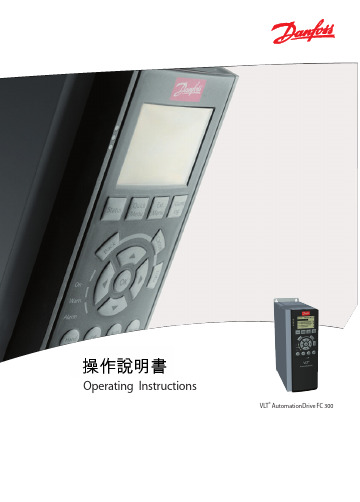
VLT® AutomationDrive FC 300
FC 300 操作說明書
目錄
如何閱讀操作說明 ........................................................ 3
認可 ...................................................................... 4 符號 ...................................................................... 5 縮寫 ...................................................................... 5
供透過 DeviceNet Fieldbus 控制、監控和規劃傳動裝置的必要資訊。 - VLT AutomationDrive FC 300 MCT 10 Operating Instructions (VLT AutomationDrive FC 300 MCT 10 作業說明) 提供在電
腦上安裝和使用軟體的資訊。 Danfoss Drives 技術文獻也可在 /drives 網站上找到。 認可
「疑難排解」的分頁符號。
FC 300 300 Operating Instructions (VLT AutomationDrive FC 300 作業說明) 提供啟動和運轉
傳動裝置的必要資訊。 - VLT AutomationDrive FC 300 Design Guide (VLT AutomationDrive FC 300 設計指南) 詳細說明關於傳動裝置及客戶
