Android原生系统手动添加虚拟按键教程
Android键盘自动弹出解决方法分析,android 键盘弹出
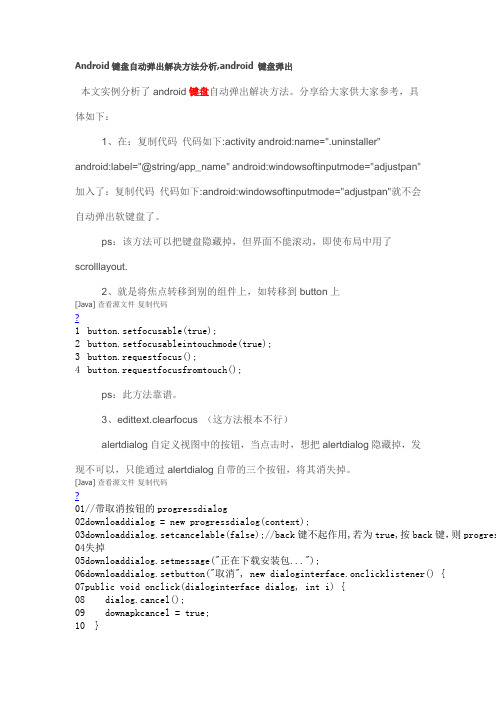
Android 键盘自动弹出解决方法分析,android 键盘弹出本文实例分析了android 键盘自动弹出解决方法。
分享给大家供大家参考,具体如下:1、在:复制代码 代码如下:activity android:name=".uninstaller"android:label="@string/app_name" android:windowsoftinputmode="adjustpan"加入了:复制代码 代码如下:android:windowsoftinputmode="adjustpan"就不会自动弹出软键盘了。
ps :该方法可以把键盘隐藏掉,但界面不能滚动,即使布局中用了scrolllayout.2、就是将焦点转移到别的组件上,如转移到button 上[Java] 查看源文件 复制代码?1 2 3 4 button.setfocusable(true);button.setfocusableintouchmode(true);button.requestfocus();button.requestfocusfromtouch();ps :此方法靠谱。
3、edittext.clearfocus (这方法根本不行)alertdialog 自定义视图中的按钮,当点击时,想把alertdialog 隐藏掉,发现不可以,只能通过alertdialog 自带的三个按钮,将其消失掉。
[Java] 查看源文件 复制代码?01 02 03 04 05 06 07 08 09 10 //带取消按钮的progressdialogdownloaddialog = new progressdialog(context);downloaddialog.setcancelable(false);//back 键不起作用,若为true,按back 键,则progres 失掉downloaddialog.setmessage("正在下载安装包...");downloaddialog.setbutton("取消", new dialoginterface.onclicklistener() {public void onclick(dialoginterface dialog, int i) {dialog.cancel();downapkcancel = true;}});。
基于Android系统客户定制的SystemUI的设计与实现

硕士学位论文基于Android系统客户定制的System UI的设计与实现BASED ON THE ANDROID SYSTEM CUSTOMIZATION DESIGN AND REALIZATIONOF SYSTEM UI李卫辉哈尔滨工业大学2015年6月国内图书分类号:TP311.52 学校代码:10213 国际图书分类号:621.3 密级:公开工程硕士学位论文基于Android系统客户定制的System UI的设计与实现硕士研究生:李卫辉导师:田英鑫讲师副导师:周屹伟工程师申请学位:工程硕士学科:软件工程所在单位:软件学院答辩日期:2015年6月授予学位单位:哈尔滨工业大学Classified Index: TP311.52U.D.C: 621.3Dissertation for the Master Degree in EngineeringBASED ON THE ANDROID SYSTEM CUSTOMIZATION DESIGN AND REALIZATIONOF SYSTEM UICandidate:Li WeihuiSupervisor:Lecturer Tian YingxinAssociate Supervisor:Engineer Zhou YiweiAcademic Degree Applied for:Master of Engineering Speciality:Software Engineering Affiliation:School of SoftwareDate of Defence:June, 2015Degree-Conferring-Institution:Harbin Institute of Technology哈尔滨工业大学工学硕士学位论文摘要近年来,广大消费者用户追求智能、高效成为科技的主流动向。
SmartPhone (智能手机)或者SmartiPad(智能平板)是智能家族最流行,使用范围最广的工具之一。
安卓手机技巧之一——实现任意键唤醒屏幕教程
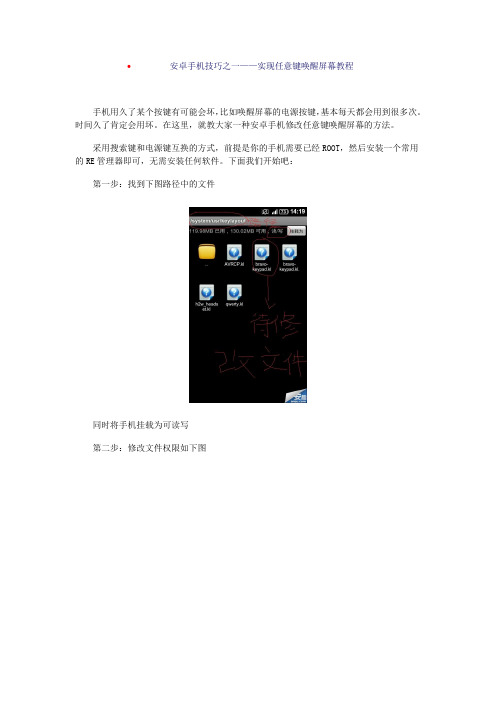
•安卓手机技巧之一——实现任意键唤醒屏幕教程
手机用久了某个按键有可能会坏,比如唤醒屏幕的电源按键,基本每天都会用到很多次。
时间久了肯定会用坏。
在这里,就教大家一种安卓手机修改任意键唤醒屏幕的方法。
采用搜索键和电源键互换的方式,前提是你的手机需要已经ROOT,然后安装一个常用的RE管理器即可,无需安装任何软件。
下面我们开始吧:
第一步:找到下图路径中的文件
同时将手机挂载为可读写
第二步:修改文件权限如下图
第三步:以文本编辑器打开此文件
第四步:未修改前红线部分为待修改
第五步:按照下图修改:
这个时候如果你需要别的按键唤醒屏幕,只需要在别的按键键值后面加上同样的修改第六步:保存退出
重启手机你就发现搜索键实现了唤醒屏幕
下面说说搜索键和电源键互换
前四步都是一样的只需要把键值修改为下图再重启手机即可实现
按照这样的方法也可以实现任意键唤醒屏幕的操作,只需要修改你想要用作唤醒屏幕的按键即可。
adbshell命令模拟按键输入input使用keycode列表详解

adbshell命令模拟按键输⼊input使⽤keycode列表详解在adb shell⾥有⼀个⾮常使⽤的命令,模拟按键输⼊,这⾥⾸先不要理解为是键盘的模拟按键,下⾯命令的使⽤和键值做⼀个详解。
input命令格式adb shell input keyevent <keycode><keycode>对应的数值在android源码中定义如下/** Key code constant: Unknown key code. */public static final int KEYCODE_UNKNOWN = 0;/** Key code constant: Soft Left key.* Usually situated below the display on phones and used as a multi-function* feature key for selecting a software defined function shown on the bottom left* of the display. */public static final int KEYCODE_SOFT_LEFT = 1;/** Key code constant: Soft Right key.* Usually situated below the display on phones and used as a multi-function* feature key for selecting a software defined function shown on the bottom right* of the display. */public static final int KEYCODE_SOFT_RIGHT = 2;/** Key code constant: Home key.* This key is handled by the framework and is never delivered to applications. */public static final int KEYCODE_HOME = 3;/** Key code constant: Back key. */public static final int KEYCODE_BACK = 4;/** Key code constant: Call key. */public static final int KEYCODE_CALL = 5;/** Key code constant: End Call key. */public static final int KEYCODE_ENDCALL = 6;/** Key code constant: '0' key. */public static final int KEYCODE_0 = 7;/** Key code constant: '1' key. */public static final int KEYCODE_1 = 8;/** Key code constant: '2' key. */public static final int KEYCODE_2 = 9;/** Key code constant: '3' key. */public static final int KEYCODE_3 = 10;/** Key code constant: '4' key. */public static final int KEYCODE_4 = 11;/** Key code constant: '5' key. */public static final int KEYCODE_5 = 12;/** Key code constant: '6' key. */public static final int KEYCODE_6 = 13;/** Key code constant: '7' key. */public static final int KEYCODE_7 = 14;/** Key code constant: '8' key. */public static final int KEYCODE_8 = 15;/** Key code constant: '9' key. */public static final int KEYCODE_9 = 16;/** Key code constant: '*' key. */public static final int KEYCODE_STAR = 17;/** Key code constant: '#' key. */public static final int KEYCODE_POUND = 18;/** Key code constant: Directional Pad Up key.* May also be synthesized from trackball motions. */public static final int KEYCODE_DPAD_UP = 19;/** Key code constant: Directional Pad Down key.* May also be synthesized from trackball motions. */public static final int KEYCODE_DPAD_DOWN = 20;/** Key code constant: Directional Pad Left key.* May also be synthesized from trackball motions. */public static final int KEYCODE_DPAD_LEFT = 21;/** Key code constant: Directional Pad Right key.* May also be synthesized from trackball motions. */public static final int KEYCODE_DPAD_RIGHT = 22;/** Key code constant: Directional Pad Center key.* May also be synthesized from trackball motions. */public static final int KEYCODE_DPAD_CENTER = 23;/** Key code constant: Volume Up key.* Adjusts the speaker volume up. */public static final int KEYCODE_VOLUME_UP = 24;/** Key code constant: Volume Down key.* Adjusts the speaker volume down. */public static final int KEYCODE_VOLUME_DOWN = 25;/** Key code constant: Power key. *//** Key code constant: Clear key. */public static final int KEYCODE_CLEAR = 28; /** Key code constant: 'A' key. */public static final int KEYCODE_A = 29;/** Key code constant: 'B' key. */public static final int KEYCODE_B = 30;/** Key code constant: 'C' key. */public static final int KEYCODE_C = 31;/** Key code constant: 'D' key. */public static final int KEYCODE_D = 32;/** Key code constant: 'E' key. */public static final int KEYCODE_E = 33;/** Key code constant: 'F' key. */public static final int KEYCODE_F = 34;/** Key code constant: 'G' key. */public static final int KEYCODE_G = 35;/** Key code constant: 'H' key. */public static final int KEYCODE_H = 36;/** Key code constant: 'I' key. */public static final int KEYCODE_I = 37;/** Key code constant: 'J' key. */public static final int KEYCODE_J = 38;/** Key code constant: 'K' key. */public static final int KEYCODE_K = 39;/** Key code constant: 'L' key. */public static final int KEYCODE_L = 40;/** Key code constant: 'M' key. */public static final int KEYCODE_M = 41;/** Key code constant: 'N' key. */public static final int KEYCODE_N = 42;/** Key code constant: 'O' key. */public static final int KEYCODE_O = 43;/** Key code constant: 'P' key. */public static final int KEYCODE_P = 44;/** Key code constant: 'Q' key. */public static final int KEYCODE_Q = 45;/** Key code constant: 'R' key. */public static final int KEYCODE_R = 46;/** Key code constant: 'S' key. */public static final int KEYCODE_S = 47;/** Key code constant: 'T' key. */public static final int KEYCODE_T = 48;/** Key code constant: 'U' key. */public static final int KEYCODE_U = 49;/** Key code constant: 'V' key. */public static final int KEYCODE_V = 50;/** Key code constant: 'W' key. */public static final int KEYCODE_W = 51;/** Key code constant: 'X' key. */public static final int KEYCODE_X = 52;/** Key code constant: 'Y' key. */public static final int KEYCODE_Y = 53;/** Key code constant: 'Z' key. */public static final int KEYCODE_Z = 54;/** Key code constant: ',' key. */public static final int KEYCODE_COMMA = 55; /** Key code constant: '.' key. */public static final int KEYCODE_PERIOD = 56; /** Key code constant: Left Alt modifier key. */public static final int KEYCODE_ALT_LEFT = 57; /** Key code constant: Right Alt modifier key. */public static final int KEYCODE_ALT_RIGHT = 58; /** Key code constant: Left Shift modifier key. */ public static final int KEYCODE_SHIFT_LEFT = 59; /** Key code constant: Right Shift modifier key. */ public static final int KEYCODE_SHIFT_RIGHT = 60; /** Key code constant: Tab key. */public static final int KEYCODE_TAB = 61;/** Key code constant: Space key. */public static final int KEYCODE_SPACE = 62; /** Key code constant: Symbol modifier key.* Used to enter alternate symbols. */public static final int KEYCODE_SYM = 63;/** Key code constant: Explorer special function key.* Used to launch a browser application. */public static final int KEYCODE_EXPLORER = 64; /** Key code constant: Envelope special function key. * Used to launch a mail application. */public static final int KEYCODE_ENVELOPE = 65; /** Key code constant: Enter key. *//** Key code constant: '`' (backtick) key. */public static final int KEYCODE_GRAVE = 68;/** Key code constant: '-'. */public static final int KEYCODE_MINUS = 69;/** Key code constant: '=' key. */public static final int KEYCODE_EQUALS = 70;/** Key code constant: '[' key. */public static final int KEYCODE_LEFT_BRACKET = 71;/** Key code constant: ']' key. */public static final int KEYCODE_RIGHT_BRACKET = 72;/** Key code constant: '\' key. */public static final int KEYCODE_BACKSLASH = 73;/** Key code constant: ';' key. */public static final int KEYCODE_SEMICOLON = 74;/** Key code constant: ''' (apostrophe) key. */public static final int KEYCODE_APOSTROPHE = 75;/** Key code constant: '/' key. */public static final int KEYCODE_SLASH = 76;/** Key code constant: '@' key. */public static final int KEYCODE_AT = 77;/** Key code constant: Number modifier key.* Used to enter numeric symbols.* This key is not Num Lock; it is more like {@link #KEYCODE_ALT_LEFT} and is* interpreted as an ALT key by {@link android.text.method.MetaKeyKeyListener}. */public static final int KEYCODE_NUM = 78;/** Key code constant: Headset Hook key.* Used to hang up calls and stop media. */public static final int KEYCODE_HEADSETHOOK = 79;/** Key code constant: Camera Focus key.* Used to focus the camera. */public static final int KEYCODE_FOCUS = 80; // *Camera* focus/** Key code constant: '+' key. */public static final int KEYCODE_PLUS = 81;/** Key code constant: Menu key. */public static final int KEYCODE_MENU = 82;/** Key code constant: Notification key. */public static final int KEYCODE_NOTIFICATION = 83;/** Key code constant: Search key. */public static final int KEYCODE_SEARCH = 84;/** Key code constant: Play/Pause media key. */public static final int KEYCODE_MEDIA_PLAY_PAUSE= 85;/** Key code constant: Stop media key. */public static final int KEYCODE_MEDIA_STOP = 86;/** Key code constant: Play Next media key. */public static final int KEYCODE_MEDIA_NEXT = 87;/** Key code constant: Play Previous media key. */public static final int KEYCODE_MEDIA_PREVIOUS = 88;/** Key code constant: Rewind media key. */public static final int KEYCODE_MEDIA_REWIND = 89;/** Key code constant: Fast Forward media key. */public static final int KEYCODE_MEDIA_FAST_FORWARD = 90;/** Key code constant: Mute key.* Mutes the microphone, unlike {@link #KEYCODE_VOLUME_MUTE}. */public static final int KEYCODE_MUTE = 91;/** Key code constant: Page Up key. */public static final int KEYCODE_PAGE_UP = 92;/** Key code constant: Page Down key. */public static final int KEYCODE_PAGE_DOWN = 93;/** Key code constant: Picture Symbols modifier key.* Used to switch symbol sets (Emoji, Kao-moji). */public static final int KEYCODE_PICTSYMBOLS = 94; // switch symbol-sets (Emoji,Kao-moji) /** Key code constant: Switch Charset modifier key.* Used to switch character sets (Kanji, Katakana). */public static final int KEYCODE_SWITCH_CHARSET = 95; // switch char-sets (Kanji,Katakana) /** Key code constant: A Button key.* On a game controller, the A button should be either the button labeled A* or the first button on the bottom row of controller buttons. */public static final int KEYCODE_BUTTON_A = 96;/** Key code constant: B Button key.* On a game controller, the B button should be either the button labeled B* or the second button on the bottom row of controller buttons. */public static final int KEYCODE_BUTTON_B = 97;/** Key code constant: C Button key.* On a game controller, the C button should be either the button labeled C* or the third button on the bottom row of controller buttons. */public static final int KEYCODE_BUTTON_C = 98;/** Key code constant: X Button key.* On a game controller, the X button should be either the button labeled X* or the first button on the upper row of controller buttons. *//** Key code constant: Z Button key.* On a game controller, the Z button should be either the button labeled Z* or the third button on the upper row of controller buttons. */public static final int KEYCODE_BUTTON_Z = 101;/** Key code constant: L1 Button key.* On a game controller, the L1 button should be either the button labeled L1 (or L)* or the top left trigger button. */public static final int KEYCODE_BUTTON_L1 = 102;/** Key code constant: R1 Button key.* On a game controller, the R1 button should be either the button labeled R1 (or R)* or the top right trigger button. */public static final int KEYCODE_BUTTON_R1 = 103;/** Key code constant: L2 Button key.* On a game controller, the L2 button should be either the button labeled L2* or the bottom left trigger button. */public static final int KEYCODE_BUTTON_L2 = 104;/** Key code constant: R2 Button key.* On a game controller, the R2 button should be either the button labeled R2* or the bottom right trigger button. */public static final int KEYCODE_BUTTON_R2 = 105;/** Key code constant: Left Thumb Button key.* On a game controller, the left thumb button indicates that the left (or only)* joystick is pressed. */public static final int KEYCODE_BUTTON_THUMBL = 106;/** Key code constant: Right Thumb Button key.* On a game controller, the right thumb button indicates that the right* joystick is pressed. */public static final int KEYCODE_BUTTON_THUMBR = 107;/** Key code constant: Start Button key.* On a game controller, the button labeled Start. */public static final int KEYCODE_BUTTON_START = 108;/** Key code constant: Select Button key.* On a game controller, the button labeled Select. */public static final int KEYCODE_BUTTON_SELECT = 109;/** Key code constant: Mode Button key.* On a game controller, the button labeled Mode. */public static final int KEYCODE_BUTTON_MODE = 110;/** Key code constant: Escape key. */public static final int KEYCODE_ESCAPE = 111;/** Key code constant: Forward Delete key.* Deletes characters ahead of the insertion point, unlike {@link #KEYCODE_DEL}. */ public static final int KEYCODE_FORWARD_DEL = 112;/** Key code constant: Left Control modifier key. */public static final int KEYCODE_CTRL_LEFT = 113;/** Key code constant: Right Control modifier key. */public static final int KEYCODE_CTRL_RIGHT = 114;/** Key code constant: Caps Lock key. */public static final int KEYCODE_CAPS_LOCK = 115;/** Key code constant: Scroll Lock key. */public static final int KEYCODE_SCROLL_LOCK = 116;/** Key code constant: Left Meta modifier key. */public static final int KEYCODE_META_LEFT = 117;/** Key code constant: Right Meta modifier key. */public static final int KEYCODE_META_RIGHT = 118;/** Key code constant: Function modifier key. */public static final int KEYCODE_FUNCTION = 119;/** Key code constant: System Request / Print Screen key. */public static final int KEYCODE_SYSRQ = 120;/** Key code constant: Break / Pause key. */public static final int KEYCODE_BREAK = 121;/** Key code constant: Home Movement key.* Used for scrolling or moving the cursor around to the start of a line* or to the top of a list. */public static final int KEYCODE_MOVE_HOME = 122;/** Key code constant: End Movement key.* Used for scrolling or moving the cursor around to the end of a line* or to the bottom of a list. */public static final int KEYCODE_MOVE_END = 123;/** Key code constant: Insert key.* Toggles insert / overwrite edit mode. */public static final int KEYCODE_INSERT = 124;/** Key code constant: Forward key.* Navigates forward in the history stack. Complement of {@link #KEYCODE_BACK}. */ public static final int KEYCODE_FORWARD = 125;/** Key code constant: Play media key. */public static final int KEYCODE_MEDIA_PLAY = 126;/** Key code constant: Pause media key. */public static final int KEYCODE_MEDIA_PAUSE = 127;/** Key code constant: Close media key./** Key code constant: Record media key. */public static final int KEYCODE_MEDIA_RECORD = 130;/** Key code constant: F1 key. */public static final int KEYCODE_F1 = 131;/** Key code constant: F2 key. */public static final int KEYCODE_F2 = 132;/** Key code constant: F3 key. */public static final int KEYCODE_F3 = 133;/** Key code constant: F4 key. */public static final int KEYCODE_F4 = 134;/** Key code constant: F5 key. */public static final int KEYCODE_F5 = 135;/** Key code constant: F6 key. */public static final int KEYCODE_F6 = 136;/** Key code constant: F7 key. */public static final int KEYCODE_F7 = 137;/** Key code constant: F8 key. */public static final int KEYCODE_F8 = 138;/** Key code constant: F9 key. */public static final int KEYCODE_F9 = 139;/** Key code constant: F10 key. */public static final int KEYCODE_F10 = 140;/** Key code constant: F11 key. */public static final int KEYCODE_F11 = 141;/** Key code constant: F12 key. */public static final int KEYCODE_F12 = 142;/** Key code constant: Num Lock key.* This is the Num Lock key; it is different from {@link #KEYCODE_NUM}.* This key alters the behavior of other keys on the numeric keypad. */public static final int KEYCODE_NUM_LOCK = 143;/** Key code constant: Numeric keypad '0' key. */public static final int KEYCODE_NUMPAD_0 = 144;/** Key code constant: Numeric keypad '1' key. */public static final int KEYCODE_NUMPAD_1 = 145;/** Key code constant: Numeric keypad '2' key. */public static final int KEYCODE_NUMPAD_2 = 146;/** Key code constant: Numeric keypad '3' key. */public static final int KEYCODE_NUMPAD_3 = 147;/** Key code constant: Numeric keypad '4' key. */public static final int KEYCODE_NUMPAD_4 = 148;/** Key code constant: Numeric keypad '5' key. */public static final int KEYCODE_NUMPAD_5 = 149;/** Key code constant: Numeric keypad '6' key. */public static final int KEYCODE_NUMPAD_6 = 150;/** Key code constant: Numeric keypad '7' key. */public static final int KEYCODE_NUMPAD_7 = 151;/** Key code constant: Numeric keypad '8' key. */public static final int KEYCODE_NUMPAD_8 = 152;/** Key code constant: Numeric keypad '9' key. */public static final int KEYCODE_NUMPAD_9 = 153;/** Key code constant: Numeric keypad '/' key (for division). */public static final int KEYCODE_NUMPAD_DIVIDE = 154;/** Key code constant: Numeric keypad '*' key (for multiplication). */public static final int KEYCODE_NUMPAD_MULTIPLY = 155;/** Key code constant: Numeric keypad '-' key (for subtraction). */public static final int KEYCODE_NUMPAD_SUBTRACT = 156;/** Key code constant: Numeric keypad '+' key (for addition). */public static final int KEYCODE_NUMPAD_ADD = 157;/** Key code constant: Numeric keypad '.' key (for decimals or digit grouping). */ public static final int KEYCODE_NUMPAD_DOT = 158;/** Key code constant: Numeric keypad ',' key (for decimals or digit grouping). */ public static final int KEYCODE_NUMPAD_COMMA = 159;/** Key code constant: Numeric keypad Enter key. */public static final int KEYCODE_NUMPAD_ENTER = 160;/** Key code constant: Numeric keypad '=' key. */public static final int KEYCODE_NUMPAD_EQUALS = 161;/** Key code constant: Numeric keypad '(' key. */public static final int KEYCODE_NUMPAD_LEFT_PAREN = 162;/** Key code constant: Numeric keypad ')' key. */public static final int KEYCODE_NUMPAD_RIGHT_PAREN = 163;/** Key code constant: Volume Mute key.* Mutes the speaker, unlike {@link #KEYCODE_MUTE}.* This key should normally be implemented as a toggle such that the first press * mutes the speaker and the second press restores the original volume. */ public static final int KEYCODE_VOLUME_MUTE = 164;/** Key code constant: Info key.* Common on TV remotes to show additional information related to what is* currently being viewed. */public static final int KEYCODE_INFO = 165;/** Key code constant: Zoom in key. */public static final int KEYCODE_ZOOM_IN = 168;/** Key code constant: Zoom out key. */public static final int KEYCODE_ZOOM_OUT = 169;/** Key code constant: TV key.* On TV remotes, switches to viewing live TV. */public static final int KEYCODE_TV = 170;/** Key code constant: Window key.* On TV remotes, toggles picture-in-picture mode or other windowing functions. */ public static final int KEYCODE_WINDOW = 171;/** Key code constant: Guide key.* On TV remotes, shows a programming guide. */public static final int KEYCODE_GUIDE = 172;/** Key code constant: DVR key.* On some TV remotes, switches to a DVR mode for recorded shows. */public static final int KEYCODE_DVR = 173;/** Key code constant: Bookmark key.* On some TV remotes, bookmarks content or web pages. */public static final int KEYCODE_BOOKMARK = 174;/** Key code constant: Toggle captions key.* Switches the mode for closed-captioning text, for example during television shows. */ public static final int KEYCODE_CAPTIONS = 175;/** Key code constant: Settings key.* Starts the system settings activity. */public static final int KEYCODE_SETTINGS = 176;/** Key code constant: TV power key.* On TV remotes, toggles the power on a television screen. */public static final int KEYCODE_TV_POWER = 177;/** Key code constant: TV input key.* On TV remotes, switches the input on a television screen. */public static final int KEYCODE_TV_INPUT = 178;/** Key code constant: Set-top-box power key.* On TV remotes, toggles the power on an external Set-top-box. */public static final int KEYCODE_STB_POWER = 179;/** Key code constant: Set-top-box input key.* On TV remotes, switches the input mode on an external Set-top-box. */public static final int KEYCODE_STB_INPUT = 180;/** Key code constant: A/V Receiver power key.* On TV remotes, toggles the power on an external A/V Receiver. */public static final int KEYCODE_AVR_POWER = 181;/** Key code constant: A/V Receiver input key.* On TV remotes, switches the input mode on an external A/V Receiver. */public static final int KEYCODE_AVR_INPUT = 182;/** Key code constant: Red "programmable" key.* On TV remotes, acts as a contextual/programmable key. */public static final int KEYCODE_PROG_RED = 183;/** Key code constant: Green "programmable" key.* On TV remotes, actsas a contextual/programmable key. */public static final int KEYCODE_PROG_GREEN = 184;/** Key code constant: Yellow "programmable" key.* On TV remotes, acts as a contextual/programmable key. */public static final int KEYCODE_PROG_YELLOW = 185;/** Key code constant: Blue "programmable" key.* On TV remotes, acts as a contextual/programmable key. */public static final int KEYCODE_PROG_BLUE = 186;/** Key code constant: App switch key.* Should bring up the application switcher dialog. */public static final int KEYCODE_APP_SWITCH = 187;/** Key code constant: Generic Game Pad Button #1.*/public static final int KEYCODE_BUTTON_1 = 188;/** Key code constant: Generic Game Pad Button #2.*/public static final int KEYCODE_BUTTON_2 = 189;/** Key code constant: Generic Game Pad Button #3.*/public static final int KEYCODE_BUTTON_3 = 190;/** Key code constant: Generic Game Pad Button #4.*/public static final int KEYCODE_BUTTON_4 = 191;/** Key code constant: Generic Game Pad Button #5.*/public static final int KEYCODE_BUTTON_5 = 192;/** Key code constant: Generic Game Pad Button #6.*/public static final int KEYCODE_BUTTON_6 = 193;/** Key code constant: Generic Game Pad Button #7.*/public static final int KEYCODE_BUTTON_7 = 194;/** Key code constant: Generic Game Pad Button #8.*/public static final int KEYCODE_BUTTON_8 = 195;/** Key code constant: Generic Game Pad Button #9.*/public static final int KEYCODE_BUTTON_9 = 196;/** Key code constant: Generic Game Pad Button #10.*/public static final int KEYCODE_BUTTON_10 = 197;/** Key code constant: Generic Game Pad Button #14.*/public static final int KEYCODE_BUTTON_14 = 201;/** Key code constant: Generic Game Pad Button #15.*/public static final int KEYCODE_BUTTON_15 = 202;/** Key code constant: Generic Game Pad Button #16.*/public static final int KEYCODE_BUTTON_16 = 203;/** Key code constant: Language Switch key.* Toggles the current input language such as switching between English and Japanese on * a QWERTY keyboard. On some devices, the same function may be performed by* pressing Shift+Spacebar. */public static final int KEYCODE_LANGUAGE_SWITCH = 204;/** Key code constant: Manner Mode key.* Toggles silent or vibrate mode on and off to make the device behave more politely* in certain settings such as on a crowded train. On some devices, the key may only* operate when long-pressed. */public static final int KEYCODE_MANNER_MODE = 205;/** Key code constant: 3D Mode key.* Toggles the display between 2D and 3D mode. */public static final int KEYCODE_3D_MODE = 206;/** Key code constant: Contacts special function key.* Used to launch an address book application. */public static final int KEYCODE_CONTACTS = 207;/** Key code constant: Calendar special function key.* Used to launch a calendar application. */public static final int KEYCODE_CALENDAR = 208;/** Key code constant: Music special function key.* Used to launch a music player application. */public static final int KEYCODE_MUSIC = 209;/** Key code constant: Calculator special function key.* Used to launch a calculator application. */public static final int KEYCODE_CALCULATOR = 210;/** Key code constant: Japanese full-width / half-width key. */public static final int KEYCODE_ZENKAKU_HANKAKU = 211;/** Key code constant: Japanese alphanumeric key. */public static final int KEYCODE_EISU = 212;/** Key code constant: Japanese non-conversion key. */public static final int KEYCODE_MUHENKAN = 213;/** Key code constant: Japanese conversion key. */public static final int KEYCODE_HENKAN = 214;/** Key code constant: Japanese katakana / hiragana key. */public static final int KEYCODE_KATAKANA_HIRAGANA = 215;/** Key code constant: Japanese Yen key. */public static final int KEYCODE_YEN = 216;/** Key code constant: Japanese Ro key. */public static final int KEYCODE_RO = 217;/** Key code constant: Japanese kana key. */public static final int KEYCODE_KANA = 218;/** Key code constant: Assist key.* Launches the global assist activity. Not delivered to applications. */public static final int KEYCODE_ASSIST = 219;/** Key code constant: Brightness Down key.* Adjusts the screen brightness down. */public static final int KEYCODE_BRIGHTNESS_DOWN = 220;/** Key code constant: Brightness Up key.* Adjusts the screen brightness up. */public static final int KEYCODE_BRIGHTNESS_UP = 221;/** Key code constant: Audio Track key.* Switches the audio tracks. */public static final int KEYCODE_MEDIA_AUDIO_TRACK = 222;/** Key code constant: Sleep key.* Puts the device to sleep. Behaves somewhat like {@link #KEYCODE_POWER} but it * has no effect if the device is already asleep. */public static final int KEYCODE_SLEEP = 223;/** Key code constant: Wakeup key.* Wakes up the device. Behaves somewhat like {@link #KEYCODE_POWER} but it* has no effect if the device is already awake. */public static final int KEYCODE_WAKEUP = 224;/** Key code constant: Pairing key.* Initiates peripheral pairing mode. Useful for pairing remote control* devices or game controllers, especially if no other input mode is* available. */public static final int KEYCODE_PAIRING = 225;/** Key code constant: Media Top Menu key.* Goes to the top of media menu. */public static final int KEYCODE_MEDIA_TOP_MENU = 226;/** Key code constant: '11' key. */public static final int KEYCODE_11 = 227;/** Key code constant: '12' key. */* Displays data services like weather, sports. */public static final int KEYCODE_TV_DATA_SERVICE = 230;/** Key code constant: Voice Assist key.* Launches the global voice assist activity. Not delivered to applications. */public static final int KEYCODE_VOICE_ASSIST = 231;/** Key code constant: Radio key.* Toggles TV service / Radio service. */public static final int KEYCODE_TV_RADIO_SERVICE = 232;/** Key code constant: Teletext key.* Displays Teletext service. */public static final int KEYCODE_TV_TELETEXT = 233;/** Key code constant: Number entry key.* Initiates to enter multi-digit channel nubmber when each digit key is assigned* for selecting separate channel. Corresponds to Number Entry Mode (0x1D) of CEC * User Control Code. */public static final int KEYCODE_TV_NUMBER_ENTRY = 234;/** Key code constant: Analog Terrestrial key.* Switches to analog terrestrial broadcast service. */public static final int KEYCODE_TV_TERRESTRIAL_ANALOG = 235;/** Key code constant: Digital Terrestrial key.* Switches to digital terrestrial broadcast service. */public static final int KEYCODE_TV_TERRESTRIAL_DIGITAL = 236;/** Key code constant: Satellite key.* Switches to digital satellite broadcast service. */public static final int KEYCODE_TV_SATELLITE = 237;/** Key code constant: BS key.* Switches to BS digital satellite broadcasting service available in Japan. */public static final int KEYCODE_TV_SATELLITE_BS = 238;/** Key code constant: CS key.* Switches to CS digital satellite broadcasting service available in Japan. */public static final int KEYCODE_TV_SATELLITE_CS = 239;/** Key code constant: BS/CS key.* Toggles between BS and CS digital satellite services. */public static final int KEYCODE_TV_SATELLITE_SERVICE = 240;/** Key code constant: Toggle Network key.* Toggles selecting broacast services. */public static final int KEYCODE_TV_NETWORK = 241;/** Key code constant: Antenna/Cable key.* Toggles broadcast input source between antenna and cable. */public static final int KEYCODE_TV_ANTENNA_CABLE = 242;/** Key code constant: HDMI #1 key.* Switches to HDMI input #1. */public static final int KEYCODE_TV_INPUT_HDMI_1 = 243;/** Key code constant: HDMI #2 key.* Switches to HDMI input #2. */public static final int KEYCODE_TV_INPUT_HDMI_2 = 244;/** Key code constant: HDMI #3 key.* Switches to HDMI input #3. */public static final int KEYCODE_TV_INPUT_HDMI_3 = 245;/** Key code constant: HDMI #4 key.* Switches to HDMI input #4. */public static final int KEYCODE_TV_INPUT_HDMI_4 = 246;/** Key code constant: Composite #1 key.* Switches to composite video input #1. */public static final int KEYCODE_TV_INPUT_COMPOSITE_1 = 247;/** Key code constant: Composite #2 key.* Switches to composite video input #2. */public static final int KEYCODE_TV_INPUT_COMPOSITE_2 = 248;/** Key code constant: Component #1 key.* Switches to component video input #1. */public static final int KEYCODE_TV_INPUT_COMPONENT_1 = 249;/** Key code constant: Component #2 key.* Switches to component video input #2. */public static final int KEYCODE_TV_INPUT_COMPONENT_2 = 250;/** Key code constant: VGA #1 key.* Switches to VGA (analog RGB) input #1. */public static final int KEYCODE_TV_INPUT_VGA_1 = 251;/** Key code constant: Audio description key.* Toggles audio description off / on. */public static final int KEYCODE_TV_AUDIO_DESCRIPTION = 252;/** Key code constant: Audio description mixing volume up key.* Louden audio description volume as compared with normal audio volume. */ public static final int KEYCODE_TV_AUDIO_DESCRIPTION_MIX_UP = 253;/** Key code constant: Audio description mixing volume down key.* Lessen audio description volume as compared with normal audio volume. */ public static final int KEYCODE_TV_AUDIO_DESCRIPTION_MIX_DOWN = 254;/** Key code constant: Zoom mode key.* Changes Zoom mode (Normal, Full, Zoom, Wide-zoom, etc.) */public static final int KEYCODE_TV_ZOOM_MODE = 255;。
Android的GUI系统
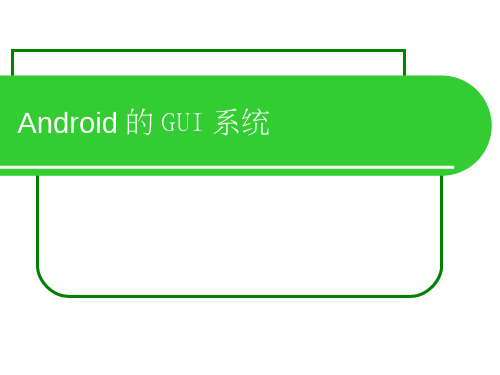
2.4 Android 的用户输入系统
输入部分的硬件抽象: EventHub.cpp 调用标准的 Event 设备驱动。
KeyCharacterMap.h <=> android/view/KeyEvent.java qwert.kl 键盘布局文件
2.4 Android 的用户输入系统
Java Application
Java Framework Native Framework
RawInputEvent KeyEvent
EventHub
*.kl
Kernel
Touch / Mouse / Key
/dev/input/eventX
2.4 Android 的用户输入系统
Multi-Touch 是 Eclair 版本的新特 性。 多点触摸的特性,需要从硬件到软件系统 的支持。作为 Android 的 GUI 系统,最终的就 是将消息从下传递到上面。 输入设备中增加了一个新的类型: TOUCHSCREEN_MT ( EventHub.h 定义), EventHub 获得信息只有交由 JAVA 层处理。
2.4 Android 的用户输入系统
android.view.RawInputEvent 增加 多点数据表示, InputDevice 作处理,并保 持对非多点触摸的兼容性, KeyInputQueue ( android/server/KeyInputQueue ) 进行多点数据的转化。 MotionEvent 增加了对多点的支持, 最多支持同时有 3 个点触摸。这是上层程序中 用到的接口。 注意:没有手势方面的解析,需要应用 程序根据多点信息自己实现解释。
Android 的显示输出系统
enum { GRALLOC_USAGE_SW_READ_NEVER = 0x00000000, GRALLOC_USAGE_SW_READ_RARELY = 0x00000002, GRALLOC_USAGE_SW_READ_OFTEN = 0x00000003, GRALLOC_USAGE_SW_READ_MASK = 0x0000000F, GRALLOC_USAGE_SW_WRITE_NEVER = 0x00000000, GRALLOC_USAGE_SW_WRITE_RARELY = 0x00000020, GRALLOC_USAGE_SW_WRITE_OFTEN = 0x00000030, GRALLOC_USAGE_SW_WRITE_MASK = 0x000000F0, /* buffer will be used as an OpenGL ES texture */ GRALLOC_USAGE_HW_TEXTURE = 0x00000100, /* buffer will be used as an OpenGL ES render target */ GRALLOC_USAGE_HW_RENDER = 0x00000200, /* buffer will be used by the 2D hardware blitter */ GRALLOC_USAGE_HW_2D = 0x00000C00, /* buffer will be used with the framebuffer device */ GRALLOC_USAGE_HW_FB = 0x00001000, /* mask for the software usage bit-mask */ GRALLOC_USAGE_HW_MASK = 0x00001F00, };
MIUI你会用吗 那些容易遗忘的功能盘点
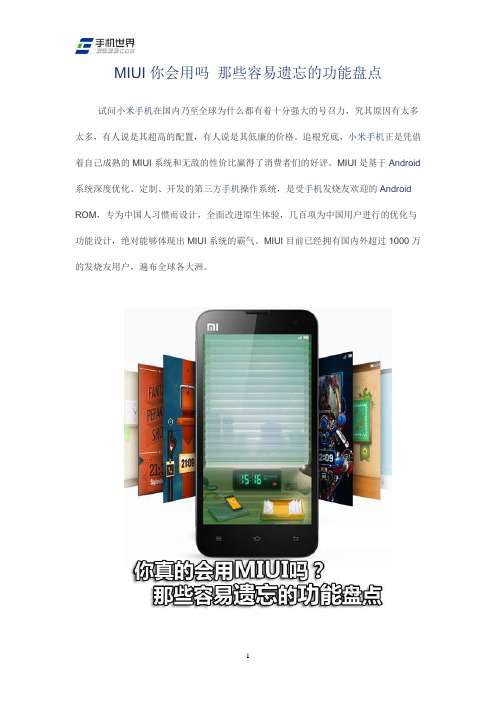
MIUI你会用吗那些容易遗忘的功能盘点试问小米手机在国内乃至全球为什么都有着十分强大的号召力,究其原因有太多太多,有人说是其超高的配置,有人说是其低廉的价格。
追根究底,小米手机正是凭借着自己成熟的MIUI系统和无敌的性价比赢得了消费者们的好评。
MIUI是基于Android 系统深度优化、定制、开发的第三方手机操作系统,是受手机发烧友欢迎的Android ROM,专为中国人习惯而设计,全面改进原生体验,几百项为中国用户进行的优化与功能设计,绝对能够体现出MIUI系统的霸气。
MIUI目前已经拥有国内外超过1000万的发烧友用户,遍布全球各大洲。
作为最有群众基础的一个ROM,MIUI展现的、诠释的是其他ROM所不能比拟的。
也正是因为MIUI涵盖的功能太多太多,也导致了许多新老用户会错失其中一些比较实用的功能。
今天笔者的任务就是要带领大家一起对MIUI中最容易被人忽略与遗忘的功能探个究竟,走过路过千万别错过哦。
如果在这其中有你所知道的,请千万别喷我啊,如果在这其中有笔者所遗漏的,那就敬请赐教啦。
桌面效果与冷暖屏显这个完全高自由度的MIUI为我们能够带来最直观的好处就是省去了安装第三方美化软件的麻烦。
对于看惯了程序列表页千篇一律翻页效果的用户,经常会安装一些第三方的桌面软件来实现多样化的屏幕切换效果。
MIUI中,我们可以非常便捷地来设置(待机界面下--菜单键--桌面设置),进入设置之后,我们看到这里有非常多的效果可选,基本上第三方桌面软件包含的效果,在这里我们都能够找到。
桌面效果设置桌面翻页效果展示除了切换这些五花八门的屏幕切换效果之外,用户还能够在这里对壁纸滚动类型进行修改。
笔者习惯选择“居中”,也就是说,桌面的壁纸不会根据用户左右横滑翻页而随着一起动。
关于这一点的设置上,那就是要看每个用户不同的习惯了。
同样,关于桌面图标的布局,有人喜欢紧凑一些,有人喜欢放松一些,这都不要紧,在布局设定中用户可以自由选择4x4或者4x5的排列。
安卓键位操作方法
安卓键位操作方法
在安卓设备上,您可以使用以下键位来执行一些常见的操作:
1. 返回键(Back):退回上一个界面或关闭当前弹出窗口。
2. 主页键(Home):返回主屏幕。
3. 菜单键(Menu):打开当前应用程序或屏幕的菜单选项。
4. 多任务键(Recent Apps):打开最近使用的应用程序列表,可以轻松切换到其他正在运行的应用。
5. 音量键(Volume):调节系统音量。
在相机应用中,它还可以用来拍照或进行缩放。
6. 电源键(Power):用来锁定/解锁屏幕、屏幕截图、重启设备等。
7. 来电键(Call):接听或结束来电。
8. 挂断键(End Call):结束通话。
此外,不同设备品牌和型号可能会有一些特定的键位操作方法,请参考您的设备说明书或在设备设置中查找相关信息。
安卓系统使用教程
安卓系统手机全面使用教程~~~~~~~~~~扫盲贴相信很多朋友在购买了安卓系统手机之后,都被这样那样的小问题困扰着·~~发此贴的目的就是为了解决题,如果写的不够好不够详细请大家提出来我再做补充。
这里我们以HTC G10 为例,那些比较细致的,比如安装电池,SIM卡,TF卡之类的内容,这里就略过了一:按键用途介绍HOME键,小房子-在任何程序或者界面内按此键可以立即回到待机主界面设置界面,MENU-打开设置菜单。
返回键,不用多做介绍了吧搜索键,同上。
安卓机器都差不多摸索下就可以。
二:设置篇。
1. 语言设置,这里以其他语言设置中文为例。
请看截图~~~~首先我们看到的是英文待机界面按MENU键调出设置菜单点击设置键菜单往下拉选择LANGUAGE选项选择第一项选择中文这样语言就设置好咯~~~2.网络设置--安装海卓APN软件设置如下图选择一键设置APN信息就行了,如果不行的话,打开手机设置-无线和网络设置-移动网络设置-数据漫游打开就以了。
如果某天你突然不能上网了建议重新设置下APN信息,最好重启下就可以上网了备注:安卓系统吸流量比较厉害,见过N个不到1个星期欠费500+的人了,都是流量费用,建议不上网的时关闭GPRS上网海卓内有开关的不用多说,当然也可以创建小插件到桌面上,后面会有说到。
3.输入法设置----这个在我第一次用安卓手机的时候也让我纠结了一下首先在91里下载安装自己比较喜欢的输入法,这里推荐搜狗和讯飞语音输入法,狗狗就是拼音,讯飞有拼语音,及手写输入。
安装好之后设置如下图进到设置选择语言和键盘勾选已安装的输入法进入到短信界面新建短信-长按文字输入窗口不松跳出输入法选项选择自己喜欢的输入法就可以了以后不需要重复选择。
4.桌面图标设置-可以把自己常用的图标拖放到桌面上以方便使用打开主程序菜单选择自己想要放在桌面的程序长按不松直接就出现在待机菜单上了放在自己喜欢的位置上就可以了在待机界面上长按程序图标不松拖到垃圾桶就可以删除该图标。
Android系统精简列表对照表
安卓系统精简列表对照表,适用于大部分Android系统,大家请参考对照精简。
AirkanPhoneService 可删AntiSpam 可删AdupsFot.apk无线升级(可删)AdupsFotaReboot.apk重启升级操作(可删)ApplicationGuide.apk-应用程度指南(不可删)ApplicationsProvider.apk-应用程序存储服务(不可删)AtciService.apk--系统服务(不可删)Backup.apk 可删BackupRestoreConfirmation.apkGoogle邮箱的备份,可删BasicDreams.apk 4.2新增,休眠模式,不可删BatteryWarning.apk--电池警告(建议保留)Browser.apk-谷歌浏览器(可删)BugReport 可删Calculator.apk---计算器(可删)Calendar.apk日历(可删,换第三方日历)CalendarImporter.apk日历服务(同上)CalendarProvider.apk-日历存储(同上)CDS_INFO.apk--常见数据服务(不可删)CellBroadcastReceiver.apk小区广播(可删)CellConnService.apk---电话连接服务(不可删)CertInstaller.apk-证书安装,可删(亲测,没发现问题)Cit可删CloudService可删ChromeBookmarksSyncAdapter.apk-Google书签同步(可删)com.google.android.apps.docs.apk--云端硬盘(可删)com.google.android.apps.maps.apk-谷歌地图(可删)com.google.android.googlequicksearchbox.apk-Google搜索(可删)com.google.android.street.apk--街景视图(可删)Contacts.apk--通讯录/联系人(不可删)ContactsProvider.apk--通讯录/联系人数据存储服务(不可删)DataHubProvider.apk. 会导致流量红圈不可删DataTransfer.apk-备份与恢复(可删)DataUsageLockScreenClient.apk数据应用和锁定屏幕客户端(不可删)DefaultContainerService.apk-默认存储服务(不可删)DeskClock.apk闹钟,时钟(建议保留)DownloadProvider.apk 下载管理器,可删(删了就不能在谷歌电子市场和谷歌浏览器下载东西了,需要的留着)DownloadProviderUi.apk 下载内容,可删(同上)DrmProvider.apk 受DRM保护的内容的存储,可删(有DRM保护的东西就留着这个)Email.apk-电子邮件(可删)EngineerMode.apk--工程模式(不可删)EngineerModeSim.apksim卡工程模式(不可删)EventReceiver 翻译过来就是事件接收还是别删了这个网上没查到多少资料Exchange2.apk--消息协作服务(可删)Facelock---人脸解锁(可删)FactoryMode.apk工厂模式(不可删)FileManager.apk-文件管理(觉得无用可删)FM 可删FMRadio.apk-收音机(建议保留)FusedLocation.apk-GPS定位辅助文件(不可删)无限重启)Galaxy4.apk--动态壁纸黑洞(可删)Gallery2.apk--图库/相机(建议保留)GenieWidget.apk新闻和天气(可删)Gmail.apk--谷歌邮箱(可删)Gmail2.apk谷歌邮箱(可删)GmsCore.apkGoogleplay服务(可删)GoogleBackupTransport.apk--谷歌备份传输(可删)GoogleCalendarSyncAdapter.apk谷歌日历同步(可删)GoogleContactsSyncAdapter.apk谷歌联系人同步(可删)GoogleEars.apk--GooglePlay声音搜索(可删)GoogleFeedback.apk---谷歌电子市场反馈(可删)GoogleLoginService.apkGoogle账户管理(可删)GoogleOta.apk---谷歌系统升级(可删)GoogleOtaSysOper.apk---谷歌系级升级辅助操作(跟上面是一起的,可删)GoolePartnerSetup.apkGoole合作伙伴设置(可删)GoogleServicesFramework.apk-谷歌同步支持服务架构(可删)GoogleTTSGoogle文字转语音引擎(可删)HoloSpiralWallpaper.apk--壁纸(可删)HTMLViewer.apk查看本地网页(建议保留)HoloSpiralWallpaper 可删InputDevices.apk OTG功能需要的别删KeyChain.apk输入服务(不可删)密码管理--帐号切换、密码存储,建议保留LatinIME.apk-Android键盘(可删)Launcher2.apk---启动器(不可删,可替换)LiveWallpapers.apkAndroid动态壁纸(可删)LBESEC_MIUI.apk 这个是授权管理LBE安全大师MIUI系统专版的安装包可能会影响自带的root功能先不删LiveWallpapersPicker.apk-动态壁纸选择器(不要动态壁纸可删)LocationEM.apk工程师模式(不可删)Matcli 应该是自己装的第三方软件自动装进了系统app文件里吧网上也没详细说明还是别删了怕系统不稳定MagicSmokeWallpapers.apk魔幻动态壁纸(可删)mainkeys.apk虚拟按键开启/关闭(建议保留)MediaProvider.apk--媒体数据存储服务(不可删,删后无法设置铃声)MediaTekLocationProvider.apk-联发科定位存储(可删)MediaUploader.apk---上传的内容(建议保留)MiuiCompass.apk MIUI 指南针可删(可替代)MiuiGallery.apk MIUI 图库勿删MiuiHome.apk MIUI 启动器删之前必须在系统设置——全部设置——显示——默认桌面——自己选择好第三方桌面才行MiuiSystemUI.apk MIUI 系统用户界面勿删MiuiVideo 可删MiuiVideoPlayer 可删MiWallpaper 可删Mms.apk短信和彩信(可用第三方短信软件来代替) MTKAndroidSuiteDaemon.apk-联发科安卓套件精灵(可删)MtkBt.apk-MTK蓝牙(不可删)MTKLogger.apk--MTK移动日志记录器(可删)MTKThermalManager.apk联发科温度检测和管理(建议保留)MtkVideoLiveWallpaper.apk-MTK动态壁纸(可删)MtkWeatherProvider--天气服务(可删)MtkWeatherWidget.apk天气插件(不用系统天气软件的可删)MtkWorldClockWidget.apk-世界时钟插件(可删)Music.apk---音乐播放器(可删,可用第三方程序代替)MusicFX.apk-音乐播放器的音效均衡器(可删)mx86.apk-虚拟按键开启/关闭设置net.cactii.flash2.apk---手电筒(建议保留)Networkassistant.apk 自带流量监控可删NetworkLocation.apk提供网络位置(GPS辅助定位,不能删)NFC.apk 近距离无线通讯技术重要的新鲜的功能别删NoiseField.apk--泡沫动态壁纸(可删)NoteBook.apk---记事本(可删)Notes 小米便签可删nvcplsvc.apk 省电功能别删NvwfdProtocolsPack网上说是跟连接小米盒子有关系可删但还是别删吧网上搜索结果资料很少说明不详细怕不稳定NvwfdService同上还是别删吧Omacp.apk--手机内部配置信息(不可删)OneTimelnitializer.apk谷歌一次性备份恢复(可删)OOBE.apk设置向导(可删)PackageInstaller.apk---APK软件安装器(不可删)PhaseBeam.apk-动态壁纸光之韵律(可删)PhaseBeam.apk-动态壁纸雷光(可删)Phone.apk电话连接服务(不可删)Phonesky.apk谷歌电子商店(可删)PhotoT able.apk 互动屏保,可删(我删了,我不用那屏保)PicoTts.apk文字转语音服务(可删)Protips.apk桌面小绿人插件(可删)Provision.apk系统初始开机引导(不可删)QuickSearchBox.apk---快速搜素(可删)Ringdroid.apk铃声剪辑(可删)SchedulePiowerOnOff.apk定时开关机(建议保留)Settings.apk--系统设置(不可删)SettingsProvider.apk---设置储存(不可删)SetupWizard.apk设置向导(可删)SharedStorageBackup.apk 共享存储备份可删作用不大删了很多游戏就不能玩了SmartcardService.apk 智能卡服务作用大概和电脑的CPU一样,很重要还是别删sougoushurufa.apk--搜狗拼音输入法(可删,安装其它的)SoundRecorder.apk---录音机(建议保留)Stk1.apk卡1的stk开机提示服务(可删)Stk2.apk卡2的STK开机提示服务(可删)StkSelection.apk-SIM卡服务,就是移动和联通的服务(可删)SuperUser.apk---超级用户权限(建议保留)SystemUpdate.apk-安卓4.2.1系统文件(建议保留)tag.apk 据说是NFC近距离无线通信服务和ncf.apk有关的ncf删了的话tag也没用,就可以删了的和nfc一样还是别删了Talk.apk---谷歌语音信息服务(可删)Talkback.apk--系统设置-辅助功能里面的盲人补丁(可删)TaskManager2.apk-任务管理器(可删)TelephonyProvider.apk拨号记录存储服务(不可删)ThemeManager.apk MIUI 主题风格建议保留可删Todos.apk待办事项(可删)Torch.apk-手电筒(建议保留,也可换成别的手电筒)Transfer 快传软件可删Updater.apk MIUI 系统更新可删(影响在线升级)UpdateSystem.apk系统升级(可删)Userbook 用户手册可删UserbookProvider 用户手册存储可删UserDictionaryProvider.apk用户字典存储服务(可删)VideoEditor.apk电影工作室(可删)VideoFavorites.apk最爱联系人(可删)VideoPlayer.apk-视频播放器/视频壁纸选择器(可删)VisualizationWallpapers.apk---音乐可视化壁纸(可删)VoiceAssist 语音助手可删就是类似哦啦语音那种的VioceCommand.apk--声音指命/语音指挥官(可删)VoiceSearchStub.apk-语音搜索存根(可删)VoiceUnilck.apk语音解锁(可删)VpnDialogs.apk--拨号,公司内部登陆和翻墙用的(建议保留)WallpaperChooser.apk---壁纸(可删)XiaomiServiceFramework 可删小米服务框架kYGPS.apkGPS(不可删)YellowPage 不可删未存号码拨打删了就不能打还未保存的号码,只可以打名片夹里有名字的号码。
回归用户,聚焦个性四大主流手机系统功能体验(上)
2021年度重庆市出版专项资金资助项目关注“智范儿”,了解更多!回归用户,聚焦个性四大主流手机系统功能体验(上)在过去很长一段时间里,大家一提起iPhone,就会盛赞iOS系统的流畅性和丰富的功能。
可见除了硬件之外,系统也是用户选购手机品牌的重要因素之一。
在市场份额稳步上升后,国内厂商也越来越重视系统、软件层面的优化。
2020年,华为、OPPO、小米和vivo旗下的手机软件系统都进行过大刀阔斧的版本更新,它们不仅在设计方面各有亮点,还开发了不少或新奇或实用的功能。
这一次,我们就在4大品牌的主打旗舰机型上梳理新系统的特性,并教大家如何更好地使用这些功能。
文/图 谢慧华于华为开发者大会2020上亮相的EMUI 11仍基于Android 10基础开发,但在上手之后你会发现,它带来了许多原生Android系统没有的特性,以人为本进行细节上的补充优化。
除此之外,EMUI 11融入了鸿蒙系统的分布式技术,更加强调畅联交互和隐私保护。
灵动视觉,便捷交互在保留EMUI 10的UI设计基础上,EMUI 11更强调连贯的动画效果。
在日常操作中,无论是锁屏、解锁,还是打开系统应用,我们可以明显感受到不同画面切换之间的衔接更加流畅。
设置中,EMUI 11提供了多套壁纸、主题,还加入了样式丰富的熄屏显示功能。
在熄屏状态下,用户可以在屏幕上看到时间、日期、短信和来电提醒等信息。
当我们触摸屏幕或系统检测到人眼注视时,手机就会进入人脸识别界面,快速解锁屏幕,省去了按压电源键的解锁步骤。
多任务操作一直是Android的优势,EMUI 11在此基础上加快了多任务处理的效率。
它将简单的分屏模式扩展为“分屏+悬浮窗口”模式,通过侧边应用栏实现快速切换。
用户在所有界面中都可以从屏幕左、右侧向内滑动打开侧边应用栏,长按快捷应用图标启用分屏模式,点击图标则以悬浮窗口显示。
和单一的分屏模式相比,EMUI 11的多任务处理可以同屏显示3个应用,分屏应用可以上下调节分屏大小,悬浮窗口则可以自由调节,并最小化地收入悬浮球中。
- 1、下载文档前请自行甄别文档内容的完整性,平台不提供额外的编辑、内容补充、找答案等附加服务。
- 2、"仅部分预览"的文档,不可在线预览部分如存在完整性等问题,可反馈申请退款(可完整预览的文档不适用该条件!)。
- 3、如文档侵犯您的权益,请联系客服反馈,我们会尽快为您处理(人工客服工作时间:9:00-18:30)。
Android原生系统手动添加虚拟按键教程对于有实体按键的Android手机来说机友们总会担心哪天它会不会突然失灵。
又不想依赖第三方应用来添加虚拟按键怕拖慢手机运行速度。
那么用系统自带的总没问题了吧?相信作为官方控还是有很多同学都能够接受这样的方法。
接下来小编就告诉大家如何给手机添加虚拟按键,反之也可以用同样的方法来删除虚拟按键。
首先是要获取手机的root权限,然后打开“RE管理器”到系统根目录的System目录下,找到build.prop
这个文件里包含了很多设备的信息,我们在设置里看到的很多版本号都是来自这里
使用文本编辑的方式打开这个文件,在最后一行加入“qemu.hw.mainkeys=0”
重启以后,就会发现屏幕下方出现熟悉的虚拟键,另外这造型似乎和Sony 的虚拟键很类似…
小米2也有可以通过相同的方法调出虚拟键,如图所示
在设置的“按键”里面甚至还有虚拟键专用的调节菜单,可对四个虚拟键进行位置的调换,这不禁让人怀疑小米2的原型会不会就是带有虚拟键的
当然了,这种方法对于小屏幕手机来说会造成很大的影响,占用了一定的屏幕空间这个方法实际上对于一般用户来说可能用户都不大,不过利用同样的思路可以改变部分手机的虚拟键,例如较早期的One X(One S)就可以通过类似的方法去掉那“反人类”的菜单虚拟键
原文出处安软市场 /news/1019.html。
