HP Z210、Z210 SFF工作站单页-201105
HP全系列手册

数量
HP DL380G6 E5506 Server
AV808A
1
标配1颗英特尔® 至强® 处理器 E5520(2.26GHz,8MB三级缓存,80W,HT, Turbo 1/1/2/2),可支持2个四核或双核Intel Xeon 5500处理器,Intel 5520芯片组; 6GB (3x2GB) PC3-10600R (DDR3-1333) 寄存式 DIMM,18个内存插槽,最多 192GB内存;2个 HP NC382i 双端口多功能千兆位服务器适配器;HP Smart HP DL380 G6 Array P410i(256MB缓存,支持RAID 0/1/1+0/5/5+0);标配3个PCI-E 2.0插槽 E5520 BASE 491325-AA1 (1个全高全长x16,2个全高半长x8 插槽),可额外添加3个;N+1个冗余系统风 SVR 扇- 4个(随第二个处理器附带可额外增加2个风扇);支持8个SFF 热插拔硬盘,最 大支持到16个SFF硬盘;5个USB(后面2个,前面2个,内部1个),SD插槽1 个;集成 Lights-Out 3(iLO 3);1个460W热插拔电源,支持1+1冗余;2U高度; 含导轨 标配1颗英特尔® 至强® 处理器 E5530(2.40GHz,8MB三级缓存,80W,HT, Turbo 1/1/2/2),可支持2个四核或双核Intel Xeon 5500处理器,Intel 5520芯片组; 6GB (3x2GB) PC3-10600R (DDR3-1333) 寄存式 DIMM,18个内存插槽,最多 192GB内存;2个 HP NC382i 双端口多功能千兆位服务器适配器;HP Smart HP DL380 G6 Array P410i(256MB缓存,支持RAID 0/1/1+0/5/5+0);标配3个PCI-E 2.0插槽 E5530 BASE 491324-AA1 (1个全高全长x16,2个全高半长x8 插槽),可额外添加3个;N+1个冗余系统风 SVR 扇- 4个(随第二个处理器附带可额外增加2个风扇);支持8个SFF 热插拔硬盘,最 大支持到16个SFF硬盘;5个USB(后面2个,前面2个,内部1个),SD插槽1 个;集成 Lights-Out 3(iLO 3);1个460W热插拔电源,支持1+1冗余;2U高度; 含导轨 标配1颗英特尔® 至强® 处理器 X5550(2.66 GHz,8MB三级缓存,95W,HT, Turbo 2/2/3/3),可支持2个四核或双核Intel Xeon 5500处理器,Intel 5520芯片组; 6GB (3x2GB) PC3-10600R (DDR3-1333) 寄存式 DIMM,18个内存插槽,最多 192GB内存;2个 HP NC382i 双端口多功能千兆位服务器适配器;HP Smart Array P410i(512MB带电池保护缓存,支持RAID 0/1/1+0/5/5+0);标配3个 PCI-E 2.0插槽(1个全高全长x16,2个全高半长x8 插槽),可额外添加3个; N+1个冗余系统风扇- 4个(随第二个处理器附带可额外增加2个风扇);支持8个 SFF 热插拔硬盘,最大支持到16个SFF硬盘;5个USB(后面2个,前面2个,内 部1个),SD插槽1个;集成 Lights-Out 3(iLO 3);SATA DVD RW;1个750W 热插拔电源,支持1+1冗余;2U高度;含导轨
HP Z820 Workstation 产品简介说明书

HP Z820 WorkstationProduct Design HighlightsIntroductionBetter does not have to mean bigger. HP is proud to introduce the ultimate in high performance computing—the HPZ820 Workstation. Building on the award-wining design of its predecessor, the HP Z820 delivers more power and an enhanced feature set—without an increase in size.Mobility and flexibilityWith integrated front and rear full-grip carrying handles and slick foot pads, the HP Z820 can be easily moved to a new location or to gain better access. The flexible HP Z820 design can be used in desk-side installations, or rack-mounted using HP’s enterprise-class, fully extendable rails. And now, with USB 3.0 featured on the front and rear of the workstation, the HP Z820 offers the ability to customize access to high-speed external devices. HP also offers a rich portfolio of external bay adapter options including optical drives, media card readers, and internally and externally accessible HDD carriers—the possibilities to customize are endless.On the insideWith the new HP Z820, HP has taken a fresh look at the design of the interior of the workstation. Many of the system cables have been carefully routed and remain hidden from view, streamlining system upgrades, and improving airflow management.Finding internal components and connections has never been easier. All of our user-serviceable components are identified with consistent green touch points, and the removable service panel has been laser-etched to provide users with a clear layout of the HP Z820 system board and concise configuration information. Whether it is adding a third graphics card, or upgrading to the new Liquid Cooled heat sinks—the HP Z820 continues to offer an unmatched ease of expandability.Designing the experienceHP Workstations have always been an industry leader in designing for the customer experience. With groundbreaking innovations in tool-free design, servicing the HP Z820 is as easy as ever. Whether it is adding hard drives, expanding memory, or upgrading graphics capabilities—the HP Z820 provides tool-free access to most internal components. Due to the tool-free ease of use, HP understands system and component security may be a concern, therefore several security features have been incorporated. The side access panel key lock and a Kensington security slot are included standard, and a system intrusion switch is available as an optional accessory.2 Quiet and reliableAcoustic performance is essential to HP and our customers because a noisy environment increases user fatigue and reduces productivity. HP has extended its leadership in this area with the design of HP Z820. With all its additional expandability, one might expect the HP Z820 to be louder than the already quiet HP Z800. However, through innovations in engineering, strategically placed fans, and active fan control, the HP Z820 is even quieter. As with all ourworkstations, the HP Z820 hard drives are mechanically isolated to reduce vibration and noise—improving the customer experience.In order to address the ever-increasing demand for power, the HP Z820 has taken a comprehensive approach tomaintaining thermal performance. With internal fans distributed throughout the system, airflow is targeted at the high power-density components. HP’s advanced algorithms control fan speeds instantaneously based on system configuration and workload, providing users with industry-leading acoustics and uncompromising reliability and performance.While acoustic and thermal performance is paramount, it is also important that the HP Z820 operates dependably under extreme workloads and in harsh environments. Rigorous climatic and dynamic testing helps to ensure that HP workstations are highly reliable in a wide variety of demanding conditions, while delivering uncompromising performance. The HP Z820 is designed to withstand severe shock events and high vibration environments.Environmentally friendlyHP is committed to environmental sustainability and energy efficiency. To reduce energy consumption, HP workstations offer ENERGY STAR® qualified configurations and the HP Z820 features a 90 percent efficient power supply. The HPworkstation design team has taken a proactive approach (beyond just industry regulations) to recyclability and selecting materials that reduce the risk to the environment and health. The HP Z820 configurations are available with non-halogenated flame retardant (BFR/PVC-free) materials.1Additional resources /go/whitepapers /support/Z820_manuals Screen images courtesy of Cannon Design. 1 Meeting the industry definition of ‘BFR/PVC-free’ per the iNEMI Position Statement on “Low Halogen” Electronics. Plastic parts incorporated into the chassis generally contain < 1000 ppm (0.1%) of bromine or chlorine. Printed circuit board and substrate laminates generally contain < 1500 ppm (0.15%) of total bromine and chlorine. Service parts after purchase may not be BFR/PVC-free. External accessories, including power supplies, power cords, and peripherals as well as the following customer-configurable internal components: SAS 3 ½” HDD, SAS ROM Upgrade (Patsburg), SAS RAID Card, Creative Audio Card, and Broadcom NIC are not BFR/PVC-free.© Copyright 2012 Hewlett-Packard Development Company, L.P. The information contained herein is subject to change without notice. The only warranties for HP products and services are set forth in the express warranty statements accompanying such products and services. Nothing herein should be construed as constituting an additional warranty. HP shall not be liable for technical or editorial errors or omissions contained herein. Windows is a U.S. registered trademark of Microsoft Corporation. ENERGY STAR is a US registered mark of the United States Environmental Protection Agency.4AA4-1770ENW, June 2012。
惠普发布Z240系列工作站产品
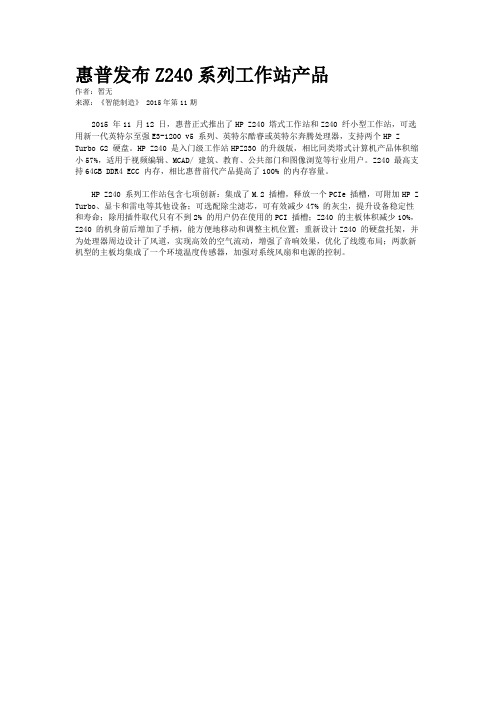
惠普发布Z240系列工作站产品
作者:暂无
来源:《智能制造》 2015年第11期
2015 年11 月12 日,惠普正式推出了HP Z240 塔式工作站和Z240 纤小型工作站,可选用新一代英特尔至强E3-1200 v5 系列、英特尔酷睿或英特尔奔腾处理器,支持两个HP Z Turbo G2 硬盘。
HP Z240 是入门级工作站HPZ230 的升级版,相比同类塔式计算机产品体积缩小57%,适用于视频编辑、MCAD/ 建筑、教育、公共部门和图像浏览等行业用户。
Z240 最高支持64GB DDR4 ECC 内存,相比惠普前代产品提高了100% 的内存容量。
HP Z240 系列工作站包含七项创新:集成了M.2 插槽,释放一个PCIe 插槽,可附加HP Z Turbo、显卡和雷电等其他设备;可选配除尘滤芯,可有效减少47% 的灰尘,提升设备稳定性和寿命;除用插件取代只有不到2% 的用户仍在使用的PCI 插槽;Z240 的主板体积减少10%,Z240 的机身前后增加了手柄,能方便地移动和调整主机位置;重新设计Z240 的硬盘托架,并为处理器周边设计了风道,实现高效的空气流动,增强了音响效果,优化了线缆布局;两款新机型的主板均集成了一个环境温度传感器,加强对系统风扇和电源的控制。
z800工作站
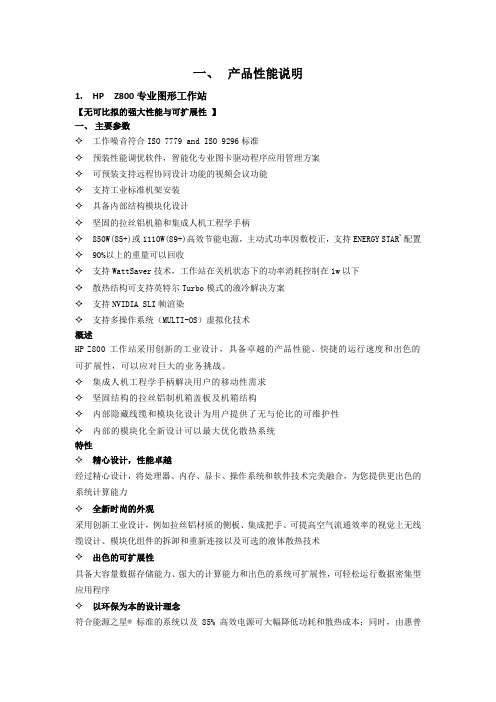
一、产品性能说明1.HP Z800专业图形工作站【无可比拟的强大性能与可扩展性】一、主要参数✧工作噪音符合ISO 7779 and ISO 9296标准✧预装性能调优软件,智能化专业图卡驱动程序应用管理方案✧可预装支持远程协同设计功能的视频会议功能✧支持工业标准机架安装✧具备内部结构模块化设计✧坚固的拉丝铝机箱和集成人机工程学手柄✧850W(85+)或1110W(89+)高效节能电源,主动式功率因数校正,支持ENERGY STAR® 配置✧90%以上的重量可以回收✧支持WattSaver技术,工作站在关机状态下的功率消耗控制在1w以下✧散热结构可支持英特尔Turbo模式的液冷解决方案✧支持NVIDIA SLI帧渲染✧支持多操作系统(MULTI-OS)虚拟化技术概述HP Z800工作站采用创新的工业设计,具备卓越的产品性能、快捷的运行速度和出色的可扩展性,可以应对巨大的业务挑战。
✧集成人机工程学手柄解决用户的移动性需求✧坚固结构的拉丝铝制机箱盖板及机箱结构✧内部隐藏线缆和模块化设计为用户提供了无与伦比的可维护性✧内部的模块化全新设计可以最大优化散热系统特性✧精心设计,性能卓越经过精心设计,将处理器、内存、显卡、操作系统和软件技术完美融合,为您提供更出色的系统计算能力✧全新时尚的外观采用创新工业设计,例如拉丝铝材质的侧板、集成把手、可提高空气流通效率的视觉上无线缆设计、模块化组件的拆卸和重新连接以及可选的液体散热技术✧出色的可扩展性具备大容量数据存储能力、强大的计算能力和出色的系统可扩展性,可轻松运行数据密集型应用程序✧以环保为本的设计理念符合能源之星® 标准的系统以及 85% 高效电源可大幅降低功耗和散热成本;同时,由惠普研发的节能特性还有助于降低关闭模式下的能耗全新架构符合能源之星® 标准的系统以及 85% 或 88% 高效电源可大幅降低功耗和散热成本;同时,由惠普研发的节能特性还有助于降低关闭模式下的能耗二、HP Z800工作站组件机箱组件前面板组件后面板组件三、HP Z800工作站图片四、详细规格。
惠普工作站型号分析

惠普工作站1Z2001.1支持windows 7 专业版(32/64)、windows xp (32/64)、linux1.2cpu:支持双核i3-530到i3-560、双核i5-650 到i5-680 四核i5-750 760、四核i7-870 880、四核x3 430-4801.3显卡:支持Quadro fx 380(256mb)、580(512mb)、1800(768mb)/Quadro 600(1g)、2000(1g)| FirePro 3800(512mb)、4800(1g)、5800(1g)1.42个pci插槽1.5内存:支持支持最多16g的ecc内存(4插槽)1.6硬盘:支持sata的160、250、320、500、1t、1.5t 7200 转1.7电源320w 节能效率89%1.8支持isv测试认证的软件2Z4002.1支持windows 7 专业版(32/64)、windows xp (32/64)、linux2.2cpu:支持双核至强w3-503(4mb)、w3-505(4mb)、四核至强w3-520(8mb)、w3-550(8mb)、w3-565(8mb)、w3-580(8mb)2.3显卡支持:Quadro fx 380、580、1800、3800、4800 / Quadro 600、2000、4000、5000 | FirePro v3800(512mb)\v4800(1g)\v5800(1g)2.42个pci插槽2.5内存:支持最多24g的ecc内存(6插槽)2.6硬盘:支持sata的160、250、320、500、1t、1.5t 7200转或146--600g 的sas硬盘15k转2.7电源475w 节能效率85%2.8支持isv测试认证的软件3Z6003.1支持windows 7 专业版(32/64)、windows xp (32/64)、linuxe5-520、e5-530、e5-540 (8mb)| x5-530、x5-540、x5-550、x5-560、x5-570(8mb)| 5620-5640(12mb)、至强6核5650-5670(12mb)3.3显卡支持:Quadro fx 380、580、1800、3800、4800 / Quadro 600、2000、4000、5000 | FirePro v3800(512mb)\v4800(1g)\v5800(1g)3.43个pci插槽3.5内存:支持最高6插槽最高24g ecc ddr3 内存3.6硬盘:支持3个7200 转sata硬盘最大为4.5tb | 4个10k sata 最大为 1.2tb | 3个sas 15k 最大为1.35tb 3.7电源650w 节能效率85%3.8支持isv测试认证的软件3.9可上5U的机架4Z8004.1支持windows 7 专业版(32/64)、windows xp (32/64)、linuxe5-520、e5-530、e5-540 (8mb)| x5-530、x5-540、x5-550、x5-560、x5-570(8mb)| 5620-5640(12mb)、至强6核5650-5680(12mb)4.3显卡支持:Quadro fx 380、580、1800、3800、4800 / Quadro 600、2000、4000、5000、6000 | FirePro v3800(512mb)\v4800(1g)\v5800(1g)\v8800(2g)4.42个pci插槽4.5内存:支持最高12插槽最高192gb 6通道ecc ddr3 内存4.6硬盘:支持最多5个7200 sata 最高7.5tb | 最多6个10k sata 最高1.8tb | 最多5个15k sas 最高 1.5tb 4.7电源850w 节能效率85% | 1100w 节能效率89% 4.8支持isv测试认证的软件4.9可上5U的机架5显示器5.1LP20655.1.1面板:20英寸5.1.2分辨率:1600x12005.1.3宽高比:4:35.1.4响应速度:(灰到灰)8ms5.1.5输入信号接口:两个DVI-I5.2LP2475w5.2.1面板:24英寸5.2.2分辨率:1920x12005.2.3宽高比:16:105.2.4响应速度:(灰到灰)6ms5.2.5输入信号接口:2个DVI-I、1个HDMI、1个DP 5.3LP30655.3.1面板:30英寸5.3.2分辨率:2560x16005.3.3宽度比:16:105.3.4响应速度:(灰到灰)6ms5.3.5输入信号接口:3个DVI-I5.4LP2480zx5.4.1面板:24英寸5.4.2分辨率:1920x12005.4.3宽高比:16:105.4.4响应速度:(灰到灰)6ms5.4.5输入信号接口:2个DIV-I、1个HDMI、1个DP 5.5ZR22w5.5.1面板:21.5英寸5.5.2分辨率:1920x10805.5.3宽高比:16:95.5.4响应速度:8ms5.5.5输入信号接口:DisplayPort DVI-D VGA5.6ZR24w5.6.1面板:24英寸5.6.2分辨率:1920x12005.6.3宽高比:16:105.6.4响应速度:5ms5.6.5输入信号接口:DisplayPort DVI-D VGA 5.7ZR30w5.7.1面板:30英寸5.7.2分辨率:2560x16005.7.3宽高比:16:105.7.4响应速度:17ms5.7.5输入信号接口:DisplayPort DVI-D。
HP服务器的一些启动报错的原因和解决办法(中英双语)
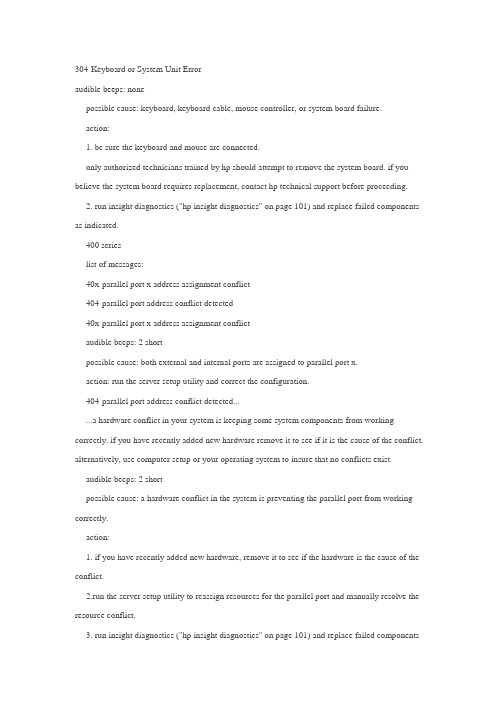
304-Keyboard or System Unit Erroraudible beeps: nonepossible cause: keyboard, keyboard cable, mouse controller, or system board failure.action:1. be sure the keyboard and mouse are connected.only authorized technicians trained by hp should attempt to remove the system board. if you believe the system board requires replacement, contact hp technical support before proceeding.2. run insight diagnostics ("hp insight diagnostics" on page 101) and replace failed components as indicated.400 serieslist of messages:40x-parallel port x address assignment conflict404-parallel port address conflict detected40x-parallel port x address assignment conflictaudible beeps: 2 shortpossible cause: both external and internal ports are assigned to parallel port x.action: run the server setup utility and correct the configuration.404-parallel port address conflict detected......a hardware conflict in your system is keeping some system components from working correctly. if you have recently added new hardware remove it to see if it is the cause of the conflict. alternatively, use computer setup or your operating system to insure that no conflicts exist.audible beeps: 2 shortpossible cause: a hardware conflict in the system is preventing the parallel port from working correctly.action:1. if you have recently added new hardware, remove it to see if the hardware is the cause of the conflict.2.run the server setup utility to reassign resources for the parallel port and manually resolve the resource conflict.3. run insight diagnostics ("hp insight diagnostics" on page 101) and replace failed componentsas indicated.600 serieslist of messages:601-diskette controller error602-diskette boot record error605-diskette drive type error611-primary floppy port address assignment conflict612-secondary floppy port address assignment conflict601-diskette controller erroraudible beeps: nonepossible cause: diskette controller circuitry failure occurred.action:1. be sure the diskette drive cables are connected.2. replace the diskette drive, the cable, or both.3. run insight diagnostics ("hp insight diagnostics" on page 101) and replace failed components as indicated.602-diskette boot record erroraudible beeps: nonepossible cause: the boot sector on the boot disk is corrupt.action:1. remove the diskette from the diskette drive.2. replace the diskette in the drive.3. reformat the diskette.605-diskette drive type error.audible beeps: 2 shortpossible cause: mismatch in drive type occurred.action: run the server setup utility to set the diskette drive type correctly.611-primary floppy port address assignment conflictaudible beeps: 2 shortpossible cause: a hardware conflict in the system is preventing the diskette drive fromoperating properly.action:1. run the server setup utility to configure the diskette drive port address and manually resolve the conflict.2. run insight diagnostics ("hp insight diagnostics" on page 101) and replace failed components as indicated.612-secondary floppy port address assignment conflictaudible beeps: 2 shortpossible cause: a hardware conflict in the system is preventing the diskette drive from operating properly.action:1. run the server setup utility to configure the diskette drive port address and manually resolve the conflict.2. run insight diagnostics ("hp insight diagnostics" on page 101) and replace failed components as indicated.1100 serieslist of messages:1151-com port 1 address assignment conflict1151-com port 1 address assignment conflictaudible beeps: 2 shortpossible cause: both external and internal serial ports are assigned to com x.action: run the server setup utility and correct the configuration.1600 serieslist of messages:1609 - the server may have a failed system battery. some1610-temperature violation detected. - waiting 5 minutes for system to cool1611-cpu zone fan assembly failure detected. either1611-cpu zone fan assembly failure detected. single fan1611-fan failure detected1611-fan x failure detected (fan zone cpu)1611-fan x failure detected (fan zone i/o)1611-fan x not present (fan zonecpu)1611-fan x not present (fan zone i/o)1611- power supply zone fan assembly failure detected. either1611-power supply zone fan assembly failure detected. single fan1611-primary fan failure (fan zone system)1611-redundant fan failure (fan zone system)1612-primary power supply failure1615-power supply configuration error1615-power supply configuration error1615-power supply failure, power supply unplugged, or power supply fan failure in bay x 1616-power supply configuration failure1609 - the server may have a failed system battery. some......configuration settings may have been lost and restored to defaults. refer to server documentation for more information. if you have just replaced the system battery, disregard this message.audible beeps: nonepossible cause: real-time clock system battery has lost power. the system will lose its configuration every time ac power is removed (when the system is unplugged from ac power source) and this message displays again if a battery failure has occurred. however, the system will function and retain configuration settings if the system is connected to the ac power source.action: replace battery (or add external battery).1610-temperature violation detected. - waiting 5 minutes for system to coolaudible beeps: nonepossible cause: the ambient system temperature exceeded acceptable levels.action: lower the room temperature.1611-cpu zone fan assembly failure detected. either......the assembly is not installed or multiple fans have failed in the cpu zone.audible beeps: nonepossible cause: required fans are missing or not spinning.action:1. check the fans to be sure they are installed and working.2. be sure the assembly is properly connected and each fan is properly seated.3. if the problem persists, replace the failed fans.4. if a known working replacement fan is not spinning, replace the assembly.1611-cpu zone fan assembly failure detected. single fan......failure. assembly will provide adequate cooling.audible beeps: nonepossible cause: required fan not spinning.action: replace the failed fan to provide redundancy, if applicable.1611-fan failure detectedaudible beeps: 2 shortpossible cause: required fan not installed or spinning.action:1. check the fans to be sure they are working.2. be sure each fan cable is properly connected and each fan is properly seated.3. if the problem persists, replace the failed fans.1611-fan x failure detected (fan zone cpu)audible beeps: 2 shortpossible cause: required fan not installed or spinning.action:1. check the fans to be sure they are working.2. be sure each fan cable is properly connected, if applicable, and each fan is properly seated.3. if the problem persists, replace the failed fans.1611-fan x failure detected (fan zone i/o)audible beeps: 2 shortpossible cause: required fan not installed or spinning.action:1. check the fans to be sure they are working.2. be sure each fan cable is properly connected, if applicable, and each fan is properly seated.3. if the problem persists, replace the failed fans.1611-fan x not present (fan zonecpu)audible beeps: 2 shortpossible cause: required fan not installed or spinning.action:1. check the fans to be sure they are working.2. be sure each fan cable is properly connected, if applicable, and each fan is properly seated.3. if the problem persists, replace the failed fans.1611-fan x not present (fan zone i/o)audible beeps: 2 shortpossible cause: required fan not installed or spinning.action:1. check the fans to be sure they are working.2. be sure each fan cable is properly connected, if applicable, and each fan is properly seated.3. if the problem persists, replace the failed fans.1611- power supply zone fan assembly failure detected. either......the assembly is not installed or multiple fans have failed.audible beeps: nonepossible cause: required fans are missing or not spinning.action:1. check the fans to be sure they are installed and working.2. be sure the assembly is properly connected and each fan is properly seated.3. if the problem persists, replace the failed fans.4. if a known working replacement fan is not spinning, replace the assembly.1611-power supply zone fan assembly failure detected. single fan......failure. assembly will provide adequate cooling.audible beeps: nonepossible cause: required fan not spinning.action: replace the failed fan to provide redundancy, if applicable.1611-primary fan failure (fan zone system)audible beeps: nonepossible cause: a required fan is not spinning.action: replace the failed fan.1611-redundant fan failure (fan zone system)audible beeps: nonepossible cause: a redundant fan is not spinning.action: replace the failed fan.1612-primary power supply failureaudible beeps: 2 shortpossible cause: primary power supply has failed.action: replace power supply.1615-power supply configuration erroraudible beeps: nonepossible cause: the server configuration requires an additional power supply. a moving bar is displayed, indicating that the system is waiting for another power supply to be installed.action: install the additional power supply.1615-power supply configuration error- a working power supply must be installed in bay 1 for proper cooling.- system halted!audible beeps: nonepossible cause: the server configuration requires an additional power supply. a moving bar is displayed, indicating that the system is waiting for another power supply to be installed.action: install the additional power supply.1615-power supply failure, power supply unplugged, or power supply fan failure in bay x audible beeps: nonepossible cause: the power supply has failed, or it is installed but not connected to the system board or ac power source.action: reseat the power supply firmly and check the power cable or replace power supply.1616-power supply configuration failure-a working power supply must be installed in bay 1 for proper cooling.-system halted!audible beeps: nonepossible cause: power supply is improperly configured.action: run the server setup utility and correct the configuration.304键盘或系统组合误差听见蜂鸣声:无可能的原因:键盘,键盘线,鼠标控制器或系统板故障。
HP Workstations 图形卡选项数据手册说明书
Leading-edge professional graphicsFamily data sheet HP Workstations graphics card optionsQuick reference guideHP recommends Windows.March 2014A full range of graphics cards to meet your performance needs—compare features2345678* Supported only in the Z420 600W power supply chassis.† Available on select processor configurations. Please see product QuickSpecs for details.1. All graphics offerings are supported on Microsoft Windows 8, Microsoft Windows 7, SUSE Linux Enterprise Desktop, Red Hat Enterprise Linux®, HP Linux Installation Kit with any exceptionscalled out in t he “Other notes” row of the above charts.2. Shared graphics memory uses part of the total system memory for video performance. System memory dedicated to video performance is not available for other use by other programs.3. Two DP to DVI-D adapters included in AMO kit offering.4. Adapter(s) included in CTO and AMO kit offerings.5. Adapter included in AMO kit offering.6. Mobile PCIe ModuleScreen image courtesy of ANSYS.Configure and buy HP personal workstations online at /zworkstations.© 2009–2014 Hewlett-Packard Development Company, L.P. The information contained herein is subject to change without notice. The only warranties for HP productsand services are set forth in the express warranty statements accompanying such products and services. Nothing herein should be construed as constituting an additionalwarranty. HP shall not be liable for technical or editorial errors or omissions contained herein.Intel is a trademark of Intel Corporation in the U.S. and other countries. AMD and Eyefinity are trademarks of Advanced Micro Services, Inc. All other trademarks are theproperty of their respective owners.4AA4-6106ENW, March 2014。
HP Z600工作站 说明书
HP Z600工作站将8核计算与显示能力集中于小巧安静的机身中,它是您节省办公空间、能耗,获得宁静的工作环境的理想之选。
让您转变工作方式的创新HP Z600外形圆润,拥有全新的工业设计—铝镁拉丝外壳、免工具机箱、集成把手与线缆隐藏设计,为易用、减噪与节能带来了新的标准。
• 惠普最安静的工作站,非常适用于空间宝贵的环境,为您营造宁静的工作氛围。
• 能源之星®认证配置采用效率为85%的电源,能够最大程度地减少用电量与散热成本。
高性能助您效率倍增HP Z600的设计可有效优化处理器、内存、显卡、操作系统与软件技术的工作方式,让它们更好地协同合作,提供更加出色的整机计算能力。
• 新的英特尔®QuickPath 技术与新的带有集成内存控制器的英特尔®至强®处理器可以更迅速地处理更大的问题,并且并行处理更多任务与线程。
HP z600工作站以最小的占地空间提供最大计算能力• 第二代PCI Express 插槽、光驱与最多5个存储托架,让您获得最大I/O 带宽与可扩展性。
• 您可以选择面向Linux 安装的简化的HP Installer Kit 或范围广泛的Microsoft ® Windows ®系统。
• 全新双显卡支持最新的NVIDIA 与ATI 显卡,最多可驱动8台显示器。
令人放心的可靠质量• 惠普与独立软件开发商(ISV )建立了紧密的关系,有力确保了惠普工作站对各类应用的全面认证。
• 严格深入的测试与质保流程,支持您不断提升工作效率。
• 惠普性能调优框架让配置与升级更加轻松,同时优化范围广泛的应用。
• 全面贯穿产品整个生命周期的惠普全程助力为您提供资深专家、便捷的工具与可靠的服务。
© 2009 Hewlett-Packard Development Company, L.P 。
本文所含信息如有更改,恕不另行通知。
惠普产品和服务的保修条款在这些产品和服务附带的保修声明中已阐明。
HP惠普2011最新服务器介绍(必读)
品牌 型号 处理器 前端总线 最大处理器数量 标配内存 最大内存 标配硬盘 最大硬盘数量 最大硬盘容量
SCSI 设备槽位/空闲槽位 PCI插槽/64 bit/32 bit/空闲槽位 视频 保修
hp ML150 Xeon DP 2.4G 533MHz 2 256M 12GB 36GB 5 725G Ultra 320/2 通道 2/1
page 5
ProLiant ML110 特性
品质邦 品质生活 从此开始
• 2.8GHz Pentium 4 带有 512KB L2 缓存, Intel E7210 芯片组, 前端总 线为 800MHz
• 最大支持到4GB PC3200 DDR SDRAM 内存,带有 ECC 功能 • 最大支持到320GB ATA 非热插拔或
channel U3 SCSI
Tower; opt. rack enabling kit w/quick
deploy rails
1-1-1; opt 3-3-3 upgrade
PE400
Intel Pentium 4 2.6 – 3.2 GHz 512 cache
or Celeron 2.0 GHz, 128KB cache
IDC Q1 2003
品质邦 品质生活 从此开始
35% 30% 25%
20% Unit
15%
Rev.
10%
5%
0%
HP
Dell
IBM
Legend Langchao others
page 3
hp工业标准服务器[showing IA-32 servers only]
• 中小型商业环境:
– 有 1-250 员工
XP系统安装富士施乐S2110编辑机驱动的解决办法
XP系统无法安装富士施乐S2110打印机驱动的解决办法富士施乐官网显示S2110打印机已不支持Xp系统,官网驱动也无法在XP系统安装。
如果使用的XP系统,要如何安装使用S2110打印机呢,我们可以通过安装富士施乐老款的S2011打印机驱动来实现。
1、在富士施乐官网下载老款打印机S2011的打印机驱动和扫描仪驱动。
2、双击S2011打印机驱动,会自动解压开始安装。
4、然后选择【本地打印机】,点击下一步安装。
鸵口 11 USB 扫描舌圈]ST132ST™住補打印驱动. WinRAR 压缩文件70, 776 KBA佳能打印驼动s2iio5E文本文档PDF 打印机* # 、 Dor oSetup. eKeH 丿 Dir* SetupljMlOOS-HB-pnp-w,. hp LaserJet MI10O. r - Kewl e t t _P ack ar d1 as er j et 113O_mi..迅捷FDF 打印机.lip543 KE迅睫pd£?JE 卩机.exe 迅羅JF 曲丈打印机 上海互卮信息科技..3、选择【自定义】安□ □IJS ]前驱动程序安装工具-兗叢关于⑹…|il 过USB 饪接世)帮助标淮建)霸勰巍辭打印札嘶安装诸选痒以下倍一说项°打印驱动程序更新 Qf)以前安裝的打印驰动程序将彼更新到艮劭版 本.自定义©討吐対 LPR CTCf/IF)/SMB 打印机、NT/BeHare 共厚打印机旳并行丿串订诵口打印机安装呃动程 序口 一次只能为一台翟备安骸&动程序-5、随便选择一个端口,例如COM1,在型号栏选择【S2011】,点击下一步。
6、选择【是】,点击安装。
斐动程序宾装工具-软杵许可协視是否接爰“软件许可协观”的条款2軟件许可恻垃的条款和条件Fuji Xerox Co.」Ltd”「F^ji Ker ox")使用本软件烹示您同倉本协议中包含的所有条款和条f牛・1.{薛可证授子)在您同意菖些便用泵款和靈件后,FUJI XERfly才会授予您(客户)在妄装了Fuji x er«猎琵操柞东.纭版本的计倉机(下文申称肯钳曾定机型",但不包括兼客机里)上便用玉包装中所捉1共能不戟件(程序贞及血弁质上所有立池和手册,不立中称対“玄馱件“[的许可证°但尾J客户不能将许可证规定的权利授予任何第三才,卫客P对妣軟越的权利星菲独占性权利.2.(慕止泄漏)客户在任何情况下都不应向任何第三方池陽业軟件.3(禁止莹新侵用)客户术能完许任何第三方重用此歎件.安装后僚可能需要重新启动计算机.广是①冷舌®上一步Q)安装①|| 取消|帮助7、S2011打印机驱动安装完成,点击完成。
