ABB DCS 培训课程 T315-01 References - RevA
ABB变频器培训资料

产品培训内容简要 品牌简介产品知识应用领域市场行情介绍ABB(中国)有限公司ABB与中国的关系可以追溯到上个世纪初,1907年ABB向中国提供了第一台蒸汽锅炉。
从此,ABB公司与中国的贸易关系有了长足的发展。
1974年ABB在香港设立了中国业务部,随后又于1979年在北京设立了其永久性办事处。
1994年我们果断地将ABB中国总部迁至北京。
如今,ABB公司在中国总共拥有23家分公司和销售办事处以及20家以上的合资和独资公司。
在中国的员工总数超过了6,500人。
北京ABB电气传动系统有限公司•北京ABB电气传动系统有限公司成立于1994年。
公司是中国的交流和直流传动装置的主要供应商。
这种传动装置应用于功率从0.12kW到4300kW电机的速度控制,并广泛应用于许多设备中,如水泵、风机、传送带、压缩机和起重机。
其典型的工业应用领域有金属、纸浆和造纸、石油化工、空调设备、水处理、纺织机械、印刷等。
客户所得到的最大收益是节约能源以及改进了过程控制。
•公司通过分销网络向全国销售标准传动装置。
在工程系统应用方面,公司可提供经验丰富的应用工程和技术支持服务。
公司在1997年获得了ISO 14001环境体系认证;于1998年公司荣获了由地方政府授予的“外商投资高新技术企业”称号;在2000年又获得了ISO9001质量管理体系认证。
ABB低压变频器产品系列ACS100系列ACS400系列ACS550系列ACS800系列ACS100系列变频器•系列ACS100系列,分为ACS101及ACS143 •功率范围:0.12KW-2.2KW•电压范围:ACS101 200V-240V,单相ACS143 380V-480V,三相•频率:50/60HZ•本体不带控制面板,所配面板型号为ACS100-PANACS400系列变频器•系列ACS400•功率范围:2.2KW-3.0KW•电压范围:AC380V-480V,三相•频率:50/60HZ•负载方式:风机水泵(平方转矩应用)一般应用(恒转矩应用)•本体不带控制面板,所配控制面板常用型号为ACS100-PAN、ACS-PAN-AACS100/400系列型号含义ACS 400 - 0004 - 3 - 2a b c d ea ---交流传动标准产品b ---表示系列:101(101系列)143(143系列)401(400系列)C ---表示功率范围,具体见价格表d ---表示输入电压:1(单相AC200-240V)3 (三相AC380-480V)e ---表示防护等级:2(IP21)5(IP54)ACS550系列变频器•系列ACS550•功率范围:0.75KW-90KW •电压范围:AC380V-480V,三相•频率:50/60HZ•负载方式:一般应用重载应用•本体不带控制面板。
ABB焊接机器人培训教程
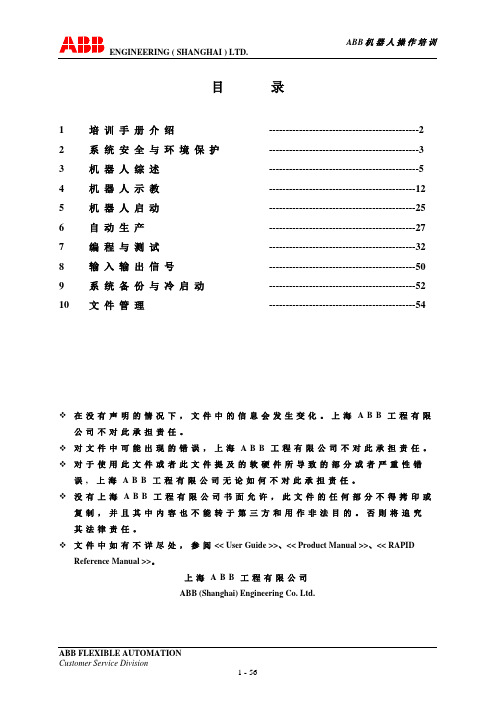
目录1培训手册介绍---------------------------------------------2 2系统安全与环境保护---------------------------------------------3 3机器人综述---------------------------------------------5 4机器人示教--------------------------------------------12 5机器人启动--------------------------------------------25 6自动生产--------------------------------------------277 编程与测试--------------------------------------------328 输入输出信号--------------------------------------------509 系统备份与冷启动--------------------------------------------5210 文件管理--------------------------------------------54❖在没有声明的情况下,文件中的信息会发生变化。
上海A B B工程有限公司不对此承担责任。
❖对文件中可能出现的错误,上海A B B工程有限公司不对此承担责任。
❖对于使用此文件或者此文件提及的软硬件所导致的部分或者严重性错误,上海A B B工程有限公司无论如何不对此承担责任。
❖没有上海A B B工程有限公司书面允许,此文件的任何部分不得拷印或复制,并且其中内容也不能转于第三方和用作非法目的。
否则将追究其法律责任。
❖文件中如有不详尽处,参阅<< User Guide >>、<< Product Manual >>、<< RAPID Reference Manual >>。
ABB DCS800 Large DC Drives基础培训模块说明书
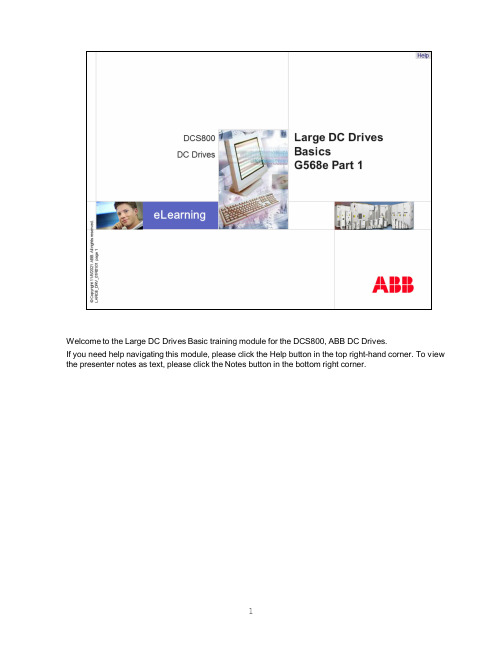
Welcome to the Large DC Drives Basic training module for the DCS800, ABB DC Drives.If you need help navigating this module, please click the Help button in the top right-hand corner. To view the presenter notes as text, please click the Notes button in the bottom right corner.After completing this module, you will knowwhat Large DC Drives arewhat DCS800 hard parallel is,what 12-pulse is,how to explain the differences between 12-pulse parallel, 12-pulse serial, serial sequential and quasi 12-pulse, andwhat master-followers, large field exciters, T-reactors, high speed DC-breakers and galvanic isolations are.Large DC Drives are used to drive the mechanics of very large installations for example mill stands, mine hoists, etc.The range of standard ABB converter modules is from 20 A to 5200 A with supply voltages from 230 VAC to 1000 VAC. It is possible to increase the power and torque of several different applications.The power and current can be increased by connecting several converter modules in hard parallel.The power and current can be increased by connecting two converter modules in 12-pulse parallel.The power and voltage can be increased by connecting two converter modules in 12-pulse serial.The power can also be increased by combining both hard parallel and 12-pulse.It is also possible to increase the power by using two or more motors. An example of this is that the motors are mounted on one shaft. All drives are controlled by one master. This configuration is called master-follower.A hard parallel DC Drive consists of two to four thyristor converter modules. The mains and the DC are connected in parallel.All modules are connected to a dedicated transformer. The only function of the transformer is to supply all of the converter modules, thus the name dedicated transformer.All converter modules are controlled by one paralleling master. Special hardware is used for this hard parallel master-slave communication.The current balancing between the converter modules is done by the DC and AC wiring. On the AC side, split and symmetrical cables, at least 3 m in length, have to be used. On the DC side, split cables of at least 3 m have to be used.Up to four converter modules can be connected in parallel. Thus, the power can be doubled, tripled or quadrupled by simply increasing the current.The current balancing between the converter modules is done by the DC and AC wiring. The AC wiring of each converter module is split on the secondary side of the transformer. All cables have to have the same length and must be routed symmetrically. The cables for DC wiring have to have the same length. No symmetrical routing is needed.The advantage of this design is the use of standard converter modules from the series production. Selected thyristors are not necessary anymore. This increases the quality, because converter modules from the series production can be used. Also, the spare part handling is easier, since standard spare parts can be used.Hard parallel is available for 6-pulse, 12-pulse parallel, 12-pulse serial, serial sequential and quasi 12-pulse.A 12-pulse DC Drive consists of two 6-pulse thyristor converter modules.The modules are connected to a dedicated three winding transformer. A three winding transformer has one primary winding and two secondary windings. Each of the secondary windings only supplies one of the 6-pulse converter modules, thus the name dedicated transformer.The phase shift between the secondary windings must be 30°electrical to achieve 12-pulse. This is possible with one of the secondary windings being in delta configuration and the other one being in star configuration. Thus 12-pulses will be seen on the primary side of the dedicated transformer and the current ripple of the DC-current.An example is a delta / delta / star transformer.The advantages of 12-pulse are:the reduced level of harmonics on the primary side of the transformer. Primarily the 5th and 7thharmonics are much lower compared to 6-pulse configurations.the power range is increased by either doubling the drive´s output current or its voltage. Theconfiguration is a 12-pulse parallel configuration if the output current is increased. It is a 12-pulse serial configuration, when the output voltage is increased.Since each 12-pulse drive consists of 2 converter modules it is possible to continue emergencyoperation with just one converter module.Compared to 6-pulse drives, the current ripple of 12-pulse drives is considerably lower. The motor efficiency increases due to the lower current ripple.All drives interfere with other equipment, because they produce harmonics on the AC side. To filter these harmonics, additional hardware is needed. For large drives this equipment is very expensive.An alternative to achieve a lower level of harmonics is the 12-pulse configuration. The 12-pulse configuration reduces the level of harmonics on the primary side of the transformer. Primarily the 5th and 7th harmonics are much lower compared to 6-pulse configurations. The total harmonic distortion is reduced by two thirds from over 36 % to fewer than 12 %.The characteristics of 12-pulse parallel are:two converter modules connected in parallel. Each converter module provides 50 % of the motor current. Thus, the power range is extended by doubling the DC current.The total harmonic distortion is reduced by two thirds by nearly eliminating the 5th and 7th harmonics.Compared to 6-pulse drives the current ripple of 12-pulse parallel drives is about 75 % lower. This reduces the motor noise level and increases the efficiency of the motor due to lower losses. This is an advantage especially for old motors which do not have sheeted bodies.Since each 12-pulse parallel drive consists of 2 converter modules, it is possible to continue emergency operation with only one converter. This converter module still supplies 100 % of the motor voltage but only 50 % of the motor current. Thus, it is possible to reach full speed with 50 % torque.The maximum mains voltage is 690 VAC for D5 converter modules and 1200 VAC for D6 and D7 converter modules.The characteristics of 12-pulse serial are:two converter modules connected in serial. Each converter module provides 50 % of the motor voltage.Thus, the power range is extended by doubling the DC voltage.The total harmonic distortion is reduced by two thirds by nearly eliminating the 5th and 7th harmonics.Compared to 6-pulse drives the current ripple of a12-pulse parallel drive is about 75 % lower. This reduces the motor noise level and increases the efficiency of the motor due to lower losses. This is an advantage especially for old motors which do not have sheeted bodies.Since each 12-pulse serial drive consists of 2 converter modules, it is possible to continue emergency operation with only one converter. This converter module still supplies 100 % of the motor current but only 50 % of the motor voltage. Thus, half speed with a maximum of 100 % torque is possible.The maximum mains voltage is 2 * 350 VAC for D5 converter modules and 2 * 600 VAC for D6 and D7 converter modules.The characteristics of serial sequential are:two converter modules connected in serial. Each converter module provides 50 % of the motor voltage.Thus, the power range is extended by doubling the DC voltage.The 30°phase shift on the secondary side of the dedicated transformer is not necessary.Due to the sequential type of firing pulses, the consumption of reactive power is reduced. This is important for large drives using high torques at low speeds.Since each serial sequential drive consists of 2 converter modules, it is possible to continue emergency operation with only one converter. This converter module still supplies 100 % of the motor current but only 50 % of the motor voltage. Thus, half speed with a maximum of 100 % torque is possible.The maximum mains voltage is 2 * 350 VAC for D5 converter modules and 2 * 600 VAC for D6 and D7 converter modules.The characteristics of quasi 12-pulse are:the reduced level of harmonics on the primary side of the transformer. This is one of the most significant advantages of 12-pulse especially since 12-pulse is mainly used for large drives.In a 12-pulse configuration the harmonics are suppressed on the DC side of the converter at the motor and on the primary side of the dedicated transformer. 12-pulse on the DC side reduces the losses of the motor. 12-pulse on the primary side of the transformer reduces the harmonics.In a quasi 12-pulse configuration the harmonics are only suppressed on the primary side of thededicated transformer. The DC motors run in normal 6-pulse configuration. Thus, less filtering and compensation hardware is needed on the high voltage side to suppress disturbances such as flickering.To increase the power even higher, 12-pulse and hard parallel configurations can be combined. Hard parallel is available for 6-pulse, 12-pulse parallel, 12-pulse serial, serial sequential and quasi 12-pulse.To increase the power of an installation, it is also possible to use more than one motor. All of these motors are controlled by a configuration called master -follower.For the master -follower configuration it is mandatory, that all motors run at the same speed and no speed difference between the motors is possible. Thus, all motors are, for example, mounted on one shaft.All drives are controlled by only one master. The other drives are followers and are either torque or window controlled.Standard ABB field exciters supply a maximum field current of 60 A. Large motors need higher field currents. To supply field currents up to 520 A, standard DCS800 converter modules are used. The standard converter module can be adapted to become a field exciter. This adaptation is done by means of parameters which are available in the standard firmware. So, to use a standard module as a field exciter, no hardware changes are needed in the converter module. Overvoltage protection is needed to protect the field circuit from damage.T-reactors are only used in 12-pulse parallel configurations. The 30 °phase shift between 12-pulse master and 12-pulse follower supply voltages generates an instantaneous voltage difference between the output voltages of both converters. The maximum amount of this difference is 50 % of the peak value of the supply voltage. The T-reactor absorbs this instantaneous voltage difference and provides the typical 12-pulse current to the DC-motor.ABB also provides customized T-reactors. The T-reactors are dimensioned depending on the line voltage and motor current.The T-reactors provided by ABB have a high overload capability and are much smaller than air-core reactors and are therefore much lower in cost.High speed DC-breakers are able to extinguish excessively high DC currents immediately. Thus, the motor can be protected against overcurrents causing damages to it, for example flash over at the commutator. Usually the high-speed DC-breaker trips itself when an overcurrent occurs.This is done by means of a fast magnetic overcurrent trip coil.It is also possible to trip the high-speed DC-breaker with a trip command from the drive. This trip signal is generated by motor or drive overcurrents, mains under voltage and excessively high current rise.To reduce the delay time before the high-speed DC-breaker is opened after a trip command from the drive, fast tripping relays are available.When using high speed DC-breakers, overcurrent trip become resettable, because the high-speed DC-breaker trips before other parts in the system -for example the fuse -become damaged.Thus, the availability of the whole drive increases.High speed DC-breakers are strongly recommended when using drives without AC breakers to ensure that the DC motors are protected against damage from overcurrent.ABB also provides high speed DC-breakers and integrates them into the drive's lineup.Usually the DC-and AC-voltage is measured via high ohmic resistors with a scaling of 1 MOhm per 100 Galvanic isolation is used to isolate the DC-and AC-voltage measurement circuits of the converter modules from dangerously high DC-and AC-voltages. Galvanic insulation is usually needed when either the supply voltage or the motor voltage is greater than 690 V.Galvanic isolation is used in both 6-pulse and 12-pulse systems.Only the AC-and DC-voltage measurement has to be galvanically isolated, because the current measurement is already isolated via current transformers -CTs for short.To isolate the AC-voltage measurement, a special isolation transformer for all three phases is needed. The DC-voltage measurement is isolated by means of a DC-DC transducer.The transformer and the DC-DC transducer are provided by ABB.Now you know what Large DC Drives using DCS800 hard parallel and 12-pulse are. Also, the differences between the different kinds of 12-pulse configurations should be clear. You should also know about master-follower, large field exciters, T-reactors, high speed DC-breakers and galvanic isolation.Here are some related documents for further training and additional references.Thank you for your attention. You may now go ahead and move on to the next unit.。
ABB DCS 系统 培训课程 系列讲座 Extended HW Config
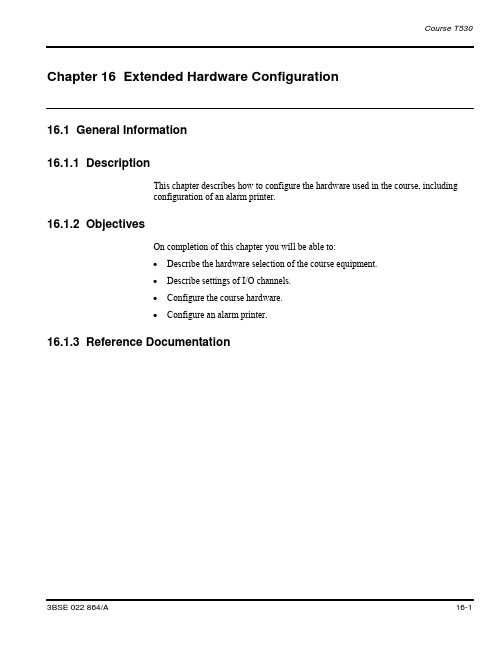
Course T530 Chapter 16 Extended Hardware Configuration16.1 General Information16.1.1 DescriptionThis chapter describes how to configure the hardware used in the course, includingconfiguration of an alarm printer.16.1.2 ObjectivesOn completion of this chapter you will be able to:∙Describe the hardware selection of the course equipment.∙Describe settings of I/O channels.∙Configure the course hardware.∙Configure an alarm printer.16.1.3 Reference Documentation3BSE 022 864/A 16-1Course T530 Chapter 16 Extended Hardware Configuration16-2 3BSE 022 864/A16.2 Lesson 1 – Hardware selection16.2.1 DescriptionThis lesson describes how to configure the hardware used in the course, including configuration of Profibus DP.16.2.2 ObjectivesOn completion of this lesson you will be able to:∙ Describe the hardware selection of the course equipment.∙ Describe settings of I/O channels.∙ Describe the Profibus solution of the course equipment.16.2.3 CPU Types16.2.3.1 CPU PM860Base Plate TB830Course T5303BSE 022 864/A 16-316.2.4 I/O systems16.2.4.1.1 ModuleBusCourse T530Chapter 16 Extended Hardware Configuration16.2.4.1.2 AI81016.2.4.1.3 AO81016.2.4.1.4 DI81016.2.4.1.5 DO81016.2.4.2 Settings for I/O Units16.2.4.2.1 Scaling16.2.4.2.2 Safe Values16.2.4.2.3 0-20mA / 0-10V etc.16.2.4.2.4 Cables etc.16.2.5 The course equipment – AC 800M16-4 3BSE 022 864/ACourse T5303BSE 022 864/A 16-516.2.5.1 CPU PM86016.2.5.2 Profibus DP Master CI851Course T530 Chapter 16 Extended Hardware Configuration16-6 3BSE 022 864/A16.2.5.2.1 Profibus DP General16.2.5.2.2 Network and segments16.2.5.2.3 ParametersCourse T5303BSE 022 864/A 16-716.2.5.3 Profibus DP Slave CI 83016.2.5.3.1 Node number16.2.5.3.2 GSD file handling16.3 Exercise 16.1 – Extended hardware configurationPlease do exercise 16.1Course T530Chapter 16 Extended Hardware ConfigurationThis page is intentionally left blank16-8 3BSE 022 864/ACourse T530This page is intentionally left blank3BSE 022 864/A 16-9Course T530TABLE OF CONTENTSChapter 16 Extended Hardware Configuration (1)16.1 General Information (1)16.1.1 Description (1)16.1.2 Objectives (1)16.1.3 Reference Documentation (1)16.2 Lesson 1 – Hardware selection (2)16.2.1 Description (2)16.2.2 Objectives (2)16.2.3 CPU Types (2)16.2.3.1 CPU PM860 (2)16.2.4 I/O systems (3)16.2.4.1.1 ModuleBus (3)16.2.4.1.2 AI810 (4)16.2.4.1.3 AO810 (4)16.2.4.1.4 DI810 (4)16.2.4.1.5 DO810 (4)16.2.4.2 Settings for I/O Units (4)16.2.4.2.1 Scaling (4)16.2.4.2.2 Safe Values (4)16.2.4.2.3 0-20mA / 0-10V etc. (4)16.2.4.2.4 Cables etc. (4)16.2.5 The course equipment – AC 800M (4)16.2.5.1 CPU PM860 (5)16.2.5.2 Profibus DP Master CI851 (5)16.2.5.2.1 Profibus DP General (6)16.2.5.2.2 Network and segments (6)16.2.5.2.3 Parameters (6)16.2.5.3 Profibus DP Slave CI 830 (7)16.2.5.3.1 Node number (7)16.2.5.3.2 GSD file handling (7)16.3 Exercise 16.1 – Extended hardware configuration (7)3BSE 022 864/A 16-iCourse T530Chapter 16 Extended Hardware ConfigurationThis page is intentionally left blank16-ii 3BSE 022 864/A。
ABB变频器培训资料
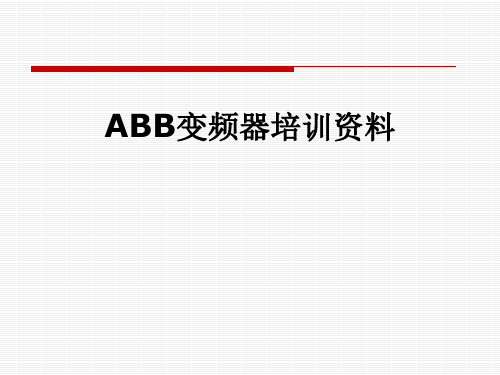
LCL-滤波器用于 R8i- 4 x R8i
R8i
170 - 1840 kVA 380V --> 690V
IGBT 供电单元: 结构
ISU供电单元: R8i - 12xR8i + LCL
ISU 模块是一种尺寸装有轮子 和插接式连接器
LCL模块是一种尺寸装有轮子 两种柜体形式:
600 mm 宽, 1 x ISU / R8i + 1 x LCL (小型号)
Voltage frame
Technology, control features 控制特性
Advanced control principle
DTC based control, 3 kHz average fSW
基于DTC的控制,平均开关频率3kHz
Fast control, 25 us time level for measurements and control loop
THE POWER CAN BE INTERPRETED DIRECTLY TO TORQUE 功率与转矩具有直接对应的关系
DTC Control loop DTC控制环
Hysteresis Control 滞环控制
Controls amplitude of flux (=voltage) and torque (=power) 控制磁通(=电压)与转矩幅值(=功率)
IGBT Supply Module
IGBT整流模块
The cabinet (GBT converter for supplying DC power. The converter is hardware compatible with motor inverters
ABB DCS 系统 培训课程 系列讲座 Exercises Chapter 21
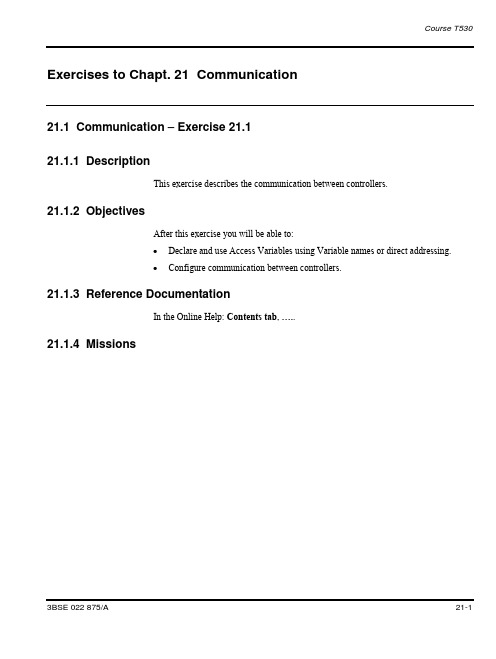
Exercises to Chapt. 21 Communication21.1 Communication – Exercise 21.121.1.1 DescriptionThis exercise describes the communication between controllers.21.1.2 ObjectivesAfter this exercise you will be able to:∙Declare and use Access Variables using Variable names or direct addressing.∙Configure communication between controllers.21.1.3 Reference DocumentationIn the Online Help: Contents tab, …..21.1.4 MissionsExercises to Chapt. 21 Communication21.1.4.1 Communication between controllersApplication_1 should be able to read a value from Application_2, using the projectstructure from previous exercise.The variable Counter located in Program2 of Application_2 should be read.The communication will be established with MMS Communication.1.Define an Access Variable in Controller_2 and name it CounterValue.Link the Access Variable to the variable Counter in Program2.2.Configure in Application_1 the MMS communication between Controller_1 andController_2 by using one function block type of MMSConnect and one functionblock type of MMSRead3.Make instances of the function blocks in one of the programs in Application_1.……………………………………………………………………………………………………………………………………………………………………………………………………………………………………………………………………………………………………………………………………………………………………………………………………………………………………………………………………………………………………………………………………………………………………………………………………………………………………………………………………………………………………………………………………………………………………………………………………………………………………………………………………………………21.1.5 Solutions – Exercise 21.121.1.5.1 Solution: Communication between controllers1.Declaration of Access Variable2.Declare function blocks…Exercises to Chapt. 21 Communication3.Make function block calls and declare the variables like it is done below.Don’t forget to set the initial values21.2 Communication – Exercise 21.221.2.1 Description21.2.2 DescriptionThis exercise describes how to use an open serial channel.21.2.3 ObjectivesAfter this exercise you will be able to:∙Know how to communicate with other equipment∙Set up communication using SerialListen21.2.4 Reference DocumentationIn the Online Help: Contents tab, …..21.2.5 Missions21.2.5.1 Creating a user defined serial protocolBy using SerialLib and the Function Block Types SerialConnect and SerialListen,the characters entered from a HyperTerminal and sent to the Tool Port of theController should be readUse Application_1in the project structure of the previous exercise…………………………………………………………………………………………………………………………………………………………………………………………………………………………………………………………………………………………………………………………………………………………………………………………………………………………………………Exercises to Chapt. 21 Communication21.2.6 Solutions – Exercise 21.221.2.6.1 Solution: Creating a user defined serial protocol1.Insert the library SerialLib to the project StructuredProj.2.Open Program1 in Application_1.3.Declare function blocks…4.Make function block calls and declare the variables like it is done below.Don’t forget to set the initial values.5.Check and save.6.Download the applications to the controllers.7.Start the Hyper Terminal on your computer.(Start > Programs > Accessories > Communications > HyperTerminal).8.Enter your name in the name field of the Connection Description window.9.Select the correct COM port in the Connect To window. Click OK.10.Set the baud rate to 9600 in the COM Properties window. Click OK.11.Set ASCII –Echo On12.In the Project Explorer: Open Program1 and enable the Function BlockSerialConnection.13.Write characters in the HyperTerminal and Press Enter on the keyboard.Exercises to Chapt. 21 CommunicationThis page is intentionally left blank。
ABB机器人操作培训手册 中文版
---------------------------------------------2 ---------------------------------------------3 ---------------------------------------------5 --------------------------------------------12 --------------------------------------------25 --------------------------------------------27 --------------------------------------------32 --------------------------------------------50 --------------------------------------------52 --------------------------------------------54
ABB FLEXIBLE AUTOMATION Customer Service Division
9 - 56
ENGINEERING ( SHANGHAI ) LTD.
ABB 机 器 人 操 作 培 训
Option, ProcessWare,DeskWare 与 FactoryWare 五个系列。
5 - 56
ENGINEERING ( SHANGHAI ) LTD.
ABB 机 器 人 操 作 培 训
IRB140 IRB840 IRB340
堆垛专用的四轴机器。 工作范围很小,最大承载为 5kg, 常用于焊接。 工作范围很大,最大承载 1200kg, 搬运专用龙门架机器人。 最大承载为 1kg,分拣专用机器人。
ABB公司PLC培训.pptx
模拟量输入模板
17566I 6路热电阻,隔离 热电阻类型: 100,200,500,1000欧姆铂 100,120,200,500欧姆镍镉 10欧姆铜
17566I 6路热电偶,1路冷端补償 热电偶类型: B: 250-1820摄氏度 C: 0-2315摄氏度 E: -270-1000摄氏度 J: -210-1200摄氏度 K: -270-1300摄氏度 N: -270-1300摄氏度 R: -50-1768摄氏度
Batch Process
Handling
Mixing
High Speed Sequential
Motion Control
Process Control
Drive Control
Logix5000TM ControlLogixTM RSLogix5000
EOI/MMI
系统特点
• 模块化、可扩展的结构 • 小型 尺寸 • 高性能无源, 多主总线 • 背板通讯采用模式 • 无槽位限制 • 一个框架中的多处理器 • 真正预留空间, 多任务, 基于控制器的符号 • 任何模块带电插拔 () • 模板的软件组态达到点级 • 电子背板钥匙 • 高功能诊断和隔离
Rockwell Automation Internal
开关量输入模板(交流模板)
1756 (120) 17568D 8点120 高功能输入 175616 16点 120 输入 175616I16点120,隔离 175616I16点240,隔离 175616 16点24
Rockwell Automation Internal
Rockwell Automation Internal
ABB DCS800 传动系统中文培训讲义
列系品产 008SCD -动传流直 BBA ©
图孔打的1�1有上箱装包 � 片拉或手把的运搬易容有 �
A 062 - A 081 :2D
)PA(程编义定自 宏用应 �导向动启的块模 �于基�试调速快 �
卸拆于易且全安装包新的 4D-1D � 货订络网 �
:试调和装安 � :输运 �
码代及件选可的同相流交与 � 型选eziSevirD 用可 � 箱示演的相单 �
A 0002 A 009 :5D
A 0025 A 0502 :7D
A 0003 A 0091 :6D
A 0001 - A 016 :4D A 025 - A 513 :3D A 062 - A 081 :2D A 041 - A 02 :1D
围范率功的整完 - 008SCD
块 模 单 A 002 5 至 A 02
,落跌 ,制控口窗
器节调度速 �
器码 编冲脉 ,机电发速测 ,FME
择选值际实度速 � 择选定给度速 � 坡斜度速 �
)枢电( 件软 - 008SCD
�能功要主 �
列系品产 008SCD -动传流直 BBA ©
行运脉21 � 从-主
制控通磁和 FME �
制控流电场磁 �
力能行运机单 � 辑逻动制态动 � 制控场磁双 )行运享共�如例( 矩转-ITPO 向反场磁 制控流电场磁 � 器节调 FME 化性线通磁 热加场磁
同相置布子端的006/005SCD 与 � 口接CTP 和器码编冲脉�机电发速测拟模括包 �
置配 O/I - 008SCD
:O/I 准标 �
列系品产 008SCD -动传流直 BBA ©
… 性展扩
wodni WevirD thg iL wodni WevirD 缆电 232SR m 002 达可 ,接连纤光
ABB DCS 系统 培训课程 系列讲座 Exercises Chapter 5
Exercises to Chapt. 5 Getting Started5.1 Getting Started – Exercise 5.15.1.1 DescriptionThis exercise introduces the navigation in the Project Explorer.5.1.2 ObjectivesAfter this exercise you will be able to:∙Navigate in the Project Explorer.∙Open existing projects.5.1.3 Reference DocumentationIn the Online Help: Contents tab, Project Explorer.5.1.4 Missions5.1.4.1 Open a ProjectStart the Control Builder Professional and open the project Oslo_FB.…………………………………………………………………………………….Exercises to Chapt. 5 Getting Started5.1.4.2 Explore Library☞Expand the Libraries icon in the project tree.Which Function Block types are defined in the library OsloLib?…………………………………………………………………………………….…………………………………………………………………………………….Which Data Types are defined in the library OsloLib?…………………………………………………………………………………….…………………………………………………………………………………….5.1.4.3 Explore the Application☞Expand: Applications > ApplicationOslo in the Project tree.Which Function Block types are defined in the ApplicationOslo?…………………………………………………………………………………….Which Data Types are declared in the ApplicationOslo?…………………………………………………………………………………….5.1.4.4 Explore the Controllers in the projectWhich type of Controller is used and what is the name of it?…………………………………………………………………………………….How many Tasks are defined in the Controller?…………………………………………………………………………………….What Application is running in the Controller?…………………………………………………………………………………….Exercises to Chapt. 5 Getting Started5.1.5 Solutions – Exercise 5.15.1.5.1 Solution : Open a Project1.From Windows desktop, use the Control Builder Professional icon.2.Select Files > Open Project… from the menu of the Project Explorer.3.Open folder Oslo_FB and open file Oslo_FB.prj5.1.5.2 Solution: Explore Library1.Expand the project tree by clicking on the plus icon in front of LibrariesExpand OsloLib and the Function Block types.The following Function Block types are defined:∙AnalogValve∙Cooler∙Heater∙Mixer∙Tank∙Valve∙ValveGroup2.Expand the Data Types.The following Data Types are defined:∙TankType5.1.5.3 Solution: Explore the ApplicationThe following Function Block Types are defined:∙CourseFBThe following Data Types are defined:∙CourseDataType5.1.5.4 Solution: Explore the Controllers in the project∙The type of the controller is AC 800M and the name is Controller_1.∙There are 3 Tasks defined.∙The name of the application running in the controller is ApplicationOslo.Exercises to Chapt. 5 Getting Started5.2 Getting Started – Exercise 5.25.2.1 DescriptionThis exercise introduces how to handle Code Blocks.5.2.2 ObjectivesAfter this exercise you will be able to:∙Open the POU Editor.∙Arranging Code Blocks.∙Rename Code Blocks.5.2.3 Reference DocumentationIn the Online Help: Contents tab, Application Programming > Code Blocks.5.2.4 Missions5.2.4.1 Arranging Code BlocksArrange the Code Blocks C, A and B in Program2 of the ApplicationOslo.1.The new order should be A, B and C instead.…………………………………………………………………………………….2.Save the project.…………………………………………………………………………………….3.What is the purpose of arranging the Code Blocks?…………………………………………………………………………………….5.2.4.2 Rename Code BlocksRename the code blocks according to the information in the Description Tab inProgram2 and save the project.…………………………………………………………………………………….…………………………………………………………………………………….Exercises to Chapt. 5 Getting Started5.2.5 Solutions – Exercise 5.25.2.5.1 Solution: Arranging Code Blocks1.In the Project Tree, Double-click on Program2Right-click on a Code Tab and select Arrange…2.To save the project, use the save icon in the Project window3.The execution order is changed when the Code Blocks are reorganized.5.2.5.2 Solution: Renaming Code Blocks∙Double-click on Program2 in the project tree.∙Click on the button in the toolbar of the POU editor to display the MessagePain.∙Click on the description tab in the Message Pane.∙Right click on a Code Tab and select Rename…Change the names accordingly to the information in the message pain.∙Save the project by use of the save icon in the Project window5.3 Getting Started – Exercise 5.35.3.1 DescriptionThis exercise shows how to use the Online Help system.5.3.2 ObjectivesAfter this exercise you will be able to:Find information in the Online Help system.5.3.3 Reference DocumentationIn the Online Help: Contents Tab, System Introduction > Online Help.5.3.4 MissionsFind information in the Online Help about:5.3.4.1 About icons in the Help☞Read in the Online help about “Icons in the Help”.Select Help topics from the Help menu in the Project Explorer.Select Contents tab System Introduction > Online Help > Icons in the Help.…………………………………………………………………………………….5.3.4.2 About Simulation☞Read in the Online help about Simulation.Select Index tab, type Simulation in the key word field.Select Simulation Process Objects.…………………………………………………………………………………….Exercises to Chapt. 5 Getting Started5.3.4.3 About Code and Code Block using the Glossary functionRead in the Online Help about Code blocks.Contents tab, select Glossary then Choose letter C.Select code and code block.…………………………………………………………………………………….5.3.5 Solutions – Exercise 5.35.3.5.1 Solution: About icons in the HelpSelect Help topics from the Help menu in the Project Explorer.Select Contents tab System Introduction > Onlne Help > Icons in the Help.5.3.5.2 Solution: About SimulationSelect Index tab, type Simulation in the key word field.Select Simulation Process Objects.5.3.5.3 Solution: About Code and Code Block using the Glossary functionContents tab, select Glossary then Choose letter C.Select code and code block.Exercises to Chapt. 5 Getting Started5.4 Getting Started – Exercise 5.45.4.1 DescriptionThis exercise shows how to simulate a project.The used project is filling and emptying a tank in a sequence.For this and following exercises the OSLO PROCESS is used.The training equipment is described in Chapter 3.5.4.2 ObjectivesAfter this exercise you will be able to:∙Simulate a project.∙Run a tutorial.5.4.3 Reference DocumentationThe training equipment is described in Chapter 3.About simulation, in the Online Help:Contents Tab, Project Explorer > General > Tools Drop Down Menu.5.4.4 Missions5.4.4.1 Start simulation of a projectSimulate the project OSLO_FB.1.Open Program2 and look for the variable Start.(You must be in simulation mode).2.Start the process sequence by changing the value of thevariable Start from False to True.3.Reset the Start variable when the process has started.5.4.4.2 Describe the processCheck the sequence.…………………………………………………………………………………….…………………………………………………………………………………….…………………………………………………………………………………….Check the variable Level during the filling.At what level does the Heating begin?…………………………………………………………………………………….The Heating continue until what temperature?…………………………………………………………………………………….How long time do the Mixing continue?…………………………………………………………………………………….At what temperature does the Cooling stop?…………………………………………………………………………………….At what level does the Drain stop?…………………………………………………………………………………….Exercises to Chapt. 5 Getting Started5.4.5 Solutions – Exercise 5.45.4.5.1 Solution: Start simulation of a project1.Select Tools > Simulate Project or use the Simulate icon2.Open Program2 and look for the variable Start.(You must be in simulation mode).3.Start the process sequence by changing the value of thevariable Start from False to True.4.Reset the Start variable when the process has started.5.4.5.2 Solution: Describe the processThe process is executed in a sequential order, with the following steps:∙Init∙Fill∙Heat∙Mix∙Cool∙DrainHeating starts when Level > 80The Heating continue until Temperature > 80The Mixing continue 10 secThe Cooling stops at Temperature < 20The Drain stops at Level < 20This page is intentionally left blank。
- 1、下载文档前请自行甄别文档内容的完整性,平台不提供额外的编辑、内容补充、找答案等附加服务。
- 2、"仅部分预览"的文档,不可在线预览部分如存在完整性等问题,可反馈申请退款(可完整预览的文档不适用该条件!)。
- 3、如文档侵犯您的权益,请联系客服反馈,我们会尽快为您处理(人工客服工作时间:9:00-18:30)。
System 800xA training 1 / 4 Reference Documentation Document Item number Industrial IT 800xA - System Configuration 3BDS 011222
Industrial IT 800xA - System Automation System Network – Design and Configuration 3BSE 034463 Industrial IT 800xA - System Basic Operation 3BSE 036903 Industrial IT 800xA - System Extended Operation 3BSE 036904 Industrial IT 800xA – System Operator Workplace - Configuration 3BSE 030322 Industrial IT 800xA - Control and I/O OPC Server for AC 800M - Installation and Configuration 3BSE 035983 Industrial IT 800xA - Control and I/O IEC 61131 Control Languages - Introduction 3BSE 021358 Industrial IT 800xA - Control and I/O Basic Control Software - Introduction and Configuration 3BSE 035980 Industrial IT 800xA - Control and I/O Extended Control Software - Binary and Analog Handling 3BSE 035981 Industrial IT 800xA - Control and I/O Communication - Protocols and Design 3BSE 035982 Industrial IT 800xA - Control and I/O Addendum - Product Data and Design 3BSE 035979 Industrial IT 800xA - Control and I/O AC 800M Controller Hardware - Hardware and Operation 3BSE 036351 Industrial IT 800xA - Control and I/O S800 I/O - General Information and Installation 3BSE 020923 Industrial IT 800xA - Control and I/O S800 I/O - Modules and Termination Units 3BSE 020924 Industrial IT 800xA - Control and I/O S800 I/O - Fieldbus Communication Interface PROFIBUS-DP/DPV1 3BSE 020926 148150615.doc
2 / 4 Terminology Term / Acronym Description ActiveX Microsoft standard for user interface components, based on definition of software interfaces. Afw Service A software component that provides a certain set of functions in the system, typically for use by various client applications.
An Afw Service is designed to run around the clock. It can normally be portioned into several service groups, each group handling part of the scope of the service (e.g. part of the object space). For redundancy each group can contain several service providers running on different servers.
Alarm An alarm is an abnormal state of a condition associated with an Aspect Object. For example, the object FC101 may have the following conditions associated with it: HighAlarm, HighHighAlarm, Normal, LowAlarm, and LowLowAlarm.
An alarm is active as long as the abnormal state of the corresponding condition persists. An alarm is unacknowledged until a user has acknowledged it.
Application Server Server that runs system applications, such as the Information Management History Services, Production Management (Batch Management and Production Management), Asset Optimization, Process Optimization, Simulation, and also third party and user provided applications
Aspect A representation of a facet of a real world entity, which entity is represented as an Aspect Object. An aspect defines a piece of information, and a set of functions to create, access, and manipulate the information.
Aspect Framework (Afw) Platform functionality that supports integration of aspect systems and connectivity components, including concepts, APIs, and tools.
Aspect Integrator Platform (AIP) A collection of software that forms the basis for an IIT system, and provides the development and execution environment for IIT compliant applications. The Aspect Integrator Platform includes the Aspect Framework.
Aspect Object Aspect Objects are representations of real world entities that a user interacts with, such as valves, reactors, products, material, production orders, batch procedures, customer accounts, etc.
Different facets of these real world entities are modeled as aspects. An Aspect Object is not an object in a strict sense, e.g. like a COM object, but rather a container of references to implementations of its aspects.
Aspect Server A server that runs the central functions of the Aspect Object architecture, such as Aspect Directory, Structure and Name Server, Cross Referencing, File Set Distribution, etc.
Client Client is a part of a software that subscribes data from a server. Client/Server network A client/server network is used for communication between servers, and between workplaces and servers.
Connectivity Server A server that provides access to controllers and other sources for real-time data, historical data, and alarm and event data. A Connectivity Server runs services related to OPC/DA, APC/AE, OPC/HDA, and SysMsg
Control network A control network is a local area network (LAN) that is optimized for high performance and reliable communication with predictable response times in real time. Control network devices and Connectivity servers are connected to the control network.
