OPCS保护配置
优稳UW500 V2.0系统手册
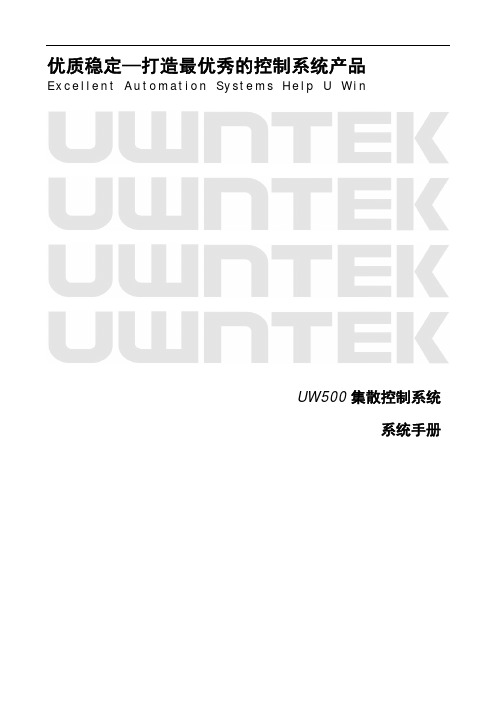
第二章 网络架构
2.1 概述
UW500 集散控制系统采用三层网络结构,分别是管理网络 MNet、系统网络 SNet、控制 网络 CNet。CNet 连接各个功能模件;SNet 采用工业以太网,可连接多套控制站,或多台操 作站/工程师站,并通过 MNet 可连接 MIS/ERP。
UW500 集散控制系统网络结构图
管理网络MNet主要性能指标
网 络 类 型 以太网
拓 扑 结 构 树型、星型等
通 讯 介 质 双绞线、光纤、同轴电缆
是 否 冗 余 不冗余
通 讯 速 度 10M/100M/1000Mbps
网 络 协 议 TCP/IP,NETBEUI 等
节 点 容 量 最大 1024 个
通 讯 距离 最大 10km(与传输介质有关)
延续一贯的“点、线、面”生成各类现场流程画面的组态传统模式,引入“扩展 式部件库”概念,称其“扩展式”在于“部件库”可以随时根据需求引入第三方 提供的“部件”,抑或者自行成组后入库,在大量削减画面组态工作量的同时,更 使得系统友好方便、灵活开放;
基于模块化的系统硬件、开放式的软件平台、专业化的应用软件,根据行业需求 进行灵活的集成,实现横行或纵向扩展,应用领域涵盖各行各业,既适用于化工、 制药、建材、轻工、化肥、城市工程等行业中的小型装配的控制,也胜任于电力、 石油、冶金等行业中的中型装置和联合装置的控制,甚至卓越表现于核电、石化、 高铁等行业核心装置的高可靠性高、安全性控制。
高可靠 I/O 模块:点点隔离、点点互隔、点点配电、在线点点更换,可满足核电、 紧急停车等高可靠性高安全性领域要求;
部件智能设计:I/O 模块、I/O 模件、控制模件、通讯模件均配置微处理器或多处 理器,支持模件自我诊断、故障隔离、在线插拔、在线维修;
安全仪表系统(SIS)简介

为使一个工艺装置达到安全目标需在IEC61508与61511及ISA S84.01 安全标准的基础上,对工艺过程进行故障分析,采用风险评估的方法 ,来确定装置及SIS系统的SIL等级要求。
SIS分类
1.继电器系统 采用单元化结构, 由继电器执行逻辑; 可靠性高, 具有故障安全特性, 电压适用范围宽, 一次性投资较低; 体积大, 灵活性差, 进行功能修改或扩展不方便, 无串行通信功能, 无报告和文档功
2级宜采用冗余阀门;如采用单一阀门,电磁阀 宜冗余配置;
3级宜采用冗余阀门;冗余配置阀门可采用一个控制阀和一个切 断阀;
电磁阀设置原则:
看重系统的安全性时,冗余电磁阀宜采用“与”逻辑连接;
看重系统的可用性时,冗余电磁阀宜采用“或”逻辑连接;
电磁阀应采用长期带电,低功耗,隔爆型;
SIS逻辑运算器设计选用
能。 2.固态电络系统 采用模块化结构, 采用独立固态器件通过硬接线来构成系统, 实现逻辑功能; 结构紧凑, 可进行在线测试, 易于识别故障, 易于更换和维护, 可进行串行通信, 可
配置成冗余系统; 灵活性不够, 逻辑修改或扩展必须改变系统硬连线, 大系统操作费用较高。 3.可编程电子系统 以微处理器技术为基础的PLC, 采用模块化结构, 通过微处理器和编程软件来执行逻辑
安全联锁系统 (Safety Interlocking System - SIS)
工业控制系统信息安全整体解决方案
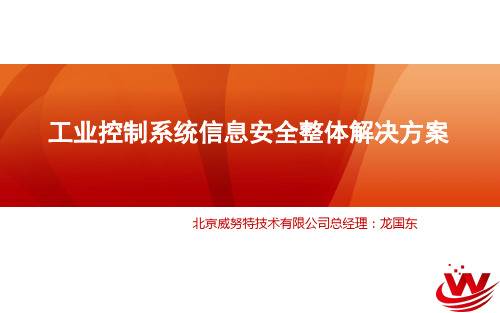
北京威努特技术有限公司总经理:龙国东
威努特—工控安全专家
内容提纲
1
2
威努特公司介绍
工控安全标准解读
威努特工控安全理念 威努特工控安全解决方案 行业案例
3
4
5
公司简介
威努特—工控安全专家
北京威努特技术有限公司是一家专注于工业控制系统网络安全产品与解决
方案研发的创新型高科技公司。
3
4
5
威努特工控安全解决方案
行业案例
威努特工控安全解决方案
核心技术理念:
纵深防护
威努特—工控安全专家
白名单机制
工业协议深度解析
实时监控审计
统一平台管理
Page 17
威努特工控安全解决方案—白名单机制
“白名单”主动防御技术是通过提前计划好的协议规则来限制
威努特—工控安全专家
网络数据的交换,在控制网到信息网之间进行动态行为判断。通
防病毒软件在长年不更新病毒库的工控网内的实际作用非常有限,老旧的病毒库无 法抵御新型病毒的攻击;安装防病毒软件只是自欺欺人的一厢情愿罢了。
Page 12
威努特工控安全理念—传统信息安全产品解决不了工控安全问题
可用性和机密性的矛盾 工业控制系统“可用性”第一,而IT信息系统以“机密性”第一
从而要求安全产品的软硬件重新设计。例如:系统fail-to-open。
工控安全
实时适度的吞吐量高延迟或抖动不可接受 重新启动不可接受可用性要求可能需要冗余系统 停机必须有计划和提前预定时间高可用性要求充分的部署前测试 人身安全是最重要的,其次是过程保护 容错是必须的,即使瞬间的停机也可能不可接受 主要的风险影响是不合规,环境影响,生命、设备或生产损失 首要重点是保护边缘设备,如现场设备、过程控制器 中央服务器的保护也很重要 安全产品必须先测试,例如在离线工控系统上测试,以保它们不 会影响工控系统的正常运行 人机交互及紧急情况下快速反应是关键 应严格控制对工控系统的访问,但不应妨碍或干预人机交互 专用的操作系统,往往没有内置的安全功能 软件变更必须慎重,通常由软件供应商操作 系统被设计为支持预定的工业过程,可能没有足够的资源支持增 加安全功能 许多专有的和标准的通信协议 使用多种类型网络,包括有线、无线(无线电和卫星)
IDEABOXmini SOFTPRO(基于CODESYS2.3)软件手册

由于功能库管理器的使用非常简单,因此可以非常容 易的重复利用代码。对应程序和功能库可以使用多级 密码保护,有效地保护您的专有技术。
其他功能
Softpro支持实时时钟,支持看门狗定时器、支持密码保护、采样跟踪、日志管理、离线仿真调试等功能。
断电 调试
日志
访真 单点 调试
示波器
断电 保护
密码保护 ·5·
VC++开发语言编程。这些编程语言都具有时间监控、 错误分析和各种控制标志等功能。此外,Softpro软件 包中还包括诸如任务配置和输入/输出配置在内的程序 单元运行环境编辑器。
FBD
IL
LD
SoftPro
SFC
ST
自由且丰富的HMI组态界面
Softpro集成了人机界面的编写,用户可以通过此功能来实现上位监控程序、报警处理程序、软件示波器等。
图 3-3 对象组织器
变量声明区
变量声明区位于对象组织器的右上角。softpro将数据分为地址和变量两大类。变量可 以不指定具体地址,直接用 符号来表示,诸如“start”、“run”,同一符号的变量表示同一 个变量。变量与地址不同,变量在使用时需要定 义,而地址可以直接引用。变量声明区就是 用于显示所有定义的变量。 变量的定义有两种方式。一种是在编程时自动定义,并且显示在变量声明区中,如图 3-4 所示;另一种就是直接在变量声明区中定义图 3-5。
开放式CNC功能模块,可迅速构架CNC系统
■ 符合IEC61131-3国际规范的PLCopen标准 ■ 图形化的DIN 66025编辑器(支持G-Code) ■ 支持CAM编辑器 ■ 通用接口的驱动如EtherCAT、CANopen、模拟量等 ■ 无限制的文件存储空间
OPS保护-碰撞和过载保护说明书

Collision and Overload ProtectionSizes 080 .. 200Triggering force F z 100 N .. 22400 N Triggering torque M x 1.2 Nm .. 2140 Nm Triggering torque M y 1.2 Nm .. 2140 Nm Triggering torque M z2.1 Nm .. 1850 NmApplication exampleAssembly unit for intermediate sleeves with a variety of diameters. The unit is protected by an anti-collision device to prevent damage.PFH 30 2-Finger Parallel Gripperwith workpiece-specific gripper fingersOPS-100 Collision and Overload Pro-tectionCollision and Overload ProtectionTriggering force and torque can be adjusted via the operating pressurefor optimum protection of your components Integrated monitoringfor signal transmission in the event of a collision, whereby the robot can be stoppedISO adapter plates as an option for easy mounting to most types of robotsCollision and overload protection for protecting robots andhandling units against damage resulting from collisions or overload conditions.Collision and Overload ProtectionArea of applicationStandard solution for all robot applications whereby the robot, the tool or the workpiece are to be protected in the event of a collisionYour advantages and benefitsGeneral information on the seriesWorking principle Integrated cylinder piston Housing material Aluminum, anodized ActuationPneumatic, with filtered compressed air (10 µm): dry or lubricated Maintenance Maintenance-free Assembly position OptionalAmbient temperature From 5 °C to 60 °C Scope of deliveryRight-angle coupling with 5 m cable, operating manual, maintenance instructions,manufacturer’s declaration AccessoriesAdapter plates for mounting directly to flange ISO 9409-1A...Warranty 24 months245Collisionand Overload ProtectionHousingweight-reduced through the use of a hard-anodized, high-strength aluminum alloy Sensor Systemfor reliable electronic monitoringDrivepneumatic for easy adjustment of the sensitivityCentering and Mounting Optionsfor easy mounting of your handling deviceIn the event of a collision, the tool plate deflects while simultaneously actuating the system’s emergency stop mechanism. After deflection, the OPS can be manually reset and the system can be brought back to its original position.Function descriptionSectional diagramCollision and Overload ProtectionExtreme ambient conditionsPlease note that use in extreme ambient conditions (e.g. in the coolant zone, in the presence of abrasive dust) can significantly reduce the tool life span of these units and we cannot accept any liability for this reduction. However, in many cases we have a solution at hand. Please ask for details.General information on the seriesAdapter platesFittingsSensor cablesAccessoriesFor the exact size of the accessories, the availability for this size and the designation and ID, please refer to the additional views at the end of the size in question. You can findmore detailed information on our accessory range in the “Accessories” catalog section.247Collision and Overload ProtectionTechnical dataDesignationOPS-080ID 0321125Axial deflection [mm]12Angular deflection [°]± 12Min. ambient temperature [°C]5Max. ambient temperature [°C]60Sensitivity [mm]< 0.1Sensitivity, center of tool plate, axial Repeat accuracy[mm]± 0.02Repeat accuracy, center of tool plate Rotational repeat accuracy [min]± 5Operating pressure range [bar]0.5 – 3.0Weight [kg]0.4Supply voltage[VDC] 10 ... 30 Residual ripple max. 10 %Max. current input without load [mA]6Max. voltage drop [V] 3.5 Output (switching)PNPMax. output current –resistive load[mA]180 (short circuit proof)Forces and momentsCollision and Overload Protection Main viewsOutput circuit diagrambrownblack blue RᕃRobot-side connectionᕄTool-side connectionᕊCable connector enclosed249Collision and Overload ProtectionPlease use the following formulas or diagrams for a rough calculation of the intake air pressure.P:Pressure in bar F y ; F z :Force from the mass and the acceleration calculated in N M y , M z :Moment from the force and the lever arm calculated in Nm D:Attachment length in m The calculated pressure P must be within the operating pressure range of the OPS.sDF yverticalF z axialM ztorsionalCalculating the intake air pressure (P) for OPS-080Type of load: Axial (F z )Type of load: Vertical (M y )Type of load: Torsional (M z )Collision and Overload ProtectionᕃRobot-side connection ᕄTool-side connection For mounting the OPS-080 directly to a flange in accordance with ISO 9409-1-A50Designation ID A-OPS-080-ISO-A50-R0321114Adapter plate A50ᕃRobot-side connection ᕄTool-side connectionFor mounting the OPS-080 directly to a flange in accordance with ISO 9409-1-A63Designation ID A-OPS-080-ISO-A63-R0321115Adapter plate A63251Collision and Overload ProtectionTechnical dataDesignationOPS-100ID 0321130Axial deflection [mm]14Angular deflection [°]± 12Min. ambient temperature [°C]5Max. ambient temperature [°C]60Sensitivity [mm]< 0.1 Sensitivity, center of tool plate, axial Repeat accuracy[mm]± 0.02Repeat accuracy, center of tool plate Rotational repeat accuracy [min]± 5Operating pressure range [bar]0.5 – 5.0Weight[kg]0.7Supply voltage[VDC] 10 ... 30 Residual ripple max. 10 %Max. current input without load [mA]6Max. voltage drop [V] 3.5 Output (switching)PNPMax. output current – resistive load[mA]180 (short circuit proof)Forces and momentsCollision and Overload Protection Main viewsOutput circuit diagrambrownblack blue RᕃRobot-side connectionᕄTool-side connectionᕊCable connector enclosed253Please use the following formulas or diagrams for a rough calculation of the intake air pressure.P:Pressure in bar F y ; F z :Force from the mass and the acceleration calculated in N M y , M z :Moment from the force and the lever arm calculated in Nm D:Attachment length in m The calculated pressure P must be within the operating pressure range of the OPS.sDF yverticalF z axialM ztorsionalCalculating the intake air pressure (P) for OPS-100Type of load: Axial (F z )Type of load: Vertical (M y )Type of load: Torsional (M z )ᕃRobot-side connection ᕄTool-side connection For mounting the OPS-100 directly to a flange in accordance with ISO 9409-1-A50Designation IDA-OPS-100-ISO-A50-R 0321122Adapter plate A50ᕃRobot-side connectionᕄTool-side connectionFor mounting the OPS-100 directly to a flange in accordance with ISO 9409-1-A80Designation ID A-OPS-100-ISO-A80-R0321116Adapter plate A80ᕃRobot-side connection ᕄTool-side connectionFor mounting the OPS-100 directly to a flange in accordance with ISO 9409-1-A63Designation ID A-OPS-100-ISO-A63-R0321123Adapter plate A63255Technical dataDesignationOPS-160ID 0321135Axial deflection [mm]8Angular deflection [°]± 5Min. ambient temperature [°C]5Max. ambient temperature [°C]60Sensitivity [mm]< 0.2Sensitivity, center of tool plate, axial Repeat accuracy[mm]± 0.02Repeat accuracy, center of tool plate Rotational repeat accuracy [min]± 5Operating pressure range [bar] 1 – 5Weight [kg] 4.3Supply voltage[VDC]10 ... 30 Residual ripple max. 10 %Max. current input without load [mA]6Max. voltage drop [V] 3.5 Output (switching)PNPMax. output current – resistive load[mA]180 (short circuit proof)Forces and momentsMain viewsOutput circuit diagrambrownblack blue RᕃRobot-side connectionᕄTool-side connectionᕊCable connector enclosed257Please use the following formulas or diagrams for a rough calculation of the intake air pressure.P:Pressure in bar F y ; F z :Force from the mass and the acceleration calculated in N M y , M z :Moment from the force and the lever arm calculated in Nm D:Attachment length in m The calculated pressure P must be within the operating pressure range of the OPS.sDF yverticalF z axialM ztorsionalCalculating the intake air pressure (P) for OPS-160Type of load: Axial (F z )Type of load: Vertical (M y )Type of load: Torsional (M z )ᕃRobot-side connection ᕄTool-side connection For mounting the OPS-160 directly to a flange in accordance with ISO 9409-1-A100Designation ID A-OPS-160-ISO-A100-R0321224ᕃRobot-side connection ᕄTool-side connectionFor mounting the OPS-160 directly to a flange in accordance with ISO 9409-1-A125Designation ID A-OPS-160-ISO-A125-R0321117Adapter plate A100Adapter plate A125259Technical dataDesignationOPS-200OPS-200-VS ID 03211400321141Axial deflection [mm]9.59.5Angular deflection [°]± 4± 4Rotational deflection [°]360± 45Min. ambient temperature [°C]5Max. ambient temperature [°C]60Sensitivity [mm]< 0.3< 0.3Sensitivity, center of tool plate, axial Repeat accuracy[mm]± 0.05± 0.05Repeat accuracy, center of tool plate Rotational repeat accuracy [min]± 5± 5Operating pressure range [bar] 1 – 6 1 – 6 Weight [kg]7.07.0Supply voltage[VDC]10 (30)10 ... 30 Residual ripple max. 10 %Max. current input without load [mA]66Max. voltage drop [V] 3.5 3.5Output (switching)PNPPNPMax. output current – resistive load[mA]180 (short circuit proof)180 (short circuit proof)Forces and momentsThe OPS-200-VS version is equipped with a rotational travel limitation deviceMain viewsOutput circuit diagrambrownblack blue RᕃRobot-side connectionᕄTool-side connectionᕊCable connector enclosed261Please use the following formulas or diagrams for a rough calculation of the intake air pressure.P:Pressure in bar F y ; F z :Force from the mass and the acceleration calculated in N M y , M z :Moment from the force and the lever arm calculated in Nm D:Attachment length in m The calculated pressure P must be within the operating pressure range of the OPS.sDF yverticalF z axialM ztorsionalCalculating the intake air pressure (P) for OPS-200Type of load: Axial (F z )Type of load: Vertical (M y )Type of load: Torsional (M z )ᕃRobot-side connection ᕄTool-side connection For mounting the OPS-200 directly to a flange in accordance with ISO 9409-1-A125Designation ID A-OPS-200-ISO-A125-R0321126Adapter plate A160ᕃRobot-side connection ᕄTool-side connectionFor mounting the OPS-200 directly to a flange in accordance with ISO 9409-1-A160Designation ID A-OPS-200-ISO-A160-R0321118Adapter plate A125263。
华为2012年移动宽带PS维护宝典-EPC网络相关原理和案例-20121228-B-V1.0

华为2012年移动宽带PS维护宝典—EPC网络相关原理和案例华为技术有限公司版权所有侵权必究修订记录目录EPC网络相关原理和案例 (1)第一章用户访问安全原理和案例 (5)1.EPC网络用户访问安全原理 (5)1.1 EPC网络用户访问安全整体框架 (5)1.2 EPC网络AKA(Authentication and Key Agreement)流程 (6)1.3 EPC网络完整性保护和加密 (7)2.EPC网络用户访问安全相关案例 (7)2.1 开户配置错误案例 (8)2.1.1 用户接入4G网络,附着成功后MME马上对用户发起分离,分离原因是no-EPS-bearer-context-activated。
......................................... 错误!未定义书签。
2.1.2 OP/OPc开户错误导致终端鉴权上报MAC-failure (9)2.1.3 FAQ 附着拒绝中带有原因值llegal UE 常规解决方法 (10)2.2 安全算法配置错误相关案例 (11)2.2.1 鉴权关闭导致Initial_Context_Setup流程失败 (12)2.2.2 因在使能SMC功能下MME未配置完整性保护算法导致用户附着4G网络失败 (14)2.3 终端问题相关案例 (16)2.3.1由于终端不支持EEA2&EIA2算法导致加密鉴权失败 (16)2.3.2FAQ如何解决手机鉴权返回同步失败的问题 (17)第二章DNS解析和网元选择及案例 (21)1.DNS解析和网元选择原理 (21)1.1 EPC网络中的DNS域名解析服务 (21)1.2MME选择功能 (21)1.3S-GW选择功能 (22)1.4P-GW选择功能 (23)1.5网元优选策略 (23)2.DNS解析服务和网元选择相关案例 (24)2.1HSS APNOI与USN FQDN不匹配导致DNS解析失败 (24)2.2USN的Hostfile解析S-GW IP配置错误导致初始化EPS失败,手机无法正常附着网络 (26)2.3USN的S-GW本地DNS数据中,TAI配置错误导致附着失败 (28)2.4PGW Blacklist timeout interval导致DNS解析失败 (30)2.5RAU或P-TMSI附着所带old rai中LAC大于0x8000导致用户RAU失败或身份识别失败 (32)第三章专有承载建立原理及案例 (34)1.EPC网络专有承载建立流程 (35)2.EPC网络专有承载建立流程相关案例 (36)2.1大小写问题造成的专有承载创建失败 (36)2.2 播放器设置错误导致UGW无法创建专用承载 (37)第四章EPC QoS架构原理及案例 (40)1.EPC QoS架构原理 (40)1.1 EPC QoS架构模型 (40)1.2 EPS网络相关概念 (40)1.3 EPS网络中系统实现 (41)2. EPC QoS架构原理相关案例 (42)2.1 签约APN对应的QCI值错误导致用户接入4G网络失败 (42)2.2 FAQ-更改各QCI数据流对应PHB和DSCP 值的设置方法 (44)第1章用户访问安全原理和案例1 EPC网络用户访问安全原理1.1 EPC网络用户访问安全整体框架Homestratum/ServingStratumTransportstratumMEApplicationstratum User Application Provider Application(IV)(III)(II)(I)(I)(I)(I)(I)SNAN(I)USIM(II)HEEPC安全架构包含5方面内容:1、网络访问安全1)用户标识保密:MSIN、IMEI和IMEISV需要保密,NAS安全机制建立之前,UE不能发送IMEI和IMEISV,除了在UE设有IMSI/GUTI/PTMSI的紧急呼叫场景。
intouch常用驱动服务的配置
一、Intouch驱动服务是单独分开的需要哪个安装哪个。
intouch通过Modbus协议读取RTU数据驱动服务配置步骤如下:1、需要安装DASMBTCP-1.5.100驱动服务。
2、安装DASMBTCP-1.5.100驱动服务成功,在开始—程序—Wonderware中打开System Management Console如下图1:就是安装好的DASMBTCP-1.5.100驱动服务。
图13、右击“Configuration”,在菜单中选择左键单击“Add TCPIP_PORT Object”;右击“New_TCPIP_PORT_000”并选择“Add ModbusBridge Object”,就创建了一个ModbusBridge的站点;只需要RTU的IP地址填入“Newwork address”,其他参数默认。
图24、右击“New_ModbusBridge_000”,选择“Add ModbusPLCRS Object”,创建ModbusPLCRS。
Bit orderfomat 选择B16 B15 ……B1,Register size选择5,其余默认。
如图图35、左击图3右边的Device Groups,进入如下图4图4在Name下右击“Add”添加Intouch中访问名,在Update Interval 下添加读取数据频率。
5、打开INTOUCH软件,工具/配置/访问名,添加访问名来对应DA Server中的ModbusBridge站点中的Device Group中的Name。
7、选择“标志名字典”,新建Intouch的变量,填入“标注名”,如:“0172ZI00002020”;选择“访问名”,如“M30J”;在“项目”中,填入RTU的地址,如“40315 f”二、通过OPC软件连接INTOUCH的设置1、安装驱动程序“Factory Suite Gateway”;运行SMC程序,在DAServer Manager下,找到“FSGateway”;2、右击“Configuration”,在菜单中选择“Add OPC Object”;在“New_OPC_000”的“Server Name”中,选择OPC.BCNet.S7。
汽轮机调节保安系统
当OPC油压上升时,首先将油压作用于阀垫上方旳小腔室,将阀体向下移动,直到
上阀座低部密封线密封(此时,阀体下密封线应留有一定旳间隙,这是因为一方
面在机械加工上无法到达上下二道密封线同步严格密封旳要求,另一方面是为了
一旦从油缸来旳EH油有压力时,留下旳间隙能够排油泄压,防止将阀体向上推动,
使上阀座下旳密封线出现间隙,无法建立阀垫上方OPC油压腔室内旳压力,以至不
圈组件内移动,而且形成一种连接线圈旳磁力线通路,中央旳线圈是初
级旳,它是由交流中频电进行鼓励旳。这么,在外面旳二个线圈上就感
应出电压。这二个外面旳线圈(次级)是反向串接在一起旳,因而次级
线圈旳二个电压相位是相反旳,变压器旳净输出是此二个电压旳差。铁
芯旳中间位置,输出为零,这就称作零位。零位是机械地调整在油动机
称为拉式油动机,比较合用于油动机活塞杆与汽门门杆直接相联旳直动
式构造。
GV 、IV旳工作原理:
▪ GV旳部件与功能与TV相同,区别仅在于GV油动机旳行程较短,TV旳危急遮 断(AST)油管对GV来说是超速保护(OPC)油管,GV旳卸荷阀与RSV相同。
▪ IV旳主要部件、构造与TV相同。区别仅在于作用于迅速卸荷阀旳是OPC油 压。
EH油压低试验块
▪ OPC电磁阀与AST电磁阀均为先导型,其区别是:OPC电磁阀是由内部供油 控制旳,而AST电磁阀则由高压油路来旳外部供油控制;OPC电磁铁为直 流电磁铁,AST电磁铁为交流电磁铁;OPC电磁阀与AST电磁阀旳阀体构造 相同,仅需调整内部节流孔旳安装位置,将OPC电磁阀调整为常闭型,即 失电关闭,而将AST电磁阀调整为常开型,即失电打开。
个喷嘴旳油流旳节流相同,所以就不存在引起滑阀位移旳压差。当有信
《防止电力生产事故的二十五项重点要求》25项反措热控部分解析
6% 6% 5% 8%
10%
10%
11%
22%
11% 11%
现场设备异常 参数整定不当 逻辑问题
检修维护不当 DEH故障 RB不成功
接地与接线故障 电源故障
单点保护
DCS故障
三、防止分散控制系统控制保护失灵
集团内热工缺陷原因分类统计:
原因 台次 同比
热工缺陷原因分类
电源故障 6 6
硬件故障 3 2
年度 锅炉 汽机 电气 热控 环保 燃料 其他 总计
2013 132 45 39 33 11 1 1 262 2014 115 31 37 25 13 0 0 221 同比 -17 -18 -2 -8 2 -1 -1 -41
三、防止分散控制系统控制保护失灵
2014年强迫停运按专业分
锅炉原因占 60%
三、防止分散控制系统控制保护失灵
三、防止分散控制系统控制保护失灵
某省电厂因热控专业问题引起故障原因统计
a、现场设备异常引起的占据首位约36.4%, b、控制系统软硬件引起的占据次位约28%, c、电缆接线、模件松动引起的约占18.2% d、检修维护不当引起的为13.6%
三、防止分散控制系统控制保护失灵
软件故障 现场设备故障
5
13
-1
-4
TSI装置故障 4 0
其他故障 2 1
三、防止分散控制系统控制保护失灵
9.1 分散控制系统(DCS)配置的基本要求
9.1.1 分散控制系统配置应能满足机组任何工况下的监控要求(包 括紧急故障处理),控制站及人机接口站的中央处理器(CPU) 负荷率、系统网络负荷率、分散控制系统与其他相关系统的通信 负荷率、控制处理器周期、系统响应时间、事件顺序记录(SOE) 分辨率、抗干扰性能、控制电源质量、全球定位系统(GPS)时 钟等指标应满足相关标准的要求。
西门子S7-1500PLC仿真实操步骤【图文】
西门⼦S7-1500PLC仿真实操步骤【图⽂】介绍在STEP7 V12(TIA Portal)及以上版本可以使⽤ S7-PLCSIM 来仿真 S7-1500 CPU的程序。
下⾯的介绍将描述如何使⽤ S7-PLCSIM V12. 仿真两个 S7-1500 的 S7通信程序。
要求1. 在STEP 7 V12 (TIA Portal) 中,先创建⼀个⼯程。
⾥⾯包含两个已经组态并且联⽹的 S7-1500项⽬2. 在两个S7-1500的项⽬之间配置⼀个 S7 连接。
3. 在应⽤程序的主动连接端调⽤“PUT” 指令,将数据发送到被动连接端的1500 CPU 中。
说明这个条⽬包括两个S7-1500 CPU的配置,连接配置和⽤户程序1. 在控制⾯板中打开设置“PG/PC 接⼝ ”的应⽤程序选择数据的接⼊点位 'S7ONLINE (STEP 7) -> PLCSIM S7-1200/S7-1500.TCPIP.1'.图. 012. 在STEP 7 V12 (TIA Portal) 中打开提供的程序.3. 在项⽬树中选中装置⽂件夹 'PLC_1 [CPU 1516-3 PN/DP]'. 然后在⼯具栏上单击 '开始仿真' 按键图. 024. 通过点击“OK”键来确认下图所⽰的信息图. 035. S7-PLCSIM V12 和 '创建新⼯程' 的对话框会⾃动打开。
输⼊⼯程的名字和程序的存储路径,然后单击“创建” 按钮。
这个新的⼯程被以指定的名字和指定的路径创建图. 046. 装载到PLC中⼯程创建后 “ 装载预览”对话框会⾃动的打开,单击“装载”按钮开始启动装载步骤。
图. 05在“装载结果”对话框中单击“结束”按钮完成装载的步骤。
图. 067. 在窗⼝中开启⼀个新的 S7-PLCSIM V12 实例通过菜单 '开始 > 所有程序 > 西门⼦⾃动化 >S7-PLCSIM V12'.8. 在这个新的 S7-PLCSIM 实例中选择 'Project > New'菜单创建⼀个新的⼯程。
