hkct3252u说明书
大屏幕说明书

1、4 短接 XK3101E 2 5
/ Out+ Out-
/ 9(D+) 8(D-)
大屏幕通讯线出厂默认为电流环接法:
2 芯导线
5 芯航空 插头, 1和 4 短接
2 5
9 10
15 芯针 4,5,12 短接
表二:RS232 接法
RS232 接法 D2002E D2002K1 D2002EH D2002ED D2008E D2008G XK3118K9 XK3118K9A XK3118K9P XK3118K11 XK3118K9P1 XK3118K5 XK3118T2 XK3118T3 D2002EC D2002K1P D2002EF D2002F 大屏幕端插头 / 3 5 3 5 3 5 3 5 3 5 含义 / TXD GND TXD GND TXD GND TXD GND TXD GND 4,5,12 短接 11 3 3 5 11 15 芯针 8 4 1或5 9 5 5 芯 M16 航空插头孔 (选配) 9 芯针 仪表端插头 15 芯针(D2002E 和 D2002EC 必须 4、5、 12 短接) 9 芯针
)
1. 概述
采用超高亮度 LED 数码管,具有亮度高、发光稳定等优点。DPM-x 为铁外壳 的大屏幕;DPM-xB 为不锈钢外壳的大屏幕;DPM-xH 为广告型大屏幕;DPM-xHB 为广告型不锈钢大屏幕,其中 x 为 2.3、3 或 5。 可接收二种不同的信号:1、RS232 串行数据(连续发送方式,波特率 600) ; 2、20mA 电流环数据(连续发送方式,波特率 600) 。
2. 连接方法
用2芯屏蔽电缆按下表所示将5芯航空插头管脚与仪表连接即可。 RS232 20mA 电流环 大屏幕 5 芯插头管脚 柯力仪表接口端 大屏幕 5 芯插头管脚 柯力仪表接口端 1 与 4 短接 3 TXD 2 OUT+ 5 GND 5 OUT-
百特工控FBT52U0H说明书

百特工控FBT52U0H说明书百特工控FBT52U0H编程使用说明百特工控FBT52U0H编程使用说明先下载写频软件,在dos系统和WTNDOWS98下进行写频一、首先读出原机器的数据: ?在主菜单下,按F3到GET/SAVE MENU子菜单。
?在子菜单下,按F2先发出“嘟”一声,电脑开始扫揽(读数据)直到下“嘟”一声,自动回到子菜单(GET/SAVE)下。
按F10退到主菜单。
二、根据需要,输入频率或改变频率:?在主菜单”下按F4,进入CHANGE/VIEW CODEPLUG MENU 子菜单?在CHANGE/VIEW CODEPLUG MENU子菜单中,按F5。
显示MODE 001 NE....1 (频道显示)EP...........NVENTINAL RX FREQEN.........468. 65000 PHONE SIGNALLING SYSTEM. 00 (接收频率) TX FREQUN.C........68.6.6 65000 PHONESTGNALING NAME.NONE (发射频率) RX. SQUELCH TEE.....Q. RX STGNALING SYSEM-.00通过电脑上下键使CSQ变为TPL设置RX STGNALING NAME--NONE 所需哑音频。
TX SQUELCH .Y.-.... TX SIGNELLING SYSTEM-.00 TXSIGNELLING NAME--NONE TX INHIBIT 0N BU.....N.. 发射繁忙锁定功能BATTERY SAA........FF电池节省设置操作: ?移动电脑光标,按电脑ENTER键?改变内容,按电脑“上,下”键?改变频率,直接输入数字?改变频道,按F4 ?增加频道按F8,显示ADD MODE (再按F8,一次增加一个频道)?删除频道按F8,显示ADD MODE (再按下键,显示DELETE MODE时,按F8) ?按F2到MODU时,输入相对应的频道,通过显示相应频道调整所需频点后,按F10回到主菜单下,按F3复制完回到GET/SAVE MENU,按F5两下,听到“嘟”的一-声复制完毕。
海康威视 Turbo HD DVR DS-7224 7232HQHI-K2 系列说明书

Key Features● Support H.265 Pro+/H.265 Pro/H.265 video compression ● Support HDTVI/AHD/CVI/CVBS/IP video input ● Support image and audio edition ● Max. 32/40 IP cameras input (up to 6 MP) ● Max.800 m for 1080p and 1200 m for 720p HDTVI signaltransmission● Up to 10 TB capacity per HDDCompression and Recording● H.265 Pro+ can be enabled to improve encoding efficiency and reduce data storage costs ● Full channel recording at up to 4 MP lite resolutionStorage and Playback● Two SATA interfaces● Smart search for efficient playback ● Support the third party cloud storageSmart Function● Support multiple VCA (Video Content Analytics) events for both analog and smart IP cameras ● Support 2-ch line crossing detection and intrusion detection, and 1-ch sudden scene change detectionNetwork & Ethernet Access● Hik-Connect & DDNS (Dynamic Domain Name System) for easy network management ● Output bandwidth limit configurableSpecificationsModel DS-7224HQHI-K2DS-7232HQHI-K2 Perimeter Protection¹Line Crossing Detection/ Intrusion Detections 2-chEnhanced VCA mode on: 4-ch2-chEnhanced VCA mode on: 4-chRecordingVideo compression H.265 Pro+/H.265 Pro/H.265/H.264+/H.264Encoding resolution When 1080p lite mode is not enabled:4 MP lite/3 MP/1080p/720p/VGA/WD1/4CIF/CIF When 1080p Lite mode is enabled:4 MP lite/3 MP/1080p lite/720p lite/VGA/WD1/4CIF/CIFFrame rate Main stream:When 1080p Lite mode not is enabled:For 4 MP stream access:4 MP lite@15fps; 1080p lite/720p/WD1/4CIF/VGA/CIF@25fps (P)/30fps (N)For 3 MP stream access: 3 MP/1080p/720p/VGA/WD1/4CIF/CIF@15fpsFor 1080p stream access:1080p/720p@15fps; VGA/WD1/4CIF/CIF@25fps (P)/30fps (N)For 720p stream access: 720p/VGA/WD1/4CIF/CIF@25fps (P)/30fps (N)When 1080p Lite mode is enabled:4 MP lite/3 MP@15fps; 1080p lite/720p lite/VGA/WD1/4CIF/CIF@25fps (P)/30fps (N) Sub-stream:WD1/4CIF@12fps; CIF@25fps (P)/30fps (N)Video bit rate32 Kbps to 6 Mbps Dual stream SupportStream type Video, Video & Audio Audio compression G.711uAudio bit rate64 KbpsVideo and AudioIP video input22-ch (up to 26-ch)Enhanced IP mode on:8-ch (up to 32-ch), each up to 4 Mbps2-ch (up to 34-ch)Enhanced IP mode on:8-ch (up to 40-ch), each up to 4 Mbps Up to 6 MP resolutionSupport H.265+/H.265/H.264+/H.264 IP camerasAnalog video input 24-ch32-chBNC interface (1.0 Vp-p, 75 Ω), supporting coaxitron connectionHDTVI input 4 MP, 3 MP, 1080p30, 1080p25, 720p60, 720p50, 720p30, 720p25 *: The 3 MP signal input is only available for channel 1/2/3/4.AHD input 4 MP, 1080p25, 1080p30, 720p25, 720p30 HDCVI input1080p25, 1080p30, 720p25, 720p30 CVBS input PAL/NTSCCVBS output 1-ch, BNC (1.0 Vp-p, 75 Ω),resolution: PAL: 704 × 576, NTSC: 704 × 480HDMI/VGA output VGA: 1-ch, 1920 × 1080/60Hz, 1280 × 1024/60Hz, 1280 × 720/60Hz, 1024 × 768/60HzHDMI: 1-ch, 4K (3840 × 2160)/30Hz, 2K (2560 × 1440)/60Hz, 1920 × 1080/60Hz,1280 × 1024/60Hz, 1280 × 720/60Hz, 1024 × 768/60HzAudio input1-ch, RCA (2.0 Vp-p, 1 KΩ)Audio output1-ch, RCA (Linear, 1 KΩ)Two-way audio1-ch, RCA (2.0 Vp-p, 1 KΩ) (using the first audio input)Synchronous playback16-chNetworkTotal bandwidth128 MbpsIncoming bandwidth(Enhanced IP mode)Up to 128 Mbps Up to 160 MbpsRemote connections128Network protocols IPV4/IPV6, TCP/IP, UDP, PPPoE, DHCP, Hik-Connect, DNS, DDNS, NTP, SADP, NFS, iSCSI, UPnP™, HTTP, HTTPS, SMTP, ONVIFNetwork interface 1,RJ45 10M/100M/1000M self-adaptive Ethernet interfaceAuxiliary interfaceSATA 2 SATA interfacesCapacity Up to 10 TB capacity for each disk Serial interface RS-485 (half-duplex)USB interface Front panel: 1 × USB 2.0 Rear panel: 1 × USB 3.0Alarm in/out N/AGeneralPower supply12 VDC, 4.5 AConsumption(without HDD)≤ 55 W≤ 65 WWorking temperature-10 °C to +55 °C (+14 °F to +131 °F)Working humidity10% to 90%Dimensions (W × D × H)380 × 320 × 48 mm (15.0 × 12.6 × 1.9 inch)Weights (without HDD)≤ 2 kg (4.4 lb)Note:1: Enabling enhanced VCA mode will maximize the connectable channel number for perimeter protection (line crossing detection and intrusion detection), but disable 2K/4K HDMI output resolution and 4 MP signal input.2: Enhanced IP mode might be conflicted with smart events (perimeter protection) or other functions, please refer to the user manual for details.Physical InterfacesNo.Description No. Description 1 VIDEO IN 7 VGA Interface 2 VIDEO OUT8 LAN Network Interface 3 AUDIO IN, RCA Connector 9 RS-485 Serial Interface 4 AUDIO OUT, RCA Connector 10 Power Switch 5 USB Interface 11 12 VDC Power Input 6HDMI Interface12GNDAvailable ModelsDS-7224HQHI-K2, DS-7232HQHI-K2*: The rear panel of DS-7224HQHI-K2 provides 24 video input interfaces. 04250002010224。
TH2515 仪器说明书
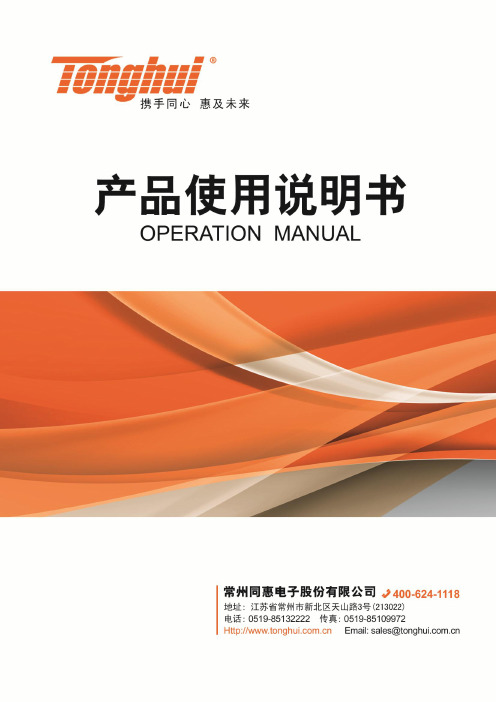
Ver 2.1目录Ver 2.0 (2)第1章仪器简介与开箱安装 (8)1.1仪器简介 (8)1.2开箱检查 (8)1.3电源连接 (8)1.4保险丝 (8)1.5环境 (8)1.6使用测试夹具 (9)1.7预热 (9)1.8仪器的其它特性 (9)第2章前面板说明及入门操作 (10)2.1前面板说明 (10)2.2后面板说明 (11)2.3显示区域的定义 (12)2.4按键及其相应的显示页面 (13)2.4.1测量主菜单按键【DISP】 (13)2.4.2系统设置主菜单按键【SETUP】 (13)2.5基本操作 (13)2.6开机 (14)第3章基本操作 (15)3.1<测量显示>页面 (15)3.1.1测试功能 (15)3.1.2测试量程 (16)3.1.3测试速度 (17)3.1.4文件管理 (17)3.1.5其他工具 (17)3.2<比较显示>页面 (18)3.2.1文件管理 (19)3.2.2工具 (19)3.2.3比较 (19)3.2.4比较模式和上下限、百分比误差设置 (19)3.3<档显示>页面 (19)3.4<统计显示>页面 (21)3.4.1边界模式和其相应值的设定 (21)3.4.2统计状态 (21)3.4.3统计分析参数说明 (21)3.4.4工具 (22)3.4.5文件 (22)3.5<测量设置>页面 (22)3.6<TC/Δt设置>页面 (24)3.6.1温度校正(Temperature Correction 简称TC) (25)3.6.2温度转换(temperature conversion 简称t ) (25)3.6.3温度传感器的类型 (26)3.6.4参数设定 (27)3.6.5文件 (27)3.7<档设置>页面 (27)3.7.1文件 (29)3.7.2工具 (29)第4章系统设置和文件管理 (30)4.1系统设置 (30)4.1.1触摸音 (30)4.1.2语言 (30)4.1.3口令 (31)4.1.4总线模式 (31)4.1.5波特率 (32)4.1.6总线地址 (32)4.1.7EOC信号 (32)4.1.8Err.OUT信号 (33)4.1.9电源频率 (34)4.1.10时间和日期设定 (34)4.2<文件管理>功能页面 (34)4.2.1存储/调用功能简介 (34)4.2.2U盘上的文件夹/文件结构 (35)4.2.3DHCP (39)4.2.4IP地址 (40)4.2.5子网掩码 (40)4.2.6网关 (40)4.2.7首选DNS、备用DNS (40)第5章性能指标 (41)5.1测量功能 (41)5.1.1测量参数及符号 (41)5.1.2测量组合 (41)5.1.3等效方式 (41)5.1.4量程 (41)5.1.5触发 (41)5.1.6测试端方式 (41)5.1.7测量中的各种时间的开销 (41)5.1.8平均 (42)5.1.9显示的位数 (42)5.2测试信号 (42)5.2.1量程电流 (42)5.2.2开路输出电压 (42)5.2.3测量显示最大范围 (42)5.3测量准确度 (43)5.3.2温度测量的准确度(Pt500) (44)5.3.3温度测量的准确度(模拟输入) (45)5.3.4温度修正系数K (45)第6章远程控制 (46)6.1RS232C接口说明 (46)6.2GPIB接口说明(选购件) (47)6.2.1GPIB接口功能 (49)6.2.2GPIB 地址 (49)6.2.3GPIB总线功能 (49)6.2.4可编程仪器命令标准(SCPI) (50)6.3LAN远程控制系统 (50)6.3.1通过浏览器访问TH2515 (52)6.3.2通过上位机软件访问TH2515 (52)6.4USBTMC远程控制系统 (53)6.4.1系统配置 (53)6.4.2安装驱动 (53)6.5USBVCOM虚拟串口 (54)6.5.1系统配置 (54)6.5.2安装驱动 (54)第7章RS232命令参考 (55)7.1SCPI系统命令 (55)7.1.1DISPlay子系统命令集 (55)7.1.2FUNCtion 子系统命令集 (56)7.1.3APERture子系统命令集 (61)7.1.4TRIGer子系统命令集 (61)7.1.5FETCh?子系统命令集 (63)7.1.6TEMPerature子系统命令集 (64)7.1.7COMParator子系统命令集 (66)7.1.8BIN子系统命令集 (69)7.1.9STA Tistics子系统命令集 (73)7.1.10IO子系统命令集 (76)7.1.11MEMory子系统命令集 (77)7.1.12SYSTem 子系统命令集 (78)7.1.13SCPI公用命令 (81)7.2MODBUS系统命令 (83)7.2.1MODBUS协议说明 (84)7.2.2公用指令操作说明 (85)7.2.3DISP指令操作说明 (86)7.2.4FUNC指令操作说明 (86)7.2.5APER指令操作说明 (87)7.2.6TRIG指令操作说明 (87)7.2.7FETC指令操作说明 (88)7.2.8TEMP指令操作说明 (88)7.2.10BIN指令操作说明 (90)7.2.11STA T指令操作说明 (93)7.2.12IO指令操作说明 (94)7.2.13SYST指令操作说明 (94)第8章Handler接口使用说明及程序升级方法 (99)第9章包装及保修 (103)9.1标志 (103)9.2包装 (103)9.3运输 (103)9.4贮存 (103)9.5保修 (103)本说明书所描述的可能并非仪器所有内容,同惠公司有权对本产品的性能、功能、内部结构、外观、附件、包装物等进行改进和提高而不作另行说明!由此引起的说明书与仪器不一致的困惑,可通过封面的地址与我公司进行联系。
CYC325系列双通道自动调节温度控制器说明书

T-11Dual Channel Autotune Temperature ControllersCYC325 SeriesU O perates Down to 1.2 K with Appropriate Sensors U 2 Sensor Inputs U S upports Diode, RTD, and Thermocouple Sensors U S ensor Excitation (Current Reversal Eliminates Thermal EMF Errors for Resistance Sensors) U 2 Autotuning Control Loops: 25 and 2 W Max U C ontrol Loop 2: Variable Vdc source from 0 to 10 V Max U I EEE-488 and RS232C InterfacesThe CY325 Series dual-channel temperature controller is capable of supporting nearly any diode, RTD, or thermocouple temperature sensor. Two independent PID control loops with heater outputs of 25 and 2 W are configured to drive either a 50 or 25 Ω load for optimal control flexibility. Designed with ease of use, functionality, and value in mind, the CYC325 Series is ideal for general-purpose laboratory and industrial temperature measurement and control applications.SpecificationsThermometryNumber of Inputs: 2Input Configuration: Each input is factory configured for either diode/RTD or thermocoupleIsolation: Sensor inputs optically isolated from other circuits but not each other A/D Resolution: 24-bitInput Accuracy: Sensor dependent, refer to input specifications tableMeasurement Resolution: Sensor dependent, refer to input specifications tableMax Update Rate: 10 rdg/s on each input (except 5 rdg/s on input A when configured as thermocouple)Filter: Averages 2 to 64 input readings Sensor Input Configuration Diode/RTD: Measurement Type: 4-lead differentialExcitation: Constant current with current reversal for RTDs Supported Sensors: Diodes, silicon, GaAlAs; RTDs, 100 Ω Platinum, 1000 Ω Platinum, germanium, carbon-glass, Cernox TM , and Rox TMStandard Curves: CY7 and CY670, PT-100, PT-1000, RX-102A, RX-202AInput Connector: 6-pin DIN Thermocouple:Measurement: 2-lead, room temperature, compensated Excitation: N/ASupported Sensors: Most thermocouple types Standard Curves: Type E, Type K, Type T, AuFe 0.07% vs Cr, AuFe 0.03% vs CrInput Connector:Ceramic isothermal blockT-121 Control stability of the electronics only, in ideal thermal systemø = diameter2 Current source error has negligible effect on measurement accuracy3 Diode input excitation can be set to 1 mA4 Current source error is removed during calibration5 Accuracy specification does not include errors from room temperature compensationControlControl Loops: 2Control Type: Closed loop digital PID with manual heater output or open loopTuning: Autotune (1 loop at a time), PID, PID zones Control Stability: Sensor dependent, see input specification tablePID Control Settings:Proportional (Gain): 0 to 1000 with 0.1 setting resolution Integral (Reset): 1 to 1000 (1000/s) with 0.1 setting resolutionDerivative (Rate): 1 to 200% with 1% resolutionManual Output: 0 to 100% with 0.01% setting resolution Zone Control: 10 temperature zones with P, I, D, manual heater out, and heater rangeSetpoint Ramping: 0.1 K/min to 100 K/minSafety Limits: Curve temperature, power up heater off, short circuit protection Front Panel:Display: 2-line, 20-character, liquid crystal display with 5.5 mm (0.216”) character heightNumber of Reading Displays: 1 to 4 Display Units: K, °C, V, mV,Reading Source: Temperature, sensor units Display Update Rate: 2 rdg/sTemp Display Resolution: 0.001° from0 to 99.999°, 0.01° from 100 to 999.99°, 0.1° above 1000° Sensor Units Display Resolution: Sensor dependent; to 5 digitsOther Displays: Setpoint, heater range, and heater output; user selectedSetpoint Setting Resolution: Same as display resolution (actual resolution is sensor dependent)Heater Output Display:Numeric display in percent of full scale for power or currentHeater Output Resolution: 1%Display Annunciators: Control input, remote, autotuneKeypad: 20-key membrane, numeric and specific functions Front Panel Features: Front panel curve entry, keypad lock-outInterfaceIEEE-488 Interface Features: SH1, AH1, T5, L4, SR1, RL1, PP0, DC1, DT0, C0, E1Reading Rate: To 10 rdg/s on each inputSoftware Support: LabVIEW TM driver; consult factory for availability Serial Interface:Electrical Format: RS232CBaud Rates: 9600, 19200, 38400, 57600Connector: 9-pin D-style, DTE configuration Reading Rate: To 10 rdg/s, each inputGeneralAmbient Temperature: 15 to 35°C (59 to 95°F) at rated accuracy, 5 to 40°C (41 to 104°F) at reduced accuracyPower Requirement: Standard 120 Vac, optional 240 Vac, 6%, -10%, 50 or 60 Hz, 85 VADimensions: 89 H x 216 W x 368 mm D (3.5 x 8.5 x 14.5”), half rack Weight: 4.00 kg (8.82 lb)Approval: CE markOMEGACARE SM extended warranty program is available for models shown on this page. Ask your sales representative for full detailswhen placing an order. OMEGACARE SM covers parts, labor and equivalent loaners.(2-pin), power cord and operator’s manual.Add suffix “-240” for 240 Vac power supply, no additional cost.Ordering Example: CYC325, 2 inputs silicon diode/RTD controller.T-13。
DVR-216U-K2 TURBO HD DVR 商品说明书

Key Feature● H.265 Pro+/H.265 Pro/H.265 video compression● HDTVI/AHD/CVI/CVBS/IP video input● Audio via coaxial cable● 32-ch IP camera inputs (up to 8 MP)● Max. 800 m for 1080p and 1200 m for 720p HDTVI signaltransmission● Up to 10 TB capacity per HDDCompression and Recording●H.265 Pro+ improves encoding efficiency and reduces data storage costs● Full channel recording at up to 8 MP resolution Storage and Playback●2 SATA interfaces● Smart search for efficient playback● Support the third party cloud storage (Dropbox/Google Drive/Microsoft OneDrive) Smart Function● Support multiple VCA (Video Content Analytics) events for both analog and smart IP cameras● Support line crossing detection and intrusion detection of all channels, and 2-ch sudden scene change detection Network & Ethernet Access●HiLookVision & DDNS (Dynamic Domain Name System) for easy network management● Max. 64 Mbps incoming bandwidth, 128 Mbps total bandwidthSpecificationModel DVR-216U-K2 Perimeter Protection¹Line Crossing Detection/ Intrusion Detection 2-chEnhanced VCA mode on: 16-chRecordingVideo compression H.265 Pro+/H.265 Pro/H.265/H.264+/H.264Encoding resolution8 MP/5 MP/4 MP/3 MP/1080p/720p/WD1/4CIF/VGA/CIFFrame rate Main stream:8 MP@8 fps/5 MP@12 fps/4 MP@15 fps/3 MP@18 fps 1080p/720p/WD1/4CIF/VGA/CIF@25 fps (P)/30 fps (N) Sub-stream:WD1/4CIF/CIF@25fps (P)/30fps (N)Video bit rate32 Kbps to 10 Mbps Dual stream SupportStream type Video, Video & Audio Audio compression G.711uAudio bit rate64 KbpsVideo and AudioIP video input28-ch (up to 24-ch)Enhanced IP mode on:16-ch (up to 32-ch), each up to 4 MbpsUp to 8 MP resolutionSupport H.265+/H.265/H.264+/H.264 IP camerasAnalog video input 16-chBNC interface (1.0 Vp-p, 75 Ω), supporting coaxitron connectionHDTVI input8 MP, 5 MP, 4 MP, 3 MP, 1080p30, 1080p25, 720p60, 720p50, 720p30, 720p25 AHD input 5 MP, 4 MP, 1080p25, 1080p30, 720p25, 720p30HDCVI input 4 MP, 1080p25, 1080p30, 720p25, 720p30CVBS input PAL/NTSCVGA output1-ch, 1920 × 1080/60Hz, 1280 × 1024/60Hz, 1280 × 720/60Hz, 1024 × 768/60HzHDMI output 1-ch, 4K (3840 × 2160)/30Hz, 2K (2560 × 1440)/60Hz, 1920 × 1080/60Hz, 1280 × 1024/60Hz, 1280 × 720/60Hz, 1024 × 768/60HzAudio input1-ch, RCA (2.0 Vp-p, 1 KΩ), and 16-ch via coaxial cable Audio output1-ch, RCA (Linear, 1 KΩ)Two-way audio1-ch, RCA (2.0 Vp-p, 1 KΩ) (using the audio input) Synchronous playback16-chNetworkRemote connection128Network protocol TCP/IP, PPPoE, DHCP, HiLookVision, DNS, DDNS, NTP, SADP, NFS, iSCSI, UPnP™, HTTPS, ONVIFNetwork interface1, RJ45 10M/100M/1000M self-adaptive Ethernet interfaceAuxiliary interfaceSATA 2 SATA interfacesCapacity Up to 10 TB capacity for each diskUSB interface Front panel: 1 × USB 2.0 Rear panel: 1 × USB 3.0GeneralPower supply12 VDC, 5 AConsumption(without HDD)≤ 25 WWorking temperature-10 °C to +55 °C (+14 °F to +131 °F)Working humidity10% to 90%Dimension (W × D × H)380 × 320 × 48 mm (15.0 × 12.6 × 1.9 inch)Weight (without HDD)≤ 2 kg (4.4 lb)Note:1: Enabling enhanced VCA mode will maximize the connectable channel number for perimeter protection (line crossing detection and intrusion detection), but disable 2K/4K HDMI output resolution and 8 MP/5 MP/4 MP signal input.2: Enhanced IP mode might be conflicted with smart events (perimeter protection) or other functions, please refer to the user manual for details.Physical InterfaceNo.Description No.Description1Video and Audio in6AUDIO IN2USB Interface7Network Interface3HDMI8Power Supply4VGA9Power Switch5AUDIO OUT10GNDAvailable ModelDVR-216U-K204301002000927。
使用说明书-华中数控

Lenovo LT2252 显示器的 说明书

- 1、下载文档前请自行甄别文档内容的完整性,平台不提供额外的编辑、内容补充、找答案等附加服务。
- 2、"仅部分预览"的文档,不可在线预览部分如存在完整性等问题,可反馈申请退款(可完整预览的文档不适用该条件!)。
- 3、如文档侵犯您的权益,请联系客服反馈,我们会尽快为您处理(人工客服工作时间:9:00-18:30)。
hkct3252u说明书
我找不到“hkc t3252u”这款产品的具体说明书。
请提供更多详细信
息让我为您提供帮助。
HKCT3252U是一款23.8英寸的高清显示器,拥有令人惊叹的图像质
量和出色的性能。
本说明书将详细介绍如何设置、使用和维护这款显示器。
请仔细阅读以下内容,以确保能充分发挥这款显示器的功能和性能。
一、外观和配件:
1. HKC T3252U 的外观设计简洁大气,采用了22mm超薄机身设计,
给人一种时尚感和高端感。
2.该显示器的主要配件包括:显示器、支架、电源线、HDMI线和说
明书。
二、显示器设置:
1.在选择支架位置之前,请确保您已经选择了适合的桌面或工作空间,以便安装和调整支架。
2.请确保您在安装支架时按照说明书上的步骤进行操作。
确保支架安
装结实稳固。
3.将电源线插入显示器的电源插口,并将另一端插入适配器的电源插口。
确保插头牢固插入。
4.使用HDMI线连接显示器和电脑或其他设备。
在连接之前,请确保
显示器和电脑或设备都处于关闭状态。
5.打开电源开关,显示器将开始自检,并在启动后显示正常图像。
三、功能和设置:
1.HKCT3252U支持178度广视角,具有更广阔的视野,可以让您在不同角度下观看清晰画面。
2.显示器支持1920x1080分辨率,16:9宽屏比例,可以让您享受更清晰、更逼真的图像。
3.显示器具有防眩光功能,可以减少在强光照射下的反射,减少眼睛疲劳。
4.显示器还支持多种显示模式,包括标准、游戏、电影、文本等,以满足不同使用需求。
5.显示器还具有蓝光护眼功能,可以减少蓝光对眼睛的刺激,保护视力健康。
四、维护和使用注意事项:
1.使用干净柔软的布清洁显示器屏幕。
避免使用粗糙的纸张或毛巾擦拭,以免刮伤屏幕。
2.避免在显示器屏幕上放置物体,以免造成压力或损坏显示器。
3.长时间使用显示器后,请适当休息并保持站立或坐姿正确,以避免肌肉疲劳和身体不适。
4.在日常使用中,请避免将水或其他液体洒在显示器上,以防止液体渗入显示器内部,引起故障。
